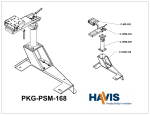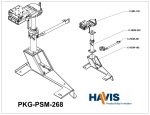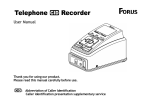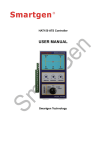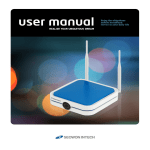Download Portable Standard Meter (PSM
Transcript
Portable Standard Meter (PSM-3000A) User's Manual KEPID AMSTech Co., Ltd. Contents 1. Overview ............................................................................................................ 2 2. Key Parts ............................................................................................................ 3 3. Cautions ............................................................................................................ 4 4. Operation Directions 4.1 Keypad Button ............................................................................................... .................................................................................. 7 ............................................................................................... 8 4.2 Meter Connection Port 4.3 Power Switch 6 4.4 Basic Operation Step ................................................................................ 9 4.5 Initial Screen .................................................................................................. 10 4.6 Main menu Screen ......................................................................................... 11 4.7 Screen of Setting ........................................................................................... 13 4.8 Pulse Sensor ........................................................................................... 16 4.9 Manual Pulse Switch ...................................................................................... 25 4.10 Data View 26 .................................................................................................. ................................................................................. 28 .......................................................................................... 29 ............................................................................................ 30 4.14 Save of Measuring Result ........................................................................... 33 4.15 Management of Measuring Result .............................................................. 34 4.16 Connection with PC .................................................................................... 36 ................................................................................ 37 4.11 Vector Diagram View 4.12 Harmonics View 4.13 Accuracy test 4.17 Demand Measurement ............................................................... 39 ......................................................................... 41 ............................................................. 44 4.18 Accumulative kWh Measurement 5. Wiring Diagram Schematic 5.1 Clamp CT Wiring Diagram 5.2 Direct Connection Wiring Diagram KEPID AMSTech Co.,Ltd. 1. Overview This Potable Standard Meter PSM-3000A is designed device to examine easily the accuracy and function of single phase and three phase kWh meter on site. PSM-3000A is ultra high accuracy meter tester with accuracy 0.1% in case of direct connection with kWh Meter and with 0.2% in case of connection with Clamp CT. PSM-3000A is portable device compared with foreign goods and provides a diverse of information so that can analyze and examine the power quality and wiring conditions of kWh meter and equipped with printing function of saved data analyzed on site or printing connected with PC. Item Model PSM-3000A Dimension 174 × 199 × 64mm Weight 1.6Kg including voltage cable/clamp/pulse sensor LCD size 3.8 inch(79.8mm× 60.6mm) Support language Korean language / English Operating Voltage 60V ~ 480V AC Measuring mode Single phase / 3phase 3wire / 3phase 4wire G e n e r a Description Measuring voltage range & 60V ~ 480V, < 0.1% accuracy l Current range Direct Connect 50mA ~ 6A, < 0.1% Clamp CT 500mA ~ 100A, < 0.2% Measuring frequency range F u n c t Direct connect 50mA ~ 6A (Active/Reactive/Apparent < 0.1%) Clamp CT 500mA ~ 100A (Active/Reactive/Apparent < 0.2%) Pulse Sensor Pulse scanning Support Digital Meter / Mechanical meter both. Basic available for Voltage, Current, Power(Active/Reactive/Apparent), measuring measurement Phase Angle, Power Factor, Frequency, Demand Vector Diagram Support Vector Diagram & check mis-wiring kWh Measuring Active/Reactive/Apparent Demand 1~30 min. Data Viewer Available for printing report Accuracy I o n 50 / 60Hz Extra Function S/W for PC PSM-3000A User's Manual - 2 - www.amstech.co.kr KEPID AMSTech Co.,Ltd. 2. Key Parts [ PSM-3000A Body ] [ Pulse sensor(inc. Sensor bar) ] [ Manual Pulse switch ] [ Voltage cable ] [Current Cable with Clamp CT] PSM-3000A User's Manual [Portable Printer(option) ] - 3 - www.amstech.co.kr KEPID AMSTech Co.,Ltd. 3. Caution 3.1 While using 3.1.1 Connect with meter after you assemble all parts with PSM-3000A body. 3.1.2 Terminals of Voltage(PT), Current(Clamp) and Sensor of meter body are made by different color. Make sure to check if the color matches before connection and they are connected at the regulated direction in case of connection. ▪ Voltage(PT) connecter : Red ▪ Current(Clamp CT) connector : Green ▪ Sensor connector : Yellow 3.1.3 Connect crocodile clip for measuring voltage and Clamp for measuring current with R,S,T phase in accordance with the color. (R : Red, S : Yellow, T : Blue, N:Black) R(Red) S(Yellow) T(Blue) N(Black) (Fuse) Fuse is inserted for change of crocodile clip and protection of user and product in the middle of voltage cable. Refer that if you push a connection place of fuse box slightly and turn, it takes off easily in case change to fuse or small crocodile clip extra provided . 3.1.4 Clamp CT is not detached with Cable. On clamp CT, phase mark(indicating by color and text R, S, T) and current direction(arrow mark) is displayed. PSM-3000A User's Manual - 4 - www.amstech.co.kr KEPID AMSTech Co.,Ltd. R : Red S: Yellow T : Blue 3.1.5 Make sure to power down the portable printer after use it. 3.1.6 In case foreign substances is stained on contact of clamp CT, accuracy may be bad. In such a case, remove foreign substances on contact of clamp CT with an alcohol etc. 3.2 General 3.2.1 Be careful of heavy impact on body or not to drop while in using or transportation. 3.2.2 Avoid contacting water, fire and toxic fluid. 3.2.3 Don't drop a heavy or sharp object on the body. 3.2.4 When connecting clamp CT and voltage cable with the body, push inside slightly fitting the socket of body and each plug white point and it can connect. PSM-3000A User's Manual - 5 - www.amstech.co.kr KEPID AMSTech Co.,Ltd. 4. Operation Directions 4.1 Keypad button (Front of body) ① Number : Select number in LCD menu and Press it on keypad. ② Back Space : Use in case of delete or amend wrong input number when entering number. ③ Cancel : Use when return to previous menu or escape from present menu ④ Restart : Use when re-input or re-measurement ⑤ Enter : Use when entering data ends or transfer to other menu. ⑥ Pulse input : Use in the substitution of manual pulse switch. Make sure to use after detaching sensor connector(yellow)on top side of body. PSM-3000A User's Manual - 6 - www.amstech.co.kr KEPID AMSTech Co.,Ltd. 4.2 Meter connection port (Top side of meter) ①voltage port ③ sensor port ② Clamp port ④ printer port ⑤ current port (direct connection) ① Voltage port : Connection of PT cable ② Clamp port : Connection of Clamp CT cable ③ Sensor port : Connection of pulse sensor(pulse scanning head)or manual pulse switch ④ Printer port : Connection of printer cable ⑤ Current port : Connection of current cable when measuring by direct connection Red : Input(Source), Black : Output(Load) PSM-3000A User's Manual - 7 - www.amstech.co.kr KEPID AMSTech Co.,Ltd. 4.3 Power switch (Bottom of meter) ① Power switch ① Power switch : If switch on, power is supplied for meter [1] : 'ON' PSM-3000A User's Manual [0] : 'OFF' - 8 - www.amstech.co.kr KEPID AMSTech Co.,Ltd. 4.4 Basic operation step ① First step, Connect Clamp CT cable into the clamp port of PSM-3000A(Green) ② Connect pulse sensor or manual pulse switch cable into the sensor port of PSM-3000A(Yellow) ③ Connect voltage cable into the voltage port of PSM-3000A(Red). ④ In case of Single phase(1P2W), use R phase(Red) and N phase(Black) of voltage cable and R phase(Red) of Clamp CT. ⑤ In case of 3phase 3wire(3P3W), use R phase(Red), S phase(Red) and T phase(Blue) for voltage cable and R phase(Red) and T phase(Blue) for Clamp CT. ⑥ When finishing connection, Switch on main power on the bottom of PSM-3000A for operation. ⑦ After using it, switch off power and stop the power, and then take off voltage, current and sensor cable. PSM-3000A User's Manual - 9 - www.amstech.co.kr KEPID AMSTech Co.,Ltd. 4.5 Initial screen If switch on after connecting power(110V or 220V) into PSM-3000A, LCD screen appears as below figure. In this LCD screen, you can check Clamp ID and control brightness. First, number displayed in [current ID] is ID of PSM-3000A body and clamp CT. When in using, make sure to see that number displaying in ID window matches ID number of Clamp. Their own ID number in front of Clamp is given in every Clamp. The message, “If ID of clamp doesn't match, the accuracy of PSM-3000A cannot be guaranteed" means accuracy rate comes out inaccurately in case ID of PSM-3000A body is different from ID of clamp. For instance, in case using clamp in the other PSM-3000A, the result of accuracy is measured inaccurately. Accordingly, make sure to double check if ID of body and clamp is correspondent before using. After checking ID, you can control brightness of LCD screen in [Brightness Menu] In case screen is not seen caused by surroundings after power on, it is the function to control brightness. To make screen dark, press number 7 and to make bright, press number 9. If shifting to next screen, press enter key. ※ Value of Controlled brightness is not saved. Therefore, if the PSM-3000A restart after power off, brightness returns to the default. PSM-3000A User's Manual - 10 - www.amstech.co.kr KEPID AMSTech Co.,Ltd. 4.6 Main menu screen This is the first screen for use of PSM-3000A. [Clamp] on Top-left means currently "Clamp CT measurement" type and if [Direct] indicates, that means currently "Direct connection measurement" type. Choice of Clamp CT and Direct connection is up to users and that describes in '4.7 setting screen'. Ver. on top-right specifies the version of S/W applied to PSM-3000A. Select type of meter for measuring accuracy or reading load status. In other words, ◇ In case 1phase 2wire(1P2W), press number 1 key, ◇ In case 3phase 3wire(3P3W), press number 2 key, ◇ In case 3phase 4wire(3P4W), press number 3 key, ◇ In order to change setting value of PSM-3000A, press number 4 key And press number 5 key in order to read the saved data. PSM-3000A User's Manual - 11 - www.amstech.co.kr KEPID AMSTech Co.,Ltd. ※ Example : 3phase 3wire type(3P3W) 3phase 3wire system makes first warning message owing to different with 1 phase 2 wire system and 3 phase 4 wire system. Double check if voltage cable well connected after reading warning message and if press [Enter key], screen shifts to main screen to measure 3P3W. (!! Don't forget to see the connection of voltage cable.) If Clamp connected in the opposite of current direction, error message displays as following figure. In case A phase Clamp is connected oppositely ' A phase clamp check' In case B phase Clamp is connected oppositely ' B phase Clamp check' In case C phase Clamp is connected oppositely ' C phase Clamp check' message displays. If connecting in forward direction again after checking the relevant clamp connection, the message disappears and turns to next screen. There is arrow mark showing current direction in each clamp and refer to it. A phase clamp check B phase clamp check C phase clamp check PSM-3000A User's Manual - 12 - www.amstech.co.kr KEPID AMSTech Co.,Ltd. 4.7 Screen of setting Following is about setting of PSM-3000A. (1) If press [1], automatically turns to main screen after transferring from current setting measurement type(Clamp CT measurement or Direct connection measurement) to other measurement type. That is to say, if Clamp CT measurement, to Direct measurement type and if Direct measurement type to Clamp CT measurement type. [Clamp CT measurement] is a system which gets the accuracy of kWh meter and measuring value with Clamp CT after connecting clamp CT into the port on the top side of PSM-3000A and [Direct connection measurement] is a system which gets the accuracy of kWh meter and measuring value by connecting current cable into the current port on the top side of PSM-3000A. PSM-3000A User's Manual - 13 - www.amstech.co.kr KEPID AMSTech Co.,Ltd. (2) If pressing [2], LCD screen which can check or set the current date and time changes. If pressing [1], you can change the current date and time and when cursor shifts in the sequence of year/month/date, hour/minute/second, you can set time inputting the number with keypad directly. (3) If pressing [3], shifts to screen which can check ID of PSM-3000A. PSM-3000A User's Manual - 14 - www.amstech.co.kr KEPID AMSTech Co.,Ltd. (4) If pressing [4], shifts to screen which set up pulse output for measuring the accuracy of PSM-3000A itself. ※ But, the accuracy of PSM-3000A itself can not be measured on site and it is required mode for correction of PSM-3000A. PSM-3000A User's Manual - 15 - www.amstech.co.kr KEPID AMSTech Co.,Ltd. 4.8 Pulse sensor 4.8.1 Function and Name ③ Sensor hood ④ Caution ① Support bar ② Spring stand ① Support Bar : Role of supporting sensor head. ② Spring stand ▪ Role of fixing sensor ▪ After pressing the spring stand with hand, stretch left and right as many length as needed fitting the size of kWh Meter and attach on meter. ③ Sensor hood : In case of detecting pulse, it is role of blocking direct ray of the sun. Use it attaching on sensor head if necessary. ④ Caution : Make sure the direction of spring stand. Bending parts of spring stand must be placed toward inside. Otherwise, close adhesion to the kWh meter is difficult when attaching sensor. Please note. PSM-3000A User's Manual - 16 - www.amstech.co.kr KEPID AMSTech Co.,Ltd. ① Volume for sensitive control ② Select switch for digital/mechanical meter ① Volume for sensitive control : Control of sensitivity for LED pulse of digital kWh meter or black dot of rotor of mechanical kWh meter. ▪ Left-handed screw(-) : Reduce the sensitivity ▪ Right-handed screw(+) : Raise the sensitivity ② Select switch for digital/mechanical meter : Select LED pulse of digital kWh meter or black dot of rotor of mechanical kWh meter ▪ ON (mechanical meter) ▪ OFF(Digital meter) PSM-3000A User's Manual - 17 - www.amstech.co.kr KEPID AMSTech Co.,Ltd. ②light receiving device ① light emitting device ① Light emitting device(both ends) : Element which gives off light to read rotor black dot of mechanical meter ② Light receiving device(middle) : Element which reads LED pulse or rotor black dot. PSM-3000A User's Manual - 18 - www.amstech.co.kr KEPID AMSTech Co.,Ltd. ③incision line ① Green LED ②Red LED ① Green LED : Flickering when reading LED pulse or detecting black dot ② Red LED : Display preparation status to detect pulse. When lighting, reading pulse is ready. ③ Incision line : Base line horizontal with mechanical meter's rotor and digital meter's LED. PSM-3000A User's Manual - 19 - www.amstech.co.kr KEPID AMSTech Co.,Ltd. 4.8.2 Directions [Mechanical meter] ① Changeover switch ON(Mechanical meter measuring mode) ▪ 2 green LEDs of sensor head is on. ② Control the space of spring stand fitting kWh meter to measure and adjust the location of sensor head make 2 green LED on kWh meter fit on black dot of rotor. ③ Sensor Position ③ Adjust the position of sensor head for arrow mark[↑]indicating [sensor position] on top of sensor to place in the center of meter. PSM-3000A User's Manual - 20 - www.amstech.co.kr KEPID AMSTech Co.,Ltd. ④ ⑤ ④ And adjust the position of sensor for sensor head incision line to be horizontal horizontal with disk of meter exactly. ⑤ Turn volume of sensitive control clockwise(+) for Green LED light on. ⑥ ⑥ After seeing Green LED light on, turn volume of sensitive control left-handed screw(-) for Green LED to light off and Red LED only to be on. ※ Make sure to turn volume of sensitive control and make Green LED light off off after Green LED is on. Just in such a case, reading black dot of rotor is ready. PSM-3000A User's Manual - 21 - www.amstech.co.kr KEPID AMSTech Co.,Ltd. ⑦ When black dot of rotor passes by sensor, see if Green LED flickers or not. ※ See if Green LED flickers one time when rotor spins round one time. If Green LED flickers two times or more, reduce sensitivity by turning volume of sensitivity control left-handed screw(-). < Caution > 1. Due to the property of pulse sensor, pulse sensor sometimes can not read where is direct light from the sun or bright. Block the sunlight with the provided sensor hood. 2. In case it is difficult to set up pulse sensor widthwise, you may set up it lengthwise. PSM-3000A User's Manual - 22 - www.amstech.co.kr KEPID AMSTech Co.,Ltd. [Digital Meter] ① Changeover switch OFF(digital meter measuring mode) ▪ 2 green LED of sensor head is off. ② Adjust space of spring stand fitting kWh Meter to measure and adjust the position of sensor for LED of meter and light receiving element of sensor head to be align. ② Sensor position PSM-3000A User's Manual - 23 - www.amstech.co.kr KEPID AMSTech Co.,Ltd. ③ If sensor read pulse output from kWh Meter, Green LED flickers. Also, LED flickers indicating as 'pulse' in front of PSM-3000A body simultaneously. < Caution > 1. If not reading of pulse, increase sensitivity by turning volume of sensitive control clockwise(+). 2. Due to the property of pulse sensor, pulse sensor can not sometimes read where is direct light from the sun or bright. Block the sunlight with the provided sensor hood. 3. In case it is difficult to set up pulse sensor widthwise, you may set up it lengthwise. PSM-3000A User's Manual - 24 - www.amstech.co.kr KEPID AMSTech Co.,Ltd. 4.9 Manual pulse switch Manual pulse switch is used for pressing switch manually while user directly check about black dot of mechanical Meter in case the reading of black dot is difficult in measurement of mechanical Meter. When using manual pulse switch, detach pulse sensor connected into [sensor port](yellow port) and attach to use. Press correctly at the time that black dot of rotor passes. Please attend the measurement value is out of range if press wrong even one time. PSM-3000A has built in pulse switch besides existing manual pulse switch. That is [pulse input]key in front of PSM-3000A. When using [pulse input]key, make sure to detach pulse sensor/manual pulse switch connected into [sensor port](yellow jack) and attach to use. Otherwise, [pulse input]key does not working properly. For reference, using pulse sensor is correct direction and use in just inevitable case such as limited space or when difficulty to detect black dot in mechanical meter. PSM-3000A User's Manual - 25 - www.amstech.co.kr KEPID AMSTech Co.,Ltd. 4.10 Data view If selecting type of meter to measure in main menu, following screen shows up. (Below is screen when selecting 3phase 4wire type meter.) If press [1], shift to screen of load status view In screen of‘load status view’,voltage, current, active, reactive, apparent, Power Factor displays at real time. Each value can be seen turning over sequently. That is to say, "load status view' screen can be scrolled with [7] key and [Enter]key. PSM-3000A User's Manual - 26 - www.amstech.co.kr KEPID AMSTech Co.,Ltd. If pressing [1]key, you can see vector diagram. After connection of portable printer and press [3]key, you can print the data value displaying on 'load status view' screen. Below is printing of load status data with the portable printer. ---------------------------------09:30 July 10, 2008 3p4w load status manufacturer: AMSTech Meter S/N : 0000000001 Voltage phase A : 110.0V Voltage Line to Line [A-B]:190.4V Voltage phase B : 109.8V Voltage Line to Line [B-C]:190.2V Voltage phase C : 109.8V Voltage Line to Line [C-A]:190.4V Current A:4.9A Current B:5.0A Current C:5.0A PF A:-0.99% PF B:-0.99% PF C:-0.99% Active power A:+546.6 Watt Active power B:+548.1 Watt Active power C:+548.9 Watt Reactive power A:-2.2 Var Reactive power B:-0.7 Var Reactive power C:-4.4 Var Apparent power A:550.3 Va Apparent power B:550.3 Va Apparent power C:552.5 Va Total active power :+1643.7 watt Total reactive power :-7.3 Var Total power factor:-0.99% --------------------------------- PSM-3000A User's Manual - 27 - www.amstech.co.kr KEPID AMSTech Co.,Ltd. 4.11 Vector diagram view [3phase 4wire(3P4W)vector diagram] [3phase 3wire(3P3W)vector diagram] If pressing [1]key in‘load status view', you can check vector diagram. Vector diagram shows voltage, current ,phase and the status of current based on voltage. And in case voltage is in reverse sequence of phase, shows vector of changed phase(B phase or C phase)based on A phase. If press [1]key, returns to 'load status view' and if press [cancel]key, shifts to initial screen of '1phase 2wire', '3phase 3wire' and '3phase 4wire'. PSM-3000A User's Manual - 28 - www.amstech.co.kr KEPID AMSTech Co.,Ltd. 4.12 Harmonic view If pressing [2]key in data view screen, shifts to harmonics screen. Just as above figure, shows whole harmonic content percentage of current upon each phase. If pressing [1]key, returns to 'load status view' and if pressing [cancel]key, shifts to initial screen of '1phase 2wire', '3phase 3wire' and '3phase 4wire'. PSM-3000A User's Manual - 29 - www.amstech.co.kr KEPID AMSTech Co.,Ltd. 4.13 Accuracy test If selecting meter type to measure in main menu, following screen appears. (Below is screen when selecting 3phase 4wire meter.) If pressing [2]key, user himself shifts to accuracy testscreen and has to enter or select item of setting value about measurement method. PSM-3000A User's Manual - 30 - www.amstech.co.kr KEPID AMSTech Co.,Ltd. [# meter constant] : input meter constant(pulse/kWh,rev/kWh)of meter to measure. Press [enter] key after inputting meter constant. [# measuring method] : Select 'single mode' or 'serial mode' with [1]key and [2]key and press [enter]key. ‘single mode’means to finish after making an error test one time only and 'series mode' means to make an error test serially until user stops. [# active or reactive] : Select 'active' or 'reactive' with [1]key and [2]key and press [enter]key. [# measuring pulse number] : Input 'pulse number' to measure an error. Here, you had better input enough measuring pulse number for an precise error measurement. If the change of error is big while measuring error, increase pulse number. For your reference, 'measuring pulse' is designed to inputting over'2' at least and to input number again from the beginning after an error message if inputting '1'. If inputting measuring pulse number and pressing [enter]key, shifts to error test screen. PSM-3000A User's Manual - 31 - www.amstech.co.kr KEPID AMSTech Co.,Ltd. In error measuring screen, if pressing [1]key, error measurement starts with a sign "........" Please attend that error measurement doesn't start otherwise pressing [1]key. When first receiving pulse, “+-==.==”message shows. And then reads the pulse from pulse reception sensor as many number as input, automatically calculates error and prints. Input pulse number can be seen through Bar which error arises.(In the right-under of bar, input pulse number shows and gauge of bar rises whenever input pulse one by one. In case selecting ‘serial mode’, measure an error serially and in case selecting 'single mode', measure an error one time only and stops. If pressing [2]key, shifts to 'save screen' If pressing [restart]key, measures an error from the first. If pressing [cancel]key, shifts to initial screen of '1phase 2wire', 3phase 3wire' and '3phase 4wire' PSM-3000A User's Manual - 32 - www.amstech.co.kr KEPID AMSTech Co.,Ltd. 4.14 Save of measurement result If pressing [2]key in the stage the result indicates after measuring error of meter, shifts to save screen. Select manufacturer's meter to measure. (Press [number]key equal to manufacturer.) If inputting serial number of measuring meter(available 10 digit maximum) and pressing [enter]key, the result of measuring saves on internal memory of PSM-3000A. PSM-3000A User's Manual - 33 - www.amstech.co.kr KEPID AMSTech Co.,Ltd. 4.15 Management of measuring result Saved data can be seen if selecting '(5)....saved data view' in main manu screen. Saved data includes date, time, manufacturer of meter, meter serial number and error. It is possible to save four hundred of data maximum and to view four hundred of data in case connection with PC program(Data Viewer) and ten data in body of PSM-3000A. Ten saved data to be seen in body of PSM-3000A is saved automatically renewal from 0 if the data is over 10. If there is no data in saved address, “----”indicates. Saved data can be searched with [7]key and [enter]key. For printing, press[1]key in the wanting address after connecting printer into body of PSM-3000A. PSM-3000A User's Manual - 34 - www.amstech.co.kr KEPID AMSTech Co.,Ltd. ※ Measured error is available for printing after save, printing description is as follow. ---------------------------------------------------------10:10 September 4, 2008 3phase 4wire accuracy test Meter Manufacturer: KEPID AMSTech Serial number:0000000001 Error : 0.02% ---------------------------------------------------------- PSM-3000A User's Manual - 35 - www.amstech.co.kr KEPID AMSTech Co.,Ltd. 4.16 Connection with PC If pressing [2]key in [5]'saved data view' of main menu, you can see the screen as follow. In above screen, you can see data in software for PC(Data Viewer) after connection cable provided with PSM-3000A. PSM-3000A User's Manual - 36 - www.amstech.co.kr KEPID AMSTech Co.,Ltd. 4.17 Demand measurement If selecting meter type to measure in main menu, following screen appears. (Below is screen in selecting of 3phase 4wire type meter) If pressing [3]key, shifts to demand measurement screen Select active or reactive with [1]key and [2]key. If pressing [enter]key after selecting, cursor shifts to the place inputting time. Input time to measure and press [enter]key.(time is available inputting 1~30min and if inputting time exceeding 30min, "input time under 30minutes" message shows.) If pressing [1]key after inputting measuring time, active demand measuring is started. If pressing [4]key, shifts to accumulative kWh measuring screen. (specify in detail on 4.18) PSM-3000A User's Manual - 37 - www.amstech.co.kr KEPID AMSTech Co.,Ltd. If pressing [restart]key, shifts to beginning input screen. If pressing [cancel]key, shifts to main screen of '1phase 2wire', 3phase 3wire' and '3phase 4wire' PSM-3000A User's Manual - 38 - www.amstech.co.kr KEPID AMSTech Co.,Ltd. 4.18 Accumulative kWh measurement If selecting meter type to measure in main menu, following screen appears. (Below is screen in selecting of 3phase 4wire type meter) If pressing [3]key, shifts to demand measurement screen PSM-3000A User's Manual - 39 - www.amstech.co.kr KEPID AMSTech Co.,Ltd. If pressing [4]key, shifts to accumulative kWh measuring screen. Select active or reactive with [1]key and [2]key. If pressing [enter]key after selecting and press [1]key, starts measuring. If pressing [restart]key, returns to beginning input screen. If pressing [4]key, shifts again to 'demand measurement' screen . If pressing [cancel]key, shifts to main screen of '1phase 2wire', '3phase 3wire' and '3phase 4wire' PSM-3000A User's Manual - 40 - www.amstech.co.kr KEPID AMSTech Co.,Ltd. 5. Wiring Diagram Schematic 5.1 Clamp CT Wiring Diagram [1P2W Wiring Diagram] PSM-3000A User's Manual - 41 - www.amstech.co.kr KEPID AMSTech Co.,Ltd. [3P3W Wiring Diagram] PSM-3000A User's Manual - 42 - www.amstech.co.kr KEPID AMSTech Co.,Ltd. [3P4W Wiring Diagram] PSM-3000A User's Manual - 43 - www.amstech.co.kr KEPID AMSTech Co.,Ltd. 5.2 Direct connection Wiring Diagram PSM-3000A User's Manual - 44 - www.amstech.co.kr KEPID AMSTech Co.,Ltd. KEPID AMSTech Co., Ltd. ‣ Homepage : www.amstech.co.kr ‣ Address : 604, 103 Building SK ventium Dangjung-Dong, Kunpo-Si,Kyeonggido ‣ Tel : 82-31-466-0386, 0588 ‣ Fax : 82-31-466-0385 ‣ Business Area • Automatic Meter Reading System • Digital kWh Meter • Home Network Solution • Control & Measurement System PSM-3000A User's Manual - 45 - www.amstech.co.kr