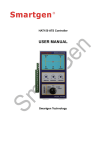Download - Hangzhou Meteronic Technology Co
Transcript
MT6303 meter test bench User manual MT6303 Three phase test bench with single position for ANSI and IEC meter Page 1 of 16 www.meteronic.com MT6303 meter test bench User manual CONTENTS USER GUIDE ..................................................................................................................................................... 3 1. I NTRODUCTION ......................................................................................................................................... 4 2. TECHNICAL SPECIFICATION ..................................................................................................................... 4 2.1 ELECTRICAL OUTPUT ............................................................................................................................ 4 3. KEYBOARD OPERATION ........................................................................................................................... 6 3.1 OPERATION PANEL’ S BUTTON LAYOUT ................................................................................................... 6 3.2 AFTER- BOOTING MAIN MENU .................................................................................................................. 7 3.3 METER PARAMETER SETTING ................................................................................................................ 7 3.3.1 SELECTION OF THE METER TYPE TO BE TESTED .................................................................................. 7 3.3.2 SETTING OF METER PARAMETERS TO BE TESTED ................................................................................ 8 3.3.3 THE OTHER SETTING: ............................................................................................................................ 8 3.3.4 SYSTEM PARAMETER SETTING: ............................................................................................................ 9 3.3.5 WAVE SETTING ...................................................................................................................................... 9 3.4 STARTING AND CREEPING TEST ..............................................................................................................10 3.4.1 CREEPING TEST: ....................................................................................................................................10 3.4.2 STARTING TEST: ....................................................................................................................................10 3.5 OUTPUT VOLTAGE , CURRENT , AND PHASE ADJUSTMENT: ....................................................................11 3.6 CALIBRATION TEST : .................................................................................................................................11 3.7 CONNECTION ............................................................................................................................................12 3.7.1 A BASE VOLTAGE AND CURRENT TERMINAL ILLUSTRATION ..........................................................12 3.7.2 A BASE 3P4W .......................................................................................................................................12 3.7.3 A BASE 3P3W ......................................................................................................................................13 3.7.4 A BASE 1P2W ......................................................................................................................................13 3.7.5 9S AND 16S BASE SOCKET ..............................................................................................................14 3.7.6 1S BASE SOCKET ..............................................................................................................................15 3.7.7 CONNECTION WITH STANDARD METER ............................................................................................16 Page 2 of 16 www.meteronic.com MT6303 meter test bench User manual User Guide 1. This user manual and graphics contained in this manual are only applicable to the users of this equipment and shall not be provided to any third party in any form or way without the permission of the Company. 2. This user manual’s copyright and power of interpretation belong to Hangzhou Meteronic Technology Co., Ltd.; users may not be kept informed of any change of this manual due to its version upgrade. 3. This device is a high-precision measurement equipment, so please make sure to read this manual carefully before use. 4. Because of the advance in technology and product upgrade, the Company may make necessary improvement on its products, which may cause some differences between the device and the manual, but that does not affect the use of it. If you have any question, please consult us accordingly. 5. The warranty period of this product is, in principle, one year, but the following cases are not within the scope of this warranty: the product has been changed arbitrarily or repaired by any mechanics not belonging to the Company, or has been operated in any wrong way or used carelessly; any damages caused by accidents or natural disasters, or product has been exposed to any high-voltage interference or inputted with any abnormal voltage or its serial number has been changed; this warranty also does not include the disassembling and removal after its installation and the replacement of any casing, control knobs, and all the accessories. 6. Life-long service is available for this product, but service charge will be applied to any service beyond the warranty period. Page 3 of 16 www.meteronic.com MT6303 meter test bench 1. User manual Introduction MT6303 energy meter testing equipment is a kind of desk-top portable energy meter testing device which is developed and manufactured by Hangzhou meteronic Technology Co. Ltd. and contains high technology. This device is equipped with a three-phase high-stability program-controlled power source and MT 5303C three-phase multi-function standard meter developed and manufactured by the Company; the device can be operated with keyboard to achieve simple functional tests, or control and management may be realized with personal computer. The PC tester has a complete range of test items and the testing device has such advantages as high measurement accuracy, high long-term stability, high degree of automation, wide output range, low distortion, and high stability. This device is applicable to the testing of electronic and electromechanical single-phase or three-phase active or reactive energy meter as well as multi-function energy meter. This device can provide you with plenty of electrical information such as AC voltage, AC current, inter-phase voltage and current, power factor, active power, reactive power, apparent power, frequency and etc. One to three meter stations may be connected to this device with built-in or plug-in error processor. This device can be used for product test in such areas as product development, product maintenance, and production lines. Customer may self-develop its own automatic meter calibration software by making use of the underlying dynamic link library developed by our company. 2. Technical specification 2.1 Electrical output 2.1.1 Voltage and current measurement range Output voltage ranges: 57.7V/63.5V and 220V/240V (480V option) Output current ranges: 0.1A, 1A, 5A, 20A, and 100A 2.1.2 Output load capacity Voltage loop: Max. 50VA Current loop: Max 100VA (Measurement range 100A) 2.1.3 Electrical output adjustment Page 4 of 16 www.meteronic.com MT6303 meter test bench User manual 2.1.3.1 Voltage adjustment a) Adjustment range: 0%~125% selected voltage range b) Adjustment fineness: four finenesses as 10%, 1%, 0.1%, and 0.01% are available c) Max. output voltage: 300V or 600V 2.1.3.2 Current adjustment a) Adjustment range: 0%~120% selected current range b) Adjustment fineness: four finenesses as 10%, 1%, 0.1%, and 0.01% are available c) Max. output current: 120A 2.1.3.3 Phase adjustment a) Adjustment fineness: 0°~359.99° b) Adjustment fineness: four finenesses as 10°, 1°, 0.1°, and 0.01° are available 2.1.4 Voltage and current output distortion This device’s voltage and current output distortion will not be more than 0.5% (testing under linear load) 2.1.5 Output power stability This device’s pre-set output power will not exceed 0.02% compared with the measurement range variation within 180S. 2.1.6 Symmetry of electrical outputs from three phases The difference between any line or phase voltage and its average will not be more than 0.2%; the difference between any phase current and its average will not be more than 0.2%; the phase difference between any phase current and its corresponding phase voltage will not be more than 0.2%. 2.1.7 Harmonic content a) Number of harmonic waves: 2~31 b) Harmonic content: less than 40% (compared with fundamental wave) c) Harmonic phase: 0°~359.99° 2.1.8 Monitoring instrument To be read directly from the standard meter. 2.1.9 Electric pulse Electric pulse output from standard meter: 1) For error calculator to calculate the error of any meter to be tested; 2) For the reference of upper-level measurement examination and determination agency when sending the standard meter to them for testing. Please refer to standard meter’s Table of Constants for pulse constants. Page 5 of 16 www.meteronic.com MT6303 meter test bench User manual 2.1.10 Power supply Single-phase AC 220V/240V (100V/110V is also applicable), 50/60Hz, max. input power consumption: 500W. 3. Keyboard operation 3.1 Operation panel’s button layout Button guides: ↑↓→←: directions 1%--Imax: rate of loading capacity 0—9: numerical ·: decimal 0.5L,0.8L,1.0,0.8C,0.5C: power factors Ua,Ub,Uc,Ia,Ib,Ic: switches for corresponding voltage or current outputs ACB: button for positive and reverse phase sequence switching Page 6 of 16 www.meteronic.com MT6303 meter test bench User manual Forw: button for forward and reverse current switching Output adjustment: to adjust the voltage and current amplitudes for their rise or drop; adjust the voltage and current phase for their lead or lag. U/I/φ: Voltage, current, and phase adjustment selection A/B/C: combined and divided phase adjustment. 3.2 After-booting main menu After booting, the calibration device will initialize the system first automatically; after about 3 seconds later, the following screen will appear: U(V) I(A) Φ(°) Q(Var) A 219.96 0.9999 359.95 219.54 B 220.06 1.0001 0.11 220.12 C 220.16 1.0005 359.99 220.96 3P4W W F=50.00Hz T=002 C=03200.00 Set to set 3.3 Un=220.00V Forward I ABC Sine Wave Start to test Ib=01.000A Imax=020.0A Ent to ONLINE Meter parameter setting 3.3.1 Selection of the meter type to be tested After coming to the main menu upon booting, press the Set button to reach the setting menu as shown in the following menu: Type Parameter Other System 【 * 】 1. 3P3W W 【 】 2. 3P3W60° Var 【 】 3. 3P3W90° Var 【 】 4. 3P3W Var 【 】 5. 3P4W W 【 】 6. 3P4W90° Var 【 】 7. 3P4W Var 【 】 8. 1P2W W ↑↓ or 0-9 to set Page 7 of 16 www.meteronic.com MT6303 meter test bench User manual Use the Numerical (or Up or Down button) to select the meter type to be tested and “*” appeared means the selected meter type. Use the Left or Right button to select the meter parameter to be tested, creeping test,starting test, and test bench system parameters. Press ESC button to return to the after-booting main menu. 3.3.2 Setting of meter parameters to be tested Type Parameter Other System 【 * 】 Un=220.00V 【 】 Ib=05.000A 【 】 F=50.00Hz 【 】 T=005 【 】 Tmax=006 【 】 Tmin=001 【 】 C=03200.00p/kVarh 【 】 Imax=020.0A 【 】 Class=1.0 0-9 to set F1 to select r or p Use the Up or Down button and move the “ ” * to select corresponding setting items, and press Numerical and Decimal buttons to set required value. press Ent for confirmation. Press ESC button to return to the after-booting main menu. The frequency range to be set is 45.00Hz - 65.00Hz. Press F1 to select constants’ settings: if constant’s unit is “p/kWh”, current setting is for electronic meter (represented by p);if constant’s unit is “r/kWh”, current setting is for mechanical meter (represented by r). 3.3.3 The other setting: Use the Up or Down button and move the “*” to select corresponding setting items, and press Numerical and Decimal buttons to set required value. press Ent for confirmation. Press ESC button to return to the after-booting main menu. Page 8 of 16 www.meteronic.com MT6303 meter test bench User manual Type Parameter Other System 【 * 】 Creep U 100%Un 【 】 Creep I 000.0 mA 【 】 Creep T 0060 S 【 】 Start I 010.0 mA 【 】 Start I 0300 S 0-9 to set 3.3.4 System parameter setting: Type Parameter Other System 【 * 】 Angle Modify:on 【 】 Range Modify:on 【 】 Pulse Input:↑ 【 】 Output:Y Ent to set Use the Up or Down button to move the “* ” to select corresponding setting items, and press Ent for confirmation. Press ESC button to return to the after-booting main menu. 3.3.5 Wave setting After coming to the main menu upon booting, press wave button to reach the setting menu, and the following screen will appear: Page 9 of 16 www.meteronic.com MT6303 meter test bench User manual Wave Type 【 * 】 Sine Wave Ent to set ESC to Quit Press Ent for selection (Sine wave, sub-group wave, harmonic wave, and conduction angle control) 3.4 Starting and creeping test 3.4.1 creeping test: After creeping test parameter setting has been completed on setting menu, return to the after-booting main menu, press F3 button for creeping test and the following menu will appear: U(V) I(A) Φ(°) Q(Var) A 219.96 0.0100 0.01 2.20 B 220.06 0.0100 359.95 2.21 C 220.16 0.0100 0.01 2.19 1 2 3 Set :0060 S Real:0032 S P :00 Set :0060 S Real:0032 S P :00 Set :0060 S Real:0032 S P :00 ESC to Quit 3.4.2 Starting test: After starting test parameter setting has been completed on setting menu, return to the after-booting main menu, press the F2 button for starting test and the following menu will appear: Page 10 of 16 www.meteronic.com MT6303 meter test bench User manual U(V) I(A) Φ(°) Q(Var) A 219.96 0.0100 0.01 2.20 B 220.06 0.0100 359.95 2.21 C 220.16 0.0100 0.01 2.19 1 2 3 Set :0060 S Real:0032 S P :00 Set :0060 S Real:0032 S P :00 Set :0060 S Real:0032 S P :00 ESC to Quit 3.5 Output voltage, current, and phase adjustment: In each test state, press U/I/φ to select the adjustment type, and press A/B/C to select the phase to be adjusted; select corresponding button based on the value to be adjusted. If U or I is selected, the adjustment fineness is 10%, 1%, 0.1%, and 0.01%. If φ is selected, the adjustment fineness is 10°, 1°, 0.1°, and 0.01°. 3.6 Calibration test: After the setting of meter type, meter parameter and so on has been completed on setting menu, press the Start button for error test and the following screen will appear: Notes: 1, 2, and 3 stand for the three meter stations, corresponding separately to the three aviation ports P1, P2, and P3 on the rear power source board. Err1, Err2, and Err3 stand for the first three errors and every new error after that will be shown in Err3. In calibration state, you may go to the setting interface and set the number of turns, maximum and minimum numbers of turns, electrical constants and so on for easy testing. U(V) I(A) Φ(°) Q(Var) A 219.96 0.9999 359.95 219.54 B 220.06 1.0001 0.11 220.12 C 220.16 1.0005 359.99 220.96 1 Page 11 of 16 2 3 Err1:0.0250% Err1: --- % Err1: --- % Err2:0.0256% Err2: --- % Err2: --Err3:0.0245% Err3: --- % Err3: --- % % ESC to Quit www.meteronic.com MT6303 meter test bench User manual 3.7 Connection 3.7.1 A BASE Voltage and current terminal illustration Ian Ibn Icn Ia* Ib* Ic* Current terminal Voltage terminal UA 3.7.2 UB UC N 3L UN A Base 3P4W 1S 2S UA 3S UB UC 2L 1L UN Note: UA to be connected with 1S, UB with 2S, UC with 3S, UN with N Page 12 of 16 www.meteronic.com MT6303 meter test bench 3.7.3 User manual A BASE 3P3W 1S 2S UA 3L 3S UB UC 2L 1L UN Note: UA to be connected with 1S, UB with 2S, UC with 3S 3.7.4 A BASE 1P2W 1S 2S 2L 1L UA UB UC UN Note: UA to be connected with 1S, UN with 2S Page 13 of 16 www.meteronic.com MT6303 meter test bench 3.7.5 User manual 9S and 16S BASE SOCKET UA UC UB UA UB UN UA UB UC UC UN UN Ia* Ib* UA Page 14 of 16 Ian Ic* UB UC Ibn Icn UN www.meteronic.com MT6303 meter test bench 3.7.6 User manual 1S BASE SOCKET UA UC UB UA UB UN UA UB UC UC UN UN Ia* Ib* UA Ian Ic* UB UC Ibn Icn UN Note: 1. Please remove the Ic* and Icn from the A BASE terminal and connect with BASE SOCKET。 2. Connect A BASE voltage terminal UA wth S BASE SOCKET UA, connect A BASE voltage terminal UN with S BASE SOCKET UC Page 15 of 16 www.meteronic.com MT6303 meter test bench 3.7.7 User manual Connection with standard meter RS-232 fH fL UA UC UN 100A COM 100A COM 100A COM I O UB 1A 1A 1A 40V-480V Current 100A COM 100A COM 100A COM 1A COM 1A COM 1A COM Voltage Power Switch P1 P2 RSM P3 fH PC UA UB UC UN If you have any question, please contact us. Contact person: Mr. Ming Stone Hangzhou Meteronic Technology Co., Ltd. Add.: No. 10, 3rd Xiyuan Rd. Hangzhou Westlake Industrial Park Hangzhou city, Zhejiang province 310030 China Tel.: +86 (0)571 8894 8756 Fax: +86 (0)571 8894 8760 Mobile: +86 137 1816 9410 Email: [email protected] Website: www.meteronic.com Page 16 of 16 www.meteronic.com