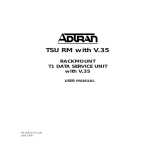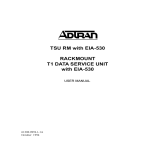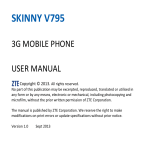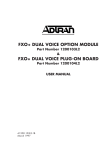Download TSU Rackmount with V35 Manual (Rev A)
Transcript
657"4/"YKVJ"8057 2CTV"0WODGT"3424299.3 &QEWOGPV"0WODGT"83424299.3/42# ,WPG"3;;; 901 Explorer Boulevard P.O. Box 140000 Huntsville, AL 35814-4000 Phone: (256) 963-8000 © 1999 ADTRAN, Inc. All rights reserved. Printed in USA. ADTRAN Year 2000 (Y2K) Readiness Disclosure ADTRAN has established a Year 2000 program to ensure that our products will correctly function in the new millennium. ADTRAN warrants that all products meet Y2K specifications regardless of model or revision. Information about ADTRAN’s Y2K compliance program is available at the following locations: ADTRAN Web Site www.adtran.com Product Matrix www.adtran.com/y2kfax.html Faxback Document Line (256) 963-8200 Y2K plans and product certifications are listed in the matrix. Y2K Project Line (256) 963-2200 E-mail [email protected] iii FCC regulations require that the following information be provided to the customer in this manual. 1. This equipment complies with Part 68 of the FCC rules. The required label is attached to the bottom of the chassis. 2. If your TSU RM causes harm to the telephone network, the Telephone Company may discontinue your service temporarily. If possible, they will notify you in advance. If advance notice is not practical, you will be notified as soon as possible. You will be advised of your right to file a complaint with the FCC. 3. Your telephone company may make changes in its facilities, equipment, operations, or procedures that could affect the proper operation of your equipment. If they do, you will be given advance notice so as to give you an opportunity to maintain uninterrupted service. 4. If you experience trouble with the TSU RM, please contact ADTRAN at (256) 963-8000 for repair/ warranty information. The telephone company may ask you to disconnect this equipment from the network until the problem has been corrected, or until you are sure the equipment is not malfunctioning. 5. This unit contains no user serviceable parts. 6. An FCC compliant telephone cord and modular plug is provided with this equipment. This equipment is designed to be connected to the telephone network or premises wiring using a compatible modular jack which is Part 68 compliant. See installation instructions for details. 7. The following information may be required when applying to your local telephone company for leased line facilities. iv Service Type SOC FIC USOC 1.544 Mbps - SF 6.0F 04DU9-BN RJ48C 1.544 Mbps - SF and B8ZS 6.0F 04DU9-DN RJ48C 1.544 Mbps - ESF 6.0F 04DU9-1KN RJ48C 1.544 Mbps - ESF 6.0F 04DU9-1SN RJ48C FEDERAL COMMUNICATIONS COMMISSION RADIO FREQUENCY INTERFERENCE STATEMENT: This equipment has been tested and found to comply with the limits for a Class A digital device, pursuant to Part 15 of the FCC Rules. These limits are designed to provide reasonable protection against harmful interference when the equipment is operated in a commercial environment. This equipment generates, uses, and can radiate radio frequency energy and, if not installed and used in accordance with the instruction manual, may cause harmful interference to radio frequencies. Operation of this equipment in a residential area is likely to cause harmful interference, in which case the user will be required to correct the interference at his own expense. Shielded cables must be used with this unit to ensure compliance with Class A FCC limits. Changes or modifications to this unit not expressly approved by the party responsible for compliance could void the user’s authority to operate the equipment. v CANADIAN EQUIPMENT LIMITATIONS The Industry Canada Certification label identifies certified equipment. This certification means that the equipment meets certain telecommunications network protective, operational, and safety requirements. The Department does not guarantee the equipment will operate to the user's satisfaction. Before installing this equipment, users should ensure that it is permissible to be connected to the facilities of the local telecommunications company. The equipment must also be installed using an acceptable method of connection. In some cases, the company's inside wiring associated with a single line individual service may be extended by means of a certified connector assembly (telephone extension cord). The customer should be aware that compliance with the above conditions may not prevent degradation of service in some situations. Repairs to certified equipment should be made by an authorized Canadian maintenance facility designated by the supplier. Any repairs or alterations made by the user to this equipment, or equipment malfunctions, may give the telecommunications company cause to request the user to disconnect the equipment. Users should ensure for their own protection that the electrical ground connections of the power utility, telephone lines and internal metallic waterpipe system, if present, are connected together. This precaution may be particularly important in rural areas. Users should not attempt to make such connections themselves, but should contact the appropriate electric inspection authority, or an electrician, as appropriate. vi IMPORTANT SAFETY INSTRUCTIONS When using telephone equipment, please follow these basic safety precautions to reduce the risk of fire, electrical shock, or personal injury 1. Do not use this product near water, such as a bathtub, wash bowl, kitchen sink, laundry tub, in a wet basement, or a swimming pool. 2. Avoid using a telephone (other than a cordless type) during an electrical storm. There is a remote risk of shock from lightning. 3. Do not use the telephone to report a gas leak in the vicinity of the leak. 4. Use only the power cord, power supply, and/or batteries indicated in the manual. Do not dispose of batteries in a fire. They may explode. Check with local codes for special disposal instructions. SAVE THESE INSTRUCTIONS vii Warranty and Customer Service ADTRAN will replace or repair this product within five years from the date of shipment if the product does not meet its published specifications or if it fails while in service. For detailed warranty, repair, and return information, see the ADTRAN Equipment Warranty and Repair and Return Policy Procedure. Return Material Authorization (RMA) is required prior to returning equipment to ADTRAN. For Service, RMA requests, or more information, contact one of the numbers found at the inside back page of this manual. viii Table of Contents List of Figures . . . . . . . . . . . . . . . . . . . . . . . . . . . . . . . . xi Chapter 1 Introduction . . . . . . . . . . . . . . . . . . . . . . . . . . . . . . . . . 1-1 General Description . . . . . . . . . . . . . . . . . . . . . . . . . . . . . . . . . . . . . . 1-1 Chapter 2 Physical Description . . . . . . . . . . . . . . . . . . . . . . . . . . Front Panel. . . . . . . . . . . . . . . . . . . . . . . . . . . . . . . . . . . . . . . . . . . . . . OK Status (green) . . . . . . . . . . . . . . . . . . . . . . . . . . . . . . . . . . . . . . DTE Status (green) . . . . . . . . . . . . . . . . . . . . . . . . . . . . . . . . . . . . . TD . . . . . . . . . . . . . . . . . . . . . . . . . . . . . . . . . . . . . . . . . . . . . . . . . RD . . . . . . . . . . . . . . . . . . . . . . . . . . . . . . . . . . . . . . . . . . . . . . . . . RS . . . . . . . . . . . . . . . . . . . . . . . . . . . . . . . . . . . . . . . . . . . . . . . . . CS . . . . . . . . . . . . . . . . . . . . . . . . . . . . . . . . . . . . . . . . . . . . . . . . . Error/Alarm Status (red) . . . . . . . . . . . . . . . . . . . . . . . . . . . . . . . ERR . . . . . . . . . . . . . . . . . . . . . . . . . . . . . . . . . . . . . . . . . . . . . . . . ALM . . . . . . . . . . . . . . . . . . . . . . . . . . . . . . . . . . . . . . . . . . . . . . . Loopback Status (yellow) . . . . . . . . . . . . . . . . . . . . . . . . . . . . . . . LB . . . . . . . . . . . . . . . . . . . . . . . . . . . . . . . . . . . . . . . . . . . . . . . . . Dial Backup Status (yellow) . . . . . . . . . . . . . . . . . . . . . . . . . . . . . DBU . . . . . . . . . . . . . . . . . . . . . . . . . . . . . . . . . . . . . . . . . . . . . . . REAR PANEL . . . . . . . . . . . . . . . . . . . . . . . . . . . . . . . . . . . . . . . . 2-1 2-1 2-2 2-2 2-2 2-2 2-2 2-2 2-2 2-2 2-2 2-3 2-3 2-3 2-3 2-4 Chapter 3 Installation . . . . . . . . . . . . . . . . . . . . . . . . . . . . . . . . . . Unpacking . . . . . . . . . . . . . . . . . . . . . . . . . . . . . . . . . . . . . . . . . . . . . . Powering . . . . . . . . . . . . . . . . . . . . . . . . . . . . . . . . . . . . . . . . . . . . . . . Network and DTE Connections . . . . . . . . . . . . . . . . . . . . . . . . . . . . Network Connections . . . . . . . . . . . . . . . . . . . . . . . . . . . . . . . . . . DTE Connections . . . . . . . . . . . . . . . . . . . . . . . . . . . . . . . . . . . . . . 3-1 3-1 3-1 3-2 3-2 3-3 Chapter 4 Operation . . . . . . . . . . . . . . . . . . . . . . . . . . . . . . . . . . . . Menu Structure . . . . . . . . . . . . . . . . . . . . . . . . . . . . . . . . . . . . . . . . . . Configuration Menu. . . . . . . . . . . . . . . . . . . . . . . . . . . . . . . . . . . . . . Network Options . . . . . . . . . . . . . . . . . . . . . . . . . . . . . . . . . . . . DTE/Other Options . . . . . . . . . . . . . . . . . . . . . . . . . . . . . . . . . . 4-1 4-2 4-3 4-5 4-7 61202077L1-20 TSU RM with V.35 User Manual ix Table of Contents Test Menu . . . . . . . . . . . . . . . . . . . . . . . . . . . . . . . . . . . . . . . . . . . . . 4-13 Local Unit . . . . . . . . . . . . . . . . . . . . . . . . . . . . . . . . . . . . . . . . . . . . 4-15 Run Self-Test . . . . . . . . . . . . . . . . . . . . . . . . . . . . . . . . . . . . . . . 4-15 Local Loopbacks . . . . . . . . . . . . . . . . . . . . . . . . . . . . . . . . . . . . 4-15 Remote Unit . . . . . . . . . . . . . . . . . . . . . . . . . . . . . . . . . . . . . . . . . . 4-17 Remote Loopbacks . . . . . . . . . . . . . . . . . . . . . . . . . . . . . . . . . . 4-17 Test Patterns . . . . . . . . . . . . . . . . . . . . . . . . . . . . . . . . . . . . . . . . 4-18 DBU Tests . . . . . . . . . . . . . . . . . . . . . . . . . . . . . . . . . . . . . . . . . . 4-18 Status Menu . . . . . . . . . . . . . . . . . . . . . . . . . . . . . . . . . . . . . . . . . . . 4-19 Status Display Explanation . . . . . . . . . . . . . . . . . . . . . . . . . . . . . 4-22 Status Displays . . . . . . . . . . . . . . . . . . . . . . . . . . . . . . . . . . . . . . 4-22 DATAMATE Status . . . . . . . . . . . . . . . . . . . . . . . . . . . . . . . . . . 4-22 Utility Menu . . . . . . . . . . . . . . . . . . . . . . . . . . . . . . . . . . . . . . . . . . . 4-26 Factory Restore . . . . . . . . . . . . . . . . . . . . . . . . . . . . . . . . . . . . . . . 4-27 Software Rev . . . . . . . . . . . . . . . . . . . . . . . . . . . . . . . . . . . . . . . . . 4-28 Time/Date . . . . . . . . . . . . . . . . . . . . . . . . . . . . . . . . . . . . . . . . . . . 4-28 From Datamate . . . . . . . . . . . . . . . . . . . . . . . . . . . . . . . . . . . . . 4-28 From Terminal . . . . . . . . . . . . . . . . . . . . . . . . . . . . . . . . . . . . . . 4-28 Dial Backup (DBU) Utilities . . . . . . . . . . . . . . . . . . . . . . . . . . . . . 4-29 Force DBU . . . . . . . . . . . . . . . . . . . . . . . . . . . . . . . . . . . . . . . . . . 4-29 Forced Restore . . . . . . . . . . . . . . . . . . . . . . . . . . . . . . . . . . . . . . 4-29 Appendix A Specifications . . . . . . . . . . . . . . . . . . . . . . . . . . . . . A-1 Index . . . . . . . . . . . . . . . . . . . . . . . . . . . . . . . . . . . . Index-1 x TSU RM with V.35 User Manual 61202077L1-20 List of Figures Figure 1-1. TSU Network Diagram . . . . . . . . . . . . . . . . . . . . . . . . 1-2 Figure 2-1. TSU Front Panel . . . . . . . . . . . . . . . . . . . . . . . . . . . . . . 2-1 Figure 2-2. TSU Rear Panel . . . . . . . . . . . . . . . . . . . . . . . . . . . . . . . 2-4 Figure 4-1. Display of Terminal Main Menu . . . . . . . . . . . . . . . . 4-2 Figure 4-2. Display of DATAMATE Main Menu. . . . . . . . . . . . . 4-2 Figure 4-3. Display of Terminal Configuration Menu . . . . . . . . 4-3 Figure 4-4. DATAMATE Configuration Menu Tree . . . . . . . . . . 4-4 Figure 4-5. Display of Terminal Test Menu . . . . . . . . . . . . . . . . 4-13 Figure 4-6. Display of Terminal Test Results . . . . . . . . . . . . . . . 4-13 Figure 4-7. DATAMATE Test Menu Tree . . . . . . . . . . . . . . . . . . 4-14 Figure 4-8. DATAMATE Test Results Display Example . . . . . 4-14 Figure 4-9. Local Line Loopback . . . . . . . . . . . . . . . . . . . . . . . . . 4-15 Figure 4-10. Payload Loopback . . . . . . . . . . . . . . . . . . . . . . . . . . . 4-16 Figure 4-11. Local DTE Loopback . . . . . . . . . . . . . . . . . . . . . . . . . 4-16 Figure 4-12. Data Loopback . . . . . . . . . . . . . . . . . . . . . . . . . . . . . . 4-17 Figure 4-13. Display of Terminal Status Selection Menu . . . . . . 4-19 Figure 4-14. Terminal Status Display Example . . . . . . . . . . . . . . 4-20 Figure 4-15. Display of Terminal DBU Status . . . . . . . . . . . . . . 4-20 Figure 4-16. DATAMATE Status Menu Tree . . . . . . . . . . . . . . . . 4-21 Figure 4-17. DATAMATE Status Display Example. . . . . . . . . . . 4-21 Figure 4-18. DATAMATE Performance Monitoring Display . . 4-24 Figure 4-19. Terminal Performance Monitoring Selection . . . . . 4-24 Figure 4-20. Terminal Performance Summary . . . . . . . . . . . . . . . 4-24 Figure 4-21. Terminal Detailed Report Example . . . . . . . . . . . . . 4-25 Figure 4-22. Terminal Utility Menu Tree . . . . . . . . . . . . . . . . . . 4-26 Figure 4-23. DATAMATE Utility Menu Tree . . . . . . . . . . . . . . . . 4-26 61202077L1-20 TSU RM with V.35 User Manual xi List of Figures xii TSU RM with V.35 User Manual 61202077L1-20 List of Tables Table 2-1. Table 2-2. Table 3-1. Table 3-2. Table 4-1. Table 4-2. Alarm Conditions . . . . . . . . . . . . . . . . . . . . . . . . . . . . 2-3 Rear Panel Connectors . . . . . . . . . . . . . . . . . . . . . . . . 2-5 Network RJ45 Pinout. . . . . . . . . . . . . . . . . . . . . . . . . . 3-2 V.35 Pinout . . . . . . . . . . . . . . . . . . . . . . . . . . . . . . . . . . 3-3 Network Factory Defaults . . . . . . . . . . . . . . . . . . . . 4-27 DTE Factory Defaults . . . . . . . . . . . . . . . . . . . . . . . . 4-27 61202077L1-20 TSU RM with V.35 User Manual xiii List of Tables xiv TSU RM with V.35 User Manual 61202077L1-20 Chapter 1 Introduction GENERAL DESCRIPTION The ADTRAN T1 Data Service Unit (TSU), in either the standalone or the rackmount (RM) version for the Smart 16 shelf, provides a reliable, high-speed data connection from customer synchronous data terminal equipment (DTE) through T1/FT1 lines. The TSU serves as the link between user data sources such as LAN bridges and routers, computers, CAD systems, and teleconferencing equipment. The amount of bandwidth allocated to the port is userprogrammable at Nx56 or Nx64 kbps where N = 1 to 24. The DTE data can occupy contiguous or alternate channels in the T1 stream and the channels may start at any position. The DTE port provides a V.35 electrical and physical interface. The network interface may be either D4 superframe format (SF) or extended superframe format (ESF) and the line code may be straight AMI or B8ZS. In the case of a fractional connection, the unused channels of the T1 are filled with all 1s idle code. The TSU Network diagram is shown in Figure 1-1 on page 1-2. 61202077L1-20 TSU RM with V.35 User Manual 1-1 Chapter 1. Introduction Data Terminal Equipment T S U SMART 16 Shelf Data R M TSU T1 Terminal Equipment T1 T1 Network Figure 1-1. 1-2 TSU Network Diagram TSU RM with V.35 User Manual 61202077L1-20 Chapter 2 Physical Description The TSU RM consists of two cards. The first is the TSU main card, which has a front panel with nine LED indicators. The second card is the TSU interface, which mounts on the rear of the shelf and contains all the jacks necessary for connection to the network, test jacks, and the DTE connector. FRONT PANEL The front panel of the TSU contains nine LED indicators that provide DTE interface, network, test, status and utility information. These indicators are shown in Figure 2-1. Figure 2-1. TSU Front Panel 61202077L1-20 TSU RM with V.35 User Manual 2-1 Chapter 2. Physical Description OK Status (green) The OK LED indicates the result of the last self-test. If all the tests were passed, the LED is On. DTE Status (green) TD Transmitted data from the DTE RD Received data from the TSU RS Request-to-send from the DTE CS Clear-to-send from the TSU The active state for the status indicators (RS and CS) is On, while the on state for the data indicators (TD and RD) represents a change in state from low to high. Error/Alarm Status (red) ERR On indicates that CRC errors (in ESF), bipolar violations (BPVs), or frame bit errors have occurred within the last second. ALM On indicates that one of the alarm conditions is currently active. See Table 2-1 on page 2-3. 2-2 TSU RM with V.35 User Manual 61202077L1-20 Chapter 2. Physical Description Table 2-1. Alarm Conditions ALARM DESCRIPTION LOS Loss of signal at NI AIS Alarm indicator signal (all 1s) received at NI OOF Out of frame at NI Yellow Yellow alarm received at NI PLL Alarm Phase locked loop alarm (unable to lock on clock source) Loopback Status (yellow) LB The LB LED indicates the loopback status of the unit. If the TSU is in line loopback, payload loopback, or DTE loopback, the LB LED is ON. Dial Backup Status (yellow) DBU DBU ON indicates the unit is in Dial Backup mode. 61202077L1-20 TSU RM with V.35 User Manual 2-3 Chapter 2. Physical Description REAR PANEL The TSU rear panel is shown in Figure 2-2. The connectors are shown in Table 2-2 on page 2-5. Figure 2-2. TSU Rear Panel 2-4 TSU RM with V.35 User Manual 61202077L1-20 Chapter 2. Physical Description Table 2-2. Rear Panel Connectors Connectors Description DTE V.35 This 34-pin connector provides the synchronous DTE interface. NET RJ45 The NET RJ45 connection to the T1/FT1 network is made through the eight-pin modular jack. The pin assignments for these connectors are described in Network and DTE Connections in Chapter 3, Installation. TEST jacks These three jacks are Bantam connectors that are used when troubleshooting the T1 link. MON jack The monitor jack is resistively isolated from the IN jack and may be used during normal operation of the T1 line. In and Out jacks The IN and OUT jacks are intrusive test jacks. When a test connector is plugged into one of these jacks, the corresponding connections on the NET RJ45 jack are bypassed. The IN jack is used to transmit data from a test set into the TSU. The OUT jack is used to transmit data out of the TSU and into a test set DBU V.35 61202077L1-20 This 34-pin connector provides the interface to an external DTE device for use in a dial backup application. TSU RM with V.35 User Manual 2-5 Chapter 2. Physical Description 2-6 TSU RM with V.35 User Manual 61202077L1-20 Chapter 3 Installation UNPACKING After unpacking the TSU, carefully inspect it for shipping damages. If damage is suspected, immediately file a claim with the carrier and contact ADTRAN Customer and Product Service (see Customer Service and Product Support on the inside back cover of this manual). If possible, keep the original shipping container to return the unit to ADTRAN for repair or verification of shipping damage. POWERING The TSU receives power from the SMART 16 shelf. The shelf supplies ±5 VDC and ±12 VDC to the TSU when the unit is in one of the 16 slots. 61202077L1-20 TSU RM with V.35 User Manual 3-1 Chapter 3. Installation NETWORK AND DTE CONNECTIONS Network Connections The eight-position modular jack labeled NET RJ45 on the rear of the TSU interface board is used for connection to the network. See Table 3-1 for the pinout of this connector. Connector type = (USOC) RJ48C Table 3-1. Network RJ45 Pinout 3-2 PIN NAME DESCRIPTION 1 R1 RX Data Ring 2 T1 RX Data Tip 3 unused 4 R TX Data Ring 5 T TX Data Tip 6, 7, 8 unused TSU RM with V.35 User Manual 61202077L1-20 Chapter 3. Installation DTE Connections The two V.35 connectors located on the rear of the interface card are used for connection to the primary DTE and to the external DTE DBU. Connector type = V.35 Table 3-2. V.35 Pinout PIN CCITT A 101 Protective Ground (PG) B 102 Signal Ground (SG) C 105 Request-to-Send (RTS) from DTE D 106 Clear-to-Send (CTS) to DTE E 107 Data Set Ready (DSR) to DTE F 109 Received Line Signal Detector (DCD) to DTE J, L - Local Loopback (LL) from DTE N, BB - Remote Loopback (RL) from DTE R 104 Receive Data (RD-A) to DTE T 104 Receive Data (RD-B) to DTE V 115 RX Clock (RC-A) to DTE X 115 RX Clock (RC-B) to DTE P 103 Transmit Data (TD-A) from DTE S 103 Transmit Data (TD-B) from DTE Y 114 TX Clock (TC-A) to DTE AA 114 TX Clock (TC-B) to DTE U 113 External TX Clock (ETC-A) from DTE W 113 External TX Clock (ETC-B) from DTE K, NN - 61202077L1-20 DESCRIPTION Test Mode (TM) to DTE TSU RM with V.35 User Manual 3-3 Chapter 3. Installation 3-4 TSU RM with V.35 User Manual 61202077L1-20 Chapter 4 Operation The user configures and controls the TSU through the controller card in the SMART 16 shelf. The user has two choices of input/output devices for the controller card. • An EIA-232 port, mounted on the rear of the shelf, provides a VT 100 compatible ASCII terminal interface. A modem can be used for remote applications. • The ADTRAN DATAMATE, an optional hand-held control unit, provides a 2x16-character LCD display and an 18-position keypad. However, if the controller is a Smart16e, a 10BaseT interface is provided for Ethernet connection. In this way the unit may be configured and controlled via a MIB browser, or via Advision. 61202077L1-20 TSU RM with V.35 User Manual 4-1 Chapter 4. Operation MENU STRUCTURE The TSU uses a hierarchical structure to access its many features from either the DATAMATE or terminal interface on the controller. All of the setup features of the TSU are accessed by first making a choice from the main menus shown in Figure 4-1 and Figure 4-2 and pressing Enter. TSU TERMINAL INTERFACE 1 STATUS 2 TESTS 3 CONFIG 4 UTIL Figure 4-1. Display of Terminal Main Menu 1=STATUS 2=TEST 3=CONFIG 4=UTIL Figure 4-2. Display of DATAMATE Main Menu 4-2 TSU RM with V.35 User Manual 61202077L1-20 Chapter 4. Operation CONFIGURATION MENU The TSU has 8 network options and 11 DTE options. These options are set from the terminal or DATAMATE interface by selecting the NETWORK or DTE options under CONFIGURATION. From the main menu, select 3 and press Enter. The individual options are described following the configuration menus shown in Figure 4-3, below and Figure 4-4 on page 4-4. TSU CONFIGURATION MENU NETWORK OPTIONS 1 FORMAT=ESF 2 LINE CODE=B8ZS 3 YELLOW ALARM=ENABLED 4 XMIT PRM=OFF 5 CLOCK SOURCE=INTERNAL 6 BIT STUFFING=DISABLED 7 TX LB0=0.0 DB 8 RX SENSITIVITY=NORMAL DTE/OTHER OPTIONS 9 RATE(NX56/64)=NX64 10 CONT/ALT CHANNELS=CONTIGUOUS 11 DTE TX CLK=INTRNAL 12 STARTING CHANNEL=1 13 NUMBER OF CHANNELS=24 14 DATA OPTION=NORMAL 15 CTS OPTION= NORMAL 16 DCD OPTION=NORMAL 17 DSR OPTION= NORMAL 18 INBAND OPTION=OFF 19 DBU OPTIONS Figure 4-3. Display of Terminal Configuration Menu 61202077L1-20 TSU RM with V.35 User Manual 4-3 Chapter 4. Operation 1) FORMAT 2) LINE CODE 3) YEL. ALARM 1)NETWORK OPTIONS 4) XMIT PRM 5) CLOCK SOURCE 6) BIT STUFFING 7) SET LBO 8) RX SENSITIVITY CONFIG 1) RATE (Nx56/64) 2) CONT/ALT CHAN 3) DTE TX CLK 4) START CHANNEL 2) DTE OPTIONS 5) # OF CHANNELS 6) DATA OPTION 7) CTS OPTION 8) DCD OPTION 1) BACKUP MODE 9) DSR OPTION 2) BACKUP ON A) INBAND OPTION 3) PATTERN VERIFY 4) WKEND LOCKOUT 3) DBU OPTIONS 5) ENABLE HR 6) DISABLE HR 7) BACKUP DELAY 8) RESTORE DLY 9) RETRY DLY A) NUM RETRIES Figure 4-4. DATAMATE Configuration Menu Tree 4-4 TSU RM with V.35 User Manual 61202077L1-20 Chapter 4. Operation Network Options Format This option selects the framing format for the network interface. Superframe format (SF) and extended superframe format (ESF) are the two choices. ESF provides an out-of-band communications channel that allows the carrier to retrieve performance monitoring data and initiate loopbacks in accordance with ANSI T1.403 and AT&T 54016. If on a public network, this setting must be in accordance with the type of service provided by the carrier. Line Code This option selects whether the TSU uses straight AMI line coding or B8ZS. B8ZS ensures 1s-density requirements on the network by replacing an all 0s byte with a specific byte containing two intentional bipolar violations (BPVs). If on a public network, this setting must be in accordance with the service provided by the carrier. Yellow Alarm This option enables or disables the transmission of yellow alarms by the TSU. When the TSU is in red alarm caused by loss of signal/out of frame conditions (LOS/OOF), a pattern may be sent towards the network to alert the carrier/far end of the red alarm. In D4 format, the yellow alarm is sent in-band and thus corrupts the data in the outgoing direction. Some private network applications may require that the yellow alarm transmission be disabled. If using a carrier-provided T1, enable the yellow alarm. Transmit Performance Report Message (XMIT PRM) When this option is enabled, a status update (Performance Report Message) is sent towards the network by the TSU when in ESF mode. This report is sent in accordance with ANSI T1.403 and is a summary of the last four seconds of operation. Enable this option unless told otherwise by the carrier. The PRM is sent when this option is ON. 61202077L1-20 TSU RM with V.35 User Manual 4-5 Chapter 4. Operation Clock Source A master timing source must be defined for proper operation of the T1 link. If the TSU is connected to a carrier-provided T1 line, the clock source should be set to NETWORK. If the TSU is part of a private network, the user must option one of the TSUs for NETWORK TIMING and the other to internal or DTE TIMING. When optioned for INTERNAL TIMING, the TSU uses its internal 1.544 MHz clock source. When optioned for DTE, the TSU derives timing from the DTE transmit clock. Bit Stuffing Bit stuffing is an option used to ensure pulse density requirements on carrier-provided T1 lines in accordance with ANSI T1. 403 and AT&T 62411. If B8ZS is enabled, Nx56 is optioned, alternate channels are being used, or inverted data (HDLC) is used, the N pulse density requirement is already met and bit stuffing should be disabled. If none of the above options are selected, enable bit stuffing. Bit stuffing corrupts the user data from the DTE when it fails to meet the 12.5 percent 1s density requirement. If the DTE data do not meet this requirement, enable one of the above options. Set Line Build Out Set Line Build Out (Set LBO) selects the transmit level of the outgoing T1 stream. Attenuation of the T1 signal can be added to avoid overdriving repeaters on the T1 line. On most carrier-provided T1 lines, a smart jack is installed at the network demarcation point and should receive a 0 dB signal. If there is no smart jack, the auto line build-out feature may be deployed. This feature enables the TSU to base its transmit level on the level of the signal received from the network. If trouble exists with the auto line build-out feature, try each of the selections until achieving reliable operation. 4-6 TSU RM with V.35 User Manual 61202077L1-20 Chapter 4. Operation RX Sensitivity This option selects the desired receiver sensitivity setting. The factory default is NORMAL, which is adequate for most applications. The EXTENDED setting should be used only in applications where the NORMAL setting will not suffice. DTE/Other Options Rate (Nx56/64) This selection chooses whether the DTE data rate is Nx56 or Nx64 kbps, where N = 1 to 24. N corresponds to the number of channels occupied within the T1/FT1 stream. On Fractional T1 (FT1), the user is billed based on bandwidth (number of channels allocated) so N determines the cost of a circuit. On a private network, the limiting factor for N will be the maximum data rate of the DTE equipment. On a carrier-provided T1 that does not support B8ZS, Nx56 may be chosen to ensure pulse density requirements and eliminate 1s density restrictions on the DTE data. The trade-off is a 1/8 reduction in bandwidth. The alternate channels option discussed below may also be used to meet this requirement; however, the carrier must allow it. The maximum number of channels is 12. Contiguous/Alternate Channels As mentioned above, the TSU may be optioned to use contiguous or alternate channels within the T1 stream. The ALTERNATE CHANNELS option provides another means of meeting pulse density requirements. If the number of channels is no more than 12 and the carrier allows this setting, this option may be the better solution. The ALTERNATE CHANNELS option means that every other channel within the T1 (from the starting channel position through the ending channel position) is occupied with DTE data. All other channels will have idle code. 61202077L1-20 TSU RM with V.35 User Manual 4-7 Chapter 4. Operation The Contiguous Channels option means that the DTE data occupy one channel after the other (starting at the programmed channel and using the number of channels chosen). DTE Transmit (Tx) Clock This option controls the clock the TSU uses to accept the transmit (TX) data from the DTE. Most applications will allow for this to be set to INTERNAL. If the interface cable is long (causing a phase shift in the data), you can select the clock as INT/INV (Internal/Inverted). This switches the phase of the clock, which should compensate for a long cable. The factory default setting for this option is AUTO. The AUTO DTE TX CLK setting will allow the TSU to automatically detect the delay from the DTE device to the TSU and set the proper phase of the clock. This feature will automatically select between the INTERNAL and INT-INV settings. If the DTE provides a clock with TX data, the clock selection is set to EXTERNAL. The TSU will depend on an externally supplied clock to accept the TX data. Starting Channel The DTE data can occupy the T1 stream starting in any of the 24 channels. For a full T1 link, this value should be one. For a public FT1 link, this value should correspond to the value specified by the carrier. Number of Channels (N) The number of channels used within the T1 stream can be set from 1 to 24. The user bandwidth and DTE data rate are determined by Nx56 kbps or Nx64 kbps, depending upon the rate setting described in Rate (Nx56/64) on page 4-7. Data Option The data option may be set for NORMAL or INVERT. The INVERT mode provides another method to meet pulse density requirements. In the INVERT mode, data transmitted to or received from the DTE are inverted before being sent downstream. This option is useful for HDLC-style DTE protocols since they restrict the number of consecu4-8 TSU RM with V.35 User Manual 61202077L1-20 Chapter 4. Operation tive 1s transmitted. Inverting HDLC data restricts the number of consecutive zeros transmitted. The data are sent unaltered in the NORMAL mode. CTS Option This option allows Clear To Send (CTS) to operate normally (Normal) or to be forced ON all the time (Forced On). This option should be set in accordance with the DTE requirements. Normal operation is described below. CTS usually follows RTS. CTS is OFF when any of the following conditions exist: • RTS is not asserted • TSU is in self-test mode • TSU is in local loopback • TSU is sending test pattern • TSU is receiving yellow alarm in ESF mode. DCD Option This option allows Data Carrier Detect (DCD) to operate normally (NORMAL) or to be forced ON all the time (FORCED ON). This option should be set in accordance with the DTE requirements. Normal operation is described below. DCD, also known as Received Line Signal Detector (RLSD), is ON when data are being received from the network. DCD is OFF when either of the following conditions exist: • Network signal is out-of-frame • TSU is sending a test pattern. 61202077L1-20 TSU RM with V.35 User Manual 4-9 Chapter 4. Operation DSR Option This option allows Data Set Ready (DSR) to operate normally (NORMAL) or to be forced ON all the time (Forced On). This option should be set in accordance with the DTE requirements. Normal operation is described below. DSR is OFF if any of the following conditions exist: • TSU is in self-test mode. • TSU is in local loopback mode • TSU is sending test pattern. Inband Option The Inband Configuration Channel enables/disables an 8 kbps remote configuration channel. When this option is set to ON, the first occupied DS0 operates in 56K mode and the DTE clock rate is reduced by 8 kbps. The TSU uses this 8 kbps channel to send and receive configuration data across a T1 span. This feature is useful when FDL connectivity is not available across the T1 span. The 8 kbps channel is only taken out of the first DS0. If two 64K DS0s are mapped, the DTE rate would be 120 kbps instead of 128 kbps. This menu option can also be set to AUTO, which activates the Inband Channel only when commands are sent from T-Watch to the remote unit. If no T-Watch activity is detected for 10 minutes, the Inband Channel is deactivated. DBU Options Backup Mode Configures the TSU to originate or to answer a dial backup call. You can completely disable dial backup either by selecting DISABLE or by setting the backup delay to NEVER. See BACKUP DELAY on page 4-11 for details. 4-10 TSU RM with V.35 User Manual 61202077L1-20 Chapter 4. Operation Backup On Sets the dial backup criteria. NETWORK FAIL uses conditions such as Red Alarm, Yellow Alarm, and Inband Poll Failure as dial backup criteria. NET/DATA FAIL uses a data transition failure in addition to all of the network fail conditions as criteria for dial backup. Pattern Verify Establishes the integrity of the dial backup link. When enabled, the DTE DBU generates an alternating ones pattern which can be detected by the far end unit. Once the pattern is detected, backup of the primary network will continue. For proper operation, this option must be enabled on both ends of the dial backup link. Wkend Lockout If enabled, no backup will occur from midnight Friday to midnight Sunday. Enable HR Sets the beginning of the dial backup window. Dial backup is only allowed between the enable and disable hours. If the enable and disable hours are set to zero, dial backup will be allowed 24 hours a day. Disable HR Sets the end of the dial backup window. Backup Delay Sets the delay time between the occurrence of a backup condition and the initiation of a dial backup session. Delay times include: 1 sec, 3 sec, 10 sec, 30 sec, 1 min, 5 min, 10 min, Never. If NEVER is selected, the TSU will not go into dial backup mode when a backup condition is present. This is equivalent to disabling the dial backup feature under the BACKUP MODE menu. 61202077L1-20 TSU RM with V.35 User Manual 4-11 Chapter 4. Operation Restore Dly Sets the delay time for switching back to the T1/FT1 network after no backup conditions exist. Delay times include: 1 sec, 3 sec, 10 sec, 30 sec, 1 min, 5 min, 10 min, Never. If NEVER is selected, the TSU stays in dial backup even after no backup conditions exist on the primary network. To switch back to the primary network, select FORCED RESTORE from the DBU UTILITIES menu. Retry Dly Sets the delay time between dial backup retries. Delay times include: 1 sec, 3 sec, 10 sec, 30 sec, 1 min, 5 min, 10 min, Never. Setting the delay to NEVER is the same as setting the number of retries to zero. Num Retries Sets the number of dial backup retries. Valid range is 1-99. 4-12 TSU RM with V.35 User Manual 61202077L1-20 Chapter 4. Operation TEST MENU The test menus initiate different types of tests and allow the user to view test results. The test menu can be accessed by selecting 2 from either the terminal or the DATAMATE. The test menus are shown in Figure 4-5 through Figure 4-8 followed by a discussion of each test item. TSU TEST OPTIONS LOCAL TESTS 1 RUN SELF TEST 2 LOCAL LBS=NO LOOPBACK 3 REMOTE LBS=NO LOOPBACK REMOTE TESTS 4) TEST PATTERN=NO PATTERN 5) DBU LOOPBACK=DISABLE 6) INTERFACE TEST=ENABLE Figure 4-5. Display of Terminal Test Menu TSU TEST RESULTS PATTERN (511) ERRORS = 102 1 EXIT TEST 2 CLEAR ERRORS Figure 4-6. Display of Terminal Test Results 61202077L1-20 TSU RM with V.35 User Manual 4-13 Chapter 4. Operation 1) LOCAL UNIT 1) RUN SELF TEST 1) NO LOOPBACK 2) LOCAL LBS 2) PAYLOAD ON 3) LINE ON TEST 4) DTE LB ON 5) DATA LB ON 1) TEST RESULTS 2) REMOTE UNIT 2) TEST PATTERN 1) NO PATTERN 2) ALL ONES 3) ALL ZEROS 4) 511 5) 1 IN 8 6) QRSS 1) NO LOOPBACK 3) REMOTE LBS 2) AT&T FDL PLB 3) ANSI FDL PLB 4) AT&T INBAND LLB 3) DBU TESTS 1) DBU LOOPBACK 5) ANSI FDL LLB 2) INTERFACE TST 6) FT1 LOOPBACK 3) DBU TST RESULT Figure 4-7. DATAMATE Test Menu Tree CODE VIOL TOTAL 0 Figure 4-8. DATAMATE Test Results Display Example 4-14 TSU RM with V.35 User Manual 61202077L1-20 Chapter 4. Operation Local Unit Run Self-Test The TSU has an extensive set of self-test functions. When this test is initiated from the terminal, the TSU branches to the status display where the self-test results are shown. When this test is initiated from the DATAMATE, the firmware checksum is displayed, followed by the self-test result. The LEDs on the front of the TSU scroll during self test. Local Loopbacks When the TSU is performing a local loopback, it loops the data received at one of its interfaces back to transmit data for that interface. When in line loopback, every bit received at the network interface is looped back to the network as shown in Figure 4-9. Figure 4-9. Local Line Loopback For payload loopback, the TSU loops back all the data (payload) bits within the T1 stream, but regenerates the framing bits as shown in Figure 4-10. 61202077L1-20 TSU RM with V.35 User Manual 4-15 Chapter 4. Operation Figure 4-10. Payload Loopback When in DTE loopback, the TSU loops all the data received at the DTE interface back to the DTE as shown in Figure 4-11. Figure 4-11. Local DTE Loopback 4-16 TSU RM with V.35 User Manual 61202077L1-20 Chapter 4. Operation Figure 4-12. Data Loopback When in data loopback the TSU loops back all active channels toward the network. Data passes through the line interface, framing device, and FIFOs of the DTE interface. All ones are inserted into the idle channels. Remote Unit Remote Loopbacks When a remote loopback is chosen, a code is sent towards the network that is intended to loopback the far end TSU. These loopbacks will be either line (LLB) or payload (PLB) as described in LOCAL LOOPBACKS on page 4-15. Some of these codes are sent out-of-band in the ESF Facility Data Link (FDL - 4 kbps control channel) and some are sent inband. The FDL codes only work when the framing bits are actually transported from one end of the T1 to the other. This type of test is valid for full T1 but may not be for FT1. The AT&T inband LLB and the V.54 inband PLB do not use the FDL, but the AT&T code requires a full T1 link. For FT1, it is more reliable to use the V.54 INBAND PLB when the units on both ends support it. 61202077L1-20 TSU RM with V.35 User Manual 4-17 Chapter 4. Operation Test Patterns The TSU can send five different data patterns to the network. These patterns are used for testing the T1 link. The all 1’s pattern sends all 1s in every channel of the T1. The all 0’s pattern sends all zeros in every channel of the T1. The 1 in 8 pattern sends a fixed pattern where one out of every eight bits is set. This pattern is used to test pulse density requirements, and also occupies all channels of the T1. The 511 and QRSS patterns are pseudo-random patterns sent only in the active DS0s. When a pattern is started from the terminal, a TSU REST RESULTS screen is displayed. If the 511 or QRSS pattern is sent, a count of receive errors is displayed. If any other pattern is sent, a Code Violations (CV) total is displayed. If the pattern is started from the DATAMATE, the Error or CV total is found under the TEST RESULTS selection. The Error and CV Totals are cleared upon entering the display. DBU Tests DBU Loopback When enabled, this option loops the DBU’s receive to its transmit. Dial backup data is looped back towards the network. Interface Test Tests the integrity of the dial backup interface by forcing a dial backup session and then sending an alternating pattern. In order to test both the transmit and receive sides of the interface, the remote DBU must be placed in loopback (TX and RX tied together). Display the test results with the DBU TEST RESULT option. DBU Test Result This is used in conjunction with the interface test to display the DBU test results. If the alternating pattern is being successfully received across the dial backup link, the DBU error total will read 0. 4-18 TSU RM with V.35 User Manual 61202077L1-20 Chapter 4. Operation STATUS MENU The status menus of the DATAMATE and terminal allow errors and alarms to be viewed and error/alarm histories to be cleared. If an alarm occurs after power-up or after the history registers were last cleared, the history registers are set again. Current errors/alarms reflect only the current status. The different errors and alarms were discussed in the Front Panel section of Chapter 2. The terminal Status menus and the DATAMATE Status tree are shown in Figure 4-13 through Figure 4-17. TSU STATUS 1 CLEAR HISTORY 2 DISPLAY STATUS 3 LOCAL PERFORMANCE 4 REMOTE PERFORMANCE 5) DBU STATUS Figure 4-13. Display of Terminal Status Selection Menu 61202077L1-20 TSU RM with V.35 User Manual 4-19 Chapter 4. Operation TSU STATUS DISPLAY CURRENT ERRORS/ALARMS/RESULTS RX LOS= YES RX AIS= NO RX OOF = YES RX YELLOW = NO RX RED= YES RX CVS = NO RX BPVS = NO RX FRM ERRS = NO PLL ALARM = NO SELF TEST = PASS SOFTWARE REV = REVISION E CHECKSUM = E203 HISTORY ERRORS/ALARMS RX LOS = YES RX ASI = YES RX OOF= YES RX YELLOW = YES RX RED= YES RX CVS = YES RX BPVS = YES RX FRM ERRS = YES PLL ALARM = YES Figure 4-14. Terminal Status Display Example DBU STATUS DCD=NO DTR=NO DSR=NO RTS=NO CTS=NO RI=NO DBU SECONDS=0 IN DBU=NO Figure 4-15. Display of Terminal DBU Status 4-20 TSU RM with V.35 User Manual 61202077L1-20 Chapter 4. Operation RX LOS RX ALS RX OOF RX YELLOW RX RED RX CVS 1) CLEAR HISTORY RX BPVS 2) CURR ERR/ALM RX FRM ERRS 3) ERR/ALM HIST PLL ALARM STATUS 4) RESET LOC PERF DCD 5) VIEW LOC PERF ES DTR 6) RESET REM PERF SES DSR 7) VIEW REM PERF UAS RTS %AV CTS %EF RI 8) DBU STATUS DBU SECS IN DBU Figure 4-16. DATAMATE Status Menu Tree (*YES, -NO) NI RX AIS * Figure 4-17. DATAMATE Status Display Example 61202077L1-20 TSU RM with V.35 User Manual 4-21 Chapter 4. Operation Status Display Explanation Status Displays • NI means Network Interface • TI means Terminal or DTE Interface DATAMATE Status • The first line indicates that an asterisk (*) means Yes and a dash (-) means No. • The second line lists the applicable interface alarm in question. • The last field shows the state of error/alarm. Performance monitoring statistics for either the local or remote TSU can be viewed on the DATAMATE or displayed on a CRT screen through the terminal interface for the SMART16 shelf. The parameters available in the perfomance monitoring reports are: %AV percent available seconds %EF percent error-free seconds ES errored seconds UAS unavailable seconds SES severely errored seconds BES bursty errored seconds LOFC loss of frame count With the DATAMATE, statistics for the local TSU are viewed by selecting VIEW LOC PERF in the Status menu (shown in Figure 4-16 on page 4-21). Statistics for the remote TSU are viewed by selecting VIEW REM PERF from this menu. A sample DATAMATE performance monitoring display is shown in Figure 4-18 on page 4-24. The performance parameter plus the 15-minute and 24-hour totals for the selected parameter are shown on the second line of the display under their respective legends. 4-22 TSU RM with V.35 User Manual 61202077L1-20 Chapter 4. Operation Other performance parameters are displayed by using the arrow keys to cycle the display through the complete list of the available parameters. The statistics for the local TSU can be cleared by selecting RESET LOC PERF from the menu shown in Figure 4-16 on page 4-21. The statistics for the remote TSU can be cleared by selecting RESET REM PERF from this menu. For the terminal interface, the performance monitoring menu for the local TSU is displayed by selecting LOCAL PERFORMANCE in the Status menu shown in Figure 4-13 on page 4-19, while the performance monitoring menu for the remote TSU is accessed by selecting REMOTE PERFORMANCE from the menu. The performance monitoring menu for the local TSU is shown in Figure 4-19 on page 4-24. The only difference between this menu and the menu for the remote TSU is the first line of the display, which denotes remote performance monitoring instead of local performance monitoring. Both a performance summary and detailed report are available with the terminal interface. The performance summary report shows statistics for the current 15-minute interval, the 24-hour totals, the number of valid 15-minute intervals, and the seconds into the current 15-minute interval. A performance summary report is shown in Figure 4-20 on page 4-24. The detailed report provides a 24-hour history of any one of the available parameters. One hour totals for the last 24-hours are displayed for the selected parameter as shown in Figure 4-21 on page 4-25. The remote performance statistics are available only when the network interface framing format is optioned for ESF. 61202077L1-20 TSU RM with V.35 User Manual 4-23 Chapter 4. Operation ES 15/24 HR 10/20 Figure 4-18. DATAMATE Performance Monitoring Display TSU LOCAL PERFORMANCE MONITORING 1 CLR LOCAL PERF 2 PERFORMANCE SUMMARY 3 24 HOUR ES REPORT 4 24 HOUR UAS REPORT 5 24 HOUR SES REPORT 6 24 HOUR BES REPORT 7 24 HOUR LOFC REPORT Figure 4-19. Terminal Performance Monitoring Selection TSU LOCAL PERFORMANCE SUMMARY VALID INTERNALS = 21 CURRENT SECONDS = 334 CURRENT %AV = 0.3 %EF = 0.3 ES = 0 UAS = 333 SES = 0 BES = 0 LOFC = 0 24 HOUR %AV = 60.7 %EF = 40.5 ES = 42 WAS =7426 SES = 39 BES = 3 LOFC = 2 Figure 4-20. Terminal Performance Summary 4-24 TSU RM with V.35 User Manual 61202077L1-20 Chapter 4. Operation TSU LOCAL ES INTERVAL (HR) 1 2 3 4 5 6 7 8 9 10 11 12 TOTAL 0 0 10 32 0 0 0 0 0 0 0 0 INTERVAL (HR) 13 14 15 16 17 18 19 20 21 22 23 24 TOTAL 0 0 0 0 0 0 0 0 0 0 0 0 Figure 4-21. Terminal Detailed Report Example 61202077L1-20 TSU RM with V.35 User Manual 4-25 Chapter 4. Operation UTILITY MENU The Utility menu displays and sets system parameters (see Figure 423). This includes setting the time and date, and resetting all parameters to factory values and forced DBU options. This menu also displays the unit’s software revision and checksum. The Terminal Utility Menu and the DATAMATE status tree are shown in Figure 4-22 and Figure 4-23. TSU UTILITIES 1) FACTORY RESTORE 2) DIAL BACKUP=FORCED RESTORE 3) TIME/DATE Figure 4-22. Terminal Utility Menu Tree 1)FACT RESTORE 2) SOFTWARE REV 1) DISPLAY TIME/DATE 3) TIME/DATE 2) SET TIME UTIL 1) SET HOUR 2) SET MIN 3) SET DATE 1)SET MONTH 2) SET DATE 3) SET YEAR 4) DIAL BACKUP 1) FORCE DBU 2) FORCED RESTORE Figure 4-23. DATAMATE Utility Menu Tree 4-26 TSU RM with V.35 User Manual 61202077L1-20 Chapter 4. Operation Factory Restore Fact Restore resets all the configuration options to factory preset values. These values are listed in Table 4-1 and Table 4-2. Table 4-1. Network Factory Defaults OPTION SETTING FORMAT ESF LINE CODE B8ZS YELLOW ALARM ENABLED XMIT PRM OFF CLOCK SOURCE NETWORK BIT STUFFING DISABLED TX LBO 0.0 dB RX SENSITIVITY NORMAL Table 4-2. DTE Factory Defaults OPTION 61202077L1-20 SETTING RATE (NX56/64) Nx64 CONT/ALT CHANNELS CONTIGUOUS DTE TX CLK INTERNAL STARTING CHANNEL 1 NUMBER OF CHANNELS 24 DATA OPTION NORMAL CTS OPTION NORMAL DCD OPTION NORMAL DSR OPTION NORMAL INBAND OPTION OFF TSU RM with V.35 User Manual 4-27 Chapter 4. Operation Software Rev Use the Software Revision submenu to access the display of the current software revision level and its checksum. This information is required when requesting assistance from ADTRAN Customer and Products Service or when updates are needed. Time/Date This menu option is used to view or to edit the current time and date. The time and date are maintained during power off conditions. From Datamate To display the current time and date: 1. Select DISPLAY TIME/DATE. 2. To edit time and date, select SET TIME or SET DATE. 3. Enter the desired minute, hour, month, date, or year and press Enter. From Terminal To display and edit the current time and date: 1. Select TIME/DATE from the Utilities menu. 2. Select either the time or date and press Enter. 3. Enter the desired hour, minute, month, date, or year and press Enter. 4-28 TSU RM with V.35 User Manual 61202077L1-20 Chapter 4. Operation Dial Backup (DBU) Utilities Use the dial backup utilities menu to force a dial backup call or hang up a dial backup call. Force DBU Choosing this option causes the unit to initiate a dial backup call. BACKUP MODE must be set to ORIGINATE and the dial backup call will be terminated after the amount of time specified in RESTORE DELAY has elapsed. Forced Restore Select this option to drop the DBU call and restore the T1/FT1 link. 61202077L1-20 TSU RM with V.35 User Manual 4-29 Chapter 4. Operation 4-30 TSU RM with V.35 User Manual 61202077L1-20 Appendix A Specifications Network Interface DS1 interface per AT&T 62411 and ANSI T1.403 Framing Format D4 (SF) or ESF Line Code AMI or B8ZS TX LBO Auto or Manual from 0.0 dB to -22.5 dB Performance Monitoring As per ANSI T1.403 and AT&T 54016 DTE Interface V.35 synchronous DTE Data Rates Nx56 or Nx64 kbps (N = 1 to 24) Channel Allocation Alternate or Contiguous Starting Channel Programmable Timing Sources Network, Internal, or DTE master Data Option Normal or Inverted data (Inverted HDLC) 61202077L1-20 TSU RM with V.35 User Manual A-1 Appendix A. Specifications A-2 TSU RM with V.35 User Manual 61202077L1-20 Index A ADTRAN T1 Data Service Unit, description 1-1 ADTRAN Web Site iii ADTRAN Year 2000 (Y2K) Readiness Disclosure iii alarm conditions 2-3 B backup delay 4-11 Backup Mode 4-10 Backup On 4-11 bit stuffing 4-6 C Canadian equipment limitations vi channel allocation A-1 clock source 4-6 configuration menu 4-3 connector, V.35 2-5 contiguous/alternate channels 47 CTS option 4-9 Customer Service viii D and date, from terminal 4-28 display the current time and date, from DATAMATE 4-28 DSR option 4-10 DTE connections 3-3 DTE data rates A-1 DTE factory defaults 4-27 DTE interface A-1 DTE Status, TD, RD, RS, CS 2-2 DTE Transmit (Tx) Clock 4-8 DTE V.35, rear panel connector 25 DTE/other options 4-7 E EIA-232 port, on rear smart 16 shelf 4-1 E-mail, for Y2K iii Enable HR 4-11 ESF A-1 F factory defaults, DTE 4-27 factory defaults, network 4-27 Factory Restore 4-27 Faxback Document Line, Y2K iii FCC regulations iv Force DBU 4-29 Forced Restore 4-29 Format, for network interface 4-5 Format, network option 4-5 framing format A-1 front panel, description 2-1 Data Option 4-8 data option A-1 DBU Loopback 4-18 DBU Options 4-10 DBU Test Result 4-18 DBU Tests 4-18 DBU V.35, on rear panel 2-5 G DCD option 4-9 Dial Backup (DBU) Utilities 4-29 General Description 1-1 I Disable HR 4-11 display and edit the current time IN and OUT jacks, on rear panel 61202077L1-20 TSU RM with V.35 User Manual Index-1 Index 2-5 Inband Option 4-10 Installation 3-1 Interface Test 4-18 internal A-1 R L line code A-1 line code, network option 4-5 local loopbacks 4-15 Local Unit 4-15 Loopback Status, LB, DBU 2-3 radio frequency interference statement, FCC v rate (Nx56/64), DTE option 4-7 rear panel 2-4 rear panel connectors 2-5 remote loopbacks 4-17 remote unit 4-17 run self test 4-15 RX Sensitivity 4-7 S M safety instructions vii MON, monitor jack, on rear panel set line build out 4-6 2-5 SF A-1 SMART 16 shelf 1-1 N SMART 16, power up 3-1 NET RJ45 Software Rev, utility submenu 4pinout 3-2 28 NET RJ45, rear connector 2-5 Specifications A-1 network connections 3-2 starting channel 4-8, A-1 network diagram 1-2 Status Menu 4-19 network factory defaults 4-27 T network interface A-1 test jacks, rear panel 2-5 normal A-1 Test Menu 4-13 number of channels (N) 4-8 test patterns 4-18 O Time/Date display 4-28 OK LED, with self-test 2-2 timing sources A-1 Operation 4-1 transmit performance report mesP sage 4-5 Pattern Verify 4-11 TSU Network Diagram 1-2 payload loopback 4-16 Tx LBO A-1 Performance Monitoring A-1 U performance monitoring A-1 unpacking, instructions 3-1 Physical Description 2-1 powering, from SMART 16 shelf V V.35 pinout 3-3 3-1 W Powering, Smart16 shelf 3-1 Product Matrix, Y2K information Warranty and Customer Service iii viii Wkend Lockout 4-11 61202077L1-20 TSU RM with V.35 User Manual Index-2 Index X XMIT PRM 4-5 Y Y2K readiness disclosure iii Y2K, Faxback Document Line iii yellow alarm 4-5 Y2K Project Line iii 61202077L1-20 TSU RM with V.35 User Manual Index-3 Index 61202077L1-20 TSU RM with V.35 User Manual Index-4 Product Support Information Presales Inquiries and Applications Support Please contact your local distributor, ADTRAN Applications Engineering, or ADTRAN Sales: Applications Engineering (800) 615-1176 Sales (800) 827-0807 Post-Sales Support Please contact your local distributor first. If your local distributor cannot help, please contact ADTRAN Technical Support and have the unit serial number available. Technical Support (888) 4ADTRAN Repair and Return If ADTRAN Technical Support determines that a repair is needed, Technical Support will coordinate with theCustomer and Product Service (CAPS) department to issue an RMA number. For information regarding equipment currently in house or possible fees associated with repair, contact CAPS directly at the following number: CAPS Department (256) 963-8722 Identify the RMA number clearly on the package (below address), and return to the following address: ADTRAN, Inc. CAPS Department 6767 Old Madison Pike Progress Center Building #6, Suite 690 Huntsville, AL 35807 RMA # _____________