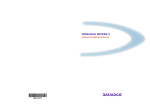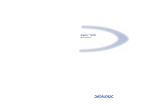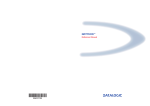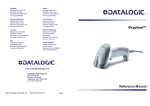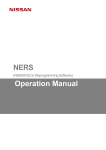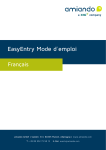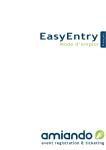Download bar codes and stuff help.cdr
Transcript
IMClean Technician Bar Code Reading Issues Within BAR-OIS Some users are reporting issues when attempting to read their technician badges with their bar code readers. BAR for the OIS program allows shops to source their own bar code scanners and most of the time most brands of scanners will work fine out of the box. If you get an error message when scanning your badge that says “Badge in Unexpected Format” you may need to disable Code 39 Full ASCII. A quick way to test this is to open up notepad in windows, click inside the box and scan your badge. If you get a % value instead of a /E then you should dig out your scanner manual and scan the configuration bar code that disables Code 39 Full ASCII. The example below shows a technician badge scanned both ways. To the right is are sample configuration bar codes for popular Motorola LS and LI bar code readers that will allow you to enable and disable Code 39 Full ASCII to test your scanner. On the following pages we have supplied configuration pages for some of the most popular scanners we have seen come through our support lines. If you have another brand of scanner or you cannot read any bar codes at all we suggest you consult your scanner manufacturer for technical support. IMPORTANT: You may need to print out the appropriate sheets to scan them with your scanner. Example 1 Error. Needs Code 39 Full ASCII Disabled Configuration Code -(most Motorola) (see other pages for other scanner brand Code 39 Full ASCII disable codes) Fixed. After scanning Disable Code 39 Full ASCII Try the barcode below both ways to test Bar code will read +D+R+E+W+T+E+C+H with Code 39 Full ASCII Disabled GOOD Bar code will read drewtech with Code 39 Full ASCII Enabled BAD Honeywell MS9520 Ignore Unknown Characters Ignore Unknown Characters 14, Advanced Data Formatting Enable Convert to Code 39 for Wand Host *Disable Convert to Code 39 for Wand Host Convert to Code 39 *Disable Code 39 Full ASCII Conversion Symbol LS2208 Enable Code 39 Full ASCII Conversion Chapter QuickScan™ Mobile Reference Manual Enter Configuration Ì$+;Î Exit and Save Configuration CODE SELECTION Ì$-?Î disables the family ÌAB0OÎ Read the desired family code Read a check digit selection CHECK DIGIT TABLE Standard Code 39 ÌAB1RÎ no check digit control Ì12Î Datalogic Quickscan M2 Full ASCII Code 39 ÌAB2UÎ check digit control and transmission Ì23Î check digit control without transmission Ì34Î 85 Code 39 Full ASCII is a variant of Code 39 which pairs characters to encode the full ASCII character set. To enable or disable Code 39 Full ASCII, scan the appropriate bar code below. Enable Code 39 Full ASCII (01h) Motorola LI4278 *Disable Code 39 Full ASCII (00h) You cannot enable Trioptic Code 39 and Code 39 Full ASCII simultaneously. Code 39 Full ASCII to Full ASCII Correlation is host-dependent, and is therefore described in the ASCII Character Set Table for the appropriate interface. See the ASCII Character Set for RS-232 on page 7-19 or the ASCII Character Set for USB on page 8-18. This feature allows the linear imager scanner to accumulate data from multiple Code 39 symbols. Selecting the Scan and Store option (Buffer Code 39) temporarily buffers all Code 39 symbols having a leading space as a first character for later transmission. The leading space is not buffered. Decoding a Code 39 symbol with no leading space transmits in sequence all buffered data in a first-in first-out format, plus the “triggering” symbol. See the following pages for further details. Select Do Not Buffer Code 39 to transmit all decoded Code 39 symbols immediately without storing them in the buffer. Wasp WDI4500 Users Manual Symbologies 5 - 33 Transmit Code 39 Check Digit Scan a bar code below to transmit Code 39 data with or without the check digit. Transmit Code 39 Check Digit (Enable) *Do Not Transmit Code 39 Check Digit (Disable) NOTE Code 39 Check Digit Verification must be enabled for this parameter to function. Code 39 Full ASCII Conversion Code 39 Full ASCII is a variant of Code 39 which pairs characters to encode the full ASCII character set. To enable or disable Code 39 Full ASCII, scan the appropriate bar code below. Enable Code 39 Full ASCII Wasp WDI-4500 *Disable Code 39 Full ASCII NOTE Trioptic Code 39 and Code 39 Full ASCII cannot be enabled simultaneously. Code 39 Full ASCII to Full ASCII Correlation is host-dependent, and is therefore described in the ASCII Character Set Table for the appropriate interface. Wasp WDI-4600 Hand Held Scanner User’s Manual UNITECH MS840 1. 2. 8. 3. 4. 5. 6. t 7. 9. Wireless Scanner - MS380 - User’s Manual Version 1.7 Unitech electronics co., ltd. 5F., No.135, Ln. 235, Baoqiao Rd., Xindian Dist., New Taipei City 231, Taiwan (R.O.C.) Tel: + 886 2 89121122 Fax: +886 2 89121810 website: www.ute.com Code 39 / Full ASCII Code Group 4 Enable Full ASCII Code 39 Disable Full ASCII Code 39 Enable CD not Calculate No Send Min Length (1) Max Length (48) 25 ESP WIRED CODE READERS FuzzyScan Programming Manual Code 39 Full ASCII Disabled by default Programming Manual FuzzyScan Programming Manual FuzzyScan ESP WIRELESS CODE READERS