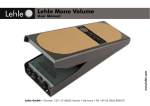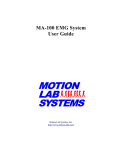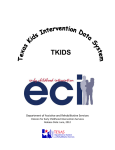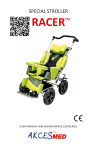Download User manual - Ultrasound diagnostics of fetal malformations
Transcript
User manual Ultrasound diagnostics of fetal malformations Selected clinical case histories for the medical practice by Helmut Sedlaczek, MD Volume 1, 1st English Edition 2005 Contents Contents ......................................................................................................................................2 System requirements, general operating instructions.................................................................3 Starting the program Audio function Scrolling through pages Print function Main navigation menu .................................................................................................................4 Foreword .....................................................................................................................................5 Selection menu............................................................................................................................6 List of case histories....................................................................................................................7 Search .........................................................................................................................................8 Imprint..........................................................................................................................................9 Help ...........................................................................................................................................10 End ............................................................................................................................................11 Case chapters ..........................................................................................................................12 Real-time module ......................................................................................................................13 Real-time module - video control .............................................................................................14 Interactive atlas .........................................................................................................................15 Test your knowledge .................................................................................................................16 Further technical support .........................................................................................................17 Bibliographical details ..............................................................................................................18 2 System requirements Windows XP, Windows 2000, Windows Me; PC running at 1.6 GHz or higher; min. 256MB RAM; graphics 800x600; High Color (16bit), preferably True Color (32bit); CD-ROM min. 20x; keyboard; mouse; sound card; loudspeaker. Windows XP, Windows 2000, Windows Me are trademarks of the Microsoft Corporation. General operating instructions Starting the program This software can be run entirely from the CD; no files of any kind are installed on your system. For slower systems or if the program is used frequently, the entire contents of the CD can be copied to the hard drive for faster performance. To start the program, insert the CD into the CD-ROM drive. If the program does not start automatically, run the application “start.exe” in the root directory of the CD-ROM. Audio function The software includes important information in sound files. Please ensure that the loudspeakers of your system are always turned on. You can turn the audio function off by clicking on this on icon, and turn it on again by clicking . The audio function is activated by default. Scrolling through pages You can access additional content within the entire program with the following functions: Click on this arrow to move forward one page at a time. Click on this arrow to move backward one page at a time. If an arrow is grayed out, there are no more pages to move to in that direction. Print function Click once on this icon to print out text information. Make sure you have your printer turned on. 3 Main navigation menu You can access individual areas of the publication at any time by clicking on the main navigation toolbar which is permanently available at the top of the screen. The program contains the following areas: • Foreword • Selection menu • Search • Imprint • Help • End 4 Foreword Click on the term ‘Foreword’ in the main navigation menu to access the introductory comments of the author. 5 Selection menu Click on the word "Selection menu" in the main navigation menu to access case selection. Click to select the desired case chapter. The case selection menu is context-sensitive within the program. If you click on ‘Selection menu’ in the main navigation toolbar you are always returned to the page of the selection menu where you last selected a case. This is particularly useful if you want to review all the case histories in chronological order. Of course, you can move forward or backward among the pages of the selection menu at any time by using the arrow buttons. At the start of the program, clicking on ‘Selection menu’ always calls up the first page of the selection menu. 6 The publication includes the following case histories: 1 Anencephaly of a twin (24+1 weeks) 2 Ascites and hydrothorax in meconium peritonitis (22+4 weeks) 3 Holoprosencephaly and cheilognathopalatoschisis of a twin (20+3 and 23+5 weeks) 4 TRAP sequence (Twin Reversed Arterial Perfusion, 14+6 weeks) 5 Hypoplastic left heart (21+4 weeks) 6 Coccygeal teratoma (18+4 and 20+1 weeks) 7 Generalized hydrops in fetal parvovirus B 19 infection 8 Myelomeningocele (23+5 weeks) 9 Diaphragmatic hernia (33+1 weeks) 10 Cervical hygroma (14+2 weeks) 11 Trisomy 21 (12+6 weeks) 12 Pathological nuchal transparency with trisomy 13 (Patau syndrome, 10+2 weeks) 13 Trisomy 18 (11+6 weeks) 14 Megacystis (11+1 weeks) 15 Primary fetal hydrothorax (31+4 weeks) 16 Omphalocele (20+2 weeks) 17 Gastroschisis (21+2 weeks) 18 Monocardial thoracopagus (18+5 weeks) 19 Intracardiac rhabdomyoma (22+4 weeks) 20 Dextrocardia and horseshoe kidney (32+4 weeks) 21 Anencephalus and cervical meningomyelocele (14+6 weeks) 22 Anencephalus (18+5 weeks) 23 Anencephalus with thoracic spinal column deformation (16+0 weeks) 24 Internal hydrocephalus, arachnoid cyst (20+1 weeks) 25 Corpus callosum agenesis (30+6 weeks) 26 Aqueduct stenosis, cheilognathopalatoschisis (39+5 weeks) 27 Spina bifida aperta (17+3 weeks) 28 Meningocele and club feet (27+2 weeks) 29 Choroid plexus cysts and congenital multiple arthrogryposis in ‘Pena-Shokeir syndrome' 30 Hydronephrosis (23+1 weeks) 31 Hydronephrosis 32 Diaphragmatic aplasia (27+4 weeks) 33 Duodenal atresia (25+4 weeks) 34 Bladder exstrophy and split pelvis 7 Search Click on the term "Search” in the main navigation menu to access the search function. With the search function you can search through the entire program for individual or related key words. To do this enter the desired key word/s in the search window, adjust your search parameters - as appropriate - and click on "Start search". Provided that the search term(s) exist(s) in the program the corresponding target pages will be listed for you in the search results window. Mark the desired target pages by clicking on them in this window and click ‘Go to selected page’ This closes the search function and calls up the selected target page. If you wish to terminate your search without calling up any of the pages shown in the search results page, click on the ‘Back’ button and you will be returned to the page from which you called up the search function. When you next call up the search function the search input and results window will have cleared so that you can start a new search with different parameters right away. 8 Imprint Click on the word ‘Imprint’ in the main navigation menu to access the bibliographical information of the publication. To see the home pages of this publication’s cooperation partners, click on the links www.medical.philips.com/de and www.medical-networking.com. You need a functioning internet connection and browser software to do this. The connection costs will depend on the type of internet access you have. After you have closed your browser, you are returned to the ‘Imprint’ page. 9 Help You can access help at any time by clicking main navigation menu or by pressing the "F1" key. on the term "Help" To exit, click on "Exit help" and you are returned to your start page. Alternatively, you can quit help by selecting a section from the main navigation menu. 10 in the End If you click on ‘End’ in the main navigation bar you terminate the program. Alternatively, you can end it by pressing the ‘Esc’ key on your keyboard. 11 Case chapters Three modules are available to you in each case chapter: • • • Real-time module Interactive atlas Test-your-knowledge module Once a chapter has been selected in the selection menu, the real-time module for that case starts. You can use the chapter navigation bar to switch between the three modules at any time. Just click on the arrow or the module name 12 Real-time module The real time module gives you access to the ultrasound videos of the particular case. It consists of the video window and a text window. As the module starts, the first of the available videos is loaded. To load the other videos into the player, click on the preview pictures in the top border of the video window. This can take some time, depending on how powerful your system is. The currently selected video has a colored border in the preview pane. At the same time, the text window gives you a scientific commentary on the illustrated case. 13 Real-time module - video controls The video player controls are easy to use and include the following functions: PLAY Play the video, starting at the current position. STOP Stop the video and automatically rewind to the beginning. PAUSE Stop the video and pause it at its current position. You can continue in "Pause" mode by using "Play" and "Manual Frame by Frame Display", or search for desired passages by using "image scrolling". MANUAL FRAME BY FRAME DISPLAY With each individual mouse-click on this control, the video advances to the next frame and remains in "Pause" mode. This function is used for detailed positioning of the video on individual frames to allow precise examination of the fetal anatomy (“manual slow motion”). TIP: Use the image scrolling indicator to select the position in the video that is just before the section that is of special interest to you. Then use ‘Manual Frame by Frame Display’ to forward the video frame by frame for detailed examination. VOLUME To adjust the audio playback volume. IMAGE SCROLLING Displays the current position during playback and manual scrolling. You can use the mouse to position the slider at any desired position. The video ‘spools’ to that position and remains there in ‘Pause’ mode. You can proceed onward by using "Play" or "Manual Frame by Frame Display". You can tell which control elements are active in the current operating mode, as they will change color when you pass the mouse pointer over them. 14 Interactive atlas The interactive atlas gives you access to selected freeze frames for each case. When the module starts, the first of the available freeze frames is loaded. Click on the preview images at the top of the module screen to load additional freeze frames into the display window. The currently selected freeze frame is identified by a colored border in the preview image. All ultrasound freeze frames contain an interactive marker function that highlights the pathological structures by using transparent color marking. To use the interactive marker function, explore the freeze frame with the mouse pointer. When the pointer passes over relevant pathological structures, the marker in the freeze frame and the corresponding description in the explanation field of the text window are automatically displayed. Alternatively, you can move the pointer over the explanation field in the text window to activate the marker for quick identification of the pathological structures. Some case chapters contain postpartum/post abortion clinical images. These images do not include interactive markers. 15 Test your knowledge The self-test module presents you with one or more questions for each case that you can use to test your knowledge of a particular case. Answer the question(s) by clicking on one of the possible answers shown in the text window. The result will be displayed in the control field. If you answer incorrectly, you can try again until you find the correct answer. Only one option is correct in each case. 16 Further technical support If you have additional questions or comments concerning the program, please e-mail: [email protected] Further information about this and upcoming products www.sonotraining.com 17 Imprint Author: Helmut Sedlaczek, MD, Director of Prenatal Medicine Offenbach Medical Center, Starkenburgring 66, D-63069 Offenbach, Germany Fax No. +49 (69) 8405-57 38, e-mail: [email protected] 1st English Edition 2005 All rights reserved. The use of the contents of this publication or parts thereof is only permitted with the written consent of the author. The utmost care was taken when compiling the videos, text and images. However, mistakes may still occur. The manufacturer and the author cannot assume legal responsibility or any liability for incorrect information and its resulting consequences. Philips ultrasound system used: HDI 5000 Sono CT. All examinations performed by the author. Video excerpt/freeze frame selection/video editing: H. M. Thauer, MD. Narrator: David Sedlaczek. Programmer: Jürgen Arzberger. Narration audio recording: Daniel Troha. Foreword video recording assistant: Michael Mucha. Producer: H.M.Thauer, MD. Published by medical-networking, Germany Technical support: [email protected] With the kind support of: Concept and implementation: Philips Medical Systems medical-networking Philips Medical Systems GmbH Röntgenstrasse 24 D-22335 Hamburg Germany www.medical.philips.com/de [email protected] H.M. Thauer. MD Untere Grenzstr.52 D-63071 Offenbach www.medical-networking.com [email protected] medical-networking.com, 2005 18