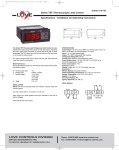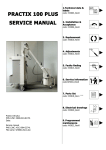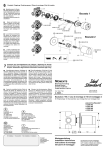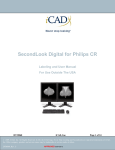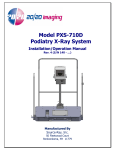Download PRACTIX 100 plus - Frank`s Hospital Workshop
Transcript
M o b i l e r a d i og r ap hy INSTRUCTIONS FOR USE PRACTIX 100 plus Mobile Medical X-ray System English Contents Safety Electrical safety Mechanical safety Radiation protection Disposal Conformity Copyright Electromagnetic compatibility 4 4 5 5 5 5 6 Legend General view Possible movements Control desk Collimator Messages on the display 7 7 8 8 9 Operation Transport Positioning the unit Switching on the unit In the event of an error message Preparing the tube assembly Overview of operation Program overview Programmed exposure Manual exposure Radiography Terminating operation Parking the unit (in the parking position) Remote control 10 11 12 12 13 14 15 16 17 18 19 19 20 Programming Saving APR parameters 21 Maintenance Tests by the user Safety checks according to the Medical Device Directive Repairs Recording results Main fuse Cleaning Disinfection 22 23 23 23 24 24 Technical data 25 Appendix Exposure table 29 22 Safety This manual is designed to make it possible for you to work with the X-ray equipment described safely. You may operate the X-ray equipment only in compliance with the safety instructions in this manual and not use it for purposes other than for which it is intended. The X-ray equipment may only be operated by persons who have the necessary expertise in radiation protection or knowledge of radiation protection and who have been instructed in how to operate the X-ray equipment. In the United States, Federal law restricts this device to sale, distribution, and use by or on the order of a physician. It is always the user who is responsible for compliance with the regulations applying to installation and operation of X-ray equipment. • You must never use the X-ray equipment if it has any electrical, mechanical or radiological defects. This particularly applies to faulty indicators, displays, warnings and alarms. • If the user wishes to connect the X-ray equipment to other equipment, components or assemblies and if it is not apparent from the technical data whether it can be safely combined with such equipment, components or assemblies, the user must ensure that the safety of the patient, operating staff and the environment is not affected by the planned combination by consulting the manufacturers involved or by making enquiries from an expert. • Philips is responsible for the safety features of its products only if maintenance, repairs and modifications have been performed by Philips or by persons explicitly authorised to do so by Philips. • As with any technical appliance, this equipment requires not only correct operation but also regular, competent maintenance and care, which are described in the section “Maintenance“. • If you operate the X-ray equipment incorrectly or if the user fails to have maintenance carried out properly, Philips cannot be held liable for any malfunctions, damage or injuries. • Safety circuits must be neither removed nor modified. • You may remove or open parts of the housing only if you are instructed to do so in this manual. 4 Electrical safety This X-ray equipment meets the safety class I and type B according to IEC 60601-1. Only trained maintenance staff may remove the covers from the high-voltage cable of the X-ray tube assembly and the high-voltage generator. This X-ray equipment may only be operated in medical rooms which meet IEC requirements. • You must never operate this X-ray equipment in areas where there is a risk of explosion. • Detergents and disinfectants, including those used on patients, may create explosive mixtures of gases. Please observe the relevant regulations. Mechanical safety • Never hold the tube carrier arm to position the tube assembly. There is a risk you may trap your fingers! Use the grip on the tube assembly. • Only transport the X-ray unit when the tube assembly arm has been locked in the transit position. Radiation protection Ensure that before each X-ray exposure all the necessary radiation protection measures have been taken. When using X-radiation the personnel in the examination room must comply with the valid radiation protection regulations. In this respect please observe the following rules: Philips – supports you in disposing of the X-ray equipment described in a proper manner – returns reusable parts to the production cycle via certified disposal companies and – thus helps to reduce environmental pollution. Consequently, do contact your Philips Service Organisation in full confidence. Conformity • To protect the patient against radiation always use radiation protection accessories in addition to devices which are fitted to the X-ray equipment (e.g. diaphragm, spacer, filter). • Wear protective clothing. Radiation protection aprons with a lead equivalent of 0.35 mm attenuate X-radiation at 50 kV by 99.84%, and at 100 kV by 91.2%. • Distance is the most effective radiation protection. Keep as large a distance as possible away from the object exposed and the X-ray tube assembly. Use the full length of the release switch cable. • Avoid working in the direct beam of radiation. • Always use the smallest X-ray field collimation. Scattered radiation is largely dependent on the volume of the object being exposed. • Always select a focal spot to skin distance as long as possible to keep the absorbed dose for the patient as low as could reasonably be possible. • Always be aware that any material brought into the path of radiation between the patient and the image receptor (e.g. film) will have a negative influence on the image quality as well as on the patient dose. Safety circuits which may prevent X-radiation from being switched on under certain conditions may be neither removed nor modified. 0123 This Medical Device meets the provisions of the Medical Device Directive MDD 93/42 EEC (93). If you have further questions regarding the applicable national or international standards, please address them to: Philips Medical Systems DMC GmbH Quality Assurance Department Roentgenstrasse 24 D-22335 Hamburg Fax: (+49) 40/50 78-21 47 Copyright © 2004 by Philips Medical Systems DMC GmbH, Roentgenstrasse 24, D-22335 Hamburg, Germany This manual is a translation from the German. When receiving data media the user acquires a nonexclusive, non-transferable right to use the software stored on them in connection with the hardware components delivered with it by Philips. Disposal Philips manufactures state-of-the-art X-ray equipment in terms of safety and environmental protection. Assuming no parts of the system housing are opened and assuming the system is used properly there are no risks to persons or the environment. Changes to software, the use of which on hardware components other than those delivered by Philips in this connection (multiple use) or the making of copies, even for purposes of data backup, must be approved by Philips in writing beforehand. To comply with regulations it is necessary to use materials which may be harmful to the environment and therefore have to be disposed of in a proper manner. For this reason you must not dispose of the X-ray equipment together with industrial or domestic waste. 5 Safety Electromagnetic compatibility (EMC) In accordance with its intended use, this electronic apparatus complies with the law governing EMC, which defines the permitted emission levels from electronic equipment and its required immunity against electromagnetic fields. Nevertheless, it is not possible to exclude with absolute certainty the possibility that radio signals from high-frequency transmitters, e.g. mobile phones or similar mobile radio equipment, which themselves conform to the EMC regulations, may influence the proper functioning of electromedical apparatus if such equipment is operated in close proximity and with relatively high transmitting power. Therefore, operation of such radio equipment in the immediate vicinity of electronically controlled medical apparatus should be avoided to eliminate any risk of interference. Explanation: Electronic apparatus that satisfies the EMC requirements is designed so that under normal conditions there is no risk of malfunction caused by electromagnetic interference. However, in the case of radio signals from high-frequency transmitters with a relatively high transmitting power, the risk of electromagnetic incompatibility when operated in close proximity to electronic apparatus cannot be totally ruled out. In unusual circumstances unintended functions of the apparatus could be initiated, possibly giving rise to undesirable risks for the patient or user. For this reason, all kinds of transmission with mobile radio equipment should be avoided. This also applies when the apparatus is in „standby“ mode. Mobile telephones must be switched off in designated problem zones. 6 Legend General view 1 Tube assembly 2 Angle scales for position of tube assembly 3 Grip for positioning tube assembly 4 Collimator with light field indicator 5 Fixing grip for tube assembly swivel 6 Tube carrier arm 7 Transportation securing device 8 Handswitch for radiography 9 Equipotential bonding 10 Mains cable with holder 11 Travel joystick – left: parking position – centre: travel straight ahead – right: parallel travel 12 Travel handle 13 Automatic cutout 14 Generator 15 Cassette compartment 16 Remote control (option) 17 Receiver indicator (LED) 18 X-ray on indicator (LED) 19 Release exposure 20 Switch on light beam lamp 1 5 6 2 2 7 8 4 3 11 9 12 16 13 17 10 18 19 20 14 15 Possible movements 7 Legend Control desk PHILIPS PRACTIX 100 plus 1 Display panel 4 2 Switch OFF unit 2 display “Radiation ON” 2 3 11 4 – 10 mAs + – 9 + 8 6 Delete messages (or: return to APR menus) 7 Select APR menu line 8 Change mAs 9 Change kV 10 Activate APR mode (or: turn menu page) 11 Switch ON light field lamp Collimator 1 Switch ON light field lamp 2 Open/close diaphragm at right angles to tube assembly 3 Open/close diaphragm longitudinally in relation to tube assembly 1 3 2 4 4 Slot for accessories 5 Rails for accessories 6 Tape measure for measuring SID (Source Image Distance) 8 6 1 1 kV 5 Reset 3 3 Switch ON unit 4 Ready display “Unit ready for radiation” 5 Ready 5 6 7 Messages on the display Message Meaning Action Remark MANUAL Manual exposure/main menu. – – READY The unit is ready for exposure. – – BUSY A waiting time starts in order to prevent the X-ray tube assembly from overheating. Wait for “READY” message. – CLOCK OFF Fault in the electronic circuitry (clock generator). Press reset button and continue. – POWER FAULT Fault in the electronic circuitry (power supply). Switch OFF, wait a while and try again, otherwise call Customer Service. R V3 FAULT Fault in the electronic circuitry (low voltage V3). Switch OFF, wait a while and try again, otherwise call Customer Service. R RESET APR APR program data check. Press reset button and continue. – APR OUT OF RANGE An APR value is out of range. Press “reset“ and set APR value correctly. – TUBE SEASONING After a lengthy operating interval (≥ 3 months) the X-ray tube has to be set in order to prevent damage. Press reset button and continue, then call Customer Service to set X-ray tube. R FILAMENT Fault in the electronic circuitry (heating circuit). Switch OFF, wait a while, try again; otherwise call Customer Service. R HOT TUBE The temperature of the X-ray tube has reached its maximum. Press reset button and wait until the X-ray tube has cooled down. R V2 FAULT Fault in the electr. circuitry (low voltage V2). Switch OFF, wait a while, try again; otherwise call Customer Service. R STARTER INTERLOCK Fault in the electr. circuitry (anode starting). Press reset button and try again. R CHOPPER FAULT Fault in the electronic circuitry (chopper). Press reset button and try again. R TIME OUT The handswitch has been pressed for longer Let go of handswitch, press reset button and repeat exposure. than 15 s at position 1 (preparation for exposure). LACK OF X-RAY Fault in the electr. circuitry (tube voltage). Press reset button and try again. R MAX TIME Maximum exposure time (2 s) has been reached. Press reset button and try again. R DATA ERR. Fault in the electronic circuitry (data storage). Switch OFF, wait a while, try again; otherwise call Customer Service. R MAN STOP RX The handswitch has been released before the end of an exposure. Press reset button, repeat exposure and only let go of handswitch after hearing the signal three times. – INVERTER KV ERR. Fault in the electronic circuitry (converter). Press reset button and try again. R INVERTER OVERLOAD Fault in the electronic circuitry (converter). Press reset button and try again. R INVERTER FAULT Fault in the electronic circuitry (converter). Press reset button and try again. R ERR. TUBE CALIBR. Fault in the electronic circuitry (tube setting). Switch OFF, wait a while, try again; otherwise call Customer Service. R HAND SWITCH ERR. Fault in the handswitch. Press “reset“, check cable and connection, try again; otherwise call Customer Service. R INACTIVE Dosemeter not fitted. – R ACTIVE Dosemeter ready. – – NOT OK Dosemeter fitted but faulty. Press reset button and try again. R MAXDOSE Dose measurement has reached maximum. Press APR menu 1-button to reset value. – – Dose measuring unit (option): R = error message saved on storage unit for Service Organisation 9 Operation Transport Please observe the following: • Before transport – The unit must be switched off – The plug must be removed – The cable must be wound up (see page 19). • For transport – Move tube assembly into the transport position – Lock the transport securing device. To ensure that the transport securing device, with the tube carrier arm in its lowest position, can lock into place: • Set the knob with the arrow pointing to the red dot (see Fig. 1). 10 1. Swing tube carrier arm down until the transport securing device locks in place. 2. Set the tube assembly vertical and tighten the fixing grip. 3. To move straight ahead set the travel joystick straight. To manoeuvre over thresholds you can tilt the unit slightly by pressing on the bar under the generator with your foot. Positioning the unit To prevent the transport securing device from locking in place unintentionally: • Set button with the arrow pointing to the green dots (see Fig. 1). 1. Pull out transport securing device button and swing tube carrier arm up. 2. Move the unit to the patient, preferably at right angles. 3. To move in parallel set the travel joystick to the right. The wheels turn to the parallel travel position. A 45° position is also possible. 4. Position the tube assembly above the region of interest. 11 Operation Switching on the unit PHILIPS PRACTIX 100 plus 1. Insert the plug into the socket. Reset Ready 1 2 3 4 kV – • If the yellow LED is not lit, check whether the main fuse for the unit has been switched off (see page 22). mAs + – + 2. The yellow LED next to the button is lit. Press the button to switch ON the unit. PHILIPS PRACTIX 100 plus Reset Ready [][][][][][][][][][][][][][][][][][][] [][][][][][][][][][][][][][][][][][][] [][][][][][][][][][][][][][][][][][][] [][][][][][][][][][][][][][][][][][][] After switching ON, the unit performs a self-test; then the current software version is displayed for approx. 3 s (example: VER. 1.00.00). kV – 1 2 3 4 mAs + – + PHILIPS PRACTIX 100 plus • When all the segments for the condensator charge have been displayed on the fourth line, the unit is ready for operation. During charging (approx. 1 min) and during short recharging intervals a high frequency tone is audible. 1 Practix 100 plus Ver. 1.00.00 >>>>>>>>>>>>>>>>> kV – In the event of an error message If an error message appears (see page 9): • press 1 MAN STOP RX MANUAL 4 mAs + – + Note: The exposure parameters illustrated are only examples. 2 3 70 2 mAs 4.0 kV – 4 mAs + – + PHILIPS PRACTIX 100 plus Reset Ready ERR. TUBE CALIBR. CALL SERVICE 1 2 3 4 kV – 12 3 Reset Ready If the message remains: • Switch off system • Switch on system 2 PHILIPS PRACTIX 100 plus If the message still remains: • Call Customer Service Reset Ready mAs + – + Preparing the tube assembly • Position cassette. • Position the unit and tube assembly accurately. 1. Switch ON the light field lamp (also possible with on the control panel). 2. Collimate the light beam to the cassette size. • Measure source-image distance (SID). • Collimate the light beam to the cassette size. The light field lamp goes out automatically after approx. 30 s. Example ”18“ ”24“ 100 cm 24 cm 18 cm 3. On the angle scales you can check the position of the tube assembly. 4. The collimator can also be swivelled. 13 Operation Overview of operation Switch ON Self-test / Version display MANUAL EXPOSURE Main menu PROGRAMMED EXPOSURE 4 APR groups for selection APR group 8 APR progr. per group for selection APR program Default kV and mAs Set parameters Free kV and mAs Change APR parameters Then display of “ ” on line 3 * Save new APR parameters Authorised personnel only! Release exposure If “READY” display on line 1 14 Release exposure If “READY” display on line 1 Program overview Four APR groups, each with eight APR programs, are available for selection. You will find the factory-set kV and mAs values in the exposure table annexed. APR group APR program 1. SKULL / TRUNK Thorax AP Skull Cervical spine Dorsal spine AP Lumbar spine AP Abdomen AP Pelvis AP Hip AP 2. UPPER EXTREMITIES Shoulder AP Clavicle Humerus/elbow Elbow Lower arm Wrist Hand AP Finger 3. LOWER EXTREMITIES Hip/femur Femur Knee Lower leg TCJ Calcaneum Foot Toes 4. PEDIATRICS Thorax 0.5 kg Thorax 1.0 kg Thorax 2.0 kg Thorax 4.0 kg Thorax 6.0 kg Thorax 8.0 kg Thorax 10 kg Thorax 15 kg 15 Operation Programmed exposure (APR mode) A few seconds after switching ON (see page 12) the main menu appears. PHILIPS PRACTIX 100 plus Reset Ready 1 READY MANUAL 70 1. Press to access the overview of the four APR groups. 2 4.0 4 kV – 2. With select one of the four groups displayed. Each group contains eight APR programs. 3 mAs + – + PHILIPS PRACTIX 100 plus • Press to return to the previous menu. Reset Ready SKULL/TRUNK UPPER EXTREMITIES LOWER EXTREMITIES PAEDIATRICS 1 2 3 4 kV – 3. The list of eight APR programs takes up two pages. You will see this from the symbol indicating the next ( ) or previous ( ) page. mAs + – + PHILIPS PRACTIX 100 plus • Press to return to the previous menu. Reset Ready 1 Thorax ap Skull Cervical spine Dorsal spine ap 2 3 4 kV you go from the first With page to the second page (and back again). 4. With object/organ. – mAs + – + PHILIPS PRACTIX 100 plus Reset Ready 1 Lumbar spine ap Trunk ap Pelvis ap Hip ap select the 2 3 4 kV – 5. The object/organ selected and the default exposure parameters (kV and mAs) are displayed. + – + PHILIPS PRACTIX 100 plus Reset Ready 1 READY SKULL/TRUNK Pelvis ap 70 2 3 4.0 kV – 6. If necessary, you can change the exposure parameters by pressing for kV and mAs. mAs • Press to return to the APR groups. • Press to return to the APR programs. 4 mAs + – + PHILIPS PRACTIX 100 plus Reset Ready 1 An asterisk (“ “) indicates that the exposure parameters have changed; however, they are not permanently stored. If you restore the original kV and mAs values, the asterisk remains. * 16 READY SKULL/TRUNK Pelvis ap 69 2 3 4.0 kV – mAs + – + 4 • You can also store the changed exposure parameters as presets for the APR program (see page 20). Manual exposure A few seconds after switching ON (see page 12) the main menu appears. After a Programmed Exposure (see page 16) you also access the main menu by pressing more than once. PHILIPS PRACTIX 100 plus Reset Ready Note: The exposure parameters illustrated are only examples. 1 READY MANUAL 70 2 4.0 3 4 kV – mAs + – + • The exposure parameters last valid (kV and mAs) are displayed. • With you can change the exposure parameters. PHILIPS PRACTIX 100 plus Reset Ready 1 READY MANUAL 69 2 4.0 3 4 kV – mAs + – + 17 Operation Radiography PHILIPS PRACTIX 100 plus Reset Ready 1. When lights up and “READY” appears on the first line of the display, the unit is ready for exposure. 1 READY MANUAL 70 2 4.0 3 4 kV mAs – + – + • Keep as far away from the tube assembly as possible. 2. The handswitch is a two-position switch. Pos. 1: preparation (approx. 1 s) Pos. 2: release exposure. 1 2 • You can press the switch straight through to position 2. Until exposure release about another 1.2 s elapse (approx. 2.4 s on the 115 V version). • Keep the switch pressed until exposure has been completed properly (three beeps); then let go. During exposure PHILIPS PRACTIX 100 plus Reset Ready – The indicator lights up (“Radiation ON”). 1 MANUAL 2 70 – The indicator goes out (“Unit ready for radiation”). After exposure – Three beeps indicate that the exposure has been completed properly – The exposure time appears in ms on the fourth line of the display, until the next change in exposure parameters or until the next exposure – The “WAIT” display appears on the first line if a waiting period is necessary – The unit is ready for the next exposure when the indicator lights up and “READY” appears on the first line of the display. 18 4.0 kV – 3 4 mAs + – + PHILIPS PRACTIX 100 plus Reset Ready 1 BUSY MANUAL 70 2 100 ms 4.0 3 4 kV – mAs + – + Note: The exposure parameters illustrated are only examples. If you let go of the handswitch prematurely PHILIPS PRACTIX 100 plus Reset Ready – Radiation will be interrupted – A long beep (1.2 s) indicates that exposure has not been completed properly – “EXP. INTERRUPTED” appears on the first line – The mAs value used so far appears on the fourth line. 1 MAN STOP RX MANUAL 2 3 70 2 mAs 4.0 kV – 4 mAs + – + • Press to acknowledge the message. Then repeat the exposure. Terminating operation PHILIPS PRACTIX 100 plus Never pull out the mains plug when the unit is switched on. Reset Ready 1 2 3 4 • First switch OFF the unit with • Then pull out the plug (not pulling on the cable) • Wind up the cable • If necessary, prepare the unit for transport (see page 10). kV – mAs + – + Parking the unit (in the parking position) 1. Swing the tube carrier arm down until the transport securing device locks in place (see page 10); in doing so, set the tube assembly vertical and tighten up the fixing grip. 2. Set the travel joystick to the left. The wheels are set at left angles and the brakes are applied. 19 Operation • After exposure the dose area products will be added until you reset to ”0” or switch off the unit. • If you use additional filters in the lower rails of the collimator, the displayed DAP values are not conform with the factual values. • Philips recommends to calibrate the Diamentor every two years (refer to the Service Manual). • Philips recommends to reset the DAP value to ”0” after examination of every patient. Remote control (option) • Make sure that no more IR transmitter with the same safety code are used in your house. • Use remote control: Switch on remote control on selection switch. The receiver indicators lit green. • Point the remote control laterally at the unit to ensure a safe connection. • Do not allow unauthorized use. • The receiver indicators flicker green at IR connection between unit and remote control. • Switch on light beam lamp to check position of radiation area. The LED is lit. • Release exposure; this switch is a two-step switch too. Both LEDs are lit. • Warning signals – If the remote control is not inserted into the holding device for more than 3 min, every 30 s a warning signal can be heard. For examination 2 min are available. After 5 min every 30 s a triple beep can be heard. That means that the remote control will switch off soon. Put the remote control into the holding device at the unit. – Change the battery if both LEDs are flashing. – At malfunction the receiver indicator lits red. 20 Programming Saving APR parameters The factory-set kV and mAs values in the APR programs may only be changed and stored by authorised personnel. Requirements: • Saving APR values is possible (setting by Customer Service). • The unit is in the Programmed Exposure mode (see page 16). • The APR program to be changed is selected. • You have changed the default exposure parameters; this is indicated by “ ” on the display. • You wish to save the changed exposure parameters permanently as a preset for the APR program. * PHILIPS PRACTIX 100 plus Reset Ready 1 READY SKULL/TRUNK Pelvis ap 69 2 3 4.0 kV – To save: • Press and keep it pressed, then press until “ ” disappears. * 4 mAs + – + PHILIPS PRACTIX 100 plus Reset Ready 1 READY SKULL/TRUNK Pelvis ap 69 2 3 4.0 kV – mAs + – + 4 • With you return to the APR programs. • With you return to the APR programs. again If you press you return to the main menu (Manual Exposure) 21 Maintenance As with any technical appliance this X-ray equipment also requires – proper operation, – regular testing by the user, – regular service and repair. By taking these precautions you maintain the operability and operational reliability of the system. As the user of an X-ray unit you are obliged according to accident prevention regulations, the medical products law and other regulations to take such precautions. Maintenance consists of tests which the user can perform and maintenance which is performed under service agreements, Philips service orders or by persons explicitly authorised to do so by Philips. Safety checks according to the Medical Device Directive The safety checks cover operability and operational reliability. They must be performed at least every 2 years. These tests constitute part of our preventive maintenance under our service agreements. They cover – visual checking for completeness and apparent damage or defects as well as soiling, sticking parts and wear and tear which may affect safety, – testing the necessary monitoring, safety, display and indicating systems, – measuring the safety-relevant output parameters, – checking electrical safety as well as the operability of an internal energy supply, – for the particular product other special technical tests according to the generally accepted standards of engineering practice, – other necessary tests specified by the manufacturer, – recording results and filing the test reports in the X-ray system manual (medical products logbook). Tests by the user The user must check the X-ray equipment for apparent defects (see table). If operational defects or other departures from normal operational behaviour occur, he must switch off the X-ray unit and inform the Service Organisation. He may only resume operation of the X-ray equipment when it has been repaired. Operation using faulty components may lead to an increased safety risk or unnecessarily high exposure to radiation. Interval Scope Daily Stability test Daily Faulty display lamps, damaged components, labels and warning signs Inspection Weekly All cables and terminals (damage, breakage) Inspection Weekly Oil leaks and unusual noises emanating from the high-voltage generator Inspection 6 months Centring aids for X-ray tube assembly and image receptor (marks, catches, contacts) Inspection 22 Method X-ray units contain mechanical components such as drive chains, ropes, steel strips and gears which are subjected to wear and tear due to operation. They include means of suspension for heavy components (e.g. image intensifier, X-ray tube assembly etc.). After a lengthy period of operation the safety of the suspension may be impaired by wear and tear (e.g. rope break). Main fuse If there is an excess flow of electric current, the circuit will be broken by a fuse. • Reset the fuse by pressing the green button. The correct setting of the electromechanical and electronic assemblies affects the functioning, image quality, electrical safety and exposure of the patient and medical personnel to radiation. Philips recommends you to – perform the tests indicated in the table on a regular basis, – have the X-ray unit serviced by the Philips Service Organisation at least once a year. You must have heavily used X-ray equipment subjected to maintenance more frequently. In this way you avoid endangering the patient and you meet your obligations. By entering into a service agreement with Philips you retain the value and safety of your X-ray equipment. All the necessary maintenance, including the safety tests for the purpose of preventive avoidance of danger and the necessary settings for optimum image quality and minimum exposure to radiation, are performed at regular intervals. Philips agrees on these intervals with you, taking the legal requirements into account. Repairs Faulty components which affect the safety of the X-ray equipment must be replaced by genuine spare parts. Recording results Service and repairs must be entered in the medical products logbook, including the following data: – type and scope of work, – if necessary, details of any changes to ratings or the working zone, – date, person performing the work, signature. 23 Maintenance Cleaning Disinfection Please bear the following in mind when choosing a detergent: To clean plastic surfaces you must never use anything other than soap and water. If other detergents are used (e.g. with a high alcohol content) the material will become matt or tend to crack. Never use any corrosive, solvent or abrasive detergents or polishes. The method of disinfection used must conform to the legal regulations and guidelines regarding disinfection and explosion protection. When cleaning, please observe the following: • Before cleaning the X-ray equipment switch off at the mains. The capacitor may still be live 4 hours after switching off. • Ensure that no water or other liquids can enter the X-ray equipment. This precaution prevents electrical short-circuits and corrosion forming on components. • You should wipe enameled parts and aluminium surfaces only with a damp cloth and mild detergent and then rub with a dry woollen cloth. • Rub down chrome parts with a dry woollen cloth only. 24 Never use any corrosive, solvent or abrasive detergents or polishes. If you use disinfectants which form explosive mixtures of gases, these must first have evaporated before you switch the X-ray equipment on again. • Before disinfecting the X-ray equipment switch off at the mains. The capacitor may still be live 4 hours after switching off. • You may disinfect all parts of the X-ray equipment, including the accessories and connecting cables, by wiping only. • Disinfection by spraying is not to be recommended because the disinfectant may enter the X-ray equipment. • If you perform a room disinfection with an atomizer, you must switch off the X-ray equipment first. When the X-ray equipment has cooled down, cover it over carefully with a plastic sheet. When the mist of disinfectant has subsided you can remove the plastic sheets and disinfect the X-ray equipment by wiping. Technical data Mechanical data Focal spot-floor distance 456 mm ... 2018 mm Rotation of tube assembly round the horizontal axis of the carrier arm ± 180° Rotation of tube assembly round its longitudinal axis -18° … +133° Cassette compartments For four cassettes each up to 35 cm x 43 cm For operation/transit and storage: – Ambient temperature +10 °C … +40 °C / -25 °C … +70 °C – Rel. humidity 30% … 75% / 10% … 90% – Atmospheric pressure 700 hPa … 1060 hPa Weight 170 kg Generator Safety class (IEC 60601-1) Class I/B Power supply 230 V, 50 Hz/60 Hz; 115 V, 50 Hz/60 Hz; single-phase with earth lead Automatic compensation for voltage fluctuations ± 10% Maximum current input 9A Mains resistance and fuses at 230 V: 1 Ω, T 16 A at 115 V: 1 Ω, T 16 A Nominal power (IEC 60601-1/90) 11 kW at 100 kV and 100 ms kV values 40 kV … 125 kV in 1-kV steps mAs values at 230 V and 115 V: 0,2 mAs … 125 mAs in 12.5% steps Max. tube currents (230 V ) 125 kV 110 kV 100 kV 40 kV t≤100 ms t>100 ms Q<0,63 mAs 75 mA 90 mA 110 mA 140 mA 38 mA 45 mA 55 mA 70 mA 38 mA 45 mA 55 mA 70 mA 25 Technical data X-ray tube Nominal voltage 125 kV Focal spot Nominal focal spot value 0,8 Cathode Maximum filament current for connection to the generators 5.4 A Anode Nominal input power for the equivalent anode input power of 20 W Maximum heat dissipation during continuous operation Maximum anode heat content Anode diameter Rotating speed/target angle Anode material 11 kW Filtration Not removable (filter value: Al equivalent) ≥ 0.7 mm Al/100 kV (IEC 60522/1999) X-ray tube assembly Maximum continuous heat dissipation Maximum housing temperature Maximum heat storage capacity Radiation protection load factors Safety class Thermal safety switch for interlocking the generator Ambient temperature for operation Temperature for transport and storage 55 W 57 °C 600 kJ 125 kV, 2500 mAs/h Class 1/B switches at 57 °C ± 3 °C +10 °C … +40 °C –25 °C … +70 °C 175 W 50 kJ 64 mm 3 000 min–1 / 17.5° Tungsten 43 cm x 43 cm 35 cm x 35 cm reference axis SID 100 cm SID 80 cm Maximum radiation field Field size considering the heel effect Diaphragm Rotation Timer for light beam lamp Light beam lamp ± 130° 30 s 12 V / 100 W halogen X-ray tube assembly with diaphragm Total filtration (Al equivalent) Permissible leakage radiation >2.7 mm (100 kV) <1 mGy/h in 1 m dist. from focus, 125 kV, 2500 mAs/h 26 Rating charts Heating and cooling curves of the anode E [kJ] 50 I [mA] 300 50 kV 60 kV 70 kV 80 kV 90 kV 100 kV 110 kV 120 kV 130 kV 250 200 150 300 W 500 W 200 W 40 100 W 30 50 W 20 100 10 Abkühlung / cooling refroidissement / enfriamiento 50 0 0 0.01 0.1 1 0 10 t [s] 5 10 15 t [min] Heating and cooling curves of the tube assembly (tank unit) E [kJ] 600 E max 300 0 0 60 120 240 t [min] 180 Technical drawing of the X-ray tube X20 40 cm 17.5° ø 80 ø 70 ø 64 ø 16 ø 46 25 70 cm 100 cm 60 cm 122 216 27 Technical data Product name Type designation X-ray system with X-ray generator PRACTIX 100 plus 9890-010-81791 X-ray tube assembly X-ray tube Beam limitation system MHF 2011 f. P100+ X 20 0,8 P 232 f. Practix 100+ 4512-132-23001 Manufacturer: 4512-104-65262 Philips Medical Systems, Development and Manufacturing Centre, Hamburg Type plates PHILIPS TECHNIX S.p.A. Philips Medical Systems Development and Manufacturing Centre Röntgenstraße 24 D–22335 Hamburg / Germany TECHNIX Via E. Fermi 26, GRASSOBBIO – BG Mobile Medical PRACTIX 100 plus X-ray System Tank Unit Ser. No.: 9890–010–81791 Type: Ser. No.: Input: X-ray Tube: 230 / 115 1 Phase 16 A 50 / 60 X20 0,8 V~ Ser. No.: Hz U: 125 kVp max 9 I: 140 mA A Total filtration 2,7 Al/100 kV Date Mfg.: IEC 601–1 TYPE B MHF 2011 f.P100+ 0,8 IEC 336/93 0051 0123 Made in Italy Made in Italy PHILIPS Philips Medical Systems Development and Manufacturing Centre Röntgenstraße 24 D–22335 Hamburg / Germany BEAM LIGHT DEVICE type : 4512–104–65262 s/n : ………………… Collimator P232 f. Practix 400 Practix 100+ INHER FILTRATION 2 mm Al / 80 IEC 522/1976 Made by Ralco at the rear of the remote control PHILIPS type 4512 104 67321 s/n 04 00 001 Remote Control for Mobile 28 Philips Medical Systems DMC GmbH Röntgenstrasse 24 D-22335 Hamburg/Germany 0051 Appendix Exposure table kV mAs SC [DIN]1 Skull and trunk Skull a-p/p-a Skull lat. Cervical spine a-p Cervical spine lat. / oblique Dorsal spine a-p Dorsal spine lat. Lumbar spine a-p Lumbar spine lat. / oblique Hip a-p Pelvis a-p Thorax, recumbent (bed) Ribs 1-7 Ribs 8-12 Abdomen Abdomen lateral 78 74 66 74 78 80-85 78 85 77 77 85 66 78 85 90 5 2.5 6.3 2.5 6.3 10 6.3 13 5 3.2 3.2 5 3.2 5 8 400 400 400 400 400 400 400 400 400 400 200 400 400 400 400 Upper extremities Fingers Thumb Hand a-p Wrist a-p Wrist lat. Lower arm and wrist a-p Lower arm and wrist lat. Lower arm and elbow a-p Lower arm and elbow lat. Elbow a-p Elbow lat. Humerus and elbow a-p Humerus and elbow lat. Humerus and shoulder a-p Humerus and shoulder lat. Shoulder a-p Clavicle 46 46 46 48 50 52 52 56 56 56 56 60 60 66 66 66 66 1.6 2.5 2.5 2.5 2.5 3.2 4 2.5 4 4 5 4 5 10 10 16 10 200 200 200 200 200 200 200 200 200 200 200 200 200 200 200 200 200 Part of body kV mAs S [DIN] Remarks 29 Appendix Part of body kV mAs SC [DIN]1 Lower extremities Toes Tarsus a-p Tarsus obl. Metatarsus a-p Metatarsus obl. Talo-calcaneonavicular joint a-p Talo-calcaneonavicular joint obl. Talo-crural joint a-p Talo-crural joint lat. Calcaneum axial Calcaneum lat. Lower leg und TCJ a.-p. Lower leg und TCJ lat. Lower leg and knee a-p Lower leg and knee lat. Knee a-p Knee lat. Femur and knee a-p/lat. Femur and hip a-p 46 48 48 50 50 56 52 55 56 56 52 58 58 60 60 66 66 66 74 2 2 2.5 2.5 4 4 2 4 4 5 3.2 2.5 2.5 4 3.2 4 3.2 6.3 5 200 200 200 200 200 200 200 200 200 200 200 200 200 200 200 200 200 200 400 Pediatrics • Added filter 1 mm Al + 0,2 mm Cu2 Infant lung 0.8 - 1.0 kg 60 Infant lung 1.0 - 1.4 kg 60 Infant lung 1.4 - 1.8 kg 60 Infant lung 1.8 - 2.2 kg 62 Infant lung 2.2 - 3.0 kg 65 Infant lung 3.0 - 3.5 kg 68 Infant lung 3.5 - 4.0 kg 70 Infant lung 4.0 - 4.5 kg 72 0.2 0.3 0.4 0.4 0.4 0.4 0.4 0.4 400 400 400 400 400 400 400 400 kV mAs S [DIN] Remarks The values apply to an SID of 100 cm without grid. For grid cassettes you must increase the mAs values by four increments. Please enter the kV, mAs and sensitivity S values valid for your equipment. Example: Ribs 1-7 66 5 400 66 4 480 1 ) SC is the sensitivity class. According to DIN 6867-10, a class 400 film/screen system (SC = 400) can cover a sensitivity range of Smin = 320 DIN to Smax = 560 DIN. From the derived dose value Ks the tolerance for S will be approx. ± 30%. 2 ) The filter combination of 1 mm Al + 0.1 mm Cu is also permissible. 30 31 © 2004 Philips Medical Systems DMC GmbH All rights reserved. Reproduction in whole or in part is prohibited without the prior written consent of the copyright-holder. Philips Medical Systems DMC GmbH reserves the right to make changes in specifications or to discontinue any product, at any time without notice or obligation, and will not be liable for any consequences resulting from the use of this publication. Printed in Germany. 4512 109 26861AA/704H * 04.2004 Internet address: http://www.philips.com/ms