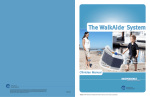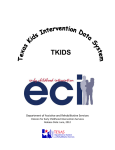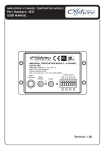Download MA100 User Manual - Motion Lab Systems, Inc.
Transcript
MA-100 EMG System User Guide Motion Lab Systems, Inc. http://www.motion-labs.com Released: July 19, 2000 5th Printing Final version - Maintenance Release Errata and Addendum Page 4 Page 6 Page 12 Page 19 Page 21 Page 32 Page 33 Page 38 EMG output level is ±5, ±2.5 and ±1.25 Volts Calibration signal is equivalent to 200uV at skin surface. Gain range is x1 to x15. Default output range is ±5 Volts. Calibration level is 200uV RMS. Default output signal is ±5 Volts. Signal output ranges are ±5, ±2.5 and ±1.25 Volts. Customized gain range is ±5 to ±1.25 Volts. This manual, or parts of it, may be copied for use with the hardware described herein, if all copies contain this notice and all copyright notices. While every effort has been made to ensure that the information contained within this manual is accurate, Motion Lab Systems cannot assume responsibility for any errors contained within this document. © Motion Lab Systems, Inc., 2000 All Rights Reserved Printed in the United States of America 071901625 © Motion Lab Systems, Inc. Page i Table of Contents 1 Introduction . . . . . . . . . . . . . . . . . . . . . . . . . . . . . . . . . . . . . . . . . . . . . . . 1.1 Features . . . . . . . . . . . . . . . . . . . . . . . . . . . . . . . . . . . . . . . . . . . . . 1.2 Specifications . . . . . . . . . . . . . . . . . . . . . . . . . . . . . . . . . . . . . . . . . 1.3 System Connections . . . . . . . . . . . . . . . . . . . . . . . . . . . . . . . . . . . . 1.4 Electrical Safety . . . . . . . . . . . . . . . . . . . . . . . . . . . . . . . . . . . . . . . 1 1 2 8 9 2 Setting up the MA100 system . . . . . . . . . . . . . . . . . . . . . . . . . . . . . . . . 2.1 Default system configuration . . . . . . . . . . . . . . . . . . . . . . . . . . . . 2.2 Selecting raw EMG or rectified EMG output . . . . . . . . . . . . . . . . 2.3 Calibration and EMG output levels . . . . . . . . . . . . . . . . . . . . . . . . 2.4 Selecting the EMG frequency bandwidth . . . . . . . . . . . . . . . . . . . 2.5 Foot switch signals . . . . . . . . . . . . . . . . . . . . . . . . . . . . . . . . . . . . 10 10 11 12 13 14 3 System displays and indicators . . . . . . . . . . . . . . . . . . . . . . . . . . . . . . . 3.1 EMG bar graph display . . . . . . . . . . . . . . . . . . . . . . . . . . . . . . . . . 3.2 Other front panel indicators . . . . . . . . . . . . . . . . . . . . . . . . . . . . . 3.3 Back-pack indicators . . . . . . . . . . . . . . . . . . . . . . . . . . . . . . . . . . 3.4 Foot switch indicators . . . . . . . . . . . . . . . . . . . . . . . . . . . . . . . . . 3.5 Fault Detection from the indicator lights . . . . . . . . . . . . . . . . . . . . 17 17 18 18 18 18 4 Using the system . . . . . . . . . . . . . . . . . . . . . . . . . . . . . . . . . . . . . . . . . . 4.1 Connections . . . . . . . . . . . . . . . . . . . . . . . . . . . . . . . . . . . . . . . . . 4.2 The subject back-pack . . . . . . . . . . . . . . . . . . . . . . . . . . . . . . . . . 4.3 The interface unit . . . . . . . . . . . . . . . . . . . . . . . . . . . . . . . . . . . . . 4.4 The preamplifier electrodes . . . . . . . . . . . . . . . . . . . . . . . . . . . . . . 4.5 The foot switches . . . . . . . . . . . . . . . . . . . . . . . . . . . . . . . . . . . . . 4.6 The coaxial cable . . . . . . . . . . . . . . . . . . . . . . . . . . . . . . . . . . . . . 21 21 21 22 22 23 24 5 Making an EMG recording . . . . . . . . . . . . . . . . . . . . . . . . . . . . . . . . . . 25 5.1 Subject Preparation . . . . . . . . . . . . . . . . . . . . . . . . . . . . . . . . . . . 25 5.2 Subject Testing . . . . . . . . . . . . . . . . . . . . . . . . . . . . . . . . . . . . . . . 29 6 MA100 connections . . . . . . . . . . . . . . . . . . . . . . . . . . . . . . . . . . . . . . . . 31 6.1 Signal Connections . . . . . . . . . . . . . . . . . . . . . . . . . . . . . . . . . . . . 31 6.2 Control Connections . . . . . . . . . . . . . . . . . . . . . . . . . . . . . . . . . . . 32 Appendix A — Analog foot switch levels . . . . . . . . . . . . . . . . . . . . . . . . . . . . . . 36 Appendix B — Customizing the MA100 . . . . . . . . . . . . . . . . . . . . . . . . . . . . . . . 37 Index . . . . . . . . . . . . . . . . . . . . . . . . . . . . . . . . . . . . . . . . . . . . . . . . . . . . . . . . . . 43 071901625 © Motion Lab Systems, Inc. Page ii WARRANTY Motion Lab systems, Inc., (MLS) warrants that each MA100 or MA101 system, comprising of the Computer Interface Unit, the Subject Back-Pack, and connecting cables will be free from defective materials and workmanship for twenty four (24) months for the date of shipment to the original customer. MLS agrees to correct any of the above defects (parts and labor only) when the complete system is returned to the factory freight prepaid by the customer. Return authorization must be obtained from MLS before returning the system to the factory. The repaired system will be returned to the customer freight prepaid. Under this warranty MLS may at its option repair or replace the defective system or system components. This warranty shall be invalid if in the sole judgment of MLS the MA100 or MA101 system has been subjected to misuse, abuse, neglect, accident, improper installation or application, alteration or neglect in use, storage, transportation or handling. This warranty specifically does not cover the foot switches supplied with the system or the EMG preamplifiers or the cables supplied with the system. These items are warranted for 30 days only and are considered to have a limited life and should be replaced when necessary. Additional foot switches, preamplifiers and cables may be ordered from MLS or your distributor. FEDERAL COMMUNICATIONS COMMISSION Radio Frequency Interference Statement This equipment generates, uses, and can radiate radio frequency energy and if not installed and used in accordance with the instructions manual, may cause interference to radio communications. It has been designed to meet the limits for a Class A computing device pursuant to Subpart B of Part 15 of FCC rules (revised October 1, 1990), which are designed to provide reasonable protection against such interference when operated in a commercial environment. Operation of this equipment in a residential area is likely to cause interference in which case the user at their own expense will be required to take whatever measures may be required to correct the interference. 071901625 © Motion Lab Systems, Inc. Page iii 1 Introduction 1.1 Features The MA100/101 Electromyographic system consists of two units (back-pack and interface) with a single thin coaxial connecting cable. The subject carries the back-pack, attached to a belt, together with ten EMG surface preamplifier electrodes and up to eight foot switches. Isolated power is supplied to the back-pack from the interface via the cable. High speed, time division multiplexing technology is used to transmit multiple wide-band EMG signals to the interface over a single ultralight coaxial cable that weighs less than 160gm. The result is a small, lightweight and versatile system that avoids the problems of radio frequency interference inherent in traditional EMG radiotelemetry systems. The ultralight cable used does not restrict the subject in any way, unlike the cumbersome, multi-core cables required to transmit data in the traditional cabled EMG systems. The back-pack receives isolated DC power from the interface unit over the same 3mm. RG174 cable that carries the EMG signal. This keeps the unit lightweight, makes the system simple and reliable to use, and eliminates the need for batteries. The back-pack supports up to ten EMG preamplifiers and provides eight additional channels for foot switches. Each EMG channel has its own gain control (range of x1 to x30) providing for individual channel gain adjustment while a built-in calibration source provides a reference level. Two recessed indicator lights, close to the gain controls, monitor back-pack operation and alert the user to any potential signal overload or fault. 071901625 © Motion Lab Systems, Inc. Page 1 The interface unit contains the isolated electrical interface to the subject unit. It supplies low-level DC power to the back-pack unit and provides signal demultiplexing, filtering, and signal conditioning for the returning EMG and foot switch signals. The frequency response of the system filters can be preset to enable the unit to be tailored to provide the correct “anti-aliasing” response for effective sampling of raw or linear envelope EMG signals. Front panel status lights indicate DC power and provide fault detection. Ten LED bar graphs display individual EMG channel levels and overload status. Activity indicators for each of the eight foot switches provide easy individual switch monitoring and testing. Your MA100/101 system will produce high quality raw EMG signals under clinical conditions without requiring any complicated set up or training period — if you can find the muscle, then the MA100 will provide the signal. The system has been designed to be reliable and easy to use under all circumstances and is supplied with everything needed to start collecting data including electrodes, foot switches, cables and belts for both adults and small children. 1.2 Specifications The MA100/101 system is available under two part numbers, MA100 and MA101, both of which have been used up to this point. The only difference between the two systems is that the MA100 is supplied with additional analog data collection facilities (the CODAS analog data collection system, manufactured by Dataq of Akron, Ohio). In all operational aspects the two part numbers (MA100 and MA101) are otherwise identical and from this point on in the manual we will refer to both units as "MA100". The MA100 System consists of a Subject Back-Pack Unit, an Interface Unit and various accessories such as the EMG electrodes and foot switches. This specification covers the two main electronic packages: the Subject Unit and the Interface Unit. Electrical parameters are defined between the five pin input connectors of the Subject Unit and the Dsub25 signal connector on the rear of the Interface Unit. There are ten similar EMG channels which each have identical signal processing facilities. Unless other wise stated, these specifications apply across all EMG channels. There are two foot switch input connectors, each with four binary switch inputs. The foot switch specifications apply to each of the eight total binary channels. 071901625 © Motion Lab Systems, Inc. Page 2 1.2.1 Performance Conditions The following electrical specifications are valid for the MA100 electronic units after a 15 minute warm-up and ambient temperature of 20°C to 30°C. It is assumed that the Subject Unit, coax cable, and Interface Unit were calibrated at the factory as a group. If they were not, then the full scale EMG amplitude metering may be in error by up to 20%. The various EMG channel operation parameters such as filter bandwidth, full scale level, and so-forth are set by connecting the appropriate pins on the Interface Unit's control connector. In practice, confirming laboratory measurements were made using the optional MA-102 Control box for convenience. As noted earlier, all EMG and Foot Switch electrical characteristics are specified between the Subject Unit Input connectors and the Interface Unit's output connector. 071901625 © Motion Lab Systems, Inc. Page 3 1.2.2 MA100 Characteristics The characteristics of the MA100 are grouped into EMG, Foot Switch, Power Line, Environmental, and Physical. Unless otherwise noted, it is assumed that the Interface Unit is set up for the default conditions: Raw (or direct) EMG signal mode. 20 Hz Low Pass filter cut-off. 2500 Hz Low-Pass cut-off. 10 volt full scale gain. It is further assumed that the EMG mid-band test frequency is a 200Hz sine wave. 1.2.3 Overview of MA100 System Specifications Number of EMG channels EMG signal options EMG signal output level EMG Bandwidth (-3dB) Signal to Noise ratio 10 Raw EMG Signal or Linear Envelope. ±5V, ±2.5V, ±1.25V, or user selected. 20 to 2,300Hz (distortion less than 0.5%). 40dB. Low Pass Filter High Pass Filter 5Hz, 10Hz, 40Hz, 150Hz, 300Hz, 600Hz, 1.3kHz, 2.5kHz (-3dB). 20Hz to 170Hz (-3dB) in 10Hz steps. Number of foot switches Foot switch output options Foot switch closure pressure 8 switches supported, independent of EMG channels Individual TTL outputs and 2 analog encoded outputs. 150 grams (approx). Signal connection Electrical Isolation EMG Channel sampling rate 15 Metres RG-174 cable (3mm. diameter, total weight 160gm.) 5,000 volts RMS at 60Hz. Greater than 11,000 samples/sec. per channel. EMG electrode weight EMG electrodes size EMG electrode impedance EMG electrode input noise EMG electrode gain 22 grams each. 50mm. x 18mm. x 7mm. 100,000 MS 1 :V RMS nominal, CMRR 100dB at 1kHz. 325 ±20 AC power required AC power consumption 110, 120, 220, or 240 volts, 50-60Hz. less then 50 watts. All signal outputs are electrostatic discharge protected. See the check list at the end of this manual for a full list of the items supplied with, or available for, the MA100 system. See the following pages for detailed system characteristics. Motion Lab Systems reserves the right to alter or amend specifications without notice. 071901625 © Motion Lab Systems, Inc. Page 4 1.2.4 EMG Characteristics EMG Inputs: Input Impedance Input max Level 5.8K ohm, 10% 1 Volts RMS At the 5 pin LEMO connector. EMG End-to-End Gain Max Patient Unit Min Patient Unit 90 ±10% 7.6 ±10% Gain is reduced prop to full scale setting EMG High-Pass-Filter (with LPF set to 2500Hz). Settings 20 Hz to 150 Hz Accuracy 3 Hz Slope Adjustable in 10Hz steps At -3dB point Minimum of 30 dB per octave Typical High Pass filter delay at 200Hz (msec) 20Hz 1.2 30Hz 40Hz 50Hz 60Hz 70Hz 80Hz 100Hz 120Hz 150Hz 1.5 1.7 2.0 2.3 2.7 3.1 4.0 5.2 8.0 EMG Low-Pass-Filter Settings Accuracy Slope 5 - 2500Hz 3% See table below At -3dB point Minimum of 24 dB per octave Typical Low Pass Filter Characteristics (delay at 200Hz in msec) Freq 2500Hz 1300Hz 600Hz 300Hz 150Hz 40Hz 10Hz 5Hz -3dB 2170Hz 1250Hz 625Hz 312Hz 156Hz 39Hz 9.8Hz 4.9Hz -6dB 2480Hz 1430Hz 720Hz 360Hz 180Hz 44Hz n/a n/a 1.04 1.32 1.68 2.44 5.04 n/a n/a n/a Td EMG Signal to Noise Ratio SNR (typical) 47 dB 45 dB 10 Volts with full scale sine wave 2 Volts with full scale sine wave Sum of random & discrete components >38 dB >40 dB >50 dB 41 dB typical 45 dB typical 61 dB typical 100 ohms, 10% +12, -15 Volts <30mV DC <10mV DC ±10 Volts max at 10 mA. Zener clamped. at 10 Volt full scale at less than 10 Volt Full scale Noise Characteristics EMG Cross-Talk Ratio's Channel N to N+1 Channel N to N-1 Channel N to other EMG Outputs Output Impedance Over Voltage Protection: DC Offsets 071901625 © Motion Lab Systems, Inc. Page 5 EMG Level Metering Detects positive, wideband signal peaks (Fast Attack, Slow Release). Attack TC 1 msec, 20% Release TC 500 msec, 20% EMG level metering LED minimum ON thresholds 0dB -1dB -3dB -6dB -10dB -23dB Red -1dB ±0.2dB -3dB ±0.3dB -6dB ±0.5dB -10dB ±1.2dB -23dB ±4.0dB EMG RMS mode Tone Burst Response Rise Time 6.3 msec, 20% Fall Time 24 msec, 20% (10% to 90%) Envelope Ripple Character: With a sine wave input, output is DC with superimposed sine wave ripple as shown in the table below: Ripple peak to peak versus average 1000Hz 500Hz 200Hz 100Hz 50Hz 5% 8% 20% 36% 62% EMG Subject Isolated Interface: Hi Pot Test EMG Calibration Tone Subsystem: Calibration Tone Frequency Calibration Tone Level 3,000 V AC (60Hz) for 10 seconds ( <1 mA) 5,000 V AC (60Hz) for 1 seconds ( <1 mA) 87 Hz ±1% Sine wave 65 mV RMS ±5% 3% typical N.B. Calibration tone levels for all channels are specified with the electrodes disconnected from the patient unit. 65mV is equivalent to 200uV RMS at the skin surface with after 325x amplification. EMG Surface Electrode Characteristics: The Surface EMG electrodes supplied with the MA100 are single, miniature, modular, surface-mount electrode with built-in active pre-amplifier and three stainless steel dry button electrode contracts. A single high flex miniature cable connects to a five pin LEMO style connector. 071901625 Input Impedance Equivalent Input Noise CMRR Bandwidth (-3dB) Gain (1KHz) 100,000 MS 1 µV RMS nominal 100dB min at 1 KHz 10 Hz to >5KHz 325, ±40 Body size Weight Connector Cable Length 50mm x 18mm x 7 mm 22 grams Lemo, 5 pin male style approx 1.75 meters © Motion Lab Systems, Inc. Page 6 1.2.5 Foot Switch Characteristics Input Impedance Logic Threshold Delay (ON or OFF) 10Kohm 3% 2—3 Volts DC 0.3 to 1.1 msec Pulled to 5V Pressure to "close" approx 1.5 kgm Binary Outputs Binary Impedance Analog Outputs Analog Impedance Analog Encoding Analog Accuracy 0—5 Volts DC 50 ohm typical 0—10 Volts FS 100 ohms Weighted binary 0.6% of Full Scale 8 CMOS logic outputs. 5 mA maximum Customizable 5 mA maximum 1,2,4,8 10 mV DC absolute Full Scale Range Accuracy 2—10 Volts FS 2.8% Via external resistor (or MA-102 unit). With 1% external resistor Varies dynamically due to the internal switch sampling process. The exact pressure varies according to placement and bearing surfaces. Resistor Selection for Foot Switch Output Range 10 Volts 7.5 Volts 5.0 Volts 4.0 Volts 3.0 Volts 2.0 Volts no resistor 99.7k 24.9k 12.5k 3.56k shorted 1.2.6 Power Line Characteristics Connector Line Volts Line Volts Tolerance Line Frequency Fusing Wattage 3 pin IEC622 style Selectable: 100 or 120, 220 or 240 +13% and -10% 47Hz to 63Hz Dual 0.315 A, slo-blow 5x20mm, Schurter FTT 034.5008 30 VA typical 1.2.7 Environmental Characteristics Operating Temperature Storage Temperature Operating Relative Humidity Shock (two hits) 21 °C to 29 °C -15 °C to 55 °C less than 90% 30 G max each axis 1.2.8 Physical Characteristics (Dimensions include protrusions) Subject Unit Max dimensions Subject Unit Weight Interface Unit dimensions Interface Unit Weight 158 x 110 x 43 mm. (L x W x H) 6.2 x 4.35 x 1.7 inch 0.4 Kg (0.89 lb.) 310 x 335 x 118 mm. (DxWxH) 12.2 x 13.2 x 4.65 inch 4.3 Kg (9.5 lb.) The interface unit enclosure is made from injection molded glass-reinforced polycarbonate and is rated V-O in the UL flammability test. 071901625 © Motion Lab Systems, Inc. Page 7 1.3 System Connections The MA100 system consists of two units, an interface unit and subject back-pack together with its associated EMG electrodes and foot switches. In use, the subject back-pack is attached to a belt on the subject via a Velcro pad on the rear of the belt as shown in Fig 0. The interface and the back-pack are connected via a thin, lightweight cable with a special locking coaxial connector at both ends that powers the subject unit and carries the EMG signals back to the interface unit. Fig 1 MA100 Patient belt with back pack The connection to the back-pack is at the bottom of the unit so that the cable can trail behind the subject as they walk. The design of the back-pack allows the cable to exit on either side of the subject. This avoids obstructing sacral stick marker wands commonly used in kinematic analysis (see appendix B for further details). The connection between the back-pack and the computer interface via a special lightweight coaxial cable that plugs into the back-pack and couples to the computer interface via a connector on the rear of the unit. This electrically isolated connection is recessed in a special plastic receptacle to the right side of the two 25 pin Dsub25 connectors (see Fig 2). The back-pack can be connected or disconnected from the interface unit at any time. It is not necessary to turn the interface unit off before connecting or disconnecting the back-pack. The interface unit can be powered by either 100/120V AC or 220/240V AC. Before connecting the MA-100 to AC power the correct AC power voltage MUST be selected via a small selector contained within the power and fuse module on the rear panel. Fig 2 Rear View of Interface Unit It is not necessary open the interface unit in order to select the correct power voltage. The IEC electrical power input connector contains an integral power switch, voltage selector and fuses. To change the AC voltage selection first remove the black fuse holder (left of the AC power switch) and pull out the voltage selector on the right hand side†. You cannot remove the fuse cover without first disconnecting the AC power cord. As you remove the voltage selector you should notice that the white nylon indicator is to the front of the selector. The indicator is wider on one side to ensure that it can only be inserted correctly. The current voltage selection is marked on rear of the selector †This description applies to all interface units designated "MA100-B". Earlier units are preset internally and should only be changed by qualified personnel. 071901625 © Motion Lab Systems, Inc. Page 8 so rotate the nylon indicator such that the desired voltage is displayed to the rear. Then push the selector back into the unit before replacing the fuse holder cover. Note that the arrow, marked on the front of the indicator, must align with the arrow marked on the black plastic body of the selector. All connections to the back-pack are via high quality connectors. These connectors cannot become accidentally disconnected. Each connector will slide easily into place when correctly aligned and then can be removed by gently pulling on the metal connector body. Do not attempt to remove any connector by pulling on the cable attached to the connector as the cable will break before the connector comes out of its socket. Both the EMG preamplifier connectors and the foot switch connectors have a small red dot shows the correct connector alignment. The foot switch cables have an additional red dot on the foot switch end show the toe or first switch position. LEMO p/n (5 pin electrode plug) LEMO p/n (Coaxial plug) LEMO p/n (Coaxial strain relief) 1.4 FGG-0D.305CNAD31 FFA.0A.250.CGAC27Z GMA.0B.025DN Electrical Safety Each system is tested before it leaves the factory to ensure that the back-pack interface provides the specified 5,000 volt AC electrical isolation. The system meets all U.S.A. electrical safety standards for patient connected equipment, including leakage. The maximum voltage supplied to the back-pack, carried by the subject, is 9 volts DC via the isolated interface. All power supplies to the EMG preamplifiers and foot switches are current limited. The system power supply is a UL and CSA approved power supply and uses UL approved wiring and components for all internal power supply connections. The system is supplied with two 20mm. fuses in the live and neutral AC power lines. For international use it is possible, although not recommended, to replace these two fuses with a single 1.25 inch fuse by reversing the fuse module contained with the fuse holder. Always replace the fuses with the correct value (250V, 300mA. Slo-Blo) to provide continued fire and hazard protection. It is not necessary to switch the MA100 off when connecting or disconnecting the subject back-pack. All signal output lines are protected against electrostatic discharge and the system is designed to meet the FCC radio frequency emission regulations, Part 15 Subpart J, Class A. Under normal use the MA100 system does not require any internal adjustments. The cover should only be removed by qualified personnel to ensure that the electrical isolation and radio frequency shielding is maintained. There are no user-serviceable components with MA100 systems. All day-to-day set-up functions can be performed without opening either the patient unit or interface unit. The MA100 EMG system must not be used in an explosive atmosphere, in the presence of anesthetic gases or in the presence of other explosive gases or vapors. The system is designed to be completely safe under all circumstances of normal use - treat it as you would any other piece of electrical equipment in day-to-day use in the gait or motion analysis laboratory. 071901625 © Motion Lab Systems, Inc. Page 9 2 Setting up the MA100 system Before you use this equipment to collect data you probably will want to set up the interface unit to provide the correct type and level of EMG signal that you need for your experiment. This may be determined by the system that you are using to collect or record the EMG data and also may be a function of your experimental protocol. It is quite common to have several different experimental requirements and the design of the MA100 allows you to change its settings very quickly. However, in many situations you will find that once you have selected a bandwidth and operating mode you will not need to change it. If you have purchased the optional MA-102 control unit then you should connect the ribbon cable from the rear of the MA-102 control unit directly into the CONTROL Dsub25 connector on the interface unit. You will now be able to select the high and low pass filter points directly via the two rotary switches on the front of the control unit. In addition, you can select either raw or RMS linear envelope EMG output as well as setting the overall gain levels for the system without resorting to wiring up Dsub25 plugs. 2.1 Default system configuration Without anything connected to the CONTROL Dsub25 connector, on the rear panel, the MA100 supplies ten raw EMG signals, each with a bandwidth of 20Hz to 2,300Hz (-3dB). The EMG signal output levels will be set for a maximum of ±10 volts. Actual output voltages will depend on the settings of the gain controls on the back-pack and the EMG input levels. Inserting the pre-wired Dsub25 connector supplied with each system into the CONTROL connector will limit the EMG bandwidth to 70Hz to 300Hz while leaving the output level (±10 volts) and EMG mode (raw) unchanged. This is a convenient setting for many EMG experiments using the surface electrodes supplied with your MA100. Other Dsub25 connectors may be easily made up by the user for specific experiments and changed in a matter of seconds. The MA100 will instantly respond to each new programming plug — see page 32 for information on making different Dsub25 CONTROL plugs. Researchers or other users requiring frequent changes to the system configuration may wish to purchase the MA-102 control unit. This unit connects directly to the MA100 and enables instantaneous control of signal mode, high and low pass filter settings and output level via front panel switches. It plugs directly into the CONTROL connector on the rear panel, replacing the Dsub25 programming plug. 071901625 © Motion Lab Systems, Inc. Page 10 The two analog foot switch outputs will, by default, produce a signal between 0 to +9.375 Volts (see appendix B to if you require a different level). The individual foot switch outputs are always TTL levels (i.e., 0 or +5 volts). 2.2 Selecting raw EMG or rectified EMG output Your MA100 system can supply two basic types of EMG signal, these are either “raw” EMG or “linear envelope” EMG signals. You should select the EMG signal type that is most appropriate to your needs. Both types of signal may be modified by the action of the high and low pass filters described later. Fig 3 Raw EMG signals from five muscles during normal gait The raw EMG signal is the normal, unprocessed electrical signal seen directly from the muscle and can have a high bandwidth - typical raw EMG signals are shown in Fig 3. In certain circumstances frequencies over 1,000Hz may be recorded. Some data recording or analysis systems will not be able to respond to frequencies this high and these systems probably will want to use the MA100 system to produce Linear Envelope EMG signals. Even when using the MA100 to produce raw EMG signals you may wish to attenuate the higher frequencies so that you do not attempt to record higher frequency signals than your recording equipment can to handle. Use the one of low pass filter settings of 150Hz, 300Hz, 600Hz, 1,300Hz and 2,500Hz to reduce the signal bandwidth under these circumstances to a more manageable range. 071901625 © Motion Lab Systems, Inc. Page 11 Linear Envelope EMG is derived from full wave rectified EMG signal. Full wave rectified EMG represents the mathematical absolute value of the input EMG signals. The raw signal from the EMG preamplifier has a mean value of zero as it contains both negative and positive signal components. The process of full-wave-rectification produces an EMG signal with only positive components by inverting all negative components of the signal such that they become positive. Thus no information is lost and the average level of the signal will reflect the magnitude of the muscle contractions, however it will now have a frequency bandwidth that is double that of the original signal. The MA-100 produces Linear Envelope EMG signals by processing the full wave rectified EMG signal with a 40Hz low pass filter. This produces a signal that is an average of the raw EMG activity and follows the envelope of EMG activity. Thus it will have a much lower bandwidth or frequency content than either the raw or full wave rectified EMG signals. This signal may be further filtered by the MA100 if necessary using the high pass filter frequencies of 5Hz, 10Hz, and 40Hz. Select Linear Envelope EMG output by connecting the appropriate pin on the CONTROL connector at the rear of the MA100 interface unit to ground. See page 32 for further details on selecting this option. 2.3 Calibration and EMG output levels Selections on the CONTROL connector are available to enable you to select different output levels of the EMG signal from a range of ±10 volts through to as low as ±2.5 volts. The output range of the EMG channels will be determined by the input range of the system that is to be used with your MA100 to record or display the data. Note that changing the output level is effectively changes the overall gain of the system. The gain for each individual EMG channel may be adjusted by the small blue EMG level controls on the back-pack. Generally you will find that the settings of these individual EMG level controls will be towards the upper part of their range for normal subjects. However they will vary depending on the muscles under investigation and the particular subject. Each individual control has a gain range of x1 to x15. This provides you with the ability to record the maximum EMG signal level from each muscle on a wide range of subjects. Fig 4 Typical EMG calibration signal (4 channels displayed) The subject back-pack provides an integrated calibration facility. A small switch, in the center of the back-pack (marked CAL) will inject a calibration signal (shown in Fig 4) into each EMG channel before the gain control. This calibration signal is an 87Hz sine wave with an amplitude of 071901625 © Motion Lab Systems, Inc. Page 12 65mV RMS at the input of the back-pack when the preamplifier electrodes have been unplugged. This is equivalent to a signal of 200:V at the electrode surface assuming a typical electrode gain of 325. To take advantage of this feature you should carefully set the individual EMG channel gain controls before you record any EMG signals. Usually about two or three test runs will allow you to set all the channels to the correct levels. Adjust the back-pack gain controls such that as the subject moves you get as high a signal as possible without lighting the red overload lights. After completing the experiment, you should remove the EMG preamplifiers from the back-pack and record the calibration signal to permit scaling of the EMG signals. The exact utilization of this feature will usually depend on the features provided by your EMG analysis software. 2.4 Selecting the EMG frequency bandwidth The default EMG signal bandwidth of the MA100 system is 20Hz to 2,300Hz. Sometimes this may be too high for your data collection or data recording equipment or it may just be higher than you require for a particular experimental protocol. The MA100 provides a way to adjust the signal bandwidth by band pass filtering the EMG signals. The filter frequencies are controlled via a Dsub25 control connector on the rear of the interface unit — see section 2.1 from further details. All EMG signals from the back-pack are transmitted to the interface unit with the full signal bandwidth of 20-2,300Hz. Once the EMG signals reach the interface unit they are processed in the following order — note that the linear envelope processing is optional:- Fig 5 EMG signal processing within the MA100 interface unit You can restrict the lowest frequencies that the MA100 interface unit can supply by programming the high pass filter. The high pass filter will, as its name suggests, pass all frequencies higher than a certain value. You may select this value to within 10Hz, over the range of 10Hz to 170Hz — a common setting is 40Hz for surface EMG recordings. The principal function of this filter is to reduce the amount of the artifact (or noise) component of the EMG signal. If you intend to use the Linear Envelope option you should note that as the EMG signal passes through this filter before the Linear Envelope is obtained. This enables any low frequency artifact present in the signal to be removed without adversely affecting the output. 071901625 © Motion Lab Systems, Inc. Page 13 You can restrict the highest frequencies available from your MA100 by programming the low pass filter. This filter will pass all frequencies lower than the value selected. This filter provides 8 different settings that fall broadly into two ranges. The range of 150Hz, 300Hz, 600Hz, 1300Hz, and 2500Hz is intended for use with raw EMG signals — it is usually desirable to filter raw EMG signals before recording them to remove all frequencies above half the sampling frequency eg. if you are sampling an EMG signal at 600 samples per second then you should select the 300Hz low pass filter. By filtering the EMG signal in this way you will avoid the problem of “signal aliasing” that occurs when a signal changes faster than it can be recorded or analyzed. The range of 5Hz, 10Hz and 40Hz is intended for use with full wave rectified EMG signals to produce a “Linear Envelope” EMG signal. These settings allow you to program the MA100 to remove the higher frequency component of the EMG envelope, enabling the system to be used with external computer systems with slow EMG sampling or other devices such as pen recorders etc. If you are sampling full wave rectified EMG signals at only 50 or 60 samples per second then you probably will select either of the 5Hz or 10Hz filters. Select your filter settings with care — if you ask the system to pass only raw EMG frequencies above 40Hz (the high pass filter) and then ask the system to pass only frequencies below 40Hz (the low pass filter) then you cannot expect to see too much in the way of an output signal as these two ranges will combine to eliminate all raw EMG signals and leave you with a flat line. Typically EMG recordings with surface electrodes use the filters set at 30 to 60Hz high pass and 300Hz low pass. 2.5 Foot switch signals The state of each of up to eight foot switches (open or closed) is encoded in the MA100 back-pack and sent to the interface unit. The interface unit decodes the foot switch states and provides two types of output so that you can use whichever is more suited to your circumstances. The first of these is called the binary output and consists of an eight individual (TTL level) outputs, one for each switch. The second type is in the form of two analog outputs that encode the state of four foot switches each (left and right feet) as 16 discrete DC levels for each foot. Note that there is no requirement to use all eight foot switches. If your application only requires heel and toe contact Fig 6 Foot switch connector cable switches attached. information to define a gait cycle then just use two foot switches and disconnect the unused foot switches. The system will ignore the unused inputs. 071901625 © Motion Lab Systems, Inc. Page 14 2.5.1 Binary foot switch outputs This is the simplest of the two foot switch output options but it is the least efficient in terms of analog recording channel usage. The system provides eight individual outputs (all TTL level), so you will need to sample eight separate channels to record the state of all eight switches. Each output represents an individual foot switch and is low (0 volts) when the switch is open and high (+5 volts) when the switch is closed. A more efficient method of recording foot switch data is to encode four foot switch channels onto one analog channel as shown in the next section. Fig 7 Binary data for one foot (total of 4 channels) 2.5.2 Analog foot switch outputs This option encodes four switches onto a single analog channel for output purposes and thus requires that you record or monitor only two analog channels in order to observe the state of all eight foot switches. Each of the two analog foot switch output channels is at zero volts when all four of its foot switches are open. When any one of the four foot switches closes, the appropriate analog foot switch channel output voltage will increase by an amount determined by the closing switch. Each switch changes the output by a different amount — compare the analog signals in Fig 7 to the binary data shown in Fig 6 for the same period of time. This system works because each of the four foot switches (left or right side) adds a different DC voltage to its appropriate analog foot switch output. When the Heel foot switch closes a DC level of 5.000 volts will appear on the analog output for that channel (right or left). Closing the next foot switch (generally the fifth metatarsal) will add 2.500 volts to this signal, thus the output channel will be at 7.500 volts; the other foot switches (first metatarsal and toe) will add 1.250 and 0.625 volts respectively. 071901625 Fig 8 Analog foot switch data - four switches encoded © Motion Lab Systems, Inc. Page 15 Thus, by adding the four different voltages, each foot switch channel can display the full range of 16 different foot switch states — if all four switches are closed then a maximum voltage of 9.375 volts will be seen on the analog output. A table of all 16 combinations is shown in appendix A, at the end of this User Guide on page 36. The output voltage from the analog channels is factory set to 10V full scale but this can be changed to a different value if required. See Appendix B for further details. 2.5.3 Foot switch sensors The ten foot switches supplied with the MA100 (includes two spares) will turn on when a pressure of approximately 150-200 grams is applied. Although we refer to them as switches, it is important to note that they do not function as a normal electrical switch does and they cannot be tested with an ohmmeter in the same way that you would test a switch. They should only be used with the MA100 and can be tested by connecting them to the back-pack (via the supplied cable) and pressing them between two fingers while watching the front panel indicator lights. Fig 9 Foot switch sensors supplied with the MA100 Two different sizes of sensor are currently available — the standard 18mm sensor and the larger 30mm sensor. Samples of each size are included with the MA100 system. The choice of sensor size depends on many different circumstances — Adult subjects will probably use the larger 30mm. sensors for the heel while children may well use only the smaller 18mm. sizes. Since the sensors are small they require a little care in placing the sensors in the right position to record the appropriate foot/floor contact. Usually a few practice sessions on a willing subject are all that is necessary to enable you to attach the sensors quickly and accurately. 071901625 © Motion Lab Systems, Inc. Page 16 3 System displays and indicators 3.1 EMG bar graph display The MA100 system interface (shown below in Fig 10) provides an individual green bar graph display for each EMG channel that constantly displays the EMG activity level for each muscle that is monitored. Each of the green bar graph displays has a red “overload” light associated with it that will come on whenever the EMG signal level for the channel exceeds the maximum output level selected for your experiment. These EMG bar graph displays always display the level of the raw, unprocessed EMG signal, regardless of the mode or level of filtering selected. You will want to set the individual back-pack EMG level controls such that as the muscle fires it causes most of the green bars to light at the peak of muscle exertion without overloading. In addition to the EMG monitor bar graphs there are additional indicators provided to display the status of the foot switches and warn of possible fault conditions. Fig 10 EMG Display Unit 071901625 © Motion Lab Systems, Inc. Page 17 3.2 Other front panel indicators POWER This green light, at the lower left of the front panel, lights continuously when the MA100 is turned on. If you have switched the MA100 on and the back-pack is connected without any EMG pre-amplifiers or foot switches then this is the only light that you should see lit on the front panel. NO SIGNAL This orange light, just above the POWER light on the front panel, will light whenever the back-pack is not connected to the interface unit via the coaxial cable. If the light remains on after the back-pack has been connected to the interface then you probably have a faulty coaxial connecting cable. This cable should be replaced or repaired if it should become worn or damaged. DC FAULT This red light should never be lit. It will only light if there is a fault with any one of the DC power supplies within the main interface unit. If this light comes on please return the unit for repair. Note that this, and other lights on the front panel will all illuminate briefly when power is either applied or removed from the system. 3.3 Back-pack indicators There are only two indicators on the back-pack. These are green POWER OK light that should always be on when the system is operating and an orange CHANNEL OVERLOAD light. The overload light will come on whenever any one or more of the ten EMG inputs is close to its maximum operating level. 3.4 Foot switch indicators There are eight green foot switch activity indicators in the center of the interface front panel. Each activity indicator lights when its associated foot switch closes and, during normal gait (heel, 5th, 1st metatarsal and toe sequence), you will see the indicators light in a moving bar from left to right. These lights also enable the user to test each foot switch individually and quickly locate and replace faulty foot switches at any time. 3.5 Fault Detection from the indicator lights The MA100 systems have proved to be very reliable but in the event that you experience any problems the following hints may prove useful (always return any fault units to Motion Lab Systems or a qualified biomedical engineer for internal repairs): Problem: Answer: 071901625 The Display Unit NO SIGNAL light is on. There is no signal coming from the back-pack. You probably have a broken coaxial cable — replace the cable with the spare and schedule the broken cable for repair as soon as possible. © Motion Lab Systems, Inc. Page 18 Problem: Answer: All the EMG bar lights on the interface unit start to flash about once per second while the NO SIGNAL light flashes on and off. Both OVERLOAD and POWER OK lights flash on and off on the subject back-pack at the same time. You have a short circuit (possibly intermittent) on one of the electrodes connected to the back-pack. Reset the MA100 by turning the line power off and disconnect all the EMG electrodes. Now switch the MA100 back on again and plug in the electrodes one at a time while watching for the symptoms which will occur when the faulty electrode is connected. Repair or discard the faulty electrode. Note that short circuits, such as these, may be intermittent and can be difficult to track down. Problem: Answer: None of the front panel lights are on. Check the line cord and fuse — at a minimum the green POWER light should be on to indicate that AC power is applied to the unit and the DC Power Supply is operational. Problem: Answer: The DC FAULT light is on. You have an internal fault in the Interface Unit. This light indicates that one or more of the internal DC power supplies is not at the correct level. Return the unit to your distributor or biomedical engineering department for service. Problem: The CHANNEL OVERLOAD light on the back-pack is on even though the subject is inactive and all the back-pack gain controls are turned down. You probably have a defective EMG electrode. Check the EMG bar graph displays to determine which one is on overload. This will indicate the faulty electrode. Check that the electrode has been applied correctly — if you can't see what the problem is then replace it with a spare and test it later. Answer: Problem: Answer: Problem: Answer: Problem: Answer: 071901625 The analog output from the foot switches does not respond to one or more of the switch closures. However - all the indicator lights work correctly and the foot switch lights show each foot switch closing in turn as pressure is applied. The binary output for the offending foot switch channel has been inadvertently connected to ground - thus shorting out the signal to the analog output. Disconnect the binary signal wire and insulate. This will restore normal operation. The software package used to analyze the EMG signals from the MA100 does not find the correct gait cycles. Check that the analog foot switch signals are assigned correctly so that the left side EMG signals are being analyzed with the foot switches on the correct foot. The EMG signals recorded are very small although the LED indicators on the front of the Display Unit show that a large signal is being recorded. Check that the Display Unit gain is set correctly to match the input level expected by your ADC recording system. Typically the Display Unit output level will be set to the default ±5 Volts output (10 Volt range). If in doubt use an oscilloscope to check the output levels and then confirm that your ADC recording system is set up for these values. Disconnecting CONTROL cable or plug from the back-panel will set the Display Unit gains and filters to their default values. See Page 32 for complete details. © Motion Lab Systems, Inc. Page 19 Problem: Answer: The calibration signal is OK but there’s no signal from any of the electrodes. Check for a faulty electrode - disconnect each electrode in turn and see if the EMG comes back. If an electrode shorts out the power supply lines it will cause all other electrodes to cease working until the faulty electrode is removed. Problem: The system appears to be functioning well but no EMG is recorded on any external device (PC, VICON or MAC system). Check the connecting cable and check the filter box settings - disconnect filter box. Answer: Problem: Answer: The NO SIGNAL light is on but EMG signals appear to be OK. Check that the connecting coaxial cable is the correct length - you may have a system that has been calibrated for a 45' cable but find that you are actually using a 60' cable. Problem: All the lights, including the DC Fault light flash every couple of minutes giving the appearance that the MA-100 is turning itself off. However, the EMG signals appear to be OK the rest of the time. Check that the connecting coaxial cable is the correct length - you may have a system that has been calibrated for a 60' cable but find that you are actually using a 45' cable. Answer: Problem: Answer: 071901625 The EMG signal on two channels appears to be identical - a signal on channel five also appears on channel six. Remove the 25-way EMG signal cable from the MA-100 desk-top unit - if this fixes the problem then you have a short-circuit in the cable or (most likely) the analog patch panel. If the problem is not cured by removing the 25-way cable then you have an internal problem and should return the system for calibration or repair. © Motion Lab Systems, Inc. Page 20 4 Using the system 4.1 Connections Each MA100 system consists of a back-pack, carried by the subject using one of the belts supplied, and an interface unit. These two units are connected be means of the lightweight coaxial cable supplied with the system. The back-pack comes with 10 EMG preamplifiers, two foot switch connection cables, ten foot switches (includes two spares) and a spare coaxial connecting cable together with adult and child belts to support the back-pack during use. 4.2 The subject back-pack The back-pack has a row of six five-pin connectors on each side. The top five connectors, on each side, are inputs to the EMG channels and are marked with their channel numbers — see Fig 11. The bottom connector on each side of the back-pack is used to record foot switch activity — you should not connect any EMG preamplifiers to these inputs. The back-pack has been designed to be easy to use and therefore quick to connect to the subject for gait and other kinematic studies. Each EMG channel has a separate blue gain (or EMG level) control placed next to the associated EMG input connector. This control is used to adjust the level of the EMG signals from the subject so that the largest possible signal can be recorded without distortion. You should adjust this control on each EMG channel so that you can clearly see the EMG muscle activity on the green bar graphs on the interface unit without lighting the red overload light Fig 11 Subject Backpack on the interface. Normally you will find that with the subjects muscles relaxed only the bottom LED indicator bar will be lit if the levels have been set correctly. A calibration signal, equivalent to a 200:V RMS, 87Hz sine wave at the skin surface, can be applied to all the EMG channels via a single calibration switch after the experimental data has been taken. To do this you should first disconnect all EMG preamplifiers from the back-pack and then press the calibration button. When you have pressed the calibration button you should then use your data collection system to record the levels supplied by the system. Note that the calibration signal takes a moment to stabilize so hold the calibration button down for several seconds before you record any signals. 071901625 © Motion Lab Systems, Inc. Page 21 Check with the manufacturer, or programmer, of your EMG analysis software to find out if they provide facilities to enable you to calibrate your recorded EMG signals by this method. By calibrating your EMG recordings you can determine the absolute level of the recorded EMG signals and thus can compare relative muscle activity levels. If you are using a pen recorder, or other direct output device, and do not have any way of compensating for individual EMG channel gain settings you may wish to use the calibration feature to preset all the gain controls before you record any data with the system. To calibrate the recorder in this way, press the calibration button while the recorder is running and adjust all channels (or pens) to the same level. At the top of the subject back-pack (see Fig 11) there are two miniature LED indicators. The green light should be on whenever the pack-pack is connected to the interface unit and power is supplied. The orange indicator will flash if a signal is close to an overload condition on any one of the ten EMG channels. It is normal for this light to flash occasionally during the course of an experiment as brief peaks of muscle activity occur. If you see this light then you should check the red overload lights on the MA100 bar graph displays to determine if any of the 10 EMG channels has its gain set too high. 4.3 The interface unit The Interface Unit, shown in Fig 10, will display the EMG activity for each channel via a green bar graph and will show overload conditions on individual channels by a red light at the top of each green signal array. These individual EMG level indicators, together with the orange back-pack overload light, enable the user to set the EMG gains for the maximum signal level. Whenever a foot switch closes the green light associated with that foot switch will turn on. There are a total of eight foot switch indicators, one for each switch circuit, so that the foot switches may be individually monitored. They may be used to observe the operation and function of the foot switches through out the experiment. 4.4 The preamplifier electrodes Generally it is best to attach the back-pack behind the subject using one of the belts supplied. You may wish to remove some material from the larger "adult" belt to accommodate some subjects. Additional belts may be ordered if required. Once the back-pack is attached to the subject you can connect the electrodes (Fig 12) to the back-pack Fig 12 A surface EMG electrode 071901625 © Motion Lab Systems, Inc. Page 22 as you attach them to the subject. Note that there is no need to have the back-pack connected to the coaxial cable from the interface at this stage. It can be connected at any point prior to the collection of data - you do not need to switch off the interface unit when you connect or disconnect the backpack. If the skin surface appears dirty or greasy then you can “prep” the surface with an alcohol cleaning swap. When you have found (or landmarked) the correct position for the electrode on the muscle you should tape the preamplifier in place using Micropore® or some similar hypoallergenic tape. The tape should be wrapped tightly, and if possible, completely around the limb that the preamplifier is fixed too. If the preamplifier and been applied properly then you should see three circles impressed into the skin when the preamplifier is removed at the end of the experiment. These marks will generally fade within 10 to 20 minutes. It cannot be stressed too much that this is the most critical stage in the preparation of the subject if you are to obtain high quality EMG recordings. Surface electrodes will provide good signals from most of the muscles involved in gait if sufficient care is taken in preparing the subjects skin and applying the electrodes. You can also use the standard surface EMG electrodes for fine-wire recording. If fine-wire (sometimes called “needle electrodes”) are being used then the wire should be inserted into the muscle by a qualified therapist and the insertion needle removed. If you want to stimulate the muscle to check the electrode insertion then this should be done before the wires are connected to the EMG electrode. Once you are happy with the electrode insertion the next step is to remove the insulation from the ends of the wire that will contact the EMG electrode. This can be done either with a strip of abrasive paper or with a flame as the insulation will usually vaporize easily. Once the insulation has been removed the two wires from the muscle should be connected to the outer two stainless steel pads on the preamplifiers and then taped in place to that the tape completely covers the round outer two electrode pads while leaving the center electrode clear. The center pad on the preamplifier is the indifferent electrode and must be connected to the surface of the skin to maintain the preamplifier CMRR (i.e. it helps keep the noise and hum levels low). This is done by placing the electrode on the subjects skin in the normal manner at a convenient point on the limb. The outer two electrode pads are now connected to the wire electrodes and get their signal directly from the muscle while the center pad maintains contact with the skin. Note that the three steel pads on the preamplifier can be unscrewed if necessary although this is not recommended in normal use. The surface EMG preamplifiers (shown in Fig 12) that are supplied with the MA100 should last a year or more in regular use. With care, especially in the removal of the preamplifier from the subject after the experiment, they can last considerably longer. If the preamplifiers are abused by pulling them from the subject by their leads then their life will be considerably shortened. Replacement EMG preamplifiers are available through your local distributor, or directly from Motion Lab Systems Inc. Please note that Motion Lab Systems provides only a thirty day warranty on the preamplifiers and foot switches and that this warranty does not cover normal wear and tear or abuse. 4.5 The foot switches The MA100 is designed to record foot contact with the floor. The sensors for this are small disks made of Mylar® and Ultem® and are only 0.33mm. thick. The MA100 comes with eight 18mm. sensors and two 30mm. sensors as shown in Fig 9. These sensors act as a switch when they are 071901625 © Motion Lab Systems, Inc. Page 23 connected to the MA100 and a pressure of more than 150 grams is applied however you will not be able to test them with an ohmmeter as you would a regular switch. Each switch has a thin connecting tail 36mm. long that ends in a small, two pin, Berg® connector. The switches should be taped under the foot, using a hypoallergenic tape, such as Micropore®, so that the tail of the switch with its connector comes around the side of the foot and away from the contact area of the foot. The foot sensor may then be connected to the back-pack foot switch cable via one of the eight individual foot switch cords supplied with the system. Note that both the foot switches and their associated foot switch cords (individual 2 pin connecting cables) are intended to be "disposable" items - with care they should generally last for between twenty to thirty subjects. Replacement foot switches, connecting cables etc. are available through your local distributor, or directly from Motion Lab Systems Inc. 4.6 The coaxial cable The coaxial cable that connects the back-pack and the interface has been selected to encumber the subject as little as possible but it is not designed to last forever. Under normal operation it will eventually break, usually after about six months of continuous use. For this reason a spare cable is supplied with every system so that when the original cable breaks it can be removed from service and repaired. Additional cables may be purchased from Motion Lab Systems if desired or the original cable may be returned for repair. Each MA100 EMG system is supplied with a pair of coaxial cables of a specific length and is calibrated for use with these cables. If you repair or replace the cables please note that it is most important to keep the cable length constant - if you require longer or shorter cables please contact Motion Lab Systems for information. Unless noted otherwise on the rear of you display unit the standard cable length is 35 feet. Available cable lengths are 35, 45, 50, 60 and 70 feet. The coaxial cables supplied with the system use RG-174U cable, manufactured by the Alpha Wire Company (p/n 9174, style 1354). Each end is terminated by a LEMO coaxial connector. 071901625 © Motion Lab Systems, Inc. Page 24 5 Making an EMG recording Your MA100 EMG system can be used to collect EMG signals in a wide variety of situations and as a result it is not practical or very useful to try and provide instructions at this point for the use of the system under all conceivable circumstances. Therefore this chapter will therefore describe the use of the system in a single setting — that of a Gait or Motion Analysis Laboratory. We assume that by this stage the MA100 has been connected to a computer or other recording device and that the system has been tested to check that everything is working. The usual procedure in Gait Testing is to have the subject walk, several times, in a straight line over a distance of four to seven metres (roughly 10-20 feet) while their movement is recorded via the MA100 EMG system, together with other kinematic and/or video analysis systems for later viewing or processing. Information from force plates may also be collected at the same time if the subject has a long enough stride length to be able to step on a force plate cleanly with a single foot. Start the subject from the end of the walkway or data collection area and ask them to walk as they would normally - let the subject reach their normal walking speed before you start to record any data. Since they will be trailing the MA100 coaxial cable behind them it is often useful to tape two colored arrows at either end of the walkway — these serve to indicate to the subject which direction you would like them to turn so that they do not catch the trailing cable as they return down the walkway. You can use green tape at the start line and red at the stop line - it is rare that the subject will notice the trailing cable at all and these arrows will help eliminate any unnecessary tangles. If you are planning to record kinetic data from a force plates at the same time as you record EMG then you may find it convenient to place several different colored "start" lines at about six inch intervals to enable you to adjust the subjects starting position to obtain a good force plate strike with one foot. In this case you may have to walk the subject several times at the start of the test to determine the correct starting line so that they have a good chance of hitting the force plate cleanly with a single stride. 5.1 Subject Preparation The preparation for EMG testing should always begin prior to the arrival of the subject. You will need to decide where to place electrodes and whether the study will be bilateral or unilateral. A total of ten muscles can be studied at one time and although the MA100 subject back-pack is marked on the assumption that you will record five muscles of each side this is not fixed in any way. If you are also taking kinematic data with a Gait Analysis system then you will also need to prepare the marker sets (usually small retro-reflective balls) required. Always test your system (MA100 and 071901625 © Motion Lab Systems, Inc. Page 25 kinematic collection if used) before the subject arrives — any problems are much easier to diagnose and fix before the testing starts. The muscles which will be monitored during your study are dependent on the diagnosis of the subject and the extent of lower limb involvement. It is best if a decision as to which muscles are going to be evaluated is made prior to the arrival of the subject — often this is done by or in consultation with the physician. You may find it useful to set up a muscle protocol to be monitored for each different diagnosis but use this as a guide only as each subject will be different. Some typical examples of diagnosis related protocols might be: Spastic Diplegia: Five muscles on each limb - Tibialis Anterior, Gastrocnemius, Rectus Femoris, Medial Hamstring and Adductors. Myelomeningocele: Either a bilateral study - five muscles on each limb (Rectus Femoris, Medial and Lateral Hamstring, Gluteus Medius, Gluteus Maximus) or for a unilateral study use all ten muscles eg. Tibialis Anterior, Gastrocnemius, Posterior Tibialis, Peroneal, Rectus Femoris, Medial and Lateral Hamstrings, Adductor, Gluteus Maximus and Gluteus Medius. Hemiplegia and Head Trauma: Tibialis Anterior, Gastrocnemius, Peroneal, Posterior Tibialis, Vastus Lateralis, Rectus Femoris, Medial Hamstrings, Adductors, Gluteus Maximus, Gluteus Medius Each MA100 EMG channel should normally be assigned to the subjects side and muscle on which the electrode will be placed. This information must be recorded as the electrodes are applied to the subject as this information will be required for subsequent analysis of the recorded data. It is useful to keep a copy of this information, together with any relevant observations in the subjects chart in order to prevent any memory lapses later. See the sample data record sheet at the end of this manual for an example of a typical EMG information recording form. The preparation and application of the EMG electrodes will be different depending on the subject. Adult subjects usually only require an explanation of function of the electrode in recording thier muscle activity while with young children it may be beneficial to allow them to touch both the electrodes and foot switches prior to placement on their body. This will allow them to learn that neither item will hurt them and may help gain their co-operation and assistance in the testing. Remember that the EMG electrodes are sensitive electronic devices and may be damaged by static so don't handle them unnecessarily and return them to safe storage as soon as the testing is completed. Most electrode failures are due to easily prevented mechanical damage which is not covered by the system warranty. 071901625 © Motion Lab Systems, Inc. Page 26 5.1.1 Foot Switch Application It is often easiest to put the foot switches on first, before applying the EMG electrodes. Plug each foot switch cable into the appropriate foot switch channel on the cable from the EMG subject back-pack and test each foot-switch as it is connected. Many EMG software analysis systems will require that each foot switch is connected to the correct channel so it is important to make sure that the foot switch applied to the Big Toe is actually connected to the right input (generally #1 on the foot switch connector cable). Note that while the descriptions below list the anticipated locations of all four foot switches it is rare that you will need to use all eight foot switches on every patient. Most clinical analysis packages require only the heel foot switch (#4 below) to determine gait cycle timing — if the great toe switch is available then "toe-off" information can calculated in addition to the basic gait cycle timing. Thus if your software analysis package does not require the first and fifth metatarsal foot switches then there is no need to apply them — this can save valuable time during the initial subject preparation. #1 — Great Toe: A small or medium foot switch can be used. Use 1 to 1.5 inch hypoallergenic tape and place along the length of the foot switch leaving extra tape at the large end. Place the circular portion of the foot switch over the weight bearing portion of the great toe. This is dependant upon the weight bearing pattern of the subject. Subjects with extreme valgus may require the foot switch to be placed more medially. #2 — First Metatarsal: If used this is usually a small foot switch and is placed over the base of the first metatarsal head. It is usually easiest to take 2 inch hypoallergenic tape and tape from the middle of the bottom of the foot around the side to the top of the foot. #3 — Fifth Metatarsal: If used, placement of the fifth metatarsal head foot switch should follow the same manner as the first metatarsal foot switch. #4 — Heel: The heel foot switch can be either medium or large depending on the size of the subjects foot. Special attention should be made to placement and method of fixation to the foot. The thin end of the foot switch should be brought around the medial aspect of the foot using 2 pieces of 2 inch tape. This allows for secure fixation of the foot switch to the foot. The same procedure should be followed for each foot - note that the foot switches can have either side placed next to the skin, they respond to pressure equally from either surface. Once the switches have been connected to the subject back-pack, and thus to the interface unit, it is beneficial to check foot switch placement by pressing the foot switch on the bottom of the foot and watching the individual lights on the interface unit that represent the state of each foot switch. The light for each foot switch should be off when there is no pressure applied to the switch. The light should turn on when the foot switch is pressed lightly and must also turn on when the subject stands on the 071901625 © Motion Lab Systems, Inc. Page 27 appropriate limb. Testing of the foot switches as they are applied, at the beginning of the test, will facilitate faster subject testing later. Foot switches can also be applied to the bottom of the subjects shoes - if the shoes or orthoses are being used in the testing you may get better results this way since foot switches inside the shoe can be compressed between the sole and shoe are will always show as "on" even though the foot is off the floor. It is necessary to make certain that the point of application best represents the anatomical position it is documenting and that the shoes actually apply pressure on the ground at that point. The patterned shoe soles of many running shoes may make it difficult to place the foot switch so that it fires consistently - if this is a problem you may want to dispense with the first and fifth metatarsal foot switches and use only heel and toe switches to define the gait. 5.1.2 Cleaning the skin and the electrode Each electrode should be cleaned with alcohol and allowed to dry prior to placement over the muscle belly. It is important that this is the last thing you do prior to electrode placement to eliminate any skin oils from either you or the subject. For young children it may be helpful to get them to help you clean the electrode with a small alcohol prep — participation in this prevents them becoming intimidated by the electrode and the application procedure. The muscle belly should also be cleaned with alcohol prior to electrode placement to the extent that the skin surface should be slightly red from rubbing the skin. This rids the skin of oils which increase impedance, producing artifact and poor recordings. Although it is not necessary to shave hair from the legs for electrode placement, it may be beneficial to help decrease the discomfort when the tape is being removed. 5.1.3 Electrode placement Once the muscles to be studied are identified, placement of the electrodes may begin. Plug in each electrode as you go along to avoid any mixup of the electrode cables later. It is usually easiest to begin at the bottom of the leg and work your way up. Muscles such as the tibialis anterior and gastrocnemius are easy to put on when the subject is sitting. Anterior muscles such as the quadriceps group and the adductors follow — it may then be easiest to roll the subject over on to their stomach if they are small and/or have difficulty standing to place the electrodes on the hamstrings, and glutei muscles. Placement of electrodes can be determined by using The Anatomical Guide for the Electromyographer. Although this guide is for fine wire placement, it provides tests to determine action and descriptions of optimal placement. It is necessary to get the subject to try and perform the action of the muscle to which is responsible for. This will assist in assuring accurate electrode placement, ensuring that the EMG electrodes are being placed over the muscle belly. The electrodes are generally secured by using 1-2" hypoallergenic tape over the electrode. A couple of short (4" strips of tape) should be used first to help maintain the electrode in place until it can be further secured by wrapping longer strips of tape around the limb to ensure that all three of the stainless steel electrode contacts maintain a constant connection with the skin surface. This is usually best done after all the electrodes have been applied but under some circumstances (uncooperative subjects etc) you may find it easier to tape up the electrodes as you go along. 071901625 © Motion Lab Systems, Inc. Page 28 Electrode gel may be used over each electrode contact, however it is extremely important that only a very small dab in the middle of each contact be used because if any excess gel moves between each electrode contact it may short it out - in general the use of electrode gel is not recommended for this reason. After all electrodes are placed and taped initially it is necessary to secure them further as described above with either tape around the entire leg or an elastic belt around the leg. Even if a belt is used you will still find that taping around both the bottom and top contact of the electrode helps ensure contact of the electrode once the subject starts walking and helps maintains the electrode position when the belt is applied. 5.2 Subject Testing Once all of the electrodes are secured it is necessary to have the subject walk some trial walks. Have the subject walk around the room at their natural pace while you observe the LEDs on the MA100 computer interface unit for each electrode. During gait you should make sure that you can see one to two LEDs lighting for each muscle. If you do not see anything you should adjust the gain upward for that channel. If however, the LED bars reach the red level, then the gain of that muscle channel is too high. If you turn down the gain and the red LED still lights up then check to make sure that all contacts of the electrode are actually touching the skin. Make sure you are certain that you are happy with the signals you see as the subject walks since you may not adjust the gains after the first trial if you are going to calibrate the data. Have the subject walk one trial and then view the data using either the optional software supplied with your MA100 system or your Gait Analysis data collection system. This step is extremely important to ensure that good data is being collected before too many trials are performed and the subject becomes tired. Once you are certain that the data that you are recording is good, then continue with as many trials as deemed necessary - in general you will want to try and record at least three or four gait cycles in each trial. For the EMG analysis it is not usually necessary that all these gait cycles occur within the area recorded by any video or kinematic analysis system that you may be using. If the subject is using orthosis you may need to take several runs of data both with, and without the orthosis. Don't forget to record which trials use orthosis and which trials do not — record any other conditions as they occur or video tape the entire session. In general three trials per condition is recommended but take the subjects strength into account. After three trials are performed, electrodes can be moved in order to monitor more muscles bilaterally. If you are recording absolute EMG levels then remember that, if you change the gain or EMG channel when you move the electrodes to different muscles, you will have to record a separate calibration dataset. When data collection has completed you should check that you can analyze at least one of the EMG datasets recorded before you start to remove the electrodes from the subject - pay particular attention to the foot switch data since this is be required to define the gait cycle and EMG activity cycles. If you are recording calibration datasets so that you can report absolute EMG signal levels then this is the time to record a calibration dataset. Unplug all the electrodes from the subject backpack and press the calibration button — with this button held down, record five seconds of data. This will record an 87Hz calibration level that may be used to scale the EMG signals during further analysis. 071901625 © Motion Lab Systems, Inc. Page 29 As soon as you are sure that the data is will be usable you should start to remove the tape and electrodes from the subject. It may be helpful to hold the skin tight as you pull off the tape. You may also use alcohol over the tape to assist at removing the tape. Once the subject is gone, wipe the electrodes with alcohol and place them in a safe place. It is important not to bang or drop the electrode. The electrodes can be placed in their static protective bags and hung on hooks to prevent tangling of the cables. 071901625 © Motion Lab Systems, Inc. Page 30 6 MA100 connections 6.1 Signal Connections (Male Dsub-25 on rear marked SIGNAL OUT) These are arranged to enable the user to connect quickly to the system. It is intended that the cable to this connector, on the MA100, should be of the “crimp-on” or IDC type and the signal outputs have been assembled appropriately. Thus the ribbon cable may be easily split into the following groups starting from pin #1: 3 wires 12 wires 5 wires 5 wires — Analog Foot Switches (2 signal, 1 return). — EMG channels (10 signal, 2 return). — Left binary foot switches (4 signal, 1 return). — Right binary foot switches (4 signal, 1 return). Pin connections for the SIGNAL OUT connector (see Fig 13) are shown below referenced by connector pin number since this is the convention for Dsub25 documentation. Note the pin number is NOT the same as the cable wire order - the logical arrangement of this order becomes clear when you connect a ribbon cable (see the "MA100 Interfaces" drawing at the end of this manual). Note that pin #1 is at the top left hand side of the connector as viewed from the rear of the MA100 and will also be wire #1. 1 — Analog FSW ground. 2 — Right FSW signal. 3 — EMG channel #1 4 — EMG channel #3 5 — EMG channel #5 6 — EMG channel #7 7 — EMG channel #9 8 — EMG signal ground. 9 — Left foot switch #1 (T) 10 — Left foot switch #3 (V) 11 — Right foot switch #1 (T) 12 — Right foot switch #3 (V) 13 — Right foot switch ground. 071901625 14 — Left analog FSW signal. 15 — EMG signal ground. 16 — EMG channel #2 17 — EMG channel #4 18 — EMG channel #6 19 — EMG channel #8 20 — EMG channel #10 21 — Left foot switch ground. 22 — Left foot switch #2 (I) 23 — Left foot switch #4 (H) 24 — Right foot switch #2 (I) 25 — Right foot switch #4 (H) © Motion Lab Systems, Inc. Page 31 6.2 Control Connections (Female Dsub25 on rear marked CONTROL) The MA100 does not require any connection to the CONTROL connector in order to function. However, some experimenters may require different filter frequencies and output levels to the system defaults and this connector provides a means to easily select a different experimental setup. If you need to change the filter bandwidth on a regular basis you may want to consider purchasing the optional MA-102 control unit that plugs directly into the CONTROL connector and provides instantaneous front panel control of the signal output mode selection, high and low pass filter settings as well as signal output level. Fig 13 Rear view of MA100 showing Signal and Control connectors. If you do not have an MA-102 control unit then you will have to make some Dsub25 plugs to program the MA100 filter settings etc. The 25 pin CONTROL connector (see Fig 13) sets both low and high pass filter responses, the system gain, and the EMG processing (either Raw or Linear Envelope). Pins 1 through 13 are control pins, while pins 14 through 25 are all common ground pins. The system is programmed by simply selecting the appropriate control pins (1 through 13) and connecting them to the ground pins (14 through 25) on a male Dsub25 connector and then plugging this connector directly into the CONTROL socket. No further wires or equipment is required. A pre-wired Dsub25 connector is supplied with each MA100 that selects an EMG bandwidth of 70-300Hz and a raw EMG output of up to 10 volts. This is convenient for many EMG experiments. Other Dsub25 connectors may be easily programmed by the user. Pin numbers for the CONTROL connector are shown below — note that pin #1 is at the top right hand side of the CONTROL connector as viewed from the rear of the MA100. 6.2.1 Default system configuration Without any jumpers inserted the system will be set up as follows: EMG signal bandwidth EMG signal level EMG mode 071901625 20Hz to 2,300Hz (maximum) ±5 volts (maximum) Raw EMG signal © Motion Lab Systems, Inc. Page 32 6.2.2 Selecting raw or linear envelope EMG outputs The operational mode of the MA100 is controlled by pin #1 of the CONTROL Dsub25 connector. When this pin is connected to any ground pin, the MA100 will convert all the raw EMG signals to linear envelope signals (approx 40Hz Low Pass filtered) by routing the signals through ten individual precision RMS convertors. MA100 EMG operational mode (pin #1) Raw EMG output open Linear envelope output jumper 6.2.3 Selecting the EMG output level The gain and the output level of the MA100 are controlled by pin #3 and #4 of the CONTROL Dsub25 connector. Ground these pins by soldering or inserting a jumper between the pin and any of the ground pins (#14 through #25) to reduce the maximum output level of MA100 system. The "User Select" output level may be internally programmed by the user to any desired output level between ±1.25 and ±5.0 volts varying for each individual EMG channel. It is important to note that the output selection made at this point is only an output range selection and it in no way guarantees that the EMG signals that you record will make maximum use of this range. The various output levels are achieved by selecting appropriate gain settings internally in the Interface Unit. In effect an output range of "5 Volts" can be considered to be equivalent to setting the final gain stage of the MA100 to "x8" for a normalized input level of 1 Volt while an output range of "2.5 Volts" would be equivalent to setting the gain stage to "x4". There are many factors that may need to be considered before settling on an output level setting for your MA100. Of these, the most important is the input range of your ADC in you are using a third party Motion, or Gait Analysis, system which may be determined by other devices that are also connected to the external ADC system. The MA100 supports three gain, or range, settings and should be easily configured under almost any circumstances — if in doubt select an output range of 2.5 Volts and make some test recordings. MA100 EMG output level Control ±5.0 volts ±2.5 volts ±1.25 volts User Select Pin #3 open jumper open jumper Pin #4 open open jumper jumper 071901625 © Motion Lab Systems, Inc. Page 33 6.2.4 Setting the low pass filter The MA100 contains a variable 4 pole low pass filter which is controlled by pin #6, pin #7 and pin #8 on the Dsub25 CONTROL connector. Ground these pins by inserting a jumper between the pin and any of the ground pins (#14 through #25) to apply the desired low pass filter to all of the ten EMG channels. The default bandwidth of the EMG channels of your MA100 system is 20Hz to 2,300Hz making it suitable for almost all situations in EMG research and clinical use. However, many data recording systems cannot record signals as high as 2,300Hz and while it is unlikely that you will see significant EMG information at this high frequency using the surface EMG electrodes provided it is possible that you will encounter EMG signals that are higher than your data collection system can record. Unlike almost all other EMG systems, the MA100 contains built-in filters to enable you to filter the EMG system prior to recording. The correct usage of these filter will enhance the quality of your recorded data — see page 13 for a description and further discussion of these features and in particular how they relate to the selected mode (raw or linear envelope). Your data collection system will sample the incoming EMG signals at a fixed rate - you need to know what this rate is in order to select the optimum MA100 Low Pass Filter settings. In general you should select an Low Pass Filter setting that is no more than half the data collection system sample rate. For example, if you are collecting data via an ADC that is synchronized to a 60Hz video system and the ADC is sampling the EMG signal at 20 times per video frame then you will have an actual analog data sample rate of 1200Hz (actually it's samples per second not Hertz but the two terms are often interchanged). You should select a Low Pass Filter setting of 600Hz in this case . . . It is usually best to be conservative when selecting a Low Pass Filter setting since spurious "signal aliasing" can occur if the incoming EMG signal changes faster than the data collection system can record it. Selecting the optimum Low Pass Filter setting may involve adjusting your analog data collection rate since the two items are interrelated. MA100 EMG Low Pass Filter control selections Control 2,500 Hz 1,300 Hz 600 Hz 300 Hz 150 Hz 40 Hz 10 Hz 5 Hz Pin #6 open jumper open jumper open jumper open jumper Pin #7 open open jumper jumper open open jumper jumper Pin #8 open open open open jumper jumper jumper jumper 071901625 © Motion Lab Systems, Inc. Page 34 6.2.5 Setting the high pass filter The MA100 contains a variable 5-pole high pass filter which is controlled by pin #10, pin #11, pin #12, and pin #13 on the Dsub25 CONTROL connector. Ground these pins by inserting a jumper between the pin and any of the ground pins (#14 through #25) to apply the desired high pass filter to the 10 EMG channels. Selecting a setting for the High Pass Filter is easier than selecting a Low Pass Filter setting since the principal function of the High Pass Filter is to remove unwanted low frequency artifact from the EMG signal before recording. Unless a High Pass Filter selection is made the default setting will be 20Hz and thus all signals, whether they are EMG or not, above 20Hz will be recorded (subject of course to the Low Pass Filter setting discussed on the previous page). Recommended settings for Gait, or Motion, analysis are in the range of 40Hz to 70Hz. Note that the High Pass Filter is applied to the EMG signals before the signal is processed by the RMS converters to generate linear envelope signals. Thus unwanted artifact is removed before the signal is processed by both the RMS converters and the Low Pass filters — see Fig 5 on page 13 which illustrates the signal flow. MA100 High Pass Filter control selections Filter Setting 071901625 Pin #13 Pin #12 Pin #11 Pin #10 20Hz open open open open 30Hz jumper open open open 40Hz open jumper open open 50Hz jumper jumper open open 60Hz open open jumper open 70Hz jumper open jumper open 80Hz open jumper jumper open 90Hz jumper jumper jumper open 100Hz open open open jumper 110Hz jumper open open jumper 120Hz open jumper open jumper 130Hz jumper jumper open jumper 140Hz open open jumper jumper 150Hz jumper open jumper jumper 160Hz open jumper jumper jumper 170Hz jumper jumper jumper jumper © Motion Lab Systems, Inc. Page 35 Appendix A — Analog foot switch levels The MA100 is designed to use the switch sensors supplied with the system. Other switches or sensors may not give the same performance as those supplied by Motion Lab Systems. While every effort has been made to ensure that the MA100 foot switch sensors are reliable, they have a limited lifetime in normal experimental use. Replacement sensors are available from Motion Lab Systems or from your local distributor. The Analog foot switch output level of each channel is set to be a maximum of 9.375 volts when all four foot switches are closed. This output level may be changed to a lower value if necessary by a slight modification to the unit (detailed in appendix B) or by using a voltage divider on each analog foot switch output. Many users may find the individual TTL outputs convenient. In the following table, "Switch #1" refers to the connection marked with a red dot on the foot switch connecting cable. Default Analog Foot Switch Output Voltages Switch #1 (Toe) Switch #2 (1st) Switch #3 (5th) Switch #4 (Heel) Output Volts 0.000 0.000 0.000 0.000 0.000 0.625 0.000 0.000 0.000 0.625 0.000 1.250 0.000 0.000 1.250 0.625 1.250 0.000 0.000 1.875 0.000 0.000 2.500 0.000 2.500 0.625 0.000 2.500 0.000 3.125 0.000 1.250 2.500 0.000 3.750 0.625 1.250 2.500 0.000 4.375 0.000 0.000 0.000 5.000 5.000 0.625 0.000 0.000 5.000 5.625 0.000 1.250 0.000 5.000 6.250 0.625 1.250 0.000 5.000 6.875 0.000 0.000 2.500 5.000 7.500 0.625 0.000 2.500 5.000 8.125 0.000 1.250 2.500 5.000 8.750 0.625 1.250 2.500 5.000 9.375 071901625 © Motion Lab Systems, Inc. Page 36 Appendix B — Customizing the MA100 The MA100 has been designed to be completely self-contained with any common adjustments made from outside the unit. However some more technical users may need to control some features of the unit that are not provided for in the standard MA100 configuration. ONLY QUALIFIED PERSONNEL SHOULD ATTEMPT TO CUSTOMIZE THE MA100. IF YOU ARE IN ANY DOUBT AS TO YOUR ABILITY TO MODIFY THE MA100 YOU SHOULD RETURN THE UNIT TO MOTION LAB SYSTEMS, OR THEIR AGENTS AND REQUEST THEM TO CUSTOMIZE THE UNIT FOR YOU. CONTROL connections available to the user. Every MA100 unit has two control pins available for special requirements. These are Pins 2 and 5 on the Dsub25 CONTROL connector on the rear panel illustrated in Fig 13. Each pin goes directly to a pad on the DEMUX PWA board (below the shrouded RF PWA). This enables technically competent users of the MA100 to modify the unit to easily access signals that are not otherwise available. 1 2 3 4 5 6 7 8 9 10 11 12 13 .......... .......... .......... .......... .......... .......... .......... .......... .......... .......... .......... .......... .......... 14-25 . . . . . . . . . . 071901625 Raw or Linear Envelope mode. User Pad 2 (See Appendix B). EMG output level pin A EMG output level pin B User Pad 5 (See Appendix B). Low Pass Filter pin A Low Pass Filter pin B Low Pass Filter pin C Reserved — do not use. High Pass Filter pin D High Pass Filter pin C High Pass Filter pin B High Pass Filter pin A Ground pins for use with pins 1 through 13. © Motion Lab Systems, Inc. Page 37 Customizing the Analog Foot Switch output levels. A common use for these pins is to change the reference voltage for the foot switch outputs from the standard default of 10 volts to other values down to 2.5 volts (refer to the DEMUX PWA diagram 100-0026-nn, sheet 1). This is done by bringing the DAC reference control resistor out to the CONTROL connector by connecting Pad 2 to U9 pin 1 and Pad 5 to U9 pin 2. Thus any resistor connected between Pin 2 and Pin 5 on the control connector will reduce the DAC reference voltage and thus the maximum foot switch output level. Connecting a link between these two pins, under these circumstances would reduce the DAC reference to 2.5 volts and thus the maximum analog foot switch output level would be 2.344 volts when all four foot switches on one side are closed. Customizing individual EMG channel gains. In addition to the above description of the two user pads on the control connector provision has been made to enable the individual EMG channel output levels to be set to values other than the system-wide defaults of ±5, ±2.5 and ±1.25 volts. Each of a possible four output level selections is made on the DEMUX PWA (see diagram 100-0026-nn sheet 2) by a gain setting resistor (1R5-7 and 1R11-13 are fitted). The fourth resistor position, 1R4 and 1R10 (marked TBD on the circuit diagram), in each EMG channel, is available to enable the user to select any output level between ±1.25 and ±5 volts for that channel. Thus special applications that require different output levels for particular EMG channels can obtain this by changing the gain for those channels via these resistors. This application gain setting can then be selected from outside the MA100 by selecting the user determine output level on the Dsub25 CONTROL connector or via the MA-102 control unit. Customizing the back-pack cable exit. The MA100 subject back-pack is normally supplied with its cable connector on the right hand side of the unit; thus the cable should naturally trail to the subjects right side as they walk. Under some circumstances it may be easier if the cable were connected to the other side and provisions are made for this in the design of the back-pack. In order to change the cable routing you will need to disassemble the back-pack so you should first switch off the interface unit and then disconnect the back-pack from the coaxial cable. Turn the back-pack over so that you can see the rear of the unit - there are two small phillips, cross-head screws at the top and bottom of the unit. Carefully un-screw all four screws, do not touch the four screws on the rear panel at the sides (close to the input connectors). Now remove the two screws holding the side panels on both sides of the back-pack; the two side pieces can now be lifted off and placed carefully to one side with their associated screws. Do not mix the side panel and rear screws up. Finally undo the two screws that secure the coaxial cable mounting plate - you should now be able to gently remove the circuit board assembly from the main metal cover. You can now rotate the cable connector so that it will exit on the other side and then carefully replace the circuit module into the main metal cover. It is usually easier at this point to insert the four, countersunk, screws to attach the rear cover to the main front metalwork. Once this has been done you may need to check that both the green and yellow indicator light fit snugly into their respective 071901625 © Motion Lab Systems, Inc. Page 38 holes - this is also the time to correct any problems with the gain adjustment controls which should all turn freely without binding to the front panel. All that remains now is to insert the two screws that attach the coaxial cable mounting plate to the front metalwork and then secure the two side panels. The back-pack can now be reconnected to the cable and tested. Should the coaxial cable mounting plate become bent for any reason you can obtain replacements from Motion Lab Systems or your distributor. It is also worth noting at this point that, although the MA100 system is supplied with coaxial cables that are 15 metres long, the system can be expected to work with RG-174 cable lengths of between 10 to 20 metres. Such cables are available, to special order, from Motion Lab Systems or may be made by suitably qualified personnel. Cables longer than 20 meters should not be used without consulting Motion Lab Systems as they could degrade the performance of the system. 071901625 © Motion Lab Systems, Inc. Page 39 Electromyographic Data Record Sheet EMG Channel # Muscle Name Left Side Right Side Gluteus Maximus Gluteus Medius Adductor Longus Vastus Lateralis Medial Hamstrings Anterior Tibialis Gastronemius Rectus Femoris Vastus Medialis Lateral Hamstrings Posterior Tibialis Peroneus Longus Perobeus Brevis Flex Digit Longus Flex Hallucis Longus Ext. Digit Longus Illiopsoas Ext. Hallucis Longus Soleus Other ... Trial # Orthosis Walking Aid Force Plate Strike 1 2 3 4 5 6 7 8 071901625 © Motion Lab Systems, Inc. Page 40 MA100 item check list 1 Childs back-pack belt (re-order p/n MA-140). 1 Adults back-pack belt (re-order p/n MA-141). 1 Subject back-pack 10 surface EMG electrodes (re-order p/n MA-110). 8 Standard 18mm. diameter foot switches (re-order p/n MA-151). 2 Large 30mm. diameter foot switches (re-order p/n MA-152). 1 pack of two foot switch cables w/ LEMO connectors (re-order p/n MA-135). 1 pack of 8 Foot switch cords w/ 2 pin connectors (re-order p/n MA-136). 2 Coaxial connecting cables (state length to re-order). 1 Analog Display and Interface unit. Pre-wired 70-300Hz Dsub25 connector (or optional MA102 control unit). 1 Line/Mains connecting cable. 1 User Guide. Optional MA102 Filter Control Unit. Optional Dataq CODAS system A service manual with full schematics is available on request. 071901625 © Motion Lab Systems, Inc. Page 41 References Basmajian, John V., DeLuca, Carlo, J., Muscles Alive: Their functions revealed by electromyography, 5th edition, Williams and Wilkins, Baltimore, 1985 Sutherland, David H. Gait Disorders in Childhood and Adolescence, Williams and Wilkins. 1984 ISBN 0-683-08026-1 Sutherland, David H., Olshen, Richard A., Biden, Edmund N., Wyatt, Marilynn P. The development of Mature Walking, Mac Keith Press, 1988 ISBN 0-397-44622-5 Winter, David A. Biomechanics of Human Movement, John Wiley and Sons. 1979 ISBN 0-47103476-2 071901625 © Motion Lab Systems, Inc. Page 42 Index AC power requirements Power Consumption . . . . . . . . . . . . . . . . . . . . . . . . . . . . . . . . . . . . . . . . . . . . . . . . . . . . . . 4 Safety . . . . . . . . . . . . . . . . . . . . . . . . . . . . . . . . . . . . . . . . . . . . . . . . . . . . . . . . . . . . . . . . . 9 Voltage selection . . . . . . . . . . . . . . . . . . . . . . . . . . . . . . . . . . . . . . . . . . . . . . . . . . . . . . . . . 8 Calibration Making a recording . . . . . . . . . . . . . . . . . . . . . . . . . . . . . . . . . . . . . . . . . . . . . . . . . . . . . . 29 Setting the signal level . . . . . . . . . . . . . . . . . . . . . . . . . . . . . . . . . . . . . . . . . . . . . . . . . . . . 22 Signal level . . . . . . . . . . . . . . . . . . . . . . . . . . . . . . . . . . . . . . . . . . . . . . . . . . . . . . . . . . . . 12 Coaxial cable Back pack output option . . . . . . . . . . . . . . . . . . . . . . . . . . . . . . . . . . . . . . . . . . . . . . . . . . 38 Connector p/n . . . . . . . . . . . . . . . . . . . . . . . . . . . . . . . . . . . . . . . . . . . . . . . . . . . . . . . . . . . 9 Fault finding . . . . . . . . . . . . . . . . . . . . . . . . . . . . . . . . . . . . . . . . . . . . . . . . . . . . . . . . . . . 18 Length . . . . . . . . . . . . . . . . . . . . . . . . . . . . . . . . . . . . . . . . . . . . . . . . . . . . . . . . . . . . . . . . 24 Configuration Default settings . . . . . . . . . . . . . . . . . . . . . . . . . . . . . . . . . . . . . . . . . . . . . . . . . . . . . . . . . 10 EMG bandwidth . . . . . . . . . . . . . . . . . . . . . . . . . . . . . . . . . . . . . . . . . . . . . . . . . . . . . . . . 13 EMG output . . . . . . . . . . . . . . . . . . . . . . . . . . . . . . . . . . . . . . . . . . . . . . . . . . . . . . . . . . . 11 Foot switch signals . . . . . . . . . . . . . . . . . . . . . . . . . . . . . . . . . . . . . . . . . . . . . . . . . . . . . . 14 Fault Detection Indicator Lights . . . . . . . . . . . . . . . . . . . . . . . . . . . . . . . . . . . . . . . . . . . . . . . . . . . . . . . . . 18 Schematics . . . . . . . . . . . . . . . . . . . . . . . . . . . . . . . . . . . . . . . . . . . . . . . . . . . . . . . . . . . . . 45 Typical symptoms . . . . . . . . . . . . . . . . . . . . . . . . . . . . . . . . . . . . . . . . . . . . . . . . . . . . . . . 18 Filters Control connector . . . . . . . . . . . . . . . . . . . . . . . . . . . . . . . . . . . . . . . . . . . . . . . . . . . . . . . 32 Default settings . . . . . . . . . . . . . . . . . . . . . . . . . . . . . . . . . . . . . . . . . . . . . . . . . . . . . . . . . 10 High pass filter selection . . . . . . . . . . . . . . . . . . . . . . . . . . . . . . . . . . . . . . . . . . . . . . . . . . 35 Linear envelope settings . . . . . . . . . . . . . . . . . . . . . . . . . . . . . . . . . . . . . . . . . . . . . . . . . . . 14 Low pass filter selection . . . . . . . . . . . . . . . . . . . . . . . . . . . . . . . . . . . . . . . . . . . . . . . . . . . 34 Ranges available . . . . . . . . . . . . . . . . . . . . . . . . . . . . . . . . . . . . . . . . . . . . . . . . . . . . . . . . 14 Setting the bandwidth . . . . . . . . . . . . . . . . . . . . . . . . . . . . . . . . . . . . . . . . . . . . . . . . . . . . 13 Foot switches Analog output levels . . . . . . . . . . . . . . . . . . . . . . . . . . . . . . . . . . . . . . . . . . . . . . . . . . . . . 36 Analog outputs . . . . . . . . . . . . . . . . . . . . . . . . . . . . . . . . . . . . . . . . . . . . . . . . . . . . . . . . . 15 Binary outputs . . . . . . . . . . . . . . . . . . . . . . . . . . . . . . . . . . . . . . . . . . . . . . . . . . . . . . . . . . 15 Customizing the output level . . . . . . . . . . . . . . . . . . . . . . . . . . . . . . . . . . . . . . . . . . . . . . . 38 Default output levels . . . . . . . . . . . . . . . . . . . . . . . . . . . . . . . . . . . . . . . . . . . . . . . . . . . . . 11 Description . . . . . . . . . . . . . . . . . . . . . . . . . . . . . . . . . . . . . . . . . . . . . . . . . . . . . . . . . . . . 23 Front panel indicators . . . . . . . . . . . . . . . . . . . . . . . . . . . . . . . . . . . . . . . . . . . . . . . . . . . . 18 Output connections . . . . . . . . . . . . . . . . . . . . . . . . . . . . . . . . . . . . . . . . . . . . . . . . . . . . . . 31 Output signals available . . . . . . . . . . . . . . . . . . . . . . . . . . . . . . . . . . . . . . . . . . . . . . . . . . . 14 Sensors . . . . . . . . . . . . . . . . . . . . . . . . . . . . . . . . . . . . . . . . . . . . . . . . . . . . . . . . . . . . . . . 16 Testing operation . . . . . . . . . . . . . . . . . . . . . . . . . . . . . . . . . . . . . . . . . . . . . . . . . . . . . . . . 16 LEMO Coaxial cable . . . . . . . . . . . . . . . . . . . . . . . . . . . . . . . . . . . . . . . . . . . . . . . . . . . . . . . . . . . 24 071901625 © Motion Lab Systems, Inc. Page 43 Connector p/n . . . . . . . . . . . . . . . . . . . . . . . . . . . . . . . . . . . . . . . . . . . . . . . . . . . . . . . . . . . 9 Preamplifier electrodes Calibration . . . . . . . . . . . . . . . . . . . . . . . . . . . . . . . . . . . . . . . . . . . . . . . . . . . . . . . . . . . . . 12 Cleaning . . . . . . . . . . . . . . . . . . . . . . . . . . . . . . . . . . . . . . . . . . . . . . . . . . . . . . . . . . . . . . 28 Connector p/n . . . . . . . . . . . . . . . . . . . . . . . . . . . . . . . . . . . . . . . . . . . . . . . . . . . . . . . . . . . 9 Fault finding . . . . . . . . . . . . . . . . . . . . . . . . . . . . . . . . . . . . . . . . . . . . . . . . . . . . . . . . . . . 19 Fine Wire applications . . . . . . . . . . . . . . . . . . . . . . . . . . . . . . . . . . . . . . . . . . . . . . . . . . . . 23 Placement . . . . . . . . . . . . . . . . . . . . . . . . . . . . . . . . . . . . . . . . . . . . . . . . . . . . . . . . . . . . . 28 Specification . . . . . . . . . . . . . . . . . . . . . . . . . . . . . . . . . . . . . . . . . . . . . . . . . . . . . . . . . . . . 4 Usage . . . . . . . . . . . . . . . . . . . . . . . . . . . . . . . . . . . . . . . . . . . . . . . . . . . . . . . . . . . . . . . . 23 Setup Connections . . . . . . . . . . . . . . . . . . . . . . . . . . . . . . . . . . . . . . . . . . . . . . . . . . . . . . . . . . . . 31 EMG Bandwidth . . . . . . . . . . . . . . . . . . . . . . . . . . . . . . . . . . . . . . . . . . . . . . . . . . . . . . . . 13 General Description . . . . . . . . . . . . . . . . . . . . . . . . . . . . . . . . . . . . . . . . . . . . . . . . . . . . . . 10 Raw vs Envelope . . . . . . . . . . . . . . . . . . . . . . . . . . . . . . . . . . . . . . . . . . . . . . . . . . . . . . . . 11 Safety . . . . . . . . . . . . . . . . . . . . . . . . . . . . . . . . . . . . . . . . . . . . . . . . . . . . . . . . . . . . . . . . . 9 Selecting the EMG output level . . . . . . . . . . . . . . . . . . . . . . . . . . . . . . . . . . . . . . . . . . . . . 33 Using the system . . . . . . . . . . . . . . . . . . . . . . . . . . . . . . . . . . . . . . . . . . . . . . . . . . . . . . . . 21 Specifications EMG Characteristics . . . . . . . . . . . . . . . . . . . . . . . . . . . . . . . . . . . . . . . . . . . . . . . . . . . . . . 5 Environmental Characteristics . . . . . . . . . . . . . . . . . . . . . . . . . . . . . . . . . . . . . . . . . . . . . . . 7 Foot Switch Characteristics . . . . . . . . . . . . . . . . . . . . . . . . . . . . . . . . . . . . . . . . . . . . . . . . . 7 Overview . . . . . . . . . . . . . . . . . . . . . . . . . . . . . . . . . . . . . . . . . . . . . . . . . . . . . . . . . . . . . . . 4 Physical Characteristics . . . . . . . . . . . . . . . . . . . . . . . . . . . . . . . . . . . . . . . . . . . . . . . . . . . . 7 Power Line Characteristics . . . . . . . . . . . . . . . . . . . . . . . . . . . . . . . . . . . . . . . . . . . . . . . . . . 7 Subject preparation Cleaning the skin . . . . . . . . . . . . . . . . . . . . . . . . . . . . . . . . . . . . . . . . . . . . . . . . . . . . . . . . 28 Electrode placement . . . . . . . . . . . . . . . . . . . . . . . . . . . . . . . . . . . . . . . . . . . . . . . . . . . . . . 28 Foot switches . . . . . . . . . . . . . . . . . . . . . . . . . . . . . . . . . . . . . . . . . . . . . . . . . . . . . . . . . . . 27 Planning . . . . . . . . . . . . . . . . . . . . . . . . . . . . . . . . . . . . . . . . . . . . . . . . . . . . . . . . . . . . . . . 25 Running the test . . . . . . . . . . . . . . . . . . . . . . . . . . . . . . . . . . . . . . . . . . . . . . . . . . . . . . . . . 29 071901625 © Motion Lab Systems, Inc. Page 44 Schematics The following nine pages of schematics, enclosed with this manual, are the property of Motion Lab Systems, Inc. and are provided for reference use only. While every effort is made to ensure that these schematics are current, the policy of Motion Lab Systems is one of continued development and improvement of its products. Consequently Motion Lab Systems reserves the right to alter or amend the specifications and/or design of its products without prior notice. Full circuit descriptions together with the current schematics are available in the MA100 Service Manual, available separately. Top Level Schematic (System interconnection diagram) 050-0050-nn 1 of 1 Display PWA (Front panel display) 100-0031-nn 1 of 1 Demux PWA (Interface Unit signal processing) Demux PWA (Interface Unit signal processing) 100-0026-nn 1 of 2 100-0026-nn 2 of 2 RF PWA (Interface Unit - coaxial interface) RF PWA (Interface Unit - coaxial interface) 100-0021-nn 1 of 2 100-0021-nn 2 of 2 MUX PWA (Subject Backpack - coaxial interface) 100-0016-nn 1 of 1 EMG PWA (Subject Backpack - EMG interface) 100-0011-nn 1 of 1 MA100 Interfaces (Connection information) 071901625 © Motion Lab Systems, Inc. 1 of 1 Page 45