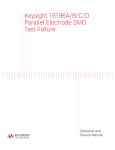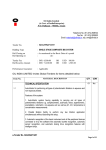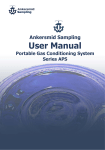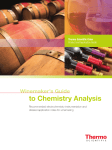Download User Manual
Transcript
DOC022.52.93074 TitraLab® AT1000 series workstations User Manual 12/2014, Edition 1 Table of Contents Section 1 Specifications .................................................................................................................... 3 Section 2 General information ......................................................................................................... 5 2.1 Safety information........................................................................................................................ 5 2.1.1 Use of hazard information................................................................................................... 5 2.1.2 Precautionary labels............................................................................................................ 5 2.1.3 Certification......................................................................................................................... 6 2.2 Product overview.......................................................................................................................... 6 2.3 Instrument connections................................................................................................................ 7 2.4 Product components.................................................................................................................... 8 Section 3 Installation ........................................................................................................................ 11 3.1 3.2 3.3 3.4 3.5 3.6 3.7 3.8 Installation guidelines................................................................................................................. 11 Connect to AC power................................................................................................................. 11 Install the syringe....................................................................................................................... 11 Install the sensor storage tubes................................................................................................. 13 Install the stir bar and the beaker............................................................................................... 13 Prepare the tubes....................................................................................................................... 13 Connect the tubes...................................................................................................................... 13 Install the sensor........................................................................................................................ 14 3.8.1 Install the legacy adapter.................................................................................................. 14 3.8.2 Connect the sensor........................................................................................................... 14 3.9 Install the titrant and the reagent................................................................................................ 15 3.10 Tidy the work area.................................................................................................................... 16 3.11 Install accessories.................................................................................................................... 16 3.11.1 Install an external pump.................................................................................................. 16 3.11.2 Install an external propellor............................................................................................. 17 3.11.3 Install PC software.......................................................................................................... 17 Section 4 User interface and navigation ......................................................................................19 4.1 Keypad....................................................................................................................................... 19 Section 5 Startup ............................................................................................................................... 21 5.1 Configure the instrument............................................................................................................ 21 5.1.1 Change the application settings........................................................................................ 21 5.2 Install the applications................................................................................................................ 28 5.3 Prepare the instrument for measurement.................................................................................. 29 Section 6 Standard operations ...................................................................................................... 31 6.1 Get a sample measurement....................................................................................................... 31 6.2 Manage the data log.................................................................................................................. 32 6.3 Calibration.................................................................................................................................. 32 6.3.1 Calibrate the sensor.......................................................................................................... 32 6.3.2 Calibrate the titrant............................................................................................................ 33 6.4 Purge.......................................................................................................................................... 33 Section 7 Maintenance ..................................................................................................................... 35 7.1 7.2 7.3 7.4 7.5 7.6 Maintenance schedule............................................................................................................... 35 Clean the instrument.................................................................................................................. 35 Clean the sensor........................................................................................................................ 35 Replace desiccant cartridge contents........................................................................................ 36 Replace syringe electro-valve block........................................................................................... 36 Maintenance menu..................................................................................................................... 37 7.6.1 Syringe activation.............................................................................................................. 37 7.6.2 Pump activation................................................................................................................. 37 7.6.3 Syringe replacement......................................................................................................... 37 1 Table of Contents 7.6.4 Pump cassette replacement.............................................................................................. 37 7.6.5 Other maintenance options............................................................................................... 38 7.7 Storage and transportation......................................................................................................... 39 7.7.1 Prepare the instrument for short-term storage.................................................................. 39 7.7.2 Prepare the instrument for long-term storage................................................................... 39 7.7.3 Prepare the instrument for shipment................................................................................. 39 Section 8 Troubleshooting ..............................................................................................................41 Section 9 Replacement parts and accessories .......................................................................... 43 2 Section 1 Specifications Specifications are subject to change without notice. Specification Details Dimensions (W x D x H) 22 x 40 x 36 cm (8.7 x 15.7 x 14.2 in.) Weight 4 kg (8.8 lb) Power requirements 100–240 VAC, 50/60 Hz Altitude 2,000 m (6,562 ft) maximum Operating temperature 15 to 35 °C (59 to 95 °F) Relative humidity 20 to 80%, non-condensing Storage temperature –5 to 40 °C (23 to 104 °F) Installation category II Pollution degree 2 Certifications Safety IEC/EN 61010-1; EMC IEC/EN 61326-1 Warranty 1 year (EU: 2 years) 3 Specifications 4 Section 2 General information In no event will the manufacturer be liable for direct, indirect, special, incidental or consequential damages resulting from any defect or omission in this manual. The manufacturer reserves the right to make changes in this manual and the products it describes at any time, without notice or obligation. Revised editions are found on the manufacturer’s website. 2.1 Safety information NOTICE The manufacturer is not responsible for any damages due to misapplication or misuse of this product including, without limitation, direct, incidental and consequential damages, and disclaims such damages to the full extent permitted under applicable law. The user is solely responsible to identify critical application risks and install appropriate mechanisms to protect processes during a possible equipment malfunction. Please read this entire manual before unpacking, setting up or operating this equipment. Pay attention to all danger and caution statements. Failure to do so could result in serious injury to the operator or damage to the equipment. Make sure that the protection provided by this equipment is not impaired. Do not use or install this equipment in any manner other than that specified in this manual. 2.1.1 Use of hazard information DANGER Indicates a potentially or imminently hazardous situation which, if not avoided, will result in death or serious injury. WARNING Indicates a potentially or imminently hazardous situation which, if not avoided, could result in death or serious injury. CAUTION Indicates a potentially hazardous situation that may result in minor or moderate injury. NOTICE Indicates a situation which, if not avoided, may cause damage to the instrument. Information that requires special emphasis. 2.1.2 Precautionary labels Read all labels and tags attached to the instrument. Personal injury or damage to the instrument could occur if not observed. A symbol on the instrument is referenced in the manual with a precautionary statement. This symbol, if noted on the instrument, references the instruction manual for operation and/or safety information. This symbol indicates that a risk of electrical shock and/or electrocution exists. 5 General information This symbol indicates the presence of devices sensitive to Electro-static Discharge (ESD) and indicates that care must be taken to prevent damage with the equipment. Electrical equipment marked with this symbol may not be disposed of in European public disposal systems after 12 August of 2005. In conformity with European local and national regulations (EU Directive 2002/96/EC), European electrical equipment users must now return old or end-of-life equipment to the Producer for disposal at no charge to the user. 2.1.3 Certification Canadian Radio Interference-Causing Equipment Regulation, IECS-003, Class A: Supporting test records reside with the manufacturer. This Class A digital apparatus meets all requirements of the Canadian InterferenceCausing Equipment Regulations. Cet appareil numérique de classe A répond à toutes les exigences de la réglementation canadienne sur les équipements provoquant des interférences. FCC Part 15, Class "A" Limits Supporting test records reside with the manufacturer. The device complies with Part 15 of the FCC Rules. Operation is subject to the following conditions: 1. The equipment may not cause harmful interference. 2. The equipment must accept any interference received, including interference that may cause undesired operation. Changes or modifications to this equipment not expressly approved by the party responsible for compliance could void the user's authority to operate the equipment. This equipment has been tested and found to comply with the limits for a Class A digital device, pursuant to Part 15 of the FCC rules. These limits are designed to provide reasonable protection against harmful interference when the equipment is operated in a commercial environment. This equipment generates, uses and can radiate radio frequency energy and, if not installed and used in accordance with the instruction manual, may cause harmful interference to radio communications. Operation of this equipment in a residential area is likely to cause harmful interference, in which case the user will be required to correct the interference at their expense. The following techniques can be used to reduce interference problems: 1. Disconnect the equipment from its power source to verify that it is or is not the source of the interference. 2. If the equipment is connected to the same outlet as the device experiencing interference, connect the equipment to a different outlet. 3. Move the equipment away from the device receiving the interference. 4. Reposition the receiving antenna for the device receiving the interference. 5. Try combinations of the above. 2.2 Product overview The instrument operates with digital and analog sensors. Measurement applications are installed on the instrument to automate the measurement process. Instructions show on the display when user intervention is required. Refer to Figure 1 for product features. 6 General information Figure 1 Product overview 1 Keypad 6 Beaker 11 Sensor holder 2 Display 7 Syringe protection cover 12 Pump 2 input/output 3 Sensor storage tubes 8 Syringe input/output 13 Pump 1 input/output 4 USB port 9 Tube clips 14 Pump access cover 5 Tube holder 10 Syringe Note: Depending on the model, there will be 1 or 2 syringes and syringe input/output ports, and 0, 1 or 2 pumps. Refer to Table 1. Table 1 Instrument configurations Model Syringes Pumps AT1102 1 0 AT1112 1 1 AT1122 1 2 AT1222 2 2 2.3 Instrument connections Figure 2 shows the connections on the rear panel of the instrument. Use the USB port on the side of the instrument for the USB applications key supplied with the instrument. Use 7 General information the USB port on the rear of the instrument to connect to a printer, mouse, keyboard or a USB hub. Figure 2 Instrument connections 1 24 V external power supply port 4 External pump port 7 USB port 2 Sensor 1 port 5 External propeller port 8 Ethernet port 3 Sensor 2 port 6 Serial port 2.4 Product components Make sure that all components have been received. Refer to the packing list in the box. If any items are missing or damaged, contact the manufacturer or a sales representative immediately. Figure 3 Contents of the instrument box 1 Instrument 2 Tube 1 8 holder1 3 Sensor storage tubes (3x) 4 Power supply 1 for each syringe position available on the instrument 5 Power cord General information Figure 4 Contents of the application box 1 Beakers (10 x 50 mL and 10 x 150 mL) 7 Syringe holding ring5 2 Tube with anti-diffusion tip2 8 Syringe (refer to Table 1 on page 7 for quantity) 3 Conical adapters (2x) 9 USB applications key 4 Magnetic stir bars (10x) 10 Glass bottles6 5 Legacy sensor adapter3 11 Bottle caps (2 x GL45 and 1 x GL25) 6 Sensor4 5 1 for each syringe If necessary for the application Not in all application kits Not in all application kits Type and quantity depends on application 2 6 3 4 12 Empty desiccant cartridges (3x) 9 General information 10 Section 3 Installation CAUTION Multiple hazards. Only qualified personnel must conduct the tasks described in this section of the document. The instrument is available in different configurations (refer to Table 1 on page 7). This manual supplies instructions for the installation of an instrument with one syringe and one pump. Adjust the installation procedure as applicable to accommodate the number of syringes and pumps in the instrument. 3.1 Installation guidelines • • • • • • • This instrument is for indoor use only. The power supply connector on the rear panel must be easily accessible so the power can be disconnected quickly in case of emergency. Keep the instrument away from temperature extremes, including heaters, direct sunlight and other heat sources. Put the instrument on a stable and level surface in a well ventilated place. Make sure that there is at least 15 cm (6 in.) of space on all sides of the instrument to prevent electrical parts from overheating. Do not operate or keep the instrument in dusty, damp or wet locations. Always keep the surface of the instrument and all accessories dry and clean. 3.2 Connect to AC power DANGER Electrocution hazard. If this equipment is used outdoors or in potentially wet locations, a Ground Fault Circuit Interrupt (GFCI/GFI) device must be used for connecting the equipment to its main power source. CAUTION Electrical shock and fire hazards. Make sure that the supplied cord and non‐locking plug meet the applicable country code requirements. WARNING Fire hazard. Use only the power supply that is specified for this instrument. 1. Connect the power cord to the power supply. 2. Connect the power supply to the instrument. Refer to Figure 2 on page 8. 3. Connect the power cord to an electrical outlet. 3.3 Install the syringe Before syringe installation, set the instrument power to on. Push the power button on the front of the instrument. Make sure that the startup sequence shows on the display. The syringe holder lowers to its operating position. Note: Ignore any warning messages related to missing applications that show on the display. The sensor holder has two positions: one over the magnetic stirrer and the second at 180° to the right. Move the sensor holder away from the instrument to the second position. 11 Installation Refer to the illustrated steps that follow. To install a second syringe, do steps 5 through 7 again. 12 Installation 3.4 Install the sensor storage tubes Put the three sensor storage tubes into the holder that is on the side of the instrument. Refer to Figure 1 on page 7. Keep the sensor in a storage tube when not in use. 3.5 Install the stir bar and the beaker Add the stir bar to the beaker, and then attach the beaker to the sensor holder. Refer to the illustrated steps that follow. 3.6 Prepare the tubes Remove any bends in the end of the tubes. Refer to the illustrated steps that follow. 3.7 Connect the tubes Arrow symbols identify the inlet and outlet ports for the syringe and the pump connections. The “up” arrow is the outlet port. The “down” arrow is the inlet port. Turn the tube connectors on the inlet and outlet ports of the syringe and pump until they click. The syringe outlet tube has a blue ring on it. If anti-diffusion tips are necessary, remove the pre-installed outlet tube from the syringe and install the tube from the application kit with the pre-installed anti-diffusion tip. Push the outlet tubes into the tube holder slots so that they are correctly attached. 13 Installation Refer to the illustrated steps that follow. 3.8 Install the sensor 3.8.1 Install the legacy adapter Go to Connect the sensor on page 14 if no legacy adapter is included in the application kit. 1. Connect the measuring, reference and temperature sensors to the legacy adapter. 2. Connect the legacy adapter cable to a sensor socket on the rear panel of the instrument. Refer to Figure 5. Figure 5 Install the legacy adapter 1 Temperature sensor 2 Reference sensor 3 Measuring sensor 3.8.2 Connect the sensor Use a conical adapter to hold the sensor tightly in the sensor holder. Connect the sensor to an available sensor port on the rear of the instrument. After the sensor is connected, make sure that the sensor icon shows in the banner at the top of the display. Refer to the illustrated steps that follow. 14 Installation 3.9 Install the titrant and the reagent CAUTION Chemical exposure hazard. Obey laboratory safety procedures and wear all of the personal protective equipment appropriate to the chemicals that are handled. Refer to the current safety data sheets (MSDS/SDS) for safety protocols. Loosen the tube connector on the bottle cap. Fill a desiccant cartridge with an applicable desiccant. Put the desiccant cartridge into the adapter on the titrant bottle cap. Push the inlet tube through the connector. Make sure that the end of the tube is at the bottom of the bottle. Tighten the connector on the bottle cap. Refer to the "Application Note" on the USB applications key to identify the correct pump to connect to the reagent bottle. Refer to the illustrated steps that follow. 15 Installation 3.10 Tidy the work area Attach the tubes to the instrument with the clips on the electrovalve and the sensor holder. Refer to the illustrated steps that follow. 3.11 Install accessories 3.11.1 Install an external pump This accessory (Item no. LZE142) is used to remove unwanted sample from the beaker. 16 Installation 1. 2. 3. 4. Remove any bends in the end of the tube from the inlet port on the pump. Push the tube into a tube holder slot so it is correctly attached. Make sure that the end of the tube is near the bottom of the beaker. Make sure that the tube from the outlet port of the pump is installed in an applicable container. 5. Connect the pump to the external pump port on the rear of the instrument (refer to Figure 2 on page 8). 3.11.2 Install an external propellor This accessory (Item no. LZE143) is used as an alternative to the standard magnetic stir bar, for more viscous samples. 1. Install the propellor into an available slot on the sensor holder. 2. Make sure that the end of the propellor is near the bottom of the beaker. 3. Connect the propeller to the external propeller port on the rear of the instrument (refer to Figure 2 on page 8). 3.11.3 Install PC software ® The optional PC software connects with the TitraLab workstation through an Ethernet network. The software can be used to: • • • • • • ® Control a TitraLab workstation to start and stop analyses Control a sample changer to start and stop analyses Control a balance for accurate sample weighing Show run-time data directly from the workstation Manage data stored locally or on a server (search, compare, delete, print, etc.) Export data to files for use in other software applications Full product documentation and on-line help is available with the software. Refer to Figure 6 for a typical PC setup that includes connections to a balance, printer, ® TitraLab workstation and sample changer. Figure 6 Typical setup that can be used with the PC software ® 1 Balance for weighing the sample 4 TitraLab workstation 2 Printer 5 Sample changer 3 Computer with PC software installed 17 Installation 18 Section 4 User interface and navigation 4.1 Keypad Figure 7 shows the keypad and gives the key functions. Figure 7 Keypad 1 Power 4 Navigation keys 2 Printer 5 Home 3 Selection keys Key Description Power Sets the instrument power to on or off. Push the key for 2 seconds to set the power to off. Printer Sends data to an attached printer. The printer key only operates if a printer is connected to the instrument. Selection keys (contextual) Shows the measurement options, selection and confirmation options. Use this key to exit the current menu display or open sub-menus. Available options show on the display above each key. Navigation keys Scrolls through menus and data, enter numbers and letters, enter checkbox settings and set options for the syringe and the pump. Home Goes to the main menu. 19 User interface and navigation 20 Section 5 Startup CAUTION Chemical exposure hazard. Obey laboratory safety procedures and wear all of the personal protective equipment appropriate to the chemicals that are handled. Refer to the current safety data sheets (MSDS/SDS) for safety protocols. CAUTION Personal injury hazard. Never use the instrument without the syringe cover installed. 5.1 Configure the instrument 1. From the main menu, select Settings. 2. Select an option, then push Select. Option Description Applications Exports, changes (refer to Change the application settings on page 21), removes and makes copies of application data. Make sure that the duplication function does not make more than five applications for each syringe installed. Operators Adds, changes and removes operators. Date + Time Sets the instrument date and time. Brightness Sets the brightness of the display. Sounds Sets the sound options. Language Sets the language. Network Give a name to the instrument. This name is used to connect the instrument to a PC. Restart the instrument if the name is changed. Legacy settings Specify the sensor data when the legacy adapter is used. Info Shows information about the instrument and the attached hardware. Restore Defaults Sets the instrument to the default configuration. Options Sets the application parameters view to expert mode (refer to Change the application settings on page 21). When the instrument is set to off, sets the syringe to empty into the titrant bottle. Changes the temperature display unit. Prints the measurement and derivative curves if a printer is connected. Note: When the instrument is set to on, the application parameters view is always set to basic mode. Changes made to application data with the instrument in expert mode are kept. 3. Push Back. 5.1.1 Change the application settings NOTICE The applications installed on the instrument have been pre-defined to optimize the measurement process. Changing these default application parameters will have an effect on the measurement process and measurement results. Only qualified personnel should change these parameters or use the instrument in expert mode. Note: The parameters available for change will vary depending on the instrument configuration and the application being edited. 21 Startup 1. 2. 3. 4. From the main menu, select Settings. Select Applications followed by Edit. Choose an application to change from the installed list and then push Edit. Push the arrow keys to scroll through the application parameters. The Edit key is only available when a parameter can be changed. Note: Push the left and right arrow keys to go to the previous or next parameter group. 5. Push Edit to change the parameter. Enter the new details or select from a list. Note: A description of the selected parameter is shown on the bottom of the display. Refer to the following tables for the parameters that can be changed in basic and expert mode. Note: The parameters marked with an "x" are available for change. Table 2 Application parameters Parameter Description Name Application name Advisable syringe Recommended syringe for the application Basic mode Expert mode x x Table 3 Sample parameters Parameter Description Basic mode Expert mode Name Sample name x x Amount Sample amount x x Unit Sample unit Minimum amount Minimum accepted sample amount x x Maximum amount Maximum accepted sample amount x x Resolution Number of decimals to show x x Table 4 QC parameters Parameter Description Name QC name Basic mode Expert mode x x Table 5 Blank parameters Parameter Description Description Blank description Basic mode Expert mode x x Table 6 Probe parameters Parameter Description Type Type of measurement probe Part of name Part of the name used to identify matching electrodes if the preferred electrode is not connected Recommended probe Recommended probe for the application Calibration frequency Recommended frequency to calibrate the probe Stability criterion The recommended value is shown in the related application note x Maximum stability time Maximum time to wait for the measurement to become stable x Stirring speed Stirring speed during the calibration 22 Basic mode Expert mode x x x x x Startup Table 6 Probe parameters (continued) Parameter Description Basic mode Minimum slope For pH probes, the minimum accepted slope value for the calibration x Maximum slope For pH probes, the maximum accepted slope value for the calibration x Minimum offset For pH probes, the minimum accepted offset value for the calibration x Maximum offset For pH probes, the maximum accepted offset value for the calibration x Maximum temperature variation Maximum accepted temperature variation value for the calibration Buffer set For pH probes, define the buffer set to be used for calibration Working mode Specify if the probe is to be used in imposed voltage (AC or DC) x Imposed current Set the value of the imposed current x Imposed voltage Set the value of the imposed voltage x Probe settling time Time to wait for the measurement to become stable before a titration starts x Calibration mode Set the calibration mode x Standard For conductivity probes, define the standard to be used for calibration Minimum cell constant For conductivity probes, the minimum accepted cell constant for the calibration x Maximum cell constant For conductivity probes, the maximum accepted cell constant for the calibration x Temperature compensation For conductivity probes, set the temperature compensation method x x x Expert mode x x Table 7 Titrant parameters Parameter Description Name Titrant name x Titrant concentration Nominal titrant concentration x Resolution Number of decimals to show x Unit Titrant unit x Real concentration Actual concentration of the titrant that is used in measurement calculation Resolution Number of decimals to show Location7 The syringe connected to the titrant bottle x x Calibration frequency Recommended frequency to calibrate the titrant x x Stirring speed Stirring speed during the titration x x Predose Volume of titrant added at the start of the calibration 7 Basic mode x Expert mode x x x Can only be changed if more than one syringe is installed. 23 Startup Table 7 Titrant parameters (continued) Parameter Description Delay Stirring time before the calibration starts Basic mode Expert mode x Maximum volume stop point The calibration stops when this volume is reached x Ordinate stop point The calibration stops when this ordinate is reached x Stop on last EQP The calibration stops when the last equivalent point is found x Minimum ordinate Reserved for technical support x Maximum ordinate Reserved for technical support x Minimum stability time Minimum time after an incremental addition x Maximum stability time Maximum time after an incremental addition x Stability criterion Stability criterion after the increment addition x Minimum increment size Minimum increment volume x Maximum increment size Maximum increment volume x Maximum abscissa Reserved for technical support x Derivative filter Reserved for technical support x Curve filter Reserved for technical support x Curvature filter Reserved for technical support x Detection threshold Reserved for technical support x Linearity threshold Reserved for technical support x Curvature sign Reserved for technical support x EQP minimum ordinate Minimum value for the equivalence point x EQP maximum ordinate Maximum value for the equivalence point x EQP 1 minimum ordinate Minimum value for the equivalence point x EQP 1 maximum ordinate Maximum value for the equivalence point x Titrant volume calculation Volume calculation mode for multiple EQPs x Maximum resolution Maximum number of decimals to show for the titer x R1 limit check Specify if the sample result is checked to be within the accepted boundaries x Minimum titer Minimum value of the actual titer x Maximum titer Maximum value of the actual titer x Result 1 EQP index Index of the equivalent point used to calculate the result x Standard name Define the standard to be used for calibration x Standard amount Quantity of standard to be used for calibration x Unit Unit for the standard x Minimum amount Minimum amount of standard to be used for calibration x Maximum amount Minimum amount of standard to be used for calibration x Concentration Concentration value of the standard Unit Concentration value unit 24 x x x Startup Table 7 Titrant parameters (continued) Parameter Description Basic mode Expert mode Resolution Number of decimals to show for the concentration value of the standard x Standard equivalents Number of exchanged equivalents of the standard x Titrant equivalents Number of exchanged equivalents of the titrant x Molar weight Molar weight of the standard x Table 8 Leveling parameters Parameter Description Basic mode Expert mode Active Specify if the method should be used during the analysis x x Time Time the pump is active x x Table 9 Sample preparation and addition parameters Parameter Description Basic mode Expert mode Active Specify if the method should be used during the analysis x x Message Information shown during the analysis Reagent Name of the reagent to add x x Pump ID The pump connected to the reagent bottle Time Time the method is active x x Stirring speed Stirring speed while the method is active x x x Table 10 Titration parameters Parameter Description Basic mode Expert mode Active Specify if the method should be used during the analysis x x Stirring speed Stirring speed during the titration x x Measured parameter Parameter measured by the probe Predose Volume of titrant added at the start of the titration x x Delay Stirring time before the titration starts x x Addition mode Specify how the titrant is added x Minimum ordinate Reserved for technical support x Maximum ordinate Reserved for technical support x Maximum volume stop point The titration stops when this volume is reached x Ordinate stop point The titration stops when this ordinate is reached x Stop on last EQP The titration stops when the last equivalent point is found x Minimum angle Reserved for technical support x Maximum angle Reserved for technical support x Minimum stability time Minimum time after an incremental addition x Maximum stability time Maximum time after an incremental addition x Stability criterion Stability criterion after the increment addition x 25 Startup Table 10 Titration parameters (continued) Parameter Description Basic mode Expert mode Minimum increment size Minimum increment volume when the working mode is dynamic x Maximum increment size Maximum increment volume when the working mode is dynamic x Increment size Size of the increment when the working mode is monotonic x Equivalence point #1 Set the ordinate for equivalence point 1 x Equivalence point #2 Set the ordinate for equivalence point 2 x Titrant volume calculation Define the titrant volume calculation mode for multiple equivalence points x Back titration mode Define the mode of the excess titrant addition x Excess volume Define the volume of excess titrant to add Resolution Number of decimals to show for the volume of excess titrant Excess volume unit Excess volume unit Titrant name Name of the excess titrant x Titrant concentration Concentration of the excess titrant x Resolution Number of decimals to show for the concentration of excess titrant x Titrant concentration unit Titrant concentration unit x x x x Real concentration of excess Actual concentration of the excess titrant x Excess equivalents Number of exchanged equivalents of the excess titrant x Sample equivalents Number of exchanged equivalents of the sample x Titrant equivalents Number of exchanged equivalents of the titrant x Maximum abscissa Reserved for technical support x Derivative filter Number of points to use when calculating the derivative x Curve filter Reserved for technical support x Curvature filter Reserved for technical support x Detection threshold Reserved for technical support x Linearity threshold Reserved for technical support x Curvature sign Reserved for technical support x EQP minimum ordinate Minimum value for the equivalence point x EQP maximum ordinate Maximum value for the equivalence point x EQP 1 minimum ordinate Minimum value for the equivalence point x EQP 1 maximum ordinate Maximum value for the equivalence point x Result 1 (R1) name Result name x x R1 maximum resolution Maximum number of decimals to show for the result x x R1 hide Specify if the result is shown or not shown on the display x x R1 limit check Specify if the sample result is checked to be within the accepted boundaries R1 minimum Minimum accepted result value x x R1 maximum Maximum accepted result value x x 26 x Startup Table 10 Titration parameters (continued) Parameter Description Basic mode Expert mode R1 QC minimum Minimum accepted QC result value x x R1 QC maximum Maximum accepted QC result value x x R1 unit Result unit x R1 EQP index Index of the equivalent point used to calculate the result x R1 molar weight Molar weight of the analyte used to calculate the result x R1 sample equivalent Number of exchanged equivalents of the sample x R1 titrants equivalent Number of exchanged equivalents of the titrant x Result 2 (R2) name Result name x x R2 maximum resolution Maximum number of decimals to show for the result x x R2 hide Specify if the result is shown or not shown on the display x x R2 limit check Specify if the sample result is checked to be within the accepted boundaries x x R2 minimum Minimum accepted result value x x R2 maximum Maximum accepted result value x x R2 QC minimum Minimum accepted QC result value x x R2 QC maximum Maximum accepted QC result value x x R2 equation The equation used to calculate the result R2 unit Result unit x R2 user value Specify the value that can be used in the equation computation x R2 EQP index Index of the equivalent point used to calculate the result x R2 molar weight Molar weight of the analyte used to calculate the result x R2 sample equivalent Number of exchanged equivalents of the sample x R2 titrants equivalent Number of exchanged equivalents of the titrant x Result 3 (R3) name Result name x x R3 maximum resolution Maximum number of decimals to show for the result x x R3 hide Specify if the result is shown or not shown on the display x x R3 limit check Specify if the sample result is checked to be within the accepted boundaries x x R3 minimum Minimum accepted result value x x R3 maximum Maximum accepted result value x x R3 QC minimum Minimum accepted QC result value x x R3 QC maximum Maximum accepted QC result value x x R3 equation The equation used to calculate the result R3 unit Result unit x x R3 user value Specify the value that can be used in the equation computation Result 4 (R4) name Result name x x R4 maximum resolution Maximum number of decimals to show for the result x x R4 hide Specify if the result is shown or not shown on the display x x x 27 Startup Table 10 Titration parameters (continued) Parameter Description Basic mode Expert mode R4 limit check Specify if the sample result is checked to be within the accepted boundaries x x R4 minimum Minimum accepted result value x x R4 maximum Maximum accepted result value x x R4 QC minimum Minimum accepted QC result value x x R4 QC maximum Maximum accepted QC result value x x R4 equation The equation used to calculate the result R4 unit Result unit x x R4 user value Specify the value that can be used in the equation computation Result 5 (R5) name Result name x x R5 maximum resolution Maximum number of decimals to show for the result x x R5 hide Specify if the result is shown or not shown on the display x x R5 limit check Specify if the sample result is checked to be within the accepted boundaries x x R5 minimum Minimum accepted result value x x R5 maximum Maximum accepted result value x x R5 QC minimum Minimum accepted QC result value x x R5 QC maximum Maximum accepted QC result value x x R5 equation The equation used to calculate the result R5 unit Result unit x x R5 user value Specify the value that can be used in the equation computation x x 5.2 Install the applications Use the supplied USB key to install the applications. The instrument can install a maximum of five applications for each syringe installed. For two syringes, the installed applications shown on the top line of the display refer to syringe one and the installed applications shown on the second line refer to syringe two. If any errors occur during installation, refer to Troubleshooting on page 41. 1. Push Home to go to the main menu. 2. Connect the USB key to the USB port on the side of the instrument. The applications on the USB key show on the display. 3. Push the arrow keys to highlight and select an application to install. Push the left or right arrow key to select it. Do this step again to select additional applications to install. 4. Push Import to install the selected applications. 5. Push OK to complete the installation. The installed applications show on the main menu. Note: To install more applications, push Home to go to the main menu, then remove the USB key and reconnect it. 28 Startup 5.3 Prepare the instrument for measurement 1. From the main menu, select Purge, then push Start. All attached devices are listed. 2. Select All elements to purge all the attached devices, or select one device to purge. Push Select. Air is removed from the device and filled with liquid from the bottle. 3. Push OK when the operation has completed. 4. Make sure that there are no air bubbles in the device. Do step 2 again if there are any air bubbles. 5. Select the next device to purge if individual devices are being selected. 6. Push Exit when all the tubes are filled with reagent and the device has no air bubbles. Note: If a few small air bubbles can be seen on the inner wall and/or piston of the syringe, they can be left without effecting system performance. 29 Startup 30 Section 6 Standard operations CAUTION Multiple hazards. Only qualified personnel must conduct the tasks described in this section of the document. CAUTION Chemical exposure hazard. Obey laboratory safety procedures and wear all of the personal protective equipment appropriate to the chemicals that are handled. Refer to the current safety data sheets (MSDS/SDS) for safety protocols. CAUTION Personal injury hazard. Never use the instrument without the syringe protection cover in place. CAUTION Chemical exposure hazard. Never remove the stir bar from the beaker before the end of a titration. 6.1 Get a sample measurement Use this option to get sample measurements with one of the installed applications. 1. From the main menu, select the measurement application, then push Start. Application information shows on the display. 2. Read the related "Application Note" from the USB applications key for more instructions. 3. If necessary, select an icon for more information or to change some data. 4. Fill a beaker with the recommended sample amount that shows on the display. If necessary, add sufficient deionized water to make sure the sensor is correctly installed in the sample. 5. Carefully put a magnetic stir bar into the beaker. Make sure there is no liquid spill. 6. Attach the beaker to the sensor holder. 7. Make sure that the icon at the bottom of the display is highlighted. Do the instructions that show on the display adjacent to this icon. Refer to Connect the sensor on page 14 to make sure that the tubes and sensor are correctly aligned. 8. Push Start to start the measurement. Measurement data shows on the display. 9. If the default stirring speed needs to be adjusted, push the up and down arrow keys to increase or decrease the speed. 10. If the options are available during the measurement procedure, push Skip to ignore the current step or push Stop to abort the measurement. 11. When the measurement is complete, push the arrow keys to see the different measurement views. 31 Standard operations 12. Push Next for the options that follow: Option Description Replicate sample Use this option to start the same titration on the same sample. This is used to study the repeatability by successively analyzing several parts of the same sample. At the end of each measurement, a window shows the average value, the standard deviation and the relative standard deviation. New sample Use this option to start the same titration on a new sample. No standard deviation or relative standard deviation measurements will be done. 13. Push Exit to go back to the main menu. 6.2 Manage the data log To select data to view, delete or export, specify data filters 1. From the main menu, select Data log. 2. Select an option, then push Select. Option Description View data log Views measurement data. Select individual lines of data to view more content. Export data log Exports measurement data from the system to an external device. Preview data selection before it is exported. Make sure that an external device is connected to the instrument (e.g., a USB key, external hard drive, etc.). Delete data log Removes measurement data from the system. Previews data selection before it is removed. 3. Specify the data extraction parameters. Push the left and right arrow keys to make a selection. Push the up and down arrow keys to select an option. Option Description Result type Sets the type of result available. Application Sets the available applications. Date Sets the date range. Operator Sets the available operators. 6.3 Calibration 6.3.1 Calibrate the sensor 1. From the main menu, select Calibration, then push Electrode calibration. 2. If more than one sensor is installed, push the arrow keys to highlight the sensor to calibrate, then push Select. 3. If more than one application includes calibration parameters for the sensor, push the arrow keys to choose the application, then push Select. Application information shows on the display. 4. If necessary, select an icon for more information or to change some data. 5. Do the instructions that show on the display, then push Start to start the calibration. Calibration data shows on the display. 6. If the default stirring speed needs to be adjusted, push the up and down arrow keys to increase or decrease the speed. 7. When the calibration is complete, push the arrow keys to see the different measurement views. 32 Standard operations 8. Push Yes to continue with the next calibration buffer solution. 9. When the calibration is complete, push Yes to accept the calibration or No to reject. 10. Push Exit to go back to the main menu. 6.3.2 Calibrate the titrant 1. From the main menu, select Calibration, then push Titrant calibration. Related information shows on the display. 2. If necessary, select an icon for more information or to change some data. 3. Do the instructions that show on the display, then push Start to start the calibration. Calibration data shows on the display. 4. If the default stirring speed needs to be adjusted, push the up and down arrow keys to increase or decrease the speed. 5. When the calibration is complete, push the arrow keys to see the different measurement views. 6. Push Continue to continue with the calibration. 7. When the calibration is complete, push Yes to accept the calibration or No to reject. 8. Push Exit to go back to the main menu. 6.4 Purge Use this procedure to remove air bubbles from the system. Refer to Prepare the instrument for measurement on page 29 for instructions. 33 Standard operations 34 Section 7 Maintenance CAUTION Multiple hazards. Only qualified personnel must conduct the tasks described in this section of the document. NOTICE Do not disassemble the instrument for maintenance. If the internal components must be cleaned or repaired, contact the manufacturer. 7.1 Maintenance schedule Table 11 shows the recommended schedule of maintenance tasks. Facility requirements and operating conditions may increase the frequency of some tasks. Table 11 Maintenance schedule Task 1 day 7 days 12 months Clean the instrument on page 35. x Clean the sensor on page 35. x Replace desiccant cartridge contents on page 36. x Replace the syringe. Refer to Syringe replacement on page 37. x Replace syringe electro-valve block. Refer to Replace syringe electro-valve block on page 36. x Examine the syringe connections and inlet and outlet tubes for leaks and damage. Replace as necessary. Refer to Replacement parts and accessories on page 43 for part numbers. x Replace the pump cassettes. Refer to Pump cassette replacement on page 37. x Examine the pump connections and inlet and outlet tubes for leaks and damage. Replace as necessary. Refer to Replacement parts and accessories on page 43 for part numbers. x Examine the bottle caps and connections for leaks and damage. Replace as necessary. Refer to Replacement parts and accessories on page 43 for part numbers. x 7.2 Clean the instrument NOTICE Never use flammable or corrosive solvents to clean any part of the instrument. Use of these solvents can degrade the environmental protection of the instrument and may void the warranty. Clean the exterior surface with a moist cloth or with a mixture of water and mild detergent. Dry with a soft cloth. 7.3 Clean the sensor PtPt sensors have a cleaning procedure included in the software (refer to Other maintenance options on page 38). Use this option to clean a PtPt sensor. Use a beaker with a magnetic stir bar for all the cleaning liquids. Attach the beaker to the sensor holder. Obey the instructions on the display. For other sensors, obey the cleaning instructions given in the documentation supplied with the sensor. 35 Maintenance 7.4 Replace desiccant cartridge contents It is recommended to replace the desiccant cartridge contents weekly, but this will vary depending on the humidity of the laboratory. A humidity indicator, such as color changing silica gel crystal, can be used to show when replacement is necessary. 7.5 Replace syringe electro-valve block DANGER Electrocution hazard. Remove power from the instrument before this procedure is started. NOTICE It is recommended that this procedure is only done by a qualified service engineer. Refer to the illustrated steps that follow. 36 Maintenance 7.6 Maintenance menu Select Maintenance from the main menu. 7.6.1 Syringe activation Do a check of the syringe. Make sure the syringe fills and empties correctly. 1. From the maintenance menu, push Syringe activation. Option Description Fill Fills the syringe with titrant solution. The process stops automatically when the syringe is full. Empty to bottle Discards the contents of the syringe into the titrant bottle. Empty to beaker Discards the contents of the syringe into the beaker. Make sure that the tube from the outlet port of the syringe is inside the beaker. Stop Stops the operation. 2. If a second syringe is installed, push Toggle to change to the second syringe. 7.6.2 Pump activation This option only applies to instruments with pumps installed. Do a check of the pump. Make sure the pump fills and empties correctly. 1. From the maintenance menu, push Pump activation. Option Description Start Starts the pump. The reagent is pumped through the tubes into the beaker. Make sure that the tube from the outlet port of the pump is in the beaker. Stop Stops the operation. 2. If more than one pump is installed, push Toggle to change to another pump. 7.6.3 Syringe replacement To replace the syringe, select Syringe replacement from the maintenance menu. Obey the instructions on the display. Refer to Install the syringe on page 11. 7.6.4 Pump cassette replacement DANGER Electrocution hazard. Remove power from the instrument before this procedure is started. This option only applies to instruments with pumps installed. To replace the pump cassette, refer to the illustrated steps that follow and obey the instructions on the display. 37 Maintenance 7.6.5 Other maintenance options 1. Select an option, then push Select. Option Description Stirring activation Do a check of the magnetic stirrer. Push the up and down arrow keys to increase or decrease the stirring speed. Live measure 38 This option is not available for all sensors. The option shows continuous measurement data with connected sensors to quickly check measurements. The installed applications and the automatic additions to the sample are set to off. Continuous measurements are not temperature compensated, so measurement differences may occur in the same sample between continuous measurements and measurements that use installed applications with temperature compensation. Maintenance Option Description Maintenance summary See the number of days remaining for maintenance tasks. After doing a task, push Reset to set the number of days remaining to the default value. Maintenance schedule See the list of maintenance tasks. Push Edit to change the default value. Reagent replacement Use this option to replace the reagents. Obey the instructions on the display. 7.7 Storage and transportation 7.7.1 Prepare the instrument for short-term storage 1. Push the power button for 2 seconds to set the power to off. The contents of the syringe drain back into the titrant bottle. 2. Drain the used beakers, then clean the beakers with deionized water. 3. Rinse the sensor with deionized water. Put the sensor in a storage tube that contains a storage solution. Refer to the sensor documentation for storage instructions. 7.7.2 Prepare the instrument for long-term storage 1. Push the power button for 2 seconds to set the power to off. The contents of the syringe drain back into the titrant bottle. 2. Drain the used beakers, then clean the beakers with deionized water. 3. Remove the tubes from the titrant bottles and the reagent bottles. Seal the bottles with the original bottle caps. 4. Flush the syringe and pump tubes with deionized water or an applicable cleaning solution. 5. Rinse the sensor with deionized water. Put the sensor in a storage tube that holds a storage solution. Refer to the sensor documentation for storage instructions. 7.7.3 Prepare the instrument for shipment 1. Refer to Prepare the instrument for long-term storage on page 39. 2. Put the instrument and the necessary accessories in a package with all the packaging materials. 3. Ship the instrument at a temperature –5 to 40 °C (23 to 104 °F) and relative humidity up to 80%. 4. Make sure that the storage location for the instrument does not have dust, condensation or chemical evaporation. 39 Maintenance 40 Section 8 Troubleshooting Refer to the following table for common problem messages or symptoms and possible causes. Error/Warning Description Stop requested The operator has pushed the stop button Measurement unstable The measurement is unstable Measurement out of range The measurement is out of range Temperature out of range The temperature measurement is out of range Slope out of range The calibration slope is outside accepted limits Offset out of range The calibration offset is outside accepted limits Cell constant out of range The calibration value of the cell constant is outside accepted limits Equiv. point not found The titration fails to determine the equivalence point Out of range The computed result is outside accepted limits Electrode calibration has expired The Calibration date has expired Titrant calibration has expired The Calibration date has expired Maximum number of applications is reached The maximum number of applications per line has been reached Requires at least one titrant that cannot be installed The application is not compatible with applications already installed as it uses a different titration Requires too many titrants for this instrument model The instrument hardware configuration is not compatible with this configuration application Buffer unstable The value of the buffer is unstable The connected electrode(s) cannot be calibrated or there is no application that contains calibration parameters! The type of sensor cannot be calibrated (e.g., PtPt, ORP, etc.) or there is no installed application that contains calibration parameters Standard unstable The standard is unstable Same buffer The buffer has already been used Calibration solution already used The calibration solution has already been used No titrant information System failure. Contact technical support No measure received System failure. Contact technical support Burette fails to deliver The syringe cannot be emptied Burette fails to fill The syringe cannot be filled Burette failed to read delivered volume System failure. Contact technical support 41 Troubleshooting 42 Section 9 Replacement parts and accessories WARNING Personal injury hazard. Use of non-approved parts may cause personal injury, damage to the instrument or equipment malfunction. The replacement parts in this section are approved by the manufacturer. Note: Product and Article numbers may vary for some selling regions. Contact the appropriate distributor or refer to the company website for contact information. Table 12 Replacement parts and accessories Description Item no. Syringe 2.5 mL, glass LZE100 Syringe 5 mL, glass LZE101 Syringe 10 mL, glass LZE102 Syringe 25 mL, glass LZE103 O-ring for 2.5 mL syringe LZE104 O-ring for 5 mL syringe LZE105 O-ring for 10 mL syringe LZE106 O-ring for 25 mL syringe LZE107 Set of beakers 50 mL (10x) LZE108 Set of beakers 150 mL (10x) LZE109 Delivery tubing with anti-diffusion tip LZE112 Set of tubes (2x) for syringe, suction & delivery LZE114 Set of tubes (2x) for pump, suction & delivery LZE115 Bottle stopper GL25 LZE116 Bottle stopper GL45 LZE117 Bottle stopper S40 LZE118 Glass bottle, 1L LZE119 Desiccant tube empty with cotton LZE120 Desiccant tube filled with molecular sieve LZE121 Conical adapter NS14.5/23 LZE122 Tube fitting (2x) LZE124 Spare pump cassette LZE125 USB key for water applications LZE128 USB key for biogas applications LZE129 USB key for amperometric titrations applications LZE130 USB key for food and beverage applications LZE131 USB key for petrochemical applications LZE133 USB key for general chemistry and other applications LZE134 USB key for plating applications LZE135 ® Magnetic stir bar, Teflon , 20 x 6 mm (10x) LZE136 Set of accessories, 10 mL syringe LZE137 Set of accessories, 5 mL syringe LZE138 43 Replacement parts and accessories Table 12 Replacement parts and accessories (continued) Description Item no. Set of accessories, 25 mL syringe LZE139 Tube holder, 4 positions LZE141 Sample leveling pump LZE142 Propeller stirrer, 70 mm shaft LZE143 Power supply (without power cable) LZE144 RS-232 adapter cable LZE145 Syringe protection cover LZE156 Electro-valve block and connector LZE165 Conical adapter, large cut (for 7.5 mm diameter) LZE182 Thermo-Drucker USB printer LQV161.99.10000 Table 13 Electrodes and electrode accessories Description Item no. MTC301, platinum combined electrode, 1 m cable MTC30101 MTC306, silver combined electrode, 1 m cable MTC30601 MTC695, Pt-Pt electrode, 1 m cable MTC69501 PHC705, pH probe, red rod, glass, general purpose, standard PHC70501 PHC725, pH probe, glass PHC72501 PHC805, pH probe, glass, general purpose PHC80501 CDC401 conductivity probe, standard, 1 m cable CDC40101 ISECa calcium combined selective LZW9660C.97.002 Legacy adapter LZV662 OPT300 photocolorimetric probe E71T001 PTM450, NP photocolorimetric titration module, without power X61T005 Power adapter 115/230V/12Vdc, jack 2.1 mm, for use with the PTM450 titration module A66B014 pHG311-9 pH electrode, pH 0-14, FX E11M004 pHG201-8 pH electrode, glass E11M006 REF251 reference electrode, red rod, double junction, banana E21M001 CL114 cable FX/COAX/1m/BNC A94L114 REF361 reference electrode, Ag/AgCl, reverse sleeve, FX E21M003 Adaptor BNC male to banana LZE184 REF451 reference electrode, calomel, double junction, FX E21M005 ISE25Cu-9 ion selective, copper, FX E41M006 CL111 cable FX/COAX/1m/banana A94L111 44 HACH COMPANY World Headquarters P.O. Box 389, Loveland, CO 80539-0389 U.S.A. Tel. (970) 669-3050 (800) 227-4224 (U.S.A. only) Fax (970) 669-2932 [email protected] www.hach.com © HACH LANGE GMBH Willstätterstraße 11 D-40549 Düsseldorf, Germany Tel. +49 (0) 2 11 52 88-320 Fax +49 (0) 2 11 52 88-210 [email protected] www.hach-lange.de HACH LANGE Sàrl 6, route de Compois 1222 Vésenaz SWITZERLAND Tel. +41 22 594 6400 Fax +41 22 594 6499 Hach Company/Hach Lange GmbH, 2014. All rights reserved. Printed in Germany.