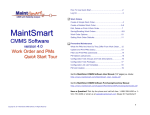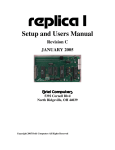Download Unique Features
Transcript
CMMS With Reliability Analysis Unique Features MaintSmart’s goal is to manage and maximize the efficiency of any maintenance operation and prolong equipment life. MaintSmart separates itself from other computerized maintenance management systems (CMMS) in twelve beneficial ways: • Uses proven reliability analysis techniques to guide user towards optimum maintenance task list creation based upon real data. • Rolls ALL costs associated with each equipment item into one value. Work order labor, preventive maintenance (PM) labor, spare parts inventory used, maintenance labor for equipment failure and opportunity cost for manufacturing lost time due to equipment failure. • MaintSmart rewards you for entering data by providing a vast array of analysis tools. These analysis tools provide detailed/filtered analysis regarding unexpected equipment failure analysis, work orders (completion rate, costs, etc.), PMs, inventory/purchasing management, spares usage analysis and ten different reliability analysis functions using the proven AMSAA military standard. • Compares personnel skills to required PM tasks thereby optimizing personnel assignments. • Link inventory parts usage to work orders and PMs. Automatically create work orders and use needed parts based upon meter readings with almost no effort. Of course all labor and inventory costs are linked to the job and equipment item. • MaintSmart uses drag and drop technology to graphically manage PM task lists and equipment and to create parts requisitions. • Data sets may be optionally imported directly into Microsoft Excel 97 or above with one mouse-click. Statistics and a chart are automatically created as well. (Optional at no extra cost.) • Easy configurable without outside help. Configure up to 900 separate top-level entities (plants, hotels, buildings, fleets, or ?). Each top-level entity contains it own data pool of equipment, departments, personnel, inventory, etc. Use MaintSmart’s Quick-Start Tour, User Manual and online help tools to bring you up to speed quickly. • Compare personnel skills to required PM tasks thereby optimizing personnel assignments. • No extra modules to purchase! No expensive programs to buy! MaintSmart is fully self-contained. Simply install MaintSmart and begin benefiting from it’s powerful features. • Barcodes for inventory, work orders and equipment labels. Drag and Drop PM Tasks and Equipment Assignments • Network ready: 25 or more concurrent users. Capable of handling many more users if simply analyzing or viewing data or creating reports. Sample View of a Print Menu Copyright © 2001 DCE Software Solutions. All Rights Reserved 1 CMMS With Reliability Analysis Reliability Analysis Reliability Analysis Methods MaintSmart uses ten different variations of reliability analysis. The AMSAA military standard is used. MaintSmart displays valuable reliability data derived from your equipment runtime schedules and failure data (down time). MaintSmart does all of the work for these highly sophisticated reliability algorithms behind the scenes. You are completely shielded from ANY and ALL complexity. You are simply presented with data you can use and easily benefit from. MaintSmart provides the following useful information: • You define what a failure is (For example: 1 minute stoppage, 2, 5, 10, its your call. MaintSmart will work with it). • Percent (%) reliability. • Reliability based on estimated uptime. User defines yearly uptime in hours. • Is failure rate increasing or decreasing during a specified time period? • How long can an equipment item be expected to run before it fails Mean (average) time between failures. • What is the percent chance of failure of an equipment item during a specific time period? • What tasks do I assign to prevent failures? • Instantaneous estimate of reliability provides reliability information with very little data. This chart shows the percent chance of failure of an equipment item during a user defined time period (in this case it’s 10 hours). The bar on the far left of the chart graphically displays that the “Cooler Feed Conveyor #1 has a 3.92% chance of failure (you define failure, default is 1 minute of down time) during 10 hours of running time. This is powerful and extremely useful information! The next page shows how MaintSmart uses reliability data to optimize your preventive maintenance program. User Permission Screen and Options Menu Copyright © 2001 DCE Software Solutions. All Rights Reserved 2 CMMS With Reliability Analysis Reliability Analysis Reliability Analysis Develops Optimized PM Task Lists A truly effective preventive maintenance program saves many hours of down time, process interruptions, costly repairs and greatly prolongs equipment life. This can be a difficult goal to achieve though. Without the proper tool creating and maintaining a PM program involves a lot of subjectivity if not guesswork. MaintSmart uses it’s reliability analysis features to guide you towards optimum PM task lists. MaintSmart’s unique failure cause-based reliability analysis algorithms determine the MTBF (mean time between failure) based upon each failure cause. Failure causes are associated with PM task(s) that when properly performed prevent these failures through a simple interface which is very similar to the skill:task association screen. Continue to monitor, adjust and optimize PM task lists as conditions change. In many cases the maintenance manager finds that intervals may be lengthened and some tasks even deleted. This frees up more time for other duties. Right Mouse-Click to Adjust or Add PM Tasks/Intervals From the Reliability Analysis Screen Determining Equipment Cost to Own and Operate MaintSmart calculates the cost to own and operate each equipment item. All costs associated with the equipment item are displayed and the total cost per user defined factor (in this case hour) is displayed in the lower right grid cell. This feature is very useful when deciding upon equipment retirement, new equipment acquisition or to describe the general performance of an equipment item. MaintSmart even provides a simple way for you to create your own conversion factors. For example cost/widget, cost/cycle, etc. Find Out How Much Any Equipment Item Is Actually Costing to Own Copyright © 2001 DCE Software Solutions. All Rights Reserved 3 CMMS With Reliability Analysis Basic Features MaintSmart archives, analyzes and reports on work orders, preventive maintenance (PM), down time, inventory acquisition and usage, purchasing, manufacturing schedule history (optional used by reliability analysis), personnel skill, equipment reliability. One way MaintSmart accomplishes it’s stated goal of “...to manage and maximize the efficiency of any maintenance operation and prolong equipment life.” is by isolating each management function in the maintenance operation and providing analysis tools to examine these management functions by themselves or in combination with others. For example: MaintSmart handles PMs separately from work orders. Work orders are considered planned work that is not of the preventive maintenance variety (although you may define the work order type and the type could be “PM” if you need this). Work Orders In order to provide a fast and efficient user interface MaintSmart only requires data deemed essential to issue the work order. MaintSmart provides three different work order print formats. One format includes all parts associated with this work order. The detailed instruction format allows the user to enter up to 2 GB of text for describing the work to be performed. The other format excludes detailed instructions (but does provide an area to enter up to 255 characters of text for short instructions) This format includes a section detailing recent equipment failure instances associated with this equipment item. This is useful in drawing these issues to the attention of the maintenance engineer while he works on this equipment item. Now this is flexibility, isn’t it? Other Powerful Features of the Work Order/Work Request Section Include: • Create work orders automatically by linking meters (including “day” meters) to work order templates. Work order templates are “boiler plates” of previously work orders. • Link inventory items to work order templates. Create a work order and use the needed parts from inventory in one mouse-click! • Barcodes make locating a work order fast and effortless. • User defined work order type, status and priority. • User-defined work order “flagging” for late work orders. • Issue work orders as HTML, email, Adobe Acrobat, MS Word, MS Excel or standard work order report. • Each work order associated with one generic task description (later used for analysis) additional specific instructions may be entered. • Fifteen different ways to analyze work orders • Type search for the correct task. Type any word contained in task description to locate it quickly. • Determine percentage completion, percentage completed on time, average work order labor/equipment item and much more with one mouse-click. • Historical data: completion hours, etc. are permanently logged. Work Order Options Copyright © 2001 DCE Software Solutions. All Rights Reserved 4 CMMS With Reliability Analysis Basic Features Down Time It’s imperative that unexpected equipment failure(s) be tracked in order to accurately implement corrective/preventive measures. MaintSmart goes to great lengths to provide you with a down time data entry interface that is quick but at the same time collects information needed to target problem areas. MaintSmart analyzes down time data in every conceivable way letting you decide how to query the down time database. Data sets are presented in a grid and may be printed or exported directly to MS Excel 97+. No other CMMS analyzes down time and equipment failure data to the extent that MaintSmart does. MaintSmart defines three different but related equipment failure time factors. Use any, all or none of these: • Equipment “time down”: actual time equipment is inoperable due to unexpected failure. • “Time to repair”: time it took maintenance personnel to implement repair used for calculating labor costs allocated to this equipment failure instance. • “Impact time”: Lost time or opportunity cost associated with this failure. Example: in a manufacturing environment could be additional time lost due to interruption of process resulting in product loss or re-make. More down time features: •Countless ways to analyze down time. MaintSmart isolates specific problems helping you solve equipment failure issues. • Down time (equipment failure) data is later used by MaintSmart to determine and optimize equipment reliability. • Statistical functions include Minimum, Maximum, Average, Count, Sum, Variance and Standard Deviation. Simple to use! One mouse-click to perform analysis. • Automatically create Excel charts from MaintSmart. Note: Excel is Not required to experience MaintSmart’s full benefit. Down Time Chart (Note: descriptive title was created automatically based upon user selected query options but may be edited.) Copyright © 2001 DCE Software Solutions. All Rights Reserved 5 CMMS With Reliability Analysis Basic Features Preventive Maintenance (PM) The key to any successful equipment maintenance operation is it’s PM program. Setting up a successful PM system can be difficult and time-consuming. In many cases a certain degree of guesswork is involved with task list creation and in determining the proper interval for performing those tasks. MaintSmart solves these issues like no other CMMS. MaintSmart separates PMs from work orders. PMs are performed as a matter of routine on a time or unit basis. Work orders are none-routine work assignments. PM Configuration Features: • MaintSmart uses several time-saving utilities to speed PM configuration. Create the task descriptions by typing or drag and drop. • Group similar tasks into “task packages”. For example”CHAIN7” could represent all tasks that are performed every 7 days on chains. • Create “Job List Templates”. For example suppose you have 10 identical equipment items, simply create on job list template then apply all of these tasks to all ten equipment items with one mouse-click each. Imagine the time saved. This provides consistency as well. Of course you may “tweak” the PM list and remove or add individual tasks too. • Create the actual PM task lists by adding single tasks, task packages and/or job list templates. A typical maintenance operation with 500 equipment items might take a day or two to create all of the tasks lists. Does any other CMMS provide this functionality? PM Task List Features: • Link inventory items to PM task/equipment. Update a PM and use the needed parts from inventory all in one mouse-click! • Validating or updating PMs is fast, accurate and simple with MaintSmart. Shortcuts provided are filters by equipment item or equipment area grouping (groups of equipment items maintained by one person). • “Completed on Due Date” and “Use Default Hours/Minutes” greatly speed up the PM update process (see illustration below). MaintSmart obtains the default hours/minutes from past PM history and averages this time automatically saving lots of time. • Update many PMs at once. Multi-select then multi-update using <CTRL> or <SHIFT> keys. • Comments are provided for the maintenance engineer to notes regarding this PM task instance. Detailed instructions may be attached to the PM task by the maintenance manager and are carried over to the following week’s PM task list. • Any uncompleted tasks are automatically carried over to the next task list and are prioritized at the top of each equipment category. • Skill-based or zone-based maintenance. • Optionally let MaintSmart suggest personnel for PMs based upon skill to PM task ratio. PM Options Menu (Note top menu item: “Plants” may be configured to be anything you want I.e.: buildings, fleets, schools, etc.) Copyright © 2001 DCE Software Solutions. All Rights Reserved 6 CMMS With Reliability Analysis Basic Features More Preventive Maintenance (PM) PM Analysis Features: • Analyze PM completion rates, cost of labor, cost of spares used for PM work, percentage of labor applied to PMs by maintenance engineer, average time spent on PMs by equipment item, etc. • Print the resulting data set in several different ways: MaintSmart detail report, grid report or Excel 97+ report. Email or save reports as HTML, Acrobat, MS Word, MS Excel or text for posting to your company intranet or web site. • Drag and drop grid columns or create sum, average, variance, etc. on any grid column. PM Tree - Drag and Drop: • MaintSmart provides a tree view of equipment work areas (equipment “owned” and maintained by one maintenance engineer), equipment items and their associated PM task lists. •Equipment may be assigned to a different person (all tasks lists follow their equipment item(s) automatically) and tasks may be copied or moved to other equipment items. Drag and Drop PM Tasks and Equipment Assignments. Simply drag then drop PM tasks on equipment. Need to move equipment to another location? No problem! Just drag and drop! Moved equipment brings all of it’s PM tasks with it automatically MaintSmart’s flexible PM system works for ANY maintenance operation! Optionally let MaintSmart suggest personnel based upon skill to task ratio. Copyright © 2001 DCE Software Solutions. All Rights Reserved 7 CMMS With Reliability Analysis Basic Features Inventory and Purchasing A Few Inventory Features: • Scan MaintSmart created barcode labels to quickly and accurately log parts usage or locate an item in the inventory grid. • Quickly perform inventory audits with barcodes and MaintSmart’s unique physical inventory audit screen. • Create your own unit descriptions, part associations (i.e. associated with equipment item or generic group such as bolts, wire, etc.). • In many cases we can import your existing inventory data into MaintSmart. • Color grid for over maximum/under minimum stock items provides easy identification. • Many reports available: reorder list by preferred vendor, min./max. stock lists, inventory audit report, location report, physical inventory variance, etc. • Assign a preferred vendor. Create vendor grouped re-order lists with one mouse-click Tree View of Entire Inventory Drag and Drop Spares Requisition MaintSmart Associates Spare Parts With a Preferred Vendor Copyright © 2001 DCE Software Solutions. All Rights Reserved 8 CMMS With Reliability Analysis Basic Features More Inventory and Purchasing Purchasing “Print” Menu Options: • many reports • labels (incl. barcodes) • purchase orders • receival notes and more Parts Usage Features: • MaintSmart creates barcode labels for inventory parts. Scan the parts to quickly and accurately log usage. Print labels for all parts received under one purchase transaction. • As parts are used they are associated with the equipment item they were used on and the reason why the part was used. For example: down time, PMs, work orders or other. Information available regarding parts usage: why used, who used, where used, when used, account charged, etc. may the be analyzed quickly to provide valuable information regarding these equipment costs. • Notification when a part is below minimum stock level or above maximum stock level. • Return parts to inventory by simply deleting or editing a usage record in seconds. • Lower grid (illustration below) provides choice of part to use when two or more identical parts have been acquired a different unit prices. • Increase/decrease the quantity of an existing record with very little effort. • Validates all data and quantities making it impossible to enter an invalid record. • Locate parts quickly with “Filter Parts” drop-down box (see illustration). Inventory Usage Screen (Note below min. stock red alert text) Copyright © 2001 DCE Software Solutions. All Rights Reserved 9 CMMS With Reliability Analysis Basic Features More Inventory and Purchasing Purchasing and Spare Parts Acquisition Features: • Acquiring inventory is simple. Create a purchase transaction (one transaction for one vendor) then add the parts you wish to purchase to the transaction. Create barcode labels for this transaction only if needed. • Receive all or part of a purchased item.As parts are received these parts are automatically entered into inventory and made available for use. • Return parts to the vendor with very little effort. Inventory records are automatically updated! • Running total displayed on screen. • Flexible label creator creates three different label formats. Inventory/Purchasing Analysis: • Analyze inventory in 15 different ways. • Summary fields in detail reports provide valuable information (see illustration). • Email reports from MaintSmart. Save as Adobe, HTML, MS Word, MS Excel, or export to any number of different databases. Inventory Used by Who Used (Note summary fields: total, average, maximum, most frequent) Copyright © 2001 DCE Software Solutions. All Rights Reserved 10 CMMS With Reliability Analysis Basic Features Meters Meters may be defined to fit your maintenance application. For example: revolutions, cycles, cuts, etc. MaintSmart also provides a default “Day” meter. When you link a work order template (boiler-plate of existing work order) to a meter MaintSmart creates a new work order for you whenever a meter expires. Update the “Current Reading” of meters by manually entering the reading or by creating a DDE link to the meter record. This feature is useful if you have a network of programmable logic controllers (PLC). Create meter links to PLC memory addresses then simply press the “Update Readings” button to update all DDE linked meters. • Create work orders with almost no user input by using meters with work order templates. • DDE meter links automatically update meter readings. • Configure DDE servers, topics and items to fit your maintenance system. • “Requestor Only” user permission for work orders and purchasing. Take a close look at these menu items. MaintSmart works hard to make your life simple and to provide for accurate data collection with hardly any effort by you. Notice the value “234” is automatically recorded as a “current meter reading” for the linked meter by simply pressing the Update Readings button. Create DDE meter links with MaintSmart. These meter links are DDE link items available from DDE server applications such as Excel, RSLinx and many more. By linking memory addresses in PLCs on the plant floor you can automatically update current meter readings with one button click. Similarly you may find it easier to enter current meter readings into Excel rather than the MaintSmart meters screen. By linking Excel cells to MaintSmart meters you may update all current readings in no time at all. Now this is a powerful feature not found in any other CMMS! Copyright © 2001 DCE Software Solutions. All Rights Reserved 11 CMMS With Reliability Analysis Basic Features Scheduler The scheduler provides a way to graphically schedule PMs and work orders while minimizing overtime. You may create virtually an unlimited amount of unique schedules for your maintenance employees. Next assign your employees to the appropriate schedule. Thereafter each employee’s schedule is drawn in the scheduler grid using a color you define for that schedule. Assign PM task/equipment combinations and work orders by selecting PMs and work orders from their prospective list views then drawing the job into the scheduler grid. You may define the time segment as a multiple of 60 with a minimum segment of 6 minutes. You may also print work orders directly from the scheduler grid by right mouse-clicking the scheduled work order and selecting the print option from the pop-up menu. User-defined schedules are automatically drawn in the above grid. Change the time segment to 6,10,15.15, 45 or 60 minutes (displayed is 15 minute). Draw jobs into the grid then print the schedules for distribution to employees. Righ mouse click on scheduled work orders to print actual work order. Creating schedules is simple with MaintSmart. Create multiple overlapping schedules then set a color for each schedule for easy identification in the scheduler grid. Copyright © 2001 DCE Software Solutions. All Rights Reserved 12 CMMS With Reliability Analysis System & Support System Considerations MaintSmart needs the following hardware and software to function optimally: • Windows 32 bit operating systems:Win 95, Win 98, Win NT, Win 2000, Win ME • At least 166 MHz single or duel processor(s) 300+ MHz is better. • 64 MB RAM memory. • 40 MB hard disk space for program files. • as much as 30 MB hard disk space for database file. • CD ROM for installation. • Two button (or more) mouse • 15” monitor or larger. MaintSmart resizes itself. • Network ready up to 25 concurrent users. Security MaintSmart provides application level security. This is useful when you want to let subordinates enter their own data in one or more areas but restrict them from entering or editing data in other areas. For example suppose you want subordinates to be able to create a work order or work request but not print or perhaps update the work order. Perhaps you want subordinates to be able to enter down time data but not edit it or see the data for another top-level entity. This is easy to do with MaintSmart. The benefit of this is the manager may now delegate some data entry tasks to subordinates thus freeing the manager up for other duties (or a longer coffee break). • Create user groups. Create as many as you need. • Give permissions to the user groups. • Add users to the groups. • MaintSmart monitors logged on users’ session duration. • “Requestor Only” user permission for work orders and purchasing. Support • Sixty days from date of purchase toll-free phone and email support - Free • Unlimited email support thereafter indefinitely - Free • Additional support at $300/year entitles user to all updates and toll-free support. • Fax support also available - Free • Extensive help features including user guide, web help, application help file, status bar tips, examples, MaintSmart User Zone (web). Copyright © 2001 DCE Software Solutions. All Rights Reserved 13