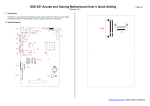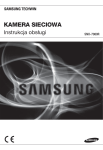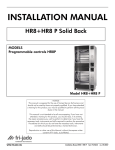Download user`s manual of the compact mckt
Transcript
KLIMOR USER’S MANUAL OF THE COMPACT AHU’S AUTOMATIC CONTROLLER DTR.HPX.A08.v4 PAGE GDYNIA MCKT-HPX 2014 1/34 USER’S MANUAL OF THE COMPACT MCKT-HPX AHU’S AUTOMATIC CONTROLLER SERVICE Tel.: (+48 58) 783 99 50/51 Fax: (+48 58) 783 98 88 Mobile: (+48) 510 098 081 Email: [email protected] August 2014 KLIMOR S.A, 81-035 Gdynia, ul. B. Krzywoustego 5 Fax: (+48 58) 783-98-88; Tel.: (+48 58) 783-99-99 Service – Fax: (+48 58) 783-98-88; Tel.: (+48 58) 783-99-50/51 Mobile: (+48) 510 098 081 Information in this document is subject to change email: [email protected] – Office [email protected] – Service KLIMOR USER’S MANUAL OF THE COMPACT AHU’S AUTOMATIC CONTROLLER DTR.HPX.A08.v4 PAGE GDYNIA MCKT-HPX 2014 2/34 CONTENTS: .................................................................................................................................................................. PAGE 1. INTRODUCTION ................................................................................................................................................ 3 1.1 DESCRIPTION OF CONTROL SYSTEM ........................................................................................................... 3 1.2 FUNCTIONS OF CONTROL SYSTEM............................................................................................................... 3 1.3 ELECTRICAL PROTECTION ............................................................................................................................. 3 1.4 COMMUNICATION............................................................................................................................................. 3 2. SUPPORTED DEVICES ..................................................................................................................................... 3 2.1 FANS .................................................................................................................................................................. 3 2.1.1 RPM ADJUSTMENT OF MCKT-HPX1 FAN MOTORS ...................................................................................... 3 2.1.2 RPM ADJUSTMENT OF MCKT-HPX 2 AND 3 FAN MOTORS .......................................................................... 3 2.2 CROSS-FLOW HEAT EXCHANGER ................................................................................................................. 5 2.3 HEAT PUMP ....................................................................................................................................................... 5 2.4 FILTERS ............................................................................................................................................................. 5 2.5 OPTIONAL DEVICES ......................................................................................................................................... 5 2.5.1 PRELIMINARY WATER HEATER ........................................................................................................................ 5 2.5.2 PRELIMINARY ELECTRICAL HEATER ............................................................................................................... 5 3. RMC 20 CONTROL PANEL ............................................................................................................................... 6 3.1 ASSEMBLY AND CONNECTION OF THE RMC20 PANEL ............................................................................... 6 3.2 RMC20 PANEL OPERATION ............................................................................................................................. 7 3.2.1 LIST OF DISPLAYED SYMBOLS ....................................................................................................................... 7 3.2.2 FUNCTIONAL BUTTONS ................................................................................................................................... 8 3.2.3 ALARM LIST ....................................................................................................................................................... 8 4. PRELIMINARY HEATER .................................................................................................................................... 9 4.1 ELECTRICAL HEATER ...................................................................................................................................... 9 4.2 WATER HEATER ............................................................................................................................................... 9 5. AIR DAMPERS ................................................................................................................................................... 9 6. ATTACHMENTS: ................................................................................................................................................ 9 6.1 RMC20 PANEL OPERATION ........................................................................................................................... 10 6.1.1 CHANGING THE DISPLAY MODES: ............................................................................................................... 10 6.1.2 CHANGING THE DISPLAY MENU PAGE ........................................................................................................ 10 6.1.3 CHANGING REQUESTED VALUES ................................................................................................................ 10 6.1.4 REMOTE ALARMS RESETTING ..................................................................................................................... 10 6.1.5 CHANGING REQUESTED TEMPERATURE VALUE ...................................................................................... 10 6.1.6 CHANGING FAN RPMS: .................................................................................................................................. 11 6.1.7 ENTERING OPERATION SCHEDULE............................................................................................................. 11 6.1.8 SETTING THE CLOCK ..................................................................................................................................... 13 6.1.9 PARAMETERS SETTING ................................................................................................................................ 14 6.1.10 AIR SUPPLY PARAMETERS ........................................................................................................................... 15 6.1.11 HEATING PARAMETERS ................................................................................................................................ 15 6.1.12 COOLING PARAMETERS ............................................................................................................................... 15 6.1.13 HEATING/COOLING HYSTERESIS................................................................................................................. 16 6.1.14 PRELIMINARY HEATER .................................................................................................................................. 16 6.1.15 COMPRESSOR: ............................................................................................................................................... 17 6.1.16 TURNING OFF THE HEAT PUMP IN THE EXTERNAL TEMPERATURE FUNCTION: .................................. 17 6.1.17 EXCHANGER PARAMETERS ......................................................................................................................... 17 6.1.18 FANS PARAMETERS: ..................................................................................................................................... 18 6.1.19 PROGRAMMING OF THE FAN SPEEDS: ....................................................................................................... 18 6.1.20 LANGUAGE SELECTION ................................................................................................................................ 18 6.1.21 CHANGING THE PASSWORD ........................................................................................................................ 19 6.1.22 LOGGING INTO ............................................................................................................................................... 19 6.2 WIRING DIAGRAM OF MCKT-HPX1 ............................................................................................................... 20 6.3 WIRING DIAGRAM OF MCKT-HPX2 ............................................................................................................... 22 6.4 WIRING DIAGRAM OF MCKT-HPX3 ............................................................................................................... 24 6.5 WIRING DIAGRAM OF MCKT-HPX1 ELECTRICAL HEATER'S POWER SUPPLY MODULE........................ 26 6.6 WIRING DIAGRAM OF MCKT-HPX2 AND 3 ELECTRICAL HEATER'S POWER SUPPLY MODULE ............ 27 6.7 DIAGRAM OF POWER SUPPLY NODE FOR THE PRELIMINARY WATER HEATER ................................... 28 6.8 DANFOSS FC 51 INVERTERS FOR MCKT-HPX 2 AND 3 ............................................................................. 29 6.9 BMS VARIABLE LIST ....................................................................................................................................... 30 6.9.1 REGISTER LIST WITH ADDRESSES (FUNCTION 03, 06) ............................................................................. 30 6.9.2 REGISTER DESCRIPTION – UNIT OPERATION CONDITION ...................................................................... 31 6.9.3 DESCRIPTION OF R1H, R1L ALARM REGISTERS........................................................................................ 32 6.10 CONVERTER OPERATION ............................................................................................................................. 33 6.10.1 CONNECTING THE CONVERTER .................................................................................................................. 33 6.10.2 CONVERTER SETTINGS ................................................................................................................................ 33 6.10.3 CONVERTER DESCRIPTION .......................................................................................................................... 33 6.10.4 INTERFACE PAGE VIEW ON IPHONE AND IPAD – EXAMPLES .................................................................. 34 KLIMOR S.A, 81-035 Gdynia, ul. B. Krzywoustego 5 Fax: (+48 58) 783-98-88; Tel.: (+48 58) 783-99-99 Service – Fax: (+48 58) 783-98-88; Tel.: (+48 58) 783-99-50/51 Mobile: (+48) 510 098 081 Information in this document is subject to change email: [email protected] – Office [email protected] – Service KLIMOR USER’S MANUAL OF THE COMPACT AHU’S AUTOMATIC CONTROLLER DTR.HPX.A08.v4 PAGE GDYNIA MCKT-HPX 2014 3/34 1. INTRODUCTION 1.1 Description of Control System The control system is specifically designed for MCKT-HPX refrigerating units An advanced control algorithm, using up to 5 temperature sensors in total, enables highly efficient heat recovery from the air extracted from rooms. Application of motors controlled by inverters/RPM controllers ensures adjustment of fan rotations in a stepless way within the entire control range. Modular construction and several variable parameters ensure that the system supports both the heat pump as well as optional dampers and electrical or water heater. Clear room panel enables communication between an user and the control system installed in the MCKT-HPX. A small and aesthetically manufactured panel can be located in any room which facilitates its operation and improves the comfort of usage. The application of the MODBUS RTU protocol enables connecting the controller to the facility BMS system and remote control and adjustment of the refrigerating unit. Optional converter enables remote control of the MCKT-HPX AHU using a smartphone, tablet or PC. 1.2 Functions of control system The control system is in charge of the following functions: - 230VAC/400V power supply - power supply, protection and control of fan motors and heat pump compressor and water heat's circulation pump - RMC-20 panel power supply - MODBUS communication interface - 4× analog outputs 0÷10V - 8× digital non-voltage relay outputs, switchable - 5× digital temperature sensor inputs - 4× digital non-voltage inputs - 2× quick tranzistorized outputs (PWM) - weekly calendar with possible 3 time zones for each day 1.3 Electrical protection The control system has to be energized in accordance with the wiring diagram and has to be protected with a circuit breaker with an appropriate rating for the receivers used. Protection of fans, heat pump compressor, compressor casing heater and water heater pump depend on their output and are provided on appropriate wiring diagrams. 1.4 Communication The automatic control system enables communication with the BMS system using the MODBUS protocol. Detailed information can be found in point 6.9 of the documentation. The control system is equipped with an optional converter and enables management of the MCKT-HPX AHU via the web page from any place in the world. You can connect with the system using iPhone, iPad and a terminal with Android or Windows system. Detailed information can be found in point 6.9 of the documentation. 2. SUPPORTED DEVICES 2.1 Fans The control system enables independent control using 0÷10V voltage signals of air supply and air exhaust fans equipped with 1-phase EC motors for MCKT-HPX1 and 3-phase (3x230V) AC with inverters for MCKT-HPX2 and MCKT-HPX3. It also ensures power supply and protection of each of the fans individually. 2.1.1 RPM adjustment of MCKT-HPX1 fan motors The controller provides a 0×10V signal directly to the EC motor. 2.1.2 RPM adjustment of MCKT-HPX 2 and 3 fan motors The controller provides a 0×10V signal to the inverter which in a proportional way changes frequency of the fan motor current. AHUs are equipped with inverters with 1×230V/50Hz power supply, which control fan motors powered with 3x230V/50Hz. Each inverter is equipped with control panel shown below. The inverter user manual is provided in the attachment. KLIMOR S.A, 81-035 Gdynia, ul. B. Krzywoustego 5 Fax: (+48 58) 783-98-88; Tel.: (+48 58) 783-99-99 Service – Fax: (+48 58) 783-98-88; Tel.: (+48 58) 783-99-50/51 Mobile: (+48) 510 098 081 Information in this document is subject to change email: [email protected] – Office [email protected] – Service KLIMOR USER’S MANUAL OF THE COMPACT AHU’S AUTOMATIC CONTROLLER DTR.HPX.A08.v4 PAGE GDYNIA MCKT-HPX 2014 4/34 Picture no. 1 Inverter control panel for the MCKT-HPX 2 and 3 Picture no. 2 Description of inverter control panel for the MCKT-HPX 2 and 3 KLIMOR S.A, 81-035 Gdynia, ul. B. Krzywoustego 5 Fax: (+48 58) 783-98-88; Tel.: (+48 58) 783-99-99 Service – Fax: (+48 58) 783-98-88; Tel.: (+48 58) 783-99-50/51 Mobile: (+48) 510 098 081 Information in this document is subject to change email: [email protected] – Office [email protected] – Service KLIMOR USER’S MANUAL OF THE COMPACT AHU’S AUTOMATIC CONTROLLER DTR.HPX.A08.v4 PAGE GDYNIA MCKT-HPX 2014 5/34 2.2 Cross-flow heat exchanger The control system manages defrosting of the cross-flow exchanger. When the controller receives a signal from the temperature sensor (B3) installed at the exchanger's air exhaust outlet regarding a drop of this temperature below the setting (factory default: 0°C), it reduces the air supply fan RPM in a stepless way down to the pre-programmed min value. Once the problem disappears (temperature rises above the setting) the air supply fan RPMs come back to the set value. 2.3 Heat pump The control system contains a complete algorithm of heat pump control with reverse operation option. It covers the following functions: - Turning on/off the compressor - Turning on/off the solenoid valve controlling the compressor - Turning on/off the 4-way valve switching the system operation - Read out of high pressure gauge alert - Read out of low pressure gauge alert - Controlling the compressor casing heater The MCKT-HPX AHU can be equipped with the preliminary electrical heater (optional), which heats up fresh air and ensures correct operation of the heat pump at low external temperatures (below -5°C). 2.4 Filters The pressure gauges installed at filters indicate filter contamination and the need to replace them. When excessive pressure drop on any of the filters is detected an alarm signal is displayed. It is necessary to plan filter exchange/cleaning. The system should not operate for a longer with contaminated filters as it can cause damage of the heat pump and/or fans' motors. 2.5 Optional devices The MCKT-HPX control systems enable control of other devices which are not provided as standard AHU equipment. They contain: 2.5.1 Preliminary water heater with 3-way control valve with actuator. The heater is protected against freezing by the B5 temperature sensor which is located at the heater return line and it is possible to energize its circulating pump (1x230V up to 500W). Configuration of the heater supply node – attached. 2.5.2 Preliminary electrical heater energized and controlled using a separate module. Power supply of the heater to MCKT-HPX1 – 1×230V/50Hz, to MCKT-HPX2,3 – 3×400V/50Hz. Heaters electrical data – attached. 2.5.3 Inlet and outlet dampers with on-off controlled actuators, and in case of the MCKT-HPX unit equipped with the preliminary water heater – air supply damper with actuator with a return spring. 2.5.4 Converter enabling management of the MCKT-HPX unit via Internet KLIMOR S.A, 81-035 Gdynia, ul. B. Krzywoustego 5 Fax: (+48 58) 783-98-88; Tel.: (+48 58) 783-99-99 Service – Fax: (+48 58) 783-98-88; Tel.: (+48 58) 783-99-50/51 Mobile: (+48) 510 098 081 Information in this document is subject to change email: [email protected] – Office [email protected] – Service KLIMOR USER’S MANUAL OF THE COMPACT AHU’S AUTOMATIC CONTROLLER DTR.HPX.A08.v4 PAGE GDYNIA MCKT-HPX 2014 6/34 3. RMC 20 CONTROL PANEL The main element dedicated to communication with the control system controller is the RMC 20 panel. It is also possible to control the unit via BMS in the MODBUS protocol. Picture no. 3 View of the control panel 3.1 Assembly and connection of the RMC20 panel zatrzask (1) tu podważyć kciukiem zatrzask (2) zatrzask (1) zatrzask (2) Picture no. 4 Back view of the control panel In order to have access to the panel terminal strip, pry carefully the cover with your thumb near the latches (1) (see the picture) and then remove it from the latches (2), sliding it backward. Once the cover is open you can carefully remove the keyboard ribbons from connectors, holding the black terminal. Do not pull the ribbons because it may cause problems with proper contact between connectors and in the result the buttons would not operate. Note: The warranty does not cover a mechanical damage of the keyboard ribbon. Once the cables are connected reinsert the keyboard ribbon into the connector, holding the black terminal. Make sure not to miss any connector's terminal. In order to close the cover slide it inclined into back latches (2) and close its front part, pushing it down. When closing the cover the display opening edge may contact the display. Please push a bit harder and the display will pass the opening. While connecting the panel to the controller make sure not to swap the G0 ground with the G phase in one of the devices. Swapping these leads in one of the devices will lead to shorting between the G and G0 by the RS485 output and its damage. The 24 VAC power supply should be connected as follows: - The G0 ground should be connected to the terminal 1 and the G phase to the terminal 2 2 The cable: Use shielded 4x0.5 mm cable to connect the panel. Maximum cable length between the panel and device should not exceed 30 meters. KLIMOR S.A, 81-035 Gdynia, ul. B. Krzywoustego 5 Fax: (+48 58) 783-98-88; Tel.: (+48 58) 783-99-99 Service – Fax: (+48 58) 783-98-88; Tel.: (+48 58) 783-99-50/51 Mobile: (+48) 510 098 081 Information in this document is subject to change email: [email protected] – Office [email protected] – Service KLIMOR USER’S MANUAL OF THE COMPACT AHU’S AUTOMATIC CONTROLLER DTR.HPX.A08.v4 PAGE GDYNIA MCKT-HPX 2014 7/34 120.6 69.6 25.9 11 11 7.5 7.5 Picture 5 Panel diameters The panel (panel's back plate) has to be fixed to the wall with two ∅3 mm screws, through two oval holes. 3.2 RMC20 panel operation 3.2.1 List of displayed symbols Symbol Description Operation of the fans A number beside this symbol indicates the fans' RPM or speed (percentage setting according to point 8.12) Heating indication Cooling indication The heat exchanger is included in the ventilation circuit The bypass module is turned on and the heat exchanger is excluded from the ventilation circuit Filter contamination indication This symbol appears 3 months after starting the AHU operation to inform about requited filters' replacement. Once the filters are replaced use the RESET button located at the controller inside the AHU in order to reset the fan operation timer. ☼ Indication of the exchanger defrosting process KLIMOR S.A, 81-035 Gdynia, ul. B. Krzywoustego 5 Fax: (+48 58) 783-98-88; Tel.: (+48 58) 783-99-99 Service – Fax: (+48 58) 783-98-88; Tel.: (+48 58) 783-99-50/51 Mobile: (+48) 510 098 081 Information in this document is subject to change email: [email protected] – Office [email protected] – Service KLIMOR USER’S MANUAL OF THE COMPACT AHU’S AUTOMATIC CONTROLLER DTR.HPX.A08.v4 PAGE GDYNIA MCKT-HPX 2014 8/34 3.2.2 Functional buttons Function buttons located on the panel: START STOP AUTO MAN START/STOP: switching on or off the AHU AUTO/MAN: switching automatic or manual operation mode NOTE: In order to turn on or off the AUTO/MAN mode press and hold the "AUTO/MAN" button for 4 seconds till an appropriate LED is on. The fan speed change button: Press once to initiate blinking if fan speed field. Each next pressing increases the fan speed by one level up. Once the maximum level is reached the mode switches back to the first speed. In order to complete changes press the button to stop blinking or leave the blinking field which turns off after 30 seconds. 3.2.3 ALARM LIST No. Full name Displayed message Results It turns off the fans (air supply and exhaust), 1 Anti-frost alarm from the water heater opens at max the water heater valve. FROSTING ALARM Once the alarm is cleared the system does not start automatically and it should be stared from the panel. 6 High temperature HIGH TEMPERATURE 7 Exchanger alarm EXCHANGER ALARM 10 Contaminated filters 22 Low compressor pressure LOW PRESSURE 23 High compressor pressure HIGH PRESSURE Turns off the electrical heaters. The system is operating. Reduces the air supply fan RPM The air exhaust is operational. Only indication Turns off the compressor Automatic reset Turns off the compressor Automatic reset NOTE! 1. The MCKT-HPX AHU is supplied with factory settings of individual parameters provided to the controller. 2. The user has to configure the system according to conditions in a facility where the MCKT-HPX is installed. 3. Changing most of the parameters entered by an user requires the password. 4. Reading all parameters and changing the „requested temperature” does not require entering the password. 5. If the change of „requested temperature” with programmed calendar zones – the changes applies ONLY in this zone, where the system is located. The change does not pass to the next zones and calendar days. KLIMOR S.A, 81-035 Gdynia, ul. B. Krzywoustego 5 Fax: (+48 58) 783-98-88; Tel.: (+48 58) 783-99-99 Service – Fax: (+48 58) 783-98-88; Tel.: (+48 58) 783-99-50/51 Mobile: (+48) 510 098 081 Information in this document is subject to change email: [email protected] – Office [email protected] – Service KLIMOR USER’S MANUAL OF THE COMPACT AHU’S AUTOMATIC CONTROLLER DTR.HPX.A08.v4 PAGE GDYNIA MCKT-HPX 2014 9/34 4. PRELIMINARY HEATER In order to to ensure correct operation of the heat pump in the MCKT-HPX unit at external air temperature below -5°C it is recommended to use a preliminary heater installed at external air inlet to the AHU. Electrical connection of heaters – according to diagrams in the attachments. Connection to the control system of the control valve actuator and circulating pump – according to the diagram attached. 4.1 Electrical heater It is energized and controlled by a separate control module. MCKT-HPX 1 – 1x230V 20A power supply. MCKT- HPX 2 i 3 – 3x400V power supply, 22.6A and 33.9A respectively. Controller configuration – see the screen #8, RMC 20 4.2 Water heater Controller configuration – see the screen #8, RMC 20 Connecting to the control system an additional, provided in bulk B5 temperature sensor and installing its probe at the heater's water outlet. This sensor protects the preliminary heater against freezing. 5. AIR DAMPERS It is recommended to install on the external air side the dampers with actuators cutting out airflow of a non-operating unit. ON/OFF controlled damper actuators If the preliminary water heater is installed, the air supply damper actuator should be equipped with a return spring. Electrical connection of actuators to the control system – according to diagrams in the attachments. 6. ATTACHMENTS: The next pages of the manual contain information regarding: - RMC20 panel operation - Wiring diagram of MCKT-HPX1 - Wiring diagram of MCKT-HPX2 - Wiring diagram of MCKT-HPX3 - Wiring diagram of MCKT-HPX1 electrical heater's power supply module - Wiring diagram of MCKT-HPX2 and 3 electrical heater's power supply module - Diagram of water heater node - Operation manual and wiring diagram of MCKT-HPX1 RPM regulator - Quick programming guide for MCKT-HPX2 and 3 inverters - BMS communication variable list - Operation manual of the Internet converter KLIMOR S.A, 81-035 Gdynia, ul. B. Krzywoustego 5 Fax: (+48 58) 783-98-88; Tel.: (+48 58) 783-99-99 Service – Fax: (+48 58) 783-98-88; Tel.: (+48 58) 783-99-50/51 Mobile: (+48) 510 098 081 Information in this document is subject to change email: [email protected] – Office [email protected] – Service KLIMOR USER’S MANUAL OF THE COMPACT AHU’S AUTOMATIC CONTROLLER DTR.HPX.A08.v4 PAGE GDYNIA MCKT-HPX 2014 10/34 6.1 RMC20 PANEL OPERATION 6.1.1 Changing the display modes: Main page ZAD:22.0°C @1 TEMP:19.0°C ON ZEW:11.0°C NAW:20.0°C Temperature view Outputs view t. zewnetrzna B4= 5°C Nawiew t. nawiewu B2= 25°C B1= 21°C t. wywiewu 40/50 t. wymiennika B3= 12°C Alarms Y1= 50.0% alarm zamarzania E1: NIE Wyciag Y2= 50.0% zabrudzenie filtra E2: NIE Grzanie Y3= 30.0% niskie cisn. E3: NIE Chlodzenie Y4= 0.0% wysokie cisn. E4: NIE 6.1.2 Changing the display menu page Changing the display menu page with parameters is done by pressing which enables moving forward or which enables moving back. To move back to the main display page change pages forward till the end or press , if you are not in the time zone menu. 6.1.3 Changing requested values Press the button on the main display page to change the settings. The first settings filed starts blinking. You can then introduce changes using the If you want to modify next settings go to the next item using the buttons. button. Once all changes are introduced finalize the changes with the "ENT" button. 6.1.4 Remote alarms resetting Main display page: 1. ZAD:22.0C @1 TEMP:19.0C ON ZEW:11.0C NAW:20.0C If the display is not changed at the #1 page shown above, press the 2. or button till the #1 page is displayed. Press the button and hold (for about 3 seconds) till the displayed alarm disappears. 50 6.1.5 Changing requested temperature value Main display page: 1. ZAD:22.0C @1 TEMP:19.0C ON ZEW:11.0C 50 4. Press Press NAW:20.0C If the display is not changed at the #1 page shown above, press the 2. Press 3. Press or button till the #1 page is displayed.. . The value field in the ZAD filed starts blinking. to increase or press to decrease a value. Hold the button pressed to speed up a value change. to finish. The set value stops blinking. to move to the next requested value, i.e. fan RPM setting. The value field in the filed starts blinking. KLIMOR S.A, 81-035 Gdynia, ul. B. Krzywoustego 5 Fax: (+48 58) 783-98-88; Tel.: (+48 58) 783-99-99 Service – Fax: (+48 58) 783-98-88; Tel.: (+48 58) 783-99-50/51 Mobile: (+48) 510 098 081 Information in this document is subject to change email: [email protected] – Office [email protected] – Service KLIMOR USER’S MANUAL OF THE COMPACT AHU’S AUTOMATIC CONTROLLER DTR.HPX.A08.v4 PAGE GDYNIA MCKT-HPX 2014 11/34 6.1.6 Changing fan RPMs: Main display page: ZAD:22.0C @1 TEMP:19.0C ON ZEW:11.0C 1. press the or button as many times as necessary to display page #1. NAW:20.0C 2. 50 3. Press If the display is not changed at the #1 page shown above, Press . The value field in the filed starts blinking. to increase the fan speed by one (percentage setting). Each next pressing of a button increases the fan speed and when the max speed is reached it switches back to the lowest one. In order to set the fan RPMs in a stepless way in case of EC fans, press to increase the value or to decrease the value. 4. Press 6.1.7 to finish. Entering operation schedule The control panel has got integrated real time clock and it enables entering weekly schedule for AHU operation. For each week day you can enter up to three time zones and one manual program initiated by the AUTO button. A) Entering a common zone for all weekdays AUTO MAN Page #1 of the display (main page): ZAD:22.0C @1 TEMP:19.0C ON ZEW:11.0C NAW:20.0C 50 1. Press as many times as necessary to display a zone which has to be set. Strefa 1 @1 od 00.00 do 00.00 TEMP: 22 BIEG : 2 Page for time zone: A zone name without a weekday name stands for a common zone for all weekdays. Changes implemented in this zone will be copied to an appropriate zone of all weekdays. 2. Press 3. Enter starting hour of a time zone using the 4. Press 5. Enter starting minutes of a time zone using the 6. Press 7. Enter finishing hour of a time zone using the 8. Press 9. Enter finishing minutes of a time zone using the 10. Press . The first position, i.e. zone starting hour starts blinking. buttons. to move to the next filed, i.e. minutes or press to move to the zone finish hour or press to move to the zone finish minutes or press to finish. buttons. to finish. buttons. to finish. buttons. to move to the requested temperature in the zone or press KLIMOR S.A, 81-035 Gdynia, ul. B. Krzywoustego 5 Fax: (+48 58) 783-98-88; Tel.: (+48 58) 783-99-99 Service – Fax: (+48 58) 783-98-88; Tel.: (+48 58) 783-99-50/51 Mobile: (+48) 510 098 081 to finish. Information in this document is subject to change email: [email protected] – Office [email protected] – Service KLIMOR USER’S MANUAL OF THE COMPACT AHU’S AUTOMATIC CONTROLLER DTR.HPX.A08.v4 PAGE GDYNIA MCKT-HPX 2014 12/34 11. Enter a requested temperature using the 12. Press buttons. to move to the fan speed settings in the zone or press 13. Enter the fan speed using the 14. Press to finish. buttons. to finish. B) Entering zone for each day of a week Page #1 of the display (main page): ZAD:22.0C @1 TEMP:19.0C ON ZEW:11.0C NAW:20.0C 50 1. Press as many times as necessary to display a zone which has to be set. Strefa 1 Page for time zone: A zone name without a weekday name stands for a common zone for all weekdays. Changes implemented in this zone will be copied to an appropriate zone of all weekdays. od 00.00 do 00.00 TEMP: 22 BIEG : 2 2. Press as many times as necessary to display a weekday which has to be set. Strefa 1 - PONIEDZ od 00.00 do 00.00 Time zone for a given week day: Changes introduced in this zone are related to this weekday only. "Speed" means a configured percentage setting. TEMP: 22 BIEG : 2 3. Press . The first position, i.e. zone starting hour starts blinking. 4. Enter starting hour of a time zone using the 5. Press 6. Enter starting minutes of a time zone using the 7. Press 8. Enter finishing hour of a time zone using the 9. Press buttons. to move to the next filed, i.e. minutes or press buttons. to move to the zone finish hour or press to finish. buttons. to move to the zone finish minutes or press 10. Enter finishing minutes of a time zone using the 11. Press to move to the requested temperature in the zone or press to finish. buttons. to move to the fan speed settings in the zone or press 14. Enter the fan speed using the 15. Press to finish. buttons. 12. Enter a requested temperature using the 13. Press to finish. to finish. buttons. to finish. If you would like to configure the next zone, repeat steps from point 1 to point 2. KLIMOR S.A, 81-035 Gdynia, ul. B. Krzywoustego 5 Fax: (+48 58) 783-98-88; Tel.: (+48 58) 783-99-99 Service – Fax: (+48 58) 783-98-88; Tel.: (+48 58) 783-99-50/51 Mobile: (+48) 510 098 081 Information in this document is subject to change email: [email protected] – Office [email protected] – Service KLIMOR USER’S MANUAL OF THE COMPACT AHU’S AUTOMATIC CONTROLLER DTR.HPX.A08.v4 PAGE GDYNIA MCKT-HPX 2014 13/34 6.1.8 Setting the clock Page #1 of the display (main page): ZAD:22.0C @1 TEMP:19.0C ON ZEW:11.0C NAW:20.0C 50 1. Press as many times as necessary to display the clock page. ZEGAR The clock page: H:M=13.45 H:M – hour: Minutes DATE – day . month . year DZIEN:WTOREK DATA: 21.05.2011 2. Press 3. Enter the hour using the 4. Press 5. Enter the minutes using the 6. Press 7. Enter the weekday using the 8. Press 9. Enter a month day using the 10. Press . The first position, i.e. hour starts blinking. to move to the next filed, i.e. minutes. buttons. to move to a month day position. buttons. to move to a month position. buttons. to move to a year position. 13. Enter the year using the 14. Press buttons. to move to a weekday. 11. Enter the month using the 12. Press buttons. buttons. to finish. KLIMOR S.A, 81-035 Gdynia, ul. B. Krzywoustego 5 Fax: (+48 58) 783-98-88; Tel.: (+48 58) 783-99-99 Service – Fax: (+48 58) 783-98-88; Tel.: (+48 58) 783-99-50/51 Mobile: (+48) 510 098 081 Information in this document is subject to change email: [email protected] – Office [email protected] – Service KLIMOR USER’S MANUAL OF THE COMPACT AHU’S AUTOMATIC CONTROLLER DTR.HPX.A08.v4 PAGE GDYNIA MCKT-HPX 2014 14/34 6.1.9 Parameters setting 6.1.9.1 Choice of application: Display page: 1. Press above. 2. Press 3. If you want to set the MAX parameter, press 4. Set a required value with 5. Press Wybor aplikacji AP: USER Nastawy uytkownika or button to display the page shown button – the AP field starts blinking. . buttons. to finish. 6.1.9.2 AHU settings Once the user application is selected (the AP parameter set to USER), once the password is entered, you can edit the AHU configuration parameters. START Turn off the system using button before editing these parameters. STOP These parameters are locked while the system is operating. Displayed pages: Ustawienia centrali Heater: Heater type selection: water, electrical or no heater Nagrzew.: wodna Chlodnica: agregat Ustawienia centrali Nagrz wstep: nie ma Reg temp.: kaskad Cooler: Cooler type selection: water, refrigerating unit or no cooler Preliminary heater: Type of the preliminary heater: water, electrical or no preliminary heater Temperature adjustment: Type of adjustment: cascading or air supply adjustment Recovery: Type of recovery: cross-flow exexchanger without bypass, recirculaery Protection: Exchanger protection: temperature gauge at the E4 input. Ustawienia centrali Wentylator: reg. obr Pompa ciepla: tak Ustawienia centrali Odzysk: krzyzowy changer with bypass, cross-flow tion (mixing chamber) or no recov- Zabezpiecz: B3 sensor at the B3 input or pressure Fan: Type of fan: inverter-controlled fan, 1, 2, 3 or 4-speed AC fan Heat pump: Selection of the heat pump control – YES Parameters highlighted in red – required KLIMOR S.A, 81-035 Gdynia, ul. B. Krzywoustego 5 Fax: (+48 58) 783-98-88; Tel.: (+48 58) 783-99-99 Service – Fax: (+48 58) 783-98-88; Tel.: (+48 58) 783-99-50/51 Mobile: (+48) 510 098 081 Information in this document is subject to change email: [email protected] – Office [email protected] – Service KLIMOR USER’S MANUAL OF THE COMPACT AHU’S AUTOMATIC CONTROLLER DTR.HPX.A08.v4 PAGE GDYNIA MCKT-HPX 2014 15/34 6.1.10 Air supply parameters Name MIN MAX Default value 15°C 35°C Range 0 ÷ 66°C 5 ÷ 70°C Description Min air intake temperature Max air intake temperature Displayed page: Parametry Nawiewu MIN: 15°C MAX: 35°C #11 1. Press or button to display the page shown above. 2. Press 3. If you want to set the MAX, press 4. Set a required value with 5. Press to finish. Press to move to the next parameter. button – the MIN field starts blinking. . buttons. 6.1.11 Heating parameters Displayed pages: Parametry Grzania Parametry Grzania PBAND: 030.0C HDIS: 18°C INT: 100 sec HYS: 1.5C #12 or PREHEAT: ON FOVER: AUTO 1. Press 2. Press 3. If you want to set the next parameter, press 4. Set a required value with 5. Press to finish. Press to move to the next parameter. #13 button to display the required page shown above. – the PBAND or HDIS field starts blinking. . buttons. 6.1.12 Cooling parameters Displayed pages: Parametry Chlodzenia Parametry Chlodzenia PBAND: 030.0C CDIS: 15C INT: 100 sec HYS: 1.5C #14 or #15 1. Press button to display the page shown above. 2. Press 3. If you want to set the next parameter, press – the PBAND or CDIS field starts blinking. . KLIMOR S.A, 81-035 Gdynia, ul. B. Krzywoustego 5 Fax: (+48 58) 783-98-88; Tel.: (+48 58) 783-99-99 Service – Fax: (+48 58) 783-98-88; Tel.: (+48 58) 783-99-50/51 Mobile: (+48) 510 098 081 Information in this document is subject to change email: [email protected] – Office [email protected] – Service KLIMOR USER’S MANUAL OF THE COMPACT AHU’S AUTOMATIC CONTROLLER DTR.HPX.A08.v4 PAGE GDYNIA MCKT-HPX 2014 16/34 4. Set a required value with buttons. 5. Press to finish. Press to move to the next parameter. 6.1.13 Heating/cooling hysteresis Switching from the heating into cooling mode occurs once the heating is turned off and the leading temperature rises by the HYS1 value above the requested temperature. Switching from the cooling into heating mode occurs once the cooling is turned off and the leading temperature drops by the HYS1 value below the requested temperature. Name HYS1 Default value 2.0°C Range 0.5 ÷ 9.9°C Description Dead zone between heating and cooling: Description of the heating/cooling hysteresis effect: The displayed page for setting the heating/cooling hysteresis: Histereza Grzania-Chlodz HYS1: 2.0C #16 1. Press or button to display the page shown above. 2. Press 3. Set a required value with 4. Press button – the HYS1 field starts blinking. buttons. to finish. 6.1.14 Preliminary heater The preliminary heater installed upstream the exchanger ensures preliminary heating of air coming to the exchanger or heat pump. Requested temperature for this adjustment is determined by "requested temp." parameter. Name requested temp. Default value Range Description 08.0°C -5 ÷ 20°C Requested temperature for the preliminary heater Displayed page: Nagrzewnica wstepna t. zadana: 08.0°C #17 1. Press or 2. Press 3. Set a required value with 4. Press button to display the page shown above. button – the Requested temp. field starts blinking. buttons. to finish. KLIMOR S.A, 81-035 Gdynia, ul. B. Krzywoustego 5 Fax: (+48 58) 783-98-88; Tel.: (+48 58) 783-99-99 Service – Fax: (+48 58) 783-98-88; Tel.: (+48 58) 783-99-50/51 Mobile: (+48) 510 098 081 Information in this document is subject to change email: [email protected] – Office [email protected] – Service KLIMOR USER’S MANUAL OF THE COMPACT AHU’S AUTOMATIC CONTROLLER DTR.HPX.A08.v4 PAGE GDYNIA MCKT-HPX 2014 17/34 6.1.15 Compressor: Displayed page: Sprezarka Sprezarka CPOFF: 180 sec ZAWOR1: 60 sec CPLO: 30 sec ZAWOR2: 03 sec #18 #19 1. Press or button to display the page shown above. 2. Press 3. If you want to set the next parameter, press 4. Set a required value with 5. Press to finish. Press to move to the next parameter. button – the CPOFF field starts blinking. . buttons. 6.1.16 Turning off the heat pump in the external temperature function: Name HPDIS Default value -5.0°C Range -15 ÷ -5°C Description External temperature below which the heat pump is turned off. Displayed page: Pompa ciepla HPDIS: -5°C #20 1. Press or 2. Press 3. Set a required value with 4. Press button to display the page shown above. button – the HPDIS field starts blinking. buttons. to finish. 6.1.17 Exchanger parameters The ELIM parameter determines a min allowable temperature at the exchanger outlet. Temperature at the exchanger outlet is constantly monitored and the air supply fan RPMs are adjusted in a stepless way in order to ensure optimal temperature at the exchanger output. Eventually, if the air supply adjustment does not work and temperature drops below ELIM alarm level, the air supply fan is turned off and the defrosting cycle is started. Bottom line shows the current temperature at the exchanger outlet. Name ELIM Default value 5°C Range -10 ÷ +10°C Description Alarm temperature for the exchanger Displayed page: Parametry wymiennika ELIM: 5°C t. mierzona: 8.0°C 1. Press or #21 button to display the page shown above. KLIMOR S.A, 81-035 Gdynia, ul. B. Krzywoustego 5 Fax: (+48 58) 783-98-88; Tel.: (+48 58) 783-99-99 Service – Fax: (+48 58) 783-98-88; Tel.: (+48 58) 783-99-50/51 Mobile: (+48) 510 098 081 Information in this document is subject to change email: [email protected] – Office [email protected] – Service KLIMOR USER’S MANUAL OF THE COMPACT AHU’S AUTOMATIC CONTROLLER DTR.HPX.A08.v4 PAGE GDYNIA MCKT-HPX 2014 18/34 2. Press button – the ELIM field starts blinking. 3. Set a required value with 4. Press buttons. to finish. 6.1.18 Fans parameters: Displayed pages: Wentylatory Wentylatory FCOEF:1.00 START: 0 sec FMIN:10% STOP: 30 sec FMOD:7°C #26 or #27 1. Press button to display the page shown above. 2. Press 3. Set a required value with 4. Press to finish. 5. Press to move to the next parameter. button – the FCOEF field starts blinking. buttons. 6.1.19 Programming of the fan speeds: Displayed pages: Programowanie biegi Programowanie biegi SPD1: 25 SPD3: 75 SPD2: 50 SPD4: 100 #28 1. Press 2. Press 3. Set a required value with 4. Press or #29 button to display the page shown above. – the SPD1 or SPD3 field starts blinking. buttons. to finish. Press .................. to switch to the next parameter (SPD2 or SPD4). 6.1.20 Language selection Displayed page: Wybor jezyka JEZYK: POLSKI #32 1. Press or 2. Press 3. Set a required value with 4. Press button to display the page shown above. button – the LANGUAGE field starts blinking. buttons. to finish. KLIMOR S.A, 81-035 Gdynia, ul. B. Krzywoustego 5 Fax: (+48 58) 783-98-88; Tel.: (+48 58) 783-99-99 Service – Fax: (+48 58) 783-98-88; Tel.: (+48 58) 783-99-50/51 Mobile: (+48) 510 098 081 Information in this document is subject to change email: [email protected] – Office [email protected] – Service KLIMOR USER’S MANUAL OF THE COMPACT AHU’S AUTOMATIC CONTROLLER DTR.HPX.A08.v4 PAGE GDYNIA MCKT-HPX 2014 19/34 6.1.21 Changing the password You can set the password in order to prevent changing some parameters. Once the password is entered (all values other than zero) these parameters will be visible however you cannot change them if you are not logged. If the password is set as zero you can change the value without a need to log into. Displayed page: Zmiana hasla KOD1: 0 #33 1. Press or 2. Press button to display the page shown above. button – the CODE field starts blinking. 3. Enter new password using the 4. Press buttons. to finish. 6.1.22 Logging into Log into by entering the password in order to change some parameters. Factory password: 0. Displayed page: Logowanie LOGIN: 0 Jestes zalogowany Poziom: uzytkownik 1. Press #35 or button to display the page shown above. 2. This displayed page is the last one so you can access it directly by pressing from the display main page level. 3. Press button – the LOGIN field starts blinking. 4. Enter the password using the 5. Press buttons. to confirm. Note: Due to high complexity level of the control system only the following parameters can be configured: PKT 6.1.5 PKT 6.1.6 PKT 6.1.7 PKT 6.1.8 PKT 6.1.9.2 allowable PKT 6.1.10 PKT 6.1.11 lowable PKT 6.1.12 lowable PKT 6.1.14 PKT 6.1.16 PKT 6.1.19 PKT 6.1.20 Changing the temperature requested value– allowable Changing the fan RPMs – allowable Entering the operation schedule – allowable Setting the clock – allowable AHU settings – preliminary heater: Preliminary heater parameter. (water heater, electrical heater, no heater) – Air supply parameters – max and min air supply temperature: max and min parameters – allowable Heating parameters – external air temperature at which the AHU can operate in the heating mode: HDIS – alCooling parameters – external air temperature at which the AHU can operate in the cooling mode: CDIS – alPreliminary heater – requested temperature: Requested temp. – allowable Turning off the heat pump in the external temperature function: HPDIS – allowable Fan speeds programming – SPD1, SPD2, SPD3, SPD4 – allowable Language selection – allowable Other parameters can be modified only based on the manufacturer permission. KLIMOR S.A, 81-035 Gdynia, ul. B. Krzywoustego 5 Fax: (+48 58) 783-98-88; Tel.: (+48 58) 783-99-99 Service – Fax: (+48 58) 783-98-88; Tel.: (+48 58) 783-99-50/51 Mobile: (+48) 510 098 081 Information in this document is subject to change email: [email protected] – Office [email protected] – Service KLIMOR USER’S MANUAL OF THE COMPACT AHU’S AUTOMATIC CONTROLLER DTR.HPX.A08.v4 PAGE GDYNIA MCKT-HPX 2014 20/34 6.2 Wiring diagram of MCKT-HPX1 Picture no. 6.1 MCKT-HPX1 wiring diagram KLIMOR S.A, 81-035 Gdynia, ul. B. Krzywoustego 5 Fax: (+48 58) 783-98-88; Tel.: (+48 58) 783-99-99 Service – Fax: (+48 58) 783-98-88; Tel.: (+48 58) 783-99-50/51 Mobile: (+48) 510 098 081 Information in this document is subject to change email: [email protected] – Office [email protected] – Service KLIMOR USER’S MANUAL OF THE COMPACT AHU’S AUTOMATIC CONTROLLER DTR.HPX.A08.v4 PAGE GDYNIA MCKT-HPX 2014 21/34 Picture no. 6.2 MCKT-HPX1 wiring diagram KLIMOR S.A, 81-035 Gdynia, ul. B. Krzywoustego 5 Fax: (+48 58) 783-98-88; Tel.: (+48 58) 783-99-99 Service – Fax: (+48 58) 783-98-88; Tel.: (+48 58) 783-99-50/51 Mobile: (+48) 510 098 081 Information in this document is subject to change email: [email protected] – Office [email protected] – Service KLIMOR USER’S MANUAL OF THE COMPACT AHU’S AUTOMATIC CONTROLLER DTR.HPX.A08.v4 PAGE GDYNIA MCKT-HPX 2014 22/34 6.3 Wiring diagram of MCKT-HPX2 Figure no. 7.1 MCKT-HPX2 wiring diagram KLIMOR S.A, 81-035 Gdynia, ul. B. Krzywoustego 5 Fax: (+48 58) 783-98-88; Tel.: (+48 58) 783-99-99 Service – Fax: (+48 58) 783-98-88; Tel.: (+48 58) 783-99-50/51 Mobile: (+48) 510 098 081 Information in this document is subject to change email: [email protected] – Office [email protected] – Service KLIMOR USER’S MANUAL OF THE COMPACT AHU’S AUTOMATIC CONTROLLER DTR.HPX.A08.v4 PAGE GDYNIA MCKT-HPX 2014 23/34 Picture no. 7.2 MCKT-HPX2 wiring diagram KLIMOR S.A, 81-035 Gdynia, ul. B. Krzywoustego 5 Fax: (+48 58) 783-98-88; Tel.: (+48 58) 783-99-99 Service – Fax: (+48 58) 783-98-88; Tel.: (+48 58) 783-99-50/51 Mobile: (+48) 510 098 081 Information in this document is subject to change email: [email protected] – Office [email protected] – Service KLIMOR USER’S MANUAL OF THE COMPACT AHU’S AUTOMATIC CONTROLLER DTR.HPX.A08.v4 PAGE GDYNIA MCKT-HPX 2014 24/34 6.4 Wiring diagram of MCKT-HPX3 Picture no. 8.1 MCKT-HPX3 wiring diagram KLIMOR S.A, 81-035 Gdynia, ul. B. Krzywoustego 5 Fax: (+48 58) 783-98-88; Tel.: (+48 58) 783-99-99 Service – Fax: (+48 58) 783-98-88; Tel.: (+48 58) 783-99-50/51 Mobile: (+48) 510 098 081 Information in this document is subject to change email: [email protected] – Office [email protected] – Service KLIMOR USER’S MANUAL OF THE COMPACT AHU’S AUTOMATIC CONTROLLER DTR.HPX.A08.v4 PAGE GDYNIA MCKT-HPX 2014 25/34 Picture no. 8.2 MCKT-HPX3 wiring diagram KLIMOR S.A, 81-035 Gdynia, ul. B. Krzywoustego 5 Fax: (+48 58) 783-98-88; Tel.: (+48 58) 783-99-99 Service – Fax: (+48 58) 783-98-88; Tel.: (+48 58) 783-99-50/51 Mobile: (+48) 510 098 081 Information in this document is subject to change email: [email protected] – Office [email protected] – Service KLIMOR USER’S MANUAL OF THE COMPACT AHU’S AUTOMATIC CONTROLLER DTR.HPX.A08.v4 PAGE GDYNIA MCKT-HPX 2014 26/34 6.5 Wiring diagram of MCKT-HPX1 electrical heater's power supply module Picture no. 9 Wiring diagram of the 230V electrical heater control box for MCKT-HPX1 KLIMOR S.A, 81-035 Gdynia, ul. B. Krzywoustego 5 Fax: (+48 58) 783-98-88; Tel.: (+48 58) 783-99-99 Service – Fax: (+48 58) 783-98-88; Tel.: (+48 58) 783-99-50/51 Mobile: (+48) 510 098 081 Information in this document is subject to change email: [email protected] – Office [email protected] – Service KLIMOR USER’S MANUAL OF THE COMPACT AHU’S AUTOMATIC CONTROLLER DTR.HPX.A08.v4 PAGE GDYNIA MCKT-HPX 2014 27/34 6.6 Wiring diagram of MCKT-HPX2 and 3 electrical heater's power supply module Picture no. 10 Wiring diagram of the 400V electrical heater control box for MCKT-HPX2 and 3 KLIMOR S.A, 81-035 Gdynia, ul. B. Krzywoustego 5 Fax: (+48 58) 783-98-88; Tel.: (+48 58) 783-99-99 Service – Fax: (+48 58) 783-98-88; Tel.: (+48 58) 783-99-50/51 Mobile: (+48) 510 098 081 Information in this document is subject to change email: [email protected] – Office [email protected] – Service KLIMOR USER’S MANUAL OF THE COMPACT AHU’S AUTOMATIC CONTROLLER DTR.HPX.A08.v4 PAGE GDYNIA MCKT-HPX 2014 28/34 6.7 DIAGRAM OF POWER SUPPLY NODE FOR THE PRELIMINARY WATER HEATER A C B M AB Picture no. 11 Diagram of water heater node Scope of Klimor delivery – mixing control valve with internal thread and 24VAC/DC actuator controlled by 0÷10V signal. Other components highlighted on the diagram and necessary for correct node operation – to be provided by the buyer. KLIMOR S.A, 81-035 Gdynia, ul. B. Krzywoustego 5 Fax: (+48 58) 783-98-88; Tel.: (+48 58) 783-99-99 Service – Fax: (+48 58) 783-98-88; Tel.: (+48 58) 783-99-50/51 Mobile: (+48) 510 098 081 Information in this document is subject to change email: [email protected] – Office [email protected] – Service KLIMOR USER’S MANUAL OF THE COMPACT AHU’S AUTOMATIC CONTROLLER DTR.HPX.A08.v4 PAGE GDYNIA MCKT-HPX 2014 29/34 6.8 Danfoss FC 51 inverters for MCKT-HPX 2 and 3 Basic parameters for programming Danfoss FC 51 inverter Settings for adjusting speed by analog 0–10V signal Sample setting for the motor and the converter 0,75kW/1x230V Parameter no. Parameter name Entered data Unit QUICK MENU 1 120 122 123 124 125 129 302 303 341 342 Motor rated power Motor rated voltage Motor rated frequency Rated motor current Motor rated RPM Auto matching with AMT motor Min set Hz value Max set Hz value Acceleration time in s from min to max Requested value Breaking time in s from min to max Requested value 0.75 400 50 2 1450 Switch on [2] 10 50 7 7 kW V Hz A RPM */ Hz Hz s s MAIN MENU 190 412 414 416 610 611 614 615 Motor thermal protection Motor low speed limit in Hz Motor high speed limit in Hz Limit of torque in % Terminal 53 Low voltage level Terminal 53 High voltage level Terminal 53 Minimum set value Terminal 53 Maximum set value ETR Trip 1 [4] 10 50 110 0.07 10 10 50 Hz Hz % V V Hz Hz */ Once this parameter is set to function [2] the PRESS HAND START message appear in the display. When the HAND START button on the control panel is pressed, the converter proceeds with the auto matching. When the auto matching is complete, press OK on the control panel and the parameter is automatically set to [0] value. Now you can proceed with the programming. The User Manual of the FC 51 Inverter and the full programming manual can be found on the manufacturer's website: http://www.danfoss.com/Poland/BusinessAreas/DrivesSolutions/frequency+converters/VLT+Micro+Drive.htm KLIMOR S.A, 81-035 Gdynia, ul. B. Krzywoustego 5 Fax: (+48 58) 783-98-88; Tel.: (+48 58) 783-99-99 Service – Fax: (+48 58) 783-98-88; Tel.: (+48 58) 783-99-50/51 Mobile: (+48) 510 098 081 Information in this document is subject to change email: [email protected] – Office [email protected] – Service KLIMOR USER’S MANUAL OF THE COMPACT AHU’S AUTOMATIC CONTROLLER DTR.HPX.A08.v4 PAGE GDYNIA MCKT-HPX 2014 30/34 6.9 BMS VARIABLE LIST 6.9.1 Register list with addresses (function 03, 06) Protocol: MODBUS RTU Note: MODBUS address is an address which should appear directly in the MODBUS protocol frame. Registers in the controller have got double MODBUS addresses. It concerns additional shared addresses in a 0-9999 range since not all visualization programs enable reading and writing addresses above 9999. In order to achieve the second register address, you need to deduct 55536 from a address listed in the table. DESCRIPTION Alarms - bit packed Read and write Alarm registers are 32-bit (see the register description in point 6.9.3) Requested value Unit operation condition Temperature read REMARKS: 1. Measured values are expressed with 1/10 accuracy. Insert a comma manually once the value is read. E.g. once the 257 number is read it should be interpreted as 25,7 2. 0xFFFF means that this parameter is not configured (does not exist) Start/Stop command and system operation condition Alarms are not bit-packed – write only (one register per each alarm) Writing the 170 (0xAA) value under the 64576 base address resets all alarms. Write the 170 value under appropriate address to reset single alarms. Register 0 –………………..………………………………………… 1 – R1H: current alarm condition – older register…… 2 – R1L: current alarm condition – newer register…… Address MODBUS 65280 65281 65282 0 – Requested temperature for the secondary heater 3 – Fan speed………………………………… Write – 5 values: 0 – speed according to the controller setting 1 – speed 1………………………………… 2 – speed 2………………………………… 3 – speed 3………………………………… 4 – speed 4………………………………… Read – 4 values: 0 – speed 1………………………………… 1 – speed 2………………………………… 3 – speed 3………………………………… 4 – speed 4………………………………… 4 – Operation mode Write – 3 values: 0 – Operation mode according to the regulator setting 1 – AUTOMATIC 2 – MANUAL Read – 2 values: 0 – AUTOMATIC 1 – MANUAL 5 – Requested temperature for the preliminary heater 7 – Fan rotary speed 0 – register 1 1 – register 2 65216 65219 0 – Room temperature 3 – Air supply temperature 6 – External temperature 8 – Temperature at exchanger outlet 25 – GWC temperature 64896 64899 64902 64904 64921 0 – Start/Stop command 64640 Write: Start=0x00AA, Stop=0x0055 Read: System operation condition 0 – system turned off by an operator 1 – system turned off due to operation in ECO mode 2 – system turned off by the clock 345 – system turned on 0: General alarm (indicates alarm condition) 1: A1 – Heater anti-freeze alarm 2: A2 – Motor alarm (thermal protection) 3: A3 – No compression for air supply fan 4: A4 – No compression for air exhaust fan 5: A5 – Fire alarm 6: A6 – High temperature 7: A7 – Exchanger alarm 8: A8 – Refrigerating unit anti-freeze alarm 9: A9 – Pump failure 10: FLT – Contaminated filters 18: A18 – Sensor error 22: A22 – Low pressure compressor 23: A23 – High pressure compressor 64576 64577 64578 64579 64580 64581 64582 64583 64584 64585 64586 64594 64598 64599 KLIMOR S.A, 81-035 Gdynia, ul. B. Krzywoustego 5 Fax: (+48 58) 783-98-88; Tel.: (+48 58) 783-99-99 Service – Fax: (+48 58) 783-98-88; Tel.: (+48 58) 783-99-50/51 Mobile: (+48) 510 098 081 65220 65221 65223 65152 65153 Information in this document is subject to change email: [email protected] – Office [email protected] – Service KLIMOR USER’S MANUAL OF THE COMPACT AHU’S AUTOMATIC CONTROLLER DTR.HPX.A08.v4 PAGE GDYNIA MCKT-HPX 2014 31/34 6.9.2 Register description – unit operation condition Register 1 Bit no. Process Availability 0 Quick increase of requested value – regulator 2, loop 1 No 1 Quick increase of requested value – regulator 2, loop 2 No 2 Quick increase of requested value – regulator 3, loop 1 No 3 Quick increase of requested value – regulator 3, loop 2 No 4 Quick increase of requested value – humidification No 5 Quick increase of requested value – dehumidification No 6 Delay at start 7 Delay at stop System condition: 0 – system turned off by an operator 1 – system turned off due to operation in ECO mode 8-10 2 – system turned off by the clock 345 – system turned on 11 Valve setting before starting control No 12 Pump testing No 13 Preliminary heater temperature adjustment – heating 14 Preliminary heater temperature adjustment – cooling 15 Exchanger defrosting No Register 2 Bit no. Process 0 Primary heating – room temperature adjustment Availability 1 Secondary heating 2 Cooling – room temperature adjustment No 3 Temperature adjustment at the exchanger outlet – heating 4 Temperature adjustment at the exchanger outlet – cooling No 5 Humidification No 6 Dehumidification No 7 Exchanger 8 Bypass No 9 GHEX No 10 Air supply fan 11 Air exhaust fan 12 FREE COOLING 13 Preliminary heating 14 Quick heating No 15 Quick cooling No No 0 – OFF 1 – ON KLIMOR S.A, 81-035 Gdynia, ul. B. Krzywoustego 5 Fax: (+48 58) 783-98-88; Tel.: (+48 58) 783-99-99 Service – Fax: (+48 58) 783-98-88; Tel.: (+48 58) 783-99-50/51 Mobile: (+48) 510 098 081 Information in this document is subject to change email: [email protected] – Office [email protected] – Service KLIMOR USER’S MANUAL OF THE COMPACT AHU’S AUTOMATIC CONTROLLER DTR.HPX.A08.v4 PAGE GDYNIA MCKT-HPX 2014 32/34 6.9.3 Description of R1H, R1L alarm registers RH – Register 1 (older register) Bit no. Symbol Availability RH+ No 1 Humidification adjustment error Dehumidification adjustment error RH- No 2 Water temperature too low A19 No 3 Sensor error A20 4 - 5 Low pressure compressor A22 6 High pressure compressor A23 0 Alarm 7..15 RL – Register 2 (newer register) Bit no. Alarm Symbol Availability 0 Heater anti-freeze alarm A1 1 Motor alarm (thermal protection) A2 2 No compression for air supply fan A3 3 No compression for air exhaust fan A4 No 4 Fire alarm A5 No 5 High temperature A6 6 Exchanger alarm A7 7 Refrigerating unit anti-freeze alarm A8 No 8 Pump failure A9 No No 9 Contaminated filters A10 10 Heating adjustment error R1+ No 11 Cooling adjustment error R1- No 12 Adjustment error – regulator 2, loop 1 R2+ No 13 Adjustment error – regulator 2, loop 2 R2- No 14 Adjustment error – regulator 3, loop 1 R3+ No 15 Adjustment error – regulator 3, loop 2 R3- No KLIMOR S.A, 81-035 Gdynia, ul. B. Krzywoustego 5 Fax: (+48 58) 783-98-88; Tel.: (+48 58) 783-99-99 Service – Fax: (+48 58) 783-98-88; Tel.: (+48 58) 783-99-50/51 Mobile: (+48) 510 098 081 Information in this document is subject to change email: [email protected] – Office [email protected] – Service KLIMOR USER’S MANUAL OF THE COMPACT AHU’S AUTOMATIC CONTROLLER DTR.HPX.A08.v4 PAGE GDYNIA MCKT-HPX 2014 33/34 6.10 CONVERTER OPERATION A converter with integrated HTTP server enables remote control of the MCKT-HPX AHU using a smartphone, tablet or PC. Communication with the AHU is realized via Internet web page containing visualization which enables unit management almost from any place with Internet access. You can connect with the system using iPhone, iPad and a terminal with Android or Windows system. The interface detects a terminal type and adopts to it automatically. The web page can be accessed using various web browsers, such as Firefox, Chrome, Safari, etc. 6.10.1 Connecting the converter The converter is installed in the AHU, near the electrical switchboard and is connected to the AHU controller. Make sure to connect it using a Ethernet cable to an appropriate Ethernet port in the facility. 6.10.2 Converter settings Enter the converter's IP address in order to open its web page. During first login the login window opens. Please enter an appropriate login name and password. Once logged in the main page appears. It enables reviewing and editing the controller parameters, such as alarms, measured temperature values, requested (set) values or time schedule settings. These parameters are refreshed automatically and the refresh cycle of all variables is 30 seconds. At the bottom of the page you can find the ETHERNET and MODBUS configuration options. The ETHERNET CONNECTION and MODBUS CONNECTION indicate current connection condition. If the ETHERNET CONNECTION lights green, the controller parameters are transferred live to the web page. Red indication means that connection with server is lost. If the MODBUS CONNECTION lights green, communication between the controller and converter is correct. Red indication means that the device cannot read data from the controller. It may be caused by missing RS485 connection or wrong configuration of data transmission parameters, such as baud rate or frame format. Click the ETHERNET CONFIGURATION button to open new window, where you can change the converter IP settings. Click the SAVE CHANGES button to send new settings to the converter. They will become active AFTER RESET using the RESET button on the web page. Click the MODBUS CONFIGURATION button to open new window, where you can edit MODBUS transmission parameters, such as baud rate, frame format RTU or ASC II mode and Slave address of the controller. The delay parameter changes break time between consecutive series of queries regarding the controller parameter value. As in case of the ETHERNET configuration new MODBUS settings become active after the RESET. 6.10.3 Converter description Symbol description 1. G0 and G – 24V power supply 2. A, B RS485 serial connector 3. PWR – power indicator 4. LNK, SPD – ETHERNET connection indicator 5. TX, RX – MODBUS connection indicator 6. RST – RESET button resetting to factory settings, i.e. IP address and MODBUS settings (ASC II, 9600 baud, 8 data bits, 1 stop bit, no parity) Picture no. 12 Converter KLIMOR S.A, 81-035 Gdynia, ul. B. Krzywoustego 5 Fax: (+48 58) 783-98-88; Tel.: (+48 58) 783-99-99 Service – Fax: (+48 58) 783-98-88; Tel.: (+48 58) 783-99-50/51 Mobile: (+48) 510 098 081 Information in this document is subject to change email: [email protected] – Office [email protected] – Service KLIMOR USER’S MANUAL OF THE COMPACT AHU’S AUTOMATIC CONTROLLER DTR.HPX.A08.v4 PAGE GDYNIA MCKT-HPX 2014 34/34 6.10.4 Interface page view on iPhone and iPad – examples Picture no. 13 Application screens – examples KLIMOR S.A, 81-035 Gdynia, ul. B. Krzywoustego 5 Fax: (+48 58) 783-98-88; Tel.: (+48 58) 783-99-99 Service – Fax: (+48 58) 783-98-88; Tel.: (+48 58) 783-99-50/51 Mobile: (+48) 510 098 081 Information in this document is subject to change email: [email protected] – Office [email protected] – Service