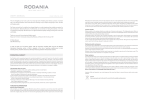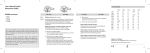Transcript
RONDA startech – Movement Cal. 4210.B & 4220.B Setting the date/time 17 User’s Manual English 12 You have decided to buy a watch, which was assembled by a watchmaker using a Ronda movement. Please note that no watches are produced or distributed under the Ronda Brand. 60 3 9 45 6 12 9 In case of repairs, guarantee claims and questions concerning the functioning of a watch, purchasers and consumers should contact their retailer or the watch manufacturer, for which the relevant information can be found in the sales or guarantee documentation provided with the watch. 16 7 I 3 4210.B 45 6 15 30 12 I 4220.B 4220.B Small second 12 23 12 3 9 6 Control buttons Control buttons Push-button Push-button 01 Crown 6 4220.B Small second 23 12 12 60 45 3 9 6 I II 04 appears. III **Continue to turn the crown until the 45 04 15 30 6 correct time 8:30 PM appears. Push the crown back into position I. 12 23 60 45 3 9 6 30 12 9 064 15 I 3 II Please note: *To set your watch to the exact second, please refer to the chapter entitled «setting the time». ** Please observe the AM/PM clock rhythm. III 04 Setting the 2nd time zone 4210.B (the watch stops). 4220.B 23 30 12 III Turn the crown until you reach the correct 3 9 II 3 *Pull out the crown to position III 15 I 60 3 9 (the watch stops). Turn the crown until the correct date 063 Setting the time 15 30 12 9 Crown 4210.B Second * Pull out the crown to position III 60 45 3 9 II 3 9 03 Minute hand Hour hand 2nd time zone Small minute hand Small hour hand Small Second hand Date Turn the crown until yesterday’s date 60 3 (the watch continues to run). appears 03 . 12 9 4210.B Second Date Minute hand Hour hand 2nd time zone Small minute hand Small hour hand Second hand Pull out the crown to position II 03 Description of the display and control buttons Display elements 4220.B II 063 Display elements 4210.B Example: – Date / time on the watch: 17 / 1:25 AM 04 / 8:30 PM – Present date / time: 15 30 263 12 time 8:45. 45 3 9 60 6 15 30 12 I II III 3 9 23 6 02 6 Please note: * In order to set the time to the exact second, must be pulled out when the second hand is in position «60». Once the hour and minute hands have been set, must be pushed back into position I at the exact second. 15 30 6 3 9 *Push the crown back into position I. 23 12 60 45 3 9 12 23 nd 2 time zone Any 2nd time zone can be set using the small hour hand and small minute hand. Activation: Press the push button for at 31 12 60 45 3 9 6 15 30 12 I II 3 9 36 1 4220.B 45 3 9 6 I 3 061 15 30 12 9 03 60 Pull out the crown to position II (the watch Brief pressing: (less than 1 second) Turn the crown until the correct Push the crown back into position I. Long pressing (longer than 2 seconds) The time zone is moved forward until the push button is released. continues to run). II Moves forward individual minutes. date 01 appears. Please note: During the date changing phase between approx. 9 PM and 12 PM; the date must be set to the date of the following day. 01 12 least 2 seconds. As soon as the samll minute hand jumps forward one minute, this mode of operation is activated. Setting the date (quick mode) 4210.B An extreme acceleration in setting the date with quick mode can induce a false date indication. The synchronization is re-established by setting the date from 01 till 31 (crown in position II). 05 Medium pressing: (1 to 2 second) Moves forward 1 hour. Please note: If the push button is not pushed for ten seconds, the setting mode is deactivated. Please see point no for activation. 06 / 2014 Battery type: 395 (diameter 9.5 mm x 2.6 mm / SR 927 SW) Accuracy: +20 / -10 seconds per month