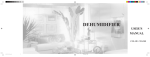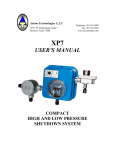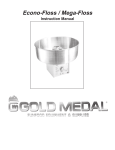Download ECO AIR COOLER - floater imports
Transcript
EVAPORATIVE DF210 ECO AIR COOLER natural cooling 4 in 1 cooler fan humidifier air cleaner USER’S MANUAL WHAT IS AN ECO AIR COOLER ? ECO AIR COOLERS use evaporative cooling to provide airflow that is cooler than the surrounding air. Water is pumped up and dripped onto the cooling pad and as hot air is pulled through, the water in the cooling pad evaporates. Evaporation absorbs heat, dropping the temperature of the air flowing from the cooler. As a result, the airflow is much cooler than the ambient air. Cold Water HOT AIR COLD AIR Dust Filter Water Tank Cooling Pad Water Pump The best feature of the ECO AIR COOLER is that it is an environmentally responsible method of air cooling since it uses only water and only 70 Watts of power - about the same as one light bulb ! * HOW TO USE THE ECO AIR COOLER EFFECTIVELY The ECO AIR COOLER is not an air conditioner. It is best described as the coldest fan you will ever experience. Unlike an air conditioner, it does not recirculate stale dry air - it constantly circulates healthy, fresh and cold air into your space. The ECO AIR COOLER is most effective in drier climates and works best in areas with less than 60% humidity. The colder the water is in the water tank, the more effective the evaporative cooling works. As a result, for additional and prolonged cooling, freeze the included ice packs and place them in the water tank. Ice cubes can be used as a substitute or in addition to the ice packs. Place the rear of the ECO AIR COOLER in front of an opened door or window. Evaporative coolers are most efficient when they have a constant supply of fresh air. To enhance the circulation of the cold air from the ECO AIR COOLER, use it in a space with two slightly opened doors or windows opposite each other, creating a cross flow of air. DO NOT USE THE ECO AIR COOLER IN A CLOSED ROOM - the room may become humid. For a short demonstration video of the ECO AIR COOLER, please visit www.floater.ca. Enjoy your ECO AIR COOLER. CONTROL PANEL 1. Remote Control Holder 2. Cooler/ Humidifier 3. On/Off 4. Power Indicator 5. Vertical Oscillation 6. Horizontal Oscillation 7. Speed Settings 8. Timer 9. Remote Control Receiver REMOTE CONTROL 1. On/Off 2. Vertical Oscillation 3. Horizontal Oscillation 4. Speed Settings 5. Cooler/ Humidifier 6. Timer OPERATING INSTRUCTIONS ON/OFF BUTTON: Will turn the unit completely on or off. When turned on, the unit remembers previous settings, except for vertical oscillation. SPEED BUTTON: Press the speed button to set air speed and mode. Pressing multiple times, changes the air speed to LOW or MEDIUM or HIGH and the mode to Natural or Sleep mode. NATURAL MODE: In this mode, the unit operates in a random cycle of a combination of LOW, MEDIUM and HIGH to simulate a natural breeze. SLEEP MODE: In this mode, the unit will start at HIGH speed for 30 minutes, dropping to MEDIUM speed for 30 minutes, and continue on LOW speed. This will continue until is turned off or end at the set time, if the timer function is activated. TIMER BUTTON: Can be set to turn off automatically at the 1, 2, 4, 6, and 8 Hour marks. VERTICAL OSCILLATION: When this button is pressed, the louvers oscillate up and down. Press the button again to lock in any position. Press again to resume vertical oscillation. Do not manually adjust the louvers - damage to the unit will result. HORIZONTAL OSCILLATION: When this button is pressed, the louvers oscillate side to side. Press the button again to lock in any position. Press again to resume horizontal oscillation. Do not manually adjust the louvers - damage to the unit will result. COOLER/HUMIDIFIER BUTTON: If the Cooler/Humidifier function is not on, the ECO AIR COOLER acts like any normal fan, without the evaporative cooling. When the Cooler/Humidifier button is selected, the water pump is engaged. After a couple of minutes, the evaporative cooling process will begin. This function will only operate when there is at least the minimum required amount of water in the water tank. If the Cooler/Humidifier button is activated and there is not enough water in the tank, a beeping sound will emit as a warning, and the Cooler/Humidifier function will automatically shut t Turn the Water Tank Knob off - this is for the protection of the water pump. counter clockwise on the back of the unit. t Pull the Water Tank out. t Add cold and clean water to Water Tank. Water Tank Sound Dampener Ice Pack(s) t t t t t t * The included two ice packs can be used to cool the water in the water tank. This allows the water to stay cooler for longer so that the evaporative process can work at its most optimal. Be mindful of the water level indicator when adding water and ice packs. DO NOT OVERFILL. If water is overfilled, remove excess water. DO NOT TIP UNIT TO DRAIN. After adding water or ice packs, close and lock the Water Tank. * TROUBLESHOOTING TIP If the Cooler/Humidifier function automatically shuts off even though there is enough water in the tank, the float switch that protects the water pump is stuck. When the float switch is stuck, the unit acts as if there is no water in the tank. In order to dislodge the float switch, please drain the unit of water and ensure that it is dry. Grab the handle on the back of the unit and shake the unit from side to side and up and down vigorously. This will reset the float switch and the Cooler/Humidifier function will work properly. REMOTE CONTROL: The unit can also be controlled directly with the remote control. To open the battery cover on the bottom of the remote control, use a coin and turn to the open position, and install a 3V CR2032 battery. Replace the battery cover. There are 6 keys on the remote control, they function the same as the button controls on the control panel. When using remote control, it should be aimed at the Remote Control Receiver. MAINTENANCE Do not service or clean the unit while it is plugged in. OUTER DUST FILTER Unclip the two tabs at the top to remove the Outer Dust Filter. Wash the Filter with a gentle detergent and a soft brush. If the environment is dirty, you should wash it once every one or two months. COOLING PAD After removing the Outer Dust Filter, turn the knob clockwise on Cooling Pad Frame, then pull out to remove. To wash the Cooling Pad, run cold water through it while it is in the Cooling Pad Frame. WATER TANK Unlock the Water Tank and pull it out completely from the unit in order to drain. DO NOT TIP UNIT OVER TO DRAIN WATER. Use a brush or a cloth to clean any sediments in the water tank with a gentle detergent. OUTER SURFACE Clean with gentle detergent and soft cloth. ATTENTION: ANY PART OF THE CONTROL PANEL SHOULD BE KEPT DRY AT ALL TIMES. * When storing the unit, please ensure that the Outer Dust Filter, Cooling Pad, and Water Tank are completely dry before storing. POINTS FOR ATTENTION t t t t t t t t t t t t t t t When adding water and ice packs, do not overfill above “MAX” water level. The Cooler/Humidifier function works best in a room where there is a window or door slightly open to release moisture. A closed room may become humid. For best cooling results, place the rear of the ECO AIR COOLER in front of an opened door or window. When environmental humidity is too high, avoid using the cooler/humidifier for extended periods - use the unit as a fan only. To prevent water from overflowing, do not tip or lean the unit. Do not put any objects on or in the unit. Disconnect power before cleaning, repairing, moving or adding water. If the machine tips over with water in it, disconnect power plug immediately. Unlock the Water Tank and pull it out completely from the unit in order to drain. Let machine dry out for over 24 hours before using again. Please note, warranty does not cover the situation in which the unit was tipped over and damaged. When moving the unit with water in the tank, please be careful not to let the water overflow. Do not place the wind outlet or wind inlet of the unit close to walls or curtains, otherwise air can be blocked, reducing the effectiveness. After a period of time, the Outer Dust Filter will become dusty and block the airflow. It will be back to normal after cleaning. When not using the unit for an extended period of time, disconnect the power. Do not attempt to service the unit by yourself. If the supplied cord is damaged, a qualified technician must replace it in order to avoid a fire hazard. Do not attempt to open the Ice Packs - swallowing its contents may be harmful. SPECIFICATIONS Model No. Voltage Power Max Water Capacity Water Usage Net weight of unit Unit Size Area of Coverage DF210 120V~60Hz 70W 6L (1.59 gal) 0.6-1.0L/hr (0.15-0.26 gal/hr) depending on humidity 6.8 kg (15 lbs) 28.0 x 34.5 x 69.0 cm (11.0 x 13.5 x 27.0 in) up to 150 sq ft WARRANTY For the one year limited warranty, please keep proof of purchase. For service enquiries or warranty issues, please contact point of purchase. COOLING PAD REPLACEMENT Please note, the Cooling Pad should last 5 years of seasonal use. Should you require a replacement, please contact your point of purchase. To replace the Cooling Pad, remove the Cooling Pad Frame from the unit. Remove the old Cooling Pad from the Frame by gently easing the Pad out. In the same manner, ease the new Cooling Pad into the Frame. Be careful not to damage the Frame or the new Cooling Pad and ensure the new Cooling Pad is inserted with the correct side up. Top of Cooling Pad Frame CORRECT Top of Cooling Pad Frame INCORRECT floater imports would like to thank you for your purchase. For other great products from floater and a short demonstration video of the ECO AIR COOLER, please visit www.floater.ca. EVAPORATIVE ECO AIR COOLER natural cooling