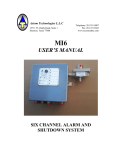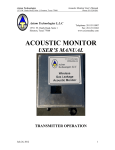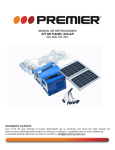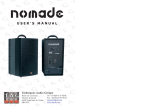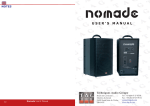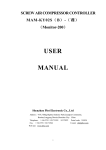Download Alert Technologies - Axiom Technologies, LLC
Transcript
Axiom Technologies L.L.C 15731 W. Hardy Road, Suite 7 Houston, Texas 77060 Telephone: 281 931 0907 Fax: 281 231 6562 www.axiomsafety.com XP7 USER’S MANUAL COMPACT HIGH AND LOW PRESSURE SHUTDOWN SYSTEM Axiom Technologies XP7 User’s Manual 15711 W. Hardy Rd., Suite 1, Houston, Texas 77060 Phone 281 931 0907 GENERAL The XP7 alarm and shutdown system is a self supported, compact shutdown device that has been designed to provide a safe and reliable mean to detect abnormal conditions on a production process and initiate a shutdown if any of the reading shows the operation is no longer within the pre-set safety margins. The system has been built to withstand the adverse conditions of the oil-field environment and provides a straightforward interface with the operator. Abnormal conditions are indicated by indicator lamps (LEDs), each associated with a label indicating the condition detected. Powered by lithium batteries, the system is expected to operate for about five years without replacing batteries and there is little or no maintenance needed besides recommended periodical functionality test and gentle cleaning of contact points. In addition to the High and Low pressure alarms associated with the bourdon assembly included in the box, the XP7 can connect up to four (4) loop monitored external alarms plus two solid state outputs for indicating shutdown and service needed respectively. The external alarms channels can be connected to any “dry contact” (or “open collector”) type of sensor such as pressure or level switches, manual ESD station, telemetry shutdown commands etc. Each remote loop is monitored for wire integrity for insuring that wiring faults are also detected. “Reset” – “Test” Switch Indicator LEDs Solenoid Valve Field Connection Box (Four Input and two output Channels) High Pressure Alarm Setting Low Pressure Alarm Setting Pressure Sensing Port Fig. 1 XP7 General Layout Manual Rev. 3 October 17, 2013 Page 2 of 9 Axiom Technologies XP7 User’s Manual 15711 W. Hardy Rd., Suite 1, Houston, Texas 77060 Phone 281 931 0907 INSTALLATION Typically, the XP7 is shipped with the battery module installed in the “storage position” for shipment. Remove the four studs holding the battery module, rotate it 180º and carefully re-install as shown on page 8 of this manual. The XP7 is now energized and the green LED blinking every second. The unit can be wall mounted directly on the process line. The box is provided with drain at the bottom to remove water condensation. Do not mount the XP7 sideways or upside down as this may allow rainwater to ingress and accumulate in the enclosure. NOTE: XP7 DEVICE IS TO BE MOUNTED UPRIGHT ON VERTICAL POSITION ONLY. XP7 / Pressure Sensing Monitored pressure (i.e. flow-line pressure) is to be connected to the Sensing Port. Sensed pressure is not to exceed 10% over full scale as this would cause damage in the instrument and void warranty. If the flow is prone to pressure spikes, a pulsation dampener is to be installed between the sensing port and sensed fluid. It is recommended that an isolation valve is installed between the sensing port and process to allow for maintenance and testing. NOTES: Do not exceed rated range. When connecting pressure bourdon assembly (bottom of XP7), dope or use Teflon tape on connection threads. Use wrench on shank to tighten or loosen bourdon connection. Do not twist case when installing, this will cause damage and void warranty. Do not overtighten. The typical connection the solenoid valve is as follows: Port 1 (normally closed) Port 2 (common) Port 3 (normally open) Supply Pneumatic Pressure (100 PSI Typ.) Actuator Exhaust Port No. 1 - Pneumatic Supply (100 PSI Typical) Port No. 2 - To Actuator. Note: Port numbers are stamped near the ports Port No. 3 - Exhaust Fig. 2 Solenoid pneumatic/hydraulic typical connection Manual Rev. 3 October 17, 2013 Page 3 of 9 Axiom Technologies XP7 User’s Manual 15711 W. Hardy Rd., Suite 1, Houston, Texas 77060 Phone 281 931 0907 Adjusting High and Low Pressure Alarm the “Low Limit” while the “High Limit” contact is controlled by the knob on the right. To set the limit contacts simply turn the knob to the desired position in the scale. Connecting Remote Sensors As indicated before, the XP7 can connect up to four (4) external alarm sensors and each external loop is independently monitored for detecting alarm conditions. In addition to the above the unit monitors the wiring integrity for wiring interruption, insulation degradation etc. Each alarm loop is designed to be non-incendive. Each input channel has an “End Of line Zener” (EOZ) that is to be connected in parallel with the sensing element. For example, if channel 3 of the field alarms is to be connected to a level switch installed on a water tank, then the EOZ is to be removed from the XP7 junction box and connected in parallel with the level switch as shown on Appendix A Inputs (4) Outputs (2) Common Fig. 3 Field Connection Box for nonincendive field wiring (See Appendix “B” for field wiring details) When in normal operation, the XP7 sends a short pulse of current to the remote sensors for verifying wiring conditions and the existence of alarms. Manual Rev. 3 October 17, 2013 Page 4 of 9 Axiom Technologies XP7 User’s Manual 15711 W. Hardy Rd., Suite 1, Houston, Texas 77060 Phone 281 931 0907 With the EOZ (end of line Zener), the input should have a voltage between 7 and 8VDC, however, given the shortness of the pulse, this voltage can not be verified with a regular voltmeter. For overcoming the above difficulty, the XP7 offers a mode where the inputs are energized for a few seconds at the time by following the procedure below: - - Open junction box and have voltmeter ready for reading voltage Press and hold the “Test – Reset” switch down to “Test” for about three seconds and then release. The first remote alarm blinks the corresponding LED for five seconds while the input is sending a current to the field connection. Read the voltage on first remote channel and confirm it is between seven (7) and eight (8) volts (around 7.3V being typical). A voltage below three (3) Volts is considered as “alarm”. - Voltages above 8 VDC indicate the remote sensor is not connected - A reading of about 0 VDC may indicate the corresponding sensor is “close”, or there is a short circuit in the loop or the XP7 timed out the test on that channel. - A low voltage of about 0.5VDC may indicate the EOZ (End Of line Zener) has been connected backwards. - Other low voltages (between 3 and 6 VDC) may indicate insulation’s deterioration in the field wiring. Once the XP7 stops the blinking the first channel and moves to channel 2, repeat voltage reading. OPERATION The system can be commanded to “Reset” or “Test” by pressing the toggle switch up or down respectively. By pushing to “Reset” the operator commands the unit to return to the flowing condition while the “Test” function allows the operator to see the last recorded cause of shutdown (corresponding LED blinks fast) and then the system proceeds to slow blink each red LED to confirm all indicator circuits are operating normally. The system is shipped in the “RESET” condition. The needle of the gauge touching either the “Low” or “High” set point causes the XP7 to switch the solenoid valve into “shutdown”. The corresponding alarm LED will blink once a second to indicate the actual cause of the shutdown even if the alarm goes away or another alarm is later detected. EXAMPLE. If an XP7 senses a “High Pressure” in a production line it will cause a shutdown and the “High Pressure” LED will blink. After a number of hours, because of the shutdown, the sensed pressure may fall to the point where the high pressure clears and the needle of the gauge is now touching the low pressure alarm. In this case the XP7 continues flashing the “High Pressure” alarm LED until the operator presses “Reset”. If the operator wants to confirm the cause of alarm after the system is back to normal, he Manual Rev. 3 October 17, 2013 Page 5 of 9 Axiom Technologies XP7 User’s Manual 15711 W. Hardy Rd., Suite 1, Houston, Texas 77060 Phone 281 931 0907 just need to press “Test” and the XP7 will blink the “High Pressure” LED to show the last recorded cause of shutdown. After the XP7 is installed, the operator is to set the high and low alarm settings and open the isolation valve to allow pressure into the sensing port. If the operator presses “Reset” the existing alarm will be ignored for 30 minutes to allow the process to return to normal; there is no need to disturb the set-point before restoring the process. It is recommended not to move the set points out of the alarm condition as this involves the risk of the operator forgetting to return the alarms to the proper setting once the process returns to normal. If more than 30 minutes is needed then it is suggested that the operator presses “Reset” again before the time expires for re-starting the 30 minutes counting. If the pressure (or temperature) returns to normal before 30 the minutes expires, the XP7 will re-arm itself and will initiate shutdown again if an alarm is sensed. Time Delay on Alarm Inputs In some cases, it may be desirable to have a slower response to a given alarm channel, i.e. a tank level sensor may respond to waves or fluid motion in a tank. The XP7 offers the capability of introducing an eight (8) seconds delay on any of the four remote alarm channels. For setting a time delay in any of the four field inputs, proceed as follows: 1Open XP7 enclosure’s 2While holding the “Test – Reset” switch down, momentarily depress the “Initialize” pushbutton on the controller board (upper left corner as shown on Fig 4, Page 6) and then let go the “Test – Reset” switch. The green LED responds by flashing rapidly for a few seconds. 3Next, the XP7 flashes the first field alarm LED, rapidly to show that there is no time delay set, slowly if a time delay exists. 4If the flashing indicates the desired setting, then take no action and the XP7 will move to the next channel. 5If a time delay is desired and the LED is flashing rapidly, press the “Test – Reset” down to set a time delay. 6If a time delay is not wanted and the LED is flashing slowly, press the “Test – Reset” up to remove the time delay. 7As the XP7 moves on to the next channel, repeat step 4 through 6 for setting the desired operation mode. 8Once all channels have been set, the operator may repeat step 2 and confirm each channel has been set correctly. 9Close enclosure and confirm the actual delay by tripping the alarm channels and observing the response on the XP7. Manual Rev. 3 October 17, 2013 Page 6 of 9 Axiom Technologies XP7 User’s Manual 15711 W. Hardy Rd., Suite 1, Houston, Texas 77060 Phone 281 931 0907 Fig 4 “Initialize” Pushbutton MAINTENANCE The XP7 requires little maintenance but a minimum of a monthly visual examination and testing is recommended to insure that the unit as well as the systems and devices associated with the safety shutdown are operating properly. It is recommended that once a year the gauge pointer and High and Low limit points be cleaned with a soft piece of cloth and a non residue contact cleaner to insure optimum performance. Note When cleaning contacts do not use abrasives materials or fluids as they will cause damage and severely reduce system’s reliability. Note Avoid opening the enclosure in a rainy or dusty environment. The batteries are expected to have a life of about 5 years before replacement is needed. The XP7 routinely reads battery voltages and provides warning if the batteries need replacement. When the batteries are beginning to go low the XP7 will alternatively blink the green and “Lo Batt” LEDs to indicate that battery replacement is needed. If the batteries are not replaced within a few days the XP7 will blink only the “Lo Batt.” LED and initiate shutdown as further reduction in voltage may prevent the system from protecting the process. Manual Rev. 3 October 17, 2013 Page 7 of 9 Axiom Technologies XP7 User’s Manual 15711 W. Hardy Rd., Suite 1, Houston, Texas 77060 Phone 281 931 0907 WARNING - EXPLOSION HAZARD BATTERIES MUST ONLY BE CHANGED IN AN AREA KNOWN TO BE NON-HAZARDOUS. REPLACE BATTERY MODULE WITH AXIOM TECHNOLOGIES PART NUMBER AT-LBP-36144. WARNING DO NOT ATTEMPT TO RECHARGE BATTERY MODULE AS THIS MAY TRIGGER AN UNSTABLE CONDITION WITHIN THE LITHIUM CELLS AND CAUSE AN EXPLOSION Return used battery modules to Axiom Technologies for safe disposal. XP7 - ENVIRONMENTAL SPECIFICATIONS Temperature range Humidity range Altitude Hazardous Area Classification : : : : -40 to +85ºC 0 To 95% max., non condensing 2,000 m. max. Suitable for Class I, Division 2, Groups C & D, Hazardous Locations. Temp. Code T3C XP7 - PRESSURE RATINGS Sensing Pressure : Ranges of up to 20,000 psi max Solenoid Valve Pressure : 100 psi max. (standard), up to150 psi available XP7 - ELECTRICAL RATINGS Electrical Source : Dual voltage lithium battery module3.6 & 14.4 VDC Current consumption : 285 mA max. on 3.6VDC Circuits 435 mA (3 A max. pulse) on 14.4VDC Circuits Manual Rev. 3 October 17, 2013 Page 8 of 9 Axiom Technologies XP7 User’s Manual 15711 W. Hardy Rd., Suite 1, Houston, Texas 77060 Phone 281 931 0907 PLACING THE BATTERY MODULE Fig. 5 Remove screws from cover Fig. 6 Open front cover Fig. 7 Align the battery module with threaded studs and push it in place gently. The “Axiom Technologies” printing on the module is to be on the left. Fig. 8 Secure battery module by reinstalling nylon spacers. Verify the green LED blinks about once per second to confirm successful battery module installation. Manual Rev. 3 October 17, 2013 Page 9 of 9