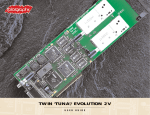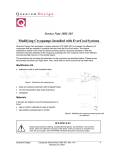Download PPMS with MultiVu and PPMS EverCool
Transcript
Service Note 1078-300 In Response to a Power Outage: PPMS® with MultiVu and PPMS® EverCool Generally, the power to the PPMS® hardware should be left on including the power to the Model 6000, Model 6700, and vacuum pump to maintain system safeguards. Loss of electricity to the PPMS® EverCool should not cause damage to the equipment. In the event of a power loss, the EverCool system will recover automatically as soon as power to the Model 6000 is restored, because the Model 6000 PPMS® Controller performs the critical control operations. If the system does not appear to be operating normally after a power loss, it could be due to associated events, such as tripping of a local breaker or fuse or power surges. Contact your Quantum Design service representative if you believe the system has not returned to normal operation after a power outage. In the event you must turn off or lose power to the system due to building maintenance such as power or water outages, use the following procedures listed below. You can also refer to the PPMS® Hardware Manual in section 4.2.2 Powering the System Off and On and section 4.2.6 Shutting Down the System from the PPMS® EverCool Dewar Option User’s Manual. These manuals go into more detail explaining the safeguards incorporated into the Model 6000 and the PPMS® EverCool, information stored during a shutdown of the system, and additional procedures for conserving helium. If the system will be set to idle and not completely turned off, helium can be conserved by putting it in Shutdown (standby) mode. Important: Shutdown mode does not turn off the system; it reduces the use of helium while allowing the Model 6000 to monitor the status of the system. The procedures for Shutdown mode can be found in section 4.2.3 of the PPMS® Hardware manual. Power Loss When there is a power loss, the software will automatically place the PPMS® in Shutdown (standby) mode. During the power loss or when you power off the system, leave the magnet leads connected—the leads will allow any current in the magnet to safely drain away. Also, leave the blue lemo connected to the system. Important: Do not disconnect the blue lemo or the magnet leads while the power is off. Quantum Design Service Note 1078-300, Rev. A-1 February 24, 2006 1 In the event there is a power loss to the PPMS® EverCool Sumitomo compressor, turn off the main power switch located on the back of the compressor in order to prevent a power surge occurring when power is regained. Depending on the valve position at the time of the power loss, the compressor can make loud popping sounds when power is restored. If the compressor does not sound to be operating properly after powering it back on, cycle the power back off and then on. Power Off Sequence We recommend that you use the sequence below to turn off the PPMS®, and that you always place the PPMS® in Shutdown mode before you turn it off—these procedures will help bring the system to a stable, helium-conserving state. If there was an unplanned power outage, go directly to step 6 of the Power Off Sequence. WARNING! EverCool Users: Before following this procedure, verify that the room is well ventilated. The helium that escapes from the EverCool dewar will displace air in an enclosed space. 1. Remove any sample or option probe from the sample chamber, clamp the blank flange on the chamber, and purge and seal the chamber. 2. If the magnetic field is not in Persistent mode and at zero (0) Oe, reset it according to the sequence below: a. Select Instrument >> Field (Figure 1). b. In the Field dialog box, set the Mode to Persistent and the Set Point to zero (0) Oe. c. Click on the Set button. d. Leave the dialog box open so that you can monitor the field until it is within 1000 Oe of zero (do not continue until the field is within 1000 Oe of zero). e. In the Field dialog box, click on the Close button. Figure 1. PPMS® Field dialog 3. Bring the system to a stable state by putting it in Shutdown mode: ● To use the Model 6000, select CTRL >> Interactive Control >> 8. Shutdown Mode. ● To use MultiVu, select Instrument >> Shutdown from the dropdown menus at the top of the MultiVu window. 2 Service Note 1078-300, Rev. A-1 February 24, 2006 Quantum Design 4. Deactivate any active option (Utilities >> Activate Option). 5. Exit the MultiVu program and turn off the power to the computer. 6. Disconnect the annulus line (the large pumping line) at the probe head. Open the annulus connection enough to stop the flow, but leave it seated in the connector. Important: Before you turn off the power to the Model 6000, verify that the system is in Shutdown mode with the magnet in Persistent mode and the Field at zero (0) Oe. 7. EverCool Users: Turn off the main power switch on the back of the Sumitomo compressor. If you have a water-cooled compressor, shut off the flow of cooling water to the compressor. 8. Turn off the power to the individual PPMS® components. 9. Remove power to any other PPMS® pumps or electronics that have plugs to an outlet. For EverCool Users, this includes the scroll pump and the diaphragm pump. 10. Turn off the main breaker on the back of the PPMS® cabinet. 11. Unplug the PPMS® plug from the power source. Power On Sequence 1. Plug in the PPMS® power cord. 2. Turn on the main breaker on the back of the PPMS® cabinet. 3. Turn on the power to the computer. 4. Turn on the power to the individual PPMS® components, including the vacuum pump. For EverCool Users, this includes the scroll pump and the diaphragm pump. 5. EverCool Users: If you have a water-cooled compressor, turn on the flow of cooling water to the compressor. Turn on the main power switch on the back of the Sumitomo compressor. 6. Start MultiVu. 7. Set the temperature to 5 K (Instrument >> Temperature). When you set the temperature to 5K, the equipment automatically opens the valves and starts pumping out the lines. 8. Wait five minutes for the system to stabilize. 9. Reconnect the annulus line at the probe head. 10. Set a new temperature and activate an option. Quantum Design Service Note 1078-300, Rev. A-1 February 24, 2006 3