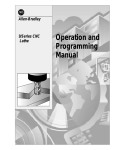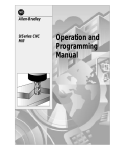Download User`s Manual of ISaGRAF Embedded Controllers
Transcript
Chapter 19: Ethernet Communication and Security The I-8437/8837, 7188EG & W-8037/8337/8737 controller support Modbus TCP/IP protocol in their ethernet port. For safety reason, user may add security in the Modbus TCP/IP protocol. When doing this, only PCs or devices with the permissive IP can connect in via Modbus TCP/IP. The I-8437/8837 supports Modbus TCP/IP security since driver version of 3.01. While I7188EG since version of 2.01. The Wincon-8037/8337/8737 since driver version of 3.12. Note: The 7188EG/XG has embedded “license checking” since their driver version of 2.01. The 7188EG/XG delivered from ICP DAS after the date of Dec.01,2004 is burned with a legal license. That means they are already licensed. If your 7188EG/XG is embedded with old version (driver version 1.xx) & wish to update it to version of 2.01 or later. Please contact [email protected] to get a legal license. Please writedown the 8-bytes serial No. & product serial No of your I-7188EG/XG as below, for example. 8-byte Serial No : Product serial No. : 01 98 E1 A7 08 00 00 30 I7188EG003KA003 (listed on the shell of your 7188EG/XG) You may short INIT to GND & then recycle the power of your 7188EG/XG, & then running 7188xw.exe on the PC & give below command to get license information. (If you are not familiar with the “7188xw.exe”, please refer to Appendix B of the “User’s Manual Of The ISaGRAF Embedded Controller” ) 7188> Isa7188e *p= (to get licensed or not for 7188EG) 7188> Isa7188 *p= (to get licensed or not for 7188XG) 7188> ver (to get 8-byte Serial No.) Note: Only the legal I-7188EG/XG can get a legal license. To add Modbus TCP/IP security, please make sure the ISaGRAF I/O library “vip” is already in your ISaGRAF Workbench. You may check it as below. First open the “I/O connection” User’s Manual Of ISaGRAF Embedded Controllers, Aug.2004, Rev. 4.0 , Copyright By ICP DAS 1 Then double click on slot No. higher than 8, check on “Equipments”, do you see “vip” ? If not, please download “ICP DAS Utilities For ISaGRAF.zip” at http://www.icpdas.com/products/8000/isagraf.htm & then install it to your ISaGRAF again. (please refer to Chatper 1.2 of the “User’s Manual Of The ISaGRAF Embedded Controllers”) If “vip” is found, please connect it to your ISaGRAF program as below. Then re-comiple your ISaGRAF prgram. And the security will work. Only the listed IP can get connected to the controller via Modbus TCP/IP protocol. This includes the “ISaGRAF workbench” on your PC. User’s Manual Of ISaGRAF Embedded Controllers, Aug.2004, Rev. 4.0 , Copyright By ICP DAS 2