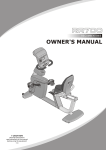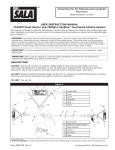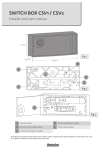Download Scribbler Centrifuge Tube Writer INSTRUCTION
Transcript
www.snaketronics.fi Scribbler Centrifuge Tube Writer INSTRUCTION MANUAL User Manual: SCR100-series Version: 0.3 Issue Date: 22.4.2015 Scribbler Centrifuge Tube Writer INSTRUCTION MANUAL Contents 1 Tube Writer..................................................................................................................................................... 5 1.1 Package contents ..................................................................................................................................... 5 1.2 Tube writer parts ..................................................................................................................................... 6 Outer parts .................................................................................................................................................... 6 Inner parts ..................................................................................................................................................... 7 2 Tube Writer installation.................................................................................................................................. 8 2.1 Ink ribbon installation.............................................................................................................................. 8 2.2 Tube holder plate installation ................................................................................................................. 9 2.3 Connecting the keyboard ........................................................................................................................ 9 2.4 Connecting the power source ................................................................................................................. 9 3 Using the Tube Writer .................................................................................................................................. 10 Menu structure............................................................................................................................................ 10 3.1. Tube type .............................................................................................................................................. 10 3.2. Numbering ............................................................................................................................................ 10 3.3. Text ....................................................................................................................................................... 11 3.4. Printing ................................................................................................................................................. 11 3.5. Settings ................................................................................................................................................. 11 Tube lift.................................................................................................................................................... 11 Text orientation ....................................................................................................................................... 11 Display brightness.................................................................................................................................... 11 Power save delay ..................................................................................................................................... 11 Font height .............................................................................................................................................. 11 Pressing force .......................................................................................................................................... 12 Language.................................................................................................................................................. 12 3.6 Serial number ........................................................................................................................................ 12 3.7 Shut down.............................................................................................................................................. 12 4 Messages ...................................................................................................................................................... 13 Normal use .................................................................................................................................................. 13 Error messages ............................................................................................................................................ 13 5 Accessories ................................................................................................................................................... 14 Tube holder plate ........................................................................................................................................ 14 Ink ribbon and the ink ribbon cartridge ...................................................................................................... 14 2 Scribbler Centrifuge Tube Writer INSTRUCTION MANUAL 6 Maintenance................................................................................................................................................. 14 6.1 Cleaning the printhead .......................................................................................................................... 14 6.2 Troubleshooting .................................................................................................................................... 15 7 Quick Quide .................................................................................................................................................. 16 3 Scribbler Centrifuge Tube Writer INSTRUCTION MANUAL SAFETY INSTRUCTIONS 1. Keep the device away from humidity. 2. Before you connect the equipment to the power outlet, please check the voltage of the power source. 3. Take care not to spill any liquid on the printer. 4. For safety and warranty reasons, only qualified service personnel should open the equipment. 5. Turn off the power and unplug the device before maintenance. 4 Scribbler Centrifuge Tube Writer INSTRUCTION MANUAL 1 Tube Writer 1.1 Package contents - Scribbler centrifuge tube writer Ink ribbon Cartridge for ink ribbon 2 x tube holder plates (d=8 mm and d=11.5mm) - Medical grade USB-keyboard - AC adapter (100-240VAC) 5 Scribbler Centrifuge Tube Writer INSTRUCTION MANUAL 1.2 Tube writer parts Outer parts Tube writer front Tube holder plate LCD-display Top cover Tube writer back Keyboard connector (USB / A) PC-connection (USB / B) DC power connector 6 Scribbler Centrifuge Tube Writer INSTRUCTION MANUAL Inner parts Sled Ink ribbon tightener Ink ribbon Printhead Ink ribbon cartridge Tube holder plate guide 7 Dust collector Scribbler Centrifuge Tube Writer INSTRUCTION MANUAL 2 Tube Writer installation 2.1 Ink ribbon installation Ink ribbon matte side Drive mechanism shaft Ink ribbon Ink ribbon cartridge Ink ribbon glossy side -Unplug the power cord and open the top cover -Insert the ink ribbon cartridge to the drive mechanism shaft on the left. Make sure that the screw in the drive mechanism shaft goes into the slot of the ink ribbon cartridge. Check also that the cartridge goes all the way down and there is no gap. -Insert the ink ribbon to the right-hand side in the same way as the ink ribbon cartridge. -Pull the ink ribbon and insert it according to the red line of the picture above. -Use thin tape to attach the ribbon to the ink ribbon cartridge. Make sure that the lower edge of the ink ribbon is as close to the black plastic gear as possible and that it is not wrinkled. -Turn the left-hand sided ribbon roll clockwise so that the attaching tape and the end of the ribbon are entirely covered under the ribbon. If necessary, turn the right-hand sided ribbon roll clockwise to tighten the ribbon as shown in the picture above. NOTE! The glossy side of the ink ribbon should be against the printhead, otherwise the printhead might be damaged when used. NOTE! Avoid touching the unused area (between the printhead and right-hand side ink ribbon) of the ink ribbon by bare hands. Any dirt or grease on the ink ribbon will lower the printing quality. 8 Scribbler Centrifuge Tube Writer INSTRUCTION MANUAL 2.2 Tube holder plate installation Tube holder plate guide Sled -Insert the tube holder plate on the sled as in the picture above. -Check that the plate guide goes through the small hole in the tube holder plate. 2.3 Connecting the keyboard -Connect the keyboard to the connector shown in the picture of paragraph 1.2 NOTE! Other manufacturer keyboards may not be compatible with the tube writer. 2.4 Connecting the power source Please check the following items before connecting the power source: -There is no tube inside the Tube Writer -Ink ribbon is inserted correctly -Tube holder plate is inserted correctly -Tube writer top cover is closed Connect the DC power source plug to the connector shown in 1.2. 9 Scribbler Centrifuge Tube Writer INSTRUCTION MANUAL 3 Using the Tube Writer Menu structure Tube type Numbering Text Print Settings Printing area width (mm) No Yes 14-40 Tube lift No Yes Vertical Horizontal 1-5 1-1000 10-30 0-51 Finnish Swedish English Text orientation Display brightness Power save delay Font height Pressing force Language Start number End number 0-60000 0-60000 Serial number Shut down 3.1. Tube type Tube area width is chosen according to the length of the straight part of the used tube. For 40mm and longer tube writing areas the tube type should be set to 40mm. NOTE! It is very important to select correct tube type before printing. Too high value can damage the tube and the printhead or break the ink ribbon. 3.2. Numbering Sequential numbering is set on/off pressing arrow keys to right/left in the Numbering menu. If the numbering is in use, the start and end numbers can be set by pressing the down arrow key in the Numbering menu. The numbers increase/decrease by pressing left/right arrow keys. Numbers can also be set by using the number keys and pressing 10 Scribbler Centrifuge Tube Writer INSTRUCTION MANUAL enter. When the numbering is in use, it is shown in Text menu as ’(sequential numbering)’. This text indicates the row on which the sequential number will be printed. 3.3. Text Text to be printed on the tubes is set in the Text menu. The number of characters are limited by the tube type and the text orientation. Only the characters which will fit in the selected area will be shown in the Text menu. The characters which cannot be fit in the selected area are not shown, but will be visible if the width (tube type) is increased. 3.4. Printing Printing is started by pressing space in the Printing menu after a tube is inserted. Sequential number is shown in the Printing menu if it is in use. It can be decreased/increased by pressing the arrow keys to left/right. Message ’Printing done’ is given when the tube corresponding to the end number is printed. NOTE! Touching the tubes with bare hands before printing should be avoided, because any dirt or grease on the tube surface remarkably lowers the printing quality. Nitrile gloves or similar are recommended to use when handling the tubes before printing. After printing the tubes can be handled without gloves. 3.5. Settings Tube lift Tube lifting can be used to ease the removal of the tubes from the Tube Writer. It can be set on/off by pressing the arrow keys to right/left in the Tube lift menu. Text orientation Text orientation can be selected as Vertical (parallel to the tube) or Horizontal (perpendicular to the tube). Display brightness The screen brightness can be adjusted between 1-5 (darker..brighter) by pressing the arrow keys to left/right. The brightness can also be set by using the number keys and pressing enter. Power save delay Power saving delay (in minutes) can be set by pressing the arrow keys to left/right between 1-1000. The delay can also be set by using the number keys and pressing enter. Tube Writer goes into power saving mode when no keys are pressed within the set delay period. Power saving mode is ended by pressing space. Font height Font height can be decreased/increased between 10-30 by pressing the arrows keys to left/right. Default value is 20. 11 Scribbler Centrifuge Tube Writer INSTRUCTION MANUAL Pressing force Pressing force is adjusted automatically according to the selected tube type. It is important to select correct tube type according to the tube area explained in chapter 3.1. Pressing force can be adjusted between 0-51. Default value is 35. Language Language can be changed by pressing the arrow keys to left/right. Options are Finnish, Swedish and English. 3.6 Serial number Device-specific serial number and installed software revision are shown by pressing enter in Serial number menu. 3.7 Shut down Tube Writer goes into power save mode by pressing enter in Shut down menu. Power saving mode is ended by pressing space. 12 Scribbler Centrifuge Tube Writer INSTRUCTION MANUAL 4 Messages Normal use Message Reason Series done The last tube corresponding to the end number is printed. Error messages Message Reason Insert new tube Printing is ready but the tube has not been changed before printing the next tube. No tube No tube inserted and trying to print. Cover open The top cover is open or not completely closed. Text field empty Text field is empty and numbering is not in use. Force sensor fault Pressing force sensor might be damaged. Contact the service. Ribbon fault Ink ribbon is loose, broken or not inserted. Check that the ribbon is inserted correctly. If the problem persists, contact the service. Tube detector fault Tube detection components might be damaged. Contact the service. Power supply fault Incorrect DC power supply connected to the device. Check that the device is connected to the power supply which came with the device. The operating voltage is 24V. NOTE! The device might be damaged if incorrect power supply is used. Hardware error Some of the electric components might be faulted. Contact the service. Service: [email protected] 13 Scribbler Centrifuge Tube Writer INSTRUCTION MANUAL 5 Accessories Tube holder plate Different sized tube holders are available by request. More information at www.snaketronics.fi or [email protected]. Delivery package contains tube holder plates with hole diameters 8mm and 11.5mm. These sizes are compatible with the most common 0.5ml, 1.5ml and 2.0ml centrifuge tubes. Ink ribbon and the ink ribbon cartridge More information and orders at www.snaketronics.fi or [email protected]. 6 Maintenance 6.1 Cleaning the printhead To ensure high quality printing the ceramic surface of the printhead shall be cleaned of any accumulated dirt and dust at regular intervals. NOTE! Touching the printhead with bare fingers should be avoided. Any dirt or grease might cause corrosion and damage the printhead. Cleaning is done as follows: 1. Go to printing menu and drive the sled further away from the printhead by pressing the up arrow key. 2. Unplug the power cord and open the top cover. 3. Remove the tube holder plate. 4. Loosen the ink ribbon by twisting the right-hand side ink ribbon roll counterclockwise until the ink ribbon is loose enough to be moved a few centimeters away from the printhead. A pen or similar tool can be used to move the ink ribbon. 5. Twist the dust collector (chapter 1.2, Inner parts) a little until cleaner area is towards the ink ribbon. In case the dust collector is dirty, remove it, clean it and put it back again. 6. Wipe the ceramic area of the printhead (the area which is against the ink ribbon in normal use) with a lint-free cloth moistened with alcohol. 7. Wait until the alcohol evaporates from the surface of the printhead. 8. Tighten the ink ribbon by using the same right-hand side ink ribbon roll clockwise until the ink ribbon is according to the picture in chapter 2.1. Check that the upper edge of the ink ribbon is on the same level with the ceramic (white) part of the printhead. 14 Scribbler Centrifuge Tube Writer INSTRUCTION MANUAL 6.2 Troubleshooting Problem Power supply and keyboard are connected but the display is not on Solution Tube writer is in power save mode. Press space to end power saving mode. There is an error message on the display Check the message in chapter 4 and act according to the instructions. The message disappears by pressing space. The quality of the text printed on the tubes is bad The characters typed in the text menu cannot be fitted on the tube writing area Check that the chosen tube type is correct (chapter 3.1). Check also that the ink ribbon is set correctly (chapter 2.1). NOTE! The surface of the tubes must be flat. Tubes with frosted area and embossed scale should not be used. The Tube Writer appears to be working, but no text can be seen on the tube surface Keyboard does not work Ink ribbon is broken Check the USB-cable connection Insert the ink ribbon according to the instructions in chapter 2.1. Make sure that the chosen tube type is correct before continuing printing. If the problems persist, contact the service: www.snaketronics.fi or [email protected]). 15 Scribbler Centrifuge Tube Writer INSTRUCTION MANUAL 7 Quick Quide -Choose the tube holder plate according to the tubes to be printed (chapter 2.2) -Connect the power cord (chapter 2.4) or if it is already connected, press space if the display is not on -Set the tube type in Tube type menu according to the lenght of the tube writing area (chapted 3.1) -Choose whether sequential numbering will be used and set the start and end numbers (chapter 3.2) -In Text menu, set the text to be printed (chapter 3.3) -Press enter on Printing menu -Adjust the gap suitable for the tubes to be printed by pressing arrow keys up/down according to the tube diameter -Insert a tube and press space to start printing (chapter 3.4) NOTE! Touching the tubes with bare hands before printing should be avoided, because any dirt or grease on the tube surface remarkably lowers the printing quality. Nitrile gloves or similar are recommended to use when handling the tubes before printing. After printing the tubes can be handled without gloves. 16