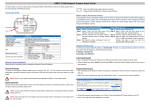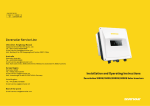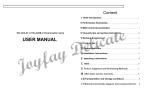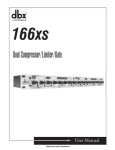Download Installation Bulletin: iso685
Transcript
iso685 Installation Bulletin / Reference Guide TM This document is intended as a reference guide for installing and using a BENDER iso685 ground fault detector. This document includes installation, setup, and usage instructions. For complete details, including installation, setup, settings, and troubleshooting, refer to the complete iso685 user manual. This document is intended as a supplement and not a replacement to the complete user manual. Only qualified maintenance personnel shall operate or service this equipment. These instructions should not be viewed as sufficient for those who are not otherwise qualified to operate or service this equipment. This document is intended to provide accurate information only. No responsibility is assumed by BENDER for any consequences arising from use of this document. Installation Installation (continued) Mounting The iso685 is a DIN-rail mounted device. See reverse side for dimensions. Wiring - Connector X1 The X1 connector provides a series of low-voltage inputs, including digital inputs, connections to Bender RS-485 bus, and the analog output. Typically, these functions are used for remote test, remote reset, analog output, and RS-485. The function that these inputs utilize must be set in the menu. Refer to the menu flow chart on the reverse side for more information. Do not connect the 24 VDC supply voltage and supply via A1/A2 simultaneously. Wiring - General See figure 1 for basic wiring schematic. Line connections (L1 and L2) may use the schematic below for systems below 793 VAC or 1000 VDC. If a voltage coupler is used to connect to the system, refer to the complete user manual for the specific wiring diagram. Use minimum AWG 24, maximum AWG 12 wire. When wiring is complete, replace the terminal cover, making sure it clicks. For more information, refer to the iso685 user manual. In addition to the AC/DC 100-240 V supply voltage via A1/A2 terminals, the device may also be powered by 24 VDC connected to the X1 connector. Refer to “Wiring Connector X1” for more information. Do not connect both simultaneously. ! DANGER HAZARD OF ELECTRIC SHOCK, EXPLOSION, OR ARC FLASH Digital interface • Disconnect all power before servicing. • Observe all local, state, and national codes, standards, and regulations. I1 I2 I3 A B + Q1 Q2 M+ X1 3Ø AC System 1Ø AC System L1 L1 L2 L1/+ L3 L3/- KE E GND 3 US 6A DC System L+ 4 A1/+ A2/- L2 L1/+ 5 L3/- KE E 6 L- Example wiring for external test, reset, and standby is shown to the right. Note that the correct option must be set in the menu under “Function” for each digital input. I1 KE E Initial setup X1 X2 R 11 10 9 11 12 14 21 7 22 24 8 1. Connection to 1Ø AC system 7. Alarm relay K1 - SPDT dry contact 2. Connection to DC system 8. Alarm relay K2 - SPDT dry contact 3. Connection to 3Ø AC system 9. 4. Supply voltage connections (100 - 240 VAC) - 5 A fuses required Switchable termination resistor - used when connecting to Bender RS-485 bus 10. Ethernet port (currently inactive) 5. Line connections to monitored system 6. Connections to equipment / protective ground 11. Connector X1 for digital inputs, RS-485, analog output - see below Wiring - Contacts Using a normally closed or normally open contact utilizes two factors: wiring out of the proper terminal, and setting the respective contact to normally energized or deenergized operation. Refer to the chart below for relay conditions. Changing the energized state of the contact is done via the “Relay 1” and “Relay 2” options (option “Mode”) found in the main menu. Relay operation setting Device alarm state Input 1 I2 Input 2 I3 Input 3 A RS-485 A B RS-485 B + +24 V Q1 Output 1 Q2 Output 2 M+ Analog output I2 I3 A B Standby 2 L3/- I1 Ground GND L1/+ Description L2 GND 1 Terminal Relay K1 State + Reset Test M+ Q2 Q1 Initial steps • Select the language. • Set the date and time. • Set the system type - choose “DC” for DC systems, “AC” for single-phase AC systems, and “3AC” for three-phase AC systems. In systems with power conversion, the system type that should be selected should be the type at the point that the iso685 is connected. • If a voltage coupler is used, select the correct one. Otherwise, select “None.” Profile selection Selecting a profile allows for an automatic setup of key system parameters required for operation. Select the profile that closest matches your application. Detailed descriptions of profiles are listed below. As a general guideline: • For standard AC/DC power distribution with no power conversion, select “Power circuits.” • For low voltage AC/DC control systems, select “Control circuits.” • For systems with small- to mid-size inverters / VFDs, select “Inverter > 10 Hz.” Select “High capacitance” if your system meets one or more of the following requirements: • Very large distribution network (i.e. rated for 2000 A or more) • System contains a high quantity of power conversion equipment (inverters / VFDs) • The application typically includes high leakage capacitance, such as ships and solar arrays Refer to the table below. NOTE: “Power conversion” refers to AC/DC or frequency conversion equipment, including but not limited to rectifiers, inverters, and variable frequency drives (VFD/ASD). Profile name System specs (voltage, frequency, leak. capacitance) Application Power circuits Up to 690 VAC (15 - 460 Hz) Up to 1000 VDC 0 - 150 μF Standard AC and DC power distribution systems with no power conversion equipment. Suitable for general applications. Control circuits Up to 230 VAC (15 - 460 Hz) Up to 230 VDC 0 - 150 μF Designed for low-voltage AC/DC control systems with no power conversion equipment. Relay K2 State Power ON, normal state (no alarms) 11-12 CLOSED 11-14 OPEN 21-22 CLOSED 21-24 OPEN Power OFF 11-12 CLOSED 11-14 OPEN 21-22 CLOSED 21-24 OPEN Power ON, alarm state 11-12 OPEN 11-14 CLOSED 21-22 OPEN 21-24 CLOSED Generator Up to 690 VAC (15 - 460 Hz) Up to 1000 VDC 0 - 5 μF Designed for generator monitoring applications with no power conversion equipment, as well as systems with an extremely low leakage capacitance. Normally energized mode (N/E) Failsafe mode “N/C” in device settings menu Power ON, normal state (no alarms) 11-12 OPEN 11-14 CLOSED 21-22 OPEN 21-24 CLOSED High capacitance Up to 690 VAC (15 - 460 Hz) Up to 1000 VDC 0 - 1000 μF Designed for applications with high leakage capacitances, inlcuding: very large systems, ships, and solar applications. Energized in the normal state Power OFF 11-12 CLOSED 11-14 OPEN 21-22 CLOSED 21-24 OPEN Inverter > 10 Hz Up to 690 VAC (10 - 460 Hz) Up to 1000 VDC 0 - 20 μF Use this profile when using standard power conversion equipment. If the system contains a high amount of power conversion equipment, select “High capacitance” profile. Power ON, alarm state 11-12 CLOSED 11-14 OPEN 21-22 CLOSED 21-24 OPEN Inverter < 10 Hz Up to 690 VAC (1 - 460 Hz) Up to 1000 VDC 0 - 20 μF Use this profile when power conversion equipment is used that continuously runs at an extremely low frequency. Normally de-energized mode (N/D) Non-failsafe mode “N/O” in device settings menu Energized in the alarm state Relay will switch when the alarm is activated. Relay will switch when the alarm is activated, on device startup, or when power to the device is lost. Bender Inc. • USA: 800.356.4266 / 610.383.9200 / [email protected] • Canada: 800.243.2438 / 905.602.9990 / [email protected] • www.bender.org Document NAE1018021 • 09.2014 • © Bender Inc. • Page 1/1 • Side 1/2 iso685 Installation Bulletin / Reference Guide TM Initial setup (continued) Displays and controls Alarm value Alarm values for insulation resistance vary by system due to the type of connected loads and general system conditions. Adjust the alarm values to appropriate levels based on the system that is connected to. As a general rule for setting initial alarms, values of 100 Ω/V for the prewarning and 50 Ω/V are recommended. These may be adjusted afterwards as prevailing system comditions warrant. 7 Outputs Two SPDT contacts are available for alarm outputs. The relays’ energizing behavior is described in the table “Device relay conditions.” Under the FUNCTION menu option for each relay, the relay can be set to trip on individually assigned alarms. Each relay and digital output can trigger on the following: • Insulation resistance fault prewarning alarm • Insulation resistance fault main alarm • Connection error • DC- alarm (when a sufficient DC fault is detected on the negative line) • DC+ alarm (when a sufficient DC fault is detected on the positive line) • Symmetrical alarm (when DC fault(s) are detected with no significant pull on either line) • Internal device error • Common alarm (activates on any of the above alarms) • Device inactive (iso685 is put into standby mode) 9 8 Each relay can trigger up to 3 types. The analog output and buzzer can trigger on insulation resistance fault only. For the relays to trip on any alarm, set the function to “Common alarm.” For more information, refer to Figure X (device relay conditions), Figure X (menu flow chart), and the complete iso685 user manual. 1. “^” button: Up button, increase value in menu 2. “RESET” button: Resets device in latched mode; “<” button: Back button, select parameter Menu structure flow chart 3. Figure 5 shows the structure of the menu built into the iso685. The menu is used for viewing alarms, viewing the status of the system, and making any necessary settings changes. Use the supplied gray boxes to take note of applied settings for future reference. For detailed descriptions of each menu option, refer to the complete iso685 user manual. Menu or settings option 4. “DATA” button: Displays data values; “v” button: Down button, decrease value in menu “MENU” button: Enters main menu; “ESC” button: Return to previous menu level 1 4 2 5 3 6 5. “TEST” button: Activates self-test; “>” button: Right / forward button, select parameter 6. “INFO” button: Displays system information; “OK” button: Confirms values 7. LED “ON”: Power applied to the device 8. Alarm LED indicators: SERVICE, 1, 2 9. Backlit LCD display Using the iso685 Settings option essential for proper operation 1. Alarm settings 1. Insulation alarm 1. Alarm 1 1 kΩ - 10 MΩ 2. Alarm 2 1 kΩ - 10 MΩ 3. Memory on / off 2. Profile See reverse page 3. System type AC / 3AC / DC 4. Coupling none / coupler 5. Device active / inactive 6. t(start) 0 - 120 s Complete list of features Consult the iso685 user manual for a complete list of features and instructions for use. Navigating the device Use the buttons to the right of the screen to navigate the information screens and the menu. All button labels are backlit - depending on the current location in the menu, only the usable buttons will be backlit. Not all keypad labels may be visible at once. In the example shown below, the device is in alarm. Only the usable button labels for that screen are lit. on / off 7. Coupler monitor. 1/2/3. Digital 1/2/3 8. Inputs 9. Outputs 1/2. Relay 1/2 3/4. Digital 1/2 1. Mode active high / low 2. t(on) 100 ms - 300 s 3. t(off) 100 ms - 300 s 4. Function test / reset / standby 1. TEST 2. Relay mode N/O / N/C 3/4/5. Function 1/2/3 See reverse page 1. TEST 2. Relay mode active / passive 3/4/5. Function 1/2/3 See reverse page 1. TEST 5. Buzzer 6. Analog 2/3/4. Function 1/2/3 See reverse page 1. Mode 0(4)-20 mA, 0-10V 2. Scale center linear / 28kΩ / 120kΩ 3. TEST 4. Function resistance / DC shift isoGraph - Data trending screen The iso685 includes the isoGraph features, which provides onboard data trending of the system insulation resistance over time. The isoGraph feature is particularly useful for troubleshooting ground faults into a time frame. To utilize this feature, access it through 2. Data meas. value 3. Control Data-isoGraph 2 1. TEST 2. RESET 1.0 .100 .010 .001 MΩ Hour 12:26 12:52 3. Start initial 4. History 5. Device settings 1. Language 2. Clock 3. Interface 1. Address 1. BMS 1 - 150 2. Ethernet 4. Display 1/4 1. Brightness 5. Password 6. Commissioning 7. Service 6. Info Analog Outputs Linear option If a linear analog output is selected, the insulation resistance is 10 kΩ at the high value, and 10 MΩ at the low value, and linerally proportional in between. Dimensions Dimensions in inches (mm). 4.25“ (108) Nonlinear output If the nonlinear output is selected, it is calculated using the following formula: 3.7“ (93) 10) 4.3“(1 Bender Inc. • USA: 800.356.4266 / 610.383.9200 / [email protected] • Canada: 800.243.2438 / 905.602.9990 / [email protected] • www.bender.org RF - Insulation resistance in kΩ A1 - Lower value, analog output (i.e. 0 for 0-20 mA) A2 - Upper value, analog output (i.e. 20 for 0-20 mA) A3 - measured analog output value RSKM - selected midpoint value (28 / 120 kΩ) Document NAE1018021 • 09.2014 • © Bender Inc. • Page 1/1 • Side 2/2