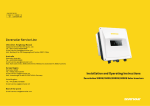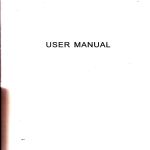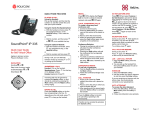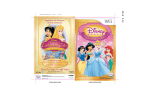Download Dear Gustomer, SAFETY FIRST! Features: Specifications:
Transcript
Dear Gustomer,
CONGRATULATIONS,The Bluetooth Handsfree Car Kit,when used as described,
will give you years of dependable services in your car,truck,RV or minivan.
We have taken numerous measures in quality control to ensure that your product
arrives in top condition and will perfom to your satisfaction.
SAFETY FIRST!
Completely read and understand all the instructions in this manual before using
the Bluetooth Handsfree Car Kit while operating a motor vehicle.All wireless de
-vices are susceptible to interference or may cause interference,which could affect
usability.lf you are in an area where cell phone use is prohibited,or if it causes any
interference of danger,switch your cell phone and Bluetooth car kit over to OFF
mode.When using your cell phone with this unit it will be secured at all times.
When re-fueling always turn off your cell phone and Bluetooth car kit.Do not use
them near any fuel or chemicals.
When pairing to any other devices,read and follow all instructions and safety
guidelines provided by the manufacturer of the device.Do not pair it with incompa
-tible devices.
Features:
. Answer and End a Call
. Reject a Call
. Voice Dial
. Built-in Speaker
. Built-in Microphone
. Redial the last number
. Solar Charging
'Call Switching between Phone and Car Kit
'lncoming call number and English name display
."v+"and"v-"to scroll 20 incoming numbers
.TTS (text to speech) function
.Store 6009roups of telephone numbers.
'DSP Technology
'Full Duplex/Noise &Echo Suppression
'USB port for Software update and charge
Specifications:
.Bluetooth Version:2.0
.Bluetooth Profi le Supported:Headset and Hands-Free Profile
.
Frequency Range:2.4GHz Spectrum
'Charger lnput Voltage:DC 5V
'Dimensions: 1 00mm(L)x53.8mm(W)x20mm(H).
.Weight:66grams
'Opeiating iempefate:0 C -50 C
rhis device @mplies with part 15 or the Fccrules.
Operation is subjectto the following Mo comditions
i
.Storing temperate:-1 0 C -60 C
FZS ('1)this device may not @use harmful interference,
FSz
I
i
Andlzltnis aevie musl accepl any interference
Received,including interference that may
undesired operation.
€use
LCM display
Your Bluetooth Car Kit is equipped with the following buttons and
functions as shown in the controls section of this manual.
Multifunction
button
button
ON/OFF SWITCH:Turn the device ON/OFF.To conserve battery power when
not in use,turn the Bluetooth Car Kit OFF.
"V+" This button can sroll last 10 incoming numbers and call back.
"V-1'This button can scroll numbers in phone book.
"CD" 16;s button performs the following functions:Answer a call,end a call,
voice dial,redial the last number,and reject a call.(specific descriptions as the
following operating instructions)
MICROPHONE:The Bluetooth Car Kit is equipped with Full Duplex System
Microphone.DSP Technology,Noise and Echo suppression system.
SCREEN:The screen supports up to 12 digits,displays both English name and
number.
USB PORTThis port is for software update and charge.
o-ON/OFF button
" button
USB port for
software upgrade
and charge
Built-in speaker
Car Kit
product
2.Then clip onto
With the transparent The sun-visor or
Stand or clip the
Stick to the
Acetabula on the
Windshield
Transparent stand.
(Fig.2)
(Fig.1)
-1.Plug the
3.Adjust the Bluetooth
Car kit for the best
position
(Fig.3)
li
i
I
l,
,
ii
ii
I
Car Kit
Prior to using your Bluetooth Car Kit for the first time,you must pair it with a
Bluetooth enabled cell phone.The pairing procedure is different between models
of cell phones.Please refer to the user manual of your cell phone for specific
details on Bluetooth connectivity.
Turn on the Bluetooth Car Kit,and in "Stand-By" mode.
Activate your cell phone's Bluetooth function.
Refer to the cell phone's User Guide for instructions on Bluetooth.
1.Select"G3" from the list on the cell phone Paired device.
.:
2.Enter the Passcode "0000" to confirm the pairing process.
3.Pairing is now complete,and the Blue LED will be lit,meanwhile "Paired" and
"Connected" will confirm it.
NOTE:
lf the cell phone's and/or the Bluetooth Car Kit' s Battery is weak,you
may lose the Bluetooth connection.Maintain the charge of the battery to ensure
good Bluetooth connectivity.
$
The Bluetooth handsfree car kit is powered by a rechargeable Li-ion battery and ,
solar panel.The rechargeable Li-ion battery can be recharged for hundreds of
;
times,till it wears out.The solar panel can charge for the product automatically li
when there is sunshine,and when there is not enough sunshine,the product is
powered by the rechargeable Li-ion battery.
I
The Car Kit will emit "Do.Do" alarm sound when the battery is running low.And lt
"Low Batt" on the LCM will confirm it.Please charge it withihe endosEd charger.,
Red LED will indicate while it is charging.
.
f
I
ffi
C( Fe Seluetooth'
fiit
Answering a Call
When there is an lncoming Call,you will hear your ring tone through the Bluetooth
Car Kit Speaker,The screen display shows both the number and the caller English
name,meanwhile [Call]will be displayed on the screen.
Ending a Call
Press the "G) "button once or end the call via your mobile phone
in the
normal way.the screen will show [END CALL].
Rejecting a Call
To reject an incoming call,press "
willshow [Reject].
5
" button the twice quickly,the screen
Voice Dialing
(oNLYWORKS WrrH CELL PHONE EQUIPPED WlrH VOICE DIALING)
Press the multi-function button once,the screen will show [Voice Dial].say the
Voice Tag clearly and the call will be made.
Last Number Redial
To redial the last dialed number
" (d) " button,press
the twice quickly,
The screen shows [Redial]
Volume control
When you are in call,press the "V+" button,turn the sound up,press the
-" button ,turn the sound down.
NOTE:Volume control can only be used during the call.
"V
Send phone book
Using Bluetooth phone to send function to send phone book to the hands-free
devices, Bluetooth cell phones to send operation of each may vary please
refer to lnstruction Manual.
Query call records
ln the standby mode, briefly press the "V- " to enter the query call recording
mode, press the "V +" and "V-" to scroll up and down, short press " (E)" button
to allocate the numbers are currently viewing.
Hold down the "V-"until you hear a beep tone out inquiries call recording mode
Call recording mode, the query does not read the call records, 10 seconds will
automatically exit the mode
Enquiries Telephone Directory
ln standby mode, press"V +"to enter a short query phone book mode,
press the 'V +" and "V-" to scroll up and down, short press " 6)" button to
allocate the numbers are currently viewing.
Hold down the "V +" until you hear a beep sound check out the phone
book mode
ln the query mode, do not read the phone book phone book, 10 seconds will
automatically exit the mode
rn*a:dIillM
!
f'or "V-" to enter the menu, presa "V +"or tV-' read menu,
short prees " @ ' implementation of the currently selected menu
Prggg ttV
Item features:
CallRecord
short press"V +"or "V-" to scroll up and down the call recording, short press
" GD ' to allocate the numbers are currently browsing, press and "V +"or
"V-" to exit browse mode of call records. ln the former mode of access, call
records to ensure mobile phones and Bluetooth hands-free is connected
No Record " " ( lf no call recording, Bluetooth hands-free display "No Record
hands-free device can store up to 20 call records, including incoming and
Do not report No.: Bluetooth Hands-free release beep tone, also shows "No
Report". Bluetooth hands-free calls are not reported when the call number.
Del Pb
Delete all contacts
Del Record
Delete all call records
Reverse LCD
Bluetooth hands-free display of fonts displayed upside down.
Back
Exit menu, return to the main interface. Can also press and V + or V-key to exit
the menu.
outgoing call
Shortcut keys can check call records, please refer Icheck call recordsl
Contact
short press "V +"or "V-" down phonebook, short press " 6 't to allocate
r'V-"
to exit browse mode
the numbers are currently browsing, press "V +"or
phone book. Browse mode before entering the telephone directory to ensure
mobile phones and Bluetooth hands-free is connected.
lf there is no address book, the Bluetooth hands-free display "No Pb".
Hands-free device can store up 600 contacts
shortcut keys can check phone book, see the ( phone book checkl
Dis Device
Disconnect all connected devices with Bluetooth hands-free.
Load Pb
Before the implementation of the operation to ensure mobile phones and
Bluetooth hands-free is connected.
Bluetooth handsfree to perform the operation automatically downloads your
phone's address book. Bluetooth hands-free in the download process displays
the name or number. After the download is complete Bluetooth handsfree
display "Load Over".
Long press "V +"or "V-" cancel ongoing downloads operation, Bluetooth hands
-free displays the "Load Cancel".Certain brands of mobile phone does not
support automatic download of phone book, then the Bluetooth hands-free
displays "Pls Send Pb". Send phone book operation please refer to
(send phone bookl
Voice Report
Select the language to telegraph No.:
English voice reporting: Bluetooth hands-free release of the English voice "
ONE, TWO, THREE', also shows "English". Bluetooth hands-free incoming
call will be Chinese or English voice out a phone number.
Chinese voice reporting: Bluetooth hands-free release of Chinese voice "1,
2, 3", also shows that "Chinese". Bluetooth hands-free incoming call will be
reported out of a phone number in Chinese voice.
lf you are unable to cbnnect you Bluetooth Car Kit to the cell phone ,please
check and try the following:
. Ensure the Bluetooth Car Kit is switched on.
. Ensure both your Bluetooth Car Kit and the cell phone have enough battery
power to pair successfully.
. Ensure the Bluetooth Car Kit is paired with your cell phone (Please refer to your
cell phone ' s user guide for specific instructions for pairing).
Ensure the device is within a maximum of 10 meters of the mobile phone and
there is no obstructions,such as walls or other electronic devices.
lf pairing operations fail:
a.Delete the item(s) from the paired list on your cell phone.
b.Reset both the cell phone and the Bluetooth Car Kit device by powering them
off and back on.
c.Re-pair the two devices.Turn off the cell phone and separate the battery from if
for approximately 5 seconds.Repeat the pairing process.
l.Check local handsfree laws on using cell phone and Bluetooth Car Kit while
driving.
2.lf you use the Bluetooth Car Kit while driving,please keep your hands on the
wheel,keep your eyes on the road.
3.The Bluetooth Car Kit is not a toy,please keep children away from it.Small parts
may be a chocking hazard.
4.Observe all signs that require an electronic device or RF Radio to be switched
OFF in designated aress.These could include hospitals,blasting areas and
potential explosive environments.
S.Your Bluetooth Car Kit must never be mounted or stored by airbag deployment
are a,as serious injury may result when an airbag deploys.