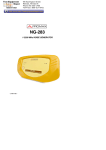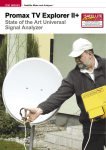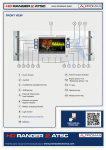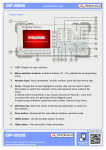Download EN-260 manual
Transcript
EN-260 H.264 HDTV ENCODER EN-260 - 0 MI1912 - SAFETY NOTES Read the user’s manual before using the equipment, mainly " SAFETY RULES " paragraph. on the equipment means "SEE USER’S MANUAL". In this The symbol manual may also appear as a Caution or Warning symbol. WARNING AND CAUTION statements may appear in this manual to avoid injury hazard or damage to this product or other property. USER’S MANUAL. EN-260 T A B L E 1 2 3 4 5 6 O F C O N T E N T GENERAL.................................................................................................................. 1 1.1 Description ....................................................................................................... 1 1.2 Specifications ................................................................................................... 2 SAFETY RULES........................................................................................................ 5 2.1 General ............................................................................................................ 5 2.2 Descriptive Examples of Over-Voltage Categories .......................................... 6 EQUIPMENT CONNECTION .................................................................................... 7 3.1 Front panel picture ........................................................................................... 7 3.2 Rear panel........................................................................................................ 7 OPERATION.............................................................................................................. 8 4.1 KEY BUTTON .................................................................................................. 8 4.2 MENU OPTION................................................................................................ 9 ERROR INFORMATION.......................................................................................... 10 5.1 INDICATOR STATUS .................................................................................... 10 5.2 TROUBLE SHOOTING .................................................................................. 10 MAINTENANCE....................................................................................................... 11 6.1 Mains fuse replacement ................................................................................. 11 6.2 Cleaning Recommendations .......................................................................... 11 USER’S MANUAL. EN-260 USER’S MANUAL. EN-260 H.264 HDTV ENCODER EN-260 1 GENERAL 1.1 Description Encoder’s structure is as per above picture, which consists of A/D process unit, encoding unit, TS process unit, data output unit and CPU control. Video audio Process: • Compatible with H.264-AVC standard. • MPEG-1 layer 2 audio encoding. • Support HDMI, SD/HD SDI (not implemented), Y Pb Pr and CVBS(SD) input. • IP output with UDP protocol. The output TS is compliant with DVB ASI and Ethernet (UDP ) format. Figure 1.- Page 1 10-2011 USER’S MANUAL. EN-260 1.2 Specifications VIDEO PORT FEATURE CVBS Signal Video format Connector Impedance Frequency Output level Quantitate Sampling rate NTSC/PAL BNC 75 Ω, unbalanced 25 Hz ± 5.75 MHz 1.0 Vpp 8 bits, compliant with CCIR-601 27 MHz HD SDI SIGNAL (not implemented) Connector BNC Impedance 75 Ω, unbalanced YPbPr SIGNAL Connector Impedance BNC 75 Ω, unbalanced HDMI SIGNAL (High Definition Multimedia Interface) DATA OUTPUT PORT DVB ASI output port Feature Connector Impedance Packet format Data rate DVB ASI BNC 75 Ω 188 Byte 1-20 Mbps ETHERNET IP DATA OUTPUT PORT Connector RJ-45 10/100M Base TX NMS PORT ETHERNET REMOTE Ethernet port: IEEE802.3 Ethernet, RJ-45 port Protocol UDP/IP POWER FAILURE AUTO SAVE POWER SUPPLY Voltage Frequency Power 10-2011 Automatically save of all information if the power failed. 100 ∼ 240 V AC 50 Hz / 60 Hz 0.9 A Page 2 USER’S MANUAL. EN-260 ENVIRONMENTAL CONDITIONS This equipment can be used on the following environmental conditions. The above mentioned specifications will apply in these conditions only: Altitude Temperature range Max. relative humidity MECHANICAL FEATURES Dimensions Weight INCLUDED ACCESSORIES CA-005 OPTIONAL ACCESSORIES PC software Up to 2000 m From 5 °C to 40 °C 80 % (up to 31°C), decreasing lineally up to 50 % at 40 °C W. 483 mm x H. 44.5 mm x D. 410 mm 4.5 kg European power cord CEE7 Cable BNC/RCA Cable BNC/BNC Downloadable from www.promaxelectronics.com RECOMMENDATIONS ABOUT THE PACKING It is recommended to keep all the packing material in order to return the equipment, if necessary, to the Technical Service. Page 3 10-2011 USER’S MANUAL. EN-260 10-2011 Page 4 USER’S MANUAL. EN-260 2 SAFETY RULES 2.1 General * The safety could not be assured if the instructions for use are not closely followed. * Use this equipment connected only to systems with their negative of measurement connected to ground potential. * This is a Class I equipment, for safety reasons plug it to a supply line with the corresponding ground terminal. * This equipment can be used in Overvoltage Category II installations and Pollution Degree 1 environments. * When using some of the following accessories use only the specified ones to ensure safety. - Power cord. * Observe all specified ratings both of supply and measurement. * Remember that voltages higher than 70 V DC or 33 V AC rms are dangerous. * Use this instrument under the specified environmental conditions. * The user is only authorized to carry out the following maintenance operations: Replace the fuses of the specified type and value. On the Maintenance paragraph the proper instructions are given. Any other change on the equipment should be carried out by qualified personnel. * The negative of signal is at ground potential. * Do not obstruct the ventilation system of the instrument. * Use for the signal inputs/outputs, specially when working with high levels, appropriate low radiation cables. * Follow the cleaning instructions described in the Maintenance paragraph. Page 5 10-2011 USER’S MANUAL. EN-260 * Symbols related with safety: 2.2 Descriptive Examples of Over-Voltage Categories 10-2011 Cat I Low voltage installations isolated from the mains. Cat II Portable domestic installations. Cat III Fixed domestic installations. Cat IV Industrial installations. Page 6 USER’S MANUAL. EN-260 3 EQUIPMENT CONNECTION 3.1 Front panel picture Figure 2.- 123456789- LCD HDMI YpbPr CVBS POWER ERROR KEYBOARD: LEFT, RIGHT, UP, DOWN ENTER EXIT 3.2 Rear panel Figure 3.- 123456789- Page 7 HD-SDI (not implemented) CVBS YPbPr HDMI AUDIO IP DATA (RJ-45), TS ov IP ASI OUT Ethernet (RJ-45), NMS Power switch 10-2011 USER’S MANUAL. EN-260 4 OPERATION 4.1 KEY BUTTON LEFT, RIGHT: Move cursor. UP, DOWN: Edit parameter. ENTER: Confirm. EXIT: Exit or cancel setting. NOTE: A Press ENTER B Keyboard auto return to idle status after 60 seconds. C In idle, press “down” to see device’s control IP address. 10-2011 , then EXIT into menu list. Page 8 USER’S MANUAL. EN-260 4.2 MENU OPTION Figure 4.- Page 9 10-2011 USER’S MANUAL. EN-260 5 ERROR INFORMATION 5.1 INDICATOR STATUS LED Indicators work as below: “POWER” green means power supply normal; “ERROR” red, means device working abnormal; ”CVBS” green, CVBS signal is locked; ”SDI” green, SDI signal is locked; ”YPbPr” green, YPbPr signal is locked; ”HDMI” green, HDMI signal is locked. 5.2 TROUBLE SHOOTING “POWER” INDICATOR OFF. Check power cable, plug and switch. “ERROR” LED is red. Device working abnormal. please check the device error info in the menu. If “unlock” alarm display, means video signal input abnormal. Please check video input signal source and cable. “NMS OPERATION” 10-2011 Network management software can set and control all the encoder parameters from PC in local network or internet. More information, please read NMS user manual. Page 10 USER’S MANUAL. EN-260 6 MAINTENANCE 6.1 Mains fuse replacement The fuseholder is located at the back panel of the equipment. Before replacing the fuse disconnect the mains cord. Take out the fuse holder with a screwdriver. Replace the fuse damaged by a suitable new one and place afresh the fuseholder. Fuse 5 x 20 (2 A) (250 V) CAUTION BREACH OF THESE INSTRUCTIONS COULD DAMAGE THE EQUIPMENT 6.2 Cleaning Recommendations CAUTION To clean the cover, take care the instrument is disconnected. CAUTION Do not use scented hydrocarbons or chlorized solvents. Such products may attack the materials used in the construction of the cover. The cover should be cleaned by means of a light solution of detergent and water applied with a soft cloth. Dry thoroughly before using the system again. CAUTION Do not use for the cleaning of the front panel, alcohol or its derivatives. These products can attack the mechanical properties of the materials and diminish their useful time of life. Page 11 10-2011 PROMAX ELECTRONICA, S.A. C/Francesc Moragas, 71-75 08907 L’HOSPITALET DE LLOBREGAT (Barcelona) SPAIN Tel. : 93 184 77 00 ; Tel. Intl. : (+34) 93 184 77 02 Fax : 93 338 11 26 ; Fax Intl. : (+34) 93 338 11 26 http://www.promaxelectronics.com e-mail: [email protected]