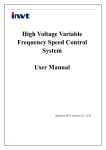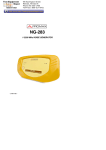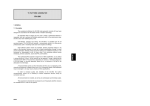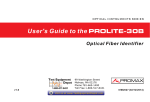Download prodig-1+ satellite hunter
Transcript
PRODIG-1+ 99 Washington Street Melrose, MA 02176 Fax 781-665-0780 TestEquipmentDepot.com SATELLITE HUNTER 0 MI1061 USER’S MANUAL PRODIG-1+. TABLE OF CONTENTS 1. GENERAL......................................................................................................................1 1.1 Description ..............................................................................................................1 1.2 Specifications..........................................................................................................2 2. SAFETY RULES ...........................................................................................................5 2.1 General ...................................................................................................................5 2.2 Specific Precautions ...............................................................................................7 2.3 Descriptive Examples of Over-Voltage Categories ...............................................7 4. OPERATING INSTRUCTIONS...................................................................................13 4.1 Description of the Controls and Elements ...........................................................13 4.2 Antenna Adjustment for Optimum Reception ......................................................14 4.2.1 Satellite Detection and Localisation (1> DETECT).......................................15 4.2.2 Satellite Identification (2 > IDENTIFY) ..........................................................16 4.2.3 Antenna Adjustment for Optimum Signal Quality (3> ADJUST) ..................18 4.3 Instrument Configuration ......................................................................................19 5. MAINTENANCE ..........................................................................................................21 5.1 Replacing the Battery ...........................................................................................21 5.2 Cleaning Recommendations ................................................................................22 English 3. INSTALLATION.............................................................................................................9 3.1 Power Supply..........................................................................................................9 3.1.1 Operation Using the Mains Adapter ................................................................9 3.1.2 Operation Using Batteries................................................................................9 3.1.3 Battery Charging ............................................................................................10 3.2 Installation and Start-Up.......................................................................................11 Test Equipment Depot - 800.517.8431 - 99 Washington Street Melrose, MA 02176 FAX 781.665.0780 - TestEquipmentDepot.com USER’S MANUAL PRODIG-1+. SATELLITE HUNTER PRODIG-1+ 1. GENERAL 1.1 Description Because of the range of services offered by modern satellites and the ever increasing signal density, different tests have been developed from those available in classic satellite detectors and meters. There is a need to discern among different satellites, to adjust the skew and to check digital signal quality. The PRODIG-1+ responds to the need for an installation tool that might allow making the job fast and including all necessary measurements to secure quality of reception. Nevertheless, measurements are information that needs to be compared with known references. Comparison takes time in order to analyse the data for each installation. The PRODIG-1+ has been designed to guarantee the maximum number of installations with the best possible quality, thereby helping the installer to evaluate the results. The instrument directly determines if signal quality is of a sufficient level for reception. This is done on the basis of the internal BER measurement and the signal noise ratio (SNR). The PRODIG-1+ processes all the information and gives to the installer just the information he requires, thereby making his work as easy as possible. The PRODIG-1+ is a very easy to use instrument that guides the user through 3 steps, enabling the desired satellite to be located, guaranteeing its identification and accurately adjusting the receiver antenna to obtain the best possible signal quality. In the PRODIG-1+, the ultimate measurement to determinate the signal quality is the Signal/Noise ratio (SNR), this is directly related to the BER (Bit Error Rate). The instrument displays ‘BER’ when the BER is < 2x10E-4 (equivalent to good quality) and ‘ber’ when the BER is > 2x10E-4 (equivalent to poor quality). This threshold may be reprogrammed according to the signal quality level specified by each operator. 05/2003 Page 1 English The arrival of Digital TV boosted the installation of Direct To Home satellite TV systems. The continuous release of new packages or 'bouquets' and services such as Internet, affordable connection fees and subsidised boxes require new simplified installation procedures that are capable of guaranteeing received signal quality. USER’S MANUAL PRODIG-1+. The instrument is a useful tool when installing either a specific service or satellite, or a series of services or satellites. Its specific use is determined by the instrument programming, which in turn depends on the country or geographical area. The PRODIG-1+ has been specially designed to stand rough working conditions, it includes a back-light display and offers long battery life and short charging times. 1.2 Specifications TUNING Frequency range Measurement points RF INPUT Impedance Connector Level range Maximum signal level QPSK SIGNAL PARAMETERS Symbol rate Code rate Spectral inversion Quality level for acceptance Initial values Displayed information Configuration of measurement points 900 MHz to 2150 MHz. 16 maximum. 75 Ω. Universal, including interchangeable adapter. 30 dBµV to 90 dBµV. 120 dBµV. BNC and F 1000 to 30000 kbauds. Auto and 1/2, 2/3, 3/4, 5/6, 6/7, 7/8. Automatic. Definable by user. IDENTIFY : BER = 2x10-4 ADJUST : SNR = 5 dB Satellite’s Azimuth, if it is detected. Service name, network or bouquet, if it is detected. By means of serial connection to PC. (Cable and program included). EXTERNAL UNITS POWER SUPPLY Output voltage Maximum output current 22 kHz signal Voltage Frequency Through the RF input connector. 13 V, 18 V. ± 1 V. 300 mA. Selectable. 0.6 V ± 0.2 V. 22 kHz ± 4 kHz. BACK-LIGHT DISPLAY On, Off. Test Equipment Depot - 800.517.8431 - 99 Washington Street Melrose, MA 02176 Page 2 FAX 781.665.0780 - TestEquipmentDepot.com 05/2003 USER’S MANUAL PRODIG-1+. Charger Autonomy Charging time Temperature of charge beginning between 5 and 45 °C Mains Adapter Maximum consumption 7.2 V 1.5 Ah Ni-MH battery. Acoustic indication and a message on the display. Built-in. It disconnects the powering when the charging process ends. 70 min. typically, powering a universal LNB and identifying a signal continuously. 70 min. approx. starting from a complete discharge (instrument off), within the margin of tolerated temperatures. Outside this margin of temperature, the charger will not initiate the charging process. With high ambient temperatures, the charging process will not be carried out of continuous way since the charger circuit has a heat-protection device that disconnects this circuit when surpassing 45°C, returning to connect itself when low of 40°C. 90 - 250 V/50-60 Hz/18W (included). 18 W. English POWER SUPPLY Battery Low battery indication OPERATING ENVIRONMENTAL CONDITIONS Up to 2000 m. Altitude From 5 to + 40 °C. Temperature range 80 % (up to 31 °C), Max. relative humidity decreasing lineally up to 50 % at 40 °C. MECHANICAL FEATURES Dimensions Weight 195 mm (W) x 101 mm (H) x 44 mm (D) 480 g INCLUDED ACCESSORIES AA-012 AL-101 AD-055 AD-057 CA-005 CB-075 DC-259 DC-287 RM-001 Car lighter adapter. Mains power adapter. “F”/H-BNC/H adapter. “F”/H-“F”/H adapter. Mains cord CEE-7. Rechargeable battery Ni-MH 7.2 V, 1.5 Ah. PRODIG-1+ carrying case. Carrying belt. Configuration software for PRODIG-1+ OPTIONS OP-001-11 Rechargeable battery Lithium-ion, 7.2 V, 2.2 Ah. (CB-074) Test Equipment Depot - 800.517.8431 - 99 Washington Street Melrose, MA 02176 05/2003 FAX 781.665.0780 - TestEquipmentDepot.com Page 3 USER’S MANUAL PRODIG-1+. 2. SAFETY RULES ∗ Use this equipment connected only to systems with their negative of measurement connected to ground potential. ∗ This equipment can be used in Overvoltage Category I installations and Pollution Degree 2 environments. ∗ When using some of the following accessories use only the specified ones to ensure safety. Rechargeable battery Mains power adapter Car lighter adapter Mains cord ∗ Observe all specified ratings both of supply and measurement. ∗ Remember that voltages higher than 60 V DC or 30 V AC rms are dangerous. ∗ Use this instrument under the specified environmental conditions. ∗ The user is only authorised to carry out the following maintenance operations: Battery replacement On the Maintenance paragraph the proper instructions are given. Any other change on the equipment should be carried out by qualified personnel. ∗ Follow the cleaning instructions described in the Maintenance paragraph. Test Equipment Depot - 800.517.8431 - 99 Washington Street Melrose, MA 02176 05/2003 FAX 781.665.0780 - TestEquipmentDepot.com Page 5 English 2.1 General USER’S MANUAL PRODIG-1+. ∗ Symbols related with safety: DIRECT CURRENT ALTERNATING CURRENT DIRECT AND ALTERNATING GROUND TERMINAL PROTECTIVE CONDUCTOR FRAME TERMINAL EQUIPOTENTIALITY ON (Supply) OFF (Supply) DOUBLE INSULATION (Class II Protection) CAUTION (Risk of electric shock) CAUTION REFER TO MANUAL FUSE Test Equipment Depot - 800.517.8431 - 99 Washington Street Melrose, MA 02176 Page 6 FAX 781.665.0780 - TestEquipmentDepot.com 05/2003 USER’S MANUAL PRODIG-1+. 2.2 Specific Precautions ∗ The AL-101 mains adapter is a Class I equipment, for safety reasons plug it to a supply line with the corresponding ground terminal. ∗ When using the AL-101 mains adapter, the negative of measurement is at ground potential. 2.3 Descriptive Examples of Over-Voltage Categories Low voltage installations isolated from the mains. Cat II Portable domestic installations. Cat III Fixed domestic installations. Cat IV Industrial installations. English Cat I Test Equipment Depot - 800.517.8431 - 99 Washington Street Melrose, MA 02176 05/2003 FAX 781.665.0780 - TestEquipmentDepot.com Page 7 USER’S MANUAL PRODIG-1+. 3. INSTALLATION 3.1 Power Supply The PRODIG-1+ is a portable instrument powered by a rechargeable battery. The instrument comes with a mains adapter enabling the PRODIG-1+ to be connected to the mains for operation and battery charging. 3.1.1 Operation Using the Mains Adapter Connect the mains adapter to the PRODIG-1+ using the external power connector [4] (see figure 7) located on the left side panel. Connect the adapter to the mains, thereby automatically starting the battery charging process. The instrument will emit an acoustic indication and the information on battery charging (see ‘3.1.3 Battery Charging’) will be shown on the display. If the battery is already charged, the instrument will automatically disconnect. To halt the charging process, press any of the three keys [3], see figure 6) for more than 2 s (the battery-charging To start operation, keep any of the three instrument keys ( [1], [2] or [3], see figure 6) pressed down for more than 1 s. Under these conditions the instrument starts up. Battery charging process will stop if the instrument is used during the process. CAUTION Before using the mains adapter, make sure that it is the appropriate one for your mains system: Mains power adapter model AL-101. The mains adapter is exclusively designed for indoor use. 3.1.2 Operation Using Batteries The instrument may be powered using a 7.2 V and 1.5 Ah Ni-MH battery (CB-075). For the instrument to work using the battery, you need only press any instrument key ( [1], [2] or [3], see figure 6) for more than 1 s. With the battery fully charged, the PRODIG-1+ has an approximate autonomy of 70 minutes uninterrupted operation. When the battery is flat, you will hear an acoustic indication, the screen will show the message ‘BATTERY LOW’ and, afterwards, the instrument will automatically switch off. 05/2003 Page 9 English ( [1], [2] or screen will disappear). USER’S MANUAL PRODIG-1+. 3.1.3 Battery Charging To fully charge the battery with the PRODIG-1+ switched off, connect the mains adapter to the external power supply input [4] (see figure 7). Then connect the adapter to the mains. The charging process starts automatically. The instrument will emit an acoustic indication and the display will show the battery voltage level, the charge percentage and how long the battery has been charging. Figure 1.- Battery charging. When a charging process is carried out within the allowed temperature margin with the equipment switch off, it appears on the display the previous indications, in opposite case is shown the message “please wait...”, and the process stops when activating the heat-protection circuit. If after some minutes the message does not disappear from screen, is advisable to disconnect the mains adapter for two or three minutes before connecting it to the equipment again. The charging process would have to begin normally. When charging is completed, the instrument is automatically disconnected while you hear two acoustic indications and the display will show how long the battery has been charging. In the case of charging process stops due to heat-protection activation, this one will be started again automatically when the internal temperature returns to the allowed margin for a normal battery charging. Charging time depends on the state of the battery. If the battery is very flat, charging will be some 70 minutes (40 minutes to achieve 60% total capacity). When the battery is fully charged, the instrument automatically disconnects. IMPORTANT REMARK Due to the battery technology the reading of charge percetage will not be correct until after about 5 minutes of beginning the charging process. IMPORTANT REMARK When starting the battery charging process and when using the instrument for a long period of time, a heating of the instrument can be observed. This heating is normal in the power margin that must be dissipated, according to the battery charge status and the LNB consumption. Test Equipment Depot - 800.517.8431 - 99 Washington Street Melrose, MA 02176 Page 10 FAX 781.665.0780 - TestEquipmentDepot.com 05/2003 USER’S MANUAL PRODIG-1+. 3.2 Installation and Start-Up The PRODIG-1+ satellite hunter has been designed for use as a portable instrument. Press any of the three keys ( [1], [2], [3], see figure 6) for more than 1 s and the instrument starts up in Auto Power OFF mode. In other words, the instrument will automatically switch off if none of the keys have been pressed after 5 minutes. If you wish to cancel the automatic power off, keep the key pressed down for more then 2 s when starting up the instrument. On starting up, you will see the instrument presentation screen (see figure 2). Figure 2.- Instrument presentation screen. English Next, a screen appears showing the name of the company and user (figure 3). Figure 3.- Company and user name screen. Afterwards, you see a screen saying whether the instrument automatic disconnection is on (‘AUTO POWER OFF’) or not (‘MANUAL POWER OFF’): Figure 4.- Automatic disconnection indicator. Finally, you see the detection function (1> DETECT) screen. Figure 5.- Example of detection function screen. Test Equipment Depot - 800.517.8431 - 99 Washington Street Melrose, MA 02176 05/2003 FAX 781.665.0780 - TestEquipmentDepot.com Page 11 USER’S MANUAL PRODIG-1+. 4. OPERATING INSTRUCTIONS 4.1 Description of the Controls and Elements Front panel English Figure 6.- Front panel. [1] DETECT Activates the detect function for any satellite signal, both digital and analogue. Enables the instrument to be switched on or off. Pressing repeatedly the key it allows to activate or deactivate the display back-light function. [2] IDENTIFY Activates the identification function to see if the detected satellite is one already memorised by the instrument. Enables the instrument to be switched on or off. [3] ADJUST Activates the precision adjustment function in order to fine adjust the antenna for optimum signal reception. Enables the instrument to be switched on or off. Test Equipment Depot - 800.517.8431 - 99 Washington Street Melrose, MA 02176 05/2003 FAX 781.665.0780 - TestEquipmentDepot.com Page 13 USER’S MANUAL PRODIG-1+. Side panels Figure 7.- Side panels. [4] External 12 V power input. [5] DATA. Connector for configuration by a PC. [6] RF. RF signal input. Maximum level 120 dBµV. Universal connector for F/F or F/BNC adapter, input impedance of 75 Ω. data transfer, for instrument calibration and 4.2 Antenna Adjustment for Optimum Reception The PRODIG-1+ has been designed to adjust the orientation of a satellite antenna so that it achieves the optimum reception of the digital satellite signal for a memorised satellite. The adjustment process consists of three steps: 1 Satellite detection and localisation: 1> DETECT 2 Identification of localised satellite: 2> IDENTIFY 3 Precise antenna adjustment for optimum signal quality. 3> ADJUST Figure 8.- Valid sequences diagram. Page 14 05/2003 USER’S MANUAL PRODIG-1+. During the entire process the instrument monitors the state of the cable, the connector and LNB. Therefore, if it detects that the noise level is below a reference level (standard value: 100 mV), the display will show the message ‘NO LNB?’ indicating that the LNB is not detected. Figure 9.- DETECT function screen when no LNB is detected. If the measured LNB power supply voltage falls 1 V below the nominal value (for example 12 V when the nominal value is 13 V) the instrument displays the message ‘CABLE SHORT’ (short-circuit) and temporarily switches off the power source to prevent overloads. After 3 s, it switches on the power supply again to see if the short-circuit has disappeared. This may occur due to a temporary fall in voltage when connecting or disconnecting the instrument from the rest of the installation. The message may also appear when the power supply overloads on using an LNB with excessive consumption. This function is directly accessed on starting the instrument. If this is not the active function, press key [1] to select it. The purpose of this function is to detect when the antenna is pointing to a satellite (detection). On connecting the instrument to the low-noise amplifier located in the antenna focus, the passage of any radio-frequency source (the satellite) is shown by a bar-graph and an acoustic indication. To produce this indication, the instrument measures the energy received across the entire satellite band. In the case of no detection, the bar remains to the left of the display. When a satellite is detected, the bar moves to the right of the display in proportion to the power of the detected signal. On moving the antenna from one end to the other (for example, from east to west) you can count the different geostationary satellites detected. The bar indication is percentage, relative to the maximum signal level that may be measured by the detector. So that for the same type of antenna and LNB, you will obtain approximately the same detection value. The bar-graph scale dynamically adapts to the maximum and minimum levels being detected, thereby optimising the sensitivity of the bar-graph. The screen also shows the measured value of the voltage supplied to the LNB and displays if the 22 kHz signal is being applied (see figure 10). 05/2003 Page 15 English 4.2.1 Satellite Detection and Localisation (1> DETECT) USER’S MANUAL PRODIG-1+. A screen like the one below appears on the display: Figure 10.- DETECT function screen. If no antenna is detected, the display shows the message ‘No LNB?’ (see figure 9) and no acoustic indication is emitted. 4.2.2 Satellite Identification (2 > IDENTIFY) Once a satellite has been detected (by localising a power maximum), check if the received signal corresponds to some memorised satellite. Select the memorised satellites identification function 2> IDENTIFY by pressing key try the different satellite detection points. [2]. Once selected, The identification system is based on a previously loaded satellite data table. Consult the configuration sheet supplied with the instrument for further information on the satellites that your instrument can detect. The instrument can memorise up to sixteen combinations of frequencies and polarisations (16 detection points). The number of active points (selectable) may be configured. A greater or lesser number of satellites can be identified depending on the number of active points and what you wish to assign to each satellite. Therefore, for example, if you assign one frequency and the two possible polarisations to each satellite (i.e. 2 points for each satellite) and you only activate 14 points, the instrument will be able to identify a total of 7 different satellites. See the configuration sheet delivered with the instrument for further information. Each detection point has a name of up to 4 letters assigned to it, these are momentarily shown on the display when selected (see figure 12). Note: You are recommended to assign two test points to each satellite, one with vertical polarisation and another one with horizontal polarisation, to guarantee satellite identification. As shown in figure 11, key [2] enables the selected detection point to be changed sequentially. Therefore, the selected test point changes every time that you press this key. To select a specific detection point, repeatedly press this key until the display shows the name assigned to the required point. Page 16 05/2003 USER’S MANUAL PRODIG-1+. Figure 11.- Rotation of active detection points. When you select a satellite detection point, the name (four letters maximum) assigned to that point is momentarily displayed. Figure 12.- Initial satellite identification screen. If the provider does not use the field corresponding to the orbital position data, ‘0O’ will be shown on the display. ATTENTION English Afterwards, and if a signal with a valid transport stream is detected in the frequency (or frequencies) assigned to this satellite, then the instrument shows the message ‘lock’ on the screen and attempts to obtain the orbital position of the satellite to which the antenna is pointing to. When this information is detected, it is shown on the display. Sometimes this may cause a reduction of the identifying text characters number. The signal provider is the exclusive responsible of the orbital position accuracy. PROMAX ELECTRONICA, S.A. only extracts and shows the information contained in the detected signal. Later, the instrument attempts to obtain the Service Provider, Network and Bouquet. If it is not possible to determine the Service Provider, it attempts to show the Network name. If it cannot determine that too, it will attempt to show the Bouquet. If it still has trouble identifying the signal but detects a valid transport stream, it will show the message “MPEG-2 ... DATA?” Figure 13.- Identifying a memorised satellite. You may find that the instrument does not manage to initially determine any of the three parameters and that it shows the message “MPEG-2 ... DATA?”, to subsequently obtain one of the previous parameters and alter the on-screen message. If the instrument does not detect a signal with a valid transport stream, then the ‘lock’ message does not appear on the screen and it continues to show the name that has been assigned to that satellite detection point (see figure 12). Test Equipment Depot - 800.517.8431 - 99 Washington Street Melrose, MA 02176 05/2003 FAX 781.665.0780 - TestEquipmentDepot.com Page 17 USER’S MANUAL PRODIG-1+. Signal Quality The IDENTIFY function also shows the information regarding the signal quality. Now, when a signal with a valid transport stream is detected, the PRODIG-1+ shows ‘lock’ on the display and proceeds to measure the BER. Once measured (approximately 5 s later) the ‘lock’ indication changes to ‘BER’ if the BER is < 2x10E-4 (equivalent to good quality) or ‘ber’ if the BER is > 2x10E-4 (equivalent to poor quality). BER measurement will be repeated every 5 s. The QPSK demodulator circuit tends to measure better as time passes due to the fact that it includes an input signal tracking and adaptation algorithm. Therefore, to ensure a correct signal quality reading, you are recommended to wait until a few measurements have been taken. Figure 14.- IDENTIFY function screen. 4.2.3 Antenna Adjustment for Optimum Signal Quality (3> ADJUST) Once the antenna has been positioned so that it receives maximum power and checked that it is pointing to the right satellite, you should adjust the antenna so that it produces optimum reception quality. Press button [3] to select the 3> ADJUST function. This function measures the signal noise ratio SNR at the digital demodulator output and shows the measured value on the screen both numerically (in dB) and graphically. Test Equipment Depot - 800.517.8431 - 99 Washington Street Melrose, MA 02176 Page 18 FAX 781.665.0780 - TestEquipmentDepot.com 05/2003 USER’S MANUAL PRODIG-1+. 22 kHz signal Active function indicator The signal is applied Measured value of the LNB voltage The signal is not applied Signal indication No signal with a valid transport stream can be detected snr: SNR value in dB Bar-graph of the SNR Valid signal with an SNR smaller than that defined as threshold SNR : Valid signal with an SNR greater than that defined as threshold The top line of the screen shows the measured LNB voltage and whether the 22 kHz are present (see figure 15). It also shows whether a signal with valid transport stream is detected at the frequency (or frequencies) assigned to a specific satellite (in which case ‘snr’ or ‘SNR’ appears on screen). Note: For the final step of precise adjustment and signal quality optimisation, it is important to select the test point where the signal is at its most critical. This guarantees the quality of the other points with more favourable conditions. If a signal with a valid transport stream presents a signal/noise ratio (SNR) greater than the value internally defined by the instrument as the threshold for a good quality signal, then the screen shows the message ‘SNR’. Otherwise, if the value is below this threshold, the screen will show the message ‘snr’. The instrument is delivered already configured with a quality threshold of 5 dB. This value corresponds to the DVB recommendation for a CODE RATE = 3/4. Nevertheless, the user can alter this value to adapt it to his own quality specification. (see section ‘4.3 Instrument Configuration’). If, on moving the antenna, the signal noise ratio value exceeds the quality reference, then the instrument will emit a high-pitched acoustic signal. On the other hand, if the value is below the quality reference then the instrument emits a low-pitched signal. If you wish to measure the signal/noise ratio for other satellites memorised by the instrument and you know that the antenna is correctly oriented, you can change satellites by pressing key [3] until you have selected the right one. 4.3 Instrument Configuration The various parameters and information stored in the PRODIG-1+ may be modified by entering the Service Mode and using the SH.EXE PC program. This program is supplied with the instrument (RM-001). 05/2003 Page 19 English Figure 15.- Measuring SNR. USER’S MANUAL PRODIG-1+. The instrument allows you to define the number of measuring points (up to 16), the different parameters for each point (frequency, signal characteristics, LNB voltage, etc.) and the text messages shown on the display, among others. To enter the Service Mode start up the instrument by simultaneously pressing keys [1] and [3]. All the necessary information for configuring the instrument and using the SH.EXE configuration and control program can be found in the manual accompanying the program. To switch off the instrument, as in the normal operating mode, simply press any of the three instrument keys ( [1], [2] or [3]) for more than 2 s. Test Equipment Depot - 800.517.8431 - 99 Washington Street Melrose, MA 02176 Page 20 FAX 781.665.0780 - TestEquipmentDepot.com 05/2003 USER’S MANUAL PRODIG-1+. 5. MAINTENANCE 5.1 Replacing the Battery The battery (CB-075) should be replaced when you notice that its capacity, when fully-charged, has fallen below 60% of its nominal value. Replace the old battery by another CB-075 battery. The battery can be bought in your habitual PROMAX supplier. Explosion or fire hazard can occur if other battery type is used. CAUTION The battery used can present fire or chemical burn hazard if it is severely mistreat. Do not disassembly or cremate or heat the battery above 100ªC under no circumstances. 1. Switch off the instrument. 2. Remove the battery-compartment lid on the rear panel, by extracting the 2 retaining screws. 3. Disconnect the battery cable and the NTC sensor cable from the instrument. 4. Replace the battery with a new one. 5. Connect the battery to connector J6 next to the battery receptacle, as well as the NTC sensor cable to connector J8 (see figure 16). Each connector has only one position. 6. Place and secure the battery compartment lid using the 2 screws. English To replace the battery, please follow the process below: CAUTION All the components of the Ni-MH battery included in the CB-075 ensemble are recyclable. Return as soon as possible the used battery to PROMAX ELECTRONICA S.A. or to an authorised recycling centre of this type of batteries. If any doubt, consult directly PROMAX ELECTRONICA,S.A. Keep them out of the reach of the child. If in any doubt, please contact our Customer Service Centre before undertaking any operation. Test Equipment Depot - 800.517.8431 - 99 Washington Street Melrose, MA 02176 05/2003 FAX 781.665.0780 - TestEquipmentDepot.com Page 21 USER’S MANUAL PRODIG-1+. Connector J8 Connector J6 NTC sensor black wire Battery red wite Battery black wire Figure 16.- Battery receptacle. 5.2 Cleaning Recommendations CAUTION To clean the cover, take care the instrument is disconnected CAUTION Do not use scented hydrocarbons or chlorized solvents. Such products may attack the plastics used in the construction of the cover. The cover should be cleaned by means of a light solution of detergent and water applied with a soft cloth. Dry thoroughly before using the system again. CAUTION Do not use for the cleaning of the front panel and particularly the viewfinders, alcohol or its derivatives, these products can attack the mechanical properties of the materials and diminish their useful time of life. Test Equipment Depot - 800.517.8431 - 99 Washington Street Melrose, MA 02176 Page 22 FAX 781.665.0780 - TestEquipmentDepot.com 05/2003