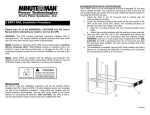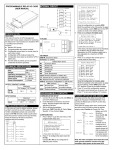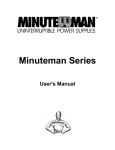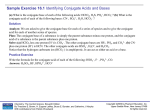Download Programmable Relay Card User`s Manual
Transcript
INTERNAL CIRCUIT Common R1 R2 R3 PROGRAMMABLE RELAY CARD R4 USER MANUAL R5 +5V INTRODUCTION This Programmable Relay card is an UPS management product with 6 relay output contacts for monitoring the status and 1 input contact as a shutdown UPS or a battery test command. Features: Monitors UPS events. 6 programmable relay output contacts. Configurable normal open or normal close for each relay contact. Configurable UPS shutdown delay time. Configurable input signal as shutdown UPS or battery test. Has the ability to protect up to 6 computers unattended shutdown gracefully. R6 CPU Pin GND-R Input OUTLINE GND-R Common R1 R2 R3 R4 R5 R6 Input Tx Rx GND-C SPECIFICATIONS Size Net (L x W) Weight Net Operating Temperature Operating Humidity Power Input Volts Power Input Current Power Consumption Relay Contacts Volts Relay Contacts Current 5.1” x 2.4” 0.50 lbs 0 ~ 40° C 10 ~ 80 % 8 ~ 20V DC 10mA 1.2 Watts 24VDC (max) 1A (max) INSTALLATION Note: These Programmable Relay cards are designed to be Hot Swappable, but there is a remote chance that when Hot-Swapping the Programmable Relay card that the UPS will shutdown. MINUTEMAN recommends following steps 1 through 4 when installing the Programmable Relay card, but to hot-swap, skip to step number 3. 1. Turn off all the equipment that is plugged into the UPS. 2. Turn off the UPS and unplug the UPS’s power cord from the AC wall outlet. 3. Remove the option slot cover plates from the rear panel of the UPS. 4. Insert the Programmable Relay card into the option slot, and secure with the retaining screws. I/O PINOUT GND-R: Ground for relays Common: 12~24VDC Default Alarm Event R1 Summary Alarm R2 Power Fail R3 Battery Low R4 On Bypass R5 Overload R6 Over Temperature Input: Remote shutdown or battery test Tx: Transmit to PC, connect to sub9-pin2 Rx: Receive from PC, connect to sub9-pin3 GND-C: Ground for configuration Tx and Rx pins OFF (Default) ON SW1 Normal open Normal close SW2 Default settings Customized settings PROGRAMMABLE CONTACTS APPLICATION EXAMPLE Set SW1 and SW2 to the OFF position. Apply 12VDC to the Common contact and connect the lamps to R1~R6 terminals. Install a push button from the Common contact to the input terminal. Press the button for at least 3 seconds to shutdown the UPS remotely. Common SW1 SW2 +12V GND-R R1 Summary Alarm R2 Power Fail R3 Battery Low R4 On Bypass R5 Overload R6 Over Temperature Input Shutdown UPS COMMUNICATION SETUP 1. Connect Tx to pin2, Rx to pin3 and GND-C to pin5 of PC RS232 port. 2. In the Windows environment, launch the Hyper-Terminal program then open the specified COM port. 3. Set the following properties: Baud rate: 2400, Data Bits: 8, Parity: None Stop Bit: 1, Flow Control: None CONFIGURATION 1. Press <Enter> to get the main menu of the Programmable Relay card. +---------------------------+ | UPS Relay Card | +---------------------------+ Firmware Version: Relay Card V1.4 [1].Customize Output Relay [2].Configure Input Signal [3] Customize Normal Open or Normal Close [0].Quit Please Enter Your Choice => 2. Press ‘1’ to configure the alarm event for R1~R6. can be configured for different power events. Contacts R1~R6 OBTAINING SERVICE 1. +---------------------------+ | Customize Output Relay | +---------------------------+ Relay Selected Event [1].Relay1: Summary Alarm [2].Relay2: Power Fail [3].Relay3: Battery Low [4].Relay4: On Bypass [5].Relay5: Overload [6] Relay6: Over Temperature [0].Back To Previous Menu Please Enter Your Choice => Once the configuration is complete switch SW2 MUST be switched to the ON position to apply the new settings. SW2 MUST remain in the ON position to use the new settings. Switch SW2 back to OFF position to reset to the default settings. 3. Press ‘2’ to configure the Input signal. +---------------------------+ | Configure Input Signal | +---------------------------+ [1].Act as Shutdown or Test: Shutdown [2].Input Signal Confirm: 3 Seconds [3].Delay Before Shutdown: 30 Seconds [0].Back To Previous Menu Please Enter Your Choice => In this menu, the input signal can be redefined as shutdown UPS or battery test signal. Meanwhile, the UPS shutdown delay time is also adjustable to a maximum of 9999 seconds. 4. Press ‘3’ to configure the normal open or normal close for each relay. +---------------------------+ | Customize Output Relay | +---------------------------+ Relay Selected Event [1].Relay1: Normal Close [2].Relay2: Normal Open [3].Relay3: Normal Close [4].Relay4: Normal Open [5].Relay5: Normal Close [6].Relay6: Normal Open [0].Back To Previous Menu 2. 3. 4. Call your dealer for assistance. If you cannot reach your dealer, or if they cannot resolve the problem call or fax MINUTEMAN Technical Support at the following numbers; Voice phone (972) 446-7363, FAX line (972) 446-9011 or visit our Web site at www.minutemanups.com the "Discussion Board". Please have the following information available BEFORE calling the Technical Support Department. a. Your name and address. b. Where and when the unit was purchased. c. All of the model information about your relay card. d. Any information on the failure. e. A technician will ask you for the above information and, if possible, help solve your problem over the phone. In the event that the unit requires factory service, the technician will issue you a Return Material Authorization Number (RMA #). f. If the relay card is under warranty, the repairs will be done at no charge. If not, there will be a charge for repair. Pack the relay card in its original packaging. If the original packaging is no longer available, ask the Technical Support Technician about obtaining a new set. It is important to pack the relay card properly in order to avoid damage in transit. Never use Styrofoam beads for a packing material. a. Include a letter with your name, address, daytime phone number, RMA number, a copy of your original sales receipt, and a brief description of the problem. Mark the RMA # on the outside of all packages. The factory cannot accept any package without the RMA # marked on the outside. Return the relay card by insured, prepaid carrier to: Para Systems Inc. MINUTEMAN UPS 1455 LeMay Drive Carrollton, TX 75007 ATTN: RMA # LIMITED PRODUCT WARRANTY Please Enter Your Choice => Once the configuration is complete switch SW2 MUST be switched to the ON position to apply the new settings. SW2 MUST remain in the ON position to use the new settings. Switch SW2 back to OFF position to reset to the default settings. SW1 can be used to change the normal open or the normal close contacts for all relays. SW1 set to the OFF position; normal open (default), SW1 set to the ON position; normal close. 5. Press ‘0’ to quit this configuration session. The system will prompt you to save or not. Press ‘Y’ to save your settings, ‘N’ to ignore. POWER OPTION IN WIN 2000/XP This relay card has the ability to provide UPS signals for Windows NT4/2000/XP/2003. First connect the RS232 port on the PC to the relay card as shown: Common Para Systems Inc. (Para Systems) warrants this equipment, when properly applied and operated within specified conditions, against faulty materials or workmanship for a period of three years from the date of purchase. For equipment sites within the United States and Canada, this warranty covers repair or replacement of defective equipment at the discretion of Para Systems. Repair will be from the nearest authorized service center. Replacement parts and warranty labor will be borne by Para Systems. For equipment located outside of the United States and Canada, Para Systems only covers faulty parts. Para Systems products repaired or replaced pursuant to this warranty shall be warranted for the un-expired portion of the warranty applying to the original product. This warranty applies only to the original purchaser who must have properly registered the product within 10 days of purchase. The warranty shall be void if (a) the equipment is damaged by the customer, is improperly used, is subjected to an adverse operating environment, or is operated outside the limits of its electrical specifications; (b) the equipment is repaired or modified by anyone other than Para Systems or Para Systems-approved personnel; or (c) has been used in a manner contrary to the product’s User's Manual or other written instructions. Any technical advice furnished before or after delivery in regard to use or application of Para Systems’ equipment is furnished without charge and on the basis that it represents Para Systems’ best judgment under the circumstances, but it is used at the recipient’s sole risk. RTS pin7 GND-R GND pin5 R1 Power Fail R2 Battery Low R3 Except as provided herein, Para Systems makes no warranties, expressed or implied, including warranties of merchantability and fitness for a particular purpose. Some states do not permit limitation of implied warranties; therefore, the aforesaid limitation(s) may not apply to the purchaser. CTS pin8 DCD pin1 R4 R5 R6 Shutdown UPS Input DTR pin4 Then open the power option from control panel and click on the UPS tab to setup the signals polarity, select Positive for Power Fail, Low Battery and UPS Shutdown. Since the R1~R6 contacts are programmable, the output contacts can be configured for 3 computers with 2 signals (power fail and low battery) or 6 computers with one signal (power fail or low battery). Note: All of the computers must have the same earth ground potential. Connect all of the computers input power cords to the same UPS. EXCEPT AS PROVIDED ABOVE, IN NO EVENT WILL PARA SYSTEMS BE LIABLE FOR DIRECT, INDIRECT, SPECIAL, INCIDENTAL, OR CONSEQUENTIAL DAMAGES ARISING OUT OF THE USE OF THIS PRODUCT, EVEN IF ADVISED OF THE POSSIBILITY OF SUCH DAMAGE. Specifically, Para Systems is not liable for any costs, such as lost profits or revenue, loss of equipment, loss of use of equipment, loss of software, loss of data, cost of substitutes, claims by third parties, or otherwise. The sole and exclusive remedy for breach of any warranty, expressed or implied, concerning Para Systems’ products and the only obligation of Para Systems hereunder, shall be the repair or replacement of defective equipment, components, or parts; or, at Para Systems’ option, refund of the purchase price or substitution with an equivalent replacement product. This warranty gives you specific legal rights and you may have other rights, which vary from state to state. 34000308