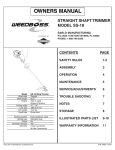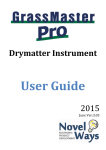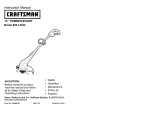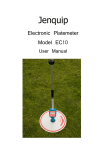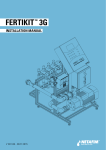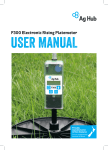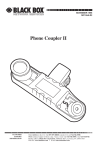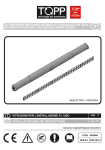Download GrassMaster II Manual
Transcript
U S E R M A N U A L Procomm® and Windows® are registered trademarks of Datastorm Technologies and Microsoft respectively. No part of this document may be photocopied or reproduced without the prior written consent of Novel Ways Limited. While every effort has been made to ensure the accuracy of the information in this manual, Novel Ways Limited accepts no responsibility for any errors or their consequences. The contents of this manual are subject to change without notice. Version NW/0507 GrassMaster II user guide Contents Features 1 Assembling the GrassMaster 2 One step 2 Quick-start instructions 4 Taking readings 4 Making corrections 5 Displaying readings 6 More detailed explanation 7 Best time to measure 7 Taking readings 7 Manual Entry of Dry Matter Estimate 9 Pausing the GrassMaster 9 Paddock memories 9 FAST and SLOW measurement speeds 10 Readings per paddock 11 Continue to a different paddock 11 Error message 11 Cleaning 12 Downloading paddock data 13 Auto viewing all paddocks 13 GrassMaster II user guide i Downloading in Windows® 95/98/2000/NT Downloading in Windows® 3.1x 14 Clearing all paddock data 18 Battery charging 19 GrassMaster care 21 Capacitance measurement system 22 Calibration 23 How the dry matter density is calculated 23 Adjusting the calibration 23 Post-Grazing Residual Pasture Measurements 24 Installing a new calibration 25 Resetting 27 ii 13 GrassMaster II user guide Features Simple one-handed operation. Easy to use keypad. 16-character alphanumeric display with audible 'beep' prompt. Calculates dry matter in kilograms per hectare (or pounds per acre). Store results from 200 paddocks. No data loss, even with a flat battery. 2 measurement modes, fast and slow. User adjustable calibration for different pasture conditions. Internal Ni-Cad battery. Battery charger included: no risk of over charging. Auto power-off when not in use. Low battery warning. Downloading of paddock information. Fully waterproof and detachable indicator. UNDO facility for removing accidental / incorrect measurements. GrassMaster II user guide 1 Assembling the GrassMaster The GrassMaster will arrive complete with: GrassMaster indicator. Probe. Bottle of GrassMaster polish and cotton cloth. Power box (battery charger / download unit). User manual. 9 pin to 25 pin serial adaptor. One step Slide the GrassMaster indicator onto the probe. The indicator must be fully engaged to ensure that the contacts align with those on the probe. If the indicator and probe are not fully engaged when measuring, the WIPE PROBE & TIP error message will appear. You should receive your GrassMaster indicator partially charged. The GrassMaster should be charged for 16 hours before it is used for the first time. See Battery charging on page 19. 2 GrassMaster II user guide GrassMaster II user guide 3 Quick-start instructions Taking measurements Wipe the probe using GrassMaster polish before every paddock. See Cleaning on page 12. until the Press and hold second beep to turn the indicator on. Press to start paddock selection. Press or paddock. to move to the required Press to select. Press to confirm OK to delete previous data, or press cancel. to Hold the probe by the black handle with the probe tip at least 30 cm above the pasture. Air readings are taken and displayed until a valid datum is calculated. The air reading is confirmed. The GrassMaster is now ready to take the first reading. 4 GrassMaster II user guide Place the tip of the probe on the ground until the indicator beeps. First valid reading is displayed. Move to next position and place the tip of the probe on the ground until the indicator beeps. Second valid reading is displayed. Repeat at least 30 times. Press when readings have been taken for the current paddock. Average value for the paddock is displayed. Press Press to start next paddock selection, or press to end. again to shut down. Making corrections If an invalid reading is displayed, press . The previous valid reading is displayed and an * will appear. GrassMaster II user guide 5 Displaying readings Press and hold second beep. Press until the to start paddock selection. Press or paddocks. to move to the required Press to end. Press again to shut down. 6 GrassMaster II user guide More detailed explanation Best time to measure It is best to measure when conditions are dry, typically in the afternoon, once dew has lifted and wind has dried the pasture. In these conditions, you are less likely to encounter the WIPE PROBE & TIP error message. In similar pasture conditions, the GrassMaster readings are consistent, with variations normally less than 5%. In moist conditions, the readings may be up to 5% higher. Taking readings Wipe the lower 60 cm of the GrassMaster probe using the cotton cloth, taking particular care to clean the tip. Do this prior to measuring every paddock. Apply GrassMaster polish if required. Always take the GrassMaster polish and cotton cloth with you. until the second beep to turn indicator on. Press and hold Press Press to start paddock selection. or to move to the required paddock. Hold the GrassMaster in the air about 30 cm above the ground and pasture, and at least 20 cm away from your body. Press again to confirm OK to delete previous data and initiate the air calibration. The indicator will beep when air calibration is complete and you are ready to proceed with pasture measurement. GrassMaster II user guide 7 Commence actual measurement by placing the probe quickly and precisely into the pasture sward in front and to one side of you. Take at least 30 individual measurements, more if possible. Walk past the GrassMaster to ensure the probe is kept as vertical as possible in the pasture sward. It is important to keep the GrassMaster vertical for accurate readings. Time your walking so that the GrassMaster beep coincides with the probe being vertical in the sward. Measurements taken with the probe at an angle may give erroneous readings. Lift the probe well clear of the pasture sward and repeat the process. The lifting process re-sets the probe for the next sample, and also tests for dirt on the tip. Do not allow the bottom of the probe to drag through the pasture between measurements. This may cause false readings that would decrease the paddock's average. Press to remove any false readings. Do not hold the GrassMaster too close to your body because this may influence the GrassMaster's readings. Hold the GrassMaster in a comfortable position at least 20 cm away from your body. To finish this paddock press . The average dry matter yield will be displayed in kilograms per hectare and stored in the GrassMaster's paddock memory. The GrassMaster will then automatically move to the next paddock for measurement. 8 GrassMaster II user guide Manual Entry of Dry Matter Estimate With the GrassMaster II a dry matter yield can be entered and downloaded. To enter a manual estimate follow the steps to take a reading as above. Once the air reading has been taken, press and then press or to enter the manual dry matter estimate. There are no relative capacitance readings associated with these manual entries. Pausing the GrassMaster To temporarily stop taking readings within a paddock, perhaps to shift a temporary fence, press . Press again to resume taking readings for the paddock. Paddock memories The GrassMaster has 200 paddock memory locations. These are displayed sequentially in a continuous loop. Press or to cycle through them. GrassMaster II user guide 9 Auto viewing all paddocks Each paddock's data is stored in one of the GrassMaster's 200 memory locations and can be viewed in sequence at any time. Turn the indicator on and press . It is not necessary to connect the indicator to a computer to simply view the paddock data. to select slow scrolling Press of the paddock data. Press to advance more quickly through the paddocks once in the slow scroll mode. FAST and SLOW measurement speeds When in FAST measurement speed (the default), place the probe in the pasture sward about every fourth step (about every 2 to 3 seconds). Trying to proceed more often may result in a non reading. Use FAST measurement mode for normal measurement purposes. This allows you to get on with the job with reliable results. Good measurement technique and keeping the probe vertical when it reads (beeps) will give very good results. When in SLOW measurement speed, place the probe ensuring that it is vertical and stable when measuring. The GrassMaster will only read (beep) when it sees stable readings. This results in very precise and reliable data. At SLOW measurement speed, you may have to pause for readings to take place, particularly in longer pasture swards. SLOW is often suitable for normal use in shorter pasture situations. See Installing a new calibration on page 25 for details of how to change the measurement (walk) speed. 10 GrassMaster II user guide Readings per paddock Thirty readings is the minimum number normally required to get a statistically sound average reading. Take more readings for long pastures, as they tend to be more variable in cover. The GrassMaster will allow you to take up to 250 individual readings in a paddock. It will then automatically calculate and record the average for that paddock. The number of readings taken is noted on the screen at each reading. Continue to a different paddock Press Press Press Press to end previous paddock. or to select a new paddock. to start walk. to end. Press again to shut down. Error message If the GrassMaster beeps and the error message WIPE PROBE & TIP appears, there may be dirt on the tip of the probe, or too much water, or not enough GrassMaster polish. Wipe the probe, paying particular attention to cleaning the tip, then press to continue. Wait for the GrassMaster messages AIR READINGS OK and YOUR WALK to occur before proceeding. The GrassMaster will not have lost any pasture readings to that point, and will allow you to continue and complete the paddock walk. START GrassMaster II user guide 11 Cleaning Use only GrassMaster polish. This has been selected after extensive testing for its water dispersing, non corrosive, non conductive, non static, non staining and non toxic properties. Do not use wax. Apply a small amount of GrassMaster polish to the cotton cloth. Wipe and polish the lower 60 cm of the GrassMaster, paying particular attention to the tip. This will remove any moisture, dirt, dust, pollen, and debris from the probe that may otherwise influence the GrassMaster's air calibration readings. It is important to use only cotton materials for your cloth as synthetic materials will cause static electricity build up which may influence the GrassMaster's pasture readings. In moist conditions you may need to apply the GrassMaster polish before every paddock. A correctly polished GrassMaster will allow only small and well dispersed water droplets to adhere to the probe when used in moist conditions. When individual GrassMaster pasture readings appear to be progressively higher than expected, the probe may need polishing. Avoid wiping GrassMaster polish onto the indicator and probe contacts as this may interfere with readings and the WIPE PROBE & TIP error message may appear. 12 GrassMaster II user guide Downloading paddock data The paddock data includes the paddock number, dry matter in kilograms per hectare (or pounds per acre) and the relative capacitance (CR) value. This information can be useful when using CR data to derive your own calibration equations. The GrassMaster will step through each paddock as it downloads the data, and will indicate with a long beep when finished. Downloading in Windows® 95/98/2000/NT A program, Link_GM, is provided with the GrassMaster to download GrassMaster readings to your personal computer. If you do not have a copy of this program you can download it from the Novel Ways website www.novel.co.nz. 1. Connect the GrassMaster to the selected serial port on the computer via the GrassMaster power box. 2. Start the GrassMaster Link_GM on the computer. or press F1 at any time for help with this program. Click to change the serial port setting if the 3. Click GrassMaster is not connected to COM1. 4. Press and hold GrassMaster on. 5. Click 6. Press until the second beep to turn the to enable the computer to receive data. to start downloading data. 7. Data will scroll through the memo box. When the scrolling stops, the download is complete. GrassMaster II user guide 13 8. Click to save the data to a text file. The file name is GMYYMMDD.CSV where YY is the last 2 digits of the year, MM is the month and DD is the day. 9. You can now open this file in a spreadsheet or feed budget program. The program may prompt for a delimiter. Enter comma. If the csv extension is associated with your spreadsheet you will be able to open the file by double clicking the file name in Explorer. Downloading in Windows® 3.1x Connect the GrassMaster to a spare COM port on your PC via the power box download cable. Take a note of the port number for later use in set up. In Program Manager start Terminal from the Accessories group. If prompted about the default COM port to use, select the port you have connected the GrassMaster to and click OK. From the Settings menu, select Communications... , set the following values and click OK. Turn the GrassMaster on. 14 GrassMaster II user guide To test the connection, press on the GrassMaster. Data will appear on the screen in Terminal as it appears on the GrassMaster display. When satisfied that it is working, press GrassMaster to stop data transfer. on the To save the data to a file, from the Transfers menu select Receive Text File... . Type a filename to save the captured data to and click OK. GrassMaster II user guide 15 Press on the GrassMaster and the data will start to scroll down the Terminal screen. When all 200 paddocks are finished, stop the capture by clicking Stop on the status bar at the bottom of the screen. The file is now saved, you may exit from Terminal. If prompted to save the changes in Terminal settings, click Yes. Type a file name to save the Terminal settings to and click OK. 16 GrassMaster II user guide Use these GrassMaster settings next time Terminal is used to download. From the File menu select Open... , pick the file (e.g. grassmas.trm) and click OK. The captured text file can now be imported into Microsoft® Excel or any other compatible software package. (Before importing into a spreadsheet, use a text editor like Notepad to delete the first three lines of the file to help position data into columns.) GrassMaster II user guide 17 Clearing all paddock data This will clear all data from the GrassMaster indicator's memory. This data cannot subsequently be recovered. Press and hold until the second beep to turn the indicator on. Press Press and together. to confirm OK to clear all data from memory. All data is being cleared from memory. Several beeps sound when the operation is complete. Ready for normal operation. 18 GrassMaster II user guide Battery charging You should receive your GrassMaster indicator partially charged. The GrassMaster should be charged for 16 hours before it is used for the first time. At start-up, the GrassMaster shows the operational time remaining. Each block of the display corresponds to about 1 hour. However, if the GrassMaster has not been used for several weeks, then this may be inaccurate, and the GrassMaster should be charged for 16 hours. There is no risk of over-charging. The GrassMaster detects when it is being charged. Data can be downloaded while the battery is charging. For long-term storage, charge the GrassMaster for 48 hours, remove from the power box and store. The battery will then discharge during storage. Place on the power box and charge for 16 hours before using again. When fully charged, the GrassMaster should provide a full day's use. If the GrassMaster is then charged after each use, the battery should be fully charged and ready for use again in just 6 hours. If the GrassMaster has been used for more than 12 hours without being charged, then a warning message appears at next start-up. For best results, charge the GrassMaster indoors where the temperature is mild. The GrassMaster automatically turns off after 20 minutes if no key is pressed, or no measuring or downloading is taking place. This stops the battery from accidentally going flat. GrassMaster II user guide 19 The GrassMaster can be recharged many hundreds of times with the battery unlikely to need replacement for several years. Contact your supplier if the battery fails to keep its charge. An authorised service centre can install a replacement battery. The standard GrassMaster power box is prewired to a 230 V step down system for Australasian use. Other voltages require a different power box. Please contact your supplier for details. Outside Australasia your distributor should be able to provide a power supply with a 12 V, 300 mA output suitable for local conditions. 20 GrassMaster II user guide GrassMaster care The GrassMaster is a precision electronic device that should give many years of service if used with care. Always keep the probe in a clean and highly polished state. Avoid scratching or scoring of the probe. This will minimise the likelihood of dirt, dust, pollen, and debris adhering to the probe, the presence of which may influence the GrassMaster's performance. Separate the indicator from the probe by sliding the indicator forward and attach it to the battery charger when not in use. Clean and apply polish to the probe after use and store in a warm and dry place like an airing linen cupboard. Do this after each use, not just at the end of the season. Avoid high humidity storage situations like dairies and outside sheds. The indicator is fully waterproof and should be cleaned with only water and mild detergent. Avoid touching the contacts with your fingers. Excess grime or GrassMaster polish on these contacts may lead to measurement error messages and downloading errors. Excess polish may be removed carefully with methylated spirit. Warning Avoid touching live electric fences with the probe end of the GrassMaster because the electrical spike may damage sensitive internal electronics. Damage to the GrassMaster from an electrical spike like this will be readily apparent when servicing, and is not covered under the warranty. GrassMaster II user guide 21 Capacitance measurement system The Capacitance probe method of pasture measurement works by measuring the changes in capacitance of a circuit in the probe. The more grass there is, the more the capacitance is influenced. The indicator processes these data and converts them into kilograms per hectare (or pounds per acre) of dry matter. The GrassMaster has several built-in software features which compensate for, and minimise the effects of, different pasture characteristics like internal pasture moisture (dry matter content), external pasture moisture (dew, rain), pasture morphology (leafy or stalky), ambient temperature and relative humidity, and even ground soil moisture. The Capacitance probe system of measurement allows for these variations because the capacitance technique measures the volume of pasture not just its surface or height. 22 GrassMaster II user guide Calibration How the dry matter density is calculated The GrassMaster uses a formula which is the best linear fit (in the least-squares sense) of the relative capacitance measured by the sensor with the actual dry grass weight determined by cutting, drying and weighing the pasture samples. The grass measured for the default calibration was from a New Zealand dairy pasture composed of about 80 % perennial rye grass, 20 % white clover at between 14 % and 16 % dry matter content, which is typical of many actively growing spring and autumn pastures. The equation with these parameters is: DM = 0 . 7200 × C R − 2200 where DM is the dry matter density in kilograms per hectare CR is the relative capacitance of the grass measured by the sensor. Adjusting the calibration The default parameters above may be adjusted to suit seasonal variations or different pasture types. If you have access to calibration data more appropriate for your own pasture type you can change the parameters of the equation. Contact your GrassMaster supplier, farm advisor or professional agronomist for suitable calibration data for your grass type. The GrassMaster II can store up to 12 different calibration equations that are selectable for different sward types or seasons. The simplest adjustment is to change the offset. This raises or lowers the calculated dry matter for any given corrected meter reading by a fixed amount. This is the most common change that occurs seasonally. GrassMaster II user guide 23 In some circumstances, such as non-New Zealand swards, or when the pasture goes to seed a more accurate calculation will be obtained by also adjusting the slope of the equation. In the equation above the slope is 0.7200 kg/ha per sensor reading. This means an increase of 100 in the sensor capacitance reading corresponds to an increase of 72 kg/ha of dry matter density. See the next page for instructions on adjusting these parameters. The GrassMaster II has 12 locations to store equations that may be set to apply to different pasture types or seasons. Rather than having to enter a new equation for each location select the appropriate equation. The equations are labelled from (A) to (L). See Installing a new calibration on page 25 to select and set up these equations. Post-grazing residual pasture measurements For measurement of residual pasture an alternative equation will give better results. This is because the relative capacitance is not linear for the entire range of grass densities. Equation B has been initially set to DM = 0 . 4800 × C R − 300 which will give a better reading on low grass densities 24 GrassMaster II user guide Installing a new calibration Press and hold beep to turn on. Press until the first to adjust calibration. Press or to change the value of the equation offset. to confirm. Press Press or to change speed. Press to confirm walk speed. Press selection. to enable equation Press or to select one of the 12 saved equations (A) to (L). Press to confirm selection Press to change the equation. Press or Press Press GrassMaster II user guide to change the slope. to confirm slope. or to change the intercept. 25 Press Press to confirm intercept. to end. Ready for normal operation. 26 GrassMaster II user guide Resetting To reset the GrassMaster and restore the offset scale and equation to factory default settings. Press off. to turn the indicator Press and hold down , then turn the indicator on by pressing . When the first message is displayed, release the keys. Restoring factory default settings. GrassMaster version. Ready for normal operation. GrassMaster II user guide 27 Novel Ways Freephone 0800 003 003