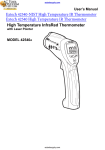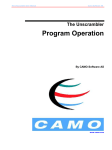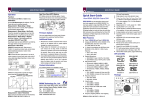Download Kimo DB 200 Manual
Transcript
actoolsupply.com Kimo DB 200 Integrating Averaging Sound Level Meter Sound level meter DB 200 actoolsupply.com actoolsupply.com actoolsupply.com actoolsupply.com 3 Table of contents I - Introduction......................................................................................................5 II – Vocabulary......................................................................................................6 III – Sound level meter presentation...........................................................7 III-1 Overview............................................................................................................................................7 III-2 Presentation of the screen-keyboard group........................................................................8 IV – Settings.........................................................................................................9 IV-1 Configuration..................................................................................................................................9 IV-2 I/O.......................................................................................................................................................9 IV-3 Contrast / Backlight....................................................................................................................10 IV-4 Autonomy.........................................................................................................................................10 IV-5 Instrument.......................................................................................................................................10 IV-6 About..................................................................................................................................................11 V – Make some measurements....................................................................11 V-1 Conventional sound level meter function...............................................................................11 V 1-1 – Adjustment prior to measurement...................................................................................................................11 V 1-2 – Launch the measurement.................................................................................................................................11 V 1-3 – During the measurement..................................................................................................................................11 V-2 Conventional sound level meter with storage function...................................................12 V 2-1 – Adjustment prior to measurement...................................................................................................................12 V 2-2 – Launch the measurement.................................................................................................................................12 V 2-3 – During the measurement..................................................................................................................................12 V 2-4 – Stop the measurement......................................................................................................................................13 V 2-5 – Store data............................................................................................................................................................13 V-3 Conventional and integrating-averaging sound level meter function..........................14 V 3-1 – Adjustment prior to measurement...................................................................................................................14 V 3-2 – Launch the measurement.................................................................................................................................14 V 3-3 – During the measurement..................................................................................................................................14 V 3-4 – Stop the measurement......................................................................................................................................15 V 3-5 – Store data............................................................................................................................................................15 V-4 Integrating-averaging sound level meter with storage function...................................16 V 4-1 – Adjustment prior to measurement...................................................................................................................16 V 4-2 – Launch the measurement.................................................................................................................................16 V 4-3 – During the measurement..................................................................................................................................16 V 4-4 – Stop the measurement......................................................................................................................................17 V 4-5 – Store data............................................................................................................................................................17 V-5 Calculate two sound sources.....................................................................................................18 V 5-1 – Adjustment prior to measurement...................................................................................................................18 V 5-2 – Make calculation of two sound sources.........................................................................................................18 V 5-3 – Store data............................................................................................................................................................19 V-6 Determine a sound source among two..................................................................................19 V 6-1 – Adjustment prior to measurement...................................................................................................................20 V 6-2 – Make the measurement.....................................................................................................................................20 V 6-3 – Store data............................................................................................................................................................20 V-7 Sound level meter in I/O mode..................................................................................................21 V 7-1 – Launch a measurement in I/O mode................................................................................................................21 actoolsupply.com actoolsupply.com 4 DB200 sound level meter Table of contents VI – Read the stored files................................................................................22 VI-1 Access to files.................................................................................................................................22 VI-2 Read all data file.............................................................................................................................22 VI 2-1 – L-St file mode....................................................................................................................................................22 VI 2-2 – L-Leq file mode.................................................................................................................................................23 VI 2-3 – Leq-St file mode................................................................................................................................................24 VI 2-4 – S1 + S2 file mode..............................................................................................................................................24 VII – Transferring files to PC..........................................................................25 VIII – Reset memory..........................................................................................25 IX – Directions for use and the sound level meter maintenance...........26 IX-1 Use caution......................................................................................................................................26 IX-2 Usage tip..........................................................................................................................................26 IX-3 Calibration........................................................................................................................................26 IX-4 Maintenance...................................................................................................................................28 IX-5 Regular checking ..........................................................................................................................28 IX-6 Replace batteries..........................................................................................................................28 IX-7 Replace batteries with a battery pack..................................................................................28 IX-8 Load battery....................................................................................................................................28 IX-9 Adapter.............................................................................................................................................28 X – Information during operation.................................................................29 X-1 Overload of input stages..............................................................................................................29 X-2 Power..................................................................................................................................................29 XI – Technical features.....................................................................................30 XI-1 Microphone......................................................................................................................................30 XI 1-1 – Plug.....................................................................................................................................................................30 XI 1-2 – Frequency response type, pitch of 0° on the housing of the sound level meter......................................30 XI-2 Windscreen.....................................................................................................................................30 XI-3 Measured and displayed values...............................................................................................31 XI-4 A – C – Z weightings and free field response.....................................................................31 XI-5 Metrology.........................................................................................................................................32 XI 5-1 – Main features.....................................................................................................................................................32 XI-6 Plugs and connections.................................................................................................................33 XI 6-1 – I/O Interface ......................................................................................................................................................33 XI 6-2 – Transfer plug / load / main voltage adaptor...................................................................................................33 XI-7 Memory and storage autonomy..............................................................................................34 XI-8 Power and storage autonomy..................................................................................................34 XII – Packaging and accessories..................................................................35 XII-1 Supplied with..................................................................................................................................35 XII-2 Optional............................................................................................................................................35 XIII – LDB200 software...................................................................................35 actoolsupply.com actoolsupply.com DB200 sound level meter 5 I – Introduction The DB200 sound level meter is an acoustic measurement instrument with main features of a conventional and integratingaveraging sound level meter. With its memory, DB200 sound level meter stores measurement datasets. Then they are transferred to a computer and processed through LDB200 software. According to international standards, sound level meter calculates and displays on its graphical backlight LCD-screen values used for a fast and complete study of the noise environment. To simplify and make nice its use, 5 measurement modes have been preselected : Mode 1 : Conventional sound level meter (See p.11) Mode 2 : Conventional sound level meter with storage (See p.12) ● Mode 3 : Conventional and integrating-averaging sound level meter (See p.14) ● Mode 4 : Integrating-averaging sound level meter with storage (See p.16) ● Mode 5 : Sound level meter « calculator » of two sound sources (See p18) ● ● In the different modes, in addition to measured values, the sound level meter can display : ● results for a better definition of the acoustic environment : Maximum and minimum values, peak values, statistics distribution of measured levels ● ● Indications required for the proper validation of the measurement : Presence and percentage of overload input stages, duration of the measurement other information : Battery autonomy, remaining measuring capacity The sound level meter also communicates with an automaton through I / O plugs : ● 0-10 V DC analog output ● Control bit activated as per pre-programmed threshold ● Launching and stop of measurement by the automaton actoolsupply.com actoolsupply.com DB200 sound level meter 6 II – Vocabulary The terms and abbreviations listed below will be used throughout this user manual. L : represents the measurement mode: conventional sound level meter L-St : represents the measurement mode : conventional sound level meter with storage function. The sound pressure level is stored into the memory at a sampling rate which is defined and planned. L-Leq : represents the measurement mode : conventional and integrating-averaging. Values are measured simultaneously. L-St : represents the measurement mode : integrating-averaging sound level meter with storage function The equivalent continuous sound level on the logging time (DI) is stored into the memory. S1+S2 : denomination for measuring or calculating the levels of 2 sound sources. LXeq : X-weighted equivalent continuous sound level on the logging time or on the total time of the measurement. LXeqM : Maximum X-weighted equivalent continuous sound level on the logging time, on the total time of the measurement. LXeqm : Minimum X-weighted equivalent continuous sound level on the logging time, on the total time of the measurement. LXE : X-weighted sound exposure level. LXY : X-weighted acoustic pressure level ; time weighting : Y LXYmax : Maximum X-weighted sound pressure level ; time weighting : Y LXYmin : Minimum X-weighted sound pressure level ; time weighting : Y LUpK : U-weighted peak sound level. Echant. : time between two successive storages of the sound pressure level into the memory, also called : Sampling rate. DI : Programmable logging time for the calculation of the equivalent continuous sound level stored into the memory, also called : elementary integration time. X : generic marking for frequency weightings, A – C or Z standardized (L, Leq, LE values) U : generic marking for frequency weightings, C or Z standardized (Lpk values) Y : generic marking for time weightings with : « F » for Fast, « S » for Slow or « I » for Impulse. Man : manual mode of measurement launching I/O : Launching mode of the measurement controlled by I/O plugs. SXX : order number of the measurement sessions. Limited to 25. RST : reset of calculations of maximum or minimum values memorized – erasing of measurement session or of the whole memory. Sto. : storage of measurement session into the memory. S1 : name for measuring or calculating the equivalent continuous sound level of a first sound source. S2 : name for measuring or calculating the equivalent continuous sound level of a second sound source. S1+S2 : name for measuring or calculating the equivalent continuous sound level of the two sound sources. 00/00:00:00 : format of the measurement time in Days/hours:minutes:seconds 00/00:00 : format of the measurement time in Days/hours:minutes 00:00:00 : format of the measurement time in Days/hours:minutes:seconds or format of the current time 18/11 : format of date 00:00 : format of current time in hours/minutes Pond. : A, C or Z frequency weightings Cte : time weighting or time constant : Fast – Slow - Impulse S/S : integration time controlled in Manuel mode : Start/Stop C.Cl : free field correction term in calibration mode. Corr. : corrective term of nominal benefit in calibration mode. L01 – L10 – L50 – L90 – L95 : Normalised statistics distribution, used in environmental studies actoolsupply.com actoolsupply.com DB200 sound level meter 7 III – Presentation of the sound level meter III 1 – Overview Windscreen : essential to reduce the noise induced by air currents. Electret microphone Severable from the preamplifier (inside the windscreen). Preamplifier Graphical backlighted LCDscreen : 240 x 160 pixels. It displays both reserved areas for the setting of the measurement and areas for results presentation. Monochrome, with 16 grey/blue levels, it participates to the intuitive manipulation of the sound level meter . Keyboard : it consists of only 8 sensitive keys. Its ergonomy allows an immediate and easy use of the sound level meter. Bottom part : protected by a flexible and removable rubber breastplate, it contains all input/output and external power plugs. The back of the instrument contains a battery compartment door, a threaded hole for mounting on a tripod, a location for the nameplate and a location for the calibration label. actoolsupply.com actoolsupply.com DB200 sound level meter 8 III 2 – Presentation of the screen-keyboard group The screen/keyboard group gives to the instrument a modern ergonomy. It mainly participates to the quick familiarization of the sound level meter. A press, a touch or a very light finger slipped on keyboard icon is enough to trigger the corresponding action of the sensitive key. The measurement configuration is made by moving a reversed video cursor in reserved areas, then by choosing the concerned parameter or function. For instance : ● Time weighting choice : Slow, fast or Impulse. ● Frequency weighting choice : A, C or Z. ● Measurement mode choice : L, L-St, L-Leq or Leq-St. Reserved areas appear according to two 3D type formats : ● Inner shadow to the frame : simulates a shifted back area in which parameters can be modified or displayed measurement results. ● External shadow to the frame : simulates a shifted forward area in which different propositions of the menu can be chosen to go to an other configuration or validation screen. A push on each arrow moves the cursor on the horizontal left-right axis. A push on each arrow moves the cursor on the vertical up-down axis. scrolling knob key : increases or decreases suggestions in the area according the principle of front or back circular permutation. The finger must slide from an arrow to the other one, simulating a scroll wheel action. From the bottom to the top to increase or from the bottom to the top to back to the previous proposal. Validate a suggestion or an action to lead present in an outer shaded frame. Go to the main menu to return to the previous screen. Exit a menu screen to return to the previous screen. Launch a measurement, then pause it if necessary . Finally stop measurement Enable-disable the backlight. On-Off actoolsupply.com actoolsupply.com DB200 sound level meter 9 IV – Settings From the key a screen lists the different settings or informations about the instrument. To have access to one of those screens, scroll with the scrolling knob key and validate with OK key. To quit each screen and back to main menu, use key. Menu IV 1 – Configuration This screen allows configuration for some functions. To have access to those functions : Press key then choose CONFIGURATION with the scrolling knob key and OK key to validate. Menu Configuration From this screen, use arrow keys to move the cursor in the desired area and modify with the scrolling knob key the proposition. Various parameters to adjust are : Run : systematic measurement mode when starting the device : L, L-St, L-Leq, Leq-St or S1+S2. Lang. : user language : French or English. ● Bip : the presence or absence of tone when pressing on the keyboard. The beep disappears by itself if it interferes with the measurement. ● Date / Hour : Set date and time To return to main screen, press . ● ● IV 2 – I/O The I/O input/output allows to connect 2.5 mm jacks. It is located at the bottom of the unit behind the rubber breastplate. . 1 corresponds to input for the launch and stop measurement from an industrial controller and is for measurement modes L-St, I/O L-Leq and Leq-St. Launching of the measurement is made for a continuous high level and stopping the measurement is made for a continuous low level. I / O 1 also corresponds to the detection output compared to a preset sound level and is for all modes of measurement. A high level appears in output when the value of the acoustic pressure level reaches and exceeds a certain value. For this type of output following items must be configured : ● The level type: choose L, Leq or LPK depending on the mode of measurement. ● Programming with scrolling knob key the desired level of detection by 1 dB steps. ● Set a timer for maintaining the continuous signal detection after sub-overshoot sound level (from 1s to 10s by 1s pitch). actoolsupply.com actoolsupply.com DB200 sound level meter 10 I/O 2 : DC continuous analogue output : 0-10V for connection to a recorder or industrial controller. Menu I/O features IV 3 – Contrast - backlight To optimize reading of the display: ● Position the cursor on Cont. and adjust the contrast by choosing with scrolling knob key a level of 1 to 7. ● Position the cursor on Retro. and adjust backlight by choosing with scrolling knob key a level of 1 to 3. Contrast Backlight IV 4 – Autonomy Autonomy provides information on the remaining memory capacity and allows time measurement according to the chosen method of measurement and acquisition speed measurement (logging time or sampling rate). ● ● Select measurement mode among L-St or Leq-St. Specify the sampling rate or logging time according to the method of measurement used. The measurement time is calculated automatically based on the remaining memory capacity. It is immediately compared to the remaining capacity of the power system : batteries, battery or AC adapter. A warning appears in case of incompatibility between measurement time and power capacity. Autonomy Menu Autonomy Instrument IV 5 – Instrument This screen reminds main components of the sound level meter: ● microphone and its serial number ● sound level meter housing ● version number of the firmware. actoolsupply.com actoolsupply.com DB200 sound level meter 11 About IV 6 – About This screen shows the various European standards and the accuracy class of the instrument. It also specifies the date of the last checking and recalled next. V – Make some measurements V 1 – Conventional sound level meter function The sound level meter processes the signal and displays sound pressure and at the same time following informations : ● Temporally weighted sound pressure level. ● Maximum and minimum values of levels on the measurement time. ● Level of maximum peak sound level on the measurement time. V 1-1 – Adjustment prior to measurement 1 – Select L mode : move the cursor with arrow keys to 1 and select 'L' with the scrolling knob key. 2 – Select the weighting frequency and the time weighting. For each weighting frequency, the sound level meter proposes the measurement according to three time weightings : Fast (F) – Slow (S) – Impulse (I). Possible choices are : A frequency weighting : LAF – LAS – LAI C frequency weighting : LCF – LCS – LCI Z frequency weighting : LZF – LZS – LZI Place the cursor with arrow key on the area 2 and select with scrolling knob identified measurement criteria among the possibilities listed above. 3 – Select the weighting frequency of peak level of sound pressure : move the cursor with the arrows to 3 and select C or Z with the scrolling knob key. Procedure 3 2 1 V 1-2 – Launch the measurement The measurement is immediate, yet it is interrupted and reset with each change. V 1-3 – During measurement RAZ activation During the measurement, two actions are possible : ● Reset memorized levels. ● Fix the measurement thanks to Pause function. To reset all the values : Press OK icon, RAZ function is activated and concerns : ● LAF maximum and minimum levels ● Value of the maximum peak pressure ● Informations about overload Pause function allows to stop the current measurement to avoid an unwanted event or to make a manual record of results. Press icon to stop the measurement then press it again to resume measuring. When the sound level meter is paused, no action is specified in the "Peak" at the top of the screen. *See p.29 for further detail on overload function. actoolsupply.com Pause actoolsupply.com DB200 sound level meter 12 V 2 – Conventional sound level meter with storage function The sound level meter processes the sound pressure signal and stores with a sampling rate results in a saved memory. Data measured and stored at a sampling rate : ● Temporally weighted sound pressure level ● Maximum and minimum levels on the measurement time. ● Level of maximum peak sound pressure on the measurement time. Sampling rate : Stored data is made at a rate to choose from: 1s, 2s, 3s, 5s, 10s, 15s, 30s, 60s. V 2-1 – Adjustment prior to measurement 1 – Select L-St mode : move the cursor with arrow keys to 1 and select 'L-St' with the scrolling knob key. 2 – Select the weighting frequency and the time weighting. For each weighting frequency, the sound level meter proposes the measurement according to three time weightings : Fast (F) – Slow (S) – Impulse (I). Possible choices are : A frequency weighting : LAF – LAS – LAI C frequency weighting : : LCF – LCS – LCI Z frequency weighting : : LZF – LZS – LZI Place the cursor with arrow key on the area 2 and select with scrolling knob identified measurement criteria among the possibilities listed above. Procedure 3 2 1 4 3 – Select the weighting frequency of peak level of sound pressure : move the cursor with the arrows to 3 and select C or Z with the scrolling knob key. 4 – Select sampling rate : move the cursor to 4 and select with scrolling knob key among 1s, 2s, 3s, 5s, 10s,15s, 30s, 60s. V 2-2 – Launch the measurement In manual mode : directly press icon In I/O mode : see chapter « Launching a measurement in I/O mode » Screen 1 V 2-3 – During measurement During measurement, three screens inform the current measurement. They are accessible through the scrolling knob key. E1 : it is the main screen that displays the instantaneous measurements. Screen 2 E2 : This screen contains results of values that will be stored in memory at the end of measurement: ● LUpk : maximum peak level of sound pressure. ● LXYmax : maximum value of sound pressure level weighted temporally met since the beginning of the measurement. ● LXYmin : minimum value of sound pressure level weighted temporally met since the beginning of the measurement. ● D : measurement time in DD/HH:MM:SS ● % : percentage of saturation of the input stage. ● Statistics indices : L01 – L10 – L50 – L90 – L95. They are calculated from stored samples. actoolsupply.com actoolsupply.com DB200 sound level meter 13 Screen 3 E3 : this screen reminds the general format of the session of measurement: ● Start : date of measurement start ● End : date of measurement end (here, not entered because measurement is still ongoing.) ● Time : measurement time (here, not entered because measurement is still ongoing.) ● Mode : measurement mode type (here, L-Stock) ● Weig. : weighting frequency type (here, A) ● Cst : time weighting (here, F) ● Lpk : weighting frequency type of the peak sound level (here, C) ● Samp. : sampling rate (here, 01s) V 2-4 – Stop the measurement We stopped the measurement manually through the pictogram. The manual command (Start - Stop) has priority over the I/O command (even if the initial choice is a start from the I/O command). ● The pause function is inoperative. ● V 2-5 – Store data At the end of the measurement, in manual mode, a screen of all results is displayed. It is then possible to : ● Accept measurements and store them : move the cursor on Sto. and press once on OK key to confirm. A banner displays the storage phase. Ongoing Results Storage measurement ● Reject measurements and not store them : move the cursor on RST and press twice on OK key to confirm. A banner displays the phase of suppression of data. Ongoing measurement Results Deletion actoolsupply.com RST active actoolsupply.com DB200 sound level meter 14 V 3 – Classical sound level meter and averager integrator function The sound level meter processes the signal sound pressure and simultaneously provides the following information : ● LXY : the sound pressure level weighted temporally. ● LXYmax and LXYmin : maximum and minimum values of the levels on measurement time. ● Lupk : level of maximum peak of sound pressure on the measurement time. ● LXeq : equivalent continuous level of acoustic pressure frequency weighted on measurement time. V 3-1 – Adjustment prior to measurement 1 – Select L-Leq mode : move the cursor with arrow keys to 1 and select 'L-Leq' with the scrolling knob key. 2 – Select the weighting frequency and the time weighting. For each weighting frequency, the sound level meter proposes the measurement according to three time weightings : Fast (F) – Slow (S) – Impulse (I). Possible choices are : A frequency weighting : LAF – LAS – LAI C frequency weighting : LCF – LCS – LCI Z frequency weighting : LZF – LZS – LZI Place the cursor with arrow key on the area 2 and select with scrolling knob identified measurement criteria among the possibilities listed above. 3 – Select the weighting frequency of peak level of sound pressure : move the cursor with the arrows to 3 and select C or Z with the scrolling knob key. Procedure 3 2 1 V 3-2 – Launch the measurement In manual mode : directly press icon ,the timer starts and shows the measurement time. This time is limited to 24 hours. In I/O mode : see chapter « Launching a measurement in I/O mode ». V 3-3 – During measurement During measurement, three screens inform the current measurement. They are accessible through the scrolling knob key. Screen 1 E1 : it is the main screen that displays the instantaneous measurements. ● LXY : the sound pressure level weighted temporally. ● LXeq : equivalent continuous level of sound pressure frequency weighted on measurement time. ● LUpk : level of maximum peak of sound pressure on the measurement time. ● Duration of the measurement expressed in DD / HH: MM: SS E2 : This screen contains results of values that will be stored in memory at the end of measurement : ● LUpk : level of maximum peak of sound pressure on the measurement time. ● LXYmax : maximum value of sound pressure level weighted temporally met since the beginning of the measurement. ● LXYmin : minimum value of sound pressure level weighted temporally met since the beginning of the measurement. ● LXeq : equivalent continuous level of acoustic pressure frequency weighted on measurement time. ● LXE : level of exposure to sound frequency weighted ● D : Measurement time expressed in DD / HH: MM: SS ● % : percentage of saturation of the input stage. actoolsupply.com Screen 2 actoolsupply.com DB200 sound level meter 15 Screen 3 E3 : this screen reminds the general format of the session of measurement: ● Date of measurement start ● Date of measurement end : not entered because measurement is still ongoing. ● Measurement time : not entered because measurement is still ongoing. ● Measurement mode : L-Leq ● Frequency weighting for L and Leq : Weig. ● Time weighting for L : Cst ● Integration time for Leq : S/S (Start/ Stop mode) ● Frequency weighting of the level of pressure peak for L : Lpk V 3-4 – Stop the measurement We stopped the measurement manually through the pictogram. The manual command (Start - Stop) has priority over the I/O command (even if the initial choice is a start from the I/O command). ● The pause function is inoperative. ● V 3-5 – Store data At the end of the measurement, in manual mode, a screen of all results is displayed. It is then possible to : Accept measurements and store them : move the cursor on Sto. and press once on OK key to confirm. A banner displays the storage phase. ● Ongoing Results Storage measurement ● Reject measurements and not store them : move the cursor on RST and press twice on OK key to confirm. A banner displays the phase of suppression of data. Ongoing measurement Results Deletion actoolsupply.com RST active actoolsupply.com DB200 sound level meter 16 V 4 – Sound level meter and averager integrator with storage function The sound level meter processes the acoustic signal for each elementary integration time and stores results in a saved memory. Measured and stored data for each integration time: ● LXeq, DI : equivalent continuous sound level of acoustic pressure on the logging time and frequency weighted. ● LUpk : level of maximum peak of sound pressure on the elementary integration time. ● Measurement time expressed in DD/HH:MM:SS Integration time : Data storage is made according to logging time (DI) to choose from : 1s, 2s, 3s, 5s, 10s, 15s, 30s, 60s. In order to have permanent control of the sound pressure level before the launch of measurement, the sound level meter calculates and displays the equivalent continuous level of acoustic pressure on a logging time of 0.5s. V 4-1 – Adjustment prior to measurement Procedure 1 – Select Leq-St mode : move the cursor with arrow keys to 1 and select 'Leq-St' with the scrolling knob key. 3 2 – Select the weighting frequency. Possible choices are : A frequency weighting - C frequency weighting - Z frequency weighting. 2 Place the cursor with arrow key on the area 2 and select with scrolling knob A, C or Z. 3 – Select the weighting frequency of peak level of sound pressure : move the cursor with the arrows to 3 and select C or Z with the scrolling knob key. 1 4 4 – Select the DI logging time : Place the cursor on 4 and select with the scrolling knob among : 1s, 2s, 3s, 5s, 10s, 15s, 30s, 60s. V 4-2 – Launch the measurement In manual mode : directly press measurement time icon ,the timer starts and shows the In I/O mode : see chapter « Launching a measurement in I/O mode ». V 4-3 – During measurement During measurement, three screens inform the current measurement. They are accessible through the scrolling knob key. E1 : it is the main screen that displays the instantaneous measurements. ● LXeq0,5 : equivalent continuous level of acoustic pressure over a systematic integration time of 0,5s. ● LXeqDI : equivalent continuous level of acoustic pressure over the scheduled elementary integration time ● LXeq : equivalent continuous level of acoustic pressure on ongoing measurement time. ● LUpk : level of maximum peak of sound pressure on the measurement time. ● Measurement time expressed in DD/HH:MM:SS actoolsupply.com Screen 1 actoolsupply.com DB200 sound level meter 17 E2 : This screen contains results of values that will be stored in memory at the end of measurement : ● LUpk : level of maximum peak of sound pressure on the measurement time. ● LXeqM : maximum value of equivalent continuous sound pressure level of all elementary integration times. ● LXeqm : minimum value of equivalent continuous sound pressure level of all elementary integration times. ● LXeq : equivalent continuous level of sound pressure on the overall measurement time. ● LXE : level of exposure to sound frequency weighted. ● D : measurement time in DD/HH:MM:SS ● % : percentage of saturation of the input stage. ● Statistics indices : L01 – L10 – L50 – L90 – L95. They are calculated from stored samples. Screen 2 Screen 3 E3 : this screen reminds the general format of the session of measurement: ● Date of measurement start ● Date of measurement end : not entered because measurement is still ongoing. ● Measurement time : not entered because measurement is still ongoing. ● Measurement mode : Leq-St ● Frequency weighting for Leq : Weig. ● Elementary integration time for Leq : DI ● Frequency weighting of the level of pressure peak for L : Lpk V 4-4 – Stop the measurement We stopped the measurement manually through the pictogram. The manual command (Start - Stop) has priority over the I/O command (even if the initial choice is a start from the I/O command). ● The pause function is inoperative. ● V 4-5 – Store data At the end of the measurement, in manual mode, a screen of all results is displayed. It is then possible to : Accept measurements and store them : move the cursor on Sto. and press once on OK key to confirm. A banner displays the storage phase. ● Ongoing measurement Results actoolsupply.com Storage actoolsupply.com DB200 sound level meter 18 Reject measurements and not store them : move the cursor on RST and press twice on OK key to confirm. A banner displays the phase of data deletion. ● Ongoing measurement Results RST active Deletion V 5 – Calculate two sound sources The sound level meter processes the acoustic signal of several sound sources over a time left to the free initiative of the operator. The measured value here is the equivalent continuous level over this time. V 5-1 – Adjustment prior to measurement Procedure 1 – Select S1 + S2 mode : move the cursor with arrow keys in 1 and select « S1 + S2 » with the scrolling knob key. 3 2 – Select the frequency weighting. Possible choices are : A frequency weighting - C frequency weighting - Z frequency weighting (LIN). Place the cursor with arrow keys on the area 2 and select with scrolling knob A, C or Z. 1 2 V 5-2 – Make calculation of two sound sources ● Measure S1 sound source - Move the cursor to 3 and select S1 with the scrolling knob key then launch the measurement with pictogram. - Stop the measurement when it seems representative (stabilized evolution of the LXeq value). Measure S2 sound source : - Move the cursor to 3 and select S2 with the scrolling knob key then launch the measurement with pictogram. The measure will stop by itself after time T previously chosen for the measurement of the S1 source. ● The equivalent continuous level calculated from the two combined sources is displayed in front of 'S1 + S2'. actoolsupply.com actoolsupply.com DB200 sound level meter 19 V 5-3 – Store data At the end of the measurement a screen of all results is displayed. It is then possible to : Accept measurements and store them : move the cursor on Sto. and press once on OK key to confirm. A banner displays the storage phase. ● S1 calculation S2 calculation S1 + S2 results Storage Reject measurements and not store them : move the cursor on RST and press twice on OK key to confirm. A banner displays the phase of data deletion. ● S1 + S2 results RST active V 6 – Determine a sound source among two Deletion The determination of a sound source among a set of two can not run unless the operator can interrupt one of the two sources, the aim being to estimate the sound level of a source without the presence of the other source. Example : outdoor heat pump in a background noise of day. Estimate the sound level of a heat pump without the background noise of day, to estimate the possible nuisance of the heat pump in a noise environment less noisy as the one present the night. actoolsupply.com actoolsupply.com DB200 sound level meter 20 V 6-1 – Adjustment prior to measurement Procédure 1 – Choose the S1 + S2 mode : place the cursor with the arrow keys to 1 and select 'S1 + S2' with the scrolling knob key. 3 2 – Select the frequency weighting. Possible choices are : A frequency weighting - C frequency weighting - Z frequency weighting (LIN). Place the cursor with arrow keys on the area 2 and select with scrolling knob A, C or Z. 1 V 6-2 – Make the measurement 2 Move the cursor to 3 and select « S1 + S2 » with the scrolling knob key to measure the two sound sources. In the example, outdoor heat pump (S1) in a background noise of day (S2). ● Launch the measurement with the pictogram. ● Stop the measurement when it seems representative (stabilized evolution of the LXeq value) with the pictogram. ● Stop the S1 sound source (in the example, heat pump). ● Launch the measurement of the S2 sound source (background noise) with the pictogram. Measurement of the S2 sound source will stop by itself after time T chosen for the measurement of the S1+S2 sound source and the S1 and S2 sound source level is displayed on the sound level meter. ● In case improper handling and/or of calculation impossibility, result will not be displayed. Example : S1+S2 level is lower than S1, so S2 can not be calculated. Lines will appears on the screen instead of numbers. V 6-3 – Store data At the end of the measurement it's possible to store data. Accept measurements and store them : move the cursor on Sto. and press once on OK key to confirm. A banner displays the storage phase. ● S1+S2 measurement S2 measurement and S1 calculation Results Storage actoolsupply.com actoolsupply.com DB200 sound level meter 21 ● Reject measurements and not store them : move the cursor on RST and press twice on OK key to confirm. A banner displays the phase of data deletion. S1+S2 measurement Results S2 measurement and S1 calculation Deletion V 7 – Sound level meter in I/O mode The sound level meter can be part of a monitoring chain which is controlled by an industrial controller. So sequences of measurement are directly launched by orders from the controller. In addition, it delivers on programming a continuous signal of sound level detection. This signal can then be interfaced with any system of visual or audible warning. V 7-1 – Launch a measurement in I/O mode In L-St, L-Leq or Leq-St mode, select I/O icon at the bottom right of the screen at the time of adjustments prior to measurement. ● Press OK key to go to the screen which reminds launching and stopping measurement conditions : measurement begins when a high continuous level appears and measurement stops when returning to the low level. ● Press OK key to back to main measurement screen. From that moment, sound level meter waits for the electrical signal on the I/O plug to start measurement. At the end of the measurement, storage of the measurement session in the sound level meter memory will be done systematically. The manual command (Start - Stop) has priority over the I/O command. It will be always possible to manually launch or stop measurement. ● X2 I/O activation actoolsupply.com I/O features Ongoing measurement actoolsupply.com DB200 sound level meter 22 VI – Read the stored files After a controlled stopping of the measurement and a data storing, it's possible to see on the screen measurement dataset results. VI 1 – Access to files ● Press Menu key then select Read then OK. The first stored file is displayed. ● Scroll stored files with the scrolling knob key. Each file is identified by a serial number (type C01) and a filename (format : S01_1811LPF). This file name will appear when uploading to a computer. For easy identification, the shown screen includes all measurement configuration : ● Mode : L-St, L-Leq, Leq-St, S1 + S2. ● According to the mode : different frequency and time weightings, logging time, sampling rate, date and time... Menu 1st stored file 2nd stored file VI 2 – Read all data file VI 2-1 – L-St mode file When the file has been identified by its identification number: ➢ ➢ Press OK key to access to E1 main screen results. ● LUpk : level of maximum peak of sound pressure ● LXYmax : maximum value of sound pressure level weighted temporally met since the beginning of the measurement. ● LXYmin : minimum value of sound pressure level weighted temporally met since the beginning of the measurement. ● D : Measurement time expressed in DD / HH: MM: SS. ● % : percentage of saturation of the input stage. ● Statistics indices : L01 -L10 – L50- L90- L95 With scrolling knob key, go to E2 screen which reminds measurement configuration. Date of measurement start Date of measurement end ● Measurement time expressed in DD / HH: MM: SS. ● Measurement mode : L-St ● Frequency weighting : Weig. ● Time weighting : Cst ● Frequency weighting of the level of peak pressure : LpK ● Sampling rate : Samp. ● ● actoolsupply.com actoolsupply.com DB200 sound level meter ➢ 23 Press Esc key to quit this file and back to file selection main screen. Stored file E1 screen E2 screen Stored file VI 2-2 – L-Leq mode file When the file has been identified by its identification number: ➢ Press OK key to access to E1 main screen results. LUpk : level of maximum peak of sound pressure LXYmax : maximum value of sound pressure level weighted temporally met since the beginning of the measurement. ● LXYmin : minimum value of sound pressure level weighted temporally met since the beginning of the measurement. ● LXeq : equivalent continuous level of acoustic pressure frequency weighted on measurement time. ● LXE : level of exposure to sound frequency weighted ● D : measurement time expressed in DD / HH: MM: SS. ● % : percentage of saturation of the input stage. ● ● ➢ With scrolling knob key, go to E2 screen which reminds measurement configuration. Date of measurement start Date of measurement end ● Measurement time expressed in DD / HH: MM: SS. ● Measurement mode : L-Leq ● Frequency weighting for L and Leq : Weig. ● Time weighting for L : Cst ● Integration time for leq : S/S (Start/Stop mode) ● Frequency weighting of the level of peak pressure for L : LpK ● ● ➢ Press Esc key to quit this file and back to file selection main screen. Stored file E1 screen E2 screen actoolsupply.com Stored file actoolsupply.com DB200 sound level meter 24 VI 2-3 – Leq-St mode file When the file has been identified by its identification number: ➢ ➢ ➢ Press OK key to access to E1 main screen results. ● LUpk : level of maximum peak of sound pressure on the measurement time. ● LXeqM : maximum value of equivalent continuous sound pressure level of all elementary integration times. ● LXeqm : minimum value of equivalent continuous sound pressure level of all elementary integration times. ● LXeq : equivalent continuous level of sound pressure on the overall measurement time. ● LXE : level of exposure to sound frequency weighted. ● D : measurement time in DD/HH:MM:SS ● % : percentage of saturation of the input stage. ● Statistical indices : L01 – L10 – L50 – L90 – L95. They are calculated from stored samples. With scrolling knob key, go to E2 screen which reminds measurement configuration. ● Date of measurement start ● Date of measurement end ● Measurement time expressed in DD / HH: MM: SS. ● Measurement mode : Leq-St ● Frequency weighting for Leq : Weig. ● Elementary integration time for Leq : DI ● Frequency weighting of the level of peak pressure for L : LpK Press Esc key to quit this file and back to file selection main screen. Stored file E1 screen E2 screen VI 2-4 – S1+S2 mode file When the file has been identified by its identification number, you access to the main single screen of results. It shows : ● S1 + S2 : equivalent continuous level of both sources ● S2 : equivalent continuous level of S2 sound source ● S1 : equivalent continuous level of S1 sound source ● Frequency weighting of the equivalent continuous level ● Measurement time for the calculation of equivalent continuous level ➢ Press Esc key to quit this file and back to file selection main screen. actoolsupply.com Stored file actoolsupply.com DB200 sound level meter 25 VII – Transfer files to PC This function allows to transfer data towards a computer through a USB cable. LDB200 software has been previously installed on the computer. Connect the instrument to the PC through the USB cable. Go to « PC » screen of the sound level meter : from the menu icon, select PC then OK. ● Press OK key again to activate USB icon. The connection to the PC is shown on the screen of the sound level meter. ● ● Menu 'PC' screen File format : files have a specific termination for each measurement mode : ● L-St mode : S01_2409LPF ● L-Leq mode : S05_2409LPQ ● Leq-St mode : S03_2109LEQ ● S1+S2 mode : S04_2409LS1 With S01 : order number ; 2409 : day month ; LPF : extension Sound level meter-PC connection VIII – Reset memory After datasets storing thanks to the transfer to computer, it's possible to erase sound level meter memory. There are two methods : ● Through sound level meter (see below) ● Through computer (see LDB200 software user manual) Through sound level meter ● Go to « PC » screen of the sound level meter : from the menu icon, select PC then OK. ● Move the cursor to RST with left arrow key. ● Press OK key, RST blinks. ● Press OK key to delete all data, progress bar is displayed. Menu Progression of deletion actoolsupply.com actoolsupply.com DB200 sound level meter 26 All the sessions in the sound level meter will be permanently deleted. ➢ Press Esc key to quit this file and back to file selection main screen. IX – Directions for use and sound level meter maintenance IX 1 – Use warnings The sound level meter is a measuring instrument using the latest technologies. To maintain accuracy and required reliability, avoid any chock of the housing and the microphone and keep them away from humidity and corrosive steams. IX 2 – Directions for use For each application you should check measurement technique and conditions in order to get valid and coherent results. The way of using the instrument has at least as much importance on result than device quality. You have to take into account at least the following parameters : ● The sound level meter is designed for a free-field acoustic measurement ● The instrument is held with reached out arm for short-time measurement or positioned on a tripod for long-time measurement. The axis of the instrument must face sound source, do not interfere with your own body or with any close material item (furnitures, machines, low wall, trees, etc...). ● Protect the instrument from bad weather, and use as much as possible the windscreen. It protects the microphone and minimizes during measurement the disruptive effects linked to air currents. ● ● Calibrate the instrument regularly with a suitable calibrator CAL200 type. IX 3 – Calibration A calibration must be performed regularly with a suitable calibrator. Insert the adapter ring according to the diameter of the microphone sound level meter. Place the calibrator on the microphone, until the microphone reaches the end of the ring. Do this move slowly and smoothly so as not to damage the microphone. ● Put vertically the sound level meter and the calibrator. ● Turn on the calibrator. ● Wait for a moment a correct level of acoustic pressure of the calibrator : for example 94.0 dB . ● You can begin the procedure of calibration of the instrument as explained below. ● ● actoolsupply.com actoolsupply.com DB200 sound level meter 27 Reminder : Free-field coefficient. An acoustic reference source, a calibrator or a pistonphone supplies a level of acoustic pressure. During a free-field measurement, phenomenons of diffraction caused by the microphone and the housing come to affect the measurement. This perturbation est minimized if the microphone is far from the housing. For this sound level meter, the induced free-field perturbation is very low, and it is not necessary to introduce a free-field correction. ➢ ➢ Operating mode ● Press key then select CALIBRATION with scrolling knob key and press OK to validate. A new screen is displayed : ● Check that the reference value Ref : corresponds to that of the used calibrator and the value free-field correction C.Cl (0,0 dB for the sound level meter). ● Place the running calibrator on the microphone. ● Move the cursor with arrow keys on LCF. The instrument automatically adjusts the gain of the channel to obtain the coincidence of the levels displayed in Ref and LCF. When measurement is stabilized, a pictogram Cal. appears to validate through OK key. At this moment the correction value of the gain and calibration date are memorized and visible for the next calibration.. ● Quit calibration function par with key . Calibration This correction can not exceed +/- 2 dB. If the correction exceeds +/- 2 dB, the coincidence values in Ref and LCF is not obtained. Reasons of this difference shall be identified (defective microphone, level value of the calibrator not adapted...). ➢ Modification of the reference value The reference preset value during manufacturing process shows that we use calibrator with rated value of 94 dB at 1000 Hz. If the proposed reference is not the one of the available calibrator, follow the instruction below : ● Move the cursor on Ref. With arrow keys . Adjust to the desired value dB per dB with scrolling knob key This new value is memorized until the next change. actoolsupply.com . actoolsupply.com DB200 sound level meter 28 IX 4 – Maintenance The sound level meter conception allows a reduced maintenance which consists in changing batteries and cleaning the instrument with a slightly cloth. A particular attention must be paid to the microphone sensor, which is the element the most sensitive of the metrological chain. IX 5 – Regular checking Like most measuring instruments, it is strongly recommended to regularly control and calibrate DB200 instrument. Return to the manufacturer each year will provide necessary metrological traceability. IX 6 – Change batteries Turn off the sound level meter. Return the instrument. ● Open the back hatch. ● Keep off the 3 batteries and insert the 3 new batteries of type 1.5 V / AAA-LR3 inside. Respect meaning of batteries. ● Close the back hatch. ● ● IX 7 – Replace the batteries with a battery pack According to the frequency of use of the instrument, it is sometimes better to replace batteries power by a rechargeable Li-ion battery. The battery life increases to nearly 30 hours of continuous operation. Turn off the sound level meter. Remove the battery pack located inside the housing and disconnect the associated connector. ● Connect the battery respecting its insertion direction (mechanical keying of security). ● Slide the battery into the housing. ● Close the back hatch ● ● IX 8 – Load the battery Use a USB power adaptor which serves as a charger. It's also possible to connect the sound level meter to USB port of a running computer. Battery will load according available current at the USB output, about 500 mA. A time of about 8 to 10 hours is needed to obtain a full charge. Meaning of warning light located next to USB port : ● Red warning light : ongoing load ● Green warning light : completed load ● Blinking red /green warning light : battery is disconnected, check the connection or contact customer support ● Orange warning light after a load period : load or battery trouble : disconnect then connect again the charger. Red warning light must be turned on to finish loading. If orange warning light appears, contact customer support. IX 9 – AC adapter For measurements over long periods, if possible, use the AC adapter supplied with the instrument. Battery pack (or optional battery) must stay inside the instrument in order to preserve measurement in case sudden failure of the sector. actoolsupply.com actoolsupply.com DB200 sound level meter 29 X – Running informations X 1 – Over-range Under conditions of measuring range excess, defined at 133,5 dB, Z peak, an over-range icon appears. Its displaying differs with the measuring mode selected: L and L-St modes : - LXY : it comes fleetingly for each passing. It stays visible at least 1s for a better readability. - LXpk : warning light appears during the first overload of the input stage, it stays visible during all the measurement. - LXY max and LXY min : the presence of the warning light indicates that displayed minimum and maximum values have been overloaded. Deletion of overload warning lights takes place during a controlled reset by keyboard. ● L-Leq mode : - LXY : it comes fleetingly for each passing. It stays visible at least 1s for a better readability. - LXpk et Leq : warning light appears during the first overload of the input stage, it stays visible until the end of the measurement. (24H maximum) ● Leq-St Mode : - Leq 0,5s : warning light appears for each overload of input stage, it stays visible during the integration time of 0,5s, then switches off and so on... - Leq, DI and LXpk : both warning lights appear for each input stage, they stay visible during the integration time (from 1s to 60s), then switch off and so on... - Leq, T : warning light appears during the first overload of the input stage, it stays visible until the end of the measurement. ● S1+S2 mode : - warning light appears at the first overload of input stage for each measurement, it stays visible until the end of the measurement. ● % of presence of overloads of the input stage : This information can be required during a mid and long term measurement, when overload indicator is displayed. Its presence does not provide information about the frequency of occurrence of the overload but the percentage calculation provides a level of alert about measured and displayed levels by the instrument. ● A LXY minimum value may have been overloaded, for example a level of 110 dBA with a high peak factor, while a LXY maximum value of 125dBA with a low peak factor can not be overloaded. X 2 – Power When the instrument is equipped with alkaline batteries or with a battery, a symbol informs the user about the remaining power. In case of low power, less than one bar on the pictogram, the pictogram starts blinking, the instrument stops the measurement, saves the results and switches off. During a mains connection for long term measurements, the pictogram automatically changes to represent a plug. In case of sudden failure of the sector, the measurement is not saved. To avoid this trouble, let the batteries or the rechargeable battery inside the instrument. actoolsupply.com actoolsupply.com DB200 sound level meter 30 XI – Technical features XI 1 – Microphone The instrument is equipped with an electret microphone with an integrated preamplifier of standardized diameter of ½ inch. Fixed at the top of the sound level meter, it gives to the group (microphone and housing) free field features compatible with standards. XI 1-1 – Sheet Marque : KIMO Type : Prepolarized free-field ½'' ● Grig diameter: 13.2 mm ● Preamplifier : integrated ● Power : 15 V DC ● Nominale sensitivity for preamplifier output : 50mV/Pa ● Equivalent capacity : about 10pF . ● ● XI 1-2 – Frequency response type – reference direction of the sound level meter Free-field frequency response type – template class 2 NF EN 61672-1 XI 2 – Windscreen B-DB23 windscreen creates modifications of free field response that comes in addition to initial features of the microphone on the housing. The whole stays compliant to requirements class 2 reference standard. So, when using the windscreen, there is no need to take into account a correction term free field. dB B-DB23 free field response – template class 2 NF EN 61672-1 dB Free field response microphone type + B-DB23 – template class 2 EN NF 61672-1 actoolsupply.com actoolsupply.com DB200 sound level meter 31 XI 3 – Measured and displayed values A, C or Z- weighted frequency acoustic pressure level and temporally weighted according time weightings : Slow, Fast or Impulse. E.g. : LAF. ● A, C or Z- weighted frequency maximum acoustic pressure level and temporally weighted according time weightings : Slow, Fast or Impulse on a measurement time. E.g. : LAFMax ● A, C or Z- weighted frequency minimum acoustic pressure level and temporally weighted according time weightings : Slow, Fast or Impulse on a measurement time. Ex : LAFmin ● ● C or Z weighted frequency peak pressure level. Ex : LCpK Equivalent continuous level of acoustic pressure, A, C or Z weighted frequency on a T time measurement. Ex : LAeq,T ou LAT ● Equivalent continuous level of acoustic pressure, A, C or Z frequency weighted on a DI elementary measurement time. Ex : LAeq,DI ● Equivalent continuous maximum level of acoustic pressure, A, C or Z frequency weighted on DI elementary measurement time met on the total measurement Ex : LAeq,M ● Equivalent continuous minimum level of acoustic pressure, A, C or Z frequency weighted on DI elementary measurement time met on the total measurement Ex : LAeq,m ● ● Level of sound exposure A, C or Z frequency weighted on a T time measurement related to reference time of 1s. Ex : LAE Statistical indices : Definition : When the sound level fluctuates, the distribution of the measured levels can be characterized by statistical indices. These are statistically calculated from the time evolution of the sound level measured in-site. These levels correspond to Xweighted acoustic pressure level which is exceeded for N% of the time interval. It is noted LN. Therefore, the statistical indice L1 corresponds to sound level exceeded for 1% of the observation time, L50 for 50% of the time. Calculated indices are : L01 – L10 – L50 – L90 – L95 XI 4 – A – C – Z weightings and free field response The frequency response of the whole microphone / windscreen / A, C or Z weightings (sound level meter) is in compliance with standards in a given template according the accuracy class of the instrument : NF EN 61672-1 / class 2. Plots types of free field sound level meter are given below : Free field response with A weighting Free field response with C weighting actoolsupply.com Free field response with Z weighting actoolsupply.com DB200 sound level meter 32 XI 5 – Metrology XI 5-1 – Main features DB200 sound level meter Electromagnetical compatibility – CE mark Standards Classical mode Integrator – averager mode As per 89/336/CEE directive and product standards NF EN 61672-1 (2003)- NF EN 60651 (1994) Accuracy class NF EN 61672-1 (2003)- NF EN 60804 (2000) 2 Reference Pressure level 94dB Frequency 1000 Hz Caliber 30-130 dB Direction 0°: microphone axis Measuring range A Weighted 30-130 dB C Weighted 35-130 dB Z Weighted 35-130 dB Peak channel measuring range 83-133 dB Resolution 0.1 dB Sound referred to input Compatible with the linear range Frequency weighting X A– C– Z Frequency weighting Y Fast (F), Slow(S), Impulse (I) Overload indicator (min) 133,1 dB Controlled elementary integration time of LXeq for storing Sampling rate of LXY for storing 1s, 2s, 3s, 5s, 10s, 15s, 30s, 60s 1s, 2s, 3s, 5s, 10s, 15s, 30s, 60s Free integration time – Start/Stop (max) order Statistical indices LXN 24H00 Calculation based on LXY or LXeq,DI stored data, rounded up to the next dB on a dynamic of 100 dB Clock Accuracy Better than 0.01 % Reference environment 23°C – 50% RH – 1013 hPa Operating environment From -10°C to +50°C / 650 hPa to 1080 hPa / 25% to 90% FH Storage temperature From 0°C to +50°C Dimensions (L x l x e) 270 x 70 x 40 mm Weight (with batteries) 280 gr Fixing Fixation on the back of the instrument for tripod actoolsupply.com actoolsupply.com DB200 sound level meter 33 XI 6 – Plugs and connections Located under the breastplate in soft rubber, the different plugs and connections stand for : Communication with external components : I/O interface Battery load (optional) and/or power ● Access micro SD card. ● ● Access to micro SD card Warning light of the state of battery charge I/O 1 : Input : allows measurement launching I/O 1 : Output : levels detection Mini USB connector for data transfer – load battery – mains voltage adaptor Not used I/O 2 : Input : not used I/O 2 Output - 0-10V XI 6-1 – I/O Interface I/O 1 In - input : start-stop control for measurement : TTL level maximal 5V – input impedance > 15 kΩ– jack : 2,5 mm diameter measurement GND : Ground Measurement Measurement start stop I/O 1 Out- output :to activate alarm - maintains high state after detecting a LX or planned LXeq level . Variable time selected from 1s to 10s by 1s steps. TTL level 3.3 V – input impedance < 100 Ω - jack : 2,5 mm diameter I/O 2 Out : DC output : 0-10 Volts – input impedance < 100 Ω - jack : 2,5 mm diameter dynamic range 0-130dB step : 0,0769 mV/dB accuracy : ± 0,3dB GND : Ground Not connected XI 6-2 – Transfer plug / load / mains voltage adaptor This plug is for data transfer, battery load (optional) or power. It's a mini USB format. ● ● Data transfer : USB mode Data Format : proprietary Mains supply – charger : type universal USB format – ref : AS-123 PRI : 100V-240V-60/50Hz – 150 mA SEC : 5V - 1000mA - 5VA ● actoolsupply.com actoolsupply.com DB200 sound level meter 34 XI 7 – Memory and storage autonomy ● Memory : micro SD card type, it takes place in the slot on the back of the unit. It allows 25 sessions of 86500 values each. ● Capacity : microSD Card – 1GB or 2GB Table below shows the measurement time (1 session) according logging time (sampling rate) for LXeq (LXY) storage. Integration time or sampling rate Maximum measurement time (in hours) Maximum measurement time (en days) 1s 24 1 2s 48 2 3s 72 3 5s 120 5 10s 240 10 15s 360 15 30s 720 30 60s 1440 60 In the event of a reset of the memory by the sound level meter or through the software LDB200, all the memory is erased. XI 8– Power and storage autonomy Measurement autonomies linked to power are given for a running at 20°C and backlight off. Beware of declining capacity of the battery or batteries for measurement at low temperature. Batteries pack : 3 alkaline batteries 1,5V – LR6/AA type Autonomy (20°C) : 15H in continuous ● Battery : rechargeable Li-Ion type : 3,7 V – 4400 mAh. Caution : Li-Ion battery is a delicate element. Take care when manipulating or storing. Autonomy (20°C) : > 24H in continuous ● Mains supply – charger : type universal USB format – ref : AS-123 PRI :100V – 240V - 60/50Hz – 150 mA SEC : 5V - 1000mA - 5VA Autonomy : unlimited, depending on memory capacity of the measurement (see table above). ● When a connection to a PC for data transfer, the USB computer delivers a voltage of 5V DC 500mA under. This power supply has priority over the battery pack or battery that is recharged through this power supply. actoolsupply.com actoolsupply.com DB200 sound level meter 35 XII – Packaging and accessories XII 1– Supplied with The sound level meter is supplied in a transport case with a batteries pack (3 x LR6/AA), a windscreen, a USB cable for transferring data, a CD-ROM with LDB200 software and user manuals. A calibration certificate is also supplied. XII 2– Optional Acoustic calibrator class 2 type : CAL200 Rechargeable Li-Ion battery and charger – mains adapter USB type : BL-I23 ● Mains adapter : AS- 123 ● Telescopic tripod : PPCX ● Jacks cables I/O interface : on request ● ● XIII – LDB200 software Supplied with the sound level meter, LDB200 software allows the configuration, data recovery and exploitation stored in the memory of the instrument. Easy to use, it requires a smaller learning and allows immediate management of data. Main functions : ● Visualization and results of the different measurement mode ● Zoom function for more detailed study of a period ● Statistical distribution of data ● Formatting and editing of measurement report. ● Data recovery and creation of text files. actoolsupply.com actoolsupply.com actoolsupply.com