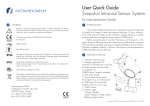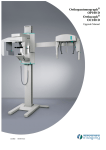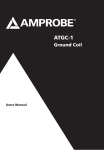Download User Quick Guide
Transcript
User Quick Guide Snapshot Intraoral Sensor System by Instrumentarium Dental 7 SYMBOLS Attention, consult accompanying documents. Contains warnings and instructions about the safety of the unit. If these warnings are not observed, serious risks and injury may be caused to the patient and operator. CE-marked according to the Medical Device Directive 93/42/EEC. USB connection Type BF equipment The degree of protection provided by the Snapshot unit. Protected against solid objects over 1mm (tools, wires & small wires). Protected against water sprayed from all directions - limited ingress permitted. The degree of protection provided by the sensor. Totally protected against dust. Protected against the effects of immersion between 15 cm and 1m. WTS/GK Revised May 30, 2003 This symbol indicates that the waste of electrical and electronic equipment must not be disposed as unsorted municipal waste and must be collected separately. Please contact an authorized representative of the manufacturer for information concerning the decommissioning of your equipment. Printed copies of this document are considered uncontrolled. 14369.2.Rev001 03.18.2014 1 INTRODUCTION The Snapshot digital intraoral sensor is designed to produce high quality digital X-ray images of teeth and adjacent structures. To view, enhance, store, send and print images use the CliniView imaging software or another imaging application through the Instrumentarium TWAIN driver. Before using the sensor read the Warnings and Precautions in this guide. Read the following manuals to familiarize yourself with the operation of the unit before installing and using it: Snapshot Installation & User Manual, CliniView Installation Manual, CliniView User Manual and Instrumentarium TWAIN Installation & User Manual. 2 PACKAGE CONTENT 1. Snapshot intraoral sensor 2. Imaging application CD CliniView or CliniView XV in the USA (includes software and manuals) 3. Snapshot CD (TWAIN driver, Snapshot manuals) 4. User Quick Guide 5. Sensor cable clip (to attach the Snapshot e.g. to a lead apron) 6. Wall mount set (to store the Snapshot when it is not in use) 7. CMOS sensor 8. Indicator Light Orange: Standby Green: Ready for image capture Blinking: Image transfer Item number: 203255 rev 3 • Document number: D503052 rev 3 • 27.8.2008 3 INSTALLATION 1. Insert CD into the CD-ROM drive to install CliniView or TWAIN. 2. The installation program starts. 3. Follow the on-screen instructions. 4 USING THE SNAPSHOT SENSOR Positioning and Exposure 1. Protect the sensor with a hygienic cover. Use a sensor holder. 2. Start image capturing from the software (see next two chapters below). 3. Place the sensor into patient’s mouth. 4. Position the X-ray tube head and make an exposure. See Tips and Hints in Snapshot Installation & User Manual in the Snapshot CD. Capturing Image with the Cliniview Software Single image 1. Start the CliniView software and select the patient. 2. Press the Start intraoral image capturing button. 3. Position the sensor. Select the exposure values and press the exposure button. 4. Stop image capturing and save the image. Use template to take several images of the same patient by pressing the template button. Images can be adjusted with a variety of image adjustment tools. See CliniView manual for details. Printed copies of this document are considered uncontrolled. 14369.2.Rev001 03.18.2014 Capturing Image with the Twain Driver 1. Launch the Instrumentarium TWAIN from your application. 2. In TWAIN user interface select Capture Snapshot. 3. Message ‘Ready for exposure’ is shown on the display. 4. Position the sensor. Select the exposure values and press the exposure button. See TWAIN manual for details. 5 MAINTENANCE AND SERVICE Service: There are no user serviceable parts. Cleaning: Use a cloth moistened in mild cleaning solution (soap) or mild disinfectant to clean the Snapshot unit. Disinfecting the sensor: Only the CMOS sensor can be immersed in disinfectant solution (e.g. Virkon, Cidex). Follow the disinfectant instructions carefully. Do not use aggressive chemicals. Do not immerse the Snapshot unit! 6 WARNINGS AND PRECAUTIONS If a IEC 60950-compliant (non-medical) PC is used, it must not be brought in to the patient environment. Personal computer should only be connected to grounded outlet. Inspect periodically the sensors. Do not sterilize the sensor using autoclave or UV oven. Make sure that the Ready LED illuminates before making an exposure. Recommended exposure values are in the user manual. Any service attempts by unauthorised persons are strictly prohibited. Use a fresh disposable hygienic cover for every patient. Operating temperature range is in the user manual. Find the electromagnetic compatibility tables according to IEC 60601-1-2 Ed 2 in this Instrumentarium Dental Snapshot user manual. USA only: Federal law restricts this device to sale by or on the order of a dentist or other qualified professional. Item number: 203255 rev 3 • Document number: D503052 rev 3 • 27.8.2008