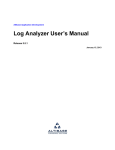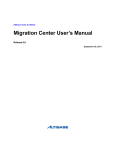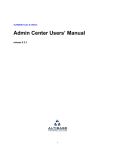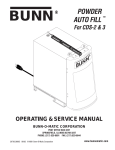Download General Reference - ALTIBASE Customer Support
Transcript
Altibase Administration General Reference Release 5.5.1 January 15, 2013 Altibase Administration General Reference Release 5.5.1 Copyright © 2001~2012 Altibase Corporation. All rights reserved. This manual contains proprietary information of Altibase® Corporation; it is provided under a license agreement containing restrictions on use and disclosure and is also protected by copyright patent and other intellectual property law. Reverse engineering of the software is prohibited. All trademarks, registered or otherwise, are the property of their respective owners Altibase Corporation 10F, Daerung PostTower II, 182-13, Guro-dong Guro-gu Seoul, 152-847, Korea Telephone: +82-2-2082-1000 Fax: 82-2-2082-1099 E-mail: [email protected] www: http://www.altibase.com Contents Preface ............................................................................................................................................................................. i About This Manual ....................................................................................................................................................................................ii 1. Data Types ..................................................................................................................................................................1 1.1 Overview................................................................................................................................................................................................2 1.2 Character Data Types ........................................................................................................................................................................8 1.3 Numeric Data Types ....................................................................................................................................................................... 12 1.4 Date Data Types ............................................................................................................................................................................... 24 1.5 Binary Types....................................................................................................................................................................................... 38 1.6 LOB Data Type .................................................................................................................................................................................. 42 1.7 Spatial Types...................................................................................................................................................................................... 45 2. ALTIBASE HDB Properties .......................................................................................................................................47 2.1 Configuration.................................................................................................................................................................................... 48 2.2 Database Initialization Properties.............................................................................................................................................. 57 2.3 Performance Properties ............................................................................................................................................................... 99 2.4 Session Properties .........................................................................................................................................................................135 2.5 Time-Out Properties .....................................................................................................................................................................144 2.6 Transaction Properties.................................................................................................................................................................155 2.7 Backup and Recovery Properties .............................................................................................................................................158 2.8 Replication Properties..................................................................................................................................................................164 2.9 Message Logging Properties.....................................................................................................................................................181 2.10 Database Link Related Properties .........................................................................................................................................205 2.11 DataPort Properties....................................................................................................................................................................210 2.12 Other Properties ..........................................................................................................................................................................212 3. The Data Dictionary ...............................................................................................................................................219 3.1 Meta Tables......................................................................................................................................................................................220 3.2 Performance Views .......................................................................................................................................................................286 4. The Sample Schema ...............................................................................................................................................443 4.1 Information about the Sample Schema ................................................................................................................................444 4.2 Entity-Relationship (ER) Diagram and Sample Data .........................................................................................................447 iii Preface i Preface About This Manual About This Manual This manual describes the concepts and architecture of ALTIBASE® HDB™. This manual also explains to administrators how to manage their databases. Audience This manual has been prepared for the following users of ALTIBASE HDB: • database administrators • application developers • programmers It is recommended that those reading this manual possess the following background knowledge: • basic knowledge in the use of computers, operating systems, and operating system utilities • experience in using relational databases and an understanding of database concepts • computer programming experience Software Environment This manual has been prepared assuming that ALTIBASE HDB 5.5.1 will be used as the database server. Organization This manual has been organized as follows: • Chapter1: Data Types This chapter explains the data types that are supported in ALTIBASE HDB. • Chapter2: ALTIBASE HDB Properties This chapter lists the ALTIBASE HDB properties. • Chapter3: The Data Dictionary This chapter describes the specification of the ALTIBASE HDB data dictionary. The data dictionary of ALTIBASE HDB comprises meta tables, in which information about objects is stored, and process tables, in which information about processes is stored. • Chapter4: The Sample Schema This chapter describes the example table information, ER diagrams and sample data. Documentation Conventions General Reference ii About This Manual This section describes the conventions used in this manual. Understanding these conventions will make it easier to find information in this manual and other manuals in the series. There are two sets of conventions: • syntax diagram conventions • sample code conventions Syntax Diagram Conventions This manual describes command syntax using diagrams composed of the following elements: Elements Meaning Indicates the start of a command. If a syntactic element starts with an arrow, it is not a complete command. Reserved word Indicates that the command continues to the next line. If a syntactic element ends with this symbol, it is not a complete command. Indicates that the command continues from the previous line. If a syntactic element starts with this symbol, it is not a complete command. Indicates the end of a statement. ; Indicates a mandatory element. Indicates an optional element. NOT Indicates a mandatory element comprised of options. One, and only one, option must be specified. ADD DROP iii Preface About This Manual Elements Meaning Indicates an optional element comprised of options. ASC DESC Indicates an optional element in which multiple elements may be specified. A comma must precede all but the first element. ASC DESC , Sample Code Conventions The code examples explain SQL statements, stored procedures, iSQL statements, and other command line syntax. The following table describes the printing conventions used in the code examples. Rules Meaning Example [] Indicates an optional item. VARCHAR [(size)] [[FIXED |] VARIABLE] {} Indicates a mandatory field for which one or more items must be selected. { ENABLE | DISABLE | COMPILE } | A delimiter between optional or mandatory arguments. { ENABLE | DISABLE | COMPILE } [ ENABLE | DISABLE | COMPILE ] . . . Indicates that the previous argument is repeated, or that sample code has been omitted. iSQL> select e_lastname from employees; E_LASTNAME -----------------------Moon Davenport Kobain . . . 20 rows selected. Other Symbols Symbols other than those shown above are part of the actual code. EXEC :p1 := 1; acc NUMBER(11,2); General Reference iv About This Manual Rules Meaning Example Italics Statement elements in italics indicate variables and special values specified by the user. SELECT * FROM table_name; CONNECT userID/password; Lower case words Indicate program elements set by the user, such as table names, column names, file names, etc. SELECT e_lastname FROM employees; Upper case words Keywords and all elements provided by the system appear in upper case. DESC SYSTEM_.SYS_INDEX_; Related Documents For more detailed information, please refer to the following documents: • ALTIBASE HDB Getting Started Guide • ALTIBASE HDB SQL Reference • ALTIBASE HDB Administrator’s Manual Online Manual Online versions of our manuals (PDF or HTML) are available from the Altibase Download Center (http://atc.altibase.com/). Altibase Welcomes Your Opinions Please feel free to send us your comments and suggestions regarding this manual. Your comments and suggestions are important to us, and may be used to improve future versions of the manual. When you send your feedback, please make sure to include the following information: • The name and version of the manual you are using • Your comments and suggestions regarding the manual • Your full name, address, and phone number Please send your e-mail to the following address: [email protected] In addition to suggestions, this address may also be used to report any errors or omissions discovered in the manual, which we will address promptly. If you need immediate assistance with technical issues, please contact the Altibase Customer Support Center. We always appreciate your comments and suggestions. v Preface About This Manual General Reference vi 1 Data Types In order to use SQL to store, change, and query the data in a database, it is first necessary to possess a thorough understanding of the available data types. This chapter presents a detailed explanation of the data types supported in ALTIBASE HDB. 1 Data Types 1.1 Overview 1.1 Overview 1.1.1 Data Type Overview The following data types are supported in ALTIBASE HDB: 1.1.1.1 Character Data Types M: defined column length L: the length of the input string Type M Storage Required (bytes) CHAR(M) 1 ~ 32000 M+2 VARCHAR(M) 1 ~ 32000 length + 2, where length = L if the input value is stored in a variable area length = M if the input value is stored in a fixed area NCHAR(M) 1~16000(UTF16) 1~10666(UTF8) M*2 + 2(UTF16) M*3 + 2(UTF8) NVARCHAR(M) 1~16000(UTF16) 1~10666(UTF8) length*2 + 2(UTF16) length*3 + 2(UTF8) where: length = L if the input value is stored in a variable area length = M if the input value is stored in a fixed area NCHAR and NVARCHAR are Unicode character types. The available maximum length of a UTF16encoded string is different from that of a UTF8-encoded string. 1.1.1.2 Numerical Data Types • Non-native General Reference 2 1.1 Overview Type Precision Scale NUMERIC 38 0 NUMERIC(p) 1 ~ 38 0 NUMERIC(p, s) 1 ~ 38 -84 ~ 128 DECIMAL 38 0 DECIMAL(p) 1 ~ 38 0 DECIMAL(p, s) 1 ~ 38 -84 ~ 128 NUMBER(p) 1 ~ 38 0 NUMBER(p, s) 1 ~ 38 -84 ~ 128 NUMBER 38 X FLOAT 38 X FLOAT(p) 1 ~ 38 X • Size (bytes) Remarks 3+((precision)+2)/ 2 * Fixed-Point Numbers * The NUMERIC data type is the same as the DECIMAL datatype. 3+((precision)+2)/ 2 * Floating-Point Numbers Native Type Compatible C Type Size (bytes) DOUBLE double 8 REAL float 4 BIGINT long or long long 8 INTEGER int 4 SMALLINT short 2 Remarks Floating-Point Numbers Integer Type Examples • Fixed-Point Numbers Size Calculation: ( 3 + ( ( p ) + 2 ) / 2 ) Ex) NUMERIC NUMERIC(38,0) Size = 3 + 40/2 = 23 bytes Ex) NUMERIC(p) / NUMERIC(p, 0) NUMERIC(10) Size = 3 + 12/2 = 9 bytes Ex) NUMERIC(p, s) NUMERIC(10, 9) Size = 3 + 12/2 = 9 bytes 3 Data Types 1.1 Overview — — — — — • DECIMAL: the same as NUMERIC DECIMAL(p): the same as NUMERIC(p) DECIMAL(p,s): the same as NUMERIC(p,s) NUMBER(p): the same as NUMERIC(p) NUMBER(p,s): the same as NUMERIC(p,s) Floating-Point Numbers Size Calculation: ( 3 + ( ( p ) + 2 ) / 2 ) Ex) FLOAT FLOAT(38) Size = 3 + 40/2 = 23 bytes Ex) FLOAT(p) FLOAT(20) Size = 3 + 22/2 = 14 bytes - NUMBER: the same as FLOAT 1.1.1.3 Date Data Type Type DATE Size (bytes) 8 1.1.1.4 Binary Data Types M: defined column length L: the length of the input value Type M BLOB/CLOB Size (bytes) 1~2147483647 BYTE 1~32000 M+2 NIBBLE 1~254 M/2 + 1 BIT 1~64000 M/8 + 4 VARBIT 1~64000 length/8 + 4, where length = L if the input value is stored in a variable area length = M if the input value is stored in a fixed area General Reference 4 1.1 Overview 1.1.1.5 Geometry Data Types Type Length GEOMETRY Size (bytes) 8~104857600 length + 40 The actual record size is the size of each data type as indicated above, plus the size of header information. The size of the header information varies depending on the OS. 1.1.2 NULL When a row is inserted into a table, the value of a column is set to NULL if the value for that column is not known or has not been determined yet. In other words, NULL indicates that no value exists. Therefore, NULL is not the same as 0 (zero) or blank space, and is handled differently when performing comparison operations or saving data. If any operation other than the NVL() function or the IS NULL or IS NOT NULL conditions is performed on a NULL value, the final result of the formula containing the operation will be NULL. In other words, comparisons and operations are meaningless when performed on NULL values. NULL can appear in columns of any data type, as long as they are not restricted by NOT NULL or PRIMARY KEY constraints. 1.1.3 Data Type Conversion The data type conversions that are possible are shown in matrix form in the following table. o o o o clob bigint o o o o o o o o o o o o o o o o o o o o o o o o o o o o o o o o o o o o o o o o o o o o o geometry nvarchar o varbit o o bit o o nibble o o byte o o blob nchar o date o smallint o real o numeric o number varchar integer o float o double nvarchar o decimal nchar o Before bigint varchar char After clob char When a comparison operation is to be performed on two values having the same data type, the comparison operation is performed on the values directly without any prior conversion. In contrast, when a comparison operation is to be performed on two values having different data types, the comparison is performed after one of the values is converted into the same type as the other value. Note however that when comparisons are performed, character data types are always converted into the data type of the other comparison operand, not the other way around. o o o o o 5 Data Types integer number numeric real smallint o o o o o o o double o o o o o o o o o o o o o float o o o o o o o o o o o o o integer o o o o o o o o o o o o o number o o o o o o o o o o o o o numeric o o o o o o o o o o o o o real o o o o o o o o o o o o o smallint o o o o o o o o o o o o o date o o o o o o o o blob o byte o nibble o o bit varbit o geometry float o varbit double o bit decimal o nibble bigint o byte nvarchar o blob nchar o Before date varchar decimal After clob char 1.1 Overview o geometry o 1.1.4 Explicit Data Type Conversion Data type conversion can be explicitly performed using SQL conversion functions or by typecasting, as shown below. 1.1.4.1 Syntax datatype 'string or constant literal' 1.1.4.2 Description Explicitly converts a numeric value from one data type to another. In the following example, the number 157.27 is converted to the characters “157.27”. CHAR '157.27' The SQL functions that are used to explicitly convert a value from one data type to another are explained in the SQL Reference. General Reference 6 1.1 Overview 1.1.5 The FIXED and VARIABLE Options FIXED or VARIABLE specifies where the data in a column will be stored. When an entire record is stored in a contiguous space, this is called a 'FIXED' area. When one of the columns is stored in a separate space, rather than being stored in the fixed area contiguous with the rest of the record, this column is said to be stored in a 'VARIABLE' area. When a column is stored in a variable area, the header information for the column, such as the length of the data and the pointer to the actual data, is stored in the fixed area, whereas the data for that column are stored in the variable area. When a table is created in disk tablespace, whether the user specifies FIXED or VARIABLE is ignored, and all columns in the table are treated as FIXED. However, when a table is created in memory tablespace, the user-specified value is used. The exception to this is that all LOB data type columns are always treated as VARIABLE, and the data can thus be stored in a fixed or variable area depending on the value specified using the IN ROW clause. The following data types can be specified as VARIABLE: CHAR, VARCHAR, NCHAR, NVARCHAR, BYTE, NIBBLE, BIT, VARBIT, BLOB, and CLOB. 1.1.6 The IN ROW clause This clause pertains only to column data that are to be stored in a variable area. If the FIXED and IN ROW clause are both specified when a table is created, the IN ROW clause is ignored. When data are entered into a VARIABLE column, if the length of the data is less than or equal to the value specified using the IN ROW clause, the data will be stored in the fixed area, whereas if the data length is greater than the value specified using the IN ROW clause, the data will be stored in the variable area. Here, “data length” does not mean the length of the input data, but the length of the data to be stored in memory or on disk, which will be somewhat larger. For example, when a column is defined as ‘VARCHAR(400) in row 200’, data will be inserted into the fixed area if the length of the data that are input is smaller than or equal to 198, because 2 additional bytes are required when storing the data. The default size of lob data stored in the fixed area can be specified using the MEMORY_LOB_COLUMN_IN_ROW_SIZE property for memory tables and the DISK_LOB_COLUMN_IN_ROW_SIZE for disk tables. Additionally, the default size for columns containing other types of data with the VARIABLE option can be specified using the MEMORY_VARIABLE_COLUMN_IN_ROW_SIZE property. Setting these properties obviates the need to use the IN ROW clause repeatedly for individual columns. For more information about these properties, please refer to the property descriptions in the ALTIBASE HDB General Reference. 7 Data Types 1.2 Character Data Types 1.2 Character Data Types Character data types are used to store character (alphanumeric) data, meaning words or free-form text, in either the database character set or the national character set. In ALTIBASE HDB, character data types comprise the following types: • CHAR • VARCHAR • NCHAR • NVARCHAR 1.2.1 CHAR 1.2.1.1 Syntax Diagram CHAR ( size ) FIXED variable_clause variable_clause ::= VARIABLE IN ROW size 1.2.1.2 Syntax CHAR [(size)] [[FIXED |] VARIABLE ( IN ROW size ) ] 1.2.1.3 Description This is a character data type that has a fixed length equal to the specified size. If an input value is shorter than the specified size, the remaining area is filled with blank spaces. The default size of a CHAR column is 1 byte. The maximum size is 32000 bytes. For more information on the FIXED and VARIABLE clauses, please refer to the preceding sections, entitled 1.1.5 The FIXED and VARIABLE Options and 1.1.6 The IN ROW clause. General Reference 8 1.2 Character Data Types 1.2.2 VARCHAR 1.2.2.1 Syntax Diagram VARCHAR ( size ) FIXED variable_clause variable_clause ::= VARIABLE IN ROW size 1.2.2.2 Syntax VARCHAR [(size)] [[FIXED |] VARIABLE ( IN ROW size ) ] 1.2.2.3 Description This is a character data type for storing alphanumeric data that vary in length within a specified size. The default size of a VARCHAR column is 1 byte. The maximum size is 32000 bytes. VARCHAR is a variable length data type; that is, when the length of input data is shorter than the specified column size, only the data that were actually inserted are stored. In contrast, for the CHAR data type, if the length of input data is shorter than the column length, the remaining space in the column is padded with blank spaces. For example, if a column is defined as CHAR(10) and the word “magic” is to be stored, it will be stored as “magic_____”, where “_” represents a blank space. For more information on the FIXED and VARIABLE clauses, please refer to the preceding sections, entitled 1.1.5 The FIXED and VARIABLE Options and 1.1.6 The IN ROW clause. 9 Data Types 1.2 Character Data Types 1.2.3 NCHAR 1.2.3.1 Syntax Diagram NCHAR ( size ) FIXED variable_clause variable_clause ::= VARIABLE IN ROW size 1.2.3.2 Syntax NCHAR [(size)] [[FIXED |] VARIABLE ( IN ROW size ) ] 1.2.3.3 Description This is a character data type having a specified fixed length. If an input value is shorter than the specified size, the remainder is filled with blank spaces. If the national character set is UTF16, the size of one character in an NCHAR column is fixed at 2 bytes, that is, it does not vary in length. In contrast, if the national character set is UTF8, the size of one character in an NCHAR column is not fixed; rather, it varies from 1 to 3 bytes. The maximum size is 16000 bytes if the national character set is UTF16. For more information on the FIXED and VARIABLE clauses, please refer to the preceding sections, entitled 1.1.5 The FIXED and VARIABLE Options and 1.1.6 The IN ROW clause. 1.2.4 NVARCHAR 1.2.4.1 Syntax Diagram NVARCHAR ( size ) FIXED variable_clause variable_clause ::= VARIABLE IN General Reference ROW size 10 1.2 Character Data Types 1.2.4.2 Syntax NVARCHAR [(size)] [[FIXED |] VARIABLE ( IN ROW size ) ] 1.2.4.3 Description This is a character data type for storing Unicode alphanumeric data that vary in length within a specified size. If the national character set is UTF16, the size of one character in an NVARCHAR column is fixed at 2 bytes, that is, it does not vary in length. In contrast, if the national character set is UTF8, the size of one character in an NVARCHAR column is not fixed; rather, it varies from 1 to 3 bytes. In other aspects, the NVARCHAR type is the same as the VARCHAR type, so for more detailed information please refer to the description of the VARCHAR type. For more information on the FIXED and VARIABLE clauses, please refer to the preceding sections, entitled 1.1.5 The FIXED and VARIABLE Options and 1.1.6 The IN ROW clause. 11 Data Types 1.3 Numeric Data Types 1.3 Numeric Data Types Numeric data types are used to store zero as well as positive and negative numbers having fixed values. ALTIBASE HDB supports the following numeric types: • BIGINT • DECIMAL • DOUBLE • FLOAT • INTEGER • NUMBER • NUMERIC • REAL • SMALLINT 1.3.1 BIGINT 1.3.1.1 Syntax Diagram BIGINT 1.3.1.2 Syntax BIGINT 1.3.1.3 Description This is an 8-byte integer data type. It is equivalent to the “long” (on 64-bit systems) and “long long” (on 32-bit systems) types in the C language. Range: -263 + 1(-9223372036854775807) ~ 263 – 1 (9223372036854775807) General Reference 12 1.3 Numeric Data Types 1.3.2 DECIMAL 1.3.2.1 Syntax Diagram DECIMAL ( precision ) , scale 1.3.2.2 Syntax DECIMAL [(precision[, scale])] 1.3.2.3 Description This data type is the same as the NUMERIC type. 1.3.3 DOUBLE 1.3.3.1 Syntax Diagram DOUBLE 1.3.3.2 Syntax DOUBLE 1.3.3.3 Description This is an 8-byte floating-point numeric data type. It is the same as the “double” type in the C language. 13 Data Types 1.3 Numeric Data Types 1.3.4 FLOAT 1.3.4.1 Syntax Diagram FLOAT ( precision ) 1.3.4.2 Syntax FLOAT [(precision)] 1.3.4.3 Description This is a floating-point numeric data type that can store a value ranging from -1E+120 to 1E+120. Precision is the number of significant digits, that is, the number of digits used to express the mantissa of the floating-point number. Precision can range from 1 to 38. If it is not expressly specified, the default precision is 38. 1.3.5 INTEGER 1.3.5.1 Syntax Diagram INTEGER 1.3.5.2 Syntax INTEGER 1.3.5.3 Description This is an integer data type that is 4 bytes in size. It is the same as the “int” data type in the C language. It can have an integer value ranging from -2,147,483,647 to 2,147,483,647. General Reference 14 1.3 Numeric Data Types 1.3.6 NUMBER 1.3.6.1 Syntax Diagram NUMBER ( precision ) , scale 1.3.6.2 Syntax NUMBER [(precision, scale)] 1.3.6.3 Description This is an alias of the NUMERIC data type. However, when precision and scale are not defined, they are the same as for the FLOAT data type. 1.3.7 NUMERIC 1.3.7.1 Syntax Diagram NUMERIC ( precision ) , scale 1.3.7.2 Syntax NUMERIC [(precision, scale)] 1.3.7.3 Description NUMERIC is a fixed decimal data type that can contain a total number of significant digits up to the value specified using precision and a number of digits to the right of the decimal place up to the value specified using scale. In contrast to the FLOAT data type, which is a floating-point numerical data type used for representing real numbers, when both precision and scale are omitted from a NUMERIC data type declaration, precision defaults to 38 and scale to 0, i.e. NUMERIC defaults to a fixed decimal data type that is used to express integer values. • Precision can be specified within the range from 1 to 38. 15 Data Types 1.3 Numeric Data Types • Scale can be specified within the range from -84 to 126. • If precision is omitted, the default is 38. • If scale is omitted, the default is 0. The following shows the respective values that would result when the input value 1234567.89 is converted to the NUMERIC types defined as shown. • NUMERIC=> 1234568 • NUMERIC(9)=> 1234568 • NUMERIC(9, 2)=> 1234567.89 • NUMERIC(9, 1)=> 1234567.9 • NUMERIC(6)=> Precision exceeded • NUMERIC(7, -2)=> 1234500 • NUMERIC(7, 2)=> Precision exceeded 1.3.8 REAL 1.3.8.1 Syntax Diagram REAL 1.3.8.2 Syntax REAL 1.3.8.3 Description This data type is used to store 4-byte floating-point numeric values. It is the same as the “float” type in the C language. General Reference 16 1.3 Numeric Data Types 1.3.9 SMALLINT 1.3.9.1 Syntax Diagram SMALLINT 1.3.9.2 Syntax SMALLINT 1.3.9.3 Description This data type is used to store 2-byte integer values. It is the same as the “short” type in the C language. It can be used to store integers ranging from -215 + 1(-32,767) to 215 - 1(32,767) inclusive. 1.3.10 Number Format Model When data are converted using typecasting functions such as TO_CHAR or TO_NUMBER, numeric data can be specified in the following formats. A number format model consists of one or more elements that represent a number. In this section, each of these elements will be explained with reference to examples showing the related number formats. 1.3.10.1 , (comma) Description Outputs a comma at the specified position. More than one comma can be used. Restrictions A comma cannot be placed at the end of a number, to the right of a decimal point, or at the very beginning of a number. Example iSQL> SELECT TO_CHAR (1234, '99,99') FROM dual; TO_CHAR (1234, '99,99') --------------------------12,34 1 row selected. iSQL> SELECT TO_NUMBER ( '12,34', '99,99') FROM dual; TO_NUMBER ( '12,34', '99,99') -------------------------------- 17 Data Types 1.3 Numeric Data Types 1234 1 row selected. 1.3.10.2 . (decimal point) Description Adds a decimal point at the specified position. Restriction Only one decimal point can be used within a number. Example iSQL> SELECT TO_CHAR (1.234, '99.999') FROM dual; TO_CHAR (1.234, '99.999') ----------------------------1.234 1 row selected. iSQL> SELECT TO_NUMBER ( '1.234', '99.999') FROM dual; TO_NUMBER ( '1.234', '99.999') --------------------------------1.234 1 row selected. 1.3.10.3 $ Description Prepends the $ sign to a number. Example iSQL> SELECT TO_CHAR (123, '$9999') FROM dual; TO_CHAR (123, '$9999') -------------------------$123 1 row selected. iSQL> SELECT TO_NUMBER ( '$0123', '09$99') FROM dual; TO_NUMBER ( '$0123', '09$99') -------------------------------123 1 row selected. 1.3.10.4 0 (numeral 0) Description If the number of significant digits to be output exceeds the number of digits in the number that is input, 0's (zeroes) are prepended to the number before it is returned. In all other aspects, this element is the same as the “9” element, which is described below. General Reference 18 1.3 Numeric Data Types Example iSQL> SELECT TO_CHAR (123, '0999') FROM dual; TO_CHAR (123, '0999') ------------------------0123 1.3.10.5 9 (numeral 9) Description Uses the numeral 9 to indicate the number of digits to output. If the number of 9's is greater than the number of digits in the number that is input, the space to the left of the number is padded with blank spaces before the number is output. If the number of 9's to the left of the decimal point is less than the number of digits to the left of the decimal point in the input number, the pound sign (“#”) is repeatedly output. The number of pound signs that are output is the number of characters in the user-defined format plus one (a sign character). A decimal point placed in between 9's separates the integer and fractional parts of a number. When there are digits to the right of the decimal point in the first argument, i.e. when the input number has a fractional part, but the user-defined format either has no fractional part or has a fractional part with a smaller number of decimal places than the input number, the input number is rounded off to the number of decimal places in the user-defined format. Example iSQL> SELECT TO_CHAR (123, '99999') FROM dual; TO_CHAR (123, '99999') -------------------------123 iSQL> SELECT TO_CHAR (123.55, '999') FROM dual; TO_CHAR (123.55, '999') --------------------------124 1 row selected. iSQL> SELECT TO_CHAR (123.4567, '999999') FROM dual; TO_CHAR (123.4567, '999999') -------------------------------123 1 row selected. iSQL> SELECT TO_CHAR (1234.578, '9999.99') FROM dual; TO_CHAR (1234.578, '9999.99') --------------------------------1234.58 1 row selected. iSQL> SELECT TO_CHAR (1234.578, '999.99999') FROM dual; TO_CHAR (1234.578, '999.99999') ----------------------------------########## 1 row selected. iSQL> SELECT TO_NUMBER ( '123', '99999') FROM dual; TO_NUMBER ( '123', '99999') -----------------------------123 19 Data Types 1.3 Numeric Data Types 1 row selected. iSQL> SELECT TO_NUMBER ( '1234.58', '9999.99') FROM dual; TO_NUMBER ( '1234.58', '9999.99') -----------------------------------1234.58 1 row selected. 1.3.10.6 B Description 0’s (zeroes) in the integer part of the fixed-point number are replaced with blank spaces. Example iSQL> SELECT TO_CHAR (0.4, 'B9') FROM T1; TO_CHAR (0.4, 'B9') ----------------------1 row selected. 1.3.10.7 EEEE Description Display the input number in exponential notation. Restrictions EEEE must always be at the rightmost place of the number format. However, it can precede S, PR or MI. It cannot be used with commas, and cannot be used with the TO_NUMBER function. Example iSQL> SELECT TO_CHAR (1234, '9.9EEEE') FROM dual; TO_CHAR (1234, '9.9EEEE') ----------------------------1.2E+03 1 row selected. 1.3.10.8 MI Description When MI is used at the rightmost place in the number format, if the input value is negative, the minus (-) sign is output at the end of the number, rather than at the beginning. If the input value is positive, a blank space is output instead of the minus sign. Restrictions MI must always be at the rightmost place in the number format. It cannot be used together with S or PR. General Reference 20 1.3 Numeric Data Types Example iSQL> SELECT TO_CHAR (-123, '999MI') FROM dual; TO_CHAR (-123, '999MI') --------------------------1231 row selected. iSQL> SELECT TO_NUMBER ( '123-', '999MI') FROM dual; TO_NUMBER ( '123-', '999MI') -------------------------------123 1 row selected. 1.3.10.9 PR Description When PR is used at the rightmost place in the number format, if the input value is negative, the value is output in the form of “<number>”, rather than using the minus (“-”) sign. Restrictions PR must always be at the rightmost place in the number format. It cannot be used together with S or MI. Example iSQL> SELECT TO_CHAR (-123, '999PR') FROM dual; TO_CHAR (-123, '999PR') --------------------------<123> 1 row selected. iSQL> SELECT TO_NUMBER ( '<123>', '999PR') FROM dual; TO_NUMBER ( '<123>', '999PR') --------------------------------123 1 row selected. 1.3.10.10 RN Description Converts an input number to Roman numerals. The valid input range is from 1 to 3,999. If the lowercase letters “rn” are used in the number format, lower-case Roman numerals are output. Restrictions RN cannot be used with any other number format elements or with the TO_NUMBER function. Example iSQL> SELECT TO_CHAR (14, 'RN') FROM dual; TO_CHAR (14, 'RN') ---------------------- 21 Data Types 1.3 Numeric Data Types XIV 1 row selected. 1.3.10.11 S Description When S is placed at the beginning or end of the number format, a plus (“+”) or minus (“-”) sign is output at the same position, corresponding to the sign of the input number. Restrictions S can be placed at the beginning or end of the number format. It cannot be used with MI or PR. Example iSQL> SELECT TO_CHAR (123, 'S999.99') FROM dual; TO_CHAR (123, 'S999.99') ---------------------------+123.00 1 row selected. iSQL> SELECT TO_CHAR (-123, '999.99S') FROM dual; TO_CHAR (-123, '999.99S') ----------------------------123.001 row selected. iSQL> SELECT TO_NUMBER ( '+123', 'S999.99') FROM dual; TO_NUMBER ( '+123', 'S999.99') --------------------------------123 1 row selected. iSQL> SELECT TO_NUMBER ( '123.00-', '999.99S') FROM dual; TO_NUMBER ( '123.00-', '999.99S') ------------------------------------123 1 row selected. 1.3.10.12 V Description The input number is multiplied by 10 to the power of the number of 9's after V. The number of 9's before V represents the number of significant digits to return from the input number. Restrictions V cannot be used with a decimal point, and cannot be used with the TO_NUMBER function. Example iSQL> SELECT TO_CHAR (12, '99V99') FROM dual; TO_CHAR (12, '99V99') ------------------------- General Reference 22 1.3 Numeric Data Types 1200 1 row selected. iSQL> SELECT TO_CHAR (1200, '99V99') FROM dual; TO_CHAR (1200, '99V99') --------------------------###### 1 row selected. iSQL> SELECT TO_CHAR (-123.456, '999V999EEEEMI') from dual; TO_CHAR (-123.456, '999V999EEEEMI') --------------------------------------1235E+021 row selected. 1.3.10.13 XXXX Description Converts the input number to a hexadecimal number. If the input number is not an integer, it is rounded off before being converted to a hexadecimal number. Specifying “xxxx” in lower-case returns the letters in the hexadecimal number in lower-case. Restrictions XXXX cannot be used with other number format elements. The number to be converted must be greater than 0 (zero). Example iSQL> SELECT TO_CHAR (123, 'XXXX') FROM dual; TO_CHAR (123, 'XXXX') ------------------------7B 1 row selected. iSQL> SELECT TO_NUMBER ('ABC', 'XXXX') FROM dual; TO_NUMBER ('ABC', 'XXXX') ---------------------------2748 1 row selected. 23 Data Types 1.4 Date Data Types 1.4 Date Data Types The DATE type is used to store date and time information. Although date and time information can also be represented using both character and number data types, the DATE data type has special properties. This data type contains the datetime fields YEAR, MONTH, DAY, HOUR, MINUTE, and SECOND. 1.4.1 DATE 1.4.1.1 Syntax Diagram DATE 1.4.1.2 Syntax DATE 1.4.1.3 Description This data type is used to stores date values in 8 bytes. The range of dates that can be stored depends on the system. Typically, the dates that can be stored range from 0001/01/01 - 9999/12/31. The date value can be displayed in various formats using a date format string. 1.4.2 The Datetime Format Model Date type data are managed as numerical data within a database. However, users can display date data as a string after conversion using the TO_CHAR and TO_DATE conversion functions. When using conversion functions, the user must specify a date data type string in the desired format. The datetime format model consists of the following basic elements: • AM, PM • CC • D, DD, DDD, DAY,DY • HH, HH12, HH24 • MM, MON, MONTH • MI General Reference 24 1.4 Date Data Types • Q • SS, SSSSS, SSSSSS, SSSSSSSS, FF[1..6] • WW, W • Y,YYY • YYYY, YYY, YY, Y, RR, RRRR Along with these basic elements, the datetime format model also comprises the following punctuation marks and special characters: • Hyphen (-) • Slash (/) • Comma (,) • Period (.) • Colon (:) • Single Quotation (‘) The meaning and use of each of these basic elements will be explained below with reference to examples. 1.4.2.1 AM/PM Description Returns either “AM” or “PM” depending on whether the input time is before or after noon. This element can be specified as either “AM” or “PM” when input, regardless of whether “AM” or “PM” is output. Example % export ALTIBASE_DATE_FORMAT="YYYY/MM/DD HH:MI:SS" iSQL> SELECT TO_CHAR ( TO_DATE( '13', 'HH' ), 'AM' ) FROM dual; TO_CHAR ( TO_DATE( '13', 'HH' ), 'AM' ) ------------------------------------------PM 1 row selected. iSQL> SELECT TO_DATE('1980-12-28 PM', 'YYYY-MM-DD AM') FROM dual; TO_DATE('1980-12-28 PM', 'YYYY-MM-DD AM') ------------------------------------------1980/12/28 12:00:00 1 row selected. 25 Data Types 1.4 Date Data Types 1.4.2.2 CC Description Represents a century. • If the last 2 digits of an input 4-digit year are within the range from 01 to 99, the sum of 1 plus the first 2 digits of the 4-digit year is returned. • If the last 2 digits of an input 4-digit year are 00, the first 2 digits of the 4-digit year are returned unchanged. CC cannot be used as an argument for the TO_DATE function. Example iSQL> SELECT TO_CHAR ( '28-DEC-1980', 'CC' ) FROM dual; TO_CHAR ( '28-DEC-1980', 'CC' ) ----------------------------------20 1 row selected. 1.4.2.3 D Description Returns the day of the week, represented by a number from 1 to 7. Sunday is represented by the number 1. D cannot be used as an argument for the TO_DATE function. Example iSQL> SELECT TO_CHAR ( '28-DEC-1980', 'D' ) FROM dual; TO_CHAR ( '28-DEC-1980', 'D' ) ---------------------------------1 1 row selected. 1.4.2.4 DAY Description Returns the day of the week in upper-case letters in English (SUNDAY, MONDAY,…). DAY cannot be used with the TO_DATE function. Example iSQL> SELECT TO_CHAR ( '28-DEC-1980', 'DAY' ) FROM dual; TO_CHAR ( '28-DEC-1980', 'DAY' ) -----------------------------------SUNDAY 1 row selected. General Reference 26 1.4 Date Data Types 1.4.2.5 DD Description Returns the day of the month, represented by a number from 1 to 31. Example iSQL> SELECT TO_CHAR ( '28-DEC-1980', 'DD' ) FROM dual; TO_CHAR ( '28-DEC-1980', 'DD' ) ----------------------------------28 1 row selected. iSQL> SELECT TO_DATE( '1980-12-28', 'YYYY-MM-DD') FROM dual; TO_DATE( '1980-12-28', 'YYYY-MM-DD') --------------------------------------1980/12/28 00:00:00 1 row selected. 1.4.2.6 DDD Description Returns the day of the year, represented by a number from 1 to 366. DDD cannot be used with the TO_DATE function. Example iSQL> SELECT TO_CHAR ( '28-DEC-1980', 'DDD' ) FROM dual; TO_CHAR ( '28-DEC-1980', 'DDD' ) -----------------------------------363 1 row selected. 1.4.2.7 DY Description Returns the day of the week in abbreviated form (SUN, MON, TUE, …). DY cannot be used with the TO_DATE function. Example iSQL> SELECT TO_CHAR ( '28-DEC-1980', 'DY' ) FROM dual; TO_CHAR ( '28-DEC-1980', 'DY' ) ----------------------------------SUN 1 row selected. 27 Data Types 1.4 Date Data Types 1.4.2.8 FF [1..6] Description Returns the fractional part of a second. The number of decimal places to return is determined by the number input after FF as part of the argument. If this number is omitted (i.e. “FF” is specified with no number following it), the element is handled the same as if “FF6” were specified. Example iSQL> SELECT TO_CHAR ( SYSDATE, 'FF5' ) FROM dual; TO_CHAR ( SYSDATE, 'FF5' ) -----------------------------34528 1 row selected. iSQL> CREATE TABLE T1(C1 DATE); Create success. iSQL> INSERT INTO T1 VALUES(TO_DATE('2012-12-31 23:59:59.1', 'YYYY-MM-DD HH:MI:SS.FF1')); 1 row inserted. iSQL> INSERT INTO T1 VALUES(TO_DATE('2012-12-31 23:59:59.12', 'YYYY-MM-DD HH:MI:SS.FF2')); 1 row inserted. iSQL> INSERT INTO T1 VALUES(TO_DATE('2012-12-31 23:59:59.123', 'YYYY-MM-DD HH:MI:SS.FF3')); 1 row inserted. iSQL> INSERT INTO T1 VALUES(TO_DATE('2012-12-31 23:59:59.1234', 'YYYY-MM-DD HH:MI:SS.FF4')); 1 row inserted. iSQL> INSERT INTO T1 VALUES(TO_DATE('2012-12-31 23:59:59.12345', 'YYYY-MM-DD HH:MI:SS.FF5')); 1 row inserted. iSQL> INSERT INTO T1 VALUES(TO_DATE('2012-12-31 23:59:59.123456', 'YYYY-MM-DD HH:MI:SS.FF6')); 1 row inserted. iSQL> INSERT INTO T1 VALUES(TO_DATE('2012-12-31 23:59:59.123456', 'YYYY-MM-DD HH:MI:SS.FF')); 1 row inserted. iSQL> SELECT TO_CHAR(C1, 'YYYY-MM-DD HH:MI:SS.FF') FROM T1; TO_CHAR(C1, 'YYYY-MM-DD HH:MI:SS.FF') ----------------------------------------------------------------------2012-12-31 23:59:59.100000 2012-12-31 23:59:59.120000 2012-12-31 23:59:59.123000 2012-12-31 23:59:59.123400 2012-12-31 23:59:59.123450 2012-12-31 23:59:59.123456 2012-12-31 23:59:59.123456 7 rows selected. 1.4.2.9 HH, HH24 Description Returns the hour of the day in 24-hour format (i.e. returns a number from 0 to 23). General Reference 28 1.4 Date Data Types Example iSQL> SELECT TO_CHAR ( TO_DATE( '2008-12-28 17:30:29', 'YYYY-MM-DD HH:MI:SS' ), 'HH' ) FROM dual; TO_CHAR ( TO_DATE( '2008-12-28 17:30:29' -------------------------------------------17 1 row selected. iSQL> SELECT TO_CHAR ( TO_DATE( '2008-12-28 17:30:29', 'YYYY-MM-DD HH24:MI:SS' ), 'YYYY-MM-DD HH24:MI:SS' ) FROM dual; TO_CHAR ( TO_DATE( '2008-12-28 17:30:29', -----------------------------------------2008-12-28 17:30:29 1 row selected. 1.4.2.10 HH12 Description Returns the hour of the day in 12-hour format (i.e. returns a number from 1 to 12). This element cannot be used with the TO_DATE function. Example iSQL> SELECT TO_CHAR ( TO_DATE( '2008-12-28 17:30:29', 'YYYY-MM-DD HH:MI:SS' ), 'HH12' ) FROM dual; TO_CHAR ( TO_DATE( '2008-12-28 17:30:29', --------------------------------------------05 1 row selected. iSQL> SELECT TO_CHAR( TO_DATE ( '08-12-28 05:30:29', 'RR-MM-DD HH12:MI:SS' ), 'RR-MM-DD HH12:MI:SS') FROM dual; TO_CHAR( TO_DATE ( '08-12-28 05:30:29', 'R -------------------------------------------08-12-28 05:30:29 1 row selected. 1.4.2.11 MI Description Returns a number ranging from 0 to 59, indicating the minutes portion of the input date. Example % export ALTIBASE_DATE_FORMAT="YYYY/MM/DD HH:MI:SS" iSQL> SELECT TO_CHAR ( TO_DATE( '1980-12-28 17:30:29', 'YYYY-MM-DD HH:MI:SS' ), 'MI' ) FROM dual; TO_CHAR ( TO_DATE( '1980-12-28 17:30:29' -------------------------------------------30 1 row selected. iSQL> SELECT TO_DATE ( '05-12-28 14:30:29', 'RR-MM-DD HH:MI:SS' ) FROM dual; 29 Data Types 1.4 Date Data Types TO_DATE ( '05-12-28 14:30:29', 'RR-MM-DD ------------------------------------------2005/12/28 14:30:29 1 row selected. 1.4.2.12 MM Description Returns a number ranging from 01 to 12, indicating the month of the input date. Example iSQL> SELECT TO_CHAR ( TO_DATE( '1980-12-28 17:30:29', 'YYYY-MM-DD HH:MI:SS' ), 'MM' ) FROM dual; TO_CHAR ( TO_DATE( '1980-12-28 17:30:29' -------------------------------------------12 1 row selected. iSQL> SELECT TO_DATE ( '05-12-28 14:30:29', 'RR-MM-DD HH:MI:SS' ) FROM dual; TO_DATE ( '05-12-28 14:30:29', 'RR-MM-DD ------------------------------------------2005/12/28 14:30:29 1 row selected. 1.4.2.13 MON Description Returns the name of the month in upper case in abbreviated form ( JAN, FEB, MAR, …). Example SQL> SELECT TO_CHAR (TO_DATE ('1995-12-05', 'YYYY-MM-DD'), 'MON') FROM dual; TO_ --DEC 1.4.2.14 MONTH Description Returns the name of the month in upper case. (JANUARY, FEBRUARY, … ) Example iSQL> SELECT TO_CHAR ( '28-DEC-1980', 'Month' ) FROM dual; TO_CHAR ( '28-DEC-1980', 'Month' ) -------------------------------------December 1 row selected. iSQL> SELECT TO_DATE ( '05-APRIL-28 14:30:29', 'RR-MONTH-DD HH:MI:SS' ) FROM dual; General Reference 30 1.4 Date Data Types TO_DATE ( '05-APRIL-28 14:30:29', 'RR-MO ------------------------------------------2005/04/28 14:30:29 1 row selected. 1.4.2.15 Q Description Returns a number ranging from 1 to 4, indicating the quarter of the year of the input date. This element cannot be used with the TO_DATE function. Example iSQL> SELECT TO_CHAR ( '28-DEC-1980', 'Q' ) FROM dual; TO_CHAR ( '28-DEC-1980', 'Q' ) ---------------------------------4 1 row selected. 1.4.2.16 RM Description Returns the month of the input date in Roman numerals (I, II, III, IV... ). Example iSQL> SELECT TO_CHAR ( '28-DEC-1980', 'RM' ) FROM dual; TO_CHAR ( '28-DEC-1980', 'RM' ) ----------------------------------XII 1 row selected. iSQL> SELECT TO_DATE ('28-V-1980', 'DD-RM-YYYY') FROM dual; TO_DATE ('28-V-1980', 'DD-RM-YYYY') -------------------------------------1980/05/28 00:00:00 1 row selected. 1.4.2.17 RR Description Returns the year of the input date as a 2-digit integer. When the year portion of the input date has 2 digits, if it is less than 50, 2000 is added to it (i.e. the 21st Century is assumed), whereas if it is greater than or equal to 50, 1900 is added to it before it is displayed. Therefore, the range of years that can be displayed is between 1950 – 2049. Example iSQL> SELECT TO_CHAR ( '28-DEC-80', 'RR' ) FROM dual; TO_CHAR ( '28-DEC-80', 'RR' ) --------------------------------- 31 Data Types 1.4 Date Data Types 80 1 row selected. iSQL> SELECT TO_DATE ( '28-DEC-80', 'DD-MON-RR' ) FROM dual; TO_DATE ( '28-DEC-80', 'DD-MON-RR' ) --------------------------------------1980/12/28 00:00:00 1 row selected. 1.4.2.18 RRRR Description Year (0 - 9999) Returns the year of the input date as a 4-digit integer. When the year portion of the input date has 2 digits, if it is less than 50, 2000 is added to it (i.e. the 21st Century is assumed), whereas if it is greater than or equal to 50 and less than 100, 1900 is added to it before it is displayed. When the year portion of the input date has 4 digits, it is output without change. Example iSQL> SELECT TO_CHAR ( '28-DEC-1980', 'RRRR' ) FROM dual; TO_CHAR ( '28-DEC-1980', 'RRRR' ) ------------------------------------1980 1 row selected. iSQL> select to_date('23-FEB-11', 'DD-MON-RRRR') from dual; TO_DATE('23-FEB-11', 'DD-MON-RRRR') -------------------------------------2011/02/23 00:00:00 1 row selected. iSQL> select to_date('23-FEB-100', 'DD-MON-RRRR') from dual; TO_DATE('23-FEB-100', 'DD-MON-RRRR') --------------------------------------0100/02/23 00:00:00 1 row selected. 1.4.2.19 SS Description Returns a number ranging from 0 to 59, indicating the seconds portion of the input date. Example iSQL> SELECT TO_CHAR ( TO_DATE( '1980-12-28 17:30:29', 'YYYY-MM-DD HH:MI:SS' ), 'SS' ) FROM dual; TO_CHAR ( TO_DATE( '1980-12-28 17:30:29' -------------------------------------------29 1 row selected. iSQL> SELECT TO_DATE ( '05-12-28 14:30:29', 'RR-MM-DD HH:MI:SS' ) FROM dual; TO_DATE ( '05-12-28 14:30:29', 'RR-MM-DD ------------------------------------------2005/12/28 14:30:29 General Reference 32 1.4 Date Data Types 1 row selected. 1.4.2.20 SSSSS Description Returns a number ranging from 0 to 86399, indicating the number of seconds that have passed since midnight. Example iSQL> SELECT TO_CHAR ( TO_DATE( '1980-12-28 17:30:29', 'YYYY-MM-DD HH24:MI:SS' ), 'SSSSS' ) FROM dual; TO_CHAR ( TO_DATE( '1980-12-28 17:30:29' -------------------------------------------62940 1 row selected. iSQL> SELECT TO_DATE('1980-12-28 12345', 'YYYY-MM-DD SSSSS') FROM dual; TO_DATE('1980-12-28 12345', 'YYYY-MM-DD ------------------------------------------1980/12/28 03:25:45 1 row selected. 1.4.2.21 SSSSSS Description Returns the fractional part of a second. Example iSQL> SELECT TO_CHAR (SYSDATE, 'SSSSSS') FROM dual; TO_CHAR (SYSDATE, 'SSSSSS') ------------------------------490927 1 row selected. iSQL> SELECT TO_CHAR ( TO_DATE('1980-12-28 123456', 'YYYY-MM-DD SSSSSS'), 'SSSSSS' ) FROM dual; TO_CHAR ( TO_DATE('1980-12-28 123456', ' -------------------------------------------123456 1 row selected. 1.4.2.22 SSSSSSSS Description Returns the integer and fractional parts of the number of seconds in the input date, expressed as an 8-digit integer ranging from 0 to 59999999. The first two digits indicate the number of seconds, and the remaining 6 digits represent the fractional part of the second. 33 Data Types 1.4 Date Data Types Example iSQL> SELECT TO_CHAR (SYSDATE, 'SSSSSSSS') FROM dual; TO_CHAR (SYSDATE, 'SSSSSSSS') --------------------------------48987403 1 row selected. iSQL> SELECT TO_DATE ( '12.345678', 'SS.SSSSSS') FROM dual; TO_DATE ( '12.345678', 'SS.SSSSSS') -------------------------------------2005/12/01 00:00:12 1 row selected. iSQL> SELECT TO_CHAR( TO_DATE( '12.345678', 'SS.SSSSSS'), 'SSSSSS') FROM dual; TO_CHAR( TO_DATE( '12.345678', 'SS.SSSSS -------------------------------------------345678 1 row selected. 1.4.2.23 WW Description Returns a number ranging from 1 to 54, indicating the week of the year. The period from January 1 to the first Saturday is considered the first week of the year. This element cannot be used with the TO_DATE function. Example iSQL> SELECT TO_CHAR ( '28-DEC-1980', 'WW' ) FROM dual; TO_CHAR ( '28-DEC-1980', 'WW' ) ----------------------------------53 1 row selected. 1.4.2.24 W Description Returns a number ranging from 1 to 6, indicating the week of the month. The period from the first day of the month to the first Saturday is considered the first week of the year. This element cannot be used with the TO_DATE function. Example iSQL> SELECT TO_CHAR ( '28-DEC-1980', 'W' ) FROM dual; TO_CHAR ( '28-DEC-1980', 'W' ) ---------------------------------5 1 row selected. General Reference 34 1.4 Date Data Types 1.4.2.25 Y,YYY Description Returns the year of the input date. A comma can be inserted at any place within a number representing the year, including the very beginning or end. This element cannot be used with the TO_DATE function. Example iSQL> SELECT TO_CHAR ( '28-DEC-1980', 'Y,YYY' ) FROM dual; TO_CHAR ( '28-DEC-1980', 'Y,YYY' ) -------------------------------------1,980 1 row selected. 1.4.2.26 YYYY Description Handles a positive four-digit number ranging from 0 - 9999 as the year. Example iSQL> SELECT TO_CHAR ( '28-DEC-1980', 'YYYY' ) FROM dual; TO_CHAR ( '28-DEC-1980', 'YYYY' ) ------------------------------------1980 1 row selected. iSQL> SELECT TO_DATE ( '28-DEC-1980', 'DD-MON-YYYY' ) FROM dual; TO_DATE ( '28-DEC-1980', 'DD-MON-YYYY' ) ------------------------------------------1980/12/28 00:00:00 1 row selected. 1.4.2.27 YY Description Returns the last two digits of the year. The 21st Century is assumed, so 2000 is added to it to obtain the actual year, which can range from 2000 to 2099. Example iSQL> SELECT TO_CHAR ( '28-DEC-1980', 'YY' ) FROM dual; TO_CHAR ( '28-DEC-1980', 'YY' ) ----------------------------------80 1 row selected. iSQL> SELECT TO_DATE ( '28-DEC-80', 'DD-MON-YY' ) FROM dual; TO_DATE ( '28-DEC-80', 'DD-MON-YY' ) --------------------------------------2080/12/28 00:00:00 35 Data Types 1.4 Date Data Types 1 row selected. Example iSQL> CREATE TABLE timetbl(i1 INTEGER, t1 DATE, etc VARCHAR(10)); Create success. iSQL> INSERT INTO timetbl VALUES (1, SYSDATE, 'Start'); 1 row inserted. iSQL> INSERT INTO timetbl VALUES (2, TO_DATE('2003-02-20 12:15:50', 'YYYY-MMDD HH:MI:SS'), 'The end'); 1 row inserted. iSQL> SELECT TO_CHAR(T1, 'YYYY YY MM MON Mon mon DD HH MI SS SSSSSS D DDD') Date_format FROM timetbl WHERE I1 = 2; DATE_FORMAT -----------------------------------------------2003 03 02 FEB Feb feb 20 12 15 50 000000 5 051 1 row selected. 1.4.2.28 The RR, RRRR, YY, and YYYY Date Format Elements Compared Please refer to the descriptions of the respective format elements. • [YYYY]: The number is treated as a year, without change. ‘23-FEB-5’ = February 23, 0005 ‘23-FEB-05’ = February 23, 0005 ‘23-FEB-2005’= February 23, 2005 ‘23-FEB-95’ = February 23, 0095 • [YY]: 2000 is added to YY to obtain the year. ‘23-FEB-5’ = February 23, 2005 ‘23-FEB-05’ = February 23, 2005 ‘23-FEB-2005’= Error ‘23-FEB-95’ = February 23, 2095 ‘23-FEB-05’ = February 23, 2005 ‘23-FEB-2005’= Error ‘23-FEB-95’ = February 23, 2095 • [RRRR]: A number greater than 100 is taken as the year without change. If the input number has one or two digits, if it is < 50, 2000 is added to it, and if it is >= 50 and < 100, 1900 is added to it before it is output. ‘23-FEB-5’: February 23, 2005 ‘23-FEB-05’: February 23, 2005 General Reference 36 1.4 Date Data Types ‘23-FEB-2005’: February 23, 2005 ‘23-FEB-95’: February 23, 1995 ‘23-FEB-100’: February 23, 0100 ‘23-FEB-0005’: February 23, 0005 • [RR]: If the input number is < 50, 2000 is added to it, whereas if the input number is >= 50 and < 100, 1900 is added to it before it is output. ‘23-FEB-5’: February 23, 2005 ‘23-FEB-05’: February 23, 2005 ‘23-FEB-2005’: Error ‘23-FEB-95’: February 23, 1995 1.4.2.29 YYY Description The last 3 digits of the year. As the 21st Century is assumed, 2000 is added to it to obtain the actual year, which can range from 2000 to 2099. 1.4.2.30 Y Description The final digit of the year. As the 21st Century is assumed, 2000 is added to it to obtain the actual year, which can range from 2000 to 2099. 37 Data Types 1.5 Binary Types 1.5 Binary Types Large and unstructured data such as text, images, video, and spatial data can be stored as binary data. ALTIBASE HDB supports the following binary types: • BYTE • NIBBLE • BIT • VARBIT 1.5.1 BYTE 1.5.1.1 Syntax Diagram BYTE ( size ) FIXED variable_clause variable_clause ::= VARIABLE IN ROW size 1.5.1.2 Syntax BYTE [(size)] [[FIXED |] VARIABLE ( IN ROW size ) ] 1.5.1.3 Description This is a binary data type having a specified fixed length. The default size of a BYTE column is 1 byte. The maximum length of a BYTE column is 32000 bytes. The data can be expressed in hexadecimal format using a combination of alphabet and numeric characters, such as '0FAE13.' The allowable alphanumeric characters are 0 (zero) to 9 and A to F. When data are stored in or retrieved from a BYTE column, the specified size of the column must be used. Two characters can be stored in one byte. For example, for a column specified as BYTE(3), a range of values from '000000' to 'FFFFFF' can be input. When the lower case letters 'a' through 'f' are input, they are converted into upper-case letters. For more information on the FIXED and VARIABLE clauses, please refer to the sections earlier in this chapter entitled 1.1.5 The FIXED and VARIABLE Options and 1.1.6 The IN ROW clause section. General Reference 38 1.5 Binary Types 1.5.2 NIBBLE 1.5.2.1 Syntax Diagram NIBBLE ( size ) FIXED variable_clause variable_clause ::= VARIABLE IN ROW size 1.5.2.2 Syntax NIBBLE [(size)] [[FIXED |] VARIABLE ( IN ROW size ) ] 1.5.2.3 Description This is a binary data type that varies in length up to the specified size. The default size of a NIBBLE column is that of a single character, and the maximum size is 254nibbles. The data can be expressed in hexadecimal format using a combination of alphabet and numeric characters. The allowable alphanumeric characters are 0 (zero) to 9 and A to F. Unlike the BYTE type, only one character can be entered into one nibble. For example, for NIBBLE (6), '000000' to 'FFFFFF' can be inserted. When the lower case letters 'a' through 'f' are input, they are converted into upper-case letters. For more information on the FIXED and VARIABLE clauses, please refer to the sections earlier in this chapter entitled 1.1.5 The FIXED and VARIABLE Options and 1.1.6 The IN ROW clause. 39 Data Types 1.5 Binary Types 1.5.3 BIT 1.5.3.1 Syntax Diagram BIT ( size ) FIXED variable_clause variable_clause ::= VARIABLE IN ROW size 1.5.3.2 Syntax BIT [(size)] [[FIXED |] VARIABLE ( IN ROW size ) ] 1.5.3.3 Description This is a binary data type that has a fixed length and consists only of 0's and 1's. The default size of a BIT column is one bit. Its maximum size is 64000 bits. If an attempt is made to input a string that is longer than the specified length, an 'Invalid data type length' error will be raised. If a string shorter than the specified length is input, the space to the right of the input data is populated with 0's. If a value other than 0 or 1 is input, an 'Invalid literal' error is raised. For more information on the FIXED and VARIABLE clauses, please refer to the sections earlier in this chapter entitled 1.1.5 The FIXED and VARIABLE Options and 1.1.6 The IN ROW clause. 1.5.3.4 Example iSQL> CREATE TABLE T1 ( I1 BIT(1), I2 BIT(5) ); Create success. iSQL> INSERT INTO T1 VALUES ( BIT'1', BIT'011' ); 1 row inserted. iSQL> SELECT TO_CHAR(I1), TO_CHAR(I2) FROM T1; TO_CHAR(I1) TO_CHAR(I2) ----------------------------1 01100 1 row selected. iSQL> INSERT [ERR-2100D : iSQL> INSERT [ERR-21011 : General Reference INTO T1 Invalid INTO T1 Invalid VALUES ( BIT'1111', BIT'011' ); data type length] VALUES ( BIT'1', BIT'1234' ); literal] 40 1.5 Binary Types 1.5.4 VARBIT 1.5.4.1 Syntax Diagram VARBIT ( size ) FIXED variable_clause variable_clause ::= VARIABLE IN ROW size 1.5.4.2 Syntax VARBIT [(size)] [[FIXED |] VARIABLE ( IN ROW size ) ] 1.5.4.3 Description This is a binary data type that has a variable length and consists only of 0's and 1's. The default size of a BIT column is one bit. Its maximum size is 64000 bits. If an attempt is made to input a string that is longer than the specified length, an “Invalid data type length” error will be raised. If a string shorter than the specified length is input, the space to the right of the input data is populated with 0's. If a value other than 0 or 1 is input, an 'Invalid literal' error is raised. For more information on the FIXED and VARIABLE clauses, please refer to the sections earlier in this chapter entitled 1.1.5 The FIXED and VARIABLE Options and 1.1.6 The IN ROW clause. 1.5.4.4 Example iSQL> CREATE TABLE T1 ( I1 VARBIT(1), I2 VARBIT(5) ); Create success. iSQL> INSERT INTO T1 VALUES ( VARBIT'1', VARBIT'011' ); 1 row inserted. iSQL> SELECT TO_CHAR(I1), TO_CHAR(I2) FROM T1; TO_CHAR(I1) TO_CHAR(I2) ----------------------------1 011 1 row selected. iSQL> INSERT [ERR-2100D : iSQL> INSERT [ERR-21011 : INTO T1 Invalid INTO T1 Invalid VALUES ( VARBIT'1111', VARBIT'011' ); data type length] VALUES ( VARBIT'1', VARBIT'1234' ); literal] 41 Data Types 1.6 LOB Data Type 1.6 LOB Data Type 1.6.1 Overview The LOB (which stands for Large OBject) data type is for holding large amounts of data. Up to 2 GB can be stored in one column of LOB data. Unlike other data types, the length of a LOB column does not need to be specified when a table is created. Additionally, more than one LOB type column can be defined in a table. The LOB data type is divided into the Binary Large Object (BLOB) type, which is for holding binary data such as image and video files, and the Character Large Object (CLOB) type, which is for holding string data. 1.6.2 The Features of LOB The LOB data type provided with ALTIBASE HDB has the following features: • Data Storage Functions • Partial Read • Disk LOB Partitioning 1.6.2.1 Data Storage Functions CLOB or BLOB data can be stored using the ODBC SQLPutLob function or using the setBlob or setClob methods in JDBC. 1.6.2.2 Partial Read It is possible to read only a desired portion of LOB data. A specific amount of data, offset a specific distance from the beginning of the file, can be read using the SQLGetLob function in ALTIBASE HDB ODBC. 1.6.2.3 Disk LOB Partitioning Disk LOB data can be stored in a disk tablespace other than the one in which the table is stored. This tablespace can be configured in a method similar to partitioning. For more information about disk LOB partitioning, please refer to the description of the CREATE TABLE statement in the SQL Reference. 1.6.3 Storing LOB Columns In most cases, LOB data are stored in a variable area, away from the rest of the record. However, in cases where the amount of data stored in the LOB column is not big, the column can be stored in an area that is contiguous with the rest of the record (i.e. in the fixed area) using the 'in row' option. Note that this is possible for memory tables only; regardless of their size, LOB data in disk tables are always stored in a separate, variable area. Because the amount of LOB column data that is stored in the variable area is typically very large, General Reference 42 1.6 LOB Data Type storing it in the same tablespace as the rest of the record has a negative impact on the efficiency of usage of space. In a disk table, LOB column data can be stored in a tablespace other than the one containing the table to which the LOB column belongs. However, in a memory table, LOB column data cannot be stored separately, and thus are stored in the same tablespace as the table. 1.6.4 BLOB 1.6.4.1 Syntax Diagram BLOB VARIABLE IN ROW size 1.6.4.2 Syntax BLOB [ VARIABLE ( IN ROW size ) ] 1.6.4.3 Description BLOB is a binary data type that can vary in length up to 2 GB and is intended for use in storing large amounts of binary data. For more information on the VARIABLE clause, please refer to the sections earlier in this chapter entitled 1.1.5 The FIXED and VARIABLE Options and 1.1.6 The IN ROW clause. 1.6.5 CLOB 1.6.5.1 Syntax Diagram CLOB VARIABLE IN ROW size 1.6.5.2 Syntax CLOB [ VARIABLE ( IN ROW size ) ] 43 Data Types 1.6 LOB Data Type 1.6.5.3 Description CLOB is a character data type that can vary in length up to 2 GB and is intended for use in storing large amounts of character data. For more information on the VARIABLE clause, please refer to the sections earlier in this chapter entitled 1.1.5 The FIXED and VARIABLE Options and 1.1.6 The IN ROW clause. 1.6.6 Restrictions • LOB type columns can't be used with stored procedures or triggers. • LOB type columns can't be used with cursors. • LOB type columns can't be used in volatile tables or disk temporary tablespaces. • LOB columns associated with tables in discarded tablespaces cannot be accessed. • LOB type columns cannot be used for partitioning conditions, because in order to partition a column it must be possible to perform comparisons on the data in the column. • Indexes cannot be created for LOB columns. • It is possible to define a NOT NULL constraint for a LOB type column. However, when an insert attempt is made, a constraint violation error may be raised while the ALTIBASE HDB server is internally processing the data. Therefore, it is recommended that the NOT NULL constraint not be used with LOB type columns. General Reference 44 1.7 Spatial Types 1.7 Spatial Types The only geometry data type that is defined and supported for use with SQL in ALTIBASE HDB is the GEOMETRY data type. The Geometry data type comprises the following seven subtypes: • Point • LineString • Polygon • GeomCollection • MultiPolygon • MultiLineString • MultiPoint For more information about the geometry datatype, please refer to the ALTIBASE HDB Spatial SQL Reference. 45 Data Types 1.7 Spatial Types General Reference 46 2 ALTIBASE HDB Properties ALTIBASE HDB server can be run in various modes. The altibase.properties file is used to make ALTIBASE HDB server environment settings. The altibase.properties file contains all elements related to the operation and adjustment of the ALTIBASE HDB server. In this chapter, the ALTIBASE HDB properties that must be set and managed in order to configure and use ALTIBASE HDB in the manner that is suitable for the user’s purposes will be explained. This chapter contains the following sections: • Configuration • Database Initialization Properties • Performance Properties • Session Properties • Transaction Properties • Backup and Recovery Properties • Replication Properties • Message Logging Properties • Database Link Related Properties • DataPort Properties • Other Properties 47 ALTIBASE HDB Properties 2.1 Configuration 2.1 Configuration There are three ways to make ALTIBASE HDB server environment settings. The first method involves making changes to the ALTIBASE HDB properties file, which is located at $ALTIBASE_HOME/conf/ altibase.properties. Because this method of configuration is static, meaning that changes can only be made while ALTIBASE HDB is not running, after setting given variables in the properties file to particular values, it will be necessary to restart the ALTIBASE HDB server in order for the changes to take effect. The second method is dynamic, meaning that configuration changes of ALTIBASE HDB can be made even while ALTIBASE HDB server is running. Although this method confers the advantage of being able to make and apply changes without shutting down the server, it is not possible for all properties. For properties that can be dynamically changed, the ALTER SYSTEM or ALTER SESSION statements can be used to apply the configuration changes to the entire ALTIBASE HDB server or to individual sessions, respectively. The third method of configuring the ALTIBASE HDB environment is through the use of operating system environment variables. Like the method involving the altibase.properties file, this configuration method is also static. Properties that are read-only or that can only have a single value can be set in this way. After specifying the environment variable as ALTIBASE_property_name, it will be necessary to reboot the database server in order to implement the changes. Here is an example: $ export ALTIBASE_DEFAULT_DATE_FORMAT=YYYY/MM/DD The precedence of the property-setting methods is as follows: 1. environment variables settings 2. altibase.properties file settings 3. default system values As can be seen in the following example, when properties are set, because environment variables take highest precedence, the value of DEFAULT_DATE_FORMAT in the altibase.properties file is ignored, and the value of the environment variable is used. $ export ALTIBASE_DEFAULT_DATE_FORMAT=YYYY-MM-DD altibase.properties DEFAULT_DATE_FORMAT=YYYY-MM-DD Similarly, in the following example, NLS_USE in the altibase.properties file is ignored, and UTF-8, which is specified by the NLS_USE environment variable, is used, because environment variables have the highest priority. $ export ALTIBASE_NLS_USE=UTF8 altibase.properties NLS_USE = KO16KSC5601 The property file for configuring the ALTIBASE HDB server is called "altibase.properties" and is located in the conf subdirectory of ALTIBASE_HOME. The properties therein are broadly grouped as General Reference 48 2.1 Configuration follows: • database initialization properties • performance properties • session properties • transaction properties • backup and recovery properties • replication properties • message logging properties • Database Link properties • DataPort properties • other properties The following table lists all ALTIBASE HDB properties. For reference, each group in the table has the following meaning: • D: database initialization properties • P: performance properties • S: session properties • T: transaction properties • B: backup and recovery properties • R: replication properties • M: message logging properties • L: Database Link properties • O: DataPort properties • E: other properties The values in the “Alter Level” column have the following meaning: • SESSION: the property can be changed using an ALTER SESSION statement. • SYSTEM: the property can be changed using an ALTER SYSTEM statement. • BOTH: the property can be changed using either an ALTER SESSION or an ALTER SYSTEM statement. 49 ALTIBASE HDB Properties 2.1 Configuration Group D General Reference Class Property Name BUFFER_AREA_CHUNK_SIZE BUFFER_AREA_SIZE BUFFER_CHECKPOINT_LIST_CNT BUFFER_FLUSHER_CNT BUFFER_FLUSH_LIST_CNT BUFFER_HASH_BUCKET_DENSITY BUFFER_HASH_CHAIN_LATCH_DENSITY BUFFER_LRU_LIST_CNT BUFFER_PREPARE_LIST_CNT BULKIO_PAGE_COUNT_FOR_DIRECT_PATH_INSERT COMPRESSION_RESOURCE_GC_SECOND DB_NAME DDL_SUPPLEMENTAL_LOG_ENABLE DEFAULT_DISK_DB_DIR DEFAULT_MEM_DB_FILE_SIZE DEFAULT_SEGMENT_MANAGEMENT_TYPE DEFAULT_SEGMENT_STORAGE_INITEXTENTS DEFAULT_SEGMENT_STORAGE_MAXEXTENTS DEFAULT_SEGMENT_STORAGE_MINEXTENTS DEFAULT_SEGMENT_STORAGE_NEXTEXTENTS DIRECT_PATH_BUFFER_PAGE_COUNT DISK_INDEX_UNBALANCED_SPLIT_RATE DISK_LOB_COLUMN_IN_ROW_SIZE DOUBLE_WRITE_DIRECTORY DOUBLE_WRITE_DIRECTORY_COUNT DRDB_FD_MAX_COUNT_PER_DATAFILE EXPAND_CHUNK_PAGE_COUNT FULL_SCAN_USE_BUFFER_POOL LOGANCHOR_DIR LOG_DIR LOG_FILE_SIZE MAX_CLIENT MEM_DB_DIR MEM_MAX_DB_SIZE MEMORY_INDEX_BUILD_RUN_SIZE MEMORY_INDEX_BUILD_VALUE_LENGTH_THRESHOLD MEMORY_LOB_COLUMN_IN_ROW_SIZE MEMORY_VARIABLE_COLUMN_IN_ROW_SIZE MEM_SIZE_CLASS_COUNT MIN_COMPRESSION_RESOURCE_COUNT MIN_LOG_RECORD_SIZE_FOR_COMPRESS MIN_PAGES_ON_DB_FREE_LIST MIN_PAGES_ON_TABLE_FREE_LIST PCTFREE PCTUSED QP_MEMORY_CHUNK_SIZE SECURITY_ECC_POLICY_NAME SECURITY_MODULE_LIBRARY SECURITY_MODULE_NAME SHM_DB_KEY STARTUP_SHM_CHUNK_SIZE ST_OBJECT_BUFFER_SIZE SYS_DATA_FILE_INIT_SIZE SYS_DATA_FILE_MAX_SIZE SYS_DATA_FILE_NEXT_SIZE SYS_DATA_TBS_EXTENT_SIZE 50 Alter Level None SYSTEM None None None None None None None SYSTEM None None SYSTEM None None None None None None None SYSTEM SYSTEM None None None SYSTEM None SYSTEM None None None None None None SYSTEM SYSTEM None None None None SYSTEM None SYSTEM None None None SYSTEM SYSTEM SYSTEM SYSTEM None BOTH None None None None 2.1 Configuration Group P Class Property Name Alter Level SYS_TEMP_FILE_INIT_SIZE SYS_TEMP_FILE_MAX_SIZE SYS_TEMP_FILE_NEXT_SIZE SYS_TEMP_TBS_EXTENT_SIZE SYS_UNDO_FILE_INIT_SIZE SYS_UNDO_FILE_MAX_SIZE SYS_UNDO_FILE_NEXT_SIZE SYS_UNDO_TBS_EXTENT_SIZE TABLE_BACKUP_FILE_BUFFER_SIZE TABLE_COMPACT_AT_SHUTDOWN TEMP_PAGE_CHUNK_COUNT TRCLOG_DETAIL_SCHEMA USER_DATA_FILE_INIT_SIZE USER_DATA_FILE_MAX_SIZE USER_DATA_FILE_NEXT_SIZE USER_DATA_TBS_EXTENT_SIZE USER_TEMP_FILE_INIT_SIZE USER_TEMP_FILE_MAX_SIZE USER_TEMP_FILE_NEXT_SIZE USER_TEMP_TBS_EXTENT_SIZE VOLATILE_MAX_DB_SIZE None None None None None None None None None SYSTEM None BOTH None None None None None None None None None AGER_WAIT_MAXIMUM AGER_WAIT_MINIMUM BUFFER_VICTIM_SEARCH_INTERVAL BUFFER_VICTIM_SEARCH_PCT CHECKPOINT_BULK_SYNC_PAGE_COUNT CHECKPOINT_BULK_WRITE_PAGE_COUNT CHECKPOINT_BULK_WRITE_SLEEP_SEC CHECKPOINT_BULK_WRITE_SLEEP_USEC CHECKPOINT_FLUSH_COUNT CHECKPOINT_FLUSH_MAX_GAP CHECKPOINT_FLUSH_MAX_WAIT_SEC CM_BUFFER_MAX_PENDING_LIST DATABASE_IO_TYPE DATAFILE_WRITE_UNIT_SIZE DB_FILE_MULTIPAGE_READ_COUNT DEFAULT_FLUSHER_WAIT_SEC DIRECT_IO_ENABLED DISK_INDEX_BUILD_MERGE_PAGE_COUNT EXECUTE_STMT_MEMORY_MAXIMUM FAST_START_IO_TARGET FAST_START_LOGFILE_TARGET HIGH_FLUSH_PCT HOT_LIST_PCT HOT_TOUCH_CNT None None SYSTEM SYSTEM SYSTEM SYSTEM SYSTEM SYSTEM SYSTEM SYSTEM SYSTEM None None SYSTEM SYSTEM SYSTEM None SYSTEM SYSTEM SYSTEM SYSTEM SYSTEM SYSTEM SYSTEM 51 ALTIBASE HDB Properties 2.1 Configuration Group P General Reference Class Property Name INDEX_BUILD_THREAD_COUNT INDEX_INITRANS INDEX_MAXTRANS INSPECTION_LARGE_HEAP_THRESHOLD LFG_GROUP_COMMIT_INTERVAL_USEC LFG_GROUP_COMMIT_RETRY_USEC LFG_GROUP_COMMIT_UPDATE_TX_COUNT LOCK_ESCALATION_MEMORY_SIZE LOG_FILE_GROUP_COUNT LOG_IO_TYPE LOW_FLUSH_PCT LOW_PREPARE_PCT MAX_FLUSHER_WAIT_SEC MULTIPLEXING_CHECK_INTERVAL MULTIPLEXING_MAX_THREAD_COUNT MULTIPLEXING_THREAD_COUNT NORMALFORM_MAXIMUM OPTIMIZER_MODE PARALLEL_LOAD_FACTOR PREPARE_STMT_MEMORY_MAXIMUM REFINE_PAGE_COUNT SHM_PAGE_COUNT_PER_KEY SORT_AREA_SIZE SQL_PLAN_CACHE_BUCKET_CNT SQL_PLAN_CACHE_HOT_REGION_LRU_RATIO SQL_PLAN_CACHE_PREPARED_EXECUTION_CONTEXT_CNT SQL_PLAN_CACHE_SIZE STATEMENT_LIST_PARTIAL_SCAN_COUNT TABLE_INITRANS TABLE_LOCK_ENABLE TABLE_MAXTRANS TIMER_RUNNING_LEVEL TIMED_STATISTICS TIMER_THREAD_RESOLUTION TOUCH_TIME_INTERVAL TRANSACTION_SEGMENT_COUNT TRX_UPDATE_MAX_LOGSIZE 52 Alter Level SYSTEM None None SYSTEM None None None SYSTEM None None SYSTEM SYSTEM SYSTEM SYSTEM SYSTEM None BOTH BOTH None SYSTEM None SYSTEM SYSTEM None SYSTEM SYSTEM SYSTEM SYSTEM None SYSTEM None None SYSTEM SYSTEM SYSTEM SYSTEM BOTH 2.1 Configuration Group S Class Property Name Alter Level Normal CM_DISCONN_DETECT_TIME DEFAULT_THREAD_STACK_SIZE IPC_CHANNEL_COUNT IPC_PORT_NO MAX_LISTEN MAX_STATEMENTS_PER_SESSION NET_CONN_IP_STACK NLS_NCHAR_CONV_EXCP NLS_COMP NLS_USE PORT_NO PSM_FILE_OPEN_LIMIT SERVICE_THREAD_STACK_SIZE USE_MEMORY_POOL XA_HEURISTIC_COMPLETE None None None None None BOTH None SESSION None None None SYSTEM None None None TimeOut BLOCK_ALL_TX_TIME_OUT DDL_LOCK_TIMEOUT FETCH_TIMEOUT IDLE_TIMEOUT LINKER_CONNECT_TIMEOUT LINKER_RECEIVE_TIMEOUT LOGIN_TIMEOUT MULTIPLEXING_POLL_TIMEOUT QUERY_TIMEOUT REMOTE_SERVER_CONNECT_TIMEOUT REPLICATION_CONNECT_TIMEOUT REPLICATION_LOCK_TIMEOUT REPLICATION_RECEIVE_TIMEOUT REPLICATION_SENDER_SLEEP_TIMEOUT REPLICATION_SYNC_LOCK_TIMEOUT SHUTDOWN_IMMEDIATE_TIMEOUT UTRANS_TIMEOUT XA_INDOUBT_TX_TIMEOUT SYSTEM SYSTEM BOTH BOTH None None SYSTEM SYSTEM BOTH None SYSTEM SYSTEM SYSTEM SYSTEM SYSTEM SYSTEM BOTH None T AUTO_COMMIT ISOLATION_LEVEL TRANSACTION_TABLE_SIZE BOTH None SYSTEM B ARCHIVE_DIR ARCHIVE_FULL_ACTION ARCHIVE_THREAD_AUTOSTART CHECKPOINT_ENABLED CHECKPOINT_INTERVAL_IN_LOG CHECKPOINT_INTERVAL_IN_SEC COMMIT_WRITE_WAIT_MODE LOG_BUFFER_TYPE PREPARE_LOG_FILE_COUNT None None None None SYSTEM SYSTEM BOTH None None 53 ALTIBASE HDB Properties 2.1 Configuration Group R General Reference Class Property Name REPLICATION_ACK_XLOG_COUNT REPLICATION_CONNECT_RECEIVE_TIMEOUT REPLICATION_DDL_ENABLE REPLICATION_FAILBACK_INCREMENTAL_SYNC REPLICATION_HBT_DETECT_HIGHWATER_MARK REPLICATION_HBT_DETECT_TIME REPLICATION_INSERT_REPLACE REPLICATION_KEEP_ALIVE_CNT REPLICATION_LOG_BUFFER_SIZE REPLICATION_MAX_LISTEN REPLICATION_MAX_LOGFILE REPLICATION_NET_CONN_IP_STACK REPLICATION_POOL_ELEMENT_COUNT REPLICATION_POOL_ELEMENT_SIZE REPLICATION_PORT_NO REPLICATION_PREFETCH_LOGFILE_COUNT REPLICATION_RECOVERY_MAX_LOGFILE REPLICATION_RECOVERY_MAX_TIME REPLICATION_SENDER_AUTO_START REPLICATION_SENDER_SLEEP_TIME REPLICATION_SERVICE_WAIT_MAX_LIMIT REPLICATION_SYNC_LOG REPLICATION_SYNC_TUPLE_COUNT REPLICATION_TIMESTAMP_RESOLUTION REPLICATION_UPDATE_REPLACE REPLICATION_EAGER_PARALLEL_FACTOR REPLICATION_COMMIT_WRITE_WAIT_MODE REPLICATION_SERVER_FAILBACK_MAX_TIME 54 Alter Level None SYSTEM SYSTEM None SYSTEM SYSTEM SYSTEM None None None SYSTEM None SYSTEM SYSTEM None SYSTEM None None None None None None SYSTEM SYSTEM SYSTEM None SYSTEM None 2.1 Configuration Group Class Property Name Alter Level M ALL_MSGLOG_FLUSH DL_MSGLOG_COUNT DL_MSGLOG_DIR DL_MSGLOG_FILE DL_MSGLOG_FLAG DL_MSGLOG_SIZE LK_MSGLOG_COUNT LK_MSGLOG_DIR LK_MSGLOG_FILE LK_MSGLOG_FLAG LK_MSGLOG_SIZE NETWORK_ERROR_LOG QP_MSGLOG_COUNT QP_MSGLOG_DIR QP_MSGLOG_FILE QP_MSGLOG_FLAG QP_MSGLOG_SIZE QUERY_PROF_FLAG RP_MSGLOG_COUNT RP_MSGLOG_DIR RP_MSGLOG_FILE RP_MSGLOG_FLAG RP_MSGLOG_SIZE SERVER_MSGLOG_COUNT SERVER_MSGLOG_DIR SERVER_MSGLOG_FILE SERVER_MSGLOG_FLAG SERVER_MSGLOG_SIZE SM_MSGLOG_COUNT SM_MSGLOG_DIR SM_MSGLOG_FILE SM_MSGLOG_FLAG SM_MSGLOG_SIZE TRCLOG_DETAIL_PREDICATE XA_MSGLOG_DIR XA_MSGLOG_FILE XA_MSGLOG_FLAG XA_MSGLOG_SIZE SYSTEM None None None SYSTEM None None None None SYSTEM None SYSTEM None None None SYSTEM None SYSTEM None None None SYSTEM None None None None SYSTEM None None None None SYSTEM None SYSTEM None None SYSTEM None L AUTO_REMOTE_EXEC DBLINK_ENABLE LINKER_LINK_TYPE LINKER_PORT_NO LINKER_SQLLEN_SIZE LINKER_THREAD_COUNT LINKER_THREAD_SLEEP_TIME MAX_DBLINK_COUNT BOTH None None None None None None None O DATAPORT_FILE_DIRECTORY DATAPORT_IMPORT_COMMIT_UNIT DATAPORT_IMPORT_STATEMENT_UNIT SYSTEM SYSTEM SYSTEM E ACCESS_LIST ADMIN_MODE CHECK_MUTEX_DURATION_TIME_ENABLE DEFAULT_DATE_FORMAT EXEC_DDL_DISABLE QUERY_STACK_SIZE REMOTE_SYSDBA_ENABLE SELECT_HEADER_DISPLAY None SYSTEM SYSTEM None SYSTEM BOTH SYSTEM BOTH 55 ALTIBASE HDB Properties 2.1 Configuration In this chapter, each property is explained as follows: • Property Name • Data Type • Default Value • Attributes (e.g. read-only vs. read-write, single vs. multiple values) • Range (maximum and minimum possible values) • Description General Reference 56 2.2 Database Initialization Properties 2.2 Database Initialization Properties 2.2.1 BUFFER_AREA_CHUNK_SIZE 2.2.1.1 Data Type Unsigned Long 2.2.1.2 Default Value 33554432 (32MB) 2.2.1.3 Attributes Read-Only, Single Value 2.2.1.4 Range [8192, 264 - 1] 2.2.1.5 Description This indicates the unit, in bytes, by which the buffer size is incremented. When the buffer size is increased, it is increased in multiples of this number. This property can’t be changed while the server is running. 2.2.2 BUFFER_AREA_SIZE 2.2.2.1 Data Type Unsigned Long 2.2.2.2 Default Value 134217728 (128MB) 2.2.2.3 Attributes Read-Write, Single Value 2.2.2.4 Range [8192, 264 - 1] 57 ALTIBASE HDB Properties 2.2 Database Initialization Properties 2.2.2.5 Description This indicates the total memory size, in bytes, used by the buffer pool of ALTIBASE HDB. The value specified by the user will be rounded up to the nearest multiple of BUFFER_AREA_CHUNK_SIZE. 2.2.3 BUFFER_CHECKPOINT_LIST_CNT 2.2.3.1 Data Type Unsigned Integer 2.2.3.2 Default Value 4 2.2.3.3 Attributes Read-Only, Single Value 2.2.3.4 Range [1, 64] 2.2.3.5 Description This indicates the number of checkpoint lists. The greater the number of checkpoint lists, the less lock contention there is among transactions. 2.2.4 BUFFER_FLUSHER_CNT 2.2.4.1 Data Type Unsigned Integer 2.2.4.2 Default Value 2 2.2.4.3 Attributes Read-Only, Single Value 2.2.4.4 Range [1, 16] General Reference 58 2.2 Database Initialization Properties 2.2.4.5 Description This indicates the number of buffer flushers. This parameter can’t be changed while the server is running. 2.2.5 BUFFER_FLUSH_LIST_CNT 2.2.5.1 Data Type Unsigned Integer 2.2.5.2 Default Value 1 2.2.5.3 Attributes Read-Only, Single Value 2.2.5.4 Range [1, 64] 2.2.5.5 Description This indicates the number of flush lists. The more flush lists there are, the less lock contention there is among transactions. 2.2.6 BUFFER_HASH_BUCKET_DENSITY 2.2.6.1 Data Type Unsigned Integer 2.2.6.2 Default Value 1 2.2.6.3 Attributes Read-Only, Single Value 2.2.6.4 Range [1, 100] 59 ALTIBASE HDB Properties 2.2 Database Initialization Properties 2.2.6.5 Description This indicates the percentage of BCBs (Buffer Control Blocks) that can be contained in one bucket. For example, when the number of BCBs is 100, if this value is set to 1, lock contention is minimized because the number of buckets is the same as the number of buffer frames in the buffer pool. If this value is set to 2, the number of buckets is half the number of frames, whereas if this value is set to 100, there is only one bucket. As this value is increased, less memory is used; however, operational costs increase because a single bucket will manage more buffer frames. 2.2.7 BUFFER_HASH_CHAIN_LATCH_DENSITY 2.2.7.1 Data Type Unsigned Integer 2.2.7.2 Default Value 1 2.2.7.3 Attributes Read-Only, Single Value 2.2.7.4 Range [1, 100] 2.2.7.5 Description This sets the percentage of buckets that correspond to each latch in a hash table. For example, when the number of buckets is 1000, if this value is 1, one latch corresponds to ten buckets. If this value is 2, twenty buckets share a single latch. If this value is 100, only one latch exists for the entire hash table. This property is used to control concurrency when inserting a BCB (Buffer Control Block) into a hash table or deleting it therefrom. The more latches there are, the less hash chain latch contention will occur. 2.2.8 BUFFER_LRU_LIST_CNT 2.2.8.1 Data Type Unsigned Integer 2.2.8.2 Default Value 7 General Reference 60 2.2 Database Initialization Properties 2.2.8.3 Attributes Read-Only, Single Value 2.2.8.4 Range [1, 64] 2.2.8.5 Description This indicates the number of LRU lists. LRU list lock contention among transactions decreases as this value is increased. 2.2.9 BUFFER_PREPARE_LIST_CNT 2.2.9.1 Data Type Unsigned Integer 2.2.9.2 Default Value 7 2.2.9.3 Attributes Read-Only, Single Value 2.2.9.4 Range [1, 64] 2.2.9.5 Description This indicates the number of prepare lists. The greater this value is, the less prepare list lock contention there is among transactions. 2.2.10 BULKIO_PAGE_COUNT_FOR_DIRECT_PATH_INSERT 2.2.10.1 Data Type Unsigned Integer 2.2.10.2 Default Value 128 61 ALTIBASE HDB Properties 2.2 Database Initialization Properties 2.2.10.3 Attributes Read-Write, Single Value 2.2.10.4 Range [128, 12800] 2.2.10.5 Description This property indicates how many pages can be simultaneously written to disk when entering data using direct-path INSERT. This property can be changed using the ALTER SYSTEM statement while ALTIBASE HDB is running. 2.2.11 COMPRESSION_RESOURCE_GC_SECOND 2.2.11.1 Data Type Unsigned Integer 2.2.11.2 Default Value 3600 2.2.11.3 Attributes Read-Only, Single Value 2.2.11.4 Range [1, (264 – 1)/1000000] 2.2.11.5 Description This property specifies the amount of time, in seconds, that unused resources are retained in the log compression resource pool before they are discarded. 2.2.12 DB_NAME 2.2.12.1 Data Type String General Reference 62 2.2 Database Initialization Properties 2.2.12.2 Default Value mydb 2.2.12.3 Attributes Read-Only, Single Value 2.2.12.4 Range None 2.2.12.5 Description This indicates the database name. When a database is created, you must set the database name to the same value as the value in this property. 2.2.13 DDL_SUPPLEMENTAL_LOG_ENABLE 2.2.13.1 Data Type Unsigned Integer 2.2.13.2 Default Value 0 2.2.13.3 Attributes Read-Write, Single Value 2.2.13.4 Range [0, 1] 2.2.13.5 Description This property determines whether to add a log file when a DDL statement is executed. This property can be changed using the ALTER SYSTEM statement while ALTIBASE HDB is running. 0: Disabled (Do not add a log file) 1: Enabled (add a log file) 63 ALTIBASE HDB Properties 2.2 Database Initialization Properties 2.2.14 DEFAULT_DISK_DB_DIR 2.2.14.1 Data Type String 2.2.14.2 Default Value $ALTIBASE_HOME/dbs 2.2.14.3 Attributes Read-Only, single 2.2.14.4 Range None 2.2.14.5 Description This property specifies the directory in which to save the disk database files. This property must be set, even if the DRDBMS feature is not used. The default value is $ALTIBASE_HOME/dbs. 2.2.15 DEFAULT_MEM_DB_FILE_SIZE 2.2.15.1 Data Type Unsigned Long 2.2.15.2 Default Value 1073741824 bytes (1GB) 2.2.15.3 Attributes Read-Only, Single Value 2.2.15.4 Range [4194304 (4MB), 264 - 1] 2.2.15.5 Description This property indicates the default checkpoint image file size, in bytes, for memory tablespaces. General Reference 64 2.2 Database Initialization Properties 2.2.16 DEFAULT_SEGMENT_MANAGEMENT_TYPE 2.2.16.1 Data Type Unsigned Integer 2.2.16.2 Default Value 1 2.2.16.3 Attributes Read-Only, Single Value 2.2.16.4 Range None 2.2.16.5 Description This indicates how segments are managed when creating disk tablespaces. 0: MANUAL –segments are created on the basis of a so-called "free list" method of managing available space in the user tablespace 1: AUTO –segments are created on the basis of a bitmap index to manage available space in the user tablespace 2.2.17 DEFAULT_SEGMENT_STORAGE_INITEXTENTS 2.2.17.1 Data Type Unsigned Integer 2.2.17.2 Default Value 1 2.2.17.3 Attributes Read-Only, Single Value 2.2.17.4 Range [1, 232 - 1] 65 ALTIBASE HDB Properties 2.2 Database Initialization Properties 2.2.17.5 Description This sets the default number of extents that are initially allocated to a segment. 2.2.18 DEFAULT_SEGMENT_STORAGE_MAXEXTENTS 2.2.18.1 Data Type Unsigned Integer 2.2.18.2 Default Value 232 - 1 2.2.18.3 Attributes Read-Only, Single Value 2.2.18.4 Range [1, 232 - 1] 2.2.18.5 Description This sets the maximum number of extents that can be allocated to a segment. 2.2.19 DEFAULT_SEGMENT_STORAGE_MINEXTENTS 2.2.19.1 Data Type Unsigned Integer 2.2.19.2 Default Value 1 2.2.19.3 Attributes Read-Only, Single Value 2.2.19.4 Range [1, 232 - 1] General Reference 66 2.2 Database Initialization Properties 2.2.19.5 Description This sets the minimum number of extents that can be allocated to a segment. 2.2.20 DEFAULT_SEGMENT_STORAGE_NEXTEXTENTS 2.2.20.1 Data Type Unsigned Integer 2.2.20.2 Default Value 1 2.2.20.3 Attributes Read-Only, Single Value 2.2.20.4 Range [1, 232 - 1] 2.2.20.5 Description This sets the number of extents that can be added to an existing segment. 2.2.21 DIRECT_PATH_BUFFER_PAGE_COUNT 2.2.21.1 Data Type Unsigned Integer 2.2.21.2 Default Value 1024 2.2.21.3 Attributes Read-Write, Single Value 2.2.21.4 Range [1024, 232 - 1] 67 ALTIBASE HDB Properties 2.2 Database Initialization Properties 2.2.21.5 Description This sets the number of pages in the direct-path INSERT buffer. This property can be changed using the ALTER SYSTEM statement while ALTIBASE HDB is running. 2.2.22 DISK_INDEX_UNBALANCED_SPLIT_RATE 2.2.22.1 Data Type Unsigned Integer 2.2.22.2 Default Value 90 2.2.22.3 Attributes Read-Write, Single Value 2.2.22.4 Range [50, 99] 2.2.22.5 Description In a disk B+ tree index, when the last child node of a leaf node in the lowest rank is divided, this property specifies the ratio by which to divide keys between the node to be divided and the created node. When this value is set to 90, which is the default value, the key ratio between the 2 nodes is 90:10. This property can be changed using the ALTER SYSTEM statement while ALTIBASE HDB is running. 2.2.23 DISK_LOB_COLUMN_IN_ROW_SIZE 2.2.23.1 Data Type Unsigned Long 2.2.23.2 Default Value 4000 2.2.23.3 Attributes Read-Only, Single Value General Reference 68 2.2 Database Initialization Properties 2.2.23.4 Range [0,4000] 2.2.23.5 Description Ths property sets the default column size, in bytes, when LOB type data are stored directly in disk tables. When data are entered into a LOB data type column, if the data length is smaller or the same as the value specified here, they are saved in table segment, whereas if the data are larger than this value, they are saved in LOB segment. This property pertains only to disk tables, and has no effect on how memory tables are managed. For detailed information on LOB type data, please refer to Chapter1: Data Types. 2.2.24 DOUBLE_WRITE_DIRECTORY 2.2.24.1 Data Type String 2.2.24.2 Default Value None 2.2.24.3 Attributes Read-Only, Multiple Values 2.2.24.4 Range None 2.2.24.5 Description This specifies the directory in which double-write files are saved. Multiple values can be saved for this property, according to the value specified in DOUBLE_WRITE_DIRECTORY_COUNT. 2.2.25 DOUBLE_WRITE_DIRECTORY_COUNT 2.2.25.1 Data Type Unsigned Integer 69 ALTIBASE HDB Properties 2.2 Database Initialization Properties 2.2.25.2 Default Value 2 2.2.25.3 Attributes Read-Only, Single Value 2.2.25.4 Range [1, 16] 2.2.25.5 Description This specifies the number of directories in which double-write files are saved. Double write files can independently be saved on different disks. Because respective double-write files are used for each flusher, better flush performance can be realized when directories on different disks are specified. 2.2.26 DRDB_FD_MAX_COUNT_PER_DATAFILE 2.2.26.1 Data Type Unsigned Integer 2.2.26.2 Default Value 8 2.2.26.3 Attributes Read-Write, Single Value 2.2.26.4 Range [1, 1024] 2.2.26.5 Description This property specifies the maximum number of FD (File Descriptors) that can be opened for I/O operations on a single disk data file. If the maximum number of FDs specified in this property has been opened, requests to open additional FDs will wait until previous I/O operations are completed. General Reference 70 2.2 Database Initialization Properties 2.2.27 EXPAND_CHUNK_PAGE_COUNT 2.2.27.1 Data Type Unsigned Integer 2.2.27.2 Default Value 128 2.2.27.3 Attributes Read-Only, Single Value 2.2.27.4 Range [64, 264- 1] 2.2.27.5 Description This property specifies the number of pages by which to increase the size of the memory database. 2.2.28 FULL_SCAN_USE_BUFFER_POOL 2.2.28.1 Data Type Unsigned Integer 2.2.28.2 Default Value 0 2.2.28.3 Attributes Read-Write, Single Value 2.2.28.4 Range [0, 1] 2.2.28.5 Description This property indicates whether disk tables are loaded into a buffer when a full scan is performed on them. It is recommended to specify this property as 0 because there is a low probability that a full scan is performed on already read ones. 71 ALTIBASE HDB Properties 2.2 Database Initialization Properties 2.2.29 LOGANCHOR_DIR 2.2.29.1 Data Type String 2.2.29.2 Default Value $ALTIBASE_HOME/logs 2.2.29.3 Attributes Read-Only, Multiple Values 2.2.29.4 Range None 2.2.29.5 Description This property specifies the pathnames for the log anchor files. There must be three log anchor file pathways. They are all set to the same default path. 2.2.30 LOG_DIR 2.2.30.1 Data Type String 2.2.30.2 Default Value $ALTIBASE_HOME/logs 2.2.30.3 Attributes Read-Only, Multiple Values 2.2.30.4 Range None 2.2.30.5 Description This property specifies the pathname for log files. When using the log file group functionality, the number of values specified here must be equal to the value specified in LOG_FILE_GROUP_COUNT. General Reference 72 2.2 Database Initialization Properties 2.2.31 LOG_FILE_SIZE 2.2.31.1 Data Type Unsigned long 2.2.31.2 Default Value 10 * 1024 * 1024 2.2.31.3 Attributes Read-Only, Single Value 2.2.31.4 Range [1024 * 1024, 264-1] 2.2.31.5 Description This property specifies the size, in bytes, of a log file. When an active log file fills up, writing continues in a new log file. This property can be set only when creating a database; it can't be changed afterwards. If the user arbitrarily changes this property after a database has been created, abnormal shutdown or other problems can occur. Restrictions • In order to perform offline replication, this property must be set the same on the local (active) server and the remote (standby) server. • On Microsoft Windows (x64), if the DIRECT_IO_ENABLED property is set to 1, LOG_FILE_SIZE must be set lower than 32Mbytes because of operating system-specific buffer size restrictions. In order to set LOG_FILE_SIZE to a value greater than 32Mbytes, DIRECT_IO_ENABLED must be set to 0. Please, refer to http://msdn.microsoft.com/en-us/library/aa365747%28VS.85%29.aspx. 2.2.32 MAX_CLIENT 2.2.32.1 Data Type Unsigned integer 2.2.32.2 Default Value 1000 73 ALTIBASE HDB Properties 2.2 Database Initialization Properties 2.2.32.3 Attributes Read-Only, Single Value 2.2.32.4 Range [0, 232 – 1] 2.2.32.5 Description This property specifies the maximum number of clients that can connect to an ALTIBASE HDB server. 2.2.33 MEM_DB_DIR 2.2.33.1 Data Type String 2.2.33.2 Default Value $ALTIBASE_HOME/dbs 2.2.33.3 Attributes Read-Only, Multiple Values 2.2.33.4 Range None 2.2.33.5 Description This property specifies the pathname for the memory database files. It is possible to specify a minimum of 1 to a maximum of 8 paths. If multiple paths are specified, the database files are distributed among the paths. All of the paths specified using this parameter must be actual existing paths. The default number of paths is two, and they are both set to $ALTIBASE_HOME/dbs. This parameter cannot be modified after the database has been created. 2.2.34 MEM_MAX_DB_SIZE 2.2.34.1 Data Type Unsigned Long General Reference 74 2.2 Database Initialization Properties 2.2.34.2 Default Value 232 2.2.34.3 Attributes Read-Only, Single Value 2.2.34.4 Range [1024 * 1024, 232] (32 bits), [1024 * 1024, 264-1] (64 bits) 2.2.34.5 Description This property specifies the maximum size, in bytes, to which a memory database can dynamically increase while the server is running. The default value is 4 GB for both 32-bit and 64-bit mode. If a database expands to a size exceeding MEM_MAX_DB_SIZE, the offending transaction is treated as an error, and all subsequent SQL statements other than SELECT statements are also treated as errors. 2.2.35 MEMORY_INDEX_BUILD_RUN_SIZE 2.2.35.1 Data Type Unsigned Long 2.2.35.2 Default Value 32768 (bytes) 2.2.35.3 Attributes Read-Write, Single Value 2.2.35.4 Range [1024, 264 - 1] 2.2.35.5 Description This sets the size, in bytes, of the in-memory sorting area for building memory indexes. This property can be changed using the ALTER SYSTEM statement while ALTIBASE HDB is running. 75 ALTIBASE HDB Properties 2.2 Database Initialization Properties 2.2.36 MEMORY_INDEX_BUILD_VALUE_LENGTH_THRESHOLD 2.2.36.1 Data Type Unsigned Long 2.2.36.2 Default Value 64 2.2.36.3 Attributes Read-Write, Single Value 2.2.36.4 Range [0, 264 - 1] 2.2.36.5 Description This property sets the maximum length, in bytes, of the key value used for intermediate sorting when building memory indexes. If the length of the key value is less than this value, the key value is used for intermediate sorting. If this property is set to 0, the index build thread uses a pointer to the record rather than this key value. This property can be changed using the ALTER SYSTEM statement while ALTIBASE HDB is running. 2.2.37 MEMORY_LOB_COLUMN_IN_ROW_SIZE 2.2.37.1 Data Type Unsigned Long 2.2.37.2 Default Value 64 2.2.37.3 Attributes Read-Only, Single Value 2.2.37.4 Range [0,4000] General Reference 76 2.2 Database Initialization Properties 2.2.37.5 Description This property sets the default column size, in bytes, when LOB type data are stored directly in memory tables. When data are entered into a LOB data type column, if the data length is smaller or the same as the value specified here, they are saved in a fixed amount of area, whereas if the data are larger than this value, they are saved in a variable area. This property pertains only to memory tables, and has no effect on how disk tables are managed. For detailed information on LOB type data, please refer to Chapter1: Data Types. 2.2.38 MEMORY_VARIABLE_COLUMN_IN_ROW_SIZE 2.2.38.1 Data Type Unsigned Long 2.2.38.2 Default Value 32 2.2.38.3 Attributes Read-Write, Single Value 2.2.38.4 Range [0,4000] 2.2.38.5 Description This property sets the default column size, in bytes, when the variable type data are stored directly in memory tables. When data are entered into the variable type column, if the data length is smaller or the same as the value specified here, they are saved in a fixed amount of area, whereas if the data are larger than this value, they are saved in a variable area. This property pertains only to memory tables, and has no effect on how disk tables are managed. For detailed information on IN ROW clause, please refer to Chapter1: Data Types. 2.2.39 MEM_SIZE_CLASS_COUNT 2.2.39.1 Data Type Unsigned Integer 77 ALTIBASE HDB Properties 2.2 Database Initialization Properties 2.2.39.2 Default Value 4 2.2.39.3 Attributes Read-Only, Single Value 2.2.39.4 Range [1, 4] 2.2.39.5 Description This property determines the number of categories into which memory pages are classified based on the amount of free space in them. 2.2.40 MIN_COMPRESSION_RESOURCE_COUNT 2.2.40.1 Data Type unsigned integer 2.2.40.2 Default Value 16 2.2.40.3 Attributes Read-Only, Single Value 2.2.40.4 Range [1, 10240] 2.2.40.5 Description This property indicates the minimum number of buffer chunks used by the log manager for log compression. (One compression buffer chunk is about 16kB.) 2.2.41 MIN_LOG_RECORD_SIZE_FOR_COMPRESS 2.2.41.1 Data Type Unsigned Integer General Reference 78 2.2 Database Initialization Properties 2.2.41.2 Default Value 512 2.2.41.3 Attributes Read-Write, Single Value 2.2.41.4 Range [0, 232 - 1] 2.2.41.5 Description This property specifies the log size, in bytes, that is used to determine whether to compress logs. When this property is set to 0, logs are never compressed. If the size of a log exceeds the size specified here, logs will be compressed. This property can be changed using the ALTER SYSTEM statement while ALTIBASE HDB is running. 2.2.42 MIN_PAGES_ON_DB_FREE_LIST 2.2.42.1 Data Type Unsigned integer 2.2.42.2 Default Value 16 2.2.42.3 Attributes Read-Only, Single Value 2.2.42.4 Range [1, 232 – 1] 2.2.42.5 Description This property specifies the minimum number of free pages that must be available on each list of free pages. These pages are allocated to table free lists as required. 79 ALTIBASE HDB Properties 2.2 Database Initialization Properties 2.2.43 MIN_PAGES_ON_TABLE_FREE_LIST 2.2.43.1 Data Type Unsigned integer 2.2.43.2 Default Value 1 2.2.43.3 Attributes Read-Write, Single Value 2.2.43.4 Range [1, 232 – 1] 2.2.43.5 Description This property specifies the minimum number of free pages that each table must maintain on its own list of free pages. 2.2.44 PCTFREE 2.2.44.1 Data Type Unsigned Integer 2.2.44.2 Default Value 10 2.2.44.3 Attributes Read-Only, Single Value 2.2.44.4 Range [0, 99] 2.2.44.5 Description This property indicates the minimum percentage of space to keep free in each page for the insertion of data. The value specified by PCTFREE indicates the percentage of space that is kept free in order to allow existing records to be updated. General Reference 80 2.2 Database Initialization Properties If the total size of the tablespace is 100MB and the value of PCTFREE is 10, up to 90MB of data, or data equivalent in size to 90% of the total space, can be inserted. If the value of PCTFREE is not set using a CREATE TABLE statement when a disk table is created, the default value is used. 2.2.45 PCTUSED 2.2.45.1 Data Type Unsigned Integer 2.2.45.2 Default Value 40 2.2.45.3 Attributes Read-Only, Single Value 2.2.45.4 Range [0, 99] 2.2.45.5 Description The PCTUSED property is the minimum percentage of used space for reinsertion when ALTIBASE HDB can only update record.This property indicates the amount of space that is used to convert the state of a tablespace page from one on which only updates can be performed to one on which insert operations can also be performed. When enough data have been entered that the amount of used page space reaches the value specified in PCTFREE, only update operations can be performed. In this state, if the amount of used space falls below the value of PCTUSED due to update and delete operations, new records can be inserted. If the value of PCTUSED is not explicitly set using a CREATE TABLE statement when a disk table is created, the default value is used. 2.2.46 QP_MEMORY_CHUNK_SIZE 2.2.46.1 Data Type Unsigned Long 2.2.46.2 Default Value 65536 81 ALTIBASE HDB Properties 2.2 Database Initialization Properties 2.2.46.3 Attributes Read-Only, Single Value 2.2.46.4 Range [1024, 264 – 1] 2.2.46.5 Description This property specifies the number of additional bytes allocated by the system each time the Query Processor requires additional memory. 2.2.47 SECURITY_ECC_POLICY_NAME 2.2.47.1 Data Type String 2.2.47.2 Default Value None 2.2.47.3 Attributes Read-Write, Single Value 2.2.47.4 Range None 2.2.47.5 Description This property indicates the name of ECC (Encrypted Comparison Code) algorithm used when you perform a security module for the encrypted columns. 2.2.48 SECURITY_MODULE_LIBRARY 2.2.48.1 Data Type String 2.2.48.2 Default Value None General Reference 82 2.2 Database Initialization Properties 2.2.48.3 Attributes Read-Write, Single Value 2.2.48.4 Range None 2.2.48.5 Description This property indicates library file name of security module, and is used when you perform a security module. 2.2.49 SECURITY_MODULE_NAME 2.2.49.1 Data Type String 2.2.49.2 Default Value None 2.2.49.3 Attributes Read-Write, Single Value 2.2.49.4 Range None 2.2.49.5 Description This property indicates the name of security module, and is used when you perform a security module. 2.2.50 SHM_DB_KEY 2.2.50.1 Data Type Unsigned integer 2.2.50.2 Default Value 0 83 ALTIBASE HDB Properties 2.2 Database Initialization Properties 2.2.50.3 Attributes Read-Write, Single Value 2.2.50.4 Range [0, 232 – 1] 2.2.50.5 Description If the database is to be used in virtual memory space, this parameter is set to 0, whereas If shared memory is used, this parameter must be set to the shared memory key value. The shared memory key value can be any arbitrary value not used by the system. Because the process of reading pages from disk is not necessary when the database is located in shared memory rather than on disk, ALTIBASE HDB server starting time can be reduced. 2.2.51 STARTUP_SHM_CHUNK_SIZE 2.2.51.1 Data Type Unsigned long 2.2.51.2 Default Value 1G 2.2.51.3 Attributes Read-Only, Single Value 2.2.51.4 Range [1024, 264 – 1] 2.2.51.5 Description In the state in which a value other than 0 has been set for SHM_DB_KEY, i.e. when the database is to be stored in shared memory, this property sets the maximum size, in bytes, of shared memory chunks that are created when ALTIBASE HDB is started. 2.2.52 ST_OBJECT_BUFFER_SIZE 2.2.52.1 Data Type Unsigned long General Reference 84 2.2 Database Initialization Properties 2.2.52.2 Default Value 32000 2.2.52.3 Attributes Read-Write, Single Value 2.2.52.4 Range [32000, 104857600] 2.2.52.5 Description This sets the maximum size, in bytes, of a single geometry object. 2.2.53 SYS_DATA_FILE_INIT_SIZE 2.2.53.1 Data Type Unsigned long 2.2.53.2 Default Value 100M (100 * 1024 * 1024) 2.2.53.3 Attributes Read-Only, Single Value 2.2.53.4 Range [8 * 8kB, 32GB] 2.2.53.5 Description This specifies the initial size, in bytes, of the data file (system001.dbf ) when SYS_TBS_DISK_DATA (system disk tablespace) is created. Moreover, if the initial size is not specified when a data file (that is, a user-specified file other than system001.dbf ) is added to SYS_TBS_DISK_DATA, the initial size of that data file also defaults to the value specified here. 2.2.54 SYS_DATA_FILE_MAX_SIZE 2.2.54.1 Data Type Unsigned long 85 ALTIBASE HDB Properties 2.2 Database Initialization Properties 2.2.54.2 Default Value 2 * 1024 * 1024 * 1024 2.2.54.3 Attributes Read-Only, Single Value 2.2.54.4 Range [8 * 8kB, 32GB] 2.2.54.5 Description This property specifies the maximum size, in bytes, of the allocated data file when SYS_TBS_DISK_DATA (system disk tablespace) is created. It must be equal to or greater than the value of SYS_DATA_FILE_INIT_SIZE. The minimum possible value is 64kB. Moreover, if no maximum value is set when data files are added to SYS_TBS_DISK_DATA (system disk tablespace), the value specified here will be taken for SYS_DATA_FILE_MAX_SIZE. 2.2.55 SYS_DATA_FILE_NEXT_SIZE 2.2.55.1 Data Type Unsigned long 2.2.55.2 Default Value 1 * 1024 * 1024 (bytes) 2.2.55.3 Attributes Read-Only, Single Value 2.2.55.4 Range [8 * 8kB, 32GB] 2.2.55.5 Description When the autoextend property of system disk tablespace (SYS_TBS_DISK_DATA) is set to “autoextend on”, data files are automatically incremented in size by the number of bytes specified here in order to accommodate increased amounts of data. If the size of a data file reaches the value specified in SYS_DATA_FILE_MAX_SIZE , and additionally the amount of valid space in other data files is less than that specified in SYS_DATA_FILE_NEXT_SIZE, an insufficient tablespace error will be raised. General Reference 86 2.2 Database Initialization Properties 2.2.56 SYS_DATA_TBS_EXTENT_SIZE 2.2.56.1 Data Type Unsigned long 2.2.56.2 Default Value 512 * 1024 2.2.56.3 Attributes Read-Only, Single Value 2.2.56.4 Range [40kB, 32GB] 2.2.56.5 Description This specifies the size, in bytes, of an extent1 when SYS_TBS_DISK_DATA (system disk tablespace) is created2. In order for an extent to contain at least 5 pages, the minimum value of this property is 40kB (5*8kB). 2.2.57 SYS_TEMP_FILE_INIT_SIZE 2.2.57.1 Data Type Unsigned long 2.2.57.2 Default Value 100M (100 * 1024 * 1024) 2.2.57.3 Attributes Read-Only, Single Value 2.2.57.4 Range [8 * 8kB, 32GB] 1. 2. The initial extent size cannot be changed after the database has been created. The default value is 32 pages. System disk data tablespace: this is the disk tablespace that is created by default when a database is created. The disk table and disk index are the only database objects that are saved. 87 ALTIBASE HDB Properties 2.2 Database Initialization Properties 2.2.57.5 Description This specifies the initial size, in bytes, of the temporary data file (temp001.dbf) when SYS_TBS_DISK_TEMP is created. Moreover, if the initial size is not specified when a temporary data file is added to SYS_TBS_DISK_TEMP, the value specified here is used. 2.2.58 SYS_TEMP_FILE_MAX_SIZE 2.2.58.1 Data Type Unsigned long 2.2.58.2 Default Value 2 * 1024 * 1024 * 1024 2.2.58.3 Attributes Read-Only, Single Value 2.2.58.4 Range [8 * 8kB, 32GB] 2.2.58.5 Description This specifies the maximum size, in bytes, of the data file (temp001.dbf ) that is allocated when SYS_TBS_DISK_TEMP is created. The value of this property must be at least as great as that of SYS_TEMP_FILE_INIT_SIZE. The minimum possible value is 64kB. Moreover, if the maximum size is not specified when a temporary data file is added to SYS_TBS_DISK_TEMP, the size specified here is the default maximum size. 2.2.59 SYS_TEMP_FILE_NEXT_SIZE 2.2.59.1 Data Type Unsigned long 2.2.59.2 Default Value 1 * 1024 * 1024 2.2.59.3 Attributes Read-Only, Single Value General Reference 88 2.2 Database Initialization Properties 2.2.59.4 Range [8 * 8kB, 32GB] 2.2.59.5 Description If there is not enough space in a data file in the SYS_TBS_DISK_TEMP tablespace, the size of the file is increased by the amount specified here. 2.2.60 SYS_TEMP_TBS_EXTENT_SIZE 2.2.60.1 Data Type Unsigned long 2.2.60.2 Default Value 256 * 1024 2.2.60.3 Attributes Read-Only, Single Value 2.2.60.4 Range [40kB, 32GB] 2.2.60.5 Description This specifies the size, in bytes, of an extent when the SYS_TBS_DISK_TEMP (system disk temporary tablespace)1 is created. It must be large enough to contain at least five pages (40kB = 5 * 8kB). 2.2.61 SYS_UNDO_FILE_INIT_SIZE 2.2.61.1 Data Type Unsigned long 2.2.61.2 Default Value 100 * 1024 * 1024 1. System disk temporary tablespace: This is automatically created by default when a database is created, and is a tablespace for temporary storage related to various kinds of database operations. It is set as the default temporary tablespace for storing objects on disk for all users. The only database objects that are stored here are disk tables and disk indexes. 89 ALTIBASE HDB Properties 2.2 Database Initialization Properties 2.2.61.3 Attributes Read-Only, Single Value 2.2.61.4 Range [32 * 8kB, 32GB] 2.2.61.5 Description This specifies the default size, in bytes, of the data file (undo001.dbf ) when SYS_TBS_DISK_UNDO tablespace is created. Additionally, when a data file is added to SYS_TBS_DISK_UNDO without specifying its initial size, the size specified here is used. 2.2.62 SYS_UNDO_FILE_MAX_SIZE 2.2.62.1 Data Type Unsigned long 2.2.62.2 Default Value 2 * 1024 * 1024 * 1024 2.2.62.3 Attributes Read-Only, Single Value 2.2.62.4 Range [32 * 8kB, 32GB] 2.2.62.5 Description This specifies the maximum size, in bytes, of the data file (undo001.dbf) that is allocated when SYS_TBS_DISK_UNDO is created. The value of this property must be at least as great as that of SYS_UNDO_FILE_INIT_SIZE. The minimum possible value is 256kB. Moreover, if the maximum size is not specified when a temporary data file is added to SYS_TBS_DISK_UNDO, the value specified here is used as the default maximum size. 2.2.63 SYS_UNDO_FILE_NEXT_SIZE 2.2.63.1 Data Type Unsigned long General Reference 90 2.2 Database Initialization Properties 2.2.63.2 Default Value 1 * 1024 * 1024 2.2.63.3 Attributes Read-Only, Single Value 2.2.63.4 Range [8 * 8kB, 32GB] 2.2.63.5 Description When there is not enough space in the SYS_TBS_DISK_UNDO tablespace data file, the size of the data file is incremented by the number of bytes specified here. 2.2.64 SYS_UNDO_TBS_EXTENT_SIZE 2.2.64.1 Data Type Unsigned long 2.2.64.2 Default Value 256 * 1024 2.2.64.3 Attributes Read-Only, Single Value 2.2.64.4 Range [40kB, 32GB] 2.2.64.5 Description This specifies the size, in bytes, of an extent when SYS_TBS_DISK_UNDO (system disk undo tablespace)1 is created. 1. System disk undo tablespace: this is automatically created by default when a database is created, and is used only for saving undo information. Only one system disk undo tablespace exists in a database. The user cannot create or delete tables, indexes, or anything else in system disk undo tablespace. 91 ALTIBASE HDB Properties 2.2 Database Initialization Properties 2.2.65 TABLE_BACKUP_FILE_BUFFER_SIZE 2.2.65.1 Data Type Unsigned Integer 2.2.65.2 Default Value 1024 2.2.65.3 Attributes Read-Only, Single Value 2.2.65.4 Range [0, 1048576] 2.2.65.5 Description This property specifies the table backup buffer size, in bytes, for use when using the ALTER TABLE command to add or delete columns to or from memory tables. 2.2.66 TABLE_COMPACT_AT_SHUTDOWN 2.2.66.1 Data Type Unsigned Integer 2.2.66.2 Default Value 1 2.2.66.3 Attributes Read-Write, Single Value 2.2.66.4 Range None 2.2.66.5 Description This property indicates whether to compact tables when you shut down database. It is recommended to specify this property as 1 to reduce memory consumption of tables when you restart database up. General Reference 92 2.2 Database Initialization Properties 2.2.67 TEMP_PAGE_CHUNK_COUNT 2.2.67.1 Data Type Unsigned integer 2.2.67.2 Default Value 128 2.2.67.3 Attributes Read-Only, Single Value 2.2.67.4 Range [1, 232 – 1] 2.2.67.5 Description This property indicates the number of temporary data pages that can be allocated at one time. 2.2.68 TRCLOG_DETAIL_SCHEMA 2.2.68.1 Data Type Unsigned integer 2.2.68.2 Default Value 0 2.2.68.3 Attributes Read-Write, Single Value 2.2.68.4 Range [0, 1] 2.2.68.5 Description This property indicates whether to output the names of the owners of tables, indexes, and Database Link-related objects when outputting the execution plan for a SQL statement. 93 ALTIBASE HDB Properties 2.2 Database Initialization Properties 2.2.69 USER_DATA_FILE_INIT_SIZE 2.2.69.1 Data Type Unsigned long 2.2.69.2 Default Value 100 * 1024 * 1024 2.2.69.3 Attributes Read-Only, Single Value 2.2.69.4 Range [8 * 8kB, 32GB] 2.2.69.5 Description This property sets the initial size, in bytes, of a user-defined data file that is created or added to user disk data tablespace. The default value specified here is used if no initial size is specified. 2.2.70 USER_DATA_FILE_MAX_SIZE 2.2.70.1 Data Type Unsigned long 2.2.70.2 Default Value 2 * 1024 * 1024 * 1024 2.2.70.3 Attributes Read-Only, Single Value 2.2.70.4 Range [8 * 8kB, 32GB] 2.2.70.5 Description This sets the maximum size, in bytes, of a user-defined data file that is created or added to user disk data tablespace. General Reference 94 2.2 Database Initialization Properties The value of this property should be at least as big as that specified in USER_DATA_FILE_INIT_SIZE. The minimum possible value is 64kB. If no maximum size is specified when a data file is created or added, the default value specified here is used. 2.2.71 USER_DATA_FILE_NEXT_SIZE 2.2.71.1 Data Type Unsigned long 2.2.71.2 Default Value 1 * 1024 * 1024 2.2.71.3 Attributes Read-Only, Single Value 2.2.71.4 Range [8 * 8kB, 32GB] 2.2.71.5 Description When there is not enough data file space in the user-defined data file user disk data tablespace, the size of the data file is incremented by the number of bytes specified here. 2.2.72 USER_DATA_TBS_EXTENT_SIZE 2.2.72.1 Data Type Unsigned long 2.2.72.2 Default Value 512 * 1024 2.2.72.3 Attributes Read-Only, Single Value 2.2.72.4 Range [2 * 8kB, 264 – 1] 95 ALTIBASE HDB Properties 2.2 Database Initialization Properties 2.2.72.5 Description This specifies the size, in bytes, of an extent when a user disk data tablespace is created. 2.2.73 USER_TEMP_FILE_INIT_SIZE 2.2.73.1 Data Type Unsigned long 2.2.73.2 Default Value 100 * 1024 * 1024 2.2.73.3 Attributes Read-Only, Single Value 2.2.73.4 Range [8 * 8kB, 32GB] 2.2.73.5 Description This specifies the initial size, in bytes, of a data file when a user-defined temporary data file is created or added to user temporary tablespace. If no initial size is specified, the default value specifed here is used. 2.2.74 USER_TEMP_FILE_MAX_SIZE 2.2.74.1 Data Type Unsigned long 2.2.74.2 Default Value 2 * 1024 * 1024 * 1024 2.2.74.3 Attributes Read-Only, Single Value 2.2.74.4 Range [8 * 8kB, 32GB] General Reference 96 2.2 Database Initialization Properties 2.2.74.5 Description This property limits the maximum size, in bytes, of user-defined temporary data files that are created in or added to user temporary tablespace. This parameter must be at least as great as USER_DATA_FILE_INIT_SIZE. The minimum possible value is 64kB. If no maximum size is specified when temporary data files are created or added, the default value specified here is used. 2.2.75 USER_TEMP_FILE_NEXT_SIZE 2.2.75.1 Data Type Unsigned long 2.2.75.2 Default Value 1 * 1024 * 1024 2.2.75.3 Attributes Read-Only, Single Value 2.2.75.4 Range [8 * 8kB, 32GB] 2.2.75.5 Description If there is insufficient space in a user-defined temporary data file in user temporary tablespace, the size of the data file is increased by the number of bytes specified here. 2.2.76 USER_TEMP_TBS_EXTENT_SIZE 2.2.76.1 Data Type Unsigned long 2.2.76.2 Default Value 256 * 1024 2.2.76.3 Attributes Read-Only, Single Value 97 ALTIBASE HDB Properties 2.2 Database Initialization Properties 2.2.76.4 Range [2 * 8kB, 264 – 1] 2.2.76.5 Description This specifies the size, in bytes, of an extent when user temporary tablespace is created. It must be at least 2 pages (16kB = 2 * 8kB). 2.2.77 VOLATILE_MAX_DB_SIZE 2.2.77.1 Data Type Unsigned long 2.2.77.2 Default Value 232 2.2.77.3 Attributes Read-Only, Single Value 2.2.77.4 Range [2097152, 264 - 1] 2.2.77.5 Description This property specifies the maximum size, in bytes, of volatile tablespace. General Reference 98 2.3 Performance Properties 2.3 Performance Properties 2.3.1 AGER_WAIT_MAXIMUM 2.3.1.1 Data Type Unsigned integer 2.3.1.2 Default Value 100000 2.3.1.3 Attributes Read-Only, Single Value 2.3.1.4 Range [0, 232 – 1] 2.3.1.5 Description This property specifies the maximum waiting time, in microseconds, of the garbage collector (also known as the “Ager”). This property is intended to prevent deterioration in performance (especially in HP systems) resulting from excessive “sleep” system calls by threads related to the garbage collector while the garbage collector is asleep. This parameter allows the maximum sleep time of the garbage collector to be suitably regulated while the server is running. 2.3.2 AGER_WAIT_MINIMUM 2.3.2.1 Data Type Unsigned integer 2.3.2.2 Default Value 100 2.3.2.3 Attributes Read-Only, Single Value 99 ALTIBASE HDB Properties 2.3 Performance Properties 2.3.2.4 Range [0, 232 – 1] 2.3.2.5 Description This property specifies the minimum waiting time, in microseconds, of the garbage collector (also known as the “Ager”). This property is intended to prevent deterioration in performance (especially in HP systems) resulting from excessive “sleep” system calls by threads related to the garbage collector while the garbage collector is asleep. This parameter allows the minimum sleep time of the garbage collector to be suitably regulated while the server is running. 2.3.3 BUFFER_VICTIM_SEARCH_INTERVAL 2.3.3.1 Data Type Unsigned Integer 2.3.3.2 Default Value 3000 2.3.3.3 Attributes Read-Write, Single Value 2.3.3.4 Range [0, 232 – 1] 2.3.3.5 Description After a search for a replacement BCB (“victim”) fails, this property specifies the amount of time, in milliseconds, to wait for the flusher to flush dirty buffer frames before searching again for a victim. If, as the result of the subsequent search, a replacement BCB still cannot be found, the value of VICTIM_SEARCH_WARP in the V$BUFFPOOL_STAT performance view is increased. 2.3.4 BUFFER_VICTIM_SEARCH_PCT 2.3.4.1 Data Type Unsigned Integer General Reference 100 2.3 Performance Properties 2.3.4.2 Default Value 5 2.3.4.3 Attributes Read-Write, Single Value 2.3.4.4 Range [0, 100] 2.3.4.5 Description This property sets how much to explore when searching for replacement buffers in an LRU list. In other words, this property indicates the percentage of an LRU list that is searched, with the least recently accessed records searched first. A value of 100 indicates that the entire list is searched. 2.3.5 CHECKPOINT_BULK_SYNC_PAGE_COUNT 2.3.5.1 Data Type Unsigned Integer 2.3.5.2 Default Value 3200 2.3.5.3 Attributes Read-Write, Single Value 2.3.5.4 Range [0, 232 – 1] 2.3.5.5 Description When performing checkpointing between memory and disk tables, this property sets the number of pages that are synchronized at one time. This property can be changed using the ALTER SYSTEM statement while ALTIBASE HDB is running. 101 ALTIBASE HDB Properties 2.3 Performance Properties 2.3.6 CHECKPOINT_BULK_WRITE_PAGE_COUNT 2.3.6.1 Data Type Unsigned Integer 2.3.6.2 Default Value 0 2.3.6.3 Attributes Read-Write, Single Value 2.3.6.4 Range [0, 232 - 1] 2.3.6.5 Description When checkpointing, a given number of dirty pages can be separated and saved to disk. When this happens, this property specifies the number of dirty pages that are saved to disk at one time. If this is set to 0, all of the dirty pages are saved to the disk database at one time. This property can be changed using the ALTER SYSTEM statement while ALTIBASE HDB is running. 2.3.7 CHECKPOINT_BULK_WRITE_SLEEP_SEC 2.3.7.1 Data Type Unsigned Integer 2.3.7.2 Default Value 0 2.3.7.3 Attributes Read-Write, Single Value 2.3.7.4 Range [0, 232 - 1] 2.3.7.5 Description This property specifies the amount of time to wait (in seconds) after saving dirty pages to disk if the General Reference 102 2.3 Performance Properties value of CHECKPOINT_BULK_WRITE_PAGE_COUNT is not set to 0. This property can be changed using the ALTER SYSTEM statement while ALTIBASE HDB is running. 2.3.8 CHECKPOINT_BULK_WRITE_SLEEP_USEC 2.3.8.1 Data Type Unsigned Integer 2.3.8.2 Default Value 0 2.3.8.3 Attributes Read-Write, Single Value 2.3.8.4 Range [0, 232 - 1] 2.3.8.5 Description This property specifies the amount of time to wait (in microseconds) after saving dirty pages to disk if the value of CHECKPOINT_BULK_WRITE_PAGE_COUNT is not set to 0. This property can be changed using the ALTER SYSTEM statement while ALTIBASE HDB is running. 2.3.9 CHECKPOINT_FLUSH_COUNT 2.3.9.1 Data Type Unsigned Integer 2.3.9.2 Default Value 64 2.3.9.3 Attributes Read-Write, Single Value 2.3.9.4 Range [1, 232 – 1] 103 ALTIBASE HDB Properties 2.3 Performance Properties 2.3.9.5 Description This property specifies the number of buffer pages (frames) that can be flushed in one flusher cycle when checkpoint flushing. 2.3.10 CHECKPOINT_FLUSH_MAX_GAP 2.3.10.1 Data Type Unsigned Integer 2.3.10.2 Default Value 10 2.3.10.3 Attributes Read-Write, Single Value 2.3.10.4 Range [0, 232 – 1] 2.3.10.5 Description This is one of the conditions for conducting checkpoint processing. Checkpoint flushing is performed when the number of logfiles between the most recent LSN (Log Sequence Number) and the earliest LSN reaches this value. This property influences the recovery time when the server is restarted. Greater values mean that checkpoint processing is performed less often, and that it takes more time for the server to recover when restarted. The value of this property can be changed using the ALTER SYSTEM statement while the server is running. 2.3.11 CHECKPOINT_FLUSH_MAX_WAIT_SEC 2.3.11.1 Data Type Unsigned Integer 2.3.11.2 Default Value 10 General Reference 104 2.3 Performance Properties 2.3.11.3 Attributes Read-Write, Single Value 2.3.11.4 Range [0, 232 – 1] 2.3.11.5 Description This is one of the conditions for conducting checkpoint processing. Checkpoint flushing is performed when the number of seconds specified by this property has passed since the most recent flush. 2.3.12 CM_BUFFER_MAX_PENDING_LIST 2.3.12.1 Data Type Unsigned Integer 2.3.12.2 Default Value 128 2.3.12.3 Attributes Read-Only, Single Value 2.3.12.4 Range [1, 512] 2.3.12.5 Description In order to prevent sudden increases in memory usage, this property specifies the maximum number of communication buffer blocks that can be allocated in one session. 2.3.13 DATABASE_IO_TYPE 2.3.13.1 Data Type Unsigned integer 2.3.13.2 Default Value 0 105 ALTIBASE HDB Properties 2.3 Performance Properties 2.3.13.3 Attributes Read-Only, Single Value 2.3.13.4 Range [0, 1] 2.3.13.5 Description ALTIBASE HDB is a hybrid MMDBMS. Therefore, database-related disk I/O operations occur when data are loaded at the time that the ALTIBASE HDB server is first started, and when checkpointing is conducted while ALTIBASE HDB is running. ALTIBASE HDB provides two disk I/O methods related to database files: • Direct I/O • Buffered I/O To use direct I/O, set this parameter to 1, or to use buffered I/O, set it to 0. The advantage of Direct I/O reduces CPU resources during occurance of Disk I/O. On the other hand, since the Buffered I/O uses techniques of read-ahead and asynchronous write, it may not access disk everytime when the disk I/O is required. It means that the Buffered I/O is faster the disk I/O than the Direct I/O in aspect of the application; however the Buffered I/O consumes a higher level of CPU resources when compared to the Direct I/O. 2.3.14 DATAFILE_WRITE_UNIT_SIZE 2.3.14.1 Data Type Unsigned Long 2.3.14.2 Default Value 1024 2.3.14.3 Attributes Read-Write, Single Value 2.3.14.4 Range [1, 1024] 2.3.14.5 Description This property specifies the default data unit size when a data file is created. This property can be General Reference 106 2.3 Performance Properties changed using the ALTER SYSTEM statement while ALTIBASE HDB is running. 2.3.15 DB_FILE_MULTIPAGE_READ_COUNT 2.3.15.1 Data Type Unsigned Integer 2.3.15.2 Default Value 8 2.3.15.3 Attributes Read-Write, Single Value 2.3.15.4 Range [1, 128] 2.3.15.5 Description This property determines the number of pages to read at a time when a full scan is performed on a disk table. At this time, if a disk table’s extent size, that is, the number of pages in the extent, is a multiple of (and greater than) the value specified here, Multiple Page Read (MPR) is conducted. However, if the extent size is not a multiple of, or is smaller than, the value specified here, Single Page Read (SPR) is conducted. This property can be changed using the ALTER SYSTEM statement while ALTIBASE HDB is running. 2.3.16 DEFAULT_FLUSHER_WAIT_SEC 2.3.16.1 Data Type Unsigned Integer 2.3.16.2 Default Value 1 2.3.16.3 Attributes Read-Write, Single Value 107 ALTIBASE HDB Properties 2.3 Performance Properties 2.3.16.4 Range [1, 232 – 1] 2.3.16.5 Description This property sets the minimum number of seconds that the flusher waits. As long as there are no special conditions, flushing is always conducted after waiting this amount of time. The wait time is repeatedly incremented 1 second at a time if the flusher is removed from the queue or doesn't perform any flushing work. 2.3.17 DIRECT_IO_ENABLED 2.3.17.1 Data Type Unsigned Integer 2.3.17.2 Default Value 1 2.3.17.3 Attributes Read-Only, Single Value 2.3.17.4 Range [0, 1] 2.3.17.5 Description This property indicates whether database I/O can be performed via direct disk access. 0: disable 1: enable 2.3.18 DISK_INDEX_BUILD_MERGE_PAGE_COUNT 2.3.18.1 Data Type Unsigned Integer 2.3.18.2 Default Value 128 General Reference 108 2.3 Performance Properties 2.3.18.3 Attributes Read-Write, Single Value 2.3.18.4 Range [2, 232– 1] 2.3.18.5 Description When a disk index is created, if the keys extracted from data cannot all be sorted in memory at the same time, this property specifies the number of pages to be used for external sorting. This property can be changed using the ALTER SYSTEM statement during system operation. 2.3.19 EXECUTE_STMT_MEMORY_MAXIMUM 2.3.19.1 Data Type Unsigned Long 2.3.19.2 Default Value 1G 2.3.19.3 Property Read-Write, Single Value 2.3.19.4 Range [1024*1024, 264 – 1] 2.3.19.5 Description This property limits the number of bytes of memory that can be used to execute a single query statement . This property can be changed using the ALTER SYSTEM statement during system operation. 2.3.20 FAST_START_IO_TARGET 2.3.20.1 Data Type Unsigned Long 109 ALTIBASE HDB Properties 2.3 Performance Properties 2.3.20.2 Default Value 10000 2.3.20.3 Attributes Read-Write, Single Value 2.3.20.4 Range [1, 264 – 1] 2.3.20.5 Description This property indicates the number of redo pages that the server reads when performing recovery after being restarted. When the flusher performs checkpoint flushing while the system is running, if the number of dirty pages remaining in the buffer is greater than the value saved in this property, the oldest dirty pages, equal in number to the difference therebetween, are written to disk. This value is important in determining the recovery time when the server is restarted. Because the number of pages to be flushed increases as this value is decreased, the recovery time when the server is restarted can be reduced. The value of this property can be changed using the ALTER SYSTEM statement while the server is running. 2.3.21 FAST_START_LOGFILE_TARGET 2.3.21.1 Data Type Unsigned Integer 2.3.21.2 Default Value 100 2.3.21.3 Attributes Read-Write, Single Value 2.3.21.4 Range [1, 232 – 1] General Reference 110 2.3 Performance Properties 2.3.21.5 Description This property indicates the number of log files that the server reads when performing recovery after being restarted. When the flusher performs checkpoint flushing while the server is running, if the difference between the LogFileNo of the LSN of the current log and the LogFileNo of the LSN of one of the dirty pages in the checkpoint list is greater than the value specified in this property, that page is flushed. This value is important in determining the recovery time when the server is restarted. Because the number of pages to be flushed increases as this value is decreased, the recovery time when the server is restarted can be reduced. The value of this property can be changed using the ALTER SYSTEM statement while the server is running. 2.3.22 HIGH_FLUSH_PCT 2.3.22.1 Data Type Unsigned Integer 2.3.22.2 Default Value 5 2.3.22.3 Attributes Read-Write, Single Value 2.3.22.4 Range [0, 100] 2.3.22.5 Description When the flusher is not in a waiting state, if the flush list is longer than the percentage of the total buffer size specified here, replacement flushing occurs. At this time, all updated buffers in the flush list are flushed sequentially without waiting. The value of this property can be changed using the ALTER SYSTEM statement while the server is running. 2.3.23 HOT_LIST_PCT 2.3.23.1 Data Type Unsigned Integer 111 ALTIBASE HDB Properties 2.3 Performance Properties 2.3.23.2 Default Value 0 2.3.23.3 Attributes Read-Write, Single Value 2.3.23.4 Range [0, 100] 2.3.23.5 Description This property specifies the percentage of an LRU list that is a hot area. The value of this property can be changed using the ALTER SYSTEM statement while the server is running. 2.3.24 HOT_TOUCH_CNT 2.3.24.1 Data Type Unsigned Integer 2.3.24.2 Default Value 2 2.3.24.3 Attributes Read-Write, Single Value 2.3.24.4 Range [1, 232 – 1] 2.3.24.5 Description This property defines what constitutes a hot buffer in terms of the number of times the buffer is accessed. If the buffer is accessed more times than the value specified for this property, the buffer is considered hot. Hot buffers are moved to the hot list when replacement buffer searching is performed. General Reference 112 2.3 Performance Properties 2.3.25 INDEX_BUILD_THREAD_COUNT 2.3.25.1 Data Type Unsigned integer 2.3.25.2 Default Value The Number of CPUs 2.3.25.3 Attributes Read-Write, Single Value 2.3.25.4 Range [1, 128] 2.3.25.5 Description This property indicates the number of index-building threads that are created when an index is rebuilt at runtime. If this property is commented out, the default number of parallel threads generated by the system is equal to the number of CPUs. 2.3.26 INDEX_INITRANS 2.3.26.1 Data Type Unsigned Integer 2.3.26.2 Default Value 8 2.3.26.3 Attributes Read-Only, Single Value 2.3.26.4 Range [0, 30] 2.3.26.5 Description This property indicates the initial number of TTS (Touched Transaction Slots) in an index page. 113 ALTIBASE HDB Properties 2.3 Performance Properties 2.3.27 INDEX_MAXTRANS 2.3.27.1 Data Type Unsigned Integer 2.3.27.2 Default Value 30 2.3.27.3 Attributes Read-Only, Single Value 2.3.27.4 Range [0, 30] 2.3.27.5 Description This property indicates the maximum number of TTS (Touched Transaction Slots) in an index page. 2.3.28 INSPECTION_LARGE_HEAP_THRESHOLD 2.3.28.1 Data Type Unsigned integer 2.3.28.2 Default Value 0 2.3.28.3 Attributes Read-Write, Single Value 2.3.28.4 Range [0, 232-1] 2.3.28.5 Description This property is for showing the user the number of bytes of memory requested by the server for internal use. A call stack log file, which requires a large amount of memory, is output in order to provide the user with information. When this value is set to 0, this information is not output. Call stack information is output to a log file only when the amount of memory that is being used is greater General Reference 114 2.3 Performance Properties than the value specified here. 2.3.29 LFG_GROUP_COMMIT_INTERVAL_USEC 2.3.29.1 Data Type Unsigned integer 2.3.29.2 Default Value 1000 2.3.29.3 Attributes Read-Only, Single Value 2.3.29.4 Range [0, 232 – 1] 2.3.29.5 Description This property pertains to group commit. The last time point at which disk I/O was performed is maintained, for use in writing each log file group (LFG) separately to the log disk. On the basis of this time point, after a number of microseconds equal to the value specified in this property has passed, disk I/O is performed. In this way, multiple transactions can be collectively committed to disk at the same time, and the requested disk I/O can all be performed at one time. 2.3.30 LFG_GROUP_COMMIT_RETRY_USEC 2.3.30.1 Data Type Unsigned integer 2.3.30.2 Default Value 100 2.3.30.3 Attributes Read-Only, Single Value 115 ALTIBASE HDB Properties 2.3 Performance Properties 2.3.30.4 Range [0, 232 – 1] 2.3.30.5 Description This property pertains to group commit. If the amount of time specified in LFG_GROUP_COMMIT_INTERVAL_USEC has not passed since the last time disk I/O was performed to record logs, a transaction to be committed waits for the number of microseconds specified in this property and then checks again whether sufficient time has passed to perform disk I/O. 2.3.31 LFG_GROUP_COMMIT_UPDATE_TX_COUNT 2.3.31.1 Data Type Unsigned integer 2.3.31.2 Default Value 80 2.3.31.3 Attributes Read-Only, Single Value 2.3.31.4 Range [0, 232 – 1] 2.3.31.5 Description This property pertains to group commit. When the number of database update transactions (internally viewable as UPDATE_TX_COUNT of V$LFG) of an individual log file group (LFG) is greater than the value of this property, group commit is activated. If this property is set to 0, group commit is disabled. 2.3.32 LOCK_ESCALATION_MEMORY_SIZE 2.3.32.1 Data Type Unsigned Integer General Reference 116 2.3 Performance Properties 2.3.32.2 Default Value 100M 2.3.32.3 Attributes Read-Write, Single Value 2.3.32.4 Range [0, 1000MB] 2.3.32.5 Description This property is used to prevent abnormal increases in memory usage due to versioning when largevolume UPDATE batch tasks are performed on memory tables. If the amount of memory that is used increases beyond the value specified in this property, so-called “in-place update”1 is performed without versioning in order to prevent increased memory usage. When using versioning while updating records, an X lock is placed on the record, and an IX lock is placed on the table. However, when in-place update is performed, an X lock, that is, an exclusive lock, is placed on the table. Therefore, care must be taken when setting this value as it can degrade the scalability of the corresponding table if the value is set too low. This property value can be changed using the ALTER SYSTEM statement while ALTIBASE HDB is running. 2.3.33 LOG_FILE_GROUP_COUNT 2.3.33.1 Data Type Unsigned integer 2.3.33.2 Default Value 1 2.3.33.3 Attributes Read-Only, Single Value 2.3.33.4 Range [1,32] 1. “In-place update” means directly updating the value of a column in an original record without creating another version of the record. 117 ALTIBASE HDB Properties 2.3 Performance Properties 2.3.33.5 Description This property is related to Log File Group (LFG) functionality. The database administrator (DBA) uses this property to set the number of log file groups used by the system. Log file groups can be defined to increase log writing performance. If multiple log file groups are specified, log files of ALTIBASE HDB are distributed among the multiple locations. This property requires that the number of paths specified in the LOG_DIR property and the ARCHIVE_DIR property be the same. Regardless of how many paths are specified for LOG_DIR and ARCHIVE_DIR, no two paths can be the same. This parameter cannot be changed after the database has been created. 2.3.34 LOG_IO_TYPE 2.3.34.1 Data Type Unsigned Integer 2.3.34.2 Default Value 1 2.3.34.3 Attributes Read-Only, Single Value 2.3.34.4 Range [0, 1] 2.3.34.5 Description This indicates the I/O mode used to write logs. 0: buffered I/O 1: direct I/O 2.3.35 LOW_FLUSH_PCT 2.3.35.1 Data Type Unsigned Integer 2.3.35.2 Default Value 1 General Reference 118 2.3 Performance Properties 2.3.35.3 Attributes Read-Write, Single Value 2.3.35.4 Range [0, 100] 2.3.35.5 Description If the length of the flush list becomes equal to or greater than the percentage of the total buffer size specified by this value, replacement flushing occurs. At this time, all update buffers in the flush list are flushed. 2.3.36 LOW_PREPARE_PCT 2.3.36.1 Data Type Unsigned Integer 2.3.36.2 Default Value 1 2.3.36.3 Attributes Read-Write, Single Value 2.3.36.4 Range [0, 100] 2.3.36.5 Description When the flusher awakes from a waiting state, if the length of the Prepare list is less than or equal to the percentage of the total buffer size specified by this value, replacement flushing occurs. At this time, all update buffers in the flush list are flushed. 2.3.37 MAX_FLUSHER_WAIT_SEC 2.3.37.1 Data Type Unsigned Integer 119 ALTIBASE HDB Properties 2.3 Performance Properties 2.3.37.2 Default Value 10 2.3.37.3 Attributes Read-Write, Single Value 2.3.37.4 Range [1, 232 – 1] 2.3.37.5 Description This property specifies the maximum number of seconds that the flusher waits. The flusher wait time can increase depending on the frequency with which a task is conducted, but cannot exceed this value. 2.3.38 MULTIPLEXING_CHECK_INTERVAL 2.3.38.1 Data Type Unsigned Integer 2.3.38.2 Default Value 200000 2.3.38.3 Attributes Read-Write, Single Value 2.3.38.4 Range [100000, 10000000] 2.3.38.5 Description This property indicates the interval at which sessions are checked, so that the thread manager service thread can be distributed. It is expressed in units of microseconds. The thread manger periodically checks the status of threads, updates statistical data, and adds and deletes service threads. General Reference 120 2.3 Performance Properties 2.3.39 MULTIPLEXING_MAX_THREAD_COUNT 2.3.39.1 Data Type Unsigned Integer 2.3.39.2 Default Value 1024 2.3.39.3 Attributes Read-Write, Single Value 2.3.39.4 Range [1, 1024] 2.3.39.5 Description This is the maximum number of multiplex threads. If the capacity of existing threads is exceeded, new threads are automatically added. However, because performance can suffer if new threads are continually created, care must be taken to set this property appropriately. Nevertheless, when queuing (QUEUE) is used, a number of threads exceeding the value specified by this property can be created. 2.3.40 MULTIPLEXING_THREAD_COUNT 2.3.40.1 Data Type Unsigned Integer 2.3.40.2 Default Value The number of CPUs in the host 2.3.40.3 Attributes Read-Only, Single Value 2.3.40.4 Range [1, 1024] 121 ALTIBASE HDB Properties 2.3 Performance Properties 2.3.40.5 Description This is the minimum number of shared service threads that ALTIBASE HDB keeps running. The default is the number of CPUs. This parameter cannot be changed after the server has been started. 2.3.41 NORMALFORM_MAXIMUM 2.3.41.1 Data Type Unsigned integer 2.3.41.2 Default Value 128 2.3.41.3 Attributes Read-Write, Single Value 2.3.41.4 Range [1, 232 – 1] 2.3.41.5 Description This property specifies the maximum number of normal form nodes when normalizing a condition clause. When the predicates in a WHERE statement of a SELECT query are complicated by the use of logical operators (AND, OR), ALTIBASE HDB normalizes the predicates so that the table(s) can be searched more quickly. There are two normalization methods: Conjunctive Normal Form (CNF) and Disjunctive Normal Form (DNF). If the use of either of these normal forms results in the number of nodes specified here being exceeded, no attempt to perform normalization using that normal form is made. If both of the normal forms exceed the number specified here, execution proceeds without the condition clause being normalized. In this case, because the condition clause has not been normalized, an index cannot be used. On the other hand, if the value specified here is exceeded, the process of normalizing the complicated condition clause can use vast amounts of memory, thus the normalizing process itself becomes so expensive that it results in a decrease in performance. Therefore, it is important to avoid the excessive use of logical operators when writing condition clauses, and to write condition clauses in normal forms. Similarly, this rule also applies to an ON predicate joined to an ON condition. General Reference 122 2.3 Performance Properties 2.3.42 OPTIMIZER_MODE 2.3.42.1 Data Type Unsigned integer 2.3.42.2 Default Value 0 2.3.42.3 Attributes Read-Write, Single Value 2.3.42.4 Range [0, 1] 2.3.42.5 Description If this property is set to 0, cost-based optimization will be used to optimize query statements, whereas if it is set to 1, rule-based optimization will be used. This property can be changed using the ALTER SYSTEM or ALTER SESSION statement while ALTIBASE HDB is running. 2.3.43 PARALLEL_LOAD_FACTOR 2.3.43.1 Data Type Unsigned integer 2.3.43.2 Default Value The Number of CPUs 2.3.43.3 Attributes Read-Only, Single Value 2.3.43.4 Range [1, 128] 2.3.43.5 Description This property controls the number of database refinement and index rebuilding threads that are created to refine the database or rebuild indexes when an ALTIBASE HDB server is restarted. 123 ALTIBASE HDB Properties 2.3 Performance Properties If this property is commented out, the default system behavior is to generate a number of parallel threads equal to the number of CPUs. 2.3.44 PREPARE_STMT_MEMORY_MAXIMUM 2.3.44.1 Data Type Unsigned Long 2.3.44.2 Default Value 100M 2.3.44.3 Attributes Read-Write, Single Value 2.3.44.4 Range [1024*1024, 264 – 1] 2.3.44.5 Description This property indicates the maximum amount of memory, in bytes, that can be used to prepare a query statement . This property may be changed using the ALTER SYSTEM statement while ALTIBASE HDB is running. 2.3.45 REFINE_PAGE_COUNT 2.3.45.1 Data Type Unsigned integer 2.3.45.2 Default Value 50 2.3.45.3 Attributes Read-Only, Single Value 2.3.45.4 Range [0, 232 – 1] General Reference 124 2.3 Performance Properties 2.3.45.5 Description One of the ALTIBASE HDB startup steps handles database refinement. When the ALTIBASE HDB server was shut down the previous time, some so-called “versioning records” created by transactions are not handled by the garbage collector, and thus unneeded records may exist in the database, and furthermore, other versioning records created by recovery processes when the server is started up may also exist. The database refining step is conducted so that these records can be reused. Because this process can be time-consuming when many records are to be refined, it is conducted in parallel by multiple threads. This property specifies the number of pages handled by each thread. 2.3.46 SHM_PAGE_COUNT_PER_KEY 2.3.46.1 Data Type Unsigned integer 2.3.46.2 Default Value 3200 2.3.46.3 Attributes Read-Write, Single Value 2.3.46.4 Range [320, 232 – 1] 2.3.46.5 Description This property determines how many pages are allocated to each shared memory key. This property is relevant when a database is a shared memory type database. For a database that uses shared memory, when the amount of memory is insufficient and thus needs to be increased, the shared memory area is allocated by the OS. This property indicates the number of pages by which to increase the size of the database. A new shared memory key is needed. However, if this value is too small, a large number of shared memory chunks will be assigned, each having its own shared memory key. Consequently, because shared memory keys are a limited resource, the problem can arise in which the database needs to be shut down, shared memory cleared, and the database started up again. To prevent this, the initial value of this property should be set to a suitable size. 125 ALTIBASE HDB Properties 2.3 Performance Properties 2.3.47 SORT_AREA_SIZE 2.3.47.1 Data Type Unsigned long 2.3.47.2 Default Value 1048576 2.3.47.3 Attributes Read-Write, Single Value 2.3.47.4 Range [8192, 264 – 1] 2.3.47.5 Description This property indicates the amount of memory, in bytes, that will be used when keys extracted from data are sorted while a disk index is created. This property can be changed using the ALTER SYSTEM statement while the system is running. 2.3.48 SQL_PLAN_CACHE_BUCKET_CNT 2.3.48.1 Data Type Unsigned Integer 2.3.48.2 Default Value 127 2.3.48.3 Attributes Read-Only, Single Value 2.3.48.4 Range [5, 4096] 2.3.48.5 Description This property inidicates the number of hash table buckets in a SQL plan cache. General Reference 126 2.3 Performance Properties 2.3.49 SQL_PLAN_CACHE_HOT_REGION_LRU_RATIO 2.3.49.1 Data Type Unsigned Integer 2.3.49.2 Default Value 50 2.3.49.3 Attributes Read-Write, Single Value 2.3.49.4 Range [10, 90] 2.3.49.5 Description This property inidicates the percentage of a hot area in an LRU list in a SQL plan cache. A HOT area in an LRU list is a separate portion of an LRU list in a SQL plan cache in which plans that are referred to frequently are saved. This property can be changed using the ALTER SYSTEM statement while the system is running. 2.3.50 SQL_PLAN_CACHE_PREPARED_EXECUTION_CONTEXT_CNT 2.3.50.1 Data Type Unsigned Integer 2.3.50.2 Default Value 1 2.3.50.3 Attributes Read-Write, Single Value 2.3.50.4 Range [0, 1024] 127 ALTIBASE HDB Properties 2.3 Performance Properties 2.3.50.5 Description This property indicates the number of execution contexts that are initially created when plans are generated. The initial number of execution contexts is specified before plans are created, however, this only determines the initial number. The number of execution contexts increases or decreases automatically as required during runtime. Increasing this value can help realize better performance when only one plan is executed at a time, however, in other cases the plan size is merely increased, without realizing improved performance. 2.3.51 SQL_PLAN_CACHE_SIZE 2.3.51.1 Data Type Unsigned long 2.3.51.2 Default Value 64 M 2.3.51.3 Attributes Read-Write, Single Value 2.3.51.4 Range [0, 264 – 1] 2.3.51.5 Description This property indicates the maximum size, in bytes, of the SQL plan cache. If set to 0, the cache can't be used. This property can be checked by viewing the value of MAX_CACHE_SIZE of V$SQL_PLAN_CACHE. This property can be changed using the ALTER SYSTEM statement while the system is running. 2.3.52 STATEMENT_LIST_PARTIAL_SCAN_COUNT 2.3.52.1 Data Type Unsigned Integer 2.3.52.2 Default Value 0 General Reference 128 2.3 Performance Properties 2.3.52.3 Attributes Read-Write, Single Value 2.3.52.4 Range [0, 232 – 1] 2.3.52.5 Description This property indicates the maximum number of statements to return to the application in response to a SELECT query executed on V$STATEMENT, V$SQLTEXT, or V$PLANTEXT. If this property is set to 0, all rows pertaining to all statements are returned. This property can be changed using the ALTER SYSTEM statement while the system is running. 2.3.53 TABLE_INITRANS 2.3.53.1 Data Type Unsigned Integer 2.3.53.2 Default Value 2 2.3.53.3 Attributes Read-Only, Single Value 2.3.53.4 Range [0, 120] 2.3.53.5 Description This property indicates the initial number of TTS (Touched Transaction Slots) to be maintained in a table page. 2.3.54 TABLE_LOCK_ENABLE 2.3.54.1 Data Type Unsigned integer 129 ALTIBASE HDB Properties 2.3 Performance Properties 2.3.54.2 Default Value 1 2.3.54.3 Attributes Read-Write, Single Value 2.3.54.4 Range [0, 1] 2.3.54.5 Description This property controls the lock level. If this parameter is set to 1, which is the default, both table-level locks and record-level locks are enabled. If the parameter is set to 0, table locks are disabled, and only record-level locks are enabled, which realizes the benefit of improved performance of simple DML statements. However, when this property is set to 0, the following restrictions apply: • DDL statements cannot be executed. • CREATE DATABASE cannot be executed. • When performing replication, parallel SYNC cannot be used. This property can be changed using the ALTER SYSTEM statement. 2.3.55 TABLE_MAXTRANS 2.3.55.1 Data Type Unsigned Integer 2.3.55.2 Default Value 120 2.3.55.3 Attributes Read-Only, Single Value 2.3.55.4 Range [0, 120] General Reference 130 2.3 Performance Properties 2.3.55.5 Description This property indicates the maximum size of the ITL (Interested Transaction List) that is maintained for one table. 2.3.56 TIMER_RUNNING_LEVEL 2.3.56.1 Data Type Unsigned Integer 2.3.56.2 Default Value The default value for this property differs depending on the platform as follows: 1: all platforms not listed below 2: sparc-solaris, X86-solaris, IBM-AIX, PA-RISC-HP-64, IA64-HP 3: x86-linux, Amd64-linux 2.3.56.3 Attributes Read-Write, Single Value 2.3.56.4 Range [1, 3] 2.3.56.5 Description This property specifies how to measure the wait time for wait events and the time required for SQL operations. 1: The time measurement thread measures the time at regular intervals specified in the property TIMER_THREAD_RESOLUTION. 2: The time is measured using the library functions provided with respective platforms. 3: This method is similar to #1, but the time is measured using the system clock. Therefore, this method doesn't hinder performance as much as the other methods. 2.3.57 TIMED_STATISTICS 2.3.57.1 Data Type Unsigned Integer 131 ALTIBASE HDB Properties 2.3 Performance Properties 2.3.57.2 Default Value 0 2.3.57.3 Attributes Read-Write, Single Value 2.3.57.4 Range [0, 1] 2.3.57.5 Description This property determines whether to measure the wait time for wait events and the time required for SQL operations. Using this property to specify that the time is to be measured can negatively impact performance. 0: do not measure the time 1: measure the time 2.3.58 TIMER_THREAD_RESOLUTION 2.3.58.1 Data Type Unsigned Integer 2.3.58.2 Default Value 1000 2.3.58.3 Attributes Read-Write, Single Value 2.3.58.4 Range [50, 10000000] 2.3.58.5 Description If the TIMER_RUNNING_LEVEL property is set to 1, this property indicates the interval, in microseconds, at which to conduct measurements. General Reference 132 2.3 Performance Properties 2.3.59 TOUCH_TIME_INTERVAL 2.3.59.1 Data Type Unsigned Integer 2.3.59.2 Default Value 3 2.3.59.3 Attributes Read-Write, Single Value 2.3.59.4 Range [0, 100] 2.3.59.5 Description This property specifies the minimum time interval, in seconds, at which to increase the buffer access count. After the value specified in this property has passed since the last time the buffer was accessed, the access count is increased. If this property is set to 3, which is the default value, the access count is not updated if a particular buffer is accessed again less than 3 seconds since it was previously accessed. 2.3.60 TRANSACTION_SEGMENT_COUNT 2.3.60.1 Data Type Unsigned Integer 2.3.60.2 Default Value 256 2.3.60.3 Attributes Read-Write, Single Value 2.3.60.4 Range [1, 512] 133 ALTIBASE HDB Properties 2.3 Performance Properties 2.3.60.5 Description This property specifies the number of transaction segments (Undo segments and TTS segments) created when the server is started. This property can be changed using the ALTER SYSTEM statement while ALTIBASE HDB is running. 2.3.61 TRX_UPDATE_MAX_LOGSIZE 2.3.61.1 Data Type Unsigned Integer 2.3.61.2 Default Value 10M 2.3.61.3 Attributes Read-Write, Single Value 2.3.61.4 Range [0, 264 – 1] 2.3.61.5 Description If the size of a log created by a DML statement becomes greater than the number of bytes specified in this property, the corresponding transaction is aborted and an error is returned. This property is used to prevent unusual increases in system load attributable to large volume batch tasks that result from the user’s carelessness. Because the log size has no limit if this property is set to 0, logs can be used without limit when records are updated. This property can be changed using the ALTER SYSTEM or ALTER SESSION statement when ALTIBASE HDB is running. General Reference 134 2.4 Session Properties 2.4 Session Properties Session-related properties define the rules for communication between clients and the database server when ALTIBASE HDB is run in a client-server configuration. They are as follows: 2.4.1 CM_DISCONN_DETECT_TIME 2.4.1.1 Data Type Unsigned integer 2.4.1.2 Default Value 3 2.4.1.3 Attributes Read-Only, Single Value 2.4.1.4 Range [1, 232 – 1] 2.4.1.5 Description ALTIBASE HDB server provides a session management thread (“cm detector”) for checking whether the connection between a client and a server has been interrupted. This property specifies the interval, in seconds, at which the session management thread operates. Usually, when a client process is abnormally terminated, the server to which the client is connected can immediately detect this. However, when a session has an unfinished task, and furthermore if the task is an internal ALTIBASE HDB server operation that is not directly related to the client session, and it is taking a long time, the server cannot check whether the client has terminated abnormally. That is to say, because the server cannot check whether the connection with the client has ended abnormally, such abnormal termination would be disregarded and ALTIBASE HDB would continue to process the task. Such sessions must be detected, and the corresponding transactions must be rolled back. For this purpose, the session management thread regularly checks the status of all sessions. 2.4.2 DEFAULT_THREAD_STACK_SIZE 2.4.2.1 Data Type Unsigned Integer 135 ALTIBASE HDB Properties 2.4 Session Properties 2.4.2.2 Default Value 1048576 2.4.2.3 Attributes Read-Only, Single Value 2.4.2.4 Range [8192, 10485760] 2.4.2.5 Description This property specifies the stack size, in bytes, for all system threads other than service threads. The service thread stack size is set using the SERVICE_THREAD_STACK_SIZE property. 2.4.3 IPC_CHANNEL_COUNT 2.4.3.1 Data Type Unsigned integer 2.4.3.2 Default Value 0 2.4.3.3 Attributes Read-Only, Single Value 2.4.3.4 Range [0, 65535] 2.4.3.5 Description This property, which specifies the maximum number of IPC communication channels between a client and an ALTIBASE HDB server, must be set. Because shared memory and semaphore(s) are allocated in proportion to the channel count, it is important to set the maximum number of IPC connections that can be simultaneously established with the server. General Reference 136 2.4 Session Properties 2.4.4 IPC_PORT_NO 2.4.4.1 Data Type Unsigned Integer 2.4.4.2 Default Value 20350 2.4.4.3 Attributes Read-Only, Single Value 2.4.4.4 Range [1024, 65535] 2.4.4.5 Description This property specifies the TCP port number for use in establishing client-server IPC connections in a Windows environment. In a Unix environment, Unix domain sockets can be used for IPC connections, but as they cannot be used in Windows, this port number is necessary. The client receives the shared memory name, semaphore and mutex name via a TCP connection, and then uses that information to connect via IPC. 2.4.5 MAX_LISTEN 2.4.5.1 Data Type Unsigned integer 2.4.5.2 Default Value 128 2.4.5.3 Attributes Read-Only, Single Value 2.4.5.4 Range [0, 512] 137 ALTIBASE HDB Properties 2.4 Session Properties 2.4.5.5 Description This property specifies the maximum size of the “listen queue” when TCP/IP or UNIX domain protocol is used for communication between a client and ALTIBASE HDB. 2.4.6 MAX_STATEMENTS_PER_SESSION 2.4.6.1 Data Type Unsigned Integer 2.4.6.2 Default Value 1024 2.4.6.3 Attributes Read-Write, Single Value 2.4.6.4 Range [1, 232-1] 2.4.6.5 Description This property specifies the maximum number of statements that can be executed in a session. 2.4.7 NET_CONN_IP_STACK 2.4.7.1 Data Type Unsigned Integer 2.4.7.2 Default Value 0 2.4.7.3 Attributes Read-Only, Single Value 2.4.7.4 Range [0, 1, 2] General Reference 138 2.4 Session Properties 2.4.7.5 Description This property specifies the Internet Protocol Stack to be used when creating sockets on the server side for communication between the client and the server via TCP/IP. 0: An Internet Protocol Stack supporting only IPv4 will be used. 1: A dual stack (Internet Protocol Stack supporting both IPv4 and IPv6) will be used. 2: An Internet Protocol Stack supporting only IPv6 will be used. 2.4.8 NLS_NCHAR_CONV_EXCP 2.4.8.1 Data Type Unsigned Integer 2.4.8.2 Default Value 0 2.4.8.3 Attributes Read-Write, Single Value 2.4.8.4 Range [0, 1] 2.4.8.5 Description When an NCHAR data type is converted to another character set, data loss can occur. In such cases, this property determines whether to raise an error or to continue converting the data despite the possibility of data loss. In order to ensure that this property raises an error only when the server performs data type conversion from other character sets to NCHAR, this property doesn’t apply to conversion performed on the client. This property can be changed using the ALTER SESSION statement while ALTIBASE HDB is running. 0: FALSE (Do not raise an error.) 1: TRUE 2.4.9 NLS_COMP 2.4.9.1 Data Type Unsigned Integer 139 ALTIBASE HDB Properties 2.4 Session Properties 2.4.9.2 Default Value 0 2.4.9.3 Attributes Read-Only, Single Value 2.4.9.4 Range [0, 1] 2.4.9.5 Description When a database is created, it cannot be guaranteed that the sequence of characters in the character set specified by NLS_USE is the same as in a dictionary for the language of the country in question. If this property is set to 1, each character set is compared in the order in which words in that language appear in a dictionary. This is supported only when the database character set is set to Korean (KSC-5601 complete and MS extended complete) because the system currently supports Korean only. 2.4.10 PORT_NO 2.4.10.1 Data Type Unsigned integer 2.4.10.2 Default Value 20300 2.4.10.3 Attributes Read-Only, Single Value 2.4.10.4 Range [1024, 65535] 2.4.10.5 Description This property specifies the port number for communication between the client and the server via TCP/IP. The user can set this port number to any number not being used by another application within the range of port numbers (up to number 65535) excluding the so-called “well-known TCP port numbers” (from 1 to 1023). Application programs of ALTIBASE HDB connect to the server via this port number. ALTIBASE HDB obtains the value of PORT_NO from the $ALTIBASE_HOME/conf/ General Reference 140 2.4 Session Properties altibase.properties file. This property must be set even when the client and the server are on different computers. 2.4.11 PSM_FILE_OPEN_LIMIT 2.4.11.1 Data Type Unsigned integer 2.4.11.2 Default Value 16 2.4.11.3 Attributes Read-Write, Single Value 2.4.11.4 Range [0,128] 2.4.11.5 Description This property specifies the maximum number of stored procedure file handlers that can be opened for a session. 2.4.12 SERVICE_THREAD_STACK_SIZE 2.4.12.1 Data Type Unsigned Integer 2.4.12.2 Default Value 1048576 2.4.12.3 Attributes Read-Only, Single Value 2.4.12.4 Range [8192, 10485760] 141 ALTIBASE HDB Properties 2.4 Session Properties 2.4.12.5 Description This property specifies the stack size, in bytes, for the service thread of ALTIBASE HDB. The thread stack size is limited by the OS on which ALTIBASE HDB is installed. Please note that the stack size for all system threads other than service threads is set using DEFAULT_THREAD_STACK_SIZE. 2.4.13 USE_MEMORY_POOL 2.4.13.1 Data Type Unsigned Integer 2.4.13.2 Default Value 1 2.4.13.3 Attributes Read-Only, Single Value 2.4.13.4 Range [0,1] 2.4.13.5 Description This property specifies whether memory pooling is used. “Memory pooling” means assigning server memory in advance. When this function is used, because server memory is allocated in advance, memory use is increased. 0: do not use memory pooling 1: use memory pooling 2.4.14 XA_HEURISTIC_COMPLETE 2.4.14.1 Data Type Unsigned integer 2.4.14.2 Default Value 0 General Reference 142 2.4 Session Properties 2.4.14.3 Attributes Read-Only, Single Value 2.4.14.4 Range [0, 2] 2.4.14.5 Description In a distributed transaction environment, Two-Phase Commit Protocol (XA) is used. While a transaction is underway, after a Prepare command has been received from the global transaction coordinator, if for some reason a COMMIT or ROLLBACK command does not arrive for a long time, ALTIBASE HDB will keep the transaction active for a long time, which will negatively affect database performance. To prevent this, ALTIBASE HDB terminates the entire transaction if it has been in a PREPARE (or IN_DOUBT) state beyond a certain period of time. In such cases, this property determines whether to use COMMIT or ROLLBACK to terminate the transaction. ALTIBASE HDB waits for the amount of time specified with the XA_INDOUBT_TX_TIMEOUT property before cancelling a transaction in this way. If the value of XA_HEURISTIC_COMPLETE is 0, which is the default, nothing will be done; if it is 1, the transaction will be committed, and if it is 2, the transaction will be rolled back. 143 ALTIBASE HDB Properties 2.5 Time-Out Properties 2.5 Time-Out Properties 2.5.1 BLOCK_ALL_TX_TIME_OUT 2.5.1.1 Data Type Unsigned Integer 2.5.1.2 Default Value 3 (seconds) 2.5.1.3 Attributes Read-Write, Single Value 2.5.1.4 Range [0, 232 - 1] 2.5.1.5 Description This property restricts transactions’ access to the hash table when the buffer manager resizes the hash table. The minimum value of 0 specifies that error handling is to be performed without any wait time. This property can be changed using the ALTER SYSTEM statement while ALTIBASE HDB is running. 2.5.2 DDL_LOCK_TIMEOUT 2.5.2.1 Data Type Short integer 2.5.2.2 Default Value 0 2.5.2.3 Attributes Read-Write, Single Value 2.5.2.4 Range [-1, 65535] General Reference 144 2.5 Time-Out Properties 2.5.2.5 Description When DDL query statements are executed, this property sets how long to wait to establish a lock when the target table has already been locked by another transaction. In cases where a transaction cannot immediately gain write access to the table, If this parameter is set to -1, the transaction will wait indefinitely, whereas if this parameter is set to a positive value, the transaction will wait for that number of seconds before trying again. The default value of this parameter is 0, which tells ALTIBASE HDB to return an error code if it cannot obtain a lock immediately at the time of executing a DDL statement. This property can be changed using the ALTER SYSTEM statement while ALTIBASE HDB is running. 2.5.3 FETCH_TIMEOUT 2.5.3.1 Data Type Unsigned integer 2.5.3.2 Default Value 60 2.5.3.3 Attributes Read-Write, Single Value 2.5.3.4 Range [0, 232- 1] 2.5.3.5 Description This property prevents abnormal increases in database memory consumption when SELECT statements executed by client applications take an excessive amount of time. In cases where the query execution time exceeds the number of seconds specified using this property, the session will be disconnected and the transaction will be rolled back. This property can be changed using the ALTER SYSTEM or ALTER SESSION statement while ALTIBASE HDB is running. 2.5.4 IDLE_TIMEOUT 2.5.4.1 Data Type Unsigned integer 2.5.4.2 Default Value 0 145 ALTIBASE HDB Properties 2.5 Time-Out Properties 2.5.4.3 Attributes Read-Write, Single Value 2.5.4.4 Range [0, 232 – 1] 2.5.4.5 Description If a large number of clients are connected to a server for an excessive period of time due to some abnormality, the number of available connections will significantly decrease, ultimately leading to failure to provide service. This property functions to preemptively prevent this situation. If the number of seconds that a session is idle exceeds this value, the session will be disconnected and any associated transactions will be rolled back. The value of this property can be changed using the ALTER SYSTEM or ALTER SESSION statement while ALTIBASE HDB is running. 2.5.5 LINKER_CONNECT_TIMEOUT 2.5.5.1 Data Type Unsigned Integer 2.5.5.2 Default Value 225 2.5.5.3 Attributes Read-Only, Single Value 2.5.5.4 Range [0, 232 - 1] 2.5.5.5 Description This property specifies the connection timeout, in seconds, when the ALTIBASE HDB server attempts to establish a connection to another server using AltiLinker. General Reference 146 2.5 Time-Out Properties 2.5.6 LINKER_RECEIVE_TIMEOUT 2.5.6.1 Data Type Unsigned Integer 2.5.6.2 Default Value 300 2.5.6.3 Attributes Read-Only, Single Value 2.5.6.4 Range [0, 232- 1] 2.5.6.5 Description This property specifies the wait time, in seconds, when an ALTIBASE HDB server is exchanging data with AltiLinker. 2.5.7 LOGIN_TIMEOUT 2.5.7.1 Data Type Unsigned Integer 2.5.7.2 Default Value 0 2.5.7.3 Attributes Read-Write, Single Value 2.5.7.4 Range [0, 232 - 1] 2.5.7.5 Description This property specifies the permitted amount of time, in seconds, to wait for authorization to be completed after a connection has been made to an ALTIBASE HDB port. If authorization is not completed within this time, the server disconnects. 147 ALTIBASE HDB Properties 2.5 Time-Out Properties 2.5.8 MULTIPLEXING_POLL_TIMEOUT 2.5.8.1 Data Type Unsigned Integer 2.5.8.2 Default Value 10000 2.5.8.3 Attributes Read-Write, Single Value 2.5.8.4 Range [1000, 1000000] 2.5.8.5 Description This property specifies the interval, in microseconds, at which the multiplexed thread running service detects sessions. 2.5.9 QUERY_TIMEOUT 2.5.9.1 Data Type Unsigned integer 2.5.9.2 Default Value 600 2.5.9.3 Attributes Read-Write, Single Value 2.5.9.4 Range [0, 232 – 1] 2.5.9.5 Description This property is set to prevent abnormal increases in database size when particular kinds of queries (especially those involving sort operations or joins) are executed. If the query execution time exceeds the number of seconds specified here, the transaction is partially rolled back. This property General Reference 148 2.5 Time-Out Properties can be changed using the ALTER SYSTEM or ALTER SESSION statement while ALTIBASE HDB is running. 2.5.10 REMOTE_SERVER_CONNECT_TIMEOUT 2.5.10.1 Data Type Unsigned Integer 2.5.10.2 Default Value 5 2.5.10.3 Attributes Read-Only, Single Value 2.5.10.4 Range [0, 232 - 1] 2.5.10.5 Description This property specifies the amount of time, in seconds, to wait for AltiLinker to connect to a remote server. 2.5.11 REPLICATION_CONNECT_TIMEOUT 2.5.11.1 Data Type Unsigned integer 2.5.11.2 Default Value 10 2.5.11.3 Attributes Read-Write, Single Value 2.5.11.4 Range [0, 232 - 1] 149 ALTIBASE HDB Properties 2.5 Time-Out Properties 2.5.11.5 Description When attempting to connect to a target host to perform replication, if there is no response within the number of seconds specified in this property, no further connection attempts are made. This property can be changed using the ALTER SYSTEM statement while ALTIBASE HDB is running. 2.5.12 REPLICATION_LOCK_TIMEOUT 2.5.12.1 Data Type Unsigned integer 2.5.12.2 Default Value 5 2.5.12.3 Attributes Read-Write, Single Value 2.5.12.4 Range [0, 3600] 2.5.12.5 Description When a replication deadlock occurs, the Receiver thread will wait indefinitely to establish a lock, which may result in a service interruption. To prevent this, when the Receiver thread requests a lock to perform this kind of operation, it will only wait for the number of seconds specified using this property. If a lock cannot be acquired within the given time, the corresponding operation will be rolled back. 2.5.13 REPLICATION_RECEIVE_TIMEOUT 2.5.13.1 Data Type Unsigned integer 2.5.13.2 Default Value 300 2.5.13.3 Attributes Read-Write, Single Value General Reference 150 2.5 Time-Out Properties 2.5.13.4 Range [0, 232 - 1] 2.5.13.5 Description This property, which is used by both the Sender thread and the Receiver thread, specifies the maximum amount of time, in seconds, to wait for a message from the Receiver or Sender thread, respectively. In the case where the Sender thread has waited for a response from the Receiver thread for the maximum amount of time specified here, the Sender thread will enter into sleep mode for the amount of time specified using the REPLICATION_SENDER_SLEEP_TIMEOUT property before again attempting to connect to the Receiver thread. In this case, the existing socket is closed and a new socket is created for the new connection attempt. This property also specifies the maximum time that the Receiver thread waits for a message from a Sender thread. If the specified amount of time has passed, the Receiver thread is automatically terminated, and a new Receiver thread will be created when the Sender thread sends a message. This property can be changed using the ALTER SYSTEM statement while ALTIBASE HDB is running. 2.5.14 REPLICATION_SENDER_SLEEP_TIMEOUT 2.5.14.1 Data Type Unsigned integer 2.5.14.2 Default Value 10 (microseconds) 2.5.14.3 Attributes Read-Write, Single Value 2.5.14.4 Range [0, 232 - 1] 2.5.14.5 Description This property specifies the number of microseconds that a replication Sender thread that is in an error state must sleep before trying again. This property can be changed using the ALTER SYSTEM statement while ALTIBASE HDB is running. 151 ALTIBASE HDB Properties 2.5 Time-Out Properties 2.5.15 REPLICATION_SYNC_LOCK_TIMEOUT 2.5.15.1 Data Type Unsigned integer 2.5.15.2 Default Value 30 2.5.15.3 Attributes Read-Write, Single Value 2.5.15.4 Range [1, 232 - 1] 2.5.15.5 Description When replication synchronization is performed, the Replication Sender Thread determines the current position in the log at which replication will start after synchronization. In order to prevent another transaction from changing the data in the table on which synchronization is to be performed right at the time of this determination, the Replication Sender Thread obtains an S Lock on the table on which synchronization is to be performed for a short time before synchronization. This property specifies the amount of time, in seconds, to wait to establish a lock when a table to be synchronized has been locked by another transaction. If a lock is requested but cannot be obtained immediately, the replication process will wait for the amount of time specified here. If a lock cannot be obtained within the amount of time specified here, the synchronization attempt will be handled as an error. This property can be changed using the ALTER SYSTEM statement while ALTIBASE HDB is running. 2.5.16 SHUTDOWN_IMMEDIATE_TIMEOUT 2.5.16.1 Data Type Unsigned integer 2.5.16.2 Default Value 60 2.5.16.3 Attributes Read-Write, Single Value General Reference 152 2.5 Time-Out Properties 2.5.16.4 Range [0, 232 – 1] 2.5.16.5 Description When shutting down ALTIBASE HDB with the IMMEDIATE option, ALTIBASE HDB is shut down after uncommitted transactions are rolled back. This property specifies the amount of time, in seconds, to wait for the transactions to be rolled back. If the elapsed time exceeds the specified value, ALTIBASE HDB is shut down forcibly and uncommitted transactions are not rolled back. If this property is set to 0, ALTIBASE HDB waits until all transactions are rolled back. This property can be changed using the ALTER SYSTEM statement while ALTIBASE HDB is running. 2.5.17 UTRANS_TIMEOUT 2.5.17.1 Data Type Unsigned integer 2.5.17.2 Default Value 3600 2.5.17.3 Attributes Read-Write, Single Value 2.5.17.4 Range [0, 232 – 1] 2.5.17.5 Description This property is set to prevent the number of log files from abnormally increasing when write operations (UPDATE, DELETE, INSERT) take a long time. If such a transaction takes longer than the number of seconds specified here, the session will be disconnected and the transaction in question will be rolled back. This property can be changed using the ALTER SYSTEM or ALTER SESSION statement while ALTIBASE HDB is running. 2.5.18 XA_INDOUBT_TX_TIMEOUT 2.5.18.1 Data Type Unsigned integer 153 ALTIBASE HDB Properties 2.5 Time-Out Properties 2.5.18.2 Default Value 60 2.5.18.3 Attributes Read-Only, Single Value 2.5.18.4 Range [0, 232 – 1] 2.5.18.5 Description When using the Two-Phase Commit Protocol, this property specifies the number of seconds to wait before terminating an entire transaction that has taken a long time and is thus in IN_DOUBT state. General Reference 154 2.6 Transaction Properties 2.6 Transaction Properties 2.6.1 AUTO_COMMIT 2.6.1.1 Data Type Unsigned integer 2.6.1.2 Default Value 1 2.6.1.3 Attributes Read-Write, Single Value 2.6.1.4 Range [0, 1] 2.6.1.5 Description This property determines whether to handle each individual SQL statement as a separate transaction and commit it when SQL statements are executed in a session. A value of 1 indicates auto-commit mode, while a value of 0 indicates non-autocommit mode. When using non-autocommit mode, the client application must explicitly indicate the beginning and end of a transaction. Even if this value is set to 1, indicating auto-commit, when the server is started, this property can be changed for individual sessions. For example, if ALTER SESSION SET AUTOCOMMIT = FALSE (nonautocommit) is executed from a client, the user must explicitly specify whether to commit or rollback any transactions that occur for the remainder of the session. This property can be changed using the ALTER SYSTEM and ALTER SESSION statement while ALTIBASE HDB is running. 2.6.2 ISOLATION_LEVEL 2.6.2.1 Data Type Unsigned integer 2.6.2.2 Default Value 0 2.6.2.3 Attributes Read-Only, Single Value 155 ALTIBASE HDB Properties 2.6 Transaction Properties 2.6.2.4 Range [0, 3] 2.6.2.5 Description This property specifies the transaction isolation level. When a single transaction searches the same table multiple times, the result varies depending on the isolation level. For more information about transaction isolation levels, please refer to the ALTIBASE HDB Administrator’s Manual. Isolation Level Characteristics 0 (Committed Read) This is default mode of ALTIBASE HDB. This isolation level guarantees that previously read data that have been modified by another transaction will reflect the changes of that other transaction.When a SELECT transaction reads data one time and then reads the data again, if another transaction simultaneously executes and commits an INSERT or DELETE statement, due to this change, it is possible for a new row to be found, or for a previously found row to have disappeared. 1 (Repeatable Read) This isolation level guarantees that the contents of a row will be the same upon repeated reads by the same transaction.This isolation level places a lock on a row once it has been read. Therefore, when the table is subsequently read, previously read rows will not change or disappear, but it is possible for new rows to appear. 2 (No Phantom) This isolation level guarantees identical results for repeated reads. 2.6.3 TRANSACTION_TABLE_SIZE 2.6.3.1 Data Type Unsigned integer 2.6.3.2 Default Value 1024 2.6.3.3 Attributes Read-Write, Single Value 2.6.3.4 Range [16, 1024 * 10] General Reference 156 2.6 Transaction Properties 2.6.3.5 Description This property specifies the maximum number of concurrent transactions while ALTIBASE HDB is running, for which memory is allocated in advance. 157 ALTIBASE HDB Properties 2.7 Backup and Recovery Properties 2.7 Backup and Recovery Properties These properties are related to the management of change logs, which are maintained in response to database changes. 2.7.1 ARCHIVE_DIR 2.7.1.1 Data Type String 2.7.1.2 Default Value $ALTIBASE_HOME/arch_logs 2.7.1.3 Attributes Read-Only, Multiple Values 2.7.1.4 Range None 2.7.1.5 Description This property specifies the directory or directories in which to store archive log files when performing an archive log backup. If this value is not expressly specified by the user, the default location is $ALTIBASE_HOME/arch_logs. The number of directories specified in this property must be the same as the number specified in the LOG_DIR property. Furthermore, when multiple values are specified in the LOG_DIR property, the ARCHIVE_DIR property values and the LOG_DIR property values must be specified in sequence, such that they are individually mapped 1:1. The user can explicitly specify the value(s), but the specified directories must be created first. If not, an error message will be output, and ALTIBASE HDB will not start. 2.7.2 ARCHIVE_FULL_ACTION 2.7.2.1 Data Type Unsigned integer 2.7.2.2 Default Value 0 General Reference 158 2.7 Backup and Recovery Properties 2.7.2.3 Attributes Read-Only, Single Value 2.7.2.4 Range [0, 1] 2.7.2.5 Description This property controls the action of the archivelog thread, which conducts archive log backup, when there is not enough disk space in the archive log destination (specified using ARCHIVE_DIR). If this parameter is set to 0, the archivelog thread will output an error message and stop the archive log file backup. Even if enough disk space can subsequently be secured, archive log backup will not resume until the user explicitly issues a command to do so. In such cases, if checkpointing takes place, unnecessary log files will be deleted even if no archive log file backup has been conducted, therefore care must be taken when using this mode. If this parameter is set to 1, the archivelog thread waits until enough disk space can be secured to perform the archive log file backup. Because the archive log files have not been backed up, care must be taken to prevent the log files from being deleted if checkpointing takes place during this waiting period. 2.7.3 ARCHIVE_THREAD_AUTOSTART 2.7.3.1 Data Type Unsigned integer 2.7.3.2 Default Value 1 2.7.3.3 Attributes Read-Only, Single Value 2.7.3.4 Range [0, 1] 2.7.3.5 Description This property specifies whether to activate the archivelog thread, which periodically performs archive log file backups. If this property is 1, the archivelog thread is activated. After the archivelog thread has been suspended due to insufficient disk space in the backup directory, this property is used to restart the thread automatically after sufficient disk space is secured. 159 ALTIBASE HDB Properties 2.7 Backup and Recovery Properties 2.7.4 CHECKPOINT_ENABLED 2.7.4.1 Data Type Unsigned integer 2.7.4.2 Default Value 1 2.7.4.3 Attributes Read-Only, Single Value 2.7.4.4 Range [0, 1] 2.7.4.5 Description 0: OFF 1: ON This property specifies whether checkpointing is enabled (“ON”) or disabled (“OFF”). When this value is 0 (“OFF”), the checkpoint thread cannot be started, and additionally, the user cannot perform checkpointing manually. 2.7.5 CHECKPOINT_INTERVAL_IN_LOG 2.7.5.1 Data Type Unsigned integer 2.7.5.2 Default Value 100 2.7.5.3 Attributes Read-Write, Single Value 2.7.5.4 Range [1, 232 – 1] General Reference 160 2.7 Backup and Recovery Properties 2.7.5.5 Description This property defines the checkpoint interval based on the log file creation count. In other words, after the log files have been replaced the number of times specified using this property, checkpointing will be automatically executed. When checkpointing is requested based on this property, it may be impossible to execute, either because checkpointing is already underway, or for some other reason. In such cases, checkpointing is not initiated immediately again after the checkpointing that is already underway has finished; instead, the current checkpointing request is canceled. Therefore, the next checkpointing request will occur when the number of log files reaches the value set in this property. This property can be changed using the ALTER SYSTEM statement while ALTIBASE HDB is running. 2.7.6 CHECKPOINT_INTERVAL_IN_SEC 2.7.6.1 Data Type Unsigned integer 2.7.6.2 Default Value 6000 2.7.6.3 Attributes Read-Write, Single Value 2.7.6.4 Range [3, 232 – 1] 2.7.6.5 Description This property specifies the checkpoint interval in seconds. This property can be changed using the ALTER SYSTEM statement while ALTIBASE HDB is running. 2.7.7 COMMIT_WRITE_WAIT_MODE 2.7.7.1 Data Type Unsigned Integer 2.7.7.2 Default Value 0 161 ALTIBASE HDB Properties 2.7 Backup and Recovery Properties 2.7.7.3 Attributes Read-Write, Single Value 2.7.7.4 Range [0, 1] 2.7.7.5 Description This property specifies whether to wait until logs have been written to log files when committing transactions. In ALTIBASE HDB, the default is not to wait, in the interests of better performance. This property can be set for the entire system or for individual user sessions, and thus this property can be changed using either the ALTER SYSTEM or ALTER SESSION statement while ALTIBASE HDB is running. 0 : Do Not Wait 1 : Wait 2.7.8 LOG_BUFFER_TYPE 2.7.8.1 Data Type Unsigned Integer 2.7.8.2 Default Value 0 2.7.8.3 Attributes Read-Only, Single Value 2.7.8.4 Range [0, 1] 2.7.8.5 Description This property determines the log buffer type. If it is set to 0, the OS kernel log buffer is used. If it is set to 1, the process memory log buffer is used. This property cannot be changed while the system is running. General Reference 162 2.7 Backup and Recovery Properties 2.7.9 PREPARE_LOG_FILE_COUNT 2.7.9.1 Data Type Unsigned integer 2.7.9.2 Default Value 5 2.7.9.3 Attributes Read-Only, Single Value 2.7.9.4 Range [0, 232 – 1] 2.7.9.5 Description If there is not enough space in the log file when logs are written, a new log file is created, which can increase the transaction response time. To prevent such delays in transaction execution caused by the creation of log files, ALTIBASE HDB creates extra log files (“prepare log files”) in advance. This parameter specifies the number of such log files. 163 ALTIBASE HDB Properties 2.8 Replication Properties 2.8 Replication Properties The following parameters pertain to database replication. For more information about database replication, please refer to the Getting Started Guide and to the Replication Manual. 2.8.1 REPLICATION_ACK_XLOG_COUNT 2.8.1.1 Data Type Unsigned Integer 2.8.1.2 Default Value 100 2.8.1.3 Attributes Read-Only, Single Value 2.8.1.4 Range [0, 232 – 1] 2.8.1.5 Description This property indicates the frequency with which the Receiver thread sends ACK to the Sender thread. The Receiver thread receives XLogs and replays them one by one. When the number of replayed XLogs exceeds the value specified here, the Receiver thread sends ACK to the Sender thread. If this value is set too low, the Receiver thread sends ACK too often, leading to reduced performance. If it is set too high, the amount of time that the Sender thread waits for ACK can increase excessively, and may be treated as a network fault. In addition, if the Sender thread does not receive ACK for an extended time, the replication restart SN is not updated, and thus the Sender thread will start over from the most recent log record if checkpointing occurs, resulting in the deletion of unreplicated logs. 2.8.2 REPLICATION_COMMIT_WRITE_WAIT_MODE 2.8.2.1 Data Type Unsigned integer General Reference 164 2.8 Replication Properties 2.8.2.2 Default Value 0 2.8.2.3 Attributes Changeable, Single Value 2.8.2.4 Range [0, 1] 2.8.2.5 Description This property determines whether the replication Receiver checks whether XLOGs have been applied to disk after the replication Receiver has completed executing all of the transactions that are necessary in order to apply the contents of XLOGs to disk. If this property is set to 0, the replication Receiver doesn't wait to ensure that the contents of XLOGs have been applied to disk. If the value of this property is set to 1, the replication Receiver ensures that the contents of XLOGs have been applied to disk. 2.8.3 REPLICATION_CONNECT_RECEIVE_TIMEOUT 2.8.3.1 Data Type Unsigned integer 2.8.3.2 Default Value 60 2.8.3.3 Attributes Read-Write, Single Value 2.8.3.4 Range [0, 232 – 1] 2.8.3.5 Description This property specifies the amount of time, in seconds, to wait after attempting to connect to the target host at the start of replication. This parameter value must be slightly greater than REPLICATION_HBT_DETECT_TIMEOUT. This property can be changed using the ALTER SYSTEM statement while ALTIBASE HDB is running. 165 ALTIBASE HDB Properties 2.8 Replication Properties 2.8.4 REPLICATION_DDL_ENABLE 2.8.4.1 Data Type Unsigned Integer 2.8.4.2 Default Value 0 2.8.4.3 Attributes Read-Write, Single Value 2.8.4.4 Range [0, 1] 2.8.4.5 Description This property specifies whether or not to allow DDL statements to be executed on replication target tables. If this property is set to 1, DDL statements can be executed on replication target tables. Before executing DDL statements, if the replication property of a transaction in the current session is set to a value other than NONE, the Sender thread can be made aware of the execution of DDL statements. For a list of DDL statements permitted during replication and other restrictions, please refer to the ALTIBASE HDB Replication Manual. This property can be changed using the ALTER SYSTEM statement while ALTIBASE HDB is running. 2.8.5 REPLICATION_EAGER_PARALLEL_FACTOR 2.8.5.1 Data Type Unsigned integer 2.8.5.2 Default Value the lower of the number of CPUs and 512 2.8.5.3 Attributes Read-Only, Single Value General Reference 166 2.8 Replication Properties 2.8.5.4 Range [1 - 512] 2.8.5.5 Description When replication is running in EAGER mode, multiple sender threads can work in parallel. The number of sender threads that work in parallel must be specified using this property. If this property is not set, the default value is either the number of CPUs or 512, whichever is lower. 2.8.6 REPLICATION_FAILBACK_INCREMENTAL_SYNC 2.8.6.1 Data Type Unsigned integer 2.8.6.2 Default Value 1 2.8.6.3 Attributes Read-Only, Single Value 2.8.6.4 Range [0, 1] 2.8.6.5 Description When an ALTIBASE HDB server is started with replication in EAGER mode, service starts after the data are synchronized between the database servers. This property specifies how the data are synchronized between the database servers. 0: The data are synchronized using LAZY mode by eliminating the replication gap. One server does not wait for data to be synchronized on the other server. Therefore, it is recommended that you confirm that the data have been synchronized. If the data to be updated are completely divided between replicated systems in an Active-Active replication environment, 0 should be specified. 1: One of the two database servers is the basis for data synchronization. If both servers have been providing service in an Active-Active replication environment since the occurrence of a network failure, changes that have been made to data on one server during that time will be removed during synchronization. If the data to be updated are the same on replicated systems in an Active-Active replication environment, 1 should be specified. This property must be set to the same value on both servers. 167 ALTIBASE HDB Properties 2.8 Replication Properties 2.8.7 REPLICATION_HBT_DETECT_HIGHWATER_MARK 2.8.7.1 Data Type Unsigned integer 2.8.7.2 Default Value 10 2.8.7.3 Attributes Read-Write, Single Value 2.8.7.4 Range [0, 232 – 1] 2.8.7.5 Description This property specifies the number of failed connection attempts to make before determining that a failure has occurred in a replication environment. Thus, the maximum time that can pass before it is determined that a host has failed can be calculated by multiplying REPLICATION_HBT_DETECT_TIME * REPLICATION_HBT_DETECT_HIGHWATER_MARK. In other words, if the HeartBeat thread (see below) fails to connect for 30 seconds (i.e. 10 attempts * 3 seconds, the default values for each of the above properties), it will be handled as a failure. This property can be changed using the ALTER SYSTEM statement while ALTIBASE HDB is running. 2.8.8 REPLICATION_HBT_DETECT_TIME 2.8.8.1 Data Type Unsigned integer 2.8.8.2 Default Value 3 2.8.8.3 Attributes Read-Write, Single Value 2.8.8.4 Range [0, 232 – 1] General Reference 168 2.8 Replication Properties 2.8.8.5 Description This property specifies the interval, in seconds, at which to check the HeartBeat thread1. The HeartBeat thread checks the host for a fault every 3 seconds (the default value). This property can be changed using the ALTER SYSTEM statement while ALTIBASE HDB is running. 2.8.9 REPLICATION_INSERT_REPLACE 2.8.9.1 Data Type Unsigned integer 2.8.9.2 Default Value 0 2.8.9.3 Attributes Read-Write, Single Value 2.8.9.4 Range [0, 1] 2.8.9.5 Description This property specifies whether to keep inserted contents if an insert conflict occurs during replication. If this value has been set to 0, the insert will not be committed, and the data conflict will be handled as an error, whereas if this value has been set to 1, the data conflict will be ignored and the insert will be committed. This property can be changed using the ALTER SYSTEM statement while ALTIBASE HDB is running. 2.8.10 REPLICATION_KEEP_ALIVE_CNT 2.8.10.1 Data Type Unsigned integer 2.8.10.2 Default Value 600 1. HeartBeat thread: In a replication environment of ALTIBASE HDB, in order to allow physical faults to be detected as quickly as possible while data are being exchanged between a Sender thread and a Receiver thread, a HeartBeat Thread is used to allow each host to regularly check the condition of the other host. 169 ALTIBASE HDB Properties 2.8 Replication Properties 2.8.10.3 Attributes Read-Only, Single Value 2.8.10.4 Range [0, 232-1] 2.8.10.5 Description A KEEP_ALIVE signal is sent when a Sender thread has not sent a packet and has slept for REPLICATION_SENDER_SLEEP_TIME * REPLICATION_KEEP_ALIVE_CNT. 2.8.11 REPLICATION_LOG_BUFFER_SIZE 2.8.11.1 Data Type Unsigned Integer 2.8.11.2 Default Value 30 (MB) 2.8.11.3 Attributes Read-Only, Single Value 2.8.11.4 Range [0, 212-1] 2.8.11.5 Description This property is set in order to improve replication performance using a dedicated replication log buffer. The dedicated replication log buffer filters and stores only replication logs. The Sender thread can read logs from the log buffer or from disk. However, when reading logs from disk, the processing speed of the Sender thread may be greatly reduced. Furthermore, the additional burden of reading unnecessary logs is imposed. The dedicated replication log buffer mitigates this burden. However, when there is more than one Log File Group (LFG), the dedicated replication log buffer cannot be used, and the value of this property is ignored. When multiple replication Sender threads are working, replication and overall service performance can suffer. This is because there is only one replication log buffer, so if it is accessed by more than one Sender thread, synchronization overhead is more likely to occur. When the REPLICATION_SYNC_LOG value is set to 1, this property must be set to 0. Otherwise, the General Reference 170 2.8 Replication Properties ALTIBASE HDB server will fail to start. If the value of this property is set too small, it may lead to worse performance than when it is not used at all (i.e. when it is set to 0). 2.8.12 REPLICATION_MAX_LISTEN 2.8.12.1 Data Type Unsigned integer 2.8.12.2 Default Value 32 2.8.12.3 Attributes Read-Only, Single Value 2.8.12.4 Range [0, 512] 2.8.12.5 Description This property specifies the maximum size of the “listen queue” when TCP/IP is used for communication between a Sender thread and an ALTIBASE HDB server that maintains a Receiver thread. 2.8.13 REPLICATION_MAX_LOGFILE 2.8.13.1 Data Type Unsigned Integer 2.8.13.2 Default Value 0 2.8.13.3 Attributes Read-Write, Single Value 2.8.13.4 Range [0, 65535] 171 ALTIBASE HDB Properties 2.8 Replication Properties 2.8.13.5 Description This property specifies the maximum number of log files preceding the Restart Redo Point that are to be prevented from being deleted, for use in replication. If, after replication starts, changes to a local server are not also made on a remote server for some reason, such as reduced network speed between the local and remote servers, replication will prevent log files from being deleted, even after checkpointing has taken place. Under such circumstances, the number of log files on the local server will continue to increase, which can ultimately lead to a disk full error. Therefore, when checkpointing occurs, if the number of accumulated log files preceding the Restart Redo Point exceeds the number specified using this property, the replication Restart SN is set to the highest SN in the current log file, and the log files preceding the Restart Redo Point are deleted. Then, replication is performed starting from the new Restart SN. If this property is set to 0, or if replication is running in EAGER mode, this function is disabled. Please note that because log files are erased when checkpointing is carried out, the values of the CHECKPOINT_INTERVAL_IN_SEC and CHECKPOINT_IN_LOG properties should be considered when setting the value of this property. 2.8.14 REPLICATION_NET_CONN_IP_STACK 2.8.14.1 Data Type Unsigned Integer 2.8.14.2 Default Value The default value for this property is the same as the value set for the NET_CONN_IP_STACK property. 2.8.14.3 Attributes Read-Only, Single Value 2.8.14.4 Range [0, 1, 2] 2.8.14.5 Description This property specifies the Internet Protocol Stack to be used when creating sockets on the Replication Receiver side for communication between the Receiver and the Sender via TCP/IP. 0: An Internet Protocol Stack supporting only IPv4 will be used. 1: A dual stack (Internet Protocol Stack supporting both IPv4 and IPv6) will be used. 2: An Internet Protocol Stack supporting only IPv6 will be used. General Reference 172 2.8 Replication Properties 2.8.15 REPLICATION_POOL_ELEMENT_COUNT 2.8.15.1 Data Type Unsigned Integer 2.8.15.2 Default Value 10 2.8.15.3 Attributes Read-Write, Single Value 2.8.15.4 Range [1, 1024] 2.8.15.5 Description This is the amount of memory (number of elements) used when a Sender thread analyzes a log and copies column values. Memory elements are pre-allocated from the memory pool, and their size is specified by REPLICATION_POOL_ELEMENT_SIZE. The value of this property can be changed using the ALTER SYSTEM statement while ALTIBASE HDB is running. 2.8.16 REPLICATION_POOL_ELEMENT_SIZE 2.8.16.1 Data Type Unsigned Integer 2.8.16.2 Default Value 256 2.8.16.3 Attributes Read-Write, Single Value 2.8.16.4 Range [128, 65536] 2.8.16.5 Description This is the size of a memory element, in bytes, that is used when the sender thread analyzes a log 173 ALTIBASE HDB Properties 2.8 Replication Properties and copies column values. This property can be changed using the ALTER SYSTEM statement while ALTIBASE HDB is running. 2.8.17 REPLICATION_PORT_NO 2.8.17.1 Data Type Unsigned integer 2.8.17.2 Default Value 0 2.8.17.3 Attributes Read-Only, Single Value 2.8.17.4 Range [0, 65535] 2.8.17.5 Description This property specifies the replication port number on the local server, to be used when a replication connection is established. Set this property to 0 to disable replication. 2.8.18 REPLICATION_PREFETCH_LOGFILE_COUNT 2.8.18.1 Data Type Unsigned integer 2.8.18.2 Default Value 0 2.8.18.3 Attributes Read-Write, Single Value 2.8.18.4 Range [0, 232 – 1] General Reference 174 2.8 Replication Properties 2.8.18.5 Description This property specifies the number of prefetch log files, that is, the number of log files in each log file group that are read in advance. Pre-reading and caching log files allows the Sender thread to read logs from log files more quickly. 2.8.19 REPLICATION_RECOVERY_MAX_LOGFILE 2.8.19.1 Data Type Unsigned Integer 2.8.19.2 Default Value 0 2.8.19.3 Attributes Read-Write, Single Value 2.8.19.4 Range [0, 65535] 2.8.19.5 Description This property specifies the maximum number of log files that are not deleted, based on a Restart Redo Point, for data recovery using replication. In order to recover data at the time of replication, the local server does not delete logs that have not been flushed to disk on remote servers. Even if checkpointing takes place at this time, because the log files cannot be deleted, the number of log files on the local server will continue to increase, which can ultimately lead to a disk full error. Thus, if the maximum log file count in the recovery options is exceeded when checkpointing occurs, replication-based recovery is aborted and the log files are deleted. Then, replication starts over. If this property is set to 0 or replication runs in eager mode, this function is not used. Because log files are deleted when checkpointing occurs, the values of CHECKPOINT_INTERVAL_IN_SEC and CHECKPOINT_IN_LOG should be considered together. 2.8.20 REPLICATION_RECOVERY_MAX_TIME 2.8.20.1 Data Type Unsigned Integer 175 ALTIBASE HDB Properties 2.8 Replication Properties 2.8.20.2 Default Value 232 – 1 (seconds) 2.8.20.3 Attributes Read-Only, Single Value 2.8.20.4 Range [0, 232 – 1] 2.8.20.5 Description If the number of seconds specified using this property is exceeded while the replication module is performing recovery, recovery is stopped and service is provided in the state in which recovery has been performed up to that point. If this property is set to 0, replication-based recovery is not performed. Before replication-based data recovery is completed, ALTIBASE HDB will not be able to proceed to the service stage, and service may be delayed. 2.8.21 REPLICATION_SENDER_AUTO_START 2.8.21.1 Data Type Unsigned integer 2.8.21.2 Default Value 1 2.8.21.3 Attributes Read-Only, Single Value 2.8.21.4 Range [0, 1] 2.8.21.5 Description If a replication Sender thread is still active when the server is restarted, ALTIBASE HDB automatically restarts the thread. If this value is set to 0, the user can prevent the Sender thread from being restarted. General Reference 176 2.8 Replication Properties 2.8.22 REPLICATION_SENDER_SLEEP_TIME 2.8.22.1 Data Type Unsigned Integer 2.8.22.2 Default Value 10000 2.8.22.3 Attributes Read-Only, Single Value 2.8.22.4 Range [0, 232 – 1] 2.8.22.5 Description This property indicates the sleep time, in microseconds, when there are no more logs to be read by the Sender thread. Because certain platforms ignore short Sleep time values, a suitable value must be specified. The value specified here is used in conjunction with REPLICATION_KEEP_ALIVE_CNT to determine when to send KEEP_ALIVE. 2.8.23 REPLICATION_SERVER_FAILBACK_MAX_TIME 2.8.23.1 Data Type Unsigned integer 2.8.23.2 Default Value 232-1 2.8.23.3 Attributes Read-Only, Single Value 2.8.23.4 Range [0, 232-1] 2.8.23.5 Description In EAGER mode replication, when a server that was terminated abnormally is restarted, it resumes 177 ALTIBASE HDB Properties 2.8 Replication Properties providing service only after it has synchronized its data with the data on another (i.e. the remote) server. At this time, if the process of applying the logs from the other server on the server that experienced the fault takes longer than the number of seconds specified using this property, the server that experienced the fault gives up waiting for synchronization to complete. 2.8.24 REPLICATION_SYNC_LOG 2.8.24.1 Data Type Unsigned Integer 2.8.24.2 Default Value 0 2.8.24.3 Attributes Read-Only, Single Value 2.8.24.4 Range [0, 1] 2.8.24.5 Description When performing replication, because the Sender thread sends logs that are in memory regardless of whether they have been committed to disk, data inconsistency or other problems may occur in the event of system or media failure. To prevent this problem, setting this value to 1 ensures that the Sender thread only sends logs that have already been committed to disk. 2.8.25 REPLICATION_SYNC_TUPLE_COUNT 2.8.25.1 Data Type Unsigned long 2.8.25.2 Default Value 30000 2.8.25.3 Attributes Read-Write, Single Value General Reference 178 2.8 Replication Properties 2.8.25.4 Range [0, 264 – 1] 2.8.25.5 Description This property specifies the maximum number of records that each Sender thread can read and handle during parallel synchronization. This property can be changed using the ALTER SYSTEM statement while ALTIBASE HDB is running. 2.8.26 REPLICATION_TIMESTAMP_RESOLUTION 2.8.26.1 Data Type Unsigned integer 2.8.26.2 Default Value 0 2.8.26.3 Attributes Read-Write, Single Value 2.8.26.4 Range [0, 1] 2.8.26.5 Description In an Active-Active replication environment, if this property is set to 1 and a TIMESTAMP column exists in a given replication target table, then the TIMESTAMP-based resolution scheme is used to resolve any data conflicts that occur in that table. However, even if a TIMESTAMP column exists in a replication target table, if this value has been set to 0, some other conflict resolution scheme is used. For more about TIMESTAMP-based resolution and data conflicts, please refer to the ALTIBASE HDB Replication Manual. This property can be changed using the ALTER SYSTEM statement while ALTIBASE HDB is running. 2.8.27 REPLICATION_UPDATE_REPLACE 2.8.27.1 Data Type Unsigned integer 179 ALTIBASE HDB Properties 2.8 Replication Properties 2.8.27.2 Default Value 0 2.8.27.3 Attributes Read-Write, Single Value 2.8.27.4 Range [0, 1] 2.8.27.5 Description This property specifies whether to keep updated contents if an update conflict occurs during replication. If this value has been set to 0, the update will not be committed, and the data conflict will be handled as an error, whereas if this value has been set to 1, the data conflict will be ignored and the update will be committed. This property can be changed using the ALTER SYSTEM statement while ALTIBASE HDB is running. General Reference 180 2.9 Message Logging Properties 2.9 Message Logging Properties 2.9.1 ALL_MSGLOG_FLUSH 2.9.1.1 Data Type Unsigned integer 2.9.1.2 Default Value 1 2.9.1.3 Attributes Read-Write, Single Value 2.9.1.4 Range [0, 1] 2.9.1.5 Description If this property is set to 1, all database messages are written immediately to disk, whereas if it is set to 0, ALTIBASE HDB writes the messages all at once at regularly scheduled intervals. In order to prevent reduced performance attributable to excessive logging, it is recommended that this value be set to 0 for normal operations, and that it be set to 1 when troubleshooting. 2.9.2 DL_MSGLOG_COUNT 2.9.2.1 Data Type Unsigned Integer 2.9.2.2 Default Value 10 2.9.2.3 Attributes Read-Only, Single Value 2.9.2.4 Range [0, 232 – 1] 181 ALTIBASE HDB Properties 2.9 Message Logging Properties 2.9.2.5 Description This sets the maximum number of Database Link message files. 2.9.3 DL_MSGLOG_DIR 2.9.3.1 Data Type String 2.9.3.2 Default Value $ALTIBASE_HOME/trc 2.9.3.3 Attributes Read-Only, Single Value 2.9.3.4 Range None 2.9.3.5 Description This property sets the directory in which the Database Link module maintains message files. 2.9.4 DL_MSGLOG_FILE 2.9.4.1 Data Type String 2.9.4.2 Default Value altibase_dl.log 2.9.4.3 Attributes Read-Only, Single Value 2.9.4.4 Range None General Reference 182 2.9 Message Logging Properties 2.9.4.5 Description This property specifies the file in which to write messages that arise during Database Link processing. 2.9.5 DL_MSGLOG_FLAG 2.9.5.1 Data Type Unsigned Integer 2.9.5.2 Default 6 2.9.5.3 Attributes Read-Write, Single Value 2.9.5.4 Range [0, 232 – 1] 2.9.5.5 Description This is a flag value that indicates whether to write trace messages generated by the database Link module to DL_MSGLOG_FILE. If this property is set to 0, no messages are written, whereas if it is set to a value greater than 0, the messages are written. 2.9.6 DL_MSGLOG_SIZE 2.9.6.1 Data Type Unsigned Integer 2.9.6.2 Default Value 10 * 1024 * 1024 2.9.6.3 Attributes Read-Only, Single Value 183 ALTIBASE HDB Properties 2.9 Message Logging Properties 2.9.6.4 Range [0, 232 – 1] 2.9.6.5 Description This property sets the maximum size of Database Link message files. 2.9.7 LK_MSGLOG_COUNT 2.9.7.1 Data Type Unsigned Integer 2.9.7.2 Default 10 2.9.7.3 Attributes Read-Only, Single Value 2.9.7.4 Range [0, 232 – 1] 2.9.7.5 Description This property sets the maximum number of message files that the Database Link connecting processing module can create. 2.9.8 LK_MSGLOG_DIR 2.9.8.1 Data Type String 2.9.8.2 Default $ALTIBASE_HOME/trc 2.9.8.3 Attributes Read-Only, Single Value General Reference 184 2.9 Message Logging Properties 2.9.8.4 Range None 2.9.8.5 Description This property specifies the directory in which the Database Link connection processing module stores message files. 2.9.9 LK_MSGLOG_FILE 2.9.9.1 Data Type String 2.9.9.2 Default altibase_lk.log 2.9.9.3 Attributes Read-Only, Single Value 2.9.9.4 Range None 2.9.9.5 Description This property specifies the prefix of the file(s) in which the Database Link connection processing module writes messages. 2.9.10 LK_MSGLOG_FLAG 2.9.10.1 Data Type Unsigned Integer 2.9.10.2 Default 6 2.9.10.3 Attributes Read-Write, Single Value 185 ALTIBASE HDB Properties 2.9 Message Logging Properties 2.9.10.4 Range [0, 232 – 1] 2.9.10.5 Description This is a flag value that indicates whether to write messages generated by the Database Link connection processing module to LK_MSGLOG_FILE. If this property is set to 0, no messages are written, whereas if it is set to a value greater than 0, the messages are written. 2.9.11 LK_MSGLOG_SIZE 2.9.11.1 Data Type Unsigned Integer 2.9.11.2 Default 10 * 1024 * 1024 2.9.11.3 Attributes Read-Only, Single Value 2.9.11.4 Range [0, 232 – 1] 2.9.11.5 Description This property sets the maximum size of the Database Link connection processing module message files. 2.9.12 MM_MSGLOG_COUNT 2.9.12.1 Data Type Unsigned Integer 2.9.12.2 Default Value 10 General Reference 186 2.9 Message Logging Properties 2.9.12.3 Attributes Read-Only, Single Value 2.9.12.4 Range [0, 232 – 1] 2.9.12.5 Description This sets the maximum number of message files for the Main module. 2.9.13 MM_MSGLOG_DIR 2.9.13.1 Data Type String 2.9.13.2 Default Value $ALTIBASE_HOME/trc 2.9.13.3 Attributes Read-Only, Single Value 2.9.13.4 Range None 2.9.13.5 Description This property sets the directory in which the Main module maintains message files. 2.9.14 MM_MSGLOG_FILE 2.9.14.1 Data Type String 2.9.14.2 Default Value altibase_mm.log 187 ALTIBASE HDB Properties 2.9 Message Logging Properties 2.9.14.3 Attributes Read-Only, Single Value 2.9.14.4 Range None 2.9.14.5 Description This property specifies the file in which to write messages that arise during Main module processing. 2.9.15 MM_SESSION_LOGGING 2.9.15.1 Data Type Unsigned Integer 2.9.15.2 Default 0 2.9.15.3 Attributes Read-Write, Single Value 2.9.15.4 Range [0, 1] 2.9.15.5 Description This is a flag value that indicates whether to write session information regarding all database logon and logoff events to MM_MSGLOG_FILE. Session information includes session ID, user name, IP address, client program PID and other details about the client program. If this property is set to 0, no messages are written, whereas if it is set to 1, the messages are written. 2.9.16 MM_MSGLOG_SIZE 2.9.16.1 Data Type Unsigned Integer General Reference 188 2.9 Message Logging Properties 2.9.16.2 Default Value 10 * 1024 * 1024 2.9.16.3 Attributes Read-Only, Single Value 2.9.16.4 Range [0, 232 – 1] 2.9.16.5 Description This property sets the maximum size of the Main module message files. 2.9.17 NETWORK_ERROR_LOG 2.9.17.1 Data Type Unsigned Integer 2.9.17.2 Default 1 2.9.17.3 Attributes Read-Write, Single Value 2.9.17.4 Range [0, 1] 2.9.17.5 Description This property specifies whether to write network-related error messages in the server message file. In an unstable network environment, in which error messages are frequently output, setting this value to 0 prevents network-related error messages from being output. 2.9.18 QP_MSGLOG_COUNT 2.9.18.1 Data Type Unsigned integer 189 ALTIBASE HDB Properties 2.9 Message Logging Properties 2.9.18.2 Default Value 10 2.9.18.3 Attributes Read-Only, Single Value 2.9.18.4 Range [0, 232 – 1] 2.9.18.5 Description This property sets the maximum number of message log files for the Query Processor. 2.9.19 QP_MSGLOG_DIR 2.9.19.1 Data Type String 2.9.19.2 Default Value $ALTIBASE_HOME/trc 2.9.19.3 Attributes Read-Only, Single Value 2.9.19.4 Range None 2.9.19.5 Description This property specifies the directory name in which the Query Processor writes message log files. 2.9.20 QP_MSGLOG_FILE 2.9.20.1 Data Type String General Reference 190 2.9 Message Logging Properties 2.9.20.2 Default Value altibase_qp.log 2.9.20.3 Attributes Read-Only, Single Value 2.9.20.4 Range None 2.9.20.5 Description This property specifies the name of the file in which to write messages when processing queries. 2.9.21 QP_MSGLOG_FLAG 2.9.21.1 Data Type Unsigned Integer 2.9.21.2 Default Value 0 2.9.21.3 Attributes Read-Write, Single Value 2.9.21.4 Range [0, 232 – 1] 2.9.21.5 Description This is a flag value that indicates whether to write trace messages generated by the Query Processor in QP_MSGLOG_FILE. If this property is set to 0, the messages are not written, whereas if it is set to a value greater than 0, the messages are written. 191 ALTIBASE HDB Properties 2.9 Message Logging Properties 2.9.22 QP_MSGLOG_SIZE 2.9.22.1 Data Type Unsigned integer 2.9.22.2 Default Value 10 * 1024 * 1024 2.9.22.3 Attributes Read-Only, Single Value 2.9.22.4 Range [0, 232 – 1] 2.9.22.5 Description This property specifies the maximum size, in bytes, of the Query Processor message log files. 2.9.23 QUERY_PROF_FLAG 2.9.23.1 Data Type Integer 2.9.23.2 Default Value 0 2.9.23.3 Attributes Read-Write, Single Value 2.9.23.4 Range [0, 26 – 1] 2.9.23.5 Description This property enables information about the work being conducted by a server and the overall state of the server to be written to a file for later analysis. The user can specify that information is written as desired by suitably combining the following values: General Reference 192 2.9 Message Logging Properties 0: write nothing 1: every time a SQL statement is executed, write the executed SQL statement, execution time, execution information, and information about index and disk access 2: every time a SQL statement is executed, write the BIND parameter(s) 4: every time a SQL statement is executed, write the execution plan 8: write session information (i.e. the data in V$SESSTAT) every 3 seconds 16: write system information (i.e. the data in V$SYSSTAT) every 3 seconds 32: write information about memory (i.e. the data in V$MEMSTAT) every 3 seconds For example, if this property is set to 1+4+32=37, then whenever a SQL statement is executed, the execution information and execution plan for the SQL statement is written, and additionally, information about memory is written every 3 seconds. This file can be converted to a form suitable for analysis using the altiprofile utility. For more information, please refer to the portion of the Utilities Manual pertaining to the altiprofile utility. This property can be changed using the ALTER SYSTEM statement while ALTIBASE HDB is running. 2.9.24 RP_MSGLOG_COUNT 2.9.24.1 Data Type Unsigned integer 2.9.24.2 Default Value 10 2.9.24.3 Attributes Read-Only, Single Value 2.9.24.4 Range [0, 232 – 1] 2.9.24.5 Description This property specifies the maximum number of replication message log files. 193 ALTIBASE HDB Properties 2.9 Message Logging Properties 2.9.25 RP_MSGLOG_DIR 2.9.25.1 Data Type String 2.9.25.2 Default Value $ALTIBASE_HOME/trc 2.9.25.3 Attributes Read-Only, Single Value 2.9.25.4 Range None 2.9.25.5 Description This property specifies the directory name in which the replication module writes message log files. 2.9.26 RP_MSGLOG_FILE 2.9.26.1 Data Type String 2.9.26.2 Default Value altibase_rp.log 2.9.26.3 Attributes Read-Only, Single Value 2.9.26.4 Range None 2.9.26.5 Description This property specifies the name of the file in which to write messages output from the Replication Manager. General Reference 194 2.9 Message Logging Properties 2.9.27 RP_MSGLOG_FLAG 2.9.27.1 Data Type Unsigned Integer 2.9.27.2 Default Value 2 2.9.27.3 Attributes Read-Write, Single Value 2.9.27.4 Range [0, 232 – 1] 2.9.27.5 Description This is a flag value that indicates whether to write trace messages generated by the Replication Manager module in RP_MSGLOG_FILE. If this property is set to 0, no messages are written, whereas if it is set to a value greater than 0, the messages are written. 2.9.28 RP_MSGLOG_SIZE 2.9.28.1 Data Type Unsigned integer 2.9.28.2 Default Value 10 * 1024 * 1024 2.9.28.3 Attributes Read-Only, Single Value 2.9.28.4 Range [0, 232 – 1] 195 ALTIBASE HDB Properties 2.9 Message Logging Properties 2.9.28.5 Description This property specifies the maximum size, in bytes, of the replication message log file. 2.9.29 SERVER_MSGLOG_COUNT 2.9.29.1 Data Type Unsigned integer 2.9.29.2 Default Value 10 2.9.29.3 Attributes Read-Only, Single Value 2.9.29.4 Range [0, 232 – 1] 2.9.29.5 Description This property specifies the maximum number of server message log files. 2.9.30 SERVER_MSGLOG_DIR 2.9.30.1 Data Type String 2.9.30.2 Default Value $ALTIBASE_HOME/trc 2.9.30.3 Attributes Read-Only, Single Value 2.9.30.4 Range None General Reference 196 2.9 Message Logging Properties 2.9.30.5 Description This property specifies the path in which altibase.lock, which is an internally used server maintenance file, and SERVER_MSGLOG_FILE, which is the server module message file in which information about the server startup, shutdown etc. are written, are located. This directory can also serve as the default directory for individual modules when default values have not been individually set for their corresponding properties, such as SM_MSGLOG_DIR, QP_MSGLOG_DIR, RP_MSGLOG_DIR and the like. 2.9.31 SERVER_MSGLOG_FILE 2.9.31.1 Data Type String 2.9.31.2 Default Value altibase_boot.log 2.9.31.3 Attributes Read-Only, Single Value 2.9.31.4 Range None 2.9.31.5 Description This property specifies the file name for messages left by the server module. Messages pertaining to ALTIBASE HDB startup, warnings, and abnormal termination are written to the server message log file. 2.9.32 SERVER_MSGLOG_FLAG 2.9.32.1 Data Type Unsigned Integer 2.9.32.2 Default Value 7 197 ALTIBASE HDB Properties 2.9 Message Logging Properties 2.9.32.3 Attributes Read-Write, Single Value 2.9.32.4 Range [0, 232 – 1] 2.9.32.5 Description This is a flag value that indicates whether to write trace messages generated by the server module in SERVER_MSGLOG_FILE. If this property is set to 0, no messages are written, whereas if it is set to a value greater than 0, the messages are written. 2.9.33 SERVER_MSGLOG_SIZE 2.9.33.1 Data Type Unsigned integer 2.9.33.2 Default Value 10 * 1024 * 1024 2.9.33.3 Attributes Read-Only, Single Value 2.9.33.4 Range [0, 232 – 1] 2.9.33.5 Description This property specifies the maximum size, in bytes, of server message log files. 2.9.34 SM_MSGLOG_COUNT 2.9.34.1 Data Type Unsigned integer General Reference 198 2.9 Message Logging Properties 2.9.34.2 Default Value 10 2.9.34.3 Attributes Read-Only, Single Value 2.9.34.4 Range [0, 232 – 1] 2.9.34.5 Description This property specifies the maximum number of Storage Manager message log files. 2.9.35 SM_MSGLOG_DIR 2.9.35.1 Data Type String 2.9.35.2 Default Value $ALTIBASE_HOME/trc 2.9.35.3 Attributes Read-Only, Single Value 2.9.35.4 Range None 2.9.35.5 Description This property specifies the directory name in which to write the Storage Manager message log files. 2.9.36 SM_MSGLOG_FILE 2.9.36.1 Data Type String 199 ALTIBASE HDB Properties 2.9 Message Logging Properties 2.9.36.2 Default Value altibase_sm.log 2.9.36.3 Attributes Read-Only, Single Value 2.9.36.4 Range None 2.9.36.5 Description This property specifies the prefix of the name of the message file(s) in which the Storage Manager writes messages. 2.9.37 SM_MSGLOG_FLAG 2.9.37.1 Data Type Unsigned Integer 2.9.37.2 Default Value 2147483647 2.9.37.3 Attributes Read-Write, Single Value 2.9.37.4 Range [0, 232 – 1] 2.9.37.5 Description This is a flag value that indicates whether to write trace messages generated by the Storage Manager module in the file(s) specified in SM_MSGLOG_FILE. If this property is set to 0, no messages are written, whereas if it is set to a value greater than 0, the messages are written. General Reference 200 2.9 Message Logging Properties 2.9.38 SM_MSGLOG_SIZE 2.9.38.1 Data Type Unsigned integer 2.9.38.2 Default Value 10 * 1024 * 1024 2.9.38.3 Attributes Read-Only, Single Value 2.9.38.4 Range [0, 232 – 1] 2.9.38.5 Description This property specifies the maximum size, in bytes, of the Storage Manager message log files. 2.9.39 TRCLOG_DETAIL_PREDICATE 2.9.39.1 Data Type Unsigned integer 2.9.39.2 Default Value 0 2.9.39.3 Attributes Read-Write, Single Value 2.9.39.4 Range [0, 1] 2.9.39.5 Description When Explain Plan mode is being used in iSQL, this property specifies whether to display the status of a predicate portion of a WHERE clause. To use this trace log, set this parameter to 1. This property can be changed using the ALTER SYSTEM statement while ALTIBASE HDB is running. 201 ALTIBASE HDB Properties 2.9 Message Logging Properties 2.9.40 XA_MSGLOG_COUNT 2.9.40.1 Data Type Unsigned Integer 2.9.40.2 Default Value 10 2.9.40.3 Attributes Read-Only, Single Value 2.9.40.4 Range [0, 232–1] 2.9.40.5 Description This property specifies the maximum number of XA message files used by the server. 2.9.41 XA_MSGLOG_DIR 2.9.41.1 Data Type String 2.9.41.2 Default Value $ALTIBASE_HOME/trc 2.9.41.3 Attributes Read-Only, Single Value 2.9.41.4 Range None 2.9.41.5 Description This property specifies the directory in which XA message files used by the server are stored. General Reference 202 2.9 Message Logging Properties 2.9.42 XA_MSGLOG_FILE 2.9.42.1 Data Type String 2.9.42.2 Default Value altibase_xa.log 2.9.42.3 Attributes Read-Only, Single Value 2.9.42.4 Range None 2.9.42.5 Description This property specifies the prefix of the name of the file(s) in which XA message logs from the server are written. 2.9.43 XA_MSGLOG_FLAG 2.9.43.1 Data Type Unsigned Integer 2.9.43.2 Default Value 3 2.9.43.3 Attributes Read-Write, Single Value 2.9.43.4 Range [0, 3] 2.9.43.5 Description This property determines which of the server XA messages to write to disk. The possible values are as follows: 203 ALTIBASE HDB Properties 2.9 Message Logging Properties 0: write only critical XA-related messages 1: write messages pertaining to XA calls 2: write messages when XIDs are allocated, freed, etc. 3: write all message logs related to XA 2.9.44 XA_MSGLOG_SIZE 2.9.44.1 Data Type Unsigned Integer 2.9.44.2 Default Value 10 * 1024 * 1024 2.9.44.3 Attributes Read-Only, Single Value 2.9.44.4 Range [0, 232–1] 2.9.44.5 Description This property specifies the maximum size of XA message files used by the server. General Reference 204 2.10 Database Link Related Properties 2.10 Database Link Related Properties 2.10.1 AUTO_REMOTE_EXEC 2.10.1.1 Data Type Unsigned Integer 2.10.1.2 Default Value 0 2.10.1.3 Attributes Read-Write, Single Value 2.10.1.4 Range [0, 1] 2.10.1.5 Description When using Database Link, this property specifies that only results of search targets are to be retrieved from a remote server, even if EXEC_REMOTE hints are not used directly in SQL statements. 0 : Default Action 1 : Forward queries to a remote server. (REMOTE hint option) The value of this property can be changed using the ALTER SYSTEM or ALTER SESSION statements while ALTIBASE HDB is running. 2.10.2 DBLINK_ENABLE 2.10.2.1 Data Type Unsigned Integer 2.10.2.2 Default Value 0 2.10.2.3 Attributes Read-Only, Single Value 205 ALTIBASE HDB Properties 2.10 Database Link Related Properties 2.10.2.4 Range [0, 1] 2.10.2.5 Description This property determines whether to use Database Link. Set this value to 1 to use Database Link. If this value is set to 0 (zero), Database Link cannot be used. 2.10.3 LINKER_LINK_TYPE 2.10.3.1 Data Type Unsigned Integer 2.10.3.2 Default Value 0 2.10.3.3 Attributes Read-Only, Single Value 2.10.3.4 Range [0, 2] 2.10.3.5 Description This property determines the method of communication between an ALTIBASE HDB server and AltiLinker. If the value of this property is set to 0, communication is conducted using TCP. If it is set to 1, communication is conducted using the UNIX domain protocol. If it is set to 2, communication is conducted using IPC. (At present, only TCP and the Unix domain protocol are supported.) 2.10.4 LINKER_PORT_NO 2.10.4.1 Data Type Unsigned Integer 2.10.4.2 Default Value 0 General Reference 206 2.10 Database Link Related Properties 2.10.4.3 Attributes Read-Only, Single Value 2.10.4.4 Range [0, 65535] 2.10.4.5 Description When TCP is used for communication with AltiLinker, this property specifies the port number at which AltiLinker listens. 2.10.5 LINKER_SQLLEN_SIZE 2.10.5.1 Data Type Unsigned Integer 2.10.5.2 Default Value 0 2.10.5.3 Attributes Read-Only, Single Value 2.10.5.4 Range [0, 232-1] 2.10.5.5 Description This property specifies the size of SQLLEN, used by UNIXODBC, in units of bytes or bits. If this property is set to 4 or 32, the size of SQLLEN is specified as 4 bytes, or 32 bits. If this property is set to 8 or 64, the size of SQLLEN is specified as 64 bits. If you are not sure how to specify this property, you should set it to sizeof(SQLLEN). 2.10.6 LINKER_THREAD_COUNT 2.10.6.1 Data Type Unsigned Integer 207 ALTIBASE HDB Properties 2.10 Database Link Related Properties 2.10.6.2 Default Value 16 2.10.6.3 Attributes Read-Only, Single Value 2.10.6.4 Range [0, 100] 2.10.6.5 Description This property specifies the number of Linker threads that are launched by AltiLinker. 2.10.7 LINKER_THREAD_SLEEP_TIME 2.10.7.1 Data Type Unsigned Integer 2.10.7.2 Default Value 200 (1000 on Windows platforms) 2.10.7.3 Attributes Read-Only, Single Value 2.10.7.4 Range [0, 232 – 1] 2.10.7.5 Description This property specifies the wait time, in microseconds, when there are no tasks to be processed by the Linker thread. For normal system operation, the default on Unix platforms is 200, but on Windows platforms the default value is 1000. 2.10.8 MAX_DBLINK_COUNT 2.10.8.1 Data Type Unsigned Integer General Reference 208 2.10 Database Link Related Properties 2.10.8.2 Default Value 10 2.10.8.3 Attributes Read-Only, Single Value 2.10.8.4 Range [0, 232 – 1] 2.10.8.5 Description This property specifies the number of caches that will be used by Database Link. It has nothing to do with the number of instances of Database Link that can be created. More instances of Database Link can be created than the number specified here. However, if the number of Database Link instances is greater than the number of caches, this may cause frequent cache changes, resulting in reduced performance. 209 ALTIBASE HDB Properties 2.11 DataPort Properties 2.11 DataPort Properties 2.11.1 DATAPORT_FILE_DIRECTORY 2.11.1.1 Data Type String 2.11.1.2 Default Value $ALTIBASE_HOME/dbs 2.11.1.3 Attributes Read-Write, Single Value 2.11.1.4 Range None 2.11.1.5 Description This property specifies the default directory in which the dataport files are located. This property can be changed using the ALTER SYSTEM statement while ALTIBASE HDB is running. 2.11.2 DATAPORT_IMPORT_COMMIT_UNIT 2.11.2.1 Data Type Signed Integer 2.11.2.2 Default Value 10 2.11.2.3 Attributes Read-Write, Single Value 2.11.2.4 Range [1, 231 - 1] General Reference 210 2.11 DataPort Properties 2.11.2.5 Description When importing data, this property determines how many statements are committed at one time after being executed. This property can be changed using the ALTER SYSTEM statement while ALTIBASE HDB is running. 2.11.3 DATAPORT_IMPORT_STATEMENT_UNIT 2.11.3.1 Data Type Signed Integer 2.11.3.2 Default Value 50000 2.11.3.3 Attributes Read-Write, Single Value 2.11.3.4 Range [1, 231 - 1] 2.11.3.5 Description This property indicates how many rows are inserted per statement when importing data. This property can be changed using the ALTER SYSTEM statement while ALTIBASE HDB is running. 211 ALTIBASE HDB Properties 2.12 Other Properties 2.12 Other Properties 2.12.1 ACCESS_LIST 2.12.1.1 Format ACCESS_LIST = operation, address, mask 2.12.1.2 Range • operation ::= [PERMIT|DENY] Indicates whether to allow or deny access by an IP packet that matches a validation rule. • address Indicates the IP address of the packet to validate. It can be in IPv4 or IPv6 address notation. • mask If the specified address is in IPv4 address notation, mask specifies that only part of the IP address of a packet, the subnet mask, is to be validated. If the specified address is in IPv6 address notation, mask gives the length of prefix bits to be compared. An IPv6 address is matched if the specified mask bits of the specified address are equal to the specified mask bits of the originating address of an incoming IP packet. 2.12.1.3 Validation Rule IF BITXOR ( BITAND ( IP_Packet, mask ), BITAND ( address, mask ) ) = 0 THEN valid ELSE invalid 2.12.1.4 Description Packets that attempt to access an Altibase database can be allowed or blocked based on the IP address from which they originate. The address of IP packets is checked based on a validation rule, and if the address satisfies the condition in the validation rule, the packet is allowed or blocked as specified by “operation”, whereas if it does not satisfy the validation condition, it is ignored and execution proceeds to the next item on the list. If more than one IP packet address is specified, validation is performed in the order that they are specified. If none of the conditions are satisfied, access is granted. If more than one validation rule of a single IP address is specified, a "PERMIT" rule will take priority. 2.12.1.5 Example Block packets with the IP address 192.168.1.55 and allow all other packets. General Reference 212 2.12 Other Properties ACCESS_LIST = deny, 192.168.1.55, 255.255.255.255 Allow access to packets from the addresses 192.168.3.* and 219.211.253.*, and block all other packets. ACCESS_LIST = permit, 192.168.3.0, 255.255.255.0 ACCESS_LIST = permit, 219.211.253.0, 255.255.255.0 ACCESS_LIST = deny ,0.0.0.0, 0.0.0.0 Block all Ipv4 and IPv6 address except for localhost. ACCESS_LIST = deny, 0.0.0.0, 0.0.0.0 ACCESS_LIST = deny, ::1, 1 ACCESS_LIST = deny, fe80::, 1 2.12.2 ADMIN_MODE 2.12.2.1 Data Type Unsigned integer 2.12.2.2 Default Value 0 2.12.2.3 Attributes Read-Write, Single Value 2.12.2.4 Range [0, 1] 2.12.2.5 Description ADMIN_MODE limits the database connection to administrators only. • 0: OFF • 1: ON When this property is set to 1, administrator mode is activated, and only the SYS and SYSTEM_ users can connect to the server using the SYSDBA option, and other users will be unable to establish a connection. This property can be changed using the ALTER SYSTEM statement while ALTIBASE HDB is running. 213 ALTIBASE HDB Properties 2.12 Other Properties 2.12.3 CHECK_MUTEX_DURATION_TIME_ENABLE 2.12.3.1 Data Type Unsigned Integer 2.12.3.2 Default Value 0 2.12.3.3 Attributes Read-Write, Single Value 2.12.3.4 Range [0, 1] 2.12.3.5 Description This property specifies whether to check MUTEX_DURATION_TIME. This property can be changed using the ALTER SYSTEM statement while ALTIBASE HDB is running. 0: disable checking 1: enable checking 2.12.4 DEFAULT_DATE_FORMAT 2.12.4.1 Data Type String 2.12.4.2 Default Value DD-MON-RRRR 2.12.4.3 Attributes Read-Only, Single Value 2.12.4.4 Range None General Reference 214 2.12 Other Properties 2.12.4.5 Description This property sets the default format of DATE type data table columns. If not specified otherwise when SQL statements are executed, DATE type data are input or output according to this setting. This type must specify the formats in which both dates and times are saved. It is also possible to use blanks within double quotation marks, such as "DD MON RRRR". Ex) DEFAULT_DATE_FORMAT = YYYY/MM/DD iSQL> SELECT sysdate FROM dual; SYSDATE -------------2000/01/01 1 row selected. 2.12.5 EXEC_DDL_DISABLE 2.12.5.1 Data Type Unsigned integer 2.12.5.2 Default Value 0 2.12.5.3 Attributes Read-Write, Single Value 2.12.5.4 Range [0, 1] 2.12.5.5 Description Typically, after a database is initially created, DML statements are executed much more frequently than DDL statements. Because DDL statements change existing database schema, they must be executed with caution. The administrator can thus use this property to prevent the execution of DDL statements. When this property is set to 1, DDL statements cannot be executed while ALTIBASE HDB is running, whereas if it is set to 0, DDL statements can be executed. This property can be changed using the ALTER SYSTEM statement while ALTIBASE HDB is running. 2.12.6 QUERY_STACK_SIZE 2.12.6.1 Data Type Unsigned integer 215 ALTIBASE HDB Properties 2.12 Other Properties 2.12.6.2 Default Value 1024 2.12.6.3 Attributes Read-Write, Single Value 2.12.6.4 Range [8, 65536] 2.12.6.5 Description This property specifies the size of the stack internally used in the system to process query operations such as comparisons and other operations. When complicated calculations or stored procedures are used, a stack overflow error may occur. In such cases, the property must be changed to a bigger value. This parameter must be set according to the application environment. If it is set to a value higher than necessary, memory space will be wasted, so this parameter must be set carefully. This property can be set in the altibase.properties file, and can be changed using the ALTER SYSTEM or ALTER SESSION statements. This property can be changed using the ALTER SESSION statement as follows: ALTER SESSION SET STACK SIZE = n; 2.12.7 REMOTE_SYSDBA_ENABLE 2.12.7.1 Data Type Unsigned Integer 2.12.7.2 Default Value 1 2.12.7.3 Attributes Read-Write, Single Value 2.12.7.4 Range [0, 1] General Reference 216 2.12 Other Properties 2.12.7.5 Description This property specifies whether the SYS user can access the database with SYSDBA privileges from a remote location. Its value can be changed using the ALTER SYSTEM statement. 0 : deny remote database access with SYSDBA privileges 1 : allow remote database access with SYSDBA privileges (default) 2.12.8 SELECT_HEADER_DISPLAY 2.12.8.1 Data Type Unsigned integer 2.12.8.2 Default Value 1 2.12.8.3 Attributes Read-Write, Single Value 2.12.8.4 Range [0, 1] 2.12.8.5 Description When the results of a SELECT query are output over iSQL, this system property determines whether only the column names are output, or whether the table names are output along with the column names. This property can be set in the altibase.properties file, and can be changed using the ALTER SYSTEM or ALTER SESSION statements. If this parameter is set to 0, the table names are displayed along with the column names when the results of SQL statements are output using iSQL. 217 ALTIBASE HDB Properties 2.12 Other Properties General Reference 218 3 The Data Dictionary The data dictionary of ALTIBASE HDB comprises meta tables, in which information about objects is stored, and process tables, in which information about processes is stored. Process tables comprise fixed tables and performance views. This chapter describes the ALTIBASE HDB data dictionary, which is the basis of all database objects and all system information of ALTIBASE HDB. 219 The Data Dictionary 3.1 Meta Tables 3.1 Meta Tables Meta tables are system-defined tables that contain all information about database objects. This section describes the types of meta tables and their structure, and explains how to read and update the information in meta tables. 3.1.1 Structure and Function Meta tables are defined by the system for the purpose of managing database objects. They use the same data types and store records in the same way as user-defined tables. When ALTIBASE HDB starts up, it loads information about database objects, and when DDL statements are executed, meta tables are used to read, store, and update this information. The owner of meta tables is the system user (user name: SYSTEM_), so normal users have limited access to meta tables. 3.1.2 Retrieving Information from Meta Tables When a database object is created, deleted or modified using a DDL statement, the system creates, deletes, or updates records in one or more meta tables. After a DDL statement is executed, the resultant changes to database objects can be confirmed by checking meta tables. This is accomplished using a SELECT statement, just as with a regular database table. 3.1.3 Modifying Data in Meta Tables It is possible to use DML statements to explicitly make changes to the data in meta tables. However, only the system-defined system user (SYSTEM_) can make such changes to meta tables. Additionally, when the information in meta tables is changed, the system may become impossible to start, information about database objects may be lost, or the system may be critically damaged. Therefore, users must avoid making changes to meta tables whenever possible. When it is inevitable that a user must change meta table information, it is imperative that the database first be backed up, and it must be understood that the user is completely responsible for any damage resulting from directly making changes to meta table information. 3.1.4 Modifying Meta Table Schema The meta table schema may be modified when a new kind of DDL statement is introduced, or when the functionality of an existing statement is changed. Depending on the characteristics of the changes to meta table schema, one of two cases may arise: either the database might need to be migrated, or the meta table schema will simply be automatically modified when ALTIBASE HDB is restarted. This should be kept in mind when upgrading ALTIBASE HDB to a newer version. General Reference 220 3.1 Meta Tables 3.1.5 The Kinds of Meta Tables This table shows the list of meta tables. Their names start with SYS_. Meta Table Name Description SYS_COLUMNS_ This table contains information about columns. SYS_COMMENTS_ This table contains information about explanatory comments. SYS_CONSTRAINTS_ This table contains information about constraints. SYS_CONSTRAINT_COLUMNS_ This table contains information about columns having constraints. SYS_DATABASE_ This table contains information about the name and version of the database. SYS_DIRECTORIES_ This table contains information about directories used by stored procedures for managing files. SYS_DN_USERS_ This table is reserved for future use. SYS_DUMMY_ This table is for internal use only. SYS_ENCRYPTED_COLUMNS_ This table contains additional security information for individual columns. SYS_GRANT_OBJECT_ This table contains information about object privileges. SYS_GRANT_SYSTEM_ This table contains information about system privileges. SYS_INDEX_COLUMNS_ This table contains information about index key columns. SYS_INDEX_PARTITIONS_ This table contains information about index partitions. SYS_INDICES_ This table contains information about indexes. SYS_LOBS_ This table contains information about LOB columns. SYS_PART_INDICES_ This table contains information about partitioned indexes. SYS_PART_KEY_COLUMNS_ This table contains information about partitioning keys. SYS_PART_LOBS_ This table contains information about LOB columns for respective partitions. SYS_PART_TABLES_ This table contains information about partitioned tables. SYS_PRIVILEGES_ This table contains information about privileges. SYS_PROCEDURES_ This table contains information about stored procedures and functions. 221 The Data Dictionary 3.1 Meta Tables Meta Table Name Description SYS_PROC_PARAS_ This table contains information about the parameters for stored procedures and functions. SYS_PROC_PARSE_ This table contains the actual text of stored procedures and stored functions. SYS_PROC_RELATED_ This table contains information about tables accessed by stored procedures and functions. SYS_REPLICATIONS_ This table contains general information about replication. SYS_REPL_HOSTS_ This table contains information about replication hosts. SYS_REPL_ITEMS_ This table contains information about tables to be replicated. SYS_REPL_OFFLINE_DIR_ This table contains information about the log directory related to the replication offline option. SYS_REPL_OLD_COLUMNS_ This table contains information about columns replicated by the replication sender thread. SYS_REPL_OLD_INDEX_COLUMNS_ This table contains information about index columns replicated by the replication sender thread. SYS_REPL_OLD_INDICES_ This table contains information about indexes replicated by the replication sender thread. SYS_REPL_OLD_ITEMS_ This table contains information about the tables replicated by the replication sender thread. SYS_REPL_RECOVERY_INFOS_ This table contains information about logs used by replication for recovery of a remote server. SYS_SECURITY_ This table contains information about the state of the security module. SYS_SYNONYMS_ This table contains information about synonyms. SYS_TABLES_ This table contains information about all kinds of tables. SYS_TABLE_PARTITIONS_ This table contains information about table partitions. SYS_TBS_USERS_ This table contains information about users’ access to user-defined tablespaces. SYS_TRIGGERS_ This table contains information about triggers. SYS_TRIGGER_DML_TABLES_ This table contains information about tables accessed by triggers. SYS_TRIGGER_STRINGS_ This table contains the actual text of trigger commands. General Reference 222 3.1 Meta Tables Meta Table Name Description SYS_TRIGGER_UPDATE_COLUMNS_ This table contains information about columns that cause triggers to fire whenever their contents are changed. SYS_USERS_ This table contains information about users. SYS_VIEWS_ This table contains information about views. SYS_VIEW_PARSE_ This table contains the actual text of statements used to create views. SYS_VIEW_RELATED_ This table contains information about objects accessed by views. SYS_XA_HEURISTIC_TRANS_ This table contains information about global transactions. 3.1.5.1 Unsupported Meta Tables ALTIBASE HDB provides the following GIS-related meta tables. Their names begin with STO_. They aren't used at present. STO_COLUMNS_ STO_DATUMS_ STO_ELLIPSOIDS_ STO_GEOCCS_ STO_GEOGCS_ STO_PRIMEMS_ STO_PROJCS_ STO_PROJECTIONS_ STO_SRS_ STO_USER_COLUMNS_ 3.1.6 SYS_COLUMNS_ Information about columns defined in all tables, virtual columns in all views, and virtual columns in all sequences is stored in this meta table. Column COLUMN_ID Data Type Description INTEGER The column identifier 223 The Data Dictionary 3.1 Meta Tables Column Data Type Description DATA_TYPE INTEGER The data type LANG_ID INTEGER The language identifier OFFSET INTEGER The offset of the column within the record SIZE INTEGER The physical length of the column within the record USER_ID INTEGER The user identifier TABLE_ID INTEGER The table identifier PRECISION INTEGER The specified precision of the column SCALE INTEGER The specified scale of the column COLUMN_ORDER INTEGER The position of the column in the table COLUMN_NAME VARCHAR(40) The name of the column IS_NULLABLE CHAR(1) Whether NULL is permitted. T: can be NULL F: cannot be NULL DEFAULT_VAL VARCHAR(4000) The default value for the column STORE_TYPE CHAR(1) The column storage type V: variable type F: fixed type L: LOB column IN_ROW_SIZE INTEGER The length of data that can be saved in a fixed area when data are saved in a variablelength column in a memory table REPL_CONDITION INTEGER The number of replication conditions for a column 3.1.6.1 Column Information COLUMN_ID This is the column identifier, which is assigned automatically by the system sequence. DATA_TYPE This is the data type identifier. The identifiers for each data type are as follows: Data Type CHAR General Reference Value 1 224 3.1 Meta Tables Data Type Value VARCHAR 12 NCHAR -8 NVARCHAR -9 NUMERIC 2 DECIMAL 2 FLOAT 6 NUMBER 6 DOUBLE 8 REAL 7 BIGINT -5 INTEGER 4 SMALLINT 5 DATE 9 BLOB 30 CLOB 40 BYTE 20001 NIBBLE 20002 BIT -7 VARBIT -100 GEOMETRY 10003 For more information about data types, please refer to Chapter1: Data Types. LANG_ID A column that contains the language properties for character data types (CHAR, VARCHAR). OFFSET This indicates the physical starting point of a column within a record. The offset and size of a column are used to calculate the physical storage size of a record. SIZE This is the physical storage size of the column in a record, calculated by the system based on the column type, user-defined precision, etc. 225 The Data Dictionary 3.1 Meta Tables USER_ID This corresponds to a USER_ID value in the SYS_USERS_ meta table, and identifies the owner of the table to which the column belongs. TABLE_ID This corresponds to a TABLE_ID value in the SYS_TABLES_ meta table, and identifies the table to which the column belongs. PRECISION This is the precision of the data type, and is either defined by the user or corresponds to the default value for the system. In the case of a character data type, it corresponds to the length of the character data type set by the user. SCALE This is the scale of the data type, and is either defined by the user or corresponds to the default value for the system. This value is not used with some data types. COLUMN_ORDER This is the order in which columns appear in a table. The order in which the columns are stated in a CREATE TABLE statement determines the order in which they are created, and thus their position in the table. If a column is added using an ALTER TABLE statement, the newly created column will be the last column in the table. COLUMN_NAME This is the name specified when a user creates a table or adds a column to the table. IS_NULLABLE This indicates whether NULL values are permitted for a column. When a column is created, the user can explicitly state whether to allow NULL values for the column. If not explicitly set by the user, NULL values are allowed by default. DEFAULT_VAL If no column value is specified when inserting a record, this default value is used for the column. In order to disallow NULL values, a default value must be specified by the user when creating the column. If no default value is specified, NULL values will be allowed. STORE_TYPE When physically storing a column, it can either be written as part of a record, or it can be saved on another page, in which case only the location of the data is stored in the record. If the physical storage size of a column is too big, or if the size of the column varies frequently for individual records, the column can be stored on another page by using the VARIABLE option when General Reference 226 3.1 Meta Tables defining the column. This option is generally used for VARCHAR types where the character strings in a column are long. This column indicates whether the VARIABLE option is used. IN_ROW_SIZE This is the default IN_ROW_SIZE when data are stored in variable-length columns in memory tables. When data are inserted into a variable-length column, if the length of the data is equal to or smaller than the value specified by IN_ROW_SIZE, the data are stored in the fixed space, whereas if the data are longer than this value, they are stored in a variable space. For disk tables, this value is always 0. For more information about variable-length columns and the IN ROW clause, please refer to Chapter1: Data Types. REPL_CONDITION This indicates the number of columns that are associated with replication conditions when condition clauses are used in replication. 3.1.6.2 See Also SYS_USERS_ SYS_TABLES_ SYS_USER_COLUMNS_ 3.1.7 SYS_COMMENTS_ This meta table is for storing comments such as descriptions of user-defined tables, views and associated columns. Column name Type Description USER_NAME VARCHAR(40) The name of the user TABLE_NAME VARCHAR(40) The name of the table COLUMN_NAME VARCHAR(40) The name of the column COMMENTS VARCHAR(4000) The actual comment 3.1.7.1 Column Information USER_NAME This is the name of the table owner. Its value corresponds to one of the USER_NAME values in the SYS_USERS_ meta table. 227 The Data Dictionary 3.1 Meta Tables TABLE_NAME This is the name of the table (or view). Its value is the same as one of the TABLE_NAME values appearing in SYS_TABLES_. COLUMN_NAME This is the name of a column in the table (or view). Its value is equal to a COLUMN_NAME value in the SYS_COLUMNS_ meta table. However, if the comment pertains to an entire table (or view), the value for COLUMN_NAME will be NULL. COMMENTS This is the actual comment written by the user. 3.1.7.2 See Also SYS_USERS_ SYS_TABLES_ SYS_COLUMNS_ 3.1.8 SYS_CONSTRAINTS_ This meta table contains information about table constraints. Column Data Type Description USER_ID INTEGER The user identifier TABLE_ID INTEGER The table identifier CONSTRAINT_ID INTEGER The constraint identifier CONSTRAINT_NAME VARCHAR(40) The name of the constraint CONSTRAINT_TYPE INTEGER The type of the constraint INDEX_ID INTEGER The identifier of the index used by the constraint COLUMN_CNT INTEGER The number of columns that are associated with the constraint REFERENCED_TABLE_ID INTEGER The identifier of a table referenced in a FOREIGN KEY constraint REFERENCED_INDEX_ID INTEGER The identifier of an index referenced in a FOREIGN KEY constraint General Reference 228 3.1 Meta Tables Column Data Type Description DELETE_RULE INTEGER Whether to perform cascade delete for a FOREIGN KEY constraint 0: Do not perform cascade delete 1: perform cascade delete VALIDATED CHAR(1) Whether all data conform to the constraint 3.1.8.1 Column Information USER_ID This is the user identifier, and corresponds to a USER_ID in the SYS_USERS_ meta table. TABLE_ID This is the identifier for the table associated with the constraint, and will correspond to a TABLE_ID value in the SYS_TABLES_ meta table. CONSTRAINT_ID This is a constraint identifier. It is automatically assigned by the system sequence. CONSTRAINT_NAME This is the name of the constraint. CONSTRAINT_TYPE This indicates the type of the constraint. The possible types are as follows: • 0: FOREIGN KEY • 1: NOT NULL • 2: UNIQUE • 3: PRIMARY KEY • 4: NULL • 5: TIMESTAMP • 6: LOCAL UNIQUE For additional information on each type of constraint, please refer to the description of column constraints in the explanation of the CREATE TABLE statement in the SQL Reference. INDEX_ID If an index must be created in order to define constraints such as UNIQUE or PRIMARY KEY constraints, the system creates an index internally. This is the identifier of that index, and will correspond 229 The Data Dictionary 3.1 Meta Tables to an INDEX_ID in the SYS_INDICES_ meta table. COLUMN_CNT This is the number of columns associated with the constraint. For example, for a constraint such as UNIQUE (i1, i2, i3), this value would be 3. REFERENCED_TABLE_ID This is the identifier of a table referenced in a FOREIGN KEY constraint (not the table for which the constraint is defined). This identifier will correspond to a TABLE_ID value in the SYS_TABLES_ meta table. REFERENCED_INDEX_ID This indicates a UNIQUE or PRIMARY KEY constraint that must exist in a table referenced by a FOREIGN KEY constraint. The identifier of this constraint will be the same as a CONSTRAINT_ID value in the SYS_CONSTRAINTS_ meta table. VALIDATED This indicates whether all data conform to the constraint. T: Validated F: Not Validated 3.1.8.2 See Also SYS_USERS_ SYS_TABLES_ SYS_INDICES_ 3.1.9 SYS_CONSTRAINT_COLUMNS_ This meta table contains information about columns related to all constraints defined in user tables. Column name Type Description USER_ID INTEGER The user identifier TABLE_ID INTEGER The table identifier CONSTRAINT_ID INTEGER The constraint identifier CONSTRAINT_COL_ORD ER INTEGER The position of the column in the constraint COLUMN_ID INTEGER The column Identifier General Reference 230 3.1 Meta Tables 3.1.9.1 Column Information USER_ID This is the user identifier, and corresponds to a USER_ID in the SYS_USERS_ meta table. TABLE_ID This is the identifier of the table in which the constraint is defined, and corresponds to a TABLE_ID value in the SYS_TABLES_ meta table. CONSTRAINT_ID This is the identifier of the constraint, and corresponds to a CONSTRAINT_ID value in the SYS_CONSTRAINTS_ meta table. CONSTRAINT_COL_ORDER This is the position of the column within the constraint. For example, when the constraint UNIQUE (i1,i2,i3) is created, three records are inserted into the SYS_CONSTRAINT_COLUMNS_ meta table. The position of column i1 is 1, column i2 is 2, and column i3 is 3. COLUMN_ID This is the identifier of the column for which the constraint is defined, and corresponds to a COLUMN_ID value in the SYS_COLUMNS_ meta table. 3.1.9.2 See Also SYS_USERS_ SYS_TABLES_ SYS_CONSTRAINTS_ SYS_COLUMNS_ 3.1.10 SYS_DATABASE_ This is the table that contains the database name and meta table version information. Column name Type Description DB_NAME VARCHAR(40) The database name OWNER_DN VARCHAR(2048) Reserved for future use META_MAJOR_VER INTEGER The database meta table version (Main) META_MINOR_VER INTEGER The database meta table version (Sub) 231 The Data Dictionary 3.1 Meta Tables Column name META_PATCH_VER Type Description INTEGER The database meta table version (Patch) 3.1.10.1 Column Information META_MAJOR_VER This value increases when a meta table is modified, added or removed. If the database version and the corresponding binary version of ALTIBASE HDB do not match, the database must be migrated. META_MINOR_VER This value increases when the contents of one or more meta tables is modified. If the version of the database does not correspond to the current version of ALTIBASE HDB, the system internally compares this value and automatically upgrades the meta tables to the newer version. META_PATCH_VER This indicates the meta table patch version. 3.1.11 SYS_DATABASE_LINKS_ This meta table is for storing Database Link information. Column name Type Description USER_ID INTEGER The user identifier LINK_ID INTEGER The Database Link identifier LINK_OID BIGINT The Database Link object identifier LINK_NAME VARCHAR(40) The Database Link name USER_MODE INTEGER The mode in which a remote server is accessed REMOTE_USER_ID VARCHAR(40) The user account for a remote database REMOTE_USER_PWD BYTE(40) The user password for a remote database LINK_METHOD INTEGER The link method LINK_INFO VARCHAR(400) The link information 3.1.11.1 Column Information USER_ID This is the identifier of the user who owns the Database Link object. General Reference 232 3.1 Meta Tables LINK_ID This is the Database Link identifier. LINK_OID This is the Database Link object identifier. LINK_NAME This is the name of the Database Link object, which is specified by the user when the Database Link object is created. USER_MODE This indicates the mode in which a remote server is accessed. • 0: DEDICATED USER MODE • 1: CURRENT USER MODE (reserved for future use) REMOTE_USER_ID This indicates a user account on a remote server, to be used when accessing a remote database server. REMOTE_USER_PWD This is the password for the user account on the remote server, to be used when accessing a remote database server. The password is encrypted using an encryption algorithm before it is stored. LINK_METHOD This indicates the method of connecting to a remote server. • 0: ODBC • 1: (reserved for future use) LINK_INFO This is for storing information that is needed when connecting to a remote server. 3.1.12 SYS_DATA_PORTS_ This table contains information about export and import tasks that are either underway or have been completed. For more information about data ports, please refer to Section 10.2 DataPort in the Stored Procedures Manual. 233 The Data Dictionary 3.1 Meta Tables Column name Type Description NAME VARCHAR(40) The name of the task USER_NAME VARCHAR(40) The user who initiated the task OPERATION VARCHAR(16) The current operation STATE VARCHAR(16) The state of the task OWNER_NAME VARCHAR(40) The name of the owner of the source or target table TABLE_NAME VARCHAR(40) The name of the table OBJECT_NAME VARCHAR(256) The file name DIRECTORY_NAME VARCHAR(1024) The name of the directory PROCESSED_ROW_CNT BIGINT The number of rows that have been processed FIRST_ROW BIGINT The first imported row LAST_ROW BIGINT The last imported row SPLIT BIGINT The number of split rows 3.1.12.1 Column Information For additional information about each column of the table, please refer to Section 10.2 DataPort in the Stored Procedures Manual. NAME This is the name of the task. USER_NAME This is the name of the user who started the task, and corresponds to a USER_NAME value in SYS_USERS_. OPERATION This indicates the operation that is underway. It can be either EXPORT or IMPORT. STATE This indicates the current state of the task. It can be either START or FINISH. OWNER_NAME This is the name of the user who owns the source table or target table. General Reference 234 3.1 Meta Tables TABLE_NAME This is the name of the target table for an import or export operation. Its value corresponds to a TABLE_NAME value in SYS_TABLES_. OBJECT_NAME This is the name of the file that is the target of an export or import operation. DIRECTORY_NAME This is the name of the directory in which the files for an export or import operation are located. PROCESSED_ROW_CNT This is the number of rows that have already been processed. FIRST_ROW This is the first row to be imported, or the first row that was imported in the case of a completed task. Its value corresponds to the value which is specified in the firstrow parameter when executing the IMPORT_FROM_FILE procedure. For more information about the IMPORT_FROM_FILE procedure, please refer to the Stored Procedures Manual. LAST_ROW This is the last row to be imported, or the last row that was imported in the case of a completed task. Its value corresponds to the value which is specified in the lastrow parameter when executing the IMPORT_FROM_FILE procedure. For more information about the IMPORT_FROM_FILE procedure, please refer to the Stored Procedures Manual. SPLIT This is the number of rows to be split, or the number of rows that have been split in the case of a completed task. Its value corresponds to the value which is specified in the split parameter when executing the EXPORT_TO_FILE procedure. For more information about the EXPORT_TO_FILE procedure, please refer to the Stored Procedures Manual. 3.1.13 SYS_DIRECTORIES_ This table contains information about directories that are used when files are managed using stored procedures. Column Data Type Description DIRECTORY_ID BIGINT The directory identifier USER_ID INTEGER The user identifier DIRECTORY_NAME VARCHAR(40) The directory name 235 The Data Dictionary 3.1 Meta Tables Column Data Type Description DIRECTORY_PATH VARCHAR(4000) The absolute path of the directory on the system CREATED DATE The time at which the directory was created LAST_DDL_TIME DATE The most recent time at which a DDL task was used to change the directory object 3.1.13.1 Column Information DIRECTORY_ID This is a directory identifier. It is a unique value within the system. USER_ID This is the user identifier of the owner of the directory. DIRECTORY_NAME This is the name of the directory. It is a unique value within the system. DIRECTORY_PATH This is the absolute path where the directory is located. This value is explicitly set by the user when executing a CREATE DIRECTORY statement. LAST_DDL_TIME This is the most recent time at which a DDL task was used to change the directory object. 3.1.14 SYS_ENCRYPTED_COLUMNS_ This is the meta table for managing additional security information based on the security settings for individual columns. Column Data Type Description USER_ID INTEGER The identifier of the owner of the table to which the column belongs TABLE_ID INTEGER The identifier of the table to which the column belongs COLUMN_ID INTEGER The identifier of the encrypted column ENCRYPT_PRECISION INTEGER The precision of the column encryption POLICY_NAME VARCHAR(16) The name of the encryption policy General Reference 236 3.1 Meta Tables Column POLICY_CODE Data Type Description VARCHAR(128) The verification code of the encryption policy 3.1.15 SYS_GRANT_OBJECT_ This contains information about object privileges granted to a user. Column Data Type Description GRANTOR_ID INTEGER The identifier of the user who granted the privileges GRANTEE_ID INTEGER The identifier of the user to whom the privileges were granted PRIV_ID INTEGER The privilege identifier USER_ID INTEGER The identifier of the owner of the object OBJ_ID INTEGER The identifier of the object OBJ_TYPE CHAR(1) The type of object WITH_GRANT_OPTION INTEGER Indicates whether the WITH_GRANT_OPTION is used when object access privileges are granted 0: Not used 1: Used 3.1.15.1 Column Information GRANTOR_ID This is the identifier of the user who granted the privilege, and corresponds to a USER_ID in the SYS_USERS_ meta table. GRANTEE_ID This is the identifier of the user to whom the privilege has been granted, and corresponds to a USER_ID in the SYS_USERS_ meta table. PRIV_ID This is the identifier of the privilege. It corresponds to a PRIV_ID in the SYS_PRIVILEGES_ meta table. USER_ID This is the user ID of the owner of the object for which the privilege has been granted. This value will correspond to a USER_ID in the SYS_USERS_ meta table. 237 The Data Dictionary 3.1 Meta Tables OBJ_ID This is the ID of the object for which the privilege has been granted. It corresponds with one, and only one, target object ID saved in the appropriate meta table. If the target object is a table, view or sequence, it is mapped to a TABLE_ID in the SYS_TABLES_ meta table, whereas if it is a stored procedure or stored function, it is mapped to a PROC_OID in the SYS_PROCEDURES_ meta table. OBJ_TYPE This is the type of the object related to the privilege. • T: Table • S: Sequence • P: Stored procedure or function • V: View WITH_GRANT_OPTION The WITH_GRANT_OPTION indicates whether the user to whom the privilege was granted is permitted to grant the privilege to other users. 3.1.15.2 See Also SYS_USERS_ SYS_PRIVILEGES_ SYS_TABLES_ SYS_PROCEDURES_ 3.1.16 SYS_GRANT_SYSTEM_ This contains information about system privileges granted to users. Column Data Type Description GRANTOR_ID INTEGER The identifier of the user who granted the privilege GRANTEE_ID INTEGER The identifier of the user to whom the privilege was granted PRIV_ID INTEGER The identifier of the privilege General Reference 238 3.1 Meta Tables 3.1.16.1 Column Information GRANTOR_ID This is the identifier of the user who granted the privilege, and corresponds to a USER_ID in the SYS_USERS_ meta table. GRANTEE_ID This is the identifier of the user to whom the privilege was granted, and corresponds to a USER_ID in the SYS_USERS_ meta table. PRIV_ID This is the identifier of the privilege, and corresponds to a PRIV_ID found in the SYS_PRIVILEGES_ meta table. 3.1.16.2 See Also SYS_USERS_ SYS_PRIVILEGES_ 3.1.17 SYS_INDEX_COLUMNS_ This is the meta table that contains information about all columns associated with indexes defined for all tables. Column Data Type Description USER_ID INTEGER The identifier of the user INDEX_ID INTEGER The identifier of the index COLUMN_ID INTEGER The column identifier INDEX_COL_ORDER INTEGER The position of the column in the index SORT_ORDER CHAR(1) The sort order TABLE_ID INTEGER The table identifier 3.1.17.1 Column Information USER_ID This is the identifier of the owner of the index, and corresponds to a USER_ID in the SYS_USERS_ meta table. 239 The Data Dictionary 3.1 Meta Tables INDEX_ID This is the identifier of the index, and corresponds to an INDEX_ID in the SYS_INDICES_ meta table. COLUMN_ID This is the identifier of the column for which the index was created, and corresponds to a COLUMN_ID in the SYS_COLUMNS_ meta table. INDEX_COL_ORDER In the case of a composite index, because a single index spans multiple columns, this value indicates the position of the column in the index. SORT_ORDER This indicates whether the index is arranged in ascending or descending order. • A: Ascending order • D: Descending order TABLE_ID This is the identifier of the table in which the index was created, and corresponds to a TABLE_ID value in the SYS_TABLES_ meta table. 3.1.17.2 See Also SYS_USERS_ SYS_TABLES_ SYS_COLUMNS_ SYS_INDICES_ 3.1.18 SYS_INDEX_PARTITIONS_ This is the meta table for managing index partitions. Column name Type Description USER_ID INTEGER The user identifier TABLE_ID INTEGER The table identifier INDEX_ID INTEGER The index identifier TABLE_PARTITION_ID INTEGER The table partition identifier INDEX_PARTITION_ID INTEGER The index partition identifier General Reference 240 3.1 Meta Tables Column name Type Description INDEX_PARTITION_NAM E VARCHAR(40) The index partition name PARTITION_MIN_VALUE VARCHAR(4000) Reserved for future use PARTITION_MAX_VALUE VARCHAR(4000) Reserved for future use TBS_ID INTEGER The tablespace identifier 3.1.18.1 Column Information USER_ID This is the user identifier of the owner of the index. It corresponds to a USER_ID in the SYS_USERS_ meta table. TABLE_ID This is the identifier of the table in which the index is created. It is the same as a TABLE_ID value in the SYS_TABLES_ meta table. INDEX_ID This is the index identifier, and corresponds to an INDEX_ID in the SYS_INDICES_ meta table. TABLE_PARTITION_ID This is the table partition identifier. INDEX_PARTITION_ID This is the index partition identifier. INDEX_PARTITION_NAME This is the name of the index partition. It is specified by the user. TBS_ID This is the identifier of the tablespace in which the index is stored. 3.1.18.2 See Also SYS_USERS_ SYS_TABLES_ SYS_INDICES_ SYS_TABLE_PARTITIONS_ 241 The Data Dictionary 3.1 Meta Tables 3.1.19 SYS_INDICES_ This is the meta table that contains information about all indexes defined for all tables. Column Data Type Description USER_ID INTEGER The user identifier TABLE_ID INTEGER The table identifier INDEX_ID INTEGER The index identifier INDEX_NAME VARCHAR(40) The index name INDEX_TYPE INTEGER The index type IS_UNIQUE CHAR(1) Indicates whether the use of duplicate key values is allowed COLUMN_CNT INTEGER The number of columns in the index IS_RANGE CHAR(1) Indicates whether range scanning is possible using the index IS_PERS CHAR(1) Indicates whether the index is stored permanently TBS_ID INTEGER The tablespace identifier IS_PARTITIONED CHAR(1) Indicates whether the index is partitioned CREATED DATE Indicates when the index was created LAST_DDL_TIME DATE The time at which the index was most recently changed using a DDL statement 3.1.19.1 Column Information USER_ID This is the identifier of the owner of the index, and corresponds to a USER_ID value in the SYS_USERS_ meta table. TABLE_ID This is the identifier of the table in which the index was created, and corresponds to a TABLE_ID of the SYS_TABLES_ meta table. INDEX_ID This is an index identifier. It is automatically assigned by the system sequence. INDEX_NAME This is the name of the index. General Reference 242 3.1 Meta Tables INDEX_TYPE This indicates the index type. A value of 1 indicates a B-TREE index, while a value of 2 indicates an RTREE index. IS_UNIQUE This indicates whether duplicate key values are allowed. • T: Do not allow duplicate key values. • F: Allow duplicate key values. COLUMN_CNT This is the number of columns with which the index is associated. IS_RANGE This is indicates whether range scanning is possible using the index. • T: Range scanning is possible. • F: Range scanning is not possible. IS_PERS When a server is powered up, in the case of memory tables, data are read from tables and all indexes are created. Alternatively, when a server is shut down, the indexes can be saved to disk, in which case the indexing information is read directly from the index files that were saved to disk when the server is restarted. This eliminates the expense of constructing indexes when the server is powered up. Indexes that are saved to disk in index files are called persistent indexes. The user can specify that an index is a persistent index when creating the index. • T: Permanent index • F: Non-permanent index TBS_ID This is the identifier of the tablespace in which the index was created. IS_PARTITIONED This indicates whether the index is partitioned. If it is ‘Y’, the index is partitioned. If it is ‘N’, the index is not partitioned. 3.1.19.2 See Also SYS_USERS_ 243 The Data Dictionary 3.1 Meta Tables SYS_TABLES_ 3.1.20 SYS_LOBS_ This is the meta table containing information about LOB columns defined in tables. Column name Type Description USER_ID INTEGER The user identifier TABLE_ID INTEGER The table identifier COLUMN_ID INTEGER The column identifier TBS_ID INTEGER The tablespace identifier LOGGING CHAR(1) This field is reserved for future use. BUFFER CHAR(1) This field is reserved for future use. IS_DEFAULT_TBS CHAR(1) Indicates whether a tablespace is designated for LOB column storage 3.1.20.1 Column Information USER_ID This is the identifier of the owner of the table to which the LOB column belongs, and corresponds to a USER_ID value in the SYS_USERS_ meta table. TABLE_ID This is the identifier of the table to which the LOB column belongs, and corresponds to a TABLE_ID value in the SYS_TABLES_ meta table. COLUMN_ID This is the LOB column identifier. TBS_ID This is the identifier of the tablespace to which the LOB column belongs. IS_DEFAULT_TBS This indicates whether a tablespace for storing a LOB column was specified by the user when the LOB column was created. 3.1.20.2 See Also SYS_USERS_ General Reference 244 3.1 Meta Tables SYS_TABLES_ SYS_COLUMNS_ 3.1.21 SYS_PART_INDICES_ This is the meta table for managing partitioned indexes. It contains information on partitioned indexes for which IS_PARTITIONED in SYS_INDICES_ is set to ‘Y’. Column name Type Description USER_ID INTEGER The user identifier TABLE_ID INTEGER The table identifier INDEX_ID INTEGER The index identifier PARTITION_TYPE INTEGER The partition type IS_LOCAL_UNIQUE CHAR(1) Indicates whether an index is a local unique index 3.1.21.1 Column Information USER_ID This is the user identifier of the owner of the index, and corresponds to a USER_ID in the SYS_USERS_ meta table. TABLE_ID This is the identifier of the table for which the index was created, and corresponds to a TABLE_ID value in the SYS_TABLES_ meta table. INDEX_ID This is the index identifier. It corresponds to an INDEX_ID value in the SYS_INDICES_ meta table. PARTITION_TYPE This indicates whether the partition type is LOCAL or GLOBAL. However, because the GLOBAL partition type is not supported at present, it is always 0. • 0: LOCAL • 1: GLOBAL IS_LOCAL_UNIQUE This indicates whether an index is a local unique index, and can be ‘Y’ or ‘N’. 245 The Data Dictionary 3.1 Meta Tables • Y: A local unique index. • N: Not a local unique index. 3.1.21.2 See Also SYS_USERS_ SYS_TABLES_ SYS_INDICES_ 3.1.22 SYS_PART_KEY_COLUMNS_ This meta table shows information about the partitioning key columns for the partitioned objects. Column name Type Description USER_ID INTEGER The user identifier PARTITION_OBJ_ID INTEGER The partitioned object identifier COLUMN_ID INTEGER The column identifier OBJECT_TYPE INTEGER The object type PART_COL_ORDER INTEGER The position of the column in the partitioning key (starting with 0) 3.1.22.1 Column Information USER_ID This is the identifier of the owner of the partitioned table or index. It corresponds to a USER_ID value in the SYS_USERS_ meta table. PARTITION_OBJ_ID This is the identifier of a partitioned object, and corresponds to a TABLE_ID value in the SYS_PART_TABLES_ meta table or INDEX_ID value in the SYS_PART_INDICES_ meta table. COLUMN_ID This is the identifier of the column in the partitioning key, and corresponds to a COLUMN_ID value in the SYS_COLUMNS_ meta table. OBJECT_TYPE This identifies the type of the object. • 0: TABLE General Reference 246 3.1 Meta Tables • 1: INDEX PART_COL_ORDER This is the position of the column in the partitioning key (starting with 0). 3.1.22.2 See Also SYS_PART_INDICES_ SYS_ TABLES_PARTITIONS_ SYS_COLUMNS_ 3.1.23 SYS_PART_LOBS_ This is a meta table for managing LOB columns for respective partitions. Column name Type Description USER_ID INTEGER The user identifier TABLE_ID INTEGER The table identifier PARTITION_ID INTEGER The partition identifier COLUMN_ID INTEGER The column identifier TBS_ID INTEGER The tablespace identifier LOGGING CHAR(1) This field is reserved for future use. BUFFER CHAR(1) This field is reserved for future use. 3.1.23.1 Column Information USER_ID This is the identifier of the owner of the table to which the LOB column belongs, and corresponds to a USER_ID value in the SYS_USERS_ meta table. TABLE_ID This is the identifier of the table to which the LOB column belongs, and corresponds to a TABLE_ID value in the SYS_TABLES_ meta table. PARTITION_ID This is the identifier of the partition in which the LOB column is stored. 247 The Data Dictionary 3.1 Meta Tables COLUMN_ID This is the LOB column identifier. TBS_ID This is the identifier of the tablespace to which the LOB column belongs. 3.1.23.2 See Also SYS_USERS_ SYS_TABLES_ SYS_PART_TABLES_ SYS_COLUMNS_ 3.1.24 SYS_PART_TABLES_ This is the meta table for the management of partitioned tables. The table information in SYS_PART_TABLES_ is information about partitioned tables for which IS_PARTITIONED in SYS_TABLES_ is set to 'Y'. Column name Type Description USER_ID INTEGER The user identifier TABLE_ID INTEGER The table identifier PARTITION_METHOD INTEGER The partitioning method PARTITION_KEY_COUNT INTEGER The number of partitioning key columns ROW_MOVEMENT CHAR(1) Indicates whether updated records can be moved between partitions 3.1.24.1 Column Information USER_ID This is the identifier of the owner of the index, and corresponds to a USER_ID value in the SYS_USERS_ meta table. TABLE_ID This is the identifier of the table in which the index was created, and corresponds to a TABLE_ID value in the SYS_TABLES_ meta table. General Reference 248 3.1 Meta Tables PARTITION_METHOD This indicates the partitioning method. • 0: RANGE • 1: HASH • 2: LIST ROW_MOVEMENT This indicates whether it is permissible for records that have been updated to be moved to other partitions when the value of a partition key column is updated. • T: movement of updated records between partitions is permitted • F: movement of updated records between partitions is forbidden 3.1.24.2 See Also SYS_USERS_ SYS_TABLES_ 3.1.25 SYS_PRIVILEGES_ This meta table contains information about the kinds of privileges supported by ALTIBASE HDB. For more detailed information, please refer to the descriptions of database privileges and of the GRANT statement in the SQL Reference. Column Data Type Description PRIV_ID INTEGER The privilege identifier PRIV_TYPE INTEGER The privilege type PRIV_NAME VARCHAR(40) The privilege name 3.1.25.1 Column Information PRIV_ID This is the privilege identifier. It is defined internally by the system. PRIV_TYPE This indicates the type of privilege. • 1: indicates an object privilege 249 The Data Dictionary 3.1 Meta Tables • 2: indicates a system privilege PRIV_NAME This is the name of the privilege. 3.1.26 SYS_PROCEDURES_ This table is for storing information about stored procedures and stored functions, such as the stored procedure name, return type, number of parameters, whether it can be executed, etc. Column Data Type Description USER_ID INTEGER The identifier of the owner of the stored procedure PROC_OID BIGINT The identifier of the stored procedure PROC_NAME VARCHAR(40) The name of the stored procedure OBJECT_TYPE INTEGER Indicates whether the object is a stored procedure, stored function, or type set STATUS INTEGER Indicates the status of the object. The object cannot be executed if it is INVALID. 0: VALID 1: INVALID PARA_NUM INTEGER The number of parameters for the stored procedure RETURN_DATA_TYPE INTEGER The return data type for the stored function RETURN_LANG_ID INTEGER The return type language identifier RETURN_SIZE INTEGER The size of the stored function return data type RETURN_PRECISION INTEGER The precision of the stored function return data type RETURN_SCALE INTEGER The scale of the stored function return data type PARSE_NO INTEGER The number of records containing statement fragments stored in SYS_PROC_PARSE_ for the procedure PARSE_LEN INTEGER The total length of the procedure statement stored in SYS_PROC_PARSE_ CREATED DATE The date on which the object was created LAST_DDL_TIME DATE The time when DDL was most recently used to make changes to a stored procedure General Reference 250 3.1 Meta Tables 3.1.26.1 Column Information USER_ID This is the identifier of the owner of the stored procedure or stored function, and corresponds to a USER_ID value in the SYS_USERS_ meta table. PROC_OID This is the identifier of the stored procedure or stored function, and is automatically assigned by the system. PROC_NAME This is the name of the stored procedure or stored function. OBJECT_TYPE This value allows stored procedures to be distinguished from stored functions. Stored functions differ from stored procedures in that they return a value. • 0: Stored procedure • 1: Stored function • 3: Type set STATUS This value indicates whether a stored procedure or function may be executed. A value of 0 (VALID) indicates that it can be executed. If a DDL statement is executed on an object that is accessed by a stored procedure or stored function, the stored procedure or stored function will become invalid. For example, if a new column is added to a table that is accessed by a stored procedure, the stored procedure will need to be recompiled before it can be deemed VALID and executed. The status values are as follows: • 0: VALID • 1: INVALID PARA_NUM This indicates the number of parameters defined for a stored procedure or stored function. RETURN_DATA_TYPE This is the data type identifier for the return value of a stored function. Information on data type identifiers can be found in the DATA_TYPE column of the SYS_COLUMNS_ meta table. For more information on data types, please refer to Chapter1: Data Types. 251 The Data Dictionary 3.1 Meta Tables RETURN_LANG_ID This column contains information about the language properties of the character data types (CHAR, VARCHAR). RETURN_SIZE This is the physical size of the return data type. RETURN_PRECISION This is the precision of the return data type, which is either defined by the user or set based on the system default. For character types, it is the length of the user-defined character type. RETURN_SCALE This is the scale of the return data type, which is either defined by the user or set as the system default. Depending on the type, this value may not be used. For more information about data type precision and scale, please refer to Chapter1: Data Types. PARSE_NO Stored procedure and stored function statements are divided into multiple records containing text fragments and stored in the SYS_PROC_PARSE_ meta table. This value indicates the number of records used to store a stored procedure or function. PARSE_LEN Stored procedure and stored function statements are divided into multiple records containing text fragments and stored in the SYS_PROC_PARSE_ meta table. This value indicates the overall length of the statement. LAST_DDL_TIME This is the most recent time at which a DDL statement was used to make changes to a stored procedure. 3.1.26.2 See Also SYS_USERS_ 3.1.27 SYS_PROC_PARAS_ This meta table contains information about the parameters of stored procedures and stored functions. General Reference 252 3.1 Meta Tables Column Data Type Description USER_ID INTEGER The identifier of the owner of the stored procedure PROC_OID BIGINT The identifier of the stored procedure PARA_NAME VARCHAR(40) The parameter name PARA_ORDER INTEGER The parameter order. The first parameter is assigned the number 1. INOUT_TYPE INTEGER Whether the parameter is an Input, Output, or Input/Output parameter DATA_TYPE INTEGER The data type of the parameter LANG_ID INTEGER The language identifier for the parameter type SIZE INTEGER The size of the parameter type PRECISION INTEGER The precision of the parameter type SCALE INTEGER The scale of the parameter type DEFAULT_VAL VARCHAR(4000) The default value for the parameter 3.1.27.1 Column Information USER_ID This is the identifier of the user who is the owner of the stored procedure or the stored function, and corresponds to a USER_ID in the SYS_USERS_ meta table. PROC_OID This is the identifier of the stored procedure or stored function, and corresponds to a PROC_ID in the SYS_PROCEDURES_ meta table. PARA_NAME This is the parameter name. PARA_ORDER When there are multiple parameters, this value indicates the position of the parameter in the defined parameter order. INOUT_TYPE This value indicates whether the parameter for the stored procedure or stored function is an input, output, or input/output parameter. 253 The Data Dictionary 3.1 Meta Tables • 0: IN • 1: OUT • 2: IN/OUT DATA_TYPE This is the data type identifier for the parameter. The DATA_TYPE column in the SYS_COLUMNS_ meta table contains information on data type identifiers. For more information about data types, please refer to Chapter1: Data Types. LANG_ID This column displays the language properties for character type parameters (CHAR and VARCHAR). SIZE This is the physical size of the data type. PRECISION This is the precision of the parameter, which is either determined by the user or set based on the system default. The precision (length) of character data types is defined by the user. SCALE This is the scale of the parameter, which is either determined by the user or set to the system default. Depending on the data type, this value may not be used. For more information on the scale and precision of data types, please refer to Chapter1: Data Types. DEFAULT_VAL When a parameter is defined, this is the user-defined default parameter value. 3.1.27.2 See Also SYS_USERS_ SYS_PROCEDURES_ 3.1.28 SYS_PROC_PARSE_ This meta table contains the text constituting user-defined stored procedures and stored functions. General Reference 254 3.1 Meta Tables Column Data Type Description USER_ID INTEGER The identifier of the owner of the stored procedure or stored function PROC_OID BIGINT The object identifier of the stored procedure SEQ_NO INTEGER The position of the record among multiple records for a statement that was split and then saved PARSE VARCHAR(100) A fragment of the text of the stored procedure or stored function 3.1.28.1 Column Information USER_ID This is the identifier of the owner of the stored procedure or stored function, and corresponds to a USER_ID in the SYS_USERS_ meta table. PROC_OID This is the identifier of the stored procedure or the stored function, and corresponds to a PROC_ID in the SYS_PROCEDURES_ meta table. SEQ_NO When the information for a statement for one stored procedure is saved across multiple records in SYS_PROC_PARSE_, this is the sequential position of an individual record. PARSE This is a line of text belonging to the stored procedure or stored function. An entire statement of a stored procedure can be re-created by retrieving all records that correspond to a single PROC_OID value and combining the PARSE values in order according to the SEQ_NO values. 3.1.28.2 See Also SYS_USERS_ SYS_PROCEDURES_ 3.1.29 SYS_PROC_RELATED_ This table contains information about tables, sequences, stored procedures, stored functions, and views accessed by a stored procedure or stored function. 255 The Data Dictionary 3.1 Meta Tables Column Data Type Description USER_ID INTEGER The identifier of the owner of the stored procedure PROC_OID BIGINT The identifier of the stored procedure RELATED_USER_ID INTEGER The identifier of the owner of an object referenced within a stored procedure RELATED_OBJECT_NAM E VARCHAR(40) The name of an object referenced within a stored procedure RELATED_OBJECT_TYPE INTEGER The type of an object referenced within a stored procedure In the case where stored procedure PROC1 performs INSERT on table t1, the identifiers for the owner of the stored procedure PROC1 and for the stored procedure itself would be stored in USER_ID and PROC_OID respectively, the identifiers for the owner of table t1 and for the table itself would be stored in RELATED_USER_ID and RELATED_OBJECT_NAME respectively, and the number 2 (signifying a table) would be stored in RELATED_OBJECT_TYPE. 3.1.29.1 Column Information USER_ID This is the identifier of the owner of the stored procedure or the stored function, and corresponds to a USER_ID in the SYS_USERS_ meta table. PROC_OID This is the identifier of the stored procedure or the stored function, and corresponds to a PROC_ID in the SYS_PROCEDURES_ meta table. RELATED_USER_ID This is the identifier of the owner of the object accessed by the stored procedure, and corresponds to a USER_ID in the SYS_USERS_ meta table. RELATED_OBJECT_NAME This is the name of the object accessed by the stored procedure. RELATED_OBJECT_TYPE This is the type of the object accessed by the stored procedure. The possible values are as follows: 0: Stored procedure 1: Stored function 2: Table, Sequence, View General Reference 256 3.1 Meta Tables 3: Type set 4: Database link 3.1.29.2 See Also SYS_USERS_ SYS_PROCEDURES_ SYS_TABLES_ 3.1.30 SYS_REPLICATIONS_ This meta table contains information related to replication. Column Data Type Description REPLICATION_NAME VARCHAR(40) The name of the replication object LAST_USED_HOST_NO INTEGER The most recently used remote server HOST_COUNT INTEGER The number of remote servers IS_STARTED INTEGER Whether replication is active XSN BIGINT The Restart SN (Sequence Number), i.e. the SN from which the Sender will resume transmission of XLogs ITEM_COUNT INTEGER The number of replication target tables CONFLICT_RESOLUTION INTEGER The replication conflict resolution method REPL_MODE INTEGER The default replication mode ROLE INTEGER The role of the sender thread OPTIONS INTEGER A flag for additional replication features INVALID_RECOVERY INTEGER Whether replication recovery is possible REMOTE_FAULT_DETEC T_TIME DATE The time at which a fault was detected on a remote server 3.1.30.1 Column Information REPLICATION_NAME This is the name of the replication object, and is set by the user when the replication object is created. 257 The Data Dictionary 3.1 Meta Tables LAST_USED_HOST_NO This is the number of the most recently used remote server, and corresponds to a HOST_NO in the SYS_REPL_HOSTS_ meta table. HOST_COUNT This is the number of remote servers involved in replication, and is equal to the number of IP addresses stored in SYS_REPL_HOSTS_. IS_STARTED Indicates whether replication is active. • 0: suspended • 1: active XSN This indicates the SN from which the Sender thread must begin sending logs when replication is started. ITEM_COUNT This is the number of replication target tables. This number corresponds to the number of records in the SYS_REPL_ITEMS_ meta table for this replication object, with one record corresponding to each of these tables. CONFLICT_RESOLUTION This describes the replication conflict resolution method. • 0: Default • 1: Act as the Master server • 2: Act as the Slave server Please refer to the Replication Manual for detailed information about replication conflict resolution methods. REPL_MODE This is the default replication mode, which is set when the replication object is created. • 0: LAZY MODE (Default) • 2: EAGER MODE The default replication mode is used if the ALTER SESSION SET REPLICATION statement is not used to set the replication mode for a session. For detailed information about the default replication mode, please refer to the Replication Manual, General Reference 258 3.1 Meta Tables and for detailed information about the ALTER SESSION SET REPLICATION statement, please refer to the SQL Reference. ROLE This indicates the role of the Sender thread. • 0: Replication • 1: Log Analyzer For more information, please refer to the Log Analyzer User’s Manual. OPTIONS This flag indicates whether to use the recovery and offline options, which are extra replication features. • 0: do not use the recovery or offline options • 1: use the recovery option • 2: use the offline option INVALID_RECOVERY This value indicates whether recovery using replication is possible. • 0: replication-based recovery is possible. • 1: replication-based recovery is not possible. REMOTE_FAULT_DETECT_TIME This is the time at which a fault was detected on a remote server while replication was running. 3.1.31 SYS_REPL_HOSTS_ This meta table contains information related to remote servers defined in replication objects. Column Data Type Description HOST_NO INTEGER The host identifier REPLICATION_NAME VARCHAR(40) The replication name HOST_IP VARCHAR(64) The IP address of the remote server PORT_NO INTEGER The replication port number on the remote server 259 The Data Dictionary 3.1 Meta Tables 3.1.31.1 Column Information HOST_NO This is the serial number of the remote server, which is automatically assigned by the system sequence. REPLICATION_NAME This is the name of the replication object set by the user, and corresponds to a REPLICATION_NAME in the SYS_REPLICATIONS_ meta table. HOST_IP This is the IP address of the remote server. PORT_NO This is the replication port number on the remote server. 3.1.31.2 See Also SYS_REPLICATIONS_ 3.1.32 SYS_REPL_ITEMS_ This meta table contains information about replication target tables. Column Data Type Description REPLICATION_NAME VARCHAR(40) The replication name TABLE_OID BIGINT The table object identifier LOCAL_USER_NAME VARCHAR(40) The name of a user owning a target table on the local server LOCAL_TABLE_NAME VARCHAR(40) The name of a target table on the local server LOCAL_PARTITION_NA ME VARCHAR(40) The name of a partition on the local server REMOTE_USER_NAME VARCHAR(40) The name of a user owning a target table on the remote server REMOTE_TABLE_NAME VARCHAR(40) The name of a target table on the remote server REMOTE_PARTITION_N AME VARCHAR(40) The name of a partition on the remote server IS_PARTITION CHAR(1) Whether or not a table is partitioned General Reference 260 3.1 Meta Tables Column Data Type Description INVALID_MAX_SN BIGINT The highest log SN to skip CONDITION VARCHAR(1000) A Replication Condition Clause One replication object can pertain to more than one table, and SYS_REPL_ITEMS_ has a record for each of these tables. For example, if a replication pertains to 10 tables, this meta table will contain 10 records pertaining to this replication. 3.1.32.1 Column Information REPLICATION_NAME This is the name of the replication object, which is defined by the user, and corresponds to a REPLICATION_NAME in the SYS_REPLICATIONS_ meta table. TABLE_OID This is the identifier of the replication target table, and corresponds to a TABLE_OID in the SYS_TABLES_ meta table. LOCAL_USER_NAME This is the user name of the owner of the replication target table in the local system, and corresponds to a USER_NAME in the SYS_USERS_ meta table. LOCAL_TABLE_NAME This is the name of the replication target table in the local system, and corresponds to a TABLE_NAME in the SYS_TABLES_ meta table. LOCAL_PARTITION_NAME This is the name of the replication target partition on the local server. REMOTE_USER_NAME This is the user name of the owner of the replication target table in the remote system, and corresponds to a USER_NAME in the SYS_USERS_ meta table. REMOTE_TABLE_NAME This is the name of the replication target table in the remote system, and corresponds to a TABLE_NAME in the SYS_TABLES_ meta table. REMOTE_PARTITION_NAME This is the name of the replication target partition on the remote server. 261 The Data Dictionary 3.1 Meta Tables IS_PARTITION This is an identifier indicating whether a table is partitioned. If it is ‘Y’, the table is partitioned. If it is ‘N’, the table is not partitioned. INVALID_MAX_SN If DDL statements or Sync operations are executed on replication target tables, the most recently recorded SN is saved here. Table logs up to this SN are skipped when the table is replicated. CONDITION This is a condition clause, which is input by a user and takes effect when replication is executed. 3.1.32.2 See Also SYS_REPLICATIONS_ SYS_USERS_ SYS_TABLES_ 3.1.33 SYS_REPL_OFFLINE_DIR_ This meta table stores log directory information related to the offline replication option. Column name Type Description REPLICATION_NAME VARCHAR(40) The replication name LFG_ID INTEGER The identifier of the log file group PATH VARCHAR(512) The offline log path 3.1.33.1 Column Information REPLICATION_NAME This is the user-defined replication name. It corresponds to a REPLICATION_NAME in the SYS_REPLICATIONS_ meta table. LFG_ID One archive directory exists for each LFG (Log File Group). This is the identifier for this LFG. PATH This is the absolute path in the system where the log file is saved. General Reference 262 3.1 Meta Tables 3.1.34 SYS_REPL_OLD_COLUMNS_ This meta table is for storing information on columns that are currently replicated by the replication Sender thread. Column name Type Description REPLICATION_NAME VARCHAR(40) The name of the replication object TABLE_OID BIGINT The object identifier of the table COLUMN_NAME VARCHAR(40) The column name MT_DATATYPE_ID INTEGER The data type identifier MT_LANGUAGE_ID INTEGER The language identifier MT_FLAG INTEGER An internal flag MT_PRECISION INTEGER The number of digits MT_SCALE INTEGER The number of digits to the right of the decimal point MT_ENCRYPT_PRECISIO N INTEGER The number of digits in an encrypted column MT_POLICY_NAME VARCHAR(16) The name of the policy used for an encrypted column SM_ID INTEGER The column identifier SM_FLAG INTEGER An internal flag SM_OFFSET INTEGER The internal offset SM_SIZE INTEGER The internal size 3.1.34.1 Column Information REPLICATION_NAME This is the replication name, which is specified by the user. It corresponds to a REPLICATION_NAME in the SYS_REPLICATIONS_ meta table. TABLE_OID This is the identifier for a replication target table currently being used by the replication Sender thread. Its value may not correspond to any TABLE_OID value in SYS_TABLES_. COLUMN_NAME This is the name of a column currently being replicated by the replication Sender thread. 263 The Data Dictionary 3.1 Meta Tables MT_DATATYPE_ID This is the data type identifier, and is an internal value. MT_LANGUAGE_ID This is the language identifier, and is an internal value. MT_FLAG This is an internal flag used by ALTIBASE HDB. MT_PRECISION For a numeric type column, this is the number of digits in the column. MT_SCALE For a numeric type column, this is the number of digits to the right of the decimal point in the column. MT_ENCRYPT_PRECISION For an encrypted numeric type column, this is the number of digits in the column. MT_POLICY_NAME For an encrypted column, this is the name of the policy used for the column. SM_ID This is the column identifier. Column identifiers start with 0. SM_FLAG This is a flag internally used by ALTIBASE HDB. SM_OFFSET This is an offset value internally used by ALTIBASE HDB. SM_SIZE This is a size value internally used by ALTIBASE HDB. 3.1.34.2 See Also SYS_REPL_OLD_ITEMS_ SYS_REPL_OLD_INDICES_ SYS_REPL_OLD_INDEX_COLUMNS_ General Reference 264 3.1 Meta Tables 3.1.35 SYS_REPL_OLD_INDEX_COLUMNS_ This meta table is for storing information on columns currently being replicated by the replication Sender thread. Column name Type Description REPLICATION_NAME VARCHAR(40) The replication name TABLE_OID BIGINT The table object identifier INDEX_ID INTEGER The index identifier KEY_COLUMN_ID INTEGER The column identifier KEY_COLUMN_FLAG INTEGER An internal flag COMPOSITE_ORDER INTEGER The position of the column on which the index is based 3.1.35.1 Column Information REPLICATION_NAME This value corresponds to a REPLICATION_NAME in the SYS_REPLICATIONS_ meta table, and is the user-defined replication name. TABLE_OID This is the identifier of a table currently being replicated by the replication Sender thread. Its value may not correspond to any TABLE_OID value in SYS_TABLES_. INDEX_ID This is the identifier of an index currently being replicated by the replication Sender thread. KEY_COLUMN_ID This is the identifier of the column on which the index is based. KEY_COLUMN_FLAG This is an internal flag for the column on which the index is based. COMPOSITE_ORDER This is the position of the column on which the index is based. 3.1.35.2 See Also SYS_REPL_OLD_ITEMS_ 265 The Data Dictionary 3.1 Meta Tables SYS_REPL_OLD_COLUMNS_ SYS_REPL_OLD_INDICES_ 3.1.36 SYS_REPL_OLD_INDICES_ This meta table contains information about indexes currently being replicated by the replication Sender thread. Column name Type Description REPLICATION_NAME VARCHAR(40) The replication name TABLE_OID BIGINT The object identifier of the table INDEX_ID INTEGER The index identifier INDEX_NAME VARCHAR(40) The index name TYPE_ID INTEGER The index type identifier IS_UNIQUE CHAR(1) Indicates whether or not the index is globally unique IS_LOCAL_UNIQUE CHAR(1) Indicates whether or not the index is locally unique IS_RANGE CHAR(1) Indicates whether or not range scanning is possible using the index 3.1.36.1 Column Information REPLICATION_NAME This is the user-defined replication name. Its value corresponds to a REPLICATION_NAME value in the SYS_REPLICATIONS_ meta table. TABLE_OID This is the identifier of a table currently being replicated by the replication Sender thread. Its value may be different from that of TABLE_OID in the SYS_TABLES_ meta table. INDEX_ID This is the identifier of an index currently being replicated by the replication Sender thread. INDEX_NAME This is the name of an index currently being replicated by the replication Sender thread. General Reference 266 3.1 Meta Tables TYPE_ID This is an index type identifier, and is an internal value. IS_UNIQUE This indicates whether or not the index is globally unique. 'Y' signifies that the identifier is globally unique, and 'N' signifies that it is not globally unique. IS_LOCAL_UNIQUE This indicates whether or not the index is locally unique. 'Y' signifies that it is locally unique, and 'N' means that it is not locally unique. IS_RANGE This indicates whether or not range scanning is possible using the index. 'Y' means that range scanning is possible, and 'N' means that range scanning is impossible. 3.1.36.2 See Also SYS_REPL_OLD_ITEMS_ SYS_REPL_OLD_COLUMNS_ SYS_REPL_OLD_INDEX_COLUMNS_ 3.1.37 SYS_REPL_OLD_ITEMS_ This meta table contains information on tables currently being replicated by the replication Sender thread. Column name Type Description REPLICATION_NAME VARCHAR(40) The name of the replication TABLE_OID BIGINT The table object identifier USER_NAME VARCHAR(40) The user name TABLE_NAME VARCHAR(40) The table name PARTITION_NAME VARCHAR(40) The partition name PRIMARY_KEY_INDEX_I D INTEGER The index identifier of the primary key 267 The Data Dictionary 3.1 Meta Tables 3.1.37.1 Column Information REPLICATION_NAME This value corresponds to a REPLICATION_NAME in the SYS_REPLICATIONS_ meta table, and is the user-defined replication name. TABLE_OID This is the identifier of a table currently being replicated by the replication Sender thread. Its value may be different from the value of TABLE_OID in the SYS_TABLES_ meta table. USER_NAME This is the user name of the owner of the table being replicated on the local server. Its value corresponds to a USER_NAME in the SYS_USERS_ meta table. TABLE_NAME This is the name of the table being replicated on the local server. Its value corresponds to a TABLE_NAME value in the SYS_TABLES_ meta table. PARTITION_NAME This is the name of the partition containing the table being replicated on the local server. PRIMARY_KEY_INDEX_ID This is the identifier of a primary key index. 3.1.37.2 See Also SYS_REPL_OLD_COLUMNS_ SYS_REPL_OLD_INDICES_ SYS_REPL_OLD_INDEX_COLUMNS_ 3.1.38 SYS_REPL_RECOVERY_INFOS_ This is the meta table in which log information is written for use in recovery of the remote server. Column name Type Description REPLICATION_NAME VARCHAR(40) The name of the replication MASTER_BEGIN_SN BIGINT The starting log number of a master transaction General Reference 268 3.1 Meta Tables Column name Type Description MASTER_COMMIT_SN BIGINT The final log number of the master transaction REPLICATED_BEGIN_SN BIGINT The starting log number of a replication transaction REPLICATED_COMMIT_S N BIGINT The final log number of the replication transaction 3.1.38.1 Column Information REPLICATION_NAME This is the replication object name defined by the user, and corresponds to a REPLICATION_NAME in the SYS_REPLICATIONS_ meta table. MASTER_BEGIN_SN The starting log number of a master transaction occurring on a remote server. MASTER_COMMIT_SN The final log number of a master transaction occurring on a remote server. REPLICATED_BEGIN_SN The starting log number of a replication transaction occurring on the local server. REPLICATED_COMMIT_SN The final log number of a replication transaction occurring on the local server. 3.1.38.2 See Also SYS_REPLICATIONS_ 3.1.39 SYS_SECURITY_ This table contains information about the state of the security module. Column Data Type Description MODULE_NAME VARCHAR(24) The name of the security module MODULE_VERSION VARCHAR(40) The version of the security module ECC_POLICY_NAME VARCHAR(16) The name of the ECC policy 269 The Data Dictionary 3.1 Meta Tables Column ECC_POLICY_CODE Data Type Description VARCHAR(64) The verification code of the ECC policy This table shows whether a security module authored by a third party is being used. In the case where a security module authored by a third party is in use, the SYS_SECURITY_ meta table contains information about the properties of the security module, whereas if no such security module is in use, the SYS_SECURITY_ meta table will contain no records. 3.1.40 SYS_SYNONYMS_ This is the table for storing information about synonyms, which provide alias functions for database objects. Column Data Type Description SYNONYM_OWNER_ID INTEGER The user identifier SYNONYM_NAME VARCHAR(40) The synonym name OBJECT_OWNER_NAME VARCHAR(40) The name of the object owner OBJECT_NAME VARCHAR(40) The name of the synonym target object CREATED DATE The time at which the synonym was created LAST_DDL_TIME DATE The most recent time at which a DDL statement was used to make changes to a synonym 3.1.40.1 Column Information SYNONYM_OWNER_ID This is the identifier of the owner of the synonym, and corresponds to a USER_ID in the SYS_USERS_ meta table. SYNONYM_NAME This is the synonym name, which is defined by the user. OBJECT_OWNER_NAME This is the name of the owner of the schema containing the object that is the target of the userdefined synonym. OBJECT_NAME This is the name of the object targeted by the user-defined synonym. General Reference 270 3.1 Meta Tables CREATED This is the time at which the synonym was created. LAST_DDL_TIME This is the most recent time at which a DDL statement was used to create or make changes to the synonym. 3.1.40.2 See Also SYS_USERS_ 3.1.41 SYS_TABLES_ This table contains information on meta tables, user-defined tables, sequences and views. Column Data Type Description USER_ID INTEGER The user identifier TABLE_ID INTEGER The table identifier TABLE_OID BIGINT The table object identifier COLUMN_COUNT INTEGER The number of columns in the table TABLE_NAME VARCHAR(40) The name of the table TABLE_TYPE CHAR(1) The object type REPLICATION_COUNT INTEGER The number of replications related to the table REPLICATION_RECOVER Y_COUNT INTEGER The number of replications that use the recovery option and are related to the table MAXROW BIGINT The maximum number of records that can be entered (0: no limit) TBS_ID INTEGER The tablespace identifier PCTFREE INTEGER See below PCTUSED INTEGER See below INIT_TRANS INTEGER The initial number of transactions that can be simultaneously used for update in a page MAX_TRANS INTEGER The maximum number of transactions that can be simultaneously used for update in a page INITEXTENTS BIGINT The initial number of extents when a table is created 271 The Data Dictionary 3.1 Meta Tables Column Data Type Description NEXTEXTENTS BIGINT The number of extents that are added when a table is expanded MINEXTENTS BIGINT The minimum number of extents in a table MAXEXTENTS BIGINT The maximum number of extents in a table IS_PARTITIONED CHAR(1) Indicates whether a table is partitioned CREATED DATE The time at which the table was created LAST_DDL_TIME DATE The time at which the table was most recently changed using a DDL statement 3.1.41.1 Column Information USER_ID This is the identifier of the owner of the table, and corresponds to a USER_ID in the SYS_USERS_ meta table. TABLE_ID This is the table identifier, which is automatically assigned by the system sequence. TABLE_OID This is the table object identifier, which is automatically and internally assigned by the system. Unlike TABLE_ID, which is used when the user reads meta tables, this value is used only for internal operations. COLUMN_COUNT This is the number of columns defined in the table. TABLE_NAME This is the table name, which is defined by the user. TABLE_TYPE Information not only about tables, but also about sequences, views, etc. is saved in the SYS_TABLES_ meta table. This type identifier is used to distinguish them, and comprises the following types: • T: Table • S: Sequence • V: View • W: Sequence for Queue Use Only General Reference 272 3.1 Meta Tables • Q: Queue REPLICATION_COUNT This is the number of replication objects associated with the table. REPLICATION_RECOVERY_COUNT This is the number of replication objects that use the recovery option and are associated with the table. MAXROW This is the maximum number of records that can be inserted into the table. TBS_ID This is the identifier of the tablespace in which the table is saved. PCTFREE This is the minimum percentage of free space that must exist in order for it to be possible to update a page. Usually, an amount of space equal to the percentage specified in PCTFREE is kept free so that existing rows saved in a page can be updated. For example, if PCTFREE is set to 20, 20% of the space in the page is set aside for update operations, so data can be inserted only into 80% of the space in the page. The user can set PCTFREE between 0 and 99 when executing the CREATE TABLE statement. PCTUSED This is a threshold below which the amount of used space in a page must decrease in order for the page to return to the state in which records can be inserted from the state in which only update operations are possible. If the amount of free space falls below the percentage specified in PCTFREE, it will become impossible to insert new records into the page, and it will only be possible to update and delete rows. If subsequent update or delete operations reduce the percentage of used space below the threshold specified by PCTUSED, it will become possible to insert new rows into the page again. The user can set PCTUSED between 0 and 99 when the CREATE TABLE statement is executed. * For more detailed explanations of PCTFREE and PCTUSED, please refer to the description of the CREATE TABLE statement in the SQL Reference. INIT_TRANS This is the initial number of update transactions that can be simultaneously executed, and is set when a page is created. The actual number of transactions can increase to the number specified in MAX_TRANS, as long as sufficient page space is available. MAX_TRANS This is the maximum number of update transactions that can be simultaneously executed for a sin- 273 The Data Dictionary 3.1 Meta Tables gle page. INITEXTENTS This denotes the number of extents that are available to be allocated when a table is created. NEXTEXTENTS This denotes the number of additional extents that are available to be allocated when the size of a table is increased. MINEXTENTS This denotes the minimum number of available extents for a table. MAXEXTENTS This denotes the maximum number of available extents for a table. IS_PARTITIONED This is an identifier that indicates whether a table is partitioned. If it is ‘T’, the table is partitioned. If it is ‘F’, the table is not partitioned. 3.1.41.2 See Also SYS_USERS_ 3.1.42 SYS_TABLE_PARTITIONS_ This is a meta table for the management of table partitions. Column name Type Description USER_ID INTEGER The user identifier TABLE_ID INTEGER The table identifier PARTITION_OID BIGINT The partition object identifier PARTITION_ID INTEGER The partition identifier PARTITION_NAME VARCHAR(40) The partition name PARTITION_MIN_VALUE VARCHAR(4000) The minimum reference value for a partition (NULL in the case of a hash partition) PARTITION_MAX_VALUE VARCHAR(4000) The maximum reference value for a partition (NULL in the case of a hash partition) PARTITION_ORDER INTEGER The position of the partition (required for hash partitions) General Reference 274 3.1 Meta Tables Column name TBS_ID Type Description INTEGER The identifier of a tablespace 3.1.42.1 Column Information USER_ID This is the identifier of the table owner, and corresponds to a USER_ID in the SYS_USERS_ meta table. TABLE_ID This is the table identifier. It is assigned automatically by the system sequence. PARTITION_OID This is the partition object identifier. It is assigned automatically by the system. Unlike PARTITION_ID, which is used when viewing meta tables, it is used only internally by the system. PARTITION_ID This is the partition identifier. PARTITION_NAME This is the user-defined partition name. PARTITION_MIN_VALUE This is a string that gives the minimum reference value for a partition. It is NULL for hash partitions. PARTITION_MAX_VALUE This is a string that gives the maximum reference value for a partition. It is NULL for hash partitions. PARTITION_ORDER This is the position of the partition among the partitions. It is required for hash partitions. TBS_ID This is the identifier of the tablespace in which the table is stored. 3.1.42.2 See Also SYS_USERS_ SYS_TABLES_ SYS_PART_TABLES_ 275 The Data Dictionary 3.1 Meta Tables 3.1.43 SYS_TBS_USERS_ This meta table contains information about the relationship between users and user-defined tablespaces. Column Data Type Description TBS_ID INTEGER The tablespace identifier USER_ID INTEGER The user identifier IS_ACCESS INTEGER Whether the user is allowed to access the tablespace 3.1.43.1 Column Information TBS_ID This is the tablespace identifier. USER_ID This is the identifier of a particular user. It corresponds to a USER_ID in the SYS_USERS_ meta table. IS_ACCESS This indicates whether the user is permitted to access the tablespace. • 0: access not permitted • 1: access permitted 3.1.43.2 See Also SYS_USERS_ 3.1.44 SYS_TRIGGERS_ This meta table contains default information about triggers. Column Data Type Description USER_ID INTEGER The user identifier USER_NAME VARCHAR(40) The user name TRIGGER_OID BIGINT The trigger identifier TRIGGER_NAME VARCHAR(40) The trigger name General Reference 276 3.1 Meta Tables Column Data Type Description TABLE_ID INTEGER The table identifier IS_ENABLE INTEGER Indicates whether the trigger is enabled EVENT_TIME INTEGER Indicates when the trigger fires EVENT_TYPE INTEGER The trigger event type UPDATE_COLUMN_CNT INTEGER The number of columns that can cause a trigger to fire if updated GRANULARITY INTEGER The units in which the trigger is executed REF_ROW_CNT INTEGER The number of ALIASes for a REFERENCING statement SUBSTRING_CNT INTEGER The number of records in which the trigger statement is saved STRING_LENGTH INTEGER The total length of the trigger statement character string CREATED DATE The time at which the trigger was created LAST_DDL_TIME DATE The most recent time at which a DDL statement was used to make changes to the trigger 3.1.44.1 Column Information USER_ID This is the identifier of the user who owns the trigger, and corresponds to a USER_ID in the SYS_USERS_ meta table. USER_NAME This is the user name, and corresponds to a USER_NAME in the SYS_USERS_ meta table. TRIGGER_OID This is the trigger identifier. It is automatically assigned by the system. TRIGGER_NAME This is the user-defined trigger name. TABLE_ID This is the identifier of the table on which the trigger is defined, and corresponds to a TABLE_ID in the SYS_TABLES_ meta table. 277 The Data Dictionary 3.1 Meta Tables IS_ENABLE This value indicates whether or not the trigger is enabled. It can be modified using the ALTER TRIGGER statement. • 0: DISABLED • 1: ENABLED EVENT_TIME This value classifies triggers based on whether they fire before or after the event that caused them. • 1: BEFORE • 2: AFTER EVENT_TYPE This is the type of the event that causes the trigger to fire. • 1: INSERT • 2: DELETE • 4 UPDATE UPDATE_COLUMN_CNT This is the number of columns that cause a trigger to fire when updated. This value is equal to the number of records related to the trigger in the SYS_TRIGGER_UPDATE_COLUMNS_ meta table. GRANULARITY This value indicates how often the trigger fires: • 1: FOR EACH ROW • 2: FOR EACH STATEMENT REF_ROW_CNT This is the number of ALIASes defined in a REFERENCING statement. SUBSTRING_CNT One trigger statement is divided into several records and stored in the SYS_TRIGGER_STRINGS_ meta table. This value indicates the number of records used to store the statement. STRING_LENGTH This is the total length of the trigger statement character string. General Reference 278 3.1 Meta Tables 3.1.44.2 See Also SYS_USERS_ SYS_TABLES_ 3.1.45 SYS_TRIGGER_DML_TABLES_ This meta table contains information about tables referenced by triggers. Column Data Type Description TABLE_ID INTEGER The table identifier TRIGGER_OID BIGINT The trigger identifier DML_TABLE_ID INTEGER The table identifier within the trigger STMT_TYPE INTEGER The type of executable statement 3.1.45.1 Column Information TABLE_ID This is the identifier of the table on which the trigger is defined, and corresponds to a TABLE_ID in the SYS_TABLES_ meta table. TRIGGER_OID This is the trigger identifier, and corresponds to a TRIGGER_OID in the SYS_TRIGGERS_ meta table. DML_TABLE_ID This is the identifier of the table that is accessed using the DML statements within the trigger, and corresponds to a TABLE_ID in the SYS_TABLES_ meta table. STMT_TYPE This is the type of statement executed on a table. • 8: DELETE • 19: INSERT • 33: UPDATE 3.1.45.2 See Also SYS_TABLES_ SYS_TRIGGERS_ 279 The Data Dictionary 3.1 Meta Tables 3.1.46 SYS_TRIGGER_STRINGS_ This is the meta table in which the trigger statements are saved. Column Data Type Description TABLE_ID INTEGER The table identifier TRIGGER_OID BIGINT The trigger identifier SEQNO INTEGER The position of this text fragment in the trigger statement SUBSTRING VARCHAR(100) A fragment of trigger statement text 3.1.46.1 Column Information TABLE_ID This is the table identifier, and corresponds to a TABLE_ID in the SYS_TABLES_ meta table. TRIGGER_OID This is the trigger identifier, and corresponds to a TRIGGER_OID in the SYS_TRIGGERS_ meta table. SEQNO When information about a single trigger statement is saved as several records in SYS_TRIGGER_STRINGS, this is the position of this record among the records. SUBSTRING This is a fragment of the trigger statement text. When records are searched for using a single TRIGGER_OID and their SUBSTRING values are concatenated in the order described in SEQNO, the complete trigger command can be reconstructed. 3.1.46.2 See Also SYS_TABLES_ SYS_TRIGGERS_ 3.1.47 SYS_TRIGGER_UPDATE_COLUMNS_ This meta table contains information about columns that cause triggers to fire when updated. Column TABLE_ID General Reference Data Type Description INTEGER The table identifier 280 3.1 Meta Tables Column Data Type Description TRIGGER_OID BIGINT The trigger identifier COLUMN_ID INTEGER The column identifier 3.1.47.1 Column Information TABLE_ID This is the table identifier, and corresponds to a TABLE_ID in the SYS_TABLES_ meta table. TRIGGER_OID This is the trigger identifier, and corresponds to a TRIGGER_OID in the SYS_TRIGGERS_ meta table. COLUMN_ID This is the column ID, and corresponds to a COLUMN_ID in the SYS_COLUMNS_ meta table. 3.1.47.2 See Also SYS_TABLES_ SYS_TRIGGERS_ 3.1.48 SYS_USERS_ This meta table contains information about database users. Column Data Type Description USER_ID INTEGER The user identifier USER_NAME VARCHAR(40) The user name PASSWORD VARCHAR(40) The user password DEFAULT_TBS_ID INTEGER The default tablespace identifier TEMP_TBS_ID INTEGER The temporary tablespace identifier CREATED DATE The time at which the database user was created LAST_DDL_TIME DATE The most recent time at which a DDL statement was used to make changes to the user 281 The Data Dictionary 3.1 Meta Tables 3.1.48.1 Column Information USER_ID This is the user identifier. It is automatically assigned by the system sequence. USER_NAME This is the user-defined user name. PASSWORD This is the encrypted user password. DEFAULT_TBS_ID This is the identifier of the default tablespace, which is used when the user creates an object without explicitly specifying a tablespace. TEMP_TBS_ID This is the identifier for the user temporary tablespace. 3.1.49 SYS_VIEWS_ Basic information about views is stored in the SYS_TABLES_ meta table. This meta table contains additional information about views. Column Data Type Description USER_ID INTEGER The identifier of the owner of the view VIEW_ID INTEGER The view identifier STATUS INTEGER The view status 3.1.49.1 Column Information USER_ID This is the identifier of the view owner, and corresponds to a USER_ID in the SYS_USERS_ meta table. VIEW_ID This is the view identifier, and corresponds to a TABLE_ID in the SYS_TABLES_ meta table. STATUS This value indicates the status of the view: General Reference 282 3.1 Meta Tables • 0: VALID • 1: INVALID 3.1.49.2 See Also SYS_USERS_ SYS_TABLES_ 3.1.50 SYS_VIEW_PARSE_ This meta table contains the text of view creation statements. Column Data Type Description USER_ID INTEGER The identifier of the owner of the view VIEW_ID INTEGER The identifier of the view SEQ_NO INTEGER When a view creation statement text is split and the text is saved as multiple text fragments in SYS_VIEW_PARSE_, this is the position of the record among the records. PARSE VARCHAR(100) A text fragment of the view creation statement 3.1.50.1 Column Information USER_ID This is the identifier of the view owner, and corresponds to a USER_ID in the SYS_USERS_ meta table. VIEW_ID This is the view identifier, and corresponds to a TABLE_ID in the SYS_TABLES_ meta table. SEQ_NO When a single statement corresponding to one view is saved as multiple records in SYS_VIEW_PARSE_, this is the position of the record among the records. PARSE When records are searched for using a single VIEW_ID and their PARSE values are concatenated in the order described in SEQ_NO, the complete view statement can be reconstructed. 283 The Data Dictionary 3.1 Meta Tables 3.1.50.2 See Also SYS_USERS_ SYS_TABLES_ 3.1.51 SYS_VIEW_RELATED_ This meta table contains information about objects accessed by user-defined views. Column Data Type Description USER_ID INTEGER The identifier of the owner of the view VIEW_ID INTEGER The view identifier RELATED_USER_ID INTEGER The identifier of the owner of the object that the view accesses RELATED_OBJECT_NAM E VARCHAR(40) The name of the object accessed by the view RELATED_OBJECT_TYPE INTEGER The type of the object accessed by the view 3.1.51.1 Column Information USER_ID This is the identifier of the view owner, and corresponds to a USER_ID in the SYS_USERS_ meta table. VIEW_ID This is the identifier of the view, and corresponds to a TABLE_ID in the SYS_TABLES_ meta table. RELATED_USER_ID This is the identifier of the owner of the object accessed by the view, and corresponds to a USER_ID in the SYS_USERS_ meta table. RELATED_OBJECT_NAME This is the name of the object accessed by the view. RELATED_OBJECT_TYPE This identifies the type of object accessed by the view. Views can access stored functions, tables, sequences, other views, Database Link objects, and synonyms. The identifiers are as follows: 1: Stored function 2: Table, Sequence, View General Reference 284 3.1 Meta Tables 4: Database link 5: Synonym 3.1.51.2 See Also SYS_USERS_ SYS_TABLES_ SYS_PROCEDURES_ 3.1.52 SYS_XA_HEURISTIC_TRANS_ This is a meta table that contains identifiers and information about the status of the database’s global transactions. Column name Type Description FORMAT_ID BIGINT The identifier of the format of the global transaction GLOBAL_TX_ID VARCHAR(128) The identifier of the global transaction BRANCH_QUALIFIER VARCHAR(128) The branch qualifier of the global transaction STATUS INTEGER The status of the global transaction 3.1.52.1 Column Information FORMAT_ID This is the identifier of the format of the global transaction. GLOBAL_TX_ID This is the identifier of the global transaction. BRANCH_QUALIFIER This is the branch qualifier of the global transaction. STATUS This is the status of the global transaction. 285 The Data Dictionary 3.2 Performance Views 3.2 Performance Views Performance views are structures that exist in memory but have the form of regular tables, and allow users to monitor internal information about an ALTIBASE HDB system, such as system memory, process status, sessions, buffers, threads, etc. Performance views allow ALTIBASE HDB users to easily obtain information about memory objects (e.g. session information, log information, thread information) using SQL statements while ALTIBASE HDB is running, in the same way that they would use SQL to search for data saved in regular tables. This section describes the kinds of performance views provided with ALTIBASE HDB, their structure and function, how to access them, and the information that each view provides. Note: Performance views provide data on memory objects which are in use by ALTIBASE HDB. Therefore, information about memory objects which have already been released cannot appear in performance views. For example, when stopping a Replication Sender Thread, the thread object is freed and information about it cannot appear in the V$REPSENDER performance view. 3.2.1 Structures and Features Inside ALTIBASE HDB there is not only information about user-created objects such as tables; there is also a variety of kinds of information required for the operation of the DBMS itself. Because ALTIBASE HDB has a hybrid structure, in which tables can be created and queried not only in memory space but also in disk space, monitoring ALTIBASE HDB is particularly critical. Performance views provide information about most of the internal memory structures used by ALTIBASE HDB processes in the form of views. Because the data are dynamically created in real time when a view is queried, users can always obtain up-to-date information about internal processes. Performance views are always read-only. If a user attempts to modify the data in a performance view, ALTIBASE HDB returns an error and rolls back the transaction. 3.2.2 How to Use Performance Views Users can retrieve the entire list of performance views by executing the “SELECT * FROM V$TAB” query statement from iSQL as follows: iSQL> SELECT * FROM V$TAB; Performance view schemas can be checked from iSQL using the DESC command, just as with regular tables, and SELECT statements can also be used to query data in the same way that they would be used to query regular tables. 3.2.3 V$ Views Performance views are identified by the prefix V$. The following table lists all performance views. General Reference 286 3.2 Performance Views Name Description V$ALLCOLUMN Information on the columns that make up a performance view V$ARCHIVE Archive and backup- related information V$BUFFPAGEINFO Statistics on the buffer frame of the buffer manager V$BUFFPOOL_STAT Buffer pool related statistics, including the buffer pool hit ratio V$CATALOG Information about the structure of tables V$DATABASE Internal information about memory database space V$DATAFILES Information on data files which are related to tablespaces V$DATATYPE Information about data types supported by ALTIBASE HDB V$DBA_2PC_PENDING A list of distributed transactions whose status is “in-doubt” V$DBLINK_REMOTE_STATEME NT_INFO Information about statements that are executed on the remote server when using Database Link V$DBLINK_REMOTE_TRANSAC TION_INFO Information about transactions that occur on the remote server when using Database Link V$DBLINK_TRANSACTION_INF O Transaction information used by Database Link V$DB_FREEPAGELISTS Information about all usable page lists V$DB_PROTOCOL Information about database protocols input into the server V$DISKTBL_INFO Information on disk tables V$DISK_BTREE_HEADER Information about headers of disk BTREE indexes V$DISK_RTREE_HEADER Information about headers of disk RTREE indexes V$DISK_UNDO_USAGE Information about the amount of undo tablespace on disk that is currently being used V$EVENT_NAME Information about ALTIBASE HDB server wait events V$FILESTAT Statistical information about disk data file I/O V$FLUSHER Information about the flusher which flushes the buffers V$FLUSHINFO Buffer flush information V$INDEX Information about table indexes V$INSTANCE Information about the current startup phase V$LATCH Information about the Buffer Control Block (BCB) latch of the buffer pool and statistical information about read/write latch attempts made on data pages V$LFG Information about LFG and statistical information related to GROUP COMMIT 287 The Data Dictionary 3.2 Performance Views Name Description V$LINKER_STATUS Information about the status of AltiLinker for Database Link V$LOCK Information about all table level lock nodes in the database at the current point in time V$LOCK_STATEMENT Information about locks and statements, shown together V$LOCK_WAIT Information about the status of transactions waiting to obtain locks V$LOG Information on log anchor files V$MEMGC Information about garbage collection (memory space recovery) V$MEMSTAT Statistical information about memory use by ALTIBASE HDB processes V$MEMTBL_INFO Information about memory tables V$MEM_BTREE_HEADER Information about headers of memory BTREE indexes V$MEM_BTREE_NODEPOOL Information about node pools for memory BTREE Indices V$MEM_RTREE_HEADER Information about headers of memory RTREE indexes V$MEM_RTREE_NODEPOOL Information about node pools for memory RTREE indexes V$MEM_TABLESPACES Information about tablespaces created in memory V$MEM_TABLESPACE_CHECKP OINT_PATHS Information about the location of DB files in which to record checkpointing details during checkpointing V$MEM_TABLESPACE_STATUS_ DESC Internal information about the status of memory tablespaces V$MUTEX Statistical information about mutexes, used by ALTIBASE HDB for concurrency control V$NLS_PARAMETERS Information about parameters related to NLS V$PLANTEXT Information about SQL execution plan text V$PROCTEXT Information about stored procedure text V$PROPERTY Information about internally set ALTIBASE HDB properties V$REPEXEC Information about the replication manager V$REPGAP Information about the difference between the log record currently being processed by the replication Sender and the most recently created log record V$REPGAP_PARALLEL Information about the difference between the sequence number of the log record currently being processed by replication sender threads working in parallel and the sequence number of the most recently created log record V$REPLOGBUFFER Information about the log buffer used for replication General Reference 288 3.2 Performance Views Name Description V$REPOFFLINE_STATUS Information about the status of offline replication execution V$REPRECEIVER Information about the replication Receiver V$REPRECEIVER_COLUMN Information about target columns for the replication Receiver V$REPRECEIVER_PARALLEL Information about replication Receiver threads working in parallel V$REPRECEIVER_TRANSTBL Information about transaction tables for the replication Receiver V$REPRECEIVER_TRANSTBL_PA RALLEL Information about transaction tables used by replication Receiver threads working in parallel V$REPRECOVERY Recovery information used in replication V$REPSENDER Information about the replication Sender V$REPSENDER_PARALLEL Information about replication Sender threads working in parallel V$REPSENDER_TRANSTBL Information about transaction tables used by the replication Sender V$REPSENDER_TRANSTBL_PAR ALLEL Information about transaction tables used by replication Sender threads working in parallel V$REPSYNC Information about tables that are synchronized using replication V$SEGMENT Information about segments, which constitute tables and indexes V$SEQ Sequence-related information V$SERVICE_THREAD Information about service threads related to multiplexing V$SESSION Information about client sessions created internally in ALTIBASE HDB V$SESSION_EVENT Statistical information on all wait events for all currently connected sessions V$SESSION_WAIT Information about wait events for all currently connected sessions V$SESSION_WAIT_CLASS Cumulative wait statistic information classified by session, wait event and wait class for all currently connected sessions. V$SESSIONMGR Statistical information about ALTIBASE HDB sessions V$SESSTAT Information about the status of currently connected sessions V$SQLTEXT Information about the text of all SQL statements executed in the system 289 The Data Dictionary 3.2 Performance Views Name Description V$SQL_PLAN_CACHE Information about the current status and statistical information about the SQL Plan Cache V$SQL_PLAN_CACHE_PCO Information about Plan Cache objects registered in the SQL Plan Cache V$SQL_PLAN_CACHE_SQLTEX T Information about SQL statements registered in the SQL Plan Cache V$STABLE_MEM_DATAFILES Information about the paths of data file(s) V$STATEMENT Information about statements for all current ALTIBASE HDB sessions V$STATNAME Information about the name and status of the system and sessions V$ST_ANGULAR_UNIT Reserved for future use V$ST_AREA_UNIT Reserved for future use V$ST_LINEAR_UNIT Reserved for future use V$SYSSTAT Information about the status of the system V$SYSTEM_CONFLICT_PAGE Information about latch contention according to page type V$SYSTEM_EVENT Cumulative statistical information about waits from startup to the current time, classified according to wait event V$SYSTEM_WAIT_CLASS Cumulative statistical information about waits from startup to the current time, classified according to wait class V$TABLE Information about records and columns for all performance views V$TABLESPACES Information about tablespaces V$TRACELOG Information about trace logging V$TRANSACTION Information about transaction objects V$TRANSACTION_MGR Information about the transaction manager of ALTIBASE HDB V$TSSEGS Information about all TSS segments V$TXSEGS Information about bound transaction segments V$UDSEGS Information about all undo segments V$UNDO_BUFF_STAT Statistical Information about the undo tablespace buffer pool V$VERSION ALTIBASE HDB version information V$WAIT_CLASS_NAME Information for grouping wait events into classes V$VOL_TABLESPACES Information about volatile tablespaces General Reference 290 3.2 Performance Views Name V$XID Description List of XIDs, which are branches of distributed transactions, that currently exist in the DBMS 3.2.4 V$ALLCOLUMN This view displays information about the columns in all performance views. Column Data Type Description TABLENAME VARCHAR(39) The name of the performance view COLNAME VARCHAR(39) The name of the column in the performance view 3.2.4.1 Column Information TABLENAME This is the name of the performance view. COLNAME This is the name of the column in the performance view. 3.2.5 V$ARCHIVE This view displays the information related to archiving and backups. Column Data Type Description LFG_ID INTEGER The log file group identifier ARCHIVE_MODE BIGINT Archive log mode 0: no archive log mode 1: archive log mode ARCHIVE_THR_RUNNING BIGINT Information about the execution of the archivelog thread ARCHIVE_DEST VARCHAR(1024) The directory in which logs are to be archived NEXTLOGFILE_TO_ARCH INTEGER The number of the next log file to be archived OLDEST_ACTIVE_LOGFILE INTEGER The number of the oldest of the online log files 291 The Data Dictionary 3.2 Performance Views Column CURRENT_LOGFILE Data Type Description INTEGER The number of the current online log file 3.2.5.1 Column Information LFG_ID There is one archive directory for each Log File Group (LFG). This is the identifier of the LFG. ARCHIVE_MODE This indicates the archive log mode of the database. 0: No archive log mode 1: Archive log mode 3.2.6 V$BUFFPAGEINFO This view shows statistics about the main operations managed by the buffer manager for each type of page in the buffer frame. Column Data Type Description PAGE_TYPE VARCHAR(20) The type of page READ_PAGE_COUNT BIGINT The number of times that disk I/O (READ) was initiated GET_PAGE_COUNT BIGINT The number of times that buffer frames have been requested FIX_PAGE_COUNT BIGINT The number of times that buffer frames have been fixed CREATE_PAGE_COUNT BIGINT The number of times that new buffer frames have been requested HIT_RATIO DOUBLE The buffer frame hit ratio 3.2.6.1 Column Information PAGE_TYPE PAGE_TYPE indicates the type of buffer page. The possible values are as follows: General Reference 292 3.2 Performance Views PAGE_TYPE Description PAGE UNFORMAT An unformatted page PAGE FORMAT A formatted page PAGE INDEX META BTREE A page in which meta information about a B-Tree index is written PAGE INDEX META RTREE A page in which meta information about an R-Tree index is written PAGE INDEX BTREE A page in which a B-Tree index node is written PAGE INDEX RTREE A page in which an R-Tree index node is written PAGE TABLE A page in which table records are written PAGE TEMP TABLE META A page in which meta information about a single temporary table is written PAGE TEMP TABLE DATA A page in which the records stored in a temporary table are written PAGE TSS A page in which information about the status of a transaction is written. Multiple transaction status slots (TSS) can be written to a single page. PAGE UNDO A page in which UNDO information is written. A single page can contain multiple UNDO records. PAGE LOB DATA A page in which LOB type data are written. A single page cannot contain more than one LOB column. Moreover, a single LOB column can span multiple pages. PAGE LOB INODE A page in which an index node, which pertains to LOB data that exceed a certain size, is written PAGE FMS SEGHDR A page in which a single FMS header is written PAGE FMS EXTDIR A page in which a single FMS extent directory is written PAGE TMS SEGHDR A page in which a single TMS header is written PAGE TMS LFBMP A page in which a single TMS leaf bitmap node is written PAGE TMS ITBMP A page in which a single TMS internal bitmap node is written PAGE TMS RTBMP A page in which a single TMS root bitmap node is written PAGE TMS EXTDIR A page in which a single TMS extent directory is written PAGE CMS SEGHDR A page in which a single CMS header is written PAGE CMS EXTDIR A page in which a single CMS extent directory is written PAGE FEBT FSB A page in which a single datafile header is written PAGE FEBT EGH A page in which an extent group header within a data file is written. One page can contain only one header. PAGE LOB META A page in which meta information about a LOB data column is written 293 The Data Dictionary 3.2 Performance Views PAGE_TYPE PAGE HV TEMP NODE Description A page in which a node of a Hash Value-Based Temp Index is written READ_PAGE_COUNT This is the total number of disk I/O (read) requests that have been made for buffer frames related to this PAGE_TYPE since the server was started. The value can be 0 or greater. GET_PAGE_COUNT Shows the total number of read or write requests that have been made to the buffer manager for buffer frames related to this PAGE_TYPE since the server was started. The value can be 0 or greater. FIX_PAGE_COUNT This shows the total number of fixes for buffer frames related to PAGE_TYPE received by the buffer manager for reading or writing data since the server was started. The value can be 0 or greater. CREATE_PAGE_COUNT This shows the number of requests for new buffer frames for this PAGE_TYPE made to the buffer manager since the server was started. The value can be 0 or greater. HIT_RATIO This shows the hit ratio for this buffer since the server was started. Its value can be calculated as follows: (GET_PAGE_COUNT + FIX_PAGE_COUNT - READ_PAGE_COUNT) / (GET_PAGE_COUNT + FIX_PAGE_COUNT) 3.2.6.2 Example The following SQL shows how to retrieve v$buffpageinfo and cumulative figures of main operations for each page type managed in the buffer since the server was started. iSQL> select * from v$buffpageinfo; PAGE_TYPE READ_PAGE_COUNT GET_PAGE_COUNT --------------------------------------------------------------------FIX_PAGE_COUNT CREATE_PAGE_COUNT HIT_RATIO --------------------------------------------------------------------PAGE UNFORMAT 0 0 0 0 0 PAGE FORMAT 0 0 0 0 0 PAGE INDEX META BTREE 4 0 4 0 0 PAGE INDEX META RTREE 0 0 0 0 0 PAGE INDEX BTREE 12 0 General Reference 294 3.2 Performance Views 12 PAGE INDEX RTREE 0 PAGE TABLE 0 PAGE TEMP TABLE META 0 PAGE TEMP TABLE DATA 0 PAGE TSS 0 PAGE UNDO 0 PAGE LOB DATA 0 PAGE LOB INODE 0 PAGE FMS SEGHDR 0 PAGE FMS EXTDIR 0 PAGE TMS SEGHDR 4 PAGE TMS LFBMP 0 PAGE TMS ITBMP 0 PAGE TMS RTBMP 0 PAGE TMS EXTDIR 0 PAGE CMS SEGHDR 0 PAGE CMS EXTDIR 0 PAGE FEBT FSB 515 PAGE FEBT EGH 0 PAGE LOB META 0 PAGE HV TEMP NODE 0 26 rows selected. 0 0 0 0 0 0 0 0 0 0 0 0 0 0 0 0 0 0 0 0 0 0 0 0 0 0 0 0 0 0 0 0 0 0 0 0 0 0 0 0 0 0 5 19 73.6842105263158 0 0 0 0 0 0 0 0 1536 100 0 0 1024 99.8046875 512 100 0 0 0 0 0 0 0 0 0 0 0 0 0 0 512 0 0 2 2 0 4 0 0 0 0 3.2.7 V$BUFFPOOL_STAT This view displays statistics including the buffer pool hit ratio and the buffer control block (BCB) count of the buffer pool. Column Data Type Description ID INTEGER The identifier of the buffer pool POOL_SIZE INTEGER The number of pages in the buffer pool PAGE_SIZE INTEGER The size of a page (in bytes) HASH_BUCKET_COUNT INTEGER The number of hash table buckets 295 The Data Dictionary 3.2 Performance Views Column Data Type Description HASH_CHAIN_LATCH_COU NT INTEGER The number of chain latches used in the hash table of the buffer pool LRU_LIST_COUNT INTEGER The number of LRU lists PREPARE_LIST_COUNT INTEGER The number of prepare lists in the buffer pool FLUSH_LIST_COUNT INTEGER The number of flush lists in the buffer pool CHECKPOINT_LIST_COUNT INTEGER The number of checkpoint lists in the buffer pool VICTIM_SEARCH_COUNT INTEGER The number of victim searches in an LRU List HASH_PAGES INTEGER The number of pages inserted into the hash table at present HOT_LIST_PAGES INTEGER The number of pages in LRU hot lists at present COLD_LIST_PAGES INTEGER The number of pages in LRU cold lists at present PREPARE_LIST_PAGES INTEGER The number of pages in all prepare lists at present FLUSH_LIST_PAGES INTEGER The number of pages in all flush lists at present CHECKPOINT_LIST_PAGES INTEGER The number of pages in all checkpoint lists at present FIX_PAGES BIGINT The accumulated number of page fix requests without latches GET_PAGES BIGINT The accumulated number of page requests for which latches were obtained READ_PAGES BIGINT The accumulated number of page reads from disk CREATE_PAGES BIGINT The accumulated number of new page creation tasks HIT_RATIO DOUBLE The cumulative hit ratio from the buffer pool since the system was started HOT_HITS BIGINT The accumulated number of accesses to an LRU hot list COLD_HITS BIGINT The accumulated number of accesses to an LRU cold list PREPARE_HITS BIGINT The accumulated number of accesses to a prepare list General Reference 296 3.2 Performance Views Column Data Type Description FLUSH_HITS BIGINT The accumulated number of accesses to a flush list OTHER_HITS BIGINT The accumulated number of accesses to buffers not included on any list PREPARE_VICTIMS BIGINT The accumulated number of searches for replacement targets on a prepare list LRU_VICTIMS BIGINT The accumulated number of searches for replacement targets on an LRU list VICTIM_FAILS BIGINT The number of failures to find a replacement target PREPARE_AGAIN_VICTIMS BIGINT The cumulative number of searches for a replacement target buffer on a prepare list after failing to find a replacement target on an LRU list VICTIM_SEARCH_WARP BIGINT The number of searches that continued to subsequent prepare lists after failing to find replacement targets on prepare lists or LRU lists LRU_SEARCHS BIGINT The accumulated number of searched buffers on an LRU list LRU_SEARCHS_AVG INTEGER The average number of buffers searched for a replacement target LRU_TO_HOTS BIGINT The accumulated number of times that a Buffer Control Block (BCB) has moved into a hot area in an LRU list LRU_TO_COLDS BIGINT The accumulated number of times that a BCB has moved into a cold area in an LRU list LRU_TO_FLUSHS BIGINT The accumulated number of times that a BCB has moved from an LRU list to a flush list HOT_INSERTIONS BIGINT The accumulated number of insertions into LRU hot lists COLD_INSERTIONS BIGINT The accumulated number of insertions into LRU cold lists 3.2.7.1 Column Information ID This is a unique buffer pool number. Its value is 0 because multiple buffer pools are not currently supported. 297 The Data Dictionary 3.2 Performance Views POOL_SIZE This is the number of pages in the buffer pool. POOL_SIZE * PAGE_SIZE is equal to the size specified by the BUFFER_AREA_SIZE property. PAGE_SIZE This is the size of the pages used in the buffer pool at present. Only the fixed value 8192 is possible, because multiple buffer pools are not currently supported. HASH_BUCKET_COUNT This is the number of hash table buckets. It is determined by the BUFFER_HASH_BUCKET_DENSITY property. This value cannot be changed while the server is running. The greater this value is, the less expensive it is to search the hash bucket list. HASH_CHAIN_LATCH_COUNT This is the number of chain latches used in the hash table. The greater this value is, the less competition there is for latches, which can occur when searching the hash table. LRU_LIST_COUNT This is the number of LRU lists in the buffer pool. PREPARE_LIST_COUNT This is the number of prepare lists in the buffer pool. FLUSH_LIST_COUNT This is the number of flush lists in the buffer pool. CHECKPOINT_LIST_COUNT This is the number of checkpoint lists in the buffer pool. VICTIM_SEARCH_COUNT This is the maximum number of BCBs that are searched when searching for replacement targets in LRU lists. If the search for replacement targets reaches the specified value and no replacement target is found, Buffer Manager waits until the flusher adds a clean buffer to the prepare list. HASH_PAGES This is the number of buffers that have been inserted into the hash table. lts value indicates the number of buffers currently in use. HOT_LIST_PAGES This is the number of buffers that exist on the LRU hot list. General Reference 298 3.2 Performance Views COLD_LIST_PAGES This is the number of buffers that exist on the LRU cold list. PREPARE_LIST_PAGES This is the number of buffers that exist on the prepare list. If the value is 0, the LRU list is searched in order to obtain replacement targets. FLUSH_LIST_PAGES This is the number of buffers that exist on the flush list. A high value means that there are many buffers to be flushed. CHECKPOINT_LIST_PAGES This is the number of buffers that exist on the checkpoint list. It also indicates the number of pages that have been renewed. FIX_PAGES This is the cumulative number of pages that have been requested without obtaining latches since the system was started. GET_PAGES This is the cumulative number of page latches that have been have been requested and obtained since the system was started. READ_PAGES This is the cumulative number of pages that have been read from disk when requesting a page. It also indicates the number of buffer misses. CREATE_PAGES This is the cumulative number of page assignments for the insertion of data into new pages. Page creation isn't actually accompanied by disk I/O. HIT_RATIO This is the cumulative hit ratio in the buffer pool. It can be calculated thus: (GET_PAGES + FIX_PAGES - READ_PAGES)/(GET_PAGES + FIX_PAGES). If this value is low, it means that many pages have been read from disk instead of from the cache. In other words, if the value is low, the system will not be able to process queries quickly. HOT_HITS This is the cumulative number of hits on the LRU hot list. If a requested page is already in the buffer, a hit doesn't cause a page to be read. 299 The Data Dictionary 3.2 Performance Views COLD_HITS This is the cumulative number of hits on the LRU cold list. PREPARE_HITS This is the cumulative number of hits on the prepare list. FLUSH_HITS This is the cumulative number of hits on the flush list. OTHER_HITS This is the number of hits on a buffer that was not on any list at that moment. A hit buffer need not always be on a list. PREPARE_VICTIMS This is the cumulative number of searches for replacement buffers on a prepare list. LRU_VICTIMS This is the cumulative number of searches for replacement buffers on an LRU list. VICTIM_FAILS This is the cumulative number of failures to find a replacement target buffer. This value can be calculated thus: PREPARE_AGAIN_VICTIMS + VICTIM_SEARCH_WARP. Summing PREPARE_VICTIMS + LRU_VICTIMS + VICTIM_FAILS gives the total number of replacements in the buffer pool. PREPARE_AGAIN_VICTIMS After failing to find replacement target buffers, it is necessary to wait for the insertion of buffers on a prepare list. While waiting, this is the number of clean buffers that have been received and selected as replacement targets. VICTIM_SEARCH_WARP This is the cumulative number of searches for replacement target buffers that failed after the specified period of time and thus passed to the next prepare list. LRU_SEARCHS This is the cumulative number of buffers for which searches for replacement target buffers have been made in the LRU list. LRU_SEARCHS_AVG This is the average number of buffers that are searched when searching for a replacement target. General Reference 300 3.2 Performance Views LRU_TO_HOTS This is the cumulative number of times that buffers have moved into hot areas in LRU lists. LRU_TO_COLDS This is the cumulative number of times that buffers have moved into cold areas in LRU lists. LRU_TO_FLUSHS This is the cumulative number of times that buffers have moved from LRU lists to flush lists. HOT_INSERTIONS This is the cumulative number of insertions into LRU hot lists. COLD_INSERTIONS This is the cumulative number of insertions into LRU cold lists. 3.2.8 V$CATALOG This view displays information about the structure of the tables that exist in the database. Column Data Type Description TABLE_OID BIGINT The object identifier of the table COLUMN_CNT INTEGER The number of columns in the table COLUMN_VAR_SLOT_C NT INTEGER The number of variable slots, which are used to store information about columns INDEX_CNT INTEGER The number of indexes in the table INDEX_VAR_SLOT_CNT INTEGER The number of variable slots, which are used to store information about indexes 3.2.8.1 Column Information TABLE_OID This is the physical location of the header, which contains information about the table. COLUMN_CNT This is the number of columns in the table. COLUMN_VAR_SLOT_CNT This is the number of variable slots, which are used to store information about the columns in the 301 The Data Dictionary 3.2 Performance Views table. INDEX_CNT This is the number of indexes in the table. INDEX_VAR_SLOT_CNT This is the number of variable slots, which are used to store information about the indexes in the table. 3.2.9 V$DATABASE V$DATABASE displays internal information about the memory database. Column Data Type Description DB_NAME VARCHAR(128) The database name PRODUCT_SIGNATURE VARCHAR(512) A string describing the product binary and build environment DB_SIGNATURE VARCHAR(512) A unique database identification string VERSION_ID INTEGER The version of the database COMPILE_BIT INTEGER Whether the product was compiled for 32 bits or 64 bits ENDIAN BIGINT Endian information LOGFILE_SIZE BIGINT The log file size TX_TBL_SIZE INTEGER The transaction table size LAST_SYSTEM_SCN VARCHAR(29) For internal usage only INIT_SYSTEM_SCN VARCHAR(29) For internal usage only DURABLE_SYSTEM_SCN VARCHAR(29) The saved system SCN value MEM_MAX_DB_SIZE VARCHAR(256) The maximum size of the memory database MEM_ALLOC_PAGE_CO UNT BIGINT The total number of allocated pages MEM_FREE_PAGE_COU NT BIGINT The total number of available pages MAX_ACCESS_FILE_SIZE VARCHAR(12) The maximum file size that can be created in the database General Reference 302 3.2 Performance Views 3.2.9.1 Column Information DB_NAME This is the name of the memory database. PRODUCT_SIGNATURE This is unique information of ALTIBASE HDB. DB_SIGNATURE A unique database identification string. VERSION_ID This is a unique version number managed by the storage manager of ALTIBASE HDB. COMPILE_BIT This indicates whether the database was compiled as a 32-bit or 64-bit application. ENDIAN This is the Endian of the database. 0: little Endian 1: big Endian LOGFILE_SIZE This is the size of the log files used by the database. TX_TBL_SIZE This is the size of the transaction table. MEM_MAX_DB_SIZE This is the maximum size to which the memory database can expand. MEM_ALLOC_PAGE_COUNT This is the total number of pages currently allocated to the memory database. This only indicates the current size of memory database space, not the maximum size to which it can expand. The current size of memory database space can be calculated by multiplying the sum of MEM_ALLOC_PAGE_COUNT and MEM_FREE_PAGE_COUNT by the page size (32kB). MEM_FREE_PAGE_COUNT This is the number of pages available to be allocated to memory database space, not including the 303 The Data Dictionary 3.2 Performance Views number of pages that are currently allocated. This only pertains to the current size of memory database space, not the maximum size to which it can expand. The current size of memory database space can be calculated by multiplying the sum of MEM_ALLOC_PAGE_COUNT and MEM_FREE_PAGE_COUNT by the page size (32kB). DURABLE_SYSTEM_SCN This is the system SCN value saved in database. 3.2.10 V$DATAFILES This view displays information about the data files used in tablespaces. Column Data Type Description ID INTEGER The data file identifier NAME VARCHAR(256) Data file name SPACEID INTEGER The tablespace identifier OLDEST_LSN_LFGID INTEGER See below OLDEST_LSN_FILENO INTEGER See below OLDEST_LSN_OFFSET INTEGER See below CREATE_LSN_LFGID INTEGER See below CREATE_LSN_FILENO INTEGER See below CREATE_LSN_OFFSET INTEGER See below SM_VERSION INTEGER Version information NEXTSIZE BIGINT The size at the next increase MAXSIZE BIGINT The maximum size INITSIZE BIGINT The initial size CURRSIZE BIGINT The current size AUTOEXTEND INTEGER An auto-extension flag IOCOUNT INTEGER The number of I/O operations currently underway OPENED INTEGER Indicates whether or not the file is currently in use MODIFIED INTEGER Indicates whether or not the file is currently being modified STATE INTEGER The status of the file General Reference 304 3.2 Performance Views Column Data Type Description MAX_OPEN_FD_COUNT INTEGER The maximum number of FDs that can be opened CUR_OPEN_FD_COUNT INTEGER The number of open FDs 3.2.10.1 Column Information ID This is the identifier of the data file. In order to avoid duplicate identifiers, identifiers are assigned sequentially in the order in which data files are created. NAME This is the physical path and name of the data file. SPACEID This is the identifier of the tablespace containing the data file. OLDEST_LSN_LFGID This is the Log File Group (LFG) portion of the LSN value of the oldest of the pages that were loaded into the buffer and changed at the time of the last checkpoint, when pages in the data file were flushed to disk. OLDEST_LSN_FILENO This is the file number portion of the LSN value of the oldest of the pages that were loaded into the buffer and changed at the time of the last checkpoint, when pages in the data file were flushed to disk. OLDEST_LSN_OFFSET This is the offset value portion of the LSN value of the oldest of the pages that were loaded into the buffer and changed at the time of the last checkpoint, when pages in the data file were flushed to disk. CREATE_LSN_LFGID This is the identifier of the Log File Group (LFG) of the LSN that was current at the time at which the data file was created. CREATE_LSN_FILENO This is the file number portion of the LSN that was current at the time at which the data file was created. 305 The Data Dictionary 3.2 Performance Views CREATE_LSN_OFFSET This is the offset value portion of the LSN that was current at the time at which the data file was created. SM_VERSION This is the version of the binary from which the data file was created. NEXTSIZE If the data file’s autoextend property is set to “on”, this is the size by which the data file will be increased when there is insufficient space. MAXSIZE If the data file’s autoextend property is set to “on”, this is the maximum size to which the data file can be increased when there is insufficient space. INITSIZE This is the initial size of the data file at the time of its creation. CURRSIZE This is the current size of the data file. AUTOEXTEND This indicates whether the size of the data file will be increased automatically when there is insufficient space. 0: No automatic increase 1: Automatic increase IOCOUNT This is the number of I/O operations currently underway on the data file. If no data I/O is in progress on the data file, the next data file can be opened. OPENED This indicates whether the data file is currently open. 0: closed 1: open MODIFIED This indicates whether the data file has been modified. If any pages have been flushed to the data file without subsequent synchronization, this value is 1. if synchronization has been executed on the General Reference 306 3.2 Performance Views data file since pages were last flushed to it, this value is 0. STATE This is the status of the data file. 1: Offline 2: Online 6: Backup is in progress 128: Dropped MAX_OPEN_FD_COUNT This is the maximum number of FDs (File Descriptors) that can be opened when performing I/O on the current disk data file. CUR_OPEN_FD_COUNT This is the number of open FDs (File Descriptors) for the current disk data file. 3.2.11 V$DATATYPE This table shows information about the data types that are supported by ALTIBASE HDB. Column name Type Description TYPE_NAME VARCHAR(40) The name of a data type that is supported in the DBMS DATA_TYPE SMALLINT An internally defined value indicating a data type that is supported in the DBMS ODBC_DATA_TYPE SMALLINT The identifier of an ODBC SQL data type corresponding to the data type COLUMN_SIZE INTEGER The maximum column size for the data type LITERAL_PREFIX VARCHAR(4) Characters recognized as the prefix of the data type literal LITERAL_SUFFIX VARCHAR(4) Characters recognized as the suffix of the data type literal CREATE_PARAM VARCHAR(20) When using SQL to define a data type, a parameter keyword list enclosed in parentheses NULLABLE SMALLINT Indicates whether NULL values are allowed for the data type 307 The Data Dictionary 3.2 Performance Views Column name Type Description CASE_SENSITIVE SMALLINT Indicates whether the data type is case-sensitive SEARCHABLE SMALLINT Indicates how the data type is used in a WHERE clause UNSIGNED_ATTRIBUTE SMALLINT For a numeric data type, indicates whether the data type is a signed data type FIXED_PREC_SCALE SMALLINT Indicates whether the data type is a fixed type AUTO_UNIQUE_VALUE SMALLINT Reserved for future use LOCAL_TYPE_NAME VARCHAR(40) The name of the data type in the local language MINIMUM_SCALE SMALLINT The minimum allowable number of digits to the right of the decimal point MAXIMUM_SCALE SMALLINT The maximum allowable number of digits to the right of the decimal point SQL_DATA_TYPE SMALLINT (A defined value of an SQL data type that is provided by SQL_DESC_TYPE in ODBC) SQL_DATETIME_SUB SMALLINT A type subcode for a datetime or interval data type NUM_PREC_RADIX INTEGER The number of bits that are needed to perform operations on the maximum number of digits that a column can hold INTERVAL_PRECISION SMALLINT When the DATA_TYPE is interval, the maximum number of digits needed to express the data 3.2.11.1 Column Information ODBC_DATA_TYPE This is the data type identifier for the ODBC SQL data type corresponding to the data type. For more information, please refer to the appendix pertaining to data types in the ODBC Reference. COLUMN_SIZE This is the maximum column size for the data type. For numeric data types, this is the precision value, which was specified when the type was defined. For string data types, this is the length value, which was specified when the type was defined. For datetime data types, this is the total number of characters that are needed to display a value when it is converted to characters. General Reference 308 3.2 Performance Views LITERAL_PREFIX This is the characters that signify the prefix of a literal for the data type. For data types to which literal prefixes do not apply, it is NULL. LITERAL_SUFFIX This is the characters that signify the suffix of a literal for the data type. For data types to which literal suffixes do not apply, it is NULL. CREATE_PARAM When using SQL to define a data type, this is a comma-separated list of parameter keywords enclosed in parentheses. For example, to express a NUMBER as NUMBER(precision,scale), the content within the parentheses, that is, “precision, scale”, is the list. ”Precision” and “scale” are thus both keywords in the list. For data types that do not need parameters, this is set to NULL. NULLABLE This indicates whether NULL values are allowed for a data type. 1: NULL is allowed. 0: NULL is not allowed. CASE_SENSITIVE For character data types, indicates whether to distinguish between uppercase and lowercase letters when sorting data of the data type. 1: Case-sensitive. 0: Not case-sensitive. SEARCHABLE Indicates how a data type can be used in a WHERE clause. 0: It cannot be used in a WHERE clause (SQL_PRED_NONE). 1: It can be used in a WHERE clause, but must be used with LIKE (SQL_PRED_CHAR). 2: It can be used in a WHERE clause with any comparison operator except LIKE (SQL_PRED_BASIC). 3: It can be used in a WHERE clause with any comparison operator (SQL_SEARCHABLE). UNSIGNED_ATTRIBUTE Indicates whether a data type is signed. 1: The data type is an unsigned data type. 0: The data type is a signed data type. NULL: The data type is not numeric, therefore this attribute is not applicable. 309 The Data Dictionary 3.2 Performance Views FIXED_PREC_SCALE Indicates whether a data type is fixed. If a data type is a fixed numeric type and always has the same precision and scale, this value is 1 (SQL_TRUE). Otherwise, it is 0 (SQL_FALSE). LOCAL_TYPE_NAME Indicates a localized (region-specific) name for a data type. If there is no localized name, this value is NULL. MINIMUM_SCALE For numeric data types, this is the minimum allowable number of digits to the right of the decimal. This value exists for fixed scale types; it is set to NULL for types to which scale does not pertain. MAXIMUM_SCALE For numeric data types, this is the maximum allowable number of digits to the right of the decimal. It is specified when the data type is defined. It is set to NULL for types to which scale does not pertain. SQL_DATA_TYPE This is a SQL data type that is provided by SQL_DESC_TYPE in ODBC. For data types other than INTERVAL or DATETIME, this value is the same as that of ODBC_DATA_TYPE. SQL_DATETIME_SUB If the SQL_DATA_TYPE value is SQL_DATETIME or SQL_INTERVAL, this is the type sub code for the DATETIME or INTERVAL data type. If the data type is not DATETIME or INTERVAL, it is set to NULL. NUM_PREC_RADIX This is the number of bits or digits that are needed to perform mathematical operations on the highest number that a column can hold. INTERVAL_PRECISION This is the maximum number of digits that a DATA_TYPE of type INTERVAL can hold. 3.2.12 V$DBA_2PC_PENDING This view shows a list of XIDs (transaction IDs) for distributed transactions that exist in the DBMS and whose status is in doubt. The status of a distributed transaction is said to be "in-doubt" when a branch thereof is ready to be committed, but has not yet been committed or rolled back. General Reference 310 3.2 Performance Views Column name Type Description LOCAL_TRAN_ID BIGINT An internal ALTIBASE HDB transaction identifier that is associated with the GLOBAL_TX_ID GLOBAL_TX_ID VARCHAR(256) Globally unique transaction identifier 3.2.12.1 Column Information LOCAL_TRAN_ID This is an internal ALTIBASE HDB transaction identifier that is associated with a global transaction identifier. GLOBAL_TX_ID This is globally unique transaction identifier. The GLOBAL_TX_ID contains a format identifier, two length fields and a data field. The data field comprises at most two contiguous components: a global transaction identifier and a branch qualifier. 3.2.13 V$DBLINK_REMOTE_STATEMENT_INFO This view shows information about a query statement that is parsed and executed on a remote server when Database Link is used. Column name Type Description TRANSACTION_ID INTEGER The identifier of the transaction that uses Database Link REMOTE_TRANSACTION _ID INTEGER The identifier of a transaction that took place on a remote server STATEMENT_ID INTEGER The identifier of a statement that is executed on a remote server QUERY VARCHAR(1024) A query that is executed in a statement 3.2.13.1 Column Information REMOTE_TRANSACTION_ID This is the identifier of a transaction that takes place on a remote server. This identifier is not the actual identifier of the transaction on the remote server; it is an identifier that is assigned by AltiLinker when a transaction is created on a remote server. Since this identifier is created for administrative purposes, the value itself is not meaningful. 311 The Data Dictionary 3.2 Performance Views STATEMENT_ID This is the identifier of a statement that is executed on a remote server. This identifier is not the actual identifier of the statement on the remote server; it is an identifier that is self-assigned by AltiLinker when a statement is created on a remote server. Since this identifier is created for administrative purposes, the value itself is not meaningful. 3.2.14 V$DBLINK_REMOTE_TRANSACTION_INFO This view shows information about a transaction that takes place on a remote server when Database Link is used:. Column name Type Description TRANSACTION_ID INTEGER The identifier of a local transaction that uses Database Link REMOTE_TRANSACTION _ID INTEGER The identifier of a transaction that occurs on a remote server CONNECTION_METHOD INTEGER 0: ODBC 1: Native (reserved for future use) CONNECTION_STRING VARCHAR(41) A connection string ACTIVE_STATEMENT_CO UNT INTEGER The number of query statements that are currently being executed 3.2.14.1 Column Information REMOTE_TRANSACTION_ID This is the identifier of a transaction that takes place on a remote server. This identifier is not the actual identifier of the transaction on the remote server; it is an identifier that is self-assigned by AltiLinker when the transaction is created on the remote server. Since this identifier is created for administrative purposes, the value itself is not meaningful. 3.2.15 V$DBLINK_TRANSACTION_INFO This view shows information of a transaction that uses the current Database Link: Column name Type Description TRANSACTION_ID INTEGER The identifier of a transaction that is currently using Database Link STATUS INTEGER Reserved for future use CONSISTENCY INTEGER Reserved for future use General Reference 312 3.2 Performance Views 3.2.16 V$DB_FREEPAGELISTS This view displays information about lists of pages that can be used, that is, free pages, in a database. Column Data Type Description SPACE_ID INTEGER The identifier of the tablespace to which the free pages belong RESOURCE_GROUP_ID INTEGER The identifier of the resource group FIRST_FREE_PAGE_ID INTEGER The identifier of the first free page in the list FREE_PAGE_COUNT BIGINT The total number of free pages in the list 3.2.16.1 Column Information RESOURCE_GROUP_ID This is a unique number that is used to identify the list. FIRST_FREE_PAGE_ID This is the identifier of the first free page in the list. FREE_PAGE_COUNT This is the number of free pages on the list. 3.2.17 V$DB_PROTOCOL This view shows information on ALTIBASE HDB communication protocols of all incoming packets. Column name Type Description QP_NAME VARCHAR(50) The protocol name QP_ID INTEGER The unique identifier of the protocol COUNT BIGINT The cumulative number of incoming packets for this protocol 3.2.18 V$DIRECT_PATH_INSERT This view displays historical statistics on direct-path uploads. 313 The Data Dictionary 3.2 Performance Views Column Data Type Description COMMIT_TX_COUNT BIGINT The total number of transactions that were successfully committed using the direct-path option ABORT_TX_COUNT BIGINT The total number of transactions that were rolled back while data were being uploaded using the direct-path option INSERT_ROW_COUNT BIGINT The total number of rows that were inserted by iLoader using the direct-path option ALLOC_BUFFER_PAGE_ TRY_COUNT BIGINT The total number of times that page allocation was requested ALLOC_BUFFER_PAGE_ FAIL_COUNT BIGINT The total number of times that a page allocation request failed 3.2.18.1 Column Information COMMIT_TX_COUNT This is the total number of transactions which were committed by iLoader using the direct-path option, accumulated over past executions. ABORT_TX_COUNT This is the total number of transactions which were rolled back due to errors while data were being uploaded using the direct-path option, accumulated over past executions. INSERT_ROW_COUNT This is the total number of rows which were inserted by iLoader using the direct-path option, accumulated over past executions. ALLOC_BUFFER_PAGE_TRY_COUNT This is the total number of times that page allocation was requested for uploading data using the direct-path option, accumulated over past executions. ALLOC_BUFFER_PAGE_FAIL_COUNT This is the total number of times that a page allocation request for uploading data using the directpath option failed due to insufficient memory, accumulated over past executions. 3.2.19 V$DISKTBL_INFO This view displays information about disk tables. General Reference 314 3.2 Performance Views Column Data Type Description TABLESPACE_ID SMALLINT The tablespace identifier TABLE_OID BIGINT The table object identifier DISK_TOTAL_PAGE_CNT BIGINT The total number of pages in a table DISK_PAGE_CNT BIGINT The number of pages containing data in a table SEG_PID INTEGER The page identifier of a segment of a table META_PAGE INTEGER This column has been deprecated FST_EXTRID BIGINT The RID of the first extent in a table LST_EXTRID BIGINT The RID of the last extent in a table PCTFREE SMALLINT See SYS_TABLES_ PCTUSED SMALLINT See SYS_TABLES_ INITRANS SMALLINT The initial number of transactions that can be simultaneously processed in one page MAXTRANS SMALLINT The maximum number of transactions that can be simultaneously processed in one page INITEXTENTS INTEGER The initial number of extents when a table is created NEXTEXTENTS INTEGER The number of extents that can be allocated when a table is expanded MINEXTENTS INTEGER The minimum number of extents in a table MAXEXTENTS INTEGER The maximum number of extents in a table COMPRESSED_LOGGIN G INTEGER Whether to compress a log for a table To display a view together with the name of the table on which it is based, use a query to join the performance view with a meta table as follows: SELECT A.TABLE_NAME, B.DISK_PAGE_CNT, B.PCTFREE, B.PCTUSED FROM SYSTEM_.SYS_TABLES_ A, V$DISKTBL_INFO B WHERE A.TABLE_OID = B.TABLE_OID; 3.2.19.1 Column Information PCTFREE Please refer to the description of the corresponding column in the SYS_TABLES_ description. 315 The Data Dictionary 3.2 Performance Views PCTUSED Please refer to the description of the corresponding column in the SYS_TABLES_ description. INITRANS This is the initial number of transactions that can be processed simultaneously in one table page. MAXTRANS This is the maximum number of transactions that can be processed simultaneously in one table page. INITEXTENTS This is the initial number of extents when a table segment is created. NEXTEXTENTS This is the number of additional extents that will be allocated when the size of a table segment is increased. MINEXTENTS This is the minimum number of extents in a table segment. MAXEXTENTS This is the maximum number of extents in a table segment. 3.2.20 V$DISK_BTREE_HEADER This view displays information about the header of a disk BTREE index. Column name Type Description INDEX_NAME CHAR(40) The index name INDEX_ID INTEGER The index identifier INDEX_TBS_ID INTEGER The tablespace in which the index is saved TABLE_TBS_ID INTEGER The tablespace in which the table is saved IS_UNIQUE CHAR(1) Whether an index is a unique key index COLLENINFO_LIST CHAR(64) A list of the sizes of the values in the index IS_CONSISTENT CHAR(1) Whether an index is consistent IS_CREATED_WITH_LOG GING CHAR(1) Whether the LOGGING option was specified at the time the index was created General Reference 316 3.2 Performance Views Column name Type Description IS_CREATED_WITH_FOR CE CHAR(1) Whether the NOLOGGING FORCE or NOLOGGING NOFORCE option was specified at the time the index was created COMPLETION_LSN_LFG _ID INTEGER The log group identifier when the index was created COMPLETION_LSN_FILE _NO INTEGER The log file number when the index was created COMPLETION_LSN_FILE _OFFSET INTEGER The log file offset when the index was created INIT_TRANS SMALLINT The initial number of transactions that can be simultaneously processed in a single index node MAX_TRANS SMALLINT The maximum number of transactions that can be simultaneously processed in a single index node FREE_NODE_HEAD INTEGER The ID of the first page in a free node FREE_NODE_CNT BIGINT The number of pages in a free node list INITEXTENTS INTEGER The initial number of extents when the index was created. NEXTEXTENTS INTEGER The number of extents to be allocated when the index is increased in size MINEXTENTS INTEGER The minimum number of extents in the index segment MAXEXTENTS INTEGER The maximum number of extents in the index segment 3.2.20.1 Column Information INDEX_NAME This is the name of the index. INDEX_ID This displays the identifier, unique in the system, of the index. INDEX_TBS_ID This is the identifier of the tablespace in which the index is saved. 317 The Data Dictionary 3.2 Performance Views TABLE_TBS_ID This is the identifier of the tablespace containing the table that is connected to the corresponding index. IS_UNIQUE This indicates whether the index is a unique key index. It is set to ‘T’ for a unique key index, and to ‘F’ for a duplicate key index. T: Unique key index F: Duplicate key index COLLENINFO_LIST This is a list of the sizes of the values in the index. The list is expressed as a comma-delimited string. The size of a variable length column is expressed as ‘?’. The size of a key can be inferred based on this list. Ex) iSQL> CREATE TABLE D3(I1 SMALLINT, I2 INTEGER, I3 VARCHAR(10), I4 DATE) TABLESPACE SYS_TBS_DISK_DATA; Create success. iSQL> CREATE INDEX D3X ON D3(I4,I3,I2,I1); Create success. iSQL> SELECT COLLENINFO_LIST FROM V$DISK_BTREE_HEADER WHERE INDEX_NAME='D3X'; COLLENINFO_LIST -------------------------------------------------------------------8,?,4,2 1 row selected. IS_CONSISTENT This indicates whether the index is consistent. It is usually set to ‘T’. It may be set to ‘F' when an index is created with NOLOGGING or NOFORCE. T: Normal F: Abnormal IS_CREATED_WITH_LOGGING This indicates whether the LOGGING option was specified at the time that the index was created. IS_CREATED_WITH_FORCE This value indicates whether the NOLOGGING FORCE or NOLOGGING NOFORCE option was specified at the time that the index was created. COMPLETION_LSN_LFG_ID This is the identifier of the log group that was current at the time that the index was created. This column does not have just a single meaning; rather, COMPLETION_LSN_FILE_NO and COMPLETION_LSN_FILE_OFFSET together constitute the LSN. The LSN indicates the time at which General Reference 318 3.2 Performance Views index construction was completed. COMPLETION_LSN_FILE_NO This is the log file number that was current at the time that the index was created. COMPLETION_LSN_FILE_OFFSET This is the log file offset that was current at the time that the index was created. INIT_TRANS This is the initial number of transactions that can simultaneously access a single index node (page) for an INSERT, UPDATE or DELETE operation. MAX_TRANS This is the maximum number of transactions that can simultaneously access a single index node (page) for an INSERT, UPDATE or DELETE operation. FREE_NODE_HEAD A FREE_NODE_HEAD shows the first page of a free node list within an index, a FREE NODE being a node in which a delete mark has been set for all keys therein. FREE_NODE_CNT This is the total number of FREE NODEs in an index. INITEXTENTS This is the initial number of extents, which is specified at the time that an index segment is created. NEXTEXTENTS This is the number of extents to be allocated when the size of an index segment is increased. MINEXTENTS This is the minimum number of extents in an index segment. MAXEXTENTS This is the maximum number of extents in an index segment. 3.2.21 V$DISK_RTREE_HEADER This view displays information about the header of a disk RTREE index. 319 The Data Dictionary 3.2 Performance Views Column name Type Description INDEX_NAME CHAR(40) see V$DISK_BTREE_HEADER INDEX_ID INTEGER see V$DISK_BTREE_HEADER INDEX_TBS_ID INTEGER see V$DISK_BTREE_HEADER TABLE_TBS_ID INTEGER see V$DISK_BTREE_HEADER IS_CONSISTENT CHAR(1) see V$DISK_BTREE_HEADER IS_CREATED_WITH_LOG GING CHAR(1) see V$DISK_BTREE_HEADER IS_CREATED_WITH_FOR CE CHAR(1) see V$DISK_BTREE_HEADER COMPLETION_LSN_LFG _ID INTEGER see V$DISK_BTREE_HEADER COMPLETION_LSN_FILE _NO INTEGER see V$DISK_BTREE_HEADER COMPLETION_LSN_FILE _OFFSET INTEGER see V$DISK_BTREE_HEADER INIT_TRANS SMALLINT see V$DISK_BTREE_HEADER MAX_TRANS SMALLINT see V$DISK_BTREE_HEADER FREE_NODE_HEAD INTEGER see V$DISK_BTREE_HEADER FREE_NODE_CNT BIGINT see V$DISK_BTREE_HEADER FREE_NODE_SCN CHAR(16) The view SCN that was current when the first page was added to the free node list INITEXTENTS INTEGER see V$DISK_BTREE_HEADER NEXTEXTENTS INTEGER see V$DISK_BTREE_HEADER MINEXTENTS INTEGER see V$DISK_BTREE_HEADER MAXEXTENTS INTEGER see V$DISK_BTREE_HEADER 3.2.21.1 Column Information For more information about each column, please refer to the V$DISK_BTREE_HEADER performance view. FREE_NODE_SCN This is the view SCN that was current when the first page was added to the free node list. General Reference 320 3.2 Performance Views 3.2.22 V$DISK_UNDO_USAGE This view displays the amount of undo tablespace on disk that is currently being used. Column name Type Description TX_EXT_CNT BIGINT The number of extents in all transaction segments USED_EXT_CNT BIGINT The number of extents currently being used in undo segments UNSTEALABLE_EXT_CNT BIGINT The number of extents that cannot be stolen by other undo segments (when a segment does not have enough extents, it can take extents from other undo segments) REUSABLE_EXT_CNT BIGINT The number of extents that can be reused TOTAL_EXT_CNT BIGINT The total number of extents in undo tablespace 3.2.22.1 Column Information TX_EXT_CNT This is the number of extents in all transaction segments. These extents cannot be used in undo segments. USED_EXT_CNT This is the number of extents currently used in undo segments. Because these extents are currently being used, they cannot be reused by subseqent tasks. UNSTEALABLE_EXT_CNT Multiple undo segments exist in the database. Moreover, the number of extents that can be used within each undo segment differs for different undo segments. Therefore, for efficient undo segment management, the "steal" operation is provided so that extents that can be used by other undo segments can be taken by them. However, depending on the circumstances, each undo segment has a certain number of extents that cannot be stolen by other undo segments. These are called "unstealable" extents. REUSABLE_EXT_CNT This is the number of extents that can be reused because they contain undo records that are no longer necessary. TOTAL_EXT_CNT This is the total number of extents in undo tablespace. 321 The Data Dictionary 3.2 Performance Views 3.2.23 V$EVENT_NAME This displays information about various wait events for which an ALTIBASE HDB server is waiting. Column name Type Description EVENT_ID INTEGER The identifier of a wait event NAME VARCHAR(128) The name of the wait event WAIT_CLASS_ID INTEGER The identifier of a wait class WAIT_CLASS VARCHAR(128) The name of the wait class 3.2.23.1 Column Information EVENT_ID This is the identifier of the wait event. NAME This is the name of the wait event. The identifiers, names and corresponding descriptions are given in the following table. EVENT_ID NAME Description 0 latch: buffer busy waits A wait to access a block being changed by another session 1 latch: drdb B-Tree index SMO A wait caused by a session that is executing a Structure Modification Operation (SMO) of a B-tree index 2 latch: drdb B-Tree index SMO by other session A wait until the completion of an SMO of a B-tree index by another session 3 latch: drdb R-Tree index SMO A wait caused by a session that is executing an SMO of an R-tree index 4 db file multi page read A wait caused by a session that is waiting for the completion of a request to read multiple pages 5 db file single page read A wait caused by a session that is waiting for the completion of a request to read a single page 6 db file single page write A wait until a free BCB is obtained before an LRU flush can be executed 7 enq: TX – row lock contention, data row A wait to place a lock on a row so that it can be updated 8 enq: TX – allocate TXSEG entry A wait to assign a transaction segment entry General Reference 322 3.2 Performance Views EVENT_ID NAME Description 9 latch free: drdb file i/o A wait to obtain a file latch in order to perform read/ write I/O on a disk file 10 latch free: drdb tbs list A wait to obtain a hash latch on a tablespace being used by another thread 11 latch free: drdb tbs creation A wait caused by a session that is attempting to create a file when a tablespace is created 12 latch free: drdb page list entry A wait to obtain a latch on a disk page list being used by another thread 13 latch free: drdb transaction segment freelist A wait for a transaction segment free list 14 latch free: drdb LRU list A wait for an LRU list in the buffer pool 15 latch free: drdb prepare list A wait for a prepare list in the buffer pool 16 latch free: drdb prepare list wait A wait until a BCB has been added to a prepare list in the buffer pool 17 latch free: drdb flush list A wait for a flush list in the buffer pool 18 latch free: drdb checkpoint list A wait for a checkpoint list in the buffer pool 19 latch free: drdb buffer flusher min recovery LSN A wait for a latch for concurrency control of a Recovery LSN of the buffer pool flusher 20 latch free: drdb buffer flush manager req job A wait for a latch for concurrency control of a flush job of the buffer pool 21 latch free: drdb buffer bcb mutex A wait for a latch for concurrency control of a BCB of the buffer pool 22 latch free: drdb buffer bcb read io mutex A wait for a latch on a BCB of the buffer pool for page loading 23 latch free: drdb buffer buffer manager expand mutex A wait for expansion of the buffer pool 24 latch free: drdb buffer hash mutex A wait for a buffer pool hash 25 latch free: plan cache LRU List mutex A wait to obtain a latch on an LRU list in a plan cache when adding, moving, or removing a plan from the list. 26 latch free: statement list mutex A wait to obtain a latch on a statement list when adding, moving, or removing a statement from the list. 323 The Data Dictionary 3.2 Performance Views EVENT_ID NAME Description 27 latch free: others A wait to obtain a latch on anything being used by another thread that was not mentioned above 28 no wait event No wait event exists WAIT_CLASS_ID This is the identifier of the class of a wait event. For more detailed information on wait class identifiers, please refer to V$WAIT_CLASS_NAME. WAIT_CLASS Wait events are conceptually grouped into broadly defined wait classes. For more detailed information on these wait classes, please refer to V$WAIT_CLASS_NAME. 3.2.24 V$FILESTAT This view displays cumulative statistical information about I/O on individual disk files since the system was started. These statistics can be used to determine which data files are hot spots. Column name Type Description SPACEID INTEGER The tablespace identifier FILEID INTEGER The data file identifier PHYRDS BIGINT The number of physical read I/O operations that have been conducted PHYWRTS BIGINT The number of physical write I/O operations that have occurred PHYBLKRD BIGINT The number of pages that have been physically opened for reading PHYBLKWRT BIGINT The number of pages that have been physically written to disk SINGLEBLKRDS BIGINT The number of read operations that have taken place on single pages READTIM DOUBLE The total time (in milliseconds) spent on read I/O operations WRITETIM DOUBLE The total time (in milliseconds) spent on write operations SINGLEBLKRDTIM DOUBLE The total time taken to read a single page (in milliseconds) AVGIOTIM DOUBLE The average time (in milliseconds) per I/O operation General Reference 324 3.2 Performance Views Column name Type Description LSTIOTIM DOUBLE The time (in milliseconds) spent performing the most recent I/O operation MINIOTIM DOUBLE The shortest time (in milliseconds) spent on a single I/O operation MAXIORTM DOUBLE The longest time (in milliseconds) spent performing a single read operation MAXIOWTM DOUBLE The longest time (in milliseconds) spent performing a single write operation 3.2.24.1 Column Information SPACEID This is the identifier of the tablespace. FILEID This is the identifier of the data file. PHYRDS This is the total number of physical read I/O operations that have been performed. PHYWRTS This is the total number of physical write operations that have been performed. PHYBLKRD This is the total number of pages that have been opened for physical reading. PHYBLKWRT This is the total number of pages that have been physically written to disk. SINGLEBLKRDS This is the total number of read I/O operations that have been performed on single pages. READTIM This is the total time (in milliseconds) spent performing read I/O operations. WRITETIM This is the total time (in milliseconds) spent performing write I/O operations. 325 The Data Dictionary 3.2 Performance Views SINGLEBLKRDTIM This is the total amount of time (in milliseconds) spent performing read I/O operations on single pages. AVGIOTIM This is the average time (in milliseconds) spent performing a single I/O operation. LSTIOTIM This is the time (in milliseconds) spent performing the most recent I/O operation. MINIOTIM This is the minimum time (in milliseconds) spent performing a single I/O operation. MAXIORTM This is the maximum time (in milliseconds) spent performing a single read I/O operation. MAXIOWTM This is the maximum time (in milliseconds) spent performing a single write I/O operation. 3.2.25 V$FLUSHER This view displays information about flushing tasks. Column name Type Description ID INTEGER This is the identifier of the flusher ALIVE INTEGER This indicates whether the flusher is currently active. CURRENT_JOB INTEGER Current job 1: replacement flushing is underway 2: checkpoint flushing is underway 3: an object is being flushed DOING_IO INTEGER This indicates whether the flusher is performing disk I/O. INIOB_COUNT INTEGER This is the number of times that an internal buffer has been directly accessed in order to save contents to be flushed therein. REPLACE_FLUSH_JOBS BIGINT This is the cumulative number of replacement flushing tasks that have been completed. General Reference 326 3.2 Performance Views Column name Type Description REPLACE_FLUSH_PAGES BIGINT This is the cumulative number of pages that have been written to disk by replacement flushing. REPLACE_SKIP_PAGES BIGINT This is the cumulative number of pages for which flushing was canceled during replacement flushing. CHECKPOINT_FLUSH_J OBS BIGINT This is the cumulative number of checkpoint flushing tasks that have been completed. CHECKPOINT_FLUSH_P AGES BIGINT This is the cumulative number of pages that have been written to disk by checkpoint flushing. CHECKPOINT_SKIP_PAG ES BIGINT This is the cumulative number of pages for which flushing was canceled during checkpoint flushing. OBJECT_FLUSH_JOBS BIGINT This is the cumulative number of times that object flushing has been performed. OBJECT_FLUSH_PAGES BIGINT This is the cumulative number of pages that have been written to disk by object flushing. OBJECT_SKIP_PAGES BIGINT This is the cumulative number of pages for which flushing was canceled during object flushing. LAST_SLEEP_SEC INTEGER This is the length of time that the flusher has slept after having completed all of its tasks. TIMEOUT BIGINT This is the number of times that a sleeping flusher has woken up in order to check whether it has any tasks. SIGNALED BIGINT This is the number of times that the flusher has been woken up by a signal from ALTIBASE HDB. TOTAL_SLEEP_SEC BIGINT This is the total length of time that the flusher has slept. 3.2.25.1 Column Information ID This is the identifier of the flusher. A newly created identifier cannot be a duplicate of an existing identifier. ALIVE This indicates whether the flusher is currently active. Individual flushers can be started or stopped using DCL statements. 327 The Data Dictionary 3.2 Performance Views CURRENT_JOB This indicates the type of job that the flusher is currently performing. A value of 1 indicates that the flusher is performing replacement flushing. The purpose of replacement flushing is to flush buffers that have not been accessed for a long time so that they can be replaced. A value of 2 indicates that the flusher is performing checkpoint flushing. The purpose of checkpoint flushing is to flush the buffer that has not been flushed for the longest time in order to reduce the amount of time required to perform checkpointing. A value of 3 indicates that the flusher is performing object flushing on a particular object, such as an index, table, segment, etc. DOING_IO This indicates whether the flusher is currently performing disk I/O in order to fulfill its current task. INIOB_COUNT In order to save pages to disk, their contents are saved in an internal buffer (IOB). This value indicates the number of times that this internal buffer has been directly accessed in order to save contents to be flushed therein. REPLACE_FLUSH_PAGES This is the cumulative number of pages that have been written to disk in the course of performing replacement flushing tasks. REPLACE_SKIP_PAGES This is the cumulative number of pages for which a flushing task was canceled during replacement flushing. Such cancellation can occur either according to some policy or in the interests of efficiency. CHECKPOINT_FLUSH_PAGES This is the cumulative number of pages that have been written to disk in the course of performing checkpoint flushing tasks. CHECKPOINT_SKIP_PAGES This is the cumulative number of pages for which a flushing task was canceled during checkpoint flushing. Such cancellation can occur either according to some policy or in the interests of efficiency. OBJECT_FLUSH_PAGES This is the cumulative number of pages that have been written to disk in the course of performing object flushing tasks. OBJECT_SKIP_PAGES This is the cumulative number of pages for which a flushing task was canceled during object flushing. Such cancellation can occur either according to some policy or in the interests of efficiency. General Reference 328 3.2 Performance Views TIMEOUT Flushers that have no tasks and thus go to sleep are required to wake up at regular intervals to check whether they have work to do. This is the number of times that this has occurred. SIGNALED In order to improve the performance with which some task is performed, ALTIBASE HDB can signal a sleeping flusher and wake it up. This value is the number of times that the flusher has been woken up by such a signal. TOTAL_SLEEP_SEC This is the total length of time that the flusher has slept because the flusher did not have any work to do. 3.2.26 V$FLUSHINFO This view displays buffer flush information. Column Data Type Description LOW_FLUSH_LENGTH INTEGER The minimum length of the flush list above which replacement flushing can occur HIGH_FLUSH_LENGTH INTEGER The flush list length at which the flusher ignores REPLACE_FLUSH_COUNT and flushes all the buffers in the flush list. LOW_PREPARE_LENGTH INTEGER The threshold length of the prepare list that can cause replacement flushing. Replacement flushing occurs when the prepare list is shorter than this length. CHECKPOINT_FLUSH_COUNT INTEGER The number of buffers to be flushed when checkpoint flushing occurs. FAST_START_IO_TARGET BIGINT The number of dirty pages that will not be flushed when checkpoint flushing occurs FAST_START_LOGFILE_TARGET INTEGER The number of log files that will not be flushed when checkpoint flushing occurs REQ_JOB_COUNT INTEGER The number of tasks currently registered for the flush manager 3.2.26.1 Column Information LOW_FLUSH_LENGTH This is the minimum length of the flush list above which replacement flushing can occur. 329 The Data Dictionary 3.2 Performance Views HIGH_FLUSH_LENGTH This is the flush list length at which the flusher ignores REPLACE_FLUSH_COUNT and flushes all the buffers in the flush list. LOW_PREPARE_LENGTH This is the threshold length of the prepare list. Replacement flushing occurs if the length of a prepare list drops below this length. CHECKPOINT_FLUSH_COUNT This is the number of buffers that will be flushed when checkpoint flushing is performed. FAST_START_IO_TARGET This is the number of dirty pages that are not flushed when checkpoint flushing occurs. FAST_START_LOGFILE_TARGET This is the number of log files that are not flushed when checkpoint flushing occurs. These are the most recently created log files. REQ_JOB_COUNT This is the number of jobs registered in the flush manager. 3.2.27 V$INDEX This view shows information about the indexes that currently exist in the database: Column Name Type Description TABLE_OID BIGINT The object identifier of the table header INDEX_SEG_PID INTEGER The page identifier of a segment header in the case of a disk index INDEX_ID INTEGER The identifier of the index INDEX_TYPE VARCHAR(7) An indicator that identifies whether the index is a primary key or a standard index 3.2.27.1 Column Information TABLE_OID This is the object identifier of the table for which the index was created, and stores the physical location of the header, which contains the table information. General Reference 330 3.2 Performance Views INDEX_SEG_PID For a disk index, this is the page identifier of a segment header. INDEX_ID This is the identifier of the index in the system. INDEXTYPE This indicates whether the index is used as a primary key or as a normal index. PRIMARY: The index is used as primary key. NORMAL: The index is used as normal one. 3.2.28 V$INSTANCE This view displays information about an Altibase database, the amount of time it took to start up, and the amount of time that has elapsed since startup. Column Data Type Description STARTUP_PHASE VARCHAR(13) The current startup phase STARTUP_TIME_SEC BIGINT The system time at which the system was started (in seconds). WORKING_TIME_SEC BIGINT The amount of time that has elapsed from startup to the present 3.2.29 V$LATCH This view displays statistical information about the BCB latch of the buffer pool, including the number of attempts to obtain a latch on pages on which it is desired to perform read or write I/O, the number of latches that were successfully obtained immediately, and the number of failures to obtain a latch. These statistics are calculated separately for read and write latches. Column Data Type Description SPACE_ID INTEGER The tablespace identifier PAGE_ID INTEGER The page identifier TRY_READ_LATCH BIGINT The number of attempts to obtain read latches READ_SUCCESS_IMME BIGINT The number of immediate successes to obtain read latches READ_MISS BIGINT The number of failures to obtain read latches 331 The Data Dictionary 3.2 Performance Views Column Data Type Description TRY_WRITE_LATCH BIGINT The number of attempts to obtain write latches WRITE_SUCCESS_IMME BIGINT The number of immediate successes to obtain write latches WRITE_MISS BIGINT The number of failures to obtain write latches SLEEPS_CNT BIGINT The number of sleeps related to latch attempts 3.2.30 V$LFG This view provides statistical information to help database administrators monitor group commit activity. For more detailed information on each column, please refer to the section in Administrator’s Manual pertaining to Group Commit. Column Data Type Description LFG_ID INTEGER The log file group identifier CUR_WRITE_LF_NO INTEGER The log file number of the log file currently being written to CUR_WRITE_LF_OFFSET INTEGER The offset of the log file currently being written to LF_OPEN_COUNT INTEGER The number of open log files LF_PREPARE_COUNT INTEGER The number of log files that have been created in advance LF_PREPARE_WAIT_COUNT INTEGER The number of waits to switch to new log files LST_PREPARE_LF_NO INTEGER The identifier of the most recently prepared log file END_LSN_LFGID INTEGER The Log File Group portion of the LSN (Log Sequence Number) at which a REDO operation will start when ALTIBASE HDB is restarted END_LSN_FILE_NO INTEGER The file number portion of the LSN (Log Sequence Number) at which a REDO operation will start when ALTIBASE HDB is restarted END_LSN_OFFSET INTEGER The offset within a LSN (Log Sequence Number) at which a REDO operation will start when ALTIBASE HDB is restarted General Reference 332 3.2 Performance Views Column Data Type Description FIRST_DELETED_LOGFILE INTEGER The first log file that was deleted (inclusive) LAST_DELETED_LOGFILE INTEGER The log file immediately preceding this log file is the last log file that was deleted RESET_LSN_LFGID INTEGER The Log File Group identifier portion of the LSN (Log Sequence Number) used after database recovery RESET_LSN_FILE_NO INTEGER The file number portion of the LSN (Log Sequence Number) used after database recovery RESET_LSN_OFFSET INTEGER The offset of the LSN (Log Sequence Number) used after database recovery UPDATE_TX_COUNT INTEGER The number of transactions in the LFG that are currently making changes to the database (only available for group commit) GC_WAIT_COUNT INTEGER The number of waits for disk I/O (only available for group commit) GC_ALREADY_SYNC_COUNT INTEGER The number of completed disk I/O operations (only available for group commit) GC_REAL_SYNC_COUNT INTEGER The number of actual disk I/O operations that occurred during group commit 3.2.30.1 Column Information LFG_ID This is a unique log file group number, starting from 0 and incremented by 1. For example, if there are four log file groups in a system, querying LFG_ID will result in four rows with the values 0, 1, 2, and 3. CUR_WRITE_LF_NO This is the number of the log file currently being used to store logs. CUR_WRITE_LF_OFFSET This is the log file offset currently being used to store logs. LF_OPEN_COUNT This is the number of log files on disk that are open for use by ALTIBASE HDB. 333 The Data Dictionary 3.2 Performance Views LF_PREPARE_COUNT This is the number of log files that have been created in advance (prepared) by the log file creation thread up to the present moment. LF_PREPARE_WAIT_COUNT When all of the prepared log files have been used, it is necessary to create new log files. This is the total number of waits for log files to be created in order to switch to a new log file. If this value is large, setting the PREPARE_LOG_FILE_COUNT property to a higher value will help ensure that a sufficient number of log files is prepared in advance. For more information about PREPARE_LOG_FILE_COUNT, please refer to the ALTIBASE HDB General Reference. LST_PREPARE_LF_NO This is the number of the log file that was most recently prepared (created in advance) by the log file creation thread. END_LSN_LFGID When the system is restarted, this is a unique LFG number, which is part of the LSN (Log Sequence Number) at which REDO restarts. It is the same as the value in the LFG_ID column. When the system is restarted, REDO may not start at precisely this position within the LFG. However, it can be guaranteed that REDO will definitely begin with a log having a greater LSN value than the one shown here. END_LSN_FILE_NO This shows the number of the log file, which is part of the LSN (Log Sequence Number), at which REDO commences when the system is restarted. END_LSN_OFFSET This shows the offset within the log file, which is part of the LSN (Log Sequence Number), at which REDO commences when the system is restarted. FIRST_DELETED_LOGFILE This shows the number of the first of the log files that were classified as unnecessary and deleted during checkpointing. This means that the log file having this number was deleted during checkpointing. LAST_DELETED_LOGFILE This shows a number which is 1 greater than the number of the last of the log files that were classified as unnecessary and deleted during checkpointing. This means that the log file having this number was not deleted during checkpointing. RESET_LSN_LFGID RESET_LSN is the LSN for recording logs pertaining to new tasks that arise after the time point at General Reference 334 3.2 Performance Views which database recovery occurs due to the system suffering from a fault or for some other reason. This column contains the unique LFG number, which is part of the RESET_LSN. It has the same value as that in the LFG_ID column. RESET_LSN_FILE_NO RESET_LSN is the first LSN after the time point at which recovery was performed. RESET_LSN_FILE_NO is the log file number portion of RESET_LSN. RESET_LSN_OFFSET This shows the offset within the log file, and is a portion of RESET_LSN. UPDATE_TX_COUNT This returns, in real time, the number of transactions in the LFG that are currently making changes to the database. GC_WAIT_COUNT This shows the total number of times transactions in this LFG had to wait for disk I/O for group commit. GC_ALREADY_SYNC_COUNT During group commit, it is sometimes not necessary to perform disk I/O for some transactions, because the logs containing them have already been written to disk. This is the cumulative number of times this has occurred. GC_REAL_SYNC_COUNT This shows the number of actual disk I/O operations related to transactions in this LFG during group commit. 3.2.31 V$LINKER_STATUS This view shows the status of AltiLinker for Database Link. Column name Type Description LINKER_STATUS INTEGER Indicates the linker status. If it is 1, the linker is in a normal state. If it is 0, the linker is in an abnormal state, or is not available. SESSION_COUNT INTEGER Indicates the number of Database Link sessions between ALTIBASE HDB and the linker. 335 The Data Dictionary 3.2 Performance Views 3.2.31.1 Column Information LINKER_STATUS This is the status of the linker. A value of 1 indicates that the linker is in a normal state, while a value of 0 indicates that the linker is in an abnormal state, or is not available. 3.2.32 V$LOCK This view displays information about lock nodes for all tables in the database at the current point in time. Column Data Type Description LOCK_ITEM_TYPE VARCHAR(7) The type of object that is locked TBS_ID INTEGER The tablespace identifier TABLE_OID BIGINT The table object identifier DBF_ID BIGINT The database file identifier TRANS_ID BIGINT The transaction identifier LOCK_DESC VARCHAR(32) A character string indicating the lock mode e.g.) IX, IS, X LOCK_CNT INTEGER The number of locks for this lock node IS_GRANT BIGINT Indicates whether the table is locked or is waiting to be locked 3.2.32.1 Column Information LOCK_ITEM_TYPE This indicates the type of object that is locked, and can have the following values: Value Description NONE Cannot have this value TBS Tablespace TBL Table DBF Database file UNKNOWN Unknown object type General Reference 336 3.2 Performance Views 3.2.33 V$LOCK_STATEMENT This view displays information about statements that are holding or waiting to acquire locks. Column Data Type Description SESSION_ID INTEGER The session identifier ID INTEGER The statement identifier TX_ID BIGINT The transaction identifier QUERY VARCHAR(16384) The query statement STATE INTEGER The state of the statement BEGIN_FLAG INTEGER A flag indicating the beginning of the statement LOCK_ITEM_TYPE VARCHAR(7) The type of object that is locked TBS_ID INTEGER The tablespace identifier TABLE_OID BIGINT The table object identifier DBF_ID BIGINT The database file identifier LOCK_DESC VARCHAR(32) A character string indicating the lock mode e.g.) IX, IS, X LOCK_CNT INTEGER The number of locks for the lock node IS_GRANT BIGINT Indicates whether the table is locked or is waiting to be locked 3.2.34 V$LOG This view displays information about log anchors. Column Data Type Description BEGIN_CHKPT_LFGID INTEGER The LFGID of the checkpoint start log of the most recently executed checkpoint BEGIN_CHKPT_FILE_NO INTEGER The log file number of the checkpoint start log of the most recently executed checkpoint BEGIN_CHKPT_FILE_OF FSET INTEGER The log offset of the checkpoint start log of the most recently executed checkpoint END_CHKPT_LFGID INTEGER The LFGID of the checkpoint end log of the most recently executed checkpoint 337 The Data Dictionary 3.2 Performance Views Column Data Type Description END_CHKPT_FILE_NO INTEGER The log file number of the checkpoint end log of the most recently executed checkpoint END_CHKPT_FILE_OFFS ET INTEGER The log offset of the checkpoint end log of the most recently executed checkpoint SERVER_STATUS VARCHAR(15) A character string indicating the status of the server ARCHIVELOG_MODE VARCHAR(12) A character string indicating the status of database archive mode TRANSACTION_SEGME NT_COUNT INTEGER The number of transaction segments to be created in undo tablespace OLDEST_LFGID INTEGER When restart recovery is performed, the LFGID of the LSN from which disk-related redo will begin OLDEST_LOGFILE_NO INTEGER When restart recovery is performed, the log file number from which disk-related redo will begin OLDEST_LOGFILE_OFFS ET INTEGER When restart recovery is performed, the log file offset from which disk-related redo will begin 3.2.34.1 Column Information BEGIN_CHKPT_LFGID This is the Log File Group ID of the log file containing the log at which the most recent checkpoint began. BEGIN_CHKPT_FILE_NO This is the file number of the log file containing the log at which the most recent checkpoint began. BEGIN_CHKPT_FILE_OFFSET This is the log offset of the log file containing the log at which the most recent checkpoint began. END_CHKPT_LFGID This is the Log File Group ID of the log file containing the log at which the most recent checkpoint ended. END_CHKPT_FILE_NO This is the file number of the log file containing the log at which the most recent checkpoint ended. General Reference 338 3.2 Performance Views END_CHKPT_FILE_OFFSET This is the log offset of the log file containing the log at which the most recent checkpoint ended. SERVER_STATUS This is the status of the server. SERVER SHUTDOWN: The server has been shut down. SERVER STARTED: The server is running. ARCHIVELOG_MODE This indicates whether Archivelog mode is enabled for the database. ARCHIVE: In this mode, unnecessary log files are stored in an extra directory for use in performing media recovery. NOARCHIVE: In this mode, unnecessary log files are deleted. TRANSACTION_SEGMENT_COUNT This is the number of transaction segments to be created in undo tablespace. OLDEST_LFGID This is the Log File Group ID of the log file containing the LSN from which REDO will start when the database is restarted in recovery mode. Every log is identified by a unique log sequence number (LSN). This ensures that recovery performs REDO on all log records required to bring pages up to date. OLDEST_LOGFILE_NO This is the number of the log file containing the LSN from which REDO will start when the database is restarted in recovery mode. OLDEST_LOGFILE_OFFSET This is the offset of the log file containing the LSN from which REDO will start when the database is restarted in recovery mode. 3.2.35 V$LOCK_WAIT This view shows wait information between transactions that are executed on the system. Column name TRANS_ID Type Description BIGINT The identifier of the waiting transaction 339 The Data Dictionary 3.2 Performance Views Column name WAIT_FOR_TRANS_ID Type Description BIGINT The identifier of the transaction being waited for 3.2.35.1 Column Information TRANS_ID This is the identifier of the transaction that is currently waiting. WAIT_FOR_TRANS_ID This is the identifier of the transaction for which the transaction identified by TRANS_ID is waiting. SQL> select * from v$lock_wait; V$LOCK_WAIT.TRANS_ID V$LOCK_WAIT.WAIT_FOR_TRANS_ID --------------------------------------------1216 2208 5344 2208 2 rows selected. In the above example, transactions 1216 and 5344 are waiting for transaction 2208. 3.2.36 V$MEMGC This view displays memory space recovery (that is, memory garbage collection) information. Column Data Type Description GC_NAME VARCHAR(128) MEM_LOGICAL_AGER: Previous version index key slot release thread MEM_DELTHR: A thread that releases deleted records and supports pending operations such as DROP TABLE etc. CURRSYSTEMVIEWSCN VARCHAR(29) The current system view SCN MINMEMSCNINTXS VARCHAR(29) The lowest of the view SCNs for memoryrelated transactions OLDESTTX INTEGER The identifier of the oldest transaction (the identifier of the transaction to which MINMEMSCNINTXS belongs) SCNOFTAIL VARCHAR(29) The commit SCN of the tail in garbage collection OID list General Reference 340 3.2 Performance Views Column Data Type Description IS_EMPTY_OIDLIST BIGINT Whether the garbage collection OID list is empty 0: empty 1: not empty ADD_OID_CNT BIGINT The number of transactions that caused OIDs to be added for garbage collection management GC_OID_CNT BIGINT The number of times OIDs are deleted for garbage collection AGING_REQUEST_OID_ CNT BIGINT The number of outdated versions of records for which deletion has been requested AGING_PROCESSED_OI D_CNT BIGINT The number of outdated versions of records that have been deleted THREAD_COUNT INTEGER The number of garbage collection threads 3.2.36.1 Column Information Because ALTIBASE HDB supports MVCC, multiple versions of a single record can exist. In other words, one record consists of a most recent version and a number of previous versions. For more details on MVCC, please refer to the sections pertaining to Multi-Version Concurrency Control (MVCC) in both the Administrator’s Manual and the Getting Started Guide. AGING_REQUEST_OID_CNT If 10 records are deleted in one transaction, which is then committed, there are now 10 outdated records that can be cleared to recover space. However, because ADD_OID_CNT is determined on the basis of transactions, it is incremented by 1. To remedy this, AGING_REQUEST_OID_CNT, which is determined on the basis of OIDs, is incremented by 10. AGING_PROCESSED_OID_CNT If the garbage collector (or ager) deletes 10 outdated versions of records from the same OID list, GC_OID_CNT is only incremented by 1 because it determined on the basis of lists. To remedy this, AGING_PROCESSED_OID_CNT, which is determined on the basis of OIDs, is incremented by 10. THREAD_COUNT This shows the number of garbage collection threads. 3.2.37 V$MEMSTAT This view displays statistics about the memory being used by ALTIBASE HDB processes. 341 The Data Dictionary 3.2 Performance Views Column Data Type Description NAME VARCHAR(40) The name of the memory module ALLOC_SIZE BIGINT The amount of memory being used by the module (in bytes) ALLOC_COUNT BIGINT The number of units of memory that make up ALLOC_SIZE MAX_TOTAL_SIZE BIGINT The maximum memory size of the module (in bytes) 3.2.37.1 Column Information NAME This is the name of the module being used by ALTIBASE HDB. This column contains the following memory modules. Name Description Async_IO_Manager The memory that is used when asynchronous I/O occurs CM_Buffer The buffer memory used for communcation (TCP, Unix domain Socket, IPC) CM_DataType The memory that is used for sending and receiving large packets CM_Multiplexing The memory that is used for saving session information for communication CM_NetworkInterface The memory that is used for saving information about individual communication nodes Clock_Manager The memory for the clock manager. The clock manager uses the CPU clock when it checks the system time. Cond_Manager The memory that is used for managing condition variables used for multiple thread control DatabaseLink The memory that is used by Database Link Dynamic Module Loader The memory that is used when the shared library is loaded GIS_DataType The memory that is used for handling GIS data GIS_Disk_Index The memory that is used for managing the Disk Spatial Index for GIS data GIS_Function The memory that is used for space-related calculations GIS_TEMP_MEMORY The memory that is used for creating R-tree indexes General Reference 342 3.2 Performance Views Name Description Index_Memory The memory that is used for managing index information Linker The memory that is used by the Linker process of the Database Link module Main_Module_Channel ALTIBASE HDB Main Module Process Main_Module_Distributed The memory that is used for XA management Main_Module_Queue The memory that is used for queues Main_Module_Thread The memory that is used for managing threads Main_Module_Utility Not used at present Mathematics The memory that is used for various kinds of mathematical operations Mutex_Manager The memory that is used for managing mutexes OS_Independent Not used at present Profile_Manager The memory that is used by the Profile Manager Query_Binding The memory that is used for binding host variables Query_Common Memory that is used for other purposes Query_Conversion The memory that is used to perform conversion when binding host variables Query_DML The memory that is used for executing DML statements Query_Execute The memory that is used when queries are executed Query_Meta The memory that is used to manage cached meta information, which is checked while the server is active Query_PSM_Execute The memory that is used for executing PSM (Persistent Stored Module) Query_PSM_Node The memory that is used for managing PSM array variables Query_Prepare The memory that is used for preparing queries for execution Query_Sequence The memory that is used for managing sequences Query_Transaction The memory that is used for executing triggers Replication_Common Not used at present Replication_Control The memory that is used by the Replication Manager Replication_Data The memory that is used for processing XLOGs Replication_Executor Not used at present Replication_Met The memory that is used by the meta cache Replication_Network The memory that is used for communication for replication 343 The Data Dictionary 3.2 Performance Views Name Description Replication_Receiver The memory that is used by the replication Receiver Replication_Recovery The memory that is used to perform recovery using replication Replication_Sender The memory that is used by the replication Sender Replication_Storage The memory that is used to apply XLOGs Replication_Sync The memory that is used for synchronization in replication SQL Plan Cache Control The memory that is used for the SQL Plan Cache Socket_Manager Not used at present Storage_DataPort Memory that is used for executing DataPort Storage_Disk_Buffer The memory that is used by the Disk Buffer Manager Storage_Disk_Collection The memory that is used for performing Direct-Path Insert and LOB calculations for disk tables Storage_Disk_Datafile The memory that is used for data file management tasks, such as creating I/O buffers and data file nodes Storage_Disk_Index The memory that is used for managing disk indexes Storage_Disk_Page The memory that is used for assigning disk LOB segment descriptors and disk table page list mutexes Storage_Disk_Recovery Memory that is used to ensure the consistency of a disk database Storage_Memory_Ager Memory that is used for the garbage collector and the database recovery ("refining") thread Storage_Memory_Collection Memory that is used for managing records in memory tables Storage_Memory_Index Memory that is used for managing memory indexes Storage_Memory_Interface Memory that is used at the storage module interface level Storage_Memory_Locking Memory that is used for locking tables and tablespaces Storage_Memory_Manager The memory in which memory data are actually stored Storage_Memory_Page The memory that is used for managing memory pages Storage_Memory_Recovery The memory that is used to perform recovery Storage_Memory_Transaction Memory that is used for managing transaction information Storage_Memory_Utility Memory that is used when the Storage Manager Tool is used Storage_Tablespace Memory that is used for managing and allocating tablespace nodes Tablespace Free Extent Pool The memory that is used for managing free extent pools of tablespaces Temp_Memory The memory that is used when allocating temporary space General Reference 344 3.2 Performance Views Name Description Timer_Manager Memory for the timer manager, which uses the timer thread when checking the system time Transaction_DiskPage_Touche d_List The memory that is used for managing disk data pages that are affected by a transaction Transaction_OID_List The memory that is used for making the OID (object identifier) list of a memory database Transaction_Segment_Table Memory that is used for managing Undo segments and Transaction Status segments Transaction_Table Memory that is used for assigning transaction objects Transaction_Table_Info Memory that is used for managing information about the tables changed by a transaction Volatile_Log_Buffer Volatile Log Buffer memory Volatile_Memory_Manager The memory in which volatile memory data are stored Volatile_Memory_Page The memory that is used for managing volatile memory pages ALLOC_SIZE This is the amount of memory being used by the module. ALLOC_COUNT This is the number of units of memory that make up ALLOC_SIZE in the module. MAX_TOTAL_SIZE This is the maximum memory size that the module has occupied. 3.2.38 V$MEMTBL_INFO This view displays information about the status of memory tables. Column Data Type Description TABLESPACE_ID SMALLINT The tablespace identifier TABLE_OID BIGINT The table object identifier MEM_PAGE_CNT BIGINT The number of pages containing fixedlength columns in the table MEM_VAR_PAGE_CNT BIGINT The number of pages containing variablelength columns in the table 345 The Data Dictionary 3.2 Performance Views Column Data Type Description MEM_SLOT_PERPAGE INTEGER The number of slots that can be stored in a page containing fixed-length columns MEM_SLOT_SIZE BIGINT The size of the fixed area in the table record FIXED_ALLOC_MEM DOUBLE The amount of fixed memory area (in bytes) allocated to a table FIXED_USED_MEM BIGINT The amount of fixed memory area (in bytes) actually being used by a table VAR_ALLOC_MEM DOUBLE The amount of variable memory area (in bytes) allocated to a table VAR_USED_MEM BIGINT The amount of variable memory area (in bytes) actually being used by a table MEM_FIRST_PAGEID BIGINT The number of the first of the fixed-length pages in the table STATEMENT_REBUILD_C OUNT BIGINT The number of times a statement has been rebuilt UNIQUE_VIOLATION_C OUNT BIGINT The number of times a unique key violation has occurred UPDATE_RETRY_COUNT BIGINT The number of times an update operation has been retried DELETE_RETRY_COUNT BIGINT The number of times a delete operation has been retried COMPRESSED_LOGGIN G INTEGER Indicates whether log compression is enabled or not To view this information together with the table name, join this view with the SYS_TABLES_ meta table and execute a query as follows: SELECT A.TABLE_NAME, B.MEM_PAGE_CNT, B.MEM_SLOT_SIZE B.MEM_FIRST_PAGEID FROM SYSTEM_.SYS_TABLES_ A, V$MEMTBL_INFO B WHERE A.TABLE_OID = B.TABLE_OID; 3.2.38.1 Column Information TABLESPACE_ID This is the identifier of the tablespace in which the current table is stored. The following tablespaces are created by default. Identifiers of new user-created tablespaces will have values greater than 4. 0: SYS_TBS_MEM_DIC 1: SYS_TBS_MEM_DATA General Reference 346 3.2 Performance Views 2: SYS_TBS_DISK_DATA 3: SYS_TBS_DISK_UNDO 4: SYS_TBS_DISK_TEMP TABLE_OID This is the default table object identifier, and indicates the physical location of the header that contains information about the table. This is only used internally by the system. MEM_PAGE_CNT This is the number of fixed-length pages allocated to the table. MEM_VAR_PAGE_CNT This is the number of variable-length pages allocated to the table. MEM_SLOT_PERPAGE This is the number of slots that can be stored in a single fixed-length page. MEM_SLOT_SIZE This is the fixed area that is occupied by one record in a memory table. FIXED_ALLOC_MEM This is the amount of fixed area (in bytes) allocated to a table. FIXED_USED_MEM This is the amount of fixed area (in bytes) that is actually used by a table. VAR_ALLOC_MEM This is the amount of variable area (in bytes) allocated to a table. VAR_USED_MEM This is the amount of variable area (in bytes) actually used by a table. MEM_FIRST_PAGEID This is the identifier of the first of the fixed-length pages allocated to a table. STATEMENT_REBUILD_COUNT When the Prepare-Execute process is performed, a prepared statement is executed without being parsed, validated, or optimized. However, after the statement is prepared, if a DDL statement is executed on a query target object (a tablespace, table or index), the corresponding statement is auto- 347 The Data Dictionary 3.2 Performance Views matically rebuilt when the statement is executed, and this value is incremented. UNIQUE_VIOLATION_COUNT This value is incremented when a unique key restriction is violated. UPDATE_RETRY_COUNT This value is incremented when an attempt to perform an update operation is repeated. DELETE_RETRY_COUNT This value is incremented when an attempt to perform a delete operation is repeated. 3.2.39 V$MEM_BTREE_HEADER This view shows information about a memory BTREE header. Column name Type Description INDEX_NAME CHAR(40) The name of the index INDEX_ID INTEGER The index identifier INDEX_TBS_ID INTEGER The tablespace in which the index is stored TABLE_TBS_ID INTEGER The tablespace in which the associated table is stored IS_UNIQUE CHAR(1) Whether an index is a unique key index IS_NOT_NULL CHAR(1) Whether NULL values are allowed USED_NODE_COUNT INTEGER The number of nodes that are being used by an index PREPARE_NODE_COUN T INTEGER The number of nodes that are prepared in advance to meet the demand for nodes BUILT_TYPE CHAR(1) The key type that was used when the index was created 3.2.39.1 Column Information INDEX_NAME This is the name of the index. INDEX_ID This is a unique identifier for the index in the system. General Reference 348 3.2 Performance Views INDEX_TBS_ID This is the identifier of the tablespace in which the index is stored. TABLE_TBS_ID This is the identifier of the tablespace containing the table that is related to the index. IS_UNIQUE This indicates whether the index is a unique key index. It is set to ‘T’ to indicate a unique key index, and to ‘F’ to indicate a duplicate key index. IS_NOT_NULL This indicates whether NULL values are allowed. It is set to ‘T’ for a primary key index, and to ‘F’ for other kinds of indexes. USED_NODE_COUNT This indicates the total number of nodes for the current index. This number increases when a node is split, and decreases when a node is deleted. PREPARE_NODE_COUNT This is the number of nodes that are allocated in advance in consideration of system load, based on the number of nodes that have been assigned. BUILT_TYPE This indicates whether a key value or a record pointer was used when the index was built. It is set to ‘V’ to indicate that a key value was used, and to ‘P’ to indicate that a record pointer was used. 3.2.40 V$MEM_BTREE_NODEPOOL This view shows information about the node pool for memory BTREE indexes. The node pool manages node allocation and return for all memory BTREE indexes. Column name Type Description TOTAL_PAGE_COUNT INTEGER The total number of pages in the node pool TOTAL_NODE_COUNT INTEGER The total number of nodes in the node pool FREE_NODE_COUNT INTEGER The number of unallocated nodes in the node pool USED_NODE_COUNT INTEGER The number of nodes allocated to indexes NODE_SIZE INTEGER The size of a node (in bytes) 349 The Data Dictionary 3.2 Performance Views Column name Type Description TOTAL_ALLOC_REQ BIGINT The cumulative number of node allocation requests made to the node pool TOTAL_FREE_REQ BIGINT The cumulative number of node deletion requests made to the node pool FREE_REQ_COUNT INTEGER The number of nodes in the node pool waiting to be deleted 3.2.40.1 Column Information TOTAL_PAGE_COUNT This shows the number of pages allocated to the node pool for BTREE indexes. TOTAL_NODE_COUNT This indicates the number of nodes allocated to the node pool for BTREE indexes. It is determined by TOTAL_PAGE_COUNT and NODE_SIZE. FREE_NODE_COUNT This is the number of nodes that have not been allocated to BTREE indexes, and thus remain in the node pool. USED_NODE_COUNT This shows the total number of nodes that are currently allocated to BTREE indexes. NODE_SIZE This is the size of a BTREE index node. TOTAL_ALLOC_REQ This is the number of node allocation requests that have been made to the node pool. This is the cumulative number since the system was started. TOTAL_FREE_REQ This is the number of return requests that have been made to the node pool for nodes that were used for BTREE indexes and then deleted. This is the cumulative number since the system was started. FREE_REQ_COUNT This is the number of nodes that were being used by BTREE indexes and are waiting to be deleted. General Reference 350 3.2 Performance Views 3.2.41 V$MEM_RTREE_HEADER This view shows information about the header of a memory RTREE index. Column name Type Description INDEX_NAME CHAR(40) The name of the index INDEX_ID INTEGER The index identifier TABLE_TBS_ID INTEGER The identifier of the tablespace in which the table is stored TREE_MBR_MIN_X DOUBLE The minimum X value of the RTREE index TREE_MBR_MIN_Y DOUBLE The minimum Y value of the RTREE index TREE_MBR_MAX_X DOUBLE The maximum X value of the RTREE index TREE_MBR_MAX_Y DOUBLE The maximum Y value of the RTREE index USED_NODE_COUNT INTEGER The number of nodes that are being used by the index PREPARE_NODE_COUN T INTEGER The number of nodes that have been preallocated to meet node demand 3.2.41.1 Column Information INDEX_NAME This is the name of the index. INDEX_ID This is the identifier of the index. This identifier is unique within the system. TABLE_TBS_ID This is the identifier of the tablespace containing the table that is related to the index. TREE_MBR_MIN_X This is the minimum X value of the minimum bounding box of the RTREE index. TREE_MBR_MIN_Y This is the minimum Y value of the minimum bounding box of the RTREE index. TREE_MBR_MAX_X This is the maximum X value of the minimum bounding box of the RTREE index. 351 The Data Dictionary 3.2 Performance Views TREE_MBR_MAX_Y This is the maximum Y value of the minimum bounding box of the RTREE index. USED_NODE_COUNT This is the total number of nodes being used by the current index. This number increases when a node is split and decreases when a node is deleted. PREPARE_NODE_COUNT This is the number of nodes that are allocated in advance in consideration of system load, based on the number of nodes that have been assigned. 3.2.42 V$MEM_RTREE_NODEPOOL This view shows information about the node pool for memory RTREE indexes. This node pool manages node allocation and return for all memory RTREE indexes. Column name Type Description TOTAL_PAGE_COUNT INTEGER The total number of pages in the node pool TOTAL_NODE_COUNT INTEGER The total number of nodes in the node pool FREE_NODE_COUNT INTEGER The number of unallocated nodes in the node pool USED_NODE_COUNT INTEGER The number of nodes allocated to indexes NODE_SIZE INTEGER The size of a node (in bytes) TOTAL_ALLOC_REQ BIGINT The cumulative number of node allocation requests made to the node pool TOTAL_FREE_REQ BIGINT The cumulative number of node deletion requests made to the node pool FREE_REQ_COUNT INTEGER The number of nodes in the node pool that are waiting to be deleted 3.2.42.1 Column Information TOTAL_PAGE_COUNT This is the number of pages allocated to the node pool for RTREE indexes. TOTAL_NODE_COUNT This is the total number of nodes allocated to the node pool for RTREE indexes. It is determined by TOTAL_PAGE_COUNT and NODE_SIZE. General Reference 352 3.2 Performance Views FREE_NODE_COUNT This is the number of nodes that have not been allocated to RTREE indexes and thus remain in the node pool. USED_NODE_COUNT This is the total number of nodes that are currently allocated to RTREE indexes. NODE_SIZE This is the size of an RTREE index node. TOTAL_ALLOC_REQ This is the number of node allocation requests that have been made to the node pool. This is the cumulative number since the system was started. TOTAL_FREE_REQ This is the number of return requests that have been made to the node pool for nodes that were being used by RTREE indexes and were then deleted. This is the cumulative number since the system was started. FREE_REQ_COUNT This is the number of nodes that were being used by RTREE indexes and are waiting to be deleted. 3.2.43 V$MEM_TABLESPACES This view shows information about tablespaces that exist in memory. Column name Type Description SPACE_ID INTEGER The tablespace identifier SPACE_NAME VARCHAR(512) The name of the tablespace SPACE_STATUS INTEGER The tablespace status SPACE_SHM_KEY INTEGER The shared memory key of the tablespace AUTOEXTEND_MODE INTEGER The auto extension mode of the tablespace AUTOEXTEND_NEXT_SIZE BIGINT The size (in bytes) by which the tablespace is automatically extended MAXSIZE BIGINT The maximum size of the tablespace (in bytes) CURRENT_SIZE BIGINT The current size of the tablespace (in bytes) DBFILE_SIZE DOUBLE The size of the database image files (in bytes) 353 The Data Dictionary 3.2 Performance Views Column name Type Description DBFILE_COUNT_0 INTEGER The number of database image files in file group #0 DBFILE_COUNT_1 INTEGER The number of database image files in file group #1 TIMESTAMP VARCHAR(64) The time point at which the tablespace was created ALLOC_PAGE_COUNT BIGINT The total number of pages in the tablespace FREE_PAGE_COUNT BIGINT The number of free pages in the tablespace RESTORE_TYPE BIGINT How to load the tablespace into memory CURRENT_DB INTEGER A set of files that are the target for ping pong checkpointing HIGH_LIMIT_PAGE BIGINT The maximum number of pages that the tablespace can have PAGE_COUNT_PER_FILE BIGINT The number of pages per database image file PAGE_COUNT_IN_DISK INTEGER The number of pages that exist on disk 3.2.43.1 Column Information SPACE_STATUS This is a value that indicates the tablespace status. Please refer to V$MEM_TABLESPACE_STATUS_DESC for details. SPACE_SHM_KEY This is a shared memory key, which is used when a tablespace is loaded into shared memory. AUTOEXTEND_MODE This indicates whether Autoextend mode is enabled. If it is set to 1, Autoextend mode is enabled, whereas if it is set to some other value, Autoextend mode is not enabled. AUTOEXTEND_NEXTSIZE When the tablespace is automatically extended, this indicates the size (in bytes) by which the tablespace is automatically extended. MAXSIZE This is the maximum size of the tablespace (in bytes). General Reference 354 3.2 Performance Views CURRENT_SIZE This is the current size of the tablespace (in bytes). DBFILE_SIZE This is the size of the database image files for the tablespace (in bytes). DBFILE_COUNT_0 Because ALTIBASE HDB uses ping pong checkpointing, it maintains two sets of databases image files. This value indicates the number of files in file group #0, which is one of these sets. DBFILE_COUNT_1 Because ALTIBASE HDB uses ping pong checkpointing, it maintains two sets of databases image files. This value indicates the number of files in file group #1, which is one of these sets. TIMESTAMP This timestamp value indicates the time point at which the tablespace was created. ALLOC_PAGE_COUNT This is the number of pages in the tablespace. FREE_PAGE_COUNT This is the number of free pages in the tablespace. RESTORE_TYPE This indicates how the tablespace is loaded into memory. It can have the following values: Loading Method Value Description RESTORE_TYPE_DYNAMIC 0 The tablespace is loaded into dynamic memory. RESTORE_TYPE_SHM_CREATE 1 Shared memory is created, and then the tablespace is loaded into it. RESTORE_TYPE_SHM_ATTACH 2 The tablespace is attached to shared memory. When the database has already been loaded into shared memory, the shared memory is attached to the process. CURRENT_DB This is the database image file group into which dirty pages (changed pages) are downloaded during checkpointing. It can be 0 or 1. 355 The Data Dictionary 3.2 Performance Views HIGH_LIMIT_PAGE This is the maximum number of pages that the tablespace can have. PAGE_COUNT_PER_FILE This is the number of pages per database image file. PAGE_COUNT_IN_DISK This is the total number of pages in all database image files that exist on disk. ALTIBASE HDB increases the size of a database during checkpointing, rather than directly increasing the size of files on disk. Therefore, the number of database pages that exist in memory can be different from the number of pages on disk. 3.2.44 V$MEM_TABLESPACE_CHECKPOINT_PATHS This view shows the directory path of the database image files in which changed pages (dirty pages) are recorded during checkpointing for a tablespace. Column name Type Description SPACE_ID INTEGER The tablespace identifier CHECKPOINT_PATH VARCHAR(512) The directory in which the database image files are located 3.2.45 V$MEM_TABLESPACE_STATUS_DESC This view provides descriptions of values that indicate the status of memory tablespace. These are the values that the SPACE_STATUS column in the V$MEM_TABLESPACES view can have. Column name Type Description STATUS INTEGER The status value of memory tablespace STATUS_DESC VARCHAR(64) The description of the status value 3.2.45.1 Column Information STATUS This is the status value of memory tablespace. STATUS_DESC This is a description of the status value of memory tablespace. General Reference 356 3.2 Performance Views The status values and corresponding descriptions are as follows: STATUS_DESC Description OFFLINE The tablespace is offline. ONLINE The tablespace is online. DISCARDED The tablespace has been discarded. DROPPED The tablespace has been deleted. BACKUP The tablespace is being backed up. CREATING The tablespace is being created. DROPPING A request has been made to delete the tablespace. DROP_PENDING The tablespace is being deleted. SWITCHING_TO_OFFLINE The tablespace is switching to offline status. SWITCHING_TO_ONLINE The tablespace is switching to online status. BLOCK_BACKUP The tablespace cannot be backed up. Because another operation is in progress, it is necessary to wait until the other operation is complete before backup can be performed. 3.2.46 V$MUTEX This view displays statistical information about mutexes, which are related to concurrency control performed by ALTIBASE HDB processes. Column Data Type Description NAME VARCHAR(64) The name of the mutex TRY_COUNT INTEGER The number of lock attempts LOCK_COUNT INTEGER The number of successful lock attempts MISS_COUNT INTEGER The number of waits resulting from missed lock attempts SPIN_VALUE INTEGER This field is reserved for future use. TOTAL_LOCK_TIME_US BIGINT The total amount of time this mutex has been locked (in microseconds) MAX_LOCK_TIME_US BIGINT The maximum time elapsed while locking this mutex (in microseconds) 357 The Data Dictionary 3.2 Performance Views 3.2.47 V$NLS_PARAMETERS This view shows NLS (National Language Support)-related information for both the server and client for each session. Column name Type Description SESSION_ID INTEGER The session identifier NLS_USE VARCHAR(40) The client character set NLS_CHARACTERSET VARCHAR(40) The database character set NLS_NCHAR_CHARACT ERSET VARCHAR(40) The national character set NLS_COMP VARCHAR(7) How characters are compared NLS_NCHAR_CONV_EX CP VARCHAR(7) How to handle errors that arise when converting character sets NLS_NCHAR_LITERAL_R EPLACE VARCHAR(7) Whether to check for the presence of NCHAR literals within SQL statements 3.2.47.1 Column Information SESSION_ID This is the identifier of the session. NLS_USE This is the client character set. The default character set should be set when processing character data on the client. The character sets and related NLS_USE settings currently supported by ALTIBASE HDB are as follows: Table 3-1 Character Sets Supported by ALTIBASE HDB Language Character Set NLS_USE English (default) US7ASCII US7ASCII, ASCII, ENGLISH Korean KSC-5601 Complete KSC5601, KO16KSC5601, KOREAN MS Extended Complete MS949, CP949, WINDOWS949 EUC-JP (UNIX) EUCJP Shift-JIS (Windows) SHIFTJIS China GB231280, ZHS16CGB231280, CHINESE Taiwan BIG5, ZHT16BIG5, TAIWAN Unicode (UTF-8) UTF8, UNICODE Japanese Chinese Universal General Reference 358 3.2 Performance Views When storing data of a different character set than the database character set, it is important to consider convertibility and compatibility between the individual character sets. Please refer to the Getting Started Guide for more detailed information about multilingual support. NLS_CHARACTERSET This is the database character set used on the server. NLS_NCHAR_CHARACTERSET This is the national character set. NLS_COMP This indicates the order in which characters are compared according to how they appear in a dictionary of the language corresponding to the character set that was specified when the database was created. At present, this is useful only when Korean (KSC-5601 Completion or MS Extended Completion) is specified as the database character set. BINARY: Characters are compared on the basis of the binary value. ANSI: Characters are compared on the basis of the order in which they appear in a dictionary of that language NLS_NCHAR_CONV_EXCP This shows how errors are handled when the character set is converted. NLS_NCHAR_LITERAL_REPLACE This shows whether the client will check whether NCHAR literals exist within an SQL statement. If this is TRUE, the client always checks whether NCHAR literals exist, and convert the remainder of the SQL statement, other than the NCHAR literals, to the database character set. If this is FALSE, the client doesn't check this, and convert the entire SQL statement to to the database character set. 3.2.48 V$PLANTEXT This view displays information about execution plans for SQL statements that are executed by the server. Column Data Type Description SID INTEGER The session identifier STMT_ID INTEGER The statement identifier PIECE INTEGER The serial number for the fragment of execution plan text TEXT VARCHAR(64) A fragment of execution plan text 359 The Data Dictionary 3.2 Performance Views 3.2.48.1 Column Information SID This is the identifier of the session. STMT_ID This is the identifier of the statement. PIECE A complete execution plan for one statement is divided into text fragments 64 bytes long and then saved. PIECE shows the serial numbers for these 64-byte fragments, starting from 0. TEXT This shows the contents of the 64-byte text fragment that is part of the execution plan statement. 3.2.49 V$PROCTEXT This view displays information about stored procedures being used by the system. Column Data Type Description PROC_OID BIGINT The object identifier of a stored procedure PIECE INTEGER The serial number for the stored procedure fragment TEXT VARCHAR(64) A fragment of the stored procedure text 3.2.49.1 Column Information PROC_OID This is an OID, which is a unique object identifier for a stored procedure. PIECE The complete text for a stored procedure is divided into text fragments 64 bytes long and then saved. PIECE shows the serial numbers for these 64-byte fragments, starting from 0. TEXT This shows the contents of the 64-byte text fragment that is part of the stored procedure text. General Reference 360 3.2 Performance Views 3.2.50 V$PROPERTY This view displays information about all internally set ALTIBASE HDB properties. Column Data Type Description NAME VARCHAR(256) The property name STOREDCOUNT INTEGER The number of values set for the property ATTR BIGINT The property attribute MIN VARCHAR(256) The minimum value MAX VARCHAR(256) The maximum value VALUE1 VARCHAR(256) The first value VALUE2 VARCHAR(256) The second value VALUE3 VARCHAR(256) The third value VALUE4 VARCHAR(256) The fourth value VALUE5 VARCHAR(256) The fifth value VALUE6 VARCHAR(256) The sixth value VALUE7 VARCHAR(256) The seventh value VALUE8 VARCHAR(256) The eighth value 3.2.50.1 Column Information NAME This is the name of the property. STOREDCOUNT STOREDCOUNT displays the number of values set in the property. A property can have up to eight duplicate values. ATTR This is the attribute of the property. MIN This is the minimum value that the property can have. MAX This is the maximum value that the property can have. 361 The Data Dictionary 3.2 Performance Views VALUE1 ~ 8 The actual values set for the property. 3.2.51 V$REPEXEC This view displays information related to the replication manager. Column Data Type Description PORT INTEGER The port number currently being used MAX_SENDER_COUNT INTEGER The maximum number of Sender threads MAX_RECEIVER_COUNT INTEGER The maximum number of Receiver threads 3.2.51.1 Column Information PORT The number of the port through which the replication manager on the local server receives replication requests from the remote server. MAX_SENDER_COUNT This is the maximum number of replication Sender threads that can be created on the local server. MAX_RECEIVER_COUNT This is the maximum number of replication Receiver threads that can be created on the local server. 3.2.52 V$REPGAP This shows the difference between the most recently created log record and the log record currently being processed by the replication Sender. Please note that this information is only available while the replication Sender thread is active. Column Data Type Description REP_NAME VARCHAR(40) The name of the replication object START_FLAG BIGINT Startup options REP_LAST_SN BIGINT The sequence number of the last log record REP_SN BIGINT The sequence number of the log record currently being sent General Reference 362 3.2 Performance Views Column Data Type Description REP_GAP BIGINT The difference between REP_LAST_SN and REP_SN READ_LFG_ID INTEGER The log file group currently being read READ_FILE_NO INTEGER The log file number currently being read READ_OFFSET INTEGER The location currently being read 3.2.52.1 Column Information REP_NAME This is the name of the replication object on the local server. START_FLAG This is a replication startup option for use when replication is started on the local server. The following values are possible: • NORMAL: 0 • QUICK: 1 • SYNC: 2 • SYNC_ONLY: 3 • SYNC RUN: 4 • SYNC END: 5 • RECOVERY from Replication: 6 • OFFLINE: 7 • PARALLEL: 8 REP_LAST_SN This is the sequence number of the log record that was most recently written in response to a transaction on the local server. REP_SN This is the sequence number of the log record that is currently being sent by the replication Sender on the local server. REP_GAP This shows the interval between the log sequence numbers of REP_LAST_SN and REP_SN. In other words, this is the interval between the log record that was most recently written due to a transaction 363 The Data Dictionary 3.2 Performance Views on the local server and the log record that is currently being sent by the replication Sender thread. READ_LFG_ID This indicates the log file group that is currently being read for transmission. READ_FILE_NO This indicates the number of the log file that is currently being read. READ_OFFSET This indicates the location in the log file that is currently being read. 3.2.53 V$REPGAP_PARALLEL This view shows the difference between the most recently created log record and the log record currently being processed by replication Sender threads working in parallel. Please note that this information is only available when multiple replication Sender threads are working in parallel. Column Data Type Description REP_NAME VARCHAR(40) The name of the replication CURRENT_TYPE VARCHAR(9) The type of the replication Sender thread REP_LAST_SN BIGINT The last log file number REP_SN BIGINT The sequence number of the log record currently being sent REP_GAP BIGINT The gap between REP_LAST_SN and REP_SN READ_LFG_ID INTEGER The identifier of the log file group currently being read READ_FILE_NO INTEGER The log file number currently being read READ_OFFSET INTEGER The current reading offset PARALLEL_ID INTEGER The identifier of one of several threads working in parallel for one Sender 3.2.53.1 Column Information REP_NAME This is the name of the replication object on the local server. CURRENT_TYPE This can have one of the following values, which denote the current status of the replication Sender General Reference 364 3.2 Performance Views thread. • NORMAL: This means that the Sender thread analyzes transaction logs and converts them to XLOGs on the active server. The Sender thread then transfers the XLOGs to a standby server. • QUICK: This value can be returned when replication was started with the QUICKSTART option, and indicates the state in which the starting location is being changed so that the Sender thread will ignore old logs and start sending from the most recent log. After the starting location is changed, NORMAL will be returned, rather than this value. • SYNC: This value can be returned when replication was started with the SYNC option. After synchronization is complete, NORMAL (LAZY mode) or PARALLEL (EAGER mode) will be returned, rather than this value. • SYNC_ONLY: This value can be returned when replication was started with the SYNC ONLY option. After synchronization is complete, the Sender thread will be terminated. • RECOVERY: This value indicates that the Sender thread is running in order to restore data that were lost on another server. • OFFLINE: This value indicates that the Sender thread is running in order to read logs on the active server when the active server is offline and apply them to the standby server. • PARALLEL: This value indicates that several Sender threads are sending XLOGs pertaining to the table(s) that is (or are) being replicated in parallel. This value can be returned when replication was started in EAGER mode with the PARALLEL option. It is different from the PARALLEL option which can be specified when starting replication with the SYNC or SYNC_ONLY option. REP_LAST_SN This is the most recent log record sequence number on the local server. REP_SN This is the sequence number of the log record that is currently being sent by the replication Sender on the local server. REP_GAP This is the difference between the log serial number returned by REP_LAST_SN and that returned by REP_SN. In other words, this is the gap between the log record that was most recently written by a transaction on the local server and the log record that is currently being sent by the replication Sender thread. READ_LFG_ID This indicates the group of log files that is currently being read for transmission. READ_FILE_NO This indicates the number of the log file that is currently being read. 365 The Data Dictionary 3.2 Performance Views READ_OFFSET This indicates the current location in the log file that is currently being read. PARALLEL_ID This is the identifier of one of several threads working in parallel for one Sender. 3.2.54 V$REPLOGBUFFER This view displays information about the state of the log buffer used by the replication Sender while the replication Sender thread is working. Column name Type Description REP_NAME VARCHAR(40) The name of the replication object BUFFER_MIN_SN BIGINT The lowest log sequence number in the buffer that is being used by the replication Sender READ_SN BIGINT The sequence number of the log record to be read next by the replication Sender thread BUFFER_MAX_SN BIGINT The highest log sequence number in the buffer that is being used by the replication Sender 3.2.54.1 Column Information REP_NAME This is the name of the replication object on the local server. BUFFER_MIN_SN This is the lowest of the sequence numbers of log records saved in the log buffer that is used for replication. READ_SN This is the sequence number of the log record that is to be read next by the replication Sender thread in the log buffer that is being used for replication. BUFFRT_MAX_SN This is the highest of the sequence numbers of log records saved in the log buffer that is being used for replication. General Reference 366 3.2 Performance Views 3.2.55 V$REPOFFLINE_STATUS This view shows the status of offline replication. Column name Type Description REP_NAME VARCHAR(40) The name of the replication object STATUS BIGINT The status of offline replication execution SUCCESS_TIME INTEGER The time taken for offline replication to execute successfully 3.2.55.1 Column Information REP_NAME This is the name of the replication object on the local server. STATUS This is the status of offline replication. 0: offline replication has not been started 1: offline replication has been started 2: offline replication has completed 3: offline replication failed SUCCESS_TIME This is the time point at which the most recent successful execution of offline replication occurred. It is based on the system time. In the case where replication was successfully started and completed, it is the time taken for replication to complete, and is 0 otherwise. 3.2.56 V$REPRECEIVER This view displays information about the replication Receiver. Column Data Type Description REP_NAME VARCHAR(40) The name of the replication object MY_IP VARCHAR(64) The IP address of the local sever MY_PORT INTEGER The port number on the local server PEER_IP VARCHAR(64) The IP address on the remote server 367 The Data Dictionary 3.2 Performance Views Column Data Type Description PEER_PORT INTEGER The port number on the remote server APPLY_XSN BIGINT The XSN currently being processed INSERT_SUCCESS_COUNT BIGINT The number of INSERT log records successfully applied to the local database by the replication Receiver thread INSERT_FAILURE_COUNT BIGINT The number of INSERT log records that could not be applied to the local database by the replication Receiver thread UPDATE _SUCCESS_COUNT BIGINT The number of UPDATE log records successfully applied to the local database by the replication Receiver thread UPDATE_FAILURE_COUNT BIGINT The number of UPDATE log records that could not be applied to the local database by the replication Receiver thread DELETE_SUCCESS_COUNT BIGINT The number of DELETE log records successfully applied to the local database by the replication Receiver thread DELETE_FAILURE_COUNT BIGINT The number of DELETE log records that could not be applied to the local database by the replication Receiver thread 3.2.56.1 Column Information REP_NAME This is the name of the replication object on the local server. MY_IP This is the IP address of the local server. MY_PORT This is the port number being used by the Receiver thread on the local server. PEER_IP This is the IP address of the remote server. PEER_PORT This is the port number being used by the Sender thread on the remote server. General Reference 368 3.2 Performance Views APPLY_XSN This shows the XLog sequence number (XSN) of the XLog that was sent by the Sender thread on the remote server and is being used by the Receiver thread on the local server. INSERT_SUCCESS_COUNT This is the number of INSERT log records that were successfully applied to the local database by the replication Receiver thread. This number is not dependent on whether statements are committed or rolled back. In other words, if a statement is rolled back, this number is not decreased. INSERT_FAILURE_COUNT This is the number of INSERT log records (including conflicts) that could not be applied to the local database by the replication Receiver thread. This number is not dependent on whether statements are committed or rolled back. In other words, if a statement is rolled back, this number is not decreased. UPDATE_SUCCESS_COUNT This is the number of UPDATE log records that were successfully applied to the local database by the replication Receiver thread. This number is not dependent on whether statements are committed or rolled back. In other words, if a statement is rolled back, this number is not decreased. UPDATE_FAILURE_COUNT This is the number of UPDATE log records (including conflicts) that could not be applied to the local database by the replication Receiver thread. This number is not dependent on whether statements are committed or rolled back. In other words, if a statement is rolled back, this number is not decreased. DELETE_SUCCESS_COUNT This is the number of DELETE log records that were successfully applied to the local database by the replication Receiver thread. This number is not dependent on whether statements are committed or rolled back. In other words, if a statement is rolled back, this number is not decreased. DELETE_FAILURE_COUNT This is the number of DELETE log records (including conflicts) that could not be applied to the local database by the replication Receiver thread. This number is not dependent on whether statements are committed or rolled back. In other words, if a statement is rolled back, this number is not decreased. 369 The Data Dictionary 3.2 Performance Views 3.2.57 V$REPRECEIVER_COLUMN This view shows information about columns that are replication targets used by the replication Receiver. Column name Type Description REP_NAME VARCHAR(40) The name of the replication USER_NAME VARCHAR(40) The user name TABLE_NAME VARCHAR(40) The table name PARTITION_NAME VARCHAR(40) The name of the partition COLUMN_NAME VARCHAR(40) The column name 3.2.57.1 Column Information REP_NAME This is the name of the replication object on the local server. USER_NAME This is the user name of the owner of the table that is the target of replication on the local server. Its value corresponds to a USER_NAME in the SYS_USERS_ meta table. TABLE_NAME This is the name of a table that is the target of replication on the local server. It corresponds to a TABLE_NAME in the SYS_TABLES_ meta table. PARTITION_NAME This is the name of the partition that is the target for replication on the local server. COLUMN_NAME This is the name of the column that is the target of replication on the local server. 3.2.58 V$REPRECEIVER_PARALLEL This view displays information about replication Receiver threads working in parallel. Column Data Type Description REP_NAME VARCHAR(40) The name of the replication object MY_IP VARCHAR(64) The IP address of the local server General Reference 370 3.2 Performance Views Column Data Type Description MY_PORT INTEGER The port number on the local server PEER_IP VARCHAR(64) The IP address of the remote server PEER_PORT INTEGER The port number on the remote server APPLY_XSN BIGINT The XSN currently being processed INSERT_SUCCESS_COUNT BIGINT The number of INSERT transactions successfully applied to the local database by the replication Receiver thread. INSERT_FAILURE_COUNT BIGINT The number of INSERT transactions that could not be applied to the local database by the replication Receiver thread. UPDATE _SUCCESS_COUNT BIGINT The number of UPDATE transactions successfully applied to the local database by the replication Receiver thread. UPDATE_FAILURE_COUNT BIGINT The number of UPDATE transactions that could not be applied to the local database by the replication Receiver thread. DELETE_SUCCESS_COUNT BIGINT The number of DELETE transactions successfully applied to the local database by the replication Receiver thread. DELETE_FAILURE_COUNT BIGINT The number of DELETE transactions that could not be applied to the local database by the replication Receiver thread. PARALLEL_ID INTEGER The identifier of one of several replication Receiver threads working in parallel 3.2.58.1 Column Information REP_NAME This is the name of the replication object. MY_IP This is the IP address of the local server. MY_PORT This is the port number used by the Receiver on the local server. PEER_IP This is the IP address of the remote server. 371 The Data Dictionary 3.2 Performance Views PEER_PORT This is the port number used by the Sender on the remote server. APPLY_XSN This shows the XLog sequence number of the XLog that was sent by a Sender thread on the remote server and is being applied by the Receiver thread on the local server. INSERT_SUCCESS_COUNT This is the number of INSERT transactions that were successfully applied to the local database by the replication Receiver thread. This number is not dependent on whether statements are committed or rolled back. In other words, if a statement is rolled back, this number is not decreased. INSERT_FAILURE_COUNT This is the number of INSERT transactions (including conflicts) that could not be applied to the local database by the replication Receiver thread. This number is not dependent on whether statements are committed or rolled back. In other words, if a statement is rolled back, this number is not decreased. UPDATE_SUCCESS_COUNT This is the number of UPDATE transactions that were successfully applied to the local database by the replication Receiver thread. This number is not dependent on whether statements are committed or rolled back. In other words, if a statement is rolled back, this number is not decreased. UPDATE_FAILURE_COUNT This is the number of INSERT transactions (including conflicts) that could not be applied to the local database by the replication Receiver thread. This number is not dependent on whether statements are committed or rolled back. In other words, if a statement is rolled back, this number is not decreased. DELETE_SUCCESS_COUNT This is the number of DELETE transactions that were successfully applied to the local database by the replication Receiver thread. This number is not dependent on whether statements are committed or rolled back. In other words, if a statement is rolled back, this number is not decreased. DELETE_FAILURE_COUNT This is the number of INSERT transactions (including conflicts) that could not be applied to the local database by the replication Receiver thread. General Reference 372 3.2 Performance Views This number is not dependent on whether statements are committed or rolled back. In other words, if a statement is rolled back, this number is not decreased. PARALLEL_ID This is the identifier of one of several replication Receivers having the same name. 3.2.59 V$REPRECEIVER_TRANSTBL This view displays information about the replication Receiver’s transaction table. Column Data Type Description REP_NAME VARCHAR(40) The name of the replication object LOCAL_TID INTEGER The local transaction identifier REMOTE_TID INTEGER The remote transaction identifier BEGIN_FLAG INTEGER Not currently used BEGIN_SN BIGINT The first log record sequence number of the transaction 3.2.59.1 Column Information REP_NAME This is the name of the replication object on the local server. LOCAL_TID This is the identifier of the transaction that is being executed on the local server. REMOTE_TID This is the identifier of the transaction that is executed on the remote server. It may or may not have already finished being executed. 3.2.60 V$REPRECEIVER_TRANSTBL_PARALLEL This view displays information about transaction tables used by multiple replication Receiver threads working in parallel. Column Data Type Description REP_NAME VARCHAR(40) The name of the replication object LOCAL_TID INTEGER The local transaction identifier 373 The Data Dictionary 3.2 Performance Views Column Data Type Description REMOTE_TID INTEGER The remote transaction identifier BEGIN_FLAG INTEGER Not currently used BEGIN_SN BIGINT The first log record sequence number of the transaction PARALLEL_ID INTEGER The identifier of one of several Receivers having the same name 3.2.60.1 Column Information REP_NAME This is the name of the replication object on the local server. LOCAL_TID This is the identifier of a transaction that is being executed on the local server. REMOTE_TID This is the identifier of a transaction that is executed on the remote server. It may or may not have already finished being executed. PARALLEL_ID This is the identifier of one of several replication Receivers working in parallel. 3.2.61 V$REPRECOVERY This view shows information pertaining to recovery using replication. Column name Type Description REP_NAME VARCHAR(40) The name of the replication object STATUS INTEGER The present status of recovery 1: Generating recovery information 2: Recovery request pending 3: Recovery in progress START_XSN BIGINT The first SN sent for recovery XSN BIGINT The SN currently being sent for recovery END_XSN BIGINT The last SN sent for recovery RECOVERY_SENDER_IP VARCHAR(64) The IP address of the Sender for recovery of the local server General Reference 374 3.2 Performance Views Column name Type Description PEER_IP VARCHAR(64) The IP address of the Receiver for recovery of the remote server RECOVERY_SENDER_PO RT INTEGER The port number used by the Sender for recovery of the local server PEER_PORT INTEGER The port number used by the Receiver for recovery of the remote server 3.2.61.1 Column Information REP_NAME This is the name of the replication object on the local server. STATUS This is the present status of replication Sender threads on the local server. 1: Recovery information is being generated 2: A recovery request is waiting 3: Recovery is underway START_XSN This shows the sequence number of the first log record to be sent by the Sender thread for recovery of the local server. XSN This shows the sequence number of the log record currently being sent by the Sender thread for recovery of the local server. END_XSN This shows the sequence number of the last log record to be sent by the Sender thread for recovery of the local server. RECOVERY_SENDER_IP This is the IP address of the Sender for recovery of the local server. PEER_IP This is the IP address of the remote server for recovery of the remote server. 375 The Data Dictionary 3.2 Performance Views RECOVERY_SENDER_PORT This is the port number being used by the Sender thread for recovery of the local server. PEER_PORT This is the port number being used by the Receiver thread for recovery of the remote server. 3.2.62 V$REPSENDER This view displays information about the replication Sender. Column Data Type Description REP_NAME VARCHAR(40) The name of the replication object START_FLAG BIGINT A flag indicating startup options NET_ERROR_FLAG BIGINT A flag indicating a network error XSN BIGINT The sequence number of the log record being sent COMMIT_XSN BIGINT The sequence number of the committed log record that was most recently read by the Sender STATUS BIGINT The current status of the replication Sender SENDER_IP VARCHAR(64) The IP address of the Sender PEER_IP VARCHAR(64) The IP address of the remote server SENDER_PORT INTEGER The port number used by the Sender PEER_PORT INTEGER The port number used by the Receiver on the remote server READ_LOG_COUNT BIGINT The number of logs that have been read SEND_LOG_COUNT BIGINT The number of logs that have been read and sent REPL_MODE VARCHAR(7) The replication mode specified by the user ACT_REPL_MODE VARCHAR(7) The actual replication mode 3.2.62.1 Column Information REP_NAME This is the name of the replication object on the local server. General Reference 376 3.2 Performance Views START_FLAG This is a flag indicating the replication startup options on the local server. It can have the following values: • NORMAL: 0 • QUICK: 1 • SYNC: 2 • SYNC_ONLY: 3 • SYNC RUN: 4 • SYNC END: 5 • RECOVERY USING REPLICATION: 6 • OFFLINE: 7 • PARALLEL: 8 NET_ERROR_FLAG This indicates whether a network error has occurred. The default value is 0; 1 indicates that an error has occurred. XSN This is the sequence number of the log record that is currently being sent by the replication Sender thread on the local server. COMMIT_XSN This is the sequence number of the committed log record that was most recently read by the replication Sender. STATUS This is the current status of the replication Sender on the local server. It can have the following values: 0: STOP 1: RUN 2: RETRY 3: FAILBACK NORMAL 4: FAILBACK MASTER 5: FAILBACK SLAVE 6: SYNC 377 The Data Dictionary 3.2 Performance Views SENDER_IP This is the IP address of the local server. PEER_IP This is the IP address of the remote server. SENDER_PORT This is the port number used by the replication Sender thread on the local server. PEER_PORT This is the port number used by the replication Receiver thread on the remote server. READ_LOG_COUNT This is the number of log records that have been read by the Sender thread on the local server. SEND_LOG_COUNT This is the number of log records that have been read and sent by the Sender thread on the local server. REPL_MODE This is the replication mode set by the user, which can be set to LAZY or EAGER. For more detailed information about replication modes, please refer to the Replication Manual. ACT_REPL_MODE This is the actual replication mode, which may differ from REPL_MODE. When the replication mode has been set to EAGER, if the value of the REPLICATION_SERVICE_WAIT_MAX_LIMIT property is exceeded due to some error, replication continues in LAZY mode. Other than this case, the value is the same as that of REPL_MODE. Please refer to the General Reference for a more detailed explanation of the REPLICATION_SERVICE_WAIT_MAX_LIMIT property. 3.2.63 V$REPSENDER_PARALLEL This view displays information about replication Sender threads working in parallel. Column REP_NAME General Reference Data Type Description VARCHAR(40) The name of the replication object 378 3.2 Performance Views Column Data Type Description CURRENT_TYPE VARCHAR(9) The type of the replication Sender thread NET_ERROR_FLAG BIGINT A flag indicating a network error XSN BIGINT The sequence number of the log record currently being sent COMMIT_XSN BIGINT The sequence number of the most recently committed log record STATUS BIGINT The current status of the replication Sender SENDER_IP VARCHAR(64) The IP address of the Sender PEER_IP VARCHAR(64) The IP address of the remote server SENDER_PORT INTEGER The port number used by the Sender PEER_PORT INTEGER The port number used by the Receiver on the remote server READ_LOG_COUNT BIGINT The number of logs that have been read SEND_LOG_COUNT BIGINT The number of logs that have been read and transmitted REPL_MODE VARCHAR(7) The current replication mode PARALLEL_ID INTEGER The identifier of one of several replication Senders having the same name 3.2.63.1 Column Information REP_NAME This is the name of the replication object on the local server. CURRENT_TYPE Please refer to the description of the CURRENT_TYPE column in the V$REPGAP_PARALLEL performance view. NET_ERROR_FLAG This indicates whether a network error has occurred. The default value is 0; 1 indicates that an error has occurred. XSN This is the sequence number of the log record that is currently being sent by the corresponding replication Sender thread on the local server. 379 The Data Dictionary 3.2 Performance Views COMMIT_XSN This is the sequence number of the committed log record that was most recently read by this Sender thread. STATUS This is the current status of the replication Sender on the local server. It can have the following values: 0: STOP 1: RUN 2: RETRY 3: FAILBACK NORMAL 4: FAILBACK MASTER 5: FAILBACK SLAVE 6: SYNC SENDER_IP This is the IP address of the local server. PEER_IP This is the IP address of the remote server. SENDER_PORT This is the port number used by this replication Sender thread on the local server. PEER_PORT This is the port number used by the corresponding replication Receiver thread on the remote server. READ_LOG_COUNT This is the number of log records read by this Sender thread on the local server. SEND_LOG_COUNT This is the number of log records read and transmitted by this Sender thread on the local server. REPL_MODE This is the replication mode. It can be set to LAZY or EAGER. For more detailed information about replication modes, please refer to the Replication Manual. General Reference 380 3.2 Performance Views PARALLEL_ID This is the identifier of one of several replication Senders working in parallel. 3.2.64 V$REPSENDER_TRANSTBL This view displays information about the replication Sender’s transaction table. Column Data Type Description REP_NAME VARCHAR(40) The name of the replication object START_FLAG BIGINT A flag indicating startup options LOCAL_TID INTEGER The local transaction identifier REMOTE_TID INTEGER The remote transaction identifier BEGIN_FLAG INTEGER Indicates whether ‘BEGIN’ acknowledgement has been sent BEGIN_SN BIGINT The first log record sequence number of the transaction 3.2.64.1 Column Information REP_NAME This is the name of the replication object on the local server. START_FLAG Please refer to the description of the START_FLAG column in the V$REPSENDER performance view. LOCAL_TID This is the identifier of the transaction being executed on the local server. REMOTE_TID This is the identifier of the transaction being executed on the remote server. 3.2.65 V$REPSENDER_TRANSTBL_PARALLEL This view displays information about transaction tables used by multiple replication Sender threads working in parallel. 381 The Data Dictionary 3.2 Performance Views Column Data Type Description REP_NAME VARCHAR(40) The name of the replication object CURRENT_TYPE VARCHAR(9) The type of the replication Sender thread LOCAL_TID INTEGER The local transaction identifier REMOTE_TID INTEGER The remote transaction identifier BEGIN_FLAG INTEGER Indicates whether ‘BEGIN’ acknowledgement has been sent BEGIN_SN BIGINT The first log record sequence number of the transaction PARALLEL_ID INTEGER The identifier of one of several replication Senders working in parallel 3.2.65.1 Column Information REP_NAME This is the name of the replication object. CURRENT_TYPE Please refer to the description of the CURRENT_TYPE column in the V$REPGAP_PARALLEL performance view. LOCAL_TID This is the identifier of the transaction being executed on the local server. REMOTE_TID This is the identifier of the transaction being executed on the remote server. PARALLEL_ID This is the identifier of one of several replication Sender threads working in parallel. 3.2.66 V$REPSYNC This view displays information about tables that are synchronized using replication. Column REP_NAME General Reference Data Type Description VARCHAR(40) The name of the replication object 382 3.2 Performance Views Column Data Type Description SYNC_TABLE VARCHAR(40) The name of the table to be synchronized SYNC_PARTITION VARCHAR(40) The name of the partition to be synchronized SYNC_RECORD_COUNT BIGINT The number of records that have been synchronized on the remote server SYNC_SN BIGINT Not currently used 3.2.66.1 Column Information REP_NAME This is the name of the replication object on the local server. SYNC_TABLE This is the name of the table that is the target for synchronization. SYNC_PARTITION This is the name of the partition that is the target for synchronization. SYNC_RECORD_COUNT When data in replication target tables on the local server are synchronized with those on the remote server, the data are synchronized in batches of records, the size of which is specified in the ALTIBASE HDB REPLICATION_SYNC_TUPLE_COUNT property. While synchronization is underway, this is the number of records that have been synchronized. A value of -1 indicates that synchronization is complete. 3.2.67 V$SEGMENT This view shows information about segments that make up disk tables and disk indexes, including their status, kind, and the index to which they are allocated. Column Data Type Description SPACE_ID INTEGER The tablespace identifier TABLE_OID BIGINT The object identifier of the table header SEGMENT_PID INTEGER The identifier of the page in which the segment is stored SEGMENT_TYPE VARCHAR(7) The type of segment SEGMENT_STATE VARCHAR(7) The status of the segment 383 The Data Dictionary 3.2 Performance Views Column EXTENT_TOTAL_COUNT Data Type Description BIGINT The total number of extents assigned to the segment 3.2.67.1 Column Information SPACE_ID This is identifier of the tablespace in which the segment exists. TABLE_OID This is the object identifier of the table that uses the segment. SEGMENT_PID This is the identifier of the page in which the segment header is stored. SEGMENT_TYPE INDEX: This indicates that the segment is an index segment. TABLE: This indicates that the segment is an table segment. TSSEG: This indicates that the segment is a TSS segment. UDSEG: This indicates that the segment is an undo segment. SEGMENT_STATE USED: This indicates that the segment is being used. FREE: This indicates that the segment is empty. EXTENT_TOTAL_COUNT This is the total number of extents allocated to the segment. 3.2.68 V$SEQ This view displays sequence-related information. Column Data Type Description SEQ_OID BIGINT The object identifier of the sequence CURRENT_SEQ BIGINT The current value of the sequence START_SEQ BIGINT The starting value of the sequence General Reference 384 3.2 Performance Views Column Data Type Description INCREMENT_SEQ BIGINT The increment value of the sequence CACHE_SIZE BIGINT The size of the cache MAX_SEQ BIGINT The maximum sequence value MIN_SEQ BIGINT The minimum sequence value IS_CYCLE CHAR(7) Indicates whether the sequence is cyclical 3.2.68.1 Column Information SEQ_OID This is a unique sequence identifier, which is assigned internally by the system when the sequence is created. It has the same value as a TABLE_OID in the SYS_TABLES_ meta table, for which the value in the TABLE_TYPE column will be 'S' (Sequence). CURRENT_SEQ This is the current sequence value. START_SEQ This is the sequence value that was specified when the sequence was first created. INCREMENT_SEQ This is value by which the sequence is incremented. MAX_SEQ This is the maximum value that can be generated using the sequence. MIN_SEQ This is the minimum value that can be generated using the sequence. IS_CYCLE When the sequence reaches its maximum possible value, this indicates whether the sequence will cycle and generate values starting from the minimum value again. YES: The sequence cycles NO: The sequence does not cycle. If the sequence has reached the maximum possible value and an attempt is made to generate another sequence value, an error occurs. 385 The Data Dictionary 3.2 Performance Views 3.2.69 V$SERVICE_THREAD This view displays information about service threads related to multiplexing. Column Data Type Description ID INTEGER The service thread identifier TYPE VARCHAR(7) The service thread access method STATE VARCHAR(10) The current status of the service thread SESSION_ID INTEGER The identifier of the session in which the service thread is executed RUN_MODE VARCHAR(9) The mode of execution of the service thread STATEMENT_ID INTEGER The identifier of the statement being executed by the service thread START_TIME INTEGER The time at which the service thread was created EXECUTE_TIME BIGINT The time taken for the service thread to execute a query TASK_COUNT INTEGER The number of sessions being handled by the service thread READY_TASK_COUNT INTEGER The number of sessions waiting for service threads to process their requests A thread in a server that receives and fulfills a request (query) from a client is called a service thread. When multiple clients connect to a server and execute queries, if a service thread is created for each client session, it may result in deterioration of performance. Therefore, it is better to create only the number of service threads that is optimized for the server and can meet client requests. This is called service thread multiplexing. ALTIBASE HDB is designed to maintain the optimal number of service threads all of the time by dynamically adding or deleting service threads. However, the minimum number of service threads specified in the MULTIPLEXING_THREAD_COUNT property is always maintained. Column Information ID This is the identifier of the service thread. This is an identifier that is managed within ALTIBASE HDB, rather than a system thread identifier (that is, a Light Weight Process ID). TYPE This shows the service thread connection method. It can have the following values: SOCKET: Connection via TCP or Unix Domain (UDP) General Reference 386 3.2 Performance Views IPC: Connection via IPC STATE This indicates the current status of the service thread. It can have the following values: NONE: The service thread is being initialized. POLL: The service thread is waiting for an event. QUEUE-WAIT: The service thread is waiting in the queue. EXECUTE: The service thread is executing a statement. UNKNOWN: The status of the service thread cannot be determined. RUN_MODE This shows the mode of execution of the service thread. It can be either SHARED or DEDICATED. SHARED: When multiple database tasks (connections) are allocated to a single service thread, this service thread is said to be multiplexed, and processes all of the database tasks. DEDICATED: One database task (connection) is allocated to one service thread, and uses the thread exclusively. Switching the operating mode of a service thread is currently possible only for queue-related tasks. The mode can only be switched from SHARED mode to DEDICATED mode. STATEMENT_ID This is the identifier of the SQL statement that is currently being executed by the service thread. START_TIME This is the time point at which the service thread was created. It is based on system time. Unit: seconds EXECUTE_TIME This is the amount of time that the service thread has taken to execute the current query. Unit: microseconds TASK_COUNT This is the total number of sessions that are assigned to the service thread. READY_TASK_COUNT This is the number of sessions that are waiting for their requests to be processed by service threads. 387 The Data Dictionary 3.2 Performance Views 3.2.70 V$SESSION This view displays internally generated information about client sessions. Column name Type Description ID INTEGER The session identifier TRANS_ID BIGINT The identifier of the transaction currently being executed in the session TASK_STATE VARCHAR(11) The task status COMM_NAME VARCHAR(64) Connection information XA_SESSION_FLAG INTEGER The XA session flag XA_ASSOCIATE_FLAG INTEGER The XA associate flag QUERY_TIME_LIMIT INTEGER See below FETCH_TIME_LIMIT INTEGER See below UTRANS_TIME_LIMIT INTEGER See below IDLE_TIME_LIMIT INTEGER See below IDLE_START_TIME INTEGER See below ACTIVE_FLAG INTEGER The active transaction flag OPENED_STMT_COUNT INTEGER The number of opened statements CLIENT_PACKAGE_VERS ION VARCHAR(40) The client package version CLIENT_PROTOCOL_VER SION VARCHAR(40) The client communication protocol version CLIENT_PID BIGINT The client process ID CLIENT_TYPE VARCHAR(40) The type of the client CLIENT_APP_INFO VARCHAR(128) The type of the client application CLIENT_NLS VARCHAR(40) The client character set DB_USERNAME VARCHAR(40) The database user name DB_USERID INTEGER The database user identifier DEFAULT_TBSID BIGINT The user’s default tablespace identifier DEFAULT_TEMP_TBSID BIGINT The user’s default temporary tablespace identifier SYSDBA_FLAG INTEGER Indicates whether the connection was made as sysdba AUTOCOMMIT_FLAG INTEGER The autocommit flag General Reference 388 3.2 Performance Views Column name Type Description SESSION_STATE VARCHAR(13) The status of the session ISOLATION_LEVEL INTEGER The isolation level REPLICATION_MODE INTEGER The replication mode TRANSACTION_MODE INTEGER The transaction mode COMMIT_WRITE_WAIT_ MODE INTEGER See below OPTIMIZER_MODE INTEGER The optimization mode HEADER_DISPLAY_MOD E INTEGER Indicates whether only the column names are output, or whether the table names are output along with the column names when the results of a SELECT query are output. 0: The table names are displayed along with the column names. 1: Only the column names are output. CURRENT_STMT_ID INTEGER The identifier of the current statement STACK_SIZE INTEGER The size of the stack DEFAULT_DATE_FORMA T VARCHAR(64) The default date format e.g.) DD-MON-RRRR TRX_UPDATE_MAX_LO GSIZE BIGINT The maximum size of the DML Log PARALLEL_DML_MODE INTEGER Deprecated LOGIN_TIME INTEGER The amount of time the client has been logged in 3.2.70.1 Column Information ID This is the unique identifier of a currently connected session. TRANS_ID This is the identifier of the transaction currently being executed in the session. If no transaction is currently underway, the value of -1 will be shown. TASK_STATE This indicates the status of the current task. It can have the following values: 389 The Data Dictionary 3.2 Performance Views STATE Description WAITING The state in which the task is waiting for a request from a client READY The state in which the task has been received from a client and is waiting for a thread to be assigned to it EXECUTING The state in which a thread has been assigned to the task and is processing it QUEUE WAIT The state in which the task is waiting to be queued. After the task is queued, it is eventually dequeued. QUEUE READY The state in which the task has been queued. It will be dequeued once a thread has been assigned to it. UNKNOWN The state of the task cannot be determined. COMM_NAME This is the client connection information, the format of which varies depending on which communication protocol (TCP/IP, UNIX domain sockets, or IPC) is used. In the case of TCP/IP, this information also includes the client IP address and port number. XA_SESSION_FLAG Indicates whether the current session is an XA session. 0: NON-XA (not an XA session) XA_ASSOCIATE_FLAG This shows the state of association between the session and the global transaction. QUERY_TIME_LIMIT This is the query timeout value for the current session. FETCH_TIME_LIMIT This is the fetch timeout value for the current session. UTRANS_TIME_LIMIT This is the update transaction timeout value for the current session. IDLE_TIME_LIMIT This is the idle timeout value for the current session. General Reference 390 3.2 Performance Views IDLE_START_TIME This shows the time at which the session entered an Idle state. ACTIVE_FLAG If the session is executing a statement, the value of 1 is shown. However, if the session has merely connected, or has finished committing or rolling back a transaction, a value of 0 will be shown. OPENED_STMT_COUNT This shows the number of statements that are currently being executed by the session. CLIENT_PACKAGE_VERSION This is the package version of the connected client. CLIENT_PROTOCOL _VERSION This is the communication protocol version being used by the connected client. CLIENT_PID This is the process ID of the connected client. This value is not available for Java applications. CLIENT_TYPE This is a string that indicates the type of the connected client. It consists of the following: CLIENT_TYPE ::= app-type hypen word-size endian app-type ::= CLI | WIN_ODBC | UNIX_ODBC hypen ::= word-size ::= 32 | 64 endian ::= BE | LE BE : Big Endian, LE : Little Endian Ex.) CLI-32LE UNIX_ODBC-32BE CLIENT_APP_INFO This is information about the connected client application. This information is set by the client application. CLIENT_NLS This indicates the character set in use on the connected client. DB_USERNAME This is the name of the database user being used on the connected client. 391 The Data Dictionary 3.2 Performance Views DB_USERID This is a numerically expressed user identifier, used by ALTIBASE HDB to distinguish between users. DEFAULT_TBSID This is the identifier of the default tablespace for the user. DEFAULT_TEMP_TBSID This is the identifier of the default temporary tablespace for the user. SYSDBA_FLAG This indicates whether or not the session is connected in sysdba mode. 1: sysdba mode AUTOCOMMIT_FLAG This indicates whether AUTOCOMMIT is active for the connected session. 0: the connected session is not in AUTOCOMMIT mode 1: the connected session is in AUTOCOMMIT mode SESSION_STATE STATE Description INIT The state in which the session is waiting for a request from a client AUTH The state in which user authorization is complete SERVICE READY The state in which service is ready (The state “A transaction cannot be created” is returned only for XA sessions.) SERVICE The service state END The state of normal completion (COMMIT in the case where there is a transaction) ROLLBACK The state of abnormal termination (ROLLBACK in the case where there is a transaction) This occurs when a client is disconnected or a server forcibly disconnects a session. UNKNOWN The state cannot be determined ISOLATION_LEVEL This indicates the isolation level for the session. General Reference 392 3.2 Performance Views REPLICATION_MODE This indicates the replication mode for the session. 0: DEFAULT 16: EAGER 48: LAZY 64: NONE TRANSACTION_MODE This indicates the transaction mode for the session. 0: READ/WRITE 4: READ ONLY COMMIT_WRITE_WAIT_MODE 0: When a transaction is committed, do not wait until the logs are written to disk. 1: When a transaction is committed, wait until the logs are written to disk. OPTIMIZER_MODE This indicates the optimization mode that has been set for the session. 1: the optimization mode is rule-based 0: the optimization mode is cost-based CURRENT_STMT_ID This is the identifier of the statement that is currently being executed. STACK_SIZE This is the size of the stack for the query processor that has been set for the current session. DEFAULT_DATE_FORMAT This is the default date format that has been set for the session. (Please refer to the description of the Datetime data type in Chapter1: Data Types.) e.g.: DD-MON-RRRR TRX_UPDATE_MAX_LOGSIZE This is the maximum size of logs that can be generated by a single DML statement. 393 The Data Dictionary 3.2 Performance Views LOGIN_TIME This indicates the amount of time that the client has been logged in. 3.2.71 V$SESSION_EVENT This view shows cumulative statistical wait information about all wait events for each session that is currently connected to an Altibase database. Column name Type Description SID INTEGER The identifier of the session EVENT VARCHAR(128) The name of the wait event TOTAL_WAITS BIGINT The total number of waits related to the wait event TOTAL_TIMEOUTS BIGINT The total number of times that a resource could not be accessed after the specified time TIME_WAITED BIGINT The total amount of time spent waiting for the wait event (in milliseconds) AVERAGE_WAIT BIGINT The average amount of time spent waiting for the wait event (in milliseconds) MAX_WAIT BIGINT The maximum time spent waiting for the wait event (in milliseconds) TIME_WAITED_MICRO BIGINT The total amount of time spent waiting for the wait event (in microseconds) EVENT_ID INTEGER The identifier of the wait event WAIT_CLASS_ID INTEGER The identifier of the class of the wait event WAIT_CLASS VARCHAR(128) The name of the class of the wait event 3.2.71.1 Column Information SID This is the identifier of a waiting session. EVENT This is the name of the wait event. TOTAL_WAITS This is the total number of waits related to the wait event. General Reference 394 3.2 Performance Views TOTAL_TIMEOUTS This is the number of failures to gain access to the requested resource even after the specified time has elapsed. TIME_WAITED This is the total time spent waiting for this wait event (in milliseconds). AVERAGE_WAIT This is the average amount of time spent waiting for the wait event (in milliseconds). MAX_WAIT This is the maximum time spent waiting for the wait event (in milliseconds). TIME_WAITED_MICRO This is the total amount of time spent waiting for this wait event (in microseconds). EVENT_ID This is the identifier of the wait event. WAIT_CLASS_ID This is the identifier of the wait class in which the wait event is classified. WAIT_CLASS This is the name of the class in which the wait event is classified. 3.2.72 V$SESSION_WAIT This view displays information about wait events for all currently connected sessions. This view does not provide information about wait events related to sessions that are no longer connected. Column name Type Description SID INTEGER The identifier of the session SEQNUM INTEGER The identifier of the wait event EVENT VARCHAR(128) The name of the wait event P1 BIGINT Parameter 1 of the wait event P2 BIGINT Parameter 2 of the wait event P3 BIGINT Parameter 3 of the wait event 395 The Data Dictionary 3.2 Performance Views Column name Type Description WAIT_CLASS_ID INTEGER The identifier of the wait class WAIT_CLASS VARCHAR(128) The name of the wait class WAIT_TIME BIGINT The time spent waiting (in milliseconds) SECOND_IN_WAIT BIGINT The time spent waiting (in seconds) 3.2.72.1 Column Information SID This is the identifier of a currently connected session. SEQNUM This is the identifier of the wait event associated with the session. EVENT This is the name of the wait event. WAIT_CLASS_ID This is the identifier of the class of the wait event. WAIT_CLASS This is the name of the wait class. WAIT_TIME This is the amount of time spent waiting for the wait event (in milliseconds). SECOND_IN_WAIT This is the amount of time spent waiting for the wait event (in seconds). 3.2.73 V$SESSION_WAIT_CLASS This view shows cumulative statistical information about waits, classified according to session and wait event, for all currently connected sessions. This view does not provide information about wait events related to sessions that are no longer connected. Column name SID General Reference Type Description INTEGER The session identifier 396 3.2 Performance Views Column name Type Description SERIAL INTEGER The identifier of the wait event WAIT_CLASS_ID INTEGER The identifier of the wait class WAIT_CLASS VARCHAR(128) The name of the wait class TOTAL_WAITS BIGINT The total number of waits for this wait event in this session TIME_WAITED VACHAR(128) The total amount of time waited for this wait event in this session (in milliseconds) 3.2.73.1 Column Information WAIT_CLASS_ID This is the identifier of the wait class. WAIT_CLASS This is the name of the wait class. TOTAL_WAITS This is the total number of waits for this wait event in this session. TIME_WAITED This is the total time (in milliseconds) spent waiting for this wait event in this session. SID This is the identifier of the session. SERIAL This is the identifier of the wait event. 3.2.73.2 Example <Example 1> The following SELECT query outputs the total number of waits and the total amount of time spent waiting for each wait event in each session, classified by session, wait event and wait class. select sid, serial, wait_class_id, sum(total_waits), sum(time_waited) from v$session_wait_class group by sid, serial, wait_class_id order by total_waits desc; 397 The Data Dictionary 3.2 Performance Views 3.2.74 V$SESSIONMGR This view displays statistical information about sessions. Column Data Type Description TASK_COUNT INTEGER The number of connected sessions BASE_TIME INTEGER The current time IDLE_TIMEOUT_COUNT INTEGER See below QUERY_TIMEOUT_COU NT INTEGER See below FETCH_TIMEOUT_COUN T INTEGER See below UTRANS_TIMEOUT_CO UNT INTEGER See below SESSION_TERMINATE_C OUNT INTEGER See below 3.2.74.1 Column Information TASK_COUNT This is the total number of currently connected sessions. BASE_TIME This is the current time, expressed in seconds. IDLE_TIMEOUT_COUNT This is the number of idle timeouts that have occurred since ALTIBASE HDB was started. QUERY_TIMEOUT_COUNT This is the number of query timeouts that have occurred since ALTIBASE HDB was started. FETCH_TIMEOUT_COUNT This is the number of fetch timeouts that have occurred since ALTIBASE HDB was started. UTRANS_TIMEOUT_COUNT This is the number of UPDATE transaction timeouts that have occurred since ALTIBASE HDB was started. General Reference 398 3.2 Performance Views SESSION_TERMINATE_COUNT This is the number of sessions that have been forcibly disconnected by the sysdba since ALTIBASE HDB was started. 3.2.75 V$SESSTAT This view shows statistics for all currently connected sessions. Column name Type Description SID INTEGER The identifier of the session. SEQNUM INTEGER The serial number of each statistic NAME VARCHAR(128) The name of the statistic VALUE BIGINT The value returned for the statistic For information about each status, please refer to V$STATNAME. 3.2.75.1 Column Information SID This is the unique identifier for the session. SEQNUM This is a serial number for the statistic. NAME This is the name of the statistic. VALUE This is the value returned for the statistic, expressed as a 64-bit integer. 3.2.76 V$SQLTEXT This view displays information about SQL that is currently being executed in the server. Column Data Type Description SID INTEGER The identifier of the session STMT_ID INTEGER The identifier of the statement 399 The Data Dictionary 3.2 Performance Views Column Data Type Description PIECE INTEGER The serial number of the text fragment TEXT VARCHAR(64) A fragment of SQL text 3.2.76.1 Column Information SID This is a unique number identifying the session in which the SQL text is being executed. STMT_ID This is the serial number of the fragment of the SQL statement being executed in the session. PIECE The complete SQL statement that is being executed is divided into 64-byte fragments of text and saved. PIECE is a serial number that identifies each line of text, ascending from 0. TEXT This is the actual 64-byte fragment of text constituting part of the SQL statement. 3.2.77 V$SQL_PLAN_CACHE This view shows the current status of the SQL Plan Cache along with some related statistical information. Column name Type Description MAX_CACHE_SIZE BIGINT The maximum size of the SQL Plan Cache (in bytes) CURRENT_HOT_LRU_SIZE BIGINT The current size of the HOT area of an LRU list CURRENT_COLD_LRU_SIZE BIGINT The current size of the COLD area of an LRU list CURRENT_CACHE_SIZE BIGINT The current size of the SQL Plan Cache CURRENT_CACHE_OBJ_COUNT INTEGER The number of plan objects currently registered in the SQL Plan Cache CACHE_HIT_COUNT BIGINT The number of times that plan cache objects registered in the SQL Plan Cache are used CACHE_MISS_COUNT BIGINT The number of failures to find plan objects in the SQL Plan Cache General Reference 400 3.2 Performance Views Column name Type Description CACHE_IN_FAIL_COUNT BIGINT The number of failures to insert new plan objects into the SQL Plan Cache due to the maximum size restriction CACHE_OUT_COUNT BIGINT The number of plan objects that have been deleted from the SQL Plan Cache CACHE_INSERTED_COUNT BIGINT The number of plan objects that have been inserted into the SQL Plan Cache NONE_CACHE_SQL_TRY_COUNT BIGINT The number of attempts to execute statements, such as DDL and DCL statements, that do not affect the plan cache 3.2.77.1 Column Information MAX_CACHE_SIZE This is the maximum size of the SQL Plan Cache. To reduce or increase this maximum size, execute ‘alter system set SQL_PLAN_CACHE_SIZE = ’. CURRENT_HOT_LRU_SIZE The plan cache objects on the SQL Plan Cache LRU list that are frequently referred to are managed in a HOT area, the size of which is expressed in bytes. CURRENT_COLD_LRU_SIZE The plan cache objects on the SQL Plan Cache LRU list that are not frequently referred to are managed in a COLD area, the size of which is expressed in bytes. CURRENT_CACHE_SIZE This is the total size of plan cache objects that are currently in the SQL Plan Cache. CURRENT_CACHE_OBJ_COUNT This is the number of plan cache objects that are in the SQL Plan Cache. CACHE_HIT_COUNT This is the total number of times that plan cache objects in the SQL Plan Cache have been used. CACHE_MISS_COUNT This is the number of attempts to refer to plan cache objects that do not exist in the SQL Plan Cache. CACHE_IN_FAIL_COUNT This is the number of times that a plan cache object could not be inserted into the cache due to the 401 The Data Dictionary 3.2 Performance Views maximum memory size restriction of the cache, even though an attempt was made to delete or remove infrequently consulted plan cache objects from the cache. CACHE_OUT_COUNT This is the number of plan cache objects that were deleted from the SQL Plan Cache. CACHE_INSERTED_COUNT This is the number of plan cache objects that were added to the SQL Plan Cache. NONE_CACHE_SQL_TRY_COUNT This is the number of attempts to execute statements that do not affect the plan cache. These statements are usually DDL or DCL statements. 3.2.78 V$SQL_PLAN_CACHE_PCO This view displays information about plan cache objects registered in the SQL Plan Cache. Column name Type Description SQL_TEXT_ID VARCHAR(64) The identifier of the SQL text object containing the plan cache object PCO_ID INTEGER The identifier of the plan cache object in the SQL text object CREATE_REASON VARCHAR(28) The reason the plan cache object was created HIT_COUNT INTEGER The number of times the plan cache object has been referred to REBUILD_COUNT INTEGER The number of times the plan cache object has been rebuilt PLAN_STATE VARCHAR(17) The state of the plan of the plan cache object 3.2.78.1 Column Information SQL_TEXT_ID This is the identifier of the SQL text object to which the plan cache object belongs. PCO_ID This is the identifier of the plan cache object in the SQL text object. General Reference 402 3.2 Performance Views CREATE_REASON This is the reason for creating the plan cache object. It can have the following values: • CREATE_BY_CACHE_MISS The plan cache object was created because no such object existed in the SQL Plan Cache. • CREATE_BY_PLAN_INVALIDATION A plan cache object was found in the SQL Plan Cache during PREPARE work, but a new object was created because the database object referred to in the plan was not valid. • CREATE_BY_PLAN_TOO_OLD A new plan cache object was created, either because the range of statistical information about objects to which the plan refers has changed excessively, or because a DDL statement was executed. HIT_COUNT This is the number of times the plan cache object has been referred to. REBUILD_COUNT This is the number of times the plan cache object has been recompiled. PLAN_STATE This is the status of the plan of the plan cache object. It can have the following values: • NOT_READY This is the state in which a plan and environment have not yet been assigned to the plan cache object. • READY This is the state in which a plan and environment have been assigned to the plan cache object. • HARD-PREPARE-NEED This is the state in which Hard Prepare (forcible plan creation) is necessary because the statement does not affect the plan cache or because there is insufficient plan cache area. • OLD_PLAN This is the state in which the plan is not valid and will not be used in the future. 3.2.79 V$SQL_PLAN_CACHE_SQLTEXT This view displays information about plan cache objects registered in the SQL Plan Cache. 403 The Data Dictionary 3.2 Performance Views Column name Type Description SQL_TEXT_ID VARCHAR(64) The identifier of the SQL statement in the SQL Plan Cache SQL_TEXT VARCHAR(16384) The SQL statements CHILD_PCO_COUNT INTEGER The number of Child Plan Cache objects CHILD_PCO_CREATE_COU NT INTEGER The number of Child Plan Cache objects that have been created 3.2.79.1 Column Information SQL_TEXT_ID This is the identifier of the SQL statement in the SQL Plan Cache. The first 4 digits indicate thenumber of the bucket in which the SQL statement is stored in the SQL Plan Cache. The remaining digits indicate the serial number of the SQL statement in the bucket. SQL_TEXT This is the actual SQL statement. CHILD_PCO_COUNT This is the number of Child Plan Cache objects that the SQL Text Plan object currently possesses. CHILD_PCO_CREATE_COUNT This is the number of Child Plan Caches that have been created in the SQL Text Plan object so far. New Child Plan Cache objects are created in the SQL Text Plan object in the following two cases: • A Child Plan Cache object is created when the SQL statement is the same but the environment in which the plan was created has changed. • A new plan cache object is created when objects that refer to the plan cache object have changed, or when the range of statistical information about objects has changed excessively. 3.2.80 V$STABLE_MEM_DATAFILES This view shows the complete file path of the data files in the database. Column name MEM_DATA_FILE General Reference Type Description VARCHAR(256) The full path of the data file 404 3.2 Performance Views 3.2.80.1 Column Information MEM_DATA_FILE This is the full path of the data files in the database. 3.2.81 V$STATEMENT This view shows information about the most recently executed query in each currently connected session. Column name Type Description ID INTEGER The identifier of the statement PARENT_ID INTEGER The identifier of the parent statement CURSOR_TYPE INTEGER The cursor type SESSION_ID INTEGER The ID of the session to which the statement belongs TX_ID BIGINT The identifier of the transaction QUERY VARCHAR(16384) The first 1024 characters of the SQL string that is or was executed LAST_QUERY_START_TI ME INTEGER The start time of the most recent query QUERY_START_TIME INTEGER The start time of the current query FETCH_START_TIME INTEGER The start time of the current fetch STATE VARCHAR(13) The state of the current statement ARRAY_FLAG INTEGER The array execution flag ROW_NUMBER INTEGER The number of the current row EXECUTE_FLAG INTEGER The execution flag BEGIN_FLAG BIGINT A flag that shows whether the current statement is opened or not TOTAL_TIME BIGINT The total elapsed time PARSE_TIME BIGINT The time taken to parse the statement VALIDATE_TIME BIGINT The time taken to validate the statement OPTIMIZE_TIME BIGINT The time taken to optimize the statement EXECUTE_TIME BIGINT The time taken to execute the statement FETCH_TIME BIGINT The time taken to perform a fetch operation 405 The Data Dictionary 3.2 Performance Views Column name Type Description SOFT_PREPARE_TIME BIGINT The time taken to search for a plan in the SQL Plan Cache during the Prepare process SQL_CACHE_TEXT_ID VARCHAR(64) The SQL Text identifier of the SQL plan cache object SQL_CACHE_PCO_ID INTEGER The identifier of the plan cache object OPTIMIZER BIGINT The optimization mode COST BIGINT The optimization cost USED_MEMORY BIGINT Reserved for future use READ_PAGE BIGINT The number of disk pages that have been read WRITE_PAGE BIGINT The number of disk pages that have been written to GET_PAGE BIGINT The number of disk pages that have been accessed CREATE_PAGE BIGINT The number of disk pages that have been created UNDO_READ_PAGE BIGINT The number of disk UNDO pages that have been read UNDO_WRITE_PAGE BIGINT The number of disk UNDO pages that have been written to UNDO_GET_PAGE BIGINT The number of disk UNDO pages that have been accessed UNDO_CREATE_PAGE BIGINT The number of disk UNDO pages that have been created MEM_CURSOR_FULL_S CAN BIGINT The number of memory table searches without indexes MEM_CURSOR_INDEX_ SCAN BIGINT The number of memory table searches that use indexes DISK_CURSOR_FULL_SC AN BIGINT The number of disk table searches without indexes DISK_CURSOR_INDEX_S CAN BIGINT The number of disk table searches that use indexes EXECUTE_SUCCESS BIGINT The number of successful statement executions EXECUTE_FAILURE BIGINT The number of failed statement executions PROCESS_ROW BIGINT The number of processed records General Reference 406 3.2 Performance Views Column name Type Description MEMORY_TABLE_ACCES S_COUNT BIGINT The number of records that a statement retrieves from the target memory table(s) SEQNUM INTEGER The identifier of a wait event EVENT VARCHAR(128) The name of a wait event P1 BIGINT Parameter 1 of the wait event P2 BIGINT Parameter 2 of the wait event P3 BIGINT Parameter 3 of the wait event WAIT_TIME BIGINT The time spent waiting (in milliseconds) SECOND_IN_TIME BIGINT The time spent waiting (in seconds) 3.2.81.1 Column Information ID This is a unique identifier that distinguishes the statement within a session. PARENT_ID This is the identifier of the parent statement of the given statement. CURSOR_TYPE A hex value of 0x02 indicates a memory cursor, whereas a hex value of 0x04 indicates a disk cursor. SESSION_ID This is the identifier of the session to which the statement belongs. TX_ID This is the identifier of the transaction that is currently being executed. QUERY This is a query string that is currently being executed or was executed by the statement. LAST_QUERY_START_TIME Indicates the absolute time when the last query started, in seconds. QUERY_START_TIME This is the absolute start time of execution of the currently executed query, in seconds. 407 The Data Dictionary 3.2 Performance Views FETCH_START_TIME If the current statement is a SELECT statement, this is the time at which the fetch started, in seconds. STATE This is the state of the current statement. It can have the following values: ALLOC: The statement has been initialized and assigned. PREPARED: The statement is in a prepared state. FETCH READY: The statement is being prepared for a fetch operation. FETCH PROCEED: The statement is in the process of performing a fetch operation. ARRAY_FLAG This indicates whether or not the current statement is being executed in array or batch mode. It can have the following values: 0: Not executed in array or batch mode 1: Executed in array or batch mode ROW_NUMBER If the current statement is being executed in array or batch mode, this is the number of the row currently being processed, starting at 1. EXECUTE_FLAG Indicates whether the current statement is being executed. It can have the following values: 0: Not currently being executed 1: Currently being executed BEGIN_FLAG Indicates whether the current statement is open, that is, whether it is being executed. 0: Execution of the current statement has not started, or has completed. 1: The current statement is open. TOTAL_TIME This is the total execution time of the current statement, in microseconds. Depending on the type of the statement, the PVO time or fetch time can be added to EXECUTE_TIME. General Reference 408 3.2 Performance Views PARSE_TIME This is the time taken to check the syntax of the query, in microseconds. VALIDATE_TIME This is the time taken to validate the query, in microseconds. OPTIMIZE_TIME This is the time taken to optimize the query, in microseconds. EXECUTE_TIME This is the time actually taken to execute a query, in microseconds. In the case of a SELECT statement, this is the execution time up until the first fetch occurs. FETCH_TIME For a SELECT query, this is the time that elapses during fetching, in microseconds. SOFT_PREPARE_TIME This is the time taken to find an appropriate plan cache object in the SQL Plan Cache when creating an SQL statement and plan as part of a Prepare task. SQL_CACHE_TEXT_ID This is the identifier of the SQL Cache Text object when searching for a plan object in the SQL Plan Cache. SQL_CACHE_PCO_ID This is the object identifier of a shared plan cache in the SQL Cache Text object. OPTIMIZER This is the optimization mode. It can have the following values: 0: Cost-based optimization 1: Rule-based optimization COST This is the cost of optimizing the query. USED_MEMORY Reserved for future use. 409 The Data Dictionary 3.2 Performance Views READ_PAGE This is the number of disk data pages that are physically read when executing a query. WRITE_PAGE This is the number of disk data pages that are physically written to when executing a query. GET_PAGE This is the number of disk data pages that are accessed when executing a query. CREATE_PAGE This is the number of disk data pages that are created when executing a query. UNDO_READ_PAGE This is the number of disk UNDO pages that are physically read when executing a query. UNDO_WRITE_PAGE This is the number of disk UNDO pages that are physically written to when executing a query. UNDO_GET_PAGE This is the number of disk UNDO pages that are physically accessed when a query is executed. UNDO_CREATE_PAGE This is the number of disk UNDO pages that are created when executing a query. MEM_CURSOR_FULL_SCAN This is the number of times that a memory table is searched without using an index when executing a query. MEM_CURSOR_INDEX_SCAN This is the number of times that a memory table is searched using an index when executing a query. DISK_CURSOR_FULL_SCAN This is the number of times that a disk table is searched without using an index when executing a query. DISK_CURSOR_INDEX_SCAN This is the number of times that a disk table is searched using an index when executing a query. General Reference 410 3.2 Performance Views EXECUTE_SUCCESS This is the number of successful query executions. EXECUTE_FAILURE This is the number of failed query executions. PROCESS_ROW This is the number of records that were processed when a query was executed. MEMORY_TABLE_ACCESS_COUNT This is the total number of records that are found in memory tables when a statement is executed. It should be the same as the total number of accesses specified in the execution plan of the statement. SEQNUM This is the identifier of the wait event. EVENT This is the name of the wait event. P1 This is a parameter used by the wait event. P2 This is a parameter used by the wait event. P3 This is a parameter used by the wait event. WAIT_TIME This is the time spent waiting (in milliseconds). SECOND_IN_TIME This is the time spent waiting (in seconds). 3.2.82 V$STATNAME This view shows the numeric identifiers and names of statistics, and is the basis for V$SYSSTAT, which shows the overall statistics for the system, and V$SESSTAT, which shows the statistics for individual sessions. 411 The Data Dictionary 3.2 Performance Views This table alone does not have any meaning; it should be viewed through one of the above two performance views in order to provide meaningful information. Column name Type Description SEQNUM INTEGER The identifier for the particular statistic NAME VARCHAR(128) The name of the statistic 3.2.82.1 Column Information SEQNUM This is the identifier of the statistic, which is shown in one of the above performance views. NAME This is the name of the statistic, which is shown in one of the above performance views. The serial number and a brief description of each statistic are provided in the following table. Each statistic value is expressed as a 64-bit integer in the V$SYSSTAT and V$SESSTAT performance views. SEQNUM NAME Description 0 logon current The number of users that are currently connected 1 logon cumulative The cumulative number of users who have connected 2 data page read The number of times that pages were read in the system or session 3 data page write The number of times that pages were written to in the system or session 4 data page gets The number of times that pages were accessed in the system or session using latches 5 data page fix The number of times that pages were accessed in the system or session without using latches 6 data page create The number of pages that were created in the system or session 7 undo page read The number of times that UNDO pages were read in the system or session 8 undo page write The number of times that UNDO pages were written to in the system or session 9 undo page gets The number of times that UNDO pages were accessed in the system or session using latches General Reference 412 3.2 Performance Views SEQNUM NAME Description 10 undo page fix The number of times that UNDO pages were accessed in the system or session without using latches 11 undo page create The number of UNDO pages that were created in the system or session 12 base time in second The internal time that is maintained by the system (in seconds) 13 query timeout The number of query timeouts that have occurred in the system or session 14 idle timeout The number of idle timeouts that have occurred in the system or session 15 fetch timeout The number of fetch timeouts that have occurred in the system or session 16 utrans timeout The number of utrans timeouts that have occurred in the system or session 17 session terminated The number of sessions that have been forcibly shut down in the system 18 statement rebuild count The number of times that a statement has been rebuilt in the system or session 19 unique violation count The number of times that a unique key constraint has been violated in the system or session 20 update retry count The number of times that an update operation has been reattempted in the system or session 21 delete retry count The number of times that a delete operation has been reattempted in the system or session 22 lock row retry count The number of times that an attempt to lock a row has been repeated in the system or session 23 session commit The number of commits that have occurred in the system or session 24 session rollback The number of rollbacks that have occurred in the system or session 25 fetch success count The number of successful fetches in the system or session 26 fetch failure count The number of times a fetch failed in the system or session 27 execute success count The number of times that queries were successfully executed in the system or session 28 execute failure count The number of failures to execute a query in the system or session 413 The Data Dictionary 3.2 Performance Views SEQNUM NAME Description 29 prepare success count The number of times that a Prepare operation was successfully conducted in the system or session 30 prepare failure count The number of times that a Prepare operation failed in the system or session 31 rebuild count The number of times a plan cache object was rebuilt in the system or session 32 write redo log count The number of log records that were recorded in the system or session 33 write redo log bytes The total number of bytes of logs that were recorded in the system or session 34 read socket count The number of times that data were read from a socket in the system or session 35 write socket count The number of times that data were written to a socket in the system or session 36 byte received via inet The number of bytes of data read using an INET socket in the system or session 37 byte sent via inet The number of bytes of data written using an INET socket in the system or session 38 byte received via unix domain The number of bytes of data read using the Unix domain protocol in the system or session 39 byte sent via unix domain The number of bytes of data written using the Unix domain protocol in the system or session 40 semop count for receiving via ipc The number of semaphore operations for IPC read tasks in the system or session 41 semop count for sending via ipc The number of semaphore operations for IPC write tasks in the system or session 42 memory table cursor full scan count The number of full scan cursors (a full scan cursor is a forward-only cursor that scans an entire table) opened on memory tables using sequential read 43 memory table cursor index scan count The number of index scan cursors opened on memory tables 44 disk table cursor full scan count The number of full scan cursors opened on disk tables using sequential read 45 disk table cursor index scan count The number of index scan cursors opened on disk tables General Reference 414 3.2 Performance Views SEQNUM NAME Description 46 lock acquired count The number of table locks that were obtained in the system or session (Caution: For internal reasons, when viewing V$SYSSTAT, this value may not be the same as the number of locks that have been released. However, for V$SESSTAT, the two values should be the same.) 47 lock released count The number of table locks that have been released in the system or session 48 service thread created count The number of service threads that have been created in the system or session 49 memory table access count The number of times that memory tables have been accessed in the system or session 50 elapsed time: query parse The total amount of time taken to parse a query. This is a cumulative value. 51 elapsed time: query validate The total amount of time taken to validate a query. This is a cumulative value. 52 elapsed time: query optimize The total amount of time taken to optimize a query. This is a cumulative value. 53 elapsed time: query execute The total amount of time taken to execute a query. This is a cumulative value. 54 elapsed time: query fetch The total amount of time taken for a query to return records. This is a cumulative value. 55 elapsed time: soft prepare The total amount of time taken for soft prepare. This is a cumulative value. 56 elapsed time: analyze values in DML(disk) The total amount of time taken to analyze the input column values when executing DML statements (INSERT or UPDATE) in the system or session. This is a cumulative value. 57 elapsed time: record lock validation in DML(disk) The amount of time taken to check whether or not records can be updated in the system or session. This is a cumulative value. 58 elapsed time: allocate data slot in DML(slot) The amount of time taken to allocate data slots during a DML operation in the system or session. This is a cumulative value. 59 elapsed time: write undo record in DML(disk) The amount of time taken to write undo records in the system or session. This is a cumulative value. 60 elapsed time: allocate tss in DML(disk) The amount of time taken to allocate transaction slots in the system or session. This is a cumulative value. 415 The Data Dictionary 3.2 Performance Views SEQNUM NAME Description 61 elapsed time: allocate undopage in DML(disk) The amount of time taken to allocate undo pages in the system or session. This is a cumulative value. 62 elapsed time: index operation in DML(disk) The amount of time taken to add keys to indexes in the system or session. This is a cumulative value. 63 elapsed time: create page(disk) The amount of time taken to create pages in the system or session. This is a cumulative value. 64 elapsed time: get page(disk) The amount of time taken to access pages with latches in the system or session. This is a cumulative value. 65 elapsed time: fix page(disk) The amount of time taken to access pages without latches in the system or session. This is a cumulative value. 66 elapsed time: logical aging by tx in DML(disk) Not currently used. 67 elapsed time: physical aging by tx in DML(disk) Not currently used. 68 elapsed time: replace (plan cache) The time taken to replace one plan with another plan from a list. 69 elapsed time: victim free in replace (plan cache) The time taken to release a victim while replacing one plan with another plan from a list. 70 elapsed time: hard rebuild When a plan is found in the plan cache but is determined to be invalid, this is the amount of time taken to re-build it. This is a cumulative value. 71 elapsed time: soft rebuild When a plan is found in the plan cache but is determined to be invalid and is thus to be rebuilt, this is the amount of time spent waiting for another transaction to re-build the plan. This is a cumulative value. 72 elapsed time: add hard-prepared plan to plan cache The amount of time taken to add a plan created by hard prepare (i.e. a forcibly created plan) to the plan cache. This is a cumulative value. 73 elapsed time: add hardbuilt plan to plan cache The amount of time taken to add a plan created by hard rebuild (refer to #70) to the plan cache. This is a cumulative value. 74 elapsed time: search time for parent PCO The amount of time taken to find a parent PCO (Plan Cache Object that has SQL text). This is a cumulative value. General Reference 416 3.2 Performance Views SEQNUM NAME Description 75 elapsed time: creation time for parent PCO The amount of time taken to create a new parent PCO. This is a cumulative value. 76 elapsed time: search time for child PCO The sum of #82 and #83 (i.e. 82 + 83). This is a cumulative value. 77 elapsed time: creation time for child PCO The amount of time taken to create a new child PCO (Plan Cache Object which has an execution plan). This is a cumulative value. 78 elapsed time: validation time for child PCO The amount of time taken to validate a child PCO. This is a cumulative value. 79 elapsed time: creation time for new child PCO by rebuild at execution The amount of time taken to create a new child PCO in the case where a plan is re-built during the execution phase. This is a cumulative value. 80 elapsed time: creation time for new child PCO by rebuild at soft prepare The amount of time taken to create a new child PCO in the case where a plan is re-built during the soft prepare phase. This is a cumulative value. 81 elapsed time: hard prepare time The amount of time taken for hard prepare, that is, to create a plan when no plan exists in the plan cache. This is a cumulative value. 82 elapsed time: matching time for child PCO The amount of time taken to determine which plan is the desired plan in the case where there are two or more child PCOs that have the same SQL text. This is a cumulative value. 83 elapsed time: waiting time for hard prepare The sum of #81 and #72 (i.e. 81 + 72). This is a cumulative value. 84 elapsed time: moving time from cold region to hot region The amount of time taken to move a plan from a cold area to a hot area. This is a cumulative value. 85 elapsed time: waiting time for parent PCO when choosing plan cache replacement target The amount of time spent waiting for a parent PCO latch to check child PCOs when choosing a replacement target. This is a cumulative value. 86 elapsed time: privilege checking time during soft prepare The amount of time taken to check privileges for access to objects during soft prepare. This is a cumulative value. 3.2.83 V$SYSSTAT This view shows the status of the system. It should be noted that the shown value may be out of 417 The Data Dictionary 3.2 Performance Views date, because the status values are updated every 3 seconds based on the data for all sessions. Column name Type Description SEQNUM INTEGER The identifier of the statistical category NAME CHAR(128) The name of the statistic VALUE BIGINT The value of the statistic For information about each statistic, please refer to V$STATNAME. Note: The timestamps that can be obtained from Windows NT are limited to a maximum resolution of 10 or 15 milliseconds, depending on the underlying hardware. When the TIMED_STATISTICS property is set to 1 in altibase.properties, statistics which show elapsed time, such as "elapsed time: query parse" and "elapsed time: query validate", in the V$SYSSTAT and V$SESSTAT performance views will be multiples of the above maximum resolution. 3.2.83.1 Column Information SEQNUM This is the serial number of the system statistic. NAME This is the name corresponding to the statistic serial number. VALUE This is the current system value corresponding to the statistic serial number, expressed as a 64-bit integer. 3.2.84 V$SYSTEM_CONFLICT_PAGE This displays conflict information, classified by page type, for use in analyzing bottlenecks caused by page latch contention in disk buffer space. This information is collected only if the TIMED_STATISTICS property is set to 1. Column name Type Description PAGE_TYPE VARCHAR(20) The type of page LATCH_MISS_CNT BIGINT The number of failures to acquire latches LATCH_MISS_TIME BIGINT The waiting time General Reference 418 3.2 Performance Views 3.2.84.1 Column Information PAGE_TYPE This is the type of page. LATCH_MISS_CNT This is the number of failures to acquire buffer page latches. LATCH_MISS_TIME This is the amount of time (in microseconds) spent waiting for failed attempts to acquire buffer page latches. 3.2.85 V$SYSTEM_EVENT This view shows cumulative statistical information about waits, classified according to wait event, from the time ALTIBASE HDB was started to the present. Column name Type Description EVENT VARCHAR(128) The name of the wait event TOTAL_WAITS BIGINT The total number of waits for this event TOTAL_TIMEOUTS BIGINT The number of failures to gain access to the requested resource within the specified time TIME_WAITED BIGINT The total time spent waiting for this wait event by all sessions (in milliseconds) AVERAGE_WAIT BIGINT The average length of a wait for this event (in milliseconds) TIME_WAITED_MICRO BIGINT (The total time spent waiting for this wait event by all sessions (in microseconds) EVENT_ID INTEGER The identifier of the wait event WAIT_CLASS_ID INTEGER The identifier of the wait class WAIT_CLASS VARCHAR(128) The name of the wait class 3.2.85.1 Column Information EVENT This is the name of the wait event. 419 The Data Dictionary 3.2 Performance Views TOTAL_WAITS This is the total number of waits for this event. TOTAL_TIMEOUTS This is the number of failures to gain access to the requested resource even after the specified time has elapsed. TIME_WAITED This is the total amount of time spent waiting for this wait event by all sessions (in milliseconds). AVERAGE_WAIT This is the average time spent waiting for this wait event (in milliseconds). TIME_WAITED_MICRO This is the total amount of time spent waiting for this event by all sessions (in microseconds). EVENT_ID This is the identifier of the wait event. WAIT_CLASS_ID This is the identifier of the wait class into which the event being waited for in the session is categorized. WAIT_CLASS This is the name of the wait class into which the event being waited for in the session is categorized. 3.2.86 V$SYSTEM_WAIT_CLASS This view shows cumulative statistical information about waits, classified according to wait class, from the time ALTIBASE HDB was started to the present. Column name Type Description WAIT_CLASS_ID INTEGER The identifier of the wait class WAIT_CLASS VHARCHAR(128) The name of the wait class TOTAL_WAITS BIGINT The total number of waits in this wait class TIME_WAITED VACHAR(128) The total amount of time spent waiting for this wait class by all processes (in milliseconds) General Reference 420 3.2 Performance Views 3.2.86.1 Column Information WAIT_CLASS_ID This is the identifier of the wait class. WAIT_CLASS This is the name of the wait class. TOTAL_WAITS This is the total number of waits for this class. TIME_WAITED This is the total time (in milliseconds) spent waiting for this wait class by all sessions. 3.2.86.2 Example <Example 1> The following query outputs the waiting time and the number of waits in each wait class for all current wait events. iSQL> select * from v$system_wait_class order by total_waits desc; <Example 2> The following query outputs the proportion of waits in each wait class to total waits and the proportion of time spent waiting in each wait class to the total amount of time spent waiting, in descending order, starting with the wait class in which the longest waits have occurred. iSQL> select WAIT_CLASS, TOTAL_WAITS, round(100 * (TOTAL_WAITS / SUM_WAITS),2) PCT_WAITS, TIME_WAITED, round(100 * (TIME_WAITED / SUM_TIME),2) PCT_TIME from (select WAIT_CLASS, TOTAL_WAITS, TIME_WAITED from V$SYSTEM_WAIT_CLASS where WAIT_CLASS != 'Idle'), (select sum(TOTAL_WAITS) SUM_WAITS, sum(TIME_WAITED) SUM_TIME from V$SYSTEM_WAIT_CLASS where WAIT_CLASS != 'Idle') order by 5 desc; 3.2.87 V$TABLE This view shows the list of performance views. 421 The Data Dictionary 3.2 Performance Views Column Data Type Description NAME VARCHAR(39) The name of the view SLOTSIZE INTEGER The record size COLUMNCOUNT SMALLINT The number of columns 3.2.87.1 Column Information NAME This is the name of the performance view. SLOTSIZE This is the size of one record in the performance view. COLUMNCOUNT This is the number of columns in the performance view. 3.2.88 V$TABLESPACES This view shows information about tablespaces. Column Data Type Description ID INTEGER The tablespace identifier NAME VARCHAR(40) The tablespace name NEXT_FILE_ID INTEGER The identifier of the next data file to be created TYPE INTEGER The type of tablespace STATE INTEGER The status of the tablespace EXTENT_MANAGEMENT VARCHAR(20) The method of managing extents, which is set when the user creates a disk tablespace SEGMENT_MANAGEME NT VARCHAR(20) The type of segment in the tablespace DATA FILE_COUNT INTEGER The number of files in the tablespace TOTAL_PAGE_COUNT BIGINT The total number of pages EXTENT_PAGE_CNT INTEGER The size of an extent (number of pages) in the tablespace General Reference 422 3.2 Performance Views Column Data Type Description ALLOCATED_PAGE_CNT BIGINT The initial number of pages in the tablespace PAGE_SIZE INTEGER The size of a page in the tablespace ATTR_LOG_COMPRESS INTEGER Whether to compress logs when executing DML statements on tables in the tablespace 3.2.88.1 Column Information ID This is the identifier of the tablespace. The identifiers of user tablespaces start at 5 and increment. NAME This is the name of the tablespace, which was defined using the CREATE TABLESPACE statement. NEXT_FILE_ID This is an identifier that is assigned to a data file when the data file is added to the tablespace. This value increases by 1 for every individual data file that is added. TYPE This value indicates the type of tablespace: 0: MEMORY_SYSTEM_DICTIONARY 1: MEMORY_SYSTEM_DATA 2: MEMORY_USER_DATA 3: DISK_SYSTEM_DATA 4: DISK_USER_DATA 5: DISK_SYSTEM_TEMP 6: DISK_USER_TEMP 7: DISK_SYSTEM_UNDO 8: VOLATILE_USER_DATA STATE This value indicates the status of the tablespace. 1: OFFLINE 2: ONLINE 423 The Data Dictionary 3.2 Performance Views 5: Offline tablespace that is being backed up 6: Online tablespace that is being backed up 128: DROPPED 1024: Discarded tablespace 1028: Discarded tablespace that is being backed up EXTENT_MANAGEMENT This is the method of managing extents, which is set when a user disk tablespace is created. At present, the BITMAP method is supported. BITMAP: This indicates whether all EXTENTs of a tablespace are allocated. SEGMENT_MANAGEMENT When a segment is created in a tablespace, this indicates which type of segment is to be created. MANUAL: This indicates that a Free list Management Segment (FMS). is to be created. AUTO: This indicates that a bitmap-based Tree Management Segment (TMS) is to be created. DATA FILE_COUNT This is the number of data files in the tablespace. TOTAL_PAGE_COUNT This is the size of the tablespace, expressed as the number of pages. The actual size of the tablespace can be calculated by multiplying this value by the page size (TOTAL_PAGE_COUNT * PAGE_SIZE). This is the actual number of usable pages, and does not include the single file header page for each file. EXTENT_PAGE_COUNT This is the size of an extent for this tablespace, expressed as the number of pages. An extent has at least 3 pages. ALLOCATED_PAGE_COUNT This is the initial number of pages that were allocated to the tablespace. PAGE_SIZE This is the size of each of the pages in the tablespace. It is 8 kB for disk tablespaces and 32 kB for memory tablespaces. ATTR_LOG_COMPRESS This indicates whether to perform log compression when executing DML statements on tables in the tablespace. General Reference 424 3.2 Performance Views 0: do not compress logs 1: compress logs 3.2.89 V$TRACELOG This view displays information related to message logging, for use in leaving records related to internal database operation. Column Type Description MODULE_NAME VARCHAR(8) The name of the module TRCLEVEL INTEGER The logging level (1~32) FLAG VARCHAR(8) Whether logging is enabled for this module and level. O: Enable X: Disable POWLEVEL BIGINT Two to the power of the level minus one (2^(TRCLEVEL-1)) DESCRIPTION VARCHAR(64) A description of this module and level 3.2.89.1 Column Information MODULE_NAME This is the name of an ALTIBASE HDB module. At present, ALTIBASE HDB comprises the SERVER, QP, RP and SM modules, each of which can perform message logging. TRCLEVEL This is the message logging level. It has a value between 1 and 32. FLAG This displays the setting that determines whether history messages for this module and level are output. X: Not output O: Output SUM: This value indicates that the POWLEVEL column for this record contains the sum of POWLEVELs for which the FLAG is set to ‘O’ in each module. For information on output settings, please refer to the following description. 425 The Data Dictionary 3.2 Performance Views POWLEVEL This is 2 to the power of the TRCLEVEL minus one, that is, 2^(TRCLEVEL-1). The stored procedures addTrcLevel() and delTrcLevel() are provided so that users can easily set the logging level. These stored procedures can be created by executing tracelog.sql, which comes with the package. DESCRIPTION This is an explanation of the corresponding module and level. Example To check the trace logging level currently set for the server module: iSQL> select module_name, trclevel, flag, powlevel, description from v$tracelog where module_name like '%SER%'; MODULE_NAME TRCLEVEL FLAG POWLEVEL DESCRIPTION -----------------------------------------------SERVER 1 O 1 [DEFAULT] TimeOut(Query,Fetch,Idle,UTrans) Trace Log SERVER 2 O 2 [DEFAULT] Network Operation Fail Trace Log SERVER 3 O 4 [DEFAULT] Memory Operation Warning Trace Log SERVER 4 X 8 --SERVER 5 X 16 --SERVER 6 X 32 --SERVER 7 X 64 --SERVER 8 X 128 --SERVER 9 X 256 --SERVER 10 X 512 --SERVER 11 X 1024 --SERVER 12 X 2048 --SERVER 13 X 4096 --SERVER 14 X 8192 --SERVER 15 X 16384 --SERVER 16 X 32768 --SERVER 17 X 65536 --SERVER 18 X 131072 --SERVER 19 X 262144 --SERVER 20 X 524288 --SERVER 21 X 1048576 --SERVER 22 X 2097152 --SERVER 23 X 4194304 --SERVER 24 X 8388608 --SERVER 25 X 16777216 --SERVER 26 X 33554432 --SERVER 27 X 67108864 --SERVER 28 X 134217728 --SERVER 29 X 268435456 --SERVER 30 X 536870912 --SERVER 31 X 1073741824 --SERVER 32 X 2147483648 --SERVER 99 SUM 7 Total Sum of Trace Log Values 33 rows selected. Usage ALTIBASE HDB provides message logging properties for the SERVER, SM, QP and RP modules. • SERVER_MSGLOG_FLAG: Communication and server messages • SM _MSGLOG_FLAG: Storage manager-related messages General Reference 426 3.2 Performance Views • QP_MSGLOG_FLAG: Query processor-related messages • RP_MSGLOG_FLAG: Replication-related messages Each property has 32 bits. The message type and description for each bit can be checked by viewing V$TRACELOG. The message logging details can be changed as follows. • To disable the output of all server logging messages: alter system set server_msglog_flag=0 • To enable the output of server logging messages related to the 1st, 2nd and 5th bits (1+2+5): alter system set server_msglog_flag=8 • To disable the output of all replication logging messages except conflict-related messages: alter system set rp_msglog_flag=2 • To enable stored procedure error line logging (the 1st bit) and details pertaining to the execution of DDL statements (the 2nd bit) for the query processor (1+2): alter system set qp_msglog_flag=3 3.2.90 V$TRANSACTION This view displays information about transaction objects. Column Data Type Description ID BIGINT The transaction identifier SESSION_ID INTEGER See below MEMORY_VIEW_SCN VARCHAR(29) See below MIN_MEMORY_LOB_VIEW_SCN VARCHAR(29) See below DISK_VIEW_SCN VARCHAR(29) See below MIN_DISK_LOB_VIEW_SCN VARCHAR(29) See below COMMIT_SCN VARCHAR(29) See below STATUS BIGINT See below UPDATE_STATUS BIGINT See below LOG_TYPE INTEGER See below XA_COMMIT_STATUS BIGINT See below XA_PREPARED_TIME VARCHAR(64) See below FIRST_UNDO_NEXT_LSN_LFGID INTEGER See below 427 The Data Dictionary 3.2 Performance Views Column Data Type Description FIRST_UNDO_NEXT_LSN_FILENO INTEGER See below FIRST_UNDO_NEXT_LSN_OFFSET INTEGER See below CURRENT_UNDO_NEXT_SN BIGINT For internal use CURRENT_UNDO_NEXT_LSN_LFGID INTEGER For internal use CURRENT_UNDO_NEXT_LSN_FILENO INTEGER For internal use CURRENT_UNDO_NEXT_LSN_OFFSET INTEGER For internal use LAST_UNDO_NEXT_LSN_LFGID INTEGER See below LAST_UNDO_NEXT_LSN_FILENO INTEGER See below LAST_UNDO_NEXT_LSN_OFFSET INTEGER See below LAST_UNDO_NEXT_SN BIGINT See below SLOT_NO INTEGER See below UPDATE_SIZE BIGINT See below ENABLE_ROLLBACK BIGINT For internal use FIRST_UPDATE_TIME INTEGER See below LOG_BUF_SIZE INTEGER For internal use LOG_OFFSET INTEGER For internal use SKIP_CHECK_FLAG BIGINT For internal use SKIP_CHECK_SCN_FLAG BIGINT For internal use DDL_FLAG BIGINT See below TSS_RID BIGINT See below UNDO_NO INTEGER See below RESOURCE_GROUP_ID INTEGER The log file group identifier 3.2.90.1 Column Information ID This is a number for classifying the transaction, ranging from 0 to 232 – 1. These values can be reused. SESSION_ID This is the identifier of the session in which the transaction is executing. If no session is associated with the transaction, this value is -1, which indicates that the transaction branch is in a prepared state in an XA environment. General Reference 428 3.2 Performance Views MEMORY_VIEW_SCN Because ALTIBASE HDB uses MVCC, it has an SCN that indicates the relative point in time at which each cursor for a table was opened. This value is the smallest value of the View SCNs for memory table cursors for the transaction. A value of 263 means that no cursor is open. MIN_MEMORY_LOB_VIEW_SCN This is the SCN of the oldest of the currently open memory LOB cursors for the present transaction. A value of 263 means that no cursors are open. DISK_VIEW_SCN This is the lowest of the View SCN values for cursors that are currently open for disk tables for the present transaction. The range of values is the same as for MEMORY_VIEW_SCN. MIN_DISK_LOB_VIEW_SCN This is the SCN of the oldest of the currently open disk LOB cursors for the present transaction. A value of 263 means that no cursors are open. COMMIT_SCN This is the system SCN at the point in time at which the transaction is committed. A value of 263 means that the transaction has not been committed yet. STATUS This is the status of the current transaction. The possible values are: 0: BEGIN 1: PRECOMMIT 2: COMMIT_IN_MEMORY 3: COMMIT 4: ABORT 5: BLOCKED 6: END UPDATE_STATUS This indicates whether the transaction is a transaction that is still updating or a read-only transaction. 0: Read-only 1: Updating 429 The Data Dictionary 3.2 Performance Views LOG_TYPE This indicates whether the transaction updates tables related to replication. The possible values are: 0: General 1: Replication-related XA_COMMIT_STATUS This is the status of a local transaction that is caused by a global transaction. It can have the following values: 0: BEGIN 1: PREPARED 2: COMPLETE XA_PREPARED_TIME This is the point in time at which a PREPARE command was received from the global transaction manager as the result of a global transaction. FIRST_UNDO_NEXT_LSN_LFGID This is the log file group identifier portion of the LSN, which indicates the location of the first log recorded for the transaction. FIRST_UNDO_NEXT_LSN_FILENO This is the file number portion of the LSN, which indicates the location of the first log recorded for the transaction. FIRST_UNDO_NEXT_LSN_OFFSET This is the offset portion of the LSN, which indicates the location of the first log recorded for the transaction. The offset indicates the location of the log within a file. LAST_UNDO_NEXT_LSN_LFGID This is the log file group identifier portion of the LSN, which indicates the location of the last log recorded for the transaction. LAST_UNDO_NEXT_LSN_FILENO This is the file number portion of the LSN, which indicates the location of the last log recorded for the transaction. LAST_UNDO_NEXT_LSN_OFFSET This is the offset portion of the LSN, which indicates the location of the last log recorded for the transaction. The offset indicates the location of the log within a file. General Reference 430 3.2 Performance Views LAST_UNDO_NEXT_SN This is the sequence number (SN) of the last log recorded for the transaction. SLOT_NO This is the location of the transaction object in the transaction pool. UPDATE_SIZE This is the size of the data created as the result of an UPDATE operation executed by the transaction. If this value is greater than the value of the LOCK_ESCALATION_MEMORY_SIZE property, the table is locked with an X-lock and updates are performed according to the in-place update method. FIRST_UPDATE_TIME This is the point in time at which the database was first updated. DDL_FLAG This indicates whether the transaction is one that executes a DLL statement: 0: non-DDL 1: DDL TSS_RID This is the physical location of the Transaction Status Slot (TSL), which is obtained in order to perform an UPDATE operation on a disk table. A nonzero value means that the transaction has executed at least one update operation on a disk table. 3.2.91 V$TRANSACTION_MGR This value displays information about the Transaction Manager of ALTIBASE HDB. Column Data Type Description TOTAL_COUNT INTEGER The total number of transactions FREE_LIST_COUNT INTEGER The number of free lists BEGIN_ENABLE BIGINT Indicates whether a new transaction can be commenced ACTIVE_COUNT INTEGER The number of active transactions SYS_MIN_DISK_VIEWSC N VARCHAR(29) The lowest transaction disk view SCN 431 The Data Dictionary 3.2 Performance Views 3.2.91.1 Column Information TOTAL_COUNT When ALTIBASE HDB is started, it creates a number of transaction objects equal to the number defined in this property, and uses these objects as the transaction pool. TOTAL_COUNT is the total number of transactions that have been created. FREE_LIST_COUNT This is the number of lists used to separately manage the transaction pool. BEGIN_ENABLE This indicates whether a new transaction can begin. 0: Disabled 1: Enabled ACTIVE_COUNT This is the number of transaction objects that have been assigned to tasks and are currently executing them. SYS_MIN_DISK_VIEWSCN This is the lowest transaction disk view SCN (System Change Number). 3.2.92 V$TSSEGS This view outputs a list of all TSS segments that exist in UNDO tablespace. Column name Type Description SPACE_ID INTEGER The identifier of the UNDO tablespace SEG_PID INTEGER The identifier of the TSS segment page TXSEG_ENTRY_ID INTEGER The identifier of the transaction segment CUR_ALLOC_EXTENT_RI D BIGINT The RID of the extent currently being used in the TSS segment CUR_ALLOC_PAGE_ID INTEGER The identifier of the page currently being used in the TSS segment TOTAL_EXTENT_COUNT BIGINT The total number of extents in the TSS segment TOTAL_EXTDIR_COUNT BIGINT The total number of extent directories in the TSS segment General Reference 432 3.2 Performance Views Column name PAGE_COUNT_IN_EXTE NT Type Description INTEGER The total number of pages in one extent 3.2.92.1 Column Information SPACE_ID This is the identifier of the UNDO tablespace. SEG_PID This is the identifier of the TSS segment page. TXSEG_ENTRY_ID This is the identifier of the transaction segment. CUR_ALLOC_EXTENT_RID This is the RID (resource identifier) of the extent currently being used in the TSS segment. CUR_ALLOC_PAGE_ID This is the identifier of the page currently being used in the TSS segment. TOTAL_EXTENT_COUNT This is the total number of extents in the TSS segment. TOTAL_EXTDIR_COUNT This is the total number of extent directories in the TSS segment. PAGE_COUNT_IN_EXTENT This is the total number of pages in one extent. 3.2.93 V$TXSEGS This view outputs the list of transaction segments that are bound to transactions, and thus online (active). Column name ID Type Description INTEGER The identifier of the transaction segment 433 The Data Dictionary 3.2 Performance Views Column name Type Description TRANS_ID INTEGER The identifier of the transaction to which the segment is bound MIN_DISK_VIEW_SCN VARCHAR(29) The lowest disk view SCN of the transaction COMMIT_SCN VARCHAR(29) The commit SCN of the transaction FIRST_DISK_VIEW_SCN VARCHAR(29) The first disk view SCN of the transaction TSS_RID BIGINT The RID of the TSS for the transaction TSSEG_EXTENT_RID BIGINT The RID of the extent of the TSS segment allocated to the TSS FST_UDSEG_EXTENT_RI D BIGINT The RID of the first extent of the UNDO segment used by the transaction LST_UDSEG_EXTENT_RI D BIGINT The RID of the last extent of the UNDO segment used by the transaction FST_UNDO_PAGEID INTEGER The identifier of the page containing the first UNDO record written by the transaction FST_UNDO_SLOTNUM SMALLINT The slot number of the first UNDO record written by the transaction LST_UNDO_PAGEID INTEGER The identifier of the page containing the last UNDO record written by the transaction LST_UNDO_SLOTNUM SMALLINT The slot number of the last UNDO record written by the transaction 3.2.93.1 Column Information ID This is the identifier of the transaction segment. TRANS_ID This is the identifier of the transaction to which the segment is bound. MIN_DISK_VIEW_SCN This is the lowest disk view SCN for the transaction. COMMIT_SCN This is the commit SCN for the transaction. FIRST_DISK_VIEW_SCN This is the first disk view SCN for the transaction. General Reference 434 3.2 Performance Views TSS_RID This is the RID (resource identifier) of the TSS (Transaction Status Slot) allocated to the transaction. TSSEG_EXTENT_RID This is the RID (resource identifier) of the extent of the TSS segment allocated to the TSS. FST_UDSEG_EXTENT_RID This is the RID (resource identifier) of the first extent of the UNDO segment used by the transaction. LST_UDSEG_EXTENT_RID This is the RID (resource identifier) of the last extent of the UNDO segment used by the transaction. FST_UNDO_PAGEID This is the identifier of the page containing the first UNDO record written when the transaction is updated. FST_UNDO_SLOTNUM This is the slot number in the page containing the first UNDO record written when the transaction is updated. LST_UNDO_PAGEID This is the identifier of the page containing the last UNDO record written when the transaction is updated. LST_UNDO_SLOTNUM This is the slot number in the page containing the last UNDO record written when the transaction is updated. 3.2.94 V$UDSEGS This view outputs a list of all UNDO segments existing in undo tablespace. Column name Type Description SPACE_ID INTEGER The UNDO tablespace identifier SEG_PID INTEGER The UNDO segment page identifier TXSEG_ENTRY_ID INTEGER The transaction segment identifier CUR_ALLOC_EXTENT_RI D BIGINT The RID of the extent currently used in the UNDO segment 435 The Data Dictionary 3.2 Performance Views Column name Type Description CUR_ALLOC_PAGE_ID INTEGER The identifier of the page currently used in the UNDO segment TOTAL_EXTENT_COUNT BIGINT The total number of extents in the UNDO segment TOTAL_EXTDIR_COUNT BIGINT The total number of extent directories in the UNDO segment PAGE_COUNT_IN_EXTE NT INTEGER The total number of pages in one extent 3.2.94.1 Column Information SPACE_ID This is the identifier of the UNDO tablespace. SEG_PID This is the identifier of the page associated with the UNDO segment. TXSEG_ENTRY_ID This is the identifier of the segment used by the transaction. CUR_ALLOC_EXTENT_RID This is the RID of the extent that is currently being used in the UNDO segment. CUR_ALLOC_PAGE_ID This is the identifier of the page that is currently being used in the UNDO segment. TOTAL_EXTENT_COUNT This is the total number of extents in the UNDO segment. TOTAL_EXTDIR_COUNT This is the total number of extent directories in the UNDO segment. PAGE_COUNT_IN_EXTENT This is the total number of pages in one extent. 3.2.95 V$UNDO_BUFF_STAT This view displays buffer pool statistics related to the UNDO tablespace. General Reference 436 3.2 Performance Views Column Data Type Description READ_PAGE_COUNT BIGINT See below GET_PAGE_COUNT BIGINT The number of page requests made to the buffer manager FIX_PAGE_COUNT BIGINT The number of UNDO page requests made to the buffer manager CREATE_PAGE_COUNT BIGINT See below HIT_RATIO DOUBLE The hit ratio of the buffer frame 3.2.95.1 Column Information READ_PAGE_COUNT The total number of pages read from disk since the buffer was initialized. GET_PAGE_COUNT This is the total number of page requests made to the buffer manager since the buffer was initialized. If the page is in the buffer, the buffer manager returns the requested page, otherwise the page is read from disk and then returned. FIX_PAGE_COUNT This is the total number of UNDO page requests made without latches to the buffer manager since the buffer was initialized. CREATE_PAGE_COUNT This is the total number of page creation requests made by transactions to the buffer manager since the buffer was initialized. The buffer manager responds to such requests by obtaining a free BCB from the buffer and then creating and returning a page. This operation does not incur any disk I/O. 3.2.96 V$VERSION This view displays information about the version of the database. Column Data Type Description PRODUCT_VERSION VARCHAR(128) The product version, e.g. 6.1.1.1 PKG_BUILD_PLATFORM _INFO VARCHAR(128) The platform on which the package was built PRODUCT_TIME VARCHAR(128) The date on which the package was built 437 The Data Dictionary 3.2 Performance Views Column Data Type Description SM_VERSION VARCHAR(128) The version of the Storage Manager META_VERSION VARCHAR(128) The meta table version PROTOCOL_VERSION VARCHAR(128) The communication protocol version REPL_PROTOCOL_VERSI ON VARCHAR(128) The replication protocol version 3.2.96.1 Column Information PRODUCT_VERSION This is the version of the ALTIBASE HDB. PKG_BUILD_PLATFORM_INFO This is information about the platform on which the package was built. PRODUCT_TIME This is the date and time when the current package was built on the platform. SM_VERSION This is the version of the Storage Manager. This version information changes every time the storage structure changes. META_VERSION This is the version of the meta tables, in which database information is managed. PROTOCOL_VERSION This is the version of the protocols used for database communication. REPL_PROTOCOL_VERSION This is the version of the protocol used for replication. 3.2.97 V$VOL_TABLESPACES This view shows information about volatile tablespaces, which exist in memory. Column name SPACE_ID General Reference Type Description INTEGER The identifier of the tablespace 438 3.2 Performance Views Column name Type Description SPACE_NAME VARCHAR(512) The name of the tablespace SPACE_STATUS INTEGER The status of the tablespace INIT_SIZE BIGINT The initial size of the tablespace (in bytes) AUTOEXTEND_MODE INTEGER The auto extension mode of the tablespace AUTOEXTEND_NEXT_SIZE BIGINT The auto extension increment size (in bytes) MAXSIZE BIGINT The maximum size of the tablespace (in bytes) CURRENT_SIZE BIGINT The current size of the tablespace (in bytes) 3.2.97.1 Column Information SPACE_STATUS This is a value indicating the status of the tablespace. Please refer to V$MEM_TABLESPACE_STATUS_DESC for details. AUTOEXTEND_MODE This indicates the Autoextend mode. If it is set to 1, Autoextend is enabled; if not, Autoextend is disabled. AUTOEXTEND_NEXTSIZE This is the incremental size used for auto extension (in bytes). MAXSIZE This is the maximum size of the tablespace (in bytes). CURRENT_SIZE This is the current size of the tablespace (in bytes). 3.2.98 V$WAIT_CLASS_NAME This view shows information for classifying ALTIBASE HDB server wait events. This performance view can be used to check wait classes, which are a higher concept for classifying the various kinds of wait events. Column name WAIT_CLASS_ID Type Description INTEGER The identifier of the wait class 439 The Data Dictionary 3.2 Performance Views Column name Type WAIT_CLASS Description VARCHAR(128) The name of the wait class 3.2.98.1 Column Information WAIT_CLASS_ID This is the class identifier of the wait event. WAIT_CLASS This is the wait class, which is a higher concept for classifying and grouping wait events. In ALTIBASE HDB, wait events are classified into the following 8 wait event classes: WAIT_CLASS_ID WAIT_CLASS Description 0 Other This wait class includes all wait events not included in any of the following classes. 1 Administrative This class includes wait events that make the user wait due to the execution of a command with SYSDBA privileges. 2 Configuration This class includes wait events pertaining to unsuitable settings for database resources. 3 Concurrency This class includes wait events pertaining to internal database resources. 4 Commit This class includes wait events pertaining to the synchronization of REDO logs in log files 5 Idle This class includes wait events pertaining to requested tasks in sessions. 6 User I/O This class includes wait events pertaining to user I/O. 7 System I/O This class includes wait events pertaining to system I/O. 3.2.99 V$XID This view displays a list of XIDs, which are identifiers for distributed transactions in the DBMS. In compliance with XA, the distributed transaction identifier is generated internally by the TM (Transaction Manager) and sent to the RM (Resource Manager), that is, to other database nodes, when a distributed transaction commences. General Reference 440 3.2 Performance Views Column Data Type Description XID_VALUE VARCHAR(256) This returns the XID value as a character string ASSOC_SESSION_ID INTEGER The identifier of the session connected to the XID object TRANS_ID INTEGER The identifier of the distributed transaction within the XID object STATE VARCHAR(24) The state of the XID object STATE_START_TIME INTEGER The time at which the state of the XID object was determined STATE_DURATION BIGINT The amount of time that has elapsed since the state of the XID was determined TX_BEGIN_FLAG VARCHAR(9) A flag within the XID object indicating whether the transaction has begun REF_COUNT INTEGER The number of current references to the XID object 3.2.99.1 Column Information XID_VALUE This is the XID value, expressed as a character string. ASSOC_SESSION_ID This is the identifier of the session related to the XID object, that is, the session which executed XA_START for this XID. TRANS_ID This is the internal identifier of the distributed transaction within the XID object. STATE This is the state of execution of the XID object. The possible values for this state are as follows: • IDLE: This means that no sessions are connected to the XID. • ACTIVE: This means that there is a session connected to the XID. In other words, XA_START has been executed for this XID. • PREPARED: This means that a Prepare command has been received for a 2PC (Phase Commit) task. • HEURISTICALLY_COMMITED: This means that the DBMS has forcefully committed the transaction branch of the XID. 441 The Data Dictionary 3.2 Performance Views • HEURISTICALLY_ROLLBACKED: This means that the DBMS has forcefully rolled back the transaction branch of the XID. • NO_TX: This means that the XID has just been initialized, or that the transaction branch related to the XID has been committed or rolled back. STATE_START_TIME This is the time at which the state of the XID object was determined. STATE_DURATION This is the amount of time that has elapsed since the state of the XID object was determined. TX_BEGIN_FLAG This is an internal flag within the XID object that indicates whether the transaction branch has been started in the RM. • BEGIN: The transaction has started • NOT BEGIN: The transaction has not started REF_COUNT This is the number of current references to the XID object. General Reference 442 4 The Sample Schema This appendix provides information about the schemas and data used in the examples in the ALTIBASE HDB Manuals. 443 The Sample Schema 4.1 Information about the Sample Schema 4.1 Information about the Sample Schema 4.1.1 Script Files A schema creation file is provided at $ALTIBASE_HOME/sample/APRE/schema/schema.sql. Executing this file creates the tables referenced in the manuals and populates them with sample data. Therefore, if you would like to work with the examples described in the manuals, first execute the schema creation file, after which it will be possible to follow the provided examples. 4.1.2 The Sample Schema Purpose: Managing Customers and Orders Tables: employees, departments, customers, orders, goods 4.1.2.1 employees Table Primary Key: Employee Number (eno) Column Name Data Type Description Other eno INTEGER Employee Number Primary Key e_lastname CHAR(20) Employee Last Name NOT NULL e_firstname CHAR(20) Employee First Name NOT NULL emp_job VARCHAR(15) Title NULL allowed emp_tel CHAR(15) Telephone Number NULL allowed dno SMALLINT Department Number NULL allowed, INDEX ASC salary NUMBER(10,2) Monthly Salary NULL allowed, DEFAULT 0 sex CHAR(1) Gender NULL allowed birth CHAR(6) Birthday NULL allowed join_date DATE Hiring Date NULL allowed status CHAR(1) Position NULL allowed, DEFAULT 'H' 4.1.2.2 departments Table Primary Key: Department Number (dno) General Reference 444 4.1 Information about the Sample Schema Column Name Data Type Description Other dno SMALLINT Department Number Primary Key dname CHAR(30) Department Name NOT NULL dep_location CHAR(15) Department Location NULL allowed mgr_no INTEGER Administrator Number NULL allowed, INDEX ASC 4.1.2.3 customers Table Primary Key: Resident Registration Number (cno) Column Name Data Type Description Other cno BIGINT Customer Number Primary Key c_lastname CHAR(20) Customer Last Name NOT NULL c_firstname CHAR(20) Customer First Name NOT NULL cus_job VARCHAR(20) Occupation NULL allowed cus_tel CHAR(15) Telephone Number NOT NULL sex CHAR(1) Gender NULL allowed birth CHAR(6) Birthday NULL allowed postal_cd VARCHAR(9) Postal Code NULL allowed address VARCHAR(60) Address NULL allowed 4.1.2.4 orders Table Primary Keys: Order Number & Order Date (ono, order_date) Column Name Data Type Description Other ono BIGINT Order Number Primary Key order_date DATE Order Date Primary Key eno INTEGER Sales Clerk NOT NULL,INDEX ASC cno BIGINT Customer Number NOT NULL,INDEX DESC gno CHAR(10) Product No. NOT NULL,INDEX ASC qty INTEGER Order Quantity NULL allowed, DEFAULT 1 445 The Sample Schema 4.1 Information about the Sample Schema Column Name Data Type Description Other arrival_date DATE Expected Arrival Date NULL allowed processing CHAR(1) Order Status NULL allowed (typical values: O: ordered, P: being prepared, D: being delivered, C: complete ) 4.1.2.5 goods Table Primary Key: Product No. (gno) Column Name Data Type Description Other gno CHAR(10) Product Number Primary Key gname CHAR(20) Product Name NOT NULL, Unique goods_location CHAR(9) Storage Location NULL allowed stock INTEGER Stored Quantity NULL allowed, DEFAULT 0 price NUMERIC(10,2) Item Price NULL allowed 4.1.2.6 dual Table Record Size: 1 Column Name DUMMY General Reference Data Type Description CHAR(1) Other DEFAULT ‘X’ 446 4.2 Entity-Relationship (ER) Diagram and Sample Data 4.2 Entity-Relationship (ER) Diagram and Sample Data 4.2.1 ER Diagram dep_location dno DEPARTMENTS 1 dname mgr _no WORKS _FO R e_lastname emp_tel e_firstname N salary eno EMPLOYEES birth emp_job join_date N sex dno status TAKE _ORDERS cno eno ono order _date ORDERS processing N qty arrival _date gno ORDER _FO R M birth sex N ORDER _GOODS cus_tel price M goods _location cno CUSTOMERS gno GOODS cus_job postal _cd c_lastname address stock gname c_firstname 447 The Sample Schema 4.2 Entity-Relationship (ER) Diagram and Sample Data 4.2.2 Sample Data employees Table iSQL> select * from employees; ENO E_LASTNAME E_FIRSTNAME EMP_JOB ---------------------------------------------------------------------------EMP_TEL DNO SALARY SEX BIRTH JOIN_DATE STATUS ---------------------------------------------------------------------------1 Moon Chan-seung CEO 01195662365 3002 M R 2 Davenport Susan designer 0113654540 1500 F 721219 18-NOV-2009 H 3 Kobain Ken engineer 0162581369 1001 2000 M 650226 11-JAN-2010 H 4 Foster Aaron PL 0182563984 3001 1800 M 820730 H 5 Ghorbani Farhad PL 01145582310 3002 2500 M 20-DEC-2009 H 6 Momoi Ryu programmer 0197853222 1002 1700 M 790822 09-SEP-2010 H 7 Fleischer Gottlieb manager 0175221002 4002 500 M 840417 24-JAN-2004 H 8 Wang Xiong manager 0178829663 4001 M 810726 29-NOV-2009 H 9 Diaz Curtis planner 0165293668 4001 1200 M 660102 14-JUN-2010 H 10 Bae Elizabeth programmer 0167452000 1003 4000 F 710213 05-JAN-2010 H 11 Liu Zhen webmaster 0114553206 1003 2750 M 28-APR-2011 H 12 Hammond Sandra sales rep 0174562330 4002 1890 F 810211 14-DEC-2009 H 13 Jones Mitch PM 0187636550 1002 980 M 801102 H 14 Miura Yuu PM 0197664120 1003 2003 M H 15 Davenport Jason webmaster 0119556884 1003 1000 M 901212 H 16 Chen Wei-Wei manager 0195562100 1001 2300 F 780509 H 17 Fubuki Takahiro PM 0165293886 2001 1400 M 781026 07-MAY-2010 H 18 Huxley John planner 01755231044 4001 1900 M 30-OCT-2007 H 19 Marquez Alvar sales rep 0185698550 4002 1800 M 18-NOV-2010 H 20 Blake William sales rep 01154112366 4002 M 18-NOV-2006 H 20 rows selected. departments Table iSQL> select * from departments; DNO DNAME DEP_LOCATION MGR_NO ---------------------------------------------------------------------------1001 RESEARCH DEVELOPMENT DEPT 1 New York 16 1002 RESEARCH DEVELOPMENT DEPT 2 Sydney 13 1003 SOLUTION DEVELOPMENT DEPT Osaka 14 2001 QUALITY ASSURANCE DEPT Seoul 17 3001 CUSTOMERS SUPPORT DEPT London 4 General Reference 448 4.2 Entity-Relationship (ER) Diagram and Sample Data 3002 PRESALES DEPT 4001 MARKETING DEPT 4002 BUSINESS DEPT 8 rows selected. Peking Brasilia Palo Alto 5 8 7 customers Table iSQL> select * from customers; CNO C_LASTNAME C_FIRSTNAME --------------------------------------------------------------------CUS_JOB CUS_TEL SEX BIRTH POSTAL_CD --------------------------------------------------------------------ADDRESS ---------------------------------------------------------------1 Sanchez Estevan engineer 0514685282 M 720828 90021 2100 Exposition Boulevard Los Angeles USA 2 Martin Pierre doctor 023242121 M 821215 V6T 1F2 4712 West 10th Avenue Vancouver BC Canada 3 Morris Gabriel designer 023442542 M 811111 75010 D914 Puteaux Ile-de-France France 4 Park Soo-jung engineer 022326393 F 840305 609-735 Geumjeong-Gu Busan South Korea 5 Stone James webmaster 0233452141 M 821012 6060 142 Francis Street Western Australia AUS 6 Dureault Phil WEBPD 025743215 M 810209 H1R-2W1 1000 Rue Rachel Est Montreal Canada 7 Lalani Yasmin planner 023143366 F 821225 156772 176 Robinson Road Singapore 8 Kanazawa Tsubasa PD 024721114 M 730801 141-0031 2-4-6 Nishi-Gotanda Shinagawa-ku Tokyo JP 9 Yuan Ai designer 0512543734 F 690211 200020 10th Floor No. 334 Jiujiang Road Shanghai 10 Nguyen Anh Dung 0516232256 M 790815 70000 8A Ton Duc Thang Street District 1 HCMC Vietnam 11 Sato Naoki manager 027664545 M 810101 455-8205 3-23 Oye-cho Minato-ku Nagoya Aichi Japan 12 Rodriguez Aida banker 023343214 F 810905 76152 3484 Taylor Street Dallas TX USA 13 White Crystal engineer 022320119 F 801230 WC2B 4BM 12th Floor Five Kemble Street London UK 14 Kim Cheol-soo banker 024720112 M 660508 135-740 222-55 Samsung-dong Gangnam-gu Seoul Korea 15 Fedorov Fyodor manager 0518064398 M 750625 50696 No 6 Leboh Ampang 50100 Kuala Lumpur Malaysia 16 Lefebvre Daniel planner 027544147 M 761225 21004 Chaussee de Wavre 114a 1050 Brussels Belgium 17 Yoshida Daichi 023543541 M 811001 530-0100 449 The Sample Schema 4.2 Entity-Relationship (ER) Diagram and Sample Data 2-7 3-Chome-Kita Tenjinbashi Kita-ku Osaka 18 Zhang Bao engineer 024560207 F 840419 100008 2 Chaoyang Men Wai Street Chaoyang Beijing 19 Pahlavi Saeed 022371234 M 741231 20037 3300 L Street NW Washington DC USA 20 Dubois Alisee webmaster 024560002 F 860405 1357 Chemin de Messidor 7-6 CH-1006 Lausanne Suisse 20 rows selected. orders Table iSQL> select * from orders; ONO ORDER_DATE ENO CNO -----------------------------------------------------------------------GNO QTY ARRIVAL_DATE PROCESSING -----------------------------------------------------11290007 29-NOV-2011 12 3 A111100002 70 02-DEC-2011 C 11290011 29-NOV-2011 12 17 E111100001 1000 05-DEC-2011 D 11290100 29-NOV-2011 19 11 E111100001 500 07-DEC-2011 D 12100277 10-DEC-2011 19 5 D111100008 2500 12-DEC-2011 C 12300001 01-DEC-2011 19 1 D111100004 1000 02-JAN-2012 P 12300002 29-DEC-2011 12 2 C111100001 300 02-JAN-2012 P 12300003 29-DEC-2011 20 14 E111100002 900 02-JAN-2012 P 12300004 30-DEC-2011 20 15 D111100002 1000 02-JAN-2012 P 12300005 30-DEC-2011 19 4 D111100008 4000 02-JAN-2012 P 12300006 30-DEC-2011 20 13 A111100002 20 02-JAN-2012 P 12300007 30-DEC-2011 12 7 D111100002 2500 02-JAN-2012 P 12300008 30-DEC-2011 20 11 D111100011 300 02-JAN-2012 P 12300009 30-DEC-2011 20 19 D111100003 500 02-JAN-2012 P 12300010 30-DEC-2011 19 16 D111100010 2000 02-JAN-2012 P 12300011 30-DEC-2011 20 15 C111100001 1000 02-JAN-2012 P 12300012 30-DEC-2011 12 3 E111100012 1300 02-JAN-2012 P 12300013 30-DEC-2011 20 6 C111100001 5000 02-JAN-2012 P 12300014 30-DEC-2011 12 12 F111100001 800 02-JAN-2012 P 12310001 31-DEC-2011 20 15 A111100002 50 09-DEC-2011 O 12310002 31-DEC-2011 12 10 D111100008 10000 03-JAN-2012 O 12310003 31-DEC-2011 20 18 E111100009 1500 03-JAN-2012 O 12310004 31-DEC-2011 19 5 General Reference 450 4.2 Entity-Relationship (ER) Diagram and Sample Data E111100010 5000 12310005 E111100007 940 12310006 D111100004 500 12310007 E111100012 1400 12310008 D111100003 100 12310009 E111100013 500 12310010 D111100010 1500 12310011 E111100012 10000 12310012 C111100001 250 30 rows selected. 08-JAN-2012 31-DEC-2011 20 03-JAN-2012 31-DEC-2011 20 03-JAN-2012 31-DEC-2011 12 03-JAN-2012 31-DEC-2011 19 03-JAN-2012 31-DEC-2011 12 03-JAN-2012 31-DEC-2011 20 03-JAN-2012 31-DEC-2011 19 03-JAN-2012 31-DEC-2011 19 03-JAN-2012 O 14 O 2 O 19 O 1 O 5 O 6 O 15 O 1 O goods Table iSQL> SELECT * FROM goods; GOODS.GNO GOODS.GNAME GOODS.GOODS_LOCATION GOODS.STOCK ------------------------------------------------------------------------GOODS.PRICE -------------A111100001 IM-300 AC0001 1000 78000 A111100002 IM-310 DD0001 100 98000 B111100001 NT-H5000 AC0002 780 35800 C111100001 IT-U950 FA0001 35000 7820.55 C111100002 IT-U200 AC0003 1000 9455.21 D111100001 TM-H5000 AC0004 7800 12000 D111100002 TM-T88 BF0001 10000 72000 D111100003 45100 D111100004 96200 D111100005 23000 D111100006 57400 D111100007 84500 D111100008 10000 D111100009 50000 D111100010 36800 D111100011 45600 E111100001 2290.54 TM-L60 BF0002 650 TM-U950 DD0002 8000 TM-U925 AC0005 9800 TM-U375 EB0001 1200 TM-U325 EB0002 20000 TM-U200 AC0006 61000 TM-U300 DD0003 9000 TM-U590 DD0004 7900 TM-U295 FA0002 1000 M-T245 AC0007 900 451 The Sample Schema 4.2 Entity-Relationship (ER) Diagram and Sample Data E111100002 M-150 7527.35 E111100003 M-180 2300.55 E111100004 M-190G 5638.76 E111100005 M-U310 1450.5 E111100006 M-T153 2338.62 E111100007 M-T102 966.99 E111100008 M-T500 1000.54 E111100009 M-T300 3099.88 E111100010 M-T260 9200.5 E111100011 M-780 9832.98 E111100012 M-U420 3566.78 E111100013 M-U290 1295.44 F111100001 AU-100 100000 30 rows selected. FD0001 4300 BF0003 1000 CE0001 88000 CE0002 11200 FD0002 900 BF0004 7890 EB0003 5000 FA0003 7000 AC0008 4000 AC0009 9800 CE0003 43200 FD0003 12000 AC0010 10000 dual Table iSQL> SELECT * FROM dual; DUAL.X -----------X selected row count [1] General Reference 452 Index A Configuration 48 customers table 445 ACCESS_LIST 212 ADMIN_MODE 213 AGER_WAIT_MAXIMUM 99 AGER_WAIT_MINIMUM 99 ALL_MSGLOG_FLUSH 181 ARCHIVE_DIR 158 ARCHIVE_FULL_ACTION 158 ARCHIVE_THREAD_AUTOSTART 159 AUTO_COMMIT 155 AUTO_REMOTE_EXEC 205 D DATABASE_IO_TYPE 105 DATAFILE_WRITE_UNIT_SIZE 106 DATAPORT_FILE_DIRECTORY 210 DATAPORT_IMPORT_COMMIT_UNIT 210 DATAPORT_IMPORT_STATEMENT_UNIT 211 datatype 2 Datatype conversion 5 DATE datatype 24 date datatype 4 datetime format model 24 DB_FILE_MULTIPAGE_READ_COUNT 107 DBLINK_ENABLE 205 DB_NAME 62 DDL_SUPPLEMENTAL_LOG_ENABLE 63 DECIMAL datatype 13 DEFAULT_DATE_FORMAT 214 DEFAULT_DISK_DB_DIR 64 DEFAULT_FLUSHER_WAIT_SEC 107 DEFAULT_MEM_DB_FILE_SIZE 64 DEFAULT_SEGMENT_MANAGEMENT_TYPE 65 DEFAULT_SEGMENT_STORAGE_INITEXTENTS 65 DEFAULT_SEGMENT_STORAGE_MAXEXTENTS 66 DEFAULT_SEGMENT_STORAGE_MINEXTENTS 66 DEFAULT_SEGMENT_STORAGE_NEXTEXTENTS 67 DEFAULT_THREAD_STACK_SIZE 135 departments table 444 DIRECT_PATH_BUFFER_PAGE_COUNT 67 DISK_INDEX_BUILD_MERGE_PAGE_COUNT 108 DISK_INDEX_UNBALANCED_SPLIT_RATE 68 DISK_LOB_COLUMN_IN_ROW_SIZE 68 DL_MSGLOG_COUNT 181 DL_MSGLOG_DIR 182 DL_MSGLOG_FILE 182 DL_MSGLOG_FLAG 183 DL_MSGLOG_SIZE 183 DOUBLE datatype 13 DOUBLE_WRITE_DIRECTORY 69 DOUBLE_WRITE_DIRECTORY_COUNT 69 DRDB_FD_MAX_COUNT_PER_DATAFILE 70 dual table 446 B BIGINT datatype 12 binary data type 4 BIT datatype 40 BLOB data type 43 BLOB datatype 43 BLOCK_ALL_TX_TIME_OUT 144 BUFFER_AREA_CHUNK_SIZE 57 BUFFER_AREA_SIZE 57 BUFFER_CHECKPOINT_LIST_CNT 58 BUFFER_FLUSHER_CNT 58 BUFFER_FLUSH_LIST_CNT 59 BUFFER_HASH_BUCKET_DENSITY 59 BUFFER_HASH_CHAIN_LATCH_DENSITY 60 BUFFER_LRU_LIST_CNT 60 BUFFER_PREPARE_LIST_CNT 61 BUFFER_VICTIM_SEARCH_INTERVAL 100 BUFFER_VICTIM_SEARCH_PCT 100 BULKIO_PAGE_COUNT_FOR_DIRECT_PATH_INSER T 61 BYTE datatype 38 C CHAR datatype 8 character datatype 2 CHECKPOINT_BULK_SYNC_PAGE_COUNT 101 CHECKPOINT_BULK_WRITE_PAGE_COUNT 102 CHECKPOINT_BULK_WRITE_SLEEP_SEC 102 CHECKPOINT_BULK_WRITE_SLEEP_USEC 103 CHECKPOINT_ENABLED 160 CHECKPOINT_FLUSH_COUNT 103 CHECKPOINT_FLUSH_MAX_GAP 104 CHECKPOINT_FLUSH_MAX_WAIT_SEC 104 CHECKPOINT_INTERVAL_IN_LOG 160 CHECKPOINT_INTERVAL_IN_SEC 161 CM_DISCONN_DETECT_TIME 135 COMMIT_WRITE_WAIT_MODE 161 COMPRESSION_RESOURCE_GC_SECOND 62 E employees table 444 EXEC_DDL_DISABLE 215 EXECUTE_STMT_MEMORY_MAXIMUM 109 EXPAND_CHUNK_PAGE_COUNT 71 453 Index Explicit datatype conversion 6 LOG_BUFFER_TYPE 162 LOG_DIR 72 LOG_FILE_GROUP_COUNT 117 LOG_FILE_SIZE 73 LOG_IO_TYPE 118 LOW_FLUSH_PCT 118 LOW_PREPARE_PCT 119 F FAST_START_IO_TARGET 109 FAST_START_LOGFILE_TARGET 110 FETCH_TIMEOUT 145 FIXED 7 FLOAT datatype 14 FULL_SCAN_USE_BUFFER_POOL 71 M MAX_CLIENT 73 MAX_DBLINK_COUNT 208 MAX_FLUSHER_WAIT_SEC 119 MAX_LISTEN 137 MAX_STATEMENTS_PER_SESSION 138 MEM_DB_DIR 74 MEM_MAX_DB_SIZE 74 MEMORY_INDEX_BUILD_RUN_SIZE 75 MEMORY_INDEX_BUILD_VALUE_LENGTH_THRESH OLD 76 MEMORY_LOB_COLUMN_IN_ROW_SIZE 76 MEMORY_VARIABLE_COLUMN_IN_ROW_SIZE 77 MEM_SIZE_CLASS_COUNT 77 Meta Table 220 MIN_COMPRESSION_RESOURCE_COUNT 78 MIN_LOG_RECORD_SIZE_FOR_COMPRESS 78 MIN_PAGES_ON_DB_FREE_LIST 79 MIN_PAGES_ON_TABLE_FREE_LIST 80 MM_MSGLOG_COUNT 186 MM_MSGLOG_DIR 187 MM_MSGLOG_FILE 187 MM_MSGLOG_FLAG 188 MM_MSGLOG_SIZE 188 multilinestring 45 MULTIPLEXING_CHECK_INTERVAL 120 MULTIPLEXING_MAX_THREAD_COUNT 121 MULTIPLEXING_THREAD_COUNT 121 multipoint 45 multipolygon 45 G geomcollection 45 geometry datatype 5 goods table 446 H HIGH_FLUSH_PCT 111 HOT_LIST_PCT 111 HOT_TOUCH_CNT 112 I IDLE_TIMEOUT 145 IN ROW clause 7 INDEX_BUILD_THREAD_COUNT 113 INDEX_INITRANS 113 INDEX_MAXTRANS 114 INSPECTION_LARGE_HEAP_THRESHOLD 114 INTEGER datatype 14 IPC_CHANNEL_COUNT 136 IPC_PORT_NO 137 ISOLATION_LEVEL 155 L LFG_GROUP_COMMIT_INTERVAL_USEC 115 LFG_GROUP_COMMIT_RETRY_USEC 115 LFG_GROUP_COMMIT_UPDATE_TX_COUNT 116 linestring 45 LINKER_CONNECT_TIMEOUT 146 LINKER_LINK_TYPE 206 LINKER_PORT_NO 206 LINKER_SQLLEN_SIZE 207 LINKER_THREAD_COUNT 207 LINKER_THREAD_SLEEP_TIME 208 List of Meta Tables 221 LK_MSGLOG_COUNT 184 LK_MSGLOG_DIR 184 LK_MSGLOG_FILE 185 LK_MSGLOG_FLAG 185 LK_MSGLOG_SIZE 186 LOB data type 42 LOCK_ESCALATION_MEMORY_SIZE 116 LOGANCHOR_DIR 72 Index N NCHAR datatype 10 NET_CONN_IP_STACK 138 NETWORK_ERROR_LOG 189 NIBBLE datatype 39 NLS_NCHAR_CONV_EXCP 139 NLS_USE 139 NORMALFORM_MAXIMUM 122 NULL 5 NUMBER datatype 15 NUMERIC datatype 15 numeric datatype 2 Numeric Format Model 17 NVARCHAR datatype 10 454 O REPLICATION_SENDER_SLEEP_TIME 177 REPLICATION_SERVER_FAILBACK_MAX_TIME 177 REPLICATION_SYNC_LOG 178 REPLICATION_SYNC_TUPLE_COUNT 178 REPLICATION_TIMESTAMP_RESOLUTION 179 REPLICATION_UPDATE_REPLACE 179 RP_MSGLOG_COUNT 193 RP_MSGLOG_DIR 194 RP_MSGLOG_FILE 194 RP_MSGLOG_FLAG 195 RP_MSGLOG_SIZE 195 OPTIMIZER_MODE 123 orders table 445 P PARALLEL_LOAD_FACTOR 123 PCTFREE 80 PCTUSED 81 Performance View 286 point 45 polygon 45 PORT_NO 140 PREPARE_LOG_FILE_COUNT 163 PREPARE_STMT_MEMORY_MAXIMUM 124 PSM_FILE_OPEN_LIMIT 141 S Sample data 448 Sample Schema 444 SECURITY_ECC_POLICY_NAME 82 SECURITY_MODULE_LIBRARY 82 SECURITY_MODULE_NAME 83 SELECT_HEADER_DISPLAY 217 SERVER_MSGLOG_COUNT 196 SERVER_MSGLOG_DIR 196 SERVER_MSGLOG_FILE 197 SERVER_MSGLOG_SIZE 198 SERVICE_THREAD_STACK_SIZE 141 SEVER_MSGLOG_FLAG 197 SHM_DB_KEY 83 SHM_PAGE_COUNT_PER_KEY 125 SHUTDOWN_IMMEDIATE_TIMEOUT 152 SMALLINT datatype 17 SM_MSGLOG_COUNT 198 SM_MSGLOG_DIR 199 SM_MSGLOG_FILE 199 SM_MSGLOG_FLAG 200 SM_MSGLOG_SIZE 201 SORT_AREA_SIZE 126 Spatial type 45 SQL_PLAN_CACHE_HOT_REGION_LRU_RATIO 127 STARTUP_SHM_CHUNK_SIZE 84 STATEMENT_LIST_PARTIAL_SCAN_COUNT 128 ST_OBJECT_BUFFER_SIZE 84 SYS_COLUMNS_ 223 SYS_COMMENTS_ 227 SYS_CONSTRAINT_COLUMNS_ 230 SYS_CONSTRAINTS_ 228 SYS_DATABASE_ 231 SYS_DATABASE_LINKS_ 232 SYS_DATA_FILE_INIT_SIZE 85 SYS_DATA_FILE_MAX_SIZE 85 SYS_DATA_FILE_NEXT_SIZE 86 SYS_DATA_PORTS_ 233 SYS_DATA_TBS_EXTENT_SIZE 87 SYS_DIRECTORIES_ 235 SYS_ENCRYPTED_COLUMNS_ 236 SYS_GRANT_OBJECT_ 237 Q QP_MEMORY_CHUNK_SIZE 81 QP_MSGLOG_COUNT 189 QP_MSGLOG_DIR 190 QP_MSGLOG_FILE 190 QP_MSGLOG_FLAG 191 QP_MSGLOG_SIZE 192 QUERY_PROF_FLAG 192 QUERY_STACK_SIZE 215 QUERY_TIMEOUT 148 R REAL datatype 16 REFINE_PAGE_COUNT 124 REMOTE_SERVER_CONNECT_TIMEOUT 149 REMOTE_SYSDBA_ENABLE 216 REPLICAITON_KEEP_ALIVE_CNT 169 REPLICATION_ACK_XLOG_COUNT 164 REPLICATION_COMMIT_WRITE_WAIT_MODE 164 REPLICATION_CONNECT_ RECEIVE_TIMEOUT 165 REPLICATION_DDL_ENABLE 166 REPLICATION_EAGER_PARALLEL_FACTOR 166 REPLICATION_FAILBACK_INCREMENTAL_SYNC 167 REPLICATION_HBT_DETECT_HIGHWATER_MARK 168 REPLICATION_HBT_DETECT_TIME 168 REPLICATION_INSERT_REPLACE 169 REPLICATION_LOG_BUFFER_SIZE 170 REPLICATION_MAX_LISTEN 171 REPLICATION_MAX_LOGFILE 171 REPLICATION_NET_CONN_IP_STACK 172 REPLICATION_POOL_ELEMENT_COUNT 173 REPLICATION_POOL_ELEMENT_SIZE 173 REPLICATION_PORT_NO 174 REPLICATION_PREFETCH_LOGFILE_COUNT 174 REPLICATION_SENDER_AUTO_START 176 455 Index SYS_GRANT_SYSTEM_ 238 SYS_INDEX_COLUMNS_ 239 SYS_INDEX_PARTITIONS_ 240 SYS_INDICES_ 242 SYS_LOBS_ 244 SYS_PART_INDICES_ 245 SYS_PART_KEY_COLUMNS_ 246 SYS_PART_LOBS_ 247 SYS_PART_TABLES_ 248 SYS_PRIVILEGES_ 249 SYS_PROCEDURES_ 250 SYS_PROC_PARAS_ 252 SYS_PROC_PARSE_ 254 SYS_PROC_RELATED_ 255 SYS_REPL_HOSTS_ 259 SYS_REPLICATIONS_ 257 SYS_REPL_ITEMS_ 260 SYS_REPL_OFFLINE_DIR_ 262 SYS_REPL_RECOVERY_INFOS_ 268 SYS_SECURITY_ 269 SYS_SYNONYMS_ 270 SYS_TABLE_PARTITIONS_ 274 SYS_TABLES_ 271 SYS_TBS_USERS_ 276 SYS_TEMP_FILE_INIT_SIZE 87 SYS_TEMP_FILE_MAX_SIZE 88 SYS_TEMP_FILE_NEXT_SIZE 88 SYS_TEMP_TBS_EXTENT_SIZE 89 SYS_TRIGGER_DML_TABLES_ 279 SYS_TRIGGERS_ 276 SYS_TRIGGER_STRINGS_ 280 SYS_TRIGGER_UPDATE_COLUMNS_ 280 SYS_UNDO_FILE_INIT_SIZE 89 SYS_UNDO_FILE_MAX_SIZE 90 SYS_UNDO_FILE_NEXT_SIZE 90 SYS_UNDO_TBS_EXTENT_SIZE 91 SYS_USERS_ 281 SYS_VIEW_PARSE_ 283 SYS_VIEW_RELATED_ 284 SYS_VIEWS_ 282 SYS_XA_HEURISTIC_TRANS_ 285 TRANSACTION_TABLE_SIZE 156 TRCLOG_DETAIL_PREDICATE 201 TRCLOG_DETAIL_SCHEMA 93 TRX_UPDATE_MAX_LOGSIZE 134 U USE_MEMORY_POOL 142 USER_DATA_FILE_INIT_SIZE 94 USER_DATA_FILE_MAX_SIZE 94 USER_DATA_FILE_NEXT_SIZE 95 USER_DATA_TBS_EXTENT_SIZE 95 USER_TEMP_FILE_INIT_SIZE 96 USER_TEMP_FILE_MAX_SIZE 96 USER_TEMP_FILE_NEXT_SIZE 97 USER_TEMP_TBS_EXTENT_SIZE 97 UTRANS_TIMEOUT 153 V V$ PROCTEXT 360 V$ALLCOLUMN 291 V$ARCHIVE 291 V$BUFFPAGEINFO 292 V$BUFFPOOL_STAT 295 V$CATALOG 301 V$DATABASE 302 V$DATAFILES 304 V$DATATYPE 307 V$DBA_2PC_PENDING 310 V$DB_FREEPAGELISTS 313 V$DBLINK_REMOTE_STATEMENT_INFO 311 V$DBLINK_REMOTE_TRANSACTION_INFO 312 V$DBLINK_TRANSACTION_INFO 312 V$DB_PROTOCOL 313 V$DIRECT_PATH_INSERT 313 V$DISK_BTREE_HEADER 316 V$DISK_RTREE_HEADER 319 V$DISKTBL_INFO 314 V$DISK_UNDO_USAGE 321 V$EVENT_NAME 322 V$FILESTAT 324 V$FLUSHER 326 V$FLUSHINFO 329 V$INDEX 330 V$INSTANCE 331 V$LATCH 331 V$LFG 332 V$LINKER_STATUS 335 V$LOCK 336 V$LOCK_STATEMENT 337 V$LOCK_WAIT 339 V$LOG 337 V$MEM_BTREE_HEADER 348 V$MEM_BTREE_NODEPOOL 349 T TABLE_BACKUP_FILE_BUFFER_SIZE 92 TABLE_COMPACT_AT_SHUTDOWN 92 TABLE_INITRANS 129 TABLE_LOCK_ENABLE 129 TABLE_MAXTRANS 130 TEMP_PAGE_CHUNK_COUNT 93 TIMED_STATISTICS 131 TIMER_RUNNING_LEVEL 131 TIMER_THREAD_RESOLUTION 132 TOUCH_TIME_INTERVAL 133 TRANSACTION_SEGMENT_COUNT 133 Index 456 V$MEMGC 340 V$MEM_RTREE_HEADER 351 V$MEM_RTREE_NODEPOOL 352 V$MEMSTAT 341 V$MEM_TABLESPACE_CHECKPOINT_PATHS 356 V$MEM_TABLESPACES 353 V$MEM_TABLESPACE_STATUS_DESC 356 V$MEMTBL_INFO 345 V$MUTEX 357 V$NLS_PARAMETERS 358 V$PALNTEXT 359 V$PROPERTY 361 V$REPEXEC 362 V$REPGAP 362 V$REPGAP_PARALLEL 364 V$REPLOGBUFFER 366 V$REPOFFLINE_STATUS 367 V$REPRECEIVER 367 V$REPRECEIVER_PARALLEL 370 V$REPRECEIVER_TRANSTBL 373 V$REPRECEIVER_TRANSTBL_PARALLEL 373 V$REPSENDER 376 V$REPSENDER_PARALLEL 378 V$REPSENDER_TRANSTBL_PARALLEL 381 V$REPSYNC 382 V$SEGMENT 383 V$SEQ 384 V$SERVICE_THREAD 386 V$SESSION_EVENT 394 V$SESSIONMGR 398 V$SESSION_WAIT 395 V$SESSTAT 399 V$SQL_PLAN_CACHE 400 V$SQL_PLAN_CACHE_PCO 402 V$SQL_PLAN_CACHE_SQLTEXT 403 V$SQLTEXT 399 V$SSESSION 388 V$STABLE_MEM_DATAFILES 404 V$STATEMENT 405 V$STATNAME 411 V$SYSSTAT 417 V$SYSTEM_CONFLICT_PAGE 418 V$SYSTEM_EVENT 419 V$SYSTEM_WAIT_CLASS 396 V$TAB 286 V$TABLE 421 V$TABLESPACES 422 V$TRANSACTION 427 V$TRANSACTION_MGR 431 V$TSSEGS 432 V$TXSEGS 433 V$UDSEGS 435 V$UNDO_BUFF_STAT 436 V$VERSION 437 V$Views 286 V$VOL_TABLESPACES 438 V$WAIT_CLASS_NAME 439 V$XID 440 VARBIT datatype 41 VARCHAR datatype 9, 43 VARIABLE 7 VOLATILE_MAX_DB_SIZE 98 X XA_INDOUBT_TX_TIMEOUT 153 XA_MSGLOG_COUNT 202 XA_MSGLOG_DIR 202 XA_MSGLOG_FILE 203 XA_MSGLOG_FLAG 203 XA_MSGLOG_SIZE 204 457 Index