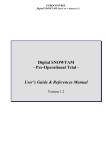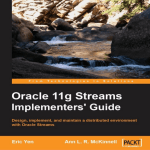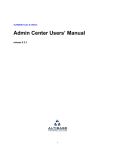Download Migration Center User`s Manual
Transcript
Altibase Tools & Utilities
Migration Center User’s Manual
Release 6.6
September 30, 2013
Altibase Tools & Utilities Migration Center User’s Manual
Release 6.6
Copyright © 2001~2011 Altibase Corporation. All rights reserved.
This manual contains proprietary information of Altibase® Corporation; it is provided under a license agreement containing restrictions on use and disclosure and is also protected by copyright, patent and other intellectual property law. Reverse engineering of the
software is prohibited.
All trademarks, registered or otherwise, are the property of their respective owners.
Altibase Corporation
10F, Daerung PostTower II, 182-13,
Guro-dong Guro-gu Seoul, 152-847, South Korea
Telephone: +82-2-2082-1000
Fax: 82-2-2082-1099
Homepage: http://www.altibase.com
Contents
Preface ............................................................................................................................................................................. i
About This Manual ....................................................................................................................................................................................ii
Types of Users..............................................................................................................................................................................ii
Software Dependencies...........................................................................................................................................................ii
How This Manual is Structured..............................................................................................................................................ii
Documentation Conventions ...............................................................................................................................................iii
Related Documents ...................................................................................................................................................................v
Online Manuals ..........................................................................................................................................................................vi
Altibase Welcomes Your Comments..................................................................................................................................vi
1. Introduction ..............................................................................................................................................................1
1.1 Overview................................................................................................................................................................................................2
1.2 System Requirements .......................................................................................................................................................................3
1.2.1 Hardware requirements ................................................................................................................................................3
1.2.2 Software requirements ..................................................................................................................................................3
1.2.3 Compatible Database Systems ...................................................................................................................................3
1.3 Installation and Uninstallation.......................................................................................................................................................5
2. Getting Started...........................................................................................................................................................7
2.1 Understanding Migration Center .................................................................................................................................................8
2.1.1 Terminology.......................................................................................................................................................................8
2.1.2 Basic Concept ....................................................................................................................................................................8
2.2 Graphic User Interface (GUI) Mode ........................................................................................................................................... 10
2.2.1 Understanding User Interface .................................................................................................................................. 10
2.2.2 Quick Guide for GUI Mode......................................................................................................................................... 11
2.3 Command Line Interface (CLI) Mode........................................................................................................................................ 14
2.3.1 Understanding CLI mode........................................................................................................................................... 14
2.3.2 Executing the Run Step in CLI mode ..................................................................................................................... 14
2.4 Tools ..................................................................................................................................................................................................... 15
2.4.1 PSM Converter for File................................................................................................................................................. 15
2.4.2 Zip to Report................................................................................................................................................................... 15
3. Migration Center Internals .....................................................................................................................................17
3.1 Build Step ........................................................................................................................................................................................... 18
3.1.1 Purpose............................................................................................................................................................................. 18
3.1.2 Output............................................................................................................................................................................... 18
3.1.3 Internal Activities .......................................................................................................................................................... 18
3.2 Reconcile Step .................................................................................................................................................................................. 19
3.2.1 Purpose............................................................................................................................................................................. 19
3.2.2 Output............................................................................................................................................................................... 19
3.2.3 Internal Activities .......................................................................................................................................................... 19
3.3 Run Step.............................................................................................................................................................................................. 22
3.3.1 Purpose............................................................................................................................................................................. 22
3.3.2 Output............................................................................................................................................................................... 22
3.3.3 Internal Activities .......................................................................................................................................................... 22
AppendixA. Migration Options...................................................................................................................................25
DB to DB Migration Options ............................................................................................................................................................... 25
DB to File Migration Options.............................................................................................................................................................. 26
AppendixB. Migratable Database Objects.................................................................................................................27
Other Databases to ALTIBASE HDB .................................................................................................................................................. 27
AppendixC. Data Type Mapping.................................................................................................................................29
Manipulating Data Type Mapping ................................................................................................................................................... 29
Default Data Type Mapping Tables.................................................................................................................................................. 29
Oracle Database to ALTIBASE HDB ................................................................................................................................... 29
Microsoft SQL Server to ALTIBASE HDB........................................................................................................................... 31
MySQL to ALTIBASE HDB ...................................................................................................................................................... 32
Informix 11.5 to ALTIBASE HDB.......................................................................................................................................... 34
AppendixD. PSM Converter Rule List .........................................................................................................................37
View Conversion Rules ......................................................................................................................................................................... 37
iii
RULE-11001................................................................................................................................................................................37
RULE-11002................................................................................................................................................................................38
RULE-11003................................................................................................................................................................................38
Trigger Conversion Rules .....................................................................................................................................................................38
RULE-12002................................................................................................................................................................................38
RULE-12003................................................................................................................................................................................39
RULE-12004................................................................................................................................................................................39
RULE-12005................................................................................................................................................................................40
RULE-12006................................................................................................................................................................................40
RULE-12007................................................................................................................................................................................41
RULE-12008................................................................................................................................................................................41
Function Conversion Rules..................................................................................................................................................................42
RULE-13001................................................................................................................................................................................42
RULE-13002................................................................................................................................................................................42
RULE-13003................................................................................................................................................................................42
RULE-13004................................................................................................................................................................................43
RULE-13005................................................................................................................................................................................43
RULE-13006................................................................................................................................................................................44
RULE-13007................................................................................................................................................................................44
Procedure Conversion Rules...............................................................................................................................................................45
RULE-14001................................................................................................................................................................................45
RULE-14002................................................................................................................................................................................45
Materialized View Conversion Rules................................................................................................................................................46
RULE-15004................................................................................................................................................................................46
Package Conversion Rules...................................................................................................................................................................46
RULE-16001................................................................................................................................................................................46
Library Conversion Rules......................................................................................................................................................................47
RULE-17001................................................................................................................................................................................47
RULE-17002................................................................................................................................................................................47
DML Conversion Rules ..........................................................................................................................................................................48
RULE-20001................................................................................................................................................................................48
RULE-20002................................................................................................................................................................................48
RULE-20003................................................................................................................................................................................49
RULE-20004................................................................................................................................................................................49
RULE-20005................................................................................................................................................................................50
RULE-20006................................................................................................................................................................................50
RULE-20007................................................................................................................................................................................51
RULE-20008................................................................................................................................................................................51
RULE-20009................................................................................................................................................................................52
RULE-20010................................................................................................................................................................................52
RULE-20011................................................................................................................................................................................52
RULE-20012................................................................................................................................................................................53
RULE-20013................................................................................................................................................................................53
RULE-20014................................................................................................................................................................................54
RULE-20015................................................................................................................................................................................54
RULE-20016................................................................................................................................................................................55
RULE-20017................................................................................................................................................................................55
RULE-20018................................................................................................................................................................................56
RULE-20019................................................................................................................................................................................56
RULE-20020................................................................................................................................................................................57
RULE-20021................................................................................................................................................................................57
RULE-20023................................................................................................................................................................................57
RULE-20024................................................................................................................................................................................58
RULE-20025................................................................................................................................................................................58
RULE-20026................................................................................................................................................................................59
RULE-20027................................................................................................................................................................................59
RULE-20028................................................................................................................................................................................59
RULE-20029................................................................................................................................................................................60
PSM Conversion Rules...........................................................................................................................................................................60
iv
RULE-30001 ............................................................................................................................................................................... 60
RULE-30002 ............................................................................................................................................................................... 61
RULE-30003 ............................................................................................................................................................................... 61
RULE-30004 ............................................................................................................................................................................... 62
RULE-30005 ............................................................................................................................................................................... 63
RULE-30006 ............................................................................................................................................................................... 64
RULE-31001 ............................................................................................................................................................................... 64
RULE-31002 ............................................................................................................................................................................... 65
RULE-31003 ............................................................................................................................................................................... 65
RULE-31004 ............................................................................................................................................................................... 66
RULE-31005 ............................................................................................................................................................................... 66
RULE-31006 ............................................................................................................................................................................... 67
RULE-31007 ............................................................................................................................................................................... 68
RULE-31008 ............................................................................................................................................................................... 68
RULE-31009 ............................................................................................................................................................................... 69
RULE-32001 ............................................................................................................................................................................... 69
RULE-32002 ............................................................................................................................................................................... 70
RULE-32003 ............................................................................................................................................................................... 71
RULE-32004 ............................................................................................................................................................................... 72
RULE-32005 ............................................................................................................................................................................... 72
v
vi
Preface
i
Preface
About This Manual
About This Manual
This manual describes how to use Migration Center to perform database migration to ALTIBASE
HDB™.
Types of Users
This manual has been prepared for the following ALTIBASE HDB users:
•
Database administrators
•
Performance managers
•
Database users
•
Application developers
•
Technical support workers
It is recommended that those reading this manual possess the following background knowledge:
•
Basic knowledge of computers, operating systems, and operating system commands
•
Experience in using relational databases and an understanding of database concepts
•
Experience in database server, operating system or network administration
Software Dependencies
This manual has been prepared assuming that ALTIBASE HDB 6 will be used as the database server.
How This Manual is Structured
This document is an elementary guide for those unfamiliar with Migration Center. The rest of this
document is organized as follows:
•
Chapter1: Introduction
This chapter is intended to introduce Migration Center to all users who want to understand its
features and install it.
•
Chapter2: Getting Started
This chapter first introduces basic Migration Center concepts in order to help users run Migration Center more efficiently and effectively. It then describes in detail how to use Migration
Center in GUI and CLI modes.
•
Chapter3: Migration Center Internals
This chapter describes the Build, Reconcile, and Run migration steps in detail.
•
Appendix A. Migration Options
Migration Center User’s Manual
ii
About This Manual
This appendix explains the Migration Center properties.
•
Appendix B. Migratable Database Objects
This appendix contains a table that shows what database objects can be migrated using
Migration Center.
•
Appendix C. Data Type Mapping
This appendix explains how to check and customize the default data type mapping for an
existing project. Finally, it provides default data type mapping tables.
•
Appendix D. PSM Converter Rule List
This appendix lists and explains rules of SQL Converter.
Documentation Conventions
This section describes the conventions used in this manual. Understanding these conventions will
make it easier to find information in this manual and in the other manuals in the series.
There are two sets of conventions:
•
Syntax Diagrams
•
Sample Code Conventions
Syntax Diagrams
This section defines and illustrates the format of commands that are available in Altibase products.
These commands may include alternative elements, as well as required and optional parts.
Element
Description
Indicates the start of a command. If a syntactic element starts
with an arrow, it is not a complete command.
Reserved
word
Indicates that the command continues to the next line. If a
syntactic element ends with this symbol, it is not a complete
command.
Indicates that the command continues from the previous line.
If a syntactic element starts with this symbol, it is not a complete command.
Indicates the end of a statement.
;
iii
Preface
About This Manual
Element
Description
Indicates a mandatory element.
SELECT
Indicates an optional element.
NOT
Indicates a mandatory element comprised of options. One,
and only one, option must be specified.
ADD
DROP
Indicates an optional element comprised of options.
ASC
DESC
Indicates an optional element in which multiple elements may
be specified. A comma must precede all but the first element.
ASC
DESC
,
Sample Code Conventions
The code examples explain SQL statements, stored procedures, iSQL statements, and other command line syntax.
The following table describes the printing conventions used in the code examples.
Convention
[]
Meaning
Example
Indicates an optional item.
Migration Center User’s Manual
VARCHAR [(size)] [[FIXED |]
VARIABLE]
iv
About This Manual
Convention
Meaning
Example
{}
Indicates a mandatory field for
which one or more items must be
selected.
{ ENABLE | DISABLE | COMPILE }
|
A delimiter between optional or
mandatory arguments.
{ ENABLE | DISABLE | COMPILE }
[ ENABLE | DISABLE | COMPILE ]
.
.
.
Indicates that the previous argument is repeated, or that sample
code has been omitted.
iSQL> select e_lastname from
employees;
E_LASTNAME
-----------------------Moon
Davenport
Kobain
.
.
.
20 rows selected.
Other symbols
Symbols other than those shown
above are part of the actual code.
EXEC :p1 := 1;
acc NUMBER(11,2);
Italics
Statement elements in italics indicate variables and special values
specified by the user.
SELECT * FROM table_name;
CONNECT userID/password;
Lower Case
Letters
Indicate program elements set by
the user, such as table names, column names, file names, etc.
SELECT e_lastname FROM
employees;
Upper Case
Letters
Keywords and all elements provided by the system appear in
upper case.
DESC SYSTEM_.SYS_INDICES_;
Related Documents
For additional technical information, please consult the following manuals:
•
ALTIBASE HDB Installation Manual
•
ALTIBASE HDB Administrator’s Manual
•
ALTIBASE HDB Replication User’s Manual
•
ALTIBASE HDB Precompiler User’s Manual
•
ALTIBASE HDB ODBC User’s Manual
•
ALTIBASE HDB Application Program Interface User’s Manual
•
ALTIBASE HDB iSQL User’s Manual
•
ALTIBASE HDB Utilities Manual
•
ALTIBASE HDB Error Message Reference
v
Preface
About This Manual
Online Manuals
Manuals are available from Altibase Customer Support (http://support.altibase.com/).
Altibase Welcomes Your Comments
Please feel free to send us your comments and suggestions regarding this manual. Your comments
and suggestions are important to us, and may be used to improve future versions of the manual.
Please be sure to include the following information :
•
The name and version of the manual that you are using
•
Any comments that you have about the manual
•
Your full name, address, and phone number
For immediate assistance regarding technical issues, please contact the Altibase Customer Support
(http://support.altibase.com).
We always appreciate your feedback and suggestions.
Migration Center User’s Manual
vi
1 Introduction
This chapter is intended to introduce Migration Center to all users who want to understand its features and install it. It contains the following:
1.1 Overview
1.2 System Requirements
1.3 Installation and Uninstallation
1
Introduction
1.1 Overview
1.1 Overview
Migration Center is a database migration tool that copies commonly compatible database objects
and data from other databases to ALTIBASE HDB, either directly or indirectly. Most databases comply
with international standards, but each database has its own tweaks which make manual database
migration inevitable. Typically, manual database migration tasks are complicated, time-consuming,
and prone to human error. Migration Center helps users process database migration with only a few
mouse clicks in Graphic User Interface (GUI) mode. It also supports the execution of migration using
a Command Line Interface (CLI) mode.
The major benefits of this tool are:
1.
It can be used to migrate database objects from a source database to ALTIBASE HDB easily.
2.
It can be used to copy data from a source database system to ALTIBASE HDB directly using a
JDBC driver, which is the most popular and widely available interface for DBMS these days.
3.
It can be used to export data to external files that can be imported into ALTIBASE HDB later
using the iLoader tool.
4.
It provides some parallel execution options to shorten the duration of the migration process.
By default, it automatically balances the data migration load between a number of threads. It
also gives users a way to manually split data between threads.
5.
It provides data type mapping of different data types between heterogeneous databases. It
supports default type mapping for convenience as well as user-defined data type mapping for
maximum flexibility.
6.
It provides not only a GUI mode for better usability, but also a CLI mode for special circumstances.
7.
It allows users to modify DDL SQL texts for migrating database objects as Schema Migration.
As of version 6.6, Migration Center supports Oracle Database 10g or higher, Microsoft SQL Server
2005 or higher, MySQL 5.0 or higher and ALTIBASE HDB 4 or higher as the source database. Not all
database objects can be handled using Migration Center, but these limitations will be eliminated in
the near future.
Migration Center User’s Manual
2
1.2 System Requirements
1.2 System Requirements
This section sets forth the system prerequisites required to install and run Migration Center, and lists
the database management systems with which Migration Center is compatible.
1.2.1 Hardware requirements
1.2.2 Software requirements
1.2.3 Compatible Database Systems
1.2.1 Hardware requirements
1.2.1.1 GUI Mode
•
CPU: 800MHz Pentium III or better
•
Main memory: 512MB or more
•
Disk: 150MB or more free space
•
Screen resolution: 1024 x 768 pixels or higher
1.2.1.2 CLI Mode
•
CPU: 800MHz Pentium III or better
•
Main memory: 512MB or more
•
Disk: 150MB or more free space
1.2.2 Software requirements
•
Java Development Kit (JDK) or Java Runtime Environment (JRE) 5 or higher
Migration Center is a pure Java application that uses Swing for the GUI mode. It mostly runs independently from the user’s hardware and operating system, but relies on the JRE. We recommend
installing Oracle or IBM Java 5 or higher. To run Migration Center in GUI mode, the user’s environment must support Java Swing.
Migration Center is bundled with JRE 5 for 32-bit Microsoft Windows systems. Therefore, users using
32-bit versions of Windows don’t need to take additional steps to provide the JRE. However, for other
operating systems, users will be required to provide and configure the JRE and related environment
variables appropriately.
1.2.3 Compatible Database Systems
1.
ALTIBASE HDB
3
Introduction
1.2 System Requirements
a.
b.
As a source database: 4.3.9 or higher
As a destination database: 5.5.1 or higher
2.
Oracle Database: 10g or higher
3.
Microsoft SQL Server: 2005 or higher
4.
Oracle MySQL: 5.0 or higher
Migration Center can be used with some different versions of ALTIBASE HDB and other databases. It
uses the JDBC driver to connect to database, so it is important to prepare the appropriate JDBC
driver for the source and destination databases. For users’ convenience, Migration Center comes
with a few JDBC drivers for supported databases.
Please note that for legal reasons, the Microsoft SQL Server JDBC driver file and MySQL Connector/J
file is not included in the package.
Please visit following sites to download appropriate JDBC driver file:
•
SQL Server JDBC Driver 2.0 (a Type 4 JDBC Driver) for SQL Server 2008, 2005, or 2000
http://www.microsoft.com/en-us/download/details.aspx?id=2505
•
Microsoft JDBC Driver 4.0 (a Type 4 JDBC Driver) for SQL Server 2012, 2008 R2, 2008, 2005 or
Microsoft SQL Azure
http://www.microsoft.com/en-us/download/details.aspx?id=11774
•
Oracle MySQL Connector/J
http://dev.mysql.com/downloads/connector/j/
Migration Center User’s Manual
4
1.3 Installation and Uninstallation
1.3 Installation and Uninstallation
Migration Center can be downloaded from Altibase Customer Center at http://support.altibase.com.
Migration Center is distributed in zip and tar.gz file formats. The file contains executables and some
JDBC drivers.
To install it, simply unzip the file. The resultant directory contains the "projects", "lib", "conf", and
"images" subdirectories, other directories, and files, including migcenter.bat and migcenter.sh. Move
this folder to a desired location. Migration Center is now ready to use.
To uninstall Migration Center, simply delete the Migration Center directory.
5
Introduction
1.3 Installation and Uninstallation
Migration Center User’s Manual
6
2 Getting Started
This chapter provides an introduction to the basic concepts of Migration Center to enable its efficient and effective use, a detailed description on its usage in GUI and CLI modes, and an overview of
user convenient tools.
It is divided into the following four sections:
2.1 Understanding Migration Center
2.2 Graphic User Interface (GUI) Mode
2.3 Command Line Interface (CLI) Mode
2.4 Tools
7
Getting Started
2.1 Understanding Migration Center
2.1 Understanding Migration Center
This section is intended to introduce terminology and describe the overall process of working with
Migration Center.
2.1.1 Terminology
2.1.2 Basic Concept
2.1.1 Terminology
2.1.1.1 Project
A Migration Center project is a fundamental work unit that describes all aspects of migration. It
includes what to migrate, where to migrate it (i.e. from and to what kind of database or data file) and
how to migrate database objects and the data in tables. Detailed information about Migration
Options is provided in Appendix A. Migration Options. Only one project can be open at any time.
2.1.2 Basic Concept
The overall process of performing migration using Migration Center involves four steps: Prepare,
Build, Reconcile and Run.
2.1.2.1 The Prepare Step
The Prepare step is an implicit step in the actual migration project. The final status of the Prepare
step is having an open project with all database connections established. To get to the final Prepare
step status, users may need to add working database connection information, open an existing
Migration Center User’s Manual
8
2.1 Understanding Migration Center
migration project, create a new migration project with preconfigured database connections, or
establish connections with the databases.
2.1.2.2 Build Step
The Build step performs initial surveys on the current status of the source and destination databases.
It retrieves information about the database objects in the source and destination databases through
the open connections, and saves the information in the project directory. Since the information
gathered in this step is used in other steps, it must reflect the current status. If any meta information
is changed in the source database before the Run step, all of the steps from the Build step to the Run
step must be re-executed in order to incorporate the changes.
2.1.2.3 Reconcile Step
The Reconcile step organizes a complete migration plan according to the current status and is
mostly about making adjustments for differences, such as data types and tablespaces, between
source and destination database systems. Parallel data migration and DDL SQL text editing can also
be configured in this step. For instance, the user can specify which table of the source database is to
be copied to which tablespace of the destination database, using how many work threads.
The user should keep in mind that this step is to be re-executed, if changes are made to the 'Migration Option'.
2.1.2.4 Run Step
The Run step executes the plan that was established in the Reconcile step. The schema and data are
migrated, either directly or indirectly, in this step.
If the Migration Type in the Migration Options was set to “DB to DB”, then Migration Center creates
the database objects in the destination database (schema migration). Then, it copies data from the
source database to the destination database (data migration).
If the Migration Type in the Migration Options was set to “DB to File,” then SQL script files are created
for migration, but the basic migration process is the same.
9
Getting Started
2.2 Graphic User Interface (GUI) Mode
2.2 Graphic User Interface (GUI) Mode
This section explains in detail how to use Migration Center in GUI mode. It starts by explaining the
Migration Center user interface. It then provides quick step-by-step instructions on how to perform
migration, and finally provides some more in-depth explanations of how to control Migration Center
in GUI mode.
2.2.1 Understanding User Interface
2.2.2 Quick Guide for GUI Mode
2.2.1 Understanding User Interface
The Migration Center GUI consists of the three panes shown in the following picture. Starting in the
top left-hand corner and moving clockwise, the three panes are the Project, Information, and Log
panes.
2.2.1.1 The Project Pane
This provides a project-centric view. The Project pane shows the open project and its source and
destination database connections. Only one project can be open in the project pane at a time.
2.2.1.2 The Information Pane
This pane provides a simple view for the project. It shows the current progress, and the remaining
steps.
Migration Center User’s Manual
10
2.2 Graphic User Interface (GUI) Mode
2.2.1.3 The Log Pane
This area outputs the result of actions performed by Migration Center in chronological order. It filters
information that is of interest to the user from the logs stored in the "log" subdirectory under the
directory in which Migration Center was installed.
2.2.2 Quick Guide for GUI Mode
This section is a quick step-by-step guide for new users. They will be able to perform migration easily
in GUI mode simply by following the instructions specified in this section. The overall procedure is as
follows:
1.
Start Migration Center
2.
Prepare a Project
a.
b.
c.
d.
e.
Register Source and Destination Database Connections
Create a Project
Open the Project
Connect to Source and Destination Databases
Set Migration Options
3.
Build the Project
4.
Reconcile the Project
5.
Run the Project
2.2.2.1 Starting Migration Center
To run Migration Center in GUI mode in a Microsoft Windows environment, double click on the
"migcenter.bat" icon in the Migration Center folder. In other operating systems, such as Linux, execute "migcenter.sh". If working in any environment other than a 32-bit Windows environment, be
sure that the Java Runtime Environment (JRE) is installed, and that it is accessible from the terminal
with the appropriate PATH environment setting.
2.2.2.2 Registering a Database Connection
1.
Select the “Add Database Connection” menu item under the “Database” menu, or click on the
“Add Database Connection” icon in the main toolbar.
2.
Fill in all the input fields in the “Add Database Connection” dialog:
a.
b.
c.
d.
e.
f.
g.
DB Product: The name of the database system.
Connection Name: A unique database connection name to be used for any Migration
Center projects.
IP: The Internet Protocol (IP) address of the database server.
Port: The port number of the database server.
User: A valid user ID for the database.
Password: The password corresponding to the user ID for the database.
JDBC Driver: The path to the JDBC driver file to be used to connect to the database.
11
Getting Started
2.2 Graphic User Interface (GUI) Mode
h.
i.
Encoding: The default character set used on the client.
IP Version: The version of the IP protocol used in this connection.
3.
Click the “Test” button at the bottom of the dialog to test the given information. This is
required before Migration Center lets you add this connection to the connection list.
4.
If the connection test is passed, click the "OK" button at the bottom of the dialog to add the
connection to the connection list and close the “Add Database Connection” dialog.
2.2.2.3 Creating a Project
1.
Select “Create Project” menu item under the “Project” menu, or click on the “Create Project”
icon in the main toolbar.
2.
Fill in the input fields in the “New Project” dialog:
a.
b.
c.
d.
Project Name: A migration project name that is unique within Migration Center and
meaningful to users.
Project Path: The path to the folder in which the migration project files will be stored.
This value is not be editable by users.
Source Database: A database that contains the database objects to be migrated in this
project.
Destination Database: An ALTIBASE HDB database that will store the database objects
from the source database. This input field is mandatory, even if the project is configured
for “DB to File” migration.
3.
Click the “OK” button at the bottom of the “New Project” dialog to dismiss it.
4.
Users can continue to configure “Migration Options” by clicking the “OK” button in the information dialog.
2.2.2.4 Opening a Project
To open a project, select the “Open Project” menu item under the “Project” menu. This will show a
simple file “Open” dialog. Users can simply choose a project folder and click the “Open” button.
2.2.2.5 Configuring the Project
Users can configure the basic strategy for the project before proceeding to set the project details.
Please refer to Appendix A. Migration Options for a full explanation.
2.2.2.6 Connecting to Source and Destination Databases
Establishing source and destination database connections is essential in order for users to be able to
proceed to the Build step for the project. To connect the databases for the project, select the “Connect” menu item under “Project” menu, or right-click on the open project and choose “Connect.”
2.2.2.7 Building the Project
The Build step is essential in the migration process, but simple to execute.
Migration Center User’s Manual
12
2.2 Graphic User Interface (GUI) Mode
1.
Select the “Build” menu item under the “Project” menu, or click on the “Build” icon on the main
toolbar.
2.
A “Build” dialog box will appear and show the build progress. When it is done, a “Report” button will appear at the bottom.
3.
Click the “Report” button, and it will show a new dialog called “Build Report” and give you the
option to copy the link to the HTML report file, or just close the dialog box. You can also
accomplish this by selecting the “Build Report” menu item under the “Report” menu.
2.2.2.8 Reconciling the Project
The Reconcile step is very important to the migration process because it decides how the Run step
executes, and it requires some knowledge of both source and destination databases. Detailed information about this procedure will be provided at 3 Migration Center Internals. Here are simple
instructions:
1.
Select the “Reconcile” menu item under the “Project” menu, or click the “Reconcile” icon on
the main toolbar.
2.
Choose either “User Mode” or “Table Mode” in the pop-up box.
3.
If you chose “Table Mode” in the previous step, then choose the tables to be migrated from the
source database.
4.
Modify or approve the default data type mapping for your purpose.
5.
Specify the default destination ALTIBASE HDB tablespaces for the tablespaces from the source
database.
6.
Modify or specify how any partitioned tables in the source database are to be migrated to
ALTIBASE HDB.
7.
Specify destination tablespaces for the individual tables in the source database.
8.
Specify how the data migration load is to be distributed between migration threads.
9.
Review DDL SQL texts for Schema Migration process.
10.
Click the “Report” button to generate reports for this step.
2.2.2.9 Running the Project
Executing the Run step is as simple as building the project, but the effect is irreversible. Please be
sure to check all settings before going any further.
1.
Select the “Run” menu item under the “Project" menu, or click on the “Run” icon on the main
toolbar.
2.
Confirm that all configuration is correct by clicking “OK” on the warning dialog box.
3.
Inspect the progress and final reports closely.
13
Getting Started
2.3 Command Line Interface (CLI) Mode
2.3 Command Line Interface (CLI) Mode
This section begins with an explanation of why it might be desirable to run Migration Center in CLI
mode, and then explains how to do so. .
2.3.1 Understanding CLI mode
2.3.2 Executing the Run Step in CLI mode
2.3.1 Understanding CLI mode
GUI mode provides a user-friendly environment, but it is not always possible to run Migration Center
in GUI mode. CLI mode comes in handy when GUI mode cannot be used, but it also has a limitation.
CLI mode allows users to execute only the Run step of the migration procedure, because it’s very
inefficient to perform the Reconcile step at a terminal. Up to this point, CLI mode may have sounded
like a complimentary mode to the GUI mode, and not of much interest, but it opens new possibilities
when it comes to performance.
The main reason for using Migration Center in CLI mode is higher performance. Performing the Run
step in CLI mode and GUI mode gives the same performance in same environment, but Migration
Center can run in CLI mode in much tougher environments. The most time-consuming migration
step among the four steps in commercial database environments is always the Run step. The essential job in the Run step is fetching data from the source database and passing it to the destination
database. CLI mode can speed up data transfer if it resides on a server on which a GUI environment is
not always available. It drastically reduces communication costs and reduces the total time required
for migration.
The suggested workflow process is to complete the Prepare, Build, and Reconcile steps for a migration project in GUI mode, copy the entire Migration Center installation folder to the destination
server, and then run the project in CLI mode.
2.3.2 Executing the Run Step in CLI mode
To execute the Run step of Migration Center in CLI mode, the command requires two arguments:
command and project_path. The first argument is always "run". The second argument is the path,
either relative or absolute, of the project to be built or executed.
sh > ./migcenter.sh command project_path
If either argument is omitted, Migration Center will attempt to start up in GUI mode.
Migration Center User’s Manual
14
2.4 Tools
2.4 Tools
This section introduces two utilities which are provided within Migration Center, and explains what
they are and how to use them.
2.4.1 PSM Converter for File
"PSM Converter for File" enables the conversion of Oracle's PL/SQL to ALTIBASE PSM in independent
file units. It reads a user-provided SQL file that contains at least one Oracle PL/SQL statement, translates it into ALTIBASE PSM, and then writes the result in a predefined SQL file, which is accompanied
with a HTML-formatted report file. Internally, its functionality is equivalent to "PSM Converter" at the
Reconcile step during Migration; for further information on converting rules, please refer to Appendix D. PSM Converter Rule List.
The user can run "PSM Converter for File" by clicking Tools -> PSM Converter for File on the main
menu.
2.4.2 Zip to Report
"Zip to Report" is a utility that enables the user to easily report problems that arise at Migration Center. If the user runs this utility after opening a project, it collects problem tracking information, such
as log files, revision number information, etc., and passes on this information as a zip file. The user
only needs to send an email with the zip file attached to the Altibase Solution Center with his/her client registration information.
The user can run "Zip to Report" by clicking Tools -> Zip to Report on the main menu.
15
Getting Started
2.4 Tools
Migration Center User’s Manual
16
3 Migration Center
Internals
This chapter discusses details of the three main steps of Migration Center, namely the Build, Reconcile, and Run steps. This chapter includes the following sections:
3.1 Build Step
3.2 Reconcile Step
3.3 Run Step
17
Migration Center Internals
3.1 Build Step
3.1 Build Step
3.1.1 Purpose
The Build step is not just about collecting information about database objects from the source and
destination databases, but also about providing build reports so that users can perform migration
more gracefully. The reports list migratable database objects in the source and destination database
along with byte size information. This information will give users some idea about the scale of a
migration project, and help to estimate the data volume and time required for the migration.
Please note that the information gathered in this step will be used throughout the entire migration
process, and therefore it must reflect the current status of the source and destination databases. If
there have been any changes to either the source database after Build step, then all steps must be
re-executed.
3.1.2 Output
•
Build reports: A number of data volume analysis reports on the current status of the source
and destination databases, in HTML format and stored in the project folder.
3.1.3 Internal Activities
This step comprises two internal activities: collecting information about database objects from both
databases, and generating Build reports based on the information.
Please consult 2.2.2.7 Building the Project to learn how to perform the Build step.
Migration Center User’s Manual
18
3.2 Reconcile Step
3.2 Reconcile Step
3.2.1 Purpose
The purpose of the Reconcile step is to create an organized plan for migration. Migration Center
users should have their own plan for each database object. Migration Center cannot migrate all
database objects into ALTIBASE HDB, but it can make migration easier by allowing full control over
migration.
ALTIBASE HDB provides the benefits of an in-memory database for high performance and a disk
based database for high capacity. The general strategy when using ALTIBASE HDB is to store frequently used and low-latency data in memory tablespaces, and to store the rest of the data in disk
tablespaces. Please refer to the Administrator’s Manual for more information about tablespaces in
ALTIBASE HDB.
3.2.2 Output
•
Reconcile reports: A number of reports that specify what to migrate and how to migrate database objects in the project folder.
•
SQL Data Definition Language (DDL) scripts: A sample SQL file used to create and drop database objects in the destination database. It is provided for the user’s benefit, but is not used in
any of the Migration Center steps.
1.
2.
3.
•
DbObj_Create.sql: A SQL script file for creating database objects to be migrated.
DbObj_Drop.sql: A SQL script file for dropping database objects having the same names
as those to be migrated.
DbObj_Unsupported.sql: A SQL script for creating unsupported database objects.
PL/SQL Convert reports: A number of reports that are generated by PL/SQL Converter
1.
HTML format report:
2.
a.
sqlconv.html: To compare any difference between source and converted PL/SQL
Text format reports:
a.
b.
sqlconv_src.sql: Input PL/SQL statements
sqlconv_dest.sql: Converted PL/SQL statements with comments for applied rules
3.2.3 Internal Activities
Even though the Reconcile step is very important and can be complicated, its wizard-like UI makes it
easy to follow. Please refer to the 2.2.2.8 Reconciling the Project section to learn how to start the Reconcile step.
The “User/Table Mode” dialog is the first dialog of this step, and determines the scope of migration.
User mode includes all supported database objects for a particular user?? in the source database as
migration targets, while Table mode allows particular tables and their dependent objects to be chosen as migration targets. Please refer to Appendix B. Migratable Database Objects for more details. If
19
Migration Center Internals
3.2 Reconcile Step
you choose Table mode, then the next wizard dialog shows the “Set Target Tables” menu item at the
top. If you choose User mode, then the next wizard dialog won’t show the “Set Target Tables” menu
item at the top, but the rest of the menu items will be available, the same as when choosing Table
mode.
A reconcile wizard dialog will appear after the “User/Table Mode” dialog. The wizard shows default
settings and let you modify the settings. It guides you to each menu item in sequence, but you can
choose to go a specific menu item by selecting it in the left pane.
The “Set Target Tables” menu item is only available if Table mode was selected in the previous step.
Migration target tables can be selected using the “Add/Remove” buttons and subsequent dialogs.
The “Data Type Mapping” step is used to map data types between heterogeneous databases. Small
differences between data types can cause unexpected data loss and truncation during data migration, so users should be aware of this possibility. Please refer to Appendix C. Data Type Mapping for
more details.
The “PSM Data Type mapping” step is for mapping PSM data types between different databases. This
step will be activated only for Oracle to ALTIBASE HDB PSM Migration. All configurations specified in
this step will be reflected to “SQL Editing” step of PSM Migration later.
The “Tablespace to Tablespace Mapping” step is for mapping tablespaces between the source and
destination databases. When a tablespace map is set, the contents of the tablespace are also
mapped to the selected tablespace. This step creates a default tablespace map that can be altered
using the “Table to Tablespace Mapping” menu item.
The “Table to Tablespace Mapping” step comprises mapping individual tables and indexes to
tablespaces in the destination database by dragging and dropping them. Whenever the mapping is
changed, the required total storage sizes for the relevant tablespaces in the destination database are
recalculated. Internally, the sizes of database objects are kept in byte units for accuracy, but the unit
of size shown in the dialog is MB, and the value is rounded. Therefore, the total size of a tablespace
may not be the same as the total size of its contents.
The “Table to Thread Mapping” step introduce an automatic data load-balancing feature for improving the throughput of migration. The algorithm used for this feature splits the data in tables and
then allocates them equally among data migration threads. However, this feature can be only
applied to tables that have primary key or unique constraints. For cases in which a table cannot be
migrated using this feature, this step also provides an alternative method for splitting the data in
tables. This alternative method is manual but convenient.
The “SQL Editing” step provides users to review and modify DDL SQL texts for Schema Migration.
User can directly modify DDL texts that will be applied to Destination DB by referencing Source DDL.
SQL texts of creating Procedures, Functions, Triggers, and Views are displayed together in PSM Type.
Users can choose Object Type to review by controlling Check Boxes in PSM Category. Those selected
objects by controlling Check Boxes are displayed in either Done pane or To-Do List pane. Those
objects displayed in To-Do List pane require users’ review. Those objects displayed in Done pane are
compatible to ALTIBASE HDB and don’t require users’ review. The Source and Destination DDL of
each object can be displayed by clicking each object names in each list. Users need to review Object
DDL listed in To-Do List and click Save button. This will move the object from To-Do List pane to
Done pane. It is possible even in objects in Done list can fail unexpectedly during Run Step. In this
case, Users must review Missing Cause of Run Report, find out the cause of errors, and manually
migrate those objects. Exporting any selected PSM Object DDL text as a text file is provided for users
who prefer using their favorite text editor. This functionality is provided through Off-line Pane in
PSM Object Type along with how to use that function. PL/SQL Converter embedded in Migration
Center converts PSM type object DDLs to ALTIBASE HDB compatible object DDL. However, the con-
Migration Center User’s Manual
20
3.2 Reconcile Step
version is performed mostly on syntax. Users should be aware that semantic logic and contexts are
not converted by this converter and they still require users’ review.
Note: Migration Center builds the internal dependency graph during Build step for Oracle to Altibase
Migration. If users change these dependencies during editing Destination DDL, relevant objects cannot
be guaranteed to be migrated.
21
Migration Center Internals
3.3 Run Step
3.3 Run Step
3.3.1 Purpose
The purpose of the Run step is to copy database objects from the source database to the destination
database (or to external files, depending on the Migration Options).
The results of this step are critical. The Run reports, which are generated after the Run step is complete, contain the result. The RunReport4Summary.html report file provides the overall result by
comparing the number of database objects and table records in the source and destination databases. The RunReport4Missing.html report file describes the details of any failures.
The data that could not be migrated are collected in the “db2db” or “db2file” folder in the project
folder. Those two folders have data files and form files which can be used with iLoader, the ALTIBASE
HDB command-line data import/export tool. The “db2file” folder contains additional scripts and
data files for importing data using iLoader. “iLoaderIn.sh” is the main script, and executes the other
script files.
3.3.2 Output
•
RunReport4Summary.html: The summary report file that provides the overall result of migration
•
RunReport4Missing.html: The missing report file that provides information about data that
could not be migrated, and the cause of each failure
•
DbObj_Failed.sql: This contains a list of failed SQL commands and the cause of each failure.
•
The db2db folder: A subfolder of the project directory in which data that could not be
migrated are saved. It is only available when the “DB to DB” option is selected for “Migration
Type” and “No” is selected for “Batch Execution.”
•
The db2file folder: A subfolder of the project directory in which all output is saved when the
“DB to File” option is selected for “Migration Type”
3.3.3 Internal Activities
The Run step can be executed using a single mouse click in GUI mode or a single command in CLI
mode. Please consult 2.2.2.9 Running the Project or 2.3.2 Executing the Run Step in CLI mode to
learn how to perform the Run step.
Internally, this process comprises three steps: the PreSchema step, the Table and Data step, and the
PostSchema step, to avoid complications related to database object dependencies. For instance,
index objects are migrated during the PostSchema step, after the Table & Data step is completed,
because it is faster to inserti data when no index is present than when an index is present. The
detailed activities in each step are as follows:
1.
PreSchema: Migrating sequence objects
2.
Table & Data: Migrating table objects with content
Migration Center User’s Manual
22
3.3 Run Step
3.
PostSchema:
a.
b.
c.
d.
e.
Queue: Migrating queue objects
Constraints: Migrating constraints, icluding as unique, primary key, foreign key and
check constraints
Index: Migrating index objects
Synonym: Migrating private synonym objects
Procedures, Functions, Materialized Views, Views, Typesets and Triggers: Depends on
DBMS and version
23
Migration Center Internals
3.3 Run Step
Migration Center User’s Manual
24
DB to DB Migration Options
Appendix A. Migration
Options
Migration Options affect the migration project. They can be edited by selecting the ”Migration
Option” menu item from the Migration menu in GUI mode. Migration Options can usually be edited
right after the project is created.
The primary option is the Migration Type: either “DB to DB” or “DB to File”.
DB to DB Migration Options
DB to File Migration Options
DB to DB Migration Options
Name
Migration Targets
Description
The targets to be migrated:
•
•
•
Objects & Data: Database objects and table data
Objects: Database objects only
Data: Table data only
Execution Threads
The number of threads to be used to simultaneously migrate data.
Object Options: Foreign Key Migration
Specifies whether or not to migrate foreign key constraints.
Object Options: PSM
Migration
Specifies whether or not to migrate procedures, functions, materialized
views, views, typesets, and triggers.
Object Options: Drop
Existing Objects
Specifies whether or not to drop and create target database objects on
the destination database before copying data. If this option is set to
”Yes”, data of the tables of the destination database will be the same as
that of the source database when migration is completed. If this option
is set to ”No”, data from the tables of the source database will be
inserted into the tables of the destination database after migration is
completed.
Object Options:
Keep Partition Table
Specifies whether or not to maintain partitioned tables.
Object Options: Use
Double-quoted
Identifier
Specifies whether or not to use double quotation marks for schema and
object names.
25
Migration Options
DB to File Migration Options
Name
Description
Object Options: Postfix for reserved word
Specifies the user-defined word which is to be automatically postfixed
to a database object name in the source database if it conflicts with a
reserved keyword of ALTIBASE HDB.
Data Options: Batch
Execution
Specifies whether or not to use JDBC batch insertion for higher performance.
Data Options: Batch
Size
Specifies the batch size to be used for JDBC batch insertion.
Data Options: Commit Size
Specifies the commit size for JDBC insertion. Recommended values are
equal to or greater than Batch Size or '0'. '0' means that commit is executed only after all of the data for each data insert thread has been
inserted.
Data Options: Log
Insert-failed Data
Specifies whether or not to log data that fails insertion during DB2DB
data migration. This option is available only when the batch execution
option is disabled.
DB to File Migration Options
Name
Description
Execution Thread
The maximum number of threads to use simultaneously to
migrate data.
Migration Target
The targets to be migrated:
•
•
•
Objects & Data: Database objects and table data
Objects: Database objects only
Data: Table data
Object Options: Foreign Key Migration
Specifies whether or not to migrate foreign key constraints.
Object Options: PSM
Migration
Specifies whether or not to migrate procedures, functions, materialized views, views, typesets, and triggers.
Object Options: Keep
Partition Table
Specifies whether or not to change partitioned tables into non
partitioned tables.
Object Options: Use
Double-quoted Identifier
Specifies whether or not to use double quotation mark for
schema and object names.
Data File: File Encoding
Specifies the encoding character set to be used for output scripts
and data files.
Migration Center User’s Manual
26
Other Databases to ALTIBASE HDB
Appendix B. Migratable
Database Objects
Other Databases to ALTIBASE HDB
Migratable At
User Mode
Migratable At
Table Mode
Table
Yes
Yes
Primary Key Constraint
Yes
Yes
Unique Constraint
Yes
Yes
Check Constraint
Yes
Yes
Foreign Key Constraint
Yes
Yes
Index
Yes
Yes
Sequence
Yes
Yes
Queue
Partly Yes
No
Private Synonym
No
No
Procedure
Partly Yes
No
Supports only for Oracle and ALTIBASE HDB
as a source database
Function
Partly Yes
No
Supports only for Oracle and ALTIBASE HDB
as a source database
View
Partly Yes
No
Supports only for Oracle and ALTIBASE HDB
as a source database
Materialized View
Partly Yes
No
Supports only for Oracle and ALTIBASE HDB
as a source database
Trigger
Partly Yes
No
Supports only for Oracle and ALTIBASE HDB
as a source database
Database Object Type
27
Note
Supports only for
ALTIBASE HDB as a
source database
Migratable Database Objects
Other Databases to ALTIBASE HDB
Migration Center User’s Manual
28
Manipulating Data Type Mapping
Appendix C. Data Type
Mapping
Migration Center’s policy for mapping data types between heterogeneous databases is: “Try to minimize the loss of data”. However, the situation may arise in which you wish to customize the way that
data are mapped, even if it means the loss or corruption of data. To satisfy this requirement, Migration Center also provides a way to edit the data type mapping table.
This section explains how to check and customize the default data type mapping for an existing
project. Finally, it provides default data type mapping tables.
Manipulating Data Type Mapping
Default Data Type Mapping Tables
Manipulating Data Type Mapping
You can check the default data type mapping and modify the way that data are mapped using the
following methods:
1.
Perform the Reconcile step for the project.
2.
At the Data Type Mapping step, select the data type to manipulate and then click on the
“Change” button.
3.
Assign the new data type as desired and set precision and/or scale values.
Default Data Type Mapping Tables
Oracle Database to ALTIBASE HDB
Index
1
Source
CHAR
Destination
Issue
CHAR
29
Data Type Mapping
Default Data Type Mapping Tables
Index
Source
Destination
2
NCHAR
NCHAR
3
VARCHAR2
VARCHAR
4
NVARCHAR2
NVARCHAR
5
LONG
CLOB
6
NUMBER
NUMERIC
7
FLOAT
FLOAT
8
BINARY
FLOAT
FLOAT
9
BINARY
DOUBLE
VARCHAR
(310)
10
DATE
DATE
11
TIMESTAMP
DATE
12
RAW
BLOB
13
LONG RAW
BLOB
14
BLOB
BLOB
15
CLOB
CLOB
16
NCLOB
NVARCHAR(1066
6)
Migration Center User’s Manual
Issue
The explicit sizes of the source and destination NCHAR
columns are the same, e.g. NCHAR(10) -> NCHAR(10).
However, in the Oracle JDBC driver, the size of a
national character column is defined as the number of
bytes used, whereas in the JDBC driver of ALTIBASE
HDB, the size of a national character column is defined
as the number of characters that are stored.
This means that the resultant column in ALTIBASE HDB
will be two or three times as large as necessary, so
please keep this in mind.
The column sizes differ, for the same reason as NCHAR.
There is no compatible data type in ALTIBASE HDB for
the Oracle binary double type, so the data are stored in
character form to prevent loss.
A small amount of data loss may occur due to the difference in scale.
In Oracle, the scale of a timestamp value is nanoseconds (9 digits), whereas in ALTIBASE HDB, the scale of a
timestamp value is microseconds (6 digits).
There is no compatible data type in ALTIBASE HDB for
the Oracle NCLOB, so the data are stored in NVARCHAR
with the maximum precision. This may cause data loss
during data migration when the actual data precision
exceeds the NVARCHAR maximum size.
30
Default Data Type Mapping Tables
Microsoft SQL Server to ALTIBASE HDB
Index
Source
Destination
1
BIGINT
BIGINT
2
DECIMAL
NUMERIC
3
INT
INTTEGER
4
NUMERIC
NUMERIC
5
SMALLINT
SMALLINT
6
MONEY
FLOAT
7
TINYINT
SMALLINT
8
SMALLMONEY
FLOAT
9
BIT
CHAR(1)
10
FLOAT
VARCHAR(310)
11
REAL
FLOAT
12
DATE
DATE
13
DATETIME2
DATE
14
DATETIME
DATE
15
SMALLDATETIME
DATE
16
CHAR
CHAR
17
TEXT
CLOB
18
VARCHAR
VARCHAR
19
VARCHAR(MAX)
CLOB
20
NVARCHAR
NVARCHAR
21
NVARCHAR(MAX)
NVARCHAR(1066
6)
Issue
There is no compatible data type in ALTIBASE HDB for
Microsoft SQL FLOAT type, so VARCHAR(310) is mapped
to prevent data loss.
A fraction of time can be loss due to difference in scale.
Scale of DATETIME2 type of Microsoft SQL Server is
hundreds of nanoseconds (7 digits), whereas the scale
of DATE type of ALTIBASE HDB is only microseconds(6
digits).
There is no compatible data type in ALTIBASE HDB for
SQL Server NTEXT type, NVARCHAR is used with maximum precision. It may cause data loss during data
migration when actual data precision exceeds maximum NVARCHAR size.
31
Data Type Mapping
Default Data Type Mapping Tables
Index
Source
Destination
22
BINARY
BYTE
23
IMAGE
BLOB
24
VARBINARY
BLOB
25
ALL IDENTITY
NUMERIC(3
8,0)
26
UNIQUEIDENTIFIER
VARCHAR(40)
27
SYSNAME
NVARCHAR(128)
Issue
There is no compatible data type in ALTIBASE HDB for
SQL Server UNIQUEIDENTIFIER type, so VARCHAR type
is used to prevent any data loss.
MySQL to ALTIBASE HDB
Index
Source
Destination
Issue
1
TINYINT
SMALLINT
2
TINYINT
UNSIGNED
SMALLINT
3
SMALLINT
INTEGER
4
SMALLINT
UNSIGNED
INTEGER
5
MEDIUMINT
INTEGER
6
MEDIUMINT
UNSIGNED
INTEGER
7
INT (INTEGER)
INTEGER
8
INT UNSIGNED
BIGINT
9
BIGINT
BIGINT
Please keep in mind that the minimum value of
ALTIBASE BIGINTINT type (9,223,372,036,854,775,807) is greater than the
minimum value of MySQL BIGINT type (9,223,372,036,854,775,808).
10
BIGINT
UNSIGNED
NUMERIC(20,0)
There is no compatible data type in ALTIBASE
HDB for MySQL BIGINT UNSIGNED type, so
NUMERIC type is used to prevent any data loss.
Migration Center User’s Manual
Please keep in mind that the minimum value of
ALTIBASE INT type (-2,147,483,647) is greater
than the minimum value of MySQL INT type (2,147,483,648).
32
Default Data Type Mapping Tables
Index
Source
Destination
Issue
11
DECIMAL
(NUMERIC)
VARCHAR(70)
There is no compatible data type in ALTIBASE
HDB for MySQL DECIMAL type, so VARCHAR
type is used to prevent any data loss.
12
FLOAT
FLOAT
13
DOUBLE
VARCHAR(310)
14
BIT
VARBIT
15
DATETIME
DATE
Time parts are set to ‘0’
16
TIMESTAMP
DATE
Except TIMEZONE
17
CHAR
CHAR
18
VARCHAR
VARCHAR
19
CHAR with
National Character
NCHAR
20
VARCHAR with
National Character
NVARCHAR
21
BINARY
BYTE
22
VARBINARY
BLOB
23
TINYBLOB
BLOB
24
MEDIUMBLOB
BLOB
25
BLOB
BLOB
26
LONGBLOB
BLOB
27
TINYTEXT
VARCHAR(255)
28
TEXT
CLOB
29
MEDIUMTEXT
CLOB
30
LONGTEXT
CLOB
31
ENUM
VARCHAR(10666)
There is no compatible data type in ALTIBASE
HDB for MySQL ENUM type, so VARCHAR is
used to prevent data loss.
32
SET
VARCHAR(10666)
There is no compatible data type in ALTIBASE
HDB for MySQL SET type, so VARCHAR is used
to prevent data loss.
There is no compatible data type in ALTIBASE
HDB for MySQL DOUBLE type, so VARCHAR
type is used to prevent any data loss.
33
Data Type Mapping
Default Data Type Mapping Tables
Informix 11.5 to ALTIBASE HDB
Index
Source
Destination
Issue
1
BIGINT
BIGINT
2
INT8
BIGINT
3
INT
INTEGER
4
SMALLINT
SMALLINT
5
BIGSERIAL
BIGINT
6
SERIAL8
BIGINT
7
SERIAL
INTEGER
8
FLOAT
DOUBLE
9
REAL
REAL
10
SMALLFLOAT
REAL
11
MONEY
NUMERIC
12
DECIMAL_FLOAT
FLOAT
13
DATE
DATE
14
DATETIME
DATE
15
BOOLEAN
CHAR(1)
16
CHAR
CHAR
The user should keep in mind that data loss
can occur due to the maximum precision of
CHAR data type at Informix (32,767) being
greater than that of ALTIBASE(32,000).
17
NCHAR
NCHAR
The user should keep in mind that data loss
can occur due to the maximum precision of
NCHAR data type at Informix (32,767) being
greater than that of ALTIBASE(32,000).
18
VARCHAR
VARCHAR
19
NVARCHAR
NVARCHAR
20
LVARCHAR
VARCHAR
21
TEXT
CLOB
22
CLOB
CLOB
Migration Center User’s Manual
The user should keep in mind that data loss
can occur due to the maximum precision of
LVARCHAR data type at Informix (32,767)
being greater than that of ALTIBASE(32,000).
The user should keep in mind that data loss
can occur due to the maximum size of CLOB
data type at Informix (4GB) being greater than
that of ALTIBASE(2GB).
34
Default Data Type Mapping Tables
Index
Source
Destination
23
BYTE
BLOB
24
BLOB
BLOB
25
INTERVAL
FLOAT
Issue
The user should keep in mind that data loss
can occur due to the maximum size of BLOB
data type at Informix (4GB) being greater than
that of ALTIBASE(2GB).
35
Data Type Mapping
Default Data Type Mapping Tables
Migration Center User’s Manual
36
View Conversion Rules
Appendix D. PSM Converter
Rule List
Migration Center provides DDL SQL texts for creating PSM type database objects with PSM Converter for Oracle to Altibase Migration.
PSM converter uses rules to convert DDL SQL texts, and these rules fall into three categories as desrcribed below:
•
Converted: Convertible
•
Removed: Not convertible, but may be removable
•
To-Do: Not convertible nor removable
If To-Do rule is applied to a PSM object, then it will show up in To-Do List pane. If not, then it will
show up in Done List pane.
On version scope omission, rules apply to all versions; on version scope specification, rules apply to
the given version.
Please refer to following list for more detailed information about the rules.
View Conversion Rules
RULE-11001
•
Type: REMOVED
•
Description: 'WITH CHECK OPTION' is removed
•
Original SQL Text:
CREATE OR REPLACE VIEW rule11001testview1
AS
SELECT * FROM t1
WITH CHECK OPTION CONSTRAINT constraint_t;
•
Processed SQL Text:
CREATE OR REPLACE VIEW rule11001testview1
AS
SELECT * FROM t1
/* WITH CHECK OPTION CONSTRAINT constraint_t */ /* [REMOVED] RULE-11001 :
'WITH CHECK OPTION' is removed */;
37
PSM Converter Rule List
Trigger Conversion Rules
RULE-11002
•
Type: REMOVED
•
Description: Parameter constraints are removed
•
Original SQL Text:
CREATE OR REPLACE VIEW rule11002testview1
(
a1 CONSTRAINT constraint_t PRIMARY KEY
)
AS SELECT c1 FROM t1;
•
Processed SQL Text:
CREATE OR REPLACE VIEW rule11002testview1
(
a1 /* CONSTRAINT constraint_t PRIMARY KEY */ /* [REMOVED] RULE-11002
: Parameter constraints are removed */
)
AS SELECT c1 FROM t1;
RULE-11003
•
Type: TODO
•
Description: Out of line constraint must be converted manually
•
Original SQL Text:
CREATE OR REPLACE VIEW rule11003testview1
(
CONSTRAINT constraint_t UNIQUE(a1)
)
AS SELECT c1 FROM t1;
•
Processed SQL Text:
CREATE OR REPLACE VIEW rule11003testview1
(
CONSTRAINT constraint_t UNIQUE(a1) /* [TODO] RULE-11003 : Out of line
constraint must be converted manually */
)
AS SELECT c1 FROM t1;
Trigger Conversion Rules
RULE-12002
•
Version Scope: Versions prior to ALTIBASE HDB 6.3.1.0.0
•
Type: TODO
Migration Center User’s Manual
38
Trigger Conversion Rules
•
Description: 'INSTEAD OF' must be converted manually
•
Original SQL Text:
CREATE OR REPLACE TRIGGER rule12002testtrig1
INSTEAD OF INSERT ON t1
DECLARE
BEGIN
NULL;
END;
•
Processed SQL Text:
CREATE OR REPLACE TRIGGER rule12002testtrig1
INSTEAD OF /* [TODO] RULE-12002 : 'INSTEAD OF' must be converted manually
*/ INSERT ON t1
DECLARE
BEGIN
NULL;
END;
RULE-12003
•
Type: TODO
•
Description: Triggers supporting multiple events must be converted manually
•
Original SQL Text:
CREATE OR REPLACE TRIGGER rule12003testtrig1
BEFORE INSERT OR DELETE OR UPDATE OF c1, c2, c3 ON t1
DECLARE
BEGIN
NULL;
END;
•
Processed SQL Text:
CREATE OR REPLACE TRIGGER rule12003testtrig1
BEFORE INSERT OR DELETE OR UPDATE OF c1, c2, c3 ON t1 /* [TODO] RULE12003 : Triggers supporting multiple events must be converted manually */
DECLARE
BEGIN
NULL;
END;
RULE-12004
•
Type: TODO
•
Description: 'AS' or 'IS' must replace 'DECLARE' before PSM body, or be added on omission of
'DECLARE'
•
Original SQL Text:
CREATE OR REPLACE TRIGGER rule12004testtrig1
BEFORE INSERT ON t1
DECLARE
39
PSM Converter Rule List
Trigger Conversion Rules
BEGIN
NULL;
END;
•
Processed SQL Text:
CREATE OR REPLACE TRIGGER rule12004testtrig2
BEFORE INSERT ON t1
DECLARE /* [TODO] RULE-12004 : 'AS' or 'IS' must replace 'DECLARE' before
PSM body, or be added on omission of 'DECLARE' */
BEGIN
NULL;
END;
RULE-12005
•
Type: TODO
•
Description: Non DML trigger must be converted manually
•
Original SQL Text:
CREATE OR REPLACE TRIGGER rule12005testtrig1
BEFORE CREATE ON DATABASE
DECLARE
BEGIN
NULL;
END;
•
Processed SQL Text:
CREATE OR REPLACE TRIGGER rule12005testtrig1
BEFORE CREATE ON DATABASE /* [TODO] RULE-12005 : Non DML trigger must be
converted manually */
DECLARE
BEGIN
NULL;
END;
RULE-12006
•
Type: TODO
•
Description: Compound DML trigger must be converted manually
•
Original SQL Text:
CREATE OR REPLACE TRIGGER rule12006testtrig1
FOR DELETE ON t1
DECLARE
BEGIN
NULL;
END;
•
Processed SQL Text:
CREATE OR REPLACE TRIGGER rule12006testtrig1
FOR DELETE ON t1 /* [TODO] RULE-12006 : Compound DML trigger must be con-
Migration Center User’s Manual
40
Trigger Conversion Rules
verted manually */
DECLARE
BEGIN
NULL;
END;
RULE-12007
•
Type: TODO
•
Description: Nested table must be converted manually
•
Original SQL Text:
CREATE OR REPLACE TRIGGER rule12007testtrig1
AFTER DELETE ON NESTED TABLE t1 OF v1
DECLARE
BEGIN
NULL;
END;
•
Processed SQL Text:
CREATE OR REPLACE TRIGGER rule12007testtrig1
AFTER DELETE ON NESTED TABLE t1 OF v1 /* [TODO] RULE-12007 : Nested table
must be converted manually */
DECLARE
BEGIN
NULL;
END;
RULE-12008
•
Type: TODO
•
Description: CALL routine clause must be converted manually
•
Original SQL Text:
CREATE OR REPLACE TRIGGER rule12008testtrig1
FOR DELETE ON t1
CALL testproc1(a1, a2);
•
Processed SQL Text:
CREATE OR REPLACE TRIGGER rule12008testtrig1
FOR DELETE ON t1
CALL testproc1(a1, a2); /* [TODO] RULE-12008 : CALL routine clause must
be converted manually */
41
PSM Converter Rule List
Function Conversion Rules
Function Conversion Rules
RULE-13001
•
Version Scope: Versions prior to ALTIBASE HDB 6.3.1.0.0
•
Type: TODO
•
Description: ‘AS LANGUAGE’ clause must be converted manually
•
Original SQL Text:
CREATE OR REPLACE FUNCTION rule13001testfunc1( a1 IN NUMBER )
RETURN NUMBER
AS LANGUAGE JAVA
NAME 'test.quote() return java.lang.String';
•
Processed SQL Text:
CREATE OR REPLACE FUNCTION rule13001testfunc1( a1 IN NUMBER )
RETURN NUMBER
AS LANGUAGE JAVA
NAME 'test.quote() return java.lang.String' /* [TODO] RULE-13001 : ‘AS
LANGUAGE’ clause must be converted manually */;
RULE-13002
•
Type: REMOVED
•
Description: AUTHID clause is removed
•
Original SQL Text:
CREATE
RETURN
AUTHID
IS
BEGIN
RETURN
END;
•
OR REPLACE FUNCTION rule13002testfunc1( a1 IN NUMBER )
NUMBER
CURRENT_USER
a1;
Processed SQL Text:
CREATE OR REPLACE FUNCTION rule13002testfunc1( a1 IN NUMBER )
RETURN NUMBER
/* AUTHID CURRENT_USER */ /* [REMOVED] RULE-13002 : AUTHID clause is
removed */
IS
BEGIN
RETURN a1;
RULE-13003
•
Type: REMOVED
Migration Center User’s Manual
42
Function Conversion Rules
•
Description: PARALLEL_ENABLE clause is removed
•
Original SQL Text:
CREATE OR REPLACE FUNCTION rule13003testfunc1( a1 IN NUMBER )
RETURN NUMBER
PARALLEL_ENABLE
IS
BEGIN
RETURN a1;
END;
•
Processed SQL Text:
CREATE OR REPLACE FUNCTION rule13003testfunc1( a1 IN NUMBER )
RETURN NUMBER
/* PARALLEL_ENABLE */ /* [REMOVED] RULE-13003 : PARALLEL_ENABLE clause is
removed */
IS
BEGIN
RETURN a1;
END;
RULE-13004
•
Type: REMOVED
•
Description: RESULT_CACHE clause is removed
•
Original SQL Text:
CREATE OR REPLACE FUNCTION rule13004testfunc1( a1 IN NUMBER )
RETURN NUMBER
RESULT_CACHE RELIES_ON(t1, t2)
IS
BEGIN
RETURN a1;
END;
•
Processed SQL Text:
CREATE OR REPLACE FUNCTION rule13004testfunc2( a1 IN NUMBER )
RETURN NUMBER
/* RESULT_CACHE RELIES_ON(t1, t2) */ /* [REMOVED] RULE-13004 :
RESULT_CACHE clause is removed */
IS
BEGIN
RETURN a1;
END;
RULE-13005
•
Type: REMOVED
•
Description: 'DETERMINISTIC' is removed
•
Original SQL Text:
43
PSM Converter Rule List
Function Conversion Rules
CREATE OR REPLACE FUNCTION rule13005testfunc1( a1 IN NUMBER )
RETURN NUMBER
DETERMINISTIC
IS
BEGIN
RETURN a1;
END;
•
Processed SQL Text:
CREATE OR REPLACE FUNCTION rule13005testfunc1( a1 IN NUMBER )
RETURN NUMBER
/* DETERMINISTIC */ /* [REMOVED] RULE-13005 : 'DETERMINISTIC' is removed
*/
IS
BEGIN
RETURN a1;
END;
RULE-13006
•
Type: REMOVED
•
Description: 'PIPELINED' is removed
•
Original SQL Text:
CREATE OR REPLACE FUNCTION rule13006testfunc1( a1 IN NUMBER )
RETURN NUMBER
PIPELINED AS
BEGIN
RETURN a1;
END;
•
Processed SQL Text:
CREATE OR REPLACE FUNCTION rule13006testfunc1( a1 IN NUMBER )
RETURN NUMBER
/* PIPELINED */ /* [REMOVED] RULE-13006 : 'PIPELINED' is removed */ AS
BEGIN
RETURN a1;
END;
RULE-13007
•
Type: TODO
•
Description: PIPELINED/AGGREGATE USING clause must be converted manually
•
Original SQL Text:
CREATE OR REPLACE FUNCTION rule13007testfunc1( a1 IN NUMBER )
RETURN NUMBER
AGGREGATE USING implementation_type;
•
Processed SQL Text:
CREATE OR REPLACE FUNCTION rule13007testfunc1( a1 IN NUMBER )
Migration Center User’s Manual
44
Procedure Conversion Rules
RETURN NUMBER
AGGREGATE USING implementation_type /* [TODO] RULE-13007 : PIPELINED/
AGGREGATE USING clause must be converted manually */;
Procedure Conversion Rules
RULE-14001
•
Version Scope: Versions prior to ALTIBASE HDB 6.3.1.0.0
•
Type: TODO
•
Description: ‘AS LANGUAGE’ clause must be converted manually
•
Original SQL Text:
CREATE OR REPLACE PROCEDURE rule14001testproc1( a1 IN NUMBER )
AS LANGUAGE JAVA
NAME 'test.quote() return java.lang.String';
•
Processed SQL Text:
CREATE OR REPLACE PROCEDURE rule14001testproc1( a1 IN NUMBER )
AS LANGUAGE JAVA
NAME 'test.quote() return java.lang.String' /* [TODO] RULE-14001 : ‘AS
LANGUAGE’ clause must be converted manually */;
RULE-14002
•
Type: REMOVED
•
Description: AUTHID clause is removed
•
Original SQL Text:
CREATE OR REPLACE PROCEDURE rule14002testproc1( a1 IN NUMBER )
AUTHID DEFINER
IS
BEGIN
NULL;
END;
•
Processed SQL Text:
CREATE OR REPLACE PROCEDURE rule14002testproc1( a1 IN NUMBER )
/* AUTHID DEFINER */ /* [REMOVED] RULE-14002 : AUTHID clause is removed
*/
IS
BEGIN
NULL;
END;
45
PSM Converter Rule List
Materialized View Conversion Rules
Materialized View Conversion Rules
RULE-15004
•
Type: REMOVED
•
Description: All clauses between column alias clause and subquery are removed
•
Original SQL Text:
CREATE MATERIALIZED VIEW rule15004testmview1
ORGANIZATION HEAP PCTFREE 10 PCTUSED 40 INITRANS 1 MAXTRANS 255
NOCOMPRESS LOGGING
STORAGE(INITIAL 65536 NEXT 1048576 MINEXTENTS 1 MAXEXTENTS 2147483645
PCTINCREASE 0 FREELISTS 1 FREELIST GROUPS 1 BUFFER_POOL DEFAULT)
TABLESPACE test
BUILD IMMEDIATE
USING INDEX PCTFREE 10 INITRANS 2 MAXTRANS 255
STORAGE(INITIAL 65536 NEXT 1048576 MINEXTENTS 1 MAXEXTENTS 2147483645
PCTINCREASE 0 FREELISTS 1 FREELIST GROUPS 1 BUFFER_POOL DEFAULT)
TABLESPACE tbs1
REFRESH FAST ON DEMAND
WITH PRIMARY KEY USING DEFAULT LOCAL ROLLBACK SEGMENT
USING ENFORCED CONSTRAINTS FOR UPDATE DISABLE QUERY REWRITE
AS SELECT * FROM t1;
•
Processed SQL Text:
CREATE MATERIALIZED VIEW rule15004testmview1
/* ORGANIZATION HEAP PCTFREE 10 PCTUSED 40 INITRANS 1 MAXTRANS 255
NOCOMPRESS LOGGING
STORAGE(INITIAL 65536 NEXT 1048576 MINEXTENTS 1 MAXEXTENTS 2147483645
PCTINCREASE 0 FREELISTS 1 FREELIST GROUPS 1 BUFFER_POOL DEFAULT)
TABLESPACE test
BUILD IMMEDIATE
USING INDEX PCTFREE 10 INITRANS 2 MAXTRANS 255
STORAGE(INITIAL 65536 NEXT 1048576 MINEXTENTS 1 MAXEXTENTS 2147483645
PCTINCREASE 0 FREELISTS 1 FREELIST GROUPS 1 BUFFER_POOL DEFAULT)
TABLESPACE tbs1
REFRESH FAST ON DEMAND
WITH PRIMARY KEY USING DEFAULT LOCAL ROLLBACK SEGMENT
USING ENFORCED CONSTRAINTS FOR UPDATE DISABLE QUERY REWRITE */ /*
[REMOVED] RULE-15004 : All clauses between column alias clause and subquery are removed */
AS SELECT * FROM t1;
Package Conversion Rules
RULE-16001
•
Type: CONVERTED
•
Description: Rule is applied to sub-program in package object
•
Original SQL Text:
Migration Center User’s Manual
46
Library Conversion Rules
CREATE OR REPLACE PACKAGE BODY rule16001testpkg1
AS
PROCEDURE testproc1
AS
m_rowid ROWID;
BEGIN
DBMS_OUTPUT.ENABLE;
DBMS_OUTPUT.PUT('--- test procedure is executed ---');
DBMS_OUTPUT.DISABLE;
END;
BEGIN
NULL;
END;
•
Processed SQL Text:
CREATE OR REPLACE PACKAGE BODY rule16001testpkg1
AS
PROCEDURE testproc1
AS
m_rowid ROWID /* [TODO] RULE-30002 : Unsupported data type must be converted manually */;
BEGIN
/* DBMS_OUTPUT.ENABLE; */ /* [REMOVED] RULE-32005 : Unsupported built-in
package sub-procedure is removed */
SYSTEM_.PRINT('--- test procedure is executed ---');
/* DBMS_OUTPUT.DISABLE; */ /* [REMOVED] RULE-32005 : Unsupported built-in
package sub-procedure is removed */
END;
BEGIN
NULL;
END;
Library Conversion Rules
RULE-17001
•
Type: REMOVED
•
Description: Agent clause is removed
•
Original SQL Text:
CREATE OR REPLACE LIBRARY rule17001testlib1 AS
'${ORACLE_HOME}/lib/test_lib.so' AGENT 'test.rule.no_17001.com';
•
Processed SQL Text:
CREATE OR REPLACE LIBRARY rule17001testlib1 AS
'${ORACLE_HOME}/lib/test_lib.so' /* AGENT 'test.rule.no_17001.com' */ /*
[REMOVED] RULE-17001 : Agent clause is removed */;
RULE-17002
•
Type: REMOVED
47
PSM Converter Rule List
DML Conversion Rules
•
Description: 'UNTRUSTED' is removed
•
Original SQL Text:
CREATE OR REPLACE LIBRARY rule17001testlib1 UNTRUSTED
AS '${ORACLE_HOME}/lib/test_lib.so';
•
Processed SQL Text:
CREATE OR REPLACE LIBRARY rule17001testlib1
RULE-17002 : 'UNTRUSTED' is removed */
AS '${ORACLE_HOME}/lib/test_lib.so';;
/* UNTRUSTED */ /* [REMOVED]
DML Conversion Rules
RULE-20001
•
Type: REMOVED
•
Description: Flashback query clause is removed
•
Original SQL Text:
CREATE OR REPLACE VIEW rule20001testview1
AS
SELECT * FROM t1 CROSS JOIN t2 VERSIONS BETWEEN TIMESTAMP MINVALUE AND
MAXVALUE;
•
Processed SQL Text:
CREATE OR REPLACE VIEW rule20001testview1
AS
SELECT * FROM t1 CROSS JOIN t2 /* VERSIONS BETWEEN TIMESTAMP MINVALUE AND
MAXVALUE */ /* [REMOVED] RULE-20001 : Flashback query clause is removed
*/;
RULE-20002
•
Version Scope: Versions prior to ALTIBASE HDB 6.3.1.0.0
•
Type: CONVERTED
•
Description: ROLLUP operation in the GROUP BY clause is converted
•
Original SQL Text:
CREATE OR REPLACE VIEW rule20002testview1
AS
SELECT c1, c2, c3, c4, SUM( c5 )
FROM t1
WHERE c1 > c2
GROUP BY ROLLUP( c1, c2 , ( c3, c4 ) );
•
Processed SQL Text:
Migration Center User’s Manual
48
DML Conversion Rules
CREATE OR REPLACE VIEW rule20002testview1
AS
SELECT c1, c2, c3, c4, SUM( c5 )
FROM (
SELECT DECODE(no, 1, c1, 2, c1, 3, c1) c1, DECODE(no, 1, c2, 2, c2) c2,
DECODE(no, 1, c3) c3, DECODE(no, 1, c4) c4, c5
FROM t1, (SELECT LEVEL no FROM dual CONNECT BY LEVEL <= 4) copy_t
WHERE c1 > c2
)
GROUP BY c1, c2, c3, c4;
RULE-20003
•
Version Scope: Versions prior to ALTIBASE HDB 6.3.1.0.0
•
Type: CONVERTED
•
Description: CUBE operation in the GROUP BY clause is converted
•
Original SQL Text:
CREATE OR REPLACE VIEW rule20003testview1
AS
SELECT c1,
c2,
c3,
c4,
TO_CHAR(SUM( c5 ), '9,999,999,999'),
RANK() OVER (PARTITION BY GROUPING_ID(c1, c2, c3, c4) ORDER BY SUM(c5)
DESC)
FROM t1
GROUP BY CUBE( c1, c2 ), c3, c4;
•
Processed SQL Text:
CREATE OR REPLACE VIEW rule20003testview1
AS
SELECT NVL(c1, '') AS "C1",
NVL(c2, '') AS "C2",
NVL(c3, '') AS "C3",
NVL(c4, '') AS "C4",
TO_CHAR(SUM( c5 ), '9,999,999,999'),
RANK() OVER (PARTITION BY GROUPING_ID(c1, c2, c3, c4) ORDER BY SUM(c5)
DESC)
FROM (
SELECT DECODE(no, 1, c1, 3, c1) c1, DECODE(no, 1, c2, 4, c2) c2, c3,
c4, c5, no
FROM t1, (SELECT LEVEL no FROM dual CONNECT BY LEVEL <= 4) copy_t
)
GROUP BY c1, c2, c3, c4;
RULE-20004
•
Type: TODO
•
Description: Unsupported Function
•
Original SQL Text:
49
PSM Converter Rule List
DML Conversion Rules
CREATE OR REPLACE PROCEDURE rule20004testproc1( a1 NUMBER )
AS BEGIN
INSERT INTO t1
VALUES (
First_value(a1) OVER (ORDER BY salary ASC ROWS UNBOUNDED PRECEDING),
Last_value(a1) OVER (ORDER BY salary ROWS BETWEEN UNBOUNDED PRECEDING
AND UNBOUNDED FOLLOWING)
);
END;
•
Processed SQL Text:
CREATE OR REPLACE PROCEDURE rule20004testproc1( a1 NUMBER )
AS BEGIN
INSERT INTO t1
VALUES (
First_value(a1) OVER (ORDER BY salary ASC ROWS UNBOUNDED PRECEDING) /*
[TODO] RULE-20004 : Unsupported Function */,
Last_value(a1) OVER (ORDER BY salary ROWS BETWEEN UNBOUNDED PRECEDING
AND UNBOUNDED FOLLOWING) /* [TODO] RULE-20004 : Unsupported Function */,
);
END;
RULE-20005
•
Type: TODO
•
Description: OVER clause must be reviewed
•
Original SQL Text:
CREATE OR REPLACE VIEW rule20005testview1
AS
SELECT c1,
c2,
c3,
c4,
SUM( c5 ) OVER (PARTITION BY c1_1 ORDER BY c1_1 RANGE UNBOUNDED PRECEDING)
FROM t1;
•
Processed SQL Text:
CREATE OR REPLACE VIEW rule20005testview1
AS
SELECT c1,
c2,
c3,
c4,
SUM( c5 ) OVER (PARTITION BY c1_1 ORDER BY c1_1 RANGE UNBOUNDED PRECEDING) /* [TODO] RULE-20005 : OVER clause must be reviewed */
FROM t1;
RULE-20006
•
Type: TODO
•
Description: DBlink must be converted manually
Migration Center User’s Manual
50
DML Conversion Rules
•
Original SQL Text:
CREATE OR REPLACE VIEW rule20006testview1
AS
SELECT c1, c2, c3, c4, SUM( c5 ) FROM t1@remote;
•
Processed SQL Text:
CREATE OR REPLACE VIEW rule20006testview1
AS
SELECT c1, c2, c3, c4, SUM( c5 ) FROM t1@remote /* [TODO] RULE-20006 :
DBlink must be converted manually */;
RULE-20007
•
Type: TODO
•
Description: GROUPING SETS clause must be converted manually
•
Original SQL Text:
CREATE OR REPLACE VIEW rule20007testview1
AS
SELECT c1, c2, c3, c4, SUM( c5 )
FROM t1
GROUP BY GROUPING SETS( (c1, c2, c3, c4), (c1, c2, c3), (c3, c4) );
•
Processed SQL Text:
CREATE OR REPLACE VIEW rule20007testview1
AS
SELECT c1, c2, c3, c4, SUM( c5 )
FROM t1
GROUP BY GROUPING SETS( (c1, c2, c3, c4), (c1, c2, c3), (c3, c4) ) /*
[TODO] RULE-20007 : GROUPING SETS clause must be converted manually */;
RULE-20008
•
Type: TODO
•
Description: CONNECT BY clause with multiple conditions must be converted manually
•
Original SQL Text:
CREATE OR REPLACE VIEW rule20008testview1
AS
SELECT c1, c2, c3, c4 FROM t1 CONNECT BY c1 = c2 AND c3 > c4 START WITH
c1 = c4;
•
Processed SQL Text:
CREATE OR REPLACE VIEW rule20008testview1
AS
SELECT c1, c2, c3, c4 FROM t1 CONNECT BY c1 = c2 AND c3 > c4 /* [TODO]
RULE-20008 : CONNECT BY clause having multiple conditions must be converted manually */ START WITH c1 = c4;
51
PSM Converter Rule List
DML Conversion Rules
RULE-20009
•
Version Scope: Versions prior to ALTIBASE HDB 6.3.1.0.0
•
Type: TODO
•
Description: START WITH clause after CONNECT BY clause must be converted manually
•
Original SQL Text:
CREATE OR REPLACE VIEW rule20009testview1
AS
SELECT c1, c2, c3, c4 FROM t1 CONNECT BY c1 = c2 START WITH c1 = c4;
•
Processed SQL Text:
CREATE OR REPLACE VIEW rule20009testview1
AS
SELECT c1, c2, c3, c4 FROM t1 CONNECT BY c1 = c2 START WITH c1 = c4 /*
[TODO] RULE-20009 : START WITH clause after CONNECT BY clause must be
converted manually */;
RULE-20010
•
Version Scope: Versions prior to ALTIBASE HDB 6.3.1.0.0
•
Type: TODO
•
Description: To convert 'NOCYCLE', 'IGNORE LOOP' should come after condition
•
Original SQL Text:
CREATE OR REPLACE VIEW rule20010testview1
AS
SELECT c1, c2, c3, c4
FROM t1 CONNECT BY NOCYCLE c1 = c2 START WITH c1 = c4;
Processed SQL Text:
•
Processed SQL Text:
CREATE OR REPLACE VIEW rule20010testview1
AS
SELECT c1, c2, c3, c4
FROM t1 CONNECT BY NOCYCLE /* [TODO] RULE-20010 : To convert 'NOCYCLE',
'IGNORE LOOP' should come after condition */ c1 = c2 START WITH c1 = c4;
RULE-20011
•
Type: REMOVED
•
Description: All hints are removed
•
Original SQL Text:
CREATE OR REPLACE VIEW rule20011testview1
AS
SELECT /*+ORDERED */ c1, c2, c3, c4 FROM t1;
Migration Center User’s Manual
52
DML Conversion Rules
•
Processed SQL Text:
CREATE OR REPLACE VIEW rule20011testview1
AS
SELECT c1, c2, c3, c4 FROM t1;
RULE-20012
•
Version Scope: Versions prior to ALTIBASE HDB 6.1.1.0.0
•
Type: TODO
•
Description: PIVOT clause must be reviewed
•
Original SQL Text:
CREATE OR REPLACE VIEW rule20012testview1
AS
SELECT *
FROM (SELECT c1, c2, c3 FROM pivot_test)
PIVOT(SUM(c4) AS args_sum FOR c1_1 IN ('A' AS a, 'B' AS b, 'C' AS c, 'D'
AS d))
ORDER BY c1;
•
Processed SQL Text:
CREATE OR REPLACE VIEW rule20012testview1
AS
SELECT *
FROM (SELECT c1, c2, c3 FROM pivot_test)
PIVOT(SUM(c4) AS args_sum FOR c1_1 IN ('A' AS a, 'B' AS b, 'C' AS c, 'D'
AS d)) /* [TODO] RULE-20012 : PIVOT clause must be reviewed */
ORDER BY c1;
RULE-20013
•
Type: TODO
•
Description: UNPIVOT clause must be reviewed
•
Original SQL Text:
CREATE OR REPLACE VIEW rule20013testview1
AS
SELECT * FROM t1
UNPIVOT (c5 FOR c2 IN (c3 AS 'no', c4 AS 'name'))
ORDER BY c1, c2;
•
Processed SQL Text:
CREATE OR REPLACE VIEW rule20013testview1
AS
SELECT * FROM t1
UNPIVOT (c5 FOR c2 IN (c3 AS 'no', c4 AS 'name')) /* [TODO] RULE-20013 :
UNPIVOT clause must be reviewed */
ORDER BY c1, c2;
53
PSM Converter Rule List
DML Conversion Rules
RULE-20014
•
Type: CONVERTED
•
Description: Schema name is removed
•
Original SQL Text:
CREATE
AS
BEGIN
INSERT
UPDATE
DELETE
SELECT
SELECT
END;
•
OR REPLACE PROCEDURE testuser1.rule20014testproc1(a1 IN NUMBER)
INTO testuser1.t1 VALUES(1, 2, 3);
testuser2.t1 SET c1 =3, c2 = c2 + 4, c3 = 9 WHERE c4 = 12;
FROM TESTUSER1.t1 WHERE c4 = 12;
* INTO :cur1, :cur2 FROM "TEST_USER1".t1;
* INTO :cur1, :cur2 FROM "Test_User1".t1;
Processed SQL Text:
CREATE
AS
BEGIN
INSERT
UPDATE
DELETE
SELECT
SELECT
END;
OR REPLACE PROCEDURE rule20014testproc1(a1 IN NUMBER)
INTO t1 VALUES(1, 2, 3);
testuser2.t1 SET c1 =3, c2 = c2 + 4, c3 = 9 WHERE c4 = 12;
FROM t1 WHERE C4 = 12;
* INTO :cur1, :cur2 FROM t1;
* INTO :cur1, :cur2 FROM "Test_User1".t1;
RULE-20015
•
Version Scope: Versions prior to ALTIBASE HDB 6.3.1.0.0
•
Type: CONVERTED
•
Description: RETURNING clause is converted
•
Original SQL Text:
CREATE OR REPLACE PROCEDURE rule20015testproc(a1 IN NUMBER)
AS
BEGIN
INSERT INTO t1 VALUES(1, 2, 3) RETURNING c1, c2, c3 INTO :bnd1, :bnd2,
:bnd3;
UPDATE t1 SET c1 =3, c2 = c2 + 4, c3 = 9 WHERE c4 = 12 RETURNING c1, c2,
c3 INTO :bnd1, :bnd2, :bnd3;
END;
•
Processed SQL Text:
CREATE
AS
BEGIN
INSERT
SELECT
UPDATE
SELECT
END;
OR REPLACE PROCEDURE rule20015testproc(a1 IN NUMBER)
INTO t1 VALUES(1, 2, 3);
c1, c2, c3 INTO :bnd1, :bnd2, :bnd3 FROM t1;
t1 SET c1 =3, c2 = c2 + 4, c3 = 9 WHERE c4 = 12;
c1, c2, c3 INTO :bnd1, :bnd2, :bnd3 FROM t1 WHERE c4 = 12;
Migration Center User’s Manual
54
DML Conversion Rules
RULE-20016
•
Type: TODO
•
Description: CONNECT_BY_ISCYCLE clause must be converted manually
•
Original SQL Text:
CREATE OR REPLACE VIEW rule20016testview1
AS
SELECT c1,
CONNECT_BY_ISCYCLE "IsCycle",
LEVEL,
SYS_CONNECT_BY_PATH(c1, '/') "Path"
FROM t1
WHERE LEVEL <= 3
START WITH c2 = 100
CONNECT BY PRIOR c2 = c3 AND LEVEL <= 4;
•
Processed SQL Text:
CREATE OR REPLACE VIEW rule20016testview1
AS
SELECT c1,
CONNECT_BY_ISCYCLE "IsCycle" /* [TODO] RULE-20016 : CONNECT_BY_ISCYCLE
clause must be converted manually */,
LEVEL,
SYS_CONNECT_BY_PATH(c1, '/') "Path"
FROM t1
WHERE LEVEL <= 3
START WITH c2 = 100
CONNECT BY PRIOR c2 = c3 AND LEVEL <= 4;
RULE-20017
•
Version Scope: Versions prior to ALTIBASE HDB 6.1.1.0.0
•
Type: REMOVED
•
Description: 'NULLS FIRST' and 'NULLS LAST' are removed
•
Original SQL Text:
CREATE OR REPLACE VIEW rule20017testview1
AS
SELECT * FROM t1
ORDER BY c1,
c2 ASC NULLS FIRST,
c3 NULLS LAST;
•
Processed SQL Text:
CREATE OR REPLACE VIEW rule20017testview1
AS
SELECT * FROM t1
ORDER BY c1,
c2 ASC /* NULLS FIRST */ /* [REMOVED] RULE-20017 : 'NULLS FIRST' and
'NULLS LAST' are removed */,
c3 /* NULLS LAST */ /* [REMOVED] RULE-20017 : 'NULLS FIRST' and 'NULLS
LAST' are removed */;
55
PSM Converter Rule List
DML Conversion Rules
•
Version Scope: ALTIBASE HDB 6.1.1.0.0 and above
•
Type: REMOVED
•
Description: 'NULLS FIRST' and 'NULLS LAST' are removed
•
Original SQL Text:
CREATE OR REPLACE VIEW rule20017testview1
AS
SELECT c1,
c2,
c3,
c4,
RANK() OVER (PARTITION BY c1 ORDER BY c3 DESC, c4 NULLS LAST)
FROM t1
ORDER BY c1, c2, c3, c4 NULLS LAST;
•
Processed SQL Text:
CREATE OR REPLACE VIEW rule20017testview1
AS
SELECT c1,
c2,
c3,
c4,
RANK() OVER (PARTITION BY c1 ORDER BY c3 DESC, c4 /* NULLS LAST */ /*
[REMOVED] RULE-20017 : 'NULLS FIRST' and 'NULLS LAST' are removed */)
FROM t1
ORDER BY c1, c2, c3, c4 /* NULLS LAST */ /* [REMOVED] RULE-20017 :
'NULLS FIRST' and 'NULLS LAST' are removed */;
RULE-20018
•
Type: TODO
•
Description: ONLY clause must be converted manually
•
Original SQL Text:
CREATE OR REPLACE VIEW rule20018testview1
AS
SELECT c1, c2 FROM ONLY(testview1);
•
Processed SQL Text:
CREATE OR REPLACE VIEW rule20018testview1
AS
SELECT c1, c2 FROM ONLY(testview1) /* [TODO] RULE-20018 : ONLY clause
must be converted manually */;
RULE-20019
•
Type: REMOVED
•
Description: Restriction clause is removed
Migration Center User’s Manual
56
DML Conversion Rules
•
Original SQL Text:
CREATE OR REPLACE VIEW rule20019testview1
AS
SELECT c1, c2 FROM (SELECT c1, c2 FROM t2 WITH READ ONLY) t1;
•
Processed SQL Text:
CREATE OR REPLACE VIEW rule20019testview1
AS
SELECT c1, c2 FROM (SELECT c1, c2 FROM t2 /* WITH READ ONLY */ /*
[REMOVED] RULE-20019 : Restriction clause is removed */) t1;
RULE-20020
•
Type: TODO
•
Description: Inner join clause that is a CROSS or NATURAL join must be converted manually
•
Original SQL Text:
CREATE OR REPLACE VIEW rule20020testview1
AS
SELECT c1, c2 FROM (SELECT * FROM testview1) CROSS JOIN testview2;
•
Processed SQL Text:
CREATE OR REPLACE VIEW rule20020testview1
AS
SELECT c1, c2 FROM (SELECT * FROM testview1) CROSS JOIN testview2 /*
[TODO] RULE-20020 : Inner join clause that is a CROSS or NATURAL join
must be converted manually */;
RULE-20021
•
Type: TODO
•
Description: USING clause in a join must be converted manually
•
Original SQL Text:
CREATE OR REPLACE VIEW rule20017testview1
AS
SELECT c1, c2 FROM t1 JOIN testview1 USING(c1, c2);
•
Processed SQL Text:
CREATE OR REPLACE VIEW rule20017testview1
AS
SELECT c1, c2 FROM t1 JOIN testview1 USING(c1, c2) /* [TODO] RULE-20021 :
USING clause in a join must be converted manually */;
RULE-20023
•
Type: REMOVED
57
PSM Converter Rule List
DML Conversion Rules
•
Description: 'UNIQUE' keyword is removed
•
Original SQL Text:
CREATE OR REPLACE VIEW rule20023testview1
AS
SELECT UNIQUE c1 FROM t1;
•
Processed SQL Text:
CREATE OR REPLACE VIEW rule20023testview1
AS
SELECT /* UNIQUE */ /* [REMOVED] RULE-20023 : 'UNIQUE' keyword is removed
*/ c1 FROM t1;
RULE-20024
•
Type: TODO
•
Description: 'LEADING', 'TRAILING', 'BOTH', and 'FROM' keywords in TRIM Function must be converted manually
•
Original SQL Text:
CREATE OR REPLACE VIEW rule20024testview1
AS
SELECT c1, TO_CHAR(TRIM(TRAILING 0 FROM c3))
FROM t1 WHERE c2 = 60 ORDER BY c1;
•
Processed SQL Text:
CREATE OR REPLACE VIEW rule20024testview1
AS
SELECT c1, TO_CHAR(TRIM(TRAILING 0 FROM c3) /* [TODO] RULE-20024 :
'LEADING', 'TRAILING', 'BOTH', and 'FROM' keywords in TRIM Function must
be converted manually */)
FROM t1 WHERE c2 = 60 ORDER BY c1;
RULE-20025
•
Type: TODO
•
Description: BIN_TO_NUM function taking multiple arguments must be converted manually
•
Original SQL Text:
CREATE OR REPLACE VIEW rule20024testview1
AS
SELECT BIN_TO_NUM(1,0,1,0) FROM DUAL;
•
Processed SQL Text:
CREATE OR REPLACE VIEW rule20024testview1
AS
SELECT BIN_TO_NUM(1,0,1,0) /* [TODO] RULE-20025 : BIN_TO_NUM function
taking multiple arguments must be converted manually */ FROM DUAL;
Migration Center User’s Manual
58
DML Conversion Rules
RULE-20026
•
Type: TODO
•
Description: CAST function taking a subquery as an argument must be converted manually
•
Original SQL Text:
CREATE OR REPLACE VIEW rule20026testview1
AS
SELECT c1,CAST(MULTISET(SELECT c1
FROM t2
ORDER BY c2) AS tmp_tbl
)
FROM t1 ORDER BY c1;
•
Processed SQL Text:
CREATE OR REPLACE VIEW rule20026testview1
AS
SELECT c1,CAST(MULTISET(SELECT c1
FROM t2
ORDER BY c2) AS tmp_tbl
) /* [TODO] RULE-20026 : CAST function taking a subquery as an argument
must be converted manually */
FROM t1 ORDER BY c1;
RULE-20027
•
Type: TODO
•
Description: DUMP function taking multiple arguments must be converted manually
•
Original SQL Text:
CREATE OR REPLACE VIEW rule20027testview1
AS
SELECT DUMP(c3, 8, 3, 2) FROM t1 WHERE c3 = 100 ORDER BY c2;
•
Processed SQL Text:
CREATE OR REPLACE VIEW rule20027testview1
AS
SELECT DUMP(c3, 8, 3, 2) /* [TODO] RULE-20025 : DUMP function taking
multiple arguments must be converted manually */ FROM t1 WHERE c3 = 100
ORDER BY c2;
RULE-20028
•
Type: CONVERTED
•
Description: Double quotations are removed
•
Original SQL Text:
CREATE OR REPLACE VIEW "TESTUSER1"."RULE20028TESTVIEW1" ( "A1", "A2",
"A3", "A4", "A5" )
59
PSM Converter Rule List
PSM Conversion Rules
AS
SELECT "CODE" "A1", "name" "A2", '1' "A3", '??o' "A4", '??o' "A5" FROM
"T1"
UNION ALL
SELECT code A1, name A2, '2' A3, '?6??' A4, '?6??' A5 FROM T2
UNION ALL
SELECT "no" "A1", "nm" "A2", '3' "A3", '????' "A4", '????' "A5" FROM "T3"
WHERE "C6" = '2';
•
Processed SQL Text:
CREATE OR REPLACE VIEW TESTUSER1.RULE20028TESTVIEW1 ( A1, A2, A3, A4, A5
)
AS
SELECT CODE A1, name A2, '1' A3, '??o' A4, '??o' A5 FROM T1
UNION ALL
SELECT code A1, name A2, '2' A3, '?6??' A4, '?6??' A5 FROM T2
UNION ALL
SELECT no A1, nm A2, '3' A3, '????' A4, '????' A5 FROM T3 WHERE C6 = '2';
RULE-20029
•
Type: CONVERTED
•
Description: Name of identifier that is an ALTIBASE keyword is converted
•
Original SQL Text:
CREATE OR REPLACE PROCEDURE wakeup_recptr
AS
BEGIN
NULL;
END;
•
Processed SQL Text:
CREATE OR REPLACE PROCEDURE wakeup_recptr_POC
AS
BEGIN
NULL;
END;
PSM Conversion Rules
RULE-30001
•
Type: CONVERTED
•
Description: Unsupported data type is converted
•
Original SQL Text:
CREATE OR REPLACE FUNCTION rule30001testfunc1( a1 NUMBER )
RETURN NUMBER
IS
m_binary_double BINARY_DOUBLE;
Migration Center User’s Manual
60
PSM Conversion Rules
m_number NUMBER(10)
TYPE typ6 IS RECORD
TYPE typ7 IS RECORD
TYPE typ35 IS TABLE
TYPE typ36 IS TABLE
BEGIN
RETURN m_number;
END;
•
:= a1;
( m1 NATURAL );
( m1 NATURALN );
OF TIMESTAMP(3) INDEX BY VARCHAR2(10);
OF TIMESTAMP(3) WITH TIME ZONE INDEX BY VARCHAR2(10);
Processed SQL Text:
CREATE OR REPLACE FUNCTION rule30001testfunc1( a1 NUMBER(38, 0) )
RETURN NUMBER(38, 0)
IS
m_binary_double VARCHAR(310);
m_number NUMBER(38, 0) := a1;
TYPE typ6 IS RECORD ( m1 INTEGER );
TYPE typ7 IS RECORD ( m1 INTEGER );
TYPE typ35 IS TABLE OF DATE INDEX BY VARCHAR2(10);
TYPE typ36 IS TABLE OF DATE INDEX BY VARCHAR2(10);
BEGIN
RETURN m_number;
END;
RULE-30002
•
Type: TODO
•
Description: Unsupported data type must be converted manually
•
Original SQL Text:
CREATE OR REPLACE PROCEDURE rule30002testproc1
IS
m_rowid ROWID;
m_urowid UROWID;
BEGIN
NULL;
END;
•
Processed SQL Text:
CREATE OR REPLACE PROCEDURE rule30002testproc1
IS
m_rowid ROWID /* [TODO] RULE-30002 : Unsupported data type must be converted manually */;
m_urowid UROWID /* [TODO] RULE-30002 : Unsupported data type must be converted manually */;
BEGIN
NULL;
END;
RULE-30003
•
Type: TODO
•
Description: All data types of collection name, cursor variable name, or object name with
%TYPE must be converted manually
61
PSM Converter Rule List
PSM Conversion Rules
•
Original SQL Text:
CREATE OR REPLACE PROCEDURE rule30003testproc1
(
a1 IN NUMBER,
a2 collection_name%TYPE
)
IS
tmp1 typ1%TYPE;
CURSOR cur1
(
m1 collection_name%TYPE,
m2 collection_name%TYPE
) RETURN t2%ROWTYPE
IS SELECT c2, c3 FROM t1 WHERE c1 > 10;
BEGIN
NULL;
END;
•
Processed SQL Text:
CREATE OR REPLACE PROCEDURE rule30003testproc1
(
a1 IN NUMBER,
a2 collection_name%TYPE /* [TODO] RULE-30003 : All data types of collection name, cursor variable name, or object name with %TYPE must be
converted manually */
)
IS
tmp1 typ1%TYPE /* [TODO] RULE-30003 : All data types of collection name,
cursor variable name or object name with %TYPE must be converted manually
*/;
CURSOR cur1
(
m1 collection_name%TYPE /* [TODO] RULE-30003 : All data types of
collection name, cursor variable name or object name with %TYPE must be
converted manually */,
m2 collection_name%TYPE /* [TODO] RULE-30003 : All data types of
collection name, cursor variable name or object name with %TYPE must be
converted manually */
) RETURN t2%ROWTYPE
IS SELECT c2, c3 FROM t1 WHERE c1 > 10;
BEGIN
NULL;
END;
RULE-30004
•
Type: TODO
•
Description: Collection, object, record, or REF cursor type variables must be converted manually
•
Original SQL Text:
CREATE OR REPLACE TRIGGER rule30004testtrig1
BEFORE DELETE ON t1
DECLARE
m1 NUMBER;
m2 REF object_name;
CURSOR cur1
Migration Center User’s Manual
62
PSM Conversion Rules
(
a1 collection_name%TYPE,
a2 collection_name%TYPE,
a3 t1.c1%ROWTYPE
) RETURN t2%ROWTYPE
IS SELECT c1, c2, c3 FROM t1 WHERE c4 > 2000;
BEGIN
NULL;
END;
•
Processed SQL Text:
CREATE OR REPLACE TRIGGER rule30004testtrig1
BEFORE DELETE ON t1
DECLARE
m1 NUMBER;
m2 REF object_name /* [TODO] RULE-30004 :Data types that are type names
of a collection, object, record, or REF cursor type variable must be converted manually */;
CURSOR cur1
(
a1 collection_name%TYPE,
a2 collection_name%TYPE,
a3 t1.c1%ROWTYPE /* [TODO] RULE-30004 : Data types that are type
names of a collection, object, record, or REF cursor type variable must
be converted manually */
) RETURN t2%ROWTYPE
IS SELECT c1, c2, c3 FROM t1 WHERE c4 > 2000;
BEGIN
NULL;
END;
RULE-30005
•
Type: TODO
•
Description: 'NOT NULL' in DECLARE section must be converted manually
•
Original SQL Text:
CREATE OR REPLACE FUNCTION rule30005testfunc1( a1 IN NUMBER )
RETURN NUMBER
IS
v1 PLS_INTEGER NOT NULL;
BEGIN
RETURN a1;
END;
•
Processed SQL Text:
CREATE OR REPLACE FUNCTION rule30005testfunc1( a1 IN NUMBER )
RETURN NUMBER
IS
v1 PLS_INTEGER NOT NULL /* [TODO] RULE-30005 : 'NOT NULL' in DECLARE section must be converted manually */;
BEGIN
RETURN a1;
END;
63
PSM Converter Rule List
PSM Conversion Rules
RULE-30006
•
Type: CONVERTED
•
Description: 'NOCOPY' must be converted manually
•
Original SQL Text:
CREATE OR REPLACE PROCEDURE rule30006testproc1
(
a1 OUT NOCOPY NUMBER
)
IS
BEGIN
NULL;
END;
•
Processed SQL Text:
CREATE OR REPLACE PROCEDURE rule30006testproc1
(
a1 OUT NOCOPY NUMBER /* [TODO] RULE-30006 : 'NOCOPY' must be converted manually */
)
IS
BEGIN
NULL;
END;
RULE-31001
•
Type: CONVERTED
•
Description: All implicit cursors are converted to explicit cursors
•
Original SQL Text:
CREATE OR REPLACE PROCEDURE rule31001testproc1( a1 IN NUMBER )
IS
BEGIN
FOR item1 IN (SELECT c1 FROM t1)
LOOP
NULL;
END LOOP;
FOR item2 IN (SELECT c1 FROM t2)
LOOP
NULL;
END LOOP;
END;
•
Processed SQL Text:
CREATE OR REPLACE PROCEDURE rule31001testproc1( a1 IN NUMBER )
IS
CURSOR O2A_generated_cur_00 IS (SELECT c1 FROM t1);
CURSOR O2A_generated_cur_01 IS (SELECT c1 FROM t2);
BEGIN
FOR item1 IN O2A_generated_cur_00
LOOP
NULL;
Migration Center User’s Manual
64
PSM Conversion Rules
END LOOP;
FOR item2 IN O2A_generated_cur_01
LOOP
NULL;
END LOOP;
END;
RULE-31002
•
Type: TODO
•
Description: SUBTYPE type variable must be converted manually
•
Original SQL Text:
CREATE OR REPLACE FUNCTION rule31002testfunc1( a1 IN NUMBER )
RETURN NUMBER
IS
TYPE typ1 IS RECORD ( m1 NUMBER(4) NOT NULL := 99 );
TYPE typ2 IS REF CURSOR RETURN record_name%TYPE;
TYPE typ3 IS TABLE OF a1%TYPE NOT NULL;
TYPE typ4 iS VARYING ARRAY(10) OF INTEGER;
SUBTYPE subtyp1 IS CHAR(10);
BEGIN
RETURN a1;
END;
•
Processed SQL Text:
CREATE OR REPLACE FUNCTION rule31002testfunc1( a1 IN NUMBER )
RETURN NUMBER
IS
TYPE typ1 IS RECORD ( m1 NUMBER(4) NOT NULL := 99 );
TYPE typ2 IS REF CURSOR RETURN record_name%TYPE;
TYPE typ3 IS TABLE OF a1%TYPE NOT NULL;
TYPE typ4 iS VARYING ARRAY(10) OF INTEGER;
SUBTYPE subtyp1 IS CHAR(10) /* [TODO] RULE-31002 : SUBTYPE type variable
must be converted manually */;
BEGIN
RETURN a1;
END;
RULE-31003
•
Type: TODO
•
Description: VARRAY type variable must be converted manually
•
Original SQL Text:
CREATE OR REPLACE FUNCTION rule31003testfunc1( a1 IN NUMBER )
RETURN NUMBER
IS
TYPE typ1 IS RECORD ( m1 NUMBER(4) NOT NULL := 99 );
TYPE typ2 IS REF CURSOR RETURN record_name%TYPE;
TYPE typ3 IS TABLE OF a1%TYPE NOT NULL;
TYPE typ4 iS VARYING ARRAY(10) OF INTEGER;
SUBTYPE subtyp1 IS CHAR(10);
BEGIN
65
PSM Converter Rule List
PSM Conversion Rules
RETURN a1;
END;
•
Processed SQL Text:
CREATE OR REPLACE FUNCTION rule31003testfunc1( a1 IN NUMBER )
RETURN NUMBER
IS
TYPE typ1 IS RECORD ( m1 NUMBER(4) NOT NULL := 99 );
TYPE typ2 IS REF CURSOR RETURN record_name%TYPE;
TYPE typ3 IS TABLE OF a1%TYPE NOT NULL;
TYPE typ4 iS VARYING ARRAY(10) OF INTEGER /* [TODO] RULE-31003 : VARRAY
type variable must be converted manually */;
SUBTYPE subtyp1 IS CHAR(10);
BEGIN
RETURN a1;
END;
RULE-31004
•
Type: TODO
•
Description: %ROWTYPE type parameter for CURSOR must be converted manually
•
Original SQL Text:
CREATE OR REPLACE FUNCTION rule31004testfunc1( a1 IN NUMBER )
RETURN t2%ROWTYPE
IS
CURSOR cur1
(
m1 collection_name%TYPE,
m2 t1.c3%ROWTYPE
) RETURN t2%ROWTYPE
IS SELECT c2, c3 FROM t1 WHERE c1 > 10;
BEGIN
RETURN cur1;
END;
•
Processed SQL Text:
CREATE OR REPLACE FUNCTION rule31004testfunc1( a1 IN NUMBER )
RETURN t2%ROWTYPE
IS
CURSOR cur1
(
m1 collection_name%TYPE,
m2 t1.c3%ROWTYPE /* [TODO] RULE-31004 : %ROWTYPE type parameter for
CURSOR must be converted manually */
) RETURN t2%ROWTYPE
IS SELECT c2, c3 FROM t1 WHERE c1 > 10;
BEGIN
RETURN cur1;
END;
RULE-31005
•
Type: TODO
Migration Center User’s Manual
66
PSM Conversion Rules
•
Description: RETURN clause of CURSOR must be converted manually
•
Original SQL Text:
CREATE OR REPLACE FUNCTION rule31005testfunc1( a1 IN NUMBER )
RETURN NUMBER
IS
TYPE typ1 IS REF CURSOR RETURN record_name%TYPE;
CURSOR cur1 ( m1 NUMBER )
RETURN NUMBER
IS SELECT c2, c3 FROM t1 WHERE c1 > 10;
BEGIN
RETURN a1;
END;
•
Processed SQL Text:
CREATE OR REPLACE FUNCTION rule31005testfunc1( a1 IN NUMBER )
RETURN NUMBER
IS
TYPE typ1 IS REF CURSOR RETURN record_name%TYPE /* [TODO] RULE-31005 :
RETURN clause of CURSOR must be converted manually */;
CURSOR cur1 ( m1 NUMBER ) RETURN NUMBER /* [TODO] RULE-31005 : RETURN
clause of CURSOR must be converted manually */
IS SELECT c2, c3 FROM t1 WHERE c1 > 10;
BEGIN
RETURN a1;
END;
RULE-31006
•
Type: REMOVED
•
Description: Cannot define or declare PROCEDURE in DECLARE section
•
Original SQL Text:
CREATE OR REPLACE PROCEDURE rule31006testproc1( a1 IN NUMBER )
IS
PROCEDURE inproc1 (a1 NUMBER);
PROCEDURE inproc2 (a1 NUMBER)
IS
BEGIN
INSERT INTO t1 VALUES(1, a1);
END;
BEGIN
inproc1(tmp1.m1);
END;
•
Processed SQL Text:
CREATE OR REPLACE PROCEDURE rule31006testproc1( a1 IN NUMBER )
IS
/* PROCEDURE inproc1 (a1 NUMBER); */ /* [REMOVED] RULE-31006 : Cannot
define or declare PROCEDURE in DECLARE section */
/* PROCEDURE inproc2 (a1 NUMBER)
IS
BEGIN
INSERT INTO t1 VALUES(1, a1);
END; */ /* [REMOVED] RULE-31006 : Cannot define or declare PROCEDURE in
DECLARE section */
67
PSM Converter Rule List
PSM Conversion Rules
BEGIN
inproc1(tmp1.m1);
END;
RULE-31007
•
Type: REMOVED
•
Description: Cannot define or declare FUNCTION in DECLARE section
•
Original SQL Text:
CREATE OR REPLACE PROCEDURE rule31007testproc1( a1 IN NUMBER )
IS
FUNCTION infunc1(a1 NUMBER) RETURN NUMBER;
FUNCTION infunc2(a1 NUMBER)
RETURN NUMBER
AS
BEGIN
RETURN a1;
END;
BEGIN
NULL;
END;
•
Processed SQL Text:
CREATE OR REPLACE PROCEDURE rule31007testproc1( a1 IN NUMBER )
IS
/* FUNCTION infunc1(a1 NUMBER) RETURN NUMBER; */ /* [REMOVED] RULE-31007
: Cannot define or declare FUNCTION in DECLARE section */
/* FUNCTION infunc2(a1 NUMBER)
RETURN NUMBER
AS
BEGIN
RETURN a1;
END; */ /* [REMOVED] RULE-31007 : Cannot define or declare FUNCTION in
DECLARE section */
BEGIN
NULL;
END;
RULE-31008
•
Type: REMOVED
•
Description: PRAGMA is removed
•
Original SQL Text:
CREATE OR REPLACE TRIGGER rule31008testtrig1
BEFORE DELETE ON t1
DECLARE
PRAGMA AUTONOMOUS_TRANSACTION;
BEGIN
NULL;
END;
•
Processed SQL Text:
Migration Center User’s Manual
68
PSM Conversion Rules
CREATE OR REPLACE TRIGGER rule31008testtrig1
BEFORE DELETE ON t1
DECLARE
/* PRAGMA AUTONOMOUS_TRANSACTION; */ /* [REMOVED] RULE-31008 : PRAGMA is
removed */
BEGIN
NULL;
END;;
RULE-31009
•
Type: REMOVED
•
Description: Unsupported exception
•
Original SQL Text:
CREATE OR REPLACE TRIGGER rule31009testtrig1
BEFORE DELETE ON t1
DECLARE
ZERO_DIVIDE EXCEPTION;
BEGIN
RETURN a1;
EXCEPTION
WHEN CASE_NOT_FOUND THEN
INSERT INTO tmp VALUES (NULL, NULL, 'Not found');
WHEN ACCESS_INTO_NULL THEN
DBMS_OUTPUT.PUT_LINE('This employee does not receive a commission.');
commission := 0;
WHEN OTHERS THEN
NULL;
END;
•
Processed SQL Text:
CREATE OR REPLACE TRIGGER rule31009testtrig1
BEFORE DELETE ON t1
DECLARE
/* ZERO_DIVIDE EXCEPTION; */ /* [REMOVED] RULE-31009 : Unsupported exception */
BEGIN
RETURN a1;
EXCEPTION
/* WHEN CASE_NOT_FOUND THEN
INSERT INTO tmp VALUES (NULL, NULL, 'Not found');
*/ /* [REMOVED] RULE-31009 : Unsupported exception */ /* WHEN
ACCESS_INTO_NULL THEN
DBMS_OUTPUT.PUT_LINE('This employee does not receive a commission.');
commission := 0;
*/ /* [REMOVED] RULE-31009 : Unsupported exception */WHEN OTHERS THEN
NULL;
END;
RULE-32001
•
Version Scope: Versions prior to ALTIBASE HDB 6.3.1.0.0
•
Type: REMOVED
69
PSM Converter Rule List
PSM Conversion Rules
•
Description: Cannot COMMIT while cursor is still open
•
Original SQL Text:
CREATE OR REPLACE PROCEDURE rule32001testproc1( a1 IN NUMBER )
AS
m1 INTEGER;
m2 INTEGER;
m3 INTEGER;
m4 INTEGER;
CURSOR cur1 IS
SELECT c1, c2, c3, c4 FROM t1;
BEGIN
OPEN cur1;
FOR i IN 1 .. 5 LOOP
FETCH cur1 INTO m1, m2, m3, m4;
EXIT WHEN cur1%NOTFOUND;
INSERT INTO t2 VALUES(m1, m2, m3, m4);
END LOOP;
COMMIT;
CLOSE cur1;
COMMIT;
END;
•
Processed SQL Text:
CREATE OR REPLACE PROCEDURE rule32001testproc1( a1 IN NUMBER )
AS
m1 INTEGER;
m2 INTEGER;
m3 INTEGER;
m4 INTEGER;
CURSOR cur1 IS
SELECT c1, c2, c3, c4 FROM t1;
BEGIN
OPEN cur1;
FOR i IN 1 .. 5 LOOP
FETCH cur1 INTO m1, m2, m3, m4;
EXIT WHEN cur1%NOTFOUND;
INSERT INTO t2 VALUES(m1, m2, m3, m4);
END LOOP;
/* COMMIT; */ /* [REMOVED] RULE-32001 : Cannot COMMIT while cursor is
still open */
CLOSE cur1;
COMMIT;
END;
RULE-32002
•
Version Scope: Versions prior to ALTIBASE HDB 6.3.1.0.0
•
Type: REMOVED
•
Description: Unsupported data type is converted
•
Original SQL Text:
CREATE OR REPLACE TRIGGER rule32002testtrig1
BEFORE DELETE ON t1
DECLARE
m1 INTEGER;
Migration Center User’s Manual
70
PSM Conversion Rules
m2 INTEGER;
m3 INTEGER;
m4 INTEGER;
CURSOR cur1 IS
SELECT c1, c2, c3, c4 FROM t1;
BEGIN
OPEN cur1;
FOR i IN 1 .. 5 LOOP
FETCH cur1 INTO m1, m2, m3, m4;
EXIT WHEN cur1%NOTFOUND;
INSERT INTO t2 VALUES(m1, m2, m3, m4);
END LOOP;
ROLLBACK;
CLOSE cur1;
ROLLBACK;
END;
•
Processed SQL Text:
CREATE OR REPLACE TRIGGER rule32002testtrig1
BEFORE DELETE ON t1
DECLARE
m1 INTEGER;
m2 INTEGER;
m3 INTEGER;
m4 INTEGER;
CURSOR cur1 IS
SELECT c1, c2, c3, c4 FROM t1;
BEGIN
OPEN cur1;
FOR i IN 1 .. 5 LOOP
FETCH cur1 INTO m1, m2, m3, m4;
EXIT WHEN cur1%NOTFOUND;
INSERT INTO t2 VALUES(m1, m2, m3, m4);
END LOOP;
/* ROLLBACK; */ /* [REMOVED] RULE-32002 : Cannot ROLLBACK while cursor is
still open */
CLOSE cur1;
ROLLBACK;
END;
RULE-32003
•
Type: REMOVED
•
Description: ‘SET TRANSACTION’ statement is removed
•
Original SQL Text:
CREATE OR REPLACE FUNCTION rule32003testfunc1( a1 IN NUMBER )
RETURN NUMBER
IS
BEGIN
SET TRANSACTION READ ONLY NAME 'Test Rule 13019';
RETURN a1;
END;
•
Processed SQL Text:
CREATE OR REPLACE FUNCTION rule32003testfunc1( a1 IN NUMBER )
71
PSM Converter Rule List
PSM Conversion Rules
RETURN NUMBER
IS
BEGIN
/* SET TRANSACTION READ ONLY NAME 'Test Rule 13019'; */ /* [REMOVED]
RULE-32003 : ‘SET TRANSACTION’ statement is removed */
RETURN a1;
END;
RULE-32004
•
Type: CONVERTED
•
Description: Procedures related to printing and file control are converted
•
Original SQL Text:
CREATE OR REPLACE FUNCTION rule32004testfunc1( a1 IN NUMBER )
RETURN NUMBER
IS
BEGIN
DBMS_OUTPUT.PUT('something comments to print or file name');
DBMS_OUTPUT.PUT_LINE('something comments to print or file name');
RETURN a1;
END;
•
Processed SQL Text:
CREATE OR REPLACE FUNCTION rule32004testfunc1( a1 IN NUMBER )
RETURN NUMBER
IS
BEGIN
SYSTEM_.PRINT('something comments to print or file name');
SYSTEM_.PRINTLN('something comments to print or file name');
RETURN a1;
END;
RULE-32005
•
Type: REMOVED
•
Description: Unsupported built-in package sub-procedure is removed
•
Original SQL Text:
CREATE OR REPLACE PROCEDURE rule32005testproc1
IS
line VARCHAR2;
status INTEGER;
lines CHARACTER;
numlines INTEGER;
BEGIN
RAISE TOO_MANY_ROWS;
EXCEPTION
WHEN TOO_MANY_ROWS THEN
DBMS_OUTPUT.DISABLE;
DBMS_OUTPUT.ENABLE;
END;
•
Processed SQL Text:
Migration Center User’s Manual
72
PSM Conversion Rules
CREATE OR REPLACE PROCEDURE rule32005testproc1
IS
line VARCHAR2;
status INTEGER;
lines CHARACTER;
numlines INTEGER;
BEGIN
RAISE TOO_MANY_ROWS;
EXCEPTION
WHEN TOO_MANY_ROWS THEN
/* DBMS_OUTPUT.DISABLE; */ /* [REMOVED] RULE-32005 : Unsupported built-in
package sub-procedure is removed */
/* DBMS_OUTPUT.ENABLE; */ /* [REMOVED] RULE-32005 : Unsupported built-in
package sub-procedure is removed */
END;
73
PSM Converter Rule List
PSM Conversion Rules
Migration Center User’s Manual
74
Index
MySQL to ALTIBASE HDB 32, 34
A
ALTIBASE HDB 3
O
B
Opening a Project 12
Oracle Database 4
Oracle Database to ALTIBASE HDB 29
Other Databases to ALTIBASE HDB 27
Output 18, 19, 22
Overview 2
Basic Concept 8
Build Step 9, 18
Building the Project 12
C
CLI Mode 3
Command Line Interface (CLI) Mode 14
Compatible Database Systems 3
Configuring the Project 12
Connecting to Source and Destination Databases
12
Create Source and Destination Database Connection 12
Create Source and Destination Database Connections 12
Creating a Project 12
P
Prepare Step 8
Project 8
PSM Converter for File 15
Purpose 18, 19, 22
Q
Quick Tour for GUI mode 11
R
Reconcile Step 19
Registering a Database Connection 11
Run Step 9, 22
Running the Project 13
D
Data Type Mapping 29
DB to DB Migration Options 25
DB to File Migration Options 26
S
E
Software requirements 3
Starting Migration Center 11
System Requirements 3
Executing Run Step in CLI mode 14
G
T
Getting Started 7
Graphic User Interface (GUI) Mode 10
GUI Mode 3
Terminology 8
The Information pane 10
The Log Pane 11
The Log pane 11
The Project Pane 10
Tools 15
H
Hardware requirements 3
I
U
Informix 11.5 to ALTIBASE HDB 34
Installation and Uninstallation 5
Internal Activities 18, 19, 22
Introduction 1
Understanding CLI mode 14
Understanding Migration Center 8
Understanding User Interface 10
M
Z
Manipulating Data Type Mapping 29
Microsoft SQL Sserver to ALTIBASE HDB 31, 32, 34
Migratable Database Objects 27
Migration Options 25
Zip to Report 15
75
Index