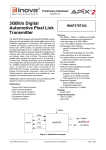Download ML9636GDZ45A User`s Manual
Transcript
FEUL9636-01 ML9636GDZ45A User’s Manual Issue Date: January 10, 2008 NOTICE 1. The information contained herein can change without notice owing to product and/or technical improvements. Before using the product, please make sure that the information being referred to is up-to-date. 2. The outline of action and examples for application circuits described herein have been chosen as an explanation for the standard action and performance of the product. When planning to use the product, please ensure that the external conditions are reflected in the actual circuit, assembly, and program designs. 3. When designing your product, please use our product below the specified maximum ratings and within the specified operating ranges including, but not limited to, operating voltage, power dissipation, and operating temperature. 4. OKI assumes no responsibility or liability whatsoever for any failure or unusual or unexpected operation resulting from misuse, neglect, improper installation, repair, alteration or accident, improper handling, or unusual physical or electrical stress including, but not limited to, exposure to parameters beyond the specified maximum ratings or operation outside the specified operating range. 5. Neither indemnity against nor license of a third party’s industrial and intellectual property right, etc. is granted by us in connection with the use of the product and/or the information and drawings contained herein. No responsibility is assumed by us for any infringement of a third party’s right which may result from the use thereof. 6. The products listed in this document are intended for use in general electronics equipment for commercial applications (e.g., office automation, communication equipment, measurement equipment, consumer electronics, etc.). These products are not, unless specifically authorized by OKI, authorized for use in any system or application that requires special or enhanced quality and reliability characteristics nor in any system or application where the failure of such system or application may result in the loss or damage of property, or death or injury to humans. Such applications include, but are not limited to, traffic and automotive equipment, safety devices, aerospace equipment, nuclear power control, medical equipment, and life-support systems. 7. Certain products in this document may need government approval before they can be exported to particular countries. The purchaser assumes the responsibility of determining the legality of export of these products and will take appropriate and necessary steps at their own expense for these. 8. No part of the contents contained herein may be reprinted or reproduced without our prior permission. Copyright 2008 Oki Electric Industry Co., Ltd. ML9636GDZ45A User’s Manual Preface Preface The ML9636GDZ45A User’s Manual consists of the following two documents: ML9636GDZ45A User’s Manual A Separate Volume for the ML9636 User’s Manual Command Details This user’s manual describes the operation of the ML9636. i FEUL9636-01 FEUL9636CMD-01 ML9636GDZ45A User’s Manual Notation Notation Classification Notation Description Numeric value 0xnn Indicates a hexadecimal number. Address 0xnnnn_nnnn Indicates a hexadecimal number (represents 0xnnnnnnnn). Unit word, WORD byte, BYTE mega-, M kilo-, K kilo-, k milli-, m micro-, µ nano-, n second, s (lower case) 1 word = 32 bits 1 byte = 8 bits 106 210 = 1024 103 = 1000 10-3 10-6 10-9 second Terminology “H” level Indicates high voltage signal levels VIH and VOH as specified by the electrical characteristics. Indicates low voltage signal levels VIL and VOL as specified by the electrical characteristics. “L” level Register description Read/write attribute: R indicates a readable bit and W indicates a writable bit. MSB: Most significant bit of the 8-bit register (memory) LSB: Least significant bit of the 8-bit register (memory) Register name Bit name 7 MCR Initial value 6 5 4 3 MMA OW TRQ RCS EIR 0 0 0 0 0 2 1 0 EIT ERM ARES 0 0 R/W 0 Initial value after reset ii ML9636GDZ45A User’s Manual Table of Contents Table of Contents Preface ............................................................................................................................................................... i 1. Overview ................................................................................................................................................ 1 1.1 Features ............................................................................................................................................. 1 1.2 Block Diagram ................................................................................................................................... 2 1.3 Pins ..................................................................................................................................................... 4 1.3.1 Pin Configuration ....................................................................................................................... 4 1.3.2 Pin Descriptions ......................................................................................................................... 5 1.3.3 Pin Structure .............................................................................................................................. 7 1.3.4 Handling of Unused Pins ..........................................................................................................11 2. MODEM Function ............................................................................................................................... 12 2.1 DEMOD Interface (RX) Function ................................................................................................... 12 2.1.1 QPSK Demodulation Function ................................................................................................ 12 2.1.2 ASK Demodulation Function................................................................................................... 13 2.2 MODEM Interface (TX) Function................................................................................................... 14 2.3 Test Signal Generation Test Function............................................................................................ 17 3. Synchronous Communication Interface (SCI) Function................................................................... 18 3.1 Clock Timing .................................................................................................................................... 18 3.2 Data Format..................................................................................................................................... 19 3.2.1 Transaction ............................................................................................................................... 20 3.2.2 Request/Status Byte................................................................................................................. 20 3.2.3 Command Byte and Data Bytes .............................................................................................. 20 3.2.4 Timing Diagram ....................................................................................................................... 21 3.3 Setting Write Data........................................................................................................................... 22 3.4 Reading Set Data............................................................................................................................. 25 4. List of Commands ............................................................................................................................... 27 5. Electrical Characteristics ................................................................................................................... 29 5.1 Absolute Maximum Ratings ........................................................................................................... 29 5.2 Recommended Operating Conditions ............................................................................................. 29 5.3 DC Characteristics .......................................................................................................................... 30 5.4 AC Characteristics........................................................................................................................... 31 5.4.1 RF Characteristics.................................................................................................................... 31 5.4.2 Digital Characteristics ............................................................................................................. 33 6. Package Dimensions ........................................................................................................................... 41 7. Temperature Correction for RF Characteristics ............................................................................... 42 7.1 Transmission Characteristics ......................................................................................................... 42 7.1.1 Transmission Blocks and Transmission Power Adjustment Registers ................................. 42 7.1.2 Outline of the Method of Setting Transmission Power Adjustment Registers (TPC Register, AMPL_ADJ Register) ............................................................................................................................. 43 7.1.3 Creating a Standard Temperature Correction Curve ............................................................ 50 7.1.4 Creating a Temperature Correction Curve for Each Individual Set..................................... 50 7.1.5 Correcting Temperatures during the Operation of a Set ....................................................... 51 7.2 Reception Characteristics ............................................................................................................... 52 7.2.1 Reception Blocks and Reception Characteristics Adjustment Registers .............................. 52 7.2.2 Method of Setting the Reception Characteristics Adjustment Registers ............................. 52 7.2.3 Creating a Standard Temperature Correction Curve ............................................................ 53 7.2.4 Creating a Temperature Correction Curve for Each Individual Set..................................... 54 7.2.5 Correcting Temperatures during the Operation of a Set ....................................................... 55 Appendixes ..................................................................................................................................................... 56 A. SCI Timing Specifications (Reference Values)............................................................................... 56 A.1 Internal Register Update Timing at Write (Reference Values)................................................. 56 A.2 SINT Assert Timing at Read (Reference Values) ....................................................................... 57 B. Example of Setting Transmit Timing ............................................................................................. 58 B.1 Example of Setting QPSK Transmit Timing .............................................................................. 58 Contents – 1 ML9636GDZ45A User’s Manual Table of Contents B.2 Example of Setting ASK Transmit Timing................................................................................. 59 C. RF Burst Receive Timing (Reference Values) ................................................................................ 61 E. Example of External Circuit ........................................................................................................... 62 F. Example of Improving the demodulation tracking characteristics with respect to a sudden change in the bottom level of a input modulation signal......................................................................... 63 G. Notes on Hardware Design ............................................................................................................. 64 G.1 When Designing Power Supplies ................................................................................................ 64 G.1.1 Power-On Sequence .............................................................................................................. 64 G.1.2 Bypass Capacitor Insertion.................................................................................................. 64 G.1.2.1 Example of Bypass Capacitor Insertion ........................................................................ 64 G.1.2.2 Notes on Inserting Bypass Capacitors .......................................................................... 65 G.1.2.3 Notes on Power Supply Voltages.................................................................................... 65 G.2 When Configuring Oscillation Circuits ...................................................................................... 65 G.2.1 When Using a Crystal Oscillation Circuit .......................................................................... 65 G.2.1.1 Example of Crystal Oscillation Circuit Configuration ................................................. 65 G.2.1.2 Notes on Configuring a Crystal Oscillation Circuit...................................................... 66 G.2.1.3 Examples of Applicable Crystal Resonators.................................................................. 66 G.2.2 When Configuring an External Clock as the Input to an Oscillation Circuit .................. 66 G.2.2.1 Example of Configuring an External Oscillation Circuit............................................. 66 G.2.2.2 Notes on Configuring an External Crystal Oscillation Circuit.................................... 67 G.3 On Designing a High-Frequency Circuit.................................................................................... 68 G.3.1 General Notes ....................................................................................................................... 68 G.3.2 High-Frequency Circuit Design ........................................................................................... 68 H. Register Setting Procedure ............................................................................................................. 69 H.1 Example of Activation Procedure at Power-On.......................................................................... 69 H.2 Example of Procedure at Power Shutdown ................................................................................ 70 H.3 Example of Procedure (for Frequency Selection) during Operation......................................... 70 H.4 Example of Procedure (for Temperature Correction) during Operation .................................. 71 Revision History ............................................................................................................................................. 72 Contents – 2 ML9636GDZ45A User’s Manual Chapter 1 Overview 1. Overview The ML9636GDZB5A (Called ML9636 in following) conforms to ARIB STD-T75 (dedicated short-range communications (DSRC) system standard) version 1.3. It is an IC whose RF and MODEM sections are integrated into a single chip and can be used for 5.8 GHz ASK/QPSK DSRC communication. The IC can be applied to DSRC systems in combination with a baseband LSI for DSRC. 1.1 Features Conforms to ARIB STD-T75 (dedicated short-range communications (DSRC) system standard) version 1.3. Includes receive and transmit circuits, a synthesizer, and a digital modulation and demodulation circuit. The digital circuit also includes a split phase coding and decoding circuit in ASK mode. However this is only for the split phase code of 1024kbps. (Manchester code) The interface with a base-band is for digital signals and low-speed analog signals (RSSI) only Radio frequency range Downlink D7 5775 MHz, D6 5780 MHz, D5 5785 MHz, D4 5790 MHz, D1 5795 MHz, D3 5800 MHz, D2 5805 MHz Uplink U7 5815 MHz, U6 5820 MHz, U5 5825 MHz, U4 5830 MHz, U1 5835 MHz, U3 5840 MHz, U2 5845 MHz Data transfer speed In ASK mode: In QPSK mode: 1024 kbps 4096 kbps Supply voltage I/O section CORE and RF sections VDDIO: 3.3 V Typ. 3.15 V Min. VDDCORE:1.6 V Typ. 1.5 V Min. Supply current During reception: During transmission: 115 mA (Max.) 95 mA (Max.: When 7 dBm is transmitted from the TX_P pin) Package 48-pin WQFN P-WQFN48-0707-0.50-63 1 3.45 V Max. 1.65 V Max. ML9636GDZ45A User’s Manual Chapter 1 Overview 1.2 Block Diagram Figure 1-1 shows a block diagram of this IC. Table 1-1 shows a functional summary of each block. 40 MHz 31.808 MHz (+/100 ppm) SAW (External) AMDET time constant RSSI time constant ML9636 RESET input DTEST setting input OSC ATEST (for testing) LNA RX 1st Mix RX 2nd Mix. IF Amp. QPSK Demod. AM Det ASK Demod. RSSI QPSK demodulation output ASK demodulation output RSSI analog output CARRIER detect output SCI 5.8 GHz BPF ANT SW External PA Serial interface LO LOCK detect output VGA ASK/QPSK Mod LPF I/Q DAC D-Mod. QPSK/ASK modulation input TXW_N input ASK/QPSK mode input 4M CLK (4.096 MHz +/100 ppm) Logic section PLL LO PLL time 16 MHz (+/20 ppm) constant Figure 1-1 Note: Use the Baseband LSI to switch between transmission and reception for the external ANT SW and have on-off control of the external PA. Block Diagram of ML9636 2 ML9636GDZ45A User’s Manual Chapter 1 Overview Table 1-1 Functional Summary of Each Block Block Function LNA Low noise amplifier RX 1st Mix 1st receive mixer IF Amp Intermediate frequency amplifier RX 2nd Mix 2nd receive mixer OSC Oscillator for 2nd mixer (31.808 MHz) AM Det RSSI Amplitude detect / RSSI carrier detect LO Local oscillator VGA Variable gain amplifier ASK/QPSK Mod ASK/QPSK modulation LPF Low-pass filter I/Q DAC Digital to analog conversion for I/Q QPSK Demod QPSK digital demodulation ASK Demod A decoding for split phase of 1024kbps and a clock recovery for ASK D-Mod Digital modulation (includes split phase coding of 1024kbps for ASK) Logic section PLL PLL for the logic section (generates the clock based on 4M CLK) SCI Serial interface used to configure settings for registers 3 VREF_DAC DTEST1 DTEST2 SCEN SDIN SCLK SINT SDO Pin Configuration VREF_RF 1.3.1 RSSI_A Pins RSSI_C 1.3 VDD_IF ML9636GDZ45A User’s Manual Chapter 1 Overview 36 35 34 33 32 31 30 29 28 27 26 25 DET 37 24 VDD_IO ATEST4 38 23 RX_QCO ATEST3 39 22 RX_QDO IF_FIL2 40 21 RX_ASKCO IF_FIL3 41 20 RX_ASKDO IF_FIL1 42 19 CAR_DET 18 GND_IO GND (Rear side) TX_P 43 VDD_PADRV 44 17 RESET_N RFRX_C 45 16 OSCOUT LNA_N 46 15 OSCIN LNA_P 47 14 VDD_CORE VDD_RF 48 13 VDD_DPLL 10 11 12 LOCK_DET 9 TX_DI 8 TXW_N 7 MOD_AQ 6 LO_CLK VDD_CP 5 VDD_RFPLL 4 LO1 3 VDD_VCO 2 LO2 ATEST1 1 TX_CI Top View 48-Pin WQFN (Top View) * The actual pads are not visible since this pin configuration shows the top view. Figure 1-2 Pin Configuration of ML9636 Note: The exposed die attach pad must be connected to a solid ground plane as this is the ground connection for the chip. 4 ML9636GDZ45A User’s Manual Chapter 1 Overview 1.3.2 Pin Pin Descriptions Symbol I/O (*1) Description Receive antenna input pin P Receive antenna input pin N Output pin P to transmit PA Output pin for the external 40 MHz filter Input pin for the external 40 MHz filter Connection pin for the external 40 MHz filter Connection pin for the external capacitor for RF Connection pin for the external capacitor (for ASK demodulation) Connection pin for the external capacitor (for RSSI integration) Connection pin for the external capacitor and resistor (for PLL) Connection pin for the external capacitor and resistor (for PLL) 16 MHz input pin for LO (*2) Reference pin for DAC (connected to GND via a 0.01 F capacitor) Reference pin for RF (connected to the 1.6 V supply) State at reset Active level L L L L H L H L L L H RF related pins 47 46 43 42 40 41 45 37 35 5 2 7 LNA_P LNA_N TX_P IF_FIL1 IF_FIL2 IF_FIL3 RFRX_C DET RSSI_C LO1 LO2 LO_CLK IRF IRF ORF OA IA IA IA 32 VREF_DAC 33 VREF_RF MODEM interface (RX) related pins 20 RX_ASKDO O RX ASK split phase demodulation data output pin 21 RX_ASKCO O Clock output pin for RX ASK (1.024 MHz) 22 RX_QDO O RX QPSK data output pin 23 RX_QCO O Clock output pin for RX QPSK (equivalent to 4.096 MHz) 19 CAR_DET O Carrier detect output pin H: Detect 34 RSSI_A OA RSSI analog output pin MODEM interface (TX) related pins 11 TX_DI I TX data input pin TX clock input pin (4.096 MHz) 10 TX_CI I Digital reference clock (*3) 9 TXW_N I Input pin for output timing control L: Transmission, H: Reception 8 MOD_AQ I Input pin for ASK/QPSK output switching H: ASK, L: QPSK Synchronous communication interface (SCI) related pins Synchronous communication interface 28 SDIN I Data input pin Synchronous communication interface 25 SDO O Data output pin Synchronous communication interface 27 SCLK I Clock input pin Synchronous communication interface 26 SINT O Interrupt output pin Synchronous communication interface 29 SCEN I Chip enable pin System control pins 17 RESET_N I Hardware reset pin 31.808 MHz crystal connection pin 1 15 OSCIN IOS External clock input pin 31.808 MHz crystal connection pin 2 16 OSCOUT OOS Leave this pin open when OSCIN is used as an external clock input pin. 12 LOCK_DET O PLL LOCK detecting output pin H: Lock, L: Unlock 5 ML9636GDZ45A User’s Manual Chapter 1 Overview Pin Symbol I/O (*1) Description Control pins for testing 31 DTEST1 ID Test mode setting pin 1. Fix to "L.” 30 DTEST2 ID Test mode setting pin 2. Fix to "L.” 1 ATEST1 IRF/ORF RF circuit test pin 39 ATEST3 IA/OA IF and analog circuits test pin 38 ATEST4 IA/OA Power supply pins (*4) 48 VDD_RF Power supply pin for LNA and DET (1.6 V typ.) 6 VDD_RFPLL Power supply pin for RF PLL (1.6 V typ.) 3 VDD_VCO Power supply pin for RF VCO (1.6 V typ.) 4 VDD_CP Power supply pin for RF CP (1.6 V typ.) 36 VDD_IF Power supply pin for IF and MOD (3.3 V typ.) 44 VDD_PADRV Power supply pin for PA drivers (3.3 V typ.) 13 VDD_DPLL Power supply pin for digital PLL (1.6 V typ.) 14 VDD_CORE Power supply pin for digital CORE (1.6 V typ.) 24 VDD_IO Power supply pin for digital IO (3.3 V typ.) 18 GND_IO Ground pin for digital IO Ground on the package rear side Ground for the analog section and digital core section (on the rear GND side) State at reset Active level Hi-Z Hi-Z Hi-Z *1 I/O definition IRF IA I ID IOS ORF OA O OOS : : : : : : : : : RF input pin Analog input pin Digital input pin Pulled-down digital input pin Oscillator circuit input pin RF control output pin Analog output pin Digital output pin Oscillator circuit output pin *2 Do not stop the 16 MHz input while the ML9636 is operating. *3 Since TX_CI serves as the reference clock of the digital circuits, do not stop it all the time. *4 The 3.3 V supply should be used for VDD_IO, VDD_IF, and VDD_PADRV and the 1.6 V supply for VDD_RF, VDD_VCO, VDD_CP, VDD_RFPLL, VDD_DPLL, and VDD_CORE. Never leave the power supply pins or the GND pins open. The exposed die attach pad must be connected to a solid ground plane as this is the ground connection for the chip. 6 ML9636GDZ45A User’s Manual Chapter 1 Overview 1.3.3 Pin Structure Tables 1-2, 1-3, 1-4, and 1-5 show the simplified pin structures that this IC has. Table 1-2 Input pin/Output pin Type Pin Structure (1 of 4) Symbol RX_ASKDO, RX_ASKCO, RX_QDO, RX_QCO, CAR_DET, TX_DI, TX_CI, TXW_N, MOD_AQ, RESET_N, LOCK_DET, SDIN, SDO, SCLK, SINT, SCEN Pin structure Output signal Output enable signal Input signal Input/output pin Input/output pin with pull-down resistor DTEST1, DTEST2 Output signal Output enable signal Input signal Input/output pin with pull-down resistor OSCIN, OSCOUT Oscillator pin IN Oscillator circuit buffer cell OUT Oscillator pins * The input protection circuits are not shown in the figures above. 7 ML9636GDZ45A User’s Manual Chapter 1 Overview Table 1-3 Type Pin Structure (2 of 4) Symbol Pin structure LNA_P, LNA_N RF pin LNA_P 5.8GHz band Amplifier. LNA_N RF pin TX_P 5.8GHz band amplifier TX_P IF_FIL1 IF_FIL1 Analog pin 40MHz amplifier IF_FIL2, IF_FIL3 Analog pin IF_FIL2 40MHz amplifier IF_FIL3 Bias voltage generation circuit Analog pin DET ASK demodulation circuit DET * The input protection circuits are not shown in the figures above. 8 ML9636GDZ45A User’s Manual Chapter 1 Overview Table 1-4 Type Pin Structure (3 of 4) Symbol Pin structure RSSI_C Analog pin RSSI signal Processing circuit RSSI_C LO1 Analog pin Charge pump LO1 LO2 Analog pin VCO LO2 Analog pin LO_CLK LO PLL LO_CLK Reference pin VREF_DAC DAC VREF_DAC * The input protection circuits are not shown in the figures above. 9 ML9636GDZ45A User’s Manual Chapter 1 Overview Table 1-5 Type Pin Structure (4 of 4) Symbol Pin structure Reference pin VREF_RF RF control circuit VREF_RF RSSI_A Analog pin RSSI output amplifier circuit RSSI_A RFRX_C Analog pin Mixer circuit RFRX_C * The input protection circuits are not shown in the figures above. 10 ML9636GDZ45A User’s Manual Chapter 1 Overview 1.3.4 Handling of Unused Pins Table 1-6 shows how unused pins of this IC should be handled. below to appropriate signal lines according to their use. Table 1-6 Handling of Unused Pins Pin DTEST1 DTEST2 ATEST1 ATEST3 ATEST4 Be sure to connect the other input pins than shown If unused, connect to: GND GND Open Open Open Notes: When left open, a digital input pin may carry an excessive supply current. Never leave power supply pins or GND pins open. The exposed die attach pad must be connected to a solid ground plane as this is the ground connection for the chip. 11 ML9636GDZ45A User’s Manual Chapter 2 MODEM Function 2. MODEM Function 2.1 DEMOD Interface (RX) Function 2.1.1 QPSK Demodulation Function The QPSK demodulation section demodulates the QPSK signal and regenerates clocks. Figure 2-1 shows the data and clock waveform during normal output for the QPSK demodulation function. The QPSK demodulation performs modulation in units of symbols and, as shown in the figure below, produces a 2-bit output at 2.048 MHz for normal output. When no carrier signal is detected (CAR_DET = “L”), data and clock outputs go “L.” This masking function can be disabled using a register setting command SET_DEMOD_SET. While the IC is transmitting TX data, demodulation data and clock outputs stop and go “L.” Internal CLK (32.768 MHz) Internal data_i i0 i1 i2 Internal dataq q0 q1 q2 TRXQCK1 = 122 ns TRXQCK2 = 366 ns 2.048 MHz RX_QCO RX_QDO D00 Figure 2-1 D01 D10 D11 D20 D21 QPSK Demodulation Data and Data Clock Timings The QPSK demodulation section of the IC has a function to pull in frequency synchronously. At synchronous pulling-in or at detection of a frequency drift compared with the roadside unit, timing adjustment is performed; therefore, the output clock (RX_QCO) may change. Figure 2-2 shows the output timing waveforms when a frequency drift is the largest in cases where timing adjustment occurs backwards (upper diagram) and timing adjustment occurs forwards (lower diagram). The output width of the 2nd bit of the one symbol that is demodulated is normally 366 ns, as shown in Figure 2-1; however, if timing adjustment occurs, the width is a value between a maximum of 611 ns (see the upper diagram of Figure 2-2) and a minimum of 122 ns (see the lower diagram of Figure 2-2). 12 ML9636GDZ45A User’s Manual Chapter 2 MODEM Function Internal CLK (32.768 MHz) Internal data data_i i0 i1 i2 Internal data dataq q0 q1 q2 TRXQCK1 = 122 ns TRXQCK2 = 611 ns RX_QCO D00 RX_QDO D01 D10 D11 D20 D21 When timing adjustment occurs and the RX_QCO width reaches its maximum Internal CLK (32.768 MHz) Internal data data_i i0 i1 i2 Internal data dataq q0 q1 q2 TRXQCK1 = 122 ns TRXQCK2 = 122 ns 2.048 MHz RX_QCO RX_QDO D00 D01 D10 D11 D20 D21 D30 When timing adjustment occurs and the RX_QCO width reaches its minimum Figure 2-2 2.1.2 Timing Adjustment at Synchronous Pulling-In ASK Demodulation Function The ASK demodulation section has a decryption function for split phase of 1024kbps and a clock recovery function and outputs a 1.024 MHz clock. In the clock recovery function, timing adjustment is performed at synchronous pulling-in or at detection of a frequency drift compared with roadside unit; therefore, the output clock (RX_ASKCO) may change. When no carrier signal is detected (CAR_DET = “L”), data and clock outputs go “L.” This masking function can be disabled using a register setting command SET_DEMOD_SET. While the IC is transmitting TX data, demodulation data and clock outputs stop and go “L.” In addition, the ASK demodulation function can be disabled using a register setting command SET_DEMOD_SET. In this case, no split phase will be decrypted, nor will clock (ASK_CO) be output; only data (ASK_DO) will be output. 13 ML9636GDZ45A User’s Manual Chapter 2 MODEM Function 2.2 MODEM Interface (TX) Function This IC performs ASK modulation and /4 shift QPSK modulation as transmission (TX side) functions. Switching between ASK and QPSK is made by the MOD_AQ signal sent from the baseband LSI (BB LSI). The TX_CI clock input has a frequency of 4.096 MHz bon in QPSK mode and in ASK mode. Since the TX_CI clock serves as the reference clock of the digital processing section of the IC, do not stop clock input even during the period other than during transmission. Figure 2-3 shows the relationship between the timing signal generating circuit and the blocks to be controlled during transmission. The RF signal transmission is triggered by the TXW_N signal from the BB LSI. Note that it must be done from the BB LSI to switch between transmission and reception at the external ANT SW or have on-off control of the external PA. ML9636 RX_QDO Demod RxRF RX_QCO BB LSI (Host) RX_ASKDO RX_ASKCO SW Receive enable TX_DI Transmit/ receive switching PA On/Off TxRF Ramp_RF Mod Transmit enable TX_CI Ramp_Mod TXW_N Internal timing generation MOD_AQ Register setting External PA control signal External ANT SW control signal Figure 2-3 Block Diagram of Timing Control Function at Transmission The following timing diagrams shows the relationships between the data/clock during data transmission, the transmit/receive circuit enable signal (on-off signal), the Ramp_RF signal, and the Ramp_Mod signal in the respective cases of ASK mode and QPSK mode. As the clock to be input, a 4.096 MHz clock is used both in QPSK mode and in ASK mode. When in QPSK mode, the data to be input is the QPSK mode data at 4.096 Mbps; when in ASK mode, the data to be input is the data at 1.024 Mbps before split-phase coding. In ASK mode, the boundary of ASK data at 1.024 Mbps is identified by the TXW_N signal falling edge timing. Then the “Mod” circuit performs the split phase coding of 1.024Mbps. It is necessary for the BB LSI to enable the TXW_N signal prior to the transmit channel data. It is also necessary for the BB LSI to be provided with a setting function that can change the TXW_N enable timing with respect to transmit channel data. It is recommended that the variable values (T0_QPSK, T0_ASK) for antecedent output be set to 0 to 255 cycles (approx. 0 to 62 s) at an equivalent clock frequency of 4.096 MHz. The TXW_N signal disabling timing is the end of the CRC bit of the TX_DI transmit channel data. 14 ML9636GDZ45A User’s Manual Chapter 2 MODEM Function This IC generates timing for internal control signals (transmit/receive enable, Ramp_RF, and Ramp_Mod) based on the TXW_N signal. So, the user needs to configure the settings for appropriate internal registers. Fix the MOD_AQ signal at the same time as, or before, the assertion of the TXW_N signal. The MOD_AQ signal is only fetched at the first cycle during which the TXW_N signal is asserted, and no decision between ASK and QPSK is made in any other timing. Because the R bit in QPSK mode is added before the input data from TX_DI, fix TX_DI to “L” during the R bit addition timing . Hold the TX_DI input “L” also after CRC is finished. At QPSK TX_CI (4.096 MHz) PR (preamble) R bit TX_DI (QPSK mode) End of CRC MOD_AQ T0_QPSK TXW_N T2_QPSK T1_QPSK Reception circuit enable Transmission circuit enable T4_QPSK T3_QPSK Ramp_RF T6_QPSK T5_QPSK Ramp_Mod External PA control signal External ANT SW control signal Status of ML9636 Delay in transmit section Reception * * * * Preheat Ramp up 1st half Delay in transmit section Ramp up 2nd half R bit Transmitting preamble Delay in transmit section Ramp down Ramp down 1st half 2nd half Reception A value of 0 to 255 cycles (approx. 62 s) at an equivalent clock frequency of 4.096 MHz can be set in each of T1_QPSK, T3_QPSK, and T5_QPSK. A value of 0 to 63 cycles (approx. 16 s) at an equivalent clock frequency of 4.096 MHz can be set in each of T2_QPSK, T4_QPSK, and T6_QPSK. T0_QPSK is set on the BB LSI side. The external PA control signal and the external ANT SW control signal are controlled from the BB LSI. Figure 2-4 Transmit Timing Diagram in QPSK Mode 15 ML9636GDZ45A User’s Manual Chapter 2 MODEM Function At ASK TX_CI (4.096 MHz) PR (preamble) End of CRC TX_DI (ASK mode) MOD_AQ T0_ASK TXW_N T2_ASK T1_ASK Receive circuit enable Transmit circuit enable T4_ASK T3_ASK Ramp_RF T6_ASK T5_ASK Ramp_Mod External PA control signal External ANT SW control signal Status of Reception ML9636 * * * * Delay in transmit section Preheat Ramp up Ramp up 1st half 2nd half Delay in transmit section Transmitting preamble Ramp down Ramp down 1st half 2nd half Reception A value of 0 to 255 cycles (approx. 62 s) at an equivalent clock frequency of 4.096 MHz can be set in each of T1_ASK, T3_ASK, and T5_ASK. A value of 0 to 63 cycles (approx. 16 s) at an equivalent clock frequency of 4.096 MHz can be set in each of T2_ASK, T4_ASK, and T6_ASK. T0_ASK is set on the BB LSI side. The external PA control signal and the external ANT SW control signal are controlled from the BB LSI side. Figure 2-5 Transmit Timing Diagram in ASK Mode 16 ML9636GDZ45A User’s Manual Chapter 2 MODEM Function 2.3 Test Signal Generation Test Function This IC is equipped with a test pattern generating circuit. generating circuit. Figure 2-6 shows the configuration of the test pattern ML9636 TxRF Mod Data Clock Pattern setting Test pattern generation Figure 2-6 Register setting Configuration of the Test Pattern Generating Circuit Table 2-1 lists the patterns that can be generated. Each test pattern is transmitted by first writing a value for the test pattern to the register of the test command (SET_TEST_SEND) and then setting TXW_N = "L" with a clock being input to TX_CI. Table 2-1 Test Patterns That Can Be Generated Pattern Description CW0 Transmits an ASK carrier-off level equivalent continuous wave. If QPSK mode is selected (MOD_AQ = “L”), the neutral data (origin) signal of QPSK is transmitted. CW1 Transmits an ASK carrier-on level equivalent continuous wave. If QPSK mode is selected (MOD_AQ = “L”), the neutral data (origin) signal of QPSK is transmitted. PN15 Transmits a random pattern (PN15) continuously. The data to be transmitted in ASK mode is the data after split phase coding. X15+X14+1 is used as the generating polynomial, and an inverted value is output. 17 Chapter 3 ML9636GDZ45A User’s Manual Synchronous Communication Interface (SCI) Function 3. Synchronous Communication Interface (SCI) Function The ML9636 is equipped with a synchronous communication interface (SCI) as an interface with the host. 3.1 Clock Timing The SCI that the ML9636 has is for slave use only, and input clocks from the host are applied to rising edges only. Only MSB first is supported for transmit/receive data. SCEN SCLK (Positive clock) SCLK (Negative clock) SDIN (MSB first) D7 D6 D1 D0 SDO (MSB first) D7 D6 D1 D0 Figure 3-1 SCI Clocks and Data Transmit/Receive Waveforms 18 ML9636GDZ45A User’s Manual Synchronous Communication Interface (SCI) Function Chapter 3 3.2 Data Format Figure 3-2 shows the transfer data format. Transfer data consists of request or status byte, command byte, and data byte(s). The number of data bytes is either one or two depending on the command. The types of commands are: SET commands to set registers, GET_request and GET_confirm commands to read registers, and SET_confirm command that is returned from the ML9636 if a SET command error occurs. To configure settings from the host to the ML9636, write setting values using the SET command. To read from the host into the ML9636, send the GET_request command from the host, and the ML9636 will assert SINT and returns the corresponding GET_confirm command and the read value if set to output enable for reading from the host. If a SET command error is detected, the ML9636 asserts SINT and, if set to output enable for reading from the host, returns the SET_confirm command. 1st byte HostML9636 sdin ML9636Host sdo 2nd byte Request Command Status Command Figure 3-2 3rd byte 4th byte Data0 (Data1) Data0 (Data1) Transfer Data Format 19 Chapter 3 3.2.1 ML9636GDZ45A User’s Manual Synchronous Communication Interface (SCI) Function Transaction The request is exchanged with the status between the host and the ML9636 at the first trasnfer byte. If host ML9636 or ML9636host or both are feasible, data transfer for the second byte onwards is carrired out. Use the SET command to write a setting value to the ML9636 and the GET command to read the set value from it. 3.2.2 Request/Status Byte The host sends a request to the ML9636 and at the same time, the ML9636 sends the status to the host. For the request and status, only bits 3 and 2 out of the eight bits (bits 7–0) are used (positive logic) and the other bits are Don't Care, as shown below. When the bits at the same bit position in the request and status transmitted from the host and the ML9636 are both in the “1” state, a handshaking between the host and the ML9636 is established and data transmission/reception for the second bytes onwards starts. In the actual ML9636 status output, “0x0C”(both bits 3 and 2 are “1”) is always returned to the host in order to support read and write to the host at the same time. Bit 3 2 3.2.3 Request (HostML9636) Status (ML9636Host) Setup data write request Setup data write enable Setup data read request Setup data read enable Confirm enable Confirm request Command Byte and Data Bytes There exist commands and data that accompanies them. For the details of each command, refer to “A Separate Volume for the ML9636 User’s Manual Command Details.” 20 Chapter 3 3.2.4 ML9636GDZ45A User’s Manual Synchronous Communication Interface (SCI) Function Timing Diagram sint scen sclk sdin sdo Request/Status Command Data0 Data1 (MSB first, 4-byte transfer, Command 0x02, Data, 0x0a, 0x07) Figure 3-3 HostML9636 Data Write (SET command) sint scen sclk sdin sdo Request/Status Command Data0 Data1 (MSB first, 4-byte transfer, Command 0x02, Data 0x0a, 0x07) * * * Do not negate (scen="H") scen during transfer. If it is negated, the transfer data is invalid. The interrupt (sint) changes only when scen is "H". When only a write operation is performed after interrupt occurrence, the ML9636 first negates sint and then asserts sint again. Figure 3-4 ML9636Host Data Read (GET command) 21 Chapter 3 3.3 ML9636GDZ45A User’s Manual Synchronous Communication Interface (SCI) Function Setting Write Data Use the SET command to write a setting value from the host to the ML9636. Register setting to the ML9636 can be achieved by setting bit 3 of byte 1 to “1” and writing a setting value to byte 2 onwards using the SET command and sending the data to the ML9636 from the host. The internal register update timing varies depending on whether the length of the setting data is two bytes or one byte. If the length of setting data is two bytes, the update timing for DATA0 is hundreds of nanoseconds after the first rising edge of SCLK of the subsequent DATA1 transmission, and the update timing for DATA1 is hundreds of nanoseconds after the SCLK rising edge at the eighth bit of DATA1. Meanwhile, if the length of the setting data is one byte, the update timing is hundreds of nanoseconds after the SCLK rising edge at the eighth bit of DATA0. Figures 3-5 and 3-6 shows the outlines of update timing. sint scen sclk sdin sdo Request/Status Command Data0 DATA0 update timing Figure 3-5 Data1 DATA1 update timing Data Write Timing (Setting Data: 2 Bytes) sint scen sclk sdin sdo Request/Status Command Data0 DATA0 update Timing Figure 3-6 Data Write Timing (Setting Data: 1 Byte) If a data write is not carried out correctly, the ML9636 asserts the SINT signal and notifies the host of a write error. When SINT has been asserted, the command at the error occurrence and the error contents will be output from the ML9636 by setting the request byte (first tranfer byte) to “Confirm enable” (set bit 2 to “1”) from the host. (Reading by a SET_confirm command.) The command at the error occurrence to be output is displayed as a value (command) of the target SET command incremented by 1. When reading of the error state is completed, the SINT signal is negated. If reading by a SET_confirm command is not executed upon the assertion of SINT, SINT is left asserted. So, be sure to execute a SET_confirm command read. 22 Chapter 3 ML9636GDZ45A User’s Manual Synchronous Communication Interface (SCI) Function At a read by a SET_confirm SDIN Requests (0x04) SDO Status *2 (0x04) Figure 3-7 Error *1 command Confirm SET_Confirm Data Format *1 The command at an error occurrence is output as a value (command) of the target SET command incremented by 1. *2 In the actual ML9636 status output, “0x0C” is always returned in order to support read and write to the host at the same time. [Details of Confirm] Contents Data UNSUPPORTED_ATTRIBUTE 0x0A Description Error occurred that indicates set data being too short. The conditions for causing incorrect writing and the possible resultant operations are shown below. Command conditions All SET commands Commands where the number of data bytes to be set is 1 SCEN negate timing Operation When SCEN is negated before completion of transmission up to the Command data The command fails. Operates normally at the next command and onwards. When SCEN is negated after completion of transmission up to the Command data For a SET command, the data write ends in failure and the ML9636 asserts SINT. After that, when a read request is received, the ML9636 (*1) sends the command at the error occurrence and the error contents and negates SINT. When SCEN is negated before the SCLK rising edge at the eighth bit 8 Since the data write fails, the internal register is not updated. The ML9636 asserts SINT and notifies the host of the write error. (*1) When a read request is received, the ML9636 sends the command at the error occurrence and the error contents and negates SINT. When SCEN is negated immediately after the SCLK rising edge at the eighth bit (when SCEN is negated without observing the interface regulations) If the data write fails, the ML9636 asserts SINT and notifies the host of the write error. When a read request is received, the ML9636 sends (*1) the command at the error occurrence and the error contents and negates SINT. If SINT is not asserted, it indicates that the data write has succeeded. However, whether the set value is correct is not guaranteed. When the number of SCLK clock pulses is larger than the number prescribed for the command The data write succeeds and setting in the register is performed normally. The excessive clocks and data are ignored. 23 Chapter 3 Command conditions Commands where the number of data bytes to be set is 2 ML9636GDZ45A User’s Manual Synchronous Communication Interface (SCI) Function SCEN negate timing Operation When SCEN is negated before the SCLK rising edge at the first bit in the second byte (DATA1) Since the data write fails, the internal register is not updated. The ML9636 asserts SINT and notifies the host of the write error. (*1) When a read request is received, the ML9636 sends the command at the error occurrence and the error contents and negates SINT. When, although transmission was done normally up to the first bit (SCLK rising edge) in the second byte (DATA1), SCEN is negated before the transmission of the eighth bit (SCLK rising edge) in the second byte Writing of the data (DATA0) at the first byte is effected and DATA0 is updated. However, DATA1 is not updated, because writing of the data at the second byte ends in failure. The ML9636 asserts SINT and notifies the host of the write error. (*1) When a read request is received, the ML9636 sends the command at the error occurrence and the error contents and negates SINT. When SCEN is negated immediately after the SCLK rising edge at the eighth bit 8 (when SCEN is negated without observing the interface regulations) If the data write fails, the ML9636 asserts SINT and notifies the host of the write error. In this case, the data (DATA0) at the first byte is updated but the data (DATA1) at the second byte is not. When a read (*1) request is received, the ML9636 sends the command at the error occurrence and the error contents and negates SINT. If SINT is not asserted, it indicates that the data write has succeeded. However, whether the DATA1 set value is correct is not guaranteed. When the number of SCLK clocks is larger than the number prescribed for the command The data write succeeds and the register is set normally. The excessive clocks and data are ignored. *1 The command at an error occurrence is output as a value (command) of the target SET command incremented by 1. 24 Chapter 3 3.4 ML9636GDZ45A User’s Manual Synchronous Communication Interface (SCI) Function Reading Set Data For the host to read set values in the ML9636, use a GET command. By setting bit 3 of the first byte to “1” and transmitting a GET_request command at the second byte, the ML9636 prepares for a read. When the ML9636 completes the preparation, it asserts the SINT signal. It takes several microseconds after the negation of SCEN to assert SINT. The host must confirm that the SINT signal has been asserted and then execute the read request (read output enable). Figure 3-8 shows the timing diagram for read. A simultaneous operation of a read and a write is also possible. Figure 3-9 shows the timing diagram when performing a read and a write simultaneously. sint scen sclk sdin Request GET_request Request sdo Status Status Figure 3-8 GET_confirm Data0 Data1 Timing Diagram for Read sint scen sclk sdin Request GET_request Request SET Data0 Data1 Status GET_confirm Data0 Data1 sdo Status Figure 3-9 Timing Diagram for Read and Write (when read and write are simultaneously performed) 25 Chapter 3 ML9636GDZ45A User’s Manual Synchronous Communication Interface (SCI) Function The conditions for causing incorrect reading and the possible resultant operations are shown below. Command conditions GET commands SCEN negate timing When SCEN is negated before completion of transmission up to the Command data When SCEN is negated after completion of transmission up to the Command data When SCEN is asserted before SINT is asserted after the GET_request command is transmitted When one GET_request command is transmitted and then another GET_request command is transmitted Operation The command fails. Operates normally at the next command and onwards. In the case of a GET command, the ML9636 asserts SINT after completion of the preparation for a read. The GET_confirm command is not returned from the ML9636. SINT is asserted after SCEN is negated, thereby enabling the GET_confirm command to be read. The ML9636 can hold a maximum of two GET_request commands. Therefore, when the first read is executed, the GET_confirm command that corresponds to the first GET_request command is transmitted, and when the second read is executed, the GET_confirm command that corresponds to the second GET_request command is transmitted. If three or more GET_request commands are executed in succession, the GET_request command being held at the second time will be overwritten. When the reads are executed, the GET_confirm command that corresponds to the first GET_request command is transmitted, then the GET_confirm command that corresponds to the last GET_request command is transmitted. SINT is once negated and the SET command is executed normally. When SCEN is negated after the SET command is executed, SINT is asserted again, thereby enabling a read. When the GET_request command is transmitted and then a SET command is executed without performing a read SINT will be left asserted. When SCEN is negated If a read is performed again, the GET_confirm command is transmitted; before all the GET_confirm command data is transmitted however, the read data at that time is not guaranteed. Transmit the GET_request command again. 26 ML9636GDZ45A User’s Manual Chapter 4 List of Commands 4. List of Commands The following table lists the commands required for normal data transmission/reception. input from the SCI interface. Command (code) Name 0x02 0x04 0x06 0x08 0x0A 0x0C 0x0E 0x10 0x12 0x16 0x18 0x1A 0x1C 0x20 0x22 0x24 0x26 0x28 0x2A 0x2C 0x2E 0x30 0x32 0x34 0x36 0x38 0x3A 0x3C 0x3E 0x82 0x83 0x84 0x85 SET_VCV_RAW SET_FMAP SET_HDAC_QPSK1 SET_HDAC_QPSK2 SET_HDAC_ASK SET_TPC SET_RF_TMP SET_CAR_DET_LVL SET_CAR_DET_CTL SET_RF0 SET_RF1 SET_RF2 SET_RF3 SET_DEMOD_SET SET_TEST_SEND SET_TX_ON_ASK SET_TX_OFF_ASK SET_RAMP_RF_ON_ASK SET_RAMP_RF_OFF_ASK SET_RAMP_MOD_ON_ASK SET_RAMP_MOD_OFF_ASK SET_TX_ON_QPSK SET_TX_OFF_QPSK SET_RAMP_RF_ON_QPSK SET_RAMP_RF_OFF_QPSK SET_RAMP_MOD_ON_QPSK SET_RAMP_MOD_OFF_QPSK SET_TEST_MODE SET_INITIAL GET_VCV_RAW_request GET_VCV_RAW_confirm GET_FMAP_request GET_FMAP_confirm 0x86 GET_HDAC_QPSK1_request 0x87 GET_HDAC_QPSK1_confirm 0x88 GET_HDAC_QPSK2_request 0x89 GET_HDAC_QPSK2_confirm 0x8A GET_HDAC_ASK_request 0x8B GET_HDAC_ASK_confirm 0x8C 0x8D 0x8E 0x8F GET_TPC_request GET_TPC_confirm GET_RF_TMP_request GET_RF_TMP_confirm These commands can be Description Direction VCO calibration control setting PLL counter setting QPSK HDAC adjustment 1 QPSK HDAC adjustment 2 ASK HDAC adjustment Gain control for QPSK/ASK RF section adjustment (RF_TEMP) Carrier detection level setting Carrier detection hysteresis width adjustment RF section adjustment 0 RF section adjustment 1 RF section adjustment 2 RF section adjustment 3 DEMOD section configuration Generation of test patterns for transmission TX ON/RX OFF timing adjustment (T1_ASK) TX OFF/RX ON timing adjustment (T2_ASK) RAMP RF ON timing adjustment (T3_ASK) RAMP RF OFF timing adjustment (T4_ASK) RAMP MOD ON timing adjustment (T5_ASK) RAMP MOD OFF timing adjustment (T6_ASK) TX ON/RX OFF timing adjustment (T1_QPSK) TX OFF/RX ON timing adjustment (T2_QPSK) RAMP RF ON timing adjustment (T3_QPSK) RAMP RF OFF timing adjustment (T4_QPSK) RAMP MOD ON timing adjustment (T5_QPSK) RAMP MOD OFF timing adjustment (T6_QPSK) Test monitor mode setting Initial setting VCO calibration results register read request VCO calibration results register read PLL counter settings read request PLL counter settings read I ch DC offset and amplitude adjustment value read request I ch DC offset and amplitude adjustment value read QchDC offset, amplitude, and phase adjustment value read request QchDCoffset, amplitude, and phase adjustment value read ASK DC offset and amplitude adjustment value read request ASK DC offset and amplitude adjustment value read QPSK/ASK gain control value read request QPSK/ASK gain control value read RF section adjustment value read request RF section adjustment value read HostML9636 HostML9636 HostML9636 HostML9636 HostML9636 HostML9636 HostML9636 HostML9636 HostML9636 HostML9636 HostML9636 HostML9636 HostML9636 HostML9636 HostML9636 HostML9636 HostML9636 HostML9636 HostML9636 HostML9636 HostML9636 HostML9636 HostML9636 HostML9636 HostML9636 HostML9636 HostML9636 HostML9636 HostML9636 HostML9636 ML9636HOST HostML9636 ML9636HOST 27 HostML9636 ML9636HOST HostML9636 ML9636HOST HostML9636 ML9636HOST HostML9636 ML9636HOST HostML9636 ML9636HOST ML9636GDZ45A User’s Manual Chapter 4 List of Commands Command (code) 0x90 0x91 0x92 0x93 0x94 0x95 0x96 0x97 0x98 0x99 0x9A 0x9B 0x9C 0x9D 0xA0 0xA1 0xA2 0xA3 0xA4 0xA5 0xA6 0xA7 0xA8 0xA9 0xAA 0xAB 0xAC 0xAD 0xAE 0xAF 0xB0 0xB1 0xB2 0xB3 0xB4 0xB5 0xB6 0xB7 0xB8 0xB9 0xBA 0xBB 0xBC 0xBD 0xBE 0xBF Name Description GET_CAR_DET_LVL_request GET_CAR_DET_LVL_confirm Carrier detection level setting value read request Carrier detection level setting value read Carrier detection hysteresis width adjustment GET_CAR_DET_CTL_request value read request Carrier detection hysteresis width adjustment GET_CAR_DET_CTL_confirm value read GET_INIT_READ_request This command is canceled GET_INIT_READ_confirm This command is canceled GET_RF0_request RF section adjustment 0 value read request GET_RF0_confirm RF section adjustment 0 value read GET_RF1_request RF section adjustment 1 value read request GET_RF1_confirm RF section adjustment 1 value read GET_RF2_request RF section adjustment 2 value read request GET_RF2_confirm RF section adjustment 2 value read GET_RF3_request RF section adjustment 3 value read request GET_RF3_confirm RF section adjustment 3 value read GET_DEMOD_request DEMOD section settings read request GET_DEMOD_confirm DEMOD section settings read Read request for generation settings of test GET_TEST_SEND_request patterns for transmission Read generation settings of test patterns for GET_TEST_SEND_confirm transmission GET_TX_ON_ASK_request TX ON/RX OFF timing value read request GET_TX_ON_ASK_confirm TX ON/RX OFF timing value read GET_TX_OFF_ASK_request TX OFF/RX ON timing value read request GET_TX_OFF_ASK_confirm TX OFF/RX ON timing value read GET_RAMP_RF_ON_ASK_request RAMP RF ON timing value read request GET_RAMP_RF_ON_ASK_confirm RAMP RF ON timing value read GET_RAMP_RF_OFF_ASK_request RAMP RF OFF timing value read request GET_RAMP_RF_OFF_ASK_confirm RAMP RF OFF timing value read GET_RAMP_MOD_ON_ASK_request RAMP MOD ON timing value read request GET_RAMP_MOD_ON_ASK_confirm RAMP MOD ON timing value read GET_RAMP_MOD_OFF_ASK_request RAMP MOD OFF timing value read request GET_RAMP_MOD_OFF_ASK_confirm RAMP MOD OFF timing value read GET_TX_ON_QPSK_request TX ON/RX OFF timing value read request GET_TX_ON_QPSK_confirm TX ON/RX OFF timing value read GET_TX_OFF_QPSK_request TX OFF/RX ON timing value read request GET_TX_OFF_QPSK_confirm TX OFF/RX ON timing value read GET_RAMP_RF_ON_QPSK_request RAMP RF ON timing value read request GET_RAMP_RF_ON_QPSK_confirm RAMP RF ON timing value read GET_RAMP_RF_OFF_QPSK_request RAMP RF OFF timing value read request GET_RAMP_RF_OFF_QPSK_confirm RAMP RF OFF timing value read GET_RAMP_MOD_ON_QPSK_request RAMP MOD ON timing value read request GET_RAMP_MOD_ON_QPSK_confirm RAMP MOD ON timing value read GET_RAMP_MOD_OFF_QPSK_request RAMP MOD OFF timing value read request GET_RAMP_MOD_OFF_QPSK_confirm RAMP MOD OFF timing value read GET_TEST_MODE_request Test monitor mode settings read request GET_TEST_MODE_confirm Test monitor mode settings read GET_INITIAL_request Initial settings read request GET_INITIAL_confirm Initial settings read Do not access any unimplemented command. command. Direction HostML9636 ML9636HOST HostML9636 ML9636HOST HostML9636 ML9636HOST HostML9636 ML9636HOST HostML9636 ML9636HOST HostML9636 ML9636HOST HostML9636 ML9636HOST HostML9636 ML9636HOST HostML9636 ML9636HOST HostML9636 ML9636HOST HostML9636 ML9636HOST HostML9636 ML9636HOST HostML9636 ML9636HOST HostML9636 ML9636HOST HostML9636 ML9636HOST HostML9636 ML9636HOST HostML9636 ML9636HOST HostML9636 ML9636HOST HostML9636 ML9636HOST HostML9636 ML9636HOST HostML9636 ML9636HOST HostML9636 HostML9636 HostML9636 HostML9636 If any unimplemented command is issued, the ML9636 neglects such a 28 ML9636GDZ45A User’s Manual Chapter 5 Electrical Characteristics 5. Electrical Characteristics 5.1 Absolute Maximum Ratings Parameter Supply voltage (3.3 V) Supply voltage (1.6 V) Digital pin voltage 3.3 V analog pin voltage 1.6 V analog pin voltage RF pin RF signal level Digital output current Analog output current Power dissipation Storage temperature (*1) (*2) (*3) (*4) (*5) (*6) Symbol VDD3 VDD16 VD VA3 VA16 PRF IDO IAO Pd Tstg Condition Ta = +25°C Rating 0.3 to +4.6 0.3 to +2.0 0.3 to VDD3+0.3 0.3 to VDD3+0.3 0.3 to VDD16+0.3 +7 16 to +16 5 to +5 900 55 to +150 Unit V V V V V dBm mA mA mW °C *1: 3.3 V power supply pins: VDD3: VDD_IO = VDD_IF = VDD_PADRV *2: 1.6 V power supply pins: VDD16: VDD_RF = VDD_VCO = VDD_CP = VDD_RFPLL = VDD_DPLL = VDD_CORE *3: 3.3 V analog pins: IF_FIL1, IF_FIL2, IF_FIL3, DET, RSSI_C, TX_P, RSSI_A, VREF_DAC, RFRX_C *4: 1.5 V analog pins: LNA_P, LNA_N, LO1, LO2, LO_CLK, OSCIN, OSCOUT, ATEST1, ATEST3, ATEST4, VREF_RF *5: RF pins: LNA_P, LNA_N, TX_P *6: Analog output pin: RSSI_A 5.2 Recommended Operating Conditions Parameter Supply voltage (I/O) Supply voltage (CORE) Symbol VDDIO VDDCORE Condition VDD_IO pin VDD_CORE pin VDD_RF = VDD_VCO = VDD_CP = VDD_RFPLL = VDD_DPLL = VREF_RF VDD_IF = VDD_PADRV Min. 3.15 1.5 Typ. 3.3 1.6 Max. 3.45 1.65 Unit V V 1.5 1.6 1.65 V 3.15 30 3.3 +25 3.45 +85 V °C FMCK1 Input frequency: 16.000 MHz LO_CLK pin 20 +20 ppm FMCK2 Input frequency: 31.808 MHz OSCIN and OSCOUT pins 100 +100 ppm Input frequency: 4.096 MHz TX_CI pin TX_CI pin 100 +100 ppm 45 50 55 % Supply voltage (RF) VDDRF Supply voltage (analog) Operating temperature RF synthesizer reference frequency deviation RF 2nd LO crystal oscillator frequency deviation Digital clock frequency deviation VDDRF3 Ta Digital clock duty ratio DTX_CI FDCLK 29 ML9636GDZ45A User’s Manual Chapter 5 Electrical Characteristics 5.3 DC Characteristics (VDD3 = 3.15 V to 3.45 V, VDD16 = 1.5 V to 1.65 V, Ta = 30 to +85°C) Parameter Symbol VIH (*2)(*3) 2.0 VIH2 (*4) When inputting signals externally 1.2 VIL VIL2 IIH1 IIH2 IIH3 IIL1 IIL2 (*2)(*3) (*4) When inputting signals externally VIH = VDDIO (*2) VIH = VDDIO (*3) VIH = 1.65 V (*4) VIL = 0 V (*2)(*3) VIL = 0 V (*4) High level output voltage VOH IOH = 100 A V Low level output voltage VOL 0.3 0.3 10 10 1.0 VDDIO 0.2 2.4 Max. VDDIO +0.3 VDDcore +0.3 0.8 0.4 10 200 1.0 0.2 0.4 V V V 37 78 mA mA 37 58 mA mA High level input voltage Low level input voltage Input leakage current IDD1 Supply current (*1) *1: *2: *3: *4: *5: *6: IDD2 Condition (*5) IOH = 4 mA (*5) IOL = 100 A (*5) IOL = 4 mA (*5) When receiving signals 3.3 V supply (50 pF loaded) 1.6 V supply When transmitting signals (*6) 3.3 V supply (50 pF loaded) 1.6 V supply Min. Typ. Unit V V V V A A A A A The total current supplied to the 3.3 V supply pins (VDD3: VDD_IO = VDD_IF = VDD_PADRV) and the 1.6 V supply pins (VDD16: VDD_RF = VDD_VCO = VDD_CP = VDD_RFPLL = VDD_DPLL = VDD_CORE). The pin shown as I in the I/O column in the table in Section 1.3.2, “Pin Descriptions.” The pin shown as ID in the I/O column in the table in Section 1.3.2, “Pin Descriptions.” The pin shown as IOS in the I/O column in the table in Section 1.3.2, “Pin Descriptions.” The pin shown as O in the I/O column in the table in Section 1.3.2, “Pin Descriptions.” When 7 dBm is transmitted from the TX_P pin. 30 ML9636GDZ45A User’s Manual Chapter 5 Electrical Characteristics 5.4 AC Characteristics 5.4.1 RF Characteristics (VDD3 = 3.3 V, VDD16 = 1.6 V, Ta =25°C) Parameter LO characteristics LO lock-up time Transmit characteristics (TX_P pin) Transmit PA driver output Transmit power control slope Center frequency tolerance Adjacent channel leakage power EVM Eye aperture ratio Modulation index Condition When the maximum output is set When the minimum output is set Variation for one step of TPC command PA driver output: 7 to 18 dBm The RF synthesizer reference frequency should have an accuracy specified by the recommended operating condition. ASK |f–fc| = 5 MHz PA driver output: 7 to 18 dBm ASK |f–fc| = 10 MHz PA driver output: 7 to 18 dBm QPSK |f–fc| = 5 MHz PA driver output: 7 to 18 dBm QPSK |f–fc| = 10 MHz PA driver output: 7 to 18 dBm QPSK PA driver output: 7 to 18 dBm ASK (time) PA driver output: 7 to 18 dBm ASK (amplitude) PA driver output: 7 to 18 dBm ASK PA driver output: 7 to 18 dBm Leakage power at carrier-off Spurious emission intensity Burst transmit transient response time Image leakage, local harmonic components, and RF output harmonic components Others When the transmit power is 1 dB of the final value Note: Min. Typ. Max. Unit 500 s 7 18 dBm dBm 2.5 dB 0.7 20 +20 ppm 36 dBc 44 dBc 37 dBc 50 dBc 6 % 85 % 85 % 0.82 44 dBm 32 dBm 44 dBm 5 s The values in the table show characteristics which are calibrated and compensated using external components and circuits specified by OKI. Spurious emmision at transmissio needs to be attenuated using an external filter. Transmission frequencies (uplink) U7 5815 MHz, U6 5820 MHz, U5 5825 MHz, U4 5830 MHz, U1 5835 MHz, U3 5840 MHz, U2 5845 MHz 31 ML9636GDZ45A User’s Manual Chapter 5 Electrical Characteristics (VDD3 = 3.3 V, VDD16 = 1.6 V, Ta =25°C) Parameter Condition Receive characteristics (LNA_P and LNA_N pins) QPSK BER 1E-5 or less Receiver sensitivity ASK BER 1E-5 or less QPSK BER 1E-5 or less Maximum input level ASK BER 1E-5 or less RSSI_A output voltage 1 RF input: 73 dBm RSSI_A output voltage 2 RF input: 33 dBm Time taken for the RSSI output to reach 1 dB of the final value after switching RSSI detect rise time from transmssion to reception Upper limit of CarrierDet setting range When the upper limit is set Lower limit of CarrierDet setting range When the lower limit is set Time taken until CarrierDet is detected after switching from transmssion to CarrierDet detect rise time reception Spurious emission level Note: Min. Typ. Max. Unit 25 33 75 68 0.8 2.2 dBm dBm dBm dBm V V 30 s 58 73 dBm dBm 30 s 30 dBm The values in the table show characteristics which are calibrated and compensated using external components and circuits specified by OKI. Reception frequencies (downlink) D7 5775 MHz, D6 5780 MHz, D5 5785 MHz, D4 5790 MHz, D1 5795 MHz, D3 5800 MHz, D2 5805 MHz 32 ML9636GDZ45A User’s Manual Chapter 5 Electrical Characteristics 5.4.2 Digital Characteristics (1) Modulation/Demodulation Characteristics (VDD3 = 3.15 V to 3.45 V, VDD16 = 1.5 V to 1.65 V, Ta = 30 to +85°C) Parameter QPSK demodulation section receive delay time ASK demodulation section receive delay time QPSK modulation section transmit delay time ASK modulation section transmit delay time QPSK demodulation section AFC characteristics QPSK demodulation section clock recovery characteristics Symbol Min. Typ. Max. Unit 2.0 s 1.0 s 0.3 s TTQDLY 3.6 s TTADLY 3.2 s TRQDLY TRADLY 25 32 +25 ppm 48 Symbol Remarks ASK demodulation section used ASK demodulation section skipped 5.8 GHz-band frequency offset resistance Synchronous pulling-in time (2) MODEM RX QPSK Interface Characteristics (VDD3 = 3.15 V to 3.45 V, VDD16 = 1.5 V to 1.65 V, Ta = 30 to +85°C) Parameter RX_QCO clock width 1 RX_QCO clock width 2 RX_QCO high pulse width RX_QCO low pulse width RX_QDO output delay time Symbol TRXQCK1 TRXQCK2 TWQCKH TWQCKL TQDOD Condition Load capacitance CL = 50 pF Min. 122 50 50 15 Typ. 122 366 Max. 611 70 +35 Unit ns ns ns ns ns Notes: All timings are measured at 20% and 80% of VDDIO. The DCLK clock frequency FDCLK is 2400 Hz/4800 Hz. (3) MODEM RX ASK Interface Characteristics (VDD3 = 3.15 V to 3.45 V, VDD16 = 1.5 V to 1.65 V, Ta = 30 to +85°C) Parameter RX_ASKCO clock frequency RX_ASKCO high pulse width RX_ASKCO high pulse width RX_ASKDO output delay time Symbol FRXACK TWACKH TWACKL TADOD Condition Load capacitance CL = 50 pF Min. 440 440 15 Typ. 1.024 Max. 540 540 +35 Unit MHz ns ns ns Notes: All timings are measured at 20% and 80% of VDDIO. (4) MODEM TX Interface Characteristics (VDD3 = 3.15 V to 3.45 V, VDD16 = 1.5 V to 1.65 V, Ta = 30 to +85°C) Parameter TX_CI clock frequency TX_DI input setup time TX_DI input hold time Symbol FTXCK TTXDS TTXDH Condition Load capacitance CL = 50 pF Notes: All timings are measured at 20% and 80% of VDDIO. Measuring Points: 0.8VDDIO 0.2VDDIO Measuring point 0.8VDDIO 0.2VDDIO 33 Min. 15 15 Typ. 4.096 Max. Unit MHz ns ns ML9636GDZ45A User’s Manual Chapter 5 Electrical Characteristics TRXQCK2 TRXQCK1 TWQCKL RX_QCO TWQCKH TWQCKH TQDOD RX_QDO Figure 5-1 Timing Diagram of MODEM RX QPSK Interface FRXACK RX_ASKCO TWACKH TWACKL TADOD RX_ASKDO Figure 5-2 Timing Diagram of MODEM RX ASK Interface 34 ML9636GDZ45A User’s Manual Chapter 5 Electrical Characteristics FTXCK TX_CI TTXDS TTXDH TX_DI TTXDS TTXDH TXW_N TTXDS TTXDH MOD_AQ Note: Signals are fetched on the falling edge of the TX_CI signal at 4.096 MHz irrespective of QPSK or ASK mode. The MOD_AQ signal is fetched only in the first cycle after the TXW_N signal goes “L”. Therefore, fix the MOD_AQ signal either at the same time as the fixation of the TXW_N signal or before that. A change in the MOD_AQ signal level during transmission does not affect the transmission signal. Figure 5-3 Timing Diagram of MODEM TX Interface 35 ML9636GDZ45A User’s Manual Chapter 5 Electrical Characteristics (5) Synchronous Communication Interface (SCI) Characteristics (VDD3 = 3.15 V to 3.45 V, VDD16 = 1.5 V to 1.65 V, Ta = 30 to +85°C) Parameter Symbol Min. Typ. Max. Unit 0.1 2 4 MHz 125 125 50 50 20 20 ns ns ns ns ns ns TCEITVL 450 ns TCKOD TDOH TCEON TSINTDIS 5 0 40 0.5 ns ns ns s SCLK clock frequency FSCLK SCEN input setup time SCEN input hold time SCLK high pulse width SCLK high pulse width SDIN input setup time SDIN input hold time Interval between one SCEN assert and the next SCLK output delay time SDO output hold time SCEN enable time SINT disable time TCESU TCEH TWCKH TWCKL TDISU TDIH Condition Other than in a suspended state Load capacitance CL = 50 pF Notes: All timings are measured at 20% and 80% of VDDIO. When SCLK is a positive clock SCEN TCEH FSCLK SCLK TCESU TWCKL TWCKH TDISU SDIN (in) TDIH MSB IN BITS6-1 TCKOD SDO (out) MSB OUT *1 LSB IN TDOH BITS6-1 TDOH LSB OUT A rise/fall of the SINT pin occurs asynchronously with other clock synchronous serial interface related pins. *1 “MSB OUT” bit is always low, because “MSB OUT” is a first bit of “status” byte. (Refer to section 3.2.2 and 3.2.4.) *2 “SDO” goes low after “LSB OUT” output. Figure 5-4 Timing Diagram of SCI Interface (Positive Clock) 36 *2 ML9636GDZ45A User’s Manual Chapter 5 Electrical Characteristics When SCLK is a negative clock SCEN TCEH FSCLK1 TWCKL SCLK TWCKH TCESU TDISU TDIH SDIN (in) MSB IN TCKOD TCKOD SDO (out) BITS6-1 MSB OUT LSB IN TDOH BITS6-1 LSB OUT A rise/fall of the SINT pin occurs asynchronously with other clock synchronous serial interface related pins. Figure 5-5 Timing Diagram of SCI Interface (Negative Clock) Interval between one SCEN assert and the next SCEN TCEITVL Figure 5-6 Timing Diagram of SCEN Interface When an interrupt occurs TCEON TSINTDIS SINT SCEN SCLK Figure 5-7 SINT Interface 37 ML9636GDZ45A User’s Manual Chapter 5 Electrical Characteristics (6) Reset Time (VDD3 = 3.15 V to 3.45 V, VDD16 = 1.5 V to 1.65 V, Ta = 30 to +85°C) Parameter RESET_N pulse width 1 RESET_N pulse width 2 *1: *2: Symbol tRSTW1 tRSTW2 Condition At power-on (*1) Other than above (*2) Min. 1 1 Typ. Max. Unit ms s At power-on, reset the IC for 1 ms or more (until the logic section PLL is locked) with stable TX_CI clock (4.096 MHz clock) being input after the power supply voltage is stabilized. Resetting during operation will reset the internal circuts even if the reset period is less than 1 s. The regulation in the table is to ensure that all the internal circuits and internal registers are reset, in which case a reset period of 1 s or more is required. RESET_N input timing VDD VDD GND RESET_N tRSTW1 tRSTW2 TX_CI Figure 5-8 Timing Diagram of RESET_N RESET_N Input Procedure: At power-on, reset the IC for 1 ms or more (until the logic section PLL is locked) with stable TX_CI clock (4.096 MHz clock) being input after the power supply voltage is stabilized. A reset is made asynchronously with the internal registers, and a reset is not released unless TX_CI is input at the time of reset release. When making a reset during operation, do so for 1 s or more to ensure that the internal circuits and the internal registers are initialized. In this case also, the reset is not released unless the TX_CI clock is input at the time of reset release. When a reset is made during operation, all the internal digital circuits and setting registers are initialized; therefore, no normal data transmission/reception is available. In this case, all the RF control signals and MODEM control signals for transmission are disabled to prevent erroneous transmission. Stable Wait Time after Cancelling RESET_N: After RESET_N is released, a stabilization wait time of 1 s is required for releasing of the internal reset signal to stabilize. When executing an SCI command, take care to take an interval of 1 s after RESET_N is released. 38 ML9636GDZ45A User’s Manual Chapter 5 Electrical Characteristics (7) Oscillation Circuit Characteristics (31.808 MHz OSC) (VDD3 = 3.15 V to 3.45 V, VDD16 = 1.5 V to 1.65 V, Ta = 30 to +85°C) Parameter Oscillation stabilization time Symbol tOSC Condition Min. Typ. Max. 10 Unit ms Note: After power is turned on, no normal RF reception is available until the oscillation circuit is stabilized after the power supply voltage is stabilized. For this reason, to start reception processing at the system, be sure to do so after the oscillation stabilization time elapses. OSCIN Cg OSCOUT Cd Rd Figure 5-9 Example of Oscillation Circuit (8) Input Section LO Clock (16 MHz) Characteristics (VDD3 = 3.15 V to 3.45 V, VDD16 = 1.5 V to 1.65 V, Ta = 30 to +85°C) Parameter Input amplitude level Symbol VLO_CLK Condition Min. 1.0 Typ. Max. VDD16 Unit VP-P Figure 5-10 shows an LO_CLK pin connection example. For connection to the LO_CLK pin, insert a coupling capacitor because a DC component is to be cut off. As an input waveform, inputting a square wave whose amplitude level is VDD16 (VP-P) is recommended from the viewpoint of the optimization of RF characteristics. Do not stop the 16 MHz input while the ML9636 is operating. ML9636 Oscillator TCXO Figure 5-10 LO_CLK 0.01F LO_CLK Pin Connection Example 39 ML9636GDZ45A User’s Manual Chapter 5 Electrical Characteristics (9) Logic Section PLL Characteristics (VDD3 = 3.15 V to 3.45 V, VDD16 = 1.5 V to 1.65 V, Ta = 30 to +85°C) Parameter PLL lock time Symbol tOSC Condition Min. Typ. Max. 1 Unit ms The reference clock for the digital processing section (receive section, transmit section, and SCI section) is generated based on the 4.096 MHz input clock from the TX_CI pin. Note that if the input clock from the TX_CI pin is stopped or the frequency is changed, the digital processing section may lose normal functioning. (10) Power-On/Shutdown Time (VDD3 = 3.15 V to 3.45 V, VDD16 = 1.5 V to 1.65 V, Ta = 30 to +85°C) Parameter Symbol Condition Min. Typ. Max. Unit Power-on time difference tVCCS At power-on 0 10 ms Power shutdown time difference tVCCH At power shutdown 0 10 ms Note: When turning power on, apply power to the 1.6 V (for RF and Logic core) power supplies and 3.3 V (for IO and DAC) power supplies at the same time (tvccs = 0 ms), or the 1.6 V power supplies first. When shutting power down, shut down the 1.6 V (for RF and Logic core) power supplies and 3.3 V (for IO and DAC) power supplies at the same time (tvcch = 0 ms), or the 3.3 V power supplies first. If power is turned on or shut down without following the above sequences, it is possible that pins that are originally for input will be configured as “output” because every digital IO circuit of this IC uses bi-directional buffer, and, as a result, a signal conflict may be caused with output pins of the opposing BB LSI. At Power Shutdown At Power-On 1.6 V 1.6 V power supply (VDD16) 1.4 V 1.4 V 0V 3.3 V 3.15 V 3.3 V power supply (VDD3) 0.1 V 0V 2 1 tVCCS = 0 ms (min.) tVCCH = 0 ms (min.) Recommended power-on/shutdown sequences: When turning power on, apply power to the 1.6 V (for RF and Logic core) power supplies and 3.3 V (for IO and DAC) power supplies at the same time (tvccs = 0 ms), or the 1.6 V power supplies first. When shutting power down, shut down the 1.6 V (for RF and Logic core) power supplies and 3.3 V (for IO and DAC) power supplies at the same time (tvcch = 0 ms), or the 3.3 V power supplies first. Figure 5-11 Power-On/Shutdown Sequences 40 ML9636GDZ45A User’s Manual Chapter 6 Package Dimensions 6. Package Dimensions Unit: mm Note: The exposed die attach pad must be connected to a solid ground plane as this is the ground connection for the chip. Figure 6-1 Package Dimensions Notes for Mounting the Surface Mount Type Package The surface mount type packages are very susceptible to heat in reflow mounting and humidity absorbed in storage. Therefore, before you perform reflow mounting, contact Oki’s responsible sales person on the product name, package name, pin number, package code and desired mounting conditions (reflow method, temperature and times). 41 ML9636GDZ45A User’s Manual Chapter 7 Temperature Correction for RF Characteristics 7. Temperature Correction for RF Characteristics This capter describes how to adjust RF characteristics (transmission and reception) and make temperature correction. A correction operation is performed by measuring an ambient temperature using an external circuti such as a thermistor and then writing a correction value appropriate for the temperature into a predetermined register from the serial interface of the ML9636. 7.1 Transmission Characteristics 7.1.1 Transmission Blocks and Transmission Power Adjustment Registers Figure 7-1 shows the relationship between ML9636’s transmission blocks and the setting registers. Antenna pin External ANT filter External ANT SW Transmission output amplifier (PA driver) External PA PADRV_I_ADJ Figure 7-1 Variable gain amplifier TPC_ASK TPC_QPSK Modulation circuit AMPL_ADJ I_AMPL_ADJ Q_AMPL_ADJ Relationship between ML9636 Transmission Blocks and Setting Registers In the explanations below, it is assumed that the transmission power of the entire system including the external components such as the power amplifier will be adjusted using the functions of the ML9636. Transmission power is adjusted by configuring the following three types of registers: PADRV_I_ADJ register This register sets the transmission output amplifier (PA driver block) gain adjustment value. TPC_ASK and TPC_QPSK registers These registers correct the gain fluctuation by adjusting the variable gain amplifier to make the transmission output power from the antenna pin constant. Gain fluctuation elements include interdevice variation in ML9636, temperature fluctuation in ML9636, interdevice variation in external components (ANT filter, ANT SW, and SAW filter) from device to device, and temperature fluctuation in external components. Adjustments are necessary for ASK mode and QPSK mode separately. AMPL_ADJ, I_AMPL_ADJ, and Q_AMPL_ADJ registers Gain fluctuation is corrected in combination with the TPC_ASK and TPC_QPSK registers above. necessary for ASK mode and QPSK mode separately. Adjustments are The TPC_ASK and TPC_QPSK registers have an adjustment resolution of about 1 dB and the AMPL_ADJ, I_AMPL_ADJ, and Q_AMPL_ADJ registers about 0.1 dB. For the PADRV_I_ADJ register, write the values (RF1[15:12]) which is presented by OKI separately. This is the fixed values regardless of the ambient temperature. For the TPC_ASK, TPC_QPSK, AMPL_ADJ, I_AMPL_ADJ, and Q_AMPL_ADJ registers, write a correction value calculated by the method explained in Sections 7.1.2 to 7.1.5 to each of these registers periodically based on the ambient temperature measurement result. 42 ML9636GDZ45A User’s Manual Chapter 7 Temperature Correction for RF Characteristics 7.1.2 Outline of the Method of Setting Transmission Power Adjustment Registers (TPC Register, AMPL_ADJ Register) In ASK mode, transmission output is corrected using a combination of the TPC_ASK register and AMPL_ADJ register. In QPSK mode, transmission output is corrected using a combination of the TPC_QPSK register, I_AMPL_ADJ register, and Q_AMPL_ADJ register. Normally, set the I_AMPL_ADJ register and the Q_AMPL_ADJ register to the same value. Table 7-1 shows the outline of coding for the registers (refer to Chapter 4 and the separate volume). ASK mode SET_HDAC_ASK command AMPL_ADJ[5:0] bits Coarse adjustment Fine adjustment 1111 1 11111 1 11110 1 11101 ••• 1 00010 1 00001 0 00000 0 00001 0 00010 ••• 0 11101 0 11110 0 11111 1110 SET_TPC command TPC_QPSK[3:0] bits Coarse adjustment QPSK mode SET_HDAC_QPSK1 command SET_HDAC_QPSK2 command I_AMPL_ADJ[5:0] bits Q_AMPL_ADJ[5:0] bits Fine adjustment 1111 1 11111 1 11110 1 11101 ••• 1 00010 1 00001 0 00000 0 00001 0 00010 ••• 0 11101 0 11110 0 11111 Same as above 1110 Same as above 1101 Same as above 1101 Same as above 1100 Same as above 1100 Same as above 1011 Same as above 1011 Same as above ••• Min. Transmission Power Adjustment Registers (TPC Register, AMPL_ADJ Register) SET_TPC command TPC_ASK[3:0] bits Max. Output power Table 7-1 Approx. +0.1 dB Center value Approx. 0.1 dB ••• ••• Approx. +0.1 dB Center value Approx. 0.1 dB ••• 0010 Same as above 0010 Same as above 0001 Same as above 0001 Same as above 0000 Same as above 0000 Same as above 43 ML9636GDZ45A User’s Manual Chapter 7 Temperature Correction for RF Characteristics In the explanations below, the “TPC register,” when used in ASK mode, denotes the TPC_ASK register and when used in QPSK mode, it denotes the TPC_QPSK register. Likewise, the “AMPL_ADJ register” means in ASK mode the AMPL_ADJ register, and in QPSK mode the I_AMPL_ADJ and Q_AMPL_ADJ registers. The TPC register has an adjustment resolution of about 1 dB and the AMPL_ADJ register about 0.1 dB. By fine adjusting each adjustment step of the TPC register with respect to the AMPL_ADJ register settings, a desired adjustment resolution can be achieved. Since the AMPL_ADJ register variable width is greater than the adjustment width per step of the TPC register, all the AMPL_ADJ settings are not used for normal operation. For adjustment, a list of combinations of the TPC and AMPL_ADJ settings is used, where the transmission power of the ML9636 varies at roughly the same widths monotonously (Table 7-2 being the standard table prepared by OKI). In Table 7-2, decimal values are used for the TPC and AMPL_ADJ register values, and the correspondences with the bits are shown in Tables 7-3 and 7-4. In Table 7-2, the setting No. 0 indicates the setting for the lowest transmission power. The flowchart below shows the calculation procedure for calculating the setting values for the transmission power adjustment registers above. The procedure needs to be taken for ASK mode and QPSK mode separately. Each step in the procedure is described in details in Sections 7.1.3 to 7.1.5. Based on the standard temperature correction curve for the ML9636 and with reference to the temperature characteristics of the external circuit of the “Set” (user-applied board) and the transmission output power specifications of the Set, create a standard temperature correction curve exclusive to the Set. Measure the register values at room temperature that produces the transmission output power predetermined for the Set when in a transmitting state of the Set. Create temperature correction curve data for the Set and store it into the nonvolatile memory in the Set. Measure the temperature, calculate the register setting values appropriate for the measured value with reference to the temperature correction curve data, then write it to the temperature correction registers. Figure 7-2 Carry out the process once upon design of each “Set” (user-applied board). Carry out the process once upon production of each Set. Correct the variation of parts from Set to Set. Carry out the process periodically during operation of the Set. Procedure for Calculating the Setting Values for the Transmission Power Adjustment Registers (TPC Register, AMPL_ADJ Register) Table 7-2 Standard Table for Transmission Registers Setting No. TPC (DEC) 0 1 2 3 4 5 6 7 8 9 10 11 12 13 14 15 AMPL_ADJ (DEC) 0 0 0 0 0 0 0 0 0 0 0 0 0 0 0 0 44 22 21 20 19 18 17 16 15 14 13 12 11 10 9 8 7 ML9636GDZ45A User’s Manual Chapter 7 Temperature Correction for RF Characteristics Setting No. TPC (DEC) 16 17 18 19 20 21 22 23 24 25 26 27 28 29 30 31 32 33 34 35 36 37 38 39 40 41 42 43 44 45 46 47 48 49 50 51 52 53 54 55 56 57 58 59 60 61 62 63 64 65 66 AMPL_ADJ (DEC) 0 0 0 0 0 0 0 0 0 0 0 0 0 1 1 1 1 1 1 1 1 1 1 1 1 1 2 2 2 2 2 2 2 2 2 2 2 2 2 3 3 3 3 3 3 3 3 3 3 3 3 45 6 5 4 3 2 1 0 1 2 3 4 5 6 6 5 4 3 2 1 0 1 2 3 4 5 6 6 5 4 3 2 1 0 1 2 3 4 5 6 6 5 4 3 2 1 0 1 2 3 4 5 ML9636GDZ45A User’s Manual Chapter 7 Temperature Correction for RF Characteristics Setting No. TPC (DEC) 67 68 69 70 71 72 73 74 75 76 77 78 79 80 81 82 83 84 85 86 87 88 89 90 91 92 93 94 95 96 97 98 99 100 101 102 103 104 105 106 107 108 109 110 111 112 113 114 115 116 117 AMPL_ADJ (DEC) 3 4 4 4 4 4 4 4 4 4 4 4 4 4 5 5 5 5 5 5 5 5 5 5 5 5 6 6 6 6 6 6 6 6 6 6 6 6 7 7 7 7 7 7 7 7 7 7 7 7 8 46 6 6 5 4 3 2 1 0 1 2 3 4 5 6 5 4 3 2 1 0 1 2 3 4 5 6 5 4 3 2 1 0 1 2 3 4 5 6 5 4 3 2 1 0 1 2 3 4 5 6 5 ML9636GDZ45A User’s Manual Chapter 7 Temperature Correction for RF Characteristics Setting No. 118 119 120 121 122 123 124 125 126 127 128 129 130 131 132 133 134 135 136 137 138 139 140 141 142 143 144 145 146 147 148 149 150 151 152 153 154 155 156 157 158 159 160 161 162 163 164 165 166 167 168 TPC (DEC) AMPL_ADJ (DEC) 8 8 8 8 8 8 8 8 8 8 8 9 9 9 9 9 9 9 9 9 9 9 10 10 10 10 10 10 10 10 10 10 10 11 11 11 11 11 11 11 11 11 11 11 12 12 12 12 12 12 12 47 4 3 2 1 0 1 2 3 4 5 6 5 4 3 2 1 0 1 2 3 4 5 5 4 3 2 1 0 1 2 3 4 5 5 4 3 2 1 0 1 2 3 4 5 4 3 2 1 0 1 2 ML9636GDZ45A User’s Manual Chapter 7 Temperature Correction for RF Characteristics Setting No. 169 170 171 172 173 174 175 176 177 178 179 180 181 182 183 184 185 186 187 188 189 190 191 192 193 194 195 196 197 198 199 200 201 202 203 204 205 206 207 208 209 210 211 212 213 214 215 TPC (DEC) AMPL_ADJ (DEC) 12 12 13 13 13 13 13 13 13 13 13 14 14 14 14 14 14 14 14 14 15 15 15 15 15 15 15 15 15 15 15 15 15 15 15 15 15 15 15 15 15 15 15 15 15 15 15 48 3 4 4 3 2 1 0 1 2 3 4 4 3 2 1 0 1 2 3 4 4 3 2 1 0 1 2 3 4 5 6 7 8 9 10 11 12 13 14 15 16 17 18 19 20 21 22 ML9636GDZ45A User’s Manual Chapter 7 Temperature Correction for RF Characteristics Table 7-3 Correspondence between TPC Values and Bits Table 7-4 Correspondence between AMPL_ADJ Values and Bits TPC[3:0] TPC (DEC) AMPL_ADJ[5:0] AMPL_ADJ (DEC) 1111 1110 1101 1100 1011 1010 1001 1000 0111 0110 0101 0100 0011 0010 0001 0000 15 14 13 12 11 10 9 8 7 6 5 4 3 2 1 0 110110 110101 110100 110011 110010 110001 110000 101111 101110 101101 101100 101011 101010 101001 101000 100111 100110 100101 100100 100011 100010 100001 000000 000001 000010 000011 000100 000101 000110 000111 001000 001001 001010 001011 001100 001101 001110 001111 010000 010001 010010 010011 010100 010101 010110 22 21 20 19 18 17 16 15 14 13 12 11 10 9 8 7 6 5 4 3 2 1 0 1 2 3 4 5 6 7 8 9 10 11 12 13 14 15 16 17 18 19 20 21 22 49 ML9636GDZ45A User’s Manual Chapter 7 Temperature Correction for RF Characteristics 7.1.3 Creating a Standard Temperature Correction Curve At the dispersion temperature points on both ends of the pre-selected temperature zone, evaluate the transmission power as a system (Set, or user-applied board) including the ML9636 and peripheral components such as the external power amplifier and then determine the standard setting value at each dispersion temperature. For example, when the dispersion temperature points are set to 30°C, 15°C, 15 °C, 27.5°C (room temperature), 45°C, 75°C, and 85°C, determine the setting No. (Standard value) in Table 2 that produces the required transmission power as a Set, at the Set evaluation stage (xx1 to xx7 in Figure 7-3). Setting number xx6 xx7 xx5 xx4 xx3 xx1 30C xx2 15C 15C 27.5C (Normal temperature) 45C 75C 85C Temperature Figure 7-3 7.1.4 Standard Temperature Correction Curve Creating a Temperature Correction Curve for Each Individual Set As one of the adjustment items, create temperature correction curve data for each individual Set (user-applied board) in the Set production process and store it into the nonvolatile memory in the Set. Temperature correction curve data for each Set can be created in the following way using the standard temperature correction curve created in Section 7.1.3: - Determine the register values from the value measured at room temperature that produces the transmission output power predetermined for the Set when in a transmitting state. Then, create a temperature correction curve for the Set by translating that standard temperature correction curve so that the curve passes over this measurement point (measured register values at room temperature). Store the values at both end of each of the temperature zone for the created temperature correction curve into the nonvolatile memory. 50 ML9636GDZ45A User’s Manual Chapter 7 Temperature Correction for RF Characteristics External ANT filter Antenna pin External ANT SW Transmission output amplifier (PA driver) External PA Variable gain amplifier TPC_ASK TPC_QPSK Measure the transmission output power (e.g. +10 dBm) Modulation circuit AMPL_ADJ I_AMPL_ADJ Q_AMPL_ADJ Measure the register values that produce the predetermined value (+10 dBm, for example) of the transmission output power at room temperature Determine the TPC and AMPL_ADJ register settings that correspond to the setting No. by using a combination of two commands. Setting number Standard temperature correction curve (dotted lines) yy7 yy6 yy5 yy4 Calculate this curve by translating the standard temperature curve by the amount of difference () between the setting numbers at room temperature. yy3 yy1 30C yy2 15C Figure 7-4 7.1.5 Temperature correction curve for each individual Set (solid line) 15C Normal temperature 45C 75C 85C Creation of a Temperature Correction Curve for a Set Correcting Temperatures during the Operation of a Set After power is applied to a Set (user-applied board) and the Set is initialized, measure the temperature using a thermistor etc. periodically, calculate the register setting values appropriate for the measured value with reference to the temperature correction curve data, then write it to the temperature correction registers. For each of the measurement temperatures, the setting number can be calculated by linear interpolation by using the setting numbers of both ends of the temperature zone including the temperature. Determine the TPC and AMPL_ADJ settings that correspond to the obtained setting numbers from Table 7-2. For example, the method of determing the register setting values when the measured temperature is 60°C is as follows: Assume that the setting number for 45°C and that for 75°C obtained in Section 7.1.4 are 132 (corresponds to TPC_ASK = 9, AMPL_ADJ = –2) and 172 (corresponds to TPC_ASK = 13, AMPL_ADJ = –3) respectively. Here, since calculating the setting number for 60°C by linear interpolation procduces 152, the register setting values will be TPC_ASK = 11 and AMPL_ADJ = –4. How often the temperature correction registers are to be set depends on the temperature distribution inside the Set or the rate of temporal temperature change. In the ML9636, frequency at about tens of seconds is assumed. In addition, it is assumed that the correction data for transmission characteristics will be written at the same frequency as the correction data for reception characteristics. Do not write to the temperature correction registers during transmission. 51 ML9636GDZ45A User’s Manual Chapter 7 Temperature Correction for RF Characteristics 7.2 Reception Characteristics 7.2.1 Reception Blocks and Reception Characteristics Adjustment Registers Figure 7-5 shows the receive blocks of the ML9636. LNA_GAIN_ADJ Antenna pin External ANT SW External ANT filter CAR_DET_LVL Receive RF section Receive IF section External SAW filter CarrierDet circuit Figure 7-5 Relationship between Reception Blocks and Setting Registers The setting registers are the following two. separate volume for this manual.) (For the relevant commands and registers, refer to Chapter 4 and the LNA_GAIN_ADJ: Corrects the temperature characteristics of the gains of the receive RF section amplifier circuit and keeps good receiver sensitivity characteristics (maximum and minimum reception levels). CAR_DET_LVL: Corrects the fluctuations in gain from the antenna pin to the carrier detect circuit. The gain fluctuation factors include variations in ML9636 devices, temperature fluctuation in an ML9636 device, variations in external components (ANT filter, ANT SW, and SAW filter), and temperature fluctuation in external component. 7.2.2 Method of Setting the Reception Characteristics Adjustment Registers (1) Setting the LNA_GAIN_ADJ register Divide the temperature range into five temperature zones and, based on the measured temperature information, write the value appropriate for the corresponding temperature zone to the SET_RF0 command LNA_GAIN_ADJ[3:0] bits. Since the ML9636 has been trimmed during the production process at OKI, use this trimming value to calculate the value appropriate for the temperature zone Use this trimming value to calculate the value appropriate for the corresponding temperature zone and set it ot the register. The following figure shows an example flow of setting the LNA_GAIN_ADJ register. Write the values which will be presented from OKI separately to LNA_GAIN_ADJ[3:0] (RF0[3:0]) register. The value will be retained as the initial value of LNA_GAIN. Write the value obtained through the operation for the appropriate temperature zone below to LNA_GAIN_ADJ[3:0]. 15C or lower : [Initial value of LNA_GAIN] 3 15C to +15C : [Initial value of LNA_GAIN] 2 +15C to +45C : [Initial value of LNA_GAIN] +45C to +75C : [Initial value of LNA_GAIN] +8 +75C or higher : [Initial value of LNA_GAIN] +12 Carry out the process once at power-on of each “Set” Carry out the process periodically during operation of the Set. OKI’s recommended values Figure 7-6 Method of Setting Reception Characteristics Adjustment Registers [1] 52 ML9636GDZ45A User’s Manual Chapter 7 Temperature Correction for RF Characteristics (2) Setting the CAR_DET_LVL register Following shows how to calculate the CAR_DET_LVL register setting values (correspond to SET_CAR_DET_LVL command CAR_DET_LVL[8:0](bits 15–7)). Based on the standard temperature correction curve for the ML9636 and with reference to the temperature characteristics of the external circuit of the “Set” (system) and the carrier detect level specifications of the Set, create a standard temperature correction curve exclusive to the Set. Measure the CAR_DET_LVL value at room temperature that produces the carrier detection level predetermined for the Set when in a receiving state of the Set. Create temperature correction curve data for the Set and store it into the nonvolatile memory in the Set. Measure the temperature, calculate the register setting values appropriate for the measured value with reference to the temperature correction curve data, then write it to the temperature correction registers. Figure 7-7 7.2.3 Carry out the process once upon design of each “Set” Carry out the process once upon production of each Set. Correct the variation of parts from Set to Set. Carry out the process periodically during operation of the Set. Method of Setting Reception Characteristics Adjustment Registers [2] Creating a Standard Temperature Correction Curve Create a standard temperature correction curve as a Set, based on the ML9636 satandard temperature correction curve provided by OKI, with reference to the temperature characteristics of external components (ANT filter, ANT SW, and SAW filter) that are used in the actual Set, and according to the carrier detection level specifications as a Set. The figure below shows the standard value (carrier detect level: –64 dBm). For details see Figure 7-10. CAR_DET_LVL setting value 315 318 308 306 324 310 311 30C 15C 320 15C 317 45C 298 75C Temperature Figure 7-8 Creation of a Receive Standard Temperature Correction Curve 53 85C ML9636GDZ45A User’s Manual Chapter 7 Temperature Correction for RF Characteristics 7.2.4 Creating a Temperature Correction Curve for Each Individual Set As one of the adjustment items, create temperature correction curve data for each individual Set in the Set production process and store it into the nonvolatile memory in the Set. Measure the CAR_DET_LVL value at room temperature that produces the carrier detection level predetermined for the Set when in a receiving state. Then, create a temperature correction curve for the Set by translating that standard temperature correction curve so that the curve passes over this measurement point (measured CAR_DET_LVL value at room temperature). Store the values at both end of each of the temperature zone for the created temperature correction curve into the nonvolatile memory. Input the RF signal at the carrier detect level or higher (e.g. 64 dBm) Antenna pin LNA_GAIN_ADJ setting value at room temperature External ANT SW External ANT filter Receive RF section External SAW filter CAR_DET_LVL Measure the detection threshold level at room temperature. Receive IF section CarrierDet circuit Shows examples of numerical values CAR_DET_LVL Setting value 311 314 304 302 30C 15C 320 316 306 15C 307 45C 313 75C Temperature Figure 7-9 Creation of a Temperature Correction Curve for a Set 54 294 85C ML9636GDZ45A User’s Manual Chapter 7 Temperature Correction for RF Characteristics 7.2.5 Correcting Temperatures during the Operation of a Set After power is applied to a Set and the Set is initialized, measure the temperature periodically, calculate the register setting values appropriate for the measured value with reference to the temperature correction curve data, then write it to the temperature correction registers. How often the temperature correction registers are to be set depends on the temperature distribution inside the Set or the rate of temporal temperature change. In the ML9636, frequency at about tens of seconds is assumed. Do not write to the temperature correction registers during burst signal reception. ML9636 CAR_DET_LVL search 350 341 340 337 334 333 CAR_DET_LVL 330 321 321 318 315 310 311 309 306 305 303 301 300 298 302 300 298 294 293 290 317 314 313 310 308 320 317 326 324 325 320 333 330 329 323 335 333 298 293 290 280 -30 -25 -20 -15 -10 -5 0 5 10 TargetRFLevel=-61dBm Figure 7-10 15 20 25 30 35 40 45 Temperature [degreeC] TargetRFLevel=-64dBm 50 55 60 65 70 75 80 85 TargetRFLevel=-67dBm Standard Values of CAR_DET_LVL When Setting the Carrier Detection Level to 61, 64, and 67 dBm [Reference Data] 55 ML9636GDZ45A User’s Manual Appendixes Appendixes A. SCI Timing Specifications (Reference Values) A.1 Internal Register Update Timing at Write (Reference Values) Figure A-1 shows the internal register update timing for SCLK at the time of writing by SCI. If the length of the setting data is one byte, the update timing is the same as “DATA1 update timing” in the figure. The update timing in the table below shows the timing of LSI internal operation, and the values shown in the table are for reference only. (VDD3 = 3.15 V to 3.45 V, VDD16 = 1.5 V to 1.65 V, Ta = 30 to +85°C) Parameter Internal register update time Symbol TRENEW Condition Min. Typ. Max. 190 Unit ns SCEN DATA0 update timing SCLK SDIN DATA1 update timing SDO Request/Status Command Data0 Data1 Enlarged Enlarged SCEN FSCLK SCLK SDIN MSB IN BITS6-1 LSB IN TRENEW Internal register 0 Data before update TRENEW DATA0 Internal register 1 Figure A-1 Data before update DATA1 Internal Register Update Timing at Write (Setting Data: 2 Bytes) 56 ML9636GDZ45A User’s Manual Appendixes A.2 SINT Assert Timing at Read (Reference Values) The SINT assert time (reference values) at read is shown below. Figure A-2 shows the timing of SINT assert after SCEN negate at read by the GET_request command. Figure A-3 shows the timing of SINT reassert when two read data items are retained. (VDD3 = 3.15 V to 3.45 V, VDD16 = 1.5 V to 1.65 V, Ta = 30 to +85°C) Parameter SINT assert time at read SINT reassert time Symbol TSIAST TSIREAST Condition Load capacitance CL = 50pF SINT Min. Typ. TSIAST SCEN SCLK Figure A-2 SINT Assert Timing at Read SINT TSIREAST SCEN SCLK Figure A-3 SINT Reassert Timing 57 Max. 2.4 2.0 Unit s s ML9636GDZ45A User’s Manual Appendixes B. Example of Setting Transmit Timing B.1 Example of Setting QPSK Transmit Timing Shows air timing (SLOT boundary) Delay in ML9636 3.6 μs [BB LSI] Shows MDC boundary of air timing MDC BB LSI transmit data BB LSI MOD_AQ signal Switching by the MOD_AQ signal must be done at the same time as, or before, the TXW enable timing. TXW1_DLY = 0 μs TXW_PRE = 20 μs BB LSI TXW signal (5 μs) ANT_SW control signal (2 μs) (5 μs) PA control signal Transmitted when "L" (2 μs) "PA ON" when "L" * The setting values for the ANT_SW and PA control signals are for reference only. Adjust those values in accordance with the characteristics of the SW and PA used. [ML9636] MDC TX_DI MOD_AQ TXW_N T1 = 0 μs T2 = 8 μs The Transmission enable and Ramp_RF actually get delayed by 0.5 s inside the IC. Transmission enable T4 = 5 μs T3 = 23 μs Ramp_RF T6 = 0 μs The Ramp_Mod signal becomes a signal to enable TX_DI. T5 = 20 μs Ramp_Mod MDC Internal 3.6 μs MDC TX_P (output) 3.6 μs 1.4 μs 2.6 μs State of ML9636 Preheating 1st half of Ram p Transmitting A fterheat 1s t half of Ram p 2nd half of Ram p Reception 2nd half of Ram p : Ramp bit Example of ML9636 register settings TX_ON_QPSK T1 TX_OFF_QPSK T2 RAMP_RF_ON_QPSK T3 RAMP_RF_OFF_QPSK T4 RAMP_MOD_ON_QPSK T5 RAMP_MOD_OFF_QPSK T6 Figure B-1 Setting value 0x00 0 s 0x20 7.81 s 0x5C 22.45 s 0x14 4.88 s 0x50 19.53 s 0x00 0 s Example of Setting QPSK Transmit Timing Figure B-1 shows the timing of the BB LSI and the ML9636 during QPSK data output and example of settings for the ML9636 registers for timing adjustment. The ML9636 requires a “preheating” time for the PA section of the transmit RF section. A “preheating” time of about 20 s is assumed in th figure above. Because of this “residual heat” time, configure timing settings so that the TXW outpu from the BB LSI will be enabled (“L”) 20 s ahead of the head of the Ramp bit of the transmit data “TX_DI”. When the TXW signal is output 20 s ahead of the head of the Ramp bit from the BB LSI, transmit data (TX_DI) can be received at the correct timing by setting “T5” to 20 s. The “preheating” time mentioned above refers to the time required to stabilize various fluctuations associated with a change in power supply voltage caused by activation of transmitter circuits including the external AP circuit. The “preheating” time is affected by external components and board patterns. If there are no power supply voltage fluctuations associated with activation of transmitter circuits including the external PA circuit, the ML9636’s transmitter circuits are activated within 5 s (worst value). 58 ML9636GDZ45A User’s Manual Appendixes When in QPSK mode, be careful of the handling of the Ramp. In the figure above, the timing of outputting the TXW signal from the BB LSI is indicated by reference to the head of the Ramp. The register settings shown in the figure above are those which were considered as optimized values at the design stage of the ML9636 and are not guaranteed values. Determine the definitive settings after verification after system evaluation on the customer side. B.2 Example of Setting ASK Transmit Timing [BB LSI] Shows MDC boundary of air timing Shows air timing (SLOT boundary) Delay in ML9636 3.2 μs BB LSI transmit data Switching by the MOD_AQ signal must be done either at the same time as, or before, the TXW enable timing. MDC BB LSI MOD_AQ signal TXW_PRE = 20 μs TXW_DLY = 0 μs BB LSI TXW signal (2 μs) (3 μs) ANT_SW control signal Transmitted when "L" (2 μs) (3 μs) PA control signal "PA ON" when "L" * The setting values for the ANT_SW and PA control signals are for reference only. Adjust those values in accordance with the characteristics of the SW and PA used. [ML9636] TX_DI MDC MOD_AQ TXW_N T1 = 0 μs T2 = 10 μs Transmission enable The Transmission enable and Ramp_RF actually get delayed by 0.5 μs inside the IC. T4 = 4 μs T3 = 20 μs Ramp_RF T5 = 20 μs Ramp_Mod The Ramp_Mod signal becomes a signal to enable TX_DI. T6 = 0 μs MDC Internal 3.2 μs 3.2 μs MDC TX_P (output) 2.0 μs State of ML9636 Preheating 1st half of Ram p Transmitting 1st half of Ram p 2nd half of Ramp Example of ML9636 register settings TX_ON_ASK T1 TX_OFF_ASK T2 RAMP_RF_ON_ASK T3 RAMP_RF_OFF_ASK T4 RAMP_MOD_ON_ASK T5 RAMP_MOD_OFF_ASK T6 Figure B-2 Afterheat Rec eption 2nd half of Ramp Setting value 0x00 0 ms 0x28 9.76 ms 0x50 19.53 ms 0x10 3.90 ms 0x50 19.53 ms 0x00 0 ms Example of Setting ASK Transmit Timing 59 ML9636GDZ45A User’s Manual Appendixes Figure B-2 shows the timing of the BB LSI and the ML9636 during ASK data output and example of settings for the ML9636 registers for timing adjustment. The ML9636 requires a “preheating” time for the PA section of the transmit RF section. A “preheating” time of about 20 s is assumed in th figure above. Because of this “residual heat” time, configure timing settings so that the TXW outpu from the BB LSI will be enabled (“L”) 20 s ahead of the head of the PR bit of the transmit data “TX_DI”. When the TXW signal is output 20 s ahead of the head of the PR bit from the BB LSI, transmit data (TX_DI) can be received at the correct timing by setting “T5” to 20 s. The “preheating” time mentioned above refers to the time required to stabilize various fluctuations associated with a change in power supply voltage caused by activation of transmitter circuits including the external AP circuit. The “preheating” time is affected by external components and board patterns. If there are no power supply voltage fluctuations associated with activation of transmitter circuits including the external PA circuit, the ML9636’s transmitter circuits are activated within 5 s (worst value). When in QPSK mode, be careful of the handling of the Ramp. In the figure above, the timing of outputting the TXW signal from the BB LSI is indicated by reference to the head of the Ramp. The register settings shown in the figure above are those which were considered as optimized values at the design stage of the ML9636 and are not guaranteed values. Determine the definitive settings after verification after system evaluation on the customer side. 60 ML9636GDZ45A User’s Manual Appendixes C. RF Burst Receive Timing (Reference Values) Shown below are the carrier detect signal rise time and the time for receive data to stabilize at RF signal input (reference values). Figure C-1 shows the timing. . (VDD3 = 3.15 V to 3.45 V, VDD16 = 1.5 V to 1.65 V, Ta = 30 to +85°C) Parameter Carrier detect signal rise time (*1) (*2) QPSK receive stabilization time ASK receive stabilization time Symbol TCDET Condition At no-modulation wave input Min. TSTABLE_QPSK TSTABLE_ASK Typ. Max. Unit 3 (*3) 14 s 14 20 3 s s *1 Indicates reference data that is in effect when the RSSI_C pin capacitance value is 1000 pF. As this capacitance value is made smaller, the carrier detect signal rise time and fall time will get shorter. However, in that case, note that the carrier detect signal may go on and off uselessly. *2 Note that the carrier detect signal rise time changes depending on the RSSI_C capacitance, CAR_DET_LVL setting, or power supply voltage. *3 Standard condition: When a no-modulation wave is input with VDD16 = 1.6 V, VDD3 = 3.3V, and CAR_DET_LVL = 256 (decimal value). RF signal Carrier detection signal Receive CLOCK Receive DATA TSTABLE_XXX TCDET Figure C-1 RF Burst Receive Timing 61 Valid data ML9636GDZ45A User’s Manual Appendixes E. Example of External Circuit The following figure shows an example of external circuit configuration for the ML9636. 3.3V power (*1) Unit: 1.6V power (*1) RSSI analog output pin : :F :H 1000p 36 35 34 33 32 31 30 29 28 27 26 25 RSSI_C RSSI_A VREF_RF VREF_DAC DTEST1 DTEST2 SCEN SDIN SCLK SINT SDO 0.01 VDD_IF 37 DET VDD_IO 24 220p 6 5 4 270 2 RX_QCO 23 39 ATEST3 RX_QDO 22 40 IF_FIL2 RX_ASKCO 21 41 IF_FIL3 RX_ASKDO 20 42 IF_FIL1 CAR_DET 19 0.1 SAW filter 1 38 ATEST4 3 150 0.01 ML9636 33p (*3) 330n 3.3V power (*1) Digital Interface Resistor Capacitor Inductor 43 TX_P 27p GND_IO 18 10p Tx output pin OSCOUT 16 45 RFRX_C 0.22 Rx input pin RESET_N 17 44 VDD_PADRV Matching circuit 0 Matching circuit 46 LNA_N OSCIN 15 47 LNA_P VDD_CORE 14 (*2) VDD_DPLL 13 1.6V power (*1) 3.3V power (*1) ATEST1 LO2 VDD_VCO VDD_CP LO1 VDD_RFPLL LO_CLK MOD_AQ TXW_N TX_CI TX_DI LOCK_DET 48 VDD_RF 1 2 3 4 5 6 7 8 9 10 11 12 31.808MHz crystal 1.6V power (*1) 1.6V power (*1) 1000p 0.01 1.5k 100p 16MHz clock (1.6Vpp Input) *1 In the figure, the bypass capacitor for each power supply and the one for the VREF_RF pin have been omitted. *2 Determine the peripheral circuit constants *3 The circuit and constants between pin 42 and pin 40 show examples when used in combination with the filter MKFCC40M0CC0P00R05 or MKFCC40M0CD0P00R05 manufactured by MURATA Manufacturing. If another filter is used, it is necessary to change the circuit and constants because of the input/output impedance of a filter. Figure E-1 Example of External Circuit Configuration 62 ML9636GDZ45A User’s Manual Appendixes F. Example of Improving the demodulation tracking characteristics with respect to a sudden change in the bottom level of a input modulation signal This section gives an example of an improvement in the demodulation tracking characteristics with respect to a sudden change (when there is a large difference between the 500 kHz component and 1 MHz component) in the bottom level of a input modulation signal during the ASLK receive operation of the ML9636. As shown in the figure below, the slice level can be optimized by connecting a resistor and a capacitor between the RSSI_A pin and the DET pin. In that case, it may be necessary to optimize the external components and comparator slice level (SET_RF1 command ASK_SLICE_OFS[2:0] bits). ML9636 DET pin RSSI_A pin 39 k 220 pF 10 to 33 pF (*1) *1 Depending on the mounting conditions, the value of the parallel capacitor needs to be adjusted so that the reception characteristics will be optimized. Figure F-1 Example of Slice Level Adjustment Circuit Configuration 63 ML9636GDZ45A User’s Manual Appendixes G. Notes on Hardware Design G.1 When Designing Power Supplies G.1.1 Power-On Sequence When power is turned on, apply power to the 1.6 V power supplies and the 3.3 V power supplies either at the same time or the 1.6 V power supplies first. In doing so, make the time difference between the power suppliy turned on first and those turned on later within 1 ms. After power-on, satisfy the regulations as to the reset time specified for the RESET_N pin. If the recommended voltage is exceeded at startup, be sure not to release the reset state. G.1.2 G.1.2.1 Bypass Capacitor Insertion Example of Bypass Capacitor Insertion It is recommended that bypass capacitors be inserted in each of the VDD–GND lines, as shown below. ML9636 VDD_RF 100pF 0.1F VDD_VCO 10pF 1000pF 10 VDD_CP 100pF VDD_RFPLL 0.1F 100pF 0.1F VDD_DPLL 100pF 0.1F VDD_CORE VDD16 100pF 0.1F VDD_IF 100pF 0.1F VDD_IO VDD3 100pF 0.1F GND GND The capacitors should be located adjacent to the IC pins. Figure G-1 It is preferable to separate the wiring from the board pins. Example of Wiring around the ML9636 Power Supplies 64 ML9636GDZ45A User’s Manual Appendixes G.1.2.2 Notes on Inserting Bypass Capacitors Not the following when inserting bypass cpapacitors: For the wiring for VDD and GND, use wider wires than other signal lines. Make the wire length between a bypass capacitor and VDD and that between a bypass capacitor and GND as short as possible. Make the wire length between a bypass capacitor and VDD and that between a bypass capacitor and GND as equal as possible. G.1.2.3 Notes on Power Supply Voltages The power supply voltage conditions are as follows. The recommended operating conditions and all electrical characteristics are specified in this range. If any voltage being outside the range is used, the electrical characteristics may no longer be satisfied or the device may malfuction. VDD_IO = VDD_IF = VDD_PADRV = 3.15 to 3.45 V VDD_RF = VDD_VCO = VDD_CP = VDD_RFPLL = VDD_DPLL = VDD_CORE = 1.5 to 1.65 V When adjusting the transmission power or carrier detection level (CAR_DET_LVL), use a regulator for each power supply because a change in a power supply voltage after correction will accompany a change in the characteristics. G.2 When Configuring Oscillation Circuits G.2.1 G.2.1.1 When Using a Crystal Oscillation Circuit Example of Crystal Oscillation Circuit Configuration The following figure shows an example of typical configuration of a crystal oscillation circuit. Determine the definitive constants after evaluation including the floating capacitance of the custormer’s board. OSCIN OSCOUT ML9636 R1 C1 Figure G-2 Crystal1 C2 Example of ML9636 Crystal Oscillation Circuit Configuration 65 ML9636GDZ45A User’s Manual Appendixes G.2.1.2 Notes on Configuring a Crystal Oscillation Circuit Note the following when configuring a crystal oscillation circuit: The respective values of C1, C2, and R1 need to be set according to the specifications of the crystal resonator (Crystal1) used. In determining those values, evaluate the oscillation characeristics using the resonator having the target frequency on the mounting board and using the actual IC by such means as making a request to a manufacturer of crystal resonators. Ensure an accuracy of 100 ppm or less for the 31.808 MHz master clock while taking temperature fluctuations, power supply voltage fluctuations, and aging into account. Do not make any signal line cross over the external wiring pulled out from the OSCIN and OSCOUT pins. Also, do not wire any signal line that carry a large current near the external wiring pulled out from the OSCIN and OSCOUT pins. Surround the periphery of the pins and external components by GND patterns as much as possible so as to make the patterns less subject to noise interference. Make the ground point of the capacitors of the oscillation circuit alway have the same potential as GND and do not connect it to a GND that carries a large current. Do not supply any signal to another oscillation circuit from this oscillation circuit. G.2.1.3 Examples of Applicable Crystal Resonators The table below lists the applicable crystal resonators. OKI does not provide any guarantees as to the operation of them. So, be sure to check the operation on the customer’s board before use. Table G-1 Manufacturer Daishinku Daishinku Type name DSX321G DSX321GA Kyocera Kinseki CX5032GA G.2.2 G.2.2.1 Examples of Crystal Resonators Excitation Frequency Load Representative Equivalent Overtone level resistance capacitance deviation frequency order [ppm] (Min.) [MHz] [](Max.) [pF](Min.) [W](Max.) Fundamental 30 100 8 300 10 Fundamental 30 100 8 300 30 Fundamental 30 50 12 100 100 Application Package Frequency range Automotive Automotive Automotive SMD SMD SMD 28-50MHz 12-40MHz 25-40MHz When Configuring an External Clock as the Input to an Oscillation Circuit Example of Configuring an External Oscillation Circuit The figure below shows an example of configuration where an external clock is intput to the oscillation circuit of this IC. Determine the definitive constants after evaluation including the floating capacitance of the custormer’s board. VDD_CORE Oscillator TCXO ML9636 R1 OSCIN R2 Open Figure G-3 OSCOUT Example Configuration of ML9636 External Oscillation Circuit 66 ML9636GDZ45A User’s Manual Appendixes G.2.2.2 Notes on Configuring an External Crystal Oscillation Circuit Note the following when configuring an external clock as the input to an oscillation circuit: The input level at OSCIN is a 1.5 V CMOS input. If the output level of the oscillator used does not satisfy the CMOS input specifications or exceeds a maximum voltage of 1.65 V, insert a buffer for level conversion. Leave OSCOUT open. Adjust the values of the resistors R1 and R2 so that the amplitude of the output clock of the oscillator (TCXO) satisfies the input threshold level of the buffer. The oscillation circuit of this IC has an internal feedback resistor. When inputting an external clock, turn off the feedback resistor by setting bit 4 of the SET_EXT_VCO command to “1” from the serial interface (SCI). If the ML9636 is used without turning off the feedback resistor, no normal reception of an external clock may be available. 67 ML9636GDZ45A User’s Manual Appendixes G.3 G.3.1 On Designing a High-Frequency Circuit General Notes (1) Power supplies Use stable, ripple-free power supplies. (2) Patterning Avoid parallel or cross wiring among signal lines as much as possible, and guard clock signal lines and other signal lines with GND patterns in order not to interfere with other signal lines. (3) Parts layout Keep any parts that emit strong signals such as a clock from the periphery of an antenna having a high sensistivity or the input section of an amplifier. G.3.2 High-Frequency Circuit Design (1) Loop filter and crystal oscillation circuit section Parts Select parts whose temperature characteristics are flat and temperature coefficients have been standardized. Some parts of high permittivity type or of semiconductor type may have a large margin of error or have non-linear temperature characteristics. Parts layout For layout, keep parts away from power supply lines as much as possible in order to avoid interference with the power supply circuit and being interfered with high-frequency noise from the power supply circuit. Also note that an oscillation frequency may drift depending on the floating capacitance of the pattern. (2) GND Lower the GND impedance by such means as wiring all around with one GND line and through-hole in order to avoid deterioration of characteristics due to a GND impedance. (3) Power supply isolation For voltage supply, it is recommended to isolate the power supply pins between one pin and the next using a filter circuit that uses a coil and bypass capacitors. (4) Capacitors For a power supply bypassing capacitor, select one with a value that allows low- to high-frequency components to be bypassed sufficiently enough. Some capacitors with poor temperature characteristics may spoil high-frequency characteristics or stability due to capacitor dried up at a low or high temperature. 68 ML9636GDZ45A User’s Manual Appendixes H. Register Setting Procedure H.1 Example of Activation Procedure at Power-On The figure below shows the commands that need setting at power on. Write the values which will be presented from OKI separately to each command registers except the commands that the adjustment is necessary individually. For the order of setting commands, set the SET_INITIAL command first; there are no restrictions on the setting order as to the other commands. However, take care not to carry out transmission even if this initialization has been completed, until temperature correction described in Section H.4 is made. Apply 1.6 V and 3.3 V in this order. Apply 1.6 V and 3.3 V to all the corresponding power supply pins. Apply power Release reset Set registers TX_CI Input DPLL operation starts DPLL is locked 31.808 MHz OSC operation starts Oscillation stabilized SET_INITIAL (Perform initialization) SET_DEMOD_SET (Configure the DEMOD section settings) SET_RF0, RF1, RF2, RF3 SET_RF_TMP For timing adjustment (commands 0x24–0x2e for ASK) For timing adjustment (commands 0x30–0x3a for QPSK) SET_TPC SET_HDAC_QPSK1, QPSK2, ASK SET_CAR_DET_LVL Initialization complete Figure H-1 Example of Activation Procedure at ML9636 Power-On 69 ML9636GDZ45A User’s Manual Appendixes H.2 Example of Procedure at Power Shutdown The figure below shows an example of procedure at power shutdown. When shutting the power down, be sure to make sure that no data is being transmitted, then shut the power down. Make sure that transmission has been terminated Shut down the power Figure H-2 H.3 Turn off 3.3 V and 1.6 V in this order. Example of Procedure at ML9636 Power Shutdown Example of Procedure (for Frequency Selection) during Operation Figure below shows an example of a procedure for selecting a frequency. Frequency selection SET_FMAP command Yes Is receive signal present? To reception control No Yes (Time-out) Figure H-3 Has standby timer time-out occurred? No Example of Procedure (for Frequency Selection) during Operation of ML9636 70 ML9636GDZ45A User’s Manual Appendixes H.4 Example of Procedure (for Temperature Correction) during Operation Figure below shows an example of a procedure for correcting a temperature. For how to calculate the value in accordance with the temparature zone to be written to each registers, see Chapter 7 Temperature correction. Measure the temperature Calculate LNA_GAIN_ADJ value Calculate CAR_DET_LVL value YES Is burst reception in progress? NO SET_RF0 command SET_CAR_DET_LVL command Temperature correction (for reception) Calculate transmission power level YES Is transmission in progress? NO SET_TPC command SET_HDAC_QPSK1 command SET_HDAC_QPSK2 command SET_HDAC_ASK command Temperature correction (for transmission) Even during a continuous receiving state, repeat the “temperature measurementre-setting the LNA_GAIN_ADJ and CAR_DET_LVL values, then writing (updating) of the value of transmission power level” operations taking temperature fluctuations in account. Do not start transmission before making temperature correction. If CAR_DET_LVL is set to an extremely small value, CAR_DET pin may be indicated as "H" even when there is no RF reception signal. Figure H-4 Example of Procedure (for Temperature Correction) during Operation of ML9636 71 ML9636GDZ45A User’s Manual Revision History Revision History Page Document No. PEUL9636-01 PEUL9636-02 FEUL9636-01 Date Previous Edition Current Edition Jul. 10, 2007 – – Preliminary edition 1 72 Preliminary edition 2 Modify Chapter 5 Modify Chapter 7 Delete Appendix D Modify Appendix H 72 Formal edition 1 Chapter 5 5.3 DC Characteristics: Modify the DC characteristics of VIH2 and VIL2. 5.4.2(5) SCI Characteristics: Delete the characteristics of SCEN output enable time and disable time. Oct. 18, 2007 Jan. 10, 2008 74 72 72 Description