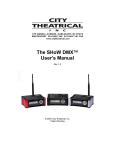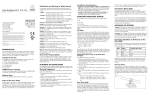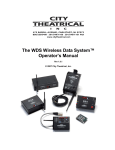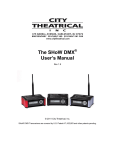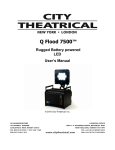Download 5620 D3 Dimmer User Manual
Transcript
D3 Dimmer User’s Manual Rev. 4 © 2011, 2013 City Theatrical, Inc. Contents Figures .............................................................................................................................. 2 SYSTEM COMPLIANCE INFORMATION ........................................................................ 3 Safety Notices ................................................................................................................... 3 The D3 Dimmer User Interface ......................................................................................... 4 The D3 Dimmer ................................................................................................................. 5 Controls, Connections and Features ............................................................................. 5 Front Panel .................................................................................................................... 5 Back Panel .................................................................................................................... 5 Menu System................................................................................................................. 6 Menu:............................................................................................................................. 7 Addressing..................................................................................................................... 7 Level Tests .................................................................................................................... 7 Curve Selection ............................................................................................................. 7 RDM Basics ................................................................................................................... 7 Figures Figure 1, D3 Dimmer Front Panel ..................................................................................... 4 Figure 2, the D3 Dimmer Channel Dimmer ....................................................................... 5 Figure 3, D3 Dimmer Menus ............................................................................................. 6 Page 2 SYSTEM COMPLIANCE INFORMATION The D3 Dimmer is ETL and cETL Listed as follows: • ETL Listed, Conforms to UL 508A • cETL Listed, Certified to Can/CSA Standard 22.2 14-95 The D3 Dimmer is CE & FCC Certified Standards Applied: BS EN 60950-1:2002 incorporating Corrigendum No. 1 and Amendment No. 1 EN 55203-1: 1996 EN 55203-2: 1996 Product Conforms to CE Marking Directive 93/68/EEC All D3 Dimmer models are RoHS compliant Safety Notices Please read this entire manual before using your new equipment. Please keep the manual in a safe place so you can refer to it in the future as required. The D3 Dimmer is intended for use only by qualified professionals. Connection, installation and hanging of this equipment must be performed in accordance with all pertinent local, regional and national safety codes and regulations. D3 Dimmer equipment is intended for indoor use only unless specified for outdoor use. Keep the equipment dry! Do not operate the equipment if it gets wet! Do not operate in excessive heat/direct sunlight. Be sure installation provides adequate ventilation. Some system components can produce significant heat and must be properly installed to allow proper cooling and assure user safety (please see specific notes about D3 Dimmer installation and heat in this manual). All sides of the equipment must be clear of obstruction and allow free airflow. Page 3 Introduction Thank you for selecting City Theatrical’s Three Channel Dimmer! Every effort has been made to anticipate your questions in this manual, but if you have any questions that are not answered here, or you want to discuss a special application, please feel free to contact us directly at City Theatrical. The D3 Dimmer includes a wide range of products which you may review at our website (www.citytheatrical.com) or in our catalog. For basic wireless operation, a minimum of one SHoW DMX Transmitter and one SHoW DMX Receiver is required. D3 Dimmers are fully RDM/DMX compliant wired devices and may also be used in conventional wired DMX or RDM/DMX systems. The Three Channel 10A D3 Dimmer serves as a versatile lighting control module, providing three channels of 9-12VDC incandescent ISL and Linear dimming, Non Dim control, and RGB LED control in a single feature-packed unit. BUTTON PAD LCD DISPLAY UP L E F T ENT R I G H T DOWN Figure 1, D3 Dimmer Front Panel The D3 Dimmer User Interface Press the Enter (center) Button to access the menus, and press the UP or Down Buttons to move through the menus. When you reach a menu that you want to work in, press Enter to select that menu and then use the UP or Down Buttons to move through that menu’s options. To scroll through a menu’s selection options hold the Up or Down button. When you reach an option that you want to modify, press enter to select it. A blinking cursor in the option line will appear. Use the UP and Down arrows to move through the available options and use the Enter Button to select the option you want. If you have selected a menu option to edit but don’t actually want to edit it, press and hold the Back Button for 1 second to escape the edit command. Once you have made the choices you want, simply press the back button to back out of the menu level. Continue to press the back button to move back to the Main Menu. If you want to back out of a particular selection at any time, press the Back Button. Page 4 The D3 Dimmer DMX Termination Switch 3x2 45A Anderson PowerPole for Dimmer Outputs Reset Switch 1x2 45A Anderson PowerPole for DCV Input LCD Display 5PXLRM for DMX/RDM Input Control Button Pad 5PXLRF for DMX/RDM Pass Thru 5620 SHoW DMX 3 Channel DImmer D3 Dimmer Front View 5620 SHoW DMX 3 Channel Dimmer D3 Dimmer Back View Front View Back View Figure 2, the D3 Dimmer The D3 Dimmer was designed to provide exceptional power and flexibility in a low voltage DC control unit. The D3 Dimmer can be configured as three separate 10A dimmers, two 15A dimmers, or one 30A dimmer. It will operate with any DC voltage between 9-12VDC. Each dimmer channel can be separately configured with any of four different output profiles, including ICS curve dimming (for incandescent loads), linear dimming, LED dimming, or Non-Dim operation. The unit may be configured either locally via the Button pad and LCD user interface, or via RDM. Controls, Connections and Features Front Panel LCD Display: This 2 line by 16 character display shows all of the Menu titles, command options, configuration data, and other text and graphic data. The backlight turns on whenever a button is pushed and turns off automatically after a preset time-out. The backlight off time-out is adjustable via the Misc. Menu (see below). UP Control Button Pad: This five-button pad is the main control interface for the D3 Dimmer. The button functions are UP, DOWN, LEFT/BACK, RIGHT/FORWARD, and ENTER. L E F T ENT R I G H T DOWN During normal operation (default configuration), the Left, Down and Right Buttons serve as Bump Buttons for the three dimmers in the unit. Back Panel Anderson 45A Power Pole DC Power Input Connectors (Red +/Black -): This is the +VDC power input for the D3 Dimmer, and mates directly with the 30A and 45A Anderson Power Pole connectors on the CTI # 5540 12V 12AH Batteries, CTI Anderson Twofers, cable assemblies, and other devices. The D3 Dimmer is capable of drawing up to 30 amps of DC power, so be sure that the connected input power wiring is up to the task! Be sure the power connection is polarized correctly before connecting an alternative supply. Page 5 Anderson 45A Power Pole DC Power Dimmer Output Connectors (Yellow +/Blue -): These are the +VDC dimmed outputs for the D3 Dimmer, and are labelled A, B and C. They mate directly with the 30A and 45A Anderson Power Pole connectors on CTI Anderson Twofers, cable assemblies, and other devices. Note that for each dimmer channel the Blue – output is the pulse width modulated (PWM) output, while the Yellow + output is the constant power output. The D3 Dimmer is capable of outputting up to 30 amps of DC power, so be sure that the connected output power wiring is up to the task! Reset Switch: This little recessed switch resets the Microcontroller in the D3 Dimmer. Use a paper clip or other small object to press if required. 5P XLR Male Connector: DMX/RDM Input. Connect your DMX512 source here using any ESTA compliance DMX512 cable. 5P XLR Female Connector: DMX/RDM Pass-Thru/Output. When the Transmitter is connected to a conventional DMX controller, this connector serves as a DMX pass-thru. DMX Termination Switch: The D3 Dimmer DMX Input is provided with a conventional manual termination switch. Switch the handle to ON for end-of line DMX Termination. Menu System Addressing DMX Start DMX Personality Level Tests Dimmer A Level Dimmer B Level Dimmer C Level Curve Selection Dimmer Curve A Dimmer Curve B Dimmer Curve C Misc. Settings Bump Buttons Data Loss T-Out Backlight T-Out Battery Voltage RDM Label RDM Unique ID Input Status Restore Defaults Firmware Version LED TV/Film Mode LED Smoothing Figure 3, D3 Dimmer Menus After power-up the LCD display will read: D3 Dimmer DMX: No Data (or) OK Page 6 The Start Up display reports DMX connection status (“DMX: OK” or “DMX: No Data”). Press the center ENTER button to access the menus. Menu: Addressing DMX Start: Set the Starting DMX address for the Dimmer DMX Personality: Set the DMX Personality for the Dimmer as either Triple Dimmer, Double Dimmer, or Single Dimmer Level Tests Dimmer A Level: Set Dimmer A to a Level in % Dimmer B Level: Set Dimmer B to a Level in % Dimmer C Level: Set Dimmer C to a Level in % Curve Selection Dimmer Curve A: Select either ISL, Linear, LED, or Non-Dim. Dimmer Curve B: Select either ISL, Linear, LED, or Non-Dim. Dimmer Curve C: Select either ISL, Linear, LED, or Non-Dim. The ISL and Linear curves are optimized for incandescent loads, and the LED curve is optimized for LEDs. LED TV/Film Mode: Five options for LED (mode 3 by default). LED Smoothing: Six different delay times to make LED dim at different rates; 5ms, 10ms, 50ms, 100ms, 200ms and 400ms (100ms smoothing by default). Misc. Settings Bump Buttons: Enables or Disables Bump Buttons Data Loss T-Out: Adjust how long the last valid DMX level is held if DMX is lost, from 5 minutes – 120 Minutes, plus infinity (5 min. by Default) Backlight T-Out: Allows adjustment of the Backlight automatic shutoff time-out from Always off, through 1-240 seconds on, to Always on (10s by Default) Battery Voltage: Displays connected battery voltage RDM Label: This is an editable field that allows the user to create a unique alpha-numeric 16 character RDM label for the unit RDM Unique ID: This is a non-editable field that displays the RDM Unique ID Input Status: Displays input status as DMX OK or DMX No Data Restore Defaults: Restores factory defaults as DMX start 1, Triple Dimmer, ISL Curve on all, 10 sec. backlight time-out, 5 min. DMX data loss time-out Firmware Version: Displays firmware version RDM Basics Remote Device Management over DMX512 Networks (RDM) has been developed by PLASA as a communications and control protocol to allow devices to be remotely managed via existing DMX512 wiring, and is basically a variation on DMX512. Further, the protocol is defined to allow existing (“legacy”) DMX devices to be connected and operate on the same link as RDM devices and operate normally. This can occur because the RDM data signals are “mixed in” with conventional DMX data signals, and while conventional legacy DMX devices cannot respond to or communicate via the RDM data, they will continue to respond to the DMX portion of the data, while (hopefully) ignoring the RDM portion (more on the “hopefully” later). The other big difference between DMX and RDM is that DMX is a simplex or “one way” protocol, while RDM is a half-duplex or “two way” protocol. DMX data always flows from the controller to the controlled devices, while RDM can flow back and forth. Page 7 A full length DMX512 packet includes 513 data bytes. For conventional DMX communication, the first byte should consist of all 0s, while the remaining 512 bytes contain the data intended to control the 512 DMX devices connected to the link. That first byte has been referred to variously as the Start Code, Null Byte, 0 Byte, etc. RDM data looks very much the same as DMX data, except that the packet length can vary with each communication, the longest packet is 257 bytes, and the first byte contains different data than all 0s. The data in that first byte identifies the packet as an RDM rater than DMX packet. An RDM system consists of a controller and one or more responders. These units will normally be operating as a conventional DMX network. When RDM control activity is needed, the controller will issue a special RDM data command to alert any connected RDM devices, and then may issue any of a variety of other RDM commands to trigger actions or responses in the connected responders (dimmers, fog machines, whatever). As mentioned above, the RDM data is mixed in with conventional DMX data and in theory should be invisible to conventional DMX devices on the link. An RDM session must begin with RDM Discovery, during which the controller identifies and builds a list of all the connected RDM responders connected to its data link. Once the controller has discovered all of the connected responders, they can be monitored, adjusted, configured and generally managed individually over the RDM data link. During normal RDM operations, the Discovery process is periodically repeated so that added, removed, or failed devices can be identified and the controller’s list can be updated. There are a few caveats that should be understood when working with RDM. • RDM data replaces DMX data, and so reduces the resolution of the DMX data stream, particularly when lengthy, complex operations like Discovery are occurring. This loss of resolution can affect the performance of sensitive DMX and RDM controlled devices (like LED fixtures) and can even make the whole system pause or appear sluggish while the RDM operation is occurring. • Some conventional DMX devices ignore RDM start codes. Although for many years, the DMX512 Standard has required DMX devices to not respond incorrectly to data packets with alternate (non-0) start codes, there are units out there that completely disregard the start code, which means they will do some strange things when presented with RDM data. For these reasons, we recommended that RDM users test their system well in advance of show time to identify any non-compliant DMX devices that might flip out during RDM operations, and so that operators can experience the loss of resolution that occurs during RDM operations and decide if they should limit RDM sessions to non-critical periods, such as during the pre-show checkout. Page 8