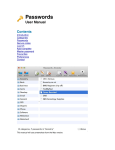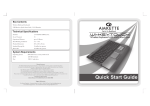Download User manual .
Transcript
Decisions User Manual Contents Introduction Commands Preferences Disclaimer Contact Screenshots of the Mac version are used in this manual. Introduction Decisions lets you keep a list of reasons (pros and cons) regarding a decision you have to make. You rate each reason between 1 and 10 to represent how much it means to you, and the app will calculate a result. Decisions are listed in the popup menu at the top left of the screen. The buttons next to that menu allow you to add, remove and edit decisions (edit only shows when a decision is selected). Once you create a decision you can add reasons (pros and cons) using the +/buttons beneath the pro/con lists (see elsewhere in this manual for further details). Commands This section discusses the various button and menu commands, where applicable. Creating a new decision To create a new decision use the plus button (top of screen) or “New decision” from the File menu (on a Mac press CMD+N). You must supply description for the decision, and optionally type some notes. When you have created a decision you can add reasons (pros and cons) to it using the +/- buttons beneath the pro/con lists. See below regarding adding, editing and deleting reasons. Editing a decision Select the decision from the popup menu and either click the edit button to the right of the popup menu, or select “Edit decision” from the File menu. Deleting a decision Select the decision from the popup menu and either click the - (minus) button next to the popup menu or select “Delete decision” from the File menu. Create a pro or con reason Click the + (plus) button beneath the desired pro or con list (or choose “Edit pro/con reason” from the main menu). A dialog appears where you can rate the reason from 1 to 10. Simply move your mouse over the stars to make a rating, then enter a reason. The rating should indicate the importance of the reason, 1 being the lowest. Edit a reason (pro/con) Simply double-click the reason in the pro or con list to edit it. Delete a reason (pro/con) Select the reasons you wish to delete in the list you want to delete from and click the - (minus) button beneath the list. Preferences Confirm deletions Will ask you confirm the deletion of events from the list. Play sound when changing rating stars If this option is checked, when you glide your mouse over the rating stars in the add/edit reason dialog, a sound will be made. Backup/Restore database Allows you to make a copy of the database for safe keeping (a backup), or to restore a backup of the database. Disclaimer This app is just to give you an idea, don’t take it’s word for it - you make the informed decision at the end of the day! Contact If you have any questions about this product please contact us: Email: [email protected] Or visit our website: http://www.codeinventors.com