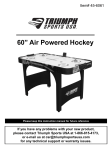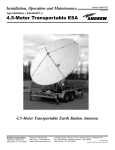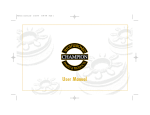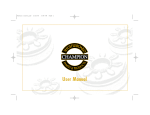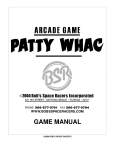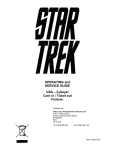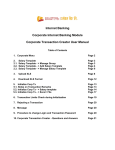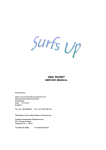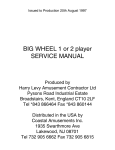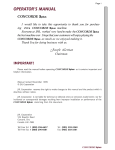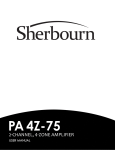Download ROUND `N` ROUND
Transcript
IMPORTANT THAT YOU READ THIS OPERATING. MANUAL PRIOR ROUND ‘N’ ROUND USER MANUAL PHOENIX GAMES &AMUSEMENTS TO ROUND TABLE 'N' ROUND ASSEMBLY AND OPERATION MANUAL PAGE OF CONTENTS Manual Purpose ........................................... Product Statement ........................................ Basic Description of Game ................................ GENERAL 4 4 4 INFORMATION Special Features ......................................... Game Play Instructions ................................... Award Determination ...................................... 4 5 5 SPECIFICATIONS Overall Machine Dimensions and Weight .................... Electrical Specifications ................................ Total Maximum Current Requirement ........................ Environmental..................................- ......... BASIC SET UP Shipping Choosing Assembly Clearing MACHINE 5 5 5 6 PROCEDURES and Moving the Unit ............................. 6 a Location for the Game ......................... 7 of Components .................................. 7 the RAM or Resetting the Microprocessor ......... I FUNCTIONS AC Board and Fuse Location ............................... Fuse Ratings ............................................. Coin-in Switch ........................................... Award Switches ........................................... Ticket Dispenser Units ................................... Electrical.......................................* .... Mechanical ............................................ Loading Tickets ....................................... Ticket Dispenser Controller Board ..................... Roller Tension Spring ................................. Ticket Guide Spring ................................... Ticket Stop Adjustment ................................ Condition Causing "HELP" .............................. 1 I 8 8 8 8 8 9 9 9 9 9 9 MICROPROCESSOR Programming Instructions.................................1 0 Set Parameters...........................................lO Test Function............................................ll 2 PREVENTIVE MAINTENANCE AND FIELD SERVICE Introduction.............................................12 Maintenance..............................................13 Preventive Maintenance Schedule.......................1 3 General Cleaning What to Use..........................1 3 Troubleshooting Guide....................................1 3 Problem/Recommendation................................14 Improper Scoring......................................1 5 No Sound..............................................lS Counters do not Work..................................1 5 Lamp Does Not Light...................................1 5 COIN COUNTERS AND TICKET METERS...............................1 5 SAFETY........................................................l5 SECURITY......................................................16 ELECTRICAZ....................................................l6 MECHANIcAG....................................................l6 REPLACEABLE PARTS GENERAL.....................................16 REPLACEABLE PARTS LIST........................................17 WARNING STATEMENT.............................................18 3 PURPOSE The purpose of this manual is to assist you (the professional service technician) in the installation, operation, and servicing of Round 'N' Round. This manual contains all the necessary information you will need to become properly familiar with this machine. Our manual is self-explanatory, reference guide. easy to use and acts as a Should you want additional information concerning this machine we provide the following telephone number, Phoenix Games & Amusements, (602) 894-8622. PRODUCT STATEMENT Phoenix Games & Amusements who provided the research, development and manufacturing on this game knows that products can only reach their maximum potential and gain the resultant customer satisfaction by being reliable and trouble free. Therefore, we have taken extra steps and precautionary measures in the research and development, the quality control, and testing. The highest quality material and parts assembled by dedicated professional artisans. BASIC DESCRIPTION OF GAME Round 'N' Round is an exceptional and addicting action game. It is an exciting new redemption game that we believe will generate you additional income through your redemption counter. It is a single player station game. Round ‘N’ Round is a nonviolent skill oriented action game whose appeal is for all ages and genders. The playing concept is simple and easily understood. Inserting coins or tokens automatically starts the game. The player only has to press the button to stop the wheel and score points worth 1 ticket per point. Round 'N' Round factory setting is 1 point equals 1 ticket. SPECIAL FEATURES This game highlights the following features: - New equipment, not a clone or look-a-like. - Skill play (a challenge concept). - Large eye catching graphics. - Modular component design. - Error detection circuitry. - Error display modes - Ticket dispenser. - Fully metered. GAX--PLAY- IKSTRUCTIONS Coins or tokens inserted trip a coin-in switch that activates the following: - Coin or token meter. - Turns on various sound modes. - Display's game information. The play objective is to score as many points as possible by pressing the stop button and timing the ball to stop in the highest award setting. Game instructions are on each game. AWARD DETERMINATION has a defined schedule Each game factory pre-set award controlled by the microprocessor. The operator can change only the Jackpot award schedule using the keypad on the Controller PC Board. Additional "peel & stick" Jackpot award values are included (50, 75, & 100). OVERALL MACHINE DIMENSIONS Boxed Machine Weight : WEIGHT 240 pounds Unboxed overall dimensions: ELECTRICAL AND 48" x 39" x 52" SPECIFICATIONS Line Voltage: 100 to 120 VAC Single Phase Line Frequency: 60 HZ TOTAL M74XIMUM CURRENT REQUIREMENT Maximum current is 6.0 AMPS. Current Protection: Individual fusing for each circuit Power cord Receptacle: UL Rated 5 Power Supply: +12 Volt DC UL Rated ENVIRONMENTAL Temperature: Humidity (Relative) : Non-Condensing Operating: 32F to 95F oc to 35c Storage: 32F to 130F Operating: iO% to 90% Storage: 0% to 95% We made every effort to design and make this product operator or user friendly (easy to inspect and install). SHIPPING AND MOVING THE UNIT This product assembled. is modular in fashion and shipped partially To assist in moving, the base frame and game cabinets of this machine we recommend furniture dollies. IMMEDIATELY after delivery and uncrating, a physical inspection is necessary to ascertain any damage that occurred during shipping. Everything (EXCEPT TICKETS) necessary to operate the machine is in the shipping container. You only need to supply basic hand tools for setup or installation. Specifically you will need to uncrate the machine and proceed as follows: * Check the exterior of the machine to verify that the machine blemishes and any mechanical is free from scratches, chips, damage. * l * Check the top glass for scratches or cracks. Open the large rear door and inspect the CPU to verify that Check proper routing and all connections are in tact. THIS IS TO BE DONE BY AUTBORIZED security of the wires. SERVICE PERSONNEL ONLY. Mount the header box by the four carriage bolts included. WHEN CHOOSING A LOCATION FOR THE GAME, PLEASE NOTE: 6 * This machine is for indoor use only. recommended and will void all warranties. Outdoor use is not l Avoid locations in direct sunlight, humidity, violent vibrations, dust, etc. * Operate this machine on a flat surface. leveler feet. * Provide adequate ventilation environmental specifications. ASSEMBLY OF and high temperature, The cabinet includes insure that it meets COMPONENTS The following information is to aid you in the installation of For field service this machine and any assembly that it entails. and preventive maintenance guide please refer to the proper section. 1. Move the game to its final location. 2. Load tickets in ticket dispenser. Plug game AC electrical cord into a properly grounded 120 VAC 3. outlet. 4. Game is now ready to play. NOTE YOUR GAME HAS BEEN PRESET AT THE FACTORY FOR RECOMMENDED SCORING VALUES. TO CHANGE THE JACKPOT VALUE, REFER TO PAGE 11 OF THIS MANUAL. CLEARING THE RAM OR RESETTING TEE MICROPROCESSOR During the initial setup of the machine, or when replacing an old set of game programs, the RAM resets automatically when powered UP- AC BOARD AND FUSES Access to the AC Printed Circuit Board and fuses is through the rear door by authorized service personnel only. FUSE RATINGS All fuses are 4 AMP. Use the properly rated fuses for each component. Warranty for product is void if improperly fused. 7 COIN-IN !ZWITCHES Attached to the coin or token verifier, this switch activates the game and puts it into play. AWARD SWfTCHES The eight award switches are part of the stationary main playfield board. These switches trigger inputs to the microprocessor to keep track of the player's skill level (points scored). TICKET DISPENSER UNITS 1. This describes the basic electronic operation of Deltronic Ticket Dispenser Model DL-1275. When the control unit calls for a ticket award, the motor in the dispenser activates. The opto beam breaker senses a notch in the ticket and sends back a signal to the control unit. This increments the ticket counter and the motor turns off when complete. This describes the basic mechanical 2. Deltronic Ticket Dispenser Model DL-1275 operation of the Tickets move through the ticket chute by means of a power driven roller that is spring loaded against an idler roller. The power driven roller has two neoprene o-rings and under normal operating conditions are the only contact with the tickets. The power driven roller mounts on the output shaft of the motor gear train assembly. The motor assembly mounts to the pivot bracket assembly in the two oilite bearings. The motor assembly has its swing limited by a single pin engaged in the brake sprag. The brake sprag engages the roller as an anti-theft device. The free swing of the motor assembly is in the direction of torque, which releases the brake sprag. Attempting to pull tickets from the machine with power off, the torque reverses and the brake sprag is operational. Also, pulling tickets will cause the pivot bracket assembly to apply pressure to the power driven roller against the ticket idler roller greater than the pre-set spring This causes the o-rings to depress and the course knurled load. surface of the roller then grips the tickets. One ounce of pull applies 20 lbs of pressure on the rollers. 3. Loading of tickets Tickets enter the rear of the ticket chute and pushed forward. The power driven roller will be spring loaded against the idler roller and tickets will not pass until the rollers are clear of each other. This happens by using the thumb and index fingers, one placed on the block to which the spring attaches, the other Push the tickets on the pivot bracket assembly, then squeeze. 8 through until you see the edge of the ticket. TEE CENTER OF THE OPTIC SENSOR. 4. ALIGN THE NOTCB IN Ticket dispenser controller board Attached to the ticket dispenser is a transistor motor controller that provides dynamic braking to ensure accurate and repeatable ticket stopping after issuing any number of tickets. Ticket sensing is by means of an opto beam breaker sensor. Also included is signal conditioning which provides high electrical noise immunity. The output of the ticket sensing circuitry is the equivalent to a single pole double throw switch. 5. Roller tension spring The roller tension spring keeps constant tension on the tickets, which insures proper delivery and prevents tickets from being pulled through when the dispenser is idle. To increase tension, loosen screw and move spring forward. Proper tension prohibits pulling tickets from the dispenser. 6. Ticket guide spring The ticket guide spring insures that the notches in the tickets pass through the opto beam breaker sensor. To increase tension, loosen screw and move outer spring upward. This changes the tension on the inner spring. Tickets should be snug between the spring and slide plate but not deformed by excess tension. This spring is adjusted at the factory for l-3/16" wide tickets. I. Ticket stop adjustment The ticket stop adjustment allows positioning of tickets while the machine is off. The ticket should protrude through the slot approximately l/16". The ticket dispenser PC board mounts with two screws and two slotted holes. Loosening the screws and moving the board forward will allow the tickets to stop further out beyond the edge of the slot. 8. Conditions which could cause a "HELP" display a. b. C. d. e. f. g. Tickets Shamoiin, Dispenser out of tickets. Insufficient tension on roller Tickets stopping back to far in Ticket guide spring not guiding Dirt on opto beam breaker Missing notches on tickets Defective dispenser controller tension springs slot causing ticket jam tickets board National through are available Pennsylvania (717) 648-6803 9 or motor. Ticket Company in PROGRAMMING INSTRUCTIONS Access to the CPU is through the main cabinet rear door. programming LCD is on the upper left corner of the CPU. The CPU Key Pad arrangement PROGRAM 1 NEXT 2 ENTER 3 INCREASE 4 5 RUN 6 LAST 7 EXIT 8 DECREASE When the unit powers up, the accounting functions will automatically display on the LCD display on the main CPU board. Simply press key #2 labeled "NEXT" to bring up each of the three accounting readouts. The accounting displays are: 1. Coins (Number of coins played) 2. Tickets (Number of tickets dispensed) 3. T/C ratio (Coins played/Tickets dispensed ratio) In addition to the accounting features there are four programs you may access. By simply pressing Key #l labeled "PROGRAM" you can elect on of the following programs: 1. Set Parameters 2. Set Cost$ 3. Set Sound Levels 4. Test Functions - L.E.D., Sound, Memory, Ticket, and others - Game SET PARAMETERS PROGRAM Once you have keyed up the "Set Parameters" program on the LCD display, press key #2 labeled "NEXT“ to scroll through each of the programmable parameters. The following appears as you press key #2 "NEXT" while you are in The following settings come from the "Set Parameters" program. 0 is off; 1 is on. the factory where a 0 or 1 set the parameter. 1. Game Time = 120 seconds 2. Attract Theme Repeat = 45 seconds 3. Award #1 Score = 100 programmable (O-999) jackpot. 10 4. Award #2 Score = 3 non programmable. 5. Award #3 Score = 4 non programmable. 6. Award #4 Score = 6 non programmable. I. Award #5 Score = 8 non programmable. 8. Award #6 Score = 12 non programmable. 9. Award $7 Score = 15 non programmable. 10. Award #8 Score = 25 non programmable. 11. Minimum Tickets Awarded = 01 12. Ticket Sound On? = 1 13. Enable Tickets? = 1 14. Points per Ticket = (0 = No, 1 = Yes) (0 = No, 1 = Yes) 1 15. Reset Tickets or Coins = 0 (0 = Off, 1 = On) To change the above parameters once you have selected an item from one number to another, simply press the Key #4 labeled "INCREASE" or Key #6 labeled "DECREASE". To move the cursor( it blinks on the digit it will change) to the left or right you must press Key #3 to move the cursor to the left and Key #6 to move the cursor to the right. Once set to the desired amount press Key #2 "NEXT" to go to the next option. Once you set the option to your satisfaction you must press Key #5 labeled "RUN" twice to return to the run or operational mode. This is the end of the "Set Parameters" program. TEST FUNCTION PROGRAM This program allows you to test auxiliary equipment and switches to insure they are operating properly. Press Key #1 until it displays "TEST FUNCTION“ on the LCD display, next press Key #2 to bring up one of the following items to test. 1. LED Display Test 2. Sound Test 3. Memory Test 4. Ticket Test To test items 1 to 4 once you are in the test program, just press Key #2 "NEXT" until you come to the item you want to test, then press Key #3 "ENTER“. This is the end of the "Test Function W program. PREVENTATIVE MAINTENANCE This introduction begins with a DICTIONARY definition. Webster The act of maintaining; the state of defines -maintenance" as: being maintained; or the upkeep of property or equipment. PHOENIX GAMES & AMUSEMENTS defines maintenance as it applies to our business as: To maintain our products in the best possible condition for our customers who are the most important people in our business. There are two types of maintenance repairs. PREVENTATIVE MAINTENANCE and FIELD SERVICE. refers to taking advance Preventative Maintenance against something that is possible or probable. They are measures Field Service refers to the action taken to correct a problem that caused or might cause the breakdown of a machine. Typical problems requiring Field Service are defective verifier, power supply problems, etc. The following indicates the differences between Field Service and Preventive Maintenance. Preventive Maintenance Field Service * Is predictable * Is not Predictable * Is performed at your convenience * Often handled on an emergency basis c Is relatively inexpensive * Requires a short period of time to perform l * 12 Is generally more expensive Removes product from service for longer periods When a p r o b l e m a r i s e s , it is important that you properly diagnose what the problem is prior to repairing or replacing anything. Some problems are traceable to a single cause while other problems might have several causes. This guide is not all inclusive of the problems that can occur; only of common types found for this type of equipment. First question to be asked is: is the problem of an electrical or mechanical or both in nature? PREVENTIVE * l * MAINTENANCE SCHEDULE Clean optic eye on ticket mechanism Clean coin in verifier Spray playfields lightly with static guard GENERAL CLEANING WHAT TO USE a. Glass and clear or mirrored plastic panels -- use window cleaning solutions. b. Chrome finished parts -- use window cleaning solutions C. Formica cabinet outside -- use all purpose use filrniture polish (Old English or equivalent). TROUBLE SHOOTING cleaner and then GUIDE The following guide is to assist you in making a fast diagnosis should a problem arise. Think in terms of, what is the complaint, what is the probable causes, and what corrective action can I take. Complaint - Scoring port fails to register points scored Cause - Either defective switch or bad connection Correction - Check switch and wires First determine - What is the nature of the complaint. Is it one that effects the player position or the entire machine? Second determine - Is the complaint one that is of a single cause or can it be from multiple causes. Third determine - All corrections and repair work professionally done to maintain the integrity of the machine's quality and service life. We cannot over emphasize the importance of understanding the electrical circuitry and mechanics that make up this machine. This knowledge will extend the service life of the machine and bring greater profitability to you the owner. TROUBLESHOOTING CAUTION: High voltage is present in some areas of the game, You must unplug power supply, drive motor and A/C relay board. 13 the A/C line cord before performing any troubleshooting. Failure to do this may cause serious injury to yourself and damage the circuitry of the machine. PROBLEM RECOMMENDATION __--------------------------------------------------------------No Display 1. Make sure power is applied to game 2. Make sure power is applied to CPU 3. Replace display with good display _____------______-----~~-------------~-~-~~--------~------~~~~~~~ 1. Replace display Display missing segments 2. Inspect sockets __________________----------------------------------------------1. Adjust switch Double scoring 2. Replace the switch ________________________________________------------------------Missing scores 1. Adjust switch 2. Replace the switch ________--____------____________________~~~--------~~~~~~~~ -----1. Inspect coin mechanism switch Will not coin-up 2. Make sure unit is programmed properly 3. Check wiring to coin mechanism 4. Replace controller ___________________---------------------------------------------Gives more than one 1. Adjust tension spring ticket per point 2. Replace o-ring on drive roller 3. Replace brake sprag 4. Replace drive roller IMPROPER SCORING Each of the twenty nine switches on the playfield should score points. Therefore, it should be easy to determine which is malfunctioning. Simply drop a ball on the appropriate hole. The scores improperly needs replacement. An first switch that In this case, intermittent switch can give misleading results. test with several balls to determine which switch needs adjusting or replacement. NO SOUND If no music occurs during the play of the game, check the volume Then check the cable connections control adjustment on the CPU. from the CPU to the speaker. Next check the speaker for damage. Then replace the CPU board. If Replace speaker if necessary. this is not the problem, then return the unit as per instructions of Phoenix Games & Amusements. 14 COUNTERS DO NOT WORK Check the cable connection from the counters to the logic board. Replace the counter with a good counter. If it still does not work, then replace the logic board. Return the unit for repair as per instructions of Phoenix Games & Amusements LAMP OR NEON LIGHTS DO NOT LIGHT Check fuse to unit, then check to make sure power is present to lamps. If the lamp does not light, check to insure a proper seat in the socket. If the neon lights do not flash properly, check to insure power to circuit and drivers, if faulty replace. Do not replace lamps while power is on. Use only the proper Remove bulb by the glass portion of the bulb replacement bulbs. only. For replacement neon tubes call Phoenix Games h Amusements. Do not place any tool in the socket while the power is on. This could cause serious injury to yourself and damage expensive circuitry. COIN COUNTERS AND TICKET METERS WHAT ARE THEY Counters are mechanical and electronic devices placed on the machine to count coins put through coin verifiers, tickets paid out to players WHERE ARE THEY The mechanical counters are behind the coin cabinet. Electronic ones are on the CPU, LCD. door inside the The Mechanical counters are: ___---------_--~~ ___--_----------COIN/TOKEN : : TICKET/CARD : -------_----s-v-- ____------------- SAFETY All precautions taken by PHOENIX GAMES & AMUSEMENTS make this product as safe to play and repair as possible. The lights, hoppers and power supply are electronically separate for additional safety. We use only UL and CSA approved components. All wiring meets UL code. 15 IREPLACEABLE PART LIST I ELECTRONIC/ELECTRICAL MACHINE PARTS DESCRIPTION/NAME PGA PART # DESCRIPTION/NAME PGA PART # CPU 7001.01 PROGRAM CHIP SOIlNO -CHIP ---.. -. AC BOARD 7002.00 POWER SUPPLY 12V 6.0 AMP TICKET DISPENSER DL 1275 SPEAKER COIN/TICKET METER VITCH, SCORING R COIN ASSEMBLE A R R R R R R R R R BRAKE DRIVE SHAFT ASSY R 3000 1000 1000-l 1000-Z 1010 1020 1030 1040 1050 1060 1070 SHEET METAL PARTS TURNTABLE PADDLES R 4000 H A.RDWARE MOTOR PULLEY BRAKE PULLY BRAKE FLANGE BEARING R 1080 -1 100 R 5C R 5010 R 5020 R 6000 R 6010 PLASTIC/ GLASS HEADER BOX GRAPHIC CIGARElTE G U A R D G R A P H I C SLANT BOARD PLASTIC PLAYFIELD GLASS PANEL BALL, RED SPECIAL ITEMS -- NEON R R R R R RED NEON CLEAR TUBE GREEN NEON YELLOW TUBE BLUE NEON CIRCULAR WHITE 2000 2010 2020 2030 2040 17 R 7000 R 7010 R 7020 I The preceding servicing instructions are for use by QUALIFIED PERSCNNEL ONLY. To avoid personal injury or damage to the equipment, do not perform any servicing other than that specified in this manual. Direct any questions concerning the servicing of this machine to PHOENIX GAMES & AMUSEMENTS at (602) 894-8622. PHOENIX GAMES 6 AMUSEMENTS 1723 W. 4" Street TEMPE, ARIZONA 85281-2404 TEL: (602) 894-8622 FAX: (602) 894-8624 18