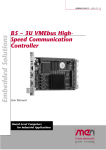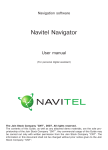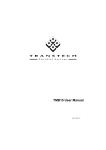Download PCI-VME Interface: General Description - W-IE-NE
Transcript
PCI-VME PCI to VME Interface User’s Manual 00423.A0 Table of contents: 1. PCI-VME INTERFACE: GENERAL DESCRIPTION ............................................................................... 1 2. PCI INTERFACE CARD PCIADA ............................................................................................................... 2 2.1. 2.2. 2.3. 3. OPERATION ................................................................................................................................................ 2 MAJOR LCREGISTERS ................................................................................................................................ 2 TIMEOUT .................................................................................................................................................... 4 THE VMEMM BOARD.................................................................................................................................. 5 JUMPER SETTINGS ...................................................................................................................................... 5 OPERATION ................................................................................................................................................ 7 VMEMM AREA ......................................................................................................................................... 7 VMEMM CONTROL AND STATUS REGISTERS ........................................................................................... 8 VIC68A-REGISTER .................................................................................................................................. 10 INTERRUPTS ............................................................................................................................................. 11 3.1. 3.2. 3.3. 3.4. 3.5. 3.6. 4. OPERATING THE INTERFACE ............................................................................................................... 13 INSTALLATION ......................................................................................................................................... 13 INITIALIZING THE INTERFACE ................................................................................................................... 13 VME ACCESS........................................................................................................................................... 14 INTERRUPT HANDLING ............................................................................................................................. 15 UNINSTALLING THE INTERFACE ............................................................................................................... 16 4.1. 4.2. 4.3. 4.4. 4.5. APPENDIX A : LAYOUT OF PCIADA AND VMEMM...................................................................................... 17 APPENDIX B : POWER REQUIREMENTS OF PCIADA: .................................................................................. 18 APPENDIX C : ACCESS TIMES .......................................................................................................................... 18 List of figures: FIGURE 1: FRONT PANEL OF VMEMM6 AND VMEMM3............................................................................................ 5 FIGURE 2: LOCATION OF JUMPERS OF VMEMM. ........................................................................................................ 6 FIGURE 3: INITIALIZATION OF THE VME INTERFACE ................................................................................................ 14 FIGURE 4: STEPS TO ACCESS THE VME BUS.............................................................................................................. 15 FIGURE 5: HANDLING OF AN INTERRUPT 1 ................................................................................................................ 16 FIGURE 6: STEPS TO UNINSTALL THE INTERFACE ....................................................................................................... 16 FIGURE 7: LAYOUT OF VMEMM .............................................................................................................................. 17 FIGURE 8: LAYOUT OF THE PCIADA BOARD ............................................................................................................ 17 Legend: Symbols for jumper settings: I = jumper is installed : = jumper is not installed February 03 ii 00423.A0 User’s Manual PCI-VME W-Ie–Ne-R Plein & Baus GmbH 1. PCI-VME Interface: General Description With the help of the PCI-VME interface which consists of the PCI card PCIADA and the VME main board VMEMM users of the VME bus profit of the technical success which takes place in the PC development. A huge variety of software is available for a PC. In parallel it’s performance was constantly improved. Modern operating systems were developed which turn the PC into a powerful workstation. On the other hand the number of UNIX workstations which are equipped with PCI increases strongly. The PCI-VME interface can be used in this systems, too. Drivers and programming tools for PCI-VME are provided for different operating systems and programming languages. A driver for Windows offers an easy access to the VME bus. Using pvmon.exe a quick check of your VME hardware is possible. For C and Turbo Pascal users the Pascal and c libraries provide easy routines to operate VME modules. Using the Linux driver all advantages of a multi user and multi tasking operating system can be used for VME operations. VMEMM is available as a 3U (VMEMM-3) and 6U VME module (VMEMM-6). It is linked via a standard SCSI 2 cable to the PCIADA card. Address modes A16, A24, A32 / D8, D16, D32 (A16, A24 / D8, D16 for VMEMM-3) are possible. PCIADA supports 8, 16 and 32 – bit PCI bus slave access. It provides programmable interrupt generation on PC. February 03 1 00423.A0 User’s Manual W-Ie–Ne-R PCI-VME Plein & Baus GmbH 2. PCI interface card PCIADA 2.1. Operation The major part of the PCIADA card represents the interface chip PCI9050 by PLXTechnology. It manages PCI bus communications. At booting time necessary setting are configured by PCI auto setup. No jumpers have to be set on the interface card. All PCIADA information such as memory and IRQ requirements are stored in an EEPROM called the PCI Configuration Register (PCR). Some IDs can be read out from PCR: Table 1: Basic values of the PCI Configuration Register (PCR). ID fixed values Vendor ID 0x10B5 Device ID 0x9050 Subsystem Vendor ID 0x9050 Subsystem Device ID 0x1167 During PCI setup PCIADA calls for three different memory areas: 1. 54 Byte Local Configuration Register (LCR) of the I/O area. Different control status register and base addresses are available in the LCR. Note: If no LCR is available in the I/O area please refer to the LCR in the memory area. 2. LCR in the memory area. 3. 8 kByte of the memory area for direct access to VME and the local VMEMM memory area. 2.2. Major LCRegisters Base Addresses for the memory areas described in section 2.1 will be available after booting of the computer. They can be obtained via BIOS from the PLX chip. Most important are: The Interrupt Control / Status Register (INTCSR) handles interrupts of the VIC68A chip (installed on VMEMM), interrupts of PCIADA itself, PCI interrupts and software interrupts. Sources for the VIC68 A interrupt which are summarized in the INTERRUPT 1 bits are: 1. seven interrupt requests of the VME bus 2. Mailbox interrupts in the VIC068A chip by a second VME-Master 3. interrupts caused by a successful interrupt generation 4. interrupts caused by SYSFAIL or ACFAIL 5. bus timeout interrupt 6. arbitration timeout interrupt 7. VIC68A timer interrupts 8. interrupt caused by a manual reset February 03 2 00423.A0 User’s Manual W-Ie–Ne-R PCI-VME Plein & Baus GmbH The INTERUPT2 bits controls local events of the PCIADA card. Interrupts are caused by 1. Timeout while accessing the VME bus. Timeout is fixed to about 35 µs. 2. Cable is not connected. 3. The VME power supply is not switched on. 4. VMEMM access has not yet been switch on. Before any access to VMEMM user bit I/O 2 has to be set. Table 1 describes all bits of the INTCSR. Table 2: Contents of the Interrupt Control / Status Register (INTCSR). Base address: LCR base address + 0x4c Bit RD WR after Init 0 yes yes 1 yes yes 0 yes no 0 yes yes 1 yes yes 0 yes no 0 yes yes 0 yes yes yes no 0 00000000 b Local Interrupt 1 enable / 1 = enable / 0 = disable / source = VMEMM 1 Local Interrupt 1 polarity / 1 = active high / 0 = active low 2 Local Interrupt 1 status / 1 = active. 0 = not active 3 Local Interrupt 2 enable / 1 = enable / 0 = disable / Source = PCIADA 4 Local Interrupt 2 polarity / 1 = active high / 0 = active low 5 Local Interrupt 2 status / 1 = active. 0 = not active 6 PCI Interrupt enable / 1 = enable / 0 = disable (Source = global) 7 Software Interrupt / 1 = generate Interrupt 16..8 not used The User I / O Register (CNTRL) is divided into three parts which are summarized in Table 3. Part one (USER I/O1) must not be modified. The register USER I/O2 1. locks VMEMM during boot time. to prevent any access of the Operating System. 2. resets Interrupt 2 if it is deleted. Register USER I/O3 monitors the status of the VME crate (on / off) and the cable (connected / not connected). Table 3: The User I / O Register (CNTRL). LCR base address + 0x50. To enable access to VMEMM write 0x4184 into CNTRL, 0x4084 to disable. Byte 5..0 6 7 8 9 10 11 15..12 February 03 do not modify ! USER I/O2 Type, must always be 0 USER I/O2 Direction, must always be 1 = output USER I/O2 output, 0 = disable access to VMEMM, 1 = enable access USER I/O3 Type, must always be 0 USER I/O3 Direction, must always be 0 = input USER I/O3 Input, 0 = VMEMM failed , 1 = VMEMM OK do not modify 3 RD yes yes yes yes WR yes yes yes yes after Init 000100 b 0 1 0 yes yes yes yes yes yes no yes 0 0 0 0100 b 00423.A0 User’s Manual PCI-VME W-Ie–Ne-R Plein & Baus GmbH 2.3. Timeout An Access Timeout is implemented in the PCIADA interface, which is currently set to about 35 µs. If the VMEMM is switched of or disconnected during an access timeout causes an Interrupt 2. February 03 4 00423.A0 User’s Manual W-Ie–Ne-R PCI-VME Plein & Baus GmbH 3. The VMEMM board Figure 1: front panel of VMEMM6 and VMEMM3 3.1. Jumper Settings VMEMM can be operated as a VME master or slave module which is controlled by the SC jumper (Table 4). Insert VMEMM into slot 1 if it should work as VME Master. Jumper position can be read out by VMEMM-STATUS. Table 4: Settings of the SC jumper (readable by VMEMM-Status) J402 I : Function VMEMM works as System Controller (default) VMEMM works as Slave Choose different Board Numbers which are selected via jumper J304 to J301 if more than one PCIADA is installed in one PC. February 03 5 00423.A0 User’s Manual PCI-VME W-Ie–Ne-R Plein & Baus GmbH Table 5: Settings of the Board Number BN Jumpers, which can be read out by the register VMEMM-Status J304 BN3 I J303 BN2 I J302 BN1 I J301 BN0 : Function Bits of BN (BN0: Low Bit) Default value BN = 1 VMEMM is available as a 6U and a 3U board. Long word access is not possible for the 3U version (J1 / P1 does not exist). The VIC068 A chip checks the WORD Jumper before a long word access. Table 6: Settings of the WORD jumper. It is readable via VMEMM-Status. J401 I : Function VIC-Chip in word mode (VMEMM3 default) VIC-Chip in long word-mode (VMEMM6 default) Figure 2: Location of jumpers of VMEMM. VMEbus allows multiple masters to share the data transfer bus which needs a special communication between all master boards to organize data transfer. Inter process communication are important for this communication. The address of this register is set by the VME Short Address Jumper. February 03 6 00423.A0 User’s Manual W-Ie–Ne-R PCI-VME Plein & Baus GmbH Note: Watch the setting of the VME Short Address. The address range can not be masked. An access by VMEMM itself will cause a _BERR* and will not be ended by _DTACK. Table 7: VME Short Address Jumper. Note: An inserted jumper means bit = 0. J608 A15 : J607 A14 I J606 A13 : J605 A12 I J604 A11 : J603 A10 I J602 A9 : J601 Function A8 VME Short Address I VME Short = 0xAA00 (default) 3.2. Operation PCIADA accesses a region of the VMEMM memory directly. This region is divided into four blocks: 1. VMEMM: VME addresses A11 to A31 and control signal RMC are stored here and VME reset is activated. Signals VMEMM-Stat, IRQ Status and A11 to A31 are readable. 2. VIC068A: This is the part of the VMEbus Interface Controller which controls the VMEbus. 3. Interrupt Vector (INTVEC): An interrupt acknowledge cycle is stated if one byte of this area is accessed. 4. VME: Every time this area is accessed a VMEbus transfer will be started. Address lines A11 to A1 equals PCI address lines A11 to A1. VME address lines A31 to A12 are stored in the VMEADR register. Following sections describe each memory block in details. 3.3. VMEMM area The size of this block is 8 kByte and it is mapped into the PCI memory. The PCI base address is defined by the BIOS during boot time. February 03 7 00423.A0 User’s Manual W-Ie–Ne-R PCI-VME Plein & Baus GmbH Table 8: Contents of the VMEMM which is mapped into the PCI memory area. Base-Address + $1FFF to + $1000 VMEBASE + $080F + $080D + $080A + $0809 + $0807 + $0805 + $0803 VECBASE + $04E3 to + $0403 VICBASE (+ $000a) region / access WR-function VME VME VME VME D07..D00 D07..D00 D15..D00 D31..D00 (+ $0008) VMEMM / word + $0008 VMEMM / lword + $0004 VMEMM / word + $0000 VMEMM / word / / / / byte A0 = 0 byte A0 = 1 word lword RD-function D15..D00 D07..D00 D15..D00 D31..D00 < < < < VME-D15..D08 VME-D07..D00 VME-D15..D00 VME-D31..D00 - D07..D00 D07..D00 D07..D00 D07..D00 D07..D00 D07..D00 D07..D00 < < < < < < < Iack Iack Iack Iack Iack Iack Iack VIC / byte VIC / byte VIC / byte VIC068A Reg. VIC068A Reg. VIC068A Reg. VIC068A Reg. VIC068A Reg. VIC068A Reg. VMEMM / word VMEADRReg high D15..D00 > VME-A31..A16 VMEADRReg low D15..D12 > VME-A15..A12 D11..D00 > x VMEADRReg D31..D12 > VME-A31..A12 D11..D00 > x VMEVICReset D15..D00 > h000a 1* D15..D00 > h0005 2* VMEADRStat high D15..D00 = VME-A31..A16 VMEADRStat low D15..D12 = VME-A15..A12 D11..D00 = 0 VMEADRStat D31..D12 = VME-A31..A12 D11..D00 = 0 VMEMMIRQStat D0 = IRQ > 1= aktiv D1 = IPL0 D2 = IPL1 D3 = IPL2 D15..D04 = 0 VMEMMStat D0 < RMC-VIC068A 3* D1 = BLT-VIC068A 4* D2 < WORD Jumper sel. D3 < SC Jumper sel. D07..D04 = Modul-Number D11..D08 = FPGA-Revision D15..D12 = module-Type INTVEC / INTVEC / INTVEC / INTVEC / INTVEC / INTVEC / INTVEC/ byte byte byte byte byte byte byte > > > > VME-D15..D08 VME-D07..D00 VME-D15..D00 VME-D31..D00 VMEVICReg D0 > RMC-VIC048A 7 6 5 4 3 2 1 Vector Vector Vector Vector Vector Vector Vector PCI-MEMBASE 1* 2* 3* 4* VIC „Global Reset“ ( refer to VIC068A Manual ) VIC „Internal Reset“ ( refer to VIC068A Manual ) Read Modify Cycle (refer to VIC068A Manual ) Blocktransfer = fix disabled 3.4. VMEMM Control and Status registers You find important information about configuration and controlling of the interface in the VMEMM Control and Status registers. Register VMEADDR contains high bytes of VMEbus addresses (A31 to A12) of the following accesses. Data bit D11 to D0 are ignored during write and replied as ‘0’ during read. Note: Addresses A31 to A24 (A31 to A16) have no meaning for standard (short I/O) VMEbus accesses. Note: VMEADDR is read- and writeable in word or long word mode. February 03 8 00423.A0 User’s Manual W-Ie–Ne-R PCI-VME Plein & Baus GmbH Table 9: Contents of the VMEADDR register for word or long word read- write access. Bit 31..12 11..0 Bit 31..24 23..12 11..0 Bit 31..16 15..12 11..0 extended most significant address bit A31 .. A12 write: no meaning, read returns 0 Standard no meaning most significant address bit A23 .. A12 write: no meaning, read returns 0 Short no meaning most significant address bit A15 .. A12 write: don’t care, read returns 0 RD yes yes RD yes yes yes RD yes yes yes WR yes yes WR yes yes yes WR yes yes yes after Init X 0 after Init X X 0 after Init X X 0 Reset functions are handled by the VMEReset register. Write data word 0x000a into VMER to perform a VMEbus reset and a global reset of the interface which equals a power up reset. After this a reinitialization of VMEMM is mandatory. Pushing the reset button on the front panel will cause an interrupt. Further actions have to be preformed by software. This method allows an individual programming of the button. Interrupt information of the VIC068A chip are stored in the VMEMMIRQ status register. An interrupt request sets D0 to ‘1’. The request which has highest priority is encoded in D3 to D1. Note: The index of the corresponding interrupt vector can be calculated very fast since no shift of VMEMMIRQ shift is necessary. Table 10: Register VMEMMIRQStatus. bit 15..4 3..1 0 0 interrupt level 0 = no interrupt pending, 1 = interrupt pending RD yes yes yes WR no no no after Init 0 0 0 The VMEVICRegister used to realize unresetable cycles. If RMC (= D0) is set signal _AS (Address Strobe) will remain active for all following VMEbus accesses. Bits D15 to D1 must be set to ‘0’. Note: VMEbus allows only single address unresetable cycles. The address must not be changed during the unresetable cycle. Table 11: Register VMEVIC. Bit 15..1 0 must be 0 RMC, 0 = No Read-Modify-Write-Cycle, 1 = Read-Modify-Write-Cycle RD no no WR yes yes after Init X 0 Various settings of VMEMM are stored in register VMEMMStatus. Refer to section 3.1 for WORD and Module Number February 03 9 00423.A0 User’s Manual W-Ie–Ne-R PCI-VME Plein & Baus GmbH Table 12: Register VMEMMStatus. Bit 15..12 11..8 7..4 3 2 1 0 RD yes yes yes yes yes yes yes module type Identification, 0001b for VMEMM-Modul FPGA-Revision module number, coding of Jumpers J304..J301 SC – status of system controller Jumper J402 WORD – status of word-path jumper J401 BLT (fix 0) RMC (status of VMEVICReg RMC) WR no no no no no no no after Init 0001b xxxx Jumpers Jumpers Jumpers 0 0 3.5. VIC68A-Register This section gives a short description of some VIC68 A registers. For further information please refer to the Cypress VIC068 A data sheet which is distributed with this interface. Registers can be accessed in byte mode. A 4 byte offset has to be considered for address calculations (e. g. VMEMM_base + 0x403 + 0x0, VMEMM_base + 0x403 + 0x4, ...). The Address Modifier for the next VMEbus access is stored in the Address Modifier Source Register (AMSR). It does not influence Interrupt Acknowledge Cycles. Table 13: Register AMSR. VIC base address + 0xB7 (byte access only). Bit 7 6 5..0 must be 0 must be 0 AM5 .. AM0 RD yes yes yes WR yes yes yes after Init 0 0 00000 The VIC chip generates a SYSFAIL after each reset of the VMEbus which is deactivated by the Interprocessor Communication Register number 7 (ICR7). Table 14: Register ICR7. VIC-base address + 0x7F (byte-access only). Bit 7 6..0 SYSFAIL-MASK, 1 deaktiviert SYSFAIL further functions are described in the VIC68 A manual RD yes yes WR yes yes after Init 0 00x0000 Register TTR handles the VMEbus timeout. Values smaller than the PCIADA timeout e. g. 4 or 16 µs should be inserted. Table 15: Timeout coding. Timeout / µs 4 16 32 switched off (infinite) February 03 Bit-Code (Bits 7..5 or 4..2) 0 1 2 7 10 00423.A0 User’s Manual W-Ie–Ne-R PCI-VME Plein & Baus GmbH Table 16: Register TTR. VIC base address + 0xA3 (byte access only) Bit 7..5 4..2 1 0 VME-BUS Timeout Period (see table below) Local BUS Timeout Period (see table below) Arbitration Timeout detected; 1 = detected With VME-BUS Aquisition Time included RD yes yes yes yes WR yes yes no yes after Init 32 usec 32 usec not incl. Events VMEbus timeout (local interrupt number 7) and “front panel buttom pushed” (local interrupt number 6) are processed via local interrupts. Timeout causes an interrupt number 7 and the bottom causes interrupt 6. For this reason it is necessary to setup registers LICRx (Local Interrupt Control Register) and LIVBR (Local Interrupt Vector Base Register). The upper 5 bits of the interrupt vector are stored in LEIVBR. Lower bits codes the source layer of the causing interrupt. Please refer to section 3.6 for further information. Table 17: Register LICR. VIC base address 0x3B / 0x3F (byte access only). Bits 7 6 5 4 3 2..0 Interrupt Mask; 0 = clear, 1 = masked off Polarity of input; 1 = high or rising edge; use always a falling edge Edge or level sensitive input; 1 = edge sensitive input; use always edge Autovector enable; Must be 1; LIVBR supplies vector Interrupt status; 0 = interrupt is asserted Interrupt level to map; always map to the same level as the input RD WR yes yes yes yes yes yes yes yes yes yes no yes after Init 1 3.6. Interrupts VMEbuss accesses causing a VMEbus timeout or a BERR* signal are treated as a normal access by VMEMM. But they result in a local interrupt number 7 which has to be checked by software. Pushing the front panel button causes only a local interrupt number 6. All specific reset functions have to be defined in the software. The falling flank of input LIRQ7 (LICR6) has to be considered to calculate the exact timeout. It is mandatory to convert internal interrupts into vectors before any other action is performed. Usually internal events which are caused by drivers generate vectors between 0x00 to 0x0F. Other VME boards use Vector addresses from 0x40 to 0xff. Note: Local interrupts expect VMEMM to generate the interrupt vector. Note: The PCIADA timeout interrupt has to be mirrored in interrupt vector number 1. February 03 11 00423.A0 User’s Manual PCI-VME W-Ie–Ne-R Plein & Baus GmbH Table 18: Coding of interrupt signals. Interrupt source Interrupt caused by PCIADA (timeout) Clock tick interrupt generator Reset button at front panel VMEbus Timeout (Bus-Error) Interprocess communication global switch #0 Interprocess communication global switch #1 Interprocess communication global switch #2 Interprocess communication global switch #3 Interprocess communication module switch #0 Interprocess communication module switch #1 Interprocess communication module switch #2 Interprocess communication module switch #3 ACFAIL asserted Write post Fail Arbitration Timeout SYSFAIL asserted VMEbus Interrupter acknowledge February 03 12 vector no. 1 2 6 7 8 9 10 11 12 13 14 15 16 17 18 19 20 00423.A0 User’s Manual PCI-VME W-Ie–Ne-R Plein & Baus GmbH 4. Operating the Interface 4.1. Installation Note: To protect interface and your computer against damage from static electricity follow some major precautions: 1. Before unpacking the interface be sure that your working area is discharged. 2. Switch of and unplug computer and VME crate. 3. Be sure that VME crate and Computer are on the same electrical potential. For the installation procedure stay close to the following procedure: 1. Check all jumper settings. Refer to section 3.1 for VMEMM. There are no jumpers on PCIADA. 2. Insert PCIADA into your Computer and fix it by a screw. 3. Insert VMEMM into your VME Crate and tight the screws. 4. Connect the interface cable to PCIADA and VMEMM. 5. To install the PCI-VME WIN95 driver follow instructions of the manual. 6. Windows95 will recognize PCIADA as new hardware and will ask for a driver. Activate “do not install a driver” and press “o.k.”. 7. If you use Pascal drivers you have to edit the emm386.exe in config.sys. You will find details in a:\dos\pascal\readme.txt. 8. Check your interface using the supplied test programs. 4.2. Initializing the interface Necessary steps to initialize the interface are summarized in Figure 3. For further information please refer to the supplied code written in Turbo Pascal (DOS) and C++ (Windows 95). February 03 13 00423.A0 User’s Manual W-Ie–Ne-R PCI-VME Plein & Baus GmbH get PCI address e.g. from bios calls or from windows registry enable access in LCR USER I/O = 1 test user I/O 3+ try a VME access no Access successful ? yes access interface. After 40 µs poll for Interrupt 2 get module type and module ID no correct interface ? yes initialize VIC68A remove SYSFAIL end of initialization Figure 3: Initialization of the VME interface 4.3. VME access Basic steps to access the VMEbus are shown in Figure 4 A VME access which causes a Timeout or a VME BUS Error ends it’s cycle normally. The Timeout Interrupt can be used to identify these events. Alternatively, you can check the Interrupt 1 Status Bit. February 03 14 00423.A0 User’s Manual PCI-VME W-Ie–Ne-R Plein & Baus GmbH Fehler! Keine gültige Verknüpfung. Figure 4: Steps to access the VME bus. 4.4. Interrupt handling VME Interrupts can be handled in two different ways. Either the software polls the corresponding interrupt register or they are converted into interrupts for the PCIADA host computer. There are two different interrupt sources which cause a PCI interrupt: 1. All VME Interrupts are summarized in Local Interrupt 1. Interrupt Priorities have to be defined in the VIC68A chip except for Interrupts with a certain VME priority which require a high local priority and the VME BUS Error which is fixed to local interrupt level 7. Each Local Interrupt 1 has to be followed by a readout of a byte interrupt vector (Figure 5). 2. The local Timeout Interrupt on PCIADA causes a Local Interrupt 2. The value is fixed on 35 µs after the access was started. The interrupt finishes the access resulting into an indefinite value. February 03 15 00423.A0 User’s Manual PCI-VME W-Ie–Ne-R Plein & Baus GmbH read VMEIRQStatus calculate corresponding address read byte out of address remove interrupt source if necessary set end of interrupt at local interrupt controller if necessary Figure 5: Handling of an Interrupt 1 4.5. Uninstalling the interface Figure 6 describes how to uninstall the interface. set SYSFAIL in VIC68 A if necessary disable access to VMEMM disable all Interrupt Enable end of deinitialization set end of interrupt at local interrupt controller if necessary Figure 6: Steps to uninstall the interface February 03 16 00423.A0 User’s Manual PCI-VME W-Ie–Ne-R Plein & Baus GmbH APPENDIX A: Layout of PCIADA and VMEMM Figure 8: Layout of the PCIADA board Figure 7: Layout of VMEMM February 03 17 00423.A0 User’s Manual W-Ie–Ne-R PCI-VME Plein & Baus GmbH APPENDIX B: Power requirements of PCIADA: Voltage: + 5V Current: ≈ 0.5 A Power: ≈ 2.5 W APPENDIX C: Access times Access WR-time / ns RD-time / ns PCI to VMEMM VIC. Reg. D8 PCI to VMEMM Adr. Reg. D16 PCI to VMEMM Adr. Reg. D32 ( DS to DTACK ca. 20 ns) PCI to VME-D8 ( DS to DTACK ca. 20 ns) PCI to VME-D16 ( DS to DTACK ca. 20 ns) PCI to VME-D32 600 450 500 660 660 750 1000 950 1300 1200 1200 1500 February 03 18 00423.A0