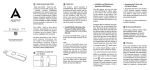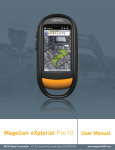Download Magellan® Motion Processor User`s Guide
Transcript
Magellan® Motion Processor User’s Guide Performance Motion Devices, Inc. 80 Central Street Boxborough, MA 01719 Revision 2.5 June 2010 NOTICE This document contains proprietary and confidential information of Performance Motion Devices, Inc., and is protected by federal copyright law. The contents of this document may not be disclosed to third parties, translated, copied, or duplicated in any form, in whole or in part, without the express written permission of PMD. The information contained in this document is subject to change without notice. No part of this document may be reproduced or transmitted in any form, by any means, electronic or mechanical, for any purpose, without the express written permission of PMD. Copyright 1998–2010 by Performance Motion Devices, Inc. Magellan, ION, Magellan/ION, Pro-Motion, C-Motion, and VB-Motion are trademarks of Performance Motion Devices, Inc. ii Magellan Motion Processor User’s Guide Warranty PMD warrants performance of its products to the specifications applicable at the time of sale in accordance with PMD’s standard warranty. Testing and other quality control techniques are utilized to the extent PMD deems necessary to support this warranty. Specific testing of all parameters of each device is not necessarily performed, except those mandated by government requirements. Performance Motion Devices, Inc. (PMD) reserves the right to make changes to its products or to discontinue any product or service without notice, and advises customers to obtain the latest version of relevant information to verify, before placing orders, that information being relied on is current and complete. All products are sold subject to the terms and conditions of sale supplied at the time of order acknowledgement, including those pertaining to warranty, patent infringement, and limitation of liability. Safety Notice Certain applications using semiconductor products may involve potential risks of death, personal injury, or severe property or environmental damage. Products are not designed, authorized, or warranted to be suitable for use in life support devices or systems or other critical applications. Inclusion of PMD products in such applications is understood to be fully at the customer's risk. In order to minimize risks associated with the customer’s applications, adequate design and operating safeguards must be provided by the customer to minimize inherent procedural hazards. Disclaimer PMD assumes no liability for applications assistance or customer product design. PMD does not warrant or represent that any license, either express or implied, is granted under any patent right, copyright, mask work right, or other intellectual property right of PMD covering or relating to any combination, machine, or process in which such products or services might be or are used. PMD’s publication of information regarding any third party’s products or services does not constitute PMD’s approval, warranty or endorsement thereof. Magellan Motion Processor User’s Guide iii Related Documents Magellan Motion Processor Programmer’s Command Reference Descriptions of all Magellan Motion Processor commands, with coding syntax and examples, listed alphabetically for quick reference. Magellan Motion Processor Electrical Specifications Booklets containing physical and electrical characteristics, timing diagrams, pinouts, and pin descriptions of each series: MC58000 Series, for DC brush, brushless DC, Microstepping, and Pulse & Direction motion processors MC55000 Series, for Pulse & Direction motion processors Magellan Motion Processor Developer’s Kit Manual How to install and configure the DK58000 series and DK55000 series developer’s kit PC board. Pro-Motion User’s Guide User’s guide to Pro-Motion, the easy-to-use motion system development tool and performance optimizer. Pro-Motion is a sophisticated, easy-to-use program which allows all motion parameters to be set and/or viewed, and allows all features to be exercised. Other Documents ION Digital Drive User’s Manual How to install and configure ION Digital Drives. Prodigy-PCI Motion Card User’s Guide How to install and configure the Prodigy-PCI motion board. Prodigy-PC/104 Motion Card User’s Guide How to install and configure the Prodigy-PC/104 motion board. iv Magellan Motion Processor User’s Guide Ta b l e o f C o n t e n t s List of Figures . . . . . . . . . . . . . . . . . . . . . . . . . . . . . . . . . . . . . . . . . . . . . . . . . . . .ix 1. The Magellan Family . . . . . . . . . . . . . . . . . . . . . . . . . . . . . . . . . . . . . . . . . . 11 1.1 1.2 Family Summary . . . . . . . . . . . . . . . . . . . . . . . . . . . . . . . . . . . . . . . . . . . . . . . . . . . . . 11 Magellan Motion Processor Products . . . . . . . . . . . . . . . . . . . . . . . . . . . . . . . . . . 12 2. System Overview . . . . . . . . . . . . . . . . . . . . . . . . . . . . . . . . . . . . . . . . . . . . . 13 2.1 2.2 2.3 Documentation Guide . . . . . . . . . . . . . . . . . . . . . . . . . . . . . . . . . . . . . . . . . . . . . . . . 14 Product P/N Referencing Guide . . . . . . . . . . . . . . . . . . . . . . . . . . . . . . . . . . . . . . . 15 Control Modules . . . . . . . . . . . . . . . . . . . . . . . . . . . . . . . . . . . . . . . . . . . . . . . . . . . . . 17 3. Control Flow Overview . . . . . . . . . . . . . . . . . . . . . . . . . . . . . . . . . . . . . . . . 17 3.1 3.2 3.3 3.4 3.5 Enabling and Disabling Control Modules . . . . . . . . . . . . . . . . . . . . . . . . . . . . . . Reset Command . . . . . . . . . . . . . . . . . . . . . . . . . . . . . . . . . . . . . . . . . . . . . . . . . . . . . . Setting the Cycle Time . . . . . . . . . . . . . . . . . . . . . . . . . . . . . . . . . . . . . . . . . . . . . . . . The Time Register . . . . . . . . . . . . . . . . . . . . . . . . . . . . . . . . . . . . . . . . . . . . . . . . . . . . GetVersion Command . . . . . . . . . . . . . . . . . . . . . . . . . . . . . . . . . . . . . . . . . . . . . . . . 18 20 20 21 21 4. Trajectory Generation . . . . . . . . . . . . . . . . . . . . . . . . . . . . . . . . . . . . . . . . . 23 4.1 4.2 4.3 4.4 4.5 4.6 4.7 Trajectories, Profiles, and Parameters . . . . . . . . . . . . . . . . . . . . . . . . . . . . . . . . . . Trapezoidal Point-to-Point Profile . . . . . . . . . . . . . . . . . . . . . . . . . . . . . . . . . . . . . S-curve Point-to-Point Profile . . . . . . . . . . . . . . . . . . . . . . . . . . . . . . . . . . . . . . . . . Velocity-Contouring Profile . . . . . . . . . . . . . . . . . . . . . . . . . . . . . . . . . . . . . . . . . . . Electronic Gear Profile . . . . . . . . . . . . . . . . . . . . . . . . . . . . . . . . . . . . . . . . . . . . . . . . The SetStopMode Command . . . . . . . . . . . . . . . . . . . . . . . . . . . . . . . . . . . . . . . . . Disabling and Enabling the Trajectory Generator Module . . . . . . . . . . . . . . 23 24 26 28 29 31 31 5. Position Loop . . . . . . . . . . . . . . . . . . . . . . . . . . . . . . . . . . . . . . . . . . . . . . . . . 33 5.1 5.2 5.3 5.4 5.5 5.6 Overview . . . . . . . . . . . . . . . . . . . . . . . . . . . . . . . . . . . . . . . . . . . . . . . . . . . . . . . . . . . . . Dual Encoder Support . . . . . . . . . . . . . . . . . . . . . . . . . . . . . . . . . . . . . . . . . . . . . . . . Biquad Output Filters . . . . . . . . . . . . . . . . . . . . . . . . . . . . . . . . . . . . . . . . . . . . . . . . . Output Limit . . . . . . . . . . . . . . . . . . . . . . . . . . . . . . . . . . . . . . . . . . . . . . . . . . . . . . . . . Motor Bias . . . . . . . . . . . . . . . . . . . . . . . . . . . . . . . . . . . . . . . . . . . . . . . . . . . . . . . . . . . Disabling and Enabling the Position Loop Module . . . . . . . . . . . . . . . . . . . . . 33 36 38 40 41 41 6. Parameter Update and Breakpoints . . . . . . . . . . . . . . . . . . . . . . . . . . . . 43 6.1 6.2 Parameter Buffering . . . . . . . . . . . . . . . . . . . . . . . . . . . . . . . . . . . . . . . . . . . . . . . . . . 43 Breakpoints . . . . . . . . . . . . . . . . . . . . . . . . . . . . . . . . . . . . . . . . . . . . . . . . . . . . . . . . . . 44 7. Status Registers . . . . . . . . . . . . . . . . . . . . . . . . . . . . . . . . . . . . . . . . . . . . . . 51 7.1 7.2 7.3 7.4 7.5 Overview . . . . . . . . . . . . . . . . . . . . . . . . . . . . . . . . . . . . . . . . . . . . . . . . . . . . . . . . . . . . . Event Status Register . . . . . . . . . . . . . . . . . . . . . . . . . . . . . . . . . . . . . . . . . . . . . . . . . Activity Status Register . . . . . . . . . . . . . . . . . . . . . . . . . . . . . . . . . . . . . . . . . . . . . . . Drive Status Register . . . . . . . . . . . . . . . . . . . . . . . . . . . . . . . . . . . . . . . . . . . . . . . . . Signal Status Register . . . . . . . . . . . . . . . . . . . . . . . . . . . . . . . . . . . . . . . . . . . . . . . . . Magellan Motion Processor User’s Guide 51 51 53 54 54 v 8. Motion Monitoring and Related Processing . . . . . . . . . . . . . . . . . . . . .57 8.1 8.2 8.3 8.4 8.5 8.6 8.7 8.8 8.9 8.10 SetEventAction Processing . . . . . . . . . . . . . . . . . . . . . . . . . . . . . . . . . . . . . . . . . . . . Motion Error . . . . . . . . . . . . . . . . . . . . . . . . . . . . . . . . . . . . . . . . . . . . . . . . . . . . . . . . . . Travel-limit Switches . . . . . . . . . . . . . . . . . . . . . . . . . . . . . . . . . . . . . . . . . . . . . . . . . . Tracking Window . . . . . . . . . . . . . . . . . . . . . . . . . . . . . . . . . . . . . . . . . . . . . . . . . . . . . Motion Complete Indicator . . . . . . . . . . . . . . . . . . . . . . . . . . . . . . . . . . . . . . . . . . . In-motion Indicator . . . . . . . . . . . . . . . . . . . . . . . . . . . . . . . . . . . . . . . . . . . . . . . . . . . Settle Window . . . . . . . . . . . . . . . . . . . . . . . . . . . . . . . . . . . . . . . . . . . . . . . . . . . . . . . . Trace Capture . . . . . . . . . . . . . . . . . . . . . . . . . . . . . . . . . . . . . . . . . . . . . . . . . . . . . . . . Trace Buffer Architecture . . . . . . . . . . . . . . . . . . . . . . . . . . . . . . . . . . . . . . . . . . . . . Host Interrupts . . . . . . . . . . . . . . . . . . . . . . . . . . . . . . . . . . . . . . . . . . . . . . . . . . . . . . . 57 59 59 61 62 63 63 64 64 69 9. Hardware Control Signals . . . . . . . . . . . . . . . . . . . . . . . . . . . . . . . . . . . . . .73 9.1 9.2 9.3 9.4 The AxisOut Pin . . . . . . . . . . . . . . . . . . . . . . . . . . . . . . . . . . . . . . . . . . . . . . . . . . . . . . The AxisIn Pin . . . . . . . . . . . . . . . . . . . . . . . . . . . . . . . . . . . . . . . . . . . . . . . . . . . . . . . . Analog input . . . . . . . . . . . . . . . . . . . . . . . . . . . . . . . . . . . . . . . . . . . . . . . . . . . . . . . . . The Synch Pin—Multiple Chip Synchronization . . . . . . . . . . . . . . . . . . . . . . . . 73 73 74 74 10. Encoder Interfacing . . . . . . . . . . . . . . . . . . . . . . . . . . . . . . . . . . . . . . . . . .77 10.1 10.2 10.3 Incremental Encoder Input . . . . . . . . . . . . . . . . . . . . . . . . . . . . . . . . . . . . . . . . . . . . 77 High-speed Position Capture . . . . . . . . . . . . . . . . . . . . . . . . . . . . . . . . . . . . . . . . . 78 Parallel-word Position Input . . . . . . . . . . . . . . . . . . . . . . . . . . . . . . . . . . . . . . . . . . 79 11. Motor Output . . . . . . . . . . . . . . . . . . . . . . . . . . . . . . . . . . . . . . . . . . . . . . . .81 11.1 11.2 11.3 11.4 11.5 11.6 11.7 11.8 Disabling the Motor Output Module . . . . . . . . . . . . . . . . . . . . . . . . . . . . . . . . . . Enabling the Motor Output Module . . . . . . . . . . . . . . . . . . . . . . . . . . . . . . . . . . . Motor Type . . . . . . . . . . . . . . . . . . . . . . . . . . . . . . . . . . . . . . . . . . . . . . . . . . . . . . . . . . . Motor Command Output . . . . . . . . . . . . . . . . . . . . . . . . . . . . . . . . . . . . . . . . . . . . . Setting PWM Frequency . . . . . . . . . . . . . . . . . . . . . . . . . . . . . . . . . . . . . . . . . . . . . . Multi-Phase Motor Interfacing . . . . . . . . . . . . . . . . . . . . . . . . . . . . . . . . . . . . . . . . Pulse & Direction Signal Generation . . . . . . . . . . . . . . . . . . . . . . . . . . . . . . . . . . . Microstepping Motor Output . . . . . . . . . . . . . . . . . . . . . . . . . . . . . . . . . . . . . . . . . 81 82 82 83 87 87 89 91 12. Host Communication . . . . . . . . . . . . . . . . . . . . . . . . . . . . . . . . . . . . . . . . .95 12.1 12.2 12.3 12.4 12.5 Host I/O Commands . . . . . . . . . . . . . . . . . . . . . . . . . . . . . . . . . . . . . . . . . . . . . . . . . . 96 Parallel Communication Port . . . . . . . . . . . . . . . . . . . . . . . . . . . . . . . . . . . . . . . . . . 97 Serial Port . . . . . . . . . . . . . . . . . . . . . . . . . . . . . . . . . . . . . . . . . . . . . . . . . . . . . . . . . . . 100 Controller Area Network (CAN) . . . . . . . . . . . . . . . . . . . . . . . . . . . . . . . . . . . . . . . 104 Storing Communication Values . . . . . . . . . . . . . . . . . . . . . . . . . . . . . . . . . . . . . . 107 13. Brushless DC Motor Control . . . . . . . . . . . . . . . . . . . . . . . . . . . . . . . . 109 13.1 13.2 13.3 13.4 13.5 13.6 13.7 13.8 13.9 13.10 Overview . . . . . . . . . . . . . . . . . . . . . . . . . . . . . . . . . . . . . . . . . . . . . . . . . . . . . . . . . . . . 109 Number of Phases . . . . . . . . . . . . . . . . . . . . . . . . . . . . . . . . . . . . . . . . . . . . . . . . . . . 110 Phasing Control Modes . . . . . . . . . . . . . . . . . . . . . . . . . . . . . . . . . . . . . . . . . . . . . . 110 Phase Counts . . . . . . . . . . . . . . . . . . . . . . . . . . . . . . . . . . . . . . . . . . . . . . . . . . . . . . . . 111 Phase Initialization . . . . . . . . . . . . . . . . . . . . . . . . . . . . . . . . . . . . . . . . . . . . . . . . . . 111 Phase Initialization Programming . . . . . . . . . . . . . . . . . . . . . . . . . . . . . . . . . . . . 113 Index Pulse Referencing . . . . . . . . . . . . . . . . . . . . . . . . . . . . . . . . . . . . . . . . . . . . . 114 Encoder Prescaler . . . . . . . . . . . . . . . . . . . . . . . . . . . . . . . . . . . . . . . . . . . . . . . . . . . 116 Sinusoidal Commutation . . . . . . . . . . . . . . . . . . . . . . . . . . . . . . . . . . . . . . . . . . . . 116 Field Oriented Control . . . . . . . . . . . . . . . . . . . . . . . . . . . . . . . . . . . . . . . . . . . . . . . 117 14. Step Motor Control . . . . . . . . . . . . . . . . . . . . . . . . . . . . . . . . . . . . . . . . 121 14.1 14.2 Overview . . . . . . . . . . . . . . . . . . . . . . . . . . . . . . . . . . . . . . . . . . . . . . . . . . . . . . . . . . . . 121 Encoder Feedback . . . . . . . . . . . . . . . . . . . . . . . . . . . . . . . . . . . . . . . . . . . . . . . . . . . 122 Magellan Motion Processor User’s Guide vi 14.3 14.4 14.5 Stall Detection . . . . . . . . . . . . . . . . . . . . . . . . . . . . . . . . . . . . . . . . . . . . . . . . . . . . . . 122 Pulse & Direction Motor Control . . . . . . . . . . . . . . . . . . . . . . . . . . . . . . . . . . . . . 123 Microstepping Motor Control . . . . . . . . . . . . . . . . . . . . . . . . . . . . . . . . . . . . . . . . 124 15. Drive Control . . . . . . . . . . . . . . . . . . . . . . . . . . . . . . . . . . . . . . . . . . . . . . . 127 15.1 15.2 15.3 15.4 15.5 15.6 15.7 15.8 15.9 15.10 15.11 15.12 15.13 Current Loop . . . . . . . . . . . . . . . . . . . . . . . . . . . . . . . . . . . . . . . . . . . . . . . . . . . . . . . . 127 Current Loop Parameters . . . . . . . . . . . . . . . . . . . . . . . . . . . . . . . . . . . . . . . . . . . . 128 Enabling and Disabling Current Loop . . . . . . . . . . . . . . . . . . . . . . . . . . . . . . . . 129 Reading Current Loop Values . . . . . . . . . . . . . . . . . . . . . . . . . . . . . . . . . . . . . . . . 129 Drive Control Features . . . . . . . . . . . . . . . . . . . . . . . . . . . . . . . . . . . . . . . . . . . . . . . 130 Electrical Faults . . . . . . . . . . . . . . . . . . . . . . . . . . . . . . . . . . . . . . . . . . . . . . . . . . . . . . 130 Drive Fault Status Register . . . . . . . . . . . . . . . . . . . . . . . . . . . . . . . . . . . . . . . . . . . 131 FaultOut Signal . . . . . . . . . . . . . . . . . . . . . . . . . . . . . . . . . . . . . . . . . . . . . . . . . . . . . . 131 Overtemperature Sense . . . . . . . . . . . . . . . . . . . . . . . . . . . . . . . . . . . . . . . . . . . . . 132 Overvoltage Sense . . . . . . . . . . . . . . . . . . . . . . . . . . . . . . . . . . . . . . . . . . . . . . . . . . 132 Undervoltage Sense . . . . . . . . . . . . . . . . . . . . . . . . . . . . . . . . . . . . . . . . . . . . . . . . . 133 Drive Enable . . . . . . . . . . . . . . . . . . . . . . . . . . . . . . . . . . . . . . . . . . . . . . . . . . . . . . . . 133 Current Foldback . . . . . . . . . . . . . . . . . . . . . . . . . . . . . . . . . . . . . . . . . . . . . . . . . . . . 134 16. External Memory and I/O . . . . . . . . . . . . . . . . . . . . . . . . . . . . . . . . . . . . 135 16.1 16.2 Memory Configuration . . . . . . . . . . . . . . . . . . . . . . . . . . . . . . . . . . . . . . . . . . . . . . 135 User I/O . . . . . . . . . . . . . . . . . . . . . . . . . . . . . . . . . . . . . . . . . . . . . . . . . . . . . . . . . . . . . 137 Index . . . . . . . . . . . . . . . . . . . . . . . . . . . . . . . . . . . . . . . . . . . . . . . . . . . . . . . . . . 139 Magellan Motion Processor User’s Guide vii 1 This page intentionally left blank. viii Magellan Motion Processor User’s Guide List of Figures 2-1 3-1 4-1 4-2 4-3 4-4 4-5 4-6 4-7 4-8 4-9 5-1 5-2 5-3 5-4 5-5 5-6 8-1 8-2 8-3 10-1 11-1 11-2 11-3 11-4 11-5 11-6 11-7 11-8 11-9 11-10 12-1 12-2 13-1 13-2 13-3 13-4 13-5 14-1 14-2 15-1 Magellan system block diagram . . . . . . . . . . . . . . . . . . . . . . . . . . . . . . . . . . . . . . . . . . . . . .13 Magellan internal block diagram . . . . . . . . . . . . . . . . . . . . . . . . . . . . . . . . . . . . . . . . . . . . .17 Simple trapezoidal point-to-point profiles . . . . . . . . . . . . . . . . . . . . . . . . . . . . . . . . . . . . .24 Trapezoidal profile with non-zero starting velocity . . . . . . . . . . . . . . . . . . . . . . . . . . . . . .25 Simple trapezoidal point-to-point profile . . . . . . . . . . . . . . . . . . . . . . . . . . . . . . . . . . . . . .25 Complex trapezoidal point-to-point profile, showing parameter changes . . . . . . . . . . . .26 Typical S-curve point-to-point profile . . . . . . . . . . . . . . . . . . . . . . . . . . . . . . . . . . . . . . . . .27 S-curve that does not reach maximum acceleration . . . . . . . . . . . . . . . . . . . . . . . . . . . . .27 S-curve with no maximum-velocity segment . . . . . . . . . . . . . . . . . . . . . . . . . . . . . . . . . . .28 Velocity-contouring profile . . . . . . . . . . . . . . . . . . . . . . . . . . . . . . . . . . . . . . . . . . . . . . . . .29 Electronic gear profile . . . . . . . . . . . . . . . . . . . . . . . . . . . . . . . . . . . . . . . . . . . . . . . . . . . . .30 PID loop and biquad filters . . . . . . . . . . . . . . . . . . . . . . . . . . . . . . . . . . . . . . . . . . . . . . . . .33 Position loop flow . . . . . . . . . . . . . . . . . . . . . . . . . . . . . . . . . . . . . . . . . . . . . . . . . . . . . . . .34 Magellan dual-loop flow . . . . . . . . . . . . . . . . . . . . . . . . . . . . . . . . . . . . . . . . . . . . . . . . . . . .36 Magellan dual-loop digital filter . . . . . . . . . . . . . . . . . . . . . . . . . . . . . . . . . . . . . . . . . . . . . .37 Biquad algorithm flow . . . . . . . . . . . . . . . . . . . . . . . . . . . . . . . . . . . . . . . . . . . . . . . . . . . . .38 Motor control paths, trajectory enabled/disabled . . . . . . . . . . . . . . . . . . . . . . . . . . . . . . .42 Directional limit switch operation . . . . . . . . . . . . . . . . . . . . . . . . . . . . . . . . . . . . . . . . . . .59 Tracking window . . . . . . . . . . . . . . . . . . . . . . . . . . . . . . . . . . . . . . . . . . . . . . . . . . . . . . . . .61 Settle window . . . . . . . . . . . . . . . . . . . . . . . . . . . . . . . . . . . . . . . . . . . . . . . . . . . . . . . . . . .63 Quadrature encoder timing . . . . . . . . . . . . . . . . . . . . . . . . . . . . . . . . . . . . . . . . . . . . . . . .77 50/50 PWM encoding . . . . . . . . . . . . . . . . . . . . . . . . . . . . . . . . . . . . . . . . . . . . . . . . . . . . .85 Brushless motor (PWM mode) connection scheme . . . . . . . . . . . . . . . . . . . . . . . . . . . . .88 Brushless motor (DAC mode) connection scheme . . . . . . . . . . . . . . . . . . . . . . . . . . . . . .88 Motor output waveform (Vout) . . . . . . . . . . . . . . . . . . . . . . . . . . . . . . . . . . . . . . . . . . . . .89 Step motor connection . . . . . . . . . . . . . . . . . . . . . . . . . . . . . . . . . . . . . . . . . . . . . . . . . . . .90 Typical motor output waveform . . . . . . . . . . . . . . . . . . . . . . . . . . . . . . . . . . . . . . . . . . . . .91 Filtered PWM sign/magnitude waveform . . . . . . . . . . . . . . . . . . . . . . . . . . . . . . . . . . . . . .92 Typical amplifier configuration for 2-phase motor . . . . . . . . . . . . . . . . . . . . . . . . . . . . . . .92 Typical amplifier current-control configuration . . . . . . . . . . . . . . . . . . . . . . . . . . . . . . . . .93 Typical amplifier configuration for 3-phase motor . . . . . . . . . . . . . . . . . . . . . . . . . . . . . . .94 Host to motion processor communications . . . . . . . . . . . . . . . . . . . . . . . . . . . . . . . . . . . .95 Typical data frame format . . . . . . . . . . . . . . . . . . . . . . . . . . . . . . . . . . . . . . . . . . . . . . . . .101 Commutation waveforms . . . . . . . . . . . . . . . . . . . . . . . . . . . . . . . . . . . . . . . . . . . . . . . . .110 Hall-based phase initialization . . . . . . . . . . . . . . . . . . . . . . . . . . . . . . . . . . . . . . . . . . . . . .112 Sinusoidal commutation . . . . . . . . . . . . . . . . . . . . . . . . . . . . . . . . . . . . . . . . . . . . . . . . . .117 Control flow of FOC control . . . . . . . . . . . . . . . . . . . . . . . . . . . . . . . . . . . . . . . . . . . . . .118 Algorithmic flow of FOC controller . . . . . . . . . . . . . . . . . . . . . . . . . . . . . . . . . . . . . . . . .119 Microstepping waveform generation . . . . . . . . . . . . . . . . . . . . . . . . . . . . . . . . . . . . . . . . .124 Microstepping waveforms . . . . . . . . . . . . . . . . . . . . . . . . . . . . . . . . . . . . . . . . . . . . . . . . .125 Current loop control flow . . . . . . . . . . . . . . . . . . . . . . . . . . . . . . . . . . . . . . . . . . . . . . . .128 Magellan Motion Processor User’s Guide ix List of Figures This page intentionally left blank. x Magellan Motion Processor User’s Guide 1. The Magellan Family 1 In This Chapter Family Summary Magellan Motion Processor Products The Magellan Motion Processor User’s Guide supports the Magellan Family of Motion Processors from PMD, including the MC58000 Series (DC brush, brushless DC, microstepping, and step motor), the MC55000 Series (step motor), and the Magellan/ION Motion Processor. In addition, Magellan processors are used in a number of card-level products, including the Prodigy-PCI and Prodigy-PC/104 cards; the exact motion processor type can be determined from the corresponding user’s guide. Each Magellan is a complete chip-based motion processor, providing trajectory generation and related motion control functions. Depending on the type of motor to be controlled, it provides servo loop closure, on-board commutation for brushless motors, and high-speed pulse and direction outputs. Together, these products provide a software-compatible family of dedicated motion processors that can handle a large variety of system configurations. Each of the multi-chip versions of these products utilize a similar architecture, consisting of a high-speed computation unit along with an ASIC (Application Specific Integrated Circuit). The computation unit contains special on-board hardware that makes it well suited for the task of motion control. Single-axis/single-chip configurations of Magellan are also available. In these products the logic provided in the ASIC is integrated directly with the high-speed computation unit. Along with similar hardware architecture, these chips also share most software commands. Therefore, software written for one motion processor may be used with another, independent of motor type or hardware configuration. 1.1 Family Summary The various members of the Magellan family are designed for different motor types and applications: MC58000 Series (MC58420, MC58320, MC58220, MC58120, MC58110) - This series supports DC brush, brushless DC, and step motors using both pulse and direction and microstepping output formats. For use with DC brush or brushless DC with external commutation, it outputs in PWM or DAC-compatible format. With two-phase or threephase brushless DC motors it outputs in PWM or DAC-compatible format. With pulse and direction step motors it outputs in pulse and direction format, and with microstepping step motors it outputs PWM or DAC-compatible format. MC55000 Series (MC55420, MC55320, MC55220, MC55120, MC55110) - This series outputs pulse and direction signals for use with step motors. Magellan/ION—This single-chip motion processor is specifically designed to work with the ION family of digital drives. It provides one axis of control, with an additional auxiliary axis of encoder input. It controls either a DC brush motor, a three-phase brushless DC motor, or a step motor. Compared to the MC50000, it has additional amplifier control features such as digital current control and overtemperature sense. The Magellan/ION is only available embedded in the ION Digital Drive; it is not sold as a separate motion processor device. Magellan Motion Processor User’s Guide 11 1 The Magellan Family 1.2 Magellan Motion Processor Products The following table presents a feature summary of the products in the Magellan Motion Processor product family: # of axes Motor types supported Output format Parallel communication Serial communication CAN 2.0B communication Incremental encoder input Parallel word device input Index & Home signals Position capture Directional limit switches PWM output Parallel DAC output SPI DAC output Pulse & direction output Digital current control Field oriented control Under/overvoltage sense 12T Current foldback Trapezoidal profiling Velocity profiling S-curve profiling Electronic gearing On-the-fly changes PID position servo loop Dual biquad filters Dual encoder loop Programmable derivative sampling time Feedforward (accel & vel) Data trace/diagnostics Motion error detection Axis settled indicator Analog input Programmable bit output Software-invertible signals User-defined I/O External RAM support Multi-chip synchronization Chipset configurations Motion processor developer’s kit p/n’s 12 MC58000 Series 1, 2, 3, 4 MC55000 Series 1, 2, 3, 4 DC brush, brushless DC, step motor Step motor PWM, DAC, Pulse & direction (multi-axis configurations only) Pulse & direction MC58420 (4 axes, 2 ICs) MC58320 (3 axes, 2 ICs) MC58220 (2 axes, 2 ICs) MC58120 (1 axis, 2 ICs) MC58110 (1 axis, 1 IC) DK58420 (4 axes, 2 ICs) DK58110 (1axis, 1 IC) amplifier is internal brushed or brushless only Magellan/ION 1 DC brush, brushless DC, step motor PWM (internal to drive) (requires encoder) (requires encoder) MC55420 (4 axes, 2 ICs) MC55320 (3 axes, 2 ICs) MC55220 (2 axes, 2 ICs) MC55120 (1 axis, 2 ICs) MC55110 (1 axis, 1 IC) DK55420 (4 axes, 2 ICs) DK55110 (1 axis, 1 IC) Magellan/ION sold as part of ION drive only. Not available as motion processor developer’s kit. Used exclusively in ION digital drive products. Magellan Motion Processor User’s Guide 2. System Overview 2 In This Chapter Documentation Guide Product P/N Referencing Guide Figure 2-1: Magellan system block diagram CANOpen/CAN 2.0B network Serial Network 8- or 16-bit Parallel Port Parallel word input Current A,B Positive Negative AxisIn (Magellan/ION only) CANbus configuration Analog inputs Serial configuration Serial D/A converter Hall A,B,C Motor configuration 16-bit data bus PWM or Pulse & Direction output Home B Index A Encoder AxisOut Magellan Motion Processor System clock (40 MHz) SPI Host Limit switches External memory User I/O Motor amplifier Parallel D/A converter DAC output Other user devices Figure 2-1 shows an interconnection diagram for the Magellan Motion Processor. For chip-level designs, you will interface these interconnections with your own circuitry to create a complete motion card. For Magellan-based card and module-level products, some of these connections (such as encoder, limit switches, etc.) are available externally to the user, while some are connected to the internal card or module circuitry and do not require user interfacing. Refer to the card user’s guide or module user’s manual for more information. Regardless of the hardware configuration, the overall control approach is similar. Each axis inputs the actual location of the axis using either incremental encoder signals or a parallel-word input device such as an absolute encoder, analog-todigital converter, resolver, or laser interferometer. If incremental signals are used, the incoming A and B quadrature data stream is digitally filtered, and then passed on to a high-speed up/down counter. Using the parallel-word interface, a direct binary-encoded position of up to 16 bits is read by the motion processor. Regardless of the encoder input method, this position information is then used to maintain a 32-bit actual axis position counter. Magellan contains a trajectory generator that calculates a new desired position at each cycle time interval, which is based on the profile modes and parameters programmed by the host, as well as on the current state of the system. The cycle time is the rate at which major system parameters (such as trajectory, servo compensation [if using the MC58000 or Magellan/ION]) and other motion processor functions are updated. For motion processors with servo motor support (MC58000, Magellan/ION), the output of the trajectory generator is combined with the actual encoder position to calculate a 32-bit position error, which is passed through a PID position loop. Magellan Motion Processor User’s Guide 13 2 System Overview The resultant value is then output by the motion processor to an external amplifier using either PWM or DAC signals. If the axis is configured for a brushless DC motor, then the output signals are commutated, meaning they are combined with information about the motor phase angle to distribute the desired motor torque to two- or threephased output commands. With an MC58000 axis configured for DC brush servo motors, the single-phase motor command is output directly. For axes configured for step motors, the output of the trajectory generator is converted to either microstepping signals (MC58000, Magellan/ION only), or pulse and direction signals, and is then output accordingly. Microstepping signals are output in either PWM or DAC format. For Magellan/ION, all motor output formats are utilized internally by the drive. In addition, ION provides a capability for digital current or field oriented control, along with numerous monitoring and control features. Current Loop and FOC are available only on Magellan/ION. Communication to and from Magellan Motion Processors is accomplished using a parallel-bus interface, an asynchronous serial port, or a CAN 2.0B interface. If parallel-bus communication is used, there is a further choice of 8-bit wide transfers or 16-bit wide transfers, allowing a range of microprocessors and data buses to be interfaced. If serial communications are used, then the user selects parameters such as baud rate, number of stop/start bits, and the transfer protocol. The transfer protocol may be either point-to-point (appropriate for single-motion processor systems), or multi-drop (appropriate for serial communications to multiple motion processors). For CAN communication, the user selects the desired CAN data bus rate and the CAN node address. For card-product communications through the bus, the parallel-bus interface is fixed to a 16-bit format. For example, the Prodigy-PCI card provides a complete PCI bus interface that connects on the card to the motion processor in its 16-bit parallel interface mode. PMD’s motion cards also provide serial and CANbus communication options. Magellan/ION does not provide a parallel interface mode; it has serial or CANbus communications only. Regardless of the hardware interface method, communication to and from Magellan Motion Processors occurs using short commands sent or received as a sequence of bytes and words. These packets contain an instruction code word that tells the motion processor which operation is being requested. It may also contain data sent to, or received from, the motion processor. These commands are sent by a host microprocessor or host computer executing a supervisor program that provides overall system control. The Magellan Motion Processor is designed to function as the motion engine, managing highspeed dedicated motion functions such as trajectory generation, safety monitoring, etc., while the host software program provides the overall motion sequences. 2.1 Documentation Guide Many functions are common across all Magellan Motion Processors. However, some sections of this user’s guide describe features that apply to specific motor types, or to certain Magellan products. For example, servo filtering applies only to axes configured for DC brush or brushless DC motors. The following table cross-references the applicable chapters for each motor type and Magellan-based product: 14 Magellan Motion Processor User’s Guide System Overview 2 MC50000 Series Motion Processors The following table describes the MC50000 Series Motion Processors. M o t o r Ty p e DC brush Brushless DC (2 phase, 3 phase) Microstepping motor Pulse & direction step motor Description Applicable Chapters Servo motors with internal mechanical commutation, or 1–12, 16 connected to a commutating amplifier. Servo motors requiring external electrical commutation. 1–13, 16 Step motor with microstepping drive. Step motor with pulse & direction drive. 1–4, 6–12, 14, 16 1–4, 6–12, 14, 16 Magellan/ION Motion Processors The following table describes the Magellan/ION Motion Processors. M o t o r Ty p e DC brush Brushless DC Step motor Description Servo motors with internal mechanical commutation. 3-phase brushless DC servo motors. 2-phase step motor. Applicable Chapters 1–12, 15 1–13, 15 1–12, 14, 15 2.2 Product P/N Referencing Guide Various chapters, sections, or paragraphs give descriptions such as “MC55000 only.” The following table indicates the specific products that are referred to by each such reference: Reference MC58000 MC55000 MC50000 Magellan/ION Description Indicates all MC58000 series Magellan Motion Processors. Parts Included MC58420 MC58320 MC58220 MC58120 MC58110 Indicates all MC55000 series Magellan Motion Processors. MC55420 MC55320 MC55220 MC55120 MC55110 Indicates all Magellan Motion Processors except Magellan/ION. MC58420 MC58320 MC58220 MC58120 MC58110 MC55420 MC55320 MC55220 MC55120 MC55110 Indicates all Magellan Motion Processors for the ION product family, Not sold as separate DC brush, brushless DC, and step motor. motion processor. See the ION Digital Drive User’s Manual for a list of ION digital drive product numbers. Magellan Motion Processor User’s Guide 15 2 System Overview This page intentionally left blank. 16 Magellan Motion Processor User’s Guide 3. Control Modules 3 In This Chapter Control Flow Overview Enabling and Disabling Control Modules Reset Command Setting the Cycle Time The Time Register GetVersion Command 3.1 Control Flow Overview Figure 3-1 provides a control flow overview for the Magellan Motion Processors. It shows how a final motor command is generated, starting with the profile generator and ending with the motor output module that generates amplifiercompatible output signals. Depending on the type of product and motor, some modules may not be used. For example, step motors do not use a position PID loop. In addition, depending on the nature of the control problem, some modules may be disabled by the user to tailor the control for their specific application. Figure 3-1: Magellan internal block diagram Hall Sensors Trajectory Generator Commanded Position, Velocity, Acceleration Position Loop Motor Command Commutation/ Phasing Phase Command Motor Output PWM or DAC output to amplifier Current Loop/ FOC Current Feedback Position Encoder Current Loop, FOC, and Current Feedback are available only on Magellan/ION. Magellan Motion Processor User’s Guide 17 3 Control Modules Each of the major blocks within the control flow diagram is referred to as a module. The following table provides a brief description of each module. Module Name Trajectory Generator Position Loop Commutation/Phasing Current Loop/FOC Motor Output Function This module accepts user-specified parameters and generates a trajectory. This module is used with servo motors only. It inputs the commanded position (the instantaneous desired axis position) and the actual position (the motor position measured by an encoder), and passes the resultant position error (the difference between the commanded and the actual position) through a PID filter along with dual biquad filters to generate a motor command. This module is used with multi-phase motors such as brushless DC motors or microstepping step motors, and generates desired torque signals for each phase of the motor. This module is used with Magellan/ION only. It inputs the desired torque for each motor phase along with the actual measured current through each phase, and passes the resultant difference through a PI filter to generate a motor command. This module inputs the desired motor phase command and generates the appropriate signals for the selected output format. Each of these modules is described in detail in subsequent chapters. Beyond the functions provided by these major control modules, Magellan also provides numerous additional capabilities such as breakpoints, trace, and PLC-style signal control. These features are common to all motor types and motion processors, and are also described in detail in subsequent chapters. 3.2 Enabling and Disabling Control Modules At various times during setup or operation of an axis, it may be desirable to selectively enable or disable specific control modules. This is accomplished using the command SetOperatingMode. To read back the status set using this command, the command GetOperatingMode is used. Generally speaking, if a module is disabled, Magellan skips whatever features and calculations are associated with that module, and the input from the previous module is passed directly to the subsequent module without modification. The following table summarizes which modules may be disabled or enabled, and describes typical circumstances under which this might be useful. In addition to these specific modules it is possible to enable or disable an entire axis using the SetOperatingMode command. Note that the commutation/phasing module may not be disabled or enabled by the user. If a multi-phase motor type such as brushless DC or microstepping is selected, this module is always enabled. 18 Magellan Motion Processor User’s Guide Control Modules Module Trajectory Generator Position Loop Current Loop (Magellan/ION only) Motor Output 3 Description Ty p i c a l U s e s If disabled, the commanded position will stay The trajectory generator is not usually disat its present value. abled manually. For trajectory control, which requires an immediate stop, the SetStopMode command with an argument of Abrupt Stop is used instead. Used with servo motors only. If disabled, this Disabling this module with trajectory genmodule outputs from one of two sources, erator enabled is useful if voltage or depending on whether the trajectory genera- current-proportional positioning devices tor module is enabled or disabled. are used, such as certain kinds of galvanomTrajectory generator enabled. If the trajectory eters. It may also be useful if amplifier caligenerator is enabled, then the position loop is bration with automated ramps is required. skipped, and the output of the profile generator With trajectory generator disabled, is input directly to the subsequent module. disabling this module may be useful for Trajectory generator disabled. If the trajectory amplifier or motor calibration. generator is also disabled, the output comes from the Motor Command register, which can be manually set using the command SetMotorCommand. See Section 5.6, “Disabling and Enabling the Position Loop Module,” in chapter 5 of this user’s guide for details. If this module is disabled, the input motor Disabling the current loop is useful when command will be passed unmodified to the you are using an external amplifier that motor output module. already provides torque or velocity-based control. Disabling this module sets all motor genera- Disabling motor output is useful in connection to a value of zero (0). The actual states tion with various safety-related conditions, or for amplifier calibration. of the associated motor output signals will depend on the selected signalling method (PWM sign/mag, PWM 50/50, parallel DAC, or serial DAC) See Section 11.4, “Motor Command Output,” for more information. In addition to manually disabling modules, there are a number of circumstances where modules may be automatically disabled due to event-related issues, or breakpoints. See Section 8.1, “SetEventAction Processing,” and Section 6.2, “Breakpoints,” for more details. GetOperatingMode returns the value set using the command SetOperatingMode, which sets the desired operating mode under normal operational circumstances. However this may differ from the actual operating mode for the reasons mentioned above. To determine the actual current status of the operating mode word use the command GetActiveOperatingMode. Throughout this user’s guide various command mnemonics will be shown to clarify motion process or command usage or provide specific examples. See the Magellan Motion Processor Programmer’s Command Reference for more information on host commands, nomenclature, and syntax. Magellan Motion Processor User’s Guide 19 3 Control Modules 3.3 Reset Command In addition to enabling and disabling control modules, it is possible to entirely reset the motion processor using the Reset command. This command will bring all registers to their default values and reinitialize all motion control functions. See the Magellan Motion Processor Programmer’s Command Reference for details on the default values of various Magellan registers. For MC50000 products a Reset command will have an equivalent effect as toggling the motion processor’s Reset hardware signal. Also, in addition to manual resets or signal-based resets, a reset operation automatically occurs during motion processors powerup. See the Magellan Motion Processor Electrical Specifications for details. For Magellan/ION users, the product will be reset automatically upon powerup, and may also be manually reset using the Reset command. Due to the large number of operations required to complete a reset operation, Reset commands generally take substantially longer to process than standard Magellan commands. See the Magellan Motion Processor Electrical Specifications or ION Digital Drive User’s Manual for details. Note that in normal operation resets are not required. They are generally used during development or debugging to bring the system to a known initial state. Executing a Reset command will result in the motor command for all axes immediately being set to zero (0), and all motion processor activity restarting from a default condition. It is the responsibility of the user to determine whether sending a Reset command is safe for a given operational condition. 3.4 Setting the Cycle Time The motion processor calculates all trajectory and servo information on a fixed, regular interval. This interval is known as the cycle time. For each enabled axis of the motion processor, there is a required “time slice” of either 51.2 (MC50000) or 102.4 (Magellan/ION) microseconds. In addition, for some motion processors there may be added overhead associated with the trace capture facility, and some internal overhead for multi-axis configurations. The minimum cycle times for various configurations of the Magellan Motion Processor are provided in the following tables. MC50000 # Enabled Minimum Axes Cycle Time 1 (ION) 102.4 us 1 (Magellan 51.2 µs Single-axis) 1 (Magellan 102.4µs Multi-axis) 2 (Magellan) 153.6 µs 3 (Magellan) 204.8 µs 4 (Magellan) 256 µs Cycle Time w / Tr a c e Capture 102.4 us 102.4 µs Time per Axis 102.4 us 51.2 µs 102.4 µs 102.4 µs Maximum Cycle Frequency 9.76 kHz 19.53 KHz (9.76 w/ trace capture) 9.76 kHz 153.6 µs 204.8 µs 256 µs 76.8 µs 68.3 µs 64 µs 6.51 KHz 4.88 KHz 3.91 KHz The minimum cycle time for Magellan/ION does not depend on whether trace has been selected, or any other factors. The following table summarizes this: 20 Magellan Motion Processor User’s Guide Control Modules 3 Magellan/ION Minimum Cycle Time 102.4 µs Maximum Cycle Frequency 9.76 KHz The cycle rate determines the trajectory update rate for all motor types, as well as the servo loop calculation rate for the servo products (MC58000, Magellan/ION). It does not necessarily determine the commutation rate, the PWM rate, or the current loop rate (Magellan/ION only). An enabled axis receives its cycle time slice whether or not it is in motion, and whether or not all the modules are enabled. For multi-axis motion processors, if cycle time is critical, it is possible to reclaim that time slice by disabling an unused axis, and then resetting the loop rate with the instructions SetOperatingMode and SetSampleTime. For example, using an MC55240, four axes are available. If only three of the axes will be used in a specific application, then the unused axis may be disabled using the command SetOperatingMode and a new, lower sample time may be set using the SetSampleTime command. This would improve the cycle frequency from 3.90 kHz to 4.88 kHz. SetSampleTime may also be used to increase the cycle time to a value greater than the allowed minimum when required. SetSampleTime cannot be used to set a sample time lower than the required minimum cycle time for the current configuration. Attempting to do so will set the required minimum as the sample time. 3.5 The Time Register Magellan processors keep a 32-bit register that holds the current motion processor time, measured as the number of cycles executed since powerup or reset. This continuously changing value can be read using the command GetTime. The register has two primary purposes. It can be used as a comparison value for time-based breakpoints (See Section 6.2, “Breakpoints,” for details). In addition, it can be a useful way of keeping track of actual time elapsed by manually querying the time. The Time register increases by a value of 1 for each cycle that the motion processor executes until it reaches its largest possible value of FFFF FFFFh or 4,294,967,295 dec, at which point it wraps back to zero (0). The point at which the time wrap will occur depends on the cycle time set for the motion processor. For example, for a 4-axis MC58000 with the default cycle time of 256 uSec, wrap will occur at 256 uSec * 4,294,967,295 = ~12.7 days. All motion processor operations will continue normally, although if a time breakpoint has been set, care should be taken to correctly calculate the comparison time including any potential wrap. 3 . 6 G e t Ve r s i o n C o m m a n d All Magellan Motion Processors can be queried to provide a unique code that indicates the product type and (if applicable) version code. To retrieve this information use the command GetVersion. For a detailed description of the information provided, see the Magellan Motion Processor Programmer’s Command Reference. Magellan Motion Processor User’s Guide 21 3 Control Modules This page intentionally left blank. 22 Magellan Motion Processor User’s Guide 4 . Tr a j e c t o r y G e n e r a t i o n 4 In This Chapter Trajectories, Profiles, and Parameters Trapezoidal Point-to-Point Profile S-curve Point-to-Point Profile Velocity-Contouring Profile Electronic Gear Profile The SetStopMode Command Disabling and Enabling the Trajectory Generator Module 4 . 1 Tr a j e c t o r i e s , P r o f i l e s , a n d P a r a m e t e r s The trajectory generator performs calculations to determine the instantaneous position, velocity, and acceleration of each axis at any given moment. These values are called the commanded values. During a motion profile, some or all of these parameters will continuously change. Once the move is complete, these parameters will remain at the same value until a new move begins. To query the instantaneous commanded profile values, use the commands GetCommandedPosition, GetCommandedVelocity, and GetCommandedAcceleration. The specific profile created by the Magellan Motion Processor depends on several factors, including the presently selected profile mode, the presently selected profile parameters, and other system conditions such as whether a motion stop has been requested. Four trajectory profile modes are supported: S-curve point-to-point, trapezoidal point-topoint, velocity contouring, and electronic gearing. The operation of these profile modes will be explained in detail in subsequent sections. The command used to select the profile mode is SetProfileMode. The command GetProfileMode retrieves the programmed profile mode. The profile mode may be programmed independently for each axis. For example, axis #1 may be in trapezoidal mode, while axis #2 is in S-curve point-to-point mode. Magellan Motion Processors can switch from one profile to another while an axis is in motion, with only one exception: when switching to the S-curve point-to-point profile from any other profile, the axis must be at rest. 4 . 1 . 1 Tr a j e c t o r y P a r a m e t e r R e p r e s e n t a t i o n The Magellan Motion Processor sends and receives trajectory parameters using a fixed-point representation. In other words, a fixed number of bits is used to represent the integer portion of a real number, and a fixed number of bits is used to represent the fractional component of a real number. The motion processor uses the following three formats. Magellan Motion Processor User’s Guide 23 4 Trajectory Generation Format 32.0 Word Size 32 bits 16.16 32 bits 0.32 32 bits Range –2,147,483,648 to +2,147,483,647 –32,768 to 32,767 + 65,535/65,536 Description Unity scaling. This format uses an integer-only representation of the number. 0 to +2,147,483,647/ 4,294,967,296 Uses 1/232 scaling. The motion processor expects a 32-bit number scaled by a factor of 4,294,967,296 (232). For example, to specify a value of .0075, .0075 is multiplied by 4,294,967,296 and the result is sent to the motion processor as a 32-bit integer (32,212,256 decimal or 00EB8520h.). Uses 1/216 scaling. The motion processor expects a 32-bit number scaled by a factor of 65,536. For example, to specify a velocity of 2.75, 2.75 is multiplied by 65,536, and the result is sent to the motion processor as a 32-bit integer (180,224 dec. or 0002C000h). 4 . 2 Tr a p e z o i d a l P o i n t - t o - P o i n t P r o f i l e The following table summarizes the host-specified profile parameters for the trapezoidal point-to-point profile mode. Profile Parameter Position Starting Velocity Velocity Acceleration Format 32.0 16.16 16.16 16.16 Word Size 32 bits 32 bits 32 bits 32 bits Range –2,147,483,648 to 2,147,483,647 counts. 0 to 32,767 + 65,535/65,536 counts/cycle. 0 to 32,767 + 65,535/65,536 counts/cycle. Deceleration 16.16 32 bits 0 to 32,767 + 65,535/65,536 counts/cycle2. 0 to 32,767 + 65,535/65,536 counts/cycle2. The host instructions SetPosition, SetStartVelocity, SetVelocity, SetAcceleration, and SetDeceleration load these values. The commands GetPosition, GetStartVelocity, GetVelocity, GetAcceleration, and GetDeceleration retrieve the programmed values. For this profile, the host specifies an initial acceleration and deceleration, a velocity, and a destination position. The profile gets its name from the resulting curve (see Figure 4-1). The axis accelerates linearly (at the programmed acceleration value), until it reaches the programmed velocity. It continues in motion at that velocity, then decelerates linearly (using the deceleration value) until it stops at the specified position. Figure 4-1: Simple trapezoidal point-to-point profiles A = acceleration D = deceleration V = velocity Velocity V A D Time -D -A -V 24 Magellan Motion Processor User’s Guide Trajectory Generation 4 Figure 4-1 illustrates a trapezoidal profile with the starting velocity set at the default value of zero (0). When wholestepping a step motor, it is sometimes desirable to define a non-zero starting velocity from which the motor will instantaneously begin motion. This is to avoid passing through the resonant frequency of a step motor. In the deceleration phase of the profile, rather than continuously decelerate to a velocity of zero (0), the velocity will transition from the start velocity to zero (0) velocity with no deceleration phase in between. Figure 4-2 shows a typical trapezoidal profile with non-zero starting velocity. Figure 4-2: Trapezoidal profile with non-zero starting velocity A = acceleration D = deceleration V = velocity Velocity V D A Starting Velocity Time Starting Velocity -A -D -V Note that a programmable starting velocity is supported in Trapezoidal and Velocity Contouring profile modes only. It is not supported in Electronic Gear or S-curve profile modes. If deceleration must begin before the axis reaches the programmed velocity, the profile will have no constant velocity portion, and the trapezoid becomes a triangle, as shown in Figure 4-3. Figure 4-3: Simple trapezoidal point-to-point profile Velocity A = acceleration D = deceleration A D Time The slopes of the acceleration and deceleration segments may be symmetric (if acceleration is equal to deceleration), or asymmetric (if acceleration is not equal to deceleration). The acceleration parameter is always used at the start of the move. Thereafter, the acceleration value will be used when the absolute value of velocity is increasing, and deceleration will be used when the absolute value of velocity is Magellan Motion Processor User’s Guide 25 4 Trajectory Generation decreasing. If no motion parameters are changed during the motion, then the acceleration value will be used until the maximum velocity is reached. The deceleration value will be used when ramping down to zero (0). A = acceleration D = deceleration V1, V2 = velocity change velocity V1 Velocity Figure 4-4: Complex trapezoidal point-to-point profile, showing parameter changes A D V2 change target position D Time -A -D reverse direction -V2 It is acceptable to change any of the profile parameters while the axis is moving in this profile mode. The profile generator will always attempt to remain within the legal bounds of motion specified by the parameters. If, during the motion, the destination position is changed in such a way that an overshoot is unavoidable, the profile generator will decelerate until stopped, then reverse direction to move to the specified position. This is illustrated in Figure 4-4 If a deceleration value of zero (0) is programmed (or no value is programmed, leaving the motion processor’s default value of zero[0]), then the value specified for acceleration (SetAcceleration) will automatically be used to set the magnitude of deceleration. 4.3 S-curve Point-to-Point Profile The following table summarizes the host-specified profile parameters for the S-curve point-to-point profile mode. Profile Parameter Position Velocity Acceleration Format 32.0 16.16 16.16 Word Size 32 bits 32 bits 32 bits Range –2,147,483,648 to 2,147,483,647 counts. 0 to 32,767 + 65,535/65,536 counts/cycle. Deceleration 16.16 32 bits 0 to 32,767 + 65,535/65,536 counts/cycle2. Jerk 0.32 32 bits 0 to 2,147,483,647/4,294,967,296 counts/cycle3. 0 to 32,767 + 65,535/65,536 counts/cycle2. The host instructions SetPosition, SetVelocity, SetAcceleration, SetDeceleration, and SetJerk load these respective values. The commands GetPosition, GetVelocity, GetAcceleration, GetDeceleration, and GetJerk retrieve the programmed values. In S-curve profile mode, the same value must be used for both acceleration and deceleration. Asymmetric profiles are not allowed. 26 Magellan Motion Processor User’s Guide Trajectory Generation 4 The S-curve point-to-point profile adds a limit to the rate of change of acceleration to the basic trapezoidal curve. A new parameter (jerk) is added which specifies the maximum change in acceleration in a single cycle. In this profile mode, the acceleration gradually increases from 0 to the programmed acceleration value, then the acceleration decreases at the same rate until it reaches 0 again at the programmed velocity. The same sequence in reverse brings the axis to a stop at the programmed destination position. Segments I II III Velocity -J IV V V VI Figure 4-5: Typical Scurve point-to point profile VII A D V J -J A acceleration deceleration velocity jerk D J J Time Figure 4-5 shows a typical S-curve profile. In Segment I, the S-curve profile drives the axis at the specified jerk (J) until the maximum acceleration (A) is reached. The axis continues to accelerate linearly (jerk = 0) through Segment II. The profile then applies the negative value of the jerk to reduce acceleration to 0 during Segment III. The axis is now at maximum velocity (V), at which it continues through Segment IV. The profile will then decelerate in a manner similar to the acceleration stage, using the jerk value first to reach the maximum deceleration (D) and then to bring the axis to a halt at the destination. An S-curve profile might not contain all of the segments shown in Figure 4-5. For example, if the maximum acceleration cannot be reached before the “halfway” point to or from the velocity, the profile would not contain a Segment II or a Segment VI. Such a profile is shown in Figure 4-6. Segments I III IV V VII Velocity V -J -J J Figure 4-6: S-curve that does not reach maximum acceleration V velocity J jerk J Time Similarly, if the position is specified such that velocity is not reached, there will be no Segment IV, as shown in Figure 4-7. There may also be no Segment II or Segment VI depending on where the profile is truncated. Magellan Motion Processor User’s Guide 27 4 Trajectory Generation Segments Figure 4-7: S-curve with no maximumvelocity segment I III V Velocity -J VII -J J jerk J J Time Unlike the trapezoidal profile mode, the S-curve profile mode does not support changes to any of the profile parameters while the axis is in motion. An axis may not be switched into S-curve profile mode while the axis is in motion. It is legal to switch from S-curve mode to any other profile mode while in motion. 4 . 4 Ve l o c i t y - C o n t o u r i n g P r o f i l e The following table summarizes the host-specified profile parameters for the velocity-contouring profile mode. Profile Parameter Start Velocity Velocity Format 16.16 16.16 Word Size 32 bits 32 bits Range 0 to 32,767 + 65,535/65,536 counts/cycle. –32,768 to 32,767 + 65,535/65,536 counts/ cycle. Acceleration 16.16 32 bits 0 to 32,767 + 65,535/65,536 counts/cycle2. Deceleration 16.16 32 bits 0 to 32,767 + 65,535/65,536 counts/cycle2. The host instructions SetStartVelocity, SetVelocity, SetAcceleration, and SetDeceleration load these respective values. The commands GetStartVelocity, GetVelocity, GetAcceleration, and GetDeceleration retrieve the programmed values. Unlike the trapezoidal and S-curve profile modes where the destination position determines the direction of initial travel, in the velocity-contouring profile mode, the sign of the velocity parameter determines the initial direction of motion. Therefore, the velocity value sent to the motion processor can have positive values (for positive direction motion), or negative values (for negative direction motion). 28 Magellan Motion Processor User’s Guide Trajectory Generation 4 In this profile, no destination position is specified. The motion is controlled entirely by changing the acceleration, velocity, and deceleration parameters while the profile is being executed. In velocity-contouring profile mode, axis motion is not bounded by a destination. It is the host's responsibility to provide acceleration, deceleration, and velocity values that result in safe motion within acceptable position limits. The trajectory is executed by continuously accelerating the axis at the specified rate until the velocity is reached. The axis starts decelerating when a new velocity is specified with a smaller value (in magnitude) than the present velocity, or a sign that is opposite to the present direction of travel. Figure 4-8 illustrates a more complicated profile, in which both the velocity and the direction of motion change twice. As was the case for the Trapezoidal Profile mode, in addition to a maximum velocity, a starting velocity value can be specified which will cause the profile to instantly begin motion at that velocity, and instantly decelerate to zero (0) from that starting velocity. increase velocity decrease velocity decrease velocity A1, A2 = acceleration D1 = deceleration V1 , V2 , V3 , V4 , V5 = velocity + Figure 4-8: Velocitycontouring profile Velocity V2 D1 V5 V3 A1 A2 V1 D1 A1 Time _ –D1 –A2 V4 change velocity, acceleration 4.5 Electronic Gear Profile The following table summarizes the host-specified profile parameters for the electronic gear profile mode. Profile Parameter Gear Ratio Master Axis # Master Source Format 16.16 - Word Size 32 bits 2 bits 1 bit Range –32,768 to 32,767 + 65,535/65,536 counts/cycle. 0–3* 2 values; encoder or commanded (see below for details.) The host instructions SetGearRatio and SetGearMaster load these respective values. The commands GetGearRatio and GetGearMaster retrieve the programmed values. In this profile, the host specifies three parameters. The first is the master axis number. This is defined as the axis that will be the source of position information used to drive the slave axis, which is the axis in gear mode. The second is the gear source, which is either actual (the encoder position of the master axis), or commanded (the commanded Magellan Motion Processor User’s Guide 29 4 Trajectory Generation position of the master axis). The third is the gear ratio, which specifies the direction and ratio of master gear counts to slave counts. Normally, the slave axis is set to an axis different than the master axis. One allowed exception is when step motors are being used. In this case, the master axis may be set to the same axis as the slave, as long as the gear source is set to encoder. For servo motors, the master axis must be a different axis than the slave axis. Note that for Magellan/ION, the “auxiliary axis” is treated as the second axis. Figure 4-9 shows the arrangement of encoders and motor drives in a typical electronic gearing application. Figure 4-9: Electronic gear profile Motor Slave encoder Amplifier Magellan Motion Processor optional Master encoder Amplifier Motor A positive gear ratio value means that during an increase in either the master axis actual or commanded position, the slave commanded position will also increase. A negative gear ratio value has the opposite effect: increasing master position will result in decreasing slave axis commanded position. For example, assume the slave axis is axis #1 and the master axis is set to axis #4. Also, assume the source will be actual with a gear ratio of –1/2. Then for each positive encoder count of axis 4, axis 1 commanded position will decrease in value by 1/2 count, and for each negative encoder count of axis 4, axis 1 commanded position will increase in value by 1/2 count. The electronic gear profile requires two axes to be enabled. The single-axis motion processors do not support electronic gearing. If the master axis source is set to actual, then this axis need not have a physical motor attached to it. Frequently, it is used only for its encoder input, for example, from a directly driven (open-loop) motor, or a manual control. It is possible to drive a motor on the master axis by enabling the axis and applying a profile mode other than electronic gear to the axis. The effect of this arrangement is that both master and slave can be driven by the same profile, even though the slave can drive at a different ratio and in a different direction if desired. The master axis will operate the same, whether or not it happens to be the master for some other geared axis. The “optional” components shown in Figure 4-9 illustrate this arrangement. Such a configuration can be used to perform useful functions such as linear interpolation of two axes. 30 Magellan Motion Processor User’s Guide Trajectory Generation 4 The gear ratio parameter may be changed while the axis is in motion, but care should be taken to select ratios so that safe motion is maintained. Note that unlike the trapezoidal, S-curve, and velocity contouring profile modes, electronic gearing profile mode does not have an explicit sense of whether motion is “completed” or not. Therefore, the “motion complete” bit of the Event Status register, as well as the “in-motion” bit of the Activity Status register, do not function when in this profile mode. For ION 3000 users, Electronic gear can also be used with a pulse & direction input signal for the auxiliary encoder axis. In this mode, all the standard electronic gear commands are used, with one master axis input ‘pulse’ being equivelent to one master axis input encoder ‘tick’. To operate the ION in this mode the master axis number is set to #2 (auxiliary axis) and the encoder source is set to pulse & direction. See section 10.0 for more information on the SetEncoderSource command. The SetStopMode Command Normally, each of the trajectory profile modes will execute the specified trajectory, within the specified parameter limits, until the profile conditions are satisfied. For example, for the point-to-point profile modes this means that the profile will move the axis until the final destination position has been reached, at which point the axis will have a velocity of zero (0). In some cases, it may be necessary to halt the trajectory manually, either for safety reasons, or simply to achieve a specific profile. This may be accomplished using one of two methods: Abrupt Stop or Smooth Stop. To perform a stop, the command SetStopMode is used. To retrieve the current stop mode, the command GetStopMode is used. Using the SetStopMode command to set the mode to Abrupt Stop instantaneously stops the profile by setting the target velocity of the designated axis to zero (0). This is, in effect, an emergency stop with instantaneous deceleration. Setting the stop mode to Smooth Stop brings the designated axis to a controlled stop, using the current deceleration parameter to reduce the velocity to zero (0). In either mode, the target velocity is set to zero (0) after the SetStopMode command is executed. Before any other motion can take place, the velocity must then be reset using the SetVelocity command. Abrupt Stop must be used with care. Sudden deceleration from a high velocity can damage equipment or cause injury. Abrupt Stop functions in all profiles. Smooth Stop functions in all profiles except electronic gearing. Magellan Motion Processor User’s Guide 31 4 Trajectory Generation 4 . 9 D i s a b l i n g a n d E n a b l i n g t h e Tr a j e c t o r y Generator Module There are a number of reasons why it might be desirable to disable the trajectory generator module. See Section 3.1, “Control Flow Overview,” for more information on the functions of the Trajectory Generator. In addition, there are eventrelated actions that may result in this module being disabled. See Section 8.1, “SetEventAction Processing,” for details. If the trajectory generator module is disabled, the current commanded position will remain at its present value. All profile and other commands will be ignored. In addition, if the position loop is enabled, at the time the trajectory generator module is disabled, the position error will be set to 0 (equivalent to ClearPositionError command). A previously disabled trajectory generator module may be re-enabled in a number of ways. If the module was disabled using the SetOperatingMode command, then another SetOperatingMode command may be issued. If the trajectory generator module was disabled as part of an automatic event-related action (see Section 8.1, “SetEventAction Processing,” for more information) then the command RestoreOperatingMode is used. 32 Magellan Motion Processor User’s Guide 5. Position Loop 5 In This Chapter Overview Dual Encoder Support Biquad Output Filters Output Limit Motor Bias Disabling and Enabling the Position Loop Module 5.1 Overview For motion processors that provide servo motor support (MC58000 Series, Magellan/ION), a position loop is used as part of the basic method of determining the motor command output. The function of the position loop is to match as closely as possible the commanded position, which comes from the trajectory generator, and the actual motor position. To accomplish this, the commanded value is combined with the actual encoder position to create position error, which is then passed through a digital PID-type servo filter. The scaled result of the filter calculation is the motor command, which is then passed to a “downstream” module, either the commutation/phasing module, the current loop/FOC module, or the motor output module, depending on the motor type chosen and Magellan product being used. The overall position loop is split into two major sections, the PID loop, and the biquad filters. The PID loop generates an initial motor command, while the dual biquad filters can be used to perform various frequency-domain filtering such as notch, lowpass, and bandpass. Once the output of the PID and biquad filters is generated, it can be further limited to a prescribed range, thereby accommodating amplifiers, motors, or physical systems, as shown in Figure 5-1. Commanded Acceleration Commanded Velocity Commanded Position Position Error + - PID Filter ++ + Biquad 1 Biquad 2 + Motor Command + Motor Limit Position Encoder Magellan Motion Processor User’s Guide Motor Bias 33 5 Position Loop Figure 5-1: PID loop and biquad filters To perform position control, all servo applications require that safe and stable PID loop parameters be specified. Use of the dual biquad filters, on the other hand, is optional and will depend on the nature and complexity of the control problem. The more demanding the application, the more likely that the biquads will be useful. 5.1.1 PID Loop The servo filter used with the Magellan Motion Processors is a proportional-integral-derivative (PID) algorithm, with velocity and acceleration feed-forward terms and an output scale factor. An integration limit provides an upper bound for the accumulated error. An optional bias value may be added to the filter calculation to produce the final motor output command. Figure 5-2 provides a control flow overview of the PID loop: commanded velocity Figure 5-2: Position loop flow Z -1 + X ÷ Ki 256 ÷ 4 X K vff integration limit commanded position - X - encoder feedback + biquad filters X output Kp ÷ derivative time 65,536 K out - X Kd Z -1 X K aff X 8 commanded acceleration 34 Magellan Motion Processor User’s Guide Position Loop 5 The PID+Vff+Aff formula, including the scale factor and bias terms, is shown in the following equation: n Output n = K p E n + K d E k – E k – 1 + CmdVel K i Ej -------+ K vff --------------------- + K aff CmdAccel 8 4 256 j=0 K out -----------------65 536 where k En Ek = n – modulus (n/derivative time) = position loop error at the derivative sampling interval (Commanded Position – Actual Position) = position loop error at the derivative sampling interval Ki = Integral Gain Kd = Derivative Gain Kp = Proportional Gain Kaff = Acceleration feed-forward Kvff = Velocity feed-forward Kout = scale factor for the output command All filter parameters are programmable, so that the filter may be fine-tuned to any application. The parameter ranges, formats, and interpretations are shown in the following table. Te r m Ilimit Ki Name Integration Limit Integral Gain Representation & Range unsigned 32 bits (0 to 2,147,483,647) unsigned 16 bits (0 to 32,767) Kd Derivative Gain unsigned 16 bits (0 to 32,767) Kp Proportional Gain unsigned 16 bits (0 to 32,767) Kaff Acceleration feed-forward unsigned 16 bits (0 to 32,767) Kvff Velocity feed-forward unsigned 16 bits (0 to 32,767) Kout Output scale factor unsigned 16 bits (0 to 32,767) DerivativeTime Derivative Sampling Time unsigned 16 bits (1 to 32,767) To set servo parameters, use the command SetPositionLoop. To read back these same values, use the command GetPositionLoop. 5.1.2 Integration Limit The integration limit is used to place a boundary on the absolute value that is contributed to the PID output by the integration term. Its default value after a reset is zero (0), which will result in the output from the integration term of the PID filter evaluating to zero (0). In order to use the Ki value, the integration limit must be programmed with a value greater than zero (0). For more information on the scaling of the integration limit, refer to the Magellan Programmer’s Command Reference. As for other PID loop parameters, the integration limit can be set using the host instruction SetPositionLoop. It can be read using the command GetPositionLoop. Magellan Motion Processor User’s Guide 35 5 Position Loop 5.1.3 Output scaling The Kout parameter can be used to scale down the output of the PID filter by multiplying the filter result by Kout/ 65,536. It has the effect of increasing the usable range of Kp. The Kout value is set using the host instruction SetPositionLoop. It is read by using the command GetPositionLoop. Unlike the default value of most PID loop parameters, which is zero (0), Kout has a power-up default value of 65,535, or 100%. 5.1.4 Derivative Sampling Time Normally, the derivative term of the PID loop is recalculated at every servo cycle. Under some circumstances, however, it may be desirable to reduce the derivative sampling rate to a rate lower than this, to improve system stability, or simplify tuning. This can be accomplished using the command SetPositionLoop, and the value set can be read back using the command GetPositionLoop. The specified value is the desired number of servo cycles per motion processor sample time. For example, if the motion processor’s sample time (set using SetSampleTime command) has been set to 200 uSec (giving an effective sampling time of 204.8 uSec), a value of 1 programmed in the DerivativeTime register will result in a derivative sample time of 204.8 uSec, while a value of 10 will result in a sample time of 2.048 mSec, or once every 10 servo cycles. Changing the derivative sample time has no effect on the overall motion processor sample time set using the command SetSampleTime. The default value for the derivative time is 1, meaning that by default the derivative term is calculated at each servo cycle. 5.2 Dual Encoder Support The multi-axis MC58000 motion processors (MC58420, MC58320, MC58220) and the Magellan/ION support a dual encoder PID configuration, which may be useful for applications where the position of the load is critical, but cannot be deterministically related to the motor position because of backlash or other forms of mechanical compliance. In this configuration, the encoder input for a second axis (other than the one being controlled) is incorporated as the derivative term in the servo loop as shown in Figure 5-3. For the Magellan/ION, this second axis is known as the auxiliary encoder input. For axes driving brushless DC motors in dual encoder mode, the auxiliary axis encoder is used for sinusoidal commutation. Figure 5-3 provides an overall connection scheme for axes used in the dual loop configuration. Figure 5-3: Magellan dual-loop flow C o m m a n d e d A c ce le ra tio n C o m m a n d e d V e lo city C om m anded P o sitio n + PI - ++ + - B iq u a d 1 B iq u a d 2 M o to r C om m and + + M o to r L im it D M o to r B ia s M o to r E n c o d e r L o a d E n co d e r 36 Magellan Motion Processor User’s Guide Position Loop 5 5.2.1 Dual Encoder PID Loop Algorithm The structure of the servo filter used by the motion processor in dual-encoder mode is slightly different from that used in single-encoder mode. The dual-encoder algorithm that follows is illustrated in Figure 5-4: n Output n = K p E1 n – K d P n – P n – 1 + i - + K vff CmdVel --------------------- + K aff CmdAccel 8 E1j ------- 256 4 K j=0 K out -----------------65 536 where E1n = the accumulated error terms from the main encoder Pn = position of the auxiliary encoder Ki = Integral Gain Kd = Derivative Gain Kp = Proportional Gain Kaff = Acceleration feed-forward Kvff = Velocity feed-forward Kout = scale factor for the output command Figure 5-4: Magellan dualloop digital filter commanded velocity Z -1 + X ÷ Ki 256 ÷ 4 X Kvff integration limit commanded position - X encoder feedback Kp - + biquad filters X ÷ output 65,536 Kout auxiliary encoder - X Kd Z -1 X Kaff X 8 commanded acceleration Magellan Motion Processor User’s Guide 37 5 Position Loop 5.2.2 Configuring Dual Encoder Support The SetAuxiliaryEncoderSource command is used to enable dual encoder processing for an axis. The AuxiliaryAxis parameter controls which axis’ encoder input will be used to augment the primary (Load) encoder. The mode parameter enables or disables dual loop processing. Section 5.1.1, “PID Loop,” describes how the servo processing loop functions when dual loop is disabled (the default condition). If the application needs to determine the actual position of the auxiliary encoder, use the GetActualPosition command, and specify the axis of the auxiliary encoder. The auxiliary encoder should always have a resolution which is greater than or equal to the resolution of the main encoder to avoid unstable operation in dual loop mode. For MC50000 products the total number of encoder inputs supported by a given Magellan Motion Processor is equal to the number of control axes supported. In other words, a four-axis motion processor has four input encoder channels. Using an encoder channel for dual-loop, therefore, reduces the total number of available control axes by one. Magellan/ION is different in that it is a single axis product, but has an additional “auxiliary” encoder input channel. 5.3 Biquad Output Filters A biquad is a generic digital filter structure. With the proper coefficients, it can be programmed to be a low-pass filter, high-pass filter, band-pass filter, notch filter, or custom filter. Programs such as Octave (www.octave.org) may be used to find the coefficients. The Magellan Motion Processor supports two programmable biquad output filters for each axis. These filters are chained. When both are enabled, the output of Filter1 feeds the input of Filter2. If Filter1 is disabled (the default state), the entire filter chain is bypassed, and the motion processor output passes unfiltered to the motor. Figure 5-5: Biquad algorithm flow Input Output X Z Z 38 KScalar B0 -1 -1 + X ++ + + B1 A1 X X B2 A2 X X Z Z -1 -1 Magellan Motion Processor User’s Guide Position Loop 5 The output of the filter at time n is determined with the following equation: Yn = K B0 Xn + B1 Xn – 1 + B2 Xn – 2 + A1 Yn – 1 A2 Yn – 2 where: Yn = output of the filter at time n Xn = input to the filter at time n K B0 = positive scaling value used to avoid rounding errors = programmable biquad coefficient B1 = programmable biquad coefficient B2 = programmable biquad coefficient A1 = programmable biquad coefficient A2 = programmable biquad coefficient The following table shows biquad filter coefficients that are set using the command SetPositionLoop. They can be read back using the command GetPositionLoop. The following table summarizes the representation and range for the settable biquad parameters. Te r m K A1 Name biquad scalar coefficient A1 Representation & Range unsigned 16 bits (0 to 32,767) signed 16 bits (–32,768 to 32,767) A2 coefficient A2 signed 16 bits (–32,768 to 32,767) B0 coefficient B0 signed 16 bits (–32,768 to 32,767) B1 coefficient B1 signed 16 bits (–32,768 to 32,767) B2 coefficient B2 signed 16 bits (–32,768 to 32,767) 5.3.1 Determining Biquad Coefficients Typically, coefficients used in biquad filter equations are small floating point numbers. To avoid rounding errors when storing these numbers as 16-bit values, the K coefficient is scaled by 227 to allow the other coefficients to be entered as integers. For example, in Octave, the coefficients for a second-order butterworth filter can be found as: [b,a] = butter(2,0.1) This results in the coefficients: b0 = 0.020083 b1 = 0.040167 b2 = 0.020083 a1 = –1.56102 a2 = 0.64135 If the motion processor’s filter equation (shown at the top of this page) is compared to the filter equation used by Octave (type help filter in Octave), there is a slight difference in that the ax components are subtracted in Octave, as opposed to being added in the motion processor. The result is that the a1 and a2 coefficients from Octave (or Matlab) need to be multiplied by –1 before being sent to the motion processor. This results in: b0 = 0.020083 b1 = 0.040167 b2 = 0.020083 a1 = 1.56102 a2 = –0.64135 Once the output scaling factor K is determined, these values will be scaled and set as the output filter coefficients. Magellan Motion Processor User’s Guide 39 5 Position Loop 5.3.2 Determining the Biquad Scaling Factor To obtain maximum output precision, the programmable scaling value K should be set to a value which will scale the largest absolute value of the set of coefficients (a1 in this case) closest to 32,767 (the largest positive value for a 16-bit signed integer). Note that in this step, if the coefficients are not chosen correctly there is the potential to create an overflow result. Using the coefficient values on the previous page (and accounting for the 227 internal scaling factor), K is determined using this equation. a1 = K * 32767 * 2–27 which can be easily resolved: restated as: K = (a1 * 227) / 32767 substituting: evaluates to: K = (1.56102 * 227) / 32767 K = 6394 5.3.3 Scaling Biquad Coefficients Once the optimal K scaling factor has been determined, the integer equivalents of the biquad coefficients must be calculated. These integer values (named B0, B1, B2, A1, and A2) are calculated as shown in the following example. b0 = B0 * K * 2–27 restated as: B0 = (b0* 227) / K substituting: evaluates to: B0 = (0.020083 * 227) / 6394 B0 = 422 Using this formula (X = (x * 227) / K) for each of the coefficients yields: B0 = 422 B1 = 843 B2 = 422 A1 = 32767 A2 = –13463 K = 6394 5.4 Output Limit The motor output limit prevents the filter output from exceeding a boundary magnitude in either direction. If the filter produces a value greater than the limit, the motor command takes the limiting value. The motor limit value is set using the host instruction SetMotorLimit. It is read by using the command GetMotorLimit. The value specified is a 16-bit unsigned number with a range of 0 to 32,767. The specified value is the maximum magnitude that will be output to the motor. For example, if the motor limit is set to 30,000 (or 91.6% output), then motor values greater than 30,000 will be output as 30,000, and motor values less than –30,000 will be output as –30,000. The motor limit applies only when the position loop is enabled. In the case that the position loop is disabled, the output limit does not affect either the value passed on from the trajectory generator, or the value specified from the Motor Command register. The default value of the motor command limit is 32,767, which corresponds to 100% output. 40 Magellan Motion Processor User’s Guide Position Loop 5 5.5 Motor Bias When an axis is subject to a net external force in one direction (such as a vertical axis pulled downward by gravity), the servo filter can compensate for it by adding a constant DC bias to the filter output. As for the regular PID values, the bias value is set using the host instruction SetMotorBias. It can be read using the command GetMotorBias. The motor bias is applied at all times that the position loop is enabled. If the position loop is disabled but the trajectory generator is enabled, the motor bias is also applied at all times. If the position loop is disabled and the trajectory generator is also disabled, then the motor bias is applied only after a transition to this state, and any subsequent setting of the Motor Command register will be applied without motor bias. See Section 5.6, “Disabling and Enabling the Position Loop Module,” for more information on setting the Motor Command register. For example, if a motor bias value of +1,000 (= ~+3%) has been set, at the time a SetOperatingMode command is given to disable trajectory generator and position loop, or at the time a safety-related response such as motion error occurs and these modules are automatically disabled, the output motor command will be +1,000. If, in the process of recovering from this condition, a user sets the motor command to +2,000, this value, unaffected by the motor bias, will be output. The default value of motor bias is zero (0). If the specified bias value does not properly compensate for the external force, the axis may move suddenly in one direction or another after a SetOperatingMode command. It is the responsibility of the user to select a motor bias value which will maintain safe motion. 5.6 Disabling and Enabling the Position Loop Module There are a number of reasons why it might be desirable to disable the position loop module. See Section 3.1, “Control Flow Overview,” for details. In addition, there are event-related actions that may result in this module being disabled. See Section 8.1, “SetEventAction Processing,” for details. If the position loop module is disabled, the overall control flow of the motion processor module will be altered in one of two ways, depending on whether the trajectory generator is enabled or disabled when the position loop module is disabled. Trajectory generator disabled — If the trajectory generator module is disabled when the position loop is disabled, the output of the position loop module will be a 16-bit word derived from a programmable motor command register, set using SetMotorCommand, and read back using GetMotorCommand. Trajectory generator enabled — If the trajectory generator module is enabled when the position loop is disabled, then the position loop module is bypassed, and the output value of the trajectory generator becomes the motor command value. Note that only the low word of the 32-bit commanded position is used. This is because the output of the trajectory generator is a 32-bit commanded position, while the output of the position loop, and therefore the input to subsequent modules, is a 16-bit motor command. Effectively this means that when used in this mode, the range of the trajectory generator is limited to 16 bits (–32,768 to +32,767). Regardless of whether the position loop module is enabled or disabled, the actual effective motor command value may be queried using the command GetActiveMotorCommand. This value will indicate the motor command being sent to “downstream” processing modules such as commutation, current control (Magellan/ION only), or motor output. Magellan Motion Processor User’s Guide 41 5 Position Loop Figure 5-6: Motor control paths, trajectory enabled/ disabled Motor command register Trajectory & position loop disabled To commutation, current loop or motor output module Trajectory or position loop enabled Trajectory generator Position Loop Actual position (from encoder) A previously disabled position loop module may be re-enabled in a number of ways. If the module was disabled using the SetOperatingMode command, then another SetOperatingMode command may be issued. If the position loop module was disabled as part of an automatic event-related action (see Section 8.1, “SetEventAction Processing,” for more information) then the command RestoreOperatingMode is used. Regardless of how the module is re-enabled, at the time that the re-enable operation is requested, certain special processing occurs to avoid unexpected axis movement. In particular, all position loop state variables are set to zero(0). 5 . 6 . 1 R e a d i n g P o s i t i o n L o o p Va l u e s As indicated in this chapter and others, there are a number of commands which can be used to read various position loop-related values. These include GetCommandedPosition to read the input command of the position loop, GetActualPosition to read the actual encoder position, GetPositionError to read the difference between these two quantities, and GetActiveMotorCommand to read the output of the position loop module. In addition to being readable through these commands, these variables can also be selected for tracing. See Section 8.8, “Trace Capture,” for details on Magellan’s capture trace facility. Beyond these registers, to further facilitate tuning, there are a number of internal position loop values that can be read back as well as traced. To read back these values the command GetPositionLoopValue is used. The variables within the position loop that can be read and traced are summarized in the following table. Va r i a b l e N a m e Integrator Sum Integral Contribution Derivative BiQuad1 Input BiQuad2 Input 42 Function This register holds the sum of the integrator for the position PID loop. This register holds the overall contribution of the integrator to the position PID loop. This register holds the position error derivative value. That is, the difference between the present position error and the previous one. This register holds the input value to biquad filter 1. This register holds the input value to biquad filter 2. Magellan Motion Processor User’s Guide 6. Parameter Update and Breakpoints 6 In This Chapter Parameter Buffering Breakpoints 6.1 Parameter Buffering Various parameters must be specified to the motion processor for an axis to be correctly controlled. Some situations may require that a set of parameters take effect at the exact same time to facilitate precise synchronized motion. To support this, all profile parameters, most position loop parameters, and most current loop parameters, are loaded into the motion processor using a buffered scheme. These buffered commands are stored in an area of the motion processor that does not affect the actual motion processor behavior until an Update event occurs. An Update results in buffered registers being copied to the active registers, thereby causing the motion processor to act on the new parameters. There are three separate types of buffered registers, each of which may be independently updated and made active. They are the profile parameters, the position loop parameters, and the current loop parameters. The command SetUpdateMask controls which of these three types will be copied upon receipt of an Update command. The command GetUpdateMask is used to read back the specified mask value. Separately updateable parameters are useful because they allow (for example) the profile parameters to be modified on-the-fly without affecting the servo parameters, or the current loop parameters to be changed without altering the position loop parameters. Many applications will not need this complexity, however, and it is not uncommon for the mask to be set just once, so that all three buffered register types are always updated. The following command sequence illustrates the loading and updating of a set of parameters. In this case, a new profile mode, position, velocity, and acceleration (all of which are buffered commands) are loaded, followed by an update command to make them active. SetProfileMode Axis1, trapezoidal SetPosition Axis1, 12345 SetVelocity Axis1, 223344 SetAcceleration Axis1, 1000 SetUpdateMask Axis1, Profile Update // set profile mode to trapezoidal for axis 1 // load a destination position for axis 1 // load a velocity for axis 1 // load an acceleration for axis 1 // specify that an update of profile parameters only // is to occur // Double buffered registers are copied into // the active registers, thereby initiating the move In this sequence, the trajectory profile mode will actually be changed to trapezoidal and the specified parameters loaded into the trajectory generator only when the Update occurs. At that point the trajectory generator will begin the programmed motion. The value set using the SetUpdateMask command is only altered by a subsequent SetUpdateMask command. That is, its value is not affected by the Update command itself or by any other commands. The default value of the update mask for MC50000 motion processors is to update profile parameters and servo parameters. The default value for Magellan/ION is to update profile parameters, servo parameters, and current loop parameters. Magellan Motion Processor User’s Guide 43 6 Parameter Update and Breakpoints 6.1.1 Updates Including the manual Update command described in Section 6.1, “Parameter Buffering,” there are three different ways in which an update can occur. 1 Update command—The simplest way is to give an Update command as described in Section 6.1, “Parameter Buffering.” This causes the parameters for the programmed axis to be updated immediately. 2 MultiUpdate command—The MultiUpdate command causes multiple axes to be updated simultaneously. This can be useful when synchronized multi-axis profiling is desired. This command takes a one-word argument which consists of a bit mask, with one bit assigned to each axis of the chipset. Note that for Magellan/ION and single axis MC50000, this command will have no utility beyond the standard Update command. Executing the MultiUpdate command has the same effect as sending a set of Update commands to each of the individual axes selected in the MultiUpdate command mask. As was the case with the Update command, the command SetUpdateMask is used for each separate axis to be updated to control which parameters are copied from the buffered registers. 3 Breakpoints—A very useful facility supported by the motion processor which may be programmed to generate an Update command automatically when a pre-programmed condition becomes true. The breakpoint facility is useful for performing operations such as “automatically change the velocity when a particular position is reached,” or “stop the axis abruptly when a particular external signal goes active.” Unlike the standard manual Update command, however, transfer from buffered to active registers during a breakpoint is controlled by the SetBreakpointUpdateMask command. See Section 6.2, “Breakpoints,” for detailed information. All three of the update methods execute in the same manner. At the time the update occurs, the selected type of buffered registers and commands are copied to the active registers. While most commands take place instantaneously upon an Update, it should be noted that depending on the calculations previously performed in the servo loop, these values may not be used until the next cycle. Also, as was illustrated in the preceding example, before the update occurs, sending buffered commands will have no effect on the system behavior. In addition to profile generation, most servo parameter commands, most current control parameters, as well as a few other commands are buffered. The following table provides a complete list of buffered commands and values. Double Buffered Commands Tr a j e c t o r y SetProfileMode ClearPositionError SetStopMode SetPosition SetVelocity* SetAcceleration SetDeceleration SetJerk SetGearMaster SetGearRatio Position Loop SetPositionLoop SetMotorCommand Current Loop SetCurrentLoop SetFOCLoop SetCurrentControlMode *Note that SetStartVelocity is not double-buffered. 6.2 Breakpoints Breakpoints are a convenient way of programming a motion processor event based upon a specific condition. Depending on the breakpoint instruction’s arguments, a breakpoint can cause an update, an abrupt stop, a smooth stop, it can disable specific modules, or it can cause no action at all. 44 Magellan Motion Processor User’s Guide Parameter Update and Breakpoints 6 Each Magellan axis contains two breakpoints that may be programmed for that axis. In this manner, two completely separate conditions may be monitored and acted upon. These two breakpoints are known as breakpoint 1 and breakpoint 2. In addition, the buffered registers that are to be copied can be independently specified for each breakpoint using the command SetBreakpointUpdateMask. This value can be read back using the command GetBreakpointUpdateMask. 6.2.1 Defining a Breakpoint Each breakpoint consists of six components: the breakpoint axis, the source axis for the triggering event, the event itself, the action to be taken, the breakpoint update mask associated with the action, and the comparison value. These components are described in the following table. Breakpoint component Breakpoint axis Source axis Trigger Action Breakpoint update mask Comparison value Description The axis on which the specified action is to be taken. The axis on which the triggering event is located. It can be the same as or different than the breakpoint axis. Any number of breakpoints may use the same axis as a source axis. The event that causes the breakpoint. The sequence of operations executed by the motion processor when the breakpoint is triggered. After a breakpoint is triggered, the action is performed on the breakpoint axis, using the breakpoint update mask specified for the breakpoint axis. The mask that controls whether profile and/or position loop and/or current loop parameters will be transferred into the active registers upon occurrence of a breakpoint trigger. The value used in conjunction with the action to define the breakpoint event. These parameters provide great flexibility in setting breakpoint conditions. By combining these components, almost any event on any axis can cause a breakpoint. The command used to send the breakpoint axis, the trigger, the source axis, and the action is SetBreakpoint. To retrieve these values, the command GetBreakpoint is used. Upon receipt of the SetBreakpoint command, the breakpoint will become active. That is, the motion processor will begin to compare the conditions specified by the breakpoint with the actual conditions present in the motion processor. This means that any other required information for the breakpoint to function (such as comparison value and breakpoint update mask) should already be loaded before this command is sent. See Section 6.2.7, “Breakpoint Examples,” for examples of how to program breakpoints. To set the comparison value, the command SetBreakpointValue is used. This comparison value can be retrieved using the command GetBreakpointValue. For each of these commands, the breakpoint number (1 or 2) must be specified. To specify the breakpoint update mask for a given breakpoint, the command SetBreakpointUpdateMask is used. This value can be read back using the command GetBreakpointUpdateMask. The SetBreakpointMask and SetBreakpointValue commands should always be sent before the SetBreakpoint command when setting up a particular breakpoint. Magellan Motion Processor User’s Guide 45 6 Parameter Update and Breakpoints 6 . 2 . 2 B r e a k p o i n t Tr i g g e r s The Magellan Motion Processors support the following breakpoint trigger conditions. Tr i g g e r C o n d i t i o n Greater or equal commanded position Level or Threshold threshold Lesser or equal commanded position threshold Greater or equal actual position threshold Lesser or equal actual position threshold Commanded position crossed threshold Actual position crossed threshold Time threshold Event status level Activity status level Drive status level Signal status level None — Description Satisfied when the current commanded position is equal to or greater than the programmed compare value. Satisfied when the current commanded position is equal to or less than the programmed compare value. Satisfied when the current actual position is equal to or greater than the programmed compare value. Satisfied when the current actual position is equal to or less than the programmed compare value. Satisfied when the current commanded position crosses (is equal to) the programmed compare value. Satisfied when the current actual position crosses (is equal to) the programmed compare value. Satisfied when the current motion processor time (in number of cycles since power-up) is equal to the programmed compare value. Satisfied when the Event Status register matches bit mask and high/low pattern in programmed compare value. Satisfied when the Activity Status register matches bit mask and high/low pattern in programmed compare value. Satisfied when the Drive Status register matches bit mask and high/low pattern in programmed compare value. Satisfied when the Signal Status register matches bit mask and high/low pattern set in programmed compare value. Disables any previously set breakpoint. To de-activate a breakpoint, specify “none” for the breakpoint trigger. Only one of the triggers listed in the preceding table may be selected at a time. See Section 6.2.4, “Level-Triggered Breakpoints,” for detailed information. 6 . 2 . 3 T h r e s h o l d - Tr i g g e r e d B r e a k p o i n t s Threshold-triggered breakpoints use the value set by the SetBreakpointValue command as a single 32-bit threshold value to which a comparison is made. When the comparison is true, the breakpoint is triggered. For example, if it is desired that the trigger occur when the commanded position is equal to or greater than 1,000,000, then the comparison value loaded using SetBreakpointValue would be 1,000,000, and the trigger selected would be GreaterOrEqualCommandedPosition. 6 . 2 . 4 L e v e l - Tr i g g e r e d B r e a k p o i n t s To set a level-triggered breakpoint, the host instruction supplies two 16-bit data words: a trigger mask, and a sense mask. These masks are set using the SetBreakpointValue instruction. The high word of data passed with this command is the trigger mask value and the low word is the sense mask value. The trigger mask determines which bits of the selected status register are enabled for the breakpoint. A value of one in any position of the trigger mask enables the corresponding status register bit to trigger a breakpoint. A value of zero (0) in the trigger mask disables the corresponding status register bit. If more than one bit is selected, then the breakpoint will be triggered when any selected bit enters the specified state. 46 Magellan Motion Processor User’s Guide Parameter Update and Breakpoints 6 The sense mask determines which state of the corresponding status bits causes a breakpoint. Any status bit that is in the same state (i.e., 1 or 0) as the corresponding sense bit, is eligible to cause a breakpoint (assuming that it has been selected by the trigger mask). For example, if the Activity Status register breakpoint has been selected, and the trigger mask contains the value 0402h and the sense mask contains the value 0002h, then the breakpoint will be triggered when bit 1 (the “at max velocity” indicator) assumes the value 1, or bit 10 (the “in motion” indicator) assumes the value zero (0). 6.2.5 Breakpoint Actions Once a breakpoint has been triggered, the motion processor may be programmed to perform one of the following instruction sequences. Action None Update Smooth Stop Abrupt Stop Abrupt Stop with Position Error Clear Disable Position Loop & Higher Modules Disable Current Loop & Higher Modules Disable Motor Output & Higher Modules Description No action taken, however breakpoint bit in Event Status register still set. Will transfer the double buffered registers specified by the SetBreakpointUpdateMask command. Causes a smooth stop to occur at the current active decelaration rate. Velocity command will be set to zero (0) after breakpoint occurs. Causes an instantaneous halt of the trajectory generator. Velocity command will be set to zero (0) after breakpoint occurs. Causes an instantaneous halt of the trajectory generator as well as a zeroing of the position error (equivalent to ClearPositionError command). Velocity command will be set to zero (0) after breakpoint occurs. Disables trajectory generator and position loop module. Disables trajectory generator, position loop, and current loop modules. Disables trajectory generator, position loop, current loop, and motor output modules. For the Update action, the SetBreakpointUpdateMask determines which type of double buffered register will be updated upon occurrence of the breakpoint. The value set using SetBreakpointUpdateMask is not altered by occurrence of a breakpoint, thus it may be set once and left at the same value, or changed any number of times as the application requires. For MC50000, the default value of SetBreakpointUpdateMask is to update trajectory and position loop parameters. For Magellan/ION, the default value of SetBreakpointUpdateMask is to update trajectory, position loop, and current loop parameters. For specified actions that alter the operating mode, to restore normal operation the user must send a RestoreOperatingMode command. Once a breakpoint condition has been satisfied, the Event Status bit that corresponds to the breakpoint is set, and the breakpoint is deactivated. 6.2.6 Breakpoint Latencies The latency after a breakpoint condition exists and before the breakpoint occurs depends on the condition selected. Breakpoints that are conditional on internal Magellan registers will have a latency equivalent to the sample time. Breakpoints that are conditional on external Magellan signals will have a latency equivalent to twice the sample time. Magellan Motion Processor User’s Guide 47 6 Parameter Update and Breakpoints 6.2.7 Breakpoint Examples Here are a few examples to illustrate how breakpoints may be used. Example #1: The host would like axis 1 to change velocity when the encoder position reaches a particular value. Breakpoint #1 should be used. This is accomplished using the following command sequence. Note that this sequence assumes that the UpdateMask has been left at its default value of trajectory and position loop update. SetPosition Axis1, 123456 SetVelocity Axis1, 55555 SetAcceleration Axis1, 500 SetDeceleration Axis1, 1000 Update Axis1 SetVelocity Axis1, 111111 SetBreakpointValue Axis1, 0, 100000 SetBreakPointUpdateMask Axis 1, 0, Profile SetBreakpoint Axis1, 0, Axis1, Update, GreaterOrEqualActualPosition // Load destination // Load velocity // Load acceleration // Load deceleration // Make the move. Profile and position loop parameters are // updated, of which only profile parameters have been changed. // Load a new velocity of 111,111 but do not send an Update // Load 100,000 into the comparison register for breakpoint 1 // Update profile parameters only // Specify a positive actual position breakpoint on axis 1 // which will result in an Update when satisfied for // breakpoint 1. Note that this is the last command in the // breakpoint definition sequence, since this is the command // that results in the breakpoint comparison being initiated. This sequence makes an initial move, and loads a breakpoint after the first move has started. The defined breakpoint will result in the velocity being updated to 111,111 when the actual position reaches a value of 100,000. Therefore, at 100,000, the axis will accelerate from a velocity of 55,555 to 111,111 with an acceleration value of 500. Note that any buffered values that are not re-sent will remain in the buffered registers. When the breakpoint performs an Update, the values for position, acceleration, and deceleration are unchanged and are therefore copied over to the active registers without modification. Example #2: The host would like axis 1 to perform an emergency stop whenever the AxisIn signal for axis 3 goes high. In addition, the axis 1 acceleration and derivative gain factor should change whenever a particular commanded position is achieved on axis 4. This is accomplished using the following command sequence. 48 SetPosition Axis1, 123456 SetVelocity Axis1, 55555 SetAcceleration Axis1, 500 SetDeceleration Axis1, 1000 Update Axis1 // Load destination // Load velocity // Load acceleration // Load deceleration // Make the move (assumes that // updatemask already set) SetBreakpointValue Axis1, 0, 0x400040 // Load mask and sense word of 0x40, 0x40 // (bit 6 must be high) for breakpoint 1 Magellan Motion Processor User’s Guide Parameter Update and Breakpoints SetBreakPointUpdateMask Axis 1, 0, Profile SetBreakpoint Axis1, 0, Axis3, AbruptStop, SignalStatus SetAcceleration Axis1, 111111 SetPositionLoop Axis1, Kd, 1250 SetBreakpointValue Axis1, 1, 100000 SetBreakPointUpdateMask Axis1, 1, Profile 1 Position Loop SetBreakpoint Axis1, 1, Axis4, Update, PositiveCommandedPosition 6 // Update profile parameters // Specify a breakpoint to monitor the signal // status register of axis 3 to trigger when bit 6 //(AxisIn) goes high for breakpoint 1 // Load a new acceleration of 111,111 but do // not send an Update // Load a new Kd // Load 100,000 into the comparison register // for breakpoint 2 // Update profile parameters & Position Loop // for breakpoint 2 // Specify a positive commanded position // breakpoint on axis 4 which will result in an // Update when satisfied for breakpoint 2 This sequence is similar to the previous example, except that an additional breakpoint has been defined which causes the abrupt stop. In addition, these breakpoints have been set to be triggered by events on axes 3 and 4. Both of these breakpoints were defined after the primary move was started. This may not be necessary depending on when the breakpoint is expected to occur. Breakpoints should be set to occur after the primary move, because there is only one set of buffered registers. It is impossible to load primary move parameters (position, velocity, etc.), and also breakpoint profile parameters (the profile parameters that take effect once the breakpoint occurs) before the primary move is updated. Magellan Motion Processor User’s Guide 49 6 Parameter Update and Breakpoints This page intentionally left blank. 50 Magellan Motion Processor User’s Guide 7. Status Registers 7 In This Chapter Event Status Register Activity Status Register Drive Status Register Signal Status Register 7.1 Overview The Magellan Motion Processor can monitor almost every aspect of the motion of an axis. There are various numerical registers that may be queried to determine the current state of the motion processor, such as the current actual position (GetActualPosition command), the current commanded position (GetCommandedPosition command), etc. In addition to these numerical registers, there are four bit-oriented status registers that provide a continuous report on the state of a particular axis. These status registers conveniently combine a number of separate bit-oriented fields for the specified axis. These four 16-bit registers are Event Status, Activity Status, Drive Status, and Signal Status. The host may query these four registers, or the contents of these registers may be used in breakpoint operations to define a triggering event such as “trigger when bit 8 in the Signal Status register goes low.” These registers are also the source of data for the AxisOut mechanism (see Section 8.1, “SetEventAction Processing,”), which allows one or more bits within these four registers to be output as a hardware signal. 7.2 Event Status Register The Event Status register is designed to record events that do not continuously change in value but rather tend to occur once due to a specific event. As such, each bit in this register is set by the motion processor and cleared by the host. The Event Status register is defined in the following table. 0 Bit Name Motion complete 1 Position wraparound 2 3 4 Breakpoint 1 Capture received Motion error 5 6 7 Positive limit Negative limit Instruction error Description Set when a trajectory profile completes. The motion being considered complete may be based on the commanded position, or the actual encoder position. Set when the actual motor position exceeds 7FFF FFFFh (the most positive position), and wraps to 8000 0000h (the most negative position), or vice versa. Set when breakpoint #1 is triggered. Set when the high-speed position capture hardware acquires a new position value. Set when the actual position differs from the commanded position by an amount more than the specified maximum position error. The motion processor can be configured to stop motion automatically when this flag is set. Set when a positive limit switch event occurs. Set when a negative limit switch event occurs. Set when an instruction error occurs. Magellan Motion Processor User’s Guide 51 7 Status Registers Bit Name 8 Disable 9 10 Overtemperature fault Bus voltage fault 11 12 13 14 15 Commutation error Current foldback Reserved Breakpoint 2 Reserved Description Set when the user disables the controller by making the enable signal inactive (Magellan/ION only). See Section 15.12, “Drive Enable,” for more information. Set when an overtemperature fault occurs (Magellan/ION only). Set when an over or undervoltage fault occurs with the main supply bus voltage (Magellan/ION only). Set when a commutation error occurs (MC58000, Magellan/ION only). Set when current foldback occurs (Magellan/ION only). May contain 1 or 0. Set when breakpoint #2 is triggered. May contain 0 or 1. The command GetEventStatus returns the contents of the Event Status register for the specified axis. Bits in the Event Status register are latched. Once set, they remain set until cleared by a host instruction or a system reset. Event Status register bits may be reset to 0 by the instruction ResetEventStatus, using a 16-bit mask. Register bits corresponding to 0s in the mask are reset; all other bits are unaffected. The Event Status register may also be used to generate a host interrupt signal using the SetInterruptMask command. See Section 8.10, “Host Interrupts,” for more information. 7.2.1 Instruction Error Bit 7 of the Event Status register indicates an instruction error. Such an error occurs if an otherwise valid instruction or instruction sequence is sent when the Magellan’s current operating state makes the instructions invalid. Instruction errors can occur at the time the instruction is issued or at the time of an update. Should an instruction error occur, the invalid parameters are ignored, and the Instruction Error indicator of the Event Status register is set. While invalid parameters checked at the time of the update are ignored, valid parameters are sent on. This can have unintended side effects depending on the nature of the motion sequence, so all instruction error events should be treated seriously. In the following example, the negative velocity is not valid in the new profile mode. SetProfileMode (axis2, Velocity) SetVelocity (axis2, –4387) SetUpdateMask(axis2, Trajectory) Update (axis2) SetProfileMode (axis2, Trapezoidal) SetPosition (axis2, 123456) Update (axis2) // Set the profile mode to velocity contouring // Set the velocity to a negative value // Set the update mask // Perform the Update // Change the profile mode to trapezoidal // Load a position // Perform the Update The Update is executed, but the Instruction Error bit is set. Legitimate parameters such as position are updated, and profile generation continues. 52 Magellan Motion Processor User’s Guide Status Registers 7 7.3 Activity Status Register Like the Event Status register, the Activity Status register tracks various motion processor fields. Activity Status register bits are not latched, however. They are continuously set and reset by the motion processor to indicate the status of the corresponding conditions. The Activity Status register is defined in the following table. Bit 0 1 2 3–5 6 7 8 9 10 11 12 13–15 Name Phasing initialized Description Set (1) when the motor's commutation hardware has been initialized. Cleared (0) if not yet initialized. Valid only for the MC58000 series motion processors. At maximum velocity Set (1) when the commanded velocity is equal to the maximum velocity specified by the host. Cleared (0) if it is not. This bit functions only when the profile mode is trapezoidal, velocity contouring, or S-curve. It will not function when the motion processor is in electronic gearing mode. Position tracking Set (1) when the servo is keeping the axis within the Tracking Window. Cleared (0) when it is not. See Section 7.2, “Event Status Register,” for more information. Current profile mode These bits indicate the profile mode currently in effect, which might be different from the value set using the SetProfileMode command if an Update command has not yet been issued. These three bits define the profile mode as follows: bit 5 bit 4 bit 3 Profile Mode 0 0 0 trapezoidal 0 0 1 velocity contouring 0 1 0 S-curve 0 1 1 electronic gear Reserved May contain 0 or 1. Axis settled Set (1) when the axis has remained within the settle window for a specified period of time. Cleared (0) if it has not. See Section 7.5, “Signal Status Register,” for more information. Position Loop Enabled Set (1) when either the position loop or trajectory generator is enabled. Cleared (0) when both the trajectory generator and position loop are disabled. The SetOperatingMode command is normally used to select what modules are enabled or disabled; however, modules can be automatically disabled by event actions (SetEventAction command) or breakpoints. Position capture Set (1) when a new position value is available to read from the high speed capture hardware. Cleared (0) when a new value has not yet been captured. While this bit is set, no new values will be captured. The command GetCaptureValue retrieves a captured position value and clears this bit, thus allowing additional captures to occur. In-motion indicator Set (1) when the trajectory profile commanded position is changing. Cleared (0) when the commanded position is not changing. The value of this bit may or may not correspond to the value of the motion complete bit of the Event Status register, depending on whether the motion complete mode has been set to commanded or actual. In positive limit Set (1) when the motor is in a positive limit condition. Cleared (0) when it is not. In negative limit Set (1) when the motor is in a negative limit condition. Cleared (0) when it is not. Profile segment Indicates the S-curve segment number, 1–7. See Section 4.3, “S-curve Point-to-Point Profile,” for more information. A value of 0 in this field indicates the trajectory is not in motion. This field is undefined for other profile modes and may contain 0s or 1s. The command GetActivityStatus returns the contents of the Activity Status register for the specified axis. Magellan Motion Processor User’s Guide 53 7 Status Registers 7.4 Drive Status Register The Drive Status register functions similarly to the Activity Status register in that it continuously tracks various motion processor fields. In other words, Drive Status register bits are not latched; they are continuously set and reset by the motion processor to indicate the status of the corresponding conditions. The specific status bits provided by the Drive Status register are defined in the following table. 0 1 Bit Name Reserved In foldback 2 Overtemperature 3 4 5 Reserved In holding Overvoltage 6 Undervoltage 7–15 Reserved Description May contain 0 or 1. Set (1) when in foldback, cleared (0) if not in foldback. Note: Depending on the application, when this condition occurs it may be necessary to power down the system and check for proper operation or service. Set (1) when the axis is currently in an overtemperature condition. Cleared (0) if the axis is currently not in an overtemperature condition. Note: Depending on the application, when this condition occurs it may be necessary to power down the system and check for proper operation or service. May contain 0 or 1. Set (1) when the axis is in a holding current condition, cleared (0) if not. Set (1) when the axis is currently in an overvoltage condition. Cleared (0) if the axis is currently not in an overvoltage condition. Note: Depending on the application, when this condition occurs it may be necessary to power down the system and check for proper operation or service. Set (1) when the axis is currently in an undervoltage condition. Cleared (0) if the axis is currently not in an undervoltage condition. Note: Depending on the application, when this condition occurs it may be necessary to power down the system and check for proper operation or service. May contain 0 or 1. See Chapter 15, “Drive Control,” for more information on undervoltage, in foldback, overtemperature, and overvoltage. See Chapter 14, “Step Motor Control,” for more information on holding current. The command GetDriveStatus returns the contents of the Drive Status register for the specified axis. 7.5 Signal Status Register The Signal Status register provides real-time signal levels for various motion processor I/O pins. The Signal Status register is defined in the following table. Bit 54 0 1 2 3 Name A encoder B encoder Index encoder Home/Capture 4 5 6 7 8 9 10 Positive limit Negative limit AxisIn Hall1 Hall2 Hall3 AxisOut Description A signal of quadrature encoder input. B signal of quadrature encoder input. Index signal of quadrature encoder input. For MC50000, this bit holds the home signal input. For Magellan/ION, this bit holds the home signal, the HighSpeedCapture signal, or the Index signal, depending on which was set as the high speed capture. See Section 10.2, “High-speed Position Capture,” for details on setting high speed capture. Positive limit switch input. Negative limit switch input. Generic axis input signal. Hall effect sensor input number 1. Hall effect sensor input number 2. Hall effect sensor input number 3. Programmable axis output signal. Magellan Motion Processor User’s Guide Status Registers Bit 11–12 13 14 15 Name Reserved /Enable FaultOut Reserved 7 Description May contain 0 or 1. Enable signal input (Magellan/ION only). Fault signal output (Magellan/ION only). May contain 0 or 1. The command GetSignalStatus returns the contents of the Signal Status register for the specified axis. All Signal Status register bits are inputs except bit 10 (AxisOut) and bit 14 (FaultOut). The bits in the Signal Status register represent the actual hardware signal level combined with the state of the signal sense mask described in the next section. That is, if the signal level at the motion processor is high, and the corresponding signal mask bit is 0 (do not invert), then the bit read using GetSignalStatus will be 1. Conversely, if the signal mask for that bit is a 1 (invert), then a high signal on the pin will result in a read of 0 using the GetSignalStatus command. The actual interpretation of the signal is dependent on its function. For example, Index, Home, Negative Limit, and Positive Limit are interpreted as active low, meaning that if a 0 is read using the GetSignalStatus command, the signal is active. Using the Negative Limit signal as an example, if GetSignalStatus indicates a value of 0, the motion processor interprets this to mean that the axis is in the negative limit switch. Other signals such as HallA, HallB, HallC, AxisIn, and AxisOut do not have an active high or active low interpretation as such. Refer to the sections of the manual that describe these hardware functions for details on how these signals are used by the motion processor. 7.5.1 Signal Sense Mask The bits in the Signal Status register represent the high/low state of various signal pins on the motion processor. It is possible to invert the incoming signal under software to match the signal interpretation of the user’s hardware. This function is accessed via the command SetSignalSense, and can be read back using the command GetSignalSense. The default value of the signal sense mask is “not inverted” except for the Index signal, which has a default value of “inverted.” The bits of the signal sense mask register are defined in the following table. 0 1 2 Bit Name A encoder B encoder Index encoder 3 Home/Capture 4 Positive limit 5 Negative limit 6 7 8 AxisIn Hall A Hall B Interpretation Set (1) to invert quadrature A input signal. Clear (0) for no inversion. Set (1) to invert quadrature B input signal. Clear (0) for no inversion. Set (1) to invert, clear (0) for no inversion. This means that for active low interpretation of index signal, set to 0; and for active high interpretation, set to 1. Set (1) to invert, clear (0) for no inversion. This means that for active low interpretation of Home/Capture signal, set to 0; and for active high interpretation, set to 1. Set (1) to invert, clear (0) for no inversion. This means that for active low interpretation of positive limit switch, set to 0; and for active high interpretation, set to 1. Set (1) to invert, clear (0) for no inversion. This means that for active low interpretation of negative limit switch, set to 0; and for active high interpretation, set to 1. Set (1) to invert AxisIn signal. Clear (0) for no inversion. Set (1) to invert HallA signal. Clear (0) for no inversion. Set (1) to invert HallB signal. Clear (0) for no inversion. Magellan Motion Processor User’s Guide 55 7 Status Registers Bit 9 10 11 Name Hall C AxisOut Step Output 12 Motor Direction 13–15 Reserved Interpretation Set (1) to invert HallC signal. Clear (0) for no inversion. Set (1) to invert AxisOut signal. Clear (0) for no inversion. Set (1) to define active transition as low-to-high. Clear (0) to define active transiont as high-to-low (MC50000 only). Set (1) to invert Motor Direction. Clear (0) for no inversion (MC50000 only). When the capture source is set to Index with the SetCaptureSource command, the Index signal sense (bit 2) should be used to control the polarity of the index. 56 Magellan Motion Processor User’s Guide 8. Motion Monitoring and Related Processing 8 In This Chapter SetEventAction Processing Motion Error Travel-limit Switches Tracking Window Motion Complete Indicator In-motion Indicator Settle Window Trace Capture Trace Buffer Architecture Host Interrupts 8.1 SetEventAction Processing The Magellan Motion Processors provide a programmable mechanism for reacting to various safety or performancerelated conditions. The command SetEventAction is used to specify what action should be taken for a given condition. To define an eventrelated response, both a condition and an action must be specified. The following table lists the possible Event Status register conditions that can be used to define an event-related action. Condition Name Motion error Positive limit Negative limit Current foldback Description A motion error occurs when the position error exceeds a programmable threshold. A positive limit event occurs when the corresponding signal goes active while the motor velocity is positive. A negative limit event occurs when the corresponding signal goes active while the motor velocity is negative. (Magellan/ION only). A current foldback event occurs when the amplifier current output goes into a foldback condition. Both motion error processing and limit switch processing are described in detail later in this chapter. See Section 15.13, “Current Foldback,” for more information on current foldback. In addition to these four monitored conditions it is Magellan Motion Processor User’s Guide 57 8 Motion Monitoring and Related Processing possible to request an immediate safety action. See the Magellan Motion Processor Programmer’s Command Reference for more information. The following table describes the actions that can be programmed for these conditions.. Action Name No Action Smooth Stop Abrupt Stop Abrupt Stop with Position Error Clear Disable Position Loop & Higher Modules Disable Current Loop & Higher Modules Disable Motor Output & Higher Modules Description No action taken. Causes a smooth stop to occur at the current active deceleration rate. The velocity command will be set to zero after event action occurs. Causes an instantaneous halt of the trajectory generator. The velocity command will be set to zero (0) after event action occurs. Causes an instantaneous halt of the trajectory generator as well as a zeroing of the position error (equivalent to ClearPositionError command). The velocity command will be set to zero (0) after event action occurs. Disables trajectory generator and position loop module. Disables trajectory generator, position loop, and current loop modules. Disables trajectory generator, position loop, current loop, and motor output modules. Once the event condition is programmed, the motion processor monitors the specified condition continuously and executes the programmed action if it occurs. Upon occurrence, the programmed action is executed, and related actions may occur such as setting the appropriate bit in the Event Status register. To recover from an event action, the command RestoreOperatingMode is used. This command will reset the motion processor to the operating mode previously specified using SetOperatingMode command. Note that if the event condition is still present, then the event action will immediately occur again. It is the responsibility of the user to safely and thoroughly investigate the cause of event-related events, and only restart motion operations when appropriate corrective measures have been taken. If the event action programmed was either No Action, Abrupt Stop, or Smooth Stop, then the RestoreOperatingMode command will have no effect. It is intended to restore disabled modules only, and has no effect on trajectory generator parameters. Once programmed, an event action will be in place until reprogrammed. The occurrence of the event condition does not reset the programmed event action. Magellan provides default values for event-related processing. These defaults are intended to provide safe operation for many typical motion systems. Whether or not these defaults are appropriate must be determined by the user. The default event actions are summarized in the following table. Condition Motion Error Positive & Negative Limit Current Foldback 58 Default Action Disable position loop and trajectory generator. Abrupt Stop with Position Error Clear. Disable motor output and higher modules. Magellan Motion Processor User’s Guide Motion Monitoring and Related Processing 8 8.2 Motion Error Under certain circumstances, the actual axis position (encoder position) may differ from the commanded position (instantaneous output of the profile generator) by an excessive amount. Such an excessive position error often indicates a potentially dangerous condition such as motor failure, encoder failure, or excessive mechanical friction. To detect this condition, as well as increasing safety and equipment longevity, the Magellan Motion Processors include a programmable maximum position error. The maximum position error is set using the command SetPositionErrorLimit, and read using the command GetPositionErrorLimit. To determine whether a motion error has occurred, the position error limit is continuously compared against the actual position error. If the position error limit value is exceeded, then the axis is said to have had a motion error. At the moment a motion error occurs, several events occur simultaneously. The motion error bit of the Event Status register is set. If the default event action for motion error has not been modified, then the trajectory generator and position loop are disabled. For servo axes this means the manually-set Motor Command register will be used as the motor output value. For step motors this means the axis will immediately stop. If a new event action for motion error has been specified, then whatever programmed action was entered will occur. To recover from a motion error, the cause of motion error should be determined, and the problem corrected (this may require human intervention). If the event response resulted in a disabling of control modules, the host should then issue a RestoreOperatingMode command. If an event action of No Action was programmed, then only the motion error status bit is set. In this case, no recovery sequence is required to continue operating the motion processor. However, for safety reasons, the user may still want to manually stop motion, and determine the cause of the motion error. Generally speaking, after a motion error the corresponding bit in the Event Status register is cleared using the command ResetEventStatus. For event actions of Smooth Stop, Abrupt Stop, and Abrupt Stop with Position Error Clear, clearing this bit is required to make a subsequent move. Although recommended, for event actions that disable modules, clearing this bit is not required to make a further move, nor is it required for an event action of No Action. 8 . 3 Tr a v e l - l i m i t S w i t c h e s The Magellan Motion Processors support motion travel limit switches which may be used to automatically recognize an end-of-travel condition. This is an important safety feature for systems with a defined range of motion. The following figure shows a schematic representation of an axis with travel-limit switches installed, indicating the legal motion area and the over-travel, or illegal region. negative limit switch positive limit switch Figure 8-1: Directional limit switch operation Legal travel region negative over-travel region Magellan Motion Processor User’s Guide positive over-travel region 59 8 Motion Monitoring and Related Processing For detailed information on interfacing to these signals, see the Magellan Motion Processor Electrical Specification (motion processor users), or the motion card or ION Digital Drive User’s Manual (card and module users). At the moment a positive or negative limit switch event occurs, several events occur simultaneously. The corresponding overtravel bit of the Event Status register is set, along with a bit in the Activity Status register. If the default event action for positive and negative limits has not been modified, then the trajectory generator will undergo an abrupt stop and the position error will be cleared. If a new event action for overtravel has been defined, then whatever programmed action was entered will occur. If an event action of No Action was programmed, then only the limit status bit is set. In this case, no recovery sequence is required to continue operating the motion processor. However, for safety reasons, the user may still want to manually stop motion, and determine the cause of the position limit. To process limit switch events, the motion processor will constantly monitor the limit switch input pins looking for a limit switch event. A limit switch event occurs when a limit switch goes active while the axis commanded position or torque is moving that motor in that limit switch’s direction. If the axis is not moving, or if the trajectory generator (or torque command) is moving the motor in the opposite direction, then a limit switch event will not occur. For example, a positive limit switch will occur when the axis commanded position is moving in the positive direction, and the positive limit switch goes active. However, it will not occur if the axis commanded position is moving in the negative direction or is stationary. The sense of the limit switch inputs (active high or active low) may be controlled using the SetSignalSense command. Once an axis has entered a limit switch condition, the following steps should be taken to clear the limit switch event. 1 Unless limit switch events can occur during normal machine operation, the cause of the event should be investigated and appropriate safety corrections made. 2 The limit switch bit(s) in the Event Status register should be cleared by issuing the ResetEventStatus command. Unless the programmed action was set to No Action, no motion is possible in any direction while either of the limit switch bits in the Event Status register are set. 3 If the default event action of Abrupt Stop with Position Error Clear is not altered, a move should be made in the direction opposite to that which caused the limit switch event. This can be any profile move that backs the axis out of the limit. If the host attempts to move the axis further into the limit, a new limit event will occur, and an instruction error will be generated. See Section 12.2.5, “Instruction Errors,” for more information on instruction errors. Note that as part of the event action associated with the abrupt stop, the Velocity register is loaded with zero (0). Thus a SetVelocity command must be sent along with any other desired profile parameters. 4 If the event action is altered from the default value such that a module is disabled, the host should issue a RestoreOperatingMode command to restore normal operation of the control loop. Then a reversing move should be made as described in step #3. If an event action of No Action is defined for limit switches, then only step 1 is required. For axes in elecronic gearing mode, the above steps are modified slightly. After the ResetEventStatus, a SetGearRatio command followed by an Update command are required. This is because the limit event sets GearRatio to zero (0). If the limit switches are wired to separate switches, then it should not be possible for both limit switches to be active at the same time. However, if this does occur (presumably due to a special wiring arrangement), then both limit switch bits in the Activity Status register will be set, thus disabling moves in either direction. In this case, the SetEventAction command should be used with a value of No Action to temporarily disable limit switch processing while the motor is moved off of the switches. Limit switch processing generally is used with the trajectory generator module enabled. When the trajectory generator is disabled (for example during amplifier calibration), limit switch processing still occurs but the possible event actions 60 Magellan Motion Processor User’s Guide Motion Monitoring and Related Processing 8 are limited to disabling other modules. The trajectory generator must be enabled for Smooth Stop, Abrupt Stop, or Abrupt Stop with Position Error Clear to be automatically executed by a limit event. 8 . 4 Tr a c k i n g W i n d o w The Magellan Motion Processor provides a programmable tracking window to monitor servo performance outside the context of a motion error. The functionality of the tracking window is similar to the motion error in that there is a programmable position error limit within which the axis must remain. Unlike the motion error facility, should the axis move outside of the tracking window, the axis is not stopped. The tracking window is useful for external processes that rely on the motor’s correct tracking of the desired trajectory within a specific range. The tracking window may also be used as an early warning for performance problems that do not yet qualify as a motion error. To set the size of the tracking window (the maximum allowed position error while remaining within the tracking window), the command SetTrackingWindow is used. The command GetTrackingWindow retrieves this value. When the position error is less than or equal to the window value, the tracking bit in the Activity Status register is set. When the position error exceeds the tracking window value, the tracking bit is cleared. See Figure 8-2 for details. Figure 8-2: Tracking window Calculated trajectory Settle window Actual trajectory Tracking window In motion Motion complete Settled Tracking Moved outside window Magellan Motion Processor User’s Guide Moved back inside window Trajectory Axis settled finished 61 8 Motion Monitoring and Related Processing 8.5 Motion Complete Indicator In many cases, it may be advantageous to have the motion processor signal that a given motion profile is complete. This functionality is available in the motion complete indicator. The motion complete indicator appears in bit 0 of the Event Status register. Like all bits in the Event Status register, the motion complete bit is set by the motion processor and cleared by the host. When a motion is complete, the motion processor sets the motion complete bit to on. The host can examine this bit by polling the Event Status register, or the host can program an automatic follow-on function using a breakpoint, a host interrupt, or an AxisOut signal. In either case, once the host has recognized that the motion has been completed, the host should clear the motion complete bit. This action will enable the bit to indicate the end of motion for the next move. Motion complete can indicate the end of the trajectory motion in one of two ways. The first is commanded: the motion complete indicator is set based on the profile generator registers only. The other method is actual: the motion complete indicator is based on the actual encoder. The host instruction SetMotionCompleteMode determines which condition controls the indicator. When set to commanded, the motion is considered complete when both trajectory generator registers for commanded velocity and acceleration become zero (0). This normally happens at the end of a move when the destination position has been reached. It may also happen as the result of a stop command (SetStopMode command), a change of velocity to zero (0), or when a limit switch event occurs, or after a motion error occurs. When set to actual, the motion is considered complete when all of the following actions have occurred: The profile generator (commanded) motion is complete. The difference between the actual position and the commanded position is less than or equal to the value of the settle window. The settle window is set using the command SetSettleWindow. This same value may be read back using the command GetSettleWindow. See Section 8.7, “Settle Window,” for more information on the settled window. The two previous conditions have been met continuously for the last N cycles, where N is the programmed settle time. The settle time is set using the command SetSettleTime. This same value may be read back using the command GetSettleTime. At the end of the trajectory profile, the cycle timer for the actual-based motion complete mechanism is cleared, so there will always be at least an N cycle delay (where N is the settle time) between the profile generator being completed point-to-point, and the motion complete bit being set. The motion complete bit functions in the S-curve point-topoint trapezoidal point-to-point, and velocity contouring profile modes only. It does not function when the profile mode is set to electronic gearing. Appropriate software methods should be used with the actual motion complete mode, because it is possible that the motion complete bit will never be set if the servo is not tracking well enough to stay within the programmed position error window for the specified settle time. 62 Magellan Motion Processor User’s Guide Motion Monitoring and Related Processing 8 8.6 In-motion Indicator The motion processor can indicate whether or not the axis is moving. This function is available through the in-motion indicator. The in-motion indicator appears in bit 10 of the Activity Status register. The in-motion bit is similar to the motion complete bit, however, there are two important differences. The first is that (like all bits in the Activity Status register) the in-motion indicator continuously indicates its status without interaction with the host. In other words, the inmotion bit cannot be set or cleared by the host. The other difference is that this bit always indicates the profile generator (commanded) state of motion, not the actual encoder. The in-motion indicator bit functions in the S-curve point-to-point, trapezoidal point-to-point, and velocity contouring profile modes only. It does not function when the profile mode is set to electronic gearing. It is recommended that the motion complete bit be used for determining when a motion profile has finished. 8.7 Settle Window The motion processor can also continuously indicate whether or not the axis has settled. The settled indicator appears in bit 7 of the Activity Status register. The settled indicator is similar to the motion complete bit when the motion complete mode is set to actual. The differences are that the settled indicator continuously indicates its status (cannot be set or cleared). The axis is considered to be settled when the axis is at rest (i.e., not performing a trajectory profile), and when the actual motor position has settled at the commanded position for the programmed settle time. The settle window and settle time used with the settled indicator are the same as the motion complete bit when set to actual. Correspondingly, the same commands are used to set and read these values: Set/GetSettleWindow and Set/ GetSettleTime. Actual trajectory Figure 8-3: Settle window Calculated trajectory Settle window Tracking window In motion Motion complete Settled Trajectory finished; settle timer started Magellan Motion Processor User’s Guide Axis out of window; settle timer stopped and reset Axis back inside window; settle timer restarted Axis settled 63 8 Motion Monitoring and Related Processing 8 . 8 Tr a c e C a p t u r e Trace capture is a powerful feature of the Magellan Motion Processor that allows various motion processor parameters and registers to be continuously captured and stored to a memory buffer. The captured data may later be downloaded by the host using standard memory buffer access commands. Data traces are useful for optimizing servo performance, verifying trajectory behavior, capturing sensor data, or to assist with any type of monitoring where a precise time-based record of the system’s behavior is required. Maintaining the trace buffer requires the motion processor to perform extra work during each cycle. In very highperformance scenarios (such as a single axis configuration running at maximum speed), the user may have to increase the chip cycle (servo loop) time. See Section 3.4, “Setting the Cycle Time,” for more information on cycle time requirements. Most applications should disable trace capture once the motion profile has been debugged. Trace data capture (by the motion processor) and trace data retrieval (by the host) are executed as two separate processes. The host specifies which parameters will be captured, and how the trace will be executed. Then the motion processor performs the trace. Finally, the host retrieves the data after the trace is complete. It is also possible to perform continuous data retrieval, even as the motion processor is continuing to collect additional trace data. 8 . 9 Tr a c e B u f f e r A r c h i t e c t u r e The Magellan’s powerful trace feature relies on the availability of a data memory pool which can be accessed by the motion processor. For MC55000 series and MC58000 series card level designs, this memory is located externally to the motion processor, and typically takes the form of single or dual ported static RAM. How much RAM, and what type of RAM, is up to the user that is designing the card, and generally is determined by the number of desired trace elements multiplied by the desired time duration of the trace. For PMD’s off-the-shelf motion cards using the MC55000 or MC58000 processors, the amount of external RAM is fixed, and is described in the corresponding user’s guide for that product. Most of these cards provide the trace RAM in a dual port architecture, so that data can be read from the port at high speed directly through the parallel bus, even while the motion processor is writing trace data to the buffer. Magellan/ION also supports a trace buffer, however it is located within the motion processor itself, and has a fixed size of 1536 Bytes (1.5 KBytes). To start a trace, the host must specify a number of parameters. They are: Parameter Trace buffer Trace variables Trace period Trace mode Trace start/stop conditions 64 Description The host must initialize the data trace buffer memory. The Magellan Motion Processor provides special instructions to initialize external memory into buffers, allowing various sizes and start locations of external memory to be used for tracing. For Magellan/ION, buffer initialization is not required, as its size and location is fixed. Depending on the motion processor type, there are many dozens of separate items within the motion processor that may be traced; for example, actual position, Event Status register, position error, etc. The user must specify the variables and the axes from which data will be recorded. The motion processor can capture the value of the trace variables for every single motion processor cycle, every other cycle, or at any programmed frequency. The period of data collection and storage must be specified. The motion processor can trace in one of two modes: one-time, or rolling mode. This determines how the data is stored, and whether the trace will stop automatically or whether it must be stopped by the host. To allow precise synchronization of data collection, it is possible to define the start and stop conditions for a given trace. The motion processor monitors these specified conditions and starts or stops the trace automatically without host intervention. Magellan Motion Processor User’s Guide Motion Monitoring and Related Processing 8 8 . 9 . 1 T h e Tr a c e B u f f e r The Magellan Motion Processor organizes external memory into data buffers. Each buffer is given a numerical ID. The trace buffer must always be ID 0 (zero). For MC55000 and MC58000 series processors, before parameter traces may be used, memory buffer 0 must be programmed with a valid base address and length. For Magellan/ION, memory buffer 0 has been pre-configured. No initialization is required, and the remaining comments in this section on the trace buffer do not apply. The size of the trace buffer determines the maximum number of data points that can be captured. The maximum size of the trace buffer is only limited by the amount of physical memory in the system. The addressable memory space allows up to 2,048 megawords of RAM to be installed, all of which may be used to store trace information. While trace data is being collected, it is not legal to change the trace buffer configuration. If an attempt is made to change the base address, length, or write pointer associated with buffer 0 while a trace is running, the change will be ignored and an error will be flagged. It is possible to change the read pointer and read data from the trace buffer while a trace is running. This allows the buffer to be constantly emptied while the trace runs. 8 . 9 . 2 T h e Tr a c e P e r i o d The tracing system supports a configurable period register that defines the frequency at which data is stored to the trace buffer. The tracing frequency is specified in units of motion processor cycles, where one cycle is the time required to process all enabled axes. The command SetTracePeriod sets the trace period, and the command GetTracePeriod retrieves it. 8 . 9 . 3 Tr a c e Va r i a b l e s When traces are running, one to four motion processor parameters may be stored to the trace buffer for every trace period. The four trace variable registers are used to define which parameters are stored. The following commands are used to configure the trace variables. The command SetTraceVariable selects which traceable parameter will be stored by the trace variable specified. The command GetTraceVariable retrieves this same value. The value passed and returned by the two preceding commands specifies the variable number, axis, and type of data to be stored. The first 16-bit word specifies the variable number, and the second 16-bit word specifies the axis number and variable ID as follows: Bits 0–3 4–7 8–15 Name TraceAxis Reserved VariableID Description Selects the source axis for the parameter. Must be written as zero. Selects the parameter to be stored. The supported variable ID values are defined in the following table: ID Name Trajectory Generator 2 Commanded Position 3 Commanded Velocity 4 Commanded Acceleration Encoder 5 Actual Position 6 Actual Velocity 9 Capture Register Magellan Motion Processor User’s Guide Description The commanded position output from the profile generator. The commanded velocity output from the profile generator. The commanded acceleration output from the profile generator. The actual position of the motor. The actual velocity (calculated using a simple low-pass filter). The contents of the high-speed Capture register. 65 8 Motion Monitoring and Related Processing ID Name 15 Phase Angle 16 Phase Offset Position Loop 1 Position Error 10 Position Loop Integral 11 Position Loop Derivative 57 Position Loop Integral Contribution 64 Biquad 1 Input 65 Biquad 2 Input Status Registers 12 Event Status 13 Activity Status 14 Signal Status 56 Drive Status Commutation/Phasing 7 Active Motor Command 17 Phase A Command 18 Phase B Command 19 Phase C Command 29 Phase Angle Scaled Current Loop 66 Phase A Reference 67 Phase B Reference 30 Phase A Error 35 Phase B Error 31 Phase A Actual Current 36 Phase B Actual Current 32 Phase A Integrator Sum 37 Phase B Integrator Sum 33 Phase A Integral Contribution 38 Phase B Integral Contribution 34 Phase A Current Loop Output 39 Phase B Current Loop Output Field Oriented Control 40 D Reference 46 Q Reference 41 D Error 47 Q Error 42 D Feedback 48 Q Feedback 43 D Integrator Sum 49 Q Integrator Sum 44 D Integral Contribution 50 Q Integral Contribution 45 D Output 51 Q Output 52 FOC A Output 53 FOC B Output 31 Phase A Actual Current 36 Phase B Actual Current 66 Description The motor phase angle. The phase offset. The difference between the actual and commanded position. The integral value used in the position loop PID filter. The derivative value of the position loop PID filter. The contribution of the integral portion of the PID filter. The value input to biquad 1 filter. The value input to biquad 2 filter. The Event Status register. The Activity Status register. The Signal Status register. The Drive Status register. The instantaneous motor command. The output command for Phase A. The output command for Phase B. The output command for Phase A. The phase angle, scaled from 0 to 360 deg rather than in encoder counts. The current loop reference for phase A. The current loop reference for phase B. The current loop Error for phase A. The current loop Error for phase B. The current loop actual current for phase A. The current loop actual current for phase B. The current loop integral sum for phase A. The current loop integral sum for phase B. The current loop integrator contribution to PI filter for phase A. The current loop integrator contribution to PI filter for phase B. The current loop output for phase A. The current loop output for phase B. The FOC reference for D (direct) loop. The FOC reference for Q (quadrature) loop. The FOC D (direct) loop error. The FOC Q (quadrature) loop error. The FOC D (direct) feedback current. The FOC Q (quadrature) feedback current. The FOC integral for D (direct) loop. The FOC integral for Q (quadrature) loop. The FOC integrator contribution for D (direct) loop. The FOC integrator contribution for Q (quadrature) loop. The FOC output for D (direct) loop. The FOC output Q (quadrature) loop. The FOC output for phase A. The FOC output for phase B. The FOC actual current for phase A (same ID # as in current loop). The FOC actual current for phase B (same ID # as in current loop). Magellan Motion Processor User’s Guide Motion Monitoring and Related Processing ID Name Motor Output 54 Bus Voltage 55 Temperature Analog inputs 20 Analog input 1 21 Analog input 2 22 Analog input 3 23 Analog input 4 24 Analog input 5 25 Analog input 6 26 Analog input 7 27 Analog input 8 Miscellaneous 0 None 8 Motion Processor Time 8 Description The bus voltage. The temperature of the drive’s output stage. The most recently read value from analog input 1. The most recently read value from analog input 2. The most recently read value from analog input 3. The most recently read value from analog input 4. The most recently read value from analog input 5. The most recently read value from analog input 6. The most recently read value from analog input 7. The most recently read value from analog input 8. No trace variable selected. The motion processor time (units of servo cycles). Setting a trace variable’s parameter to zero will disable that variable and all subsequent variables. Therefore, if N parameters are to be saved each trace period, trace variables 0 to (N–1) must be used to identify the parameters to be saved, and trace variable N must be set to zero. Note that N 4. For example, assume that the actual and commanded position values are to be stored for axis three for each cycle period. The following commands would be used to configure the trace variables. SetTraceVariable 0, 0202h SetTraceVariable 1, 0502h SetTraceVariable 2, 0002h // Sets trace variable 0 to store parameter 2 (commanded // position) for axis 3. // Sets trace variable 1 to store parameter 5 (actual // position) for axis 3. // Disables trace variables 2 (and higher). 8 . 9 . 4 Tr a c e M o d e s As trace data is collected, it is written to sequential locations in the trace buffer. When the end of the buffer is reached, the trace mechanism will behave in one of two ways, depending on the selected mode. If one-time mode is selected, then the trace mechanism will stop collecting data when the buffer is full. If rolling-buffer is selected, then the trace mechanism will wrap around to the beginning of the trace buffer and continue storing data. Data from previous cycles will be overwritten by data from subsequent cycles. In this mode, the diagnostic trace will not end until the conditions specified in a SetTraceStop command are met. Use the command SetTraceMode to select the trace mode. The command GetTraceMode retrieves the trace mode. 8 . 9 . 5 Tr a c e S t a r t / S t o p C o n d i t i o n s The command SetTraceStart is used to specify the conditions that will cause the trace mechanism to start collecting data. A similar command (SetTraceStop) is used to define the condition that will cause the trace mechanism to stop collecting data. Both SetTraceStart and SetTraceStop require a 16-bit word of data, which contains four encoded parameters. This is detailed in the following tables. Bits 0–3 Name Trigger Axis 4–7 Condition Description For trigger types other than Immediate, this field determines which axis will be used as the source for the trigger. Use 0 for axis 1, 1 for axis 2, etc. Defines the type of trigger to be used. See the following table for a complete list of trigger types. Magellan Motion Processor User’s Guide 67 8 Motion Monitoring and Related Processing Bits 8–11 Name Trigger bit 12–15 Trigger State Description For trigger types based on a status register, this field determines which bit (0–15) of the status register will be monitored. For trigger types based on a status register, this field determines which state (0 or 1) of the specified bit will cause a trigger. The Trigger Type field must contain one of the following values. 0 ID Name Immediate 1 Update 2 Event Status 3 Activity Status 4 Signal Status 5 Drive Status Description This trigger type indicates that the trace starts (stops) immediately when the SetTraceStart (SetTraceStop) command is issued. If this trigger type is specified, the trigger axis, bit number, and bit state value are not used. The trace will start (stop) on the next update of the specified trigger axis. This trigger type does not use the bit number or bit state values. The specified bit in the Event Status register will be constantly monitored. When that bit enters the defined state (0 or 1), then the trace will start (stop). The specified bit in the Activity Status register will be constantly monitored. When that bit enters the defined state (0 or 1), then the trace will start (stop). The specified bit in the Signal Status register will be constantly monitored. When that bit enters the defined state (0 or 1), then the trace will start (stop). The specified bit in the Drive Status register will be constantly monitored. When that bit enters the defined state (0 or 1), then the trace will start (stop). 8 . 9 . 6 D o w n l o a d i n g Tr a c e D a t a Once a trace has executed and the trace buffer is full (or partially full) of data, the captured data may be downloaded by the host using the standard commands to read from the external buffer memory. See Section 16.1.2, “External Memory Commands,” for a complete description of external memory buffer commands. When a trace stops running (either because of a SetTraceStop command or because the end of the trace buffer has been reached), the trace buffer's read pointer will be adjusted to point to the oldest word of data in the trace. If the trace buffer did not wrap, then this will be location 0. If a wrap occurred in the trace buffer, then the read pointer will be set to the memory location that would have been overwritten by the next trace sample. This behavior is tailored for the case where the desire is to download the trace data after the trace has stopped. However, if the host will be downloading data while the trace is running, the following steps must be taken to avoid reading data as the read pointer is modified. First, assign bufferID 1 with the same start address and length as the trace buffer. Second, use this buffer to read the data. BufferID 1’s read pointer will not be modified when the trace stops. To read the location where the data is currently being stored, read the write pointer from bufferID 0. At any time, the command GetTraceCount may be used to get the number of 32-bit words of data stored in the trace buffer. This value may be used to determine the number of ReadBuffer commands that must be issued to download the entire contents of the trace buffer. Since the read pointer is automatically set to the oldest word of data in the trace buffer when the trace ends, and since the read pointer will automatically increment and wrap around the buffer as data is read, reading the entire contents of the trace buffer is as easy as issuing N ReadBuffer commands (where N is the value returned by GetTraceCount). During each trace period, each of the trace variables is used in turn to store a 32-bit value to the trace buffer. Therefore, when data is read from the buffer, the first value read would be the value corresponding to trace variable 1, the second value will correspond to trace variable 2, up to the number of trace variables used. Both the length of the trace buffer and the number of trace variables set directly affect the number of trace samples that may be stored. For example, if the trace buffer is set to 1000 words (each 32-bits), and two trace variables are initialized (variables 0 and 1), then up to 500 trace samples will be stored. However, if three trace variables are used, then 333 full trace samples may be stored. In this case, the remaining word of data will store the first variable from the 334th sample. 68 Magellan Motion Processor User’s Guide Motion Monitoring and Related Processing 8 If the trace mode is set to RollingBuffer, then the 334th trace sample will store the first word in the last location of the trace buffer, and the second and third words will be stored in locations 0 and 1, respectively. In this case, the first two words of sample 333 have been overwritten by the last two words of sample 334. When the trace is stopped, the read pointer will point to the oldest word of data in the buffer. This word may not correspond to the first word of a trace sample. Therefore, it is recommended that the length of the trace buffer be set so that it is an even multiple of the number of trace variables being used. This will ensure that the read index is pointing to the first word in a complete trace sample; whether or not the trace buffer wraps. The simplest solution is to verify that the trace buffer length is an even multiple of 12 (since 12 is evenly divisible by all possible numbers of trace variables: 1, 2, 3, or 4). 8 . 9 . 7 R u n n i n g Tr a c e s The following is a summary of data trace operations to assist in getting started. 1 Specify the data to be stored. The command SetTraceVariable is used to specify up to four variables to be stored for each trace period. The location of trace variables must be used contiguously. For example, to trace two variables, use trace variables 1 and 2. To trace three variables, use trace variables 1, 2, and 3. The first trace variable found that is set to none (refer to SetTraceVariable in the Magellan Motion Processor Programmer's Command Reference) is assumed to be the last variable being traced. If trace variable 1 is set to none and trace variable 2 is set to actual position, then no variables will be traced since the first variable (set to none) specifies the end of variables being traced. If four variables are being traced, do not set any variables to none since all variable locations are being used. 2 (MC50000 only) Set up the trace buffer. Using the commands SetBufferStart and SetBufferLength, define the location in external RAM where trace data should be stored, and the amount of RAM to be used to hold the trace data. The trace data will be stored in the buffer with an ID of zero. Be careful not to extend the buffer beyond the amount of available physical RAM. Keep in mind that SetBufferStart and SetBufferLength specify values based on a 32-bit word size. 3 Set the trace period. The command SetTracePeriod sets the interval between trace samples in units of chip cycles. The minimum is one cycle. 4 Set the trace mode. If the trace is to be started on a specific event, then the One Time mode should probably be used. This will allow one buffer full of trace data to be stored, beginning with the starting event (set using SetTraceStart). Alternatively, if the trace is to stop on an event (as specified using SetTraceStop), then the rolling buffer mode should be used. This will cause the system to constantly record data until the stopping event occurs. At that point, the data leading up to the event will be saved in the trace buffer. 5 Set the stopping mode (if desired). If a specific event will cause the trace to stop, then it should be programmed using the SetTraceStop command. However, if the trace is to be programmed to stop when the buffer fills up (by setting the trace mode to One Time), then it is not necessary to set another stopping event. Also, at any time while the trace is running, the SetTraceStop command may be issued to immediately stop the trace. 6 Start the trace. The SetTraceStart command may be used to start the trace directly (by specifying the Immediate trigger type). Alternatively, a triggering event may be specified to start the trace when this command occurs. 8.10 Host Interrupts Interrupts allow the host to become aware of a special motion processor condition without the need for continuous monitoring or polling of the status registers. The Magellan Motion Processors provide this service in the form of a host interrupt. The actual signal generated to indicate an interrupt condition depends on the communication mode being used. For parallel communications, a physical signal on the motion processor or motion card indicates the event. For more information on this HostIntrpt signal, see the Magellan Motion Processor Electrical Specifications (if using the motion processor directly) or the appropriate Magellan Motion Controller Card User’s Guide (if using an off-the-shelf motion card). Magellan Motion Processor User’s Guide 69 8 Motion Monitoring and Related Processing For CANbus communications, host interrupt events cause a CAN message to be sent. See Section 12.4, “Controller Area Network (CAN),” for more information on CANbus communications. If serial communication is being used, then host interrupts are not sent out, which generally means that the host interrupt mechanism will not be used for processors running in that communication mode. The events that trigger a host interrupt are the same as those that set the assigned bits of the Event Status register. Those events are outlined in the following table. Bit 0 1 2 3 4 5 6 7 8 9 10 11 12 14 Event Motion complete Position wraparound Breakpoint 1 Capture received Motion error Positive limit Negative limit Instruction error Disable Overtemperature fault Bus voltage fault Commutation error Current foldback Breakpoint 2 Occurs when The profile has reached its endpoint, or motion is otherwise stopped. The axis position has wrapped. Breakpoint 1 condition has been satisfied. Encoder index pulse or home pulse has been captured. Maximum position error set for a particular axis has been exceeded. Positive over-travel limit switch violation has occurred. Negative over-travel limit switch violation has occurred. Host instruction causes an error. User enable signal has been brought inactive (Magellan/ION only). Over temperature condition has occurred in drive (Magellan/ION only). Bus voltage fault has occurred (Magellan/ION only). Index pulse does not match actual phase (MC58000, Magellan/ION only). Current foldback has occurred (Magellan/ION only). Breakpoint 2 condition has been satisfied. Using a 16-bit mask, the host may condition any or all of these bits to cause an interrupt. This mask is set using the command SetInterruptMask. The value of the mask may be retrieved using the command GetInterruptMask. The mask bit positions correspond to the bit positions of the Event Status register. If a 1 is stored in the mask, then a 1 in the corresponding bit of the Event Status register will cause an interrupt to occur. Each axis supports its own interrupt mask, allowing the interrupting conditions to be different for each axis. The motion processor continually and simultaneously scans the Event status register and interrupt mask to determine if an interrupt has occurred. When an interrupt occurs, the HostIntrpt signal is made active. At this point, the host can respond to the interrupt (although the execution of the current host instruction, including the transfer of all associated data packets, should be completed), but it is not required to do so. Since it is possible for more then one axis to be configured to generate interrupts at the same time, the motion processor provides the command GetInterruptAxis. This command returns a bitmasked value with one bit set for each axis currently generating an interrupt. Bit 0 will be set if axis 1 is interrupting, bit 1 is set for axis 2, etc. If no interrupt is currently pending, then no bits will be set. To process the interrupt, normal motion processor commands are used. The specific commands sent by the host to process the interrupt depend on the nature of the interrupting condition. At minimum, the interrupting bit in the Event Status should be cleared using the ResetEventStatus command. If this is not done, then the same interrupt will immediately occur once interrupts are re-enabled. Once the host has completed processing the interrupt, it should send a ClearInterrupt command to clear the interrupt line, and re-enable interrupt processing. Note that if another interrupt is pending, the interrupt line will only be cleared momentarily and then reasserted. When the motion processor is communicating with the host via the CAN interface, motion processor events that generate interrupts via the parallel interface are reported as CAN messages. See Section 12.4, “Controller Area Network (CAN),” for further information. 70 Magellan Motion Processor User’s Guide Motion Monitoring and Related Processing 8 The following provides a typical sequence of interrupts and host responses. In this example, an axis has hit a limit switch in the positive direction, causing a limit switch event and an abrupt stop. The abrupt stop causes a motion error. Assume that these events all occur more or less simultaneously. In this example, the interrupt mask for this axis has been set so that either motion errors or limit switch trips will cause an interrupt. Event Motion error & limit switch trip generates interrupt. A bitmask identifying all interrupting axes is returned by the motion processor. This value identifies one axis as generating the interrupt. Motion Processor clears motion error bit and disables host interrupt line. Motor moves off limit switch. Activity status limit bit is cleared. Host action Sends GetInterruptAxis instruction. Note that for Magellan/ION, this command is not necessary since there is only one axis. Sends GetEventStatus instruction, detects motion error, and limit switch flags are set. Issues a ResetEventStatus command to clear both bits. Returns the axis to closed loop mode by issuing a RestoreOperatingMode command. Issues a ClearInterrupt command to reset the interrupt signal. Generates a negative direction move to clear the limit switch. None At the end of this sequence, all status bits are cleared, the interrupt line is inactive, and no interrupts are pending. Magellan Motion Processor User’s Guide 71 8 Motion Monitoring and Related Processing This page intentionally left blank. 72 Magellan Motion Processor User’s Guide 9. Hardware Control Signals 9 In This Chapter The AxisOut Pin The AxisIn Pin Analog Input The Synch Pin–Multiple Chip synchronization There are a number of signals that may be used to coordinate motion processor activity with events outside the motion processor, card, or module. In this section, these signals will be discussed. 9.1 The AxisOut Pin Each axis has a general purpose axis output pin which can be programmed to track the state of any of the assigned bits in the Event Status, Activity Status, Drive Status, or Signal Status registers. One or more bits can be output using a selection mask, and their senses can be programmed using a sense mask. The command SetAxisOutMask is used to program these conditions, and the command GetAxisOutMask retrieves the programmed values. The tracked bit(s) in one of these registers may be in the same axis or in a different axis as the axis of the AxisOut signal itself. This function is useful for triggering external peripherals by outputting hardware signals. For example, it allows the AxisOut signal to be driven when conditions such as “Drive AxisOut when motion complete bit is low, or when commutation error bit is high” occur. Whether AxisOut drives the signal with a high or low signal can be controlled using the command SetSignalSense. It is possible to use the AxisOut pin as a software-programmed direct output bit under direct host control. This may be done by selecting zero as the register in the SetAxisOutMask command, and by adjusting the level of the resulting inactive output state to either high or low by using the SetSignalSense command. For detailed information on interfacing to this signal, see the Magellan Motion Processor Electrical Specifications (for motion processor users), the Magellan Motion Controller Card User’s Guide (for card users), or the ION Digital Drive User’s Manual (for module users). 9.2 The AxisIn Pin Each axis has an input pin (AxisIn signal) that can be used as a general purpose input. This is read using the GetSignalStatus command. It can also be used to trigger automatic events such as performing a motion change (stop, start, change of velocity, etc.) upon a signal transition using breakpoints. For detailed information on interfacing to this signal, see the Magellan Motion Processor Electrical Specifications (for motion processor users), the Magellan Motion Controller Card User’s Guide (for card users), or the ION Digital Drive User’s Manual (for module users). No special commands are required to set up or enable the AxisIn signals. Magellan Motion Processor User’s Guide 73 9 Hardware Control Signals 9.3 Analog input (MC50000 only) The Magellan Motion Processors provide eight general-purpose analog inputs. These eight inputs are connected to internal circuitry that converts the analog signal to a digital word with a precision of 10 bits. The conversions are performed on a 21.6 microsecond period (at the nominal motion processor clock frequency), with no action required by the user for the conversion to occur. To read the most recent value converted by any of the eight channels, the command ReadAnalog is used. The value returned by this command is the result of shifting the converted 10-bit value six bits to the left. For MC50000 and related card products, the analog data are general-purpose and are not used by the motion processor in any calculations. For detailed information on interfacing to these signals, see the Magellan Motion Processor Electrical Specifications (for motion processor users), or Magellan Motion Controller Card User’s Guide (for card users). 9.4 The Synch Pin—Multiple Chip Synchronization (MC58000 only) The Magellan Motion Processors contain support for synchronizing their internal cycle time across multiple motion processors. This allows the start/stop and modification of motion profiles to be synchronized across more than one motion processor when precise timing of movement is required. This may be necessary because the motion processors are remotely located, or the application may require greater than four axes of synchronized motion. In the most common configuration, one motion processor is assigned as a master node, and the other motion processors are set into slave mode. Multi-chip synchronization is not available if any axis is configured for a Pulse & Direction motor type. Therefore synchronization is not available with the MC55000 motion processor. Other configurations, however, are also possible, including using an external hardware device to generate timing signals for all motion processors that are set to slave mode. Alternatively, it is possible to use the signals from the master motion processor to synchronize external user hardware. When an axis is run in slave mode, the cycle time is explicitly controlled by the master, as are external parallel-word position encoder reads. Communications and PWM generation are not affected, however. The input/output state of the Synch pin and its function are set using the command SetSynchronizationMode. The modes are summarized in the following table. 74 Encoding 0 Mode Disabled 1 Master 2 Slave Description In the disabled mode, the pin is configured as an input and is not used. This is the default mode after reset or power-up. In the master mode, the pin outputs a synchronization pulse that may be used by slave nodes or by other devices to synchronize with the internal chip cycle of the master node. In the slave mode, the pin is configured as an input, and a pulse on the pin synchronizes the internal chip cycle. Magellan Motion Processor User’s Guide Hardware Control Signals 9 For detailed information on interfacing to these signals, see the Magellan Motion Processor Electrical Specifications (motion processor users) or Magellan Motion Controller Card User’s Guide (card users). When synchronizing multiple motion processors, the following rules must be observed: All motion processors must have their sample time set to the same value. For example, if an MC58420 and MC58220 are to be synchronized, the sample time must be at least equal to the greater of the two sample times. See Section 3.4, “Setting the Cycle Time,” for details on the motion processor cycle time. Only one node in the network may be a master. For example, with three motion processors in a network, one motion processor must be designated the master and the other two must be slaves. Slave nodes must be set into slave mode before the master is set. This ensures that the slave(s) cycle starts at precisely the moment that the master assumes its state as master. Magellan Motion Processor User’s Guide 75 9 Hardware Control Signals This page intentionally left blank. 76 Magellan Motion Processor User’s Guide 10. Encoder Interfacing 10 In This Chapter Incremental Encoder Input High-speed Position Capture Parallel-word Position Input All Magellan Motion Processors provide incremental quadrature encoder input, while the MC50000 processors also provide parallel-word feedback, which allows devices such A/D (Analog to Digital) converters, R/D (resolver to digital) converters, parallel encoders, and other devices to be used as the motor position source. In addition, ION 3000 users can select an input encoding format of pulse and direction for the auxiliary axis which is useful when operating the ION with a motion controller that outputs pulse and direction signals. See Section 4.5 “Electronic Gear Profile,” for more information on using the ION with pulse and direction command input. To set the feedback type, the command SetEncoderSource is used. This value can be read using the command GetEncoderSource. 10.1 Incremental Encoder Input Incremental encoder feedback provides two square-wave signals: A quadrature and B quadrature. There is also an optional index pulse, which indicates when the motor has made one full rotation. The A and B signals are offset from each other by 90°, as shown in Figure 10-1. Figure 10-1: Quadrature encoder timing Quad A Quad B ~Index Index (= ~QuadA * ~QuadB * ~Index) For the quadrature incremental position to be properly registered by the motion processor with the motor moving in the positive direction, QuadA should lead QuadB. When the motor moves in the negative direction, QuadB should lead QuadA. Due to the 90° offset, four resolved quadrature counts occur for one full phase of each A and B channel. Magellan Motion Processor User’s Guide 77 10 Encoder Interfacing 10.1.1 Actual Position Register The motion processor continually monitors the position feedback signals, and accumulates a 32-bit position value called the actual position. At power-up, the default actual position is zero. The actual position can be set with one of two commands: SetActualPosition, and AdjustActualPosition. The current actual position can be retrieved using the command GetActualPosition. SetActualPosition sets the position to an absolute specified 32-bit value. Particularly when using incremental feedback, the actual position is generally set shortly after power-up, using a homing procedure to reference the actual position to a physical hardware location. AdjustActualPosition changes the current actual position by a signed relative value. For example a value of –25 specified using this command will subtract 25 from the current actual position. In addition to retrieving the actual axis position, it is also possible to retrieve an estimation for the instantaneous velocity of the axis. This is accomplished using the command GetActualVelocity. Note that the provided velocity is an estimated quantity, created by subtracting the current position from the previous cycle’s position. It is therefore subject to jitter or noise, particularly at low velocity. 10.1.2 Digital Filtering All encoder inputs, as well as both the index and home capture inputs, are digitally filtered to enhance reliability. The filter requires that a valid transition be accepted only if it remains in its new (high or low) state for at least 175nSec. This insures that brief noise pulses will not be interpreted as an encoder transition. Although this digital filtering scheme can increase the overall reliability of the quadrature data, to achieve the highest possible reliability, additional techniques may be required. Techniques such as differential line drivers/receivers, or analog filtering have been proven in this area. Whether these additional schemes are required depends on the specific system, and the amount and type of noise sources. 10.2 High-speed Position Capture Each axis of the Magellan Motion Processors supports a high-speed Position Capture register that allows the current axis location (as determined by an attached encoder) to be captured when triggered by an external signal. For MC50000 motion processors, two signals may be used as the capture trigger: the Index signal or the Home signal. For Magellan/ ION, there is an additional available input source called HighSpeedCapture. Product MC50000 Magellan/ION Av a i l a b l e p o s i t i o n c a p t u r e s i g n a l t r i g g e r s Index Home Index Home HighSpeedCapture These input triggers differ in how a capture is recognized. For all products except the MC58110 and MC55110, when the Index signal is used as the trigger, a capture will be triggered when the A, B, and Index signals achieve a particular state (defined by the Signal Sense register using the SetSignalSense command). If the Home or HighSpeedCapture signal is selected as the capture trigger source, then only that signal need be in a particular state for the capture to be triggered. For the single chip motion processors (MC5x110), the Index operates like the Home or HighSpeedCapture. The command SetCaptureSource determines whether the Index signal, the Home signal, or the HighSpeedCapture signal will be used as the position capture trigger. The command GetCaptureSource retrieves this same value. When Index is selected as the trigger source, use the Index bit in the Signal Sense register to set the trigger state. When either Home or HighSpeedCapture are selected as the trigger source, use the Capture bit to set the trigger state. 78 Magellan Motion Processor User’s Guide Encoder Interfacing 10 When a capture is triggered, the contents of the Actual Position registers (derived from an attached encoder) are transferred to the Position Capture register, and the capture-received indicator (bit 3 of the Event Status register) is set. To read the Capture register, the command GetCaptureValue is used. The Capture register must be read before another capture can take place. Reading the Position Capture register causes the trigger to be re-armed, allowing for more captures to occur. As for all Event Status register bits, the Position Capture indicator may be cleared by using the command ResetEventStatus. Magellan/ION only supports high-speed Index capture when an incremental encoder is attached. 10.3 Parallel-word Position Input (MC50000 only) For feedback systems that do not provide incremental signals, but instead use a digital binary word, Magellan supports a parallel-word input mechanism that can be used with a large variety of devices including resolvers (after resolver to digital conversion), absolute optical encoders, laser interferometers with parallel word read-out, incremental encoders with external quadrature decoder circuit, and A/D converters reading an analog feedback signal. In this position-input mode, the encoder position is read through the motion processor’s external bus by reading a 16bit word. One word is read for each axis set to this mode. Depending on the nature of the feedback device, fewer than 16 bits of resolution may be available, in which case the unused high order data bits should be arranged to indicate a 0 value when read by the motion processor. It is also acceptable to sign-extend these bits. Under no circumstances should unused bits of the parallel-word be left floating. The value input by the motion processor should be binary coded. The Magellan Motion Processors assume that the position data provided by the external device is a two's complemented signed number. If the value returned ranges from 0 to 2n–1 (where n is the number of bits provided by the feedback device), then the difference in behavior will be the interpretation of the start location. This will be shifted by one-half of the full scale feedback range. If desired, this initial position may be altered using the SetActualPosition command. When the encoder source is set to parallel, the first value read from the external bus is assumed to be an absolute position, and is directly stored in the Actual Position register. 1 0 . 3 . 1 M u l t i - Tu r n S y s t e m s In addition to supporting position tracking across the full numeric feedback range of a particular device, the ability to support multi-turn systems is also provided. The parallel encoder values are continuously examined, and a position wrap condition is automatically recognized. This ranges from the largest encoder value to the smallest encoder value (negative wrap), or from smallest value to largest value (positive wrap). Using this virtual multi-turn counter, the Magellan Motion Processors continuously maintain the axis location to a full 32-bit value. If the axis does not wrap around (non multi-turn system), the range will stay within a 16-bit value. As the motor moves in the positive direction, the input value should increase to a maximum value, at which point it may wrap back to zero and continue increasing from there. Likewise, when the motor moves in the negative direction, the value should decrease to zero, at which point it may wrap back to its maximum. The value at which the parallel input device wraps is called the device’s modulus, and should be set using the SetEncoderModulus command. Note that the SetEncoderModulus command takes as a parameter one-half of the value of the modulus. Magellan Motion Processor User’s Guide 79 10 Encoder Interfacing For example, if a rotary motor uses a 12-bit resolver for feedback, the encoder modulus is 4,096 and therefore, the value sent to the SetEncoderModulus command would be 2,048. Once this is done, then each time the motor rotates and the binary word value jumps from the largest binary output to the smallest, the Magellan Motion Processor will properly recognize the motor wrap condition, and accumulate actual encoder position with values larger than 4,096 or smaller than 0. For systems using a position counter with a modulo smaller than the encoder counts per revolution, set the counts/ rev value equal to the position counter size. For example, if a rotary laser interferometer is being used that provides a 16-bit output value, but provides 16,777,216 counts per revolution, use a counts/rev value of 32,768 (216/2). The encoder modulus should always be set prior to setting the encoder source to parallel. No high-speed position capture is supported in the parallel-word device input mode. Therefore the Index and Home signals, as well as the QuadA and QuadB signals are unused. 10.3.2 Parallel-Word Device Interfacing For each axis set for parallel-word input, the motion processor will use its peripheral bus to read the position feedback value for that axis. The motion processor will perform a peripheral read at the corresponding address, but axes not in parallel-word mode will not be addressed. This read occurs every 50µs. See the Magellan Motion Processor Electrical Specification for details on parallel-word addresses and interfacing. Motion cards such as Prodigy-PCI and Prodigy-PC/104 do not directly provide the ability to connect parallel-word encoder devices; however, it is possible to purchase or construct a daughtercard that plugs into the main motion card and supports this interface. 80 Magellan Motion Processor User’s Guide 11 . M o t o r O u t p u t 11 In This Chapter Disabling the Motor Output Module Enabling the Motor Output Module Motor Type Motor Command Output Setting PWM Frequency Multi-Phase Motor Interfacing Pulse & Direction Signal Generation Microstepping Motor Output Magellan Motion Processors contain a motor output module to control how motor command signals are generated and output to the amplifier. For MC50000, these signals are output through the motion processor and are used to interface to external circuitry. For Magellan/ION, these signals remain internal to the drive. This chapter will detail how to enable and disable the motor output module, how to select a motor type, and how to select and interface to different amplifier signaling techniques. 11 . 1 D i s a b l i n g t h e M o t o r O u t p u t M o d u l e There are a number of reasons why it might be desirable to disable the motor output module. See Section 3.2, “Enabling and Disabling Control Modules,” for an overall discussion of module enabling and disabling. In particular, the motor output module is generally disabled for safety-related condition, or for system calibration. To disable the motor output module the command SetOperatingMode is used. The value set using this command can be read using GetOperatingMode. If the motor output module is disabled, a “zero” command will be sent to the motor, or to each phase of the motor for multi-phase motors such as brushless DC or microstepping motor. Depending on the motor output signal format, this zero command will be represented in different ways. See the subsequent sections of this chapter for more information on motor output signal representation. Note that disabling the motor output module may or may not immediately stop the motor. Disabling this module has the effect of “free-wheeling” the motor, which means the motor may stop, coast, or even accelerate (if a constant external force exists such as on a vertical axis) depending on the load, inertia, and configuration of the axis mechanics. For MC50000 products the default condition of the motor output module is enabled. For Magellan/ION the default condition is disabled, therefore to begin drive operations, a SetOperatingMode command must be sent to enable the motor output module. Magellan Motion Processor User’s Guide 81 11 Motor Output 11 . 2 E n a b l i n g t h e M o t o r O u t p u t M o d u l e A previously disabled motor output module may be re-enabled in a number of ways. If the module was disabled using the SetOperatingMode command, then another SetOperatingMode command may be issued. If this module was disabled as part of an automatic event-related action (see Section 8.1, “SetEventAction Processing,” for more information), then the command RestoreOperatingMode is used. Regardless of how the module is re-enabled, at the time that the reenable operation is requested, the desired motor commands for each phase of the motor will immediately be output to the amplifier. Care should therefore be taken to reenable this module when the axis is in a stable condition, such that no abrupt motion occurs. Along these lines, it is recommended that if additional modules are to be enabled such as the current loop, the position loop, and the trajectory generator, all modules be enabled at the same time, thereby insuring that internal current loop or position loop values (such as integrators) will be zeroed at the time of enabling. 11 . 3 M o t o r Ty p e Magellan Motion Processors provide support for a number of motor types, including DC brush, brushless DC and step motors. In addition, in the case of Brushless DC and microstepping motors, both two and three phase motors are supported for some products. The following table shows this. Product MC58000 Motion Processor MC55000 Motion Processor Magellan/ION (DC brush) Magellan/ION (brushless DC) Magellan/ION (microstepping) M o t o r Ty p e s S u p p o r t e d DC brush Brushless DC, 2-phase Brushless DC, 3-phase Microstepping, 2-phase Microstepping, 3-phase Step Step DC brush Brushless DC, 3-phase Microstepping, 2-phase For products such as Magellan/ION, which support one motor type, selection of the correct motor type is not necessary since the motor type is already set to its default condition. For products such as MC58000 motion processors or MC58000-based cards, the motor type for each axis must be selected, and this value is used to determine a number of default operating conditions such as which control modules are enabled and the default amplifier interface format. During powerup, the Magellan processor reads a motor configuration word at a specific memory address on its external bus to determine the default motor type setting for each axis. For motion processor designs, see the Magellan Motion Processor Electrical Specifications for more details. For MC58000-based cards, the logic used to respond to this read operation accesses on-card user-specified DIP switches. See the Magellan Motion Controller Card User’s Guide for details. The value of the motor type read during powerup can also be set at a later time via the command SetMotorType. The value set can be read back using the command GetMotorType. If the motor type is to be set by the user in this way, the motor type should be sent first if a series of commands are to be used to configure the output method and amplifier interface format. This is because a number of default operational values are set upon receipt of this command. See the Magellan Motion Processor Programmer’s Command Reference for more information. 82 Magellan Motion Processor User’s Guide Motor Output 11 11 . 4 M o t o r C o m m a n d O u t p u t In addition to selection of the motor type, to correctly interface to an amplifier or amplifier circuit, the motor command output format must be chosen. The Magellan Motion Processors provide a variety of methods to generate signals used to interface to the motor amplifier; however, the methods available vary with each product series. The following table shows the motor output options available for each supported motor type and motion processor. For Magellan/ION products, the motor amplifier is located internally, and the motor command output format need not be selected. Magellan MC58000 Phases M o t o r Ty p e per Axis DC brush or brushless DC with 1 external commutation Av a i l a b l e O u t p u t f o r m a t s Sign/magnitude PWM 50/50 PWM Parallel DAC - offset binary* Parallel DAC - sign magnitude SPI DAC - offset binary MC58000 Brushless DC 2 or 3 SPI DAC - two’s complement Sign/magnitude PWM** 50/50 PWM Parallel DAC - offset binary* MC58000 Microstepping 2 or 3 Parallel DAC - sign magnitude Sign/magnitude PWM** 50/50 PWM Parallel DAC - offset binary* MC55000, MC58000 Magellan/ION Step All (DC Servo, brushless DC, microstepping) 1 Parallel DAC - sign magnitude Pulse and Direction Not applicable Amplifier is internal. No motor command signal output through hardware. * Card products directly output PWM through the connector interface. Analog output uses the parallel DAC - offset binary output mode, and appears at the connector as a standard +/– 10V signal compatible with external amplifiers. ** Only when 2-phases are selected. This format is not supported for 3-phase motors. Sign/magnitude PWM, 50/50 PWM, parallel DAC, and SPI DAC all output a signed numerical motor command value while using different signal formats. Each of these signal formats encodes this signed numerical value, which represents the torque or velocity at which the motion processor is commanding the motor. Pulse and direction is fundamentally different from the other output formats, because it makes no attempt to encode a motor torque. Instead, pulse and direction interfaces directly with step motor amplifiers which accept this popular format. It should be noted that pulse and direction is generally used to drive step motors, but can also be used with servo motors for amplifiers designed with this capability. Choice of output mode generally determines the nature of the amplifier you will use. PWM output formats are most commonly used with IC-based switching circuits. Analog output formats such as parallel DAC or SPI DAC are most often used to generate a +/10V signal which is then connected to an external amplifier. When working with PMD’s Magellan-based card products, you have a choice of PWM or +/–10V analog output. PWM can be either sign/magnitude or 50/50. If analog output is desired, select the parallel DAC - offset binary option rather than the parallel DAC - sign magnitude or SPI DAC options. The command SetOutputMode controls which of the available output formats will be used. The command GetOutputMode retrieves this value. Magellan Motion Processor User’s Guide 83 11 Motor Output 11 . 4 . 1 S i g n M a g n i t u d e P W M In sign magnitude PWM mode, two pins are used to output the motor command information for each motor phase. One pin carries the PWM magnitude, which ranges from 0 to 100%. This signal expresses the absolute magnitude of the desired motor command. A high signal on this pin means the motor coil should be driven with voltage. A second pin outputs the sign of the motor command by going high for positive sign, and low for negative. In this mode, output is resolvable to one part per 2,048. The total range of the Motor Command register (–32,768 to +32,767) is scaled to fit the PWM output range. For example, if the motor commands that the motion processor outputs for a given phase is +12,345, then the sign bit will be output as a high level, and the magnitude pin will output with a duty cycle of 2,048*12,345/32,768 = 771.56 = 772. This indicates that the magnitude signal will be high for 772 cycles, and low for the remaining 1,276 cycles. If it were desired that the output value be –12,345, then the magnitude signal would be the same, but the sign bit would be low instead of high. Sign magnitude PWM output is typically used with H-bridge type amplifiers. Most amplifiers of this type have separate sign and magnitude inputs, which allows the Magellan signals to be connected directly. 11 . 4 . 2 5 0 / 5 0 P W M In 50/50 PWM mode, only one pin is used per motor output or per motor phase. This pin carries a variable duty cycle PWM signal, much like the magnitude signal for sign magnitude PWM. This PWM output method differs in that a 50% output signal (high half the time, low half the time) indicates a desired motor command of zero. Positive motor commands are encoded as duty cycles greater than 50% duty cycles, and negative motor commands are encoded as duty cycles less than 50%. In this mode, a full-on positive command is encoded as a 100% duty cycle (always high), and a full on negative command is encoded as a 0% duty cycle (always low). For example, if the motor commands that the motion processor outputs for a given phase is +12,345, then the magnitude pin will output with a duty cycle of 1,024 + 1,024*12,345/32,768 = 771.56 = 1,409.78 = 1,410. This indicates that the magnitude signal will be high for 1,410 cycles, and low for the remaining 638 cycles. If it were desired that the output value be –12,345, then the magnitude signal would have a duty cycle of 1,024 + 1,024*–12,345/32,768 = 638.2 = 638; indicating that the magnitude signal will be high for 638 cycles, and low for the remaining 1,410. 50/50 magnitude PWM output is used with two different types of amplifiers. When driving a brushless PM (permanent magnet) motor, the magnitude signal is connected to a half-bridge driver. When driving a DC brushed motor, an H-bridge type amplifier is used. The magnitude signal of the H-bridge is always turned on, and the magnitude output of the motion processor is connected to the sign input of the H-bridge. This alternative method of controlling an H-bridge is useful in situations where motor back-EMF during deceleration is a problem using the standard sign magnitude schemes. Figure 11-1 illustrates typical 50/50 PWM output waveforms. 84 Magellan Motion Processor User’s Guide Motor Output 1 0 / 1024 (off) 1 / 1024 (minimum) (duty cycle) 0 1 11 Figure 11-1: 50/50 PWM encoding 0 1 512 / 1024 (50% duty cycle) 1023 / 1024 (maximum) (duty cycle) 0 1 0 1 1024 / 1024 (full on) 0 11 . 4 . 3 P a r a l l e l D A C - O f f s e t B i n a r y In parallel DAC - offset binary mode, the motor command for a given phase is output directly to the motion processor's peripheral bus where it is assembled into an analog voltage using a DAC (Digital to Analog Converter). The motion processor chip writes the DAC output value to each enabled channel in this mode at the commutation frequency of 10 kHz. For example, on an MC58420 with all four axes set to parallel DAC mode, DAC output will be written for each axis once per 100 µsec, with the writes in pairs separated by 50 µsec. For one- or two-phase motors, one DAC output is used for each phase. For three-phase motors, only two DAC outputs are used. The third phase will always be an analog signal equal to –1 * (P1 + P2), where P1 is the output for phase 1, and P2 is the output for phase 2. If necessary, this third phase signal may be realized using an inverting summing amplifier in the external circuitry. Generally this is not necessary, since the majority of three-phase off-theshelf amplifiers accept two phases and internally construct the third. The written output value has a 16-bit resolution. This value is offset by 8000h, so a value of 0 will correspond to the most negative output. A value of 8000h corresponds to zero output, and a value of FFFFh corresponds to the most positive output. DACs with resolutions lower than 16-bit may be used. In this case, output values must be scaled to the high-order bits of the 16-bit data word. For example, to connect to an 8-bit DAC, pins Data8–15 are used. The contents of the loworder 8 bits (Data0–7) are transferred to the data bus, but are ignored. The motion processor writes the DAC values using the external peripheral bus described in the Magellan Motion Processor Electrical Specifications. For more information on DAC signal timing and conditions, see the DAC pin descriptions and peripheral write interface timing diagram in the Magellan Motion Processor Electrical Specifications document for your motion processor. If using a Magellan-based card, all interfacing circuitry and decoding are handled by the card, and a direct analog +/– 10V for each desired output phase will be provided through a connector. To interface to the signals, see the Magellan Motion Controller Card User’s Guide. Magellan Motion Processor User’s Guide 85 11 Motor Output 11 . 4 . 4 P a r a l l e l D A C - S i g n M a g n i t u d e Parallel DAC - sign magnitude mode is very similar to parallel DAC - offset binary mode, however the encoding of the 16-bit word sent to each DAC channel has a different format. As indicated in the previous section, in offset binary mode the number output is a 16-bit two’s complemented representation of the desired motor or phase command shifted by a value of 8000h. In sign magnitude mode, the encoding is different. In this format the representation is split into a 1 bit sign field and a 15 bit magnitude field. This is encoded as follows: the top bit (bit 15) of the output DAC word represents the sign, with a 1 value indicating a negative output signal, and a 0 value indicating a positive output value. The low 15 bits (DAC outputs 0–14) encode an unsigned 15-bit magnitude of the desired motor or phase command. For example, in this scheme, the most negative possible command (–32,767) is encoded as a FFFFh, a zero output value is encoded as 0, and the most positive possible output value (+32,767) is encoded as 7FFFh. In all other respects, this mode is identical to offset binary mode, and all other comments in the section above for that mode apply to parallel DAC - sign magnitude mode. For Magellan cards, sign magnitude mode may not be used. Parallel DAC - offset binary mode must be selected for +/– 10V analog output. 11 . 4 . 5 S P I D A C - O f f s e t B i n a r y This mode is used with motion processor designs only. PMD motion cards that are run with analog output should select the parallel DAC- offest binary mode. In SPI DAC mode, single-phase drive data for DC brush motors (or brushless DC motors with external commutation) is output using the motion processor’s SPI (Serial Peripheral Interface) output port. The Magellan SPI output is a highspeed, synchronous serial I/O port that allows a serial bit stream of 16-bit data words to be shifted out of the motion processor at a 10 Mbps rate. The SetSPIMode command controls the four possible output clocking schemes via the mode parameter as described in the following table. SetSPIMode setting RisingEdge RisingEdgeDelay FallingEdge FallingEdgeDelay Description Rising edge without phase delay: the SPIClock signal is active low. The SPIXmt pin transmits data on the rising edge of the SPIClock signal. Rising edge with phase delay: the SPIClock signal is active low. The SPIXmt pin transmits data one half-cycle ahead of the rising edge of the SPIClock signal. Falling edge without phase delay: the SPIClock signal is active high. The SPIXmt pin transmits data on the falling edge of the SPIClock signal. Falling edge with phase delay: the SPIClock signal is active high. The SPIXmt pin transmits data one half-cycle ahead of the falling edge of the SPIClock signal. The output value is offset by 8000h, so a value of 0 will correspond to the most negative output. A value of 8000h corresponds to zero output, and a value of FFFFh corresponds to the most positive output. Drive data for each axis is interleaved on the single SPI output pin. When the SPI data for an axis is being output, the corresponding SPIEnable line (SPIEnable for single-axis configurations, SPIEnable1 – SPIEnable4 for multiple axis configurations) is high; at all other times it is low. 86 Magellan Motion Processor User’s Guide Motor Output 11 11 . 4 . 6 S P I D A C - Tw o ’ s C o m p l e m e n t This mode is identical to the SPI DAC - offset binary mode described above except for the format of the output value. In this mode, the value is in standard two’s complement format where zero (0) corresponds to zero output, 7FFFh corresponds to the most positive output and 8000h corresponds to the most negative output. In all other respects, this mode is identical to offset binary mode, and all other comments in the section above for that mode apply to SPI DAC - two’s complement mode. 11 . 5 S e t t i n g P W M F r e q u e n c y If using the PWM output mode, under some circumstances, and for some products, the PWM output frequency may be specified using the command SetPWMFrequency. The value set using this command may be retrieved using GetPWMFrequency. Product MC50000 Magellan/ION PWM frequency choices 20kHz 10 bits (1/1,024) output resolution. 80kHz at 8 bits (1/256) output resolution. 20kHz 10 bits (1/1,024) output resolution. 40kHz 9 bits (1/512) output resolution. Choice of one of these frequencies over another depends on motor type and application. For MC50000, 20kHz should be selected for all motor types and PWM modes except if a low pass filter will be used to generate analog from the PWM output signals. In this case 80kHz should be selected. For Magellan/ION, 20kHz is the default PWM rate, and is recommended for most applications. 40kHz may be used effectively with some low-inductance motors, however the overall efficiency is lower, and the linearity of the current through the zero crossing point will not be as high. 11 . 6 M u l t i - P h a s e M o t o r I n t e r f a c i n g (MC50000 only) The general concepts of PWM or analog signal output apply for both single (DC brush) and multi-phase motors (brushless DC, step motors). Depending on the waveform and the motor output mode selected (PWM, Parallel DAC or SPI DAC), either two or three output signals per axis will be provided by the motion processor. This is detailed in the following table. M o t o r Ty p e 3-phase 3-phase 3-phase 2-phase 2-phase 2-phase Motor Output Mode PWM5050 PWMSign/Mag DAC PWM5050 PWMSign/Mag DAC Number of Output Signals & Name 3 (A, B, C) 2 (A, B) 2 (A, B) 2 (A, B) 2 (A, B) 2 (A, B) For specific pin assignments of the PWM and DAC motor output signals, see the Pin Descriptions section of the Magellan Motion Processor Electrical Specifications (motion processor users), or the Magellan Motion Controller Card User’s Guide (card users). Magellan Motion Processor User’s Guide 87 11 Motor Output For DC brush motors, which are single phase devices, each PWM or analog output drives the motor’s single coil. For multi-phase motors the connections scheme differs somewhat depending on whether PWM or analog output has been chosen. Amplifiers Figure 11-2: Brushless motor (PWM mode) connection scheme Axis #1 phase A Axis #1 phase B Motor #1 Axis #1 phase C MC58000 Axis #2 phase A Axis #2 phase B Motor #2 Axis #2 phase C Figure 11-2 illustrates a typical amplifier configuration for a three-phase brushless motor using the PWM output mode. In this configuration, the motion processor outputs three phased PWM magnitude signals per axis. These signals are then fed directly into three half-bridge type voltage amplifiers. Figure 11-3 illustrates a typical amplifier configuration for a three-phase brushless motor using the DAC output mode. Figure 11-3: Brushless motor (DAC mode) connection scheme Amplifiers Axis #1 phase A DAC 1A Axis #1 C= -(A+B) Axis #1 phase B Motor #1 DAC 1B Axis #1 phase C MC58000 Axis #2 phase A DAC 2A Axis #2 C= -(A+B) Axis #2 phase B Motor #2 DAC 2B Axis #2 phase C When using DAC output mode, the digital word provided by the motion processor must first be converted into a voltage using an external DAC. Two DAC channels are required per axis. To construct the third phase for a brushless motor (C phase), the sum of the A and B signals must be negated using C = –(A+B). This is usually accomplished with an op-amp circuit. In addition, if current loop control is desired, the three output signals are usually arranged so that the sum of the currents flowing through the windings of the motor are zero. 88 Magellan Motion Processor User’s Guide Motor Output 11 11 . 6 . 1 M u l t i - p h a s e M o t o r C o m m a n d I n t e r p r e t a t i o n As for single-phase output, the commands for multi-phase motor phases represent a desired voltage or torque through the coil, and this command can be positive or negative. Unlike single-phase motors, the output waveforms for multiphase motors are sinusoidal in shape, with the magnitude of the sinusoid reflecting the overall motor torque desired, and the angle of the sinusoid reflecting phasing requirements to correctly excite the motor coils. Figure 11-4 shows the desired output voltage waveform for a single phase of a multi-phase motor. + motor command Figure 11-4: Motor output waveform (Vout) 0 - motor command The waveform is centered around a value of 0V. Depending on what control modules are enabled, the magnitude of the generated waveform is proportional to either the output of the position loop, the current loop, or the Motor Command register. For example, if the motion processor is connected to a DAC with output range of –10V to +10V, and the motion processor has both the trajectory generator and position loop disabled with a motor command value of 32,767 (which is the maximum allowed value) loaded into the Motor Command register (SetMotorCommand), then as the motor rotates through a full electrical cycle, a sinusoidal waveform centered at 0V will be output with a minimum voltage of –10V and a maximum voltage of +10V. 11 . 7 P u l s e & D i r e c t i o n S i g n a l G e n e r a t i o n (MC50000 only) For step motors, step pulse and direction signals are provided to directly interface to amplifiers utilizing this format. The step pulse signal, which is output by the motion processor, consists of a precisely controlled series of individual pulses, each of which represents an increment of movement. This signal is always output as a square wave pulse train By default, a step pulse is considered to have occurred when the signal transitions from a low to a high output value. While not necessarily a 50% duty cycle, the square wave’s rising edges are precisely timed. To invert the interpretation of the pulse signal, use the SetSignalSense command. See Section 7.5.1, “Signal Sense Mask,” for more information. The direction signal is synchronized with the pulse signal at the moment each pulse transition occurs. The direction signal is encoded so that a high value indicates a positive direction pulse, and a low value indicates a negative direction pulse. To invert this interpretation, use the SetSignalSense command. See Section 7.5.1, “Signal Sense Mask,” for more Magellan Motion Processor User’s Guide 89 11 Motor Output information. Note that if the direction signal is inverted, then if the position feedback mode is internal loop-back, the “A” encoder signal must be inverted also to preserve the correspondence between direction and actual motor motion. Figure 11-5: Step motor connection Pulse Amplifier Motor #1 Amplifier Motor #2 Direction MC55220 Pulse Direction The Magellan series of motion processors support separate pulse rate modes using the command SetStepRange. The following table shows the values and resultant step ranges available using this command. Command SetStepRange 1 SetStepRange 4 SetStepRange 6 SetStepRange 8 Frequency range of output pulses 0 to 4.98 M steps per second. 0 to 622.5 K steps per second. 0 to 155.625 K steps per second. 0 to 38.90625 K steps per second. The maximum pulse output rate on the MC55110 and MC58110 is 100k steps per second. On these two devices the SetStepRange command cannot be used. The ranges in the preceding example show the maximum and minimum ranges that can be generated by the motion processor for the specified mode. For example, if the desired maximum step rate is 200 K steps per second, then the appropriate setting is SetStepRange 4. For full-step and half-step applications, as well as pulse and direction applications that will have a maximum velocity of approximately 38 ksteps/sec, SetStepRange 8 should be used. For applications requiring higher pulse rates, one of the higher speed ranges should be specified. A different step range can be programmed for each axis. To read the current step range setting, use the command GetStepRange. 90 Magellan Motion Processor User’s Guide Motor Output 11 The pulse generator is designed so that a step occurs when the pulse transitions from low to high. Systems using step motor drivers which interpret a pulse as a high-to-low transition should use the SetSignalSense command to invert the signal sense. SetSignalSense can also be used to set the polarity of the Direction output. Refer to the Magellan Motion Processor Programmer's Command Reference for information on SetSignalSense command. See Chapter 14, “Step Motor Control,” for more information on step motor control. 11 . 8 M i c r o s t e p p i n g M o t o r O u t p u t The MC58000 supports two motor output methods, PWM and DAC, for use with microstepping drives. The motor output method is host-selectable and may be selected individually for each axis. The command to select the output mode is SetOutputMode with the parameter specifying the desired output method. 11 . 8 . 1 M o t o r O u t p u t S i g n a l I n t e r p r e t a t i o n Figure 11-6 shows a typical waveform for a single output phase of the MC58000 motion processor. Each phase has a similar waveform; although the phase of the B channel output is shifted relative to the A channel output by 90 or 120 degrees (depending on the selected waveform). + motor command Figure 11-6: Typical motor output waveform 0 - motor command The waveform is centered around an output value of 0. The magnitude of the overall generated waveform is controlled by the Motor Command register (SetMotorCommand). For example, if the motion processor is connected to a DAC with an output range of –10Vto +10V, and the motion processor is set to a motor command value of 32,767 (which is the maximum allowed value), then as the motor rotates through a full electrical cycle, a sinusoidal waveform centered at 0V will be output with a minimum voltage of – 10, and a maximum voltage of +10. Magellan Motion Processor User’s Guide 91 11 Motor Output 11 . 8 . 2 P W M D e c o d i n g The sign magnitude PWM output mode also outputs a sinusoidal desired voltage waveform for each phase; however, the method by which these signals encode the voltage differ substantially from the DAC digital word. The PWM mode uses a magnitude signal and a sign signal. The magnitude signal encodes the absolute value of the output sinusoid, and the sign signal encodes the polarity of the positive or negative output. The following diagram shows the magnitude and sign signals for a single output phase. Figure 11-7: Filtered PWM sign/ magnitude waveform PWM magnitude (low-pass filtered) max 0 PWM sign + - In this diagram, the PWM magnitude signal has been filtered to convert it from a digital variable duty cycle waveform to an analog signal. Before filtering, this signal contains a pulse-width encoded representation of the analog desired voltage. In this encoding, the duty cycle of the waveform determines the desired voltage. The PWM cycle has a frequency of 78.124 kHz. Its resolution is 8-bit, or 1/256. 11 . 8 . 3 M o t o r D r i v e C o n f i g u r a t i o n s Figure 11-8 illustrates a typical amplifier configuration for a two-phase step motor, using either the PWM or DAC output modes. Figure 11-8: Typical amplifier configuration for 2-phase motor Amplifiers Axis #1 phase A Motor #1 Axis #1 phase B MC58220 Axis #2 phase A Motor #2 Axis #2 phase B 92 Magellan Motion Processor User’s Guide Motor Output 11 Using the DAC output mode, the digital motor output word for each phase is typically converted into a DC signal with a value ranging between –10V to +10V. This signal can then be input into an off-the-shelf DC-Servo type amplifier (one amplifier for each phase), or into any other linear or switching amplifier that performs current control and provides a bipolar, two-lead output. In this scheme, each amplifier drives one phase of the step motor, with the motion processor generating the required sinusoidal waveforms in each phase to perform smooth, accurate motion. If the motion processor’s PWM output mode is used, the PWM magnitude and sign signals are typically connected to an H-bridge type device. For maximum performance, current control should be performed by the amplifier. This minimizes the coil current distortion due to inductance and back-EMF. Although there are several methods which may be used to achieve current control with the PWM output mode, a common method is to pass the PWM magnitude signal through a low pass filter. This creates an analog reference signal that can be directly compared with the current through the coil. Several single-chip amplifiers are available that are compatible with these input signals. These amplifiers require an analog reference input (low-passed PWM signal from the motion processor), as well as a sign bit (PWMSign signal from the motion processor). The amplifier performs current control; typically using a fixed off-time PWM drive scheme. See the Magellan Motion Processor Electrical Specifications manual for a circuit example. Figure 11-9 illustrates this amplifier configuration. Figure 11-9: Typical amplifier currentcontrol configuration Amplifier PWM Mag A Low pass filter Current control H-bridge PWM Sign A MC58220 Motor PWM Mag B Low pass filter Current control H-bridge PWM Sign B Relative to the DAC output method, the PWM output mode used with this amplifier scheme has the advantage of high performance with a minimum of external parts. Figure 11-10 illustrates a typical amplifier configuration using the MC58220 in DAC mode for a three-phase step motor, or for a brushless DC motor with three phases. Magellan Motion Processor User’s Guide 93 11 Motor Output Figure 11-10: Typical amplifier configuration for 3-phase motor Amplifiers Axis #1 phase A DAC 1A Axis #1 C= -(A+B) Axis #1 phase B Motor #1 DAC 1B Axis #1 phase C MC58220 Axis #2 phase A DAC 2A Axis #2 C= -(A+B) Axis #2 phase B Motor #2 DAC 2B Axis #2 phase C When using DAC output mode, the digital word provided by the motion processor must first be converted into a voltage using an external DAC. Two DAC channels are required per axis. The third phase is constructed externally, using the expression C = –(A+B). This is usually accomplished with an op-amp circuit. 94 Magellan Motion Processor User’s Guide 12. Host Communication 12 In This Chapter Host I/O Commands Parallel Communication Port Serial Port Controller Area Network (CAN) Storing Communication Values The Magellan Motion Processor communicates with its host(s) through one of three methods: a bi-directional parallel port, an asynchronous serial port, or via CANbus 2.0 standard. All Magellan processors support serial and CANbus communications, while only the MC50000 processors support bi-directional parallel communications. Card products that use the MC55000 or MC58000 connect to the bus type supported by the card using the motion processor’s bi-directional parallel port in 16-bit mode, while also supporting direct connections for serial or CANbus operation. Magellan/ION supports serial and CANbus communications only. CAN 2.0B network Host System clock (40 MHz) Magellan Motion Processor User’s Guide HostIntpt HostCmd ~HostRead ~HostWrite HostRdy ~HostSlct HostData0 - 15 Parallel port Serial network Figure 12-1: Host to motion processor communication Magellan Motion Processor 95 12 Host Communication The motion processor accepts commands from the host in a packet format. By sending sequences of commands, the host can control the behavior of the motion system as desired, while monitoring the status of the motion processor and the motors. 12.1 Host I/O Commands All communications to and from the chipset, whether parallel, serial, or CANbus, are in the form of packets. A packet is a sequence of transfers to and from the host, resulting in a chipset action or data transfer. Packets may consist of a command with no data (dataless command), a command with associated data that are written to the chipset (write command), or a command with associated data that are read from the chipset (read command). Every command sent by the host has a structured format that does not change, even if the amount of data and nature of the command vary. Each command has an instruction word (16 bits) that identifies the command. There may be zero or more words of data associated with the command that the host writes to the motion processor. This is followed by zero or more words of data that the host reads from the motion processor. Finally, there is an optional checksum that may be read by the host to verify that communications are occurring properly. The type of command determines whether there are data written to the motion processor and to the host. Most commands with associated data (read or write) have one, two, or three words of data. See the Magellan Motion Processor Programmer's Command Reference for more information on the length of specific commands. If a read or a write command has two words of associated data (a 32-bit quantity), the high word is loaded/read first, and the low word is loaded/read second. The following tables show the generic command packet sequence for a dataless command, a write command, and a read command. The columns at the right of the tables list the corresponding hardware communication operation. These are either a command write, a data read, or a data write. See the Magellan Motion Processor Electrical Specifications for detailed information on the signal names and electrical operations required to perform about operations. For card users, see the appropriate user’s guide or manual for information on parallel bus I/O. Dataless Command 1 2 (optional) D a t a Tr a n s f e r Command Write: Command Word Data Read: Packet Checksum Write Command 1 2 3 (optional) 4 (optional) 5 (optional) D a t a Tr a n s f e r Command Write: Command Word Data Write: Word 1 Data Write: Word 2 Data Write: Word 3 Data Read: Packet Checksum Read Command 1 2 (optional) 3 4 (optional) 5 (optional) D a t a Tr a n s f e r Command Write: Command Word Data Write: Word 1 Data Read: Word 1 Data Read: Word 2 Data Read: Packet Checksum Design Note: While some users will develop their own low-level libraries for interfacing to MC50000 motion processors and cards, PMD’s higher-level language tools, such as C-Motion and VB-Motion, provide convenient APIs (Application Programmmer Interface) for all Magellan commands. 96 Magellan Motion Processor User’s Guide Host Communication 12 12.2 Parallel Communication Port (MC50000 only) The bi-directional parallel port is configured to operate in one of two modes, 16-bit and 8-bit, as described in the following table. Note that bus-based card communications always operate the Magellan in 16-bit mode. Although 16bit communication is faster and simpler to implement, 8-bit communication may be useful for direct interface with microprocessors that have an 8-bit external interface. 16-bit mode 8-bit mode The motion processor transfers instructions and data as full 16-bit words, using the entire 16-bit data path. The motion processor transfers instructions and data as full 16-bit words, using an 8-bit data path. Words are transferred in two successive bytes; the high-order byte of each word is transferred first in all cases. This mode allows access to all features of the Magellan instruction set, even when the host is limited to an 8-bit data path. For MC50000 motion processors designs, the parallel port configuration is determined by HostMode1 and HostMode0 pins on the I/O chip. For more information see the Magellan Motion Processor Electrical Specifications. For MC50000-based motion cards, the parallel interface is fixed at 16-bits and need not be specified. See the Magellan Motion Processor Electrical Specifications or the Magellan Motion Controller Card User’s Guide for more information on communications setup. 12.2.1 Interfacing Five control signals synchronize communications through the parallel port: ~HostSlct, HostRdy, ~HostWrite, ~HostRead, and HostCmd. The descriptions of these signals are as follows. Signal ~HostSlct HostRdy ~HostWrite ~HostRead HostCmd Description Set by host—when this signal is asserted (low), the host parallel port is selected for operations. Set by motion processor—when high, indicates to the host that the motion processor's host port is available for operations. Set by host—when asserted low, allows a data transfer from the host to the motion processor. Set by host—when asserted low, allows a data word to be read by the host from the motion processor. Used in conjunction with the ~HostRead and ~HostWrite signals as follows: When and HostCmd is Then ~HostWrite is low low write data word to motion processor ~HostRead is low Magellan Motion Processor User’s Guide high write instruction word to motion processor. low read data word from motion processor. high read status word from motion processor (see Section 12.2.3, “The S t a t u s R e a d Operation,” for more information). 97 12 Host Communication 12.2.2 Parallel port I/O Operations Using the five parallel port control signals of ~HostSlct, HostRdy, ~HostWrite, ~HostRead, and HostCmd, it is possible to perform all necessary operations to send commands to the motion processor. The three operations are: the instruction word write, the data word write, and the data word read. By performing these operations in the correct sequence, the complete command packets can be assembled and sent to the motion processor. Command format is discussed in the Magellan Motion Processor Programmer’s Command Reference. instruction word write — In 16-bit bus mode, this is accomplished by asserting ~HostSlct and ~HostWrite low, asserting HostCmd high, and loading the data bus with the desired 16-bit instruction word value. In 8-bit bus mode, the control signals are the same, except that only the low 8 bits of the data bus hold data, and the operation is performed twice. On the first 8-bit write, the data bus should contain the high byte of the instruction word. On the second 8-bit write, the data should contain the low byte of the instruction word. data word write —In 16-bit bus mode this is accomplished by asserting ~HostSlct, and ~HostWrite low, asserting HostCmd low, and loading the data bus with the desired 16-bit data word value. In 8-bit bus mode, the control signals are the same, except that only the low 8 bits of the data bus hold data, and the operation is performed twice. On the first 8-bit write, the data bus should contain the high byte of the data word. On the second 8-bit write, the data should contain the low byte of the data word. data word read—In 16-bit bus mode this is accomplished by asserting ~HostSlct, and ~HostRead low, asserting HostCmd low, and storing the value asserted by the motion processor on the 16-bit data bus. On the first 8-bit read, the data bus will contain the high byte of the data word. On the second 8-bit read, the data will contain the low byte of the data word. At the beginning of each of these operations, the HostRdy signal must be high. This indicates that the motion processor is ready to receive or transmit a new data or instruction word. In between 8-bit transfers, the HostRdy does not need to be checked. For example, after checking the HostRdy for the high byte of any of these 2-byte transfers (instruction word write, data word write, or data word read), the HostRdy does not have to be checked again to transfer the low byte. For more detailed electrical information on these operations, see the pin descriptions and timing diagrams in the Magellan Motion Processor Electrical Specifications document for your motion processor model. Before any parallel host I/O operation is performed, the user must make sure that the HostRdy signal is high (motion processor ready). After each word (instruction or data) is read or written, this signal will go low (motion processor busy). It will return to ready when the motion processor is ready to transfer the next word. 12.2.3 The Status Read Operation There is a special operation called a status read, which is not directly related to reading or writing to the motion processor. The status read allows the user to determine the state of some of the motion processor's host interface signals and flags without having to develop special decode logic. A status read operation is performed by asserting ~HostRead and ~HostSlct low, HostCmd high, and reading the data bus. The resultant data word sent by the motion processor contains the following information: 98 Magellan Motion Processor User’s Guide Host Communication 12 . Bit number 0–12 13 Description Not used. Indicates whether an instruction error has occurred (see Section 12.2.5, “Instruction Errors,” for more information). 14 Holds value of HostIntrpt signal. A value of one indicates the signal level is high. 15 Holds value of HostRdy signal. A value of one indicates the signal level is high. Status reads may be performed at any time regardless of the state of the HostRdy signal. 12.2.4 Checksum It is possible to retrieve a checksum at the end of each read and/or write command. The checksum may enhance reliability for critical applications, particularly in very noisy electrical environments. Checksums may also be helpful in situations where the communication signals are routed over a medium that may have data losses. The checksum consists of the low-order 16 bits of the sum of all preceding words transmitted in the command. For example, if a SetVelocity instruction (which takes two 16-bit words of data) is sent with a data value of FEDCBA98 (hex), the checksum would be: 0011h + FEDCh + BA98h = 1B985h code for SetVelocity instruction first data word second data word checksum = B985 (low-order 16 bits only) Reading the checksum is optional. Recovery from an incorrect command transfer (bad checksum) will depend on the nature of the packet. Buffered operations can always be re-transmitted, but a non-buffered instruction (one that causes an immediate action) might or might not be re-transmitted, depending on the instruction and the state of the axis. 12.2.5 Instruction Errors There are a number of checks made by the motion processor on the commands sent to it. These checks improve safety of the motion system by eliminating incorrect command data values. All such checks associated with host I/O commands are referred to as instruction errors. If any such error occurs, bit 13 of the I/O status read word is set. (See Section 12.2.3, “The S t a t u s R e a d Operation,” for the definition of this word.) To determine the error’s cause, the command GetInstructionError is used. Executing the GetInstructionError command also clears both the error code and the I/O error bit in the I/O status read word. I/O error codes that are returned by the GetInstructionError command are detailed in the following table. Code 0 1 2 3 Indication No error Magellan reset Invalid instruction Invalid axis 4 Invalid parameter Cause No error condition. Default value of error code on reset or power-up. An illegal instruction code has been detected. The axis number contained in the upper bits of the instruction word is not supported by this motion processor. The parameter value sent to the motion processor was out of its acceptable range. Magellan Motion Processor User’s Guide 99 12 Host Communication Code 5 Indication Trace running 6 7 Reserved Block bound exceeded Cause An instruction was issued that would change the state of the tracing mechanism while the trace is running. Instructions that can return this error are SetTraceVariable, SetTraceMode & SetTracePeriod. 1. The value sent by SetBufferLength or SetBufferStart would create a memory block that extends beyond the allowed limits of the product. 2. Either SetBufferReadIndex or SetBufferWriteIndex sent an index value greater than or equal to the block length. 8 Trace zero 9 Bad checksum 10 11 Reserved Negative velocity 12 S-curve change 13 Invalid move after event action 14 Move into limit 15 16 Reserved Invalid operating mode change after event action 17 Invalid instruction context SetTraceStart Immediate was issued, but the length of the trace buffer is currently set to zero. (Serial port only) The checksum received by Magellan does not match the checksum that was sent by the host. An attempt was made to set a negative velocity without the axis being in velocity contouring profile mode. The axis is currently executing an S-curve profile move and an attempt was made to change the profile parameters. This is not permitted. A move was commanded after occurrence of an event action set using SetEventAction command without first clearing the appropriate bit in the Event Status register. An attempt was made to execute a move without first clearing the limit bit(s) in the Event Status register. An attempt was made to restore the operating mode using RestoreOperatingMode command or SetOperatingMode command without first clearing the limit bit(s) in the Event Status register. Instruction not valid in current Operating Mode, system state or context. 12.3 Serial Port All Magellan Motion Processors provide an asynchronous serial connection. This serial port may be configured to operate at baud rates ranging from 1200 baud to 460,800 baud and may be used in point-to-point or multi-drop mode. 12.3.1 Configuration After reset, the motion processor reads a 16-bit value from its peripheral bus (location 200h), which it uses to set the default configuration of the serial port. If the serial port is to be used, then external hardware should be used to decode this access and provide a suitable configuration word as described in the following table. See the Magellan Motion Processor Electrical Specifications for details on peripheral bus I/O. The motion processor’s serial port can also be configured using the SetSerialPortMode command. Refer to the Magellan Motion Processor Programmer’s Command Reference for more information. 100 Magellan Motion Processor User’s Guide Host Communication 12 The serial port configuration word is organized as follows: Bit 0–3 Parameter Transmission rate selector 4–5 Parity Selector 6 Number of stop bits 7–8 Protocol type Indications 0 1,200 bits per second 1 2,400 bps 2 9,600 bps 3 19,200 bps 4 57,600 bps 5 115,200 bps 6 230,400 bps 7 460,800 bps 0 None 1 Odd parity 2 Even parity 3 Reserved (do not use) 0 1 stop bit 1 2 stop bits 0 Point-to-point 1 Multi-drop (idle line mode) 2 Reserved (do not use) 3 Reserved (do not use) -0 Address 0 1 Address 1 ... 31 Address 31 9 – 10 Reserved 11 – 15 Multi-drop address selector Should be zero in point-topoint mode For MC50000 users, this word is read by the motion processor at address 200h. For Prodigy-PC/104 Motion Card users, this 16-bit value is set using a DIP switch. For more information refer to the Prodigy-PC/104 Motion Card User’s Guide. For Magellan/ION users, the default communication parameters come from one of two sources, they are either fixed (RS-232), or they come from the Magellan/ION’s non-volatile memory (RS-485). The following table illustrates this: Communications Mode RS-232 RS-485 D e f a u l t Va l u e Fixed at 57.6K, 1 stop bit, no parity. Initially set at 57.6K, 1 stop bit, no parity, point-to-point mode. Thereafter set using SetDefault command. See Section 12.5, “Storing Communication Values,” for more information. The basic unit of serial data transfer (both transmit and receive) is the asynchronous frame. Each frame of data consists of the following components. l One start bit. l Eight data bits. l An optional even/odd parity bit. l One or two stop bits.This data frame format is shown in the following figure. Start LSB 2 Magellan Motion Processor User’s Guide 3 4 5 6 7 M SB Parity Stop Figure 12-2: Typical data frame format 101 12 Host Communication 12.3.2 Command Format The command format that is used to communicate between the host and motion processor consists of a command packet sent by the host processor, followed by a response packet sent by the motion processor. The host must wait for, receive, and decode the response packet. Command packets sent by the host contain the following fields. Field Address Byte# 1 Checksum 2 Instruction code 3–4 Data 5 Description One byte identifying the motion processor to which the command packet is being sent. This field should always be zero in point-to-point mode. One byte value used to validate packet data. See the table in Section 12.3.4, “Checksums,” for detailed information. Two byte instruction, sent upper byte (axis number) first. The command codes are the same as those used in the parallel communication mode. Zero to six bytes of data, sent most significant byte (MSB) first. See the individual command descriptions for details on data required for each command. In response to the command packet, the motion processor will respond with a packet in the following format. Field Address Byte# (1)* Status 1 (2) Checksum 2 (3) Data 3 (4) Description One byte identifing the motion processor sending the response. Present in multi-drop mode only. Zero if the command was completed correctly; otherwise, an error code specifying the nature of the error. See Section 12.2.5, “Instruction Errors,” for more information. A one-byte checksum value used to validate the packet's integrity. See details in the preceding table. Zero to six bytes of data. No data will be sent if an error occurred in the command (i.e. the status byte was non-zero). If no error occurred, then the number of bytes of data returned would depend on the command to which the motion processor was responding. Data are always sent MSB first. * Note that the address byte is only present in the response packet when in multi-drop mode. In this case, its is also included in the checksum calculation. 12.3.3 Instruction Errors There are a number of checks made by the chip on commands it receives. These checks improve safety of the motion system by eliminating some obviously incorrect command data values. All such checks associated with host I/O commands are referred to as instruction errors. The status byte in the response packet will contain one of the error codes. See the table in Section 12.2.5, “Instruction Errors,” for more information. 12.3.4 Checksums As for parallel communications, both command and response packets contain a checksum byte. The checksum is used to detect transmission errors, and allows the motion processor to identify and reject packets that have been corrupted during transmission or were not properly formed. Unlike the parallel interface however, checksums are mandatory when using serial communications. Any command packets sent to the motion processor containing invalid checksums will not be processed and will result in a data packet being returned containing an error status code. The serial checksum is calculated by summing all bytes in the packet (not including the checksum) and negating (i.e., taking the two’s complement of) the result. The lower eight bits of this value are used as the checksum. To check for 102 Magellan Motion Processor User’s Guide Host Communication 12 a valid checksum, all bytes of a packet should be summed (including the checksum byte), and if the lower eight bits of the result are zero, then the checksum is valid. For example, if a command packet is sent to motion processor address 3, containing command 0177h (SetMotorCommand for axis 2) with the one-word data value 1234h, then the checksum will be calculated by summing all bytes of the command packet (03h + 01h + 77h + 12h + 34h = C1) and negating this to find the checksum value (3Fh). On receipt, the motion processor will sum all bytes of the packet, and if the lower eight bits of the result are zero, then it will accept the packet (03h + 3Fh + 01h + 77h + 12h + 34h = 100h). 1 2 . 3 . 5 Tr a n s m i s s i o n P r o t o c o l s The Magellan Motion Processors support the ability to have more than one motion processor on a serial bus, thereby allowing a chain, or network of motion processors, to communicate on the same serial hardware signals. There are two methods supported by the serial port to resolve timing problems, transmission conflicts, and other issues that may occur during serial operations. These are point-to-point (used when there is only one device connected to the serial port) and multi-drop idle-line mode ( used when there are multiple devices on the serial bus). The following sections describe these transmission protocols. 12.3.6 Point-to-Point Mode Point-to-point serial mode is intended to be used when there is a direct serial connection between one host and one motion processor. In this mode, the address byte in the command packet is not used by the motion processor (except in the calculation of the checksum), and the motion processor responds to all commands sent by the host. When in point-to-point mode, there are no timing requirements on the data transmitted within a packet. The amount of data contained in a command packet is determined by the command code in the packet. Each command code has a specific amount of data associated with it. When the motion processor receives a command code, it waits for all data bytes to be received before processing the command. The amount of data returned from any command is also determined by the command code. After processing a command, the motion processor will respond with a data packet of the necessary length. No address byte is sent with this response packet. When running in point-to-point mode, there is no direct way for the motion processor to determine the beginning of a new command packet, except by context. Therefore, it is important for the host to remain synchronized with the motion processor when sending and receiving data. To ensure that the processors remain synchronized, it is recommended that the host processor implement a time limit when waiting for data packets to be sent by the motion processor. The suggested minimum timeout period is the amount of time required to send one byte at the selected baud rate plus one millisecond. For example, at 9600 baud each bit takes 1/9600 seconds to transfer, and a typical byte consists of 8 data bits, 1 start bit, and 1 stop bit. Therefore, one byte takes just over 1 millisecond, and the recommended minimum timeout is 2 milliseconds. If the timeout period elapses between bytes of received data while the host is waiting on a data packet, then the host should assume that it is out of synchronization with the motion processor. To resynchronize, the host should send a byte containing zero data and wait for a data packet to be received. This process should be repeated until a data packet is received from the motion processor; at which point the two processors will be synchronized. 12.3.7 Multi-drop Idle-line Mode This multi-drop protocol is intended to be used on a serial bus in which a single host processor communicates with multiple motion processors (or other subordinate devices). In this mode, the address byte that starts a command packet is used to indicate the device for which the packet is intended. Only the addressed device will respond to the packet. Therefore, it is important to properly set up the motion processor address (using the serial configuration word Magellan Motion Processor User’s Guide 103 12 Host Communication previously described) and to include this address as the first byte of any command packet destined for the motion processor. When the idle-line mode is used, the motion processor imposes tight timing requirements on the data sent as part of a command packet. In this mode, the motion processor will interpret the first byte received after an idle period as the start of a new packet. Any data already received will be discarded. The timeout period is equal to the time required to send ten bits of serial data at the configured baud rate—for example, roughly 1 millisecond at 9600 baud. If a delay of this length occurs between bytes of a command packet, then the bytes already received will be discarded, and the first character received after the delay will be interpreted as the address byte of a new packet. Once the motion processor receives an address byte and a command code, it waits for all data bytes to be received before processing the command. The amount of data returned from any command is also determined by the command code. After processing a command, the motion processor will respond with a data packet of the necessary length. In multi-drop mode, the first byte of every response packet contains the address of the responding motion processor. This prevents other devices on the network from interpreting the response as a command sent to them. Note that this multi-drop protocol may also be used when the host and motion processor are wired in a point-to-point configuration, as long as the host always transmits the correct address byte at the start of a packet and follows any additional rules for the selected protocol. This mode of operation allows the host to ensure that it will remain synchronized with the motion processor without implementing the timeout and re-synch procedure previously outlined. 12.4 Controller Area Network (CAN) CAN is a serial bus system especially suited for networking “intelligent” devices as well as sensors and actuators within a system or sub-system. 12.4.1 Overview All Magellan Motion Processors provide a CAN 2.0B network and will coexist (but not communicate) with CANOpen nodes on that network. Magellan uses CAN to receive commands, send responses, and (optionally) send asynchronous event notifications. Each message type has an address, as shown in the following table. M e s s a g e Ty p e Command received Command response Event notification 104 CAN Address 0x600 + nodeID 0x580 + nodeID 0x180 + nodeID Magellan Motion Processor User’s Guide Host Communication 12 CAN nodes communicate via messages. Each message may carry a data payload of up to 8 bytes. The CAN interface layer automatically corrects transmission errors. Unlike the serial and parallel protocols, a checksum is not a part of the motion processor’s CAN interface protocol. 12.4.2 Message Format Messages are transmitted and received using the standard format identifier length of 11 bits. All network messages that use the extended format 29-bit identifier are ignored by the motion processor. The data formats for the three message types listed in the previous table are expressed in terms of the byte sequences for the parallel interface. Commands have varying data lengths; see the Magellan Motion Processor Programmer’s Command Reference for the data formats of particular commands. In the following table, bytes that will always be present independent of the command being processed are marked as Required. The corresponding byte sequences in the CAN protocol for the three message types are described in the following tables. Command Received Message data byte Required? 1 Y 2 Y 3 N Corresponding parallel byte Command word, high byte Command word, low byte 4 N 1st data word, low byte 5 N 2nd data word, high byte 6 N 2nd data word, low byte 7 N 3rd data word, high byte 8 N 3rd data word, low byte 1st data word, high byte Command Response Message data byte Required? 1 Y 2 Y 3 N Corresponding parallel byte Reserved (always zero) Instruction status code 4 N 1st data word, low byte 5 N 2nd data word, high byte 6 N 2nd data word, low byte 7 N 3rd data word, high byte 8 N 3rd data word, low byte 1st data word, high byte The first word in a response will contain a value of zero in the upper byte, and the lower byte will contain a value that will also be zero in a no-error condition, but will be non-zero if an error occured while processing the instruction. (See Section 12.2.5, “Instruction Errors,” for more information.) The byte following the status byte will be the high byte of the 1st data word, followed by the low byte of the 1st data word and continuing as shown in the preceding table. Magellan Motion Processor User’s Guide 105 12 Host Communication The actual number of bytes returned is determined by the instruction that was issued; see the Magellan Motion Processor Programmer’s Command Reference for the data lengths and formats of each command. Event Notification Message data byte Data Interpretation 1 reserved (always zero) 2 axis number (0–3) 3 Event Status register value, high byte 4 Event Status register value, low byte The first byte in a notification message will contain a value of zero with the second byte indicating the axis from which the notification was sent. The 3rd and 4th bytes are the high and low byte of the Event Status register from the notifying axis. 12.4.3 Configuring the CAN Interface After reset, the motion processor reads a 16-bit value from its peripheral bus (location 400h), which it uses to set the default configuration of the CAN interface. Refer to the Magellan Motion Processor Electrical Specifications for details on peripheral bus I/O. The motion processor’s CAN interface may also be configured via the command SetCANMode. This command is used to set the CAN nodeID of a particular motion processor (0–127), as well as the transmission rate of the connected CAN network. The supported transmission rates are as follows: SetCanMode Encoding 0 1 2 3 4 5 6 7 C A N Tr a n s m i s s i o n R a t e ( b p s ) 1,000,000 800,000 500,000 250,000 125,000 50,000 20,000 10,000 12.4.4 CAN Event Notification When communicating via the CAN interface, the motion processor may (optionally) send messages when selected bits in the Event Status register are set active. This facility directly corresponds to the motion processor’s host interrupt facility when using the parallel interface. (See Section 8.10, “Host Interrupts,” for more information.) These messages are sent with a CAN address of 0x180 + nodeID. This CAN notification facility is controlled with the command SetInterruptMask. For each on bit in the notify mask, a CAN message will be generated whenever the corresponding bit in the Event Status register becomes 1. See Section 8.10, “Host Interrupts,” for more information. 106 Magellan Motion Processor User’s Guide Host Communication 12 1 2 . 5 S t o r i n g C o m m u n i c a t i o n Va l u e s (Magellan/ION Only) Particularly when configuring the motion processor for its production connectivity, it is useful to be able to store communications parameters permanently, so that upon the next powerup, the motion processor will utilize new communication parameters. This can be accomplished using the command SetDefault. The values set using this command can be read back using the command GetDefault. The new communication parameters will take effect only after the next power cycle or reset. Therefore communication will continue at the present settings until this has occurred. The following table defines which parameters can be stored using SetDefault. Parameter CANMode SerialPortMode Description This parameter specifies the CAN configuration information, as described in Section 12.4.3, “Configuring the CAN Interface.” For RS485 only, this parameter specifies the serial port configuration word, as described in Section 12.3.1, “Configuration.” Magellan Motion Processor User’s Guide 107 12 Host Communication This page intentionally left blank. 108 Magellan Motion Processor User’s Guide 13. Brushless DC Motor Control 13 In This Chapter Overview Number of Phases Phasing Control Modes Phase Counts Phase Initialization Phase Initialization Programming Index Pulse Referencing Encoder Prescaler Sinusoidal Commutation Field Oriented Control 13.1 Overview Magellan Motion Processors provide a number of special features for support of brushless motors. These include input of Hall sensors, support for sinusoidal commutation, and support for 2- or 3-phase motors. Magellan Motion Processors provide additional features including field oriented control (FOC). There are two overall approaches used to generate the correct phasing and motor excitation signal to drive brushless DC motors. The first is known as commutation, using either Hall sensors or encoder feedback signals to generate the desired output waveforms. The second is field oriented control, which is appropriate for designs that integrate an amplifier into the overall motion controller. Note that a “third” option for driving a brushless DC motor is using an amplifier that provides its own commutation. This effectively converts the controller into a single-phase DC brush motor type. The following table shows the control modes available for various Magellan Motion Processors. Magellan Product C o n t r o l M o d e s Av a i l a b l e MC58000 Hall-based commutation Sinusoidal commutation Magellan/ION Hall-based commutation Sinusoidal commutation Field Oriented control C u r r e n t C o n t r o l Av a i l a b l e No Yes Broadly speaking, the control tasks that are specific to multi-phase motors can be broken down into an initialization phase, when the exact correct phase angle may not yet be known, and motor operation, when phase initialization is complete and the motor is rotating and operating normally. For both of these modes, before correct phasing can occur, a number of parameters must be setup correctly. The following sections describe these parameters. Magellan Motion Processor User’s Guide 109 13 Brushless DC Motor Control 13.2 Number of Phases The MC58000 supports two commutation waveforms: a 120-degree offset waveform appropriate for 3-phase brushless motors, and a 90-degree offset waveform appropriate for 2-phase brushless motors. Magellan supports a single waveform consisting of a 120-degree offset waveform appropriate for 3-phase brushless motors. To specify the waveform, the command SetMotorType is used. This command is not required for Magellan/ION, which defaults to the specific motor and waveform type that it supports. Figure 13-1 illustrates the phase A, B, and C commutation signals for a 3-phase brushless motor, and the phase A and phase B signals for a 2-phase brushless motor. Figure 13-1: Commutation waveforms 3-Phase Brushless Phase A Phase B Phase C 120° 2-Phase Brushless Phase A Phase B 90° 13.3 Phasing Control Modes To drive a brushless DC motor correctly, the motor’s rotor angle must be known as it continually changes. This is accomplished using one of two methods. The first is by using Hall sensors, and the second is by using a position encoder. In both cases these sensors must be directly connected to the motor shaft. Generally speaking, if an encoder is available it should be used, as it will provide smoother motion and higher overall performance than Hall sensors. To select whether the phasing of the motor will be Hall-based or encoder-based, the command SetCommutationMode is used. The value set can be read back using the command GetCommutationMode. For Magellan/ION users, if field oriented control is desired, then the command SetCurrentControlMode is used with a value of FOC. The value set may be read back using the command GetCurrentControlMode. Selection of field oriented control does not affect selection of Hall-based or encoder-based phasing, although if an encoder is available, it is recommended that it be used rather than Hall sensors. Note that frequently both Hall sensors and encoder feedback signals are used. The Hall sensors are used during phase initialization, and the encoder is used thereafter to determine correct waveform phasing during regular motor operation. See Section 13.5, Phase Initialization, for more information on phase initialization. 110 Magellan Motion Processor User’s Guide Brushless DC Motor Control 13 13.4 Phase Counts If the motor phasing will be determined by an encoder, the number of encoder counts per electrical cycle must be specified. This parameter indicates to the motion processor the number of encoder counts required to complete a single full electrical rotation cycle. It is thus a way of indicating the relationship between mechanical motor rotation and electrical waveform generation. To determine this value, the number of electrical cycles of the motor and the number of encoder counts per motor revolution must be known. The number of encoder counts per electrical cycle is then determined using the following equation: Counts per cycle = Counts_per_rot/electrical cycles where Counts_per_rot is the number of encoder counts per motor rotation electrical cycles is the number of motor electrical cycles The number of electrical cycles can usually be determined by examining the motor manufacturer's specification. The number of electrical cycles is exactly half the number of poles. Note: Care should be taken not to confuse poles with pole pairs. For example, if a motor is documented as having 1,024 encoder counts per rotation and 4 poles, then it has a Counts per cycle value of: Counts per cycle = 1,024 counts_per_rot/2 electrical cycles per rotation Counts per cycle = 512 The command used to set the number of encoder counts per electrical cycle is SetPhaseCounts. To read this value, use the command GetPhaseCounts. 13.5 Phase Initialization In addition to specifying the counts per electrical cycle, if the encoder will be used for motor phasing, then the motion processor must determine the proper initial phase angle of the motor relative to the encoder position. This information is determined using a procedure called phase initialization. Note that a phase initialization procedure is not necessary if Hall-based commutation is selected. The Magellan Motion Processors provide three methods to perform phase initialization: Hall sensor-based, algorithmic, and direct-set. 13.5.1 Hall-Based Phase Initialization The most common, and the simplest, method of phase initialization is Hall-based. To set the motion processor for Hall-based initialization, use the command SetPhaseInitializeMode and specify Hall-based as the parameter. In this mode, three Hall sensor signals are used to determine the motor phasing. Sinusoidal commutation begins automatically after the motor has moved through a Hall state transition. The Hall sensor signals are fed back into the motion processor through the signals Hall1A-C (axis #1) and Hall2A-C (axis #2), etc. Care should be taken to connect these sensors properly. To read the current status of the Hall sensors, use the command GetSignalStatus. Magellan Motion Processor User’s Guide 111 13 Brushless DC Motor Control Figure 13-2 illustrates the relationship between the state of the three Hall sensor inputs, the sinusoidally commutated phase current commands, and the motor phase-to-phase back EMF waveforms during forward motion of the motor. The motion processor expects 120-degree separation between Hall signal transitions. To commutate using Hall sensors located 60 degrees apart, swap and invert the appropriate Hall signals and motor phases to generate the expected Hall states. This Hall to BEMF phasing diagram is the most common way of specifying the required alignment and a similar diagram is typically provided by the motor supplier. With Hall-based phase initialization, no special motor setup procedures are required. Initialization is performed using the command InitializePhase, and occurs immediately, without any motor motion. Figure 13-2: Hall-based phase initialization A B C Phase Currents A-B B-C C-A Phase-tophase BEMF Voltages Hall A Hall B Hall C 180 240 300 0 60 120 180 To accommodate varying types of Hall sensors, or sensors containing inverter circuitry, the signal level/logic interpretation of the Hall sensor input signals may be set through the host. The command SetSignalSense accepts a bit-programmed word that controls whether the incoming Hall signals are interpreted as active high or active low. To read this Hall interpretation value, use the command GetSignalSense. For details on the programming of this control word, see the Magellan Motion Processor Programmer's Command Reference. 13.5.2 Algorithmic Phase Initialization To set the motion processor for algorithmic initialization, use the command SetPhaseInitializeMode and specify Algorithmic as the parameter. In the algorithmic initialization mode, no additional motor sensors beyond the position encoder are required. To determine the phasing, the motion processor performs a sequence that briefly stimulates the motor windings and sets the initial phasing using the observed motor response. From the resulting motion, the motion processor can automatically determine the correct motor phasing. Depending on the size and speed of the motor, the time between the start of motor phasing and the motor’s coming to a complete rest (settling time) will vary. To accommodate these differences, the amount of time to wait for the motor to settle is programmable using the command SetPhaseInitializeTime. To read this value, use the command GetPhaseInitializeTime. 112 Magellan Motion Processor User’s Guide Brushless DC Motor Control 13 To minimize the impact on the system mechanics, this method utilizes a motor command value set by the host processor to determine the overall amount of power to introduce into the motor during phase initialization. Typically, the amount of power should be in the range of 5–25% of full-scale output, yet should be at least three times the breakaway starting friction. For best results, the initialization motor command value can be determined experimentally. The command used to set the motor output level is SetMotorCommand. To read this value, use the command GetMotorCommand. To execute the initialization procedure, the host command InitializePhase is used. Upon executing this command, the phasing procedure will immediately be executed. Before the phase initialization command is given (InitializePhase command), the trajectory generator and position loop must be disabled (SetOperatingMode command), a motor command output must be specified (SetMotorCommand command), and an initialization duration must be specified (SetPhaseInitializeTime command). During algorithmic phase initialization, the motor may suddenly move in either direction. Proper safety precautions should be taken to prevent damage from this movement. To provide accurate results, motor movement must be unobstructed in both directions and the motor must not experience excessive starting friction. 13.5.3 Direct-Set Phase Initialization If, after power-up, the location of the motor phasing is known, the phase angle can be directly set using the SetPhaseAngle command. This typically occurs when sensors such as resolvers are used where the returned motor position information is absolute in nature (not incremental), and can then be used to generate a quadrature data stream, which is directly read by the host. 13.6 Phase Initialization Programming The following examples illustrate typical host command sequences to initialize the commutation of a brushless motor for all three initialization methods. 13.6.1 Hall-based Initialization Sequence SetMotorType xx SetOutputMode m SetPhaseCounts uuuu SetSignalSense vvvv SetPhaseInitializeMode Hall InitializePhase // Set the motor type to 3 or 2-phase brushless // Set the motor output mode. // Set number of encoder counts per electrical cycle. // Set Hall sensor signal interpretation. // Set phase initialization method to Hall based. // Perform the initialization. This sequence will cause the motion processor to read the Hall sensor signals and initialize the phasing immediately. The motor will not move as a result of this sequence, and no delay is required for performing further motor operations. Magellan Motion Processor User’s Guide 113 13 Brushless DC Motor Control 13.6.2 Algorithmic Initialization Sequence SetMotorType xx SetOutputMode m SetPhaseCounts uuuu SetPhaseInitializeMode Algorithmic SetOperatingMode zz SetPhaseInitializeTime wwww SetMotorCommand yyyy InitializePhase // Set the motor type to 3 or 2-phase brushless // Set the output mode. // Set number of encoder counts per electrical cycle. // Set phase initialization method to algorithmic. // set operating mode to “trajectory and position loop disabled” // Set algorithmic phase init duration. // Set initialization motor command level. // Perform the initialization. This sequence will cause the motor to begin the initialization procedure immediately, which will last for “wwww” servo loops. To determine if the procedure is completed, use the command GetActivityStatus. The phase initialization bit will indicate completion of the procedure. After the initialization procedure is complete, the postion loop should be enabled using SetOperationMode if the motion processor is to be run in closed-loop mode. 13.6.3 Direct-Set Initialization Sequence SetMotorType xx SetOutputMode m SetPhaseCounts xxxx SetPhaseAngle yyyy // Set the motor type to 3 or 2-phase brushless. // Set the output mode. // Set the number of encoder counts per electrical cycle (hex). // Set phase angle based on information from external sensor. This sequence will directly set the phase angle to a value determined by another sensor. The set value must be between 0 and the number of encoder counts per electrical cycle. 13.7 Index Pulse Referencing To enhance long-term commutation reliability, the Magellan Motion Processors provide the ability to utilize an index pulse input from the motor encoder as a reference point during commutation. By using an index pulse during the phase calculations, any long-term loss of encoder counts that might otherwise affect the accuracy of the commutation is automatically eliminated. This feature is provided for encoder-based phasing. Note that if Hall-based phasing is used, this feature is not necessary. To utilize index pulse referencing, the motor encoder must provide an index pulse signal to the motion processor once per rotation. Index pulse referencing is recommended for all rotary brushless motors with quadrature encoders on the motor shaft. For linear brushless motors, it is generally not used. However, it may be used as long as the index pulses are arranged so that each pulse occurs at the same phase angle within the commutation cycle, assuming the encoder is mounted to the motor shaft. When using an index pulse, the number of encoder counts per electrical cycle is not required to be an exact integer. In the case that this value is not an integer, the nearest integer should be specified for the value of SetPhaseCounts. Conversely, if index pulses are not being used, then the number of counts per electrical cycle must be an exact integer with no remainder. For example, if a 6-pole brushless motor is to be used with an encoder without an index pulse, then an encoder with 1200 counts per rotation would be an appropriate choice, but an encoder with 1024 would not, as 1024 cannot be evenly divided by 3. The command SetPhaseCorrectionMode is used to enable/disable index pulse phase correction. Index pulse referencing is performed automatically by the motion processor, regardless of the initialization scheme (algorithmic, Hall-based, microstepping, or direct set). 114 Magellan Motion Processor User’s Guide Brushless DC Motor Control 13 13.7.1 Phasing Error Detection With an index signal properly installed, the motion processor will automatically correct any small losses of encoder counts that may occur. If the loss of encoder counts becomes excessive, or if the index pulse does not arrive at the expected location within the commutation cycle, a commutation error is said to occur. The commutation error bit (11) in the Event Status register is set whenever a commutation error occurs. This bit is set if the required correction is greater than (PhaseCounts/128)+4. Commutation errors are caused by a number of circumstances. The most common are: noise on the A or B encoder lines. noise on the index line. incorrect setting of encoder counts per electrical cycle. For each commutation error occurrence, phase referencing will not occur for that index pulse. Depending on the cause of the error, the commutation error may be a one-time event, or it may occur continuously after the first event. When a commutation error occurs, bit 11 of the Event Status register is set to 1. This condition can also be used as a source of host interrupts so that the host can be automatically notified of a phasing error. To recover from a phasing error, this bit is cleared by the host. Depending on the nature of the error, it is possible that phasing errors will continue to be generated. A phasing error may indicate a serious problem with the motion system, potentially resulting in unsafe motion. It is the responsibility of the host to determine and correct the cause of commutation errors. 13.7.2 Adjusting the Phase Angle Magellan supports the ability to change the motor’s phase angle directly, both when the motor is stationary and when it is in motion. Although this is not generally required, it can be useful during testing, or during phase initialization when the microstepping or direct-set methods are used. To change the phasing angle when the motor is stationary, use the command SetPhaseAngle. To change the phasing angle while the motor is moving, the index pulse is required; and a different command, SetPhaseOffset, is used. SetPhaseOffset takes effect only when an index pulse occurs. After phase initialization has occurred, the phase angle of the index pulse is stored in the phase offset register. This 16-bit offset register can be read using the command GetPhaseOffset. For a given motor, the index pulse may be located anywhere within the commutation cycle, since it will usually vary in position from motor to motor. Only motors that have been mechanically assembled so that the index position is referenced to the motor windings will have a consistent index position relative to the commutation zero location. Before phase initialization has occurred, the Phase Offset register will have a value of FFFFh. Once phase initialization has occurred and the motor has been rotated so that at least one index pulse has been received, the phase offset value will be stored as a positive number with a value between 0 and the number of encoder counts per electrical cycle. Note that when an axis is in dual encoder loop mode with an auxiliary axis, the SetPhaseAngle, SetPhaseOffset, and SetPhaseCounts commands must be directed towards the main axis. Magellan Motion Processor User’s Guide 115 13 Brushless DC Motor Control To convert the phase offset value, which is in encoder counts, to degrees, the following formula is used: Offsetdegrees = 360 * Offsetcounts/counts_per_cycle where Offsetdegrees is the phase offset in degrees Offsetcounts is the phase offset in encoder counts counts_per_cycle is the # of counts per electrical cycle set using the SetPhaseCounts command The phase offset value may also be changed any number of times while the motor is in motion. The changes that are made should be small; this will prevent sudden jumps in the motor motion. The SetPhaseOffset and GetPhaseOffset commands may only be used when an index pulse from the encoder is connected. If no index pulse is used, the phase offset angle cannot be adjusted or read by the host. Setting the phase offset value does not change the relative phasing of phases B and C to phase A. These phases are still set at either 90- or 120-degree offsets from phase A, depending on the selected waveform. 13.8 Encoder Prescaler Particularly when used with linear motors, the range in the value of the number of encoder counts per electrical cycle can vary widely. Typical rotary motors can have a value between 1 and 32,767. Linear brushless motors can have values of 1,000,000 counts per cycle (or higher), because they often use high-accuracy laser-based encoders. To accommodate this large range, the MC58000 and Magellan/ION Motion Processor series supports a prescaler function which, for the purposes of commutation calculations, divides the incoming encoder counts by 64, 128, or 256. With the prescaler enabled, the maximum range for the number of encoder counts per electrical cycle is 8,388,352. To enable the prescaler, use the command SetPhasePrescale. The prescaler function only affects the commutation of the motion processor. It does not affect the position used during servo filtering or requested by the command GetActualPosition. The prescaler function should not be enabled or disabled once the motor has been set in motion. 13.9 Sinusoidal Commutation Figure 13-3 provides an overview of the motion processor control sequence when sinusoidal commutation is selected. To select sinusoidal commutation, encoder-based phasing should be selected using the SetCommutationMode command, and field oriented control should not be selected. For MC58000 users field oriented control is not available, and thus need not be deselected. For Magellan/ION users, the command SetCurrentControlMode should be used to deselect FOC mode. Relative to Hall-based commutation, sinusoidal commutation provides improved smoothness and improved positioning stability due to lack of commutation torque discontinuities. The sinusoidal commutation logic of the motion processor uses as its input the motor command signal from either the position servo loop or the Motor Command register (depending on whether the position loop module is enabled or disabled). This precommutated command signal is then multiplied by commutation values derived from an internal lookup Sin/Cos table. 116 Magellan Motion Processor User’s Guide Brushless DC Motor Control 13 Motor output (PWM or DAC) Motor command register ( SetMotorCommand ) Trajectory & Position Loop disabled Trajectory or Position Loop enabled Commanded position Position Loop PhaseA command PhaseB command To current loop or motor output module Figure 13-3: Sinusoidal commutation PhaseC command Actual position Actual position from encoder The commutation angle used in the Sin/Cos lookup is determined by the position encoder, as well as parameters set by the host processor that relate the specific encoder to the motor magnetic poles, such as counts per electrical cycle. Two commutation waveforms are provided: one appropriate for 3-phase devices with 120-degree separation between phases (such as brushless motors), and one appropriate for 2-phase devices with 90-degree separation between phases (such as step motors). Some motion processors support both of these waveforms, while others, such as Magellan/ION, support only 3-phase waveforms. See Section 1.1, Family Summary, for more information. Once commutated, the individual motor commands for the A, B, and C phases (3-phase motor) are output either directly to the amplifier or to the current control module. If output to the motor, they are converted to one of the hardware output formats such as PWM or DAC output. See Chapter 11, Motor Output for details. If output to the current control module (Magellan/ION only), then additional calculations are performed using the measured current through each winding to determine a final amplifier command for each winding. See Section 15.1, Current Loop, for details. To read these individual phase commands, the command GetPhaseCommand is used. 13.10 Field Oriented Control (Magellan/ION only) Figure 13-4 provides an overview of an alternate method for determining the commands for each motor coil, known as field oriented control (FOC). This technique is similar to sinusoidal control, but combines digital current control with phase calculation, whereas sinusoidal commutation separates these two operations. Practically speaking, this means that sinusoidal commutation can be used with external amplifiers, while FOC is better for systems that integrate the motion controller and the amplifier. Magellan/ION provides exactly this configuration, and thus FOC is the recommended control approach when using this product. Note that Magellan/ION also supports sinusoidal commutation, should this control method be preferred for a particular application. Magellan Motion Processor User’s Guide 117 13 Brushless DC Motor Control Figure 13-4: Control flow of FOC control Motor Command Q Loop Error + - 0 (zero) A Output D Loop Error + PI - Inverse Transform B Output PI Position Encoder Phase A Current Transform Phase B Current Compared to sinusoidal commutation, FOC uses an entirely different algorithmic method to determine the phase command for each motor winding. Instead of separating the phase lookup and current control operations as sinusoidal commutation does, it combines them and “re-references” them to what are known as D (direct torque) and Q (quadrature torque) reference frames. This difference in approach provides FOC with performance advantages over sinusoidal commutation at high motor speeds. At lower speeds there is very little performance difference between these two techniques. Like sinusoidal control, FOC uses as its command input the motor command signal from either the position servo loop or the motor command register (depending on whether the position loop and trajectory modules are enabled or disabled). In addition to the motor command, however, FOC utilizes analog input signals to determine the instantaneous current flow through two of the three motor coils and combines this with the motor’s rotor position to determine exact output commands for each motor coil. These calculations and subsequent update of the phase commands are performed at 20 kHz, regardless of the motion processor’s PWM output rate, which can be either 20 kHz or 40 kHz. See Section 11.5, Setting PWM Frequency, for details on setting the PWM rate. To enable field oriented control mode, the command SetCurrentControlMode should be used with an argument of FOC. The value set using this command can be read back using GetCurrentControlMode. 13.10.1 FOC Algorithm Figure 13-5 details the algorithmic flow of the FOC controller. For each current loop (D & Q), three parameters are set by the user, Kp, Ki, and Ilimit. Two of these are gain factors for the PI (proportional, integral) controller that comprises the heart of the FOC controller, and the other is a limit for the integral contribution. These three parameters have the following ranges and formats. Te r m KpD, KpQ KiD, KiQ IlimitD, IlimitQ 118 Name D, Q proportional gain D, Q integral gain D, Q integration limit Representation & Range unsigned 16 bits (0 to 32,767) unsigned 16 bits (0 to 32,767) unsigned 32 bits (0 to 2,147,483,647) Magellan Motion Processor User’s Guide Brushless DC Motor Control Motor Command . __ . QReference KpQ 64 X . __ . QError + - 13 QOutput + ILimitQ 2 X 256 + QFeedback Z AOutput X . __ . KiQ 256 Figure 13-5: Algorithmic flow of FOC controller Inverse Park Transform -1 64 KpD BOutput DReference 0 (zero) + DError . __ . X - + DOutput ILimitD X 256 + DFeedback Z X . __ . KiD 256 -1 Clarke, Park Transform Position Encoder Phase A Actual Current Phase B Actual Current To set any of these parameters, the command SetFOC is used. To read back these parameters, the command GetFOC is used. The values set using this command are buffered and may be activated using the Update command. See Section 6.1, Parameter Buffering, for details. Determining correct parameters for the FOC controller gains can be done in a number of ways. The easiest is to utilize the auto-tuning facility provided within PMD’s Pro-Motion software package. Parameters derived using this procedure may or may not be optimized for your system. Magellan Motion Processor User’s Guide 119 13 Brushless DC Motor Control Please note that it is the responsibility of the user to determine the suitability of all parameters, including those determined by auto-tuning, for use in a given application. Another method is through trial and error using the Magellan’s built-in trace facility. Finally, it is possible to model your system and determine the best settings through simulation or analysis; however, a discussion of this approach is beyond the scope of this manual. 1 3 . 1 0 . 2 R e a d i n g F O C L o o p Va l u e s To facilitate tuning, there are a number of internal FOC loop values that can be read back as well as traced. To read back these values the command GetFOCValue is used. To specify these values for trace during automatic trace capture see the Magellan Motion Processor Programmer’s Command Reference. Refer to the diagram in Section 13.10.1, FOC Algorithm, for an overview of the FOC loop. The variables within the FOC loop that can be read or traced are summarized as follows: Va r i a b l e N a m e Q Reference, D Reference Q Feedback, D Feedback Q Error, D Error Q Integrator Sum, D Integrator Sum Q Integral Contribution, D Integral Contribution Q Output, D Output FOC A Output, FOC B Output Phase A Actual Current, Phase B Actual Current Function Are the commanded values input into the Q and D loops. Note that D is always set to 0 (zero). Are the measured values for the Q (quadrature) and D (direct) force after re-referencing from the actual measured current in the phase A, phase B coils. Are the differences, for the Q loop and the D loop, between the loop reference and the loop measured value. Are the integrator sums for the D and Q loops. Are the contributions of the integral to the overall PI sum for the Q and D loop. Are the output commands of the Q and the D loops. Are the phase A and phase B coil commands before output to the motor output module and PWM generator. Are the measured currents for the phase A and phase B coils. 13.10.3 FOC with 2-phase Motors Magellan/ION’s field oriented control algorithm is designed to work with both 3-phase brushless DC motors and 2-phase microstepping motors. When operating the microstepping motor in this mode (see Chapter 14, Step Motor Control for more information on Magellan operations with step motors), the basic method is identical. The same three FOC parameters described in Section 13.13 of this manual, “FOC Algorithm,” are set, and the readable parameters are also the same. 13.10.4 Hall-based FOC Magellan/ION’s FOC controller can operate with both Hall-based motor position sensing and encoder-based motor position sensing. The former would only be used in the case that no encoder is available, as use of an encoder substantially improves smoothness and performance. To set the FOC controller for use with Hall sensors, use the command SetCommutationMode. The value set can be read back using the command GetCommutationMode. 120 Magellan Motion Processor User’s Guide 14. Step Motor Control 14 In This Chapter Overview Encoder Feedback Stall Detection Pulse & Direction Step Motor Control Microstepping Motor Control 14.1 Overview Magellan Motion Processors provide a number of special features for support of step motors. These include pulse and direction output, microstep signal generation, and a holding current feature. Broadly speaking, two types of step motors are supported, pulse and direction motors and microstepping motors. Pulse and direction motors are step motors that are driven by an amplifier that accepts pulse and direction input signals. Microstepping motors are motors that are connected to an amplifier that controls the current through each phase explicitly, much like the way a brushless DC motor is controlled. Overall, the control features of the Magellan when used with a step motor are similar to that used with servo motors. In particular trajectory generation, breakpoints, trace, and a number of other features are entirely unaffected by choice of motor type. The primary differences between servo motors and step motors however is that there is no position loop module used for step motors and that motor output signal generation differs from that of servo motors in some respects. There are also a number of other features that are similar in concept, but different in implementation between servo motors and step motors. Motion error, which is equivalent to stall detection for step motors, is an example of this. All of these differences will be explained in the upcoming sections of this chapter. MC58000 Motion Processor users are able to select between pulse and direction and microstepping motor modes. This choice will affect amplifiers interfacing and a number of other functions. MC55000 motion processors are dedicated to pulse and direction output, and external amplifiers should be chosen accordingly. ION uses a microstepping motor mode. However, since the amplifier is located internally, there are no external amplifier choice issues. 1 4 . 1 . 1 Tr a j e c t o r y C o n t r o l U n i ts For servo motors, the units for measuring position are encoder steps, and for time they are cycles. For step motors, position units are measured as either steps or microsteps, depending on whether the motor type is pulse and direction step motor, or microstepping motor. The following table lists various commands and their corresponding units. Command Set/GetPosition Set/GetVelocity Set/GetAcceleration Servo axes counts counts/cycle Microstepping axes microsteps microsteps/cycle Pulse & Direction axes steps steps/cycle counts/cycle2 microsteps/cycle2 steps/cycle2 Set/GetDeceleration counts/cycle2 microsteps/cycle2 steps/cycle2 Magellan Motion Processor User’s Guide 121 14 Step Motor Control Command Set/GetJerk Set/GetStartVelocity GetCommandedPosition GetCommandedVelocity GetCommandedAcceleration Set/GetPositionErrorLimit GetPositionError Servo axes counts/cycle counts counts/cycle 3 counts/cycle2 counts counts Microstepping axes Pulse & Direction axes 3 microsteps/cycle microsteps/cycle microsteps microsteps/cycle steps/cycle3 steps/cycle steps steps/cycle microsteps/cycle2 microsteps microsteps steps/cycle2 steps steps 14.2 Encoder Feedback For MC50000, each step motor axis supports position feedback in one of the two standard ways, either by incremental encoder input, or parallel-word input. See Chapter 10, “Encoder Interfacing,” for more information on position feedback. The command SetEncoderSource selects the type of position feedback. If no position feedback is used (something that is not unusual for step motors), then a value of none should be entered using SetEncoderSource. Doing so will allow the position feedback value to be ignored, thereby disabling stall detection, a feature that will be discussed in an upcoming section. Magellan/ION can input position using incremental encoder information only. See the ION Digital Drive User’s Manual for details on interfacing to incremental quadrature encoders. Regardless of the input method, most encoder commands operate as for servo motors. For example the current position is retrieved using the command GetActualPosition, the position capture location is retrieved using GetCaptureValue, and the AdjustActualPosition and SetActualPosition commands may be used to alter the current position. The default units of this command are encoder counts. To simplify program design and debugging, actual position units can be changed to steps/microsteps. This is done using the command SetActualPositionUnits. The following table lists the affected commands. Command Set/GetActualPosition AdjustActualPosition GetCaptureValue Position Units = counts counts counts counts Position Units = steps steps/microsteps steps/microsteps steps/microsteps The SetActualPositionUnits command also affects the units of the trace variable Actual Position. In many step motor systems, the ratio of steps to encoder counts is not necessarily exactly one. Magellan accommodates this by allowing the ratio of encoder counts to steps to be explicitly specified using the command SetEncoderToStepRatio. This value can be read back using the command GetEncoderToStepRatio. If the units are set to counts, then the actual position commands are referenced to the encoder. If the units are set to steps, then the encoder input is converted to steps using the value specified by GetEncodertoStepRatio command. See Chapter 10, “Encoder Interfacing,”for additional information on interfacing to encoders. 14.3 Stall Detection In addition to passively returning the position to the host with the GetActualPosition command, Magellan Motion Processors can actively monitor the target and actual position, and detect a motion error that results in a stall condition. Automatic stall detection allows the motion processor to detect when the step motor has lost steps during motion. This typically occurs when the motor encounters an obstruction, or otherwise exceeds its rated torque specification. 122 Magellan Motion Processor User’s Guide Step Motor Control 14 Automatic stall detection operates continuously once it is initiated. The current desired position (commanded position) is compared with the actual position (from the encoder), and if the difference between these two values exceeds a specified limit, a stall condition is detected. The user-programmed register SetPositionErrorLimit determines the threshold at which a motion error is generated. To initiate automatic stall detection, the host must specify the number of encoder counts per output step/microstep. This is accomplished using the command SetEncoderToStepRatio. This command accepts two parameters: the first parameter is the number of encoder counts per motor rotation, and the second parameter is the number of steps/ microsteps per motor rotation. Parameter Encoder counts per rev Steps/microsteps per rev Format 16.0 16.0 Word size 16-bit 16-bit Range 0 to 32,767 0 to 32,767 For example, if a step motor with a 1.8 degree full step size is used with an encoder with 4,000 counts per motor rotation, the parameters would be: SetEncoderToStepRatio 4000 200 // where the number of steps per rotation is derived // from 360/1.8. In cases where the number of steps, microsteps, or encoder counts per rotation exceeds the allowed maximum of 32,767, the parameters may be specified as fractions of a rotation, as long as the ratio is accurately maintained. In other words specifying the ratio for a fraction of a rotation has the same accuracy as specifying it for a full rotation, as long as the ratio of counts to steps is correctly specified. Processing of a motion error while using a step motor is identical to that for servo motors. See Section 8.2, “Motion Error,” for details. 14.4 Pulse & Direction Motor Control (MC50000 only) If the motor type is set to pulse and direction motor, then the pulse generation circuitry of the Magellan Motion Processor will be activated, and it will be used by the motor output module to drive the external amplifier. To set the motor type the command SetMotorType is used. The value set using this command can be read using GetMotorType. The pulse signal output by the motion processor consists of a precisely controlled series of individual pulses; each of which represents an increment of movement. This signal is always output as a square wave pulse train. By default, a step, or pulse, is considered to have occurred when the pulse signal transitions from a low to a high output value. (While the square wave is not guaranteed to have a 50% duty cycle, the rising edges will be correctly timed.) The direction signal is synchronized with the pulse signal at the moment each pulse transition occurs. The direction signal is encoded so that a high value indicates a positive direction pulse, and a low value indicates a negative direction pulse. The rate of pulse output is usually determined by the particular trajectory profile parameters being requested by the host processor. However the Magellan Motion Processors support several ranges of pulse generation, to maximize accuracy for a given speed range. The overall pulse generation range can be specified using the command SetStepRange. The following table shows the values and resultant step ranges available using this command. Command SetStepRange 1 SetStepRange 4 SetStepRange 6 SetStepRange 8 Magellan Motion Processor User’s Guide Frequency range of output pulses 0 to 4.98 M steps per second 0 to 622.5 K steps per second 0 to 155.625 K steps per second 0 to 38.90625 K steps per second 123 14 Step Motor Control The ranges in the preceding table show the maximum and minimum ranges which can be generated by the motion processor for the specified mode. For example, if the desired maximum step rate is 200 Ksteps per second, then the appropriate setting is SetStepRange 4. For full-step and half-step applications, as well as for pulse and direction applications which will have a maximum velocity of 38 Ksteps/sec, SetStepRange 8 should be used. For applications requiring higher pulse rates, one of the higher speed ranges should be specified. A different step range can be programmed for each axis. To read the current step range setting, use the command GetStepRange. The maximum pulse output rate on the MC55110 and MC58110 is 100k steps per second. On these two devices the SetStepRange command cannot be used. 14.5 Microstepping Motor Control If the motor type is set to microstepping motor, rather than pulse and direction signals, multi-phase output signals will be generated for each axis set to this mode. Typical step motors have two phases, but some have three. MC58000 supports two or three phase drive, while Magellan/ION supports only two-phase. To set the motor type the command SetMotorType is used. The value set using this command can be read using GetMotorType. Note that for step motor ION Digital Drives, the motor type is automatically set to 2-phase microstepping. It is not necessary to specify the motor type manually. Figure 14-1 shows an overview of the control flow of the microstepping scheme. Figure 14-1: Microstepping waveform generation X Phase A command Motor command register ( SetMotorCommand ) To current loop or motor output module X Phase B command Trajectory generator Similar to sinusoidal commutation, the microstepping portion of the motion processor generates a sinusoidal waveform with a number of distinct output values per full step (one full step is one quarter of an electrical cycle). The number of microsteps per full step is set using the command SetPhaseCounts. The parameter used for this command 124 Magellan Motion Processor User’s Guide Step Motor Control 14 represents the number of microsteps per electrical cycle (four times the desired number of microsteps). For example, to set 64 microsteps per full step, the command SetPhaseCounts 256 should be used. The maximum number of microsteps that can be generated per full step is 256, resulting in a maximum parameter for this command of 1024. The output frequency of the microstepping signals are controlled by the trajectory generator, while the Motor Command register controls the amplitude of the microstepping signals. To set this register use the command SetMotorCommand. A value between 0 and 32,767 is set, representing an amplitude of zero to 100 percent. Since SetMotorCommand is double buffered, it requires an Update or a breakpoint to occur before it takes effect. This feature can be advantageous when the motor power changes are to be synchronized with other profile changes, such as at the start or the end of a move. As described in a subsequent section, a special holding command limit can also be defined to allow different output levels for active and non-active operational modes of the motor. This is useful for reducing heat output while the motor is not moving. 1 4 . 5 . 1 M i c r o s t e p p i n g Wa v e f o r m s For MC58000, two microstepping motor types with associated waveforms are provided, one appropriate for traditional twophase step motors with 90 degrees of separation between phases and one appropriate for three-phase step motors with 120 degree separation between phases. Magellan/ION provides only two-phase microstep operation. To specify one of these two motor types the command SetMotorType is used. To read the value set using this command, use GetMotorType. In addition, various motor output modes are available with different motor types. The following table summarizes this. Motor type 2-phase microstepping 2-phase microstepping 3-phase microstepping 3-phase microstepping Motor output mode PWMSign/Mag DAC PWM50/50 DAC Number of output signals & name 2 (A, B) 2 (A, B) 3 (A, B, C) 2 (A, B) For specific pin assignments of the PWM and DAC motor output signals, see the Magellan Motion Processor Electrical Specifications. Magellan Motion Processor User’s Guide 125 14 Step Motor Control Figure 14-2 illustrates the phase A/phase B/phase C signals for a two-phase step motor, and the phase A/phase B signals for a three-phase step motor. Figure 14-2: Microstepping waveforms Phase A Phase B 2-Phase Microstepping 90° Phase A Phase B Phase C 120° 3-Phase Microstepping 0 64 128 192 256 320 Microsteps 126 Magellan Motion Processor User’s Guide Step Motor Control 14 14.5.2 Holding Current Functions In addition to the standard pulse and direction output signals, MC50000 processors provide a signal output for each axis known as the AtRest signal, which indicates when the trajectory generator is in motion. This signal can be useful when interfacing with amplifiers that support a separate torque output level during motion as opposed to while it is holding (not moving). For Magellan/ION and MC58000 processors used with microstepping motor mode, a related facility exists to allow a specific holding current to be specified. Normally, the drive current used during microstepping operation motion is specified using SetMotorCommand. If desired, it is possible to have the output waveform be limited to a lower level while the motor is at rest. This current limit value can be set using the command SetHoldingCurrent. To read the value set use the command GetHoldingCurrent. Note that the value specified represents the limit of the output current while the motor is in a holding condition. For example if the current value normally output specified using SetMotorCommand is already lower than the at rest current limit, the lower motor command value will be used. Whether represented as an AtRest signal, or output as a motor command reduction, the holding current condition will go active when the trajectory generator velocity is zero for a user-programmable amount of time. This parameter, if set to a non-zero value, allows a delay to be introduced between the time the trajectory finished, and the external signal goes active. Typically this is used to allow the motor to settle or come to a complete stop. This time delay can be set using the command SetHoldingCurrent. The value specified can be read back using GetHoldingCurrent. A bit indicating whether the axis is currently in the holding condition or not is available in the Drive Status register. To read this register use the command GetDriveStatus. 14.5.3 Field Oriented Control and Current Control For Magellan/ION users, current control of the step motor is achieved using either a field-oriented control technique, or a current control technique. See Section 13.10, “Field Oriented Control,” for a detailed description of field-oriented control, and see Section 15.1, “Current Loop,” for a detailed description of Magellan’s current loop. To select field oriented control or current control the command SetCurrentControlMode is used. The value set can be read back using GetCurrentControlMode. Once the overall current control mode has been selected, the specific loop gain and other parameters can be specified. When the current loop is enabled, MotorCommand defines the amplitude of the phase current as a percentage of fullscale. Determining correct parameters for the FOC or current control modules can be done in a number of ways. The easiest is to utilize the auto-tuning facility provided within PMD’s Pro-Motion software package. Parameters derived using this procedure may or may not be optimized for your system. Please note that it is the responsibility of the user to determine the suitability of all parameters, including those determined by auto-tuning, for use in a given application. Another method is through trial and error using the Magellan’s built-in trace facility. Finally, it is possible to model your system and determine the best settings through simulation or analysis; however, a discussion of this approach is beyond the scope of this manual. Magellan Motion Processor User’s Guide 127 14 128 Step Motor Control Magellan Motion Processor User’s Guide 15. Drive Control 15 In This Chapter Current Loop Current Loop Parameters Enabling and Disabling Current Loop Reading Current Loop Values Drive Control Features Electrical Faults Drive Fault Status Register FaultOutSignal Overtemperature Sense Overvoltage Sense Undervoltage Sense Drive Enable Current Foldback (Magellan/ION only) In addition to profiling, servo control, and other standard Magellan motion functions, Magellan/ION Motion Processors provide digital current control and digital drive control features. These additional capabilities provide the capability to integrate a complete intelligent drive using a Magellan/ION-based controller. Digital current control is a technique used for DC brush, brushless DC, and step motors for controlling the current through each winding of the motor. By controlling the current, response times improve and motor efficiency can be increased. Magellan/ION’s digital current loop utilizes the desired current for each motor winding along with the actual measured current, which is input by analog feedback into the motion processor. This desired current and measured current are then subtracted to develop a current error, which is passed through a PI (proportional, integral) filter to generate an output voltage for each motor coil. The output command for each coil is then passed through additional motor output logic to generate the precise PWM (pulse width modulation) timing outputs signals, which are connected to external switching drives. In addition to digital current control, Magellan/ION integrates a number of drive control features such as overtemperature sense, overvoltage sense, undervoltage sense, and others. These features will be described later in this chapter. 15.1 Current Loop Figure 15-1 provides an overview of the current control loop for each phase of motor axis. For single-phase motors such as DC brush, one current loop per axis will be used. For 3-phase brushless DC motors, two current loops are used, one for the A phase and one for the B phase, and the voltage of phase C is driven using the formula C = –(A+B), reflecting Magellan Motion Processor User’s Guide 129 15 Drive Control the fact that current entering any two coils must exit from the third. When driving 2-phase step motors, two current loops are used, one for the phase A coil, and the other for the phase B coil. For safety reasons the default status of the current loop module as well as motor output module after power-on is disabled. To enable (or disable) current control as well as motor output, use the command SetOperatingMode. There are two overall types of current control provided by the Magellan/ION Motion Processors. The first is Field Oriented Control, which is described in Section 13.12, “Field Oriented Control.” The other method is referred to as “current loop” and is an alternate current control method that can be used with both single phase and multi-phase motors. This technique is described in detail in Section 15.2. DC brush motors can use current control, however they cannot use FOC. To select which type of current control will be used, use the command SetCurrentControlMode. To read the value set using this command, use GetCurrentControlMode. If FOC is selected, then Sections 15.2 through 15.4 do not apply. Figure 15-1: Current loop control flow KpCurrentA Motor Command or Phase A Command . __ . Phase A Error Phase A Reference + . __ . X - + Phase A Output ILimitCurrentA 2 Integral Contribution 64 X 256 + Z X . __ . KiCurrentA 256 -1 Phase A Actual Current 15.2 Current Loop Parameters To control the current loop correctly, three parameters are set by the user, Kpcurrent, Kicurrent, and Ilimitcurrent. Two of these are gain factors for the PI (proportional, integral) controller, and the other is a limit for the integral contribution. These three parameters have the following ranges and formats: Te r m Kpcurrent Name Current loop proportional gain Representation & Range Unsigned 16 bits (0 to 32,767) Kicurrent Current loop integrational gain Unsigned 16 bits (0 to 32,767) Ilimitcurrent Current loop integration limit Unsigned 16 bits (0 to 32,767) To set any of these three parameters, the command SetCurrentLoop is used. To read back these parameters, the command GetCurrentLoop is used. Note that for multi-phase motors, the values for the phase A and B loops can be set independently while for single-phase DC brush motors, only the phase A loop parameters are used. The values set using this command are buffered, and may be activated using the Update command. See Section 6.1, “Parameter Buffering,” for details. Determining correct parameters for the current loop controller gains can be done in a number of ways. The easiest is to utilize the auto-tuning facility provided within PMD’s Pro-Motion software package. Parameters derived using this procedure may or may not be optimized for your system but will be adequate for most applications and a good starting point. 130 Magellan Motion Processor User’s Guide Drive Control 15 Please note that it is the responsibility of the user to determine the suitability of all parameters, including those determined by auto-tuning, for use in a given application. Another method is through trial and error using the Magellan’s built-in trace facility (see Section 8.8, “Trace Capture,” for details). Finally, it is possible to model your system and determine the best settings through simulation or analysis; however, a discussion of this approach is beyond the scope of this manual. 15.3 Enabling and Disabling Current Loop If during normal operation the current loop is disabled, then the output from the previous module will pass directly to the motor output module, with no current control being performed. The most common use of this configuration is to run the drive in voltage mode, which may be useful under some conditions for calibration or testing. Use the command SetOperatingMode to enable or disable the current loop module. 1 5 . 4 R e a d i n g C u r r e n t L o o p Va l u e s To facilitate tuning, there are a number of internal current loop values that can be read back as well as traced. To read back these values the command GetCurrentLoopValue is used. To specify these values for trace during automatic trace capture, see the Magellan Motion Processor Programmer’s Command Reference. The variables within the current loop that can be read or traced are summarized in the following table. Refer to Figure 15-1 for an overview of the current loop. Va r i a b l e N a m e Phase A Reference, Phase B Reference Phase A Current, Phase B Current Phase A Error, Phase B Error Phase A Integrator Sum, Phase B Integrator Sum Function Brushless DC & microstepping motor: These registers hold the commanded (reference) currents for the phase A and phase B coils. DC brush motor: Phase A Current holds the commanded (reference) current for the motor. Brushless DC & microstepping motor: These registers hold the measured currents for the phase A and phase B coils. DC brush motor: Phase A Current holds the measured current for the motor. Brushless DC & microstepping motor: These registers hold the difference between the current loop reference and the measured current value (Phase A Current, Phase B Current). DC brush motor: The Phase A Error register holds the difference between the current reference and the measured current value (Phase A Current). Brushless DC & microstepping motor: These registers hold the sum of the integrator for the phase A and B current loops. DC brush motor: Phase A Integrator Sum holds the sum of the integrator for the current loop Magellan Motion Processor User’s Guide 131 15 Drive Control Va r i a b l e N a m e Phase A Integral Contribution, Phase B Integral Contribution Phase A Output, Phase B Output Function Brushless DC & microstepping motor: These registers hold the overall contribution of the integrator for the phase A and B current loops. DC brush motor: Phase A Integral Contribution holds the overall contribution of the integrator for the current loop Brushless DC & microstepping motor: These registers hold the output command for the phase A and B current loop. DC brush motor: Phase A Output holds the output command for the current loop. 15.5 Drive Control Features In addition to current control, Magellan/ION provides a number of drive control features that improve safety or reduce external circuitry required to build a complete drive. Primarily, the features are used to insure that the drive will be shut down in the case of an event that may damage the drive. Some of these features are built into the product and are not under user control, while other events can be detected that are less severe, and the response to them is under user control. The subsequent sections of this chapter describe these features. 15.6 Electrical Faults The Magellan/ION supports automatic detection of major drive, voltage supply, or other electrical hardware problems. These serious fault conditions result in the ION module requiring the power to be cycled (turned off then on), and are described in the following table: Fault Name Overcurrent Ground fault External logic fault Internal logic fault Description An overcurrent fault across the drive output is detected. This fault occurs when the motor, the wiring leading from the drive, or the internal circuitry of the drive becomes short circuited. This fault indicates that one or more of the motor connections are short circuited to the power supply ground. This fault occurs when the motor, the wiring leading from the digital drive to the motor, or the internal circuitry of the drive becomes short circuited to ground. This fault indicates that the supply voltage for drive logic components external to the motion processor is too low. This can occur when there is problem with the circuitry external to the motion processor. This fault indicates that there may be a failure with the internal logic of the motion processor. This can occur when the motion processor has experienced anomalous electrical conditions such as excessive supply voltage or excessive voltage on input or output signals. An electrical fault will cause the following events: 132 The motor output module is disabled, thereby halting further motor output. The Magellan/ION’s FaultOut signal is set to active (see Section 15.7, “Drive Fault Status Register,” for details). The cause of the fault is saved in non-volatile memory. The motion processor enters a special state that requires that power be cycled. Until power is cycled, no commands will be accepted by the motion processor and no further motion processing of any kind occurs. Magellan Motion Processor User’s Guide Drive Control 15 To recover from this condition, the user should determine the nature of the fault using the GetDriveFaultStatus command and, once the cause of the fault has been corrected, use the ClearDriveFaultStatus command to clear the condition. Although it is not required that this command be sent, it is often useful for safety and diagnostic reasons. Electrical faults are serious conditions and warrant the utmost precaution before repowering and re-enabling the drive. It is the responsibility of the user to determine the cause and corrective action of an electrical fault. Refer to the ION Digital Drive User’s Manual for details on the procedure used to recover from an electrical fault. In addition to providing electronically readable registers and commands, the ION drive provides visual information on the status of the drive in the form of two separate LEDs. For information on the display of these LEDs during various drive fault conditions, refer to the ION Digital Drive User’s Manual. 15.7 Drive Fault Status Register To simplify recovery from an electrical fault, as well as to read other drive-related faults, Magellan provides a Drive Fault Status register that can be read using the command GetDriveFaultStatus. The bits in this register operate similarly to the bits in the Event Status register in that they are set by the motion processor, and cleared by the user. The following table indicates the contents of this register: Bit 0 1 2 3 4 5 6 7–15 Name Overcurrent Ground fault External Logic fault Reserved Internal Logic fault Overvoltage Undervoltage Reserved Description Indicates an electrical fault due to a short circuit or overload in the drive output. Indicates an electrical fault due to a short in the drive output. Indicates an electrical fault located in the drive's output circuitry. May contain 0 or 1. Indicates an electrical fault located in the drive's internal logic circuitry. Indicates an overvoltage condition of the external bus voltage input. Indicates an undervoltage condition of the external bus voltage input. May contain 0 or 1. To clear the bits in this register the command ClearDriveFaultStatus is used. Unlike all other registers in the Magellan Motion Processor, a portion of the contents of this register are saved after a power cycle. Thus electrical faults (bits 0, 1, 2, and 4), which cause all communications with the drive to cease, and require the unit power to be cycled, can still be diagnosed once the condition has been corrected and the unit has been powered up normally. The Overvoltage and Undervoltage status bits are not saved but are rather cleared during a power cycle so they always reflect the latest voltage fault status. 15.8 FaultOut Signal The Magellan/ION FaultOut signal is used to indicate an occurrence of one or more of the electrical faults indicated in the previous section. This signal is always active high. Its sense cannot be changed using the command SetSignalSense. It is, however, possible to use this signal to indicate additional motion processor conditions. In particular, any bit condition of the Event Status register may be used to trigger activation of the fault signal. This is done using the command SetFaultOutMask. The value set using this command can be read back using GetFaultOutMask. Magellan Motion Processor User’s Guide 133 15 Drive Control The additional conditionals specified using this command are logically ORed with the electrical fault conditions. See Section 15.6, “Electrical Faults,” for additional information. That is, it is possible to add additional conditions that trigger the FaultOut signal, but it is not possible to disable activation of the FaultOut signal due to non-programmable conditions. For example, programming SetFaultOutMask with a value of 20 (14 hex) configures the FaultOut signal to be driven high upon a Motion Error, BreakPoint1, or an electrical fault. 15.9 Overtemperature Sense Magellan/ION provides the capability to continually monitor internal drive temperatures using sensors. A programmable value set using the command SetOvertemperatureLimit is compared to a value read from external temperature sensors, and if the value read from the sensors exceeds the programmed threshold, an overtemperature fault occurs. To read the value set using SetOverTemperatureLimit, the command GetOverTemperatureLimit is used. The value set using this threshold must have a value less than or equal to the rated maximum for the ION drive. See the ION Digital Drive User’s Manual for details. The value set using the SetOverTemperatureLimit command is in units of deg C/256. For example, a value of 12,800 indicates a threshold of 50 deg C. Overtemperature faults indicate that the internal safe limits of the drive temperature range has been exceeded. This potentially serious condition can result from incorrect motor connections or from excessive torque demands placed on the ION drive. An overtemperature fault will cause the following events: The motor output module is automatically disabled. The overtemperature bit in the Event Status register is set active. To recover from this condition, the user should determine the reason for the fault and correct accordingly. It is always the responsibility of the user to maintain safe operating conditions of the drive and associated electronics. Once this has occurred, the overtemperature bit of the Event Status register should be cleared. This can be accomplished using ResetEventStatus. The normal operation of the control modules can then be restored using RestoreOperatingMode. The instantaneous status of the overtemperature threshold comparison can be read using the command GetDriveStatus. If the overtemperature fault condition is still occurring at the time the overtemperature bit of the Event Status register is cleared, this bit will immediately be set again, and the recovery sequence must be executed again. To read the current value of the temperature sensor, the command GetTemperature is used. 15.10 Overvoltage Sense Magellan/ION provides the capability to sense overvoltage conditions in the incoming main bus voltage. A programmable threshold set using the command SetBusVoltageLimits is compared to the value read from the drive DC bus supply, and if the value read exceeds the programmed threshold, an overvoltage fault occurs. To read the value set using SetBusVoltageLimits, the command GetBusVoltageLimits is used. 134 Magellan Motion Processor User’s Guide Drive Control 15 The value set using this threshold must have a value equal to or less than a prescribed maximum for the drive. See the ION Digital Drive User’s Manual for details.. An overvoltage fault will cause the following events: The motor output module is disabled. The bus voltage sense bit in the Event Status register becomes active To recover from this condition, the user should determine the reason for the fault and correct accordingly. It is always the responsibility of the user to maintain safe operating conditions for the ION drive and associated electronics. Once this has occurred, the bus voltage bit of the Event Status register should be cleared. This can be accomplished using ResetEventStatus. The normal operation of the control modules can then be restored using RestoreOperatingMode. The instantaneous value of the overvoltage threshold comparison can be read using the command GetDriveStatus. If the overvoltage fault condition is still occurring while the overvoltage bit of the Event Status register is being cleared, this bit will immediately be set again, and the recovery sequence described above must be executed again. The drive supply voltage can be monitored using the GetBusVoltage command. It returns the current supply voltage reading. 1 5 . 11 U n d e r v o l t a g e S e n s e Magellan/ION provides a capability very similar to the overvoltage sense except that it monitors undervoltage. To set the programmable threshold the command SetBusVoltageLimits is used. This value is compared to the value read from the drive DC bus, and if the value read is less than the programmed threshold, an undervoltage fault occurs. The value set using this threshold must have a value equal to or greater than a prescribed minimum for the ION drive. See the ION Digital Drive User’s Manual. To read the value set using SetBusVoltageLimits, the command GetBusVoltageLimits is used. Threshold units, recovery procedure, and all other aspects of this feature are the same as for overvoltage sense except that the bit status location in the Drive Fault Status register is different. And just as for overvoltage conditions, it is the user's responsibility to determine the seriousness of, and appropriate response to, an undervoltage condition. 15.12 Drive Enable The Magellan/ION supports a separate /Enable input signal that must be active for proper drive operation. This signal is useful for allowing external hardware to indicate a fault to the drive and thereby automatically shutting it down. The signal has an active low interpretation, which can not be changed by the SetSignalSense command. If the /Enable signal becomes inactive (goes high) the following events occur: The motor output module is disabled. The disable bit in the Event Status register becomes active. To recover from this condition, the user should determine the reason for the enable becoming inactive, and correct accordingly. It is always the responsibility of the user to maintain safe operating conditions of the drive and associated electronics. Once this has occurred, the disable bit of the Event Status register should be cleared. This can be accomplished using ResetEventStatus. The normal operation of the control modules can then be restored using RestoreOperatingMode. If the /Enable signal is still inactive while the disable bit of the Event Status register is being cleared, this bit will immediately be set again, and the recovery sequence must be executed again. Magellan Motion Processor User’s Guide 135 15 Drive Control The status of the /Enable signal can be read using the command GetSignalStatus. 15.13 Current Foldback Magellan/ION supports a current foldback feature, sometimes referred to as an I2t foldback, which can be used to protect the drive output stage or motor windings from excessive current. I2t current foldback works by integrating, over time, the difference of the square of the actual motor current and the square of the user-settable continuous current limit. When this integrated value reaches a user-settable energy limit, the ION module goes into current foldback. When in current foldback, the current is clamped to the continuous current limit value. The ION module will stay in foldback until the integrator returns to zero. Each ION drive has particular default values as well as maximum allowed settings for the continuous current limit and energy limit. These values are designed to protect the ION drive from excessive heat generation. See the ION Users manual for detailed information. Setting continuous current limit and energy limit to less than the maximum supported by the ION drive is useful if the required current limit is due to the motor, rather than to the ION drive. Continuous Current Limit and Energy Limit can be set using the command SetCurrentFoldback. The values set using this command can be read back using GetCurrentFoldback. The instantaneous state of current foldback (whether the foldback limit is active or not) is available in the Drive Status register and can be read using the command GetDriveStatus. In addition, if a foldback event has occurred, this event is recorded in the Event Status register and can be read back using GetEventStatus. As detailed in Section 8.1, “SetEventAction Processing,” if desired, an event action can be programmed for current foldback using the command SetEventAction. Whether this is appropriate must be determined by the user. Example I2T calculations A particular motor has an allowed continuous current rating of 3 amps. In addition, this motor can sustain a temporary current of 5 amps for 2 seconds. In this example the continuous current limit would be set to 3 amps, and the energy limit would be set to: Energy Limit = (peak current2 - continuous current limit2) * time Energy Limit = (5A2 - 3A2) * 2 Sec Energy Limit = 32A2Sec To determine the actual parameter values that will be sent to the SetCurrentFoldback Command, consult the ION Users Manual for Amp and Amp2Sec conversion scaling values for the particular ION drive that you are using. Current foldback, when it occurs, may indicate a serious condition affecting motion stability, smoothness, and performance. It is the responsibility of the user to determine the appropriate response to a current foldback event. 136 Magellan Motion Processor User’s Guide 16. External Memory and I/O 16 In This Chapter Memory configuration, User I/O 16.1 Memory Configuration The Magellan Motion Processor is capable of accessing external memory for the storage of trace data. In addition, it is possible to access the external memory independent of the trace function. This allows the external memory to be used for generic storage purposes, such as product configuration information. For MC50000 users, the amount of external space available to the motion processor is selected and designed into the card by the user. For card users, the amount of memory is fixed. See the Magellan Motion Controller Card User’s Guide for details. Magellan/ION users also have access to a fixed amount of internal trace buffer storage. See the ION Digital Drive User’s Manual for details. 16.1.1 External Memory Buffers The Magellan Motion Processor provides a number of commands that may be used to access the external memory space. This space is broken up into individual buffers to provide increased access flexibility. Magellan/ION predefines a single buffer, while MC50000 allows up to 32 memory buffers to be defined. In this multi-buffer scheme, a buffer describes a contiguous block of memory by defining a base address for the block and a block length. Once a buffer’s base address and length have been defined, data values may be written to and read from the buffer. For Magellan/ION, the buffer address and size are fixed. See the ION Digital Drive User’s Manual for details. When defining memory buffers, the external memory space is treated as a sequence of 32-bit memory locations. Each 32-bit value takes up two 16-bit memory locations in physical memory. Buffer base addresses and lengths both deal with 32-bit quantities and therefore must be doubled to get the corresponding physical addresses. When defining memory buffers, the motion processor will allow any values to be used for the base address and length, as long as the values result in legal addresses. Legal memory addresses range from 0 to 3FFF FFFFh (corresponding to physical address 7FFF FFFEh). Unless the full two gigawords of physical memory are present, it is possible to map a buffer to a memory location that does not contain physical memory. In addition to the base address and length, each memory block maintains a read index and a write index. The read index may be assigned a value between 0 and L-1 (where L is the buffer length). It defines the location from which the next value will be read. Similarly, the write index ranges from 0 to L-1 and defines the location at which the next value will be written. When a value is read from the memory buffer, the read index is automatically incremented, thus selecting the next value for reading. The write index is incremented whenever a value is written to a buffer. If either index reaches the end of the buffer, it is automatically reset to 0 on the next read/write operation. For Magellan/ION, all circuitry to access the memory buffer is contained within the processor. For detailed information on interfacing external memory for MC50000-based designs, see the Magellan Motion Processor Electrical Specifications. 16.1.2 External Memory Commands This section details host I/O commands that set up, access, and monitor the external memory. Note that for Magellan/ ION users, these commands are not necessary, as the location and size of the available buffer are already set. Magellan Motion Processor User’s Guide 137 16 External Memory and I/O SetBufferStart bufferID, address (MC50000 only) Sets the base address of a buffer. bufferID is a 16-bit integer in the range 0–31 that specifies the buffer to be modified. The variable address is a 32-bit integer in the range 0 to 3FFF FFFFh that defines the new base address of the buffer. The motion processor adds address to the current buffer length (as set by the SetBufferLength instruction) to ensure that the buffer will not extend beyond the addressable memory limit. If it would extend beyond the limit, the instruction is ignored and the instruction error bit is set. This command is not required for Magellan/ION. The base address is always zero (0). GetBufferStart bufferID Returns the base address of the specified buffer. SetBufferLength, bufferID, length (MC50000 only) Sets the length of a buffer. bufferID is a 16-bit integer in the range 0–31. length is a 32-bit integer in the range 1 to 3FFF FFFFh. The motion processor adds length to the current buffer base address (as set by the SetBufferStart instruction) to ensure that the buffer will not extend beyond the addressable memory limit. If the buffer would extend beyond the limit, the instruction is ignored and the instruction error bit is set. This command is not required for Magellan/ION because the buffer size is fixed (see the ION Digital Drive User’s Manual for details). SetBufferStart and SetBufferLength reset the buffer indexes to zero (0). GetBufferLength bufferID Returns the length of the specified buffer. SetBufferReadIndex bufferID, index Sets the read index for the specified buffer. index is a 32-bit integer in the range 0 to length–1, where length is the current buffer length. If index is not in this range, it is not set, and an instruction error is generated. GetBufferReadIndex bufferID Returns the value of the read index for the specified buffer. SetBufferWriteIndex bufferID, index Sets the write index for the specified buffer. index is a 32-bit integer in the range 0 to length–2, where length is the current buffer length. If index is not in this range, it is not set, and an instruction error is generated. GetBufferWriteIndex bufferID Returns the value of the write index for the specified buffer. ReadBuffer bufferID Returns a 32-bit value from the specified buffer. The location from which the value is read is determined by adding the base address to the read index. After the value has been read, the read index is incremented. If the result is equal to the current buffer length, the read index is set to zero (0). WriteBuffer bufferID, value Writes a 32-bit value to the specified buffer. The location to which the value is written is determined by adding the base address to the write index. After the value has been written, the write index is incremented. If the result is equal to the current buffer length, the write index is set to zero (0). 138 Magellan Motion Processor User’s Guide External Memory and I/O 16 16.2 User I/O Magellan implements a peripheral device address space that is accessed with the ReadIO and WriteIO commands. This address space is used to access hardware peripherals external to the Magellan chipset. For a complete memory map of the peripheral address space see MC5X00 Series Electrical Specifications. ReadIO and WriteIO take an address parameter which is is an offset from location 1000h of the motion processor's hardware peripheral device address space. The format and interpretation of the 16-bit data word are dependent on the user-defined device being addressed. Userdefined I/O can be used to implement a number of features, including additional parallel I/O, flash memory for nonvolatile configuration information storage, or display devices such as LED arrays. Note that User I/O commands use a different signalling protocol and different timing than external memory access commands. (See the MC55000 Series Electrical Specifications or the MC58000 Series Electrical Specifications for details). 16.2.1 User I/O Commands This section details host I/O commands that cause Magellan to access its peripheral device address space. ReadIO address Reads one 16-bit word of data from the device at address, where address is an offset from location 1000h of the motion processor's peripheral device address space. WriteIO address, data Writes one 16-bit word of data to the device at address, where address is an offset from location 1000h of the motion processor's peripheral device address space. Magellan Motion Processor User’s Guide 139 16 External Memory and I/O This page intentionally left blank. 140 Magellan Motion Processor User’s Guide Index Index Numerics 50/50 PWM mode 84 A A/D converters 79 abrupt stop 31 absolute encoder 13 absolute magnitude 84 absolute optical encoders 79 acceleration and deceleration slopes 25 acceleration parameter 25 acceleration value 25 active registers 43 Activity Status 51 Activity Status register 53 actual motor position 33 actual position 62, 78, 122 actual position units 122 additional trace data 64 addressable memory limit 136 addressable memory space 65 algorithmic initialization mode 112 algorithmic initialization sequence 114 analog filtering 78 analog input 74 analog reference input 93 analog reference signal 93 analog signal 74 analog-to-digital converter 13 ASIC 11 asychronous frame 101 asynchronous event notifications 104 asynchronous serial connection 100 asynchronous serial port 14, 95 at max velocity indicator 47 at rest indicator 126 automatic stall detection 122 auxiliary axis parameter 38 axis input pin 73 axis output pin 73 axis position 59 axis settled 63 B backlash 36 bad checksum 99 band-pass filter 38 bi-directional parallel port 95 binary-encoded position 13 bi-quad 38 bi-quad coefficient scaling 40 bi-quad coefficients 39 bi-quad output filter 38 bit mask 44 Magellan Motion Processor User’s Guide 139 Index bitmasked value 70 bit-oriented fields 51 bit-oriented status registers 51 bit-programmed word 112 breakaway starting friction 113 breakpoint 62, 70 breakpoint 1 45 breakpoint 2 45 breakpoint axis 45 breakpoint instruction 44 breakpoint number 45 breakpoint operations 51 breakpoint, deactivate 47 breakpoint, level-triggered 46 breakpoint, threshold triggered 46 breakpoint, threshold-triggered 46 breakpoints 44 breakpointupdatemask 45 buffer base address 136 buffer length 136 buffer read index 136 buffer write index 136 buffered commands 43, 44 buffered operations 99 butterworth filter 39 C CAN 104 CAN 2.0B interface 14 CAN 2.0B network 104 CAN address 106 CAN interface 106 CAN interface layer 105 CAN interface protocol 105 CAN message 106 CAN network 106 CAN node ID 106 CAN notification 106 CANOpen 104 capture received 70 capture register 79 captured data 64, 68 checksum 96, 99 checksum byte 102 checksum value 103 checksum, calculation 103 checksum, valid 103 checksums, invalid 102 chipset action 96 clear interrupt 70 coefficients 39 coil current distortion 93 command format 96, 102 command packet 103 command packet fields 102 command packet sequence 96 140 Magellan Motion Processor User’s Guide Index command packets 98, 102 commanded position 59, 62, 122 commanded values 23 commutation angle 117 commutation error 70 commutation error bit 115 commutation frequency 85 commutation rate 21 commutation reliability 114 commutation signals 110 commutation waveforms 110, 117 comparison value 45 continuous data retrieval 64 control signals 97, 98 controlled stop 31 current control 93 current loop control 88 custom filter 38 cycle frequency 21 cycle rate 21 cycle time 20 cycle timer 62 D DAC 14, 85 DAC channels 88 DAC output 91 DAC outputs 85 DAC signal timing 85 DAC values 85 data buffers 65 data collection synchronization 64 data frame format 101 data packet 102 data packets, time limit 103 data trace operations 69 data traces 64 data transfer 96 dataless command 96 debugging 122 defined breakpoint 48 derivative term, servo loop 36 differential line drivers/receivers 78 digital filtering 78 digital motor output word 93 direct output bit 73 direct set phase initialization 113 direction of motion 29 direction signal, encoded 123 direction signal, encoding 89 drive data 86 dual encoder processing 38 dual loop processing 38 dual-encoder mode 37 E electrical cycles 111 Magellan Motion Processor User’s Guide 141 Index electronic gear profile 30 electronic gear profile mode 29 electronic gearing 23, 62 emergency stop 31 EMF 84, 93 encoder counts 114, 122 encoder counts, loss of 115 encoder modulus 80 encoder prescaler 116 encoder to step ratio 123 end-of-travel condition 59 error codes 102 event 45 event status 51 event status bit 47 Event Status register 70 event status register, clearing 70 external buffer memory 68 external memory 135 external memory buffers 135 external memory commands 136 external memory, generic storage 135 external peripherals 73 external quadrature decoder circuit 79 F falling edge 86 feedback type 77 filter parameters 35 fixed off-time PWM drive scheme 93 fixed-point representation 23 follow-on function 62 full scale feedback range 79 G gear ratio 30 generic command packet sequence 96 H half-bridge 88 half-bridge driver 84 Hall interpretation value 112 Hall-based initialization 111 Hall-based initialization sequence 113 hardware communication operation 96 H-bridge amplifiers 84 H-bridge device 93 high-pass filter 38 high-speed position capture register 78 home signal 78 host I/O commands 102, 136, 137 host instructions 26 host interrupt 62, 70 host interrupt events 70 host interrupt facility 106 host interrupts 115 host-specified profile parameters 24, 26 142 Magellan Motion Processor User’s Guide Index I I/O errors codes 99 idle-line protocol 104 in motion indicator 47 incorrect command transfer 99 incremental encoder feedback 77 incremental encoder signals 13 incremental encoders 79 incremental feedback 78 incremental signals 13 index pulse 114 index pulse input 114 index pulse phase correction 114 index pulse referencing 114 index pulse signal 114 index signal 78 inductance 93 initialization 112 initialization duration 113 initialization motor command value 113 initialization procedure 113 in-motion bit 63 in-motion indicator 63 instantaneous commanded profile values 23 instantaneous deceleration 31 instruction error 52, 70 instruction error bit 136 instruction word 96 integration limit 35 integration limit scaling 35 integration term 35 interconnection diagram 13 interface signals 98 internal scaling factor 40 interrupt 70 interrupt mask 70 inverter circuitry 112 inverting summing amplifier 85 J jerk 27 K Ki value 35 Kout parameter 36 Kout value 36 Kp 36 L laser interferometer 13 laser interferometers 79 level-triggered breakpoint 46 limit switch event 60, 62, 71 limit switches 14 linear amplifier 93 linear interpolation 30 low pass filter 93 low-pass filter 38 Magellan Motion Processor User’s Guide 143 Index M Magellan family 12 master axis 29 master axis number 29 master node 74 Matlab 39 maximum position error 59 MC55000 Series 11 MC58000 Series 11 memory buffer 64 memory buffers 135 microstepping control flow 124 microstepping output values 124 microstepping signal output frequency 125 microstepping signals, amplitude 125 minimum timeout 103 modulo 80 modulus 79 motion complete 70 motion complete bit 62 motion complete indicator 62 motion error 14, 59, 70 motion error bit 59 motion error cause 59 motion error recovery 59 motion error status bit 59 motion processor address 103 motion profile 23 motion profile complete 62 motor bias 41 motor command output 83, 113 motor command register 116, 118, 125 motor command value 89 motor limit 40 motor output limit 40 motor output options 83 motor output waveform 89, 91 motor phasing 113 motor’s phase angle 115 multi-drop idle-line mode 103 multi-turn systems 79 MultiUpdate command 44 N negative gear ratio value 30 negative limit 70 noise pulses 78 noise sources 78 non-buffered instruction 99 notch filter 38 notify mask 106 O Octave 39 offset 115 one-time trace mode 64 op-amp circuit 94 144 Magellan Motion Processor User’s Guide Index optional bias value 34 output clocking 86 output filter coefficients 39 output formats 83 output mode selection 91 output scale factor 34 output scaling factor 39 overshoot 26 over-travel 59 P packet 96, 102 packet format 96 parallel port configuration 97 parallel port control signals 98 parallel-bus interface 14 parallel-word 79 parallel-word feedback 77 parallel-word input 13 parallel-word input mechanism 79 parameter ranges, filter 35 parameter traces 65 parity bit 101 peripheral bus 85, 100 peripheral read 80 phase angle 111 phase cycle 115 phase initialization 111, 113, 115 phase initialization bit 114 phase initialization command 113 phase initialization, algorithmic 111 phase initialization, direct-set 111 phase initialization, Hall sensor-based 111 phase offset register 115 phase offset value 115 phase referencing, commutation error 115 phasing error 115 phasing procedure 113 phasing zero location 115 PID algorithm 34 PID filter 13 PID-type servo filter 33 point-to-point 14 point-to-point configuration 104 point-to-point mode 100 point-to-point protocols 103 point-to-point serial mode 103 position capture register 79 position encoder 117 position error 59, 61 position error limit 61 position feedback value 80 position loop 33 position tracking 79 position wraparound 70 positive gear ratio value 30 positive limit 70 Magellan Motion Processor User’s Guide 145 Index positive limit switch 60 pre-commutated command signal 116 prescaler 116 prescaler function 116 product summary 12 profile generator 26, 62 profile generator registers 62 profile mode 23 profile parameters 23, 26 programmable tracking window 61 programmed acceleration value 27 proportional-integral-derivative algorithm 34 pulse output rate 123 pulse rate modes 90 PWM 14 PWM magnitude 84 PWM magnitude signal 92 PWM output 91 PWM resolution 92 PWM sign signal 92 Q quadrature counts 77 quadrature data 78 quadrature data stream 113 quadrature incremental position 77 R ratio, encoder to step 123 read buffer 68 read command 96 read data 65 read index 69 read pointer 65, 68 resetting the loop rate 21 resolver 13 resolvers 79, 113 response packet 102 response packets 102 resynchronize 103 rising edge 86 rolling buffer 69 rolling trace mode 64 S S-curve mode 28 S-curve point-to-point 23 S-curve point-to-point profile 26 S-curve profile 27 second-order butterworth filter 39 sense mask 47 separate pulse rate modes 90 serial checksum 102 serial data transfer 101, 102 serial hardware signals 103 serial operations 103 serial peripheral interface 86 serial port, default configuration 100 146 Magellan Motion Processor User’s Guide Index servo filter 37 servo loop 116, 118 servo loop calculation rate 21 servo parameter commands 44 servo performance 61 servo processing loop 38 settle time 62, 63 settle window 62, 63 settled indicator 63 sign bit signal 93 sign magnitude PWM 84 signal interpretation 55 signal sense mask 55 signal status 51 signal status mask 55 Signal Status register 54 signed numerical value 83 single output phase 92 sinusoidal desired voltage waveform 92 sinusoidal waveform generation 93, 124 slave axis 29 slave mode 74 smooth stop 31 source axis 45 SPI DAC mode 86 SPI data 86 SPI output 86 SPI output pin 86 square wave pulse train 89, 123 stall condition 122 stall detection 122 starting velocity 25 status bit 47 status read operation 98 step motor support 122 stop bits 101 stop command 62 switching amplifier 93 synchronization pin 74 synchronization sample time 75 synchronized motion 74 synchronized power changes 125 synchronizing multiple motion processors 75 T three-phase AC induction motor 93 three-phase step motor 125 threshold triggered breakpoints 46 time slice 21 time-out period 103 timeout period 104 trace buffer 64, 65, 69 trace buffer configuration 65 trace buffer wrap 68 trace capture 64 trace capture overhead 20 trace data 65 Magellan Motion Processor User’s Guide 147 Index trace data capture 64 trace data retrieval 64 trace data storage 135 trace mode 67, 69 trace period 69 trace samples 68 trace start 69 trace start/stop 67 trace stop 69 traceable parameter 65 tracing frequency 65 tracing system 65 tracking bit 61 tracking window 61 tracking window, size 61 trajectory generator 13, 23, 33, 43, 59 trajectory generator registers 62 trajectory motion 62 trajectory parameters 23 trajectory profile 62 trajectory profile mode 43 trajectory profile modes 23 trajectory update rate 21 transfer protocols 14 transmission errors 102 transmission protocols 103 trapezoidal mode 28 trapezoidal point to point 23 trapezoidal point-to-point profile mode 24 trigger 45 trigger mask 46 triggering event 51 two-phase step motor 125 U update command 44 User I/O 137 V velocity contouring 23 velocity-contouring profile mode 28 W waveform, magnitude 89 write command 96 write index 135 148 Magellan Motion Processor User’s Guide For additional information, or for technical assistance, please contact PMD at (978) 266-1210. You may also e-mail your request to [email protected] Visit our website at http://www.pmdcorp.com Performance Motion Devices 80 Central Street Boxborough, MA 01719 Magellan Motion Processor User’s Guide 149