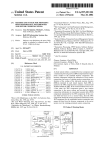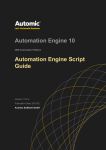Download Inside AE Guide
Transcript
Automation Engine 9
Inside UC4 Guide
Version: 9.12.0
Date: 2015-03
Automic Software GmbH
ii Copyright
Copyright
Automic® and the Automic logo® are trademarks owned by Automic Software GmbH (Automic). All such
trademarks can be used by permission only and are subject to the written license terms. This
software/computer program is proprietary and confidential to Automic Software and is only available for
access and use under approved written license terms. This software/computer program is further protected by copyright laws, international treaties and other
domestic and international laws and any unauthorized access or use gives rise to civil and criminal
penalties. Unauthorized copying or other reproduction of any form (in whole or in part), disassembly,
decompilation, reverse engineering, modification, and development of any derivative works are all strictly
prohibited, and any party or person engaging in such will be prosecuted by Automic.
No liability is accepted for any changes, mistakes, printing or production errors. Reproduction in whole or
in part without permission is prohibited.
© Copyright Automic Software GmbH. All rights reserved.
Automation Engine
iii
Contents
1 Cache
1
1.1 Cache Usage
1
General
1
Cache Types
1
Settings
2
2 Date and Time
2.1 Using TimeZones in UC4
3
3
Usage
3
Display
4
Script
4
Logical Date
4
2.2 TimeZones - Overview
5
2.3 Examples for Using TimeZones
6
2.4 Logical Date
8
Examples
9
2.5 Real Date
11
2.6 Changing from Standard Time to Daylight Savings Time
12
Standard Time and Daylight Savings Time
2.7 Changing The Time
Negative effects
3 UserInterface
3.1 Updating UserInterface Windows
4 Executing Objects
12
14
14
15
15
16
4.1 Executing Objects
16
4.2 Stage 1: Activation
17
4.3 Stage 2: Generation
18
Status: Waiting for predecessor
21
Status: Waiting for start time
22
Status: Registered
22
Generation
23
Script processing in detail
24
4.4 Stage 3: Processing
25
iv
Contents
4.5 Stage 4: Completion
28
4.6 Task Modifications and Effects
31
4.7 UC4 Priority
32
Client Priority
32
Task Priority
33
4.8 Resources
33
Procedure
34
Special case: Maximum number of tasks which can run parallel
35
Script
35
4.9 Superordinate Tasks (Parent)
35
4.10 Object and PromptSet Variables
36
4.11 Variables & Prompts Tab entry
37
4.12 Actual value
37
Examples
4.13 Dialog Mode
5 Agent
5.1 Agent Login
39
43
44
44
Standard login procedure
44
Double login attempt
44
6 Job
45
6.1 Stages of Job Processing
Finding Jobs after Agent Downtime
7 FileTransfer
7.1 FileTransfer Procedure
Old FileTransfer Protocol (up to 8.00A)
45
45
46
46
46
47
New FileTransfer Protocol (as of 9.00A)
8 Multi-Server Operation
8.1 Multi-Server Operation
Structure of a UC4 System
47
51
51
52
8.2 Establishing a Connection
53
8.3 Server Processes
54
8.3.1 Work Processes
54
8.3.2 Communication Processes
55
Automation Engine
8.4 Dialog Processes
v
56
System Overview
56
System Settings
57
Script
58
8.5 UC4.Nonstop Server
Script
58
59
8.6 Number of Server Processes
60
8.7 Process Queues
60
8.7.1 Work Queues
61
8.7.2 Communication Queue
61
8.8 Administrative Tables
62
8.9 Starting and Ending Server Processes
62
Starting Server processes
62
Ending Server processes
63
8.10 Net Areas in UC4
64
Default CP Selection
64
Extended CP Selection (Net Areas)
64
Use Case Examples:
65
Configuration Example:
65
ServiceManager
69
9 Runtime
70
9.1 Runtime Evaluation
70
9.1.1 Runtime Evaluation
70
9.1.2 Real Runtime (RRT)
71
9.1.3 Estimated Runtime (ERT)
71
Setting the Methods for Evaluating the ERT
72
Methods for Evaluating ERT
72
Clearing Runtime Data
73
9.1.4 Methods of Runtime Evaluation
Evaluating with a Fixed Value
74
74
Fixed Value Set Too High
74
Fixed Value Set Too Low
75
Evaluating with Average
75
Evaluating with Linear Regression
77
vi
Contents
Evaluating with Maximum Value
9.2 Runtime Monitoring
9.2.1 Runtime Monitoring
Overview of Possible Types of Runtime Monitoring
9.2.2 Monitoring the Maximum Runtime
Behavior of objects
78
80
80
81
81
82
9.2.3 Monitoring the Minimum Runtime
82
9.2.4 Monitoring the Latest End Time
83
9.2.5 Time Checkpoint
83
9.3 Forecast
83
Settings considered in Forecast Calculations
84
Settings not considered in Forecast Calculations
85
10 Schedule
86
10.1 Schedule Logic
86
10.2 Procedure of Checking a Scheduled Task
88
11 Workflow
91
11.1 Workflow Logic
91
11.2 Checking a Workflow Task's Processes
93
11.2.1 Else Condition
95
12 XML Files of Objects
96
12.1 XML-File Structure for Imports and Exports
96
Main Structure
96
Object Structure
97
12.2 AgentGroup
98
12.2.1 Export File
98
12.2.2 Export File Structure
99
12.3 Agent/Client Assignment
101
12.3.1 Export File
101
12.3.2 Export File Structure
102
12.4 Calendar
105
12.4.1 Export File
105
12.4.2 Calendar Keywords
105
Static
105
Yearly
106
Automation Engine
vii
Monthly
106
Weekly
107
Group
107
Roll
107
12.4.3 Export-File Structure
12.5 Cockpit
108
111
12.5.1 Export File
111
12.5.2 Export-File Structure
113
12.6 CodeTable
118
12.6.1 Export File
118
12.6.2 Export-File Structure
119
12.7 Connection
120
12.7.1 Export File
120
12.7.2 Connection Types
122
Database
122
SAP
123
Internet
123
Remote Function Call
123
12.7.3 Export File Structure
124
12.8 Documentation
128
12.8.1 Export File
128
12.8.2 Export-File Structure
129
12.9 Event
130
12.9.1 Export File
130
12.9.2 Event Types
133
File System Event
133
Console Event
133
Database Event
135
12.9.3 Export File Structure
135
File-System Event
143
Console Event
144
Database Event
146
12.10 FileTransfer
12.10.1 Export File
147
147
viii
Contents
12.10.2 Export-File Structure
12.11 Group
150
159
12.11.1 Export File
159
12.11.2 Export-File Structure
162
12.12 Include
168
12.12.1 Export File
168
12.12.2 Export-File Structure
169
12.13 Job
170
12.13.1 Export File
170
12.13.2 Host Attributes
173
BS2000
173
GCOS8
174
JMX
174
MPE
174
NSK
175
Oracle Applications
175
z/OS
176
OS/400
176
PeopleSoft
177
SAP
177
Siebel
178
SQL
178
UNIX
179
VMS
179
Windows
179
12.13.3 Export File Structure
Host attributes
12.14 Login
180
188
203
12.14.1 Export File
203
12.14.2 Export-File Structure
204
12.15 Notification
205
12.15.1 Export File
205
12.15.2 Export-File Structure
208
12.16 PromptSet
216
Automation Engine
ix
12.16.1 Export File
216
12.16.2 Export File Structure
221
12.17 Queue
222
12.17.1 Export File
222
12.17.2 Export File Structure
223
12.18 RemoteTaskManager
225
12.18.1 Export File
225
12.18.2 Filter Specifications
227
Processes in PeopleSoft
227
All Jobs in SAP
228
Intercepted Jobs in SAP
229
12.18.3 Export File Structure
230
12.19 Schedule
237
12.19.1 Export File
237
12.19.2 Export-File Structure
240
12.20 Script
251
12.20.1 Export File
251
12.20.2 Export-File Structure
253
12.21 Sync
260
12.21.1 Export File
260
12.21.2 Export-File Structure
261
12.22 TimeZone
264
12.22.1 Export File
264
12.22.2 Export File Structure
265
12.23 User
267
12.23.1 Export File
267
12.23.2 Export-File Structure
268
12.24 UserGroup
272
12.24.1 Export File
272
12.24.2 Export-File Structure
273
12.25 Variable
276
12.25.1 Export File
276
12.25.2 Dynamic Variable Types
278
Source
278
x
Contents
SQL
278
SQL-internal
278
Multi
279
Filelist
279
Data type
279
Text
279
Number
279
Time
279
Time stamp
280
Date
280
12.25.3 Export File Structure
280
Source: SQL
282
Source: SQL internal
283
Source: Multi
283
Source: Filelist
283
12.26 Workflow
284
12.26.1 Export File
284
12.26.2 Export-File Structure
288
13 Automatic Processing in UC4
Glossary
303
306
Automation Engine
1
1 Cache
1.1 Cache Usage
Refer to the System Overview (category Cache) to obtain current information about the Cache. Settings
for the individual Cache types can be specified in the category Server.
General
Each work process has its own Cache. Only the actually used memory is allocated, and the Cache size
indicates the limit. If new entries are stored in the Cache when the limit has been reached, a background
reorganization process is triggered which removes those entries from the Cache which were longest
unused. This procedure is continued until the used memory could have been reduced below the specified
maximum value. Each Cache has its on refresh control to always keep it up to date. Hence, manual
control is not necessary.
Currently the System Overview only shows the Cache workload/utilization of the primary work process. If
the workload of all work processes is equally distributed, however, the values obtained from the primary
work process also apply to the other work processes. The utilization/hit ratio is recorded in the log file
whenever the Caches change or the work process ends. The workload/hit ratio of all work processes can
be controlled in this log file.
Cache Types
The Cache is composed of the following types:
Script
When activating an object, the corresponding Script is first searched in the Cache. If it cannot be found
there or if it has been modified since it has last been stored in the Cache, it is read from the database and
at the same time replaced in the Cache.
Vara
The Cache type "Vara" acts in the same way as the Cache type "Script". It contains the values of
Variables.
MQMEM
If a transaction is interrupted - e.g. a Script when the time has expired or caused by the script element that
is to be processed - the required memory is stored in the database table MQMEM and in the Cache. If this
transaction is then continued in the same work process (in which it has been interrupted), no database
access is made. Hence, the size of the required Cache depends on processing and configuration.
ODOC
This Cache type contains GUI descriptions (XML) for the UserInterface. The Cache content is not
replaced.
XREQ
This type includes special UC4 Scripts for handling the GUI. They are pre-compiled when the work
process is started and stored in the Cache.
USER
2
Chapter 1 Cache
The same rules apply as for the Cache type "Script". User data is stored in the Cache. This is mainly
important for the UserInterface converting the User ID (USR_Idnr) to the name and department.
OBJECT_IDNR and OBJECT_NAME
This data is stored in the Cache in order to facilitate the conversion of the object code (OH_Idnr) to the
object name (OH_Name) and vice versa without directly accessing the database.
HACL
In this Cache type, the records for Agent authorizations to clients are buffered so that access
authorizations can be checked without accessing the database being necessary. Data is not replaced. An
access ratio below 100% just indicates that a non-existing access authorization was searched for.
Settings
This optimum size is checked through the System Overview and the Cache hit ratio.
Cache type
Optimal size
Refresh control
Script
Depends on the
number of objects.
Usage counters of the object (Header tab).
Vara
Depends on the
number of objects.
Usage counters of the object (Header tab).
MQMEM
Depends on the
particular number of
messages
None, as each entry is only used once.
ODOC
Fixed value
None, as there are no changes.
XREQ
Fixed value. The hit
ratio is always 100%
None, as there are no changes.
USER
Depends on the
number of users.
Usage counter of the user
OBJECT_IDNR
and OBJECT_
NAME
Depends on the
number of objects.
The Cache is automatically renewed in all work processes
whenever objects are renamed.
HACL
Fixed value
The Cache is automatically set invalid when host
authorizations are modified and newly created during the
first usage.
See also:
System Overview - Cache
System Overview - Server - Settings
Automation Engine
3
2 Date and Time
2.1 Using TimeZones in UC4
Time plays a key role in UC4 when programs communicate with each other, tasks are activated,
conditions evaluated, data is saved etc. Time becomes even more important when UC4 is used on a
global basis across several TimeZones and when interconnected tasks are to run properly.
The UC4 components (Server processes, Agents, database, etc.) internally use the internationally agreed
and precise UTC time scale. Nevertheless, TimeZone objects can be created to indicate local times which
can also be used in tasks and script elements. TimeZones contain specifications such as the point in time
when the clocks are changed to winter time or daylight savings time, or the time difference to UTC. The
name of a TimeZone object must not be comprised of more than 8 characters.Note that TimeZones
consisting of more than 8 characters cannot be selected in other objects!
The folder "TEMPLATE" in the system client 0000 contains the following TimeZone templates:
l
l
l
l
l
l
CET - Central European Standard Time
CST - Central Standard Time
EST - Eastern Standard Time
GMT - Greenwich Mean Time
PST - Pacific Standard Time
SYD - Sydney Standard Time
Usage
The created TimeZones can be used for various purposes such as:
Usage
Tab
Client
"Attributes"
User
"User"
Setting in the UserInterface
"TimeZone/Calendar"
Executable objects
"Attributes"
"Runtime"
Properties in executable objects (Workflow and Schedule)
"Checkpoint"
"Earliest"
"Dependencies"
"Runtime"
Already when creating a new client you can specify a TimeZone. This TimeZone is then used within this
client when tasks are processed and for indicating date and time. If a different TimeZone is required for a
particular object, it can be specified in this object's Attributes tab. TimeZones can also be specified for
task properties in Workflows and Schedules. These TimeZones will then be given priority.
Hence the appropriate TimeZone is searched for in the following order:
4
Chapter 2 Date and Time
Object settings -> Client
The client's TimeZone is used if no TimeZone has been selected in the object. UTC is used if no TimeZone
has been specified at all. UC4 recommends indicating a TimeZone at least in the client object.
For the properties of Workflows and Schedules (e.g. latest start time), either the TimeZone selected there
or the TimeZone of the Workflow or Schedule object is used. If there is also no TimeZone available, the
client's TimeZone or UTC is used.
For starting tasks in Schedules, the particular Schedule's TimeZone is valid!
Display
TimeZones specified for a User serve mere information purposes (e.g. in the Message Window). The
same holds true for UserInterface settings which can be specified by each User. Both do not influence the
processing of tasks. Hence it is of no importance by which user the object was started.
Script
TimeZones are additionally used in many script elements. The following list shows the ones in which
TimeZones are assigned as parameters.
Script Function
Description
CONV_TIMESTAMP
Converts date and time for use in another TimeZone.
SYS_DATE
Returns the current date at the beginning of the script processing.
SYS_DATE_PHYSICAL
Returns the current date.
SYS_TIME
Returns the current time of day at the beginning of the script
processing.
SYS_TIME_PHYSICAL
Determines the current time of day.
SYS_TIMESTAMP_
PHYSICAL
Provides current date and time.
Additional script elements referring to date and time are found in the document Script Elements - Ordered
by Functions
Logical Date
When executing tasks with options and creating forecasts, you can indicate a so-called "logical date". In
this case the date specified in the Calendar conditions of Workflows and Schedules is used instead of the
current date.
See also:
TimeZone Object
TimeZones - Overview
Examples for Using TimeZones
Time
Automation Engine
2.2 TimeZones - Overview
The following table lists all objects and properties of objects in which TimeZone objects can be set.
The order of the objects included in the table corresponds to the order in the UC4 system (e.g.,
modifications in the Client object affect all objects of this client).
The table contains the following columns:
l
l
l
l
Object type - short form of object type
Specified TimeZone - TimeZone object that has been specified in the particular object
Actual TimeZone - TimeZone object that is valid for the particular object
Tab - place where the TimeZone object can be specified ("not specified" means that it is not
possible to specify a TimeZone).
The TimeZone objects TZ1, TZ2, TZ3, TZ4 are sample TimeZones and serve to provide a better
understanding.
The term "client" corresponds to the client's time zone (and "Workflow" corresponds to the one of the
superordinate Workflow etc.)
"Standard" refers to the default time zone UTC (Universal Time Coordinated).
Note for Workflows: TimeZone specifications made in an object do not affect Workflow properties.
Object type
Specified
TimeZone
Actual
TimeZone
Tab
Not specified
Standard
Attributes
TZ1
TZ1
Attributes
CALE
-
-
Not available
CALL
Not specified
Client
Attributes
TZ2
TZ2
Attributes
CODE
-
-
Not available
CPIT
Not specified
Client
Not available
DOCU
-
-
Not available
EVNT
Not specified
Client
Attributes
TZ2
TZ2
Attributes
Not specified
Client
Attributes
TZ2
TZ2
Attributes
Not specified
Client
Attributes
TZ2
TZ2
Attributes
JOBI
-
-
Not available
JOBP
Not specified
Client
Attributes
TZ2
TZ2
Attributes
Not specified
Client
Attributes
TZ3
TZ3
Attributes
CLNT
JOBF
JOBG
Executable object
5
6
Chapter 2 Date and Time
Workflow
properties
Earliest start
Workflow/properties
Not specified
Workflow
Properties/earliest
TZ4
TZ4
Properties/earliest
Not specified
Workflow
Properties/dependencies
TZ4
TZ4
Properties/dependencies
Not specified
Client
Attributes
TZ2
TZ2
Attributes
Not specified
Client
Attributes
TZ2
TZ2
Attributes
Not specified
Client
Attributes
TZ2
TZ2
Attributes
Not specified
JSCH
Attributes
TZ3
TZ3
Attributes
LOGIN
-
-
Not available
QUEUE
Not specified
Client
Attributes
TZ2
TZ2
Attributes
Not specified
Client
Attributes
TZ2
TZ2
Attributes
SYNC
-
-
Not available
USER
Not specified
Client
User
TZ2
TZ2
User
USRG
-
-
Not available
VARA
-
-
Not available
At the latest
JOBQ
JOBS
JSCH
Executable object
SCRI
See also:
TimeZone Object
Using TimeZones in UC4
2.3 Examples for Using TimeZones
The following examples show several TimeZone-specific combinations and how these affect a Job which
either runs alone or in a Workflow.
Several TimeZones are used so that differences in using them become clear. Nevertheless, UC4
recommends using complex combinations only in exceptional cases. Keeping clear structures for your
processes should always be given priority.
The Job properties in the Workflow refer to the earliest start time, for example.
Automation Engine
Object
TimeZone
Client
VIENNA
Job
No TimeZone
l
The Job uses TimeZone VIENNA.
Object
TimeZone
Client
VIENNA
Job
NEWYORK
l
The Job uses TimeZone NEWYORK.
Object
TimeZone
Client
VIENNA
Workflow
No TimeZone
Job properties within the Workflow
No TimeZone
Job (in the Workflow)
No TimeZone
l
Workflow, Job and the Job properties in the Workflow use TimeZone VIENNA.
Object
TimeZone
Client
VIENNA
Workflow
No TimeZone
Job properties within the Workflow
No TimeZone
Job (in the Workflow)
NEWYORK
l
The Workflow and the Job properties in the Workflow use TimeZone VIENNA, the Job uses
NEWYORK.
Object
TimeZone
Client
VIENNA
Workflow
SYDNEY
Job properties within the Workflow
No TimeZone
Job (in the Workflow)
NEWYORK
l
The Workflow and the Job properties in the Workflow use TimeZone SYDNEY, the Job uses
NEWYORK.
Object
TimeZone
7
8
Chapter 2 Date and Time
Client
VIENNA
Workflow
SYDNEY
Job properties within the Workflow
No TimeZone
Job (in the Workflow)
No TimeZone
l
The Workflow and the Job's properties in the Workflow use TimeZone SYDNEY and the Job
uses VIENNA.
Object
TimeZone
Client
VIENNA
Workflow
No TimeZone
Job properties within the Workflow
NEWYORK
Job (in the Workflow)
No TimeZone
l
The Workflow and the Job use TimeZone VIENNA and the Job properties in the Workflow use
NEWYORK.
See also:
TimeZone Object
Using TimeZones in UC4
TimeZones - Overview
2.4 Logical Date
Date and time play an important role for the execution of tasks. Usually, the actual date and time are used.
In some situations, it is required to specify a particular point of time instead of the current one. This
particular point in time is referred to as the logical date. It becomes effective when the Calendar conditions
are checked.
The logical date and the real date do no depend on each other. The logical date is used as a comparison
date for checking the Calendar conditions. The real date is used as a reference to the time conditions of
Workflows (task properties such as the earliest and latest runtime, runtime monitoring).
The logical date includes a date and a time. Only the date is important for the Calendar check. The time
is used to handle date changes that can result from time zone or time differences (daylight saving
time).
The logical date complies with the task's activation time if no particular date is specified. Exception:
Workflow tasks always use the top Workflow's activation time as their logical date.
Note that each task has a logical date even if it has not explicitly been set.
In Schedules, the logical date defines the start of the period. This is relevant for Schedules whose
period comprises of several days and the individual tasks should be scheduled at particular days
beginning at the period's starting time (see Schedule properties - start time).
For example: You have created a Schedule with a period of 7 days. These days should represent the 7
days of a week. Therefore, the Schedule must start on a Monday. The activation time is only irrelevant
if you activate the Schedule with a logical date that corresponds to a Monday. Automation Engine
9
In Schedule tasks, the logical date is the time at which the tasks are scheduled or started in the Schedule.
The Calendar conditions of Event objects are always checked against the current date and time. This
includes that the logical date does not affect Events.
In restarts, the logical date corresponds to the reference execution. In restarted Workflows, it is passed on
to all subordinate tasks as in normal activations.
You can use the logical date for:
l
l
l
Starting tasks
You can define a logical date for starting tasks with options.
Forecasts
You can use a logical date for creating Forecasts.
Script elements
In the script functions ACTIVATE_UC_OBJECT and FORECAST_OBJECT, you can also use a
logical date.
The following script functions are available for retrieving date and time:
Script Function
Description
SYS_LDATE
Returns the logical date.
SYS_TIMESTAMP_PHYSICAL
Provides the current date and time.
SYS_TIME_PHYSICAL
Determines the current time of the day.
SYS_DATE_PHYSICAL
Determines the current date.
SYS_TIME
Returns the current time of day at the beginning of script processing.
SYS_DATE
Returns the current date at the beginning of script processing.
CALE_LOOK_AHEAD
Returns the next date based on calendar conditions.
Pay special attention if you specify that either the current or the logical date should be considered in
script elements which refer to time. This could result in adverse effects especially when tasks are
restarted.
Examples
The following example explains how the logical date is best used:
The Workflow JOBP.LOGDATE includes two tasks: JOB01 and JOB02. A Calendar has been specified in
the properties of JOB02. Therefore, this task can only start on Saturdays. Activating the Workflow on a
different day of the week has the effect that the Workflow blocks. In order to execute the task and the
Workflow successfully, you need to use a logical date.
10
Chapter 2 Date and Time
Execute the corresponding Workflow using the Once option and define a point in time (a Saturday) as the
logical date (such as 05/08/2010). This specified logical date will then be used for the Calendar checks
which are required for this Workflow's tasks and the task JOB02 can be executed without problems.
See also:
Calendars and Calendar conditions
Workflow properties - Calendar
Schedule properties - Calendar
Automation Engine
11
Real Date
2.5 Real Date
The real date is relevant for Workflows. It is used to calculate and check the time conditions that are
defined in the tasks (such as the earliest and latest start time or runtime monitoring).
The real date does not depend on the logical date which is used as a comparison date for checking
Calendar conditions.
The real date is determined when you generate the top Workflow and it is passed on to all its subordinate
tasks. In other words, the real date of Workflow tasks is the generation time of the top Workflow.
If there is no superordinate Workflow, the real date is the task's own generation time.
The real date can vary depending on whether the option Generate at runtime is activated.
Note that you cannot set the real date.
In a restart, the real date of the referenced run is used provided that the reference task is still active.
Otherwise, the logical date of the referenced run is used because the statistics do not yet include a real
date.
The real date of Workflows that have been activated using a Schedule is the task's start time in the
Schedule.
The real date of tasks that start recurringly is the planned start time because these tasks will be activated
and generated at this point in time.
The real date of tasks that are scheduled once at a certain time in the future depends on the option
Generate at runtime :
l
l
"Generate at runtime" is active: The real date is the planned start time.
"Generate at runtime" is not active: The real date is the time when the task is scheduled because it
is activated at this point in time.
The real date is used for calculating and checking the following time conditions that can be set in the
properties of Workflow tasks:
Properties Task
Condition
Function
of the Real
Date
General tab
Time checkpoint - If start +xx day(s) ago
Comparison
date for the
time
checkpoint.
Earliest tab
Earliest - Current date +xxday(s)
Calculation
of the
earliest
start time.
Dependencies tab
At the latest - Start: Current date +xxday(s)
At the latest - End: Current date +xxday(s)
Calculation
of the latest
start time.
12
Chapter 2 Date and Time
Runtime tab
Maximum runtime (MRT) - Current date
+xxday(s)
Comparison
date for the
maximum
runtime.
See also:
Workflow
Logical Date
2.6 Changing from Standard Time to Daylight
Savings Time
The UC4 components (such as Server processes, Agents, Database) internally use the internationally
valid and precise UTC time scale. You can create TimeZone objects in order to have local times displayed
and use them in task and script elements.
Standard Time and Daylight Savings Time
You can specify the point in time for changing from winter to summer time in a TimeZone object. The
following illustration shows the relevant section in the Attributes tab.
Changing from Standard Time to Daylight Savings Time
When you change over from standard time (winter time) to daylight savings time (summer time), the clock
is set forward by a particular number of minutes. The time difference from standard time to daylight
savings time is country specific. Usually, a value of 60 minutes (one hour) is used. Setting the clock
forward means that on the day on which you change over to the new daylight savings time, you lose one
hour. This day is then one hour shorter than a regular day.
For example:
The local time is set forward for 60 minutes from 02:00:00 to 03:00:00. As a result, this day has only 23
hours and there is no local time between 02:00:01 and 02:59:59.
Consequences:
l
All scheduled tasks are processed, regardless of a clock change. Despite the fact that an hour is
missing, a task that has been scheduled for 02:30 is processed, for example.
Automation Engine
l
13
If two tasks have been scheduled - one at 02:30, the other one at 03:30 - they are processed with a
time difference of only half an hour.
Changing from Daylight Savings Time to Standard Time
When you change over from daylight savings time to standard time (winter time), the clock is set back.
Therefore, the time difference between the point when the time is set back and the newly set winter time is
doubled. This day is then longer than a regular day.
For example:
The local time is set back for 60 minutes from 03:00:00 to 02:00:00. As a result, this day has 25 hours and
the time between 02:00:01 to 02:59:59 is doubled.
Consequences:
l
l
The UC4 system notices that a task that is scheduled for 02:30 has already been processed.
Therefore, it is not executed for a second time.
If two tasks have been scheduled - one at 02:30, the other one at 03:30 - they are processed with a
time difference of two hours.
Event Objects
The interval for Event activation is not synchronized with TimeZones. For example, if an Event object
should be triggered every 4 hours, a clock change to daylight savings time has the following impacts (time
indicated in 24 hours):
Start time: 08:00
Additional triggering times: 12:00, 16:00, 20:00, 00:00, 04:00, 08:00
Clock change to daylight savings time: ..., 20:00, 00:00, 05:00, 09:00, 13:00
05:00 because the clock is set forward when it is changed to daylight savings time (at 02:00 to 03:00
o'clock), but the object still keeps its 4-hour interval. The same applies when you change over to standard
time.
Pay special attention to this behavior if a Calendar with a time period has been defined in the Event
object. In this case, the triggering times are re-scheduled and can lie within or outside of the specified
time frame after the clock has been changed. UC4 recommends starting the Event object via a
Schedule in order to avoid such a situation. The Event's start time is then adjusted to summer or winter
time when the period turnaround takes place.
When you set up an interval where the object would be executed in the hour that is missed out by the
time change, the object will be executed at the next full hour.
Example: An interval of 20 minutes has been set, the first check time is 01:49, then the next check
time should be 02:09. But since that hour is missing because of the time change, your object will be
executed at 03:00. So the interval would be 11 minutes long only in this one instance.
The reason for this behavior is the necessity for the EH_NEXTCHECK to re-calculate UTC into local
time (of client or object, respectively), in order to ensure that e.g. workflow or calender objects with
time settings are executed correctly.
See also:
Time
Changing The Time
14
Chapter 2 Date and Time
2.7 Changing The Time
Time plays an important role in UC4 because it is used in many places (e.g. start time, duration of tasks or
work steps in the processing of tasks). The worldwide unique UTC is always the basis.
Adjusting the time implies severe interference with the processing that takes place in your UC4 system
even if only a few minutes are concerned. Always turn the UC4 Automation Engine off when you
adjust the time.
Changing from daylight savings time to normal time or vice versa is based on UTC. As opposed to
manual time adjustments, it has no negative effects.
Negative effects
The following problems can occur if the time is adjusted while your UC4 system is active:
Setting the time back:
l
l
l
Time measurements supply wrong or negative results. These are used in several overviews in the
UserInterface and affect subsequent processing.
Actions in the UC4 Automation Engine are also affected which is immediately recognizable in the
UserInterface. Opening a window takes 2 minutes if the time is set back by 2 minutes.
Event intervals are extended.
Example: An interval of 10 minutes has been specified for an Event (start at 10:00 a.m.)
If the clock is now set back from 10:17 a.m. to 10:12 a.m., the interval is extended to 15 minutes.
Setting the time forward:
l
l
l
Actions seem to take longer than is actually the case. This affects the runtime, for example.
Waiting conditions specified for a particular time are directly affected. The script statement :WAIT
60 is immediately completed if the time has been set forward by more than 1 minute.
Event intervals are shortened.
Example: An interval of 10 minutes has been specified for an Event (start at 10:00 a.m.)
If the clock is now set forward from 10:15 a.m. to 10:20 a.m., the interval is reduced to 5 minutes.
This was a small extract of possible consequences. UC4 strongly recommends deactivating your UC4
Automation Engines prior to adjusting the clock time.
If the Server processes are distributed among several computers, it is important that all computers
have the same time in order to avoid discrepancies. Server processes measure the time offset and
counterbalance it, but only in 10-minute intervals. The more exact the synchronization, the fewer the
problems that occur during processing.
See also:
Changing From Normal Time To Daylight Savings Time
Automation Engine
15
3 UserInterface
3.1 Updating UserInterface Windows
The states in your UC4 system change all the time. They start, are active, wait for a group or fulfill specific
pre-conditions. Current states can seen in the Activity Window, in monitors and other views. These
windows are constantly refreshed; several settings are available in which intervals can be specified.
Setting
Description
In the Server
Setting in the UC4 Variable UC_CLIENT_SETTINGS in the key EH_KICK_
INTERVAL for Server-message intervals.
In the
UserInterface
Setting for manual and automatic activity refreshing.
F5 key,
menu command
Refresh and
Immediately refreshes the currently selected window, regardless of the settings
mentioned above.
push button The UserInterface receives Server messages which include information about changed states. For each
client, the UC4 administrator can specify the interval in which the Server sends these messages (UC4
Variable UC_CLIENT_SETTINGS). Only active UserInterfaces receive messages, but only when a
status has changed. In doing so, good performance can be kept.
The UserInterface refreshes all open windows based on the information received about changed states in
the interval specified in its settings. Keep in mind that manual refreshing (e.g. via the F5 key) immediately
refreshes the selected window. In this case, the UserInterface retrieves information about changed states
from the Server.
16
Chapter 4 Executing Objects
4 Executing Objects
4.1 Executing Objects
Executable objects such as Jobs can be processed manually or subject to superordinate objects. They run
through four stages which together form the execution of an object.
1.
2.
3.
4.
Activation
Generation
Processing
Completion
In detail, the individual executions depend on activation type, object type and object content.
Executed objects are also referred to as tasks. Hence the processing of objects is described whenever
the UC4 Documentation refers to tasks.
The terms "Parent" and "Child" are commonly used with objects. An object is referred to as a child if it is
activated through a superordinate task (parent). An example is a Schedule (parent) which processes a
FileTransfer object (child).
Two points in time are important during object execution: activation and the start time. During the
activation time, the task is displayed in the Activity Window. Mostly, tasks do not start immediately
because usually they are subject to superordinate objects such as Schedules.
When you execute a workflow, it's children will not be affected by the workflow's TimeZone setting.
Any workflow task-specific changes you want to make need to be made on one of the tabs of the
Properties window for each task.
Refer to the chapter "Inside UC4" to obtain more detailed information about how the settings made in
Workflows and Schedules affect processing.
A group must only run once at a time. The number of parallel executions of other executable objects
depends on the settings made in the Attributes tab.
For Job objects the status "ENDED_OK" will be set as soon as the execution has ended. Post
Processing options will not result in a change of the object's status to "ACTIVE".
See also:
Executing with options
Activity Window
Automation Engine
4.2 Stage 1: Activation
All objects belonging to the class of executable objects can be executed. UC4 provides various ways
which can be used depending on the individual situation and requirements. Refer to the chapter "First
steps" to learn more about the available activation methods (see list below) on the basis of useful
examples.
Type of
activation
Description
Workflow
Executes objects in a defined order.
Schedule
Starts objects in predefined intervals.
Recurring tasks
Also run in intervals.
Group
Executes objects collectively.
Script element
ACTIVATE_UC_OBJECT or RESTART_UC_OBJECT activates objects.
Object settings
Start objects in reaction to defined conditions (such as the Post Conditions tab of a
Workflow task).
Manually
The UserInterface provides several ways of executing objects manually:
l
l
l
l
Click on in the toolbar.
Drag the object to the Activity Window.
Right-click an object in the UC4 Explorer and select the command Execute.
Use the menu File, command Execute
17
18
Chapter 4 Executing Objects
The task obtains a RunID which is shown in the Activity or Message Window, in reports and statistical
data.
Steps
Description
RunID The task obtains a running number (RunID) and can thus be clearly identified in the UC4
system.
See also:
Executing Objects
Stage 2: Generation
Stage 3: Processing
Stage 4: Completion
4.3 Stage 2: Generation
The second stage is object generation. The specifications made in the object are now generated, and Sync
objects or the maximum number of parallel running tasks are checked. Scripts are also processed in this
stage.
The structure and start time of the generation stage depend on the setting "Generate at runtime" which is
available in every executable object (Attributes tab). Depending on this setting, a script is processed
either directly after the task's activation or just before its processing stage starts.
l
l
Object generation at runtime:
The script is processed before the processing stage starts.
Object generation not at runtime:
All script contents (except for Post Process, Child Post Process and !Process) are processed
directly after activation.
Jobs: This means that the final JCL is being generated so that it is ready to run on the computer
when it comes to the processing stage (it does not run on the computer now).
There is no remarkable difference between the above generation types when a task's activation stage is
immediately followed by its start stage. But there can be a gap between them. As a matter of fact, the start
time of the activated object is usually subject to superordinate objects such as a Workflow or group.
Example:
A Workflow contains several tasks. Activating this Workflow means that its tasks are also activated.
Object scripts are now processed provided that the setting "Generate at runtime" has not been activated.
The individual Workflow tasks start according to their position within the Workflow order.
Advantage of object generation in the activation stage:
l
Large scripts are processed early.
Advantage of object generation directly before the processing stage:
l
The script accesses more recent data.
Automation Engine
19
20
Chapter 4 Executing Objects
Automation Engine
Status: Waiting for predecessor
21
22
Chapter 4 Executing Objects
Status: Waiting for start time
Status: Registered
Automation Engine
Generation
Steps
Description
Script
The script is processed directly after the activation stage.
(not
"Generate at
runtime")
Manual
release
Sync
verification
Parallel
running
tasks
Script
("Generate
at runtime")
In manual executions with options, you can select the option Wait for manual release.
Tasks must be released in the Activity Window before their start can be initiated.
The system checks if the specified Sync objects are available.
Use the Attributes tab to specify the maximum number of object executions which can
run parallel.
The script is processed just before the processing stage begins.
23
24
Chapter 4 Executing Objects
Script processing in detail
Not every script type is processed in the generation stage. !Process of Event objects and Child Post
Processes are executed in the processing state. Post Processes are processed in the completion
stage.
Automation Engine
Steps
AgentGroup
resolution
Object
variables
Pre-Process
Attribute
dialog
Description
The relevant Agent is selected for tasks that are processed in an AgentGroup.
Subsequent changes are possible in the Process tab.
The object variables of the task and its superordinate task are provided.
Jobs: Pre-Process tab contents are processed.
The Attribute dialog is only displayed if the task is activated manually and NOT
generated at runtime.
Header
Jobs: Header Include and related User Includes are processed.
Process
Process tab contents are processed.
Trailer
JCL
generation
Jobs: Trailer Include and related User Includes are processed.
Jobs: JCL generation is possible after UC4 script processing. JCL modifications are
possible before the job starts on the destination computer.
See also:
Executing Objects
Stage 1: Activation
Stage 3: Processing
Stage 4: Completion
4.4 Stage 3: Processing
This stage starts with some checks. Upon completion of these checks, the task changes to the status
"Active".
Some tasks (e.g. Schedules) remain active until they are ended manually or via script.
25
26
Chapter 4 Executing Objects
Automation Engine
27
Steps
Description
Agent
check
The system checks whether the Agent is active for tasks which should be processed on a
computer. If not, the task waits in the status "Waiting for host".
Resource
check
If you use the resource concept for your Jobs and FileTransfers, the system checks if
there are sufficient resources for the Agents.
Processing
task
contents
Various actions happen during this period of time depending on object types and contents.
Notification messages are sent, the Cockpit view opens, the FileTransfer starts, the JCL
is processed on the destination computer etc. The task is now in the status "Active".
Maximum
runtime
While the task is being processed, the system continuously checks whether the actual
runtime exceeds the expected runtime. If so, you can cancel or end the task, and activate
an alert object. The corresponding options are available in the Runtime tab.
See also:
Executing Objects
Stage 1: Activation
Stage 2: Generation
Stage 4: Completion
28
Chapter 4 Executing Objects
4.5 Stage 4: Completion
Automation Engine
Several finishing activities are required at the end of processing. These include executing Post Process
contents, transferring the report and completing the statistical report.
29
30
Chapter 4 Executing Objects
Automation Engine
Steps
31
Description
Job report
Job reports can be stored in the UC4 Database or the file system. Settings are specified in
the Host Attributes tab.
Post
Process
The Post Process tab can be used to read the report and to react to a task's result. Job and
RemoteTaskManager have a Post Process tab.
Minimum
runtime
An alert object can be activated if the processing time did not meet the expected value. The
relevant options are provided in the Runtime tab.
See also:
Executing Objects
Stage 1: Activation
Stage 2: Generation
Stage 3: Processing
4.6 Task Modifications and Effects
Whenever an object is manually modified and stored, the system checks whether this object is currently
being executed.
If so, a warning is displayed:
"ATTENTION: Modifications in object 'JOBP01_TEST' can affect running processes. Save anyway?"
In most cases, object modification actually influences ongoing executions. Nevertheless, this only applies
to tasks that are not yet active but in the status "registered" or "waiting for precondition".
The listing below shows all modifications that show only little or no effects at all:
Object type
Modified setting Effects
All executable
objects
Start type (Group) None
Notification
Responsible
recipient,
Calendar and
Calendar
keyword
None
Cockpit
Content of the
Cockpit tab
None
Properties of the
display elements
None
Event
Calendar tab
None
FileTransfer
Use of wildcards
None
Note: The script function GET_ATT supplies the name
of the new group.
32
Chapter 4 Executing Objects
Job
Host
No effects when the Job is in the status "Waiting for Host"
Workflow
Content of the
Workflow tab
None
Properties of
tasks
Modifications only take effect when they were made via the
Workflow monitor
RemoteTaskManager Filter
specifications
None
Schedule
Period and result
evaluation
None
Content of the
Schedule tab
and properties of
tasks
Modifications take effect when they were made in the
monitor. If they were made in the object, it is queried if the
modifications should be reloaded at the next period
turnaround.
See also:
Executing Objects
4.7 UC4 Priority
The UC4 priority influences the processing of tasks within a UC4 system. It can be used for clients and
tasks, although with very different impacts.
The UC4 Variable UC_CLIENT_SETTINGS contains entries for both priority types in which the UC4
administrator can specify default values:
UC4
Setting
Priority
Client
priority
Key CLIENT_PRIORITY - Priority of the client
Task
priority
Key TASK_PRIORITY - Default priority for all the objects of a client
You can also specify a priority in the Attributes tab of an object. The priority specified in
here then only applies for the particular object and overrides the entry made in TASK_
PRIORITY.
Client Priority
A UC4 system consists of the system client 0000 and up to 9999 user-defined clients. The UC4
Automation Engine processes all messages sent by them, with the client priority determining the order in
which they are processed. Clients of a higher priority are always given priority to clients of a lower priority
regardless of the order in which the messages were originally sent. The "first-in-first-out" principle applies
when there are two clients with the same priority. The message arriving first is processed first.
l
l
l
Highest priority: 200
Lowest priority: 255
Default value: 200
Automation Engine
33
Task Priority
Task priority is not the same as client priority! The priority specified for tasks influences the starting order
of tasks that are in a waiting condition. The task with the highest priority is started first. It does, however,
not influence the further processing of these tasks.
The following list shows possible waiting conditions:
l
l
l
l
l
l
Waiting for start of parallel task
Waiting for SYNC
Waiting for host
Waiting for resource (max. Jobs exceeded)
Waiting for resource (max. FileTransfers exceeded)
Registered
The priority of the individual tasks is shown in the Activity Window and can also be changed here. Use the
command Modify UC4 Priority in the context menu. The value specified in here is then valid for this
particular execution! If the task is started again, the previously defined priority applies.
As mentioned above, the priority does not influence the processing order of tasks. It serves to define
their starting order. Therefore, changing the priority of activated tasks does only show a result for tasks
that are in a waiting condition.
l
l
l
Highest priority: 1
Lowest priority: 255
Default value: 200
The default value "0" has been preset in the Attributes tab of objects. Hence, the priority specified in
the UC4 Variable UC_CLIENT_SETTINGS (key TASK_PRIORITY) applies.
For tasks of the same priority, the "First in/first out" principle applies.
See also:
Activity Window
4.8 Resources
By default, all Jobs and FileTransfers are processed without any Agent limitations. At closer view, it
becomes obvious that tasks contain different statements. Some of them are CPU consuming or have long
runtimes. UC4 has developed a resource concept which considers a host's workload during processing.
It allows different emphasis to be put on Jobs and FileTransfers. Agents have a specified resource pool
and it is possible to define how many resources are consumed during execution for each Job and
FileTransfer.
34
Chapter 4 Executing Objects
Our resource concept does not specifically refer to CPU time or memory etc. The values specified as
resources are abstract values which intend to provide a high level of flexibility for your configuration.
A task starts as soon as the Agent has sufficient resources to execute it. If there are insufficient
resources, the task changes to status "Waiting for resource" and will be executed when resources are
available again. If there are several tasks waiting, the UC4 priority is the crucial factor for deciding
which one should be processed first.
Example:
An Agent has 100 available resources for job executions. Three jobs should be started.
l
l
l
Job A requires 10 resources and can be executed.
Job B requires 50 resources and can also be started. 60 of the available 100 resources are now
used and 40 are still available.
Job C requires 50 resources but cannot be executed because there are not enough resources. It
switches to the waiting condition "Waiting for resource".
Tasks that are in the waiting condition can be started at any time using the command "Ignore Agent
Resource" in the Activity Window's context menu or the script function MODIFY_UC_OBJECT. The
Agent's current resource value is ignored. Task resources are consumed and the Agent's maximum
resource value is exceeded in the short term.
Consumed resources are released as soon as the task has ended.
An Agent's resources are valid for all clients, because the same Agent can be used in several clients.
Resource consumption can also be allocated for Jobs which are started by a RemoteTaskManager.
In FileTransfers, source and destination Agent must have sufficient resources as otherwise the file
transfer cannot be executed.
Procedure
By default, Agents do not check the resource settings of Jobs and FileTransfers. Some options must be
specified if you intend to use the UC4 resource concept. First, determine how many resources the Agents
should provide:
1. Log on to system client 0000.
2. Open the UC4 Variable UC_HOSTCHAR_DEFAULT or the other host characteristics of your
Agents if you use different UC4 Variables.
3. Enter the resources the Agent should provide in the keys WORKLOAD_MAX_FT and
WORKLOAD_MAX_JOB. Value "-1" means that the resource setting of Jobs and FileTransfers is
ignored.
Resource values can be changed on a temporary basis in the System Overview. This value applies
until the Agent connection or the Agent itself is ended.
Automation Engine
35
Default value "1" applies for the resource consumption of Jobs and FileTransfers. This value can be
changed as described below:
1. Open the UC4 Variable UC_SYSTEM_SETTINGS.
2. Modify the values for the keys WORKLOAD_DEFAULT_FT and WORKLOAD_DEFAULT_JOB if
a different default value should be specified.
The resource consumption of Jobs and FileTransfers that should not use the default value can be
specified in the particular object's Attributes tab. If value "0" is entered in this field, the default value of
the UC4 Variable UC_SYSTEM_SETTINGS is used.
Special case: Maximum number of tasks which can run parallel
The UC4 resource concept can also be used to limit the number of tasks running parallel on an Agent.
Ensure that all Jobs and FileTransfers consume resources of value "1". This can be specified in the keys
of the UC4 Variable UC_SYSTEM_SETTINGS. The default value of the UC4 Variable is only used if Job
and FileTransfer objects have the value "0" specified as resource consumption. Now enter the maximum
number of parallel tasks as the resource value in the UC4 Variable(s) for host characteristics.
Each Job and FileTransfer consumes one resource during its execution. Thus, the Agent's resource value
acts as the maximum number of tasks running parallel.
Script
Script Elements
Description
:PUT_ATT
Changes the value of an attribute during generation
:SET_UC_SETTING
Changes system settings during system operation
GET_ATT
This function returns the values of a task's attributes during generation.
GET_UC_SETTING
Reads current system settings
MODIFY_UC_OBJECT
Modifies the attribute of an activated object
See also:
Controlled Computer Restart
4.9 Superordinate Tasks (Parent)
Objects can be activated in various ways with the originator of the activation being referred to as the
superordinate task or parent.
Particular script elements are available that can be used to retrieve information about task parents.
There are two types of object activation:
Activation Type: Processor (PRC)
A processor is a superordinate tasks that is responsible for the proper execution of tasks.
l
l
l
Schedule
Workflow
Group *)
Activation Type: Activator (ACT)
36
Chapter 4 Executing Objects
This type directly activates tasks but it is not responsible for monitoring their execution.
l
l
l
l
User (manual activation)
CallAPI
Tasks that execute the script element ACTIVATE_UC_OBJECT
Object settings
Object Settings
In almost all objects, you can configure values that can change during runtime (duration of runtime, status,
result, ...). Therefore, objects can be started from particular points if their values deviate from specified
values.
Object type
Tab
Description
Executable objects
Runtime
Runtime that is above or below the limit.
CALL
Attributes
Escalation Notification.
JOBP
Attributes
Result evaluation of the individual tasks.
Checkpoint
Time checkpoint for tasks.
Dependencies
Else conditions.
Runtime
Runtime that is above or below the limit.
Post Conditions
Condition STATUS.
Attributes
Result evaluation of the individual tasks.
Runtime
Runtime that is above or below the limit.
Result
OK status.
JSCH
*) To obtain information about a Group, you must activate the setting "Generate at runtime" (Attributes
tab) in the task that uses this script function. If this option is not activated, you can only retrieve
information about Groups using the post processing option.
4.10 Object and PromptSet Variables
Almost every executable object includes a Variables & Prompts tab. This tab includes two sections:
Variables and PromptSets. You can use the Variables section in order to enter variables that should be
used in the Process tabs and the attributes. In the PromptSet section, you can assign PromptSet objects
whose variables are also available for the object. Variables do not have to be read but can be used directly
as script variables.
Object and PromptSet variables are available in all Process tabs and the object attributes.
The following illustration shows the object variable &HOST#.
Automation Engine
37
This variable can immediately be used in the script. The following example uses the object variable to
terminate the Agent.
:IF SYS_HOST_ALIVE(&HOST#) = "N"
:
SEND_MSG "ADMIN","UC4","Agent &HOST# is not active!"
:ENDIF
The values of object variables can be specified with or without quotation marks. If you use single quotation
marks, an individual quote within the string must appear twice, as otherwise one or more characters may
be removed. You can also use double quotation marks. They are always handled as normal characters and
are not removed.
Examples: 4.11 Variables & Prompts Tab entry
4.12 Actual value
string1234
string1234
'string1234'
string1234
"string1234"
"string1234"
string'1234
string'1234
'string'1234'
string
'string''1234'
string'1234
There is another special feature that applies to object and PromptSet variables. They can be inherited from
superordinate objects. A Schedule's tasks can use the Schedule's object and PromptSet variables. This
simplifies the maintenance process because it is not necessary to store the values in the individual
objects.
Use the Variables & Prompts tab to specify whether object variables should be inherited, and if so, which
ones.
Field/Control Description
38
Chapter 4 Executing Objects
Inherit from
parent
All values
(default)
The object obtains all the superordinate task's object and PromptSet variables.
Only defined
values
The object only obtains the superordinate task's object and PromptSet variables that
are defined in its Variables & Prompts tab.
No values
The object does not obtain object and PromptSet variables of the superordinate task.
The values of objects that are activated using ACTIVATE_UC_OBJECT and the parameter PASS_
VALUES are inherited regardless of the setting "Inherit from parent".
PromptSet and object variables are not inherited if the subordinate task includes a PromptSet variable
of the same name regardless of the setting "Inherit from parent".
Note that inherited object and PromptSet variables overwrite existing object variables if they have the
same name. PromptSet variables are never overridden.
The following procedure can be used if you want to overwrite PromptSet variables with the value of a
parent variable:
Open the task's Workflow or Schedule properties and switch to the Variables & Prompts tab. Select the
PromptSet area and use the parent's variable name as the value of the relevant PromptSet element. If the
particular PromptSet element is not a text field, click its labeling.
The setting "Inherit from parent" significantly affects all the object's subordinate tasks. Values are
directly passed on from a task to its subordinate task. If it has been specified in an object that no
values or only defined ones should be inherited, a task's subordinate tasks cannot access all object
variables of "grand parent objects". The effects are shown in the examples below.
Object and PromptSet variables are passed on to:
l
l
l
l
l
l
Workflow tasks
Schedule tasks
Tasks that are started with ACTIVATE_UC_OBJECT using the parameter PASS_VALUES
Child post processes of RemoteTaskManager objects
!Process in Event objects
Tasks that start from within the object
The last bullet point could be an object that has been defined in the Result tab in the properties of a
Workflow task.
Variables are not passed to:
l
l
l
Tasks of a group
Tasks that were started manually
Objects that were started by the UC4 system
The last bullet point could be a Notification that starts automatically (warning) before a Calendar's validity
date expires.
Object and PromptSet variables can also be used in order to set particular object attributes without
using :PUT_ATT.
Automation Engine
39
The script statement :PSET creates a new entry in the Variables & Prompts tab which is valid for the
particular execution if the object variable does not yet exist. If an object variable of the same name
already exists, its value is replaced by the new value.
If the object variable is modified by using the script elements :SET, :RSET or :READ, the value that
has last been assigned is available in the object (Process, PostProcess, Child PostProcess tabs). It is
not necessary to explicitly assign this value using the script element :RSET (for example, to the
PostProcess tab). If you create an object variable by using the script statement :PSET, it is automatically passed on to
the superordinate object. If the superordinate object already includes an object or PromptSet variable of
the same name, this variable's value will be overwritten. Subsequent parent tasks can then access this
variable.
If you restart an object that includes Variables & Prompts tab entries, the system always uses the
values of the object definition. Values of particular object executions are irrelevant for restart
procedures.
As opposed to script variables, object and PromptSet variables do not have a particular data type. You
can use the script function CONVERT in order to assign a particular data type to the variables.
Examples
Example 1
A FileTransfer is activated by a Schedule. The following object variables are involved:
Schedule:
l
l
&FILE# = Close_of_week.txt
&HOST# = win01
FileTransfer:
l
l
&FILE# = Close_of_day.txt
&PATH# = C:\Temp
The FileTransfer's script accesses the variables &FILE#, &HOST# and &PATH#. Depending on the
setting that has been made in the FileTransfer object's Variables & Prompts tab, the value assigned to the
above variables changes:
Inherit
from
parent
Variable
content
Explanation
All values
(default)
&FILE# =
Close_of_
week.txt
The Schedule's value overwrites the FileTransfer's value.
&HOST# =
win01
All the Schedule's values are inherited. Therefore, the FileTransfer can
also access &HOST#.
&PATH# =
C:\Temp
This object variable is already part of the FileTransfer.
40
Chapter 4 Executing Objects
Only
defined
values
&FILE# =
Close_of_
week.txt
The Schedule's value overwrites the FileTransfer's value because it
also contains the object variable &FILE#.
&HOST# = ""
The value of &HOST# is not inherited because the FileTransfer does
not contain an object variable of the same name.
Task activation is canceled if an attempt is made to access a nonexisting or non-inherited object variable via script.
No values
&PATH# =
C:\Temp
This object variable is already part of the FileTransfer.
&FILE# =
Close_of_
day.txt
No values are inherited. Therefore, the FileTransfer's object variable is
used.
&HOST# = ""
The value of &HOST# is not inherited. Therefore, it cannot be used.
Task activation is canceled if an attempt is made to access a nonexisting or non-inherited object variable via script.
&PATH# =
C:\Temp
This object variable is already part of the FileTransfer.
Example 2
This example shows how values are inherited in a chain of task.
A Workflow includes the objects FILETRANSFER01 and PROCESSFLOW01. PROCESSFLOW01
includes two jobs. Value inheritance between the main Workflow and the FileTransfer is as explained in
example 1.
Workflow
Object variable:
&HOST# = unix01
&FOLDER# = temp
FILETRANSFER01
PROCESSFLOW01
Object variable:
&HOST# = win01
Object variable:
&HOST# = unix02
JOB02
JOB03
Object variable:
none
Object variable:
&HOST# = unix03
Different situations are shown below and describe how PROCESSFLOW01 and its settings affect the two
jobs:
l
l
In all objects, the setting "All values (default)" has been defined.
Object variables are always inherited to the corresponding subordinate task. JOB03 can access the
object variables of PROCESSFLOW01, as well as those of the main Workflow. Therefore,
&FOLDER# can be used in the job. FILETRANSFER01 obtains the object variables of the main
Workflow but not the ones of the other objects because they are not its parents.
PROCESSFLOW01 has the setting "Only defined values". PROCESSFLOW01 does not inherit
the object variable &FOLDER#. Therefore, the other two jobs cannot access its values because
values are only passed on from a task to its direct subordinate task.
Automation Engine
l
41
JOB03 has the setting "No values".
The job's script does not inherit object variables. Its script remains unaffected and &HOST# obtains
value "unix03".
Example 3
The following example includes the various combinations and special features of the inheritance of object
and PromptSet variables. Five tasks run in a Workflow (tasks 1, 2, 3, 4 and 6) and are executed one after the other. Task 5 is
activated by using the script of task 4.
The Workflow includes the object variables &VAR1#, &VAR2# and the PromptSet variables &TEXT1#,
&COMBO1#.
l
l
l
l
l
Task 1: No variables are inherited because of the setting "Inherit from parent - No variables".
Task 2:
Only includes variables that have been defined in the object itself. Only &VAR2# is inherited and
set to the value JOBP2.
Task 3:
Inherits all the Workflow's variables.
Task 4:
All parent variables except for &COMBO1# are inherited. The reason is the PromptSet variables of
the same name are not overwritten.
The script element :PSET is used to pass the object variable &VAR3# on to the Workflow. It is then
available for subsequent Workflow tasks.
Task 5 is activated by using the script (ACTIVATE_UC_OBJECT) and the variables are passed
on PASS_VALUES).
Task 5:
Includes only variables that have been defined in the object.
&VAR1# is set to the value "JOBP1" and &TEXT1# is set to "text" (Workflow value).
l
Task 6:
The next Workflow task inherits all the Workflow's variables including &VAR3#. This variable has
been passed on to the Workflow by task 4.
42
Chapter 4 Executing Objects
See also:
Data Types of Script Variables
Automation Engine
43
4.13 Dialog Mode
Input masks which can be created using the script statement :READ are displayed if a script runs in dialog
mode. The system assumes that a User who is logged on to the UserInterface at this point in time can
react to such a mask.
Whether a script runs in dialog mode depends on the setting "Generate at runtime" which is available in the
Attributes tab.
A script does not run in dialog mode if "Generate at runtime" has been activated in its object.
A script runs in dialog mode if:
l
l
l
the option Generate at runtime has NOT been activated in the task (for exceptions see below)
and the task is activated manually;
or the task runs in a group which is processed via a call and not via a queue.
A script does not run in dialog mode if:
l
l
l
l
l
l
l
the option Generate at runtime has been specified in the task.
the option Generate at runtime has been activated in the Workflow in which the task will run. If
several Workflows are nested, the settings of the top Workflow apply.
the task runs in a Schedule.
the task is activated using a script function such as ACTIVATE_UC_OBJECT.
a CallAPI starts the task.
the task is activated via an object setting (e.g. in the Result tab of a Workflow).
the task runs in a group which serves as a queue.
Use the script function GET_ATT with the attribute DCMODUS to find out whether a script runs in
dialog mode.
44
Chapter 5 Agent
5 Agent
5.1 Agent Login
An Agent can log on to the UC4 system only once. Whenever an attempt is made to log on, the UC4
Automation Engine checks whether an Agent connection of the same name already exists.
Standard login procedure
The Agent starts and tries to log on to the UC4 system. The UC4 Automation Engine finds that there is no
Agent connection of the same name. Thus, it accepts this login attempt and stores the Agent's name, port
number, start time etc. It deletes this information when the particular Agent connection ends. Doing so
ensures a clear overview of Agent connections.
Double login attempt
If the UC4 Automation Engine detects that an Agent of the same name has already logged on, it tries to
establish contact. The timespan in which the UC4 Automation Engine waits for a response can be
specified in its INI-file parameter duplicateTimeout= (section [TCP/IP]. If the Agent responds within the
specified timespan, the UC4 Automation Engine rejects the double attempt to log on. If the Agent does not
respond, the UC4 Automation Engine accepts the double attempt to log on and updates the login
information (e.g. start time). Automation Engine
45
6 Job
6.1 Stages of Job Processing
The following illustration shows the different stages of Job processing in detail.
Activation
RunID is
created
Generation
Job appears in UC4 Script is executed
the Activity
in the Pre-Process and
Window
Process tab
Final JCL is generated
Transfer
JCL is
transferred
to the
Agent
Execution
Job is
executed
Runtime
commences
Transfer
Report is
transferred to
the UC4
Server
Post Process
Post Process
is executed (if
available)
Some checks are made before the Job is executed in the order shown below :
1.
2.
3.
4.
5.
Was the Job canceled in the meantime?
Should the Job be started manually?
Does Job execution depend on Sync objects?
Was the maximum number of Jobs reached that may run parallel on the Agent?
Is the Agent active?
Finding Jobs after Agent Downtime
When an Agent ends and is then restarted, it obtains the whole restart information from the Server - i.e.
about all Jobs that were being executed at the time the Agent ended. Of course, Jobs might have ended
during the Agent's downtime. The Agent starts searching for Jobs in the process lists of the particular
operating system. If it does not find a Job anymore, it searches for its report file in the temporary directory
and retrieves the point in time when the particular Job has ended and its return code. If the Agent is not
able to find any information, the Job status changes to "V - status vanished".
See also:
Sample Collection - Setting End Status depending on Report Content
46
Chapter 7 FileTransfer
7 FileTransfer
7.1 FileTransfer Procedure
OS Agents are designed for the transfer of files. Doing so requires an Agent to be installed on the source
computer and on the target computer. Files are transferred in a secured and encrypted way.
UC4 version 9.00A provides an optimized and improved FileTransfer procedure. This new protocol is only
used if the participating Agents are of version 9.00A or later. For compatibility reasons, the old procedure is
used if one of the Agents has an older version.
Old FileTransfer Protocol (up to 8.00A)
Both Agents require a connection for the FileTransfer to start. One of the work processes contacts the
communication process that is connected to the source Agent and informs it about the connection request.
The communication process passes the information on to the Agent. The Agent uses the included
information in order to connect to the target Agent.
If the Automation Engine's attempt to establish a connection fails (for example, because of Firewall
settings), it uses the same information in order to contact the target Agent. The target Agent now tries
to establish a connection to the source Agent.
The FileTransfer can start as soon as the two Agents are connected with each other. Status messages are
regularly sent to the UC4 Automation Engine in order to track the progress. The FileTransfer task's Detail
Window in the UserInterface shows the number of bytes that have already been transferred.
Unlike with the new FT protocol, all FileTransfer files are sent via a connection (FT connection). Blocks of
different files may be transferred alternately. The Automation Engine monitors the whole FileTransfer
procedure and instructs the source Agent to send the individual files.
Automation Engine
47
The UC4 administrator can determine that the connection between the two Agents should end after the
files have been transferred. This is done in the UC4 Variable UC_HOSTCHAR_DEFAULT using the
setting DISCONNECT_AFTER_FT.
New FileTransfer Protocol (as of 9.00A)
As of UC4 V9, the Automation Engine sends the complete FileTransfer request (including wildcard
specifications in partially qualified FileTransfers) to the source Agent. The sending Agent is responsible for
resolving the request (determining the files).
Connection establishment
The sending Agent tries to establish a connection to the receiving Agent. If this attempt fails (for example,
because of Firewall settings), it notifies the Automation Engine. The FT request is then sent to the receiver
which now tries to establish a connection to the sender. After the connection has been established, the
receiving Agent transfers the FT request to the sender.
48
Chapter 7 FileTransfer
Checking the disk space
Depending on OS, the system will check before starting a FileTransfer whether there is enough disk space
on the target platform and, if not, will allocate it.
l
l
l
l
l
l
l
l
l
BS2000: Estimated disk space is allocated if the option Keep original file attributes has been
activated in the FileTransfer object.
NSK: Disk space is not checked.
OS/390 - Native file system: Disk space is allocated using the attribute SPACE for the
FileTransfer's target.
OS/390 - USS file system: Disk space is not checked.
OS/400 - Native file system: Disk space is allocated if either "Keep original file attributes" has been
set or the attribute SIZE has been specified for the target.
OS/400 - IFS file system: The available disk space is checked.
UNIX: Depending on the ini-Parameter ft_check_free_disk_space=
VMS: The available disk space is checked.
Windows: Depending on the ini-Parameter ft_check_free_disk_space=
Handling FileTransfers
For each FileTransfer, the new protocol establishes a separate connection between the Agents. The files
are always sent through a connection one after the other. Each FileTransfer is handled in a separate thread
or process if this is supported by the Agent. Therefore, several FileTransfers can be processed
independently of each other.
The setting DISCONNECT_AFTER_FT of the UC4 Variable UC_HOSTCHAR_DEFAULT does not
affect the new protocol because the system ends the connections after the Filetransfers have been
completed.
The Agents of the following operating systems support threads:
l
l
OS/400
Unix
Automation Engine
l
l
49
Windows
z/OS
NSK handles each FileTransfer with a separate process. Therefore, the NSK Agent has a second port
especially for FileTransfers.
FileTransfers are not affected by any connection errors between Automation Engine and Agents - they
are continued. The FileTransfer's actual status is sent to the Automation Engine as soon as the
connection could be re-established.
The NFS security setting "root squash" causes problems in FileTransfers with UNIX Agents if it is
used in combination with the old FT protocol. The reason is that FileTransfers are always executed
under the UNIX user "root". This error does not occur in the new protocol because FileTransfers under
UNIX always run under the user specified in the Login object.
The following FileTransfer procedures are provided in order to ensure a reliable transfer of files:
Transmission security
The accuracy of transferred data is verified with an MD5 checksum verifier that is embedded in the data
stream. Data is verified in packets.
Consistency check for restarted FileTransfers
Unlike with the old protocol, you cannot repeat individual FileTransfer files selectively. Erroneous
FileTransfers can be repeated from the last restart point.
At particular intervals, the Agents automatically create restart points while the files are being transferred
(setting FT_RESTARTINFO_INTERVAL in the Variable UC_HOSTCHAR_DEFAULT). The Agent stores
this information locally on its computer in StatusStore files. If an error occurs, the FileTransfer can be
restarted from the file's last restart point (Restart option: "From last restart position"). This function saves
time especially if most of a huge file has already been transferred.
50
Chapter 7 FileTransfer
You can use the settings FT_RESTARTINFO_LIFETIME and FT_RESTARTINFO_CHECK (UC_
HOSTCHAR_DEFAULT) in order to specify that StatusStore files should be deleted.
In order to ensure that the target file complies with the source file after it has successfully been restarted,
the transferred data is checked against an MD5 checksum.When it creates the restart point, the system
also retrieves the MD5 checksum and stores it in the StatusStore file. The checksums differ if the partially
transferred file has been changed on the receiving Agent's computer, and the restart results in an error.
To save transmission time, MD5 checksums of files that are smaller than 1 MB are not calculated.
You can deactivate the MD5 checksum using the setting FT_USE_MD5 in the UC4 Variable UC_
HOSTCHAR_DEFAULT.
Depending on the particular Agent platform, the StatusStore files are stored in the following directories: Platform
Directory
File name
Peculiarity
Windows
Agent's Temp directory
FTNNNNNNN.sts
StatusStore file per
FileTransfer
NNNNNNN is the
FileTransfer's RunID that has
been converted to a 7-letter
string. You can use the script
element ALPHA2RUNNR in
order to convert it to the
regular 10-digit RunID.
BS2000
Agent's Temp directory
FTNNNNNNN.sts
StatusStore file per
FileTransfer
Unix/VMS
Agent's Temp directory
FTNNNNNNN.sts
StatusStore file per
FileTransfer
OS/400
Depending on the INI
parameter store_type=
IFS: FTNNNNNNN.sts
QSYS: Object of the name
FTNNNNNNN and the type
USRSPC
StatusStore file per
FileTransfer
NSK
Sub-volume in the
configuration file (see
the NSK agent
installation).
Agent's INI file:
4 StatusStore files that
include all restart
information
z/OS
Section [FT-STATUS-STORE]
StatusStore dataset
See: Installing the z/OS Agent
See also:
FileTransfer
FileTransfer - Execution
Multi-Server Operation
Establishing a Connection
A StatusStore dataset
that includes all restart
information
Automation Engine
51
8 Multi-Server Operation
8.1 Multi-Server Operation
The UC4 Automation Platform is based upon multi-server operation. The ability to have several UC4
Automation Engines in parallel operation offers more reliability and allows the setup of fully scalable UC4
systems able to grow along with performance requirements. The UC4 Automation Platform also supports
the constant efficiency advancements of today's hardware systems increasingly being equipped with
more processors.
The technical foundation of UC4 Automation Engines are the Server processes wherein work and
communication processes are distinguished. As the work and communication processes of a UC4
System are not limited to a single node/computer, both efficiency and reliability are boosted through the
distribution of these processes over several computers.
Theoretically, you can activate an unlimited number of work and communication processes. By adding
processes it is possible to adjust to growing strain on the UC4 System. Should a heavy workload exist due
to the number of logged-on Agents and UserInterfaces, the number of communication processes can be
increased. Likewise, should the number of UC4 System tasks become too burdensome, the number of
work processes can be increased. Licenses are required for each physical server and therefore do not
depend on the number of processes.
The computers on which the Server processes are installed must be of the same platform in order to
facilitate multi-server operation (e.g. 2 computers with HP/UX). A combination of computers with
different UNIX derivatives or a mixture of UNIX and Windows cannot be used.
Be careful if you use more than one computer. In order to avoid discrepancies, their times should be
adjusted to each other. Although the Server processes measure the time offset and balance it, there
are still time gaps as they only do so in particular intervals.
52
Chapter 8 Multi-Server Operation
Structure of a UC4 System
CP001= First Communication Process
CP002 = Second Communication Process
WP001 = First Work Process
WP002 = Second Work Process
DWP = Dialog Process
MQCP001 = Queue for First Communication Process
MQCP002 = Queue for Second Communication Process
MQPWP = Queue for primary Work Process
MQWP = Queue for Work Processes
MQDWP = Queue for Dialog Processes
MQOWP = Queue for Outputs
MQRWP = Queue for Resources
MQSRV = Queue for Server Management (Processes)
MQMEM = Queue for Activation Sequences
MQLS = Queue for Local Operations
The chart shows the fundamental structure of a UC4 System with two work processes (WP1, WP2) - one
being available for UserInterfaces (DWP) - two communication processes (CP1, CP2), two Agents
(Agent1, Agent2) and a UserInterface (UserInterface1).
The work processes access a shared work queue (MQWP). Each communication process has its own
queue (MQCP001, MQCP002). Special processing steps for loggings and resource administration are
managed via the queues MQOWP and MQRWP. The MQSRV queue is used for UC4 System process
management. MQMEM is the cache for running activations. MQLS is a local memory for various
management tasks of the server processes.
The connections of the processes with each other is represented by black lines. The green lines symbolize
access to the process queues. The blue client connection lines exclusively denote a communication
process. The red lines show the connections of the processes to the server management queue.
See also:
Automation Engine
53
UC4 Clients
Server Processes
Process Queues
Miscellaneous Queues
8.2 Establishing a Connection
The UserInterfaces and Agents interact via the communication processes. A connection to the UC4
Database is not required, i.e. data between clients and UC4 Automation Engines is exchanged exclusively
via communication processes (cp).
Connections are established in several steps. First, an attempt is made to connect to the cp which has
been specified in the configuration file. If it is possible to establish a connection, the cp sends performance
values regarding this connection and all cp addresses known in the system to the client (UserInterface or
Agent). The cp addresses serve to update the corresponding section in the configuration file. The client
connects to all these processes and obtains their performance values in order to identify the cp with the
most optimal values i.e. the lowest work load. This communication process is then used to start job
processing as required. The connections to all other communication processes are terminated.
A UC4 system can have up to 12288 active Agent connections and 1024 active User connections.
See also:
Multi-Server Operation
54
Chapter 8 Multi-Server Operation
8.3 Server Processes
There are two types of Server processes: work and communication processes. All server processes
communicate with each other. If one process fails, the remaining ones assume its queued tasks.
Server-process names are formed dynamically from the start sequence and the process numbers that
have been specified in the INI file. This file contains a list of port numbers split into work and
communication processes. Each process number obtains a port number for the connection. The process
numbers must be unique in the entire UC4 system (even for multiple computer usage). The administration
of process and port numbers is therefore very important. The name of a work process starts with the letters
"WP" and the next available process number. The name of a communication process begins with "CP"
and is also followed by the next available process number. The names of log and trace files are based on
the respective process names.
8.3.1 Work Processes
Work processes do the actual "server work". They activate, generate and execute tasks, and monitor
them until they are finished.
The primary work process is used for special tasks. It performs central work-process tasks which must
not be allocated (time basis, process administration etc.). At system start, the work process which starts
first becomes the primary work process. If the primary work process fails, one of the remaining work
processes assumes its task (its becomes the primary work process). All relevant information is either
regularly updated for all work processes or stored in the database.
The processing of some tasks is more complex than usual. For this reason, they are assigned to a Server
role in order to avoid negative impacts to the UC4 system's performance. Each Server role has its own
queue in which the corresponding tasks are stored.
Automation Engine
Server role
"O" for outputs
Description
l
l
"R" for resource calculations
55
l
l
l
l
l
l
Stores log messages of Server processes and Agents to the
UC4 Database
Stores activation reports of ERP and Java Agents of the UC4
version 6.00A
Checks Sync objects
Calculates Calendar objects
Maximum number of simultaneous object executions
Events of type "Console"
Automatic FileSystem events
Deadlock avoidance
Each Server role is only assigned once. At UC4 Automation Engine start, the primary work process
obtains both Server roles. As soon as a second work process starts, the primary work process assigns the
first Server roles to it. The work process which starts third obtains the second Server role. If a work
process ends, the primary work process takes this Server role again and assigns it to a work process
which does not yet have a Server role. If there is no such work process, the primary work process keeps
the Server role.
In the sector "Automation Engine", the System Overview shows whether a work process has a Server
role and which one this is.
A work process always processes the tasks of its Server role first. If there are no tasks for this role, it
processes tasks of the general work-process queue.
Starting a work process in cold-start mode has the effect that all requests which are still available will be
deleted.
The following irrelevant error messages are written to the log file when the first work process (PWP)
starts in "cold start" mode and can be ignored:
U0029108 SQL_ERROR Database-Handles DB-HENV: 6d92d0 DB-HDBC: 6d93a0
U0003591 DB error info: Opc: 'SQLExecDirect' Return code: 'ERROR'
U0003592 Status: '42S02' NativeError: '4701' Msg: 'Cannot find the object
"MQCP006" because it does not exist or you do not have permissions.'
U0003594 UCUDB Ret: '3590' OpCode: 'EXEC' SQL-Stmnt: '{call UC_Truncate_
Table('MQCP006')}'
U0003590 DB error: 'SQLExecDirect', 'ERROR ', '42S02', 'Cannot find the
object "MQCP006" because it does not exist or you do not have permissions.'
Dialog Processes
Dialog processes (DWP) are special forms of work processes. They perform in the same way as regular
work processes but are exclusively responsible for UserInterface messages (see also: Dialog Process).
UC4.NonStopServer
With the use of NonStop processes, processing is taken on by the computer on which the NonStop Server
processes have been defined if the computer with the active Server processes stops (see also:
UC4.NonStopServer).
8.3.2 Communication Processes
The communication processes hold the connections to the Agents and the UserInterfaces. All
communication between Agents and UserInterfaces is exclusively performed through the communication
56
Chapter 8 Multi-Server Operation
processes. After the start, a connection is established to the primary work process.
See also:
Multi-Server Operation
8.4 Dialog Processes
Dialog processes are a special form of work processes (DWP). They function in the same way as work
processes but are exclusively used for UserInterface messages.
Performance can be negatively affected if the primary work process has to deal with complex queries or
huge data amounts. UC4 recommends converting a particular number of work processes to Dialog
processes. You can either do so manually in the System Overview using script elements or by defining a
default value in the system-wide settings.
A Server process that has a Server role cannot be converted to a Dialog process. This means that the
primary work process plus at least two work processes must be active before a Dialog process is
available.
When the last Dialog process has been ended, work processes process UserInterface messages.
Therefore, a UC4 system can also operate without Dialog processes.
System Overview
The System Overview lists all Server processes of the UC4 system. Work processes can be converted to
Dialog processes from this overview using the corresponding popup-menu command. This does not
include the primary work process.
The
symbol and type "D" identify Dialog processes.
Automation Engine
57
System Settings
You can also define a default value in order to control the number of work processes (WPs). This is done in
the UC4 Variable UC_SYSTEM_SETTINGS using the key WP_MIN_NUMBER. A "node name" and the
minimum number of work processes must be specified in the Variable's content. The exceeding number of
work processes are converted to Dialog processes.
Note that this does not affect the primary work process (PWP).
The name that has been selected as the "node name" must also be defined in the UC4 Automation
Engine's INI file by using a parameter of the same name. Define one "node name" per computer if the
Server processes have been allocated to several computers. If the same "node name" is used in several
INI files, it is valid system-wide on a networked basis. The following example serves to illustrate details:
Example:
The Server processes of a UC4 system are shared between two computers. Each computer has 3 work
processes. The "node name" in the INI files of the two UC4 Automation Engines is set to "UC4GLOBAL"
so that both computers have the same settings. Add the following entry to the UC4 Variable UC_
SYSTEM_SETTINGS in order to ensure that there are at least two work processes:
Key
Value
WP_MIN_NUMBER
UC4GLOBAL=2
One of the three work processes is converted to a Dialog process if all of them are active.
58
Chapter 8 Multi-Server Operation
If different minimum numbers of work processes are used for the two computers, the content of the UC4
Variable must be adapted as shown below:
Key
Value
WP_MIN_NUMBER
UC4_1=2;UC4_2=1
Note that you must also specify the terms "UC4_1" and "UC4_2" in the UC4 Automation Engines' INI
files.
Script
The script statement :SET_UC_SETTING can be used to convert a work process to a Dialog process and
vice versa.
See also:
Server processes
8.5 UC4.Nonstop Server
You can use nonstop processes (NWP) in order to increase your system reliability. A specific license is
required for this purpose. In nonstop operation, only the WPs of one computer are active. The processes of
a different computer (nonstop processes) are available upon request. If the primary computer that includes
the active WPs fails, the nonstop processes take over their role. As opposed to a usual parallel operation,
the system configuration UC4.Nonstop-Server does not use the WPs of all computers. The WPs of ony
computer are always in the mode "hot standby."
The System Overview lists all Server processes of the UC4 system. Type "N" processes are nonstop
processes and are displayed with the
symbol.
Automation Engine
59
The following example describes the functionality of nonstop processes in more detail:
The Server processes of a UC4 system are located on two computers. A work process of computer A logs
on first and obtains the status of the primary work process (PWP). All other Server processes of computer
A are set active. All work processes of computer B automatically become nonstop processes. If computer
A goes offline, the nonstop processes become active work processes, and one of them obtains the status
of a primary work process.
Notes:
l
l
l
l
The license has automatically the effect that a Server process changes to nonstop Server mode.
No other specifications are required to install and configure the UC4 AutomationEngine.
The starting order of the Server processes is decisive for the classification of Server processes.
The Server processes that start first are set active. The other computer, including its Server
processes, becomes the UC4.nonstop Server.
Only work processes can become nonstop processes. Communication processes are always
active. At least one communication process should be available on the computer with the nonstop
processes in order to ensure that the nonstop processes can proceed.
The UC4.Nonstop Server takes over processing if it does not receive any message from the
primary work process for a specified period of time. This timespan can be defined in the UC4
Automation Engine's INI file using the parameter alivetimeout= (section [TCP/IP]). UC4 strongly
recommends changing the default value only if necessary.
Script
Use the script element GET_UC_SETTING in order to retrieve a Server process type. Return code "N" is
supplied if the Server process is a nonstop process.
See also:
60
Chapter 8 Multi-Server Operation
Server processes
Number of Server processes
8.6 Number of Server Processes
Each UC4 system requires at least one communication process and one work process. If necessary, the
number of Server processes can be increased at any time. The communication workload should be wellbalanced, and the whole communication process should not depend on one single process. We therefore
recommend using two communication processes. Provide for the sufficient number of work processes
depending on the number of processors that are used.
Minimum equipment:
l
l
l
l
1 primary work process
2 communication processes
2 work processes
2 dialog processes
Recommended equipment:
l
l
l
per computer - at least 2 communication processes
per core 1 - 3 work processes
upon requirement 2 - n dialog processes
The values shown above are based on the assumption that no other applications run on the particular
computer.
The number of Dialog processes to be used does not depend on the number of processors but on the
number of users that are logged on to the system. Check the workload through the System Overview and
create new ones when necessary.
Refer to the System Overview to check the workload of the individual Server processes. Depending on
the particular values you can react and start new Server processes if necessary.
UC4 recommends setting up the number of your UC4 system's Server processes in accordance with the
above listing. There is no limit but with the number of Server processes increasing, the internal
administration effort becomes higher than the benefit gained from load distribution.
The database scheme has been designed for 5 communication processes. Additional table need to be
prepared if more communication processes are required. Please contact the UC4 support team in this
case.
See also:
Server processes
Multi-Server Operation
Dialog Process
8.7 Process Queues
All queued tasks in the UC4 Automation Platform are divided into individual partial steps. The tasks in the
individual queues are a result of these partial steps. The server processes read these tasks from the queue
Automation Engine
61
and execute them.
Queues are technically realized as tables in the UC4 Database.
8.7.1 Work Queues
Each UC4 system has several message queues. Depending on their types, tasks are lined up in the
corresponding queue. If a work process is momentarily idle or finished with its current tasks, it will take the
next queued task and process it. The execution of the task can lead to a new task for the work queue. This
is then attached to the current tasks. Some tasks can only be processed by the primary work process. For
this reason, the "freed-up" primary work process always checks first if any of these special work
processes are present in the queue. This is then processed by the primary work process before all other
tasks. If this task requires the passing of information to Agents or UserInterfaces, the work process writes
its own task to the respective communication queue.
Further information about message queues can be retrieved using the script functionSYS_INFO.
8.7.2 Communication Queue
Each communication process within a UC4 System possesses its own communication queue. The work
processes file all "external" tasks for the Agents and UserInterfaces in this queue. The communication
process works down the tasks in its queue.
See also:
Multi-Server Operation
62
Chapter 8 Multi-Server Operation
8.8 Administrative Tables
All other tables are used for managing and saving internal tasks. All listed processes are managed in
MQSRV.
MQMEM saves activation information in case a work process fails so it can be passed on to the next work
process ready to take over. MQLS is normally only used by primary work process to save local
information.
See also:
Multi-Server Operation
8.9 Starting and Ending Server Processes
A UC4 system consists of Server processes which run on one or several computers. They can easily be
started and ended via the ServiceManager dialog program. UC4 Script also provides script elements for
starting and ending Server processes.
Starting Server processes
UC4 strongly recommends starting Server processes with a time delay regardless if a normal or cold start
is made.
Automation Engine
63
1. Start the work process which should serve as the primary work process (PWP) first. Wait until the
following message is printed in the log file:
U0003471 The Server 'UCGLOBAL#WP001' has successfully been initialized, *** R E A D Y F O
R R U N ***
2. Now start all other work processes with a time delay of about 10 seconds.
3. Start the communication processes.
4. Start all other UC4 components such as Agents only when all Server processes are already in
operation. Also keep a time delay of about 10 seconds between the individual starts.
A time delay option is available for each UC4 component in the settings of the ServiceManager dialog.
Numerous messages are output when the UC4 Automation Engine starts. Some of them refer to possible
errors but most of them only log information about the start procedure in the log file:
l
Several socket error messages are output when a communication and work process starts.
Explanation: Each Server process attempts to open one port number after the other until it finds an
empty port as specified in the INI file. The Server process name is then defined via this port. It is
normal that some ports are already occupied when several Server processes start at the same
time. This fact causes socket error messages, but there is no error.
l
Database error messages referring to the MQCPnnn tables are always displayed when a cold start
is made.
Explanation: You can define several communication processes. The primary work process deletes
their MQCPnnn tables one after the other when a cold start is made. This behavior is normal and
there is no error.
Ending Server processes
Server processes can be ended collectively or individually. Ending particular ones is especially useful
when Server processes are distributed on several computers and only the Server processes of a particular
computer should be ended.
Ending
ServiceManager
UC4 Script
Ending a particular Server process
Popup menu command Immediately single
process
:TERMINATE
Ending all communications and work
processes
Popup menu command Shutdown (UC4
System)
:SHUTDOWN
UC4 recommends using the following procedure in order to end all Server processes individually. First,
terminate all work processes except for the primary work process. Then terminate all communication
processes and, last but not least, the primary work process.
This is what happens when a particular Server process is ended:
l
l
Communication process: It informs the connected UserInterfaces and Agents so that these can
establish a connection to a different communication process. Then the process completes its report
and ends.
Work processes write their reports and then they end. If a primary work process (PWP) is ended,
one of the other work processes assumes the role of a PWP.
Shutting down the UC4 System:
l
The primary work process is instructed to shut down and so all other Server processes can end well
regulated. The same procedure applies as described above when a particular Server process is
64
Chapter 8 Multi-Server Operation
ended. The primary work process is responsible for processing the message queue and will only
end afterwards.
l
It can take some time before the primary work process ends as it is responsible for these
processes.
Server processes can also be ended abnormally. Then they end immediately without the procedure
described above. Only use this way of ending Server processes if these could not be ended differently.
See also:
Server Processes
Number of Server Processes
8.10 Net Areas in UC4
Communication processes (CPs ) are used to connect certain components (such as agents and
UserInterfaces) with the work processes (WPs ) and to handle their communication. The CP selection for
the individual components takes place automatically and is workload-dependent. In a UC4 system that
uses several CPs you can distribute the CPs over several areas and in doing so, you can manipulate the
CP selection. Ideally, each area represents a certain network.
Default CP Selection
By default, the CP selection takes place as follows:
1. An Agent starts and first contacts the CP that is specified in its INI file (parameter: cp=). Should the
Agent not be able to reach this CP, it will try to reach one of the CPs listed in the .INI file in the
section CP_LIST.
2. The CP returns a list of all the UC4 system's CPs to the Agent.
3. The Agent contacts all CPs that are listed and each CP responds in the same way.
4. Finally, the Agent connects to the CP with the smallest number of connections and closes down all
connections to the other CPs.
Please note that Automic recommends running CPs and WPs in the same secure network zone.
Should the CPs be located in different network zones, separated by a firewall, please observe and
configure the necessary firewall exceptions. To enable CP selection, Agents will be presented with a
complete CP list as soon as they connect to the Automation Engine. Should some of the CPs be
placed behind a firewall – from the Agent's point of view – the connections of the Agents to the CPs
have to be configured in the firewall itself.
Extended CP Selection (Net Areas)
The CP selection may be restricted to certain CPs by grouping them into network areas. Use the
parameter NetArea= ([TCP/IP] section) for this purpose which is located in the Automation Engine's INI
file. The values for net area parameters may be user-defined, but they have to be alphanumerical and
should start with a letter.
Note that only CPs can be grouped in net areas. The WPs of a UC4 system must use the same net
area. Any attempt to start a WP whose NetArea definition differs from the definition of the active WPs
will have the effect that this WP will end itself immediately.
If the parameter NetArea is not defined, the name of the UC4 system will be used instead.
Automation Engine
65
You may use any number of net areas. To ensure stability Automic recommends using at least two CPs
per net area.
The extended CP selection takes place as follows:
1. An Agent starts and contacts the CP that is specified in its INI file (parameter: cp=). Should the
Agent not be able to reach this CP, it will try to reach one of the CPs listed in the .INI file in the
section CP_LIST.
2. The CP sends a list of all CPs that are located in its net area to the Agent.
3. The Agent contacts all listed CPs .
4. The Agent selects the CP with the smallest number of connections and connects to it.
Use Case Examples:
1. To have the UserInterfaces and the Agents use separate CPs of the UC4 system:
Define two net areas, assign the CPs to these separate net areas (NetAreas) and enter a CP in the
.ini-file of the UserInterface or Agent respectively, depending on the CP of the desired net area to be
contacted on first start.
2. Use CPs in separate network zones:
For each network zone choose one NetArea. Now use the NetArea in order to assign the CPs to the
network zones they are located in. If a UserInterface, CallAPI or Agent connect to a CP within its
own network zone, the UI, CallAPI or Agent will choose only from the available CPs in this net
area.network zones.
Remember to delete the CP_LIST in the Agent's configuration, in case you change the CPs'
assignment to the different net areas.
Configuration Example:
The following use case represents a situation where it is useful to limit the CPs for the CP selection by the
Agent.
An UC4 system is divided into two different networks. Both networks use Agents. "Network 1" contains
server processes, communications processes CP001, CP002 and CP003 and the database. In "Network
2" the CPs CP004 and CP005 are being used. These communication processes serve to connect the
Agents of "Network 2" with the server processes (CPs + WPs) in "Network 1".The two network areas are
separated by a firewall that is configured statically and should only accept known connections.
66
Chapter 8 Multi-Server Operation
Illustration 1: NetArea Definition
Automation Engine
Illustration 2: Connections between components and the connection directions
Illustration 1 shows the NetArea "InnerNet" and its assignment to the CPs CP001, CP002 and CP003
whereas NetArea "OuterNet" is assigned to CP004 and CP005. Illustration 2 shows the connections
between components and their directions, indicated by arrows. The Agents of "Network 1" connect
exclusively to CPs of NetArea "InnerNet", the Agents of "Network 2" connect exclusively to CPs of
NetArea "OuterNet". In this case, the Agents' connections do not have to be configured in the firewall.
Illustration 2 in addition shows the necessary connections for CP operation in other network zones. For
Network 1 only database connections by CPs drawn in red are known. Please note that CP-CPconnections only occur in special cases or are necessary, if an Agent's registered output file shall be
displayed by way of the UserInterface, where Agent and UI are connected to different CPs, for example.
These connections are denoted by red-dotted lines.
67
68
Chapter 8 Multi-Server Operation
Note: In the firewall you only have to configure connections that are known to CP004, CP005,
regardless of the number of Agents that are used in "Network 2". Connections that must be configured
statically are shown as red dots along the firewall line.
In order to ensure that the Agents only connect to CP004 and CP005 the following steps are required:
For CP001, CP002 and CP003:
l
l
CPs CP001, CP002 and CP003 must also be combined in one net area. For this purpose you have
to set the parameter NetArea= ([TCP/IP] section) in the Automation Engine's INI file. You can
specify any name for the network area as the value ((in this case "InnerNet").
In the INI files of the Network 1 agents the parameter cp= has to be set to the connection data of
either CP001, CP002 and CP003.
For CP004 and CP005:
l
l
CPs CP004 and CP005 have to be combined in one net area. For this purpose you have to set the
parameter NetArea= (Section [TCP/IP] in the Automation Engine's INI file of these CPs. Make sure
that you use a different value from the one defined for the CPs in "Network 1" (in this case
"OuterNet").
In the INI-file parameter cp= of the Agents of "Network 2", you can use the connection data of either
CP004 and CP005.
The following INI-file parameters must be specified in the Automation Engine:
Network 1:
[GLOBAL]
system=UC4
[TCP/IP]
pwpport=2270
NetArea=InnerNet
[PORTS]
cp1=2217
cp2=2218
cp3=2219
wp1=2271
wp2=2272
wp3=2273
Network 2:
[GLOBAL]
system=UC4
[TCP/IP]
pwpport=2270
NetArea=OuterNet
[PORTS]
cp4=2220
cp5=2221
wp1=2271
wp2=2272
wp3=2273
Automation Engine
69
ServiceManager
When you start Server processes or Agents via the UserInterface's System Overview or by using the
script element MODIFY_SYSTEM, the WP selects a CP, and the CP contacts the responsible Service
Manager. If the CPs are located in different net areas within the UC4 system, this fact is considered for the
CP selection.
The following behavior applies:
1. Start an Agent, CP or WP by using the script element MODIFY_SYSTEM or via the System
Overview.
Note that on startup via the System Overview, the CP to which the UserInterface is connected
passes the request on to a WP.
2. The responsible WP contacts the CP that is located in the same net area as the Agent, CP or WP
that should be started.
3. If the WP does not find a CP, it will search for a CP in its net area.
4. If it still cannot find a CP, the WP contacts any CP of the UC4 system.
5. The selected CP contacts the related ServiceManager which starts the Agent, CP or WP.
70
Chapter 9 Runtime
9 Runtime
9.1 Runtime Evaluation
9.1.1 Runtime Evaluation
A large amount of runtime data is required for the various planning and monitoring functions. This runtime
data is collected from real runtime information. Based on this information, the estimated runtime can be
calculated.
Real Runtime (RRT)
The real runtime (RRT) is the time that passes from the beginning of a task to the end of a task. For all
executable objects, the last 25 real runtimes are saved with the object data. These are used as the
calculation basis for evaluating the estimated runtime.
Estimated Runtime (ERT)
The estimated runtime (ERT) is the calculation basis for dynamic runtime supervision, for making
forecasts and for the most recent ending of a task. It is calculated after each execution of a task.
The type of calculation is based on the defined dynamic method for this object. It can be set in the
Runtime tab. If the method changes, the estimated runtime for the task is also re-evaluated.
For a better understanding of this relationship, both runtimes can be displayed in the form of a diagram. The
real runtime is displayed in blue, the estimated runtime in green.
When duplicating objects, the settings in the Runtime tab and the calculated RRTS and RTS are taken.
This is also occurs when objects are transported.
The runtime represents a task's execution time. This is the period between its start and end, in other
words the time during which the task is active. Its activation time is not included in the runtime. The
time a task spends waiting for the host is also not included in the runtime.
Automation Engine
71
9.1.2 Real Runtime (RRT)
The real runtime (RRT) is the time which passes from the start of a task until its end. The abbreviation
ERT stands for Real Runtime.
The RRT is required as the basis for calculating the estimated runtime (ERT) of a task. The real runtimes
of the task's last 25 runs are saved with the object data. Only those runs which end with the status
"ENDED_OK" are taken into account. Canceled or restarted runs are not saved.
The smallest possible real runtime amounts to one second. Tasks with a shorter real runtime are rounded
up to one second.
The saved real runtimes can be displayed in a curve diagram. The real runtimes and the estimated
runtimes - the latter beginning one position to the right - can be compared. The diagram begins with the
oldest real runtime and ends with the estimated runtime of the next run.
See also:
Runtime tab
9.1.3 Estimated Runtime (ERT)
The estimated runtime (ERT) is the expected time for the next execution of a task. The abbreviation ERT
stands for Estimated Runtime.
The ERT itself is calculated from the real runtime (RRT) of the last 25 properly executed task runs. It is the
central value for dynamic runtime monitoring calculations, for making forecasts, and for calculating the
most recent ending of a task.
The estimated runtime is calculated immediately after the task's run from the last and the previous RRTs.
How the time is specified depends on the selected dynamic method. It should provide a highly realistic
runtime for the next activation of a task.
If does not often occur that a task runs and ends several times at the same time. In this case it could
happen that one of the executions is not included in the ERT calculation. This is due to the locking
mechanisms that are provided in the UC4 database.
72
Chapter 9 Runtime
If the estimated runtime should be used for runtime monitoring, the settings for this evaluation should
always be set below the estimated runtime. This allows you to avoid unnecessary alarms, for example.
The saved estimated runtimes can be displayed in a diagram. The estimated runtimes and the real
runtimes - the latter beginning one position to the left - can be compared. The diagram begins with the
"oldest" real runtime and ends with the estimated runtime of the next run.
Setting the Methods for Evaluating the ERT
Default Settings for all Clients
If there is no explicit specification on the method of evaluating estimated runtimes, the following program
settings apply:
l
l
l
l
l
l
Method for evaluating the estimated runtime: Linear regression
Fixed value for the estimated runtime in seconds: 0
Number of runs to be assessed: 25
Positive revision value in percent: 0
Deviation in percent: 0
Minimum number of runs taken into account for the deviation: 0
Central Settings for a Single Client
For a single client the method of evaluating can be recorded in the UC4 Variable "UC_CLIENT_
SETTINGS". These values apply to the calculation for all objects in a client that have "Use default"
selected in the Runtime tab.
Settings in Individual Objects
For all executable objects the method of evaluating the estimated runtime can be set in the Runtime tab.
Methods for Evaluating ERT
Direct entry of ERT
If no runtime data exist for a task (such as a new task, runtime data reset), the estimated runtime can be
directly entered. The value is considered for forecasts and runtime monitoring. After a task's first run, the
ERT is determined according to the selected method and the specified value is overwritten.
Automation Engine
73
Fixed value
If a static setting is selected, no current runtime data of the respective object is required. The fixed value is
taken as the estimated runtime. This value can be specified in seconds in the Runtime tab of the object.
Average
The average value from the real runtimes is determined. The number of previous runs can be specified for
calculating the average. A correction factor in percent can also be set. This will be added to the calculated
average value. Linear regression
With this method, the increase or decrease of runtimes is emphasized. As with the average method, the
number of runs and the specification of a correction factor can be specified in percent.
Maximum value
The longest saved value from the list of real runtimes is taken as the estimated runtime.
Clearing Runtime Data The command button Reset can be used to clear the stored runtimes. After the appropriate security query,
all saved RRTs and ERTs are deleted and the current ERT is set to zero.
Note that this deletion process also works if the edited object has not been saved. You cannot restore
real runtime data from archived data.
After runtimes have been cleared, you can again directly enter the estimated runtime. This value is valid
only until after the task's next run.
Clearing the saved runtimes is only useful if you expect large deviations in runtimes for future executions
(for example, after the task has been changed).
74
Chapter 9 Runtime
9.1.4 Methods of Runtime Evaluation
Evaluating with a Fixed Value
With this setting, a static limit is specified for the runtime. This fixed value is taken as the estimated
runtime (ERT). UC4 recommends verifying from time to time if it still meets all requirements.
Fixed Value Set Too High
Forecast
The completed execution is assessed too high because it always starts from the maximum permissible
runtime (worst case). Therefore, the forecast cannot give realistic values.
Minimum Runtime Supervision
Always results in ELSE action because the real runtime is always below the specified ERT.
Maximum Runtime Supervision
Never results in ELSE action because the specified ERT is never reached.
Setting the Latest End
If the frame for the complete execution is too limited, the task will be executed only occasionally or, in
extreme cases, never, even though the time would have been adequate for a real run.
Automation Engine
75
Fixed Value Set Too Low
Forecast
The completed execution is assessed too low because the real runtime is mostly above the set value.
Therefore, the forecast cannot give realistic values.
Minimum Runtime Supervision
Occasional ELSE actions occur because the real runtime is mostly above the specified ERT.
Maximum Runtime Supervision
Too many ELSE actions occur because the specified ERT is exceeded.
Setting the Latest Possible End
The estimated runtime of the task is too short because the fixed value is set too low. Therefore, a task is
often started although there is not enough time for a real run (due to the setting of the latest possible end).
Evaluating with Average
This method calculates the average from the possible 25 real runtimes (RRT) of a task.
If all RRTs are used, extreme deviations with real runtimes are not emphasized heavily. As a result, the
curve will level out.
76
Chapter 9 Runtime
If, however, the number of calculated runs is reduced, the estimated runtimes will follow any possibly
existing tendency in runtime behavior more quickly.
To preserve a distance between estimated runtime and real runtime, it is possible to specify a correction
value in percent This value is added to the estimated runtimes. This ensures that the estimated runtime
(ERT) follows the real runtime of a task at the specified distance.
Automation Engine
77
In order to avoid the evaluation of extreme deviations, a maximum deviation level in percent can be set. If
the real runtime exceeds this limit, it will not be taken into account in the calculation of the ERT.
Additionally, the number of runs to be used can also be specified here.
Evaluating with Linear Regression
With this method a tendency of real runtimes (RRT) is more heavily emphasized than the calculation of the
average. Also for this method the particular specified number of runs is used.
The number of calculated runs can be reduced so that existing tendencies with real runtimes can be taken
into account in an overview.
78
Chapter 9 Runtime
To preserve a distance between estimated runtime and real runtime, it is possible to specify a correction
value in percent. This value is added to the estimated runtimes. This allows the activation of an alarm only
in extreme increases in the runtime.
Evaluating with Maximum Value
This method takes the maximum value from the possible 25 existing real runtimes (RRT) of a task.
If a large number of runs is to be calculated, the estimated runtime immediately adjusts to increasing
runtimes. However, if the real runtime decreases, this results in a slow adjustment.
Automation Engine
79
In order for the decreasing tendencies to be recognized more quickly, the number of runs to be calculated
can be reduced.
To preserve a distance between estimated runtime and real runtime, it is possible to specify a correction
value in percent. This value is added to the estimated runtimes. This allows the setting of an alarm only
with extreme increases in runtime.
80
Chapter 9 Runtime
In order to avoid the evaluation of extreme deviations, a maximum deviation in percent can be set for
calculations. If the real runtime exceeds this limit, it will not be taken into account in the calculation of the
ERT. The minimum number of runs can also be specified here.
9.2 Runtime Monitoring
9.2.1 Runtime Monitoring
UC4 can monitor the runtime behavior of tasks and react to deviations. Allowed runtimes can be
predefined static values (fixed values) or dynamically be based on the estimated runtime (ERT).
You can define runtime monitoring directly in an executable object. In this case, the settings that are
defined in the Runtime tab apply for all this object's activations.
You can also define different kinds of runtime monitoring that apply for different activations of a task that
are made within a Workflow or Schedule. The corresponding definitions are made in the object properties
(Runtime tab). In doing so, you can handle the specific runtime-monitoring requirements of Workflows or
Schedules. For example, if the same task runs with different conditions (such as on particular days, at
night, on weekends). The task settings that are defined in the Workflow or Schedule are given priority to
the settings that are defined in the task itself.
An activated task's start can be prevented if it cannot be started or canceled until a pre-determined time.
You can define the latest start or end time in the properties of a Workflow task (Dependencies tab). If the
specified condition cannot be met, the corresponding task is skipped (ENDED_TIMEOUT).
UC4 can also monitor the progress of complete procedures. For this purpose, you can specify a time
checkpoint in the Workflow tasks tab (Checkpoint tab). Time checkpoints are also referred to as
milestones. If the current time exceeds the time checkpoint and the task has not yet started, you can react
by starting a pre-determined object. Automation Engine
81
Overview of Possible Types of Runtime Monitoring
Type of
Runtime
Monitoring
Time of
Checking
Reaction to Deviation
Maximum
Runtime
(MRT)
When the
task is
active.
Cancel/Quit task and/or execute an executable object.
Minimum
Runtime
(SRT)
When the
task ends.
Execution of an executable object.
Earliest start
in Workflow
Before the
task starts.
The task starts when the defined time is exceeded.
Latest start
in Workflow
Before the
task starts.
The task only starts when the defined time is not yet exceeded.
Latest end in
Workflow
Before the
task starts.
The task only starts when the determined time for this task's expected
end is set before the defined time.
Groups start always. Task ERTs are checked in accordance with
their chronological order. If the calculated end time is set before the
specified time, the task starts. After it has ended, the system checks
the next task's ERT. If the calculated end time is set after the
specified time, this task is skipped. The same procedure applies for
all tasks of the group.
Time
checkpoint
in Workflow
When the
Workflow is
active.
Execution of an executable object.
9.2.2 Monitoring the Maximum Runtime
UC4 can monitor a task's maximum runtime (MRT) and react to it if it is exceeded. The maximum runtime
can be a fixed value, be based on the estimated runtime including a deviation percentage, or a
predetermined time period that begins when the task starts.
The following reactions are possible if maximum runtime is exceeded:
l
l
Cancel or end the monitored task (see table below).
Process an executable object.
At least one of the above reactions must be specified if you select one of the options that are available for
monitoring the maximum runtime.
Maximum runtime (MRT) monitoring can be defined in the following ways:
l
l
l
In the task's Runtime tab.
In the task's properties in a Workflow - Runtime tab.
In the task's properties in a Schedule - Runtime tab.
You can use the task's settings for runtime monitoring if the task runs in a Workflow or Schedule. This is
the default setting. If you define a different setting for monitoring the task's runtime in the Workflow or
Schedule, this setting overrules the ones that have been defined in the task itself.
82
Chapter 9 Runtime
Tasks for which runtime monitoring has been specified in a Workflow or Schedule are marked with a T
character. It is displayed in the graphical view of the Workflow or Schedule.
Behavior of objects
Symbol
Object
Action
Notification
Cancel
Cockpit
Quit
Event
Quit
FileTransfer
Cancel
Group
Cancel
Job
Cancel
Workflow
Cancel
Schedule
Quit
Script
Cancel
9.2.3 Monitoring the Minimum Runtime
UC4 can monitor a task's minimum runtime (SRT) and react to it if the runtime falls below the minimum
runtime. The minimum runtime can be a fixed value or be based on the estimated runtime including a
deviation percentage. For example, you can use this function to react to the premature end of a backup
process although the task may have ended with ENDED_OK.
The following reaction is possible if runtime falls below the minimum level:
l
Process an executable object.
If one of the available options for minimum runtime monitoring is selected, you must also define a reaction.
Minimum runtime (SRT) monitoring can be defined as follows:
l
l
l
Runtime tab of the task
Properties of the task in a Workflow - Runtime tab
Properties of the task in a Schedule - Runtime tab
If the task runs in a Workflow or Schedule, you can use the task's settings for runtime monitoring. This is
the default setting. These settings are not used if a different type of runtime monitoring has been defined
for this task in the Workflow or Schedule.
The tasks for which runtime monitoring has been specified in a Workflow or Schedule are marked with a T
character. It is displayed in the graphical view of the Workflow or Schedule.
Automation Engine
83
9.2.4 Monitoring the Latest End Time
It is possible to determine the latest end time of a task. This type of runtime monitoring is only possible in a
Workflow by setting a particular time frame for its execution.
You can specify the latest end time as follows:
l
l
l
Number of days following the Workflow's real date.
Time until when the task should have ended.
TimeZone object that should be used.
If a latest end time has been specified for a task, the system checks before the tasks starts whether it will
probably end by the specified time. This is done by adding the estimated runtime (ERT) to the current time.
If the calculated time exceeds the specified time, the task is skipped. In this case, ENDED_TIMEOUT is
the end status that is reported to the following tasks.
Groups are always started. The tasks' ERTs are checked in a chronological order. The task starts if the
calculated end time lies before the specified time. The next task's ERT is checked when this task has
ended. If the calculated end time lies after the specified time, the task is skipped. This procedure
continues until all the Group's tasks have been checked.
9.2.5 Time Checkpoint
The chronological execution of a Workflow can be monitored with time checkpoints. You can only use this
type of runtime monitoring in Workflows.
Specify the time checkpoint by indicating
l
l
l
the number of days beginning on the real date of the Workflow,
the time at which the task should end,
the TimeZone object that should be used.
An object that is defined in the Checkpoint tab (such as a Notification) starts if a Workflow task has not
started until the specified point in time.
If time checkpoints are assigned to a Workflow, they become active when the Workflow is activated. This
is especially important if you use the generate at runtime option.
9.3 Forecast
It is possible to retrieve information about different runtimes of tasks because forecasts also consider
Calendar conditions and the settings specified for the runtime monitoring and the earliest and latest start
and end times.
All executable objects - excluding Workflows, Groups and Schedules - use the estimated runtime (ERT)
for the creation of forecasts. One minute is the default value for tasks that do not yet have an ERT.
l
l
Runtimes of Workflows and Schedules are calculated on the basis of all individual tasks in these
objects.
Scheduled tasks which run before the forecast's starting point in time are not taken into account
(this also holds for ENDED_TIMEOUT).
84
Chapter 9 Runtime
l
l
l
The estimated runtimes of scheduled tasks are used for calculating the runtimes of Groups. The
ERT values that are stored in the tasks are used. Therefore, it is not possible to change the result
by means of subsequent specifications for ERT calculation in objects.
It is also possible that no tasks are scheduled for Groups at the time of forecast calculation.
Therefore, the ERT of the relevant Group or a fixed value for all Groups can be used.
Scheduled tasks are calculated several times if they are used for the calculation of a Group and this
Group is available several times. This causes results to be distorted.
Non-executed (skipped) tasks are taken into account with a calculated runtime of one second. This is the
time the UC4 Automation Engine requires for handling the particular tasks. Settings considered in Forecast Calculations
Condition of Predecessor(s)
l
l
According to the entry made in the Dependencies tab (task properties in Workflow).
An ELSE action is executed if the required "earliest" dependency conditions are not met.
Calendar
l
l
According to the entry made in the Calendar tab (task properties in Workflow) and the
specified logical date of the forecast.
The task is only evaluated with its runtime if the set calendar conditions are met.
Earliest Start
l
l
According to the entry in the Earliest tab (task properties in Workflow) and the specified real date
and the forecast's start time.
The task is only started if the specified start time for the earliest start has been reached or
exceeded.
Latest Start
l
l
According to the entry made in the Earliest tab (task properties in Workflow), the specified real date
and the forecas's start time.
If the task's specified start time for the latest start has already been exceeded at the determined
latest starting time, the task is not processed (ENDED_TIMEOUT).
Latest End
l
l
l
According to entry made in the Earliest tab (task properties in Workflow), the specified logical date
and the forecast's starting time.
The task is not processed if its estimated runtime (ERT) would exceed the point in time specified as
the latest end (ENDED_TIMEOUT).
If the scheduled tasks are taken into account when calculating the Group, only tasks that can be
processed within the remaining runtime (difference between start time and latest end) are included
in the calculation.
Maximum Runtime (MRT)
l
l
According to the entry made in the task's Runtime tab or in the Runtime tab (task properties in
Workflow).
A message is displayed if the specified maximum runtime of the estimated runtime is exceeded.
Depending on the specification made, the task is then canceled or ended. Tasks that should be
processed when maximum runtime is exceeded are not taken into account.
Minimum Runtime (SRT)
Automation Engine
l
l
85
According to the entry made in the task's Runtime tab or in the Runtime tab (task properties in
Workflow).
A message is displayed if the specified minimum runtime of the estimated runtime is not reached.
Tasks that should be activated when runtime falls below minimum runtime are not taken into
account.
Time Checkpoint
l
l
According to the entry made in the General tab (task properties in Workflow).
A message is only displayed if the specified time is exceeded and the task itself has not yet
started.
Settings not considered in Forecast Calculations
Sync
l
Current conditions of Sync objects are not considered.
Script Elements
l
l
l
The syntax of script statements and functions is not checked.
Existing ACTIVATE_UC_OBJECT, :EXIT, :STOP, :WAIT etc. are not recognized and not taken
into account.
Forecasts do not take Include objects into account.
Number of Jobs per Host
l
The Agent setting regarding the maximum number of Jobs that can be processed at the same time
is not considered.
External Workflow Dependencies
See also:
User Guide - Forecast
86
Chapter 10 Schedule
10 Schedule
10.1 Schedule Logic
Properties can be assigned to each particular task of a Schedule which as a result, can influence their
execution. Detailed description about the tabs and the fields/control elements are found in the User
Manual. This document serves to explain the particular settings and possible effects. The order in which
the different settings are checked is significant.
The following table describes the logical checking order in writing, the Schedule-Logic Diagram gives
details in pictures.
Checking
Order
Description
Tab
REPEATED CHECKS DURING SCHEDULE EXECUTION
Periodic
In the Attributes of the Schedule, the time span of a period and the specific time
turnaround for the periodic turnaround can be set. Within a period, tasks are started once.
Attribute
CHECKING BEFORE THE START OF A TASK
Start time
Start of
Period + n
days
Active
Calendar
Point in time at which the task should start.
Start
time
The start of a Schedule whose period has been defined for several days can be
postponed if the task is not to be started at the day the period starts.
This is especially important when the Schedule's period has been defined so
that the period turnaround is not 12:00pm.
Start
time
If a task is part of a Schedule but should not be executed, you can set it
inactive. It obtains the status ENDED_INACTIVE in this case.
Start
time
It is also possible to have a task only executed on particular days. These days
can be specified in Calendar keywords. If the defined Calendar condition does
not apply, the task ends with the status ENDED_INACTIVE.
Calendar
CHECKING DURING TASK EXECUTION
Maximum
runtime
A task's runtime can be monitored during the execution of the task, thereby
enabling reaction to exceeded maximum runtimes. The task can be canceled or
ended and/or another task be executed.
Runtime
CHECKING AT THE END OF A TASK
Minimum
runtime
At the end of task execution, it can be checked if the specified minimum runtime Runtime
was kept. If not, the same settings can be defined as with monitoring the
maximum runtime.
Automation Engine
You can also react to the end status of a task. Tasks can be re-activated and/or
any task can be started when the specified status is not met.
OK Status
The Result tab is not considered if a task obtains the status ENDED_
INACTIVE.
Result
87
88
Chapter 10 Schedule
10.2 Procedure of Checking a Scheduled Task
Automation Engine
The following diagram shows how scheduled tasks are checked system internally.
89
90
Chapter 10 Schedule
The exact order in which tasks are processed depends on the particular settings that are explained in more
detail in the document Executing Objects.
See also:
Schedule Logic
Automation Engine
91
11 Workflow
11.1 Workflow Logic
Properties can be assigned to each particular task of a Workflow which as a result, can influence the order
in which Workflow tasks are executed. Detailed description about the tabs and the fields/control elements
are found in the User Guide. This document serves to explain the particular settings and possible effects.
The order in which the different settings are checked is significant.
The following table describes the logical checking order in writing, the Workflow-Logic Diagram gives
details in pictures.
The Calendar conditions of the Workflow tasks and their validities are checked when the Workflow is
activated. The activation aborts when the validity period of a Calendar key has been exceeded.
Tasks that are not processed because of Calendar conditions obtain the status inactive only when the
breakpoint has been deleted (provided that there is one).
Checking
Order
Description
Tab
REPEATED CHECKS DURING WORKFLOW EXECUTION
Checkpoints
It is possible to specify one time checkpoint per task, which is then
regularly checked while the Workflow is executed. You can define an
alternative task that is to be activated when a task was not started at
the defined point in time.
Checkpoint
CHECKING BEFORE THE START OF A TASK
All
predecessors
ended
Breakpoint
Calendar
Active
A task always waits until all its direct predecessors have been
executed!
Breakpoints can be set in the properties and during the execution of a
Workflow. The Workflow then changes to the status "blocked" at the
specified points. Breakpoints can also be canceled with the
appropriate command in the context menu of the Workflow Monitor.
Earliest
It is also possible to have a task only executed on particular days.
These days can be specified in Calendar keywords. If the defined
Calendar condition does not apply, the task ends with the status
ENDED_INACTIVE.
Calendar
If a task is part of a Workflow but should not be executed, you can
set it inactive. It obtains the status ENDED_INACTIVE in this case.
Earliest
92
Chapter 11 Workflow
Earliest start
Pre-Conditions
If a task must not start before a certain point in time, the earliest start
time can be defined in here. The task waits until this point in time is
reached, even if execution would be possible before.
Earliest
You can define specific conditions and actions which will be
processed before Workflow tasks start. Your definitions can also
affect the task's and Workflow's executions. The verification is
made in the time interval that has been specified in the UC4 Variable
UC_SYSTEM_SETTINGS, setting CONDITION_CHECK_
INTERVAL. This process ends if the final action of the latest start
time has been reached.
PreConditions
This step is skipped if there are no definitions for Pre-Conditions.
Dependencies
Status of
predecessors
Defining dependencies on the results of the previous tasks can also
be useful. In the Else section, you can specify the further handling of
the task and Workflow if one or all dependencies are not met. A task
always waits until all its direct predecessors have been executed!
Dependencies
Latest start
A latest start time can also be specified. The task then ends with the
status ENDED_TIMEOUT when this point in time has been
exceeded. Additionally, it is also possible to specify an Else
condition just as described above in the section status of
predecessors.
When starting the task, its expected runtime (ERT) can serve as a
basis for calculating the expected end time. If the result exceeds the
defined time, the task will not be executed and ends with ENDED_
TIMEOUT. The handling specified in the Else section then becomes
effective.
Dependencies
or
Latest end
CHECKING DURING TASK EXECUTION
Maximum
runtime
A task's runtime can be monitored during the execution of the task,
thereby enabling reaction to exceeded maximum runtimes. The task
can be canceled or ended and/or another task be executed.
Succeeding Workflow tasks are continued as usual.
Runtime
CHECKING AT THE END OF A TASK
Minimum
runtime
At the end of task execution, it can be checked if the specified
minimum runtime was kept. If not, the same settings can be defined
as with monitoring the maximum runtime.
Runtime
Automation Engine
When a task has ended, you can check further conditions or execute
further actions. They can partly differ from the possible preconditions and can also affect the task's or the Workflow's status.
The complete verification process takes only place once.
Final conditions
and actions
93
PostConditions
This functionality is useful to react to a task's end status. You can
start any object or cancel a Workflow or task if a particular status has
been reached or not.
Note that the condition STATUS is not considered if the task
obtains the status ENDED_INACTIVE. You can still check this
end status by using the Dependencies tab of the successive
task.
11.2 Checking a Workflow Task's Processes
The following diagrams illustrate the internal processes of a task which is part of a Workflow.
Note the PromptSet dialogs only display during the start of the Workflow task when you have defined this
in its properties.
94
Chapter 11 Workflow
Automation Engine
95
The order in which a task is processed depends on the particular specified settings which are explained in
more detail in the document Executing Objects.
11.2.1 Else Condition
See also:
Workflow Logic
96
Chapter 12 XML Files of Objects
12 XML Files of Objects
12.1 XML-File Structure for Imports and Exports
An XML file containing the information for the selected objects is created with all exports. It contains all the
values that have been set in the various tabs. Its structure depends on the particular object type but the
basic structure is always the same.
Note that all objects can be exported. Exempted are only: clients, servers and Agents.
Main Structure
The following illustration shows an export file that contains two objects:
As is typical for XML files, the export file starts with the XML declaration. It is followed by the main
element <uc-export clientvers="Version"> which contains the particular version of the UC4 system from
which the export was initiated. The XML structure of the objects are listed within the main element. The
very first element bears the short form of the object type and its attributes inform about the client and name
of the object and the UC4 system.
Note that the first element of jobs is not JOBS. It is named according to the particular platform.
Events and RemoteTaskManagers are also classified according to their types.
Exceptions are listed in the table shown below:
Object
Name of the XML element
Console Event
EVNT_CONS
Database Event
EVNT_DB
FileSystem Event
EVNT_FILE
Time Event
EVNT_TIME
RemoteTaskManager for PeopleSoft
JOBQ_PS
RemoteTaskManager for SAP
JOBQ_R3
Job (BS2000)
JOBS_BS2000
Job (GCOS8)
JOBS_GCOS8
Job (MPE)
JOBS_MPE
Job (NSK)
JOBS_NSK
Job (Oracle Applications)
JOBS_OA
Job (z/OS)
JOBS_MVS
Job (OS/400)
JOBS_OS400
Automation Engine
Job (PeopleSoft)
JOBS_PS
Job (RA)
JOBS_CIT
Job (SAP)
JOBS_R3
Job (Siebel)
JOBS_SIEBEL
Job (UNIX)
JOBS_UNIX
Job (VMS)
JOBS_VMS
Job (Windows)
JOBS_WINDOWS
Object Structure
Each object has extra elements for its tabs (e.g. XHEADER for the Header tab). The attribute "state" is
used system-internally and must not be changed.
The documentation tabs have the additional attribute "type". It shows the values "text" or "xml",
depending on whether it refers to regular or structured documentation.
The element names for the tabs are as shown below:
Tab
Comments
Attributes
UserGroups
ATTR_object type
in User objects
Authorizations
Child Post Process
Name of the XML element
USRGU
UACL
in SAP jobs
IPOST_SCRIPT
Documentation
DOCU_title
Event
EVNT
Form
in PeopleSoft jobs
ATTR_PS_FORM
Form
in SAP jobs
ATTR_R3_FORM
97
98
Chapter 12 XML Files of Objects
Host attributes
e.g.: ATTR_PS
ATTR_host
Refer to the table above to get the host
name.
Calendar
in Event objects
Header
Header
HEADER
in executable objects
Runtime
Object-specific tab
XHEADER
RUNTIME
(e.g. Notification in Notification
objects)
Post Process
Pre Process,
Process
CALEREF
Object type
POST_SCRIPT
only the script of Event objects
PRE_SCRIPT
Privileges
PRIVILEGES
Process, !Process
SCRIPT
Sync
SYNCREF
Each tab element contains sub-elements which provide information about the specified settings (e.g. the
start type). Detailed description is available for each object type.
See also:
Importing and Exporting Objects
Object types
12.2 AgentGroup
12.2.1 Export File
This document includes an example for the XML export file of an AgentGroup object.
Example:
<?xml version="1.0" encoding="ISO-8859-15"?>
- <uc-export clientvers="8.00">
- <HOSTG client="0001" name="AGENTGROUP_DB" system="UC4">
- <HEADER state="1">
<Title>titel</Title>
<Created>John Smith on: 2008-08-22 10:36:45</Created>
<Modified>John Smith on: 2008-12-11 16:15:50 3 x</Modified>
<LastUsed/>
<ArchiveKey1>Database</ArchiveKey1>
<ArchiveKey2>Maintenance</ArchiveKey2>
</HEADER>
- <HOSTG state="1">
<HostAttrType>WINDOWS</HostAttrType>
<ModeA>1</ModeA>
Automation Engine
<ModeF>0</ModeF>
<ModeN>0</ModeN>
<ModeL>0</ModeL>
<ModeX>0</ModeX>
<MaxParallel>0</MaxParallel>
<Enforced>0</Enforced>
- <Members>
<row Archive1="5" Archive2="6" HW="2" Icon="FILT" Name="HOSTG" Role="*"
SW="3" SWVers="4" Type="F" Version="1"/>
<row Archive1="*" Archive2="*" HW="*" Icon="HOST" Name="WIN01" Role="*"
SW="*" SWVers="*" Type="H" Version="*"/>
</Members>
- <DOCU_General state="1" type="text">
- <DOC>
<![CDATA[ User Smith ]]>
</DOC>
</DOCU_General>
</HOSTG>
</uc-export>
See also:
AgentGroup
Export File Structure
XML File Structure for Imports and Exports
12.2.2 Export File Structure
The table shown below describes the XML file structure of an AgentGroup object and explains the
individual elements.
Element
Description
uc-export
Main element of the export file
clientvers = UC4 version in which the export file was created
HOSTG
Main element of the object
client = Client
name = Name of the object
system = Name of the UC4 system
HEADER
Header tab
XHEADER in executable objects
HEADER = in active, passive and system objects
see object types
The attribute "state" is used system-internally and must not be changed.
99
100
Chapter 12 XML Files of Objects
Title
Title
User-defined,
max. 255 characters
Created
Time of creation
Format:
First and last name on: YYYY-MM-DD HH:MM:SS
Modified
Time of last modification
Format:
First and last name on: YYYY-MM-DD HH:MM:SS Total number of modifications x
LastUsed
Time of last use
Format:
First and last name on: YYYY-MM-DD HH:MM:SS Total number of uses x
ArchiveKey1
Archive key 1
User-defined,
max. 60 characters
Attribute: ARCHIVE_KEY1
ArchiveKey2
Archive key 2
User-defined,
max. 20 characters
Attribute: ARCHIVE_KEY2
HOSTG
AgentGroup tab
in AgentGroup objects
The attribute "state" is used system-internally and must not be changed.
HostAttrType Platform
This parameter specifies the platform of the Agents. Every AgentGroup can only contain
Agents of the same platform.
Allowed values: "BS2000", "CIT", "GCOS8", "JMX", "MPE", "MVS", "NSK", "OA",
"OS400", "PS", "SAP", "SIEBEL", "UNIX", "VMS" or "WINDOWS"
CITName
Solution
Solution name in RA Agents (platform = CIT).
ModeA
ModeF
ModeN
ModeL
ModeX
Mode
ModeA: Any
ModeF: First
ModeN: Next listed
ModeL: Load dependent
ModeX: All
Allowed values: "1" (selected) and "0" (not selected)
Only one of the five options can be selected.
Automation Engine
MaxParallel
101
Maximum number of tasks running parallel
Allowed values: 0 to 9999
Default value: 0
Enforced
Force Complete Broadcast
Allowed values: "1" (selected) and "0" (not selected)
This setting is only valid, if the Mode "ModeX" (All) is selected.
Members
Table for the Agents of the AgentGroup
Attributes per Agent or filter definition (row):
Name = Name of the Agent or the filter (attribute: FILTER_NAME)
Type = Type of the entry (allowed values: "H" (Agent) or "F" (filter))
Version = Filter for the Agent version
HW = Filter for the hardware
SW = Filter for the software
SWVers = Filter for the software version
Archive1 = Filter for the archive keyword 1 (attribute: FILTER_ARCHIVE_KEY1)
Archive2 = Filter for the archive keyword 2 (attribute: FILTER_ARCHIVE_KEY1)
Role = Filter for a role (attribute: FILTER_HOSTROLE)
The attribute "Icon" is used system-internally and must not be changed.
The number of row definitions of the table is not limited.
DOCU_Title
Documentation tab
in all objects (DOCU_Title)
The attribute "state" is used system-internally and must not be changed.
The attribute "type" shows the type of documentation:
text = normal documentation
xml = structured documentation
DOC
Content of the Documentation tab
Depending on the documentation type, the CDATA section contains the text or the XML
structure.
See also:
Export File of an AgentGroup
XML File Structure for Imports and Exports
12.3 Agent/Client Assignment
12.3.1 Export File
This document includes an example for the XML export file of an Agent/Client Assignment object.
Example:
102
Chapter 12 XML Files of Objects
<?xml version="1.0" encoding="ISO-8859-15"?>
- <uc-export clientvers="8.00">
- <HSTA client="0000" name="HSTA.FILTER" system="UC4">
- <HEADER state="1">
<Title>title</Title>
<Created>System UC4 on: 2009-02-18 15:17:57</Created>
<Modified>System UC4 on: 2009-02-18 15:18:35 1 x</Modified>
<LastUsed/>
<ArchiveKey1 />
<ArchiveKey2 />
</HEADER>
- <HSTA_FILTER state="1">
- <FILTER>
<row hosttype="WINDOWS" hw="*" id="0" ip="*" lic_cat="DEV" lnr="0"
name="WIN*" not="1" rolle="DB" sw="*" sw_version="6.0" version="*" />
</FILTER>
</HSTA_FILTER>
- <HSTA_HACL state="1">
- <Rights>
<row Client="1 - Productive environment" R="1" W="1" X="1" client="1"
id="101191" use="1" />
<row Client="98 - Test environment" R="0" W="0" X="0" client="98" id="0" use="0"
/>
<row Client="800 - Productive environment" R="0" W="0" X="0" client="800" id="0"
use="0" />
</Rights>
</HSTA_HACL>
- <DOCU_General state="1" type="text">
- <DOC>
</DOC>
</DOCU_General>
</HOSTG>
</uc-export>
See also:
Agent/Client Assignment
Export File Structure
XML File Structure for Imports and Exports
12.3.2 Export File Structure
The table shown below describes the XML file structure of an Agent/Client Assignment object and
explains the individual elements.
Element
Description
uc-export
Main element of the export file
clientvers = UC4 version in which the export file was created
Automation Engine
HSTA
Main element of the object
client = Client
name = Name of the object
system = Name of the UC4 system
HEADER
Header tab
XHEADER in executable objects
HEADER = in active, passive and system objects
see object types
The attribute "state" is used system-internally and must not be changed.
Title
Title
User-defined,
max. 255 characters
Created
Time of creation
Format:
First and last name on: YYYY-MM-DD HH:MM:SS
Modified
Time of last modification
Format:
First and last name on: YYYY-MM-DD HH:MM:SS Total number of modifications x
LastUsed
Time of last use
Format:
First and last name on: YYYY-MM-DD HH:MM:SS Total number of uses x
ArchiveKey1 Archive key 1
User-defined,
max. 60 characters
Attribute: ARCHIVE_KEY1
ArchiveKey2 Archive key 2
User-defined,
max. 20 characters
Attribute: ARCHIVE_KEY2
HSTA_
FILTER
Filter tab
in Agent/Client Assignment objects
The attribute "state" is used system-internally and must not be changed.
103
104
Chapter 12 XML Files of Objects
FILTER
Table for the filters of the Agent/Client Assignment
Attributes per filter defintion (row):
HostType = Type of Agent
HW = Computer hardware information
IP = Agent's TCP/IP address
Lic_cat = Name of the license category which has been assigned to the Agent
Name = Name of the Agent or filter for several Agents
Not = Setting for exclude Agents
Rolle = Agent roles
SW = Computer's OS
SW_Version = OS version
Version = Agent version including hotfix level
The number of row definitions of the table is not limited.
HSTA_
HACL
Authorizations tabin Agent/Client Assignment objectsThe attribute "state" is used
system-internally and must not be changed.
Rights
Table for the rights of the filtered agents in the individual clients
Attributes per filter defintion (row):
Client = Name of the client for which access rights are determined
R = Read permission
W = Write permission
X = Execute permission
client = Mandantennummer
DOCU_Title Documentation tab
in all objects (DOCU_Title)
The attribute "state" is used system-internally and must not be changed.
The attribute "type" shows the type of documentation:
text = normal documentation
xml = structured documentation
DOC
Content of the Documentation tab
Depending on the documentation type, the CDATA section contains the text or the XML
structure.
See also:
Export File of an Agent/Client Assignment
XML File Structure for Imports and Exports
Automation Engine
12.4 Calendar
12.4.1 Export File
This document includes an example for the XML export file of a Calendar object.
Example:
<?xml version="1.0" encoding="ISO-8859-1"?>
- <uc-export clientvers="3.02">
-<CALE client="0003"name="FIRM_CALENDAR_2005"system="UCGLOBAL">
-<HEADER state="1">
<Title>Firm calendar for the year 2005</Title>
<Created>John Smith on: 2004-12-17 10:40:00</Created>
<Modified>John Smith on: 2005-03-17 10:46:30
6 x</Modified>
<LastUsed/>
</HEADER>
- <CALE state="1">
- <CaleData periods="1">
- <Keywords>
The structure of Calendar keywords depends on the selected keyword type and therefore is described
separately.
</ Keywords>
</CaleData>
</CALE>
-<DOCU_General state="1"type="text">
- <DOC>
<![CDATA[ Firm calendar for the year 2005 ]]>
</DOC>
</DOCU_General>
</CALE>
</uc-export>
See also:
Calendar
Export-File Structure
XML-File Structure for Imports and Exports
12.4.2 Calendar Keywords
This document includes examples for the specific XML elements of the Calendar keywords.
Static
[Static] [Yearly] [Monthly] [Weekly] [Group] [Roll]
Example:
105
106
Chapter 12 XML Files of Objects
< Keyword CType="S" ErrMsgInsert="" ErrMsgNr="0" MsgNr="0" SType=""
ValidFrom="2003-01-01 00:00:00" ValidTo="2007-01-31 00:00:00" name="STATIC1"
state="1">
<Static>
<Month mm="01" yyyy="2006">04,05,10</Month>
</Static>
</Keyword>
Yearly
[Static] [Yearly] [Monthly] [Weekly] [Group] [Roll]
Example:
Fill-in method: "On defined Calendar days"
<Keyword CType="Y" ErrMsgInsert="" ErrMsgNr="0" MsgNr="0" SType="A"
ValidFrom="2006-01-01 00:00:00" ValidTo="2007-12-31 00:00:00" name="YEARLY1"
state="1">
<Dynamic Direction="B" Interval="0" IntervalEnd="" IntervalStart="" Period="1"
PeriodEnd="0" PeriodStart="2006">
<DefDays>1.1;17.7;16.7;15.7;31.12</DefDays>
</Dynamic>
</Keyword>
Fill-in method: "In a defined interval"
<Keyword CType="Y" ErrMsgInsert="" ErrMsgNr="0" MsgNr="0" SType="I"
ValidFrom="2006-01-01 00:00:00" ValidTo="2006-12-31 00:00:00" name="YEARLY2"
state="1">
<Dynamic Direction="B" Interval="11" IntervalEnd="0106" IntervalStart="0103"
Period="2" PeriodEnd="0" PeriodStart="2006">
<DefDays/>
</Dynamic>
</Keyword>
Monthly
Static] [Yearly] [Monthly] [Weekly] [Group] [Roll]
Example:
Fill-in method: "On defined Calendar days"
<Keyword CType="M" ErrMsgInsert="" ErrMsgNr="0" MsgNr="0" SType="A"
ValidFrom="2004-01-01 00:00:00" ValidTo="2007-12-31 00:00:00"
name="MONTHLY1" state="1">
<Dynamic Direction="E" Interval="0" IntervalEnd="" IntervalStart="" Period="1"
PeriodEnd="6" PeriodStart="1">
<DefDays>5</DefDays>
</Dynamic>
</Keyword>
Automation Engine
107
Fill-in method: "In a defined interval"
<Keyword CType="M" ErrMsgInsert="" ErrMsgNr="0" MsgNr="0" SType="I"
ValidFrom="2004-01-01 00:00:00" ValidTo="2007-12-31 00:00:00"
name="MONTHLY2" state="1">
<Dynamic Direction="B" Interval="12" IntervalEnd="31" IntervalStart="1"
Period="1" PeriodEnd="10" PeriodStart="9">
<DefDays/>
</Dynamic>
</Keyword>
Weekly
[Static] [Yearly] [Monthly] [Weekly] [Group] [Roll]
Example:
<Keyword CType="W" ErrMsgInsert="" ErrMsgNr="0" MsgNr="0" SType="A"
ValidFrom="2004-01-01 00:00:00" ValidTo="2007-12-31 00:00:00"
name="WEEKLY1" state="1">
<Dynamic Direction="" Interval="0" IntervalEnd="" IntervalStart="" Period="1"
PeriodEnd="10" PeriodStart="5">
<DefDays>WE</DefDays>
</Dynamic>
</Keyword>
Group
[Static] [Yearly] [Monthly] [Weekly] [Group] [Roll]
Example:
<Keyword CType="G" ErrMsgInsert="" ErrMsgNr="0" MsgNr="0" SType=""
ValidFrom="2004-01-01 00:00:00" ValidTo="2007-12-31 00:00:00" name="GROUP"
state="1">
<Group>
<A flag="1">
<row CaleKeyName="WORKDAYS" CaleName="FIRM.CALENDAR" id="1533008"/>
</A>
<N flag="0"/>
<O flag="1">
<row CaleKeyName="WORKDAYS_SHIFT01" CaleName="FIRM.CALENDAR"
id="1533008"/>
</O>
</Group>
</Keyword>
Roll
[Static] [Yearly] [Monthly] [Weekly] [Group] [Roll]
108
Chapter 12 XML Files of Objects
Example:
<Keyword CType="R" ErrMsgInsert="" ErrMsgNr="0" MsgNr="0" SType=""
ValidFrom="2005-01-01 00:00:00" ValidTo="2006-12-31 00:00:00" name="ROLL"
state="1">
<Roll RCaleAdjust="0" RCaleIdnr="1535009" RCaleNameKey="LAST_OF_A_
MONTH" RCaleName="CALENDAR_2006" RCaleOffset="1" RCaleOperator="+"
RCaleRef="0" RCaleRefIdnr="0" RRCaleNameKey="" RRCaleName="">
<Collisions>
<row CaleIdnr="" CaleKeyName="WEEKEND" CaleName="CALENDAR_2006"
Offset="0" Operator="-" RCaleIdnr="1533008" RCaleKeyName="WORKDAYS"
RCaleName="FIRM.CALENDAR" id="1535009"/>
<row CaleIdnr="" CaleKeyName="CHRISTMAS" CaleName="UC_HOLIDAYS.A"
Offset="0" Operator="-" RCaleIdnr="1533008" RCaleKeyName="WORKDAYS"
RCaleName="FIRM.CALENDAR" id="97"/>
</Collisions>
</Roll>
</Keyword>
See also:
XML File Structure for Imports and Exports
12.4.3 Export-File Structure
The table shown below describes the XML-file structure of a Calendar object and explains the individual
elements.
Element
Description
uc-export
Main element of the export file
clientvers = UC4 version in which the export file was created
CALE
Main element of the object
client = Client
name = Name of the object
system = Name of the UC4 system
HEADER Header tab
XHEADER in executable objects
HEADER = in active, passive and system objects
see object types
The attribute "state" is used system-internally and must not be changed.
Title
Title
User-defined,
max. 255 characters
Automation Engine
Created
109
Time of creation
Format:
First and last name on: YYYY-MM-DD HH:MM:SS
Modified
Time of last modification
Format:
First and last name on: YYYY-MM-DD HH:MM:SS Total number of modifications x
LastUsed
Time of last use
Format:
First and last name on: YYYY-MM-DD HH:MM:SS Total number of uses x
CALE
Calendar tab
in Calendar objects
The attribute "state" is used system-internally and must not be changed.
CaleData
Calendar definition
CaleData: content of the Calendar
The attribute "periods" is used system-internally and must not be changed.
Keywords: List of all Calendar keywords
Keyword
Definition of Calendar keywords
CType: Type
Allowed values: "S" (Static), "Y" (Annually), "M" (Monthly", "W" (Weekly), "G" (Group) and
"R" (Roll)
The attributes "ErrMsgInsert", "ErrMsgNr", "MsgNr" and "state" are used system-internally
and must not be changed.
SType: Method for filling in
Allowed values: "A" (absolute), "I" (interval)
ValidFrom, ValidTo: Calculation period
Name: Name of the Calendar keyword
Static
Calendar keyword "Static"
Month: Days of the month included in the Calendar keyword
mm = Two-digit number of month
yyyy = Four-digit number of year
Yearly
Calendar keyword "Yearly"
Direction: Counting direction
Allowed values: "B" (from the beginning), "E" (from the end)
Interval: Each nth day
IntervalEnd: Ending with the day (format: DDMM)
IntervalStart: Starting with the day (format: DDMM)
Period: Each nth year
PeriodEnd: Not used
PeriodStart: Starting year
DefDays: Selected days
110
Chapter 12 XML Files of Objects
Monthly
Calendar keyword "Monthly"
Direction: Counting direction
Allowed values: "B" (from the beginning), "E" (from the end)
Interval: Each nth day
IntervalEnd: Ending with day n
IntervalStart: Starting with day n
Period: Each nth month
PeriodEnd: Ending with month n
PeriodStart: Starting with month n
DefDays: The nth day of the month (calculated from the beginning or end)
Weekly
Calendar keyword of type "Weekly"
Direction: Not used
Interval: Not used
IntervalEnd: Not used
IntervalStart: Not used
Period: Each nth week
PeriodEnd: Ending with week n
PeriodStart: Starting with week n
DefDays: Days of the week
Allowed values: "MO", "TU", "WE", "TH", "FR", "SA" and "SU"
Group
Calendar keyword of type "Group"
A flag: All the following calendars apply
N flag: None of the following calendars apply
O flag: At least one of the following calendars apply
CaleKeyName: Name of the keyword object
CaleName: Name of the Calendar object
id: Internal number of the Calendar object (OH_Idnr)
Roll
Calendar keyword of type "Roll"
RCaleAdjust: "0" (no adjustment), "1" (adjustment)
RCaleIdnr: Internal number of the Calendar object (OH_Idnr)
RCaleKeyName: Source keyword
RCaleName: Source Calendar object
RCaleOffset: Offset
RCaleOperator: Action
RCaleRef: "0" (no adjustment), "1" (adjustment)
RCaleRefIdnr: Internal number of the Calendar object (OH_Idnr)
RRCaleKeyName: Name of the Calendar object for the area
RRCaleName: Name of the Calendar keyword for the area
CaleKeyName: Name of the colliding Calendar keyword
CaleName: Name of the colliding Calendar object
Offset: Offset
Operator: Action
RCaleIdnr: Internal number of the colliding Calendar object (OH_Idnr)
RCaleKeyName: Name of the Calendar keyword for movement
RCaleName: Name of the Calendar object for movement
id: Internal number of the Calendar object (OH_Idnr) for movement
Automation Engine
DOCU_
Title
Documentation tab
in all objects (DOCU_Title)
The attribute "state" is used system-internally and must not be changed.
The attribute "type" shows the type of documentation:
text = normal documentation
xml = structured documentation
DOC
Content of the Documentation tab
Depending on the documentation type, the CDATA section contains the text or the XML
structure.
See also:
Export file of a Calendar
Structure of the XML files or imports and exports
12.5 Cockpit
12.5.1 Export File
This document includes an example for the XML export file of a Cockpit object.
Example:
<?xml version="1.0" encoding="ISO-8859-1"?>
- <uc-export clientvers="3.02">
- <CPIT client="0003"name="HOST_WIN01"system="UCGLOBAL">
- <XHEADER state="1">
<Title/>
<Created>John Smith on: 2004-06-24 10:05:11</Created>
<Modified>John Smith on: 2005-03-22 11:31:33
1 x</Modified>
<LastUsed/>
<ArchiveKey1/>
<ArchiveKey2/>
<ExtRepDef>1</ExtRepDef>
<ExtRepAll>0</ExtRepAll>
<ExtRepNone>0</ExtRepNone>
</XHEADER>
- <SYNCREF state="1">
<Syncs/>
</SYNCREF>
- <RUNTIME state="1">
<MaxRetCode>0</MaxRetCode>
<FcstStatus>0</FcstStatus>
<Ert>3330</Ert>
<ErtMethodDef>1</ErtMethodDef>
<ErtMethodFix>0</ErtMethodFix>
111
112
Chapter 12 XML Files of Objects
<ErtFix>0</ErtFix>
<ErtDynMethod>2|Average</ErtDynMethod>
<ErtMethodDyn>0</ErtMethodDyn>
<ErtCnt>0</ErtCnt>
<ErtCorr>0</ErtCorr>
<ErtIgn>0</ErtIgn>
<ErtIgnFlg>0</ErtIgnFlg>
<ErtMinCnt>0</ErtMinCnt>
<MrtMethodNone>1</MrtMethodNone>
<MrtMethodFix>0</MrtMethodFix>
<MrtFix>0</MrtFix>
<MrtMethodErt>0</MrtMethodErt>
<MrtErt>0</MrtErt>
<MrtMethodDate>0</MrtMethodDate>
<MrtDays>0</MrtDays>
<MrtTime>00:00</MrtTime>
<MrtTZ/>
<SrtMethodNone>1</SrtMethodNone>
<SrtMethodFix>0</SrtMethodFix>
<SrtFix>0</SrtFix>
<SrtMethodErt>0</SrtMethodErt>
<SrtErt>0</SrtErt>
<MrtCancel>0</MrtCancel>
<MrtExecute>0</MrtExecute>
<MrtExecuteObj/>
</RUNTIME>
- <CPIT state="2">
<Cockpit>
<attributes FrmHeight="5445"FrmWidth="9600" ResName=""/>
- <control Caption="WIN01"Container="0" Font="Dialog"FontBold="0" FontItalic="0"
FontSize="12"Lnr="6" Max1="-1"Max2="-1" Max3="0"Min="-1"
Style="2"ValueType="3"
height="103"left="122" top="115"width="98">
<source QName="VARA_HOST_WIN01"QName2="HOST_ACTIVE"/>
</control>
- <control Caption="Free disc space (GB)" Container="0"Font="Dialog" FontBold="0"
FontItalic="0"FontSize="12" Lnr="7"Max1="5" Max2="10"Max3="50"
Min="0"Style="1"
ValueType="0"height="194" left="235"top="89" width="148">
<source QName="VARA_HOST_WIN01"QName2="DISC_SPACE_AVAILABLE"/>
</control>
</Cockpit>
</CPIT>
- <SCRIPT state="1">
<MSCRI/>
</SCRIPT>
- <DOCU_General state="1"type="text">
<DOC/>
</DOCU_General>
</CPIT>
</uc-export>
Automation Engine
See also:
Cockpit
Export-File Structure
XML-File Structure for Imports and Exports
12.5.2 Export-File Structure
The table shown below describes the XML-file structure of a Cockpit object and explains the individual
elements.
Element
Description
uc-export
Main element of the export file
clientvers = UC4 version in which the export file was created
CPIT
Main element of the object
client = Client
name = Name of the object
system = Name of the UC4 system
XHEADER
Header tab
XHEADER in executable objects
HEADER = In active, passive and system objects
see object types
The attribute "state" is used system-internally and must not be changed.
Title
Title
User-defined,
max. 255 characters
Created
Time of creation
Format:
First and last name on: YYYY-MM-DD HH:MM:SS
Modified
Time of last modification
Format:
First and last name on: YYYY-MM-DD HH:MM:SS Total number of modifications x
LastUsed
Time of last use
Format:
First and last name on: YYYY-MM-DD HH:MM:SS Total number of uses x
ArchiveKey1
Archive key 1
User-defined,
max. 60 characters
Attribute: ARCHIVE_KEY1
113
114
Chapter 12 XML Files of Objects
ArchiveKey2
Archive key 2
User-defined,
max. 20 characters
Attribute: ARCHIVE_KEY2
ExtRepDef
ExtRepAll
ExtRepNone
Extended reports
ExtRepDef: Default value (UC_CLIENT_SETTINGS)
ExtRepAll: All
ExtRepNone: None
Allowed values: "1" (selected) and "0" (not selected)
Only one of the three options can be selected.
SYNCREF
Sync tab
only for executable objects
The attribute "state" is used system-internally and must not be changed.
Syncs
Sync settings
Attributes per Sync definition (row):
Abend = Action when the task is canceled
Else = Else action [allowed values: "A" (cancel), "S" (skip), "W" (wait)]
End = Action when the task ends
Name = Name of the Sync object
Start = Action when the task starts
id = Name of the Sync object
Up to 40 Sync definitions are allowed.
RUNTIME
Runtime tab
only for executable objects
The attribute "state" is used system-internally and must not be changed.
MaxRetCode
Return code (ENDED_OK)
Value ranging between "0" and "2147483647"
Attribute: MAX_RETCODE
FcstStatus
End status for forecast
Format: "system return code|status text"
see also return codes
Ert
Current ERT
Time in seconds
Value ranging between "0" and "35999999"
Automation Engine
ErtMethodDef
ErtMethodFix
ErtMethodDyn
Runtime calculation method
ErtMethodDef: Default value (UC_CLIENT_SETTINGS)
ErtMethodFix: Fixed value
ErtMethodDyn: Dynamic method
Allowed values: "1" (selected) and "0" (not selected)
Only one of the three options can be selected.
ErtFix
Fixed value for ERT calculation
This value is part of the fixed value calculation method (ErtMethodFix).
Time in seconds
Value ranging between "0" and "35999999"
ErtDynMethod
ErtCnt
ErtCorr
ErtIgn
ErtIgnFlg
ErtMinCnt
Settings for ERT calculation
These values are part of the dynamic calculation method.
ErtDynMethod: Method
Allowed values: "2|average", "4|maximal value", "8|linear regression"
ErtCnt: Runs
Value between "0" and "99"
ErtCorr: Percentage of runs
Value between "0" and "999"
ErtIgn: Deviation in percent
Value between "0" and "999"
ErtIgnFlg: Consider deviation
Allowed values: "1" (selected) and "0" (not selected)
ErtMinCnt: Minimum runs
Value between "0" and "99"
MrtMethodNone Monitoring the maximum runtime (MRT)
MrtMethodFix
MrtMethodNone: None
MrtMethodErt
MrtMethodFix: Fixed value
MrtMethodDate
MrtMethodErt: Ert +
MrtMethodDate: Current date +
Allowed values: "1" (selected) and "0" (not selected)
Only one of the four options can be selected.
MrtFix
Fixed value for MRT monitoring
This value is part of the fixed value monitoring method (MrtMethodFix).
Time in seconds
Value ranging between "0" and "35999999"
MrtErt
Percentage for MRT monitoring
This value is part of the monitoring method Ert + (MrtMethodErt).
Value ranging between "0" and "999"
115
116
Chapter 12 XML Files of Objects
MrtDays
MrtTime
MrtTZ
Settings for MRT monitoring
These values are part of the monitoring method Curr. Date + (MrtMethodDate).
MrtDays: Days
Value between "0" and "99"
MrtTime: Time
Value between "00:00" and "23:59"
MrtTZ: TimeZone
Name of a TimeZone object
SrtMethodNone
SrtMethodFix
SrtMethodErt
Monitoring the minimum runtime (SRT)
SrtMethodNone: None
SrtMethodFix: Fixed value
SrtMethodErt: Ert Allowed values: "1" (selected) and "0" (not selected)
Only one of the three options can be selected.
SrtFix
Fixed value for SRT monitoring
This value is part of the monitoring method fixed value (SrtMethodFix).
Time in seconds
Value ranging between "0" and "35999999"
SrtErt
Percentage for SRT monitoring
This value is part of the monitoring method ERT - (SrtMethodErt).
Value ranging between "0" and "999"
MrtCancel
Else action
Cancel/quit (only for MRT monitoring)
Allowed values: "1" (selected) and "0" (not selected)
MrtExecute
MrtExecuteObj
Else action
MrtExecute:
Execute (for the MRT or SRT monitoring)
Allowed values: "1" (selected) and "0" (not selected)
MrtExecuteObj:
Name of the object to be executed
CPIT
Cockpit tab
in Cockpit objects
The attribute "state" is used system-internally and must not be changed.
Cockpit
Content of the Cockpit tab
The attributes "FrmHeight" and "FrmWidth" contain information about the height and
width of the Cockpit. The attribute "ResName" is used system-internally and must
not be changed.
Automation Engine
control
117
Display elements
Attributes per display element (control):
Caption = Labeling (maximal 30 characters)
Container = Lnr of the frame or "0" when the element is not grouped in a frame
Font = Font type
FontBold = "1" (bold font) or "0" (normal font)
FontItalic = "1" (italics) or "0" (normal font)
FontSize = Font size
Lnr = Run number
Max1 = First threshold value or "-1" in On/Off display
Max2 = Second threshold value or "-1" in On/Off display
Max3 = Third threshold value or "0" in On/off display
Min = Minimum value
Style = "0" (pie), "1" (bar), "2" (lamp), "3" (traffic light), "4" (display box), "99" (frame)
ValueType = "0" (value), "1" (value/max), "2" (value in percent), "3" (empty), "4" (text)
height = Height of the element
left = Distance to the left edge of the Cockpit area
top = Distance to the upper edge of the Cockpit area
width = Width of the element
QName = Source variable object
QName2 = Key
SCRIPT
Process tab
only in executable objects
Exception: In Event objects, it is the "!Process" tab.
The attribute "state" is used system-internally and must not be changed.
MSCRI
Content of the Process tab
(Process, Pre Process, Post Process)
DOCU_Title
Documentation tab
in all objects (DOCU_Title)
The attribute "state" is used system-internally and must not be changed.
The attribute "type" shows the type of documentation:
text = normal documentation
xml = structured documentation
DOC
Content of the Documentation tab
Depending on the documentation type, the CDATA section contains the text or the
XML structure.
See also:
Export file of a Cockpit
XML-File Structure for Imports and Exports
118
Chapter 12 XML Files of Objects
12.6 CodeTable
12.6.1 Export File
This document includes an example for the XML export file of a CodeTable object.
Example:
<?xml version="1.0" encoding="ISO-8859-1"?>
- <uc-export clientvers="3.02">
-<CODE client="0000"name="UC_CODE" system="UCGLOBAL">
-<HEADER state="1">
<Title>Standard code for JOBS</Title>
<Created/>
<Modified>System UC4 on: 2005-03-31 16:11:18
4x</Modified>
<LastUsed/>
</HEADER>
- <CODE state="1">
- <CodeDef>
<data>000102030405060708090A0B0C0D0E0F101112131415161718191A1B1C1D1E1F
202122232425262728292A2B2C2D2E2F303132333435363738393A3B3C3D3E3F404142
434445464748494A4B4C4D4E4F505152535455565758595A5B5C5D5E5F606162636465
666768696A6B6C6D6E6F707172737475767778797A7B7C7D7E7F80818283848586878
8898A8B8C8D8E8F909192939495969798999A9B9C9D9E9FA0A1A2A3A4A5A6A7A8A9AAA
BACADAEAFB0B1B2B3B4B5B6B7B8B9BABBBCBDBEBFC0C1C2C3C4C5C6C7C8C9CACBCCCD
CECFD0D1D2D3D4D5D6D7D8D9DADBDCDDDEDFE0E1E2E3E4E5E6E7E8E9EAEBECEDEEEFF0
F1F2F3F4F5F6F7F8F9FAFBFCFDFEFF</data>
<attr>0101010101010101010101010101010101010101010101010101010101010101030
1010101010101010101010101010101010101010101010101010101010101010101010101
0101010101010101010101010101010101010101010101010101010101010101010101010
1010101010101010101010101010101010101010101010101010101010101010101010101
0101010101010101010101010101010101010101010101010101010101010101010101010
10101010101010101010101010101010101010101010101010101010101010101010101010
1010101010101010101010101010101010101010101010101010101010101010101010101
010101</attr>
</CodeDef>
</CODE>
-<DOCU_General state="1"type="text">
- <DOC>
<![CDATA[ CodeTable UC_CODE ]]>
</DOC>
</DOCU_General>
</CODE>
</uc-export>
See also:
CodeTable
Export-File Structure
XML-File Structure for Imports and Exports
Automation Engine
12.6.2 Export-File Structure
The table shown below describes the XML-file structure of a Table object and explains the individual
elements.
Element
Description
uc-export
Main element of the export file
clientvers = UC4 version in which the export file was created
CODE
Main element of the object
client = Client
name = Name of the object
system = Name of the UC4 system
HEADER
Header tab
XHEADER in executable objects
HEADER = in active, passive and system objects
see object types
The attribute "state" is used system-internally and must not be changed.
Title
Title
User-defined,
max. 255 characters
Created
Time of creation
Format:
First and last name on: YYYY-MM-DD HH:MM:SS
Modified
Time of last modification
Format:
First and last name on: YYYY-MM-DD HH:MM:SS Total number of modifications x
LastUsed
Time of last use
Format:
First and last name on: YYYY-MM-DD HH:MM:SS Total number of uses x
CODE
"CodeTable" tab
in CodeTable objects
The attribute "state" is used system-internally and must not be changed.
119
120
Chapter 12 XML Files of Objects
CodeDef
Content of the CodeTable
The result lists the original columns of the code table in a line. 2 characters are used per
value.
data: hex value of the characters
attr: properties of the characters
"01" - Only text characters
"02" - Only replacement characters
"30" - Text and replacement characters
"00" - Neither text nor replacement characters
DOCU_
Title
Documentation tab
in all objects (DOCU_Title)
The attribute "state" is used system-internally and must not be changed.
The attribute "type" shows the type of documentation:
text = normal documentation
xml = structured documentation
DOC
Content of the Documentation tab
Depending on the documentation type, the CDATA section contains the text or the XML
structure.
See also:
Export file of a Table
XML-File Structure for Imports and Exports
12.7 Connection
12.7.1 Export File
This document shows an example of a Connection object's XML export file.
Example:
<?xml version="1.0" encoding="ISO-8859-1"?>
-<uc-export clientvers="9.00">
-<PRPT client="0001"name="PRPT.JOBS"system="UCGLOBAL">
- <HEADER state="1">
<Title>title</Title>
<Created>John Smith on: 2008-08-22 10:36:45</Created>
<Modified>John Smith on: 2008-12-11 16:15:50 3 x</Modified>
<LastUsed/>
<ArchiveKey1>PRPT</ArchiveKey1>
<ArchiveKey2>Jobs</ArchiveKey2>
</HEADER>
- <CONN_ATTR_R3 state="1">
Automation Engine
121
<RFC>0</RFC>
<HTTP>1</HTTP>
<citpanel type="3" />
</CONN_ATTR_R3>
- <CONN_R3_HTTP state="1">
- <citpanel con="1" type="1">
<component con="1" enc="1" type="1" value="" xmlName="httpPassword" />
<component con="1" enc="0" type="1"
value
="http://server01:50000/scheduler~runtime~gate~web/JXBPWebservice"
xmlName="httpUrl" />
<component con="1" enc="0" type="1" value="uc4" xmlName="httpUserid" />
<component con="1" enc="0" type="1" value="" xmlName="Login" />
</citpanel>
</CONN_R3_HTTP>
- <CONN_R3_RFC state="1">
- <RFCPANEL type="2">
<component con="1" enc="0" type="2" value="0" xmlName="biChains_parallel" />
<component con="1" enc="0" type="2" value="3" xmlName="biIpak_change" />
<component con="1" enc="0" type="2" value="" xmlName="biIsrequest_getstatus"
/>
<component con="1" enc="0" type="2" value="0" xmlName="biMaxruntime" />
<component con="1" enc="0" type="2" value="" xmlName="binBlockSize" />
<component con="1" enc="0" type="2" value="" xmlName="biRepeat_check" />
<component con="1" enc="0" type="2" value="" xmlName="rfcClient" />
<component con="1" enc="0" type="2" value="" xmlName="rfcHostname" />
<component con="1" enc="0" type="2" value="" xmlName="rfcLanguage" />
<component con="1" enc="0" type="2" value="" xmlName="rfcLb_group" />
<component con="1" enc="0" type="2" value="" xmlName="rfcLb_host" />
<component con="1" enc="0" type="2" value="" xmlName="rfcLb_router_string" />
<component con="1" enc="0" type="2" value="" xmlName="rfcLb_system_name" />
<component con="1" enc="0" type="2" value="" xmlName="rfcLogin" />
<component con="1" enc="0" type="2" value="" xmlName="rfcMax_concurrent" />
<component con="0" enc="1" type="2" value="" xmlName="rfcPassword" />
<component con="1" enc="0" type="2" value="" xmlName="rfcRouter_string" />
<component con="1" enc="0" type="2" value="" xmlName="rfcSnc_lib" />
<component con="1" enc="0" type="2" value="0" xmlName="rfcSnc_mode" />
<component con="1" enc="0" type="2" value="" xmlName="rfcSnc_myname" />
<component con="1" enc="0" type="2" value="" xmlName="rfcSnc_partnername" />
<component con="1" enc="0" type="2" value="0" xmlName="rfcSnc_qop" />
<component con="1" enc="0" type="2" value="" xmlName="rfcSysnr" />
<component con="1" enc="0" type="2" value="" xmlName="rfcSystem_name" />
<component con="1" enc="0" type="2" value="0" xmlName="rfcUse_load_balancing"
/>
<component con="1" enc="0" type="2" value="" xmlName="rfcUserid" />
<component con="1" enc="0" type="2" value="1" xmlName="sbbEnabled" />
<component con="1" enc="0" type="2" value="0" xmlName="xalBackground_syslog"
/>
<component con="1" enc="0" type="2" value="" xmlName="xalMonitor" />
<component con="1" enc="0" type="2" value="" xmlName="xalMonitorSet" />
<component con="1" enc="0" type="2" value="" xmlName="xalMTShortname" />
<
122
Chapter 12 XML Files of Objects
component con="1" enc="0" type="2" value="0" xmlName="xalVersion" />
<component con="1" enc="0" type="2" value="0" xmlName="xbpAuditlevel" />
<component con="1" enc="0" type="2" value="0" xmlName="xbpSteps" />
<component con="1" enc="0" type="2" value="0" xmlName="xbpVersion" />
</RFCPANEL>
</PROMPTSETDATA>
-<DOCU_general state="1"type="text">
<DOC/>
</DOCU_general>
</PRPT>
</uc-export>
See also:
Connection
Structure of Export File
XML File Structure for Imports and Exports
12.7.2 Connection Types
This document includes examples for the specific XML elements of the various types of Connections.
Database
- <CONN_SQL>
- <citpanel con="1" type="1">
<component con="1" enc="0" type="1" value="uc4" xmlName="db.name" />
<component con="1" enc="0" type="1" value="8080" xmlName="db.port" />
<component con="1" enc="0" type="1" value="uc4server" xmlName="db.server" />
<component con="1" enc="0" type="1" value="MSSQL" xmlName="db.type" />
<component con="1" enc="0" type="1" value="" xmlName="DbPassword" />
<component con="1" enc="0" type="1" value="uc4" xmlName="DbUserid" />
<component con="1" enc="0" type="1" value="" xmlName="Login" />
</citpanel>
- <connection.settings>
<tab.conn.string />
<tab.conn.properties />
</connection.settings>
- <conn.check>
<conn.check.image>empty16</conn.check.image>
<conn.check.info /> </conn.check>
</CONN_SQL>
Automation Engine
123
SAP
Internet
- <CONN_ATTR_R3 state="1">
<RFC>0</RFC>
<HTTP>1</HTTP>
<citpanel type="3" />
</CONN_ATTR_R3>
- <CONN_R3_HTTP state="1">
- <citpanel con="1" type="1">
<component con="1" enc="1" type="1" value="" xmlName="httpPassword" />
<component con="1" enc="0" type="1"
value
="http://server01:50000/scheduler~runtime~gate~web/JXBPWebservice"
xmlName="httpUrl" />
<component con="1" enc="0" type="1" value="uc4" xmlName="httpUserid" />
<component con="1" enc="0" type="1" value="" xmlName="Login" />
</citpanel>
</CONN_R3_HTTP>
Remote Function Call
- <CONN_ATTR_R3 state="1">
<RFC>1</RFC>
<HTTP>0</HTTP>
- <citpanel type="3" >
<component type="3" value="" xmlName="Login" />
<component type="3" value="" xmlName="PreferUserLogin" />
</citpanel >
</CONN_ATTR_R3>
- <CONN_R3_RFC state="1">
- <RFCPANEL type="2">
<component con="1" enc="0" type="2" value="0" xmlName="biChains_parallel" />
<component con="1" enc="0" type="2" value="3" xmlName="biIpak_change" />
<component con="1" enc="0" type="2" value="" xmlName="biIsrequest_getstatus"
/>
<component con="1" enc="0" type="2" value="0" xmlName="biMaxruntime" />
<component con="1" enc="0" type="2" value="" xmlName="binBlockSize" />
<component con="1" enc="0" type="2" value="" xmlName="biRepeat_check" />
<component con="1" enc="0" type="2" value="" xmlName="rfcClient" />
<component con="1" enc="0" type="2" value="" xmlName="rfcHostname" />
<component con="1" enc="0" type="2" value="" xmlName="rfcLanguage" />
<component con="1" enc="0" type="2" value="" xmlName="rfcLb_group" />
<component con="1" enc="0" type="2" value="" xmlName="rfcLb_host" />
<component con="1" enc="0" type="2" value="" xmlName="rfcLb_router_string" />
<component con="1" enc="0" type="2" value="" xmlName="rfcLb_system_name" />
<component con="1" enc="0" type="2" value="" xmlName="rfcLogin" />
<component con="1" enc="0" type="2" value="" xmlName="rfcMax_concurrent" />
124
Chapter 12 XML Files of Objects
<component con="0" enc="1" type="2" value="" xmlName="rfcPassword" />
<component con="1" enc="0" type="2" value="" xmlName="rfcRouter_string" />
<component con="1" enc="0" type="2" value="" xmlName="rfcSnc_lib" />
<component con="1" enc="0" type="2" value="0" xmlName="rfcSnc_mode" />
<component con="1" enc="0" type="2" value="" xmlName="rfcSnc_myname" />
<component con="1" enc="0" type="2" value="" xmlName="rfcSnc_partnername" />
<component con="1" enc="0" type="2" value="0" xmlName="rfcSnc_qop" />
<component con="1" enc="0" type="2" value="" xmlName="rfcSysnr" />
<component con="1" enc="0" type="2" value="" xmlName="rfcSystem_name" />
<component con="1" enc="0" type="2" value="0" xmlName="rfcUse_load_balancing"
/>
<component con="1" enc="0" type="2" value="" xmlName="rfcUserid" />
<component con="1" enc="0" type="2" value="1" xmlName="sbbEnabled" />
<component con="1" enc="0" type="2" value="0" xmlName="xalBackground_syslog"
/>
<component con="1" enc="0" type="2" value="" xmlName="xalMonitor" />
<component con="1" enc="0" type="2" value="" xmlName="xalMonitorSet" />
<component con="1" enc="0" type="2" value="" xmlName="xalMTShortname" />
<component con="1" enc="0" type="2" value="0" xmlName="xalVersion" />
<component con="1" enc="0" type="2" value="0" xmlName="xbpAuditlevel" />
<component con="1" enc="0" type="2" value="0" xmlName="xbpSteps" />
<component con="1" enc="0" type="2" value="0" xmlName="xbpVersion" />
</RFCPANEL>
</PROMPTSETDATA>
-<DOCU_general state="1"type="text">
<DOC/>
</DOCU_general>
</PRPT>
</uc-export>
See also:
Connection
Structure of Export File
XML File Structure for Imports and Exports
12.7.3 Export File Structure
The table shown below describes the XML file structure of a Connection object and explains the individual
elements.
Element
Description
uc-export
Main element of the export file
clientvers = UC4 version in which the export file was created
Automation Engine
PRPT
125
Main element of the object
client = Client
name = Name of the object
system = Name of the UC4 system
HEADER
Header tab
XHEADER in executable objects
HEADER = in active, passive and system objects
see object types
The attribute "state" is used system-internally and must not be changed.
Title
Title
User-defined,
max. 255 characters
Created
Time of creation
Format:
First and last name on: YYYY-MM-DD HH:MM:SS
Modified
Time of last modification
Format:
First and last name on: YYYY-MM-DD HH:MM:SS Total number of
modifications x
LastUsed
Time of last use
Format:
First and last name on: YYYY-MM-DD HH:MM:SS Total number of uses
x
ArchiveKey1
Archive key 1
User-defined,
max. 60 characters
Attribute: ARCHIVE_KEY1
ArchiveKey2
Archive key 2
User-defined,
max. 20 characters
Attribute: ARCHIVE_KEY2
CONN_ATTR_R3
Attributes tab
Only in SAP connections (type "R3").
The attribute "state" is used system-internally and must not be changed.
126
Chapter 12 XML Files of Objects
RFC
HTTP
Type of SAP connection
RFC - Remote Function Call
HTTP - Internet
Allowed values: "1" (selected) or "0" (not selected)
You can only select one of the two options.
CONN_R3_HTTP
Internet tab
The attribute "state" is used system-internally and must not be changed.
citpanel
Values and settings of the tab
Each "component" XML element is a setting with the attribute
"xmlName" storing the name and "value" the value. The name must be
unique (e.g. "httpPassword": Login data - password). Allowed values for
"xmlName":
l
l
l
l
httpUrl - Connection parameters - URL
httpPassword - Login data - password
httpUserid - Login data - user
Login - Login data - alternative login
The attributes "con", "enc" and "type" are used system-internally and
must not be changed.
CONN_R3_RFC
Remote Function Call tab
The attribute "state" is used system-internally and must not be changed.
Automation Engine
RFCPANEL
127
Values and settings of the tab
Each "component" XML element is a setting with the attribute
"xmlName" storing the name and "value" the value. The name must be
unique (e.g. "httpPassword": Login data - password). Allowed values for
"xmlName":
l
l
l
l
l
l
l
l
l
l
l
l
l
l
l
l
l
l
l
l
l
l
l
l
l
l
l
l
l
l
l
l
l
l
biChains_parallel - Interfaces - BW-SCH - Allows a parallel
execution of the same chain
biIpak_change - Interfaces - BW-SCH - ipak change method
biIsrequest_getstatus - Interfaces - BW-SCH - Repeated data
request checks
biMaxruntime - Interfaces - BW-SCH - Extended InfoPackage
monitoring - monitoring until MAXRUNTIME
binBlockSize - Interfaces - BW-XBP - Block size in KB for spool
lists
biRepeat_check - Interfaces - BW-SCH - Extended InfoPackage
monitoring - Repeated status check
rfcClient - General - Login Data - Client
rfcHostname - General - Connection Parameter - Application
Server (Connection Type: Specific Application Server)
rfcLanguage - General - Login Data - Language
rfcLb_group - General - Connection Parameters - Group
(Connection Type: Balanced/Group Selection)
rfcLb_host- General - Connection Parameter - Message Server
(Connection Type: Balanced/Group Selection)
rfcLb_router_string - General - Connection Parameter - SAP
Router String (Connection Type: Balanced/Group Selection)
rfcLb_system_name- General - Connection Parameter - System
Name (Connection Type: Balanced/Group Selection)
rfcLogin - General - Login Data - Alternative Login
rfcMax_concurrent - General - Max. concurrent connections
rfcPassword - General - Login Data - Password
rfcRouter_string - General - Connection Parameter - SAP Router
String (Connection Type: Specific Application Server)
rfcSnc_lib - Secure Network Connection - Path to library which
provides SNC service
rfcSnc_mode - Secure Network Connection - Enable Secure
Network Connection (SNC)
rfcSnc_mynamerfc - Secure Network Connection - My name
Snc_partnername - Secure Network Connection - SNC Partner
name
rfcSnc_qop - Secure Network Connection - Level of Security
rfcSysnr - General - Connection Parameter - System Number
(Connection Type: Specific Application Server)
rfcSystem_name - General - Connection Parameter - System
Name (Connection Type: Specific Application Server)
rfcUse_load_balancing - General - Use Connection Type
"Balanced/Group Selection"
rfcUserid - General - Login Data - User
sbbEnabled - Interfaces - BW-XBP - Use UC4 Interface
xalBackground_syslog - Interfaces - BW-XAL - Enable system
log on failure
xalMonitor - Interfaces - BW-XAL - Monitor
xalMonitorSet - Interfaces - BW-XAL - MonitorSet
xalMTShortname - Interfaces - BW-XAL - MTS Name
xalVersion - Interfaces - BW-XAL - Interface version
xbpAuditlevel - Interfaces - BW-XBP - Audit level
xbpSteps - Interfaces - BW-XBP - Combine Job steps
128
Chapter 12 XML Files of Objects
DOCU_Title
Documentation tab
in all objects (DOCU_Title)
The attribute "state" is used system-internally and must not be changed.
The attribute "type" shows the type of documentation:
text = normal documentation
xml = structured documentation
DOC
Content of the Documentation tab
Depending on the documentation type, the CDATA section contains the
text or the XML structure.
See also:
Export File of a Connection
XML File Structure for Imports and Exports
12.8 Documentation
12.8.1 Export File
This document includes an example for the XML export file of a Documentation object.
Example:
<?xml version="1.0" encoding="ISO-8859-1"?>
- <uc-export clientvers="3.02">
- <DOCU client="0003"name="CLIENT_OBJ_0003"system="UCGLOBAL">
- <HEADER state="2">
<Title>Partial documentation for client 3</Title>
<Created>John Smith on: 2005-03-17 09:31:16</Created>
<Modified>John Smith on: 2005-03-17 09:36:01
6x</Modified>
<LastUsed/>
</HEADER>
- <DOCU_General state="1"type="text">
- <DOC>
<![CDATA[ Objects of client ...3 ]]>
</DOC>
</DOCU_General>
- <DOCU_Details- state="1" type="xml">
- <DOC>
- <![CDATA[
<?xml version="1.0" encoding="ISO-8859-1"?><!DOCTYPE General [
<!ELEMENT General( #PCDATA ) >
<!ELEMENT Content ( General, Objects, Contacts ) >
<!ELEMENT Workflow EMPTY >
<!ATTLIST Workflow Name CDATA "MM.DAY >
<!ELEMENT Jobs EMPTY >
Automation Engine
<!ATTLIST Jobs Name CDATA "MM.CLOSING" >
<!ELEMENT Contacts EMPTY >
<!ATTLIST Contacts Persons ( Green | Smith ) "Smith" >
<!ELEMENT Objects ( Jobs, Workflow ) >
]>
<Content>
<General>www.uc4.com</General>
<Objects>
<Jobs Name="MM.CLOSING"/>
<Workflow Name="MM.DAY"/>
</Objects>
<Contacts Persons="Smith"/>
]]>
<DOC/>
</DOCU_Details->
</DOCU>
</uc-export>
See also:
Documentation
Export-File Structure
XML-File Structure for Imports and Exports
12.8.2 Export-File Structure
The table shown below describes the XML-file structure of a Documentation object and explains the
individual elements.
Element
Description
uc-export
Main element of the export file
clientvers = UC4 version in which the export file was created
DOCU
Main element of the object
client = Client
name = Name of the object
system = Name of the UC4 system
HEADER
Header tab
XHEADER in executable objects
HEADER = in active, passive and system objects
see object types
The attribute "state" is used system-internally and must not be changed.
Title
Title
User-defined,
max. 255 characters
129
130
Chapter 12 XML Files of Objects
Created
Time of creation
Format:
First and last name on: YYYY-MM-DD HH:MM:SS
Modified
Time of last modification
Format:
First and last name on: YYYY-MM-DD HH:MM:SS Total number of modifications x
LastUsed
Time of last use
Format:
First and last name on: YYYY-MM-DD HH:MM:SS Total number of uses x
DOCU_
Title
Documentation tab
in all objects (DOCU_Title)
The attribute "state" is used system-internally and must not be changed.
The attribute "type" shows the type of documentation:
text = normal documentation
xml = structured documentation
DOC
Content of the Documentation tab
Depending on the documentation type, the CDATA section contains the text or the XML
structure.
See also:
Export file of a documentation
Structure of the XML files for imports and exports
12.9 Event
12.9.1 Export File
This document includes an example for the XML export file of a Event object.
Example:
<?xml version="1.0" encoding="ISO-8859-1"?>
- <uc-export clientvers="3.02">
-<EVNT_TIME client="0003"name="EVNT.TIME" system="UCGLOBAL">
-<XHEADER state="1">
<Title/>
<Created>John Smith on: 2005-04-01 08:31:09</Created>
<Modified>John Smith on: 2005-04-01 09:17:53
1 x</Modified>
<LastUsed/>
<ArchiveKey1/>
<ArchiveKey2/>
<ExtRepDef>1</ExtRepDef>
<ExtRepAll>0</ExtRepAll>
Automation Engine
131
<ExtRepNone>0</ExtRepNone>
</XHEADER>
- <SYNCREF state="1">
<Syncs/>
</SYNCREF>
-<CALEREF state="1">
- <Cond>
<row CaleKeyName="WEEKEND" CaleName="WORK" From="00:00" To="00:00"
id="1315068"/>
</Cond>
</CALEREF>
- <ATTR_EVNT state="1">
<StartType/>
<IntAccount>5589</IntAccount>
<ActAtRun>0</ActAtRun>
<UC4Priority>0</UC4Priority>
<MaxParallel2>0</MaxParallel2>
<MpElse1>1</MpElse1>
<MpElse2>0</MpElse2>
<TZ/>
</ATTR_EVNT>
- <EVNT state="1">
<RepeatTypeR>1</RepeatTypeR>
<RepeatTypeS>0</RepeatTypeS>
<RepeatTypeF>0</RepeatTypeF>
<EventTypeTT>1</EventTypeTT>
<EventTypeTS>0</EventTypeTS>
<TimePeriodTT>0010</TimePeriodTT>
<TimePeriodTS>00:00</TimePeriodTS>
<TExecTypeT>1</TExecTypeT>
<TExecTypeS>0</TExecTypeS>
<TExecTypeN/>
<TExecTypeE>0</TExecTypeE>
</EVNT>
An additional tab is available in Console and File-System Events. It is located between the Event and the
Runtime tab.
- <RUNTIME state="1">
<MaxRetCode>0</MaxRetCode>
<FcstStatus>1900|ENDED_OK - Ended normally</FcstStatus>
<Ert>0</Ert>
<ErtMethodDef>1</ErtMethodDef>
<ErtMethodFix>0</ErtMethodFix>
<ErtFix>0</ErtFix>
<ErtDynMethod>2|Average</ErtDynMethod>
<ErtMethodDyn>0</ErtMethodDyn>
<ErtCnt>0</ErtCnt>
<ErtCorr>0</ErtCorr>
<ErtIgn>0</ErtIgn>
<ErtIgnFlg>0</ErtIgnFlg>
<ErtMinCnt>0</ErtMinCnt>
<MrtMethodNone>1</MrtMethodNone>
132
Chapter 12 XML Files of Objects
<MrtMethodFix>0</MrtMethodFix>
<MrtFix>0</MrtFix>
<MrtMethodErt>0</MrtMethodErt>
<MrtErt>0</MrtErt>
<MrtMethodDate>0</MrtMethodDate>
<MrtDays>0</MrtDays>
<MrtTime>00:00</MrtTime>
<MrtTZ/>
<SrtMethodNone>1</SrtMethodNone>
<SrtMethodFix>0</SrtMethodFix>
<SrtFix>0</SrtFix>
<SrtMethodErt>0</SrtMethodErt>
<SrtErt>0</SrtErt>
<MrtCancel>0</MrtCancel>
<MrtExecute>0</MrtExecute>
<MrtExecuteObj/>
</RUNTIME>
- <DYNVALUES state="1">
- <dyntree>
- <node content="1" id="VALUE" name="Values" parent="" type="VALUE">
- <VALUE state="1">
- <Values>
<row Name="&HOST#" Value="unix01" />
</Values>
<Mode>0</Mode>
</VALUE>
</node>
- <node content="1" id="PRPT1" name="PRPT1" parent="PRPTS"
type="PROMPTSET">
- <PROMPTSET client="0098" idnr="001240008" name="PRPT1" ontop="1" src="oh"
system="UC4">
- <PRPTBOX promptset="PRPT1" prptmode="1">
<integer1 altview="0" haslist="0">6</integer1>
<textfield2 altview="0" haslist="0">text</textfield2>
<radiogroup1 altview="0" haslist="0">9</radiogroup1>
<checklist1 altview="0" haslist="0">41;50</checklist1>
<checkgroup1 altview="0" haslist="0">3</checkgroup1>
<combobox9 altview="0" haslist="0">3</combobox9>
<date1 altview="0" haslist="0">2010-08-29</date1>
<timestamp1 altview="0" haslist="0">2010-08-17 10:00:00</timestamp1>
<time2 altview="0" haslist="0">15:01</time2>
</PRPTBOX>
</PROMPTSET>
</node>
</dyntree>
</DYNVALUES>
- <PRE_SCRIPT state="1">
<PSCRI/>
</PRE_SCRIPT>
- <SCRIPT state="1">
<MSCRI/>
</
Automation Engine
SCRIPT>
-<DOCU_General state="1"type="text">
<DOC/>
</DOCU_General>
</EVNT_TIME>
</uc-export>
See also:
Event
Export-File Structure
XML-File Structure for Imports and Exports
12.9.2 Event Types
This document includes examples for the specific XML elements of the different available Event types.
File System Event
Example:
-<EVNT_FILE state="1">
<HostDst>WIN01</HostDst>
<Path>c:\ft\temp</Path>
<FileType>PU|PATH_SPACE_UNUSED</FileType>
<Operator>L|<</Operator>
<Value>10</Value>
<Unit>4|GB</Unit>
</EVNT_FILE>
Console Event
BS2000
[BS2000] [z/OS] [OS/400] [SAP] [Windows]
Example:
-<EVNT_CONS state="1">
<HostDst>BS2000|BS05</HostDst>
- <STD_Filter>
<row STD_MsgFilter="*EXC044*"/>
</STD_Filter>
</EVNT_CONS>
z/OS
[BS2000] [z/OS] [OS/400] [SAP] [Windows]
Example:
133
134
Chapter 12 XML Files of Objects
-<EVNT_CONS state="1">
<HostDst>MVS|MVS01</HostDst>
<MVS_SysName>CPAC</MVS_SysName>
<MVS_OSName>MVS</MVS_OSName>
- <MVS_Filter>
<row MVS_Filter1="*" MVS_MsgFilter="IEF1251"/>
<row MVS_Filter1="*" MVS_MsgFilter="IEF1261"/>
</MVS_Filter>
</EVNT_CONS>
OS/400
[BS2000] [z/OS] [OS/400] [SAP] [Windows]
Example:
-<EVNT_CONS state="1">
<HostDst>OS400|OS400A</HostDst>
<OS400_MsgType>1</OS400_MsgType>
<OS400_Severity>1</OS400_Severity>
- <OS400_Filter>
<row OS4_Filter1="*" OS4_MsgFilter="IEF1251"/>
</OS400_Filter>
</EVNT_CONS>
SAP
[BS2000] [z/OS] [OS/400] [SAP] [Windows]
Example:
-<EVNT_CONS state="1">
<HostDst>R3|SAP01</HostDst>
<R3_EventSubType>S1</R3_EventSubType>
- <R3_Filter>
<row R3_Filter1="*TEST*" R3_Filter2="*2" R3_Filter3="VWGSAP01_N4S_01" />
</R3_Filter>
</EVNT_CONS>
Windows
[BS2000] [z/OS] [OS/400] [SAP] [Windows]
Example:
-<EVNT_CONS state="1">
<HostDst>WINDOWS|WIN01</HostDst>
<WINDOWS_EventSubType>EY|System</WINDOWS_EventSubType>
<WINDOWS_Source>RemoteAccess</WINDOWS_Source>
<WINDOWS_Category>0</WINDOWS_Category>
- <WINDOWS_Filter>
<row WIN_Filter1="20158" WIN_Filter2="4|04 - Information" WIN_Filter3="*" WIN_
MsgFilter="*"/>
Automation Engine
</WINDOWS_Filter>
</EVNT_CONS>
Database Event
Example:
- <EVNT_DB>
<Op1_type>SQL</Op1_type>
<Op1_sql>SELECT (*) FROM Orders</Op1_sql>
<Op1_host>SQL01</Op1_host>
<Op1_login>LOGIN.GLOBAL</Op1_login>
<Op1_server>dbserver01</Op1_server>
<Op1_db>northwind</Op1_db>
<Op1_file/>
<Op1_vara/>
<Op1_keyword/>
<Op1_static/>
<Operator>F|&gt;=</Operator>
<Op2_type>VARA</Op2_type>
<Op2_sql/>
<Op2_host/>
<Op2_login/>
<Op2_server/>
<Op2_db/>
<Op2_file/>
<Op2_vara>OUTPUT.WEBHELP.VARA</Op2_vara>
<Op2_keyword>FREESPACE</Op2_keyword>
<Op2_static/>
</EVNT_DB>
See also:
File System tab
Console tab
XML-File Structure for Imports and Exports
Export-File Structure
12.9.3 Export File Structure
The table shown below describes the XML file structure of an Event object and explains the individual
elements.
Element
Description
135
136
Chapter 12 XML Files of Objects
uc-export
Main element of the export file
clientvers = UC4 version in which the export file was created
EVNT
Main element of the object
client = Client
name = Name of the object
system = Name of the UC4 system
XHEADER
Header tab
XHEADER in executable objects
HEADER = In active, passive and system objects
see object types
The attribute "state" is used system-internally and must not be changed.
Title
Title
User-defined,
max. 255 characters
Created
Time of creation
Format:
First and last name on: YYYY-MM-DD HH:MM:SS
Modified
Time of last modification
Format:
First and last name on: YYYY-MM-DD HH:MM:SS Total number of modifications x
LastUsed
Time of last use
Format:
First and last name on: YYYY-MM-DD HH:MM:SS Total number of uses x
ArchiveKey1
Archive key 1
User-defined,
max. 60 characters
Attribute: ARCHIVE_KEY1
ArchiveKey2
Archive key 2
User-defined,
max. 20 characters
Attribute: ARCHIVE_KEY2
ExtRepDef
ExtRepAll
ExtRepNone
Extended reports
ExtRepDef: Default value (UC_CLIENT_SETTINGS)
ExtRepAll: All
ExtRepNone: None
Allowed values: "1" (selected) and "0" (not selected)
Only one of the three options can be selected.
Automation Engine
SYNCREF
Sync tab
only for executable objects
The attribute "state" is used system-internally and must not be changed.
Syncs
Sync settings
Attributes per Sync definition (row):
Abend = Action when the task is canceled
Else = Else action [allowed values: "A" (cancel), "S" (skip), "W" (wait)]
End = Action when the task ends
Name = Name of the Sync object
Start = Action when the task starts
id = Name of the Sync object
Up to 40 Sync definitions are allowed.
CALEREF
"Calendar"
For Event objects
The attribute "state" is used system-internally and must not be changed.
Cond
List of Calendar conditions
Attributes per Calendar definition (row):
CaleKeyName = Calendar keyword
CaleName = Calendar object
From = Start time of the period
To = End time of the period
id = Internal number of the Calendar object (OH_Idnr)
ATTR_EVNT
Attributes tab
In all objects except for User, UserGroup, Cockpit, CodeTable, Documentation,
Include and Login (ATTR_Object type) objects.
The attribute "state" is used system-internally and must not be changed.
StartType
Start type
Name of a group,
maximal 20 characters,
" " - immediate start
Attribute: START_TYPE
IntAccount
Internal account
User-defined,
maximal 16 characters
Attribute: INT_ACCOUNT, INT_ACC or K
ActAtRun
Generate at runtime
Allowed values: "1" (selected) and "0" (not selected)
Attribute: GEN_AT_RUNTIME
137
138
Chapter 12 XML Files of Objects
UC4Priority
UC4 priority
User-defined,
value ranging between "0" and "255"
Attribute: UC4_PRIORITY
MaxParallel2
Maximal number of tasks running parallel
User-defined,
value ranging between "0" and "99999"
Attribute: MAX_PARALLEL_TASKS
MpElse1
MpElse2
Maximal number of tasks running parallel - Else
MpElse1: wait
MpElse2: cancel
Allowed values: "1" (selected) and "0" (not selected)
Attribute: MAX_PARALLEL_ELSE
TZ
TimeZone
Name of a TimeZone object,
maximal 8 characters
Attribute: TIMEZONE
EVNT
Event tab
For Event objects
The attribute "state" is used system-internally and must not be changed.
RepeatTypeR
RepeatTypeS
RepeatTypeF
Execution
RepeatTypeR: Repeated
RepeatTypeS: Once
RepeatTypeF: Until the 1st hit
Allowed values: "1" (selected) and "0" (not selected)
Attribute: EVENT_REPEAT
Only one of the two options can be selected.
EventTypeTT
EventTypeTS
TimePeriodTT
TimePeriodTS
Timer Control
EventTypeTT: Execution in intervals of n minutes
EventTypeTS: Time of execution
Allowed values: "1" (selected) and "0" (not selected)
Only one of the two options can be selected.
TimePeriodTT: Minutes
Value ranging between "0" and "9999"
TimePeriodTS: Point in time
Value ranging between "00:00" and "23:59"
Automation Engine
TExecTypeT
TExecTypeS
First execution
TExecTypeT: After time is expired
TExecTypeS: Immediately
Allowed values: "1" (selected) and "0" (not selected)
Attribute: EVENT_FIRST_EXEC
Only one of the two options can be selected.
TExecTypeN
TExecTypeE
Start after scheduled time
TExecTypeN: Do not execute
TExecTypeE: Execute
Allowed values: "1" (selected) and "0" (not selected)
Attribute: EVENT_START_AFTER_SCH
Only one of the two options can be selected.
RUNTIME
Runtime tab
only for executable objects
The attribute "state" is used system-internally and must not be changed.
MaxRetCode
Return code (ENDED_OK)
Value ranging between "0" and "2147483647"
Attribute: MAX_RETCODE
FcstStatus
End status for forecast
Format: "system return code|status text"
see also return codes
Ert
Current ERT
Time in seconds
Value ranging between "0" and "35999999"
ErtMethodDef
ErtMethodFix
ErtMethodDyn
Runtime calculation method
ErtMethodDef: Default value (UC_CLIENT_SETTINGS)
ErtMethodFix: Fixed value
ErtMethodDyn: Dynamic method
Allowed values: "1" (selected) and "0" (not selected)
Only one of the three options can be selected.
ErtFix
Fixed value for ERT calculation
This value is part of the fixed value calculation method (ErtMethodFix).
Time in seconds
Value ranging between "0" and "35999999"
139
140
Chapter 12 XML Files of Objects
ErtDynMethod
ErtCnt
ErtCorr
ErtIgn
ErtIgnFlg
ErtMinCnt
Settings for ERT calculation
These values are part of the dynamic calculation method.
ErtDynMethod: Method
Allowed values: "2|average", "4|maximal value", "8|linear regression"
ErtCnt: Runs
Value between "0" and "99"
ErtCorr: Percentage of runs
Value between "0" and "999"
ErtIgn: Deviation in percent
Value between "0" and "999"
ErtIgnFlg: Consider deviation
Allowed values: "1" (selected) and "0" (not selected)
ErtMinCnt: Minimum runs
Value between "0" and "99"
MrtMethodNone Monitoring the maximum runtime (MRT)
MrtMethodFix
MrtMethodNone: None
MrtMethodErt
MrtMethodFix: Fixed value
MrtMethodDate
MrtMethodErt: Ert +
MrtMethodDate: Current date +
Allowed values: "1" (selected) and "0" (not selected)
Only one of the four options can be selected.
MrtFix
Fixed value for MRT monitoring
This value is part of the fixed value monitoring method (MrtMethodFix).
Time in seconds
Value ranging between "0" and "35999999"
MrtErt
Percentage for MRT monitoring
This value is part of the monitoring method Ert + (MrtMethodErt).
Value ranging between "0" and "999"
MrtDays
MrtTime
MrtTZ
Settings for MRT monitoring
These values are part of the monitoring method Curr. Date + (MrtMethodDate).
MrtDays: Days
Value between "0" and "99"
MrtTime: Time
Value between "00:00" and "23:59"
MrtTZ: TimeZone
Name of a TimeZone object
Automation Engine
SrtMethodNone
SrtMethodFix
SrtMethodErt
Monitoring the minimum runtime (SRT)
SrtMethodNone: None
SrtMethodFix: Fixed value
SrtMethodErt: Ert Allowed values: "1" (selected) and "0" (not selected)
Only one of the three options can be selected.
SrtFix
Fixed value for SRT monitoring
This value is part of the monitoring method fixed value (SrtMethodFix).
Time in seconds
Value ranging between "0" and "35999999"
SrtErt
Percentage for SRT monitoring
This value is part of the monitoring method ERT - (SrtMethodErt).
Value ranging between "0" and "999"
MrtCancel
Else action
Cancel/quit (only for MRT monitoring)
Allowed values: "1" (selected) and "0" (not selected)
MrtExecute
MrtExecuteObj
Else action
MrtExecute:
Execute (for the MRT or SRT monitoring)
Allowed values: "1" (selected) and "0" (not selected)
MrtExecuteObj:
Name of the object to be executed
DYNVALUES
"Variables & Prompts" tab
in all executable object except for the Cockpit (CPIT)
The attribute "state" is used system-internally and must not be changed.
141
142
Chapter 12 XML Files of Objects
dyntree
List of object variables and PromptSet assignments
Definition (node) of the "Values" area and of each PromptSet assignment with the
following attributes:
content = Content available. Allowed values: "0" (no), "1" (yes)
id = "VALUE" (for the" Values" area) or PromptSet object name
Name = "Values" or PromptSet object name
parent = "PRPTS" (for PromptSets)
type = Identification of PromptSet ( "PROMPTSET") or value ("VALUE").
Structure of the "Values" area (node id="VALUE")
VALUE (The attributes state is used system internally and must not be changed):
Values: Table with object variables
Attributes per Variable definition (row):
Name = Name of the object variable
Value = Value
Mode: Inherit from parent
Allowed values: "0" (all values), "1" (only defined values) or "2" (no values)
Structure of PromptSet assignment definitions (node id="PRPTS"):
PROMPTSET definition with the following attributes:
client = UC4 client
idnr = Internal number
name = Name of the PromptSet object
ontop = Internal parameter
src = Internal parameter (source)
system = Name of the UC4 system
PROMPTBOX with the PromptSet element definitions and their values:
integer1: Number
combobox9: Combination field
textfield2: Text field
radiogroup1: Option field
checklist1: Check list
checkgroup1: Check box
date1:Date
timestamp1: Timestamp
time2: Time
PRE_SCRIPT
"Pre Process"
only in Jobs and Events (Process tab" in Events)
The attribute "state" is used system-internally and must not be changed.
PSCRI
Content of the Process tab
(Process, Pre Process, Post Process)
Automation Engine
SCRIPT
Process tab
only in executable objects
Exception: In Event objects, it is the "!Process" tab.
The attribute "state" is used system-internally and must not be changed.
MSCRI
Content of the Process tab
(Process, Pre Process, Post Process)
DOCU_Title
Documentation tab
in all objects (DOCU_Title)
The attribute "state" is used system-internally and must not be changed.
The attribute "type" shows the type of documentation:
text = normal documentation
xml = structured documentation
DOC
Content of the Documentation tab
Depending on the documentation type, the CDATA section contains the text or the
XML structure.
File-System Event
Element Description
EVNT_
FILE
File System tab
in File-System Events
The attribute "state" is used system-internally and must not be changed.
143
144
Chapter 12 XML Files of Objects
HostDst
Path
FileType
Operator
Value
Unit
Attributes
HostDst: Name of an Agent
Attribute: HOST
Path: Path in the file system
maximal 255 characters
Attribute: EVENT_FILE_PATH
FileType: Type of monitoring
Allowed values: "PC|PATH_FILE_COUNT", "FF|FILESYSTEM_SPACE_FREE",
"PD|PATH_SPACE_USED" and "PU|PATH_SPACE_UNUSED"
Attribute: EVENT_SUB_TYPE
Operator: Comparison operand
Allowed values: "G|>" (for >), "L|<" (for <), "E|=" (for =), "N|<>" (for <>), "F|>="
(for >=) and "K|<=" (for <=)
Attribute: EVENT_COMP_TYPE
Value: Comparison value
Value ranging between "0" and "99999999"
EVENT_COMP_VALUE
Unit: Unit
Allowed values: "0|host specific", "1|Byte", "2|KB", "3|MB", "4|GB" and "5|TB"
Attribute: EVENT_COMP_UNIT
Console Event
BS2000
Element
Description
EVNT_CONS
"Console" Event
in Console Events
The attribute "state" is used system-internally and must not be changed.
HostDst
Std_Filter
Attributes for BS2000
HostDst: Name of the Agent
STD_Filter: Message filter
z/OS
Element
Description
EVNT_CONS
"Console" Event
in Console Events
The attribute "state" is used system-internally and must not be changed.
Automation Engine
HostDst
MVS_SysName
MVS_OSName
MVS_Filter
Attributes for z/OS
HostDst: Name of the Agent
MVS_SysName: System name
maximal 8 characters
MVS_OSName: OS name
maximal 8 characters
MVS_Filter: Message filter
OS/400
Element
Description
EVNT_CONS
Attributes for OS/400
HostDst: Name of the Agent
OS400_MsgType: Type of message
value ranging between "1" and "25"
OS400_Severity: Valuation
Maximal 2 characters
OS400_Filter: message filter
HostDst
OS400_MsgType
OS400_Severity
OS400_Filter
Attributes for OS/400
HostDst: Name of the Agent
OS400_MsgType: Type of message
value ranging between "1" and "25"
OS400_Severity: Valuation
Maximal 2 characters
OS400_Filter: message filter
SAP
Element
Description
EVNT_CONS
"Console" Event
in Console Events
The attribute "state" is used system-internally and must not be changed.
HostDst
R3_EventSubType
R3_Filter
Attributes for SAP
HostDst: Name of the Agent
R3_EventSubType: Data source
R3_Filter: event filter
Windows
Element
Description
145
146
Chapter 12 XML Files of Objects
EVNT_CONS
"Console" Event
in Console Events
The attribute "state" is used system-internally and must not be changed.
HostDst
WINDOWS_EventSubType
WINDOWS_Source
WINDOWS_Category
WINDOWS_Filter
Attributes for Windows
HostDst: Name of the Agent
WINDOWS_EventSubType: Type
WINDOWS_Source: Source
maximal 32 characters
WINDOWS_Category: Category
Value ranging between "0" and "99"
WINDOWS_Filter: Message filter
Database Event
Element
Description
EVNT_DB
"Database" tab
In Database Events
Op1_type
Op2_type
Source
Source selection for value 1 and value 2.
Op1_* - Value 1
Op2_* - Value 2
Allowed values:
"STATIC" (statistical value), "VARA" (Variable)
or "SQL" (SQL query)
Op1_sql
Op1_host
Op1_server
Op1_login
Op1_db
Op1_file
Op2_sql
Op2_host
Op2_server
Op2_login
Op2_db
Op2_file
Source: SQL query
Op1_keyword
Op1_vara
Op2_keyword
Op2_vara
Source: Variable
Op1_* - Value 1
Op2_* - Value 2
sql - SQL
host - Host
server - Server
login - Login
db - Database
file - File name (only Microsoft Access)
Op1_* - Value 1
Op2_* - Value 2
vara - VARA - Variable object
keyword - Key
Automation Engine
Op1_static
Op2_static
Source: Statistical value
Op1_static - Statistical value for value 1
Op2_static - Statistical value for value 2
See also:
Export File of an Event
XML File Structure for Imports and Exports
Event Types
12.10 FileTransfer
12.10.1 Export File
This document includes an example for the XML export file of a FileTransfer object.
Example:
<?xml version="1.0" encoding="ISO-8859-1"?>
- <uc-export clientvers="3.02">
-<JOBF client="0003"name="JOBF01" system="UCGLOBAL">
-<XHEADER state="1">
<Title/>
<Created>John Smith on: 2005-03-16 10:39:51</Created>
<Modified>John Smith on: 2005-03-16 10:56:40
2 x</Modified>
<LastUsed/>
<ArchiveKey1/>
<ArchiveKey2/>
<ExtRepDef>1</ExtRepDef>
<ExtRepAll>0</ExtRepAll>
<ExtRepNone>0</ExtRepNone>
</XHEADER>
- <SYNCREF state="1">
<Syncs/>
</SYNCREF>
- <ATTR_JOBF state="2">
<StartType/>
<IntAccount/>
<AutoDeactNo>0</AutoDeactNo>
<AutoDeact1ErrorFree>1</AutoDeact1ErrorFree>
<AutoDeactErrorFree>0</AutoDeactErrorFree>
<DeactWhen/>
<AutoDeactAlways>0</AutoDeactAlways>
<DeactDelay>0</DeactDelay>
<AttDialog>0</AttDialog>
<ActAtRun>0</ActAtRun>
<Consumption>0</Consumption>
<UC4Priority>0</UC4Priority>
147
148
Chapter 12 XML Files of Objects
<MaxParallel2>0</MaxParallel2>
<MpElse1>1</MpElse1>
<MpElse2>0</MpElse2>
<TZ/>
</ATTR_JOBF>
- <JOBF state="2">
<HostSrc>CCN</HostSrc>
<CodeNameSrc>UC_CODE</CodeNameSrc>
<LoginSrc>FT_LOGIN</LoginSrc>
<Compress>0</Compress>
<FileNameSrc>C:\FT\Evaluation010.txt</FileNameSrc>
<FileAttrSrc/>
<KeepSrcAttr>1</KeepSrcAttr>
<HostDst>AEGE2</HostDst>
<CodeNameDst>UC_CODE</CodeNameDst>
<LoginDst>FT_LOGIN</LoginDst>
<FileNameDst>C:\FileReceipt\Evaluation010.txt</FileNameDst>
<FileAttrDst/>
<WildCard>0</WildCard>
<MaxParallel>1</MaxParallel>
<RepeatType>0</RepeatType>
<Erase>0</Erase>
<TextTypeText>1</TextTypeText>
<TextTypeBin>0</TextTypeBin>
<OvCancel>1</OvCancel>
<OvOverwrite>0</OvOverwrite>
<OvAppend>0</OvAppend>
</JOBF>
- <RUNTIME state="1">
<MaxRetCode>0</MaxRetCode>
<FcstStatus>1900|ENDED_OK - Ended normally</FcstStatus>
<Ert>0</Ert>
<ErtMethodDef>1</ErtMethodDef>
<ErtMethodFix>0</ErtMethodFix>
<ErtFix>0</ErtFix>
<ErtDynMethod>2|Average</ErtDynMethod>
<ErtMethodDyn>0</ErtMethodDyn>
<ErtCnt>0</ErtCnt>
<ErtCorr>0</ErtCorr>
<ErtIgn>0</ErtIgn>
<ErtIgnFlg>0</ErtIgnFlg>
<ErtMinCnt>0</ErtMinCnt>
<MrtMethodNone>1</MrtMethodNone>
<MrtMethodFix>0</MrtMethodFix>
<MrtFix>0</MrtFix>
<MrtMethodErt>0</MrtMethodErt>
<MrtErt>0</MrtErt>
<MrtMethodDate>0</MrtMethodDate>
<MrtDays>0</MrtDays>
<MrtTime>00:00</MrtTime>
<MrtTZ/>
<
Automation Engine
149
SrtMethodNone>1</SrtMethodNone>
<SrtMethodFix>0</SrtMethodFix>
<SrtFix>0</SrtFix>
<SrtMethodErt>0</SrtMethodErt>
<SrtErt>0</SrtErt>
<MrtCancel>0</MrtCancel>
<MrtExecute>0</MrtExecute>
<MrtExecuteObj/>
</RUNTIME>
- <DYNVALUES state="1">
- <dyntree>
- <node content="1" id="VALUE" name="Values" parent="" type="VALUE">
- <VALUE state="1">
- <Values>
<row Name="&HOST#" Value="unix01" />
</Values>
<Mode>0</Mode>
</VALUE>
</node>
- <node content="1" id="PRPT1" name="PRPT1" parent="PRPTS"
type="PROMPTSET">
- <PROMPTSET client="0098" idnr="001240008" name="PRPT1" ontop="1" src="oh"
system="UC4">
- <PRPTBOX promptset="PRPT1" prptmode="1">
<integer1 altview="0" haslist="0">6</integer1>
<textfield2 altview="0" haslist="0">text</textfield2>
<radiogroup1 altview="0" haslist="0">9</radiogroup1>
<checklist1 altview="0" haslist="0">41;50</checklist1>
<checkgroup1 altview="0" haslist="0">3</checkgroup1>
<combobox9 altview="0" haslist="0">3</combobox9>
<date1 altview="0" haslist="0">2010-08-29</date1>
<timestamp1 altview="0" haslist="0">2010-08-17 10:00:00</timestamp1>
<time2 altview="0" haslist="0">15:01</time2>
</PRPTBOX>
</PROMPTSET>
</node>
</dyntree>
</DYNVALUES>
- <SCRIPT state="1">
<MSCRI/>
</SCRIPT>
-<DOCU_General state="1"type="text">
<DOC/>
</DOCU_General>
</JOBF>
</uc-export>
See also:
150
Chapter 12 XML Files of Objects
FileTransfer
Export-File Structure
XML-File Structure for Imports and Exports
12.10.2 Export-File Structure
The table shown below describes the XML-file structure of a FileTransfer object and explains the individual
elements.
Element
Description
uc-export
Main element of the export file
clientvers = UC4 version in which the export file was created
JOBF
Main element of the object
client = Client
name = Name of the object
system = Name of the UC4 system
XHEADER
Header tab
XHEADER in executable objects
HEADER = In active, passive and system objects
see object types
The attribute "state" is used system-internally and must not be changed.
Title
Title
User-defined,
max. 255 characters
Created
Time of creation
Format:
First and last name on: YYYY-MM-DD HH:MM:SS
Modified
Time of last modification
Format:
First and last name on: YYYY-MM-DD HH:MM:SS Total number of
modifications x
LastUsed
Time of last use
Format:
First and last name on: YYYY-MM-DD HH:MM:SS Total number of uses x
ArchiveKey1
Archive key 1
User-defined,
max. 60 characters
Attribute: ARCHIVE_KEY1
Automation Engine
ArchiveKey2
151
Archive key 2
User-defined,
max. 20 characters
Attribute: ARCHIVE_KEY2
ExtRepDef
ExtRepAll
ExtRepNone
Extended reports
ExtRepDef: Default value (UC_CLIENT_SETTINGS)
ExtRepAll: All
ExtRepNone: None
Allowed values: "1" (selected) and "0" (not selected)
Only one of the three options can be selected.
SYNCREF
Sync tab
only for executable objects
The attribute "state" is used system-internally and must not be changed.
Syncs
Sync settings
Attributes per Sync definition (row):
Abend = Action when the task is canceled
Else = Else action [allowed values: "A" (cancel), "S" (skip), "W" (wait)]
End = Action when the task ends
Name = Name of the Sync object
Start = Action when the task starts
id = Name of the Sync object
Up to 40 Sync definitions are allowed.
ATTR_JOBF
Attributes tab
In all objects except for User, UserGroup, Cockpit, CodeTable, Documentation,
Include and Login (ATTR_Object type) objects.
The attribute "state" is used system-internally and must not be changed.
StartType
Start type
Name of a group,
maximal 20 characters,
" " - immediate start
Attribute: START_TYPE
IntAccount
Internal account
User-defined,
maximal 16 characters
Attribute: INT_ACCOUNT, INT_ACC or K
152
Chapter 12 XML Files of Objects
AutoDeactNo
Deactivate automatically when finished
AutoDeact1ErrorFree
AutoDeactNo: No
AutoDeactErrorFree
AutoDeact1ErrorFree: After error-free end of program
AutoDeactAlways
AutoDeactErrorFree: After an error-free restart
AutoDeactAlways: Always
Allowed values: "1" (selected) and "0" (not selected)
Attribute: AUTO_DEACT
Only one of the four options can be selected.
DeactWhen
DeactDelay
Settings for automatic deactivation
DeactWhen: Error-free status
Name of a status, maximal 20 characters (see also return codes)
This value belongs to the options error-free execution and restart
(AutoDeact1ErrorFree, AutoDeactErrorFree).
Attribute: AUTO_DEACT_ERROR_FREE
DeactDelay: Time delay in days
Value ranging between "0" and "99"
Attribute: AUTO_DEACT_DELAY
This value belongs to the options always, error-free execution and restart
(AutoDeactAlways, AutoDeact1ErrorFree, AutoDeactErrorFree).
AttDialog
Attribute dialog
Allowed values: "1" (selected) and "0" (not selected)
Attribute: ATTR_DLG
ActAtRun
Generate at runtime
Allowed values: "1" (selected) and "0" (not selected)
Attribute: GEN_AT_RUNTIME
Consumption
Consumption (Resources)
User-defined,
Value between "0" and "99999"
Attribute: RESOURCE_CONSUMPTION
UC4Priority
Consumption (Resources)
User-defined,
Value between "0" and "99999"
Attribute: RESOURCE_CONSUMPTION
MaxParallel2
Maximal number of tasks running parallel
User-defined,
value ranging between "0" and "99999"
Attribute: MAX_PARALLEL_TASKS
Automation Engine
MpElse1
MpElse2
153
Maximal number of tasks running parallel - Else
MpElse1: wait
MpElse2: cancel
Allowed values: "1" (selected) and "0" (not selected)
Attribute: MAX_PARALLEL_ELSE
TZ
TimeZone
Name of a TimeZone object,
maximal 8 characters
Attribute: TIMEZONE
JOBF
FileTransfer tab
in FileTransfer objects
The attribute "state" is used system-internally and must not be changed.
HostSrc
CodeNameSrc
LoginSrc
FileNameSrc
FileAttrSrc
Settings for the source host
HostSrc: Name of the Agent
Attribute: FT_SRC_HOST
CodeNameSrc: Name of the CodeTable object
Attribute: FT_SRC_CODE
LoginSrc: Name of the Login object
Attributes: FT_SRC_LOGIN, FT_SRC_USERID, FT_SRC_LOGIN_INFO,
FT_SRC_GROUPNAME, FT_SRC_DOMAIN, FT_SRC_CLIENT, FT_SRC_
ACCOUNT,
FileNameSrc: Path and name of the file(s)
maximal 512 characters
Attribute: FT_SRC_FILE
FileAttrScr: File attributes
maximal 255 characters
Attribute: FT_SRC_FILE_ATTRIBUTES
KeepSrcAttr
Keep the original file attributes
Allowed values:
"0" - No
"1" - Yes
Compress
Compression
Allowed values:
"0" - No compression
"1" - Normal compression
With <Compress/>, the default value is applied.
Attribute: FT_COMPRESS
154
Chapter 12 XML Files of Objects
HostDst
CodeNameDst
LoginDst
FileNameDst
FileAttrDst
Settings for the target host
HostDst: Name of the Agent
Attribute: FT_DST_HOST
CodeNameDst: Name of the CodeTable object
Attribute: FT_DST_CODE
LoginDst: Name of the Login object
Attributes: FT_DST_LOGIN, FT_DST_USERID, FT_DST_LOGIN_INFO, FT_
DST_GROUPNAME, FT_DST_DOMAIN, FT_DST_CLIENT, FT_DST_
ACCOUNT,
FileNameDst: File path(s) and name(s)
maximal 512 characters
Attribute: FT_DST_FILE
FileAttrDst: File attributes
maximal 255 characters
Attribute: FT_DST_FILE_ATTRIBUTES
WildCard
MaxParallel
RepeatType
FileTransfer with wildcard characters
WildCard: Use wildcards
Allowed values: "0" (not selected) and "1" (selected)
Attribute: FT_WILDCARDS
The following two values are only relevant if "use wildcards" was selected.
MaxParallel: Max. parallel running transfers
Value ranging between "1" and "999"
Attribute: MAX_PARALLEL_TRANSFERS
RepeatType: Include sub-directories
Allowed values: "0" (not selected) and "1" (selected)
Attribute: FT_INCLUDE_SUB_DIR
Erase
Erase source file
Allowed values: "1" (selected) and "0" (not selected)
Attribute: FT_ERASE_SRC_FILE
TextTypeText
TextTypeBin
Format of the file(s)
TextTypeText: Text
TextTypeBin: Binary
Allowed values: "1" (selected) and "0" (not selected)
Attribute: FT_FILE_TYPE
Only one of the two options can be selected.
Automation Engine
OvCancel
OvOverwrite
OvAppend
Handling existing files
OvCancel: Cancel
OvOverwrite: Overwrite
OvAppend: Extend
Allowed values: "1" (selected) and "0" (not selected)
Attribute: FT_EXISTING_DST_FILE
Only one of the three options can be selected.
RUNTIME
Runtime tab
only for executable objects
The attribute "state" is used system-internally and must not be changed.
MaxRetCode
Return code (ENDED_OK)
Value ranging between "0" and "2147483647"
Attribute: MAX_RETCODE
FcstStatus
End status for forecast
Format: "system return code|status text"
see also return codes
Ert
Current ERT
Time in seconds
Value ranging between "0" and "35999999"
ErtMethodDef
ErtMethodFix
ErtMethodDyn
Runtime calculation method
ErtMethodDef: Default value (UC_CLIENT_SETTINGS)
ErtMethodFix: Fixed value
ErtMethodDyn: Dynamic method
Allowed values: "1" (selected) and "0" (not selected)
Only one of the three options can be selected.
ErtFix
Fixed value for ERT calculation
This value is part of the fixed value calculation method (ErtMethodFix).
Time in seconds
Value ranging between "0" and "35999999"
155
156
Chapter 12 XML Files of Objects
ErtDynMethod
ErtCnt
ErtCorr
ErtIgn
ErtIgnFlg
ErtMinCnt
Settings for ERT calculation
These values are part of the dynamic calculation method.
ErtDynMethod: Method
Allowed values: "2|average", "4|maximal value", "8|linear regression"
ErtCnt: Runs
Value between "0" and "99"
ErtCorr: Percentage of runs
Value between "0" and "999"
ErtIgn: Deviation in percent
Value between "0" and "999"
ErtIgnFlg: Consider deviation
Allowed values: "1" (selected) and "0" (not selected)
ErtMinCnt: Minimum runs
Value between "0" and "99"
MrtMethodNone
MrtMethodFix
MrtMethodErt
MrtMethodDate
Monitoring the maximum runtime (MRT)
MrtMethodNone: None
MrtMethodFix: Fixed value
MrtMethodErt: Ert +
MrtMethodDate: Current date +
Allowed values: "1" (selected) and "0" (not selected)
Only one of the four options can be selected.
MrtFix
Fixed value for MRT monitoring
This value is part of the fixed value monitoring method (MrtMethodFix).
Time in seconds
Value ranging between "0" and "35999999"
MrtErt
Percentage for MRT monitoring
This value is part of the monitoring method Ert + (MrtMethodErt).
Value ranging between "0" and "999"
MrtDays
MrtTime
MrtTZ
Settings for MRT monitoring
These values are part of the monitoring method Curr. Date + (MrtMethodDate).
MrtDays: Days
Value between "0" and "99"
MrtTime: Time
Value between "00:00" and "23:59"
MrtTZ: TimeZone
Name of a TimeZone object
Automation Engine
SrtMethodNone
SrtMethodFix
SrtMethodErt
Monitoring the minimum runtime (SRT)
SrtMethodNone: None
SrtMethodFix: Fixed value
SrtMethodErt: Ert Allowed values: "1" (selected) and "0" (not selected)
Only one of the three options can be selected.
SrtFix
Fixed value for SRT monitoring
This value is part of the monitoring method fixed value (SrtMethodFix).
Time in seconds
Value ranging between "0" and "35999999"
SrtErt
Percentage for SRT monitoring
This value is part of the monitoring method ERT - (SrtMethodErt).
Value ranging between "0" and "999"
MrtCancel
Else action
Cancel/quit (only for MRT monitoring)
Allowed values: "1" (selected) and "0" (not selected)
MrtExecute
MrtExecuteObj
Else action
MrtExecute:
Execute (for the MRT or SRT monitoring)
Allowed values: "1" (selected) and "0" (not selected)
MrtExecuteObj:
Name of the object to be executed
DYNVALUES
"Variables & Prompts" tab
in all executable object except for the Cockpit (CPIT)
The attribute "state" is used system-internally and must not be changed.
157
158
Chapter 12 XML Files of Objects
dyntree
List of object variables and PromptSet assignments
Definition (node) of the "Values" area and of each PromptSet assignment with
the following attributes:
content = Content available. Allowed values: "0" (no), "1" (yes)
id = "VALUE" (for the" Values" area) or PromptSet object name
Name = "Values" or PromptSet object name
parent = "PRPTS" (for PromptSets)
type = Identification of PromptSet ( "PROMPTSET") or value ("VALUE").
Structure of the "Values" area (node id="VALUE")
VALUE (The attributes state is used system internally and must not be
changed):
Values: Table with object variables
Attributes per Variable definition (row):
Name = Name of the object variable
Value = Value
Mode: Inherit from parent
Allowed values: "0" (all values), "1" (only defined values) or "2" (no values)
Structure of PromptSet assignment definitions (node id="PRPTS"):
PROMPTSET definition with the following attributes:
client = UC4 client
idnr = Internal number
name = Name of the PromptSet object
ontop = Internal parameter
src = Internal parameter (source)
system = Name of the UC4 system
PROMPTBOX with the PromptSet element definitions and their values:
integer1: Number
combobox9: Combination field
textfield2: Text field
radiogroup1: Option field
checklist1: Check list
checkgroup1: Check box
date1:Date
timestamp1: Timestamp
time2: Time
SCRIPT
Process tab
only in executable objects
Exception: In Event objects, it is the "!Process" tab.
The attribute "state" is used system-internally and must not be changed.
MSCRI
Content of the Process tab
(Process, Pre Process, Post Process)
Automation Engine
DOCU_Title
159
Documentation tab
in all objects (DOCU_Title)
The attribute "state" is used system-internally and must not be changed.
The attribute "type" shows the type of documentation:
text = normal documentation
xml = structured documentation
DOC
Content of the Documentation tab
Depending on the documentation type, the CDATA section contains the text or
the XML structure.
See also:
Export file of a FileTransfer
XML-File Structure for Imports and Exports
12.11 Group
12.11.1 Export File
This document includes an example for the XML export file of a Group object.
Example:
<?xml version="1.0" encoding="ISO-8859-1"?>
- <uc-export clientvers="3.02">
- <JOBG client="0003"name="MM.GROUP01" system="UCGLOBAL">
- <XHEADER state="1">
<Title/>
<Created>John Smith on: 2005-03-16 08:42:58</Created>
<Modified>John Smith on: 2005-03-16 08:45:56
3 x</Modified>
<LastUsed/>
<ArchiveKey1/>
<ArchiveKey2/>
<ExtRepDef>1</ExtRepDef>
<ExtRepAll>0</ExtRepAll>
<ExtRepNone>0</ExtRepNone>
</XHEADER>
- <SYNCREF state="1">
<Syncs/>
</SYNCREF>
- <ATTR_JOBG state="1">
<MaxParallel>1</MaxParallel>
<StartModeCommand>1</StartModeCommand>
<StartModeAuto>0</StartModeAuto>
<AModeJP>1</AModeJP>
<AModeMan>1</AModeMan>
160
Chapter 12 XML Files of Objects
<ActAtRun>0</ActAtRun>
<TZ/>
</ATTR_JOBG>
- <RUNTIME state="1">
<MaxRetCode>0</MaxRetCode>
<FcstStatus>1900|ENDED_OK - Ended normally</FcstStatus>
<Ert>0</Ert>
<ErtMethodDef>1</ErtMethodDef>
<ErtMethodFix>0</ErtMethodFix>
<ErtFix>0</ErtFix>
<ErtDynMethod>2|Average</ErtDynMethod>
<ErtMethodDyn>0</ErtMethodDyn>
<ErtCnt>0</ErtCnt>
<ErtCorr>0</ErtCorr>
<ErtIgn>0</ErtIgn>
<ErtIgnFlg>0</ErtIgnFlg>
<ErtMinCnt>0</ErtMinCnt>
<MrtMethodNone>1</MrtMethodNone>
<MrtMethodFix>0</MrtMethodFix>
<MrtFix>0</MrtFix>
<MrtMethodErt>0</MrtMethodErt>
<MrtErt>0</MrtErt>
<MrtMethodDate>0</MrtMethodDate>
<MrtDays>0</MrtDays>
<MrtTime>00:00</MrtTime>
<MrtTZ/>
<SrtMethodNone>1</SrtMethodNone>
<SrtMethodFix>0</SrtMethodFix>
<SrtFix>0</SrtFix>
<SrtMethodErt>0</SrtMethodErt>
<SrtErt>0</SrtErt>
<MrtCancel>0</MrtCancel>
<MrtExecute>0</MrtExecute>
<MrtExecuteObj/>
</RUNTIME>
- <DYNVALUES state="1">
- <dyntree>
- <node content="1" id="VALUE" name="Values" parent="" type="VALUE">
- <VALUE state="1">
- <Values>
<row Name="&HOST#" Value="unix01" />
</Values>
<Mode>0</Mode>
</VALUE>
</node>
- <node content="1" id="PRPT1" name="PRPT1" parent="PRPTS"
type="PROMPTSET">
- <PROMPTSET client="0098" idnr="001240008" name="PRPT1" ontop="1" src="oh"
system="UC4">
- <PRPTBOX promptset="PRPT1" prptmode="1">
<integer1 altview="0" haslist="0">6</integer1>
Automation Engine
<textfield2 altview="0" haslist="0">text</textfield2>
<radiogroup1 altview="0" haslist="0">9</radiogroup1>
<checklist1 altview="0" haslist="0">41;50</checklist1>
<checkgroup1 altview="0" haslist="0">3</checkgroup1>
<combobox9 altview="0" haslist="0">3</combobox9>
<date1 altview="0" haslist="0">2010-08-29</date1>
<timestamp1 altview="0" haslist="0">2010-08-17 10:00:00</timestamp1>
<time2 altview="0" haslist="0">15:01</time2>
</PRPTBOX>
</PROMPTSET>
</node>
</dyntree>
</DYNVALUES>
- <SCRIPT state="2">
- <MSCRI>
- <![CDATA[
:SET &NUMBER# = "10"
:SET &DATE# = SYS_LDATE()
:SET &WORKDAY# = VALID_CALE(&DATE#, "FIRM.CALENDAR","WORKDAYS")
:PRINT "workday = &WORKDAY#"
:IF &WORKDAY# = "N"
: PUT_ATT GR_MAX_PAR_JOBS = &NUMBER#
: PRINT "Parallel running tasks changed to &NUMBER#!"
:ENDIF
]]>
</MSCRI>
</SCRIPT>
- <DOCU_General state="1"type="text">
- <DOC>
<![CDATA[ Group ]]>
</DOC>
</DOCU_General>
- <DOCU_Details- state="1" type="xml">
- <DOC>
- <![CDATA[
<?xml version="1.0" encoding="ISO-8859-1"?><!DOCTYPE Content [
<!ELEMENT Content( Contact ) >
<!ELEMENT Contact EMPTY >
<!ATTLIST Contact person ( Green | Smith ) "Smith" >
]>
<Content>
<Contact person="Smith"/>
</Content>
]]>
</DOC>
</DOCU_Details->
</JOBG>
</uc-export>
See also:
161
162
Chapter 12 XML Files of Objects
Group
Export-File Structure
XML-File Structure for Imports and Exports
12.11.2 Export-File Structure
The table shown below describes the XML-file structure of a Group object and explains the individual
elements.
Element
Description
uc-export
Main element of the export file
clientvers = UC4 version in which the export file was created
JOBG
Main element of the object
client = Client
name = Name of the object
system = Name of the UC4 system
XHEADER
Header tab
XHEADER in executable objects
HEADER = In active, passive and system objects
see object types
The attribute "state" is used system-internally and must not be changed.
Title
Title
User-defined,
max. 255 characters
Created
Time of creation
Format:
First and last name on: YYYY-MM-DD HH:MM:SS
Modified
Time of last modification
Format:
First and last name on: YYYY-MM-DD HH:MM:SS Total number of
modifications x
LastUsed
Time of last use
Format:
First and last name on: YYYY-MM-DD HH:MM:SS Total number of uses x
ArchiveKey1
Archive key 1
User-defined,
max. 60 characters
Attribute: ARCHIVE_KEY1
Automation Engine
ArchiveKey2
163
Archive key 2
User-defined,
max. 20 characters
Attribute: ARCHIVE_KEY2
ExtRepDef
ExtRepAll
ExtRepNone
Extended reports
ExtRepDef: Default value (UC_CLIENT_SETTINGS)
ExtRepAll: All
ExtRepNone: None
Allowed values: "1" (selected) and "0" (not selected)
Only one of the three options can be selected.
SYNCREF
Sync tab
only for executable objects
The attribute "state" is used system-internally and must not be changed.
Syncs
Sync settings
Attributes per Sync definition (row):
Abend = Action when the task is canceled
Else = Else action [allowed values: "A" (cancel), "S" (skip), "W" (wait)]
End = Action when the task ends
Name = Name of the Sync object
Start = Action when the task starts
id = Name of the Sync object
Up to 40 Sync definitions are allowed.
ATTR_JOBG
Attributes tab
In all objects except for User, UserGroup, Cockpit, CodeTable, Documentation,
Include and Login (ATTR_Object type) objects.
The attribute "state" is used system-internally and must not be changed.
MaxParallel
Maximal number of tasks running parallel
Value ranging between "1" and "999"
Attribute: GR_MAX_PAR_JOBS
StartModeCommand Execution
StartModeAuto
StartModeCommand: by call
StartModeAuto: automatically (queue)
Allowed value: "1" (selected) and "0" (not selected)
Attributes: GR_EXEC_CMD, GR_EXEC_AUTO
Only one of the two options can be selected.
164
Chapter 12 XML Files of Objects
AModeJP
AModeMan
Settings for the execution
These values belong to the execution by call type
AModeJP: Workflow/Schedule
Allowed values: "1" (selected) and "0" (not selected)
AModeMan: Manual
Allowed values: "1" (selected) and "0" (not selected)
Attributes: GR_EXEC_CMD_JP, GR_EXEC_CMD_MAN
ActAtRun
Generate at runtime
Allowed values: "1" (selected) and "0" (not selected)
Attribute: GEN_AT_RUNTIME
TZ
TimeZone
Name of a TimeZone object,
maximal 8 characters
Attribute: TIMEZONE
RUNTIME
Runtime tab
only for executable objects
The attribute "state" is used system-internally and must not be changed.
MaxRetCode
Return code (ENDED_OK)
Value ranging between "0" and "2147483647"
Attribute: MAX_RETCODE
FcstStatus
End status for forecast
Format: "system return code|status text"
see also return codes
Ert
Current ERT
Time in seconds
Value ranging between "0" and "35999999"
ErtMethodDef
ErtMethodFix
ErtMethodDyn
Runtime calculation method
ErtMethodDef: Default value (UC_CLIENT_SETTINGS)
ErtMethodFix: Fixed value
ErtMethodDyn: Dynamic method
Allowed values: "1" (selected) and "0" (not selected)
Only one of the three options can be selected.
ErtFix
Fixed value for ERT calculation
This value is part of the fixed value calculation method (ErtMethodFix).
Time in seconds
Value ranging between "0" and "35999999"
Automation Engine
ErtDynMethod
ErtCnt
ErtCorr
ErtIgn
ErtIgnFlg
ErtMinCnt
165
Settings for ERT calculation
These values are part of the dynamic calculation method.
ErtDynMethod: Method
Allowed values: "2|average", "4|maximal value", "8|linear regression"
ErtCnt: Runs
Value between "0" and "99"
ErtCorr: Percentage of runs
Value between "0" and "999"
ErtIgn: Deviation in percent
Value between "0" and "999"
ErtIgnFlg: Consider deviation
Allowed values: "1" (selected) and "0" (not selected)
ErtMinCnt: Minimum runs
Value between "0" and "99"
MrtMethodNone
MrtMethodFix
MrtMethodErt
MrtMethodDate
Monitoring the maximum runtime (MRT)
MrtMethodNone: None
MrtMethodFix: Fixed value
MrtMethodErt: Ert +
MrtMethodDate: Current date +
Allowed values: "1" (selected) and "0" (not selected)
Only one of the four options can be selected.
MrtFix
Fixed value for MRT monitoring
This value is part of the fixed value monitoring method (MrtMethodFix).
Time in seconds
Value ranging between "0" and "35999999"
MrtErt
Percentage for MRT monitoring
This value is part of the monitoring method Ert + (MrtMethodErt).
Value ranging between "0" and "999"
MrtDays
MrtTime
MrtTZ
Settings for MRT monitoring
These values are part of the monitoring method Curr. Date + (MrtMethodDate).
MrtDays: Days
Value between "0" and "99"
MrtTime: Time
Value between "00:00" and "23:59"
MrtTZ: TimeZone
Name of a TimeZone object
166
Chapter 12 XML Files of Objects
SrtMethodNone
SrtMethodFix
SrtMethodErt
Monitoring the minimum runtime (SRT)
SrtMethodNone: None
SrtMethodFix: Fixed value
SrtMethodErt: Ert Allowed values: "1" (selected) and "0" (not selected)
Only one of the three options can be selected.
SrtFix
Fixed value for SRT monitoring
This value is part of the monitoring method fixed value (SrtMethodFix).
Time in seconds
Value ranging between "0" and "35999999"
SrtErt
Percentage for SRT monitoring
This value is part of the monitoring method ERT - (SrtMethodErt).
Value ranging between "0" and "999"
MrtCancel
Else action
Cancel/quit (only for MRT monitoring)
Allowed values: "1" (selected) and "0" (not selected)
MrtExecute
MrtExecuteObj
Else action
MrtExecute:
Execute (for the MRT or SRT monitoring)
Allowed values: "1" (selected) and "0" (not selected)
MrtExecuteObj:
Name of the object to be executed
DYNVALUES
"Variables & Prompts" tab
in all executable object except for the Cockpit (CPIT)
The attribute "state" is used system-internally and must not be changed.
Automation Engine
dyntree
List of object variables and PromptSet assignments
Definition (node) of the "Values" area and of each PromptSet assignment with
the following attributes:
content = Content available. Allowed values: "0" (no), "1" (yes)
id = "VALUE" (for the" Values" area) or PromptSet object name
Name = "Values" or PromptSet object name
parent = "PRPTS" (for PromptSets)
type = Identification of PromptSet ( "PROMPTSET") or value ("VALUE").
Structure of the "Values" area (node id="VALUE")
VALUE (The attributes state is used system internally and must not be
changed):
Values: Table with object variables
Attributes per Variable definition (row):
Name = Name of the object variable
Value = Value
Mode: Inherit from parent
Allowed values: "0" (all values), "1" (only defined values) or "2" (no values)
Structure of PromptSet assignment definitions (node id="PRPTS"):
PROMPTSET definition with the following attributes:
client = UC4 client
idnr = Internal number
name = Name of the PromptSet object
ontop = Internal parameter
src = Internal parameter (source)
system = Name of the UC4 system
PROMPTBOX with the PromptSet element definitions and their values:
integer1: Number
combobox9: Combination field
textfield2: Text field
radiogroup1: Option field
checklist1: Check list
checkgroup1: Check box
date1:Date
timestamp1: Timestamp
time2: Time
SCRIPT
Process tab
only in executable objects
Exception: In Event objects, it is the "!Process" tab.
The attribute "state" is used system-internally and must not be changed.
MSCRI
Content of the Process tab
(Process, Pre Process, Post Process)
167
168
Chapter 12 XML Files of Objects
DOCU_Title
Documentation tab
in all objects (DOCU_Title)
The attribute "state" is used system-internally and must not be changed.
The attribute "type" shows the type of documentation:
text = normal documentation
xml = structured documentation
DOC
Content of the Documentation tab
Depending on the documentation type, the CDATA section contains the text or
the XML structure.
See also:
Export file of a group
XML-File Structure for Imports and Exports
12.12 Include
12.12.1 Export File
This document includes an example for the XML export file of an Include object
Example:
<?xml version="1.0" encoding="ISO-8859-1"?>
- <uc-export clientvers="3.02">
-<JOBI client="0003"name="PARENT_INFO"system="UCGLOBAL">
-<HEADER state="1">
<Title/>
<Created>John Smith on: 2005-03-17 08:06:00</Created>
<Modified>John Smith on: 2005-03-17 08:11:49
2 x</Modified>
<LastUsed/>
</HEADER>
- <SCRIPT state="2">
- <MSCRI>
- <![CDATA[
:SET &PNAME# = SYS_ACT_PARENT_NAME()
:SET &PRUN# = SYS_ACT_PARENT_NR()
:SET &PTYPE# = SYS_ACT_PARENT_TYPE()
]]>
</MSCRI>
</SCRIPT>
-<DOCU_General state="1"type="text">
- <DOC>
<![CDATA[ Include for Parent information ]]>
</DOC>
</DOCU_General>
Automation Engine
</JOBI>
</uc-export>
See also:
Include
Export-File Structure
XML-File Structure for Imports and Exports
12.12.2 Export-File Structure
The table shown below describes the XML-file structure of an Include object and explains the individual
elements.
Element
Description
uc-export
Main element of the export file
clientvers = UC4 version in which the export file was created
JOBI
Main element of the object
client = Client
name = Name of the object
system = Name of the UC4 system
HEADER
Header tab
XHEADER in executable objects
HEADER = in active, passive and system objects
see object types
The attribute "state" is used system-internally and must not be changed.
Title
Title
User-defined,
max. 255 characters
Created
Time of creation
Format:
First and last name on: YYYY-MM-DD HH:MM:SS
Modified
Time of last modification
Format:
First and last name on: YYYY-MM-DD HH:MM:SS Total number of modifications x
LastUsed
Time of last use
Format:
First and last name on: YYYY-MM-DD HH:MM:SS Total number of uses x
169
170
Chapter 12 XML Files of Objects
SCRIPT
Process tab
only in executable objects
Exception: In Event objects, it is the "!Process" tab.
The attribute "state" is used system-internally and must not be changed.
MSCRI
Content of the Process tab
(Process, Pre Process, Post Process)
DOCU_
Title
Documentation tab
in all objects (DOCU_Title)
The attribute "state" is used system-internally and must not be changed.
The attribute "type" shows the type of documentation:
text = normal documentation
xml = structured documentation
DOC
Content of the Documentation tab
Depending on the documentation type, the CDATA section contains the text or the XML
structure.
See also:
Export file of an Include object
XML-File Structure for Imports and Exports
12.13 Job
12.13.1 Export File
This document includes an example for the XML export file of a Job object.
Example:
<?xml version="1.0" encoding="ISO-8859-1"?>
- <uc-export clientvers="3.02">
- <JOBS_UNIX client="0003"name="JOBS.REORG" system="UCGLOBAL">
- <XHEADER state="2">
<Title/>
<Created>John Smith on: 2005-03-17 10:34:49</Created>
<Modified>John Smith on: 2005-03-17 15:12:32
4 x</Modified>
<LastUsed/>
<ArchiveKey1>Database</ArchiveKey1>
<ArchiveKey2>Reorganize</ArchiveKey2>
<ExtRepDef>1</ExtRepDef>
<ExtRepAll>0</ExtRepAll>
<ExtRepNone>0</ExtRepNone>
</XHEADER>
Automation Engine
- <SYNCREF state="1">
<Syncs/>
</SYNCREF>
- <ATTR_JOBS state="2">
<StartType>ATT_GROUP</StartType>
<HostDst>AGENT01</HostDst>
<HostATTR_Type>UNIX</HostATTR_Type>
<CodeName>UC_CODE</CodeName>
<Login>DB.ACCESS</Login>
<IntAccount/>
<AutoDeactNo>0</AutoDeactNo>
<AutoDeact1ErrorFree>0</AutoDeact1ErrorFree>
<AutoDeactErrorFree>0</AutoDeactErrorFree>
<DeactWhen/>
<DeactDelay>0</DeactDelay>
<AutoDeactAlways>1</AutoDeactAlways>
<AttDialog>0</AttDialog>
<ActAtRun>0</ActAtRun>
<Consumption>0</Consumption>
<UC4Priority>0</UC4Priority>
<MaxParallel2>0</MaxParallel2>
<MpElse1>1</MpElse1>
<MpElse2>0</MpElse2>
<TZ/>
</ATTR_JOBS>
- <ATTR_UNIX state="1">
Host attributes depend on the particular platform. They are described separately.
</ATTR_UNIX>
- <RUNTIME state="1">
<MaxRetCode>0</MaxRetCode>
<FcstStatus>1900|ENDED_OK - Ended normally</FcstStatus>
<Ert>0</Ert>
<ErtMethodDef>1</ErtMethodDef>
<ErtMethodFix>0</ErtMethodFix>
<ErtFix>0</ErtFix>
<ErtDynMethod>2|Average</ErtDynMethod>
<ErtMethodDyn>0</ErtMethodDyn>
<ErtCnt>0</ErtCnt>
<ErtCorr>0</ErtCorr>
<ErtIgn>0</ErtIgn>
<ErtIgnFlg>0</ErtIgnFlg>
<ErtMinCnt>0</ErtMinCnt>
<MrtMethodNone>1</MrtMethodNone>
<MrtMethodFix>0</MrtMethodFix>
<MrtFix>0</MrtFix>
<MrtMethodErt>0</MrtMethodErt>
<MrtErt>0</MrtErt>
<MrtMethodDate>0</MrtMethodDate>
<MrtDays>0</MrtDays>
<MrtTime>00:00</MrtTime>
<MrtTZ/>
171
172
Chapter 12 XML Files of Objects
<SrtMethodNone>1</SrtMethodNone>
<SrtMethodFix>0</SrtMethodFix>
<SrtFix>0</SrtFix>
<SrtMethodErt>0</SrtMethodErt>
<SrtErt>0</SrtErt>
<MrtCancel>0</MrtCancel>
<MrtExecute>0</MrtExecute>
<MrtExecuteObj/>
</RUNTIME>
- <DYNVALUES state="1">
- <dyntree>
- <node content="1" id="VALUE" name="Values" parent="" type="VALUE">
- <VALUE state="1">
- <Values>
<row Name="&HOST#" Value="unix01" />
</Values>
<Mode>0</Mode>
</VALUE>
</node>
- <node content="1" id="PRPT1" name="PRPT1" parent="PRPTS"
type="PROMPTSET">
- <PROMPTSET client="0098" idnr="001240008" name="PRPT1" ontop="1" src="oh"
system="UC4">
- <PRPTBOX promptset="PRPT1" prptmode="1">
<integer1 altview="0" haslist="0">6</integer1>
<textfield2 altview="0" haslist="0">text</textfield2>
<radiogroup1 altview="0" haslist="0">9</radiogroup1>
<checklist1 altview="0" haslist="0">41;50</checklist1>
<checkgroup1 altview="0" haslist="0">3</checkgroup1>
<combobox9 altview="0" haslist="0">3</combobox9>
<date1 altview="0" haslist="0">2010-08-29</date1>
<timestamp1 altview="0" haslist="0">2010-08-17 10:00:00</timestamp1>
<time2 altview="0" haslist="0">15:01</time2>
</PRPTBOX>
</PROMPTSET>
</node>
</dyntree>
</DYNVALUES>
- <PRE_SCRIPT state="1">
<PSCRI/>
</PRE_SCRIPT>
- <SCRIPT state="2">
- <MSCRI>
<![CDATA[
! insert these lines in your script to determine if an error occurred
!
! @set retcode=%errorlevel%
! @if NOT %ERRORLEVEL% == 0 goto :retcode
:SET &reorganize# = GET_VAR('VARA.DATABASE_MAINTENANCE','REORGANIZE')
:SET &client# = GET_VAR('VARA.DATABASE_MAINTENANCE','CLIENT')
:IF &reorganize# = 'J'
Automation Engine
173
UCYBDBre -B -S&client#
:ELSE
: PRINT 'Reorganization should not take place.'
:ENDIF
]]>
</MSCRI>
</SCRIPT>
- <POST_SCRIPT state="1">
<OSCRI/>
</POST_SCRIPT>
- <DOCU_General state="1" type="text">
<DOC/>
</DOCU_General>
</JOBS_UNIX>
</uc-export>
See also:
Export-File Structure
XML-File Structure for Imports and Exports
12.13.2 Host Attributes
This document provides examples for the XML elements of platform-specific Job settings.
BS2000
[BS2000] [GCOS8] [JMX] [MPE] [NSK] [Oracle Application] [z/OS] [OS/400] [PeopleSoft] [SAP] [Siebel] [SQL]
[UNIX] [VMS] [Windows]
Example:
-<ATTR_BS2000 state="2">
<OutputDb>1</OutputDb>
<OutputDbErr>0</OutputDbErr>
<OutputFile>0</OutputFile>
<LstDb>1</LstDb>
<LstDbErr>0</LstDbErr>
<LstFile>0</LstFile>
<Priority>1</Priority>
<Express>0</Express>
<MaxCPU>0</MaxCPU>
<JobClass/>
<OrderName>RSSDSF</OrderName>
<EnterParameter>SDF-P:</EnterParameter>
</ATTR_BS2000>
174
Chapter 12 XML Files of Objects
GCOS8
[BS2000] [GCOS8] [JMX] [MPE] [NSK] [Oracle Application] [z/OS] [OS/400] [PeopleSoft] [SAP] [Siebel] [SQL]
[UNIX] [VMS] [Windows]
Example:
-<ATTR_GCOS8 state="2">
<OutputDb>1</OutputDb>
<OutputDbErr>0</OutputDbErr>
<OutputFile>0</OutputFile>
<Urgency>1</Urgency>
<Snumb>0</Snumb>
<Ident>0</Ident>
<JclJob/>
</ATTR_GCOS8>
JMX
[BS2000] [GCOS8] [JMX] [MPE] [NSK] [Oracle Application] [z/OS] [OS/400] [PeopleSoft] [SAP] [Siebel] [SQL]
[UNIX] [VMS] [Windows]
Example:
-<ATTR_JMX state="1">
<OutputDb>1</OutputDb>
<OutputDbErr>0</OutputDbErr>
<OutputFile>0</OutputFile>
<SAP>0</SAP>
<MBeanServerLocal>1</MBeanServerLocal>
<AgentID/>
<MBeanServerCreate>0</MBeanServerCreate>
<Remote>0</Remote>
<InitialContextFactory/>
<ServerURL>service:jmx:rmi:///jndi/rmi://localhost:9004/jmxrmi</ServerURL>
</ATTR_JMX>
- <ATTR_JMX_FORM state="1">
<jmx1>
<MSCRI>!SCRIPT</MSCRI>
</jmx1>
</ATTR_JMX_FORM>
MPE
[BS2000] [GCOS8] [JMX] [MPE] [NSK] [Oracle Application] [z/OS] [OS/400] [PeopleSoft] [SAP] [Siebel] [SQL]
[UNIX] [VMS] [Windows]
Example:
Automation Engine
175
-<ATTR_MPE state="2">
<OutputDb>1</OutputDb>
<OutputDbErr>0</OutputDbErr>
<OutputFile>0</OutputFile>
<JobName>1</JobName>
<Queue>0</Queue>
<InputPriority>0</InputPriority>
<HIPRI>0</HIPRI>
<Other/>
</ATTR_MPE>
NSK
[BS2000] [GCOS8] [JMX] [MPE] [NSK] [Oracle Application] [z/OS] [OS/400] [PeopleSoft] [SAP] [Siebel] [SQL]
[UNIX] [VMS] [Windows]
Example:
-<ATTR_NSK state="2">
<OutputDb>1</OutputDb>
<OutputDbErr>0</OutputDbErr>
<OutputFile>0</OutputFile>
<Priority>1</Priority>
<VhTerm/>
<Cpu>-1</Cpu>
<Type>0</Type>
</ATTR_NSK>
Oracle Applications
[BS2000] [GCOS8] [JMX] [MPE] [NSK] [Oracle Application] [z/OS] [OS/400] [PeopleSoft] [SAP] [Siebel] [SQL]
[UNIX] [VMS] [Windows]
Example:
-<ATTR_OA state="2">
<OutputDb>1</OutputDb>
<OutputDbErr>0</OutputDbErr>
<OutputFile>0</OutputFile>
<RKey>SYSTEM_ADMINISTRATOR</RKey>
<RAppSName>SYSADMIN</RAppSName>
</ATTR_OA>
176
Chapter 12 XML Files of Objects
z/OS
[BS2000] [GCOS8] [JMX] [MPE] [NSK] [Oracle Application] [z/OS] [OS/400] [PeopleSoft] [SAP] [Siebel] [SQL]
[UNIX] [VMS] [Windows]
Example:
-<ATTR_MVS state="2">
<OutputDb>1</OutputDb>
<OutputDbErr>0</OutputDbErr>
<OutputFile>0</OutputFile>
<MVS_TypeUC4>1</MVS_TypeUC4>
<MVS_TypeJCL>0</MVS_TypeJCL>
<MVS_TypeMVS>0</MVS_TypeMVS>
<MVS_JobName>TEST</MVS_JobName>
<MVS_JobClass>A</MVS_JobClass>
<MVS_ProgName/>
<MVS_Account>P390</MVS_Account>
<MVS_Priority/>
<MVS_MsgLevel>1,1</MVS_MsgLevel>
<MVS_MsgClass>X</MVS_MsgClass>
<MVS_Notify>P390</MVS_Notify>
<MVS_Params/>
<MVS_FileName/>
<MVS_ComplJobOut>1</MVS_ComplJobOut>
<MVS_GetMsgClass>AB</MVS_GetMsgClass>
<MVS_PugreJob>0</MVS_PugreJob>
<MVS_RelMsgClass>0</MVS_RelMsgClass>
<MVS_RouteMsgClass>KJ</MVS_RouteMsgClass>
<MVS_DetermineRetcode>H</MVS_DetermineRetcode>
</ATTR_MVS>
OS/400
[BS2000] [GCOS8] [JMX] [MPE] [NSK] [Oracle Application] [z/OS] [OS/400] [PeopleSoft] [SAP] [Siebel] [SQL]
[UNIX] [VMS] [Windows]
Example:
-<ATTR_OS400 state="2">
<OutputDb>1</OutputDb>
<OutputDbErr>0</OutputDbErr>
<OutputFile>0</OutputFile>
<QPJOBLOG>0</QPJOBLOG>
<ALL>1</ALL>
<CMD>0</CMD>
<ILECL>1</ILECL>
<REXX>0</REXX>
<JobName>TEST</JobName>
<Priority>0</Priority>
<JobDescription/>
<JobQueue/>
Automation Engine
177
<RootingData/>
</ATTR_OS400>
PeopleSoft
[BS2000] [GCOS8] [JMX] [MPE] [NSK] [Oracle Application] [z/OS] [OS/400] [PeopleSoft] [SAP] [Siebel] [SQL]
[UNIX] [VMS] [Windows]
Example:
-<ATTR_PS state="2">
<OutputDb>1</OutputDb>
<OutputDbErr>0</OutputDbErr>
<OutputFile>0</OutputFile>
<DeleteProcess>0</DeleteProcess>
</ATTR_PS>
- <ATTR_PS_FORM state="1">
- <ps1>
<MSCRI>!SCRIPT</MSCRI>
<connection>PS,,</connection>
<logininfo/>
<password/>
</ps1>
</ATTR_PS_FORM>
SAP
[BS2000] [GCOS8] [JMX] [MPE] [NSK] [Oracle Application] [z/OS] [OS/400] [PeopleSoft] [SAP] [Siebel] [SQL]
[UNIX] [VMS] [Windows]
Example:
-<ATTR_R3 state="2">
<OutputDb>1</OutputDb>
<OutputDbErr>0</OutputDbErr>
<OutputFile>0</OutputFile>
<Language>DE</Language>
<JobName>TEST</JobName>
<JobClass>B</JobClass>
<TargetSystem>S01</TargetSystem>
<DeleteJob>1</DeleteJob>
<NoDelOnErr>1</NoDelOnErr>
<SAP_JobType>1</SAP_JobType>
<AsSoon>0</AsSoon>
<Immediately>1</Immediately>
<SAP_Recipent/>
<SAP_AddressType/>
<SAP_Express/>
<SAP_Copy/>
178
Chapter 12 XML Files of Objects
<SAP_BlindCopy/>
<SAP_NoForward/>
<SAP_NoPrint/>
<SAP_Deliver/>
<SAP_StatusByMail/>
</ATTR_R3>
- <ATTR_R3_FORM state="1">
- <sap1>
<MSCRI>!SCRIPT</MSCRI>
<connection>SAP,0,0,0,1,DE,</connection>
<logininfo/>
<password/>
</sap1>
</ATTR_R3_FORM>
Siebel
[BS2000] [GCOS8] [JMX] [MPE] [NSK] [Oracle Application] [z/OS] [OS/400] [PeopleSoft] [SAP] [Siebel] [SQL]
[UNIX] [VMS] [Windows]
Example:
-<ATTR_SIEBEL state="2">
<OutputDb>1</OutputDb>
<OutputDbErr>0</OutputDbErr>
<OutputFile>0</OutputFile>
<GatewaySrv>SV123</GatewaySrv>
<EnterprSrv>SV124</EnterprSrv>
<SiebelSrvs>SV125</SiebelSrvs>
<Compression>0</Compression>
<Encryption>1</Encryption>
</ATTR_SIEBEL>
SQL
[BS2000] [GCOS8] [JMX] [MPE] [NSK] [Oracle Application] [z/OS] [OS/400] [PeopleSoft] [SAP] [Siebel] [SQL]
[UNIX] [VMS] [Windows]
Example:
-<ATTR_SQL state="1">
<OutputDb>1</OutputDb>
<OutputDbErr>0</OutputDbErr>
<OutputFile>0</OutputFile>
<ServerPort>PC01</ServerPort>
<DatabaseName>Northwind</DatabaseName>
<DataSource/>
<ColumnSeparator>;</ColumnSeparator>
<ShowHeadline>1</ShowHeadline>
<ShowNULL>1</ShowNULL>
Automation Engine
179
<MaxLines>10</MaxLines>
<MaxColumnWidth>50</MaxColumnWidth>
<RemoveCRLF>1</RemoveCRLF>
<SeparatorSubstitute/>
</ATTR_SQL>
UNIX
[BS2000] [GCOS8] [JMX] [MPE] [NSK] [Oracle Application] [z/OS] [OS/400] [PeopleSoft] [SAP] [Siebel] [SQL]
[UNIX] [VMS] [Windows]
Example:
-<ATTR_UNIX state="2">
<OutputDb>1</OutputDb>
<OutputDbErr>0</OutputDbErr>
<OutputFile>0</OutputFile>
<ShellScript>1</ShellScript>
<Command>0</Command>
<Shell>ksh</Shell>
<ShellOptions/>
<Com/>
</ATTR_UNIX>
VMS
[BS2000] [GCOS8] [JMX] [MPE] [NSK] [Oracle Application] [z/OS] [OS/400] [PeopleSoft] [SAP] [Siebel] [SQL]
[UNIX] [VMS] [Windows]
Example:
-<ATTR_VMS state="2">
<OutputDb>1</OutputDb>
<OutputDbErr>0</OutputDbErr>
<OutputFile>0</OutputFile>
<Priority>0</Priority>
<JobName>TEST</JobName>
<QueueName/>
</ATTR_VMS>
Windows
[BS2000] [GCOS8] [JMX] [MPE] [NSK] [Oracle Application] [z/OS] [OS/400] [PeopleSoft] [SAP] [Siebel] [SQL]
[UNIX] [VMS] [Windows]
Example:
180
Chapter 12 XML Files of Objects
-<ATTR_WINDOWS state="2">
<OutputDb>1</OutputDb>
<OutputDbErr>0</OutputDbErr>
<OutputFile>1</OutputFile>
<IsGenerated>0</IsGenerated>
<BAT>1</BAT>
<COM>0</COM>
<WinBatch>0</WinBatch>
<Standard>1</Standard>
<Minimized>0</Minimized>
<Maximized>0</Maximized>
<JObjDefault>1</JObjDefault>
<JObjYes>0</JObjYes>
<JObjNo>0</JObjNo>
<WorkingDirectory>c:\uc4global</WorkingDirectory>
<Command/>
<LogOn>0</LogOn>
<ShowJob>0</ShowJob>
</ATTR_WINDOWS>
See also:
XML-File Structure for Imports and Exports
12.13.3 Export File Structure
The table shown below describes the XML file structure of a Job object and explains the individual
elements.
General
[General] [BS2000] [GCOS8] [JMX] [MPE] [NSK] [Oracle Application] [z/OS] [OS/400] [PeopleSoft] [SAP]
[Siebel] [SQL] [UNIX] [VMS] [Windows]
Element
Description
uc-export
Main element of the export file
clientvers = UC4 version in which the export file was created
JOBS
Main element of the object
client = Client
name = Name of the object
system = Name of the UC4 system
XHEADER
Header tab
XHEADER in executable objects
HEADER = In active, passive and system objects
see object types
The attribute "state" is used system-internally and must not be changed.
Automation Engine
Title
Title
User-defined,
max. 255 characters
Created
Time of creation
Format:
First and last name on: YYYY-MM-DD HH:MM:SS
Modified
Time of last modification
Format:
First and last name on: YYYY-MM-DD HH:MM:SS Total number of
modifications x
LastUsed
Time of last use
Format:
First and last name on: YYYY-MM-DD HH:MM:SS Total number of uses x
ArchiveKey1
Archive key 1
User-defined,
max. 60 characters
Attribute: ARCHIVE_KEY1
ArchiveKey2
Archive key 2
User-defined,
max. 20 characters
Attribute: ARCHIVE_KEY2
ExtRepDef
ExtRepAll
ExtRepNone
Extended reports
ExtRepDef: Default value (UC_CLIENT_SETTINGS)
ExtRepAll: All
ExtRepNone: None
Allowed values: "1" (selected) and "0" (not selected)
Only one of the three options can be selected.
OUTPUTREG
Output tab
Only for Windows, Unix, SAP, RA, JMX, and SQL-Jobs.
The attributes "state" and "tidy" are used system-internally and must not be
changed.
FileReg
List of output files that should be registered
Attributes per file definition (row):
FullPath= Absolute path and file name without wildcard characters
UsersLogin= User login required (allowed values: "1" - Yes, "0" - No)
SYNCREF
Sync tab
only for executable objects
The attribute "state" is used system-internally and must not be changed.
181
182
Chapter 12 XML Files of Objects
Syncs
Sync settings
Attributes per Sync definition (row):
Abend = Action when the task is canceled
Else = Else action [allowed values: "A" (cancel), "S" (skip), "W" (wait)]
End = Action when the task ends
Name = Name of the Sync object
Start = Action when the task starts
id = Name of the Sync object
Up to 40 Sync definitions are allowed.
ATTR_JOBS
Attributes tab
In all objects except for User, UserGroup, Cockpit, CodeTable, Documentation,
Include and Login (ATTR_Object type) objects.
The attribute "state" is used system-internally and must not be changed.
StartType
Start type
Name of a group,
maximal 20 characters,
" " - immediate start
Attribute: START_TYPE
HostDst
HostATTR_Type
CodeName
Login
Settings for the target host
HostDst: Name of the Agent
Attribute: HOST
HostATTR_Type: Description of the platform
CodeName: Name of the CodeTable object
Attribute: CODE
Login: Name of the Login object
Attribute: LOGIN, LOGIN_INFO
IntAccount
Internal account
User-defined,
maximal 16 characters
Attribute: INT_ACCOUNT, INT_ACC or K
AutoDeactNo
Deactivate automatically when finished
AutoDeact1ErrorFree
AutoDeactNo: No
AutoDeactErrorFree
AutoDeact1ErrorFree: After error-free end of program
AutoDeactAlways
AutoDeactErrorFree: After an error-free restart
AutoDeactAlways: Always
Allowed values: "1" (selected) and "0" (not selected)
Attribute: AUTO_DEACT
Only one of the four options can be selected.
Automation Engine
DeactWhen
DeactDelay
Settings for automatic deactivation
DeactWhen: Error-free status
Name of a status, maximal 20 characters (see also return codes)
This value belongs to the options error-free execution and restart
(AutoDeact1ErrorFree, AutoDeactErrorFree).
Attribute: AUTO_DEACT_ERROR_FREE
DeactDelay: Time delay in days
Value ranging between "0" and "99"
Attribute: AUTO_DEACT_DELAY
This value belongs to the options always, error-free execution and restart
(AutoDeactAlways, AutoDeact1ErrorFree, AutoDeactErrorFree).
AttDialog
Attribute dialog
Allowed values: "1" (selected) and "0" (not selected)
Attribute: ATTR_DLG
ActAtRun
Generate at runtime
Allowed values: "1" (selected) and "0" (not selected)
Attribute: GEN_AT_RUNTIME
Consumption
Consumption (Resources)
User-defined,
Value between "0" and "99999"
Attribute: RESOURCE_CONSUMPTION
UC4Priority
UC4 priority
User-defined,
value ranging between "0" and "255"
Attribute: UC4_PRIORITY
MaxParallel2
Maximal number of tasks running parallel
User-defined,
value ranging between "0" and "99999"
Attribute: MAX_PARALLEL_TASKS
MpElse1
MpElse2
Maximal number of tasks running parallel - Else
MpElse1: wait
MpElse2: cancel
Allowed values: "1" (selected) and "0" (not selected)
Attribute: MAX_PARALLEL_ELSE
183
184
Chapter 12 XML Files of Objects
TZ
TimeZone
Name of a TimeZone object,
maximal 8 characters
Attribute: TIMEZONE
------------------HOSTATTRIBUTE
(see below)
Tab for the host attributes
only in Jobs (ATTR_host)
The attribute "state" is used system-internally and must not be changed.
----------------------RUNTIME
Runtime tab
only for executable objects
The attribute "state" is used system-internally and must not be changed.
MaxRetCode
Return code (ENDED_OK)
Value ranging between "0" and "2147483647"
Attribute: MAX_RETCODE
FcstStatus
End status for forecast
Format: "system return code|status text"
see also return codes
Ert
Current ERT
Time in seconds
Value ranging between "0" and "35999999"
ErtMethodDef
ErtMethodFix
ErtMethodDyn
Runtime calculation method
ErtMethodDef: Default value (UC_CLIENT_SETTINGS)
ErtMethodFix: Fixed value
ErtMethodDyn: Dynamic method
Allowed values: "1" (selected) and "0" (not selected)
Only one of the three options can be selected.
ErtFix
Fixed value for ERT calculation
This value is part of the fixed value calculation method (ErtMethodFix).
Time in seconds
Value ranging between "0" and "35999999"
Automation Engine
ErtDynMethod
ErtCnt
ErtCorr
ErtIgn
ErtIgnFlg
ErtMinCnt
185
Settings for ERT calculation
These values are part of the dynamic calculation method.
ErtDynMethod: Method
Allowed values: "2|average", "4|maximal value", "8|linear regression"
ErtCnt: Runs
Value between "0" and "99"
ErtCorr: Percentage of runs
Value between "0" and "999"
ErtIgn: Deviation in percent
Value between "0" and "999"
ErtIgnFlg: Consider deviation
Allowed values: "1" (selected) and "0" (not selected)
ErtMinCnt: Minimum runs
Value between "0" and "99"
MrtMethodNone
MrtMethodFix
MrtMethodErt
MrtMethodDate
Monitoring the maximum runtime (MRT)
MrtMethodNone: None
MrtMethodFix: Fixed value
MrtMethodErt: Ert +
MrtMethodDate: Current date +
Allowed values: "1" (selected) and "0" (not selected)
Only one of the four options can be selected.
MrtFix
Fixed value for MRT monitoring
This value is part of the fixed value monitoring method (MrtMethodFix).
Time in seconds
Value ranging between "0" and "35999999"
MrtErt
Percentage for MRT monitoring
This value is part of the monitoring method Ert + (MrtMethodErt).
Value ranging between "0" and "999"
MrtDays
MrtTime
MrtTZ
Settings for MRT monitoring
These values are part of the monitoring method Curr. Date + (MrtMethodDate).
MrtDays: Days
Value between "0" and "99"
MrtTime: Time
Value between "00:00" and "23:59"
MrtTZ: TimeZone
Name of a TimeZone object
186
Chapter 12 XML Files of Objects
SrtMethodNone
SrtMethodFix
SrtMethodErt
Monitoring the minimum runtime (SRT)
SrtMethodNone: None
SrtMethodFix: Fixed value
SrtMethodErt: Ert Allowed values: "1" (selected) and "0" (not selected)
Only one of the three options can be selected.
SrtFix
Fixed value for SRT monitoring
This value is part of the monitoring method fixed value (SrtMethodFix).
Time in seconds
Value ranging between "0" and "35999999"
SrtErt
Percentage for SRT monitoring
This value is part of the monitoring method ERT - (SrtMethodErt).
Value ranging between "0" and "999"
MrtCancel
Else action
Cancel/quit (only for MRT monitoring)
Allowed values: "1" (selected) and "0" (not selected)
MrtExecute
MrtExecuteObj
Else action
MrtExecute:
Execute (for the MRT or SRT monitoring)
Allowed values: "1" (selected) and "0" (not selected)
MrtExecuteObj:
Name of the object to be executed
DYNVALUES
"Variables & Prompts" tab
in all executable object except for the Cockpit (CPIT)
The attribute "state" is used system-internally and must not be changed.
Automation Engine
dyntree
List of object variables and PromptSet assignments
Definition (node) of the "Values" area and of each PromptSet assignment with
the following attributes:
content = Content available. Allowed values: "0" (no), "1" (yes)
id = "VALUE" (for the" Values" area) or PromptSet object name
Name = "Values" or PromptSet object name
parent = "PRPTS" (for PromptSets)
type = Identification of PromptSet ( "PROMPTSET") or value ("VALUE").
Structure of the "Values" area (node id="VALUE")
VALUE (The attributes state is used system internally and must not be
changed):
Values: Table with object variables
Attributes per Variable definition (row):
Name = Name of the object variable
Value = Value
Mode: Inherit from parent
Allowed values: "0" (all values), "1" (only defined values) or "2" (no values)
Structure of PromptSet assignment definitions (node id="PRPTS"):
PROMPTSET definition with the following attributes:
client = UC4 client
idnr = Internal number
name = Name of the PromptSet object
ontop = Internal parameter
src = Internal parameter (source)
system = Name of the UC4 system
PROMPTBOX with the PromptSet element definitions and their values:
integer1: Number
combobox9: Combination field
textfield2: Text field
radiogroup1: Option field
checklist1: Check list
checkgroup1: Check box
date1:Date
timestamp1: Timestamp
time2: Time
PRE_SCRIPT
"Pre Process"
only in Jobs and Events (Process tab" in Events)
The attribute "state" is used system-internally and must not be changed.
PSCRI
Content of the Process tab
(Process, Pre Process, Post Process)
187
188
Chapter 12 XML Files of Objects
SCRIPT
Process tab
only in executable objects
Exception: In Event objects, it is the "!Process" tab.
The attribute "state" is used system-internally and must not be changed.
MSCRI
Content of the Process tab
(Process, Pre Process, Post Process)
POST_SCRIPT
Post Process tab
only in Jobs
The attribute "state" is used system-internally and must not be changed.
OSCRI
Content of the Process tab
(Process, Pre Process, Post Process)
DOCU_Title
Documentation tab
in all objects (DOCU_Title)
The attribute "state" is used system-internally and must not be changed.
The attribute "type" shows the type of documentation:
text = normal documentation
xml = structured documentation
DOC
Content of the Documentation tab
Depending on the documentation type, the CDATA section contains the text or
the XML structure.
Host attributes
BS2000
[General] [BS2000] [GCOS8] [JMX] [MPE] [NSK] [Oracle Application] [z/OS] [OS/400] [PeopleSoft] [SAP]
[Siebel] [SQL] [UNIX] [VMS] [Windows]
Element
Description
ATTR_BS2000
OutputDb
OutputDbErr
OutputFile
LstDb
LstDbErr
LstFile
Job report
OutputDb: Database
OutputFile: File
OutputDbErr: On error only
Allowed values: "1" (selected) and "0" (not selected)
Peculiarities:
l
l
BS2000 does not distinguish between SYSOUT and SYSLST.
Under Windows, the Job report can also be created by script (IsGenerated).
Automation Engine
Priority
Express
MaxCPU
JobClass
OrderName
EnterParameter
189
Runtime options
Priority: Priority
Value between "0" and "255"
Attribute: PRIORITY, P
Express: Express
Allowed values: "1" (selected) and "0" (not selected)
Attribute: EXPRESS, E
MaxCPU: Max. CPU time
Value between "0" and "32767"
Attribute: TIME, T
JobClass: Job class
maximum 8 characters
Attribute: JOB_CLASS, JC
OrderName: Name of the order
maximum 8 characters
Attribute: JOB_NAME, JN
EnterParameter: Enter parameter
maximum 255 characters
Attribute: ENTER_PARAMS, ENTER_PAR, EP
GCOS8
[General] [BS2000] [GCOS8] [JMX] [MPE] [NSK] [Oracle Application] [z/OS] [OS/400] [PeopleSoft] [SAP]
[Siebel] [SQL] [UNIX] [VMS] [Windows]
Element
Description
ATTR_GCOS8
OutputDb
OutputDbErr
OutputFile
Job report
OutputDb: Database
OutputFile: File
OutputDbErr: On error only
Allowed values: "1" (selected) and "0" (not selected)
Peculiarities:
l
l
BS2000 does not distinguish between SYSOUT and SYSLST.
Under Windows, the Job report can also be created by script (IsGenerated).
190
Chapter 12 XML Files of Objects
Urgency
Snumb
Ident
JclJob
Start parameter
Urgency: Urgency
Value between "0" and "63"
Attribute: GCOS8_URGENCY
Snumb: SNUMB
maximum 5 characters
Attribute: GCOS_SNUMB
Ident: IDENT
maximum 63 characters
Attribute: GCOS8_IDENT
JclJob: Include Job
maximum 255 characters
Attribute: GCOS8_JCLJOB
JMX
[General] [BS2000] [GCOS8] [JMX] [MPE] [NSK] [Oracle Application] [z/OS] [OS/400] [PeopleSoft] [SAP]
[Siebel] [SQL] [UNIX] [VMS] [Windows]
Element
Description
ATTR_JMX
OutputDb
OutputDbErr
OutputFile
Job report
OutputDb: Database
OutputFile: File
OutputDbErr: On error only
Allowed values: "1" (selected) and "0" (not selected)
Peculiarities:
l
l
BS2000 does not distinguish between SYSOUT and SYSLST.
Under Windows, the Job report can also be created by script
(IsGenerated).
Automation Engine
SAP
Remote
MBeanServerLocal
AgentID
MBeanServerCreate
InitialContextFactory
ServerURL
191
MBean Server
SAP: SAP
Remote: Remote API (JSR 160)
MBeanServerLocal: Use existing one
Allowed values: "1" (selected) and "0" (not selected)
Only one of three options can be selected.
AgentID: Agent ID (optional)
maximum 20 characters
Attribute: AGENT_ID
MBeanServerCreate: Create new instance if not found
Allowed values: "1" (selected) and "0" (not selected)
InitialContextFactory: Initial Context Factory (optional)
maximum 100 characters
Attribute: INITIAL_CONTEXT_FACTORY
ServerURL: Server URL
maximum 100 characters
Attribute: SERVER_URL
ATTR_JMX_FORM
Form tab
only in PeopleSoft and SAP Jobs
The attribute "state" is used system-internally and must not be changed.
The sub-elements contain the connection information (Connectstring), with the
login information not being output.
MPE
[General] [BS2000] [GCOS8] [JMX] [MPE] [NSK] [Oracle Application] [z/OS] [OS/400] [PeopleSoft] [SAP]
[Siebel] [SQL] [UNIX] [VMS] [Windows]
Element
Description
ATTR_MPE
OutputDb
OutputDbErr
OutputFile
Job report
OutputDb: Database
OutputFile: File
OutputDbErr: On error only
Allowed values: "1" (selected) and "0" (not selected)
Peculiarities:
l
l
BS2000 does not distinguish between SYSOUT and SYSLST.
Under Windows, the Job report can also be created by script (IsGenerated).
192
Chapter 12 XML Files of Objects
JobName
Queue
InputPriority
HIPRI
Other
Runtime options
JobName: Job name
maximum 8 characters
Attribute: JOB_NAME, JN
Queue: Queue
maximum 8 characters
Attribute: MPE_QUEUE
InputPriority: Input priority
Value between "1" and "13"
Attribute: MPE_INPUTPRIO
HIPRI: HIPRI
Allowed values: "1" (selected) and "0" (not selected)
Attribute: MPE_HIPRI
Other: Other
maximum 255 characters
Attribute: MPE_OTHER
NSK
[General] [BS2000] [GCOS8] [JMX] [MPE] [NSK] [Oracle Application] [z/OS] [OS/400] [PeopleSoft] [SAP]
[Siebel] [SQL] [UNIX] [VMS] [Windows]
Element
Description
ATTR_NSK
OutputDb
OutputDbErr
OutputFile
Job report
OutputDb: Database
OutputFile: File
OutputDbErr: On error only
Allowed values: "1" (selected) and "0" (not selected)
Peculiarities:
l
l
Priority
VhTerm
Cpu
BS2000 does not distinguish between SYSOUT and SYSLST.
Under Windows, the Job report can also be created by script (IsGenerated).
Start parameter
Priority: Priority
maximum 100 characters
Attribute: PRIORITY, P
VhTerm: Virtual terminal
maximum 50 characters
Attribute: HOME_TERMINAL
Cpu: CPU
Value between "-1" and "15"
Attribute: CPU
Type
Job type
Allowed values: "0" (TACL), "1" (NBEXEC), "2" (OSS)
Attribute: NSK_JOB_TYPE
Automation Engine
Oracle Applications
[General] [BS2000] [GCOS8] [JMX] [MPE] [NSK] [Oracle Application] [z/OS] [OS/400] [PeopleSoft] [SAP]
[Siebel] [SQL] [UNIX] [VMS] [Windows]
Element
Description
ATTR_OA
OutputDb
OutputDbErr
OutputFile
Job report
OutputDb: Database
OutputFile: File
OutputDbErr: On error only
Allowed values: "1" (selected) and "0" (not selected)
Peculiarities:
l
l
RKey
RAppSName
BS2000 does not distinguish between SYSOUT and SYSLST.
Under Windows, the Job report can also be created by script (IsGenerated).
Responsibility
RKey: Key
maximum 100 characters
Attribute: OA_RESP_NAME
RAppSName: Appl. short name
maximum 50 characters
Attribute: OA_APPL_NAME
z/OS
[General] [BS2000] [GCOS8] [JMX] [MPE] [NSK] [Oracle Application] [z/OS] [OS/400] [PeopleSoft] [SAP]
[Siebel] [SQL] [UNIX] [VMS] [Windows]
Element
Description
ATTR_MVS
OutputDb
OutputDbErr
OutputFile
Job report
OutputDb: Database
OutputFile: File
OutputDbErr: On error only
Allowed values: "1" (selected) and "0" (not selected)
Peculiarities:
l
l
BS2000 does not distinguish between SYSOUT and SYSLST.
Under Windows, the Job report can also be created by script
(IsGenerated).
193
194
Chapter 12 XML Files of Objects
MVS_TypeUC4
MVS_TypeJCL
MVS_TypeMVS
Type
MVS_TypeUC4: UC4
MVS_TypeJCL: JCL from z/OS
MVS_TypeMVS: JCL incl. job card from z/OS
Allowed values: "1" (selected) and "0" (not selected)
Only one of the two options can be selected.
Attribute: MVS_JOBTYPE
MVS_JobName
MVS_JobClass
MVS_ProgName
MVS_Account
MVS_Priority
MVS_MsgLevel
MVS_MsgClass
MVS_Notify
MVS_Params
MVS_FileName
MVS_DetermineRetcode
Runtime options
MVS_JobName: Job name
maximum 8 characters
Attribute: JOB_NAME, JN
MVS_JobClass: Job class
maximum 1 character
Attribute: JOB_CLASS, JC
MVS_ProgName: Prog name
maximum 20 characters
Attribute: MVS_PROG_NAME
MVS_Account: Account
maximum 40 characters
Attribute: MVS_ACCOUNT
MVS_Priority: Priority
Value between "0" and "15"
Attribute: PRIORITY, P
MVS_MsgLevel: Msg level
maximum 3 characters
Attribute: MVS_MSG_LEVEL
MVS_MsgClass: Msg class
maximum 1 character
Attribute: MVS_MSGCLASS
MVS_Notify: Notify
maximum 16 characters
Attribute: MVS_NOTIFY
MVS_Params: Job parameter
maximum 255 characters
Attribute: MVS_JOB_PARAMS
MVS_FileName: z/OS file name
maximum 64 characters
Attribute: JCL_SOURCE
MVS_DetermineRetcode: Return code
Allowed values: "H" - Highest, "L" - Latest
Attribute: MVS_DETERMINE_RETCODE
Automation Engine
MVS_ComplJobOut
MVS_GetMsgClass
MVS_PugreJob
MVS_RelMsgClass
MVS_RouteMsgClass
Report handling
MVS_ComplJobOut: With additional output
Allowed values: "0" (no), "1" (yes) and "2" (default)
Attribute: MVS_COMPLETEJOBOUT
MVS_GetMsgClass: Get the following message class(es)
maximum 36 characters
Attribute: MVS_GETMSGCLASSES
MVS_PugreJob: Purge
Allowed values: "0" (no), "1" (yes) and "2" (default)
Attribute: MVS_JOBPURGE
MVS_RelMsgClass: Release
Allowed values: "0" (no), "1" (yes) and "2" (default)
Attribute: MVS_RELMSGCLASS
MVS_RouteMsgClass: Route message class(es) to
maximum 36 characters
Attribute: MVS_ROUTEMSGCLASS
OS/400
[General] [BS2000] [GCOS8] [JMX] [MPE] [NSK] [Oracle Application] [z/OS] [OS/400] [PeopleSoft] [SAP]
[Siebel] [SQL] [UNIX] [VMS] [Windows]
Element
Description
ATTR_OS400
OutputDb
OutputDbErr
OutputFile
Job report
OutputDb: Database
OutputFile: File
OutputDbErr: On error only
Allowed values: "1" (selected) and "0" (not selected)
Peculiarities:
l
l
QPJOBLOG
ALL
BS2000 does not distinguish between SYSOUT and SYSLST.
Under Windows, the Job report can also be created by script
(IsGenerated).
Spool
QPJOBLOG: QPJOBLOG
ALL: *ALL
Allowed values: "1" (selected) and "0" (not selected)
Only one of the two options can be selected.
Attribute: OS400_JOBLOG
195
196
Chapter 12 XML Files of Objects
CMD
ILECL
REXX
Type
CMD: CMD
ILECL: ILE CL
REXX: REXX
Allowed values: "1" (selected) and "0" (not selected)
Only one of the three options can be selected.
Attribute: OS400_JOBTYPE
JobName
Priority
JobDescription
JobQueue
RootingData
Runtime options
JobName: Job name
maximum 10 characters
Attribute: JOB_NAME, JN
Priority: Priority
Value between "0" and "99"
Attribute: PRIORITY, P
JobDescription: Job description
maximum 21 characters
Attribute: OS400_JOBD
JobQueue: Job queue
maximum 21 characters
Attribute: OS400_JOBQ
RootingData: Rooting data
maximum 255 characters
Attribute: OS400_RTGDTA
PeopleSoft
[General] [BS2000] [GCOS8] [JMX] [MPE] [NSK] [Oracle Application] [z/OS] [OS/400] [PeopleSoft] [SAP]
[Siebel] [SQL] [UNIX] [VMS] [Windows]
Element
Description
ATTR_PS
OutputDb
OutputDbErr
OutputFile
Job report
OutputDb: Database
OutputFile: File
OutputDbErr: On error only
Allowed values: "1" (selected) and "0" (not selected)
Peculiarities:
l
l
BS2000 does not distinguish between SYSOUT and SYSLST.
Under Windows, the Job report can also be created by script (IsGenerated).
DeleteProcess Runtime options
Allowed values: "1" (selected) and "0" (not selected)
Attribute: PS_JOB_DELETE
Automation Engine
ATTR_PS_
FORM
Form tab
only in PeopleSoft and SAP Jobs
The attribute "state" is used system-internally and must not be changed.
The sub-elements contain the connection information (Connectstring), with the login
information not being output.
SAP
[General] [BS2000] [GCOS8] [JMX] [MPE] [NSK] [Oracle Application] [z/OS] [OS/400] [PeopleSoft] [SAP]
[Siebel] [SQL] [UNIX] [VMS] [Windows]
Element
Description
ATTR_R3
OutputDb
OutputDbErr
OutputFile
Job report
OutputDb: Database
OutputFile: File
OutputDbErr: On error only
Allowed values: "1" (selected) and "0" (not selected)
Peculiarities:
l
l
Language
JobName
JobClass
TargetSystem
DeleteJob
SAP_JobType
BS2000 does not distinguish between SYSOUT and SYSLST.
Under Windows, the Job report can also be created by script (IsGenerated).
Start parameter
Language: Language
maximum 2 characters
Attribute: SAP_LANG
JobName: Job name
maximum 32 characters
Attribute: JOB_NAME, JN
JobClass: Job class
Allowed values: "A", "B", "C"
Attribute: JOB_CLASS, JC
TargetSystem: Target system
maximum 32 characters
Attribute: SAP_DST_SYSTEM
DeleteJob: Delete Job after completion in CCMS
Allowed values: "1" (selected) and "0" (not selected)
Attribute: SAP_JOB_DELETE
SAP_JobType: Job type
Allowed values: "0" and "1"
"0" - ABAP Engine/Business Intelligence
"1" - Exchange Infrastructure
Attribute: SAP_JOB_TYPE
197
198
Chapter 12 XML Files of Objects
AsSoon
Immediately
Start mode
AsSoon: As soon as possible
Immediately: Immediately
Allowed values: "1" (selected) and "0" (not selected)
Only one of the two options can be selected.
Attribute: SAP_STARTMODE
SAP_
Recipient
SAP_
AddressType
SAP_Express
SAP_Copy
SAP_
BlindCopy
SAP_
NoForward
SAP_NoPrint
SAP_Deliver
SAP_
StatusByMail
Spoollist recipient
SAP_Recipent: Address
maximum 241 characters
Attribute: SAP_RECIPIENT
SAP_AddressType: Address type
maximum 1 character
Attribute: SAP_ADDRESSTYPE
SAP_Express: Express
Allowed values: "1" (selected) and "0" (not selected)
Attribute: SAP_EXPRESS
SAP_Copy: Copy
Allowed values: "1" (selected) and "0" (not selected)
Attribute: SAP_COPY
SAP_BlindCopy: Blind copy
Allowed values: "1" (selected) and "0" (not selected)
Attribute: SAP_BLINDCOPY
SAP_NoForward: No forwarding
Allowed values: "1" (selected) and "0" (not selected)
Attribute: SAP_NOFORWARD
SAP_NoPrint: No printing
Allowed values: "1" (selected) and "0" (not selected)
Attribute: SAP_NOPRINT
SAP_Deliver: Report send status
Allowed values: "A" (Always), "E" (Error case), "N" (Never)
Attribute: SAP_DELIVER
SAP_StatusByMail: Report status by mail
Allowed values: "A" (Always), "E" (Error case), "N" (Never)
Attribute: SAP_STATUSBYMAIL
ATTR_R3_
FORM
Form tab
only in PeopleSoft and SAP Jobs
The attribute "state" is used system-internally and must not be changed.
The sub-elements contain the connection information (Connectstring), with the login
information not being output.
Siebel
[General] [BS2000] [GCOS8] [JMX] [MPE] [NSK] [Oracle Application] [z/OS] [OS/400] [PeopleSoft] [SAP]
[Siebel] [SQL] [UNIX] [VMS] [Windows]
Automation Engine
Element
199
Description
ATTR_SIEBEL
OutputDb
OutputDbErr
OutputFile
Job report
OutputDb: Database
OutputFile: File
OutputDbErr: On error only
Allowed values: "1" (selected) and "0" (not selected)
Peculiarities:
l
l
GatewaySrv
EnterprSrv
SiebelSrvs
Language
Compression
Encryption
BS2000 does not distinguish between SYSOUT and SYSLST.
Under Windows, the Job report can also be created by script (IsGenerated).
Start parameter
GatewaySrv: Gateway Server
maximum 255 characters
Attribute: GATEWAY_SERVER
EnterprSrv: Enterprise Servers
maximum 255 characters
Attribute: ENTERPRISE_SERVER
SiebelSrvs: Siebel Servers
maximum 255 characters
Attribute: SIEBEL_SERVERS
Language: Language
maximum 3 characters
Attribute: LANGUAGE
Compression: Compression
Allowed values: "1" (selected) and "0" (not selected)
Attribute: COMPRESSION
Encryption: Encryption
Allowed values: "1" (selected) and "0" (not selected)
Attribute: ENCRYPTION
SQL
[General] [BS2000] [GCOS8] [JMX] [MPE] [NSK] [Oracle Application] [z/OS] [OS/400] [PeopleSoft] [SAP]
[Siebel] [SQL] [UNIX] [VMS] [Windows]
Element
ATTR_SQL
Description
200
Chapter 12 XML Files of Objects
OutputDb
OutputDbErr
OutputFile
Job report
OutputDb: Database
OutputFile: File
OutputDbErr: On error only
Allowed values: "1" (selected) and "0" (not selected)
Peculiarities:
l
l
ServerPort
DatabaseName
DataSource
BS2000 does not distinguish between SYSOUT and SYSLST.
Under Windows, the Job report can also be created by script
(IsGenerated).
Connection
ServerPort: Servers
maximum 100 characters
Attribute: SERVER_NAME
DatabaseName: Database
maximum 100 characters
Attribute: DATABASE_NAME
DataSource: File name
maximum 255 characters
Attribute: DATA_SOURCE
ColumnSeparator
ShowHeadline
ShowNULL
MaxLines
MaxColumnWidth
RemoveCRLF
SeparatorSubstitute
Settings
ColumnSeparator: Column separator
maximum 1 character
ShowHeadline: Show headlines in tables
Allowed values: "1" (selected) and "0" (not selected)
ShowNULL: Show NULL as an empty string
Allowed values: "1" (selected) and "0" (not selected)
MaxLines: Maximum number of rows for tables
Value between "0" and "9999"
MaxColumnWidth: Maximum numbers of characters in a column
Value between "0" and "9999"
RemoveCRLF: Remove line breaks
Allowed values: "1" (selected) and "0" (not selected)
SeparatorSubstitute: Substitute character
maximum 1 character
UNIX
[General] [BS2000] [GCOS8] [JMX] [MPE] [NSK] [Oracle Application] [z/OS] [OS/400] [PeopleSoft] [SAP]
[Siebel] [SQL] [UNIX] [VMS] [Windows]
Element
ATTR_UNIX
Description
Automation Engine
OutputDb
OutputDbErr
OutputFile
Job report
OutputDb: Database
OutputFile: File
OutputDbErr: On error only
Allowed values: "1" (selected) and "0" (not selected)
Peculiarities:
l
l
ShellScript
Command
BS2000 does not distinguish between SYSOUT and SYSLST.
Under Windows, the Job report can also be created by script (IsGenerated).
Type
ShellScript: Shell Script
Command: Command
Allowed values: "1" (selected) and "0" (not selected)
Only one of the two options can be selected.
Attribute: UNIX_TYPE
Priority
Shell
ShellOptions
Com
Start parameter
Shell: Shell
maximum 3 characters
Attribute: UNIX_SHELL
ShellOptions: Shell options
maximum 16 characters
Attribute: UNIX_SHELL_OPTIONS
Com: Command
maximum 255 characters
Attribute: UNIX_CMD
VMS
[General] [BS2000] [GCOS8] [JMX] [MPE] [NSK] [Oracle Application] [z/OS] [OS/400] [PeopleSoft] [SAP]
[Siebel] [SQL] [UNIX] [VMS] [Windows]
Element
Description
ATTR_VMS
OutputDb
OutputDbErr
OutputFile
Job report
OutputDb: Database
OutputFile: File
OutputDbErr: On error only
Allowed values: "1" (selected) and "0" (not selected)
Peculiarities:
l
l
BS2000 does not distinguish between SYSOUT and SYSLST.
Under Windows, the Job report can also be created by script (IsGenerated).
201
202
Chapter 12 XML Files of Objects
Priority
JobName
QueueName
Start parameter
Priority: Priority
Value between "0" and "999"
Attribute: PRIORITY, P
JobName: Job name
maximum 39 characters
Attribute: JOB_NAME, JN
QueueName: Queue name
maximum 31 characters
Attribute: VMS_QUEUE_NAME
Windows
[General] [BS2000] [GCOS8] [JMX] [MPE] [NSK] [Oracle Application] [z/OS] [OS/400] [PeopleSoft] [SAP]
[Siebel] [SQL] [UNIX] [VMS] [Windows]
Element
Description
ATTR_WIN
OutputDb
OutputDbErr
OutputFile
IsGenerated
Job report
OutputDb: Database
OutputFile: File
OutputDbErr: On error only
Allowed values: "1" (selected) and "0" (not selected)
Peculiarities:
l
l
BAT
COM
WinBatch
BS2000 does not distinguish between SYSOUT and SYSLST.
Under Windows, the Job report can also be created by script
(IsGenerated).
Type
BAT: BAT
COM: KDO
WinBatch: WinBatch
Allowed values: "1" (selected) and "0" (not selected)
Only one of the three options can be selected.
Attribute: WIN_TYP
Standard
Minimized
Maximized
View
Standard: Normal
Minimized: Minimized
Maximized: Maximized
Allowed values: "1" (selected) and "0" (not selected)
Only one of the three options can be selected.
Attribute: WIN_VIEW
Automation Engine
JObjDefault
JObjYes
JObjNo
Job object
JObjDefault: Standard
JObjYes: Yes
JObjNo: No
Allowed values: "1" (selected) and "0" (not selected)
Only one of the three options can be selected.
Attribute: JOB_OBJECT
WorkingDirectory
Command
LogOn
ShowJob
Start parameter
WorkingDirectory: Working directory
maximum 255 characters
Attribute: WIN_WORK_DIR
Command: Command
maximum 255 characters
Attribute: WIN_CMD
LogOn: Logon as batch user
Allowed values: "1" (selected) and "0" (not selected)
Attribute: WIN_LOGON_AS_BATCH
ShowJob: Show job on the desktop
Allowed values: "1" (selected) and "0" (not selected)
Attribute: WIN_SHOW_AT_DESKTOP
See also:
Export File of a Job
XML File Structure for Imports and Exports
12.14 Login
12.14.1 Export File
This document includes an example for the XML export file of a Login object.
Example:
<?xml version="1.0" encoding="ISO-8859-1"?>
- <uc-export clientvers="3.02">
-<LOGIN client="0100"name="FT_LOGIN" system="UCGLOBAL">
-<HEADER state="1">
<Title>Login for FileTransfers</Title>
<Created>John Smith on: 2005-03-10 15:05:51</Created>
<Modified>John Smith on: 2005-03-17 14:26:43
4 x</Modified>
<LastUsed/>
</HEADER>
- <LOGIN state="1">
- <Logins>
203
204
Chapter 12 XML Files of Objects
<row Host="CCN" Login="SMITH,TEST" Pass="" Type="BS2000"/>
<row Host="AE400" Login="GREEN" Pass="" Type="OS400"/>
<row Host="WINPV2" Login="ABC\BROWN" Pass="" Type="WINDOWS"/>
</Logins>
</LOGIN>
-<DOCU_General state="1"type="text">
<DOC/>
</DOCU_General>
</LOGIN>
</uc-export>
See also:
Login
Export-File Structure
XML-File Structure for Imports and Exports
12.14.2 Export-File Structure
The table shown below describes the XML-file structure of a Login object and explains the individual
elements.
Element
Description
uc-export
Main element of the export file
clientvers = UC4 version in which the export file was created
LOGIN
Main element of the object
client = Client
name = Name of the object
system = Name of the UC4 system
HEADER
Header tab
XHEADER in executable objects
HEADER = in active, passive and system objects
see object types
The attribute "state" is used system-internally and must not be changed.
Title
Title
User-defined,
max. 255 characters
Created
Time of creation
Format:
First and last name on: YYYY-MM-DD HH:MM:SS
Automation Engine
Modified
205
Time of last modification
Format:
First and last name on: YYYY-MM-DD HH:MM:SS Total number of modifications x
LastUsed
Time of last use
Format:
First and last name on: YYYY-MM-DD HH:MM:SS Total number of uses x
LOGIN
Login tab
in Login objects
The attribute "state" is used system-internally and must not be changed.
Logins
Login list
Attributes per Login definition (row):
Host = Name of the Agent
Login = Login info (format depends on the platform)
Pass = "" (password is not stored)
Type = Description of the platform
DOCU_
Title
Documentation tab
in all objects (DOCU_Title)
The attribute "state" is used system-internally and must not be changed.
The attribute "type" shows the type of documentation:
text = normal documentation
xml = structured documentation
DOC
Content of the Documentation tab
Depending on the documentation type, the CDATA section contains the text or the XML
structure.
See also:
Export file of a Login object
XML-File Structure for Imports and Exports
12.15 Notification
12.15.1 Export File
This document includes an example for the XML export file of a Notification object.
Example:
<?xml version="1.0" encoding="ISO-8859-1"?>
- <uc-export clientvers="3.02">
-<CALL client="0003"name="DAYSHIFT" system="UCGLOBAL">
-<XHEADER state="1">
206
Chapter 12 XML Files of Objects
<Title>Notification for the dayshift</Title>
<Created>John Smith on: 2005-03-09 10:18:58</Created>
<Modified>John Smith on: 2005-03-09 10:37:17
11 x</Modified>
<LastUsed/>
<ArchiveKey1>Shift</ArchiveKey1>
<ArchiveKey2>Day</ArchiveKey2>
<ExtRepDef>1</ExtRepDef>
<ExtRepAll>0</ExtRepAll>
<ExtRepNone>0</ExtRepNone>
</XHEADER>
- <SYNCREF state="1">
<Syncs/>
</SYNCREF>
- <ATTR_CALL state="1">
<StartType/>
<IntAccount>258</IntAccount>
<MaxParallel2>0</MaxParallel2>
<MpElse1>1</MpElse1>
<MpElse2>0</MpElse2>
<UC4Priority>0</UC4Priority>
<Priority>2|Normal</Priority>
<Type>1|Message</Type>
<Text>A problem occurred during the partial backup .</Text>
<ActAtRun>0</ActAtRun>
<TZ/>
</ATTR_CALL>
- <CALL state="1">
- <Cond>
<row CaleKeyName="WORKDAYS" CaleName="WORK" USR_Idnr="SMITH/UC4"
id="1315068"/>
</Cond>
<EscTime>0</EscTime>
<Object/>
<AutoDeact>1</AutoDeact>
<External1>0</External1>
<External2>1</External2>
</CALL>
- <RUNTIME state="1">
<MaxRetCode>0</MaxRetCode>
<FcstStatus>1900|ENDED_OK - Ended normally.</FcstStatus>
<Ert>0</Ert>
<ErtMethodDef>1</ErtMethodDef>
<ErtMethodFix>0</ErtMethodFix>
<ErtFix>0</ErtFix>
<ErtDynMethod>2|average</ErtDynMethod>
<ErtMethodDyn>0</ErtMethodDyn>
<ErtCnt>0</ErtCnt>
<ErtCorr>0</ErtCorr>
<ErtIgn>0</ErtIgn>
<ErtIgnFlg>0</ErtIgnFlg>
<ErtMinCnt>0</ErtMinCnt>
<
Automation Engine
207
MrtMethodNone>1</MrtMethodNone>
<MrtMethodFix>0</MrtMethodFix>
<MrtFix>0</MrtFix>
<MrtMethodErt>0</MrtMethodErt>
<MrtErt>0</MrtErt>
<MrtMethodDate>0</MrtMethodDate>
<MrtDays>0</MrtDays>
<MrtTime>00:00</MrtTime>
<MrtTZ/>
<SrtMethodNone>1</SrtMethodNone>
<SrtMethodFix>0</SrtMethodFix>
<SrtFix>0</SrtFix>
<SrtMethodErt>0</SrtMethodErt>
<SrtErt>0</SrtErt>
<MrtCancel>0</MrtCancel>
<MrtExecute>0</MrtExecute>
<MrtExecuteObj/>
</RUNTIME>
- <DYNVALUES state="1">
- <dyntree>
- <node content="1" id="VALUE" name="Values" parent="" type="VALUE">
- <VALUE state="1">
- <Values>
<row Name="&HOST#" Value="unix01" />
</Values>
<Mode>0</Mode>
</VALUE>
</node>
- <node content="1" id="PRPT1" name="PRPT1" parent="PRPTS"
type="PROMPTSET">
- <PROMPTSET client="0098" idnr="001240008" name="PRPT1" ontop="1" src="oh"
system="UC4">
- <PRPTBOX promptset="PRPT1" prptmode="1">
<integer1 altview="0" haslist="0">6</integer1>
<textfield2 altview="0" haslist="0">text</textfield2>
<radiogroup1 altview="0" haslist="0">9</radiogroup1>
<checklist1 altview="0" haslist="0">41;50</checklist1>
<checkgroup1 altview="0" haslist="0">3</checkgroup1>
<combobox9 altview="0" haslist="0">3</combobox9>
<date1 altview="0" haslist="0">2010-08-29</date1>
<timestamp1 altview="0" haslist="0">2010-08-17 10:00:00</timestamp1>
<time2 altview="0" haslist="0">15:01</time2>
</PRPTBOX>
</PROMPTSET>
</node>
</dyntree>
</DYNVALUES>
- <SCRIPT state="1">
- <MSCRI>
- <![CDATA[
:SET &DATE# = SYS_DATE("DD.MM.YYYY")
208
Chapter 12 XML Files of Objects
:IF WEEKDAY_NR("DD.MM.YYYY:&DATE") = "5"
: ADD_ATT RECIPIENT, "GREEN/UC4"
:ENDIF
]]>
</MSCRI>
</SCRIPT>
-<DOCU_General state="1"type="text">
- <DOC>
<![CDATA[ Notification for the dayshift ]]>
</DOC>
</DOCU_General>
- <DOCU_Details- state="1" type="xml">
- <DOC>
- <![CDATA[
<?xml version="1.0" encoding="ISO-8859-1"?><!DOCTYPE Description [
<!ELEMENT Description ( #PCDATA ) >
<!ELEMENT Content ( Description, Objects, Release Notes ) >
<!ELEMENT Objects EMPTY >
<!ELEMENT Release Notes EMPTY >
]>
<Content>
<Description>Infos: http://www.uc4.com</Description>
<Objects/>
<Modification Archive/>
</Content>
]]>
</DOC>
</DOCU_Details->
</CALL>
</uc-export>
See also:
Notification
Export-File Structure
XML-File Structure for Imports and Exports
12.15.2 Export-File Structure
The table shown below describes the XML-file structure of a Notification object and explains the individual
elements.
Element
Description
uc-export
Main element of the export file
clientvers = UC4 version in which the export file was created
Automation Engine
CALL
209
Main element of the object
client = Client
name = Name of the object
system = Name of the UC4 system
XHEADER
Header tab
XHEADER in executable objects
HEADER = In active, passive and system objects
see object types
The attribute "state" is used system-internally and must not be changed.
Title
Title
User-defined,
max. 255 characters
Created
Time of creation
Format:
First and last name on: YYYY-MM-DD HH:MM:SS
Modified
Time of last modification
Format:
First and last name on: YYYY-MM-DD HH:MM:SS Total number of modifications x
LastUsed
Time of last use
Format:
First and last name on: YYYY-MM-DD HH:MM:SS Total number of uses x
ArchiveKey1
Archive key 1
User-defined,
max. 60 characters
Attribute: ARCHIVE_KEY1
ArchiveKey2
Archive key 2
User-defined,
max. 20 characters
Attribute: ARCHIVE_KEY2
ExtRepDef
ExtRepAll
ExtRepNone
Extended reports
ExtRepDef: Default value (UC_CLIENT_SETTINGS)
ExtRepAll: All
ExtRepNone: None
Allowed values: "1" (selected) and "0" (not selected)
Only one of the three options can be selected.
SYNCREF
Sync tab
only for executable objects
The attribute "state" is used system-internally and must not be changed.
210
Chapter 12 XML Files of Objects
Syncs
Sync settings
Attributes per Sync definition (row):
Abend = Action when the task is canceled
Else = Else action [allowed values: "A" (cancel), "S" (skip), "W" (wait)]
End = Action when the task ends
Name = Name of the Sync object
Start = Action when the task starts
id = Name of the Sync object
Up to 40 Sync definitions are allowed.
ATTR_CALL
Attributes tab
In all objects except for User, UserGroup, Cockpit, CodeTable, Documentation,
Include and Login (ATTR_object type) objects.
The attribute "state" is used system-internally and must not be changed.
StartType
Start type
Name of a group,
maximal 20 characters,
" " - immediate start
Attribute: START_TYPE
IntAccount
Internal account
User-defined,
maximal 16 characters
Attribute: INT_ACCOUNT, INT_ACC or K
MaxParallel2
Maximal number of tasks running parallel
User-defined,
value ranging between "0" and "99999"
Attribute: MAX_PARALLEL_TASKS
MpElse1
MpElse2
Maximal number of tasks running parallel - Else
MpElse1: wait
MpElse2: cancel
Allowed values: "1" (selected) and "0" (not selected)
Attribute: MAX_PARALLEL_ELSE
UC4Priority
UC4 priority
User-defined,
value ranging between "0" and "255"
Attribute: UC4_PRIORITY
Priority
Notification priority
Allowed values: "1|high", "2|normal", "3|low"
Attribute: CO_PRIORITY
Automation Engine
Type
Notification type
Allowed values: "0|request", "1|message", "2|alert", 3|E-Mail
Attribute: CO_TYPE
ActAtRun
Generate at runtime
Allowed values: "1" (selected) and "0" (not selected)
Attribute: GEN_AT_RUNTIME
TZ
TimeZone
Name of a TimeZone object,
maximal 8 characters
Attribute: TIMEZONE
EscTime
Escalation after n minutes
Time in minutes
Value ranging between "0" and "9999"
Attribute: CO_RISING_TIME
Object
Notification in escalation
Name of a Notification object
Attribute: CO_RISING_NAME
AutoDeact
Quit automatically
Allowed values: "1" (selected) and "0" (not selected)
External1
SNMP connection
Allowed values: "1" (selected) and "0" (not selected)
Attribute: CO_SNMP
External2
Send email
Allowed values: "1" (selected) and "0" (not selected)
Attribute: CO_EMAIL
NOTIFICATION Notification tab
in all Notification objects
The attribute "state" is used system-internally and must not be changed.
Subject
Message subject
User defined,
max. 255 characters
Text
Message text
User-defined,
maximal 1024 characters
Attribute: CALL_TEXT
211
212
Chapter 12 XML Files of Objects
AttachReports
Attach reports to email
RunID of an object or name of an object variable which contains a RunID,
max. 32 characters
AttachFile
Attach file to email
Path and file name of the file to be sent,
max. 255 characters
List
of operators
CALL
Recipients tab
Attributes per operator
definition (row):
in Notification
objects
CaleKeyName = Calendar
keywordCaleName
Calendar objectUSR_Idnr
User
or User-group
The attribute
"state" is used=system-internally
and must=not
be object
changed.
objectid = Internal number of the Calendar object (OH_Idnr)
Cond
Attribute: OPERATOR
RUNTIME
Runtime tab
only for executable objects
The attribute "state" is used system-internally and must not be changed.
MaxRetCode
Return code (ENDED_OK)
Value ranging between "0" and "2147483647"
Attribute: MAX_RETCODE
FcstStatus
End status for forecast
Format: "system return code|status text"
see also return codes
Ert
Current ERT
Time in seconds
Value ranging between "0" and "35999999"
ErtMethodDef
ErtMethodFix
ErtMethodDyn
Runtime calculation method
ErtMethodDef: Default value (UC_CLIENT_SETTINGS)
ErtMethodFix: Fixed value
ErtMethodDyn: Dynamic method
Allowed values: "1" (selected) and "0" (not selected)
Only one of the three options can be selected.
ErtFix
Fixed value for ERT calculation
This value is part of the fixed value calculation method (ErtMethodFix).
Time in seconds
Value ranging between "0" and "35999999"
Automation Engine
ErtDynMethod
ErtCnt
ErtCorr
ErtIgn
ErtIgnFlg
ErtMinCnt
Settings for ERT calculation
These values are part of the dynamic calculation method.
ErtDynMethod: Method
Allowed values: "2|average", "4|maximal value", "8|linear regression"
ErtCnt: Runs
Value between "0" and "99"
ErtCorr: Percentage of runs
Value between "0" and "999"
ErtIgn: Deviation in percent
Value between "0" and "999"
ErtIgnFlg: Consider deviation
Allowed values: "1" (selected) and "0" (not selected)
ErtMinCnt: Minimum runs
Value between "0" and "99"
MrtMethodNone
MrtMethodFix
MrtMethodErt
MrtMethodDate
Monitoring the maximum runtime (MRT)
MrtMethodNone: None
MrtMethodFix: Fixed value
MrtMethodErt: Ert +
MrtMethodDate: Current date +
Allowed values: "1" (selected) and "0" (not selected)
Only one of the four options can be selected.
MrtFix
Fixed value for MRT monitoring
This value is part of the fixed value monitoring method (MrtMethodFix).
Time in seconds
Value ranging between "0" and "35999999"
MrtErt
Percentage for MRT monitoring
This value is part of the monitoring method Ert + (MrtMethodErt).
Value ranging between "0" and "999"
MrtDays
MrtTime
MrtTZ
Settings for MRT monitoring
These values are part of the monitoring method Curr. Date + (MrtMethodDate).
MrtDays: Days
Value between "0" and "99"
MrtTime: Time
Value between "00:00" and "23:59"
MrtTZ: TimeZone
Name of a TimeZone object
213
214
Chapter 12 XML Files of Objects
SrtMethodNone
SrtMethodFix
SrtMethodErt
Monitoring the minimum runtime (SRT)
SrtMethodNone: None
SrtMethodFix: Fixed value
SrtMethodErt: Ert Allowed values: "1" (selected) and "0" (not selected)
Only one of the three options can be selected.
SrtFix
Fixed value for SRT monitoring
This value is part of the monitoring method fixed value (SrtMethodFix).
Time in seconds
Value ranging between "0" and "35999999"
SrtErt
Percentage for SRT monitoring
This value is part of the monitoring method ERT - (SrtMethodErt).
Value ranging between "0" and "999"
MrtCancel
Else action
Cancel/quit (only for MRT monitoring)
Allowed values: "1" (selected) and "0" (not selected)
MrtExecute
MrtExecuteObj
Else action
MrtExecute:
Execute (for the MRT or SRT monitoring)
Allowed values: "1" (selected) and "0" (not selected)
MrtExecuteObj:
Name of the object to be executed
DYNVALUES
"Variables & Prompts" tab
in all executable object except for the Cockpit (CPIT)
The attribute "state" is used system-internally and must not be changed.
Automation Engine
dyntree
List of object variables and PromptSet assignments
Definition (node) of the "Values" area and of each PromptSet assignment with the
following attributes:
content = Content available. Allowed values: "0" (no), "1" (yes)
id = "VALUE" (for the" Values" area) or PromptSet object name
Name = "Values" or PromptSet object name
parent = "PRPTS" (for PromptSets)
type = Identification of PromptSet ( "PROMPTSET") or value ("VALUE").
Structure of the "Values" area (node id="VALUE")
VALUE (The attributes state is used system internally and must not be changed):
Values: Table with object variables
Attributes per Variable definition (row):
Name = Name of the object variable
Value = Value
Mode: Inherit from parent
Allowed values: "0" (all values), "1" (only defined values) or "2" (no values)
Structure of PromptSet assignment definitions (node id="PRPTS"):
PROMPTSET definition with the following attributes:
client = UC4 client
idnr = Internal number
name = Name of the PromptSet object
ontop = Internal parameter
src = Internal parameter (source)
system = Name of the UC4 system
PROMPTBOX with the PromptSet element definitions and their values:
integer1: Number
combobox9: Combination field
textfield2: Text field
radiogroup1: Option field
checklist1: Check list
checkgroup1: Check box
date1:Date
timestamp1: Timestamp
time2: Time
SCRIPT
Process tab
only in executable objects
Exception: In Event objects, it is the "!Process" tab.
The attribute "state" is used system-internally and must not be changed.
MSCRI
Content of the Process tab
(Process, Pre Process, Post Process)
215
216
Chapter 12 XML Files of Objects
DOCU_Title
Documentation tab
in all objects (DOCU_Title)
The attribute "state" is used system-internally and must not be changed.
The attribute "type" shows the type of documentation:
text = normal documentation
xml = structured documentation
DOC
Content of the Documentation tab
Depending on the documentation type, the CDATA section contains the text or the
XML structure.
See also:
Export file of a Notification
XML-File Structure for Imports and Exports
12.16 PromptSet
12.16.1 Export File
This document shows an example for a PromptSet object's XML export file.
Example:
<?xml version="1.0" encoding="ISO-8859-1"?>
- <uc-export clientvers="9.00">
-<PRPT client="0001"name="PRPT.JOBS" system="UCGLOBAL">
- <HEADER state="1">
<Title>title</Title>
<Created>John Smith on: 2008-08-22 10:36:45</Created>
<Modified>John Smith on: 2008-12-11 16:15:50 3 x</Modified>
<LastUsed/>
<ArchiveKey1>PRPT</ArchiveKey1>
<ArchiveKey2>Jobs</ArchiveKey2>
</HEADER>
- <PROMPTDESIGNER state="1">
<DESIGNER/>
</PROMPTDESIGNER>
- <PROMPTSETXUI state="1">
- <XUIEDITOR>
<![CDATA[<dialog height="401" icon="PRPT" id="PRPTS" left="270" top="0" width="281">
<readpanel fill="b" id="PRPTBOX" nl="1" scroll="v" text="PRPT.NEW.1">
<properties>
<entry name="text">PRPT.NEW.1</entry>
<entry name="modifiable">0</entry>
Automation Engine
</properties>
<text alt="0" enabled="1" fill="b" focus="0" id="textfield1" inputassistance="1" len="10" nl="1"
required="0" separator="" showaspassword="0" text="Text" tooltip="" upper="0">
<oninputassistant>
<command request="_internal" target="_view" targetaction="setAttribute"
targetparam="promptname|@id"/>
<command owner="_self" owneraction="getData" request="getpromptinputassistance" target="_
chainwindow"/>
</oninputassistant>
<properties>
<entry listparam="C,N" name="reference">DATABASE MAINTENANCE</entry>
<entry name="text">Text</entry>
<entry name="multiselect">1</entry>
<entry name="separator"/>
<entry name="len">10</entry>
<entry name="quotes">r</entry>
<entry name="id">textfield1</entry>
<entry name="inputassistance">1</entry>
<entry name="enabled">0</entry>
<entry name="required">0</entry>
<entry name="upper">0</entry>
<entry name="focus">0</entry>
<entry name="showaspassword">0</entry>
<entry name="tooltip"/>
<entry name="modifiable">1</entry>
<entry name="initvalue"/>
</properties>
</text>
<integer alt="1" enabled="1" fill="b" focus="0" id="integer1" max="" min="" nl="1" text="Number"
tooltip="">
<properties>
<entry listparam="N" name="reference">UC_DATATYPE_NUMERIC</entry>
<entry name="text">Number</entry> <entry name="min"/>
<entry name="max"/>
<entry name="quotes">r</entry>
<entry name="id">integer1</entry>
<entry name="enabled">0</entry>
<entry name="focus">0</entry>
<entry name="tooltip"/>
<entry name="modifiable">1</entry>
<entry name="initvalue">0</entry>
</properties>
</integer>
<combo alt="1" enabled="1" fill="b" focus="0" id="combobox1" nl="1" required="1" text="Combobox"
tooltip="" vtype="i" upper="0">
<properties>
<entry listparam="" name="reference">DB_MAINTENANCE</entry>
<entry name="text">Combobox</entry>
<entry name="quotes">r</entry>
<entry name="id">combobox1</entry>
<entry name="enabled">0</entry>
217
218
Chapter 12 XML Files of Objects
<entry name="required">1</entry>
<entry name="upper">0</entry>
<entry name="focus">0</entry>
<entry name="tooltip"/>
<entry name="modifiable">1</entry>
<entry name="initvalue"/>
</properties>
</combo>
<dynradiogroup alt="1" enabled="1" fill="b" focus="" id="radiogroup1" nl="1" text="Radio button"
tooltip="" upper="0" required="0">
<properties>
<entry listparam="C,N" name="reference">UC_OBJECT_TEMPLATE</entry>
<entry name="text">Radio button</entry>
<entry name="quotes">r</entry>
<entry name="id">radiogroup1</entry>
<entry name="enabled">0</entry>
<entry name="upper">0</entry>
<entry name="focus">0</entry>
<entry name="tooltip"/>
<entry name="modifiable">1</entry>
<entry name="initvalue"/>
</properties>
</dynradiogroup>
<dyncheckgroup alt="1" enabled="1" fill="b" focus="0" id="checkgroup1" nl="1" required="0"
separator=";" text="Checkbox" tooltip="" upper="0">
<properties>
<entry listparam="C,N" name="reference">UC_SENDTO_ACT</entry>
<entry name="text">Checkbox</entry>
<entry name="multiselect">1</entry>
<entry name="separator">;</entry>
<entry name="haslist">0</entry>
<entry name="quotes">r</entry>
<entry name="id">checkgroup1</entry>
<entry name="enabled">0</entry>
<entry name="required">0</entry>
<entry name="upper">0</entry>
<entry name="focus">0</entry>
<entry name="tooltip"/>
<entry name="modifiable">1</entry>
<entry name="initvalue"/>
</properties>
</dyncheckgroup>
<dyncheckgroup alt="1" enabled="1" fill="b" focus="0" id="checklist2" mode="list" nl="1" required="0"
separator=";" text="Checklist" tooltip="" upper="0">
<properties>
<entry listparam="C,N" name="reference">UC_UTILITY_ARCHIVE</entry>
<entry name="text">Checklist</entry>
<entry name="multiselect">1</entry>
<entry name="separator">;</entry>
<entry name="haslist">0</entry>
<entry name="quotes">r</entry>
Automation Engine
219
<entry name="id">checklist2</entry>
<entry name="enabled">0</entry>
<entry name="required">0</entry>
<entry name="upper">0</entry>
<entry name="focus">0</entry>
<entry name="tooltip"/>
<entry name="modifiable">1</entry>
<entry name="initvalue"/>
</properties>
</dyncheckgroup>
<time alt="1" enabled="1" fill="b" focus="0" id="time1" max="" min="" nl="1" text="Time" tooltip="">
<properties>
<entry listparam="TI" name="reference">UC_DATATYPE_TIME</entry>
<entry name="text">Time</entry> <entry name="min"/>
<entry name="max"/>
<entry name="id">time1</entry>
<entry name="enabled">0</entry>
<entry name="focus">0</entry>
<entry name="tooltip"/>
<entry name="modifiable">1</entry>
<entry name="initvalue">?time#</entry>
</properties>
</time>
<datefield alt="1" enabled="1" fill="b" focus="0" id="date1" max="" min="" nl="1" strict="1" text="Date"
tooltip="">
<properties>
<entry listparam="D,TS" name="reference"/>
<entry name="calendar">CALE</entry>
<entry name="key">STATIC</entry>
<entry name="text">Date</entry>
<entry name="min"/>
<entry name="max"/>
<entry name="outputformat">date1</entry>
<entry name="id">date1</entry>
<entry name="enabled">0</entry>
<entry name="focus">0</entry>
<entry name="tooltip"/>
<entry name="modifiable">1</entry>
<entry name="initvalue">?date#</entry>
</properties>
</datefield>
<datefield alt="1" enabled="1" fill="b" focus="" id="timestamp2" max="" min="" mode="timestamp"
nl="1" strict="1" text="Timestamp" tooltip="">
<properties>
<entry listparam="TS" name="reference">UC_DATATYPE_TIMESTAMP</entry>
<entry name="calendar">CALE.WORKDAYS</entry>
<entry name="key">WORKDAYS</entry>
<entry name="text">Timestamp</entry>
<entry name="min"/>
<entry name="max"/>
<entry name="outputformat">date1</entry>
220
Chapter 12 XML Files of Objects
<entry name="id">timestamp2</entry>
<entry name="enabled">0</entry>
<entry name="focus">0</entry>
<entry name="tooltip"/>
<entry name="modifiable">1</entry>
<entry name="initvalue">?date#</entry>
</properties>
</datefield>
</readpanel>
</dialog>]]>
</XUIEDITOR>
</PROMPTSETXUI>
<PROMPTSETDATA state="1">
<DATAEDITOR>
<![CDATA[<PRPTS idnr="1296007" client="0098" system="UC4" ontop="1" src="oh">
<PRPTBOX>
<textfield1 haslist="0" msgnr="-1" msginsert="" altview="0" promptname="textfield1"
ReadFromTable="OPSE"></textfield1>
<integer1 haslist="0" msgnr="-1" msginsert="" altview="0" promptname="integer1"
ReadFromTable="OPSE">0</integer1>
<combobox1 haslist="0" msgnr="-1" msginsert="" altview="0" promptname="combobox1"
ReadFromTable="OPSE"></combobox1>
<radiogroup1 haslist="0" msgnr="-1" msginsert="" altview="0" promptname="radiogroup1"
ReadFromTable="OPSE"></radiogroup1>
<checkgroup1 haslist="0" msgnr="-1" msginsert="" altview="0" promptname="checkgroup1"
ReadFromTable="OPSE"></checkgroup1>
<checklist2 haslist="0" msgnr="-1" msginsert="" altview="0" promptname="checklist2"
ReadFromTable="OPSE"></checklist2>
<time1 haslist="0" msgnr="-1" msginsert="" altview="0" promptname="time1"
ReadFromTable="OPSE">11:13</time1>
<date1 haslist="0" msgnr="-1" msginsert="" altview="0" promptname="date1"
ReadFromTable="OPSE">2010-09-03</date1>
<timestamp2 haslist="0" msgnr="-1" msginsert="" altview="0" promptname="timestamp2"
ReadFromTable="OPSE">2010-09-03 11:13</timestamp2>
</PRPTBOX>
</PRPTS>]]>
</DATAEDITOR>
</PROMPTSETDATA>
-<DOCU_general state="1"type="text">
<DOC/>
</DOCU_general>
</PRPT>
</uc-export>
See also:
PromptSet
Structure of Export File
XML File Structure for Imports and Exports
Automation Engine
221
12.16.2 Export File Structure
The table shown below describes the XML file structure of a PromptSet object and explains the individual
elements.
Element
Description
uc-export
Main element of the export file
clientvers = UC4 version in which the export file was created
PRPT
Main element of the object
client = Client
name = Name of the object
system = Name of the UC4 system
HEADER
Header tab
XHEADER in executable objects
HEADER = in active, passive and system objects
see object types
The attribute "state" is used system-internally and must not be changed.
Title
Title
User-defined,
max. 255 characters
Created
Time of creation
Format:
First and last name on: YYYY-MM-DD HH:MM:SS
Modified
Time of last modification
Format:
First and last name on: YYYY-MM-DD HH:MM:SS Total number of
modifications x
LastUsed
Time of last use
Format:
First and last name on: YYYY-MM-DD HH:MM:SS Total number of uses x
ArchiveKey1
Archive key 1
User-defined,
max. 60 characters
Attribute: ARCHIVE_KEY1
ArchiveKey2
Archive key 2
User-defined,
max. 20 characters
Attribute: ARCHIVE_KEY2
222
Chapter 12 XML Files of Objects
PROMPTDESIGNER
Designer tab
The attribute "state" is used system internally and must not be changed.
PROMPTSETXUI
XUIEDITOR
PromptSet elements and their properties
The CDATA section contains the XML structure for the PromptSet elements.
The XML element "dialog" defines the size of the input prompt and "readpanel"
the name. It includes an extra XML tag for each PromptSet-Elemen:
l
l
l
l
l
l
l
text - text
integer - number
combo - combination field
dynradiogroup - option field
dyncheckgroup - checkbox or check list (if the parameter mode="list"
has been set)
time - time
datefield - date or time stamp (parameter mode="timestamp")
PROMPTSETDATA
DATAEDITOR
Default values of PromptSet elements
DOCU_Title
Documentation tab
The CDATA section provides an extra XML element with the default value for
each PromptSet element.
in all objects (DOCU_Title)
The attribute "state" is used system-internally and must not be changed.
The attribute "type" shows the type of documentation:
text = normal documentation
xml = structured documentation
DOC
Content of the Documentation tab
Depending on the documentation type, the CDATA section contains the text or
the XML structure.
See also:
Export File of an AgentGroup
XML File Structure for Imports and Exports
12.17 Queue
12.17.1 Export File
This document shows an example of a Queue object's XML export file.
Example:
<?xml version="1.0" encoding="ISO-8859-1"?>
-<uc-export clientvers="9.00">
-<QUEUE client="0003"name="QUEUE.JOBS"system="UCGLOBAL">
Automation Engine
-<HEADER state="1">
<Title/>
<Created>John Smith on: 2009-11-26 16:10:01</Created>
<Modified>John Smith on: on: 2009-11-27 08:50:01 7 x</Modified>
<LastUsed/>
<ArchiveKey1/>
<ArchiveKey2/>
</HEADER>
-<QUEUE state="1">
<MaxSlots>10000</MaxSlots>
<Priority>200</Priority>
<Exceptions>
<row CaleKeyName="WORKDAYS" CaleName="FIRM.CALENDAR" Description=""
From="12:00" MaxSlotsE="100" PriorityE="50" To="14:00" id="1056103"/>
<row CaleKeyName="" CaleName="" Description="" From="15:00" MaxSlotsE="50"
PriorityE="100" To="16:00" id="0"/>
</Exceptions>
<ConsiderErt>1</ConsiderErt>
<TZ>VIENNA</TZ>
</QUEUE>
-<DOCU_general state="1"type="text">
<DOC/>
</DOCU_general>
</QUEUE>
</uc-export>
See also:
Queue
Structure of Export File
XML File Structure for Imports and Exports
12.17.2 Export File Structure
The table shown below describes the XML file structure of a Queue object and explains the individual
elements.
Element
Description
uc-export
Main element of the export file
clientvers = UC4 version in which the export file was created
QUEUE
Main Elements of the object
client = Client
name = Name of the object
system = Name of the UC4 system
223
224
Chapter 12 XML Files of Objects
HEADER
Header tab
XHEADER in executable objects
HEADER = in active, passive and system objects
see object types
The attribute "state" is used system-internally and must not be changed.
Title
Title
User-defined,
max. 255 characters
Created
Time of creation
Format:
First and last name on: YYYY-MM-DD HH:MM:SS
Modified
Time of last modification
Format:
First and last name on: YYYY-MM-DD HH:MM:SS Total number of modifications x
LastUsed
Time of last use
Format:
First and last name on: YYYY-MM-DD HH:MM:SS Total number of uses x
ArchiveKey1
Archive key 1
User-defined,
max. 60 characters
Attribute: ARCHIVE_KEY1
ArchiveKey2
Archive key 2
User-defined,
max. 20 characters
Attribute: ARCHIVE_KEY2
QUEUE
Attributes tab
in Queue objects
The attribute "state" is used system-internally and must not be changed.
MaxSlots
Maximum number of parallel running tasks in a Queue object
Value between "-1" and "99999"
Value "-1" corresponds to unlimited.
Priority
Priority of a Queue object's tasks
Value between: "0" and "255"
Automation Engine
Exceptions
225
List of Queue exceptions
Attributes for each definition of an exception (row):
CaleName= Calendar object for the selection of days on which an exception
occurs.
CaleKeyName= Calendar keyword of the specified Calendar object.
From= Time in the format HH:MM from which on an exception applies.
To= Time in the format HH:MM. End time for the exception's validity.
Description= Descriptive short text.
MaxSlotsE= Maximum Queue slots for the period of an exception.
PriorityE= Modified priority for the exception period.
ConsiderErt
Consideration of ERT for exceptions
Allowed values: "1" (selected) and "0" (not selected)
TZ
TimeZone
Name of a TimeZone object,
maximum 8 characters
DOCU_Title
Documentation tab
in all objects (DOCU_Title)
The attribute "state" is used system-internally and must not be changed.
The attribute "type" shows the type of documentation:
text = normal documentation
xml = structured documentation
DOC
Content of the Documentation tab
Depending on the documentation type, the CDATA section contains the text or the
XML structure.
See also:
Export File of a Queue
XML File Structure for Imports and Exports
12.18 RemoteTaskManager
12.18.1 Export File
This document includes an example for the XML export file of a RemoteTaskManager object.
Example:
<?xml version="1.0" encoding="ISO-8859-1"?>
- <uc-export clientvers="5.00">
- <JOBQ client="0003"name="JOBQ.PS.PROCESSREQUEST" system="UCGLOBAL">
- <XHEADER state="1">
<Title/>
226
Chapter 12 XML Files of Objects
<Created>John Smith on: 2004-06-25 14:48:40</Created>
<Modified>John Smith on: 2005-03-23 17:07:27
11 x</Modified>
<LastUsed/>
<ArchiveKey1/>
<ArchiveKey2/>
<ExtRepDef>1</ExtRepDef>
<ExtRepAll>0</ExtRepAll>
<ExtRepNone>0</ExtRepNone>
</XHEADER>
- <SYNCREF state="1">
<Syncs/>
</SYNCREF>
- <ATTR_JOBQ state="1">
<HostDst>PS01</HostDst>
<HostAttrType>PS</HostAttrType>
<MaxParallel>0</MaxParallel>
<IntAccount/>
<StartJobs/>
<AutoTerm/>
<ReplChildren0>1</ReplChildren0>
<ReplChildren1>0</ReplChildren1>
<ReplChildren2>0</ReplChildren2>
<ActAtRun>0</ActAtRun>
<Consumption>0</Consumption>
<UC4Priority>0</UC4Priority>
<TZ/>
<RMaxOK/>
<RExecute/>
<Output>0</Output>
</ATTR_JOBQ>
Filter options depend on the RemoteTaskManager type and are described in a separate document.
- <RUNTIME state="1">
<MaxRetCode>0</MaxRetCode>
<FcstStatus>1900|ENDED_OK - Ended normally</FcstStatus>
<Ert>0</Ert>
<ErtMethodDef>1</ErtMethodDef>
<ErtMethodFix>0</ErtMethodFix>
<ErtFix>0</ErtFix>
<ErtDynMethod>2|Average</ErtDynMethod>
<ErtMethodDyn>0</ErtMethodDyn>
<ErtCnt>0</ErtCnt>
<ErtCorr>0</ErtCorr>
<ErtIgn>0</ErtIgn>
<ErtIgnFlg>0</ErtIgnFlg>
<ErtMinCnt>0</ErtMinCnt>
<MrtMethodNone>1</MrtMethodNone>
<MrtMethodFix>0</MrtMethodFix>
<MrtFix>0</MrtFix>
<MrtMethodErt>0</MrtMethodErt>
<MrtErt>0</MrtErt>
<MrtMethodDate>0</MrtMethodDate>
Automation Engine
<MrtDays>0</MrtDays>
<MrtTime>00:00</MrtTime>
<MrtTZ/>
<SrtMethodNone>1</SrtMethodNone>
<SrtMethodFix>0</SrtMethodFix>
<SrtFix>0</SrtFix>
<SrtMethodErt>0</SrtMethodErt>
<SrtErt>0</SrtErt>
<MrtCancel>0</MrtCancel>
<MrtExecute>0</MrtExecute>
<MrtExecuteObj/>
</RUNTIME>
- <SCRIPT state="1">
<MSCRI/>
</SCRIPT>
- <POST_SCRIPT state="1">
<OSCRI/>
</POST_SCRIPT>
- <DOCU_General state="1"type="text">
<DOC/>
</DOCU_General>
</JOBQ>
</uc-export>
See also:
RemoteTaskManager
Filter Specifications
Export File Structure
XML File Structure for Imports and Exports
12.18.2 Filter Specifications
This document includes examples for the specific XML elements of the various RemoteTaskManager
object types.
Processes in PeopleSoft
[Processes in PeopleSoft] [All Jobs in SAP] [Intercepted Jobs in SAP]
Example:
<JOBQ_PS state="1">
<QmFilters HOSTAttrType="PS" QTypeMsgNr="6402" Text="PeopleSoft: Process
Requests">
<filter MaxLen="30" MaxValue="0" MinValue="0" MsgNr="6011" Name="User
Identification (Operator ID)" OR="0" Type="C">
<operator Op="E" Text="">
<row Value="SMITH"/>
</operator>
227
228
Chapter 12 XML Files of Objects
</filter>
<filter MaxLen="30" MaxValue="0" MinValue="0" MsgNr="6012" Name="Process Type"
OR="0" Type="C">
<operator Op="E" Text="">
<row Value="SQR"/>
</operator>
</filter>
<filter MaxLen="12" MaxValue="0" MinValue="0" MsgNr="6013" Name="Process
Name" OR="0" Type="C">
<operator Op="E" Text=""/>
</filter>
<filter MaxLen="0" MaxValue="2147483647" MinValue="0" MsgNr="6014"
Name="Process Instance" OR="0" Type="L">
<operator Op="G" Text=""/>
<operator Op="L" Text=""/>
</filter>
<filter MaxLen="30" MaxValue="0" MinValue="0" MsgNr="6015" Name="Server name"
OR="0" Type="C">
<operator Op="E" Text="">
<row Value="PSUNX"/>
</operator>
</filter>
</QmFilters>
</JOBQ_PS>
All Jobs in SAP
[Processes in PeopleSoft] [All Jobs in SAP] [Intercepted Jobs in SAP]
Example:
<JOBQ_R3 state="1">
<QmFilters HOSTAttrType="R3" QTypeMsgNr="6400" Text="SAP: All Jobs">
<filter MaxLen="32" MaxValue="0" MinValue="0" MsgNr="6000" Name="Job name"
OR="0" Type="C">
<operator Op="E">
<row Value="PRD*"/>
</operator>
</filter>
<filter MaxLen="8" MaxValue="0" MinValue="0" MsgNr="6001" Name="Job count"
OR="0" Type="C">
<operator Op="E"/>
</filter>
<filter MaxLen="12" MaxValue="0" MinValue="0" MsgNr="6002" Name="User name
(job initiator)" OR="0" Type="C">
<operator Op="E"/>
</filter>
<filter MaxLen="1" MaxValue="0" MinValue="0" MsgNr="6003" Name="job status"
OR="1" Type="E">
<operator Op="E">
Automation Engine
229
<row Value="6500|scheduled"/>
</operator>
</filter>
<filter MaxLen="0" MaxValue="0" MinValue="0" MsgNr="6004" Name="scheduled
start time" OR="0" Type="T">
<operator Op="G">
<row Value="2005-10-11T00:00:00"/>
</operator>
<operator Op="L">
<row Value="2005-10-11T03:00:00"/>
</operator>
</filter>
<filter MaxLen="1" MaxValue="0" MinValue="0" MsgNr="6005" Name="job without
start date" OR="0" Type="E">
<operator Op="E"/>
</filter>
<filter MaxLen="1" MaxValue="0" MinValue="0" MsgNr="6006" Name="jobs with start
condition "with predecessor"" OR="0" Type="E">
<operator Op="E"/>
</filter>
<filter MaxLen="32" MaxValue="0" MinValue="0" MsgNr="6007" Name="Event
Identification" OR="0" Type="C">
<operator Op="E"/>
</filter>
<filter MaxLen="64" MaxValue="0" MinValue="0" MsgNr="6008" Name="Event
Parameter" OR="0" Type="C">
<operator Op="E"/>
</filter>
<filter MaxLen="3" MaxValue="0" MinValue="0" MsgNr="6009" Name="Client" OR="0"
Type="C">
<operator Op="E">
<row Value="050"/>
</operator>
</filter>
<filter MaxLen="12" MaxValue="0" MinValue="0" MsgNr="6010" Name="Job group"
OR="0" Type="C">
<operator Op="E"/>
</filter>
</QmFilters>
</JOBQ_R3>
Intercepted Jobs in SAP
[Processes in PeopleSoft] [All Jobs in SAP] [Intercepted Jobs in SAP]
Example:
<JOBQ_R3 state="1">
<QmFilters HOSTAttrType="R3" QTypeMsgNr="6401" Text="SAP: Intercepted Jobs">
<filter MaxLen="32" MaxValue="0" MinValue="0" MsgNr="6000" Name="Job name"
230
Chapter 12 XML Files of Objects
OR="0" Type="C">
<operator Op="E">
<row Value="PRD*"/>
</operator>
</filter>
<filter MaxLen="8" MaxValue="0" MinValue="0" MsgNr="6001" Name="Job count"
OR="0" Type="C">
<operator Op="E"/>
</filter>
<filter MaxLen="12" MaxValue="0" MinValue="0" MsgNr="6002" Name="User name
(job initiator)" OR="0" Type="C">
<operator Op="E">
<row Value="SMITH"/>
</operator>
</filter>
<filter MaxLen="0" MaxValue="0" MinValue="0" MsgNr="6004" Name="scheduled
start time" OR="0" Type="T">
<operator Op="G">
<row Value="2005-10-10T06:00:00"/>
</operator>
<operator Op="L">
<row Value="2005-10-10T12:00:00"/>
</operator>
</filter>
<filter MaxLen="3" MaxValue="0" MinValue="0" MsgNr="6009" Name="Client" OR="0"
Type="C">
<operator Op="E">
<row Value="033"/>
</operator>
</filter>
</QmFilters>
</JOBQ_R3>
See also:
Export File of RemoteTaskManager
Export File Structure
XML File Structure for Imports and Exports
12.18.3 Export File Structure
The table shown below describes the XML file structure of a RemoteTaskManager object and explains the
individual elements.
Element
Description
uc-export
Main element of the export file
clientvers = UC4 version in which the export file was created
Automation Engine
JOBQ
Main element of the object
client = Client
name = Name of the object
system = Name of the UC4 system
XHEADER
Header tab
XHEADER in executable objects
HEADER = In active, passive and system objects
see object types
The attribute "state" is used system-internally and must not be changed.
Title
Title
User-defined,
max. 255 characters
Created
Time of creation
Format:
First and last name on: YYYY-MM-DD HH:MM:SS
Modified
Time of last modification
Format:
First and last name on: YYYY-MM-DD HH:MM:SS Total number of modifications x
LastUsed
Time of last use
Format:
First and last name on: YYYY-MM-DD HH:MM:SS Total number of uses x
ArchiveKey1
Archive key 1
User-defined,
max. 60 characters
Attribute: ARCHIVE_KEY1
ArchiveKey2
Archive key 2
User-defined,
max. 20 characters
Attribute: ARCHIVE_KEY2
ExtRepDef
ExtRepAll
ExtRepNone
Extended reports
ExtRepDef: Default value (UC_CLIENT_SETTINGS)
ExtRepAll: All
ExtRepNone: None
Allowed values: "1" (selected) and "0" (not selected)
Only one of the three options can be selected.
SYNCREF
Sync tab
only for executable objects
The attribute "state" is used system-internally and must not be changed.
231
232
Chapter 12 XML Files of Objects
Syncs
Sync settings
Attributes per Sync definition (row):
Abend = Action when the task is canceled
Else = Else action [allowed values: "A" (cancel), "S" (skip), "W" (wait)]
End = Action when the task ends
Name = Name of the Sync object
Start = Action when the task starts
id = Name of the Sync object
Up to 40 Sync definitions are allowed.
ATTR_JOBQ
Attributes tab
In all objects except for User, UserGroup, Cockpit, CodeTable, Documentation,
Include and Login (ATTR_Object type) objects.
The attribute "state" is used system-internally and must not be changed.
HostDst
HostAttrType
Target host
HostDst: Name of the Agent
Attribute: HOST
HostAttrType: Name of the platform
MaxParallel
Maximal number of tasks running parallel
Value ranging between "1" and "999"
Attribute: GR_MAX_PAR_JOBS
IntAccount
Internal account
User-defined,
maximal 16 characters
Attribute: INT_ACCOUNT, INT_ACC or K
StartJobs
Output
AutoTerm
further settings
StartJobs: Start Jobs
Allowed values: "1" (selected) and "0" (not selected)
Attribute: AUTOSTART_JOBS
(only in RemoteTaskManagers for SAP)
Output: Transfer job reports to DB
Allowed values: "1" (selected) and "0" (not selected)
Attribute: OO
AutoTerm: Terminate Queue automatically. Allowed values: "1" (selected) and "0"
(not selected)
Attribute: AUTO_CLOSE
ReplChildren0
ReplChildren1
ReplChildren2
Filtering
ReplChildren0: Flat
ReplChildren1: not used
ReplChildren2: Hierarchical
Allowed values: "1" (selected) and "0" (not selected)
Only one of the three options can be selected.
Automation Engine
ActAtRun
233
Generate at runtime
Allowed values: "1" (selected) and "0" (not selected)
Attribute: GEN_AT_RUNTIME
Consumption
Consumption (Resources)
User-defined,
Value between "0" and "99999"
Attribute: RESOURCE_CONSUMPTION
UC4Priority
UC4 priority
User-defined,
value ranging between "0" and "255"
Attribute: UC4_PRIORITY
TZ
TimeZone
Name of a TimeZone object,
maximal 8 characters
Attribute: TIMEZONE
RMaxOK
RExecute
Result evaluation of the individual tasks
in Workflow, RemoteTaskManager and Schedule objects
Rwhen: OK status
Type of the status
RExecute: Else
Name of an executable object
JOBQ
PeopleSoft and SAP tab
in RemoteTaskManager objects
The attribute "state" is used system-internally and must not be changed.
QmFilters
filter
Filter of the RemoteTaskManager
operator
Filter specifications
The attributes "HOSTAttrType", "QTypeMsgNr", "Text", "MaxLen", "MaxValue",
"MinValue", "MsgNr", "Name", "OR" and "Type" are used system-internally and must
not be changed.
The attributes "OP" and "text" are used system-internally and must not be changed.
Value: Value of the particular filter specification (text, number or timestamp in the
format YYYY-MM-DDTHH:MM:SS)
Filter specifications are available in the element "filter" of the attribute "name".
RUNTIME
Runtime tab
only for executable objects
The attribute "state" is used system-internally and must not be changed.
234
Chapter 12 XML Files of Objects
MaxRetCode
Return code (ENDED_OK)
Value ranging between "0" and "2147483647"
Attribute: MAX_RETCODE
FcstStatus
End status for forecast
Format: "system return code|status text"
see also return codes
Ert
Current ERT
Time in seconds
Value ranging between "0" and "35999999"
ErtMethodDef
ErtMethodFix
ErtMethodDyn
Runtime calculation method
ErtMethodDef: Default value (UC_CLIENT_SETTINGS)
ErtMethodFix: Fixed value
ErtMethodDyn: Dynamic method
Allowed values: "1" (selected) and "0" (not selected)
Only one of the three options can be selected.
ErtFix
Fixed value for ERT calculation
This value is part of the fixed value calculation method (ErtMethodFix).
Time in seconds
Value ranging between "0" and "35999999"
ErtDynMethod
ErtCnt
ErtCorr
ErtIgn
ErtIgnFlg
ErtMinCnt
Settings for ERT calculation
These values are part of the dynamic calculation method.
ErtDynMethod: Method
Allowed values: "2|average", "4|maximal value", "8|linear regression"
ErtCnt: Runs
Value between "0" and "99"
ErtCorr: Percentage of runs
Value between "0" and "999"
ErtIgn: Deviation in percent
Value between "0" and "999"
ErtIgnFlg: Consider deviation
Allowed values: "1" (selected) and "0" (not selected)
ErtMinCnt: Minimum runs
Value between "0" and "99"
Automation Engine
MrtMethodNone Monitoring the maximum runtime (MRT)
MrtMethodFix
MrtMethodNone: None
MrtMethodErt
MrtMethodFix: Fixed value
MrtMethodDate
MrtMethodErt: Ert +
MrtMethodDate: Current date +
Allowed values: "1" (selected) and "0" (not selected)
Only one of the four options can be selected.
MrtFix
Fixed value for MRT monitoring
This value is part of the fixed value monitoring method (MrtMethodFix).
Time in seconds
Value ranging between "0" and "35999999"
MrtErt
Percentage for MRT monitoring
This value is part of the monitoring method Ert + (MrtMethodErt).
Value ranging between "0" and "999"
MrtDays
MrtTime
MrtTZ
Settings for MRT monitoring
These values are part of the monitoring method Curr. Date + (MrtMethodDate).
MrtDays: Days
Value between "0" and "99"
MrtTime: Time
Value between "00:00" and "23:59"
MrtTZ: TimeZone
Name of a TimeZone object
SrtMethodNone
SrtMethodFix
SrtMethodErt
Monitoring the minimum runtime (SRT)
SrtMethodNone: None
SrtMethodFix: Fixed value
SrtMethodErt: Ert Allowed values: "1" (selected) and "0" (not selected)
Only one of the three options can be selected.
SrtFix
Fixed value for SRT monitoring
This value is part of the monitoring method fixed value (SrtMethodFix).
Time in seconds
Value ranging between "0" and "35999999"
SrtErt
Percentage for SRT monitoring
This value is part of the monitoring method ERT - (SrtMethodErt).
Value ranging between "0" and "999"
MrtCancel
Else action
Cancel/quit (only for MRT monitoring)
Allowed values: "1" (selected) and "0" (not selected)
235
236
Chapter 12 XML Files of Objects
MrtExecute
MrtExecuteObj
Else action
MrtExecute:
Execute (for the MRT or SRT monitoring)
Allowed values: "1" (selected) and "0" (not selected)
MrtExecuteObj:
Name of the object to be executed
VALUE
"Variables & Prompts" tab
in all executable object except for the Cockpit (CPIT)
The attribute "state" is used system-internally and must not be changed.
Values
List of object variables
Attributes per object-variable definition (row):
Name = Name of the object variable (max. 32 characters)
Value = Values of the object variable (max. 255 characters)
The number of object variables is not limited.
SCRIPT
Process tab
only in executable objects
Exception: In Event objects, it is the "!Process" tab.
The attribute "state" is used system-internally and must not be changed.
MSCRI
Content of the Process tab
(Process, Pre Process, Post Process)
POST_SCRIPT Post Process tab
only in Jobs
The attribute "state" is used system-internally and must not be changed.
OSCRI
Content of the Process tab
(Process, Pre Process, Post Process)
DOCU_Title
Documentation tab
in all objects (DOCU_Title)
The attribute "state" is used system-internally and must not be changed.
The attribute "type" shows the type of documentation:
text = normal documentation
xml = structured documentation
DOC
Content of the Documentation tab
Depending on the documentation type, the CDATA section contains the text or the
XML structure.
See also:
Automation Engine
Export File of RemoteTaskManager
Filter Specifications
XML File Structure for Imports and Exports
12.19 Schedule
12.19.1 Export File
This document includes an example for the XML export file of a Schedule object.
Example:
<?xml version="1.0" encoding="ISO-8859-1"?>
- <uc-export clientvers="3.02">
- <JSCH client="0003"name="MM.DB" system="UCGLOBAL">
- <XHEADER state="1">
<Title/>
<Created>John Smith on: 2005-03-29 09:46:06</Created>
<Modified>John Smith on: 2005-03-29 09:49:46
1 x</Modified>
<LastUsed/>
<ArchiveKey1/>
<ArchiveKey2/>
<ExtRepDef>1</ExtRepDef>
<ExtRepAll>0</ExtRepAll>
<ExtRepNone>0</ExtRepNone>
</XHEADER>
- <SYNCREF state="1">
<Syncs/>
</SYNCREF>
- <ATTR_JSCH state="1">
<StartType/>
<IntAccount/>
<ActAtRun>0</ActAtRun>
<Period>2</Period>
<StartTime>00:00</StartTime>
<UC4Priority>0</UC4Priority>
<MaxParallel2>0</MaxParallel2>
<MpElse1>1</MpElse1>
<MpElse2>0</MpElse2>
<TZ/>
<RWhen/>
<RExecute/>
</ATTR_JSCH>
- <JSCH state="1">
- <JschStruct Period="2" StartTime="00:00" mode="design">
+ <task Idnr="1429015" Lnr="1" OType="JOBS" Object="JOBS.ARCHIVE"
Text1="" Text2="" Text3="JOBS" Text4="" Text5="00/01:00">
- <task Idnr="1429013" Lnr="2" OType="JOBP" Object="JOBP.DATABASE_
MAINTENANCE"
Text1="" Text2="C|R" Text3="JOBP" Text4="" Text5="01/03:00">
237
238
Chapter 12 XML Files of Objects
<TimePeriod TimePeriodValue="00:00"/>
<after ActFlg="1" ErlstStDays="1" ErlstStTime="03:00"/>
<runtime MrtCancel="0" MrtDays="0" MrtErt="0" MrtExecute="0" MrtExecuteObj=""
MrtFix="0" MrtMethodDate="0" MrtMethodErt="0" MrtMethodFix="0" MrtMethodNone="1"
MrtOn="1" MrtTZ="" MrtTime="00:00" SrtErt="0" SrtFix="0" SrtMethodErt="0"
SrtMethodFix="0" SrtMethodNone="1"/>
<result ChkRExec="1" RElseHalt="1" RElseIgn="0" RElseJPAbend="0" RExecFlag="0"
RExecute="DAYSHIFT" RRepMTimes="0" RRepOn="0" RRepWait="0" RWhen="ENDED_
OK"/>
- <dynvalues>
- <dyntree>
- <node content="1" id="VALUE" name="Values" parent="" type="TASKVALUE">
- <VALUE state="2">
- <Values>
<row Mod="1" Name="&HOST#" Value="WIN02"/>
</Values>
<Mode>1</Mode>
</VALUE> s
</node>
+<node content="1" id="PVALUE" name="Parent Values" parent=""
type="TASKVALUE">
<node content="0" id="PRPTS" name="Prompt Sets" parent=""
type="PROMPTSET"/>
<node content="0" id="PPRPTS" name="Parent Prompt Sets"
type="PPROMPTSET"/>
+ <node content="1" id="PRPT.JOBS01" name="PRPT.JOBS01" parent="PRPTS"
type="PROMPTSET">
+ <node content="1" id="PRPT.JOBS01" name="PRPT.JOBS01" parent="PPRPTS"
type="PPROMPTSET">
</dyntree>
</dynvalues>
- <calendars CCTypeAll="0" CCTypeNone="0" CCTypeOne="1" CaleOn="1">
<cale CaleKeyName="WT" CaleName="ON_CALL" id="1"/>
</calendars>
</task>
</JschStruct>
</JSCH>
- <RUNTIME state="1">
<MaxRetCode>0</MaxRetCode>
<FcstStatus>1900|ENDED_OK - Ended normally</FcstStatus>
<Ert>0</Ert>
<ErtMethodDef>1</ErtMethodDef>
<ErtMethodFix>0</ErtMethodFix>
<ErtFix>0</ErtFix>
<ErtDynMethod>2|Average</ErtDynMethod>
<ErtMethodDyn>0</ErtMethodDyn>
<ErtCnt>0</ErtCnt>
<ErtCorr>0</ErtCorr>
<ErtIgn>0</ErtIgn>
<ErtIgnFlg>0</ErtIgnFlg>
<ErtMinCnt>0</ErtMinCnt>
<
Automation Engine
239
MrtMethodNone>1</MrtMethodNone>
<MrtMethodFix>0</MrtMethodFix>
<MrtFix>0</MrtFix>
<MrtMethodErt>0</MrtMethodErt>
<MrtErt>0</MrtErt>
<MrtMethodDate>0</MrtMethodDate>
<MrtDays>0</MrtDays>
<MrtTime>00:00</MrtTime>
<MrtTZ/>
<SrtMethodNone>1</SrtMethodNone>
<SrtMethodFix>0</SrtMethodFix>
<SrtFix>0</SrtFix>
<SrtMethodErt>0</SrtMethodErt>
<SrtErt>0</SrtErt>
<MrtCancel>0</MrtCancel>
<MrtExecute>0</MrtExecute>
<MrtExecuteObj/>
</RUNTIME>
- <DYNVALUES state="1">
- <dyntree>
- <node content="1" id="VALUE" name="Values" parent="" type="VALUE">
- <VALUE state="1">
- <Values>
<row Name="&HOST#" Value="unix01" />
</Values>
<Mode>0</Mode>
</VALUE>
</node>
- <node content="1" id="PRPT1" name="PRPT1" parent="PRPTS"
type="PROMPTSET">
- <PROMPTSET client="0098" idnr="001240008" name="PRPT1" ontop="1" src="oh"
system="UC4">
- <PRPTBOX promptset="PRPT1" prptmode="1">
<integer1 altview="0" haslist="0">6</integer1>
<textfield2 altview="0" haslist="0">text</textfield2>
<radiogroup1 altview="0" haslist="0">9</radiogroup1>
<checklist1 altview="0" haslist="0">41;50</checklist1>
<checkgroup1 altview="0" haslist="0">3</checkgroup1>
<combobox9 altview="0" haslist="0">3</combobox9>
<date1 altview="0" haslist="0">2010-08-29</date1>
<timestamp1 altview="0" haslist="0">2010-08-17 10:00:00</timestamp1>
<time2 altview="0" haslist="0">15:01</time2>
</PRPTBOX>
</PROMPTSET>
</node>
</dyntree>
</DYNVALUES>
- <SCRIPT state="1">
<MSCRI/>
</SCRIPT>
- <DOCU_General state="1"type="text">
<
240
Chapter 12 XML Files of Objects
DOC/>
</DOCU_General>
</JSCH>
</uc-export>
See also:
Schedule
Export-File Structure
XML-File Structure for Imports and Exports
12.19.2 Export-File Structure
The table shown below describes the XML-file structure of a Schedule object and explains the individual
elements.
Element
Description
uc-export
Main element of the export file
clientvers = UC4 version in which the export file was created
JSCH
Main element of the object
client = Client
name = Name of the object
system = Name of the UC4 system
XHEADER
Header tab
XHEADER in executable objects
HEADER = In active, passive and system objects
see object types
The attribute "state" is used system-internally and must not be changed.
Title
Title
User-defined,
max. 255 characters
Created
Time of creation
Format:
First and last name on: YYYY-MM-DD HH:MM:SS
Modified
Time of last modification
Format:
First and last name on: YYYY-MM-DD HH:MM:SS Total number of modifications x
LastUsed
Time of last use
Format:
First and last name on: YYYY-MM-DD HH:MM:SS Total number of uses x
Automation Engine
ArchiveKey1
Archive key 1
User-defined,
max. 60 characters
Attribute: ARCHIVE_KEY1
ArchiveKey2
Archive key 2
User-defined,
max. 20 characters
Attribute: ARCHIVE_KEY2
ExtRepDef
ExtRepAll
ExtRepNone
Extended reports
ExtRepDef: Default value (UC_CLIENT_SETTINGS)
ExtRepAll: All
ExtRepNone: None
Allowed values: "1" (selected) and "0" (not selected)
Only one of the three options can be selected.
SYNCREF
Sync tab
only for executable objects
The attribute "state" is used system-internally and must not be changed.
Syncs
Sync settings
Attributes per Sync definition (row):
Abend = Action when the task is canceled
Else = Else action [allowed values: "A" (cancel), "S" (skip), "W" (wait)]
End = Action when the task ends
Name = Name of the Sync object
Start = Action when the task starts
id = Name of the Sync object
Up to 40 Sync definitions are allowed.
ATTR_JSCH
Attributes tab
In all objects except for User, UserGroup, Cockpit, CodeTable, Documentation,
Include and Login (ATTR_Object type) objects.
The attribute "state" is used system-internally and must not be changed.
StartType
Start type
Name of a group,
maximal 20 characters,
" " - immediate start
Attribute: START_TYPE
IntAccount
Internal account
User-defined,
maximal 16 characters
Attribute: INT_ACCOUNT, INT_ACC or K
241
242
Chapter 12 XML Files of Objects
ActAtRun
Generate at runtime
Allowed values: "1" (selected) and "0" (not selected)
Attribute: GEN_AT_RUNTIME
Period
StartTime
Period settings
Period: Period
Value between "0" and "99"
StartTime: Period turnaround
Value between "00:00" and "23:59"
UC4Priority
UC4 priority
User-defined,
value ranging between "0" and "255"
Attribute: UC4_PRIORITY
MaxParallel2
Maximal number of tasks running parallel
User-defined,
value ranging between "0" and "99999"
Attribute: MAX_PARALLEL_TASKS
MpElse1
MpElse2
Maximal number of tasks running parallel - Else
MpElse1: wait
MpElse2: cancel
Allowed values: "1" (selected) and "0" (not selected)
Attribute: MAX_PARALLEL_ELSE
TZ
TimeZone
Name of a TimeZone object,
maximal 8 characters
Attribute: TIMEZONE
RWhen
RExecute
Result evaluation of the individual tasks
in Workflow and Schedule objects
Rwhen: OK status
Type of the status
RExecute: Else
Name of an executable object
JSCH
Schedule tab
in Schedule objects
The attribute "state" is used system-internally and must not be changed. The
attributes "Period" and "StartTime" must comply with the attributes of the same name
in the "Attributes" tab.
Automation Engine
task
Individual tasks of the Schedule
Attributes per task:
Idnr = Internal number of the object (OH_IDNR)
Lnr = Run number of the task in the Schedule
OType = Short form of the object type
Object = Name of the object
Text1 = Not used
Text2 = Short form of the specified conditions, separated by "|" (A,C,S,T,R)
Text3 = Short form of the object type
Text4 = Not used
Text5 = Start time in the format DD/HH:MM
TimePeriod
Time of the period turnaround
Value between "00:00" and "23:59"
after
"Start time" tab
ActFlg: Active
Allowed values: "1" (selected) and "0" (not selected)
ElstStDays: Period start + n Days
Value between "0" and "99"
ErlstStTime: Time
Value between "00:00" and "23:59"
243
244
Chapter 12 XML Files of Objects
runtime
Runtime tab
in Workflow and Schedule objects
MrtOn: Use MRT/SRT settings of the task
Allowed values: "1" (selected) and "0" (not selected)
Monitoring the maximum runtime (MRT)
in Workflow and Schedule objects
MrtMethodNone: None
MrtMethodFix: Fixed value
MrtMethodErt: Ert +
MrtMethodDate: Current date +
Allowed values: "1" (selected) and "0" (not selected)
Only one of the four options listed above can be selected.
MrtFix: Time in seconds for the fixed value
Value ranging between "0" and "35999999"
MrtErt: Percentage for Ert+
Value ranging between "0" and "999"
MrtDys: Current date + n days
Value ranging between "0" and "99"
MrtTime: Current date + time
Value ranging between "00:00" and "23:59"
MrtTZ: TimeZone for the current date
Name of a TimeZone object
Monitoring the minimum runtime (SRT)
in Workflow and Schedule objects
SrtMethodNone: None
SrtMethodFix: Fixed value
SrtMethodErt: Ert Allowed values: "1" (selected) and "0" (not selected)
Only one of the three options can be selected.
SrtFix: Time in seconds for the fixed value
Value ranging between "0" and "35999999"
SrtErt: Percentage for ErtValue ranging between "0" and "999"
Else action
in Workflow and Schedule objects
MrtCancel: Cancel/end (only for MRT monitoring)
Allowed values: "1" (selected) and "0" (not selected)
MrtExecute: Execute (for MRT or SRT monitoring)
Allowed values: "1" (selected) and "0" (not selected)
MrtExecuteObj: Name of the object to be executed
Automation Engine
result
Result tab
in Workflow and Schedule objects
ChkRExec: Execute
Allowed values: "1" (selected) and "0" (not selected)
RElseHalt: Block (only for Workflow tasks)
Allowed values: "1" (selected) and "0" (not selected)
RElseIgn: Ignore (only for Workflow tasks)
Allowed values: "1" (selected) and "0" (not selected)
RElseJPAbend: Cancel Workflow (only for Workflow tasks)
Allowed values: "1" (selected) and "0" (not selected)
Only one of the three options listed above can be selected.
RExecFlag: Only after the last unsuccessful repetition
Allowed values: "1" (selected) and "0" (not selected)
RExecute: Execute
Name of an executable object
RRepMTimes: Repeat n times
Value ranging between "0" and "99"
RRepOn: Using the Result tab
Allowed values: "1" (OK status was set) and "0" (result monitoring is not used)
RRepWait: After n minutes
Value ranging between "0" and "999"
RWhen: OK status
Status description
245
246
Chapter 12 XML Files of Objects
dynvalues
"Variables & Prompts" tab
in Workflow and Schedule objects
dyntree: Definition (node) for the four areas "Values", "Parent Values", "PromptSets",
"Parent PromptSets" and each assigned PromptSet object with the attributes:
content = Content available. Allowed values: "0" (no), "1" (yes)
id = Internal name for the areas ("VALUE", "PVALUES", "PRPTS", "PPRPTS"),
PromptSet object name
Name = Displayed name, PromptSet object name
parent = id of the area to which the PromptSet has been assigned. Allowed values:
"PRPTS" (PromptSets) or "PPRPTS" (Parent PromptSets)
type = Identification of PromptSet ( "PROMPTSET") or value ("TASKVALUE").
Structure of values of parent value definitions (node id="VALUE" or "PVALUES")
VALUE (The attribute state is used system internally and must not be changed):
Values: Table with object variables
Attributes per Variable definition (row):
Mod = Variable value has been modified. Allowed values: "1" (yes) or "0" (no)
Name = Name of the object variable
Value = Value
Mode: Inherit from parent
Allowed values: "0" (all values), "1" (only defined values) or "2" (no values)
Structure of PromptSet assignment definitions (node id="PRPTS" or "PPRPTS"):
PROMPTSET definitions with the attributes:
client = UC4 client
idnr = internal number
name = Name of the PromptSet object
ontop = Internal parameter
src = Internal parameter (source)
system = Name of the UC4 system
It includes the PROMPTBOX element with the PromptSet element definitions and
their values:
integer1: Number
combobox9: Combination field
textfield2: Text field
radiogroup1: Option field
checklist1: Check list
checkgroup1: Check box
date1:Date
timestamp1: Timestamp
time2: Time
Automation Engine
calendars
Calendar tab
in Workflow and Schedule objects
CCTypeAll: Execute if all conditions match
Allowed values: "1" (selected) and "0" (not selected)
CCTypeNone: Execute if no condition matches
Allowed values: "1" (selected) and "0" (not selected)
CCTypeOne: Execute if one condition matches
Allowed values: "1" (selected) and "0" (not selected)
Only one of the three options listed above can be selected.
CaleOn: Calendar
Allowed values: "1" (Calendar conditions are set) and "0" (Calendar is not used)
Attributes per Calendar definition (cale):
CaleKeyName = Calendar keyword
CaleName = Name of the Calendar object
id = Internal number of the Calendar object (OH_Idnr)
RUNTIME
Runtime tab
only for executable objects
The attribute "state" is used system-internally and must not be changed.
MaxRetCode
Return code (ENDED_OK)
Value ranging between "0" and "2147483647"
Attribute: MAX_RETCODE
FcstStatus
End status for forecast
Format: "system return code|status text"
see also return codes
Ert
Current ERT
Time in seconds
Value ranging between "0" and "35999999"
ErtMethodDef
ErtMethodFix
ErtMethodDyn
Runtime calculation method
ErtMethodDef: Default value (UC_CLIENT_SETTINGS)
ErtMethodFix: Fixed value
ErtMethodDyn: Dynamic method
Allowed values: "1" (selected) and "0" (not selected)
Only one of the three options can be selected.
ErtFix
Fixed value for ERT calculation
This value is part of the fixed value calculation method (ErtMethodFix).
Time in seconds
Value ranging between "0" and "35999999"
247
248
Chapter 12 XML Files of Objects
ErtDynMethod
ErtCnt
ErtCorr
ErtIgn
ErtIgnFlg
ErtMinCnt
Settings for ERT calculation
These values are part of the dynamic calculation method.
ErtDynMethod: Method
Allowed values: "2|average", "4|maximal value", "8|linear regression"
ErtCnt: Runs
Value between "0" and "99"
ErtCorr: Percentage of runs
Value between "0" and "999"
ErtIgn: Deviation in percent
Value between "0" and "999"
ErtIgnFlg: Consider deviation
Allowed values: "1" (selected) and "0" (not selected)
ErtMinCnt: Minimum runs
Value between "0" and "99"
MrtMethodNone Monitoring the maximum runtime (MRT)
MrtMethodFix
MrtMethodNone: None
MrtMethodErt
MrtMethodFix: Fixed value
MrtMethodDate
MrtMethodErt: Ert +
MrtMethodDate: Current date +
Allowed values: "1" (selected) and "0" (not selected)
Only one of the four options can be selected.
MrtFix
Fixed value for MRT monitoring
This value is part of the fixed value monitoring method (MrtMethodFix).
Time in seconds
Value ranging between "0" and "35999999"
MrtErt
Percentage for MRT monitoring
This value is part of the monitoring method Ert + (MrtMethodErt).
Value ranging between "0" and "999"
MrtDays
MrtTime
MrtTZ
Settings for MRT monitoring
These values are part of the monitoring method Curr. Date + (MrtMethodDate).
MrtDays: Days
Value between "0" and "99"
MrtTime: Time
Value between "00:00" and "23:59"
MrtTZ: TimeZone
Name of a TimeZone object
Automation Engine
SrtMethodNone
SrtMethodFix
SrtMethodErt
Monitoring the minimum runtime (SRT)
SrtMethodNone: None
SrtMethodFix: Fixed value
SrtMethodErt: Ert Allowed values: "1" (selected) and "0" (not selected)
Only one of the three options can be selected.
SrtFix
Fixed value for SRT monitoring
This value is part of the monitoring method fixed value (SrtMethodFix).
Time in seconds
Value ranging between "0" and "35999999"
SrtErt
Percentage for SRT monitoring
This value is part of the monitoring method ERT - (SrtMethodErt).
Value ranging between "0" and "999"
MrtCancel
Else action
Cancel/quit (only for MRT monitoring)
Allowed values: "1" (selected) and "0" (not selected)
MrtExecute
MrtExecuteObj
Else action
MrtExecute:
Execute (for the MRT or SRT monitoring)
Allowed values: "1" (selected) and "0" (not selected)
MrtExecuteObj:
Name of the object to be executed
DYNVALUES
"Variables & Prompts" tab
in all executable object except for the Cockpit (CPIT)
The attribute "state" is used system-internally and must not be changed.
249
250
Chapter 12 XML Files of Objects
dyntree
List of object variables and PromptSet assignments
Definition (node) of the "Values" area and of each PromptSet assignment with the
following attributes:
content = Content available. Allowed values: "0" (no), "1" (yes)
id = "VALUE" (for the" Values" area) or PromptSet object name
Name = "Values" or PromptSet object name
parent = "PRPTS" (for PromptSets)
type = Identification of PromptSet ( "PROMPTSET") or value ("VALUE").
Structure of the "Values" area (node id="VALUE")
VALUE (The attributes state is used system internally and must not be changed):
Values: Table with object variables
Attributes per Variable definition (row):
Name = Name of the object variable
Value = Value
Mode: Inherit from parent
Allowed values: "0" (all values), "1" (only defined values) or "2" (no values)
Structure of PromptSet assignment definitions (node id="PRPTS"):
PROMPTSET definition with the following attributes:
client = UC4 client
idnr = Internal number
name = Name of the PromptSet object
ontop = Internal parameter
src = Internal parameter (source)
system = Name of the UC4 system
PROMPTBOX with the PromptSet element definitions and their values:
integer1: Number
combobox9: Combination field
textfield2: Text field
radiogroup1: Option field
checklist1: Check list
checkgroup1: Check box
date1:Date
timestamp1: Timestamp
time2: Time
SCRIPT
Process tab
only in executable objects
Exception: In Event objects, it is the "!Process" tab.
The attribute "state" is used system-internally and must not be changed.
MSCRI
Content of the Process tab
(Process, Pre Process, Post Process)
Automation Engine
DOCU_Title
Documentation tab
in all objects (DOCU_Title)
The attribute "state" is used system-internally and must not be changed.
The attribute "type" shows the type of documentation:
text = normal documentation
xml = structured documentation
DOC
Content of the Documentation tab
Depending on the documentation type, the CDATA section contains the text or the
XML structure.
See also:
Export file of a Schedule
XML-File Structure for Imports and Exports
12.20 Script
12.20.1 Export File
This document includes an example for the XML export file of a Script object.
Example:
<?xml version="1.0" encoding="ISO-8859-1"?>
- <uc-export clientvers="3.02">
- <SCRI client="0003"name="START.DB.REORG"system="UCGLOBAL">
- <XHEADER state="2">
<Title/>
<Created>John Smith on: 2005-03-17 08:32:51</Created>
<Modified>John Smith on: 2005-03-17 08:36:40
5 x</Modified>
<LastUsed/>
<ArchiveKey1>Database</ArchiveKey1>
<ArchiveKey2>Reorganization</ArchiveKey2>
<ExtRepDef>1</ExtRepDef>
<ExtRepAll>0</ExtRepAll>
<ExtRepNone>0</ExtRepNone>
</XHEADER>
- <SYNCREF state="2">
- <Syncs>
<row Abend="RELEASE" Else="Wait" End="RELEASE" Name="SYSTEM_0001_
EXCLUSIVE.SYNC"
Start="USE" id="SYSTEM_0001_EXCLUSIVE.SYNC"/>
</Syncs>
</SYNCREF>
- <ATTR_SCRI state="2">
<StartType/>
251
252
Chapter 12 XML Files of Objects
<IntAccount>555</IntAccount>
<ActAtRun>1</ActAtRun>
<UC4Priority>0</UC4Priority>
<MaxParallel2>0</MaxParallel2>
<MpElse1>1</MpElse1>
<MpElse2>0</MpElse2>
<TZ/>
</ATTR_SCRI>
- <RUNTIME state="2">
<MaxRetCode>0</MaxRetCode>
<FcstStatus>1900|ENDED_OK - Ended normally</FcstStatus>
<Ert>0</Ert>
<ErtMethodDef>1</ErtMethodDef>
<ErtMethodFix>0</ErtMethodFix>
<ErtFix>0</ErtFix>
<ErtDynMethod>2|Average</ErtDynMethod>
<ErtMethodDyn>0</ErtMethodDyn>
<ErtCnt>0</ErtCnt>
<ErtCorr>0</ErtCorr>
<ErtIgn>0</ErtIgn>
<ErtIgnFlg>0</ErtIgnFlg>
<ErtMinCnt>0</ErtMinCnt>
<MrtMethodNone>1</MrtMethodNone>
<MrtMethodFix>0</MrtMethodFix>
<MrtFix>0</MrtFix>
<MrtMethodErt>0</MrtMethodErt>
<MrtErt>0</MrtErt>
<MrtMethodDate>0</MrtMethodDate>
<MrtDays>0</MrtDays>
<MrtTime>00:00</MrtTime>
<MrtTZ/>
<SrtMethodNone>0</SrtMethodNone>
<SrtMethodFix>0</SrtMethodFix>
<SrtFix>0</SrtFix>
<SrtMethodErt>1</SrtMethodErt>
<SrtErt>0</SrtErt>
<MrtCancel>0</MrtCancel>
<MrtExecute>1</MrtExecute>
<MrtExecuteObj>CALL_TAG</MrtExecuteObj>
</RUNTIME>
- <DYNVALUES state="1">
- <dyntree>
- <node content="1" id="VALUE" name="Values" parent="" type="VALUE">
- <VALUE state="1">
- <Values>
<row Name="&HOST#" Value="unix01" />
</Values>
<Mode>0</Mode>
</VALUE>
</node>
- <node content="1" id="PRPT1" name="PRPT1" parent="PRPTS"
Automation Engine
253
type="PROMPTSET">
- <PROMPTSET client="0098" idnr="001240008" name="PRPT1" ontop="1" src="oh"
system="UC4">
- <PRPTBOX promptset="PRPT1" prptmode="1">
<integer1 altview="0" haslist="0">6</integer1>
<textfield2 altview="0" haslist="0">text</textfield2>
<radiogroup1 altview="0" haslist="0">9</radiogroup1>
<checklist1 altview="0" haslist="0">41;50</checklist1>
<checkgroup1 altview="0" haslist="0">3</checkgroup1>
<combobox9 altview="0" haslist="0">3</combobox9>
<date1 altview="0" haslist="0">2010-08-29</date1>
<timestamp1 altview="0" haslist="0">2010-08-17 10:00:00</timestamp1>
<time2 altview="0" haslist="0">15:01</time2>
</PRPTBOX>
</PROMPTSET>
</node>
</dyntree>
</DYNVALUES>
- <SCRIPT state="2">
- <MSCRI>
- <![CDATA[
:SET &STATUS# = GET_VAR(DB.STATUS)
:IF &STATUS# = "R"
: SET &JNR# = ACTIVATE_UC_OBJECT(JOBS, DB.REORG)
:ENDIF
]]>
</MSCRI>
</SCRIPT>
- <DOCU_General state="1"type="text">
- <DOC>
<![CDATA[ Database reorganization ]]>
</DOC>
</DOCU_General>
</SCRI>
</uc-export>
See also:
Script
Export-File Structure
XML-File Structure for Imports and Exports
12.20.2 Export-File Structure
The table shown below describes the XML-file structure of a Script object and explains the individual
elements.
Element
Description
254
Chapter 12 XML Files of Objects
uc-export
Main element of the export file
clientvers = UC4 version in which the export file was created
SCRI
Main element of the object
client = Client
name = Name of the object
system = Name of the UC4 system
XHEADER
Header tab
XHEADER in executable objects
HEADER = In active, passive and system objects
see object types
The attribute "state" is used system-internally and must not be changed.
Title
Title
User-defined,
max. 255 characters
Created
Time of creation
Format:
First and last name on: YYYY-MM-DD HH:MM:SS
Modified
Time of last modification
Format:
First and last name on: YYYY-MM-DD HH:MM:SS Total number of modifications x
LastUsed
Time of last use
Format:
First and last name on: YYYY-MM-DD HH:MM:SS Total number of uses x
ArchiveKey1
Archive key 1
User-defined,
max. 60 characters
Attribute: ARCHIVE_KEY1
ArchiveKey2
Archive key 2
User-defined,
max. 20 characters
Attribute: ARCHIVE_KEY2
ExtRepDef
ExtRepAll
ExtRepNone
Extended reports
ExtRepDef: Default value (UC_CLIENT_SETTINGS)
ExtRepAll: All
ExtRepNone: None
Allowed values: "1" (selected) and "0" (not selected)
Only one of the three options can be selected.
Automation Engine
SYNCREF
Sync tab
only for executable objects
The attribute "state" is used system-internally and must not be changed.
Syncs
Sync settings
Attributes per Sync definition (row):
Abend = Action when the task is canceled
Else = Else action [allowed values: "A" (cancel), "S" (skip), "W" (wait)]
End = Action when the task ends
Name = Name of the Sync object
Start = Action when the task starts
id = Name of the Sync object
Up to 40 Sync definitions are allowed.
ATTR_SCRI
Attributes tab
In all objects except for User, UserGroup, Cockpit, CodeTable, Documentation,
Include and Login (ATTR_Object type) objects.
The attribute "state" is used system-internally and must not be changed.
StartType
Start type
Name of a group,
maximal 20 characters,
" " - immediate start
Attribute: START_TYPE
IntAccount
Internal account
User-defined,
maximal 16 characters
Attribute: INT_ACCOUNT, INT_ACC or K
ActAtRun
Generate at runtime
Allowed values: "1" (selected) and "0" (not selected)
Attribute: GEN_AT_RUNTIME
UC4Priority
UC4 priority
User-defined,
value ranging between "0" and "255"
Attribute: UC4_PRIORITY
MaxParallel2
Maximal number of tasks running parallel
User-defined,
value ranging between "0" and "99999"
Attribute: MAX_PARALLEL_TASKS
255
256
Chapter 12 XML Files of Objects
MpElse1
MpElse2
Maximal number of tasks running parallel - Else
MpElse1: wait
MpElse2: cancel
Allowed values: "1" (selected) and "0" (not selected)
Attribute: MAX_PARALLEL_ELSE
TZ
TimeZone
Name of a TimeZone object,
maximal 8 characters
Attribute: TIMEZONE
RUNTIME
Runtime tab
only for executable objects
The attribute "state" is used system-internally and must not be changed.
MaxRetCode
Return code (ENDED_OK)
Value ranging between "0" and "2147483647"
Attribute: MAX_RETCODE
FcstStatus
End status for forecast
Format: "system return code|status text"
see also return codes
Ert
Current ERT
Time in seconds
Value ranging between "0" and "35999999"
ErtMethodDef
ErtMethodFix
ErtMethodDyn
Runtime calculation method
ErtMethodDef: Default value (UC_CLIENT_SETTINGS)
ErtMethodFix: Fixed value
ErtMethodDyn: Dynamic method
Allowed values: "1" (selected) and "0" (not selected)
Only one of the three options can be selected.
ErtFix
Fixed value for ERT calculation
This value is part of the fixed value calculation method (ErtMethodFix).
Time in seconds
Value ranging between "0" and "35999999"
Automation Engine
ErtDynMethod
ErtCnt
ErtCorr
ErtIgn
ErtIgnFlg
ErtMinCnt
Settings for ERT calculation
These values are part of the dynamic calculation method.
ErtDynMethod: Method
Allowed values: "2|average", "4|maximal value", "8|linear regression"
ErtCnt: Runs
Value between "0" and "99"
ErtCorr: Percentage of runs
Value between "0" and "999"
ErtIgn: Deviation in percent
Value between "0" and "999"
ErtIgnFlg: Consider deviation
Allowed values: "1" (selected) and "0" (not selected)
ErtMinCnt: Minimum runs
Value between "0" and "99"
MrtMethodNone Monitoring the maximum runtime (MRT)
MrtMethodFix
MrtMethodNone: None
MrtMethodErt
MrtMethodFix: Fixed value
MrtMethodDate
MrtMethodErt: Ert +
MrtMethodDate: Current date +
Allowed values: "1" (selected) and "0" (not selected)
Only one of the four options can be selected.
MrtFix
Fixed value for MRT monitoring
This value is part of the fixed value monitoring method (MrtMethodFix).
Time in seconds
Value ranging between "0" and "35999999"
MrtErt
Percentage for MRT monitoring
This value is part of the monitoring method Ert + (MrtMethodErt).
Value ranging between "0" and "999"
MrtDays
MrtTime
MrtTZ
Settings for MRT monitoring
These values are part of the monitoring method Curr. Date + (MrtMethodDate).
MrtDays: Days
Value between "0" and "99"
MrtTime: Time
Value between "00:00" and "23:59"
MrtTZ: TimeZone
Name of a TimeZone object
257
258
Chapter 12 XML Files of Objects
SrtMethodNone
SrtMethodFix
SrtMethodErt
Monitoring the minimum runtime (SRT)
SrtMethodNone: None
SrtMethodFix: Fixed value
SrtMethodErt: Ert Allowed values: "1" (selected) and "0" (not selected)
Only one of the three options can be selected.
SrtFix
Fixed value for SRT monitoring
This value is part of the monitoring method fixed value (SrtMethodFix).
Time in seconds
Value ranging between "0" and "35999999"
SrtErt
Percentage for SRT monitoring
This value is part of the monitoring method ERT - (SrtMethodErt).
Value ranging between "0" and "999"
MrtCancel
Else action
Cancel/quit (only for MRT monitoring)
Allowed values: "1" (selected) and "0" (not selected)
MrtExecute
MrtExecuteObj
Else action
MrtExecute:
Execute (for the MRT or SRT monitoring)
Allowed values: "1" (selected) and "0" (not selected)
MrtExecuteObj:
Name of the object to be executed
DYNVALUES
"Variables & Prompts" tab
in all executable object except for the Cockpit (CPIT)
The attribute "state" is used system-internally and must not be changed.
Automation Engine
dyntree
List of object variables and PromptSet assignments
Definition (node) of the "Values" area and of each PromptSet assignment with the
following attributes:
content = Content available. Allowed values: "0" (no), "1" (yes)
id = "VALUE" (for the" Values" area) or PromptSet object name
Name = "Values" or PromptSet object name
parent = "PRPTS" (for PromptSets)
type = Identification of PromptSet ( "PROMPTSET") or value ("VALUE").
Structure of the "Values" area (node id="VALUE")
VALUE (The attributes state is used system internally and must not be changed):
Values: Table with object variables
Attributes per Variable definition (row):
Name = Name of the object variable
Value = Value
Mode: Inherit from parent
Allowed values: "0" (all values), "1" (only defined values) or "2" (no values)
Structure of PromptSet assignment definitions (node id="PRPTS"):
PROMPTSET definition with the following attributes:
client = UC4 client
idnr = Internal number
name = Name of the PromptSet object
ontop = Internal parameter
src = Internal parameter (source)
system = Name of the UC4 system
PROMPTBOX with the PromptSet element definitions and their values:
integer1: Number
combobox9: Combination field
textfield2: Text field
radiogroup1: Option field
checklist1: Check list
checkgroup1: Check box
date1:Date
timestamp1: Timestamp
time2: Time
SCRIPT
Process tab
only in executable objects
Exception: In Event objects, it is the "!Process" tab.
The attribute "state" is used system-internally and must not be changed.
MSCRI
Content of the Process tab
(Process, Pre Process, Post Process)
259
260
Chapter 12 XML Files of Objects
DOCU_Title
Documentation tab
in all objects (DOCU_Title)
The attribute "state" is used system-internally and must not be changed.
The attribute "type" shows the type of documentation:
text = normal documentation
xml = structured documentation
DOC
Content of the Documentation tab
Depending on the documentation type, the CDATA section contains the text or the
XML structure.
See also:
Export file of a script
XML-File Structure for Imports and Exports
12.21 Sync
12.21.1 Export File
This document includes an example for the XML export file of a Sync object.
Example:
<?xml version="1.0" encoding="ISO-8859-1"?>
- <uc-export clientvers="3.02">
- <SYNC client="0003"name="DB.STATUS"system="UCGLOBAL">
- <XHEADER state="1">
<Title/>
<Created>John Smith on: 2005-03-14 08:31:40</Created>
<Modified>John Smith on: 2005-03-12 08:38:10
1 x</Modified>
<LastUsed/>
<ArchiveKey1/>
<ArchiveKey2/>
<ExtRepDef>1</ExtRepDef>
<ExtRepAll>0</ExtRepAll>
<ExtRepNone>0</ExtRepNone>
</XHEADER>
- <ATTR_SYNC state="1">
<CurrState>SHARE</CurrState>
<Value>1</Value>
</ATTR_SYNC>
- <SYNC>
- <State>
<row Status="EXCLUSIVE" Text="Used exclusive"/>
<row Status="SHARE" Text="Shared usable"/>
</State>
Automation Engine
261
- <Rule>
<row Action="USE" OperatorCheck="< " OperatorSet="+ " StatusCheck="SHARE"
StatusSet="SHARE" ValueCheck="3" ValueSet="1"/>
<row Action="USE_EXCLUSIVE" OperatorCheck="= " OperatorSet=" "
StatusCheck="SHARE"
StatusSet="EXCLUSIVE" ValueCheck="0" ValueSet="0"/>
<row Action="RELEASE" OperatorCheck="> " OperatorSet="- " StatusCheck="SHARE"
StatusSet="SHARE" ValueCheck="0" ValueSet="1"/>
<row Action="RELEASE" OperatorCheck=" " OperatorSet="= "
StatusCheck="EXCLUSIVE"
StatusSet="SHARE" ValueCheck="0" ValueSet="0"/>
</Rule>
</SYNC>
- <DOCU_General state="1"type="text">
<DOC/>
</DOCU_General>
</SYNC>
</uc-export>
See also:
Sync
Export-File Structure
XML-File Structure for Imports and Exports
12.21.2 Export-File Structure
The table shown below describes the XML-file structure of a Sync object and explains the individual
elements.
Element
Description
uc-export
Main element of the export file
clientvers = UC4 version in which the export file was created
SYNC
Main element of the object
client = Client
name = Name of the object
system = Name of the UC4 system
XHEADER
Header tab
XHEADER in executable objects
HEADER = In active, passive and system objects
see object types
The attribute "state" is used system-internally and must not be changed.
262
Chapter 12 XML Files of Objects
Title
Title
User-defined,
max. 255 characters
Created
Time of creation
Format:
First and last name on: YYYY-MM-DD HH:MM:SS
Modified
Time of last modification
Format:
First and last name on: YYYY-MM-DD HH:MM:SS Total number of modifications x
LastUsed
Time of last use
Format:
First and last name on: YYYY-MM-DD HH:MM:SS Total number of uses x
ArchiveKey1 Archive key 1
User-defined,
max. 60 characters
Attribute: ARCHIVE_KEY1
ArchiveKey2 Archive key 2
User-defined,
max. 20 characters
Attribute: ARCHIVE_KEY2
ExtRepDef
Extended reports
ExtRepAll
ExtRepDef: Default value (UC_CLIENT_SETTINGS)
ExtRepNone
ExtRepAll: All
ExtRepNone: None
Allowed values: "1" (selected) and "0" (not selected)
Only one of the three options can be selected.
ATTR_
SYNC
Attributes tab
In all objects except for User, UserGroup, Cockpit, CodeTable, Documentation, Include
and Login (ATTR_Object type) objects.
The attribute "state" is used system-internally and must not be changed.
CurrState
Value
Sync attributes
CurrState: Current state
maximal 30 characters
Value: Current value
Value between "0" value "999999"
SYNC
Sync tab
in Sync objects
The attribute "state" is used system-internally and must not be changed.
Automation Engine
State
263
List of states
Attributes per Sync definition (row):
Status = Name of the status
maximal 30 characters
Text = Description of the status
maximal 80 characters
Rule
List of actions
Attributes per action definition (row):
Action = Action
maximal 255 characters
OperatorCheck = And
Allowed values: ">", "<", "=", "<>", ">=", "<=" and ""
OperatorSet = Set
Allowed values: "+", "-", "=" snd ""
StatusCheck = On state
maximal 30 characters
StatusSet = Set state
maximal 30 characters
ValueCheck = Current value
Value between "0" and "999999"
ValueSet = Value to be set
Value between "0" and "999999"
DOCU_Title Documentation tab
in all objects (DOCU_Title)
The attribute "state" is used system-internally and must not be changed.
The attribute "type" shows the type of documentation:
text = normal documentation
xml = structured documentation
DOC
Content of the Documentation tab
Depending on the documentation type, the CDATA section contains the text or the XML
structure.
See also:
Export file of a Sync
XML-File Structure for Imports and Exports
264
Chapter 12 XML Files of Objects
12.22 TimeZone
12.22.1 Export File
This document includes an example for the XML export file of a TimeZone object.
Example:
<?xml version="1.0" encoding="ISO-8859-1"?>
- <uc-export clientvers="3.02">
-<TZ client="0003"name="VIENNA" system="UCGLOBAL">
-<HEADER state="1">
<Title>Time zone for Austria</Title>
<Created>John Smith on: 2004-03-10 12:46:58</Created>
<Modified>John Smith on: 2005-03-11 12:59:02
1 x</Modified>
<LastUsed/>
</HEADER>
- <TZ state="1">
<Year>2004</Year>
<TzDiffhh>1</TzDiffhh>
<TzDiffmi>0</TzDiffmi>
<DlsDiffmi>60</DlsDiffmi>
<DlsSmo>3</DlsSmo>
<DlsStt>5</DlsStt>
<DlsSwd>7</DlsSwd>
<DlsShh>2</DlsShh>
<DlsSmi>0</DlsSmi>
<DlsEmo>10</DlsEmo>
<DlsEwd>7</DlsEwd>
<DlsEtt>5</DlsEtt>
<DlsEhh>3</DlsEhh>
<DlsEmi>0</DlsEmi>
</TZ>
-<DOCU_General state="1"type="text">
- <DOC>
<![CDATA[ Time zone for Central Europe ]]>
</DOC>
</DOCU_General>
- <DOCU_Details- state="1" type="xml">
<DOC/>
</DOCU_Details->
</TZ>
</uc-export>
See also:
TimeZone
Structure of the export file
Structure of the XML files for imports and exports
Automation Engine
265
12.22.2 Export File Structure
The table shown below describes the XML file structure of a TimeZone object and explains the individual
elements.
Element
Description
uc-export
Main element of the export file
clientvers = UC4 version in which the export file was created
TZ
Main element of the object
client = Client
name = Name of the object
system = Name of the UC4 system
HEADER
Header tab
XHEADER in executable objects
HEADER = in active, passive and system objects
see object types
The attribute "state" is used system-internally and must not be changed.
Title
Title
User-defined,
max. 255 characters
Created
Time of creation
Format:
First and last name on: YYYY-MM-DD HH:MM:SS
Modified
Time of last modification
Format:
First and last name on: YYYY-MM-DD HH:MM:SS Total number of modifications x
LastUsed
Time of last use
Format:
First and last name on: YYYY-MM-DD HH:MM:SS Total number of uses x
TZ
Attributes tab
in TimeZone objects
The attribute "state" is used system-internally and must not be changed.
Year
Year
Four-digit cipher of the year
TzDiffhh
TzDiffmi
Difference to UTC
TzDiffhh: Hours
Value between "-13" and "13"
TzDiffmi: Minutes
Value between "-59" and "59"
266
Chapter 12 XML Files of Objects
DlsDiffmi
Difference to normal time
Time in minutes
Value between "0" and "99"
DlsSmo
DlsStt
DlsSwd
DlsShh
DlsSmi
Change to Daylight Savings Time
DlsSmo: Month
Value between "1" and "12"
DlsStt: n.Day
Value between "1" and "5"
DlsSwd: Weekday
Value between "1" and "7"
DlsShh: Hour
Value between "0" and "23"
DlsSmi: Minute
Value between "0" and "59"
DlsEmo
DlsEwd
DlsEtt
DlsEhh
DlsEmi
Change to normal time
DlsEmo: Month
Value between "1" and "12"
DlsEwd: Weekday
Value between "1" and "5"
DlsEtt: n.Day
Value between "1" and "7"
DlsEhh: Hour
Value between "0" and "23"
DlsEmi: Minute
Value between "0" and "59"
DOCU_
Title
Documentation tab
in all objects (DOCU_Title)
The attribute "state" is used system-internally and must not be changed.
The attribute "type" shows the type of documentation:
text = normal documentation
xml = structured documentation
DOC
Content of the Documentation tab
Depending on the documentation type, the CDATA section contains the text or the XML
structure.
See also:
Export File of a TimeZone
XML File Structure for Imports and Exports
Automation Engine
12.23 User
12.23.1 Export File
This document includes an example for the XML export file of an User object.
Example:
<?xml version="1.0" encoding="ISO-8859-1"?>
- <uc-export clientvers="3.02">
-<USER client="0003"name="SMITH/UC4"system="UCGLOBAL">
-<HEADER state="1">
<Title/>
<Created>John Smith on: 2003-11-24 09:29:34</Created>
<Modified>John Smith on: 2005-03-23 08:11:01
3 x</Modified>
<LastUsed/>
</HEADER>
-<USER client="?client#"state="1">
<CboTimeZone/>
<FirstName>John</FirstName>
<LastName>Smith</LastName>
<EMail1>john.smith@uc4</EMail1>
<EMail2/>
<PwdNeverExpire>0</PwdNeverExpire>
<PwdMustChange>0</PwdMustChange>
<ValidTimeFrom>06:00</ValidTimeFrom>
<ValidTimeTo>18:00</ValidTimeTo>
<ValidTime>1</ValidTime>
<CaleName/>
<CaleKeyName/>
<MultiLogon>1</MultiLogon>
<EHRefresh>0</EHRefresh>
<Active>1</Active>
</USER>
-<UACL state="1">
-<Rights>
<row AL="1|1"B1="1"B2="1" B3="1"B4="1" B5="1"B6="1" B7="1"B8="1"
F1="*"F2="*" F3="*"F4="*" F5="*"F6="*" F7="*"F8="*"/>
</Rights>
</UACL>
-<PRIVILEGES state="1">
-<PrivList>
<B1>1</B1>
<B2>1</B2>
<B4>1</B4>
<B8>1</B8>
<B16>1</B16>
<B32>1</B32>
<B64>1</B64>
<B128>1</B128>
267
268
Chapter 12 XML Files of Objects
<B256>0</B256>
<B512>0</B512>
<B1024>1</B1024>
<B2048>0</B2048>
<B4096>0</B4096>
<B8192>1</B8192>
<B16384>1</B16384>
<B32768>1</B32768>
<B65536>1</B65536>
<B131072>0</B131072>
<B262144>1</B262144>
<B524288>1</B524288>
<B1048576>1</B1048576>
<B2097152>1</B2097152>
<B4194304>1</B4194304>
<B8388608>1</B8388608>
</PrivList>
</PRIVILEGES>
-<USRGU>
-<Members>
<row id="1087225"v0="ADMIN"v1="USRG"/>
<row id="1394008"v0="TEST"v1="USRG"/>
</Members>
</USRGU>
-<DOCU_General state="1"type="text">
-<DOC>
<![CDATA[ User Smith]]>
</DOC>
</DOCU_General>
</USER>
</uc-export>
See also:
User
Export-File Structure
XML-File Structure for Imports and Exports
12.23.2 Export-File Structure
The table shown below describes the XML-file structure of an User object and explains the individual
elements.
Element
Description
uc-export
Main element of the export file
clientvers = UC4 version in which the export file was created
Automation Engine
USER
269
Main element of the object
client = Client
name = Name of the object
system = Name of the UC4 system
HEADER
Header tab
XHEADER in executable objects
HEADER = in active, passive and system objects
see object types
The attribute "state" is used system-internally and must not be changed.
Title
Title
User-defined,
max. 255 characters
Created
Time of creation
Format:
First and last name on: YYYY-MM-DD HH:MM:SS
Modified
Time of last modification
Format:
First and last name on: YYYY-MM-DD HH:MM:SS Total number of modifications x
LastUsed
Time of last use
Format:
First and last name on: YYYY-MM-DD HH:MM:SS Total number of uses x
USER
User tab
in User objects
The attributes "client" and "state" are used system-internally and must not be
changed.
CboTimeZone
TimeZone
Name of a TimeZone object,
maximal 8 characters
FirstName
LastName
User's first and last name
EMail1
EMail2
Email addresses
maximal 20 characters each
maximal 50 characters each
PwdNeverExpire Password settings
PwdMustChange
PwdNeverExpire: Password never expires
PwdMustChange: Change password at next login
Allowed values: "1" (selected) and "0" (not selected)
270
Chapter 12 XML Files of Objects
ValidTimeFrom
ValidTimeTo
ValidTime
CaleName
CaleKeyName
Calendar and time settings
ValidTime: Login allowed
Allowed values: "1" (selected) and "0" (not selected)
ValidTimeFrom: From
Value between "00:00" and "23:59"
ValidTimeTo: To
Value between "00:00" and "23:59"
CaleName: Calendar name
Name of a Calendar object
CaleKeyName: Calendar keyword
Name of a Calendar keyword
MultiLogon
EHRefresh
Active
Other settings
MultiLogon: Max. parallel sessions
Value between "0" and "9999"
EHRefresh: Min. activity refresh
Value between "0" and "99"
Active: User is active
Allowed values: "1" (selected) and "0" (not selected)
UACL
Authorizations tab
in User and UserGroup objects
The attribute "state" is used system-internally and must not be changed.
Rights
List of authorizations
Attributes per authorization definition (row):
AL = Number of the authorization group or NOT
B1 = Access method: Read R
B2 = Access method:Write W
B3 = Access method: Execute X
B4 = Access method: Delete D
B5 = Access method: Cancel C
B6 = Access to Statistics S
B7 = Access to Reports P
B8 = Access method: Modify at runtime R
(B1 to B8: "1" - selected, "0" - not selected)
F1 = Type
F2 = Name
F3 = Host
F4 = Host (S)
F5 = Login
F6 = Login (T)
F7 = File name (S)
F8 = File name (T)
Automation Engine
PRIVILEGES
Privileges tab
in User and UserGroup objects
The attribute "state" is used system-internally and must not be changed.
PrivList
Privileges
B1 = Change system status (STOP/GO)
B2 = Access to System Overview
B4 = Access to Recycle Bin
B8 = Access to Transport Case
B16 = Vie messages from own user group
B32 = View messages to administrators
B64 = View messages from own client
B128 = View security messages
B256 = Not used
B512 = Not used
B1024 = Access to selective statistics
B2048 = Not used
B4096 = Not used
B8192 = Deal with authorizations at object level
B16384 = Modify the status of a task manually
B32768 = Object properties: Allow manual reset of "Edit Hint"
B65536 = FileTransfer: Start without User ID
B131072 = Not used
B262144 = View server usage of all clients
B524288 = Access to <No Folder>
B1048576 = Logon via CallAPI
B2097152= SAP Criteria Manager
B4194304 = Access to Version Management
B8388608 = Access to Auto Forecast
Allowed values: "1" and "0"
"1" - Privilege was granted
"0" - Privilege was not granted
USRGU
"UserGroup" tab
in User objects
The attribute "state" is used system-internally and must not be changed.
Members
List of UserGroups
Attributes per UserGroup (row):
id = Internal number of the User-group object (OH_Idnr)
v0 = Name of the UserGroup
v1 = USRG (object type of the UserGroup)
271
272
Chapter 12 XML Files of Objects
Content
of the Documentation
tab
DOCU_Title
Documentation
tab
Depending on the documentation
the CDATA section contains the text or the XML structure.
in all objects type,
(DOCU_Title)
The attribute "state" is used system-internally and must not be changed.
The attribute "type" shows the type of documentation:
text = normal documentation
xml = structured documentation
DOC
See also:
Export file of a User
XML-File Structure for Imports and Exports
12.24 UserGroup
12.24.1 Export File
This document includes an example for the XML export file of an UserGroup object.
Example:
<?xml version="1.0" encoding="ISO-8859-1"?>
- <uc-export clientvers="3.02">
- <USRG client="0003"name="ADMIN" system="UCGLOBAL">
- <HEADER state="1">
<Title>Administrators</Title>
<Created>John Smith on: 2005-03-23 11:04:21</Created>
<Modified>John Smith on: 2005-03-23 12:04:01
2 x</Modified>
<LastUsed/>
</HEADER>
- <UACL state="1">
- <Rights>
<row AL="1|1"B1="1"B2="1" B3="1"B4="1" B5="1"B6="1" B7="1"B8="1"
F1="*" F2="*"F3="*" F4="*"F5="*" F6="*"F7="*" F8="*"/>
</Rights>
</UACL>
- <PRIVILEGES state="1">
- <PrivList>
<B1>1</B1>
<B2>1</B2>
<B4>1</B4>
<B8>1</B8>
<B16>1</B16>
<B32>1</B32>
<B64>1</B64>
<B128>1</B128>
Automation Engine
273
<B256>0</B256>
<B512>0</B512>
<B1024>1</B1024>
<B2048>0</B2048>
<B4096>0</B4096>
<B8192>1</B8192>
<B16384>1</B16384>
<B32768>1</B32768>
<B65536>1</B65536>
<B131072>0</B131072>
<B262144>1</B262144>
<B524288>1</B524288>
<B1048576>1</B1048576>
<B2097152>1</B2097152>
<B4194304>1</B4194304>
<B8388608>1</B8388608>
</PrivList>
</PRIVILEGES>
- <DOCU_General state="1"type="text">
<DOC/>
</DOCU_General>
</USER>
</uc-export>
See also:
UserGroup
Export-File Structure
XML-File Structure for Imports and Exports
12.24.2 Export-File Structure
The table shown below describes the XML-file structure of an UserGroup object and explains the individual
elements.
Element
Description
uc-export
Main element of the export file
clientvers = UC4 version in which the export file was created
USRG
Main element of the object
client = Client
name = Name of the object
system = Name of the UC4 system
274
Chapter 12 XML Files of Objects
HEADER
Header tab
XHEADER in executable objects
HEADER = in active, passive and system objects
see object types
The attribute "state" is used system-internally and must not be changed.
Title
Title
User-defined,
max. 255 characters
Created
Time of creation
Format:
First and last name on: YYYY-MM-DD HH:MM:SS
Modified
Time of last modification
Format:
First and last name on: YYYY-MM-DD HH:MM:SS Total number of modifications x
LastUsed
Time of last use
Format:
First and last name on: YYYY-MM-DD HH:MM:SS Total number of uses x
UACL
Authorizations tab
in User and UserGroup objects
The attribute "state" is used system-internally and must not be changed.
Rights
List of authorizations
Attributes per authorization definition (row):
AL = Number of the authorization group or NOT
B1 = Access method: Read R
B2 = Access method:Write W
B3 = Access method: Execute X
B4 = Access method: Delete D
B5 = Access method: Cancel C
B6 = Access to Statistics S
B7 = Access to Reports P
B8 = Access method: Modify at runtime R
(B1 to B8: "1" - selected, "0" - not selected)
F1 = Type
F2 = Name
F3 = Host
F4 = Host (S)
F5 = Login
F6 = Login (T)
F7 = File name (S)
F8 = File name (T)
Automation Engine
275
PRIVILEGES Privileges tab
in User and UserGroup objects
The attribute "state" is used system-internally and must not be changed.
PrivList
Privileges
B1 = Change system status (STOP/GO)
B2 = Access to System Overview
B4 = Access to Recycle Bin
B8 = Access to Transport Case
B16 = Vie messages from own user group
B32 = View messages to administrators
B64 = View messages from own client
B128 = View security messages
B256 = Not used
B512 = Not used
B1024 = Access to selective statistics
B2048 = Not used
B4096 = Not used
B8192 = Deal with authorizations at object level
B16384 = Modify the status of a task manually
B32768 = Object properties: Allow manual reset of "Edit Hint"
B65536 = FileTransfer: Start without User ID
B131072 = Not used
B262144 = View server usage of all clients
B524288 = Access to <No Folder>
B1048576 = Logon via CallAPI
B2097152= SAP Criteria Manager
B4194304 = Access to Version Management
B8388608 = Access to Auto Forecast
Allowed values: "1" and "0"
"1" - Privilege was granted
"0" - Privilege was not granted
DOCU_Title
Documentation tab
in all objects (DOCU_Title)
The attribute "state" is used system-internally and must not be changed.
The attribute "type" shows the type of documentation:
text = normal documentation
xml = structured documentation
DOC
Content of the Documentation tab
Depending on the documentation type, the CDATA section contains the text or the XML
structure.
See also:
Export file of a UserGroup
XML-File Structure for Imports and Exports
276
Chapter 12 XML Files of Objects
12.25 Variable
12.25.1 Export File
This document includes an example for the XML export file of a Variable object.
Example:
<?xml version="1.0" encoding="ISO-8859-1"?>
- <uc-export clientvers="3.02">
- <VARA client="0003"name="VARA.DATABASE_
MAINTENANCE"system="UCGLOBAL">
- <HEADER state="1">
<Title/>
<Created>John Smith on: 2005-03-10 12:46:58</Created>
<Modified>John Smith on: 2005-03-10 12:56:19
6 x</Modified>
<LastUsed/>
</HEADER>
- <ATTR_VARA state="1">
<Type>C|Text</Type>
<source>STATIC</source>
<VRName>FREI|Frei gewählt</VRName>
<NotFoundErr>0</NotFoundErr>
<NotFoundDef>1</NotFoundDef>
<ShareN>0</ShareN>
<ShareL>0</ShareL>
<ShareR>0</ShareR>
<MinValue_C/>
<MaxValue_C>12</MaxValue_C>
<uppercase>1</uppercase>
<OutputFormat_N/>
<MinValue_N/>
<MaxValue_N/>
<OutputFormat_TI/>
<MinValue_TI/>
<MaxValue_TI/>
<OutputFormat_D/>
</MinValue_D/>
</MaxValue_D/>
<OutputFormat_TS/>
<MinValue_TS/>
<MaxValue_TS/>
<sortColumn/>
<sortDirection/>
</ATTR_VARA>
- <VARA state="1">
- <Variables>
<row Name="ARCHIVE" Value="J" Value1="" Value2="" Value3="" Value4=""/>
<row Name="UNLOAD" Value="N" Value1="" Value2="" Value3="" Value4=""/>
<row Name="CLIENT" Value="3" Value1="" Value2="" Value3="" Value4=""/>
Automation Engine
<row Name="REORGANIZE" Value="N" Value1="" Value2="" Value3="" Value4=""/>
</Variables>
- <SQL>
<Conn/>
<Login/>
<prefUserConn>0</prefUserConn>
<prefUserLogin>0</prefUserLogin>
<sql/>
<resultformat/>
</SQL>
- <SQL_INTERN>
<prefUserConn>0</prefUserConn>
<prefUserLogin>0</prefUserLogin>
<command.sql/>
<command.ora/>
<command.db2/>
<command.db2zos/>
<resultformat/>
</SQL_INTERN>
- <MULTI>
<Vara1/>
<Vara2/>
<resultformat/>
<union>1</union>
<intersection>0</intersection>
<minus>0</minus>
</MULTI>
- <FILELIST>
<directory/>
<HostDst/>
<preferUserHost>0</preferUserHost>
<Login/>
<preferUserLogin>0</preferUserLogin>
</FILELIST>
</VARA>
- <DOCU_General state="1"type="text">
- <DOC>
<![CDATA[ Variable for database maintenance ]]>
</DOC>
</DOCU_General>
- <DOCU_Details- state="1" type="xml">
- <DOC>
- <![CDATA[
<?xml version="1.0" encoding="ISO-8859-1"?><!DOCTYPE Description [
<!ELEMENT Description ( #PCDATA ) >
<!ELEMENT Content ( Description, Objects, Release Notes ) >
<!ELEMENT Objects EMPTY >
<!ATTLIST Objects Job CDATA "DB" >
<!ELEMENT Release Notes EMPTY >
]>
<Content>
<Description>Infos: http://www.uc4.com</Description>
277
278
Chapter 12 XML Files of Objects
<Objects Job="DB"/>
<Modification Archive/>
</Content>
]]>
</DOC>
</DOCU_Details->
</VARA>
</uc-export>
See also:
Variable
Export-File Structure
XML-File Structure for Imports and Exports
12.25.2 Dynamic Variable Types
This document includes examples for the specific XML elements of the various sources for dynamic
Variable objects. XML examples are also provided for the attributes which depend on the selected
Variable's data type.
Source
SQL
Example:
- <SQL>
<Conn>CONN.DB.SQL</Conn>
<Login>LOGIN.DB</Login>
<prefUserConn>0</prefUserConn>
<prefUserLogin>0</prefUserLogin>
<sql>select * from col</sql>
<resultformat>{1}_{2}<resultformat/>
</SQL>
SQL-internal
Example:
- <SQL_INTERN>
<command.sql>select * from eh</command.sql>
<command.ora/>
<command.db2/>
<command.db2zos/>
<resultformat>{1}_{2}<resultformat/>
</SQL_INTERN>
Automation Engine
Multi
Example:
- <MULTI>
<Vara1>VARA.1</Vara1>
<Vara2>VARA.2</Vara2>
<resultformat/>
<union>1</union>
<intersection>0</intersection>
<minus>0</minus>
</MULTI>
Filelist
Example:
- <FILELIST>
<directory>C:\temp\*.txt</directory>
<HostDst>WIN01</HostDst>
<preferUserHost>0</preferUserHost>
<Login>LOGIN.GLOBAL</Login>
<preferUserLogin>0</preferUserLogin>
</FILELIST>
Data type
Text
<MinValue_C/>
<MaxValue_C>12</MaxValue_C>
<uppercase>1</uppercase>
Number
<OutputFormat_N>00.00</OutputFormat_N>
<MinValue_N>0</MinValue_N>
<MaxValue_N>10</MaxValue_N>
Time
<OutputFormat_TI>hhmmss</OutputFormat_TI>
<MinValue_TI>08:00</MinValue_TI>
<MaxValue_TI>10:00</MaxValue_TI>
279
280
Chapter 12 XML Files of Objects
Time stamp
<OutputFormat_TS>yyyymmddhhmmss</OutputFormat_TS>
<MinValue_TI>08:00 01.01.2010</MinValue_TI>
<MaxValue_TI>10:00 01.04.2010</MaxValue_TI>
Date
<OutputFormat_D>dd-mon-yyyy</OutputFormat_D>
<MinValue_D>01.01.2010</MinValue_D>
<MaxValue_D>01.04.2010</MaxValue_D>
See also:
Attributes tab
Variable tab
XML File Structure for Imports and Exports
Structure of Export File
12.25.3 Export File Structure
The table shown below describes the XML file structure of Variable objects and explains the individual
elements.
Element
Description
uc-export
Main element of the export file
clientvers = UC4 version in which the export file was created
VARA
Main element of the object
client = Client
name = Name of the object
system = Name of the UC4 system
HEADER
Header tab
XHEADER in executable objects
HEADER = in active, passive and system objects
see object types
The attribute "state" is used system-internally and must not be changed.
Title
Title
User-defined,
max. 255 characters
Automation Engine
Created
281
Time of creation
Format:
First and last name on: YYYY-MM-DD HH:MM:SS
Modified
Time of last modification
Format:
First and last name on: YYYY-MM-DD HH:MM:SS Total number of modifications x
LastUsed
Time of last use
Format:
First and last name on: YYYY-MM-DD HH:MM:SS Total number of uses x
ATTR_
VARA
Attributes tab
In all objects except for User, UserGroup, Cockpit, CodeTable, Documentation, Include
and Login (ATTR_Object type) objects.
The attribute "state" is used system-internally and must not be changed.
Type
Data type
Allowed values:
"C|String"
"F|Number"
"T|Timestamp"
"TI|Time"
"D|Date"
VRName
Scope
Allowed values:
"*|No scope"
"FREI|Freely selected"
"HON|Host - each host name"
"JBN|Task - each task name"
"JPN|Workflow name - each Workflow name"
"JPS|Workflow session - each Workflow activation"
"USN|User - each user name"
"USS|User session - each user session"
NotFoundErr Not found
NotFoundDef
NotFoundErr: Error
NotFoundDef: Initial values
Allowed values: "1" (selected) and "0" (not selected)
Only one of the two options can be selected.
ShareN
ShareL
ShareR
Variable type
ShareN: Not shareable
ShareL: Read only
ShareR: Referenceable
Allowed values: "1" (selected) and "0" (not selected)
Only one of the two options can be selected. All options are set to "0" if the variable
cannot be found in the system client 0000.
282
Chapter 12 XML Files of Objects
VARA
Variable tab
in Variable objects
The attribute "state" is used system-internally and must not be changed.
Variables
List of Variable contents
Attributes per content definition (row):
Name = Key
Value = Value 1
Value1 = Value 2
Value2 = Value 3
Value3 = Value 4
Value4 = Value 5
DOCU_Title
Documentation tab
in all objects (DOCU_Title)
The attribute "state" is used system-internally and must not be changed.
The attribute "type" shows the type of documentation:
text = normal documentation
xml = structured documentation
DOC
Content of the Documentation tab
Depending on the documentation type, the CDATA section contains the text or the XML
structure.
Source: SQL
Element
Description
SQL
"Variable" tab
in Variable objects using the setting "Source" - "SQL" ("Attributes" tab).
Conn
Connection
Name of a CONN object of type "Database".
Login
Login
Name of a Login object for accessing the external database.
prefUserConn
Apply User's Connection
Allowed values: "0" (not selected) or "1" (selected)
With this option being selected, the connection data will be retrieved from the
CONN object which has been selected in the User object.
prefUserLogin
Apply User's Login
Allowed values: "0" (not selected) or "1" (selected)
With this option being activated, the Login object which is available in the User
object is used for accessing the database.
Automation Engine
sql
283
SQL statement
SQL commands to be processed on the destination database.
resultformat
Result Format
Formatting of the Result column in dynamic Variables (SQL, SQL internal, Multi).
The following placeholders can be used for the content of the value column:
{Column number}
Source: SQL internal
Element
Description
SQL_INTERN
SQL statement
SQL commands to be processed on the UC4 Database. Commands are specified
by database type.
command.sql
command.ora
command.db2
command.db2zos
SQL statement
resultformat
Result Format
SQL commands to be processed on the UC4 Database. Commands are specified
by database type.
Formatting of the Result column in dynamic Variables (SQL, SQL internal, Multi).
The following placeholders can be used for the content of the value column:
{Column number}
Source: Multi
Element
Description
SQL_MULTI
"Variable" tab
in Variable objects using the setting "Source" - "Multi"
Vara1
Vara2
Variable 1 and 2
resultformat
Result Format
Names of the Variable objects which serve as value source.
Formatting of the Result column in dynamic Variables (SQL, SQL internal, Multi).
The following placeholders can be used for the content of the value column:
{Column number}
union
intersection
minus
Operation
Allowed values: "0" (not selected) or "1" (selected)
You can only select one of the provided three options.
Source: Filelist
Element
Description
284
Chapter 12 XML Files of Objects
SQL_FILELIST
Variable tab
Variable objects using the setting "Source" - "Filelist"
directory
Directory
Path and file filter for retrieving the file names.
HostDst
Host
Name of an OS Agent.
Login
Login
Name of the Login object which includes the host's login data.
preferUserHost
Apply task's host
Allowed values: "0" (not selected) or "1" (selected)
With this option being activated, the Agent of the task is used which accesses the
Variable object.
preferUserLogin
Apply task's Login
Allowed values: "0" (not selected) or "1" (selected)
With this option being activated, the Login object of the task is used which
accesses the Variable.
See also:
Export File of a Variable
XML File Structure for Imports and Exports
12.26 Workflow
12.26.1 Export File
This document includes an example for the XML export file of a Workflow object.
Example:
<?xml version="1.0" encoding="ISO-8859-1"?>
- <uc-export clientvers="3.02">
- <JOBP client="0003"name="JOBP.DATABASE_MAINTENANCE"
system="UCGLOBAL">
- <XHEADER state="1">
<Title/>
<Created>John Smith on: 2004-06-25 14:48:40</Created>
<Modified>John Smith on: 2005-03-23 17:07:27
11 x</Modified>
<LastUsed/>
<ArchiveKey1/>
<ArchiveKey2/>
<ExtRepDef>1</ExtRepDef>
<ExtRepAll>0</ExtRepAll>
Automation Engine
285
<ExtRepNone>0</ExtRepNone>
</XHEADER>
- <SYNCREF state="1">
<Syncs/>
</SYNCREF>
- <ATTR_JOBP state="1">
<StartType/>
<IntAccount/>
<AutoDeactNo>0</AutoDeactNo>
<AutoDeact1ErrorFree>0</AutoDeact1ErrorFree>
<AutoDeactErrorFree>1</AutoDeactErrorFree>
<DeactWhen/>
<AutoDeactAlways>0</AutoDeactAlways>
<DeactDelay>0</DeactDelay>
<ActAtRun>0</ActAtRun>
<UC4Priority>0</UC4Priority>
<MaxParallel2>0</MaxParallel2>
<ReuseHG>1</ReuseHG>
<MpElse1>1</MpElse1>
<MpElse2>0</MpElse2>
<TZ/>
<RWhen/>
<RExecute/>
</ATTR_JOBP>
- <JOBP state="2">
- <JobpStruct mode="design">
+ <task Col="1" Idnr="0" Lnr="1" OType="<START>" Object="START" Row="1"
State="" Text1="" Text2="" Text3="<START>" Text4="" Text5="" Text6="">
- <task Col="2" Idnr="1243011" Lnr="2" OType="JOBS" Object="JOBS.ARCHIVE"
Row="1"
State="" Text1="" Text2="A|R" Text3="WIN01" Text4="" Text5="00/20:00" Text6="">
<checkpoint TcpADays="0" TcpATime="00:00" TcpATimeTZ="" TcpExecute=""
TcpOn="0"/>
<after ActFlg="1" AtimOn="1" ErlstStDays="0" ErlstStTime="20:00" ErlstStTimeTZ=""
HoldFlg="0"/>
<when ChkWhenExec="0" LtstEnd="0" LtstEndDays="0" LtstEndTime="00:00" LtstSt="0"
LtstStDays="0" LtstStTime="00:00" LtstTimeTZ="" WCTypeAND="1" WCTypeOR="0"
WElseA="0"
WElseH="1" WElseS="0" WElseX="0" WhenExecute="" WtimOn="0"/>
- <predecessors CaleOn="1">
<pre PreLnr="1" When=""/>
- <preconditions>
- <PreCon>
<conditions id="CONDITIONS"/>
</PreCon>
</preconditions>
</predecessors>
<runtime MrtCancel="0" MrtDays="0" MrtErt="0" MrtExecute="0" MrtExecuteObj=""
MrtFix="0"
MrtMethodDate="0" MrtMethodErt="0" MrtMethodFix="0" MrtMethodNone="1" MrtOn="1"
286
Chapter 12 XML Files of Objects
MrtTZ=""
MrtTime="00:00" SrtErt="0" SrtFix="0" SrtMethodErt="0" SrtMethodFix="0"
SrtMethodNone="1"/>
- <postconditions>
- <PostCon>
<conditions id="CONDITIONS">
- <condition active="1" id="STATUS" once="0" type="C" uiinfo="">
- <params>
- <param altview="0" name="xc_p01" type="V" value="ENDED_OK"/> </params>
<when active="1" id="STATUS" once="0" type="W" uiinfo=""/>
- <else active="1" id="STATUS" once="0" type="E" uiinfo="">
- <action active="1" id="EXECUTE OBJECT" once="0" type="A" uiinfo="">
- <params>
<param altview="0" name="xc_p01" type="V" value="BSP_CALL01"/>
<param altview="0" name="xc_p02" type="V" value="<PARAMETERN...>"/>
<param altview="0" name="xc_p03" type="V" value="##911011"/>
</params>
</action>
- <action active="1" id="BLOCK" once="0" type="A" uiinfo="">
- <params>
<param altview="0" name="xc_p01" type="V" value="Aufgabe &$NAME#
abnormal beendet."/>
</params>
</action>
</else>
</condition>
</PostCon>
<postconditions>
- <dynvalues>
- <dyntree>
- <node content="1" id="VALUE" name="Values" parent="" type="TASKVALUE">
- <VALUE state="2">
- <Values>
<row Mod="1" Name="&HOST#" Value="WIN02"/>
</Values>
<Mode>1</Mode>
</VALUE> s
</node>
+<node content="1" id="PVALUE" name="Parent Values" parent=""
type="TASKVALUE">
<node content="0" id="PRPTS" name="Prompt Sets" parent=""
type="PROMPTSET"/>
<node content="0" id="PPRPTS" name="Parent Prompt Sets"
type="PPROMPTSET"/>
+ <node content="1" id="PRPT.JOBS01" name="PRPT.JOBS01" parent="PRPTS"
type="PROMPTSET">
+ <node content="1" id="PRPT.JOBS01" name="PRPT.JOBS01" parent="PPRPTS"
type="PPROMPTSET">
</dyntree>
</dynvalues>
<calendars CCTypeAll="0" CCTypeNone="0" CCTypeOne="1" CaleOn="0"/>
</
Automation Engine
287
task>
+ <task Col="3" Idnr="1243015" Lnr="3" OType="JOBS" Object="JOBS.REORGANIZE"
Row="1"
State="" Text1="" Text2="" Text3="WIN01" Text4="" Text5="" Text6="">
+ <task Col="4" Idnr="1243016" Lnr="4" OType="JOBS" Object="JOBS.UNLOAD"
Row="1"
State="" Text1="" Text2="" Text3="WIN01" Text4="" Text5="" Text6="">
</JobpStruct>
</JOBP>
- <RUNTIME state="1">
<MaxRetCode>0</MaxRetCode>
<FcstStatus>1900|ENDED_OK - Ended normally</FcstStatus>
<Ert>0</Ert>
<ErtMethodDef>1</ErtMethodDef>
<ErtMethodFix>0</ErtMethodFix>
<ErtFix>0</ErtFix>
<ErtDynMethod>2|Average</ErtDynMethod>
<ErtMethodDyn>0</ErtMethodDyn>
<ErtCnt>0</ErtCnt>
<ErtCorr>0</ErtCorr>
<ErtIgn>0</ErtIgn>
<ErtIgnFlg>0</ErtIgnFlg>
<ErtMinCnt>0</ErtMinCnt>
<MrtMethodNone>1</MrtMethodNone>
<MrtMethodFix>0</MrtMethodFix>
<MrtFix>0</MrtFix>
<MrtMethodErt>0</MrtMethodErt>
<MrtErt>0</MrtErt>
<MrtMethodDate>0</MrtMethodDate>
<MrtDays>0</MrtDays>
<MrtTime>00:00</MrtTime>
<MrtTZ/>
<SrtMethodNone>1</SrtMethodNone>
<SrtMethodFix>0</SrtMethodFix>
<SrtFix>0</SrtFix>
<SrtMethodErt>0</SrtMethodErt>
<SrtErt>0</SrtErt>
<MrtCancel>0</MrtCancel>
<MrtExecute>0</MrtExecute>
<MrtExecuteObj/>
</RUNTIME>
- <DYNVALUES state="1">
- <dyntree>
- <node content="1" id="VALUE" name="Values" parent="" type="VALUE">
- <VALUE state="1">
- <Values>
<row Name="&HOST#" Value="unix01" />
</Values>
<Mode>0</Mode>
</VALUE>
</node>
-
288
Chapter 12 XML Files of Objects
<node content="1" id="PRPT1" name="PRPT1" parent="PRPTS"
type="PROMPTSET">
- <PROMPTSET client="0098" idnr="001240008" name="PRPT1" ontop="1" src="oh"
system="UC4">
- <PRPTBOX promptset="PRPT1" prptmode="1">
<integer1 altview="0" haslist="0">6</integer1>
<textfield2 altview="0" haslist="0">text</textfield2>
<radiogroup1 altview="0" haslist="0">9</radiogroup1>
<checklist1 altview="0" haslist="0">41;50</checklist1>
<checkgroup1 altview="0" haslist="0">3</checkgroup1>
<combobox9 altview="0" haslist="0">3</combobox9>
<date1 altview="0" haslist="0">2010-08-29</date1>
<timestamp1 altview="0" haslist="0">2010-08-17 10:00:00</timestamp1>
<time2 altview="0" haslist="0">15:01</time2>
</PRPTBOX>
</PROMPTSET>
</node>
</dyntree>
</DYNVALUES>
- <SCRIPT state="1">
<MSCRI/>
</SCRIPT>
-<DOCU_General state="1"type="text">
<DOC/>
</DOCU_General>
</JOBP>
</uc-export>
See also:
Workflow
Export-File Structure
XML-File Structure for Imports and Exports
12.26.2 Export-File Structure
The table shown below describes the XML-file structure of a Workflow object and explains the individual
elements.
Element
Description
uc-export
Main element of the export file
clientvers = UC4 version in which the export file was created
JOBP
Main element of the object
client = Client
name = Name of the object
system = Name of the UC4 system
Automation Engine
XHEADER
Header tab
XHEADER in executable objects
HEADER = In active, passive and system objects
see object types
The attribute "state" is used system-internally and must not be changed.
Title
Title
User-defined,
max. 255 characters
Created
Time of creation
Format:
First and last name on: YYYY-MM-DD HH:MM:SS
Modified
Time of last modification
Format:
First and last name on: YYYY-MM-DD HH:MM:SS Total number of
modifications x
LastUsed
Time of last use
Format:
First and last name on: YYYY-MM-DD HH:MM:SS Total number of uses x
ArchiveKey1
Archive key 1
User-defined,
max. 60 characters
Attribute: ARCHIVE_KEY1
ArchiveKey2
Archive key 2
User-defined,
max. 20 characters
Attribute: ARCHIVE_KEY2
ExtRepDef
ExtRepAll
ExtRepNone
Extended reports
ExtRepDef: Default value (UC_CLIENT_SETTINGS)
ExtRepAll: All
ExtRepNone: None
Allowed values: "1" (selected) and "0" (not selected)
Only one of the three options can be selected.
SYNCREF
Sync tab
only for executable objects
The attribute "state" is used system-internally and must not be changed.
289
290
Chapter 12 XML Files of Objects
Syncs
Sync settings
Attributes per Sync definition (row):
Abend = Action when the task is canceled
Else = Else action [allowed values: "A" (cancel), "S" (skip), "W" (wait)]
End = Action when the task ends
Name = Name of the Sync object
Start = Action when the task starts
id = Name of the Sync object
Up to 40 Sync definitions are allowed.
ATTR_JOBP
Attributes tab
In all objects except for User, UserGroup, Cockpit, CodeTable, Documentation,
Include and Login (ATTR_Object type) objects.
The attribute "state" is used system-internally and must not be changed.
StartType
Start type
Name of a group,
maximal 20 characters,
" " - immediate start
Attribute: START_TYPE
IntAccount
Internal account
User-defined,
maximal 16 characters
Attribute: INT_ACCOUNT, INT_ACC or K
AutoDeactNo
Deactivate automatically when finished
AutoDeact1ErrorFree
AutoDeactNo: No
AutoDeactErrorFree
AutoDeact1ErrorFree: After error-free end of program
AutoDeactAlways
AutoDeactErrorFree: After an error-free restart
AutoDeactAlways: Always
Allowed values: "1" (selected) and "0" (not selected)
Attribute: AUTO_DEACT
Only one of the four options can be selected.
Automation Engine
DeactWhen
DeactDelay
Settings for automatic deactivation
DeactWhen: Error-free status
Name of a status, maximal 20 characters (see also return codes)
This value belongs to the options error-free execution and restart
(AutoDeact1ErrorFree, AutoDeactErrorFree).
Attribute: AUTO_DEACT_ERROR_FREE
DeactDelay: Time delay in days
Value ranging between "0" and "99"
Attribute: AUTO_DEACT_DELAY
This value belongs to the options always, error-free execution and restart
(AutoDeactAlways, AutoDeact1ErrorFree, AutoDeactErrorFree).
ActAtRun
Generate at runtime
Allowed values: "1" (selected) and "0" (not selected)
Attribute: GEN_AT_RUNTIME
UC4Priority
UC4 priority
User-defined,
value ranging between "0" and "255"
Attribute: UC4_PRIORITY
MaxParallel2
Maximal number of tasks running parallel
User-defined,
value ranging between "0" and "99999"
Attribute: MAX_PARALLEL_TASKS
ReuseHG
Re-using AgentGroup calculation
Allowed values: "1" (selected) and "0" (not selected)
Only one of these both options can be selected.
MpElse1
MpElse2
Maximal number of tasks running parallel - Else
MpElse1: wait
MpElse2: cancel
Allowed values: "1" (selected) and "0" (not selected)
Attribute: MAX_PARALLEL_ELSE
TZ
TimeZone
Name of a TimeZone object,
maximal 8 characters
Attribute: TIMEZONE
291
292
Chapter 12 XML Files of Objects
RWhen
RExecute
Result evaluation of the individual tasks
in Workflow and Schedule objects
Rwhen: OK status
Type of the status
RExecute: Else
Name of an executable object
JOBP
Workflow tab
in Workflow objects
The attribute "state" is used system-internally and must not be changed.
The same is true for the attribute "mode" in "JobpStruct."
task
Individual Workflow tasks
Attributes per task:
Col = Column in which the task is found
Idnr =Internal number of the object (OH_IDNR)
Lnr = Run number of the task in the Workflow
OType = Short form of the object type or "<START>" or "<END>"
Object = Name of the object
Row = Line in which the task is found
State = Not used
Text1 = Not used
Text2 = Short form for the legal conditions separated by "|" (P,A,W,C,S,T,R)
Text3 = Short for of the object type
Text4 = Not used
Text5 = Earliest start time or checkpoint in the format DD/HH:MM
Text6 = Not used
checkpoint
General tab
TcpADays: If start until n days is not possible
Value ranging between "0" and "99"
TcpATime: Time
Value ranging between "00:00" and "23:59"
TcpATimeTZ: TimeZone
Name of a TimeZone object
TcpExecute: Execute
Name of an executable object
TcpOn: Time checkpoint
Allowed values: "1" (checkpoint was set) and "0" (checkpoint is not used)
Automation Engine
after
293
Earliest tab
ActFlg: Active
Allowed values: "1" (selected) and "0" (not selected)
AtimOn: Earliest start time
Allowed values: "1" (earliest start time was set) and "0" (earliest start time is not
used)
ErlstStDays: Current date + n days
Value ranging between "0" and "99"
ErlstStTime: Time
Value ranging between "00:00" and "23:59"
ErlstStTimeTZ: TimeZone
Name of a TimeZone object
HoldFlg: Set breakpoint
Allowed values: "1" (selected) and "0" (not selected)
294
Chapter 12 XML Files of Objects
when
Dependencies tab
Settings for At the latest
WtimOn: At the latest
Allowed values: "1" (selected) and "0" (not selected)
LtstEnd: Latest end
LtstSt: Latest start
Allowed values: "1" (selected) and "0" (not selected)
Only one of the two above listed options can be selected.
LtstEndDays: End current date + n days
Value ranging between "0" and "99"
LtstEndTime: End time
Value ranging between "00:00" and "23:59"
LtstStDays: Start current date + n days
Value ranging between "0" and "99"
LtstStTime: Start time
Value ranging between "00:00" and "23:59"
LtstTimeTZ: TimeZone
Name of a TimeZone object
Else settings
ChkWhenExec: Execute
Allowed values: "1" (selected) and "0" (not selected)
WElseA: Cancel
WElseH: Block
WElseS: Skip
WElseX: Block + cancel signal
Allowed values: "1" (selected) and "0" (not selected)
Only one of the four options listed above can be selected.
WhenExecute: Execute
Name of an executable object
Automation Engine
preconditions
295
Preconditions tab
PreCon: Condition and action definitions with the following attributes:
active = Block is activated ("1") or deactivated ("0")
id = Name of the condition or action (for example: STATUS)
once = Block is only executed once. Allowed values: "1" (once) or "0" (always)
type = Condition ("C") or action ("A")
uiinfo = Internal parameter
Structure of a condition and action definition:
when, else (only for conditions): Contains the definitions of conditions and
actions which are executed if the condition is met or no. The same attributes are
available as for "condition" and "action".
Params: Parameter of a condition or action.
Attributes per paramete definition (param):
altview = Internal parameter
name = Internal parameter name that indicates the order
type = "V" (for parameter)
value = Parameter value
predecessor
Dependencies tab
Attributes per predecessor definition (pre):
PreLnr = Run number of the predecessor
When = Status description
The attribute "CaleOn" is used system-internally and must not be changed.
296
Chapter 12 XML Files of Objects
runtime
Runtime tab
in Workflow and Schedule objects
MrtOn: Use MRT/SRT settings of the task
Allowed values: "1" (selected) and "0" (not selected)
Monitoring the maximum runtime (MRT)
in Workflow and Schedule objects
MrtMethodNone: None
MrtMethodFix: Fixed value
MrtMethodErt: Ert +
MrtMethodDate: Current date +
Allowed values: "1" (selected) and "0" (not selected)
Only one of the four options listed above can be selected.
MrtFix: Time in seconds for the fixed value
Value ranging between "0" and "35999999"
MrtErt: Percentage for Ert+
Value ranging between "0" and "999"
MrtDys: Current date + n days
Value ranging between "0" and "99"
MrtTime: Current date + time
Value ranging between "00:00" and "23:59"
MrtTZ: TimeZone for the current date
Name of a TimeZone object
Monitoring the minimum runtime (SRT)
in Workflow and Schedule objects
SrtMethodNone: None
SrtMethodFix: Fixed value
SrtMethodErt: Ert Allowed values: "1" (selected) and "0" (not selected)
Only one of the three options can be selected.
SrtFix: Time in seconds for the fixed value
Value ranging between "0" and "35999999"
SrtErt: Percentage for ErtValue ranging between "0" and "999"
Else action
in Workflow and Schedule objects
MrtCancel: Cancel/end (only for MRT monitoring)
Allowed values: "1" (selected) and "0" (not selected)
MrtExecute: Execute (for MRT or SRT monitoring)
Allowed values: "1" (selected) and "0" (not selected)
MrtExecuteObj: Name of the object to be executed
Automation Engine
dynvalues
297
"Variables & Prompts" tab
in Workflow and Schedule objects
dyntree: Definition (node) for the four areas "Values", "Parent Values",
"PromptSets", "Parent PromptSets" and each assigned PromptSet object with
the attributes:
content = Content available. Allowed values: "0" (no), "1" (yes)
id = Internal name for the areas ("VALUE", "PVALUES", "PRPTS",
"PPRPTS"), PromptSet object name
Name = Displayed name, PromptSet object name
parent = id of the area to which the PromptSet has been assigned. Allowed
values: "PRPTS" (PromptSets) or "PPRPTS" (Parent PromptSets)
type = Identification of PromptSet ( "PROMPTSET") or value ("TASKVALUE").
Structure of values of parent value definitions (node id="VALUE" or
"PVALUES")
VALUE (The attribute state is used system internally and must not be changed):
Values: Table with object variables
Attributes per Variable definition (row):
Mod = Variable value has been modified. Allowed values: "1" (yes) or "0" (no)
Name = Name of the object variable
Value = Value
Mode: Inherit from parent
Allowed values: "0" (all values), "1" (only defined values) or "2" (no values)
Structure of PromptSet assignment definitions (node id="PRPTS" or
"PPRPTS"):
PROMPTSET definitions with the attributes:
client = UC4 client
idnr = internal number
name = Name of the PromptSet object
ontop = Internal parameter
src = Internal parameter (source)
system = Name of the UC4 system
It includes the PROMPTBOX element with the PromptSet element definitions
and their values:
integer1: Number
combobox9: Combination field
textfield2: Text field
radiogroup1: Option field
checklist1: Check list
checkgroup1: Check box
date1:Date
timestamp1: Timestamp
time2: Time
298
Chapter 12 XML Files of Objects
calendars
Calendar tab
in Workflow and Schedule objects
CCTypeAll: Execute if all conditions match
Allowed values: "1" (selected) and "0" (not selected)
CCTypeNone: Execute if no condition matches
Allowed values: "1" (selected) and "0" (not selected)
CCTypeOne: Execute if one condition matches
Allowed values: "1" (selected) and "0" (not selected)
Only one of the three options listed above can be selected.
CaleOn: Calendar
Allowed values: "1" (Calendar conditions are set) and "0" (Calendar is not used)
Attributes per Calendar definition (cale):
CaleKeyName = Calendar keyword
CaleName = Name of the Calendar object
id = Internal number of the Calendar object (OH_Idnr)
postconditions
"Post-Conditions"
PostCon: Condition and action definitions with the following attributes:
active = Block is activated ("1") or deactivated ("0")
id = Name of the condition or action (for example: STATUS)
once = The block is only executed once. Allowed values: "1" (once) or "0"
(always)
type =Condition ("C") or action ("A")
uiinfo = Internal parameter
Structure of a condition and action definition:
when, else (only for conditions): Contains the definitions of conditions and
actions that are executed if the condition is met or not met. The same attributes
are available as for "condition" and "action".
params: Parameters of a condition or action.
Attributes per parameter definition (param):
altview = Internal parameter
name = Internal parameter name which indicates the order.
type = "V" (for parameter)
value = Parameter value
RUNTIME
Runtime tab
only for executable objects
The attribute "state" is used system-internally and must not be changed.
MaxRetCode
Return code (ENDED_OK)
Value ranging between "0" and "2147483647"
Attribute: MAX_RETCODE
Automation Engine
FcstStatus
End status for forecast
Format: "system return code|status text"
see also return codes
Ert
Current ERT
Time in seconds
Value ranging between "0" and "35999999"
ErtMethodDef
ErtMethodFix
ErtMethodDyn
Runtime calculation method
ErtMethodDef: Default value (UC_CLIENT_SETTINGS)
ErtMethodFix: Fixed value
ErtMethodDyn: Dynamic method
Allowed values: "1" (selected) and "0" (not selected)
Only one of the three options can be selected.
ErtFix
Fixed value for ERT calculation
This value is part of the fixed value calculation method (ErtMethodFix).
Time in seconds
Value ranging between "0" and "35999999"
ErtDynMethod
ErtCnt
ErtCorr
ErtIgn
ErtIgnFlg
ErtMinCnt
Settings for ERT calculation
These values are part of the dynamic calculation method.
ErtDynMethod: Method
Allowed values: "2|average", "4|maximal value", "8|linear regression"
ErtCnt: Runs
Value between "0" and "99"
ErtCorr: Percentage of runs
Value between "0" and "999"
ErtIgn: Deviation in percent
Value between "0" and "999"
ErtIgnFlg: Consider deviation
Allowed values: "1" (selected) and "0" (not selected)
ErtMinCnt: Minimum runs
Value between "0" and "99"
MrtMethodNone
MrtMethodFix
MrtMethodErt
MrtMethodDate
Monitoring the maximum runtime (MRT)
MrtMethodNone: None
MrtMethodFix: Fixed value
MrtMethodErt: Ert +
MrtMethodDate: Current date +
Allowed values: "1" (selected) and "0" (not selected)
Only one of the four options can be selected.
299
300
Chapter 12 XML Files of Objects
MrtFix
Fixed value for MRT monitoring
This value is part of the fixed value monitoring method (MrtMethodFix).
Time in seconds
Value ranging between "0" and "35999999"
MrtErt
Percentage for MRT monitoring
This value is part of the monitoring method Ert + (MrtMethodErt).
Value ranging between "0" and "999"
MrtDays
MrtTime
MrtTZ
Settings for MRT monitoring
These values are part of the monitoring method Curr. Date + (MrtMethodDate).
MrtDays: Days
Value between "0" and "99"
MrtTime: Time
Value between "00:00" and "23:59"
MrtTZ: TimeZone
Name of a TimeZone object
SrtMethodNone
SrtMethodFix
SrtMethodErt
Monitoring the minimum runtime (SRT)
SrtMethodNone: None
SrtMethodFix: Fixed value
SrtMethodErt: Ert Allowed values: "1" (selected) and "0" (not selected)
Only one of the three options can be selected.
SrtFix
Fixed value for SRT monitoring
This value is part of the monitoring method fixed value (SrtMethodFix).
Time in seconds
Value ranging between "0" and "35999999"
SrtErt
Percentage for SRT monitoring
This value is part of the monitoring method ERT - (SrtMethodErt).
Value ranging between "0" and "999"
MrtCancel
Else action
Cancel/quit (only for MRT monitoring)
Allowed values: "1" (selected) and "0" (not selected)
MrtExecute
MrtExecuteObj
Else action
MrtExecute:
Execute (for the MRT or SRT monitoring)
Allowed values: "1" (selected) and "0" (not selected)
MrtExecuteObj:
Name of the object to be executed
Automation Engine
DYNVALUES
"Variables & Prompts" tab
in all executable object except for the Cockpit (CPIT)
The attribute "state" is used system-internally and must not be changed.
dyntree
List of object variables and PromptSet assignments
Definition (node) of the "Values" area and of each PromptSet assignment with
the following attributes:
content = Content available. Allowed values: "0" (no), "1" (yes)
id = "VALUE" (for the" Values" area) or PromptSet object name
Name = "Values" or PromptSet object name
parent = "PRPTS" (for PromptSets)
type = Identification of PromptSet ( "PROMPTSET") or value ("VALUE").
Structure of the "Values" area (node id="VALUE")
VALUE (The attributes state is used system internally and must not be
changed):
Values: Table with object variables
Attributes per Variable definition (row):
Name = Name of the object variable
Value = Value
Mode: Inherit from parent
Allowed values: "0" (all values), "1" (only defined values) or "2" (no values)
Structure of PromptSet assignment definitions (node id="PRPTS"):
PROMPTSET definition with the following attributes:
client = UC4 client
idnr = Internal number
name = Name of the PromptSet object
ontop = Internal parameter
src = Internal parameter (source)
system = Name of the UC4 system
PROMPTBOX with the PromptSet element definitions and their values:
integer1: Number
combobox9: Combination field
textfield2: Text field
radiogroup1: Option field
checklist1: Check list
checkgroup1: Check box
date1:Date
timestamp1: Timestamp
time2: Time
SCRIPT
Process tab
only in executable objects
Exception: In Event objects, it is the "!Process" tab.
The attribute "state" is used system-internally and must not be changed.
301
302
Chapter 12 XML Files of Objects
MSCRI
Content of the Process tab
(Process, Pre Process, Post Process)
DOCU_Title
Documentation tab
in all objects (DOCU_Title)
The attribute "state" is used system-internally and must not be changed.
The attribute "type" shows the type of documentation:
text = normal documentation
xml = structured documentation
DOC
Content of the Documentation tab
Depending on the documentation type, the CDATA section contains the text or
the XML structure.
See also:
Export file of the Workflow
XML-File Structure for Imports and Exports
Automation Engine
303
13 Automatic Processing in UC4
There are various processes in UC4 that take place automatically at certain times. As a user, you can
manipulate some of them.
Processing/Procedure
Processing
takes place ...
The
effective
Time Zone
is ...
This affects ...
Additional
Explanations
Validity check of
Calendars
daily, at 00:00
am
UTC
all clients
You activate the
validity check for
Calendars in the
UC4 Variable
UC_CLIENT_
SETTINGS with
the settings
CALE_WARN_
LEVEL and
CALE_WARN_
NOTIFICATION.
Calculation of Calendars
on the first day
of the year, at
00:00 am or
when the
Automation
Engine starts.
UTC
all clients
The calculation
of the days on
which the keys
of Calendar
objects are valid
is important in
order to ensure
that they can be
checked.
Period turnaround of
Schedules
as defined in
the Schedule
object
the
Schedule's
time zone
every Schedule in a
different way.
-
304
Chapter 13 Automatic Processing in UC4
Log-file change
daily, at 00:00
am
UTC
all Agent and Server
processes, Events,
Schedules,
RemoteTaskManagers,
Syncs, and the
recurring tasks in all
clients.
In the UC4
Variable UC_
SYSTEM_
SETTINGS you
use the settings
CHANGE_
LOGGING_
DAYS and
CHANGE_
LOGGING_MB
to determine how
often and in
which intervals
the automatic
log-file change
should take
place.
You can also
determine the
log-file
change for
Agents and
Server
processes in
the System
Overview or
by using the
script
element
CHANGE_
LOGGING.
ILM partition change
on the days
that are
specified in the
Calendar that
is set in the
UC4 Variable
UC_ILM_
SETTINGS
with the key
CALENDAR,
at 00:00 am.
the time
zone of the
system
client 0000
the UC4 Database
See also:
Partitioning with
ILM
Automation Engine
305
306
Chapter Glossary
Glossary
This glossary lists all UC4-specific technical terms in alphabetical order.
ABC D EFGH IJKLMN OPQR STU VW XYZ
A
l
l
l
l
l
l
activation
Through activation, tasks obtain a RunID, are displayed in the Activity Window, and are ready for
execution (see also 'Start').
activation log
A report that contains all details about task activation. The details that are included in the log
depend on the settings that have been specified (for example, the generated JCL, modified
Variables).
Activity Window
A UserInterface window that displays all activated tasks.
Agent
A program that enables the execution of processes on target systems such as computers or
business solutions. A particular UC4 object type.
alias
This refers to the name of Workflow tasks or objects that are activated once or recurring. This name
is used instead of the actual object name in the Activity Window, the monitors and the statistics.
AutoForecast
It displays tasks that will run in a predetermined period. Comprehensive forecast for all future
activities.
B
l
batch mode
This refers to the sequential background processing of tasks.
C
l
l
l
l
l
Calendar
It consists of days using Calendar keywords. A particular UC4 object type.
Calendar condition
The criteria for running a task is based on Calendar keywords.
Calendar keyword
A part of a Calendar object that is used to define days.
CallAPI
A programming interface that can either be called directly or from a different program. It processes a
script in the UC4 system.
Child, Children
These are objects that are activated by superordinate tasks (parents).
Automation Engine
l
l
l
l
l
307
client
This is a closed environment for the execution of tasks within a UC4 system. A particular UC4
object type.
Cockpit
It visualizes the values and states of UC4 or of the monitored and controlled system. A particular
UC4 object type.
CodeTable
It defines a complete set of characters. A particular UC4 object type.
communication process
A communication process is part of the UC4 Automation Engine. It is responsible for connecting
the UC4 components.
context menu
A menu that opens in a particular place when you right-click with the mouse.
D
l
l
l
l
data sequence
An internal listing of Console outputs or lines of Variable objects, etc. The lines of a data sequence
can be accessed by using a PROCESS loop or the script element GET_PROCESS_LINE. The
script elements PREP_PROCESS* generate data sequences.
dialog process
A part of the UC4 Automation Engine and a special form of work process. Is exclusively
responsible for UserInterface messages.
Documentation
This refers to the UC4 Guides. It is also a particular UC4 object type that can be used to store
information.
dynamic variables
A Variable object with the attributes "Source" - "SQL", "SQL internal", "Multi" or "Filelist". Values
are directly retrieved from the data source and not stored in the object.
E
l
l
l
l
l
l
.
E-mail connection
This is a functionality of Windows and UNIX Agents that is used to send e-mails.
Enterprise Control Center (ECC)
A separate UC4 product. Web application that allows access to the functions of various UC4
applications and products in a quick and easy way.
Available for download from the UC4 Download Center.
Event
Action that is triggered if particular conditions apply. A particular UC4 object type.
Event ID
First RunID of FileSystem and Console Events. Both Event types require communication between
UC4 Automation Engine and Agent. They communicate via the first RunID. Otherwise, Event
identification is no longer possible after the first log change.
Explorer
UserInterface window in which objects can be created, edited and administered.
external dependency
A task whose end status is considered when a Workflow is being processed. The task itself,
however, does not run within the framework of this Workflow.
308
Chapter Glossary
F
l
l
l
File transfer
Transfers files from one computer to another. A particular UC4 object type (FileTransfer object).
Forecast
Estimates a task's runtime on the basis of previous executions.
fully qualified FileTransfer
FileTransfers without wildcard characters. One particular file is transferred.
G
l
Group
Integrates tasks so that they can be processed together. A particular UC4 object type.
H
l
l
l
host
Computer, target system.
host attributes
Platform-independent attributes of the Job object.
HTML help
Microsoft help format for manuals. These help files have the ending .CHM (see also 'WebHelp').
I
l
Include
A script that is often used in several objects. A particular UC4 object type.
J
l
l
JCL
Short form of "Job Control Language". It refers to applications that are processing steps executed
on computers.
Job
Processing on a target system. A particular UC4 object type.
K
l
l
Key
Column in static Variable objects that can be used to access values of a particular line.
Keyword
Part of a Calendar or Variable object (Calendar keyword or key) or parameter of a script element
that is used to define values.
Automation Engine
309
L
l
l
Login
Login data for target systems. A particular UC4 object type.
logical date
The logical date is used as a comparison date for checking Calendar conditions.
M
l
l
Message Window
UserInterface window that displays warnings, information and error messages.
Monitor
Graphical view of a task's execution.
N
l
l
nonstop process
Part of the UC4 Automation Engine. Assumes processing if the computer with the active Server
processes fails.
Notification
Sends messages to individual Users and UserGroups of the UC4 system. A particular UC4 object
type.
O
l
l
l
l
object
UC4-controlled activities and processes are structured in the form of objects (see also 'Task').
object class
There are four classes of objects: executable, active, passive and system objects.
object type
An individual object is provided for the individual activities: User, UserGroup, Notification, Cockpit,
CodeTable, Documentation, Event, Agent, FileTransfer, Group, Include, Job, Workflow, Calendar,
Login, Client, RemoteTaskManager, Schedule, Script, Server, Sync, Variable and TimeZone.
object variables
Placeholder for values that are stored in an object's "Values" tab.
P
l
l
l
l
parent
There are different ways of activating objects. The originator of an activation is referred to as the
superordinate task (parent). (See also 'Child', 'Children')
partially qualified FileTransfer
FileTransfers that use wildcard characters in order to transfer several files.
Period Container
Controls the execution of periodical tasks
perspective
Separate functional area of the Enterprise Control Center's (ECC) web interface. The perspectives
310
Chapter Glossary
l
l
l
l
l
l
l
l
Process Automation and Process Monitoring provide functionalities of the UC4 Automation
Platform.
Process Automation
The old name of the Service Catalog perspective.
Process Assembly
A perspective of the Enterprise Control Centers. You use it to create, define and modify Workflows.
Process Monitoring
A perspective of the Enterprise Control Center. It lists the activities of all users and provides the
opportunity to manipulate them (you can cancel or deactivate them).
predefined variables
Fixed variables that can be used in the attributes or the script of executable objects. The values
refer to the object or the system.
primary work process
It is responsible for the execution of UC4-internal tasks and work processes.
PromptSet
A user-defined input mask for executable objects. A UC4 object type.
PromptSet element
Fields/control elements that are used to query User values. They are the content of a PromptSet
input mask.
PromptSet variable
It stores the value of a PromptSet element. Depending on the situation, a value can be user-defined
or a default value. PromptSet variables show the same behavior as object variables.
Q
l
Queue
A Queue determines the maximum number of concurrent tasks, their priorities and the order in
which tasks should be executed. A particular UC4 object type.
R
l
l
l
l
Rapid Automation (RA)
A generic technology that can include various solutions. Is composed of an RA Agent and an RA
Solution.
RA Agent
A UC4 Agent that can be connected to a particular RA Solution and thus provide this solution's
functionalities to a UC4 system. It is the interface between an external system / application /
platform and a UC4 system.
RA Solution
A solution that is based on the Rapid Automation Technology that allows UC4 to access an
external system / application / platform. The RA Solution is supplied as a JAR file that must be
loaded to the UC4 Database and connected with an RA Agent. The specific RA objects (such as
Jobs, Connections, Agent) are available in the UC4 system as soon as the solution has been
loaded.
real date
The date that is used for checking runtime monitoring or time conditions in the properties of
Workflow tasks is referred to as the real date. It complies with the top Workflow's activation time. It
is passed on to all subordinate tasks.
Automation Engine
l
l
l
l
l
l
l
l
l
311
recurring tasks
These tasks are scheduled without using a Schedule object and mostly consist of a period that is
less than a day.
registered
This is the status of a task that runs within a group and is waiting for its start.
RemoteTaskManager
It monitors and controls external Jobs that were not started by UC4. A particular UC4 object type.
report
A report provides more detailed information about a task's execution or a UC4 component.
Result column
The first column of dynamic Variable objects with the sources "SQL", "SQL-internal" and "Multi".
The content of this column can be defined with Result format.
restart
A restart refers to the repetition of an object's execution. This action differs from a new start in
some parts.
return code
The value that represents the result of tasks and script functions.
RunID
Short for "run number". It is a number that provides unique information about a task's execution.
The RunID can include 7 to 10 digits. It is assigned by the UC4 Server.
Runtime
The duration of a task's execution. It refers to the period between a task's start and end. It does not
include its activation period (see also: activation and start).
S
l
l
l
l
l
l
l
l
l
l
l
Schedule
It starts executable objects periodically. A particular UC4 object type.
Script
A script processes statements in UC4's script language. A particular UC4 object type.
Script Variable
A placeholder for a value within a script.
Server process
The core of a UC4 Automation Engine. Different types are available: communication, work and
dialog processes, as well as nonstop processes.
ServiceManager
A program that facilitates the starts and stops of UC4 components.
Service Catalog
A perspective of the Enterprise Control Center. It allows users to start the objects in their Favorites
folder and generally monitor their execution.
start
This refers to the start of a task's execution (see also 'Activation').
static variables
A Variable object with the setting "Source" - "Static": Variable values are entered by a User or with
a script and remain stored in the object.
Statistics
This is a list of a task's previous runs.
status
This represents the condition of a task (such as active, blocked, generating).
Sub-Workflow
A Workflow that is part of a different Workflow.
312
Chapter Glossary
l
l
l
superordinate task
There are various ways of activating objects. The originator of the activation is referred to as the
superordinate task (parent).
Sync
It synchronizes executable objects based on defined states and actions. A particular UC4 object
type.
System Overview
The UserInterface window that contains information about the UC4 system.
T
l
l
l
task
An executable object that is running is also referred to as a task.
timeout
Occurs when a particular period of time is over.
TimeZone
It defines a local time. A particular UC4 object type.
U
l
l
l
l
l
l
l
l
l
UC4 Automation Engine
It drives a UC4 system and consists of different types of Server processes.
UC4 Automation Platform
A separate UC4 product. Includes the components that are required in order to operate a UC4
system (such as the Automation Engine, UserInterface, Agents, WebInterface).
Available for download from the UC4 Download Center.
UC4 ClearView
A separate UC4 product. Graphical analysis tool: Displays the activities, statistical and forecast
data per UC4 system client in a bar diagram and can be used to calculate the critical path.
Available for download from the UC4 Download Center.
UC4 component
Refers to UC4 programs such as UserInterfaces, the Automation Engine, Agents,
ServiceManagers, utilities etc.
UC4 Database
A relational database management system (RDMS) that administers all scheduling data from a
central point. It contains object definitions, system specifications, statistical data, job reports, etc.
UC4 Insight
A separate UC4 product. Complex graphical analysis tool for the data of UC4 Automation Platform
systems (such as tasks).
Available for download from the UC4 Download Center.
UC4 Policy Orchestrator (
A separate UC4 product. Can be used to define and administer business rules and trigger Events.
Available for download from the UC4 Download Center.
UC4 priority
Affects the order of task execution within a UC4 system.
UC4 Application Release Automation
Separate UC4 product that can be used to define, administer and activate installation and
integration processes and to administer the versions and dependencies of various applications. The
Deployment processes run via the UC4 Automation Platform.
Available for download from the UC4 Download Center.
Automation Engine
l
l
l
l
l
l
l
l
l
l
313
UC4 Script
UC4's scripting language.
UC4 Server
Old term for UC4 Automation Engine (v8 or lower).
UC4 Service Orchestrator
A UC4 product. The Service Orchestrator is a perspective of the UC4 Enterprise Control Centers
(ECC) and it is used to handle, monitor and analyze the performance of SLAs (Service Level
Agreements).
UC4 system
An environment that is managed by UC4 components.
UC4 Variables
These are Variable objects that include the UC4 system's specifications.
User
A person who uses a UC4 system. A particular UC4 object type.
User group
A group of users who have a common profile of rights. A particular UC4 object type.
UTC
Internally, UC4 uses UTC (Universal Time Coordinated) because UTC is the international time
standard and is always precise. Nevertheless, TimeZone objects are available that can be used to
show local times in tasks and script elements.
UserInterface
This is UC4's graphical user interface.
utilities
Utilities support the execution of administrative tasks in a UC4 system (such as reorganizing and
archiving the UC4 Database).
V
l
l
Variable
It stores or retrieves values dynamically at runtime. An individual UC4 object type.
Version Management
This refers to an object version that is stored when you have modified the object.
W
l
l
l
l
l
WebHelp
One of the help formats that are provided for manuals. You open it with a Web browser (see also
'HTML Help').
WebInterface
A UC4 user interface that can be called via a Web browser.
wildcard characters
These are placeholders for characters when you specify filters. ? stands for exactly one character, *
for any number of characters.
work process
A part of the UC4 Automation Engine. It is responsible for a UC4 system's processes (see also
'Primary work process').
Workflow
It refers to the execution of processes. A particular UC4 object type.
314
Chapter Glossary
X
l
XML file
A format for imports and exports. An XML file contains object structures.