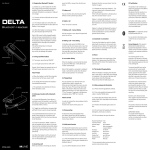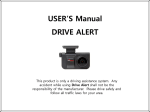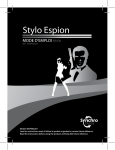Transcript
Box Contents: 1 x Bluetooth Audio Receiver 1 x Earphones 1 Controller buttons: from left to right: Play/Pause/Hands-free: press shortly to play, pause music, receive and end calls. Press Rechargeable Bluetooth Audio Receiver with Earphones long to transfer to TF card, Bluetooth selfie, FM function. Under FM radio function, press the key shortly to search stations automatically. Back/Volume down: press shortly to go back to last track/station, press long to decrease volume. Forth/Volume down: press shortly to move to next track/station, press long to increase volume. 2 LED indicator: Plug the charging cable into Micro USB slot of headphone, USB slot of PC or other USB slot of chargers to get charged. When the headphone is being charged, the indicator light turns pairing other Bluetooth devices. In this case, turn on your Bluetooth device to search red. Once it is fully charged, the indicator light turns off. headphone. PIN code is “0000”. Music streams after pairing successfully. When headphone is connected with mobile phone, if there is incoming call, short press Press long completing pairing, press shortly “BACK” or “FORTH” button to activate self timer. (Note: Self timer supports most Android or IOS mobile phones. Self timer controller button differs from phone to phone, some are controlled by “BACK” while others by “FORTH”. Some phones cannot activate self timer due to camera protocols that may not be compatible. b. Charging: red light on when the headphone is being charged. It turns off when it’s fully TF Card c. FM radio: when the headphone is working as FM radio and carrying on automatic d. TF card: LED blinks slowly when headphone is playing music. It turns solid when music FM radio Long press to transfer to FM radio mode. Under FM radio mode, press shortly Card Reader Earphone jack 5 Microphone Micro USB charging connector , headphone searches available stations. It stores stations after pre-playing. Blue LED light doesn’t stop blinking until search ends. TF card connector Under any mode, plug one end of USB data cable into the micro USB connector of headphone and the other end into USB connector of PC. User can browse or edit documents on TF card. It supports WINDOWS XP/WIN7 system. Card reader connector: USB2.0. User Manual Technical Specification Sound track Under any mode, plug TF card into TF card connector to enjoy music from TF card. pauses. 4 6 to transfer to Bluetooth selfie function. Turn on Bluetooth of mobile phone or other Bluetooth enabled devices and try to connect. Bluetooth name for selfie function is “shutter”. Turn on camera of mobile phone or other Bluetooth enabled devices after connecting with other Bluetooth enabled devices. LED blinks slowly when headphone is searching stations, it blinks quickly. It blinks slowly when headphone is playing. It turns solid Product Overview to receive and end calls. Bluetooth selfie a. Blue light blinks quickly after the headphone is turned on. LED turns solid after it succeeds when pauses. AA-2093 Charging Switch on headphone, Bluetooth works spontaneously, searching previous pairing Bluetooth playing music. It turns solid when music pauses. charged. 3 Bluetooth set. Bluetooth name for music function is AA-2093. If the headphone fails to connect, it starts stereo Function Bluetooth, Hands-free, Bluetooth selfie, TF card, FM radio, card reader Bluetooth version V2.1 Wireless connection 33 feet Battery 3.7V polymer 150MAH battery Playback time 3 hours at max volume Charging time ≤2 hours Frequencty 20Hz-20KHz Audio connector 3.5mm 7 Switch on/off Charging connector MICRO USB 8 Clip Material PC+ABS plastic 尺寸:226*80mm,100g书纸,单黑,3折