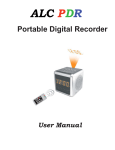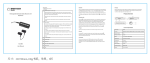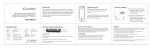Transcript
Solar-Powered Audio Player EASY START User Manual ON PLAY CHARGING INSTRUCTIONS With proper care, the Audio Player’s Lithium-Ion battery should perform well for several years. Please fully charge the player before the first use following one of the charging methods below: For fastest charge, plug the player into an electrical outlet using the charger provided or any standard “USB” charger (regulated +5VDC, minimum 300mA) with mini-USB plug for 1 hour; or, Plug player into any standard computer USB port using a “USB to mini-USB” cable for 3 hours; or, For solar charging, place the player with the solar panel facing bright sunlight for 6 hours; or, For charging by a light bulb, place the player solar panel facing up 10cm (4 inches) away from a 60-watt bulb for 6 to 8 hours. Before storing the player for prolonged periods, make sure the battery is fully charged. If stored for extended periods, you should fully recharge the player every 3 months; otherwise, the battery may lose its ability to recharge. Should the battery become damaged and unable to accept a charge, you can still operate the player using the power cord. OPERATING THE PLAYER TURNING THE PLAYER ON/OFF VOLUME CONTROL for three seconds. Player Hold the on/off button will beep and the green LED light will turn on. Press any of the forward arrow buttons to begin play mode. Hold the on/off button for three seconds to turn the player off. The player will beep and the LED will shut off. If the player is left in PAUSE mode for more than 2 minutes, it will shut down automatically. Press or to lower or raise the volume. The volume will remain set at this level even after your player is turned off and restarted. NAVIGATING The player supports up to 4 levels of navigation: Press or for 2 seconds to jump between divisions or titles (highest levels) Press or to navigate back or forward between books or segments Press or to browse through chapters or stories Press or to jump back or forward in 15-second intervals THE PAUSE/BOOKMARK BUTTON Press to pause or stop the message. To resume playback, press the pause button or any of the play buttons. Pressing pause inserts a “bookmark”. When the player is shut off and restarted later, it will begin playing from this last pause location (bookmark). CANCELLING THE BOOKMARK Cancel the pause bookmark by pressing the stop button lightly and then the pause, button immediately after turning the player on. The message will now start at the beginning. CONNECTING EARPHONES OR SPEAKERS Insert earphone or speaker plug into the standard 3.5mm stereo jack on the right side of the unit. PROBLEMS WITH THE PLAYER? If the unit will not play, first make sure the batteries are charged according to the “Charging Instructions”. If the player is charged, and still won’t play, it may require rebooting. To reboot, press the on/off button and the volume down button at the same time + , the player will shut off. Turn the player back on and verify it is working properly. WARNINGS: • DO NOT expose player or battery to fire or extreme heat. • Stop using player if you observe abnormal heat, odor, discoloration, leakage or deformation, especially near battery, and refer to a qualified technician for service. • If battery is removed from the player, handle battery with care. Keep the exposed battery out of reach of children. DO NOT burn, puncture, disassemble or modify battery. • If battery leaks, dispose of carefully in accordance with all local laws. Wash in running water any skin or clothing exposed to battery liquid, and avoid swallowing or contact with eyes. In the case of swallowing or contact with eyes, seek medical care immediately.