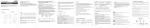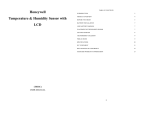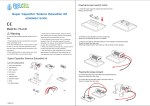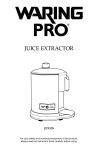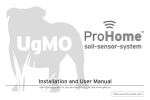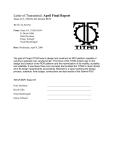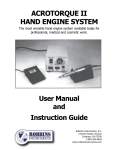Download User Manual - WeatherConnection
Transcript
WIRELESS SOIL MOISTURE MONITOR WITH FREEZE ALERT AND INDOOR / WIRELESS OUTDOOR THERMOMETER Model No. 91746 User’s Manual REMOTE SOIL MOISTURE & AIR TEMPERATURE SENSOR / BASE STATION FEATURES AND SPECIFICATIONS BASE STATION • • • • • • • • • • Indoor air temperature / remote air temperature and soil moisture measurement 3 Channel – monitors temperature and soil moisture at up to 3 remote locations (additional remotes required) High / low temperature alert for indoor and outdoor temperature Indoor / outdoor temperature displayed in °F or °C Memory function to recall highest/lowest temperature readings (MIN/MAX) Indoor temperature range: 14°F to 158°F (-10°C to 70°C) Temperature tolerance: +/- 2°F (+/- 1.1°C) Low battery indicator Table top or wall mount Requires (2) AAA batteries REMOTE SENSOR • 433 MHz transmission frequency • Transmission range up to 100 ft. (range may be shorter based on interference present) • Temperature range: -4°F to 158°F (-20°C to 70°C) • Temperature tolerance: +/- 2°F (+/- 1.1°C) • Requires (2) AAA batteries Notes: 1) Do not mix old and new batteries. 2) Do not mix alkaline, standard (carbon zinc), or rechargeable (nickel cadmium) batteries. 3) For maximum performance in normal conditions we recommend using good quality alkaline batteries. When temperatures are below 0°F, alkaline batteries can lose power resulting in a loss of remote transmission. If you reside in an area that experiences frequent temperatures near or below 0°F, we recommend using lithium batteries to minimize the loss of transmission. TX Battery Compartment Reset BATTERY INSTALLATION AND SETUP Remove the printed vinyl label from the LCD screen of the base station. Position the remote sensor near the base station. Open the battery compartment at the back of the base station. Remove 2 screws from the back of the remote sensor and open the battery compartment. Slide the channel selector switch to your desired channel. For the first remote you may select any channel, for additional remotes select any unused channel. • Insert (2) AAA batteries into the base station according to the polarity markings. Replace the battery compartment cover. • The base station will show the current indoor temperature and the RF signal icon (located to the left of the outdoor temperature display) will flash for 3 minutes, indicating that the base station is ready to pick up the transmission from the remote sensor. • Insert (2) AAA batteries into the remote sensor according to the polarity markings. • When the OUT temperature reading is displayed on the base station, registration of the remote sensor is complete. • If you have registered more than one sensor, press the CH (channel) button on the base station to select the remote channel you want displayed permanently. Or press CH until you see a circular arrow on the base station LCD display under the channel number. The unit will then auto-scroll, changing from channel to channel every 5 to 10 seconds. • Occasionally you may experience interference on a particular channel. If your base station has trouble picking up the remote sensor signal, remove the batteries from the remote sensor, slide the channel selector switch to another unused channel and re-install the batteries. • Press the C/F button to display the temperature in °C or °F. • After setup is complete, replace the battery compartment cover on the remote sensor. If the rubber gasket for the battery compartment has become dislodged, position it properly to ensure a watertight seal. Re-install 2 screws. Do not over tighten the screws. Register the Moisture Sensor When the RF Signal Icon is not Showing To register a remote sensor when the RF signal icon is not showing on the base station LCD: • Press and hold the CHANNEL button for 3-4 seconds until the RF signal icon is showing. • Install the batteries in the new remote sensor or if the batteries have already been installed, press either the TX or RESET button, which are located inside the remote sensor battery compartment. • • • • Locating the Base Station and Moisture Sensor • Choose a suitable place for the base station and remote outdoor sensor, within the transmission distance. • Place the base unit near a window, but away from direct sunlight or sources of heat or air conditioning to ensure accurate temperature readings. • Gently push the ground spike into the soil at your desired location. If you feel strong resistance, try another spot as you may have hit a stone or root. Recommended depths from the surface of the soil to the tip of the spike are 3” for an average lawn and 4” for the average garden planting. Root depth can vary significantly with different vegetables, shrubbery or plants. Mature plantings might have a deeper root system and younger plantings a shallower root system. • For outdoor applications, if possible locate the moisture sensor out of direct sunlight. Exposure to direct sunlight will affect the outdoor temperature reading. • The location you choose is critical for maximizing the transmission range. The remote sensor is designed to transmit up to 100 ft. unimpeded. Transmitting through walls, metal doors and metal framed windows may reduce the transmission range. To optimize the transmission distance, the remote and base station should be positioned in a location that minimizes these obstructions. Interference from other sources such as home security systems, wireless doorbells and wireless home entertainment equipment may interrupt the transmission signal temporarily. • Bring the remote sensor indoors during periods of snow, ice or extremely cold weather. Under these conditions the sensor cannot perform its primary function of soil moisture measurement and this will prevent damage to the unit. OPERATING INSTRUCTIONS SOIL MOISTURE LEVEL Indoor Temperature Alert Your moisture meter will indicate the d ik Th l l i h i b C/F moisture level of the soil at the tip of the Indicator hOutdoor t t thTemperature b tt f /thChannel b t ti LCD display along with the words DRY, DAMP or WET. 0 to 3 bars = dry soil. 4 to 7 bars = damp soil. 8 to 10 bars = wet soil. SETTING THE AIR TEMPERATURE ALERTS You can program your thermometer to sound an alert whenever the indoor or outdoor air temperature exceeds the upper or lower pre-set level. The outdoor alert can be set for all remote channels. Setting the Indoor Temperature Alert and indoor temperature will be • Press and hold the ALERT button for 3-4 seconds. The high temperature limit icon flashing. • To select the high temperature alert level press C/F or MIN/MAX. and temperature will be flashing. • Press ALERT and the low temperature limit icon • Press C/F or MIN/MAX to select the low temperature alert level. • Press ALERT to return to normal mode. • Press ALERT to activate or de-activate the alert function. When the alert function is activated, both the high and low limit icons will show. Setting the Outdoor Temperature Alert • Press and hold the ALERT button for 3-4 seconds. • Press CHANNEL to select the channel on which you want to set the alert. (1, 2 or 3) and outdoor temperature for the channel you selected will be flashing. • The high temperature limit icon • To select the high temperature alert level press C/F or MIN/MAX. and temperature will be flashing. • Press ALERT and the low temperature limit icon • Press C/F or MIN/MAX to select the low temperature alert level. • Press ALERT to return to normal mode. • Press ALERT to activate or de-activate the alert function. When the alert function is activated, both the high and low limit icons will show. MIN/MAX TEMPERATURE MEMORY • • • Press the MIN/MAX button once to display the lowest indoor and outdoor temperatures recorded since last reset. MIN is shown on the display. Press MIN/MAX a second time to display the highest indoor and outdoor temperatures recorded since last reset. MAX is shown on the display. To clear and reset the min/max records, when either the MAX or MIN record is shown on the LCD display, press and hold MIN/MAX for 2-3 seconds until the beep sounds. TEMPERATURE TREND ARROWS The arrows at the bottom, left of the temperature displays indicate the general temperature trend and whether it is rising, stable or falling. RESET Your unit can be reset in case of malfunction. Push the RESET button at the back of the base unit. If you do not receive the OUT temperature signal, open the battery compartment of the remote sensor and press either the TX or RESET button. PURCHASING ADDITIONAL REMOTE SENSORS The remote sensor for this unit is SPRINGFIELD P/N 91747. Additional sensors may be ordered directly from Springfield Precision Instruments by calling 1-888-809-3284. Please have a major credit card ready when placing the call. FCC STATEMENT OF COMPLIANCE This device complies with Part 15 of the FCC rules. Operation is subject to the following two conditions: 1) This device may not cause harmful interference, and 2) This device must accept any interference received, including interference that may cause undesired operation. Warning: Changes or modifications to this unit not expressly approved by the party responsible for compliance could void the user’s authority to operate the equipment. NOTE: This equipment has been tested and found to comply with the limits for a Class B digital device, pursuant to Part 15 of the FCC rules. These limits are designed to provide reasonable protection against harmful interference in a residential installation. This equipment generates, uses and can radiate radio frequency energy and, if not installed and used in accordance with the instructions, may cause harmful interference to radio communications. However, there is no guarantee that interference will not occur in a particular installation. If this equipment does cause harmful interference to radio or television reception, which can be determined by turning the equipment off and on, the user is encouraged to try to correct the interference by one of more of the following measures: • Reorient or relocate the receiving antenna. • Increase the separation between the equipment and the receiver. • Connect the equipment into an outlet on a circuit different from that to which the receiver is connected. • Consult the dealer or an experienced radio/TV technician for help. LIMITED WARRANTY Springfield warrants this product to be free from defects in workmanship or material for a period of one year from the date of purchase. ALL IMPLIED WARRANTIES, INCLUDING BUT NOT LIMITED TO WARRANTIES OF FITNESS AND MERCHANTABILITY ARE HEREBY LIMITED IN DURATION TO A PERIOD ENDING ONE YEAR FROM THE DATE OF PURCHASE. Some states do not allow limitations on how long an implied warranty lasts, so the above limitation may not apply to you. This warranty gives you specific legal rights, which vary, from state to state. During the warranty period, such defects will be repaired or the defective instrument will be replaced at our option. This warranty does not cover damages through accident or misuse. IN ADDITION, SPRINGFIELD IS NOT RESPONSIBLE FOR INCIDENTAL OR CONSEQUENTIAL DAMAGES INCURRED AS A RESULT OF DEFECT. Repair or replacement will be made at our option without additional charge if the instrument is returned postpaid with $4.00 for return postage and handling to: 76 Passaic Street, Wood-Ridge, NJ 07075-1091 1-888-809-3284 Made in China ©2008 Springfield Precision Instruments, Inc. All Rights Reserved