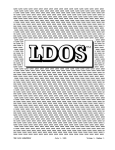Download TMQ Vol V.ii - tim
Transcript
-lt-,
Volume V.ii
THE MISOSYS QUARTERLY -
Winter 1990/1991
4--(
Volume V.ii
2
2
2
4
The Blurb
Points to Ponder
Tandy 1000 TL/2 and hard drives
Infochip's Expanz! data compression board
Earlier TMQ's available
PD Software Librarian
TMQ Advertising
DISK NOTES 5.2
Ribbon cable assemblies
HT Math Coprocessors
Zoltrix ZOFAX 96/24 FAX/modem
5
6
6
6
6
7
7
Letters to the MISOSYS
BOOT/SYS and DIR/SYS
DOS Directory Structure
EnhComp FIELD error-checking bug
DO bugs? Workaround for extended command lines
Bargain Floppy Drives?
LDOS 5.3 BACKUP bug
What's the best word processor? Still a question!
Merging LB data bases
PC Tape Backup drives
Ignore some TRSCROSS errors
Inside TMQ
Image processing on the IRS-80 Model 4, by J.F.R. Slinkman
Nedw XLR8er patches for LS-DOS 6.3.1, by David Goben
FORTH: A language for every application, by Bill Brandon
A MAKE utility for MC, by Masa-aki Kitajima
8
9
10
13
14
15
16
20
22
23
24
25
25
33
36
40
List of Advertisors
Computer News 80
Javna Management Company
MISOSYS, Inc.
Pacific Computer Exchange
TRSTimes magazine
44
32
IFC,45-48,IRC,RC
39
43
List of Patches in this Issue
Fix to PRO-EnhComp to correct FIELD error checking
Fix to EnhComp to correct FIELD error checking
The Blurb
-1
-
13
14
The Blurb
Volume V.ii
THE MISOSIIS QUARTERLY -
Winter 1990/1991
Volume Vii
Points to Ponder
Metric update: Normally The Blurb is
entirely my column - a soap box, so to
speak; letters to the editor are usually
relegated to our "Letters" section. However, Lawrence Rossiter, from Victoria,
BC, Canada, sent me the following piece
which I felt merited placement herein.
Here's what Lawrence had to report concerning metrics.
Dear Roy; With reference to the item in
your Blurb in the Fall issue of TMQ headed
'Metric update' and prediction that
Americans will be buying gasoline measured in liters by the turn of the century,
here is a quote from an editorial in Locomotive Engineering for April, 1896, concerning the same subject. "For the last
thirty years the advocates of the French
system ofweights andmeasures have been
laboring unceasingly to make the metric
system the only legal one in this country,
and there appears reason to believe that
they will eventually succeed in their selfimposed mission." A few sentences further on: "Now comes a reportfrom Washington that the House Committee on Coinage, Weights and Measures, have recommended that the metric system of weights
and measures shall be adopted by the
various departments of the Government
by July 1, 1892, and by the nation at large
January 1, 1901." The editor goes on for
another three columns before ending with:
"The time may come when sentiment will
rise so far above business considerations
that a change will be made from the inch
to the metric unit. But it is certain that the
cost of that luxury will run into many
millions of dollars." So here you are,
almost 95 years later, not even as close to
the joys of metric measurements as you
were then!
Incidentally, each monthly issue of the
Locomotive Engineering (published in
New York) averaged over 90 pages and
the annual subscription rate was $2.00,
postage paid to any part of the world!
A tip of the hat to Lawrence for that input.
As an aside, my prediction referenced the
turn of the century: a point in time which
some folks still are unclear of the specific
date!
The Blurb
Where's Tandy Department: It wasn't
that many years ago when the industry
press refused to acknowledge the presence of Tandy in the computer marketplace. Statistics on computers sold invariably did not list sales of Radio Shack
computers. But that's no more. Tandy's
efforts, at least in the PC-compatible world,
have been recognized by the media.
A recent issue of Comp uterReseller News
presents the following tally of computer
stores in the United States:
Tandy
Intertan
Intelligent Electronics
Computerland
Microage
Software Etc.
Egghead
Babbage's
Electronics Boutique
Inacomp
Businessland
Compuadd
Computer Factory
Software City
Waldensoftware
Computercraft
Soft Warehouse
7,034
2 1481
987
902
732
223
190
168
161
109
96
89
66
64
37
23
10
Yes, I know, Intertan is the international
spin-off from Tandy, so what's it doing in
this list?
FAX Chips: Prices continue to tumble in
the fax board market as large scale
integrated electronics continues to decrease
the real estate needed to put together a
board. Note the low cost of the fax/modem
board currently available for MISOSYS.
Now comes news of a 2-chip fax/data
chip set from Exar Corp which implements V.29 facsimile and V.22 bis data
with Microcom Network Protocol 5 (MNP5) and the emerging V.42/V.42bis standards. According to Exar, all you need to
complete a fax/modem board is a dedicated microcontroller such as an 8051,32
-2-
kbytes of static RAM, and a 256k EPROM.
And if you buy the chip set in 1000 piece
quantities, the cost is down to $36.82 a
set!
Winter vacation reminder
Iv11SOSYS closes up between Christmas
and New Year's. That means this year, we
will be closed from Saturday December
22nd until WednesdayJanuary2nd, 1991.
TMQ Schedule
Why do I bother to state targets. If you
have a 4-issue subscription, you'll get
four issues. I try to target mailing THE
MISOSYS QUARTERLY the last week of
the respective month as follows: Spring
issue in February, Summer issue in May,
Fall issue in August, and Winter issue in
November (it didn't get out until December).
Note that your mailing label usually has
the expiration date of your subscription.
For instance, those with 1191102" complete their subscription with this issue.
If you want to save me the cost of mailing
a renewal notice, send in your renewal fee
quickly. I usually wait about a month
after TMQ is mailed before sending out
renewal notices. It is best to just extend
your 91/02 subscription for two additional issues for one-half of the normal
price: A=$ 12.50; B=$15.00; D=$17.50;
E=$20. That will adjust your expiration
date to 91/08, good through issue V.iv.
As I write this sentence, it's Friday the
30th of November. This issue will be off
to the printers next week.
1000 TL12 and hard drives
Due to some misinformation about the
alleged inability of our TRSCROSS product to successfully operate on a Tandy
1000 TL/2 computer, MISOSYS recently
The Blurb
THE MISOSYS QUARTERLY -
Volume Vii
Pm Name
Table I
Description
01
Reset
02
0318
19
20
21
22
23
Ground
24
25
26
27
28
Ground
/HIOR
Ground
Reserved
Host ALE
29
30
31
Reserved
Ground
IRQ14
32
33
34
35
36
37
38
39
40
Reset signal fron
host
Host data 0-15
Ground
Key
reserved
Ground
/1110W
Unused pin, clipped
Host I/O writ
strobe
Host 1,0 read strobe
Host address latch
enable
Interrupt reques
drive to host
/HOST 1/016 When active, i
indicates to hos
that the 16-bit dat
register is addresse
ADDR1
Host I/O addres
line 1
Passed diagnostic
/PDIAG
ADDRO
Host I/O addres
line 0
ADDR2
Host I/O addres
line 2
/HOST CSO Host I/O chip select
/HOST CS! Host I/O chip se
lect
/HOST
Active when drive
is executing a command
SLY/ACT
Ground
acquired such a machine. For the home or
small business user, this appears to be an
excellent machine to get started on. The
1000 TL/2 modestly sports an 8 Mhz
80286 processor and a single 3.5" floppy.
It has the provision for another 3.5" form
factor device and a 5.25" 1/2 height device. After ensuring the successful operation of TRSCROSS to read/write TRS-80
Model 111/4 media files, I proceeded to
install a hard drive into the TL/2.
The 11/2 supports the IDE drive, which
incidentally, has been known to be an
The Blurb
Pin
01 Reset
02 Ground
03S07
04 Ground
05S06
06 Ground
07 SOS
08 Ground
09SO4
10 Ground
11S03
12 Ground
13S02
14 Ground
15S01
16 Ground
17S00
18 Ground
19 Ground
20 Key
21 AEN
22 Ground
23 /HIOW
24 Ground
25 /HIOR
26 Ground
27 DACK328 NC
29 DRQ3
30 Ground
31 HDIRQ
32 NC
33 SAl
34 NC
35 SAO
36 NC
37 HDCS38 NC
39 NC
40 Ground
Winter 1990/1991
Table II
Name Description
Reset signal from host
data7
data6
data5
data4
data3
Volume V.11
anATinterfaceManual which documents
the IDE interface. While waiting for the
manuals, I acquired an AT-compatible
IDE host adaptor, a Seagate ST07A. I
then replaced the hard drive and MUM
controller in my 386 machine with the
IDE host adaptor and ST157A hard drive.
The drive formatted, partitioned, and
worked correctly, so I knew nothing was
wrong with the hardware. When the documentation on the IDE interface came in,
here's what I found. The AT Interface
Manual presented the IDE pinout listed in
Table I.
data2
data!
dataO
Unused pin, clipped
Host address latch ena
blereserved
Host 1/0 write strobe
Host I/O read strobe
Interrupt request drive
to host
Host I/O address line
Host I/O address line
Host I/O chip select
acronym for at least two different statements: Integrated Drive Electronics, and
Intelligent Drive Electronics. I popped a
40 megabyte IDE Seagate ST157A drive
into the 3.5" slot; I could not get it to
work I called Tandy support in Fort Worth
and they were unable to offer assistance
because the ST157A wasn't their drive. I
called Seagate customer support who had
no experience with the Tandy 100011/2.
So I proceeded to investigate the situation
on my own behalf. I ordered the Tech
manual for the 1000 11/2 from Tandy
National Parts, and talked Seagate out of
-3-
The 11/2 Tech Manual doesn't provide
an easy-to-read table showing its IDE
bus, but rather provides a difficult to read
pinout in the schematic. Nevertheless,
what I was able to discern there is listed in
Table H.
I thought it's IDE interface was an industry standard hard drive interface. Here's
what the 1000 11/2 manual has to say
about the 11/2's hard drive interface:
"Intelligent hard disk drives include logic
circuitry compatible with the computer's
built-in IDE; simply plug the hard drive's
cable into the on-board IDE connector."
Now I know an industry standard when I
see one; and IDE was supposed to be a
standard. No where in the manuals which
come with the 11/2 does it mention that
it's IDE interface is different from the
industry standard. The Radio Shack 1990
catalog on the TL/2 does not provide any
clue. But it is a fact that the 100011/2 has
an 8-bit IDE interface! So let that be a
lesson to anyone with a 1000 11/2; it
doesn't have an industry standard IDE
interface. At this point, I don't know of
any other manufacturer of PCs which is
using "IDE" as a nomenclature for anything but the standard AT-compatible
interface. Of course, since Tandy doesn't
manufacture their own drives, some
company should have the Tandy drive
available.
In any event, I wound up installing a
Kalok KL320 20 megabyte 3.5" drive and
fed it with a Western Digital WDXTGEN controller. That worked, out fine
giving the 100011/220 megs of storage.
I passed it to Brenda for upstairs use. I
then gave her the challenge of becoming
expert with Deskmate!
The Blurb
Volume V.ii THE MISOSYS QUARTERLY - Winter 1990/1991
Infochip's Expand data
compression
Here's a rundown on the newly released
Expanz! board for PC compatibles. I
have had this board installed in my AST
386 machine for over a month now.
Normally retailing for $199, I am selling
this board for $179.10 plus shipping.
Okay, so what does it do?
I first read about the Expanz! board ear lier this year in afew industry magazines
covering the electronics marketplace.
The board is based on a dedicated data
compression/decompression chip, the IC105; both the chip and the board are
products of Infochip Systems. Running
at a maximum speed of 40 Mhz, the chip
can accept input data for compression at
up to 2 Mbytes/s; decompression is rated
at 5 Mbytes/s.
The IC- 105 uses a proprietary compression algorithm which is claimed to provide
loss!ess compression of from 2:1 to 15:1
relative to the mix of data compressed.
"Lossless" is a term which means that
the decompressed data recovered is 100%
identical to the original data. The algorithms typically employed by archive
utilities such as ARC and PKARC provide lossless compression.
Most compression schemes operate on
data sequentially; that is, any attempt to
provide compression for a data ifie which
is accessed randomly would prove fruitless since there is no way to predict the
actual location of a data segment in the
compressed file. On the other hand, Infochip Systems appears to have accomplished the miracle of totally accessible
compressed data on a random accessed
basis. It accomplishes this by what appears to be some sleight of hand.
I recognized the value of a hardware
compression/decompression coprocessor
for use in many systems bumping up
against the limit of existing disk capacity. Changing a 20 or 40 Megabyte drive
to a larger one sometimes can be more of
a headache as the possibility of also requiring a change in hard disk controller
becomes evident. So an inexpensive hardware solution which is relatively trans-
The Blurb
parent to the user can be quite attractive.
I like to look at leading edge technology but also inexpensive to implement. Since
I want to be relatively first in this regard,
I jumped in. But I did take advantage of
my Colorado Memory Systems tape backup
drive to make two backups of my 80
Megabyte drive currently in my AST 386
machine.
Adding an Expanz! card to your system is
relatively painless. However, you are
cautioned to make backups of your files
on the drive partitions you are going to
compress. Heed this warning.
The procedure to install an Expanz! card
is straightforward. With backups in hand,
you have to de-install any expanded
memory managers. Then you have to run
CHKDSKon the drive partitions you wish
to compress to ensure that no cross links
are found. You then run the install program. This process creates for you a
SAFETY disk and an ICONVERT disk;
Infochip Systems even provides preprinted
labels to apply to your disks. The SAFETY
disk is used if you ever develop a problem
with the Expanz! card; it emulates the
decompression in software to provide a
means for data recovery. The ICONVERT
disk is used when you want to compress a
disk partition; you can also run ICONVERT from your hard disk.
Using release 1.0 of the provided software, I eventually found out that I was
unable to boot after compressing drive C:
- my boot partition. This problem was
quickly resolved by the release of version
1.1 of the software. The SAFETY disk
and my tape backups provided for a faultless recovery.
The Expanz! card implementation is not
without its demerits; its driver took up
44384 bytes of low memory - memory in
the 640K region. It's memory needs are
based on the number of DOS buffers
specified in your CONFIG.SYS ifie multiplied by the largest sector size in use on
your drive. After installing the board and
its driver, I had two programs I could no
longer run. ReadRight, from OCR systems needs about 570 kbytes of free
memory. Taking the 44k away from what
was left after loading MS-DOS 3.3, DOS
buffers, mouse driver, and scanner driver,
-4-
Volume Vii
I didn't have sufficient memory left. Nor
was I able to run my scanner program out
of WINDOWS since there was insufficient buffer memory left.
I eventually solved my memory problem
by acquiring QEMM386 5.1 release. This
memory manager provides the ability for
386 systems to load device drivers, buffers, and a few other odds and ends into the
high memory space between 640K and
1,024K. I heartily recommend Quarterdeck's Expanded Memory Manager 386
(QEMM386) to any 386 owner. In fact,
I'd probably start carrying the product at
a reasonable discount if my customer
base expressed an interest. QEMIvI386
also comes with Manifest, a utility which
beautifully presents the memory utilization of your system.
Getting back to the Expanz! board, let me
show you an illustration of what you can
achieve in expanded disk capacity. My E:
drive is the second 32 megabyte partition
on my 80 megabyte drive. The before and
after statistics are as follows:
Files
Bytes
Free
Total
Before
After
496
24,195,072
9,123,840
33,435,648
496
10,807,808
22,195,712
76,072,960
The Expanz! board includes an DISK
utility which replaces CHKDSK. This
tool provides similar recovery functions
and also provides additional information
on the compression in effect. For instance,
after compressing my C: drive, DISK
provided this display:
Logical Disk Allocation
100,311,040 Maximum vol capacity
56,832,979 projected vol capacity
34,144,256 used
Physical Disk Allocation
19,746,304 bytes used
13,275,648 bytes available
1.72:1 compression ratio
Based on this data, one can intuit the
sleight of hand used to accomplish random access of compressed files. When
you ICON VERT a partition, you specify
a compression factor; the default is three.
It certainly appears to me that the Expanz! driver then reconstructs the drive
The Blurb
Volume V.ii
THE MISOSYS QUARTERLY -
Winter 1990/1991
with a logical sector size one third the
original sector size. If it can compress
each original sector to one third, then it
still retains a one to one relationship in
ifie sector access. Those that it can't are
probably linked to another logical sector
known to the Expanz! software. The
maximum volume capacity shown above
is the original drive partition size multiplied by the chosen compression factor.
The projected volume capacity is the
expected capacity which would be realized if the additional files added to the
drive were at the same mix of compressibility as the existing files; in this case, the
mix is 1.72:1 on my C: drive. But this
partition contains a lot of .EXE files which
are poor candidates for compression. IDISK
statistics for my other two E: and F: partitions are:
software like QEMM 386), you would
need to make do with about 44K less low
memory to consider an installation of the
Expanz! board. That's about the only
drawback I've seen - and for me, it's no
longer a drawback. Although I haven't
done timing tests before and after installation, I have not perceived any degradation in disk I/O. Note also, that you can
also expand floppy disk drives and RAM
disks. It's not a bad idea to compress
floppies if that's your only backup medium. In short, if you are running out of
disk capacity, and are constantly shuffling files around between floppies and
hard drive to make runtime room, and
have been put off by the cost of upgrading
to a larger disk drive, it's time to consider
an Expanz! board. They are in stock here
at MISOSYS.
Logical Disk Allocation
100,311,040 maximum vol capacity
72,765,440 projected vol capacity
27,754,496 bytes used
Physical Disk Allocation
12,609,536 bytes used
20,393,984 bytes available
2.20:1 compression ratio
Here's a few questions and answers concerning the board which traversed our
MISOSYS CompuServe forum recently.
Logical Disk Allocation
38,670,336 maximum vol capacity
18,806,511 projected vol capacity
8,763,392 bytes used
Physical Disk Allocation
5,877,248 bytes used
6,732,800 bytes available
1.49:1 compression ratio
Question: How does the EXPANZ! board
work?
Answer: That's a good question. It appears to alter the sector size; thus, compressing a normal 512-byte record into a
smaller size. That appears how it can
handle random access. The board requires
some space for a DOS region driver (within
the 640K) and 16K of himem.
Question: What kind of slot does the
Expanz! board take up?
Among the three partitions of my 80
megabyte drive, the Expanz! board turned
the drive into almost a 150 megabyte
drive.
Answer: The Expanz! board is a short
card which plugs into an 8-bit bus slot on
aPC, XT, AT, or 386 machine. It requires
the use of MS-DOS 3.x.
At close to presstime, Infochip Systems
forwarded me their version 1.2 release
which was supposed to fix a few things.
One thing it was supposed to do was have
the ability of being loaded into high memory
by QEMM 386. That would be a plus for
me; however, installing every other driver
into high memory using QEMM 386 has
given me no further memory conflicts.
Question: There's a message on IBMHW
For those without a 386 machine - or the
ability for some 286 machines to load
drivers into high memory (certain 286
chipsets can do just that with appropriate
The Blurb
Volume V.11
Also, you cannot use de-fraggers. There's
going to be some trade-offs. Some of the
disk utilities only work with 512-byte
sectors. DED-86 is one of them. I was not
terribly pleased that I cannot use DED-86
since I use italot for disk exploration -but
that may be surmountable if the EXPANZ!
board uses a fixed logical sector size seems like it must.
Question: In light of findings that the
sector sizes are altered,! wonder how this
will screw up disk caches.
Answer: It works with WINDOWS 3.0's
Smartdrive - which is a disk cache. As I
see the implementation of the EXPANZ!
board, the physical sector size remains
unchanged - but it appears to employ
some sort of "logical sector".
Earlier TMQ's available
For out of print issues (Volume I and
Volume II), we are providing back issues
of THE MISOSYS QUARTERLY via copier reprint at $12.50 plus $2.75 S&H in
the U.S. and CANADA. For foreign zone
D, the S&H rate is $5.50; zone E is $6.50.
The price for regular back issues still in
print is $10 + S&H. Special deal now in
effect for either all four issues of Volume ifi, or all four issues of Volume IV:
just $24 per set + S&H $5 (US), $6
(CAN), $14) ZoneD, $20 (ZoneE). Hem's
a synopsis of past issues:
Reading NEWDOS/80
JILl
disks; An LB archival utility; Popup
Application Window; XMODEM in
C; Getting into computer math, part
I; TMQ Volume I index.
which indicates that the EXPANZ! board
will not work with MSDOS 4.0. Also,
disk utilities such as Norton and others
will not work. The people who make
EXPANZ! is working on their own disk
utilities.
Getting into computer math
Illii
Part 2; Writing interactive RA1FOR/
FORTRAN programs; PROEnhComp: a review; Desktop publishing and the Model 4; A better
TERM/APP; adding floppy drives;
and a new XLR8er interface.
Answer: That's correct the EXPANZ!
board works only with DOS 3.x at this
time - and not Compaq's nor Zenith's; it
is expected that Compaq's DOS and MSDOS 4.01 will be supported in the Spring
of 1991. Also, disk utilities will not work.
lJLiil The CRC program; PG: a
page display program; Locating high
memory routines; FIXMA3; Jumbo
tape backup for PC clones; New style
for TMQ using Pagemaker; and an
Index to Volume II.
-5 -
The Blurb
Volume V.ii THE MISOSYS QUARTERLY JILix
Checking for a file from
Model 4 BASIC; Surviving the Hard
Disk crash; An "interview" with
Nildaus Wirth; Keep your printer clean
and oiled; On-line HELP with PROWAM; MIS OS YS announces availability of Hard Drives; Logic in the C
language.
Winter 1990/1991
loading files from Compuserve and redistributing them, unless you were the
uploader. Some of our readers who do not
have access to our forum have an interest
in those submissions. So if you want to
help out the most numbers of fellow users, don't limit your submissions to just
one source.
lu
Cataloging files with a
word processor; Page display PROWAM application; File undating with
FUNDATE; Array load routine for
BASIC; XLR8er and the GT-180
graphics board.
Printing from BASIC
without cutting words; LOAD 100 for
Model 100; Generating date/time
stamp; Favorite recipes; Some BASIC routines.
J3jj
Fast in-memory sort
using XLR8er RAM; Using XLR8er
RAM as graphics video RAM; Upgrade your 4P with external floppy
drives; Doubling of files solved;
SuperScripsit document file format'
FELSWOOP PRO-WAM export utility.
jjjj
Five Twelve K: A better way; Multi-Command; Touch/ccc;
FixesforLS-DOS 6.3.1; DoubleDuty
Version 2.6.0 released.
Mix
300 Dots on the TRS80; Tandy 16/6000 Hard Disk Drives;
NXWAM PRO-WAM application;
A review of M.A.D.'s XROM.
PD Software Librarian
Vic McClung has volunteered to be the
librarian for the collection of TRS-80
public domain diskettes. Henceforth all
requests and contributions be directed
directly to him at:
Note that if you upload a"public domain"
file to our CompuServe forum [PCS-49],
and want it to receive general distribution, please also mall a copy on disk to
Vic. There is no legal provision for downThe Blurb
Volume Vii
Journal. If you want to direct a message
to me, my user ID is 70140,310. Post a
message in private if you don't want it
"broadcast"; some folks even send me
orders via a PRIVATE message.
DISK NOTES 5.2
TMQ advertising
If you are interested in reaching a dedicated TRS-80 audience, consider THE
MISOSYS QUARTERLY. If you have a
TRS-80 Model III or 4 related product to
sell, you can reach these buyers by placing your advertisement in our publication. Current space rates are as follows:
Each issue of THE MISOSYS QUARTERLY
usually contains program listings, patch
listings, and other references to files we
have placed onto a disk. DISK NOTES
5.2 corresponds to this issue of TMQ. If
you want to obtain all of the patches and
all of the listings, you may conveniently
purchase a copy DISK NOTES is priced
at $10 Plus S&H. The S&H charges are
$2 for US, Canada, and Mexico, $3 elsewhere.
XLR8er boards
I compose the ninth-page ad layout so you
have no artwork charge. Just submit your
text. Ads for our inside covers are printed
in the same color as the cover (TMQ
alternates between PMS colors: green 354,
purple 266, blue 293, and red 199). If you
would like to place your ad in THE MISOSYS QUARTERLY, give me a call.
MISOSYS Forum
MISOSYS sponsors a forum on CompuServe. You can reach many "experts" on
TRS-80 and MS-DOS subjects by dialing
in. The forum is reached via GO PCS49,
or GO LDOS. If you have any questions
concerning access, get on and leave a
message to SYSOP. Joe Kyle-DiPietropaolo will get to you. Please don't call
me here at MISOSYS because I cannot
answer any questions as to its operation.
The forum contains a great deal of programs which you can download, as well
as enter into the lively discussions which
thread through the message system. If you
do programming on a PC, the forum also
contains the listings from Programmer's
- 6-
I am down to my last seventeen XLR8er
boards as of this writing. I have no replacement shields which are needed to
install a board in a 26-1069 (non-gate
array) Model 4. However, David Dahiager
has informed me he has a few spare standard shields which he may be able to
modify; more on that later. Folks with a
gate array model 4 (26-1069A or 26-1070
4D) can install an XLR8er board using the
"graphics card" method which is behind
the motherboard. Since we need to archive a few boards for warranty replacement purposes, if you want to purchase a
board, now is the time to do it.
Ribbon Cable Assemblies
MISOSYS uses a Cirris Systems cable
tester for 100% testing of custom manufactured ribbon cables. My assortment of
test assemblies supports the kinds of
connectors typically associated with the
TRS-80 microcomputer. Thus, I'm custom fabricating low-volumes of cables
according to your specifications, as well
as providing standard replacement cables
for your needs. These are all using unshielded ribbon cable.
I can provide cables using DB-25 M/F,
The Blurb
Volume V.ii THE MISOSYS QUARTERLY - Winter 1990/1991
20-pin header; 34-pin edgecard MR, 36pin printer, SO-pin edgecard F, 50-pin
SCSI M/F, 34-pin Header MR, as well as
DB9 Male. This includes such things as
replacement FDC-Floppy cables @ $15
for all TRS-80 Model 4's (4, 4D, 4P);
printer cables @ $15 for Model 111/4 or 11/
12/16/6000; RSHD primary-secondary
interconnect cables @ $15/set; RSHD
host cable @ $15.
Kel-AM 34-pin male edgecard $8
Kel-Am 34-pin female edgecard @ $5
PC-Compatible Product
News
HT Math Coprocessors
Integrated Information Technologies (111)
makes CMOS coprocessors compatible
with Intel's 80x87 instruction set; these
processors use less power - great for laptop application, execute faster, support 4
x 4 matrix transformation, have thirtytwo 80-bit numeric registers, come with a
factory 5-year warranty, and cost less!
My 386-20 AST now sports an IT-3C8720. If you use your MS-DOS machine for
numeric work (spreadsheets, desktop
publishing, CAD, etc.) and don't have a
coprocessor installed, consider an lIT
coprocessor from MISOSYS. Here's the
skinny on pricing:
IT-2C87-100 10 Mhz AT
IT-2C87-125 12.5 Mhz AT
IT-2C87-200 20 Mhz AT
20 Mhz 386
IT-3C87-20
1T-3C87-25
25 Mhz 386
IT-3C87-33
33 Mhz 386
1T-3C87SX-16 16 Mhz SX
1T.3C87SX-20 20 Mhz SX
$237
$289
$307
$349
$447
$545
$354
$385
2C87 parts are for AT-class machines
using an 80286 processor; 3C87 parts are
for 386 machines using an 80386 processor; 3C87SX parts are for machines using
an 80386SX processor. S&His $5 in U.S.
If you want genuine Intel coprocessors, I
can obtain them for about 30% more. But
why pay more for less?
The Blurb
ZOLTRIX FAX/Modem
Those of you who have been following
my product line may be aware that I have
been looking for a reasonably priced PC
FAX board. Recognizing that Group Ill
fax is a standard, and noting that the entire
protocol has been fabricated into a singlechip, I was waiting for advanced technology to bring the price down from the
$700-$1000 price fax boards sold but a
year ago.
My requirements for a fax board were
group III compatibility at 9600 baud, send
and receive capability, and a 2400 baud
modem included. Why include a modem
as well? Because without a combined
modem, you would either have to switch
your phone line between modem and fax
board, add a second telephone line jack
for your modem and ensure that some
technique exists to preclude both units
answering a call, or purchase an electronic call director.
One of the lowest priced fax boards is
Frecom's with a suggested retail price
(SRP) of$ 199 (street priced at $175). But
that does not include a modem. Intel's
new SatisFAXtion board is elegant and
feature laden, but ataSRP of $499, I don't
consider that low priced.
I investigated the Zoltrix ZOFAX 96/24
board which satisfies my technical requirements. This board is a Group III
9600 baud send/receive fax with 2400
baud modem. It comes with BITCOM
and BITFAX software. The BITCOM
modem software supports eight file transfer protocols: MODEM CheckSum,
XMODEM CRC, Relaxed XMODEM,
YMODEM, YMODEM batch, YmodemG, Compuserve B+, and Kermit. The
software appears flawless. I have been
using BITCOM for over a month in accessing Compuserve.
The BITFAX software is powerful, yet
easy to use. Contrary to what has appeared in print, BITFAX does indeed
allow you to receive a fax in the background while you are running another
program; RECV_FAX is a removable TSR.
You may also send a fax either in foreground from the command line, in a batch
-7-
Volume V.11
file, or as a hot-key pop-up, or as a scheduled task in background. The send side
allows you to preview your fax before it is
sent; allows you to optionally automatically include a cover page, allows you to
merge graphics files (TIP, etc) with text,
or combine multiple graphics or text files
together on one page, or even merge the
contents of your database with a text ifie
for mail merge automated sending to
multiple destinations. BITFAX supports
printing a received fax directly to a 9-pin
or 24-pin dot matrix printer or an HP
LaserJet laser printer at either 150 DPI or
300 DPI. I print my faxes to my NEC
Postscript printer using its HP LaserJet
emulation at 150 DPI.
The advantages of a fax board over a
stand-alone fax machine are many. First,
you have no paper waste; you can print
the fax only when you want to. For another, the quality of a fax transmitted
from a board - when the original was a
text file - is far superior to that of a
scanned and transmitted image. For another, the computing power of the host
computer can provide the auxiliary fax
utilities costing hundreds of dollars - if
not thousands - more for equivalentpower
from the stand-alone unit. The one drawback is that the fax board is not necessarily targeted for the user receiving a great
deal of unscheduled faxes. And if you
need to transmit non-original documents,
unless you have a scanner attached to
your computer, you won't be able to send
them with a fax board. The bottom line is
to evaluate your requirements for faxing.
And if you don't already have a 2400
baud modem, now is the time to plan for
this implementation.
If you are looking for a very low-priced
fax/modem board for your PC, I think you
should consider the Zoltrix ZOFAX 96/
24 fax/modem board. All you need is a
free 8-bit slot. And I now have a quantity
of these boards in stock just waiting for
your order. My regular price is $250 + $6
S&H (U.S.), but I have them on sale until
January 31st at $225 + S&H. Frecom
advertises its $199-priced 9600 baud S/R
fax as "the lowest"; that's easily matched
by an additional $51 for this board which
incorporates a complete 2400 baud modem. And to think I paid $400 or more for
my Smartmodem 1200 some years ago!
The Blurb
Volume V.ii
THE MISOSYS QUARTERLY-
Winter 1990/1991
Volume V.ii
need any further information.
Thank you for your continued support.
Fm MISOSYS, Inc: Walter, Attached is
a copy of a letter I sent on September 20,
1990, along with a replacement 6.3.1
diskette to LS-DOS 6.3.1 Level 1H recipients.
We have discovered that a small corruption of two system files occurred in the
creation of the master disk used to generate LS-DOS 6.3.1 Level 1H. The level
string appears only when you start up
your system. The two corrupted files were
SYS6/SYS and SYS4/SYS. A corrupt 6.3.11H would have a file date of August 30th,
1990 for the SYS6/SYS file.
The problem has been corrected by generating a new master disk. It is believed that
you may have been the recipient of the
corrupted version as your order was shipped
subsequent to August 30th and prior to the
detection of the problem.
The disk enclosed with this letter is a
correct version of 6.3.1-111. Please transfer your serial number from the corrupt
version to this disk and destroy the corrupt version.
Duplication bug in some
6.3..1H
Fm Walter Kiasson: Dear Roy, Since I
spoke to you earlier this afternoon, I have
ascertained that have real problems with
my copy of 6.3.1.
I have now tried both a verified duplicate
copy as well as the original disk in two
different Mod 4's and gotten the same
results. Basically something is screwy
with error reporting and recovery and it
also affects direct operations of at least
the COPY command. Before each test I
have booted a non-configured 6.3.1 disk
(no "SYSGEN") into a standard 2 floppy
drive configuration. I enter the date and
push <ENTER> at the time prompt. The
easiest test is to do a DIR 7. The result I
keep getting is "Error 2211" which is both
the wrong code and wrong type of mes-
Letters to MISOSYS
sage. I enclose a copy of printout of some
operations directly following a boot as
per above. The "Error 2211" in the DEVICE command is not constant, which is
worrying.
I also get very weird results if I have an
erroneous drive or parameter in FORMAT, usually starting with an 'Em)r 22H'
and then a sequence of extended error
messages followed by a system hang.
With a legal command such as COPY
Filenamejxt /Bak (which works with a
6.3.0 floppy) I also get variety of different results and the system usually hangs.
I haven't tried other commands, but it
seems clear enough that I have at least 1
clobbered system file somewhere or
something else is very wrong.
All copies of the master which you have
made need to be updated. You may do this
by simply copying the two corrected files
from this new diskette to any of your
copies. Do this with the two commands,
COPY SYS4/SYS.SYSTEM6:S :D
COPY SYS6/SYS.SYSTEM6:S :D
The strings ":S" and ":D" refer to your
source and destination drive numbers.
Note: I'm human. In the letter which was
sent, even the patch line had a mistype;
both lines referenced SYS6! Incidentally,
I believe that I sent a replacement disk to
all affected parties. If you still have this
kind of problem, get in touch with me.
Accordingly, I return my master disk. I'd
appreciate a refreshed disk which doesn't
do these things. Please let me know if you
-8-
Letters to MISOSYS
Volume V.ii
THE MISOSYS QUARTERLY -
Winter 1990/1991
BASIC's CMD Fluke
Hard Disk device drivers
Fm Ted Williams: This message goes out
to all who may have ideas, having run into
the same problem. In trying to write a
program that will work across three different Operating systems, I have run into
a stone wall. LDOS 5x, and Newdos v2,
all have a neat command CMD"doscmd",
that will let you perform certain DOS
functions from within Basic. However,
the closest TRSDOS 1.3 comes is
CMD"I","doscmd".
Fm Chuck Todd: Roy, do you offer device drivers or source for device drivers, i
can build a drive interface, (i am a hardware Tech), But I need info on how to
create the drivers.
So what's the problem you say? Well, as
the manual says, and I quote, "Using this
command may overwrite parts of Basic".
The kicker is that in every instance I have
tried, it ALWAYS overwrites Basic and
returns you to TRSDOS ready. Has any one every had that command work? All I
am trying to do is read a text file on the
disk instead of having it buried in my
Basic program.
Is thatTOO much to ask ofTRSDOS 1.3?
My typical statement under LDOS would
be CMD'UST ABC[FXT" and once done
continue Basic computing. Any info would
be greatly appreciated. B'FW, if you have
TRSDOS 1.3, do get Henry Herrdegen's
upgrades from Computer News80. Great
Stuff!
Fm Gary Phillips: Ted, I'm afraid you
are asking too much of TRSDOS 1.3.
That operating system was almost (if not
completely) brain dead at birth. The best
solution is just to use LDOS if you need a
model 3 operating system. The LDOS
version of Basic is superior anyway. I
don't believe CMD"I"never returns you
to Basic, because Basic is always overlaid by running a DOS command. You
might be able to use CMD"I" to execute a
program that in turn calls Basic back into
memory when it finishes, or use it to
execute a batch command file via the DO
command that calls Basic as its last command. The awkwardness of this situation
is enough that you should seriously consider using a different DOS and Basic
combination.
Letters to MISOSYS
Also lam interested in your Newest Version 53? of the LDOS system. Also can
you put me on you mailing list and send
me a current catalog of you offerings?
Fm Roy Soltoff: Chuck, We offer hard
disk drivers for some commercial hard
drives previously available to the TRS80, as well as software for our own host
adaptor. We neither make custom drivers
for others nor release source code for our
own. I suggest you consider my SCSI host
adaptor. I will soon have software available for it to work with embedded controller SCSI drives. Currently, I support
Adaptec 4000/4010 and Xebec 1421 with
software. I also have drivers for the Radio
Shack drive, Percom drive, VR Data drive,
and possibly the BiTech drive.
BOOT and DIR
Fm Mark Giannini: Roy, I used the
program MAPPER/CMD from MISOSYS 's GO:MTC package and came up
with a couple **Error** messages on
some of the Cylinders. What does this
mean? One time after removing a file
before that space the **Error** changed
to **Empty** then it was back again a
few commands later. Also, some of the
files are not displayed when mapper is
run. Is mapper just a program that displays where the files are saved on
disk?Concerning the problem with
DIRCIIECK :d (H) (also from GO:MTC)
I read about the problem in TMQ IV.ii,
p.55 and had the same thing happen to
me. I was only having the problem with
drive partitions above 153 Cyl so I reformatted using 153 Cyl and that "prob-
-9-
Volume V.li
lem"? was solved. Except for 8 Granules
of Cyl 77 (old DIR used this space),
allocated but not used. Which I let
DIRCHECK fix (and it did). I guess when
using 154 Cyl the space per Cyl was not
enough for the 32k DIR/SYS file. Are
there any programs that do maintenance
on hard drives? And what will a disk
optimizer do for my hard drive? I have a
file called DISKOP/CMD.On another
subject, my BOOT/SYS & DIR/SYS files
were created by MSCSJF6 (the high-level
formatter for MISOSYS's hard drive).
Can patches to BOOT/SYS be applied to
this version of BOOT/SYS? Note: this
version has PW of LSIDOS but the Dffi/
SYS is SYSTEM6. I ask because I use
M.A.D. Software's HD auto boot track
and would like to install Houde's patches
to BOOT/SYS. M.A.D. has XLR8SET/
CMD which installs "their" patches to
boot and sysO once they are in memory.
BUT, that wont work if I want to create a
ERAMDISK to be used as a system disk,
will it?Would like to create an ERAMDISK as a system disk. How do! go about
this to make a JCL run upon boot and can
boot and sysO be put in ERAMDISK and
then loaded to memory (with Houde's
patches?) or will I have to patch them in
memory with XLR8SET OR can my hard
drives boot be patched <sigh>. Hope
someone can help.
P.S. I sure wish all M4's and users used
the same hardware/software. <sigh> I guess
that is where the word "incompatible"
comes in, eh?
Fm Roy Soltoff: Mark, The fix to MAPPER (GMAPO 1/FIX) was in TMQ IV.iv.
MAPPER is a tool which displays in what
file, by name, is allocated to each granule
of a disk. When it is working correctly,
the string "**ERROR**" displayed in a
granule field indicates that the Granule
Allocation Table (GAT) shows that granule as allocated but no directory entry is
found with a file using that granule. Another
error condition shows up as an arrow;
that's where more than one file is allocated to the same granule. The bug in
MAPPER was that it incorrectly calculated the length of the directory when the
DIR/SYS file was 34 records long;
MAPPER didn't examine the last two
sectors. Therefore, any file with an entry
in those two sectors would not show up in
Letters to MISOSYS
Volume V.ii THE MISOSYS QUARTERLY the map causing the granules allocated to
those files to be reflected as an **ERROR**.
You mention that you had experienced
the "problem" in DIRCHECK noted in
TMQ IV.ii; however, you claim that you
solved the problem by reformatting using
153 cylinder partitions - except that eight
granules of cylinder 77 showed up as an
That was exactly the problem!
Without the corrective patch applied,
DIRCHECK would show an error for the
entire cylinder of the hard drive directory.
For you to let DIRCHECK fix it was the
worst thing you could do. That probably
de-allocated the directory cylinder in the
granule allocation table (GAT). At some
future point in time, some other file will
get assigned to that cylinder and overwrite the directory. A word to the wise for
using any repair utility - know what it is
doing or why it is reflecting an error
before attempting automated corrective
action. I suggest that you check the actual
GAT of that directory to make sure the
directory cylinder is allocated - and not to
any file other than DIR/SYS. You should
be able to use MAPPER, DIRCI{ECK,
and FREE to check up on that. Incidentally, I do not know what DISKOP/CMD
is; I am not aware of any disk optimizer
(de-fragger) available for the 'IRS-80.
But then, that doesn't mean such a tool
does not exist.
When you format a disk, it is the formatter
which sets up the information in the directory for the BOOT/SYS and DIR/SYS
files. When files are backed up to that disk
- other than a mirror image backup - the
password entries for those files remain
unchanged. But they are easily changed
by use of the AURIB command. Certainly patches can be applied to BOOT!
SYS formatted by MSCSIF6; but a program which uses "LSIDOS" as a password needs to be corrected or you can
change the password of BOOT/SYS back
to "LSIDOS" (see AlTRIB). You can
also patch MSCSIF6 using the fixes printed
in TMQ V.i to change MSCSIF6's setting
of the password to "SYSTEM6" from
"LSIDOS" such that the next time you use
it to format a partition, the password will
be the "SYSTEM6" password used inLSDOS 6.3.1.
Winter 1990/1991
My understanding of XLR8SET is that it
replaces the BOOT/SYS and DIR/SYS
patches of the Houdd software interface.
The use of XLR8SET should not inhibit
the use of ERAMDISK. If you want to
create a ram drive as the system drive,
that can be done from a JCL file. To make
a JCL run upon BOOT, use an AUTO
command of the form,
AUTO DO STARTUP/JCL
Then the JCL file contains whatever
commands you want to have invoked in
the job stream. If you are using M.A.D.'s
XLR8SET command, you can pass that
"auto" JCL in the same command line - or
invoke XLR8SET as the first command
of the job stream. See XLR8SET's
documentation.Finally, to expect all users to use the same hardware and software
would be extremely unrealistic - and extremely dull. Variety is the spice of life.
Besides, it keeps all of us on our toes.
DOS Directory structure
Fm Carl Berger: Dear Roy, I have two
more challenges for you or your readers to
solve for me.
Number one pertains to using a JCL to
backup from the hard drive to a floppy
drive (alphabetically). When a floppy
diskette gets full the JCL aborts with a
"Can't switch disks while DO in effect"
message. The JCL allows a
SYSTEM(SYSThM=DRIVE) command,
so why not allow a floppy swap during a
disk backup? Could you give me a patch
to allow me to "switch disks while DO in
effect"?
Number two is a question about how LSDOS formats the directory cylinder. I had
a problem with files (text, etc.) getting
written to Cylinder 48 (the directory cylinder on my hard drive) starting at Sector
64 through Sector 191.
When Verify was on (I used to always run
Letters to MISOSYS
- 10
-
Volume V.ii
with Verify on) I got "Error Code 6 (Attempted to read system data record) when
trying to save, copy or backup files to
drive 0.
Sometimes when looking at the attributes
of DIR/SYS I would notice that the ifie
size had changed from 48.00K to 15.00K
which could be correct if you multiply the
34 records of DIR/SYS by the LRL of
256, (8K granules), but is wrong since the
whole 48k cylinder was supposed to be
allocated to the directory.
Some program or programs that I use
must look for free disk space in a way not
originally intended by the writers of LSDOS or maybe 48K 6 head cylinders were
not accounted for in the scheme of things.
The directories on my 96 Cylinder logical
drives are on Cylinder 48 and of course
the whole 48.00K cylinder shows allocated to the directory on afree space map.
Doing a "DIR DIR(S)" reveals to me a
discrepancy in multiplication. 34 records
times the LRL of 256 gives an actual DIR!
SYS file size of 8.704k and I'm wondering if some programs calculate the free
disk space this way and ignore the fact
that the whole cylinder is supposed to be
reserved for the directory.
The program must be seeing the 34 records of the directory and using the unused
space just past it. This "helpful" program
must also try to "correct" the "discrepancy" by changing byte X'30' of DIR!
SYS Record X'OO' from X'FF to X'C3'
and byte X' 17' of DIR/SYS Record 3
from X'05' to X'Ol'.
With PMOD6/CMD I changed the C3
back to FF and the 01 back to 05 and I
changed byte X' 14' in DIR/SYS record 3
from X'22' to X'BB' and that causes the
#Recs Attribute of the DIR/SYS to show
187 instead of 34. I did this a couple of
months ago and haven't had any problems with files showing up in the Directory cylinder since.
Should FORMAT/CMD automatically
make the #Recs equal the File Size divided by the LRL the of DIR/SYS? Is
what I did to correct my problem ok? By
the way my drive is 40 meg and config-
Letters to MISOSYS
Winter 1990/1991
Volume V.il THE MISOSYS QUARTERLY ured to have seven 96 cyl6 head logical
drives in the Model 4 mode with formatted space of 4608K each drive. The hard
drive drivers are the PowerSoft WD series.
Fm MISOSYS, Inc: Carl, the restriction
on switching diskettes during a BACKUP
operation while a batch file (Job Control
Language) is in effect is based on the
fundamental philosophy of batch operation; it is considered to be a hands off
operation. Thus, it would not be expected
to have a program reach a point of requir ing operator intervention; that must be
considered some unexpected error. That's
how BACKUP is programmed. FORMAT
and BACKUP are also programmed to
abort under other unexpected conditions,
such as password prompts, where JCL is
active. This method of operation is not the
same concept as that utilized for being
able to switch the logical position of two
drives - which assumes that both drives
already contain the proper disks. What
should abort, and in fact does abort, is a
SYSTEM (SYSTEM=d) command invoked from an active JCL when the "d"
drive is found to not contain a SYSTEM
disk. That type of request would be equally
unexpected from a batch job.
Your assumptions about the directory file's
DIR/SYS size and ending record number
(ERN) are wrong. In fact, those assumptions are where a lot of programmers go
wrong and wind up corrupting entries in
the directory.
Let's go back to a little history in the
development of increasing disk storage
associated with an LDOS or LS-DOS
type environment. This discussion extends to virtually all other DOS products
which are in the TRS DOS family tree. I'll
also mix tense because what was in effect
then is stil in effect now. In the beginning,
there was one size of disk - a 35 track
single density 5.25" floppy. That was the
size of the Model I diskette and drive. The
structure (i.e. the format) that was created
for this diskette was ten sectors of 256
bytes each per track. Sectors were numbered 0-9; tracks were numbered 0-34.
Each sector on the diskette is identified by
a header record which contains informa-
Letters to MISOSYS
tion about the sector; this information is
used by the floppy disk controller. The
file system of the DOS utilized a directory
of files; the directory was itself a file. The
actual directory file was written in about
the middle track of the disk and occupied
the entire track. The scheme utilized for
the directory allowed it to contain data
structures for up to 256 files. Each structure required a minimum of 32 bytes. Two
sectors in the directory file were needed
for other than file data structures. Thus, a
maximum directory could occupy no more
than 34 sectors. But the DOS also used no
more than a single track to contain the
directory; thus, that first disk had a capacity to store no more than 64 files (eight
sectors each containing eight file structures and two sectors containing other
data).
Volume V.ü
that it wasn't reading the right location.
Conversely, if the DOS reads what it
expects to be a standard data sector but
gets the address mark indicating a directory sector, it is also indicative of an error:
you get the "Attempt to read system data
record" error diagnostic.
Enter two-sided double density disks with
36 sectors per cylinder (two tracks of 18
sectors). The DIR/SYS file is at most 34
sectors, so there would be two unused
sectors on the directory cylinder. This
brings us to the point of being able to
discuss what the ending record number
(ERN) should be for the DIR/SYS file.
There are two ways to access the directory from a common program. One is to
use the DOS service calls which perform
directory read/write operations. But those
are not necessarily standard across all
As track sizes increased, so did the size of DOS branches on the tree. Mother method
the directory. For instance, going to double is to open the DIR/SYS file and read the
density disk drives provided 18 sectors records. All DOS branches except Model
per track. That increased the size of the ifi TRSDOS use the same directory forDIR/SYS file to 16 sectors containing ifie mat. NEWDOS 80 was slightly different
structures (128 file capacity) and two in the length of its directory allowing for
more for other data. As two sided disk a maximum-sized directory regardless of
drives were developed, the DOS employed "cylinder" size. So in reading the directhe concept of a cylinder, coupling like- tory as a file, you ignore the first two
numbered tracks on each head to a cylin- sectors and then read each sector until you
der of the same number.
get an end offile encountered error. This,
of course, assumes that the DOS provides
Another thing of interest in the DOS stems READ ACCESS privileges to the DER/
from the ability of the floppy disk control- SYS file. Most do; Model I TRSDOS
ler (FDC) to encode a particular address didn't which required programmers to
mark in the header information of each employ contortions to read TRSDOS 2.3's
sector en the diskette. The floppy disk directory. Now if a program reads the
drive was first designed by IBM. Their directory using standard read service calls,
design introduced the concept of two types it has to rely on the system to provide the
of sectors: a standard data sector and a end of ifie error at the proper point. You
deleted data sector. These flags, if you certainly would expect BASIC, for exwill, were encoded in the header record of ample, to properly deal with an ON ERROR
each sector. Intuitively, the deleted data GOTO when reading D1R/SYS.
sector flag indicated that that particular
sector was not in use. When Western The plot starts to thicken when hard drives
Digital developed their 1771 FDC, they came onto the scene. The first hard disk
allowed for four distinct data address marks. controller to my knowledge which was
Our TRS-80 DOS made use of two of used in a production environment with a
these marks: one was used to indicate a TRS-80 was Lobo Drive's Universal
data sector; the other was used to indicate Controller (UVC). The UVC was designed
a directory sector. When a read sector to support two data address marks. Unforcommand is completed by the FDC, it tunately, as controller technology proprovides the state of the address mark in gressed, highly integrated chip sets were
the completion status. The DOS makes developed employing command sets which
use of this information, such that if it did not support a data address mark conthinks it is reading the directory but gets vention. In order to use these controllers
the wrong address mark, it will assume with a TRSDOS -type OS, it required the
- 11
-
Letters to MISOSYS
Volume V.11
THE MISOSYS QUARTERLY -
directory data address mark to be generated in software. The method employed
1nLDOS and subsequently in the Model 4
DOS was to assume that a system data
sector was being read if the cylinder being
read was the directory cylinder as containedin the drive control table data structure. Fetch the table value and compare it
to the requested cylinder; if they are the
same and no other error was encountered,
then report an error 6 because the read
directory access service calls want to see
that return code.
Because of the derived address mark, it
required that the entire cylinder on a hard
drive where the directory was contained
had to be reserved. The hard disk drive
has no way of knowing the exact file
being read; it's job is only to translate
drive/cylinder/sector information to what
is necessary to communicate with the
controller. If a normal file was stored in
the cylinder space unused by the directory, any attempt to read one of its sectors
would return an error 6. So it is necessary
to allocate the entire cylinder of a hard
drive where the directory is stored. A hard
drive could have up to 256 sectors per
cylinder; so it could conceivably waste
222 sectors of space.
Now we get to the point where problems
in ERN get serious. Early hard drive formatters overlooked entering the correct
ERN for the DIR/SYS file in the ERN
field when the drive was formatted. This
caused no problems when the drive partition being formatted contained only 32
sectors; it was correct. If it contained 64
sectors, programs which read DIR/SYS
until EOF read past the last directory
record. That's wrong. If a drive contained
256 sectors per cylinder, the ERN was
erroneously entered as zero! That's because the calculation for cylinder size
only used an 8-bit register which overflows to zero for an exact value of 256. An
attempt to read that DIRJSYS file gets one
an BOF for the first sector. These problems were soon fixed, but programs still
exist which incorrectly calculate the length
of the directory.
Now then, let's look at file size. First a
question. What do you really want to find
out when asking the size of a file? Are you
interested in how many pages it will take
Letters to MISOSYS
Winter 1990/1991
to print it out? Or are you interested in
knowing how much disk space does it
occupy? The answer could require a totally different calculation. Most folks want
to know the latter. Since disk space is
allocated in chunks called granules
(NEWDOS afficionados refer to these as
lumps) a one byte file takes up as much
disk space as a 4096 byte file if the granule size is 16 sectors. If you request a
directory, you are looking at file space
calculated as if the file occupied the entire
last granule. In fact, this space is allocated
to the file, so it is entirely correct to figure
it that way. Copy a six-sector file from a
double density disk to a single density
disk then request a directory on each.
Surprisingly, the file has magically become larger on the single density disk! No
it hasn't, but because the SDEN disk uses
5-sector granules whereas the DDEN disk
uses 6-sector granules, it takes two granules to store that file on the SDEN disk but
only one to store it on the DDEN disk.
Confusing, isn't it?
Now the size of the DIR/SYS ifie on a
drive partition which can contain the
maximum sized directory could be different based on the granule size of the partition. Let's assume a 64-sector cylinder.
At 32 sectors per granule (SPG), that DIR/
SYS would take up 16K since it would
need the two granules. At 16 SPG, it
would need three granules and take up
only 12K; the additional granule of 4K
would still be unusable. At 8 SPG, the
DIR/SYS file would take up five granules
or 10K. In no case should it ever take up
more than 16K because that would have
to imply an ERN larger than 34; the size
of a granule cannot be greaterthan 32). So
your particular case claiming a DIR/SYS
size of 48.00K had to be caused by some
error.
You now should see where were wrong to
change the ERN to X'BB'. You were
correct to change the value in the Granule
Allocation Table from X'C3' to X'FF'.
When you changed the DIR/SYS record
value in X'17' from X'05' to X'Ol', you
were telling the system that your DIR/
SYS file used two granules. Since your
drive assigns six heads per logical drive,
that should typically be allocated in granules of 32 sectors; so you would be correct
in showing the directory using two gran-
-12-
Volume V.li
ules.
Now how did it get wrong? I can't tell you
that. But a formatter should set the number of records in the DIR/SYS entry equal
to the actual number of records in the file.
Anitek's speedup
Fm Alan Varga: Hi, Roy. I recently purchased a 6.7 mHz turbo speed-up kit from
Anitek. They recommended that I upgrade my memory from 150 ns chips to
120's, which I've done. I had bought their
5.1 mHz speed-up kit a couple of months
ago, replacing the Z80, PAL (0) and
74xx245 (Ui!) chips.
I've now replaced the Z80 and 74xx245
(Ui!) chips again with the ones in the
Turbo kit, and everything works fine.
However, when I replace the PAL chip
(U3) I can'tgetpast the 6.3.x logo without
locking up. I called Anitek and they had
two suggestions.
First, there is a one line program which
can be run in Model ifi BASIC after
booting with <SHIFT><BREAK>. It is:
10 POKE 16912,40: PRINT
PEEK(16912);: POKE 16912,104:
PRINT PEEK(16912);: GOTO 10
This program runs fine at 6.7 mHz, so
they are sure that all of my chips are OK.
Their other suggestion was that my DOS
has a timing problem during the booting
process. Anitek is running DOSPLUS 3.5
ona hard disk, but l want to run 6.3.1 from
floppy. They think that LS-DOS isn't
waiting long enough for a response back
from the drive controller before trying to
read whatever comes after the bootstrap
routines. Is there a patch I can make to
verify this?
Fm Roy Soltoff: Alan, What makes you
Letters to MISOSYS
Volume V.ii
THE MISOSYS QUARTERLY -
think that I am going to work up a patch?
In this day and age when a vendor of
hardware add-ons to a Model 4 doesn't
even support the standard DOS for the
machine, I don't think that is very wise.
For Anitek to claim they don't know of
the problem because they use DOSPLUS
on the Model 4 is ridiculous. I am not
going to spend my precious time running
down a problem with someone's speedup
kit. Let them work it out if they want to
sell their hardware.
Fm Alan Varga: Roy, I don't expect you
to work on anybody else's problems. Ijust
thought that since you were so familiar
with LS-DOS that there might have been
a single value in the boot-up routine that
I could have twiddled on my own if you
could only tell me where. I'll check back
with Anitek and see if they're willing to
work up something. If not, I'll have to
bend up their chip and do a little soldering.
Fm MISOSYS, Inc: Alan, I pointed you
into the right direction. We have sold
THE SOURCE for many years - and copies of the three volume set are still available at $40/set. There is no reason on
earth why someone who produces an addon hardware product which needs software support cannot simply obtain a copy
of THE SOURCE and do their stuff rather
than leaving it to the brunt of their customers - who invariably wind up calling
on my assistance. THE SOURCE makes it
easy to find where changes need to occur.
Fm Alan Varga: Roy, I didn't stop to
consider that they might have the resources (THE SOURCE) to create a patch
to 6.3.1 readily available!! I'll give them
a call and let you know what they have to
say, if anything. Thanks for the suggestion.
Letters to MISOSYS
Winter 1990/1991
PRO-WA WI's TODO/DAT
and PSORT
Fm Ralf Folkerts: Roy, I have a little
'problem' with ProWAM's TODO/DAT!
I can't pack it! I just looked at a few back
issues of TMQ but haven't found a patch
for this. When I 'delete' a record by
'Done' it will not be deleted during the
Pack process of PSORT. I looked at the
file and found out that only bit 4 of byte 0
will be reset when the record has been
deleted; all other fields remain untouched.
Because the Byte 0 is not part of the sort
key (even if it were - since the bit is reset
the deleted records would remain at the
start of the file) the deleted records remain in the middle of the file during pack
- and will not be 'wiped out' of the file!
Do you have a patch for this? Or have I
missed something in TMQ/Pr0WAM
manual? Please let me know!
Fm MISOSYS, Inc: No one has ever
raised that issue; however, the answer is
straightforward - but probably not what
you are looking for.
The "packing" facility in PRO-WAM's
PSORT utility relies on the appearance of
an X'FF' value in the first byte position of
a record to recognize it as "deleted". You
have correctly ascertained the manner in
which TODO designates an active/inactive record, which does not rely on this
character format scheme.
I would be unable to come up with a patch
to alter the behavior of TODO/APP; on
the other hand, it would not take too
complicated a program to create a new
file using the active records in the current
file. All one would need to do is to open
the TODO/DAT file with a record size of
32; read and copy the first 16 records
(which are the header pieces; copy the
remaining active records; then update the
number of records field in the first record.
This could be done even in BASIC; I
leave it to the reader as an exercise.
-13-
Volume V.ii
EnhComp FIELD bug
Fm Ralf Folkerts: Roy, I have a problem
compiling a program with EnhComp. When
I invoke BC either direct or via the S
'RUN' command it bombs the out the
system. It either starts to beep and hangs
or switches screen-format to 16*64 or
something like that. Below is the program
I'm trying to compile (or part of it; Ijust
want to see if it works up to this point). It
should (when ready) convert a Data-Base
from Super to Profile }I[ plus. Any tips?
Thank you for your help. By the way, is
there a patch for CED to 'force' BLH and
ELS when starting?
REM ** CONVERT **
REM CONVERT DATA-BASE FROM
SUPER TO PROFILE JI[+ FORMAT
REM 10/04/90 BY RALF FOLKERTS
ALLOCATE 2
OPEN "r", 1, "weistran/dat", 84
FIELD 1,2 AS ZZ$,2 AS DATM$,1
AS z1$,2 AS DATT$,1 AS Z2$,2 AS
DATJ$,15 AS KUNDE$,6 AS
LIEF$,11 AS EKP$,11 AS VKP$,3
AS HCODE$,3 AS GERAET$,1 AS
FKZ$,12 AS ITYPE$,12 AS HINWE IS$
OPEN "r", 2, "weissOOO/key", 128
FIELD 2,8 AS ADATUM$,15 AS
ANACHNAME$,10 AS AVORNAME$,6 AS
ALIEF$,8 AS AEKP$,8 AS AVKP$,3
AS AHCODE,3 AS AGERAET,12 AS
ATYPE,1 AS AFKZ,54 AS AZZ$
CLOSE
END
Fm MISOSYS, Inc: Ralf, You are entirely correct about the PRO-EnhComp
problem using FIELD which locked up
your system. The problem is in the second
FIELD statement; three of the field variables were not string variables. EnhComp
was trying to report an error but there was
a register pair on the stack when a RET
was performed by the error handler. The
following patch should correctly handle
the TYPE MISMATCH error generation:
PATCH BC (D25,9C=C4:F25,9C=C2)
This is for the Model 4 version. That
changes the JP NZ,... to CALL NZ, which
picks up the correct code sequence to exit
from FIELD compiling. An equivalent
patch, designated BC5WK for the Model
I/rn version of BC/CM]) would be the
Letters to MISOSYS
Volume V.11 THE MISOSIIS QUARTERLY following:
Winter 1990/1991
and...", and (b) effectively puts parentheses around all values ANDed together.
PATCH BC (D25,89=C4:'25,89=C2)
I have no patches to CED to force BLH
and ELS.
DO bugs?
Fm Adam Rubin: I'm back! Anyway, I
think I've found two previously undiscovered bugs in 6.3's DO command. (At
least the second also seems to be in 5.x.)
On the second (or subsequent) lines of
parameters, if the parameters typed take
up the entire length of the input line (or
even one character less), the system crashes.
The mit code at X'2400' intentionally
gets reused as a line buffer, but a long
parameter line also overwrites a few bytes
of code following this.
According to the manual, logical operators are evaluated strictly left-to-right.
So, ifTis a logical true and Fis a logical
false, then F&T+T would be evaluated as
(F&T)+T, and (F&T) is false so we get
F+T, and the entire expression would be
considered true. Also, T+F&F would be
evaluated as (T+F)&F = (T)&F = false. In
that case, why does:
• TEST/JCL
I/set T
F
//if F&T+T
• F&T+T is TRUE
//reset
//else
• F&T+T is FALSE
//end
f/if T+F&F
T+F&F is TRUE
//else
• T+F&F is FALSE
I/end
get compiled to:
• TEST/JCL
F&T+T is FALSE
• T-1-F&F is TRUE
It looks like the code (a) considers a line
to be false as soon as it encounters "false
Letters to MISOSYS
Am I misinterpreting the manual somewhere? Or are these indeed bugs? Thanks
for any comments or suggestions!
Fm MISOSYS, Inc: Let me respond to
your second query first, since it is easier
to explain. Correctness is a term which
when applied to logic, requires some
fundamental premises. It is true that both
the Job Control Language logical evaluation in both LDOS and LS-DOS proceeds strictly on a left to right basis with
no hierarchy of operators. But it is also
true that in its evaluation, symbol AND
string will be treated as logically false if
symbol is FALSE. If symbol is TRUE,
then the expression analyzer continues to
examine the value of the next symbol in
string. This is how the compiler has been
implemented since day one; thus, without
any knowledge to the contrary, it is necessary to only improve the documentation.
In the evaluation of any compound
expression, the exuression will be FALSE
if the left hand symbol of an AND is false.
On the other hand, the compiler evaluates
T&F+T as TRUE but F&T+T as FALSE.
I don't necessarily agree that is how one
would assume the logic to evaluate; both
of these expressions should be logically
equivalent. But don't forget that the evaluation of an arithmetic expression such as
3+2*4 would result in either 20 or 11
depending on the assumption of operator
precedence.
Now for the first question. You stated LSDOS 6.3, so I'll assume that you don't
mean 6.3.1. It is true that the DO compiler
library module re-uses the first 80 bytes
starting at address 240011 as an internal
line buffer. But I don't believe the problem you had with long subsequent command line inputs was caused by overflowing this buffer causing an overwrite of the
subsequent code. I would surmise that
very few folks make use of the line continuation capability of the JCL command
line - that of terminating the line with a
semicolon following a closing parenthesis. That could be why no one previously
reported the bug.
- 14
-
Volume V.ii
I'm not sure when the library module was
restructured, but if one examines page
176 of THE SOURCE Volume 2 to
TRSDOS 6.2, one will detect that a pointer
to the start of the command line text
following the "DO" is saved. Subsequently
on page 177 at the label INBUF, that
pointer is picked up and decremented by
two to seemingly adjust the pointer so that
it points to the beginning of the 80-characterinputbuffer. But unfortunately, such
is not the case. At the entry to a program,
register HL points to the first non-blank
character which follows the command
name. In this case, the name is "DO".
Whoever coded this believed that the
decrement was backing up to the "D";
however, it really decrements the pointer
to the 110", at most. In fact, entering the
DO command with two or more spaces
after the DO further compounds the problem. The best solution would be to alter
the module so that it saves the contents of
register BC - the pointer to the start of the
input buffer - and forget about the incorrect decrement which would then be
unnecessary. A LD (nn),BC takes four
bytes; thus, an in-line patch could not be
done. On the other hand, getting rid of the
two decrements saves two bytes.
One could correct the problem by a
monstrous patch repositioning 108 bytes
of code. A re-assembly would be easier
for the next release. Alternatively, one
could document the bug. In the best case,
one could ensure that subsequent command lines are only 78 characters in length
with one more for the terminating
<ENTER>. That should be bug free if
only one space followed the "DO". To
force a limit of 78 characters instead of 79
characters, one could change the
@@KEYIN limit on page 177. What do
my readers want? A monstrous patch? Or
just knowledge of the bug aziong with a
workaround?
By the way, the crash would occur with a
continued command line of 79 characters
because the input buffer immediately
precedes the drive control table (DCT) in
memory. If 80 characters are inserted into
memory starting at the second byte of the
buffer, the 80th character would load into
the first byte of the DCT. That happens to
be the jump vector for the system drive.
Guess what happens when you next need
to access drive :0?
Letters to MISOSYS
Volume V.0
Winter 1990/1991
THE MISOSYS QUARTERLY -
Bargain Floppy Drives?
Fm Henry A. Blumenthal: Dear Mr,
Soltoff: A few minutes after I talked to
you on the telephone today, I leafed through
a flyer that came in the mail from Radio
Shack. On page 21, on special price this
month, are external 3-1/2 and 5-1/4 drives,
each for $99 and in cases! I suppose the
cable is extra.
Well, the drives certainly carry a lower
price tag than MISOSYS or any of your
competitors serving the Model 4 market,
I called one of the Computer Centers in
this sprawling city of ours to ask if their
advertised drives would work with the
Model 4.1 was told no, because of differences in MS-DOS and LS-DOS interrupts. Yet one of my computer acquaintances has told me that the drives are
generic and that it's necessary only to
adjust "staking pins" in a drive, whatever
they are, and have the right cable configuration (yours?).
Wow ... if the Radio Shack PC external
drives won't work with the Model 4, let's
get back to what we discussed on the
phone. Will the mounting of both a 3-1/2
and a 5-1/4 drive in one of your cases look
cosmetically OK?
But if my acquaintance is correct, then it
would seem that your dedication to the
TRS-80 world should be rewarded by
giving you as much financial support as
we can. And I want to do that. But my
wallet tells me that! have to go with the
best value. What new light can you shed
on my outboard quandary?
Since the README[FXT that came with
my LDOS 5.3 disk (TC0A0628) shows
the most recent correction having been
made on 02/23/87, I would like to know
what bugs have been found and corrected
since then, so that I can send you the
original diskette for an upgrade. I have
been a subscriber to TMQ only since issue
ffl.i, so may have missed some patches.
If corrections have been made since then,
let me know your fee for upgrading, so
that I can send it with the diskette.
I have three questions about minor annoy-
Letters to MISOSYS
black. That's the difference. Cosmetic
problem for you?
ances with LDOS:
[1]Why is drive 0 very noisy when files
on the distribution disk are accessed,
including booting? Are pertinent files too
scattered?
[2]Why must I run DATECONV on a
freshly formatted LDOS diskette or SubDisk before! can create files or copy files
to it? Why wouldn't the FORMAT and
SDFORM5 commands automatically apply
the current date- and time-stamping structure? Does the upgrade, if there is one,
address this problem?
[3] Why must I have ffhard off if I am
using Model ifi Scripsit (patched with
your LSI Fix Disk II utility). If the forms
filter with ffliard is in place, then Scripsit
keeps forwarding the printer long beyond
the perforation. Also, even if I set the
system to SLOW, by the way, cursor
movement in Scripsit is too fast. Did the
Fix Disk not go far enough in patching
Scripsit to run in an LDOS environment?
Fm MISOSYS, Inc: Dear Henry, The
Radio Shack external floppy drives you
are referring to are not directly usable
with a TRS-80. To begin with, the norm
for external PC drives is that they are
powered from the host computer. Thus,
the drive case contains no power supply;
generates much less heat because of that
absence; and can then be much smaller.
The cable is usually supplied. It generally
plugs into a 37-pin D-sub miniature connector. For you to use that drive, you
would have to get a power supply, or
attempt to manufacture a cabling arrangement to power it from the TRS-80 while
probably having to add another power
supply to your desktop TRS-80. Incidentally, you couldn't use my cable with
Tandy's drive because of the different
connectors involved and the power problem as noted.
Getting back to my drives. Mounting a
3.5" and 5.25" - both half-height - in one
case will certainly be cosmetically neutral, other than the fact that I usually
cannot get 5.25" black faceplates supplied on the 3.5" drive; the faceplates are
gray. The faceplate on the 5.25" drive is
-
Volume V.ii
15
-
To shed new light, I'm not sure we discussed adding one floppy - say a 3.5" - to
your hard drive case. A floppy cable could
be provided to connect to it in addition to
the hard drive cable. The floppy could be
powered from the RD power supply.
Turning to your next letter, I'm including
copies of patches applied subsequent to 2/
23/87 toLDOS 5.3. You can get your disk
refreshed for $10 + $2S&H.
Drive 0 is very noisy because you haven't
changed the step rate from the default of
30ms to 6ms. Simply issue SYSTEM
(STEP=0,SYSGEN) to change the step
rate. Don't forget that LDOS is for Model
ifis and some old machines can't handle a
faster step rate on the floppy drives. When
a fast drive is stepped slowly, it makes an
irritating "grinding" noise.
Both FORMAT from LDOS 5.3 and
SDFORM5 should construct a proper
directory for extended dating; what's the
problem? Give me an example.
Cursor movement in SCRIPSIT is controlled by the program; not the DOS.
Changing blinking at the DOS level does
nothing to SCRIPSIT; you'll have to either live with that or find a patch to
SCRIPSIT. SCRIPSIT also does its own
paging control and expects no external
paging filter. This has nothing to do with
the LDOS environment or the patch applied to SCRIPSIT.
Fm Henry A. Blumenthal: Dear Mr.
Soltoff, No, you had not mentioned that
your hard drive case could handle a floppy
drive - although its face is the right size,
come to think of it! This assumes that
your installation instructions would guide
unsure fingers into mounting a 3-1/2,720K
drive inside the case with little likelihood
of my damaging the hard drive, and that
the computer would thereupon recognize
the 3-1/2 drive as drive 6 (once floppy/dct
was applied). I further assume that the
same AC switch behind the case would
turn on both drives. And you're sure the
power supply can handle both! I also
Letters to MISOSYS
Volume V.ii THE MISOSYS QUARTERLY - Winter 1990/1991
assume that the price would be your advertised $88 plus a one drive host cable.
Please advise where my assumptions may
have gone astray. I'll weigh your answers
against the installation of one or two floppy
drives in a separate case.
Thank you for your LDOS patch list; it
was kind of you to send it. I was able to
update all of the files you had checked off
except SYS7/SYS, because it already was
updated, thanks to a set of patches applied
earlier from some source; I'LL have to
look up my patches and see where I got
them.
LDOS 5.3 BACKUP bug
Fm Lloyd Evans: Roy, I may have found
a bug in LDOS 5.3. I was attempting to
put some TED files onto TRSDOS 1.3.
The files were stored on a 6.2 data disk
with a bit map of 11000010 (double density - single sided) in X'CD' of the directory. I formatted a single sided, double
density, 35 track disk with 6.2. Resulting
bit map of X'CD' was 10000001.
I them switched to LDOS 5.3 and used:
BACKUP /TXT:s :d
As for formatting under LDOS, it's just
like I said: I get the old date structure on
any files subsequently added (i.e., 1982
for 1990) unless I do a dateconv immediately after formatting. This is true with
format/cmd and sdform5/cmd. Format/
cmd is dated 1/5j7; sdform5/cmd is dated
9/14/89. See enclosed.
It did not appear to honor bit 3 which says
these disks are to use the old date stamp.
The source disk had X'9642' in both password fields just as it should. The 35 track
disk received X'0002' for the second
password. CONVERT from TRSDOS 1.3
would not work until I zapped these bytes.
Volume V.ii
meaning prior to release 0).
If one is always going to be using newstyle disks, as was relating to Henry's
problem, then it may be useful to change
the default for the YFLAG$ bits when
LDOS 5.3 boots up. It currently defaults
to assuming the old style per disk drive
except for those logged as new style prior
to a SYSTEM (SYSGEN). Henry could
install a subdisk, log it, remove it, then
SYSGEN to update the default YFLAG$.
After that is done, any new re-boot will
have the associated drive's flag value
default to new so that a subsequent newstyle subdisk attachment will be treated
as the new style without the need for a
DIR or LOG.
Finally, it's good to catch this prior to
bringing out 5.3.1 were it is mostpractical
to correct the problem in BACKUP.
When I used 6.3.1 and
Fm MISOSYS, Inc: Henry, I don't nor-
mally provide instructions for installing a
floppy drive into the hard drive cabinet;
however, you can examine the instructions for opening up the drive case already provided in the MHDT34 user manual
supplied with your drive. Adding another
drive - be it a hard drive or a floppy would incorporate the same method as
discussed under Adding a second hard
drive. Of course, you would not need to
consider the cabling method discussed
because a floppy drive would not connect
to the hard disk controller.
I believe I may have found the answer to
the problem you were having with LDOS
5.3 not recognizing a subdisk as if it were
an "extended dating" disk. See my response to the next query.
BACKUP /TXT:s :d
I did not have the problem. This is not a
big deal to me but I thought that you
would like to know.
Fm MISOSYS, Inc: Lloyd, After digging around in LDOS 5.3's BACKUP
utility, I came to the conclusion that there
is a design flaw. As implemented, the
utility does not directly examine the
"extended year" bit in the directory
(GAT+X'CD', bit 3) but rather uses the
appropriate bit in the YFLAG$. This flag
value is only updated by the @CKDRV
service function which BACKUP doesn't
use; thus, BACKUP will use the disk type
detected from the last disk logged on that
drive. Given time, I may look at a solution; but a patch may be unworkable.
After almost three years, I don't think the
problem is too severe.
There are a few work-arounds. One temporary solution is to either log a disk or
target it with a DIR command: either way
will log the disk with @CKDRV. This
only needs to be done when you are switching between old disks and new disks (old
Letters to MISOSYS
-16-
Program exit conditions
Fm Hans de Wolf. Dear Roy, I want to
report a problem which may be related to
a bug in LS-DOS release 6.3.1.! encountered the problem with Mr. Slinkman's
GIFMOD4 program, which displays GIFformatted graphics files on the TRS-80
hires board. This program creates in some
cases a temporary file, by means of the
DOS command 'CREATE INTRLACE/
TMP (lrl= ...... )'. This command is given
from within the GIFMOD4/CMD program viatheCMNDRSVC (13 hex). This
worked fine under LS-DOS 6.3.0, but
under LS-DOS 6.3.1 the program aborts
with a 'No error' message.
I have been able to fix the problem in the
following way: I extracted the 'create'
module from SYS7/SYS ofLS-DOS 6.3.0
with PROCESS/CM]), and called this MK/
CMD. I changed the 'create' text in
GIFMOD4JCMD to 'run MK'. This solved
the problem. Ithink that this indicates that
the problem is related to the exit condition of the new 'create' module in L5DOS 6.3.1. The strange behavior would
Letters to MISOSYS
Volume V.ii
THE MISOSYS QUARTERLY-
be explained f the new 'create' not set the
A register to OOh on exit, indicating 'No
error', but does not adjust the Z-flag. I
have reported this problem, and the work
around solution to the author of GIFMOD4.
Fm MISOSYS, Inc: Dear Hans, Whether
or not GIFMOD4 works with 6.3.0 and
doesn't with 6.3.1 is not the point. If
GIFMOD4 does indeed treat the accumulator and associated Z-flag value as a
basis for a return code from CREATE, it
is not following the documentation.
@CMNDR is documented in both Tandy's
Technical Reference Manual and The
Programmer's Guide to LDOS/TRSDOS
Version 6 as having the return code in
register HL. That is the only place to look
for a return code from a program invoked
from @CMNDR. The fact that GIFMOD4
worked under a previous version of DOS
was just coincidence. There has never
been any effort to ensure that the accumulator was zero and the Z-flag set upon exit
from a library module.
I have placed the following short message
to Frank on my CompuServe forum to
that effect. By the way, I commend you
on your resourcefulness in working around
the problem.
Hans de Wolf informed me that GIFMOD4
aborts after it invokes CREATE under
6.3.1. The problem is that library modules
exit with the return code in register EL;
the A reg and flag register are meaning less as a return code. Only HL need contain either a zero or an error code. The
state of the accumulator in CREATE of
6.3.1 is different from 6.3.0 only due to
circumstance; but HL exits CREATE with
a zero value. That's the only documented
exit code for using @CMNDR.
Incidentally, Frank informs me that
GIFMOD4 has been corrected.
Letters to MISOSYS
Winter 1990/1991
A book of questions
Fm Harry Woodgear, 2044 Lake Rd.S.E.,
Lancaster, Ohio 43130:
1. I formatted my hard drive with 5.3
Ldos. I also have 6.3 Ls-Dos on it. I have
been having trouble with my 6.3 Super scripsit. After I revise a file for a while, I
get an error message "record length too
long". What is the problem?
2.1 used 5.1.4 on my hard disk for a long
time until I formatted my hard disk with
5.3. Most of my files are under this version of Dos. I used "CONY" to convert
my Superscripsit from Trsdos to 5.1.4
Ldos.
Volume V.ii
other dos machine programs to Ldos?
9. Is there any communication program
for 5.3 Ldos which can send and receive
either Xmodem or ASCII files?
10. As far as I know basic programs are
processed and converted into bits which
the computer understands. It is slower
because of the conversation time. It would
seem that after a basic program was written and debugged that it could be processed and instead of sending the binary
bits into the program, these bit patterns
could be saved to a disk ifie and then the
program was ready to use (instead of
basic) pure 0100100110 machine language
would be used with no conversion necessary. Is there a program that does this?
My dictionary never did work right under
5.1.4 nor 5.3. I can not add words to my
dictionary because if I let it reach the end
of the file, the computer will freeze up. I
place the word "eenndd" at the end of the
document and when I reach it, I press
break. All the words I corrected remain
corrected but I can not add any words to
my dictionary. Do you have a 5.3 version
of Super Scripsit (and dictionary) or patches
to make it work under 53?
11.In school we have been working with
sound generators. Is there any program or
any method of sending a voice through a
mike to the registers, altering the pitch of
that voice and sending it back out the
cassette port? Is there any such program
written? 5.3 LDOS purpose: to produce
story tapes and change the voice to match
the character.
3.With my old model 21 could get in over
a hundred pages in Scripsit. When I get
over 30 pages in a document with my
models 3 or 4, I start having errors. Is this
normal or can something be done to create large files in Super Scripsit?
13.Will your 720K drives work with my
102?
4. Your Ldos quarterly is a magazine
which comes out 4 times a year for the
cost of $25, Right?
5. What are 'TMQ's? Are these magazines at the cost of $12 each?
6. (Z80 DSMBLR) Will this disassemble
5.1.4, 5.3 Ldos and TrsDos 13?
12.Can voice be recorded on disk? (53)
14. Will your 720K drives work on my
portable 600?
15. Can your 720K drives be made the
primary drive on Models 3/4?
16.Can two 720k drives be attached to the
disk expansion port?
17.LDOS tool box is the same as Super
Utility plus and will work with 5.3 LDOS.
Correct?
7. I have a lot of programs from TrsDos
that I tried to convert to Ldos. I have had
little success. I don't know if they have
any different machine language codes or
anything about the memory. Is there
anything published on the differences
between TrsDos and Ldos?
18. Does Power Mail Plus have a label
printing utility?
8. Is there any program made to convert
20. My friends also bought some of the
-17-
19.When I type TED in on my 5.3,1 get
an error message "attempt to load read
only memory." This program works fine
on my 6.3. What is the problem?
Letters to MISOSYS
Volume V.ii
THE MISOSIIS QUARTERLY -
last Model 4s. One of them is looking for
a disk that has blackjack on it. Doss any of
your game series disk have this?
21.Power Draw/Power Dot. Will both of
these programs work with 5.3 Ldos?
22.(I have a DMP2100) I have 5.3 and
6.3, which of these drawing programs
will produce the best graphics on paper?
23. I have one problem with all of my
ASCII text editors scripsit, ted, teleterm,
deskmate... The problem is thatl can only
get files of about 10 pages in them. Is
there any ASCII text editor which can
contain over 100 pages?
24. Is "Mod 4 features for Mod III" a
piece of hardware that needs to be soldered or does it plug in. I have never had
acomputer apart. How hard is it to install?
25.As far as I know my model 4s can only
have 128k in them but your literature
seems to indicate a larger ram can be
installed. Do you or any other vendor
offer memory larger than 128k for the
models 3 or 4?
26.Do you haveany fonts foryourgraphic
software (Power dot/draw)?
Fm MISOSYS, Inc: Dear Harry, This is
in response to your undated letter (book?).
I'm providing your address in TMQ in
case others may be a source to your needs.
Here's some answers to your questions.
1.1 don't use Superscripsit; your question
is best directed to Tandy. But it should
have nothing to do with the DOS. I do
know that SS has a finite limit on it's
document files which relates to how much
editing has been done. Your statement,
"after I revise a file for a while" may be
the clue. Read your SS manual; it may
shed some light on that. According to
some technical information which was
published in TMQ IV.iii, a Superscripsit
document may not contain more than 174
blocks.
2. I have no patches to SS or Dictionary;
they both should perform just as they did
under LDOS 5.1.4.
Letters to MISOSYS
Winter 1990/1991
3.See answer to 1.
4. & 5. We don't have an "LDOS Quarterly"; we publish The MISOSYS Quarterly (TMQ) which, as its name implies,
comes out four times a year. A subscription is $25 per year. Single issues still in
print are $10 each plus shipping. The
LDOS Quarterly was a publication of
Logical Systems, who subsequently published the LS! Journal.
6.DSMBLR will disassemble any CMD
file as well as memory regions. As such, it
can disassemble LDOS and LS-DOS files
as well as TRSDOS 1.3 files you have
access to.
7. There is nothing which publishes the
differences between LDOS and TRSDOS
1.3. The LDOS manual publishes the public
entry points into LDOS. The standard
entry points for DOS services is identical
between LDOS and TRSDOS 1.3. What
programs are you talking about? Some
talk directly to non-standard addresses.
8. "Dos machine" programs? You don't
provide enough in your question for me to
know what you are referring to.
9. To begin with, LCOMM is supplied
with LDOS; it can send and receive ASCII
files. I used to sell XFTS which supported
XMODEM, but discontinued it some time
ago. There was an XMODEM written in
C by David B. Lamkins which I published
in TMQ III.i (Spring 1988). You could get
a copy of it on DISK NOTES 3.1.
10. Our ENHCOMP BASIC compiler
compiles a BASIC program of its dialect
to a "pseudo-code" which can speed up
runtime depending on the mix of BASIC
statements used. You may also find a used
copy of BASCOM orRS-BASIC, both of
which were compilers sold by Radio Shack.
11.There were a few speech boards sold
for the TRS-80. Best you check around on
bulletin boards to see if any used ones are
available. Dig around in old issues of 80
Micro for some references.
12.To record voice on disk, you need to
convert its analog signal to digital. If you
have the equipment, it is possible. I am
not aware of any such peripheral plugging
-is-
Volume V.11
into the TRS-80. Speech is an analog
waveform. Perhaps one of the boards which
Alpha Products makes deals with this
process.
To store its information in a computer,
you need to convert it to a digital format.
This is done by an analog to digital converter. There is a theorem in information
theory which states that it is only necessary to sample a waveform at twice its
highest frequency to accurately record its
information. This theorem is applied to
virtually all digital communication transmissions today. Somewhere the analog
signal of speech gets converted to digital
form. If you want to limit the speech
frequency to that of telephone use - 300Hz
to 3000KHz, I believe - you would need to
sample the signal at a 6000KHz rate. You
would then need to record its amplitude as
a binary value. With an 8-bit value, you
can have 256 different steps of amplitude.
This conversion process is best done by
integrated circuits designed for the job.
There are some ICs which perform 12-bit
A-D conversion at 25MHz. The playback
of a digitally recorded signal is achieved
with a chip of the opposite characteristics
- one that converts digital to analog.
13.& 14. Our l2OK drives are 3.5"; yet, I
do not know what the interface is on the
102 or the 600; thus, I can't provide an
affirmative.
15. & 16. The 720K 3.5" drives could be
the primary drives if you so desire. Just
replace the ones internal if you want to
BOOT off of them. Or, use the SYSTEM
command of LDOS to switch the external
drive with the internal drive number. Two
drives can be connected external to a
Model 4, 4D, or 3; a 4P needs hardware
modifications to add an external floppy
port.
17.LDOS TOOL BOX is not the same as
Super Utility Plus; it is a collection of
programs that have features similar to
some of the features in SU+. The TOOLBOX will work on hard drives; SU+ will
not.
18.PowerMAIL+ has a label printing
command - single or multi across.
19.If you got "attempt to load read only
Letters to MISOSYS
Volume V.ii
Winter 1990/1991
THE MISOSYS QUARTERLY -
memory" when trying to invoke a program under LDOS 5.3, most likely you
were trying to invoke a Model 4 program!
It is not wise to have a hard drive interfaced to two DOS versions with both
versions having access to alternate DOS
executable programs. Isolate the executables to system partitions known only to
its respective owner.
20.! believe that MicroLabs sells a blackjack program.
21. & 22. Both PowerDraw and PowerDot are Model Ill version programs which
work under LDOS. PowerDRAW is used
to create screen images which can be
merged with your BASIC programs and
your assembly language programs; it is
not functional for printing. PowerDOT
creates virtual printer images which are
targeted for printing on a dot matrix printer.
There are different versions of PowerDOT for Epson, Tandy DMP Series, C.Itoh
Prowriter, and Okidata 92/93 printers.
Since you have a DMP2100, you would
be interested in the PowerDOT Tandy
DMP version.
23.Most text editors work with a RAM
buffer; i.e. all of the text must fit into
RAM. Only LeScript provides direct access
to extended memory known to it to allow
aRAM buffer larger than what remains in
64K after the program is loaded. Super scripsit operates from disk buffers, but as
previously mentioned, it allows only 174
blocks of text (a block is something less
than 1024 characters). There was at one
time a public domain text editor called
VED (Virtual memory editor) which allowed for text to flow to/from disk; you
may find a copy if you look hard. Allwrite
provides only for RAM buffers of text,
but it does allow easy automatic chaining
of files to enable the combining of correlated files - say chapters of a book. It
would be best to be operating off of a fast
hard disk. If you really do a lot of editing
where you need huge documents, you
better consider another machine. For instance, the text handling capability of
Microsoft WORD is virtually limitless,
since it uses the available disk space as a
virtual buffer. But that's on an MS-DOS
machine.
24. The Hardware Interface Kit is just
Letters to MISOSYS
software. It contains a keyboard driver to
use all of the Model 4 keys, and a Memdisk
to use the extra 64K as a RAMDISK.
25.Our XLR8er board has 256K of additional RAM; that's eight more banks of
32K. Anitek also sells add-on RAM boards.
26. Although PowerSOFT did have an
index file folder containing some additional fonts for PowerDOT, it does not
appear that they were ever released as a
product. From reading the letters in the
file, they were supplied by a PowerDOT
user. So without any other knowledge, I
cannot say that MISOSYS has other fonts
for sale.
Whew!
Inquiry on 20 Meg Hard
Disk; Tandy 2000
Fm L. Dean Dorsey: Dear Mr. Soltoff, I
am interested in your 09/30/90 special
offer subject to the answers to my questions:
1.Since your add lists a second software
interface, can your equipment be configured to run under both LS-DOS 6.3.1 and
LDOS 5.3 as initiated by the appropriate
booting DOS diskette - a) by separate
hard disk partitions of any size? OR b) by
both DOS's accessing the entire hard disk?
2.Will the POWERSOFF Model 4 Toolbelt
and POWERS OFT Backrest/Restore
programs work with your hard disk, controller and driver combination? Or would
I need to replace them with your GO:MTC?
I am interested in replacing my old RS 5
meg drive that was acquired as a demo. It
has started to heat up and RS repair was
totally incompetent in fixing the problem.
Last January I purchased the POWERSOFT PowerDot II program from MISOSYS. The program is still shrink wrapped
-
19
-
Volume Vii
since I was winding up my work in preparation for retirement at the time. I have
only recently noticed that it was marked
for EPSON & compatible printers. Is this
the correct version to work with my
TANDY 2120 printer? Itisa24 pin printer
having IBM 2 character set mode, TANDY
character set mode and graphics mode;
from old advertisements it appears to be
derived from the FUJiTSU DL/)LC-2400
printer. I would appreciate your comment.
Congratulations on your MS-DOS utilities advertisementin the September, 1990
issue of PCM magazine! I hope it is a sign
of longevity for MISOSYS. Let me know
if your DED86 program would be compatible with my MS-DOS computer. It is
a TANDY 2000 that is not 100 IBM PC
compatible. The principal difference
appears to be video addressing and processing. The CPU chip is 80186. Directly
addressable memory is 896K via a custom modification of IO.SYS. It has
TANDY's machine specific high resolution circuit board with machine specific
color chips. TANDY's CM-1 ROB color
monitor, in graphics mode, has a high
resolution of 640 horizontal pixels by 400
vertical pixels and low resolution of 320
horizontal pixels by 200 vertical pixels.
Total colors are 16 including black. In
high resolution mode, the border is black,
one color is background and six colors are
available for foreground; in low resolution mode, the border is one color, background in one color and three colors are
available for foreground. This monitor
operates in a non-interlaced mode.
The TANDY 2000 operates on a machine
specific MS-DOS 2.11.03 which is the
latest available for this computer. The
mass storage devices are two internal 5 1/
4" 720K floppy diskette drives, an inter nal 10 MEG hard drive and an external 10
MEG hard drive. The floppy drives are
capable of reading, formatting and writing to 360K diskettes. All of the mass
storage devices are TANDY supplied but
may not be TANDY manufacture.
Fm MISOSYS, Inc: Dear Dean, The Job
Control Language (JCL) ifie we provide
to install the drive divides a drive into
Letters to MISOSYS
Volume V.li THE MISOSYS QUARTERLY four partitions; one for DOS. There is an
option, called DUAL, which reserves space
for a fifth partition. This additional partition is obtained by reducing the size of the
SYSTEM partition; it is used to provide a
system partition for the "alternate" DOS.
The JCL included with the MSCSI5 software (LDOS) does exactly the same kind
of reservation; both JCL files synchronize
the actual utilization of the drive to be
non-conflicting. Three partitions are accessed in common; however, you have
complete manual control over what portion of the drive is seen by which DOS by
eliminating the JCL and installing the
drive manually.
The Powersoft Toolbelt and Backrest
programs will work with the drive; how ever, Toolbelt has not been updated to
understand the date-extended directory
structure of DOS 5.3/6.3, so directory
reconstruction using Toolbelt may not be
100% effective.
On the PowerDot II program you acquired, the Epson compatible version will
probably be the best for you. Most dot
matrix printers today support the "IBM"
character set to work with MS-DOS. That
is also Epson compatible since the Epson
printer was the first used by IBM. Setting
it to the IBM mode should be sufficient.
Finally, DED86 comes with two versions:
one is universal for PC compatibles, of
which the T2000 is not; the other version
is specifically for the Tandy 2000. Both
versions are supplied on the same disk.
The reason why we do this is that DED86
was first developed on a Tandy 2000 by a
Tandy 2000 user.
Incidentally, I don't know if they are still
around, but there was a newsletter geared
specifically to the Tandy 2000. It is (was)
the Tandy 2000 Orphans, 387 Main St.,
Westport CT 06880. They were still around
in the fall of 1989.
Winter 1990/1991
6.3.0 Disk refresh;
4P Floppy Drives
Fm Vincent L. Perinn: Dear Sirs, I own
a TRS-80, Model 4, name plate model
#26-1069A. The operating system is LSDOS 6.3J, date of creation: 10 Feb 87 by
Logical Systems. I have two requests.
Kindly update the enclosed diskette to the
most recent version. I have enclosed a
check for $10.00 which I understand, via
telephone conversation with your offices,
is the fee for this service.
A magazine article published several years
ago described how to convert a model 4P
to two-sided drives. (I do have a copy of
this magazine.) I will now refer to the
MISOSYS Quarterly, Vol, IV.i, "The
Blurb", or page 5 of your catalog which I
received last fall, Listed on the reverse of
this page, under the category "Floppy
Drives and Accessories", is an intriguing
item: 5.25" 360K 1/2-height. My first
question is: would this be a compatible
drive to the one mentioned in the magazine article?
More precisely: Do you provide all the
items necessary to convert my model 4 to
a dual sided, (a la 4D), machine, and if so,
the cost?
In the event you cannot, I require two new
disk drives for my machine as the original
Texas Specialty drives are slipping and
sliding their way into oblivion. What is
the availability and cost for replacement
drives?
decision as lam holding up the processing
of your 6.3.0 disk until your reply.
As far as the 1/2 height 5.25" floppy
drives I sell, they would fit into a 4P;
however, they are not a "drop-in" replacement. You would need to drill new
mounting holes because the Fujitsu drive
has a thicker front bezel which would
cause the drive to be inserted farther into
the drive mounting (as the bezel presses
against the cabinet front). All mounting
holes on drives are in a standard location.
But that location is measured relative to
the drive casing. Given a thicker bezel,
and given that the drive bezel itself dictates its mounting location, drives with
differing thickness of bezels would need
slightly different mounting holes. You
also need to modify the cable connecting
the floppy disk controller (FDC) to the
drives. Stock Tandy cables have the side
select pins pulled. If you choose to replace the cable, I can supply that as well
for $15+S&H. You may also want to consider the 4P
modification which adds a port for two
external floppy drives. This was republished in TMQ IV.iii; the article originally was published in 80 Microcomputing.
To change out desktop Model 4 drives
with our Fujitsu 1/2 height drives, you
would be left with a gap in the front
equivalent to the remaining half of the
faceplate. Some folks put two 1/2 height
drives into the area reserved for one full
size drive; then they can use the remaining drive as an "external" drive by connecting cabling from it to the external
drive connector.
My first inclination is to convert to twosided, double density drives. I have a RS
hard drive utilizing your RSHARD, which
works quite well, thank you.
Fm MISOSYS, Inc: Dear Mr. Perinn, To
begin with, instead of refreshing yourLSDOS 6.3.0 disk to Level L+, the last 6.3.0
release, it would be prudent to consider
purchasing the LS-DOS 6.3.1 replacement disk. Jam including information on
that release. At only $5 more than the
"refresh" fee, I believe it would be more
practical for you. Let me know of your
Letters to MISOSYS
Volume V.0
-20-
What's the best word
processor?
Fm Robert Winn: Dear Roy, lam writing
this letter to ask if you could tell me in
your opinion what is the best and most
powerful word processor for the Model 4.
I currently have 2 Model 4's and one
Letters to MISOSYS
Volume V.ii THE MISOSYS QUARTERLY - Winter 1990/1991
Tandy 2000 and I always try to buy the
best software for them.
The word processor I currently have for
my Model 4 I bought at Radio Shack
some time ago. It is SCRIPSIT PRO and
I am happy with it however if there is a
better word processor around I would like
to know. I know you would know about
most of the software for the Model 4 and
since I am using my Model 4 more and
more now if I can improve on its output I
want to do so.
Fm MISOSYS, Inc: Dear Robert, I cannot recommend one word processor over
another. My personal experience with word
processors on the TRS-80 has been limited to Electric Pencil, Scripsit, and
Allwrite. But the criteria which makes
one WPprogram more beneficial to a user
is highly personal. One user demands
speed over wysiwyg. Another wants pure
text files. A third wants flexible printer
support. A fourth wants lean and mean.
No one program will ever satisfy everybody. That's why in the MS-DOS world,
there are over a dozen well known and
widely sold word processing programs.
At this stage of the game, probably the
three premier wp programs for the TRS80 are Superscripsit (and -PRO),Allwrite,
and LeScript. There are differences among
them. But the term "better" is irrelevant.
Is vanilla ice cream better than chocolate? Neither is good if you prefer mocha
almond fudge. See what I mean? Also
read the article on laser printing on the
TRS-80 which appeared in TMQ issue
V.i.
I get a "Record number out of range"
message. I do not understand its meaning
or how to correct the problem. I have a
Model 3/4 with MSCSl6harddisk,Xlr8er,
128k memory, two disk drives. I've changed
the cfgrd/jcl to match my current drive
system 0,1,2,3 harddisk,4,5 for my disk
drives. If I understand the instructions
from Misosys the jcl configure would be
(drive=7???). When it come to fighting
fires and saving lives lam one of the best,
but when it comes to computers I "who
have a hard time getting out of bed in the
morning, without explicit instructions".
Please help, Thank you.
Fm Mike Sargent to Fred Oberding: I
read your excellent article on M.A.D.'s
software and agree with. It is an excellent
product. I have installed the H.BUILD6
software according to the instructions.
I've also installed the xlr8set also, however, I cannot get the ramdisk to engage.
Letters to MISOSYS
the loading of the RAMDISK/DCT program is overlaying the SYSTEM command's code and corrupting it; thus, the
"strange" error. Getan up-to-date version
- or use ERAMDISK.
Another happy M.A.D.
customer
Fm the A. N. McAninch's: Dear Roy,
Fm Fred Oberding: Mike it isn't you, its
RAMDISK/DCT. For some reason I haven't figured out, it will not work with
LSDOS 6.3.1 and gives the error msg,
"record number out of range." It will
work OK with LSDOS 6.3.0 though. I
haven't used RAMI)ISK/DCT since M.
Houdó released ERAMI)ISK/CMD with
his other patches (see TMQ ffl.iii). Unless you got your XLR8er before these
Houdé patches were released you should
have them on your XLR8er Installation
Utilities diskette. If you don't have them
send your XLR8er Utility disk back to
MIS OS YS and Roy will add them for you
and I believe its at no charge, but better
call Roy just in case.
The new XLR8er Utilities will also indude a README!FXT ifie which will
explain the use of ERAMDISK/CMD.
You will have to re-do the CFGRD/JCL
or scrap it all together as ERAMDISK/
CMI) is much easier to use. If you still
have a problem, feel free to give me a
shout again.
Fm Roy Soltoff: Mike, You are probably
XLR8er & M.A.D
Volume Vii
using LS-DOS 6.3.1 release, but an old
version of the RAMDISK software. This
was covered on the forum some time ago
as well as discussed in The MISOSYS
Quarterly. The SYSTEM command of
6.3.1 uses the entire DOS library overlay
region (2600H-2FFFH) as is available to
the DOS. But some /DCT modules were
written to violate the DOS region and
load into that region. Yourproblem is that
- 21
-
Thank you for sending the hard diskdriver,
TRSHD2IDCT &TRSFORM2/CMD, for
my Model 16 so promptly. The MISOSYS
QUARTERLY, Volume V.i, arrived today as well.
Please send me a copy of Disk Notes 5.1
right away! Thanks for such adata-packed
issue! I particularly appreciated Fred
Oberding's review of M.A.D.'s XROM,
since I did such a review for Computer
News 80. He is right on target. The XROM/
XDROM is the most valuable modification one can add to his Model 4/4p/4d,
and for only $15 to $35, it is the most cost
effective. In addition to excellent documentation and support, it is one of the
easiest installations I have made. I installed an XROM on an old, pre-revision
"A" non-gate array, and an XDROM on a
gate array machine. Both have SmartWatches and high resolution boards installed. I have experienced absolutely no
problems with either machine.
Thanks, also, for Frank Durda's article on
hard disk drives and Models 16/6000.
Lamar Owen's letter together with your
response concerning Model 11/12 LS-DOS
6.3.1 were most helpful to me. I am eagerly awaiting your patches to update 11/
12 LS-DOS 6.3.1 to level 10.
Letters to MISOSYS
Volume V.ii
THE MISOSYS QUARTERLY -
Help with Monty Plays
Monopoly
Fm Irwin B. Burton, 4156 S Pagosa Ct,
Aurora, CO 80013: Dear Roy, I wanted to
include justaquick note with my order for
OO:SYS.
Through the years I have become a proud
owner of several MISOSYS products. I
have also had the opportunity of writing
to you with questions and you have always been most helpful. I want to thank
you for your support of what I consider to
be a fine machine.
I want to congratulate you on another year
of The MISOSYS Quarterly. I devour
every issue of this publication from cover
to cover, then go back and re-read all the
old issues while I wait for the [new] one.
Keep up the good work!
I also want to congratulate you on your
acquisitions of the LS-DOS,DoubleDuty,
and other 8-bit products. I have wondered
for some time if I should just follow the
crowd andjump on the MS-DOS caravan.
But my 4P, with 512K of AT memory and
now 2TEAC double sided40 track drives,
does about all I need to do. And with the
continued support of people like you, I
think I'LL hang on to my 4-P for a little
longer. So from a person still into LSDOS computing. THANKS!
I do have a question that maybe, if you do
not have the answer, could be shared with
other readers of TMQ. Has anyone been
successful in converting the Monty Plays
Monopoly program to the LDOS environment? It comes on TRSDOS 1.3, which
was OK(?) for a Model III with 48K of
Rain. But I nearly drool when I think of
the possibility of it running under LDOS
from aRamDisk in my 512K of AT memory
- all that power being wasted!
Thanks again for your support over the
years.
Winter 1990/1991
Volume V.0
Merging LB data bases
Fm William J. Neuman, 2012 Sandalwood drive, Sanford, NC 27330-7312:
Dear Mr. Soltoff; I had called your office
several weeks ago to help with the task of
merging two files together using "LITTLE
BROTHER". You had very graciously
pointed out the auto-file program in BASIC
in the little booklet you had supplied with
LB. I wrote my own little version of it as
shown below and last night I "merged"
the two programs beautifully. One file
had 525 records and the other had 327 and
both were formatted the same with an
LRL of 88. So it was real easy. Ihave been
using LB for some time now for records
for my church and keeping a membership
list of about 120 for my Lions club. I also
use it for other projects such as Property
Owners data, word-processing commands,
etc. It always has behaved beautifully and
would recommend it to any one. It is way
above PROFILE 4 PLUS which I abandoned as soon as I started using LB. The
BASIC program below is just adding some
of my own ideas to memory jog myself
when I went to establish the AUTO/JOB.
I know you still may be busy with other
things but I have the beta 1.2.2 version of
LB and was wondering have you done
any more debugging of that version? It
has some bells & whistles that would
really make LB a real extra fine winner
(more so than it is now!)
Also, what does the CHR$(27) and
CHR$(26) do to the AUTO/JOB key
strokes? Do they take the place of F3 to
save? Looking up the character codes,
CHR$(27) gives a SHIFT up Arrow or
CTRL, and CHR$(26) gives a SHIFT
down Arrow or CTRL Z (which CTRL Z
is the way to end a /JOB file).
Fm MISOSYS, Inc: Glad to see that you
were easily successful with the task of
combining the two data bases. Your program is another illustration for which
other LB users may find some hints.
As far as the special character values, all
you need to do is just think about what
keystrokes you manually strike to cause
Letters to MISOSYS
-22-
Letters to MISOSYS
Volume V.li
THE MISOSYS QUARTERLY -
an ADD of a record. From the MAIN
MENU, you enter a "2" for the ADD
command. That's where your first "2"
comes from. You correctly noted that
your LB data base must have a default
screen assigned; if not, then the next query
from LB would be for you to enter that
screen number. By having it as a default
(established via menu command 11), you
don't need it in the AUTO file.
After "2" invokes the ADD command, the
next input is a selection from the "Add
mode scan menu"; Your "A" designates
the "Add option". From that point on,
each field is entered for the record to be
added. But you need to terminate each
field with <ENTER>; that's the
"CHR$(13)" character. When all fields
for a record are entered, you press <F3> to
save the record. LB internally uses a decimal
value of 27 for that function key value
across both the TRS-80 and MS-DOS
implementations; you can't just look at
what it normally represents as an ASCII
value. Finally, one way you can terminate
an AUTO file is by entering a <CTRLZ>; that is the decimal 26 value used as
your last entry written to the AUTO
command file.
Winter 1990/1991
tape drive is built to interface to a floppy
controller. Mountain Computer's FS8000+,
on the other hand, will use a dedicated
controller and can attain a 6MB/minute
transfer rate (using Mountain's MACH2
controller card). Obviously, this is much
above the rate of the CMS drive. On the
other hand, the FS8000+ is twice the price
(depending upon the dealer you choose).
Some people have told me that CompuAdd wants $630 or so. I need an external unit so the price goes up about $100.
Fm Roy Soltoff: Shane, If you want
unattended backup operation, what difference does it make for the disk to tape
transfer? That's kind of a non sequitur, if
I'm using the term correctly. I sell the
DJ10 drive. To get to the 12OMeg point,
you have to use the special 6OMeg tape
versions (DC2 120 or equivalent). I have
both the DC2000 (40 Meg) and DC2120
tapes now in stock. You then need to use
the compression setting in the software.
Why do you need an external unit; no
drive slot internal? Or no floppy connector? The CMS drive can use an internal
adaptor board if both floppy ports are in
use - or your motherboard doesn't support
a third device. Call for more information.
Fm Shane Dawalt: Yes, after I left the
PC Tape Backup drives
Fm Shane Dawalt: I'm looking for a
Tape backup. I was thinking of buying a
fast drive (Read: high priced drive) when
I realized that Colorado Memory Systems
and Mountain Computer both provide software which will provide unattended backups. If I'm not in attendance during the
backup then I guess I really don't care
how long it takes. On the other hand,
restoring a 100+ Meg drive using a slow
tape drive could be about as bad as using
floppies (ignoring the fact that floppies
require changing periodically).
I'm looking for a drive which has a 120MB
capacity (at least). It seems the CMS
DJ10+ provides this with the appropriate
tape. This drive, however, transfers data
at the same rate as a floppy drive - the
Letters to MISOSYS
message I thought about what I had said.
This is something I never really considered until I rambled about it in the message to Joe. If the drive will be used in an
unattended manner, the transfer rate is not
very important (except when I must restore).
Ah HA! Now I see the special circumstances that allow 120MB support. CMS
seems to have a "DJ10" and "DJ10+".
Might the '+' version provide 120MB
support? I don't have explicit information
from CMS on any of their products which
bothers me.
Yes, CMS has a floppy interface which is
useful for persons installing their drive
internally. I have no open drive bays.
(One is reserved for another HD.)
-23-
Volume V.li
People in IBMHW have noted that CMS
(and Mountain) drives can be daisy chained
on existing floppy cables without requiring an internal adaptor board. This is, of
course, only usable if the drive is to be
mounted internally. I definitely need the
120MB version as I plan to "carry" this
drive from my present 286 to my next x86
system which will definitely have more
than 80MB 11]) space.
Questions for CMS drives: Does their
software allow multiple incremental backups on the same tape? Does their software
provide unattended operation? What,
exactly, is the DJ10's transfer rate (just
for kicks)? What is the warranty on CMS
drives just in the off chance something
should happen? Since! do want an exter nal drive, does CMS provide a package
which includes the drive, a power supply,
the software and an interface card or does
it need to be bought piecemeal? I assume
CMS also provides the required
SHIELDED cable, yes?
Fm Roy Soltoff: Shane, The adaptor card
essentially works like an electronic switch.
It sits between the FDC and floppy drives
connecting the tape drive. The DJ1O is a
very low power device. The beauty of the
DJ1O is that one size fits all. Optional
accessories provide the external box. The
KE10 goes for $110. That includes adaptor board, case (with a miniature fan),
connecting cable, and new 3.5" faceplate.
The drive is powered from the host machine. The kit also includes a power Ycable and other interconnecting ribbon
cables. You just insert the DJ10 into the
external case and connect everything
together. For an external installation, you
need the DJ10 and external kit - along
with tapes. CMS warrants the drives for
one year.
The transfer rate is 500 KHz - same as for
a hi-capacity floppy. Using compression,
the effective transfer rate varies with the
speed of the machine. Incremental backups are easily done, but you can't just
write over an old copy of a file; you can
erase the tape - or quick erase it which just
nulls the directory. The TAPE program
allows you to selectively backup to tape
as well as selectively restore from tape.
Letters to MISOSYS
Volume Vii THE MISOSYS QUARTERLY Everything is menu-driven. Background
archiving is done with a scheduler TSR.
As I said, if you are going to archive on a
delayed schedule, does it matter how fast
it does it? If you really need speed, get a
DAT drive for about 10 times the cost.
Fm Shane Dawalt: Wait a minute, let me
get this straight. The adaptor card plugs
into the FDC board? I thought this "adaptor card" was a self-contained card, i.e.,
no connections to any other internal device except the backplane.
"Incremental backups are easily done,
but you can't just write over an old copy
of a file". I think you missed my question.
I want to store a full backup on one tape
and use a second tape for a month's worth
of incremental backups.
Can the DJ10 be written to like a floppy
drive (within reason)? Say, did you get
the DJ 10 driver working for the Model 4?
Fm Roy Soltoff: No Shane, the tape adaptor
card plugs into an 8-bit slot. The FDC-tofloppy connector on the FDC then is cabled
to the tape adaptor. The T/A has a connector to receive the cable unplugged from
the FDC which goes to the floppies. A
third connector cables to the tape drive or
is internally connected to an external
connector on the tape adaptor bracket.
The T/A also comes with a power Y cable
to connect power to the bracket connector
for use in powering the external tape
drive. I recently moved my tape drive
external to free up a slot for the 40Meg
drive I added. 80 Megs - even with the
EXPANZ! card was not going to be sufficient. I expect to need lots of room for
FAX reception.
Let me provide you some more detail on
the DJ10 per your questions. I'll assume
that when you refer to "incremental backups", you are referring to backing up any
file modified since the last backup. With
that assumption as a basis, you can easily
cause that to happen as the TAPE program provides that as a menu option. You
can either perform a full backup or a
"targeted" backup. The targeted backup
Letters to MISOSYS
Winter 1990/1991
allows you to backup either modified
files, or user selection of either entire
subdirectories or files specifically tagged.
The backup of modified files can easily
be performed at the command-line level.
When you schedule a backup for a future
time, what you are doing is scheduling a
.BAT file; the batch file will contain
whatever TAPE commands you want to
perform. For instance, when I was backing up my entire 80 and 40 meg drives
recently, since the TAPE program works
on only one partition at a time, I had to
backup drives C:, D:, E:, and F: - I have
nothing on drive 0: currently. I just created a 4-line batch file to perform the tape
operation.
Each partition put to tape is considered a
"volume"; a tape can have many volumes
written to it. If you want to re-use a tape,
you can "quick-erase" or "security-erase"
it. The former just nulls the directory
while the latter writes over those sectors
which are in use. Although the tape drive
is accessed from the floppy controller,
you can't just "write to it like a floppy" as
the software interface protocol is quite
complex. True, a driver sits between the
tape drive and the FDC board, and you
read and write sectors of data. The tape
can easily be accessed on a random sector
basis but seeking throughout the tape would
be an exceedingly slow process. It is
normally accessed sequentially in a serpentine fashion.
Volume Vii
Dear William, This is in response to your
problem of converting TRSDOS files to
MS-DOS using our TRSCROSS program.
I had virtually no problems with your
disk. I did get the "trscross: can't read
diskette (abort or ignore?) error message,
but tried IGNORE to see what happens.
TRSCROSS then displayed the directory
of the TRS-80 diskette. I converted the
three BASIC programs, then did a quick
scan of them to judge the success.
Apparently, the TRSCROSS process
worked perfectly. So if you are having
difficulty, sometimes it may pay to continue on and ignore the first error. It may
be successful on the second try. Your MSDOS disk now contains the three files.
1000 TL/2 Booting
trouble
Fm Sherry Gates: I'm having trouble
booting with my Tandy 1112 1000. For
some reason it now needs the DOS 3.3
disk in A: drive to boot. Was doing fine
earlier today. I have tried running setup
program again with no luck; any suggestions will be appreciated.
I have not gotten far into my Model 4 tape
program yet.
Ignore some TRSCROSS
errors
Fm MISOSYS, Inc: William MDworzan
contacted us to discuss a problem he was
having in reading TRS-80 disks on his PC
using TRSCROSS. Since I was unable to
discern the cause, I asked him to send me
a disk he was unable to read. The following letter relates my findings.
-24-
Fm Roy Soltoff: Sherry, Boot from the
disk, then go into SETUPTL2. Make sure
that it is set to "boot from ROM". Also
make sure that the two entries near the
bottom - read config.sys and read
autoexec.bat - are noted as NO. They will
try to read from A: if set to yes (assuming
no hard drive is present). The easiest way
to accomplish this and normalize everything is to set the SETUP to default. That
will restore everything to factory defaults:
boot from ROM into DESKMATE.
Letters to MISOSYS
Volume V.ii THE MISOSYS QUARTERLY - Winter 1990/1991
The accompanying listing, MAC2HR/
ASM, is a demonstration of some of the
techniques used in graphics image processing. The main techniques demonstrated
are scaling using pixel averaging, and
error dispersion dithering.
The program reads MacPaint files, which
are 576 pixels wide, 720 pixels high, and
contain two greyscales. This is expressed
as 576 x 720 x 2. It then"scales" them to
a size fully displayable on the Model 4's
640 x 240 x 2 screen. In order to do this,
the image must be reduced to approximately 1/9th its original size, and 2/9ths
of its original number of pixels.
The 720 vertical dimension must be scaled
to 240. However, since TRS-80 pixels
have an aspect ratio of 1:2 (width:height),
and MacIntosh pixels have an aspect ratio
of 1:2, the 576 horizontal dimension is
multiplied by 2/3rds, rather than 1/3rd, to
preserve the correct image aspect ratio
(4:5).
Thus the final size of the TRS-80 image
will be 384 x 240 x 2. This means each
Inside TMQ
TRS-80 pixel must contain the information from 4-1/2 MacPaint pixels. Since
we are combining 4.5 Mac pixels into one
TRS-80 pixel, we no longer have a simple
monochrome image. MAC2HR converts
the values to ten greyscales ranging from
0, which represents black, to 9, which
represents white.
Since the Model 4 can display only two
greyscales, a technique called "dithering" is used to display the luminence
information another way (specifically, by
substituting spacial resolution for luminence).
MAC2HR uses the latest and best method
of dithering, called "error disbursion dithering." The "errors" to be disbursed are
the difference between what is supposed
to be displayed and what is actually displayed.
For example, say we need to display a
pixel which has a luminence of 100/255ths
of maximum (white). Yetthe TRS-80 can
only display 0/255ths and 255/255ths.
Since 100 is closer toO than itis to 255, we
- 25
-
Volume V.ii
will display 01255ths (black), and the error
is 100/255ths. Another pixel has a liiminence of 240/255ths; so we display
255/255ths (white), and the error is - 15/
255ths.
This error is disbursed to neighboring,
currently undisplayed, pixels in a set
manner, determined by a "filter."
MAC2HR uses the Slinkman Filter, which
was designed for the TRS-80's 1:2 aspect
ratio pixels. Filters are based on the fact
that light intensity diminishes in proportion to the square of the distance from the
source. Most filters modify the values
(called "weights) thus determined to make
them easy to calculate. The Slinkman
Filter is:
x 10 6
23632
32nds.
Dithering usually proceeds left-to-right,
top-to-bottom. The "X" represents the
pixel which is the source of the error. The
"10" means that 10/32nds of this error is
to be disbursed to the pixel immediately
to the right of the source-pixel. The "6's"
Inside TMQ
Volume V.ii
THE MISOSYS QUARTERLY -
Winter 1990/1991 Volume V.0
means 6/32nds of the error goes to each of
the pixels second to the right and immediately below. Three 32nds goes to each
pixel diagonally down from the source
pixel, etc.
If the dithering is to be done left-to-right,
then a reflection of the filter would have
to be used so that errors would only be
disbursed to pixels which have not yet
been displayed.
If an error added to a pixel brings it to a
luminence greater than 255, itis "clipped"
to 255, and the excess luminence discarded. Likewise, no pixel is permitted to
have a luminence of less than zero.
The purpose and end result of dithering is
best described by example. Suppose we
have an area of an image that is supposed
to be at 100/255ths of white. Since no
single pixel can display the value of 100/
255ths, we represent the luminence of
that area by making 100 of each 255
pixels white, and 155 of them black. Thus
the *area* will have an luminence of 100/
255ths. Good filters arrange the white
pixels in a seemingly random fashion so
that no obvious patterns are created to
detract from the image.
Other popular dithering filters are the
Burkes Filter:
X4 2
2421
16ths,
which is a truncation of the Stuki Filter:
X84
24842
12421
42nds;
and the (true) Floyd-Steinburg Filter:
X7
351
l6ths
Also popular is the "false Floyd-Steinburg
Filter," which neither Mssrs. Floyd nor
Steinburg had anything to do with. It's
easy to program, but produces decidedly
inferior results, which why it is not diagrammed here. (Hopefully, if we ignore it
long enough, it will go away.)
Inside TMQ
-26-
Inside TMQ
Volume V.11 THE MISOSYS QUARTERLY - Winter 1990/1991
Volume V.11
To see how scaling, pixel averaging and
dithering are accomplished, let's look at
the source code, starting at the label BEGIN.
Up to the label CLRGFX, this code merely
gets the name of the MacPaint file from
the command line and opens the file.
You may find the OLRGFX routine useful, as it is much tighter and faster than the
routine supplied with the Micro-Labs board
documentation. Those using Radio Shack
boards may wish to change bit 1 of the
values sent to port 83H in this routine, to
turn off the video waits prior to the clear
to radically increase the speed, and turn
them back on afterwards to eliminating
hashing of the graphics image on the
screen.
After clearing the graphics screen, the
program reads the 513th byte of the
MacPaint file. I do not know the purpose
of this byte. Over 90% of the time, if it is
a non-zero value, it is the first byte of the
image data, and if it is zero, the image
data starts at byte 641. However, I do
have one MacPaint file which has 02H in
the 513th byte which is not image data
(which starts at byte 641). Perhaps a
reader can supply 100% reliable information on how to determine the starting
point of image data in a MacPaint file.
At any rate, the FCB is *supposed* to be
pointed to the first byte of image data (and
will be for more than 90% of MacPaint
files) when the program reaches the label
DECODE.
At DECODE, a counter is set up to count
the 240 lines on the TRS-80 display, which
also counts the 240 sets of three MacPaint
lines which must be processed to create
one TRS-80 line. This counter is saved on
the stack, and image data is read in.
MacPaint image data consists of sets of
from two to 129 bytes in size. If the first
byte in a set is positive, it is a zero-based
counter of the number (up to 128) of
unique data bytes to follow. If it is negative, it is the negative of a zero-based
counter of the number (also up to 128) of
times the next byte is to be repeated.
In practice, however, the first byte never
counts more than 72 bytes, since the
MacPaint format is line-oriented, and it
Inside TMQ
- 27-
Inside TMQ
Volume V.ii
THE MISOSYS QUARTERLY -
Winter 1990/1991
Volume V.li
only takes 72 bytes to hold the data for a
line. Thus the largest positive number
you will see is 47H, and the lowest negative will be OB9H.
MacPaint image data, like TRS-80 image
data, is packed 8 horizontal pixels per
byte, with the left-most pixel in bit 7 and
the right-most in bit 0. The only difference is that 1=black and 0=white, which
indicates to me that the data is intended
for output to a printer rather than to a
monitor screen.
The code from DCOD010 to DCOD060
expands the compressed data into a216 (3
* 72) byte field labeled CODEBUF. The
three instructions starting at DCOD060
manage a counter named BYTECTR,
which is pointed to by IX, which tells the
program when 216 bytes of data have
been read.
The remaining code in this section unpacks each pixel luminence into one byte
per pixel, which data is stored in the three
576-byte fields starting at label LINE!.
Think of this data as being arranged in
three rows and 576 columns.
The code at VRTSCAL does the vertical
scaling by adding the three values in each
column, and writing the result to the top
byte in that column. Now the data from
each column of 3 pixels has been combined into a single byte, with a luminence
in the range 0=black to 3=white.
The code at HRZS CAL does the horizontal scaling. Each set of three pixels must
be converted to two. This is done as
follows:
1
Original set:
2
I
I
New set:
3
\/
\/
L
R
where the value in original #2 is divided
equally between L and R.
HRZSCAL does this by first taking the
value of original #1, doubling it, adding
the value of original #2, and writing the
result to the left pixel of the created pair.
Then it takes twice the value of original
#3, adds the value of original #2, and
Inside TMQ
-28-
Inside TMQ
Volume V.ii
THE MISOSYS QUARTERLY -
Winter 1990/1991
Volume V.11
writes the result to the right pixel of the
created pair.
The data from the three pixel set has now
been converted to two pixels, which each
contain a luminence value in the range 0
(black) to 9 (white).
The processes used in VRTSCAL and
HRZSCAL are known as "pixel averaging." None of the original data has been
lost, it is just represented in a different
form.
The code at CONVERT converts the values
of our 384 bytes of 10-greyscale pixels so
their luminences are expressed in 255ths,
instead of 9ths, of maximum luminence
(white). This is done to make dithering
easier. For speed, the calculations are
made via a precalculated lookup table,
labeled BRITNES.
Now we get to do the dithering. The
DITHER section manages three fields,
namely the line to be dithered (LINE1), a
buffer to hold errors dispursed to the current line (CUMERR1), and a buffer to
hold errors disbursed to the next line
(CUMERR2). These error buffers are
used instead of dispursing the errors directly to the image data to minimize the
amount of data lost due to clipping, and to
minimize the creation of what are called
"dithering artifacts" - lines and shapes
in the image rendition which were not in
the original, which are caused by the
sudden "dumping" of accumulated errors.
If all error dispursion (up to seven errors
being added to each pixel) is made to the
actual data, instead of the accumulated
errors being added to the pixel all at once,
strange things can happen.
For example, suppose you have a large
area which is nearly, but not quite white.
Say all its pixels have aluniinence of 253/
255ths. If you divide up and apply the -2/
255ths error to the neighboring pixels,
you pull their luminences down very slowly.
All pixels will display white until you
reach the point where a whole line has
virtually all its pixels just below 128/
255ths, the threshold for displaying white.
When this happens, you will get a line
across the screen which will have roughly
Inside TMQ
-29-
Inside TMQ
Volume V.ii THE MISOSYS QUARTERLY - Winter 1990/1991
Volume V.ii
every other pixel black. This will appear
as a dotted line —a line which was not in
the original image - a dithering artifact.
The use of the error accumulation buffers
causes the accumulated errors to be displayed more quickly. In the case of a
large area with 253/255ths luminence,
the first line would have every 506th or
507th pixel black, and each subsequent
line would have every 126th or 127th
pixel black. This faster use of the error
information almost completely eliminates
dumping and artifacts.
For speed, all calculation of error weights
is done via the precalculated lookup tables
at the end of the program, starting at the
label WEIGHTS.
First, ilL, IX and IY are set up as pointers
to LINE1, CUMERR1 and CUMERR2,
respectively. BC is used to count the 384
bytes to dither.
At DTH010, the previously accumulated
errors to be disbursed to this pixel are
loaded into the A register, and copied to
the D register. Then they are added to the
luminence value for this pixel. The following code to DTH040 tests for overflows and does any necessary clipping.
The program logic is tricky, and it may
take a little study to understand how and
why it works.
(Hint: build a "truth table" which charts
the state of the Z and CY flags vs. combinations of positive and negative errors
and luminences. Remember, the CY flag
is affected by the addition of luminence +
error and the state of the Z flag depends on
the sign of the error which has been added.
What makes this tricky is that errors are
SIGNED integers while luminences are
UNsigned.)
At DTH040, the state of the Z flag indicates whether there is any error to disburse. If the value to display is either 0 or
255, in which cases there is no display
error, the Z flag will be set. Otherwise,
there is an error, and it must be disbursed
to the seven neighboring pixels.
The first step in error dispursion is to
point DE to the first (10/32nds) weight
table. When the A register is copied to the
Inside TMQ
-30-
Inside TMQ
Volume V.ii
THE MISOSYS QUARTERLY -
Winter 1990/1991
Volume V.ii
E register, DE points to the precalculated
weight which is roughly equal to 10/
32nds of the error. This value is then
added to the byte in CUMERR1 which
corresponds to the pixel one to the right of
the source pixel.
Incrementing D makes DE point to the
appropriate weight in the 6/32nds table.
This value is picked up, and added to the
appropriate bytes in CUMERR1 and
CUTvIERR2. This process is repeated to
disburse the 3/32nds and 2/32nds weights
in similar fashion.
After the line is dithered, CUTvIERR.2 is
copied to CUMERR1, where this accumulated error data will be used to modify
the next line, and CUTvIERR2 is cleared to
hold fresh next-line data from the next
line to be dithered.
Next, atCOMPRES, the high order bits of
the 384 dithered luminences are packed
into 48 bytes for writing to the hi-res
board. This reflects the fact that 128 is the
threshold for white. (Now you know why
we converted from 9ths to 255ths back at
CONVERT.)
At DISPLAY, the graphics board's X and
Y registers are set up for the proper row
and column numbers, and the 48 bytes are
written to the hi-res board via an OTIR
instruction. (The board was setup for auto
clock X on write at the end of CLRGFX,
remember?)
Now the line counter is popped off the
stack, and examined to determine whether
or not there is more MacPaint image data
to process. If so, we make a jump to
DCOD010 and do it. If not, the program
falls through to FINISH.
Finally, at FINISH, the disposition menu
is written to the video RAM, and the
graphics board switched to text-only mode
to display it. The code is such that the "V"
key toggles between the image and the
menu, and the "Q" key returns to DOS
ready, with the additional provision that if
the BREAK key is pressed while the menu
is not visible, it will act the same as the
"V" key.
MAC2HR is a demonstration program for
the purpose of educating the reader about
Inside TMQ
-31 -
Inside TMQ
Volume V.ii
THE MISOSYS QUARTERLY -
Winter 1990/1991
Volume V-ii
some image processing techniques. The
only practical value I can think of for it is
to save the user some printer paper by
letting him see what a MacPaint image
will look like before he decides whether
or not to print it out via a utility such as
MACDMP.
The image quality will not be great, for
two reasons.
First, in order to scale the image so it will
display on the Model 4 screen, we've had
to throw away 7/9ths of the resolution,
and therefore 7/9ths of the detail.
Second, MacPaint images have already
been dithered before being stored on disk,
but we are forced to dither them again
after scaling. Due to clipping, each dithering operation results in some loss of
luminence data; which makes dithering
an already dithered image roughly analogous to making a Xerox copy of a Xerox
COPY.
However, the techniques used in this
program are the best currently available,
and will produce the best possible rendition of the image under the limitations
imposed.
J. F. R. Slinkman
1511 Old Compton Road,
Richmond, Va. 23233
TRS-80 Hardware for Sale
We have available for sale, in good working condition, the
following 128K computers:
Call or write for further
information:
1 TRS-80 Model 4P, 26-1080A, Ser. No. 005011
1 TRS-80 Model 4P, 26-1080A, Ser. No. 004803
1 TRS-80 Model 4, 26-1069, Ser. No. 0075484
1 TRS-80 Model 4D, 26-1070, Ser. No. 003634
15 MB Hard Disk
Cables for all equipment
Also available is a large selection of TRS-80 software with
documentation.
Inside TMQ
-32-
Inside TMQ
Volume V.11
THE MISOSYS QUARTERLY-
DAVID GOBEN
417 Prospect Street, 1st Floor
Willimantic, CT 06226
Ph: 203-423-9312 (home)
203-486-2240 (day)
Dear Roy, Sorry it has been so long since
I last spoke with you or wrote. Currently
I am contemplating placing one of your
40Meg hard drives and controllers into
my PC, and moving the 20Meg ST-225
from it into the Model 4 2OMeg kit I got
from you (as I did the 225). Hopefully, I'll
make it a sister unit to the 3 1/2" 2OMeg
(QUIET) drive already in the kit, again
hoping that this will not involve much
more than setting jumpers on it to be
selected as drive 2, and adding an interface cable which I'm sure you sell. The
Model 4 hard disk kit is a real pleasure to
use, and with the XLR8er it is an awesome
machine. I finally got around to using the
DUAL parameter in the HD20INIT/JCL
hard disk initialization file. Wow, hiding
LDOS 5.3 away sure helps me maintain
filename sanity (adding 6 and 5 to them
was driving me crazy).
Anyway, the reason I am writing is because I have managed to re-write the LSDOS 63.1 versions of Monsieur Michel
Houd6'sXLR8er patches so that they take
up only 33 bytes of low RAM, as opposed
to the original 121. This represents a
savings of 88 precious additional free
bytes in low memory. Though you or
anyone else may do a double-take at this
size difference (almost 1/4 the original), I
think that if anyone really sat down and
examined exactly what M. Houd6's excellent coding involved, they would agree
that there was certainly room for compression.
I never realized until I had actually disassembled M. Houd6'sXLR8er patches that
what they were basically doing was forc-
Inside TMQ
Winter 1990/1991
Volume V.11
ing the computer to do double duty on the Also, when selecting a bank, there is
@BANK routines by the fact of providing much common code between setting up
two separate routines for similar func- for and following the actual bank selections; one set for the the standard 128K tion. For example, following is a sample
configuration, and another for the 256K of the actual bank switching code needed
mounted on the XLR8er board. In later to support both the 128K standard memreflection upon this, I wondered why we ory extension and the additional 256K
could not do both with a set of common provided on the XLR8er:
routines? After all, retrieving the currently active bank, testing, reserving, and By maintaining this routine set as the only
releasing banks did not actually access diverse portion of the bank switching code,
the bank switching code, as selecting a and setting up a 2-byte (16 bit) BUR$
bank did. So why use different code? table (Bank Use RAM) so that all 10
r-- - ------- - --- -------- - - --
I;
I
I
SELECT BANK SETUP ROUTINE PRECEDES THIS CODE
LD
AND
LI)
SUB
R
;get the desired bank
A,C
7FH
;drop bit 7
B,A
;save 7-bit code in case banks 0-2
3
;set XLR8er offset, or Carry if 0-2
C,SELLO ;was banks 0, 1, or 2
;SELECT BANKS 3-10 FROM 256K ON XLR8ER
I
RLCA
;mult by 8 for 4K unit offsets
RLCA
RLCA
ADD
A,56
;add base offset for start of addressing
DB OEDH,39H,38H ;OUTO (38H),A - call in bank from 256K
SELLO: CALL
C,SEL012 ;select banks 0,1,2 if Carry set
COMMON FINISH UP TO GO NERE
I
I
I
I
I
I
I
I
I
I
I
I
I .finish up code to end SELECT BANK function
I:
I ;SELECT BANKS 0,1,2
I;SEL012: XOR
;disable 256K memory on XLTt8er
A
DB 0EDE,39H,38R ;OUTO (38H),A
OR
B
;get bank # and set Z if bank 0
JR
Z,SEL012B;was bank 0, so skip next instruction
INC
A
;else make 1 = 10 binary, or 2 = 11 binary
I
ELCA
;shift result over to bits 5 and 4 poan
RLCA
PLCA
I
ELCA
SEL012B LI)
B,A
;save mask
LD
EL, 78H ;point to OPREG$ in FLAGs table
LI)
A, (EL) ;get current OPREG$ mask
AND
8FH
;strip out bits 6,5,4
OR
B
;merge new mask
LD
(HL),A ;save new image to OPREG$
OUT
(84H),A ;select bank 0, 1, or 2
RET
;return for finish-up code
L
I
I
I
I
I
I
I
£_-- -- - ----------------------J
-33 -
Inside TMQ
Volume V.ii THE MISOSYS QUARTERLY - Winter 1990/1991
Volume Vii
extended banks and the standard upper
32K bank are maintained together, we
would no longer have to depend upon
separate code to process all the various
non-bank switching functions accessible
through the @BANK SVC. By testing for
bank number limits (above 10) at the start
of our new @BANK routine, we can also
eliminate the needfora$BAR table (Bank
Available RAM), and in fact use that 1byte freed space as the needed 1-byte
extension of the new BUR$. Of course
these patches also assume (and require)
that the user has both the standard 128K
expansion, and the 256K ofXLR8er RAM
available, otherwise these patches should
not be used. Considering the cheap price
of RAM chips, there is little reason why
you should not add the 128K expansion if
you do not have it. This combination of
the 128K and the 256K expansions gives
us total of 384K memory. This provides
us with 11 addressable banks (0 through
10), and our base 32K of memory, which
cannotbe addressed through the@BANK
SVC due to the fact that the computer's
operating system must always be resident.
Of the original "Houdé" patches, the alterations to SYSO/SYS are relatively
unchanged from his code, except for an
additional initialization routine to set up
our new BUR$ mask. I found no need to
change tasker patches or math enhancements. By default, the code is set up to 1
memory wait state, 11/0 wait state, and
the interval of refresh cycle set to 40.
However, I have mine boot up with an
interval of refresh cycle of 80 and have
experienced no problems at all (I am
using it on a Model 4D with an RS HiRes
board. Thus I must use a 6" ribbon for the
XLR8er, and have shielded the ribbon
with kitchen aluminum foil and masking
tape - otherwise the XLR8er would refuse to run without locking up. I have also
tested it on 2 of my other Model 4's and
my Model 4P). If you want to change the
patch for a refresh interval of 80, all you
need to do is change the 02 in the line
within the XLSYSOB1/FIX file beginning with D10,34= to 03 (12th data item
from the left).
The most obvious difference comes in the
patches to BOOT/SYS. Mainly, the bulk
of my patches center on relative sector 6,
over-writing the old @BANK routine code.
Inside TMQ
The 33 bytes of needed extended code
deal basically with 12 bytes to finish up
the new @BANK routine, and the remaining 21 bytes being the new @VDCTL
setup as written by M. Houdé, and simply
relocated into lower RAM. Being such a
short piece of patching, I did away with
the 9 byte header that M. Houde used, and
tacked these 33 bytes onto the end of the
-34-
$FD floppy disk driver.
As of this writing, I have been using these
new patches for over a month now, and
have absolutely no problem with them. I
make heavy useofmyXMEMDISK/DCT
ram disk driver, as well as BUSYCALC,
my yet to be released fast disk file backup
program, and my new BCX Business
Inside TMQ
Volume V.11
THE MISOSYS QUARTERLY-
Winter 1990/1991
Volume V.11
Calculator for eXtended memory spreadsheet. All of these programs make strenuous use of extended memory, often doing
long-term rapid-fire bank switching, and
have yet to have one failure. They also
work flawlessly with other bank switching programs, such as DoubleD uty,
SCRIPSIT Pro, MemDISK, Mulliplan,
and VisiCaic. As long as any program
which uses bank switching follows the
guidelines explained in either The Programmer's Guide to LDOS/TRSDOS
Version 6 or in The Model 414P Technical
Reference Manual, absolutely no problems will be encountered.
In closing, it seems pretty funny to think
that I did all this work just so I could
maintain your MSCSI hard disk driver,
SubDISK modules, and the @EXMEM
handler all together in low memory, which
I was previously incapable of doing. And
it feels great!
The various FIX files associated with this
software interface are XLSYSOB 1/FIX,
XLBOOTB 1/FIX, XLR8S2/FIX,
XI R8S 12/FIX, and XLR8BU1/FIX These
patches are handled by XLR8B63 1/JCL
for LS-DOS 6.3.1. It is used in the form
DO XLR8B63 1 (D=n), where "n" is the
drive which contains the system disk to
apply the patches to. Also, one can use the
O=NO (OH equals NO) parameter if you
are patching the new patches over the old
ones.
Just for reference, the @BANK code I
used to develop my patches is named
BANX/ASM.
By the way, I like the new format of
TMQ. Without all the downloaded BBS
chatter it seems more accessible. Also,
I'm very glad you decided to stay with
TMQ. Here's hoping that you'll now be
able to manage to get enough time to
catch a breath of fresh air (but of course,
it was in the midst of one of these moments that I came up with this patching
idea).
Best wishes to you and your family!
PS: I wrote this using one of my new soft
font drivers for SuperSCRIPS1T and
SCRTPSIT Pro, making use of 10 point
proportional Times Roman normal up-
Inside TMQ
-35-
Inside TMQ
Volume V.ii THE MISOSYS QUARTERLY - Winter 1990/1991
right, bold, and italics, with a touch of 14point bold Helvetica for my name in the
banner. Nice, huh?
Fm MISOSYS, Inc: Yes, your letter was
nicely presented. Anyone in need of a
SuperScripsit printer driver, check out
David's drivers [see CN80 for details).
Volume Vii
For TMQ readers, here's some before and
after MEMORY command display data
dumps so that you can see the effects of
Goben's XLR8er interface versus the
Houdé interface.
High = X'FEDl' Low = X 1 2F'F'
32K Banks avail = 11/11, In Use =
>
Low Memory Directory
Start = X'OBFO'
Length = 2244
Module
Start Address
End Address
Length
$KI
X'0B87'
X 1 08F0'
664
$DO
X'OEOO'
X'0B88'
633
$PR
X 1 0E3C'
X'OEOl'
60
$FD
X 1 0FF3'
X 1 0E3D'
439
XLR8
X 1 106C'
121
X 1 0B'F4'
MSCO
X 1 106D'
X 1 11B3'
327
High = X'FEDl' Low = X 1 2STF'
32K Banks avail = 11/11, In use = <
>
Low Memory Directory
Length = 2156
Start = X 1 08F0'
Module
End Address
Start Address
Length
$KI
X'0B87'
X 1 08F0'
664
$DO
X'OEOO'
X 1 0B88'
633
X 1 0E3C'
$PR
X'OEOl'
60
$FD
X 1 1014'
X 1 0E3D'
472
MSCO
X 1 1015'
X 1 115B'
327
Copyright 1990, Second Serial Rights
Bill Brandon
534 Via Corona
Mesquite, TX 75150
Originally published in slightly different
form in Science Software. Vol. 4, No. 3
(1988)
Many professional programmers have a
curious, even antagonistic, attitude about
FORTH. On the other hand, contact with
a FORTH enthusiast will quickly remind
you that "fan" is short for "fanatic". This
is a curious state of affairs, and might
cause some speculation about its origin.
As it turns out, both sets ofopinions about
FORTH are probably justifiable. This
article summarizes some of what I have
learned about FORTH, and may help you
decide whether it should be the primary
language for your applications. You can
solve any problem with FORTH, often
more quickly than with other languages.
As you will see, FORTH also presents
some interesting challenges.
Most people don't realize how long FORTH
has been around. The language was invented in the 1960's, originating as a set
of software development tools. Since that
time FORTH has found a solid niche in a
number of settings, mostly associated with
process control and productivity, but with
some surprising uses, too.
The chances are good that you have seen
or used items produced or controlled with
the aid of FORTH. The baggage handling
equipment used in some airports and sorting machinery in canneries were two early
uses. The camera system that produced
the spectacular effects in Star Wars was
programmed entirely in FORTH. You
Inside TMQ
-36-
Inside TMQ
Volume V.ii THE MISOSYS QUARTERLY -
Winter 1990/1991
Volume V.ii
and your children play video games programmed in FORTH. Standalone FORTH
programs control heart monitors and many
kinds of hospital laboratory equipment.
At least one large-scale expert system is
written in FORTH, while artificial inteffigence researchers use FORTH to emulate
LISP and PROLOG.
So why should a busy person like yourself
consider FORTH? Well, FORTH is able
to support such a wide range of applications because it is a fully structured, highlevel language which you, the user, can
extend and modify at will. FORTH also
gives direct access to primitive operations more readily than assembly language does, is both interpreter and cornpiler,andprovides compactprograms that
run extremely fast. In addition, FORTH
is a highly efficient programming environment thanks to the philosophy that
underlies it. No memory hogs, most versions of the language fit into 8,000 to
16,000 bytes of memory.
In form, FORTH is a threaded, interpretive language whose elements are called
"words" instead of "instructions" or "statements". The basic set consists of a dictionary of 100 to 150 words. The purpose
of a word is to cause the computer to do
something: perform a computation, display a message on the screen, and so on.
Most of the words look like English words
and carry similar meanings, such as EMiT,
which causes a specified character to be
output. Other words look like symbols;
e.g.,"@" (pronounced "fetch"), which
retrieves the value of a variable or memory location.
Programming consists of using these words
to define other words which carry Out the
application involved. All these new words
are related ("threaded") by means of their
defmitions and are compiled into the
FORTH dictionary, which may be further
partitioned into specialized vocabularies,
or lexicons. The highest level FORTH
words in a program are the tasks that are
to be performed. To execute a program,
you simply invoke the word which h the
Inside TMQ
-37-
Inside TMQ
Volume V.ii THE M1SOS1S QUARTERLY - Winter 1990/1991
Volume V.ii
program. There are no line numbers,
GOTO statements, or subroutine CALLS,
just words.
Here is a fairly typical FORTH word
definition:
TURN-RIGHT CORNERING-SPEED
DECELERATE DEG CLOCKWISE
TURN SAFE-SPEED ACCELERATE;
This is taken from a lexicon, or taskspecific vocabulary, that contains words
to control the movement of a device. It
appears almost like a description in English of the steps in the task. The word
being defined is TURN-RIGHT. The
FORTH word ":" begins the definition,
and the word ";" ends it. All the words
used to define TURN-RIGHT (DECELERATE, TURN, and so on) have already
been defined, using lower level words.
TURN-RIGHT uses three values, namely
CORNERING-SPEED, DEG (how far to
turn), and SAFE-SPEED. Notice the values
appear before the words that use them.
Also, notice how much information is
hidden from the program, the computer,
and the user. The values are hidden from
TURN-RIGHT until they are needed. The
nature of the device is unknown and makes
no difference to the program. It could be
a bulldozer, a submarine, a Porsche, or a
graphic on a video screen. Details of the
connection to the device's steering and
speed control are hidden as well. As a
result, this word can be tested independent of the rest of the program, given the
antecedent words and the two values. It
can even be tested independent of the
device itself. The output could be in any
form desired, from a printout to actual
device movement. Once debugged, TURNRIGHT is ready for use, directly or as part
of a higher-level word (say,
GYMKHANA).
There are four other features of FORTH
that give it speed, power, and elegance.
Paradoxically, these are the features that
account for the antagonistic attitude toward FORTH, cited earlier, and tend to
make learning FORTH more difficult.
To begin with, FORTH uses two memory
areas, referred to as stacks, to pass parameters and as temporary storage. Because these are "Last-In-First-Out" struc-
Inside TMQ
-38-
Inside TMQ
Volume V.ii THE MISOSYS QUARTERLY - Winter 1990/1991
tures, you must develop the skill of keeping track of what you have loaded onto
them! In the example above, TURNRIGHT looks for CORNERING-SPEED,
DEG, and SAFE-SPEED on the stack,
with CORNERING-SPEED on top. Having them in the wrong order will not give
the results desired (consider what could
happen if a cornering speed of 25 and a
degree measure of 120 were reversed).
The stacks are important to FORTH. They
help the programmer hide information,
i.e., to exclude from the procedures all
arbitrary details and information that may
change, and to minimize redundancy.
Stacks also speed up applications by giving FORTH far better efficiency than
other languages.
As you may have noticed in TURN-RIGHT,
FORTH uses Reverse Polish Notation
(RPN). That is, a value to be operated on
appears before the operator. In other
words, to add two plus two in FORTH, the
expression is written 22 + (like the old HP
calculators). This is done for the sake of
speed in arithmetic computations and for
ease of execution. Getting used to RPM is
mostly a matter of time and discipline.
Third, and more serious for the new user
of FORTH, there is almost no built-in
error handling. Depending on the nature
of the mistake, you may get off with a
simple "7" or "Stack empty" message.
Other errors have more disastrous results.
FORTH may crash, or it may go off to LaLa Land and take your data with it. It
seems to be very easy to accidentally
overwrite or erase vital, system information. You have to build in your own error
traps and messages — FORTH will not
protect you. The absence of run-time
error checking keeps FORTH simple and
flexible and gives you absolute control of
all parts of your system at all times. Indeed, FORTH makes you totally responsible for the efficiency and proper functioning of the system. The experienced
programmer avoids problems by using
FORTH's structure: each word is tested
as it is built, so when the application is
finished, debugging is complete. Until
you achieve this level of skill, think of
your confusion and system crashes as
major opportunities to learn.
Finally, FORTH relies on integer arith-
Inside TMQ
Volume V.ii
metic in most implementations (but not
all — Misosys' HarLFORTH and HartFORTH 86 are notable exceptions). Integer arithmetic has the advantage of being
fast and flexible. If your application involves extensive, repetitive numbercrunching, the small amount of time required to do the programming is rewarded
by the execution speed gained.
entific and engineering applications programming. It may be the most accessible
book on this list, even though the system
used in the examples is the DEC PDP-1 1.)
I belive FORTH offers advantages which
are not equalled by any other language or
operating system. First, the philosophy
behind FORTH complements the creative problem-solving process. FORTH
encourages prototyping, rather than lengthy
planning which may turn out to be counterproductive. After all, things change. In a
similar vein, FORTH's emphasis on efficiency means that you get to spend your
time on your work, not on trying to cope
with the computer that is managing your
application. FORTH is interactive, so
you can still control things directly and
don't have to be hindered by a tedious edit
—> compile —> test sequence. Finally,
FORTH's speed and flexibility help you
to be as productive in the actual application as you were during the design, by
enabling high-speed capture of data, precise and interactive control of equipment
and processes, and rapid data reduction.
About the author...
Not everyone wants to take the trouble to
learn FORTH, and I don't expect to be
able to influence any seriously negative
attitudes about the language. However, if
you would like additional information, I
would recommend the following sources
as a start:
Kelly, M., and Spies, N., FORTH, PC
Tech Journal, September and October 1986.
(A very thorough look at the architecture
and character of the language.)
Brodie, L., Thinking FORTH, Englewood
Cliffs, NJ: Prentice-Hall, 1984. (An excellent book on problem solving the
FORTH way. The author assumes you
have some knowledge of and facility in
FORTH, however.)
Toppen, D., FORTH: An applications
approach, New York: McGraw-Hill, 1985.
(This is an incredibly practical book, written
specifically to facilitate the introduction
of FORTH into the environments of sci-
-39-
Winfield, A., The Comtilete FORTH, New
York: John Wiley & Sons, 1983. (Also a
very accessible text written with a distinctly British accent.)
Bill Brandon is the Manager, Employee Development, for Atmos Energy Corp., and one of two SYSOPs
for the Computer Training Forum on
CompuServe. He endeavors to learn
FORTH while playing guitar and raising his kids in Mesquite, Texas.
Pt%
\6AR"'r 9
RADIO SHACK
TANDY OWNERS!
Find the computer
equipment that TANDY
no longer sells.
PACIFIC COMPUTER EXCHANGE
buys and sells used TANDY
TRSDOS
XENIX
MSDOS
COMPUTERS &
PERIPHERALS
We sell everything from Model 3's and 4's
to Tandy 6000's, 1000's to 5000's, Laptops,
and all the printers and hard disks to go with
them. If we don't have it in stock, we will do
our best to find it for you. We have the
largest data base of used Radio Shack
equipment to draw from. All equipment
comes with warranty.
PACIFIC
COMPUTER
EXCHANGE
The One Source For
Used Tandy Computers
1031 S.E. Mill, Suite B
Portland, Oregon 97214
(503) 236-2949
Inside TMQ
Volume V.ii THE MISOSIIS QUARTERLY - Winter 1990/1991
Volume V.il
CC/JCL:
MAKE writes a Job Control Language
ifie as its output. Suppose a MAKE data
file of the following exists:
Invoking MAKE:
Masa-aki Kitajima
Yamashou-Haitsu C-1-1-3-3-1
Namiki, Tsukuba 305
JAPAN
For a long time, BASIC was my major
tool for program development, but now
MC has come to be my favorite because
of its well considered portability across
different models of computers. The comprehensive standard functions in the MC
library greatly encourages me to develop
various programs because they could be
recompiled with minimal changes in different computers in my company's office.
I appreciate the several supporting utilities of MC and MRAS, such as MC/JCL,
MLIB/CMD and XREF/CMD, which made
MC more useful as the comprehensive
tool for program development. And one
more such utility, MAKE, would also be
useful, but unfortunately it is not contained in the current MC package.
Recently, I tried to write a MAKE for MC
system. Included is the result of my struggle
around MC and MC/JCL. I hope it is
helpful for MC users.
MAKE is, of course you know, a famous
utility which checks the file date/time
stamp and recompiles the program if there
is found any revision of source files. Fortunately LS-DOS supports file time-stamps,
and then it is now possible to know whether
the source file is younger than the object
file or not. That is, the DOS environment
is welcoming a MAKE, I suppose. Following is the explanation about my version of MAKE.
Inside TMQ
Under LSDOS Ready prompt, type,
MAKE filespec -e [ENTER]
where filespec is the name of MAKE data
file (JMAK file) and it must have neither
extension nor drivespec. (-e) is an optional parameter. If it is specified, MAKE
writes a necessary JCL ifie but does not
execute it. MAKE automatically executes
it if the parameter is not specified.
MAKE data file:
MAKE reads a MAKE data file (which
has an extension of "/MAK") to get to
necessary information to follow. A MAKE
data file has the format as follows;
FILE-A FILE-B - FILE-Z
COMMAND
FILE-a FILE-b - FILE-z
COMMAND
MAKE data file is consisted on two-line
block configuration. The first line of a
block is a list of files. A maximum of ten
files are permitted. MAKE checks the
files' date/time stamps and if the first file
in the line is not the newest of all, MAKE
writes the command in the second line to
a JCL file (CC/JCL) with necessary
modification in the format. The command is usually "DO MC ( ... )", but other
commands including DOS library commands are permitted, except the "DO"
command other than "DO MC".
MAKE data file can contain any number
of blocks. This version of MAKE checks
all the ifie time stamps in the every first
lines of the blocks before executing CC/
JCL.
-40-
MrPROG/cMD MYPROG/CCC
DO MC (N=MYPROG,C,A,T0)
HISPROG/cMD HISPROG/CCC
DO MC (N=HISPROG,LIST)
The resulting CC/JCL generated by MAKE
should look like the following job stream:
I/set C
I/set A
I/assign N=MYPROG
I/assign T0
I/include MMC
//reset C
I/reset A
I/reset N
I/reset T
I/set LIST
I/assign N=HISPROG
I/include Z'24C
I/reset LIST
f/reset N
MMC/JCL:
Some modification is desired on MCI
JCL. MMC/JCL has the modification of,
P.
preprocess only
C:
compile only (without preprocessing)
T:
default is drive 0
N:
source file, which contains
main)
Ni, N2, N3: separate source files, which
do not contain mainO
NOMAIN: indicates that the file of the
subject does not contain
maiM)
Inside TMQ
Volume V.11 THE MISOSYS QUARTERLY -
Winter 1990/1991
Volume V.ii
Examples for usage of MAKE
Compilation of a single source file. MAKE
data file should look like:
PROG/TOK PROG/CCC
DO MC (N=PROG,P)
PROG/CMD PROG/TOK
DO MC (N=PROG,C,A,L)
Separate compilation of two source files.
MAKE data file should look like:
MAIN/P.EL MAIN/CCC
DO MC (N=MAIN,P,C,A)
MODULE/REL MODULE/CCC
DO MC (N=MODULE,P,C,A,NOMAIN)
MAIN/CND MAIN/REL MODULE/REL
DO MC (N=MAIN,N1=MODULE,L)
Revision of libraries. MAKE data file
should look like:
PROG/cMD LIEC/REL
DO MC (N=PROG)
CAUTION: Because MC is fairly a large
system, it is recommended that a hard
disk or a RAM disk is used for both the
system drive and the drive for the temporary files. Because MAKE requires files
on such drives to have the time stamps, all
the drives should have DOS 6 format.
Especially a RAM disk should be DATECON V-ed before use (except for Michel
Houdd's ERAMDISK, which is my favorite. Thank you, Michel.).
Sample MAKE data file
to make MAKE/CMD
make/cmd make/ceo
do mc (n=make,t=O,k)
Inside TMQ
-41 -
Inside TMQ
Volume V.ii
THE MESOSYS QUARTERLY -
Winter 1990/1991
Volume Vii
.MC/JCL - A revised version 11/23/88 by Masa-aki Kitajima
//if -P&-C&-A&-L
//set P
//set C
//set A
//set L
//end
//if -N
//. ERROR: Must specify
"N=prognaxne"
//quit
//end
//if -D
//assign D1
//end
//if -T
//assign T0
//end
//if P
.Preprocess #N#/CCC:#D# to #N#/
TOK: #T#
mcp #N#:#D# +o:#T# ##>EPflORs/
CCC:#T#
//end
//if C
//if mp
mc]. #N#:#T#
mc2 #N#:#T# +o:#T#
//else
//if CC
mc #N#:#T# +c +o=:#T# ##>EflRORS/CCC:#T#
//else
mc #N#:#T# -c +o=:#T# ##>ERRORS/CCC:#T#
//end
//end
//end
//if 0
//assign EXT=OPT
.Optimize #N#/ASM:#T# to #N#/
OPT:
mcopt #N#/ASM:#T#
//else
//assign EXTASM
//end
//if A
//if LIST
//assign LOPT=" -Elm-ne-nc-we"
//else
//assign LOPT='-nl"
//end
//if N0MAN
.Assemble #N#f#EXT#:#T# to #N#/
REL:#T# (without main() function)
mras #N#/#EXT#:#T# #LOPT#
//else
.Assemble #N#/#EXT#:#T# to #N#/
REL: #T#
mras me +i=#N#f#EXT#:#T#
+o=#N#:#T# #LOPT#
//end
//end
//if L
//if -Nl&-N2&-N3
mlink -a=y, #N# : #T#-n=: #D#-a
//else
//if N3
Inside TMQ
-42-
Inside TMQ
Volume V.11 THE MISOSYS QUARTERLY -
Winter 1990/1991
Volume V.11
miink a.y,#N#:#T#,#ZL#:#T#, #N2#:#T#,#N3#:#T#n=:
//else
//if N2
miink a=y, #N# : #T#, #Ni# : #T#, #N2# :
n=: #D#-e
//else
//if Ni
rulink -a=y, #N# #T#, #Ni# : #T# f/end
//end
//end
//end
//end
//if K
//if P
remove #N#/TOK:#T#
//end
//if C
remove #N#/ASM:#T#
//end
//if A
remove
//end
//if 0
remove #N#/OPT:#T#
Inside TMQ
-43-
Inside TMQ
ASSEMBLY LANGUAGE TUTOR
VOLUME X: REFERENCE
by Chris Fara
-
,,
,
Hot cakes! New from Chris Fara! Manual of reference to all Z-80 "op-code" instructions.
For use in assembly programming on any Z-80 computer, including TRS-80 Models I, II, III
and 4. It complements assembler packages which don't explain Z-80 op-code (most of
them don't) and replaces unwieldy explanations in Tandy packages. Presented in Chris'
famous common-sense style, neatly printed with bold headings and intelligent page layout
for quick and easy reference. A must for all programmers and students of assembly
language. Includes:
• Detailed descriptions of all instructions, their operands, sizes, timing, and effect on
flags;
• Technical notes on all registers, flags, addressing modes, execution timing, plus many
other interesting details;
• Complete alpha-numeric cross-reference listings of all mnemonics, operands and the
corresponding machine codes;
• and the clever "Chris' Own" Quick Reference Table.
62 pages, bibliography, only $12.95
Add $3 S&H US - $4 Canada, AK, HI, PR, APO, FPO - $6 Overseas
PUBLISHED AND DISTRIBUTED BY
COMPUTER NEWS 80 P0 BOX 680 CASPER, WY 82602
FREE DISKS WITH YOUR
SUBSCRIPTION ORDER TO
Computer News 80
Subscribe to Computer News 80 for one year, 12 Monthly issues, and we will send
you a white box of 10 premium 5-1/4 double/single sided double density disks,
with sleeves and labels. A $7.90 value absolutely FREE with your first issue.
Subscn;otion rates are $24 in US for 12 issues. $3550 in Canada, $36 all other
Offer expires October 31, 1990, so huny. Write FREE DISKS on your order.
______ Send Check or Money Order, Sorry no credit card ordez, to
Computer News 80 P0 Box 680, Casper, WY 82602
SU1i1( UI1LIlY J?LUS: The greatest Utility ever written jor the iiCi-YO. Every
iics-zcu magazine has said so!
Five-Star Excellent Reviews in 80-MICRO, 80-US, INFO WORLD, POPULAR ELECTRONICS, FAMILY COMPUTING, Creative Computing
& morel
I
I If you use a TRS-80 with disk drives, then this is a must-have program that you will wonder how you did without for so long! Super Utility has won numerous
awards,
I has received many 5-Star reviews and this could be your last chance to purchase a copy at this unheard of price. Super Utility does so many things, you will never use
I
I
I
I
its full potential, but it isn't that hard to use since it is completely menu-driven with the most common defaults built right in. It is configurable for all the popular TRS80 operating systems and will even allow you to set one drive for one system and another drive for a different operating system and copy files easily between the two.
Even between Model I and Ill or 4, regardless of density, track number, number of sides, or system used. We have thousands of letters in our files over the years about
how Super Utility has saved the userfrom various problems. Super Utility removes or decodes passwords (strips them right off a disk in one pass), reformats a disk without
erasing the data, fixes problems, backs up most protected disks, etc. This was the very best utility ever written for the TRS-80 and now is the time to get your own copy.
Super Utility has over 65 functions and features. Too many to describel A fantastic buy. Does not work on hard disks. Our ToolBox or ToolBelt has similar features
for hard drive use, as well as floppy. SU+ does not support Newdos/80 double-sided disks.
Specify Model 11111 or Model 414D/4P:
$34.95
$4 S&H
I LDOS ToolBox (Hard Disk Check, Repair, Modify, much more! Like a "SU+" for hard disk) $24.95
I
I
I
lfyouown ahard disk and use LDOS, this istheperfectinsurancepolicy foryour data. TheLDOS TOOLBOX is like a Super Utility+forharddisks. Features DiskCheck
and Disk Repair, Sector Modification, plus many, many other useful utilities that makes using a hard drive even easier. Each program contains a builtin help command,
so many tunes you don't even need to look things up in the manual - just press <Enter> for help! A very wise buy for hard disk users.
I Model 4 TooIBelt(same for Model 4 DOS 6 use. OK for 6.3. Like a "SU+" for hard disk)
$24.95 i
This is similar to the LDOS TOOLBOX, except it is for the Model 4 TRSDOS 6 operating system (all versions).
I
I
$34.95 I
i Back/Rest - Super Fast Hard Disk Backup and Restore. Saves hours of time! For I, ifi or 4.
BACK/RESThas proven to be a great time-saver for thousands of IRS-80 hard drive users. When reviewed by 80-MICRO, they gave it FIVE STARS - perfect! It saves
I hours
of time and is very easy to use. BACK/REST can back up 10 megabytes in about 10 minutes and 20meg in about 30-40 minutes. It also tells you how many disks
I to have ready. Works under LDOS or TRSDOS 6 (both versions on same disk). Great utility for had disk users!
Superior Hard Disk Drivers for Tandy disk systems. Mix Model 1H and 4 easily.
I
$49.95
These hard disk drivers out-perform the Tandy drivers in many ways. Our drivers allow you to combine LDOS and TRSDOS 6 on the same drive and boot from either
system (with floppy disk). They run faster and take much less memory from the system. Only for use with Tandy Hard Drives. Available allso for Percom drives.
PowerMail Plus (Please specify Model 4,111/I.) 5 Star mailing list-data system! $4S&H
This program was written because all the other mailing list/data base systems couldn't keep track of all the types of data most folks wanted to keep track of. You needed
I speed, youneeded hard drive support, and you needed a crash-proof data structure. PowerMail+ was top-rated (5 stars) in several publications and has never been topped.
onfloppies orhard disk underall popularTRS-80operating systems. Allows importing of datafrom several other once popularmaiing systemstoavoid re-typing. I
I Works
in machine language by the author of Super Utility, this program is FAST and sorts up to 10 levels very quickly. If you keep track of names and addresses along
I Written
with associated data for any situation, this is the one to use. Many churches, organizations and businesses use PowerMail+ for all the different kinds of lists they need
I
to pull from. Each record has 24 user-definable "flags" to allow total customization for your exact needs.
I
This optional module for PowerMail allows you to create customized "form letters" or custom labels, lists, etc. with PowerMail Plus and any word processor that saves
text in ASCII format. Very easy to use and really gets the effect you want. Allows completely definable report generating from your PowerMail+ data.
I
Text-Merge Form Letter Module - Create customized "form letters" and Labels with PowerMAIL+! $15.00
PowerDraw (animated TRS-80 screen graphics! Easy to use. Great for kids or adults!)
I
$19.95 !
INFO WORLD, 80-MICRO and 80-USmagazines really loved this program when they reviewed it. It does many things and is fun to use as well. First, PowerDRAW allows •
I you to create graphics (mixed with text if desired) and save them to disk. It also allows you to create up to 33 "frames" of animation and "play" them like a movie. It I
also allows you to save the graphics in several modes, including BASIC listings, CMI) file format, and others. These can then be merged into your own programs, etc.,
I either
in BASIC or machine language! Many of PowerSoft's opening screens were created with PowerDraw. In fact, it even creates animated opening screens (like we
I use in Super Utility, PowerTool, etc.) to really pep up the program. It also allows you to print the screens on Epson-type and several other type of printers. Lastly,
I PowerDraw has the ability to load in many types of TRS-80 graphic's and convert them to BASIC listings like a BASIC program generator!
PowerDOT 2.0 for printers. Mix text with graphics - no problem. Build new fonts. $3S&H
I
I
$19.95
This program is similar to PowerDraw, but quite different. It allows you to create "hi-res" type screen graphics combined with text, and allows you to create drawings
much larger than your screen. The screen is a "window" to a much larger drawing area and you use the arrow keys to move about the drawing. In a way, it is similar
to Macpaint for the Macintosh computer. It also allows you to create custom fonts for ads, etc. Many of our early ads were created with PowerDot. It creates the hi-res
effect due to each TRS-80 block pixel being printed as a single dot. Please specify if EPSON, Okidata, Prowriter, or Radio Shack printer.
I
I PowerDriver Plus for SuperSCRIPSIT and SCREPSIT PRO and Epson printers
$17.95
I Allows EPSON or compatible printers to be fully utilized with SuperScripsit.
I This is a replacement driver for the ones you got with SuperScripsit. It fully supports the various Epson and Epson compatible printers to the limits of their
I capabilities. Model 1,111 or 4 is supported in the same package. Easy to install. Once installed, works without any extra thinking. Thousands of happy customersl
I
Unless otherwise noted, include $2S&H per
I
program package in US; Canada is US+$1;
I
Foreign is US*3. COD is $3.50 additional.
I
Virginia residents add 4.5% sales tax, VISA/
I
MC accepted.
L————————————————————————————————————————
I
I
I
I
I
I
I
I
I
Send and receive fax 9600 bps + 2400 bps Data Modem
The ZOFAX 96/24 Fax/Modem gives
you the best value at an affordable
price. It's a 2400 bps fully Hayes
compatible modem with an integrated 9600 bps send/receive fax that
is compatible with any Group III fax
machine. Now you can turn your PC
into a fax machine with the ZOFAX'
96/24 Fax/Modem.
!rVirj
Products available
from MISOSYS, Inc.
A
Advanced Features:
Automatically receives and prints
incoming fax messages.
Working like your regular fax
machine, BitFax prints incoming fax
messages directly to the printer and
then saves it onto the disk.
Flips/rotates incoming fax pictures.
If the sender sends a page upside
down, BitFax lets you ifip the page so
you can see it on the screen. If the
page is sent sideways, you can rotate
the page 90° so you can view it on the
screen.
• Time scheduled transmission.
You can schedule to send a fax at
night or any time when the phone
charges are less expensive.
• Background receiving.
While receiving a fax message, BitFax
lets you run other programs such as
copying a file, viewing a ifie directory
or running word processing software.
Fax mail merge.
Fax Mail Merge lets you fax customized letters to several people with
their own name, address, or company
information merged into a form letter.
The names, companies, addresses or
other information is pulled from the
phone book database which is a dBase
format. You can create a comprehensive database with dBase and
use the data for the Fax Mail Merge.
Doing so will save you time and get
impressive results from your
recipients.
Broadcast and distribution list
management.
BitFaX lets you send a message to
several people selected from the phone
book. You can also assign names into
groups and just send to the selected
groups without having to key in or
select their numbers each time you
send. For example, you can put all the
people in the sales department into a
group and just send to the group rather
than fax to each individual name each
time you fax.
• Optional BitPaint for editing
With an optional BitPaint program,
you can view a received fax image, cut
it, change it, edit it or write your own
reply and fax it back to the senders.
Features and Benefits:
Technical Specifications:
Integrated data modem and
send/receive Fax capability on a single
board.
' Auto-answer: the modem will detect
whether it's data or fax.
Supports Multiple File Formats. You
can send any of these file types
directly from your PC to any Group III
Fax machine: ASCII (text), PCX (pc
Paintbrush), 1MG (GEM Artline),
TIFF (scanner) and FAX (received
from proFAX PC Fax card). Color
PCX Files will be converted to gray
scaling.
• Auto redial.
• Sends Multiple Files. So you can
combine more than one file to be sent
to a fax machine. For instance, you
might choose a picture file with graphs
or logos, and combine it with text
message, and then send every thing
with one phone call. Doing so will
reduce phone charges, as well as save
the time needed to make multiple
calls.
• Flexible phone number management.
You can add, change, delete and sort
phone numbers easily with BitFax.
The BitFax Phone Book also allows
you to store company names and addresses. You can group sets of phone
numbers for distribution lists. The
Phone Book Database is stored in a
dBASE ifi type format (.DBF file
name extensions), so you can access
with dBASE or other utility program.
• Software selective for data modem and
Fax mode - software automatically
switches between data modem or fax.
• "AT" command set compatible for use
by most communications software.
• Low transmission cost - schedule to
send fax at night rate.
• Fax's are better quality - No
degradation due to printer quality or
scanner quality.
• Distribute fax messages to multiple
destinations.
• Highest speed and lowest cost solution
by combining 9600 bps fax and 2400
bps data modem on one board.
• Compatibility: Data modem
300 bps Bell 103
300 bps CCITT V.21
1200 bps Bell 212A
1200 bps CCITT V.22
2400 bps CCITT V.22
• Compatibility: Facsimile
Send and receive Fax from CCITT
Group ifi fax Machines. Fax format
compatible with CCITT T.30 and T.4
Group ifi Fax 9600 bps CCITT V.29
ter with fall back to 7200, 4800, 2400,
CCITT V27 ter CCITT V21
(Synchronous)
A
• Command language.
"AT" command set compatible with
extensions provided for fax operations.
• Data format.
Asynchronous operation supports 7 or
8 data bits, plus start, stop and parity
bits.
• Operations.
Full or half duplex with pulse and tone
dialing. Dial up or leased phone mode
with auto answer mode.
• Audio Monitor.
On-board monitoring with software
speed control.
• Line equalization transmit.
Adaptive equalization for PSK/QAM
mode.
• Test and diagnostics.
Install and Test program
Self Diagnostics
• Modular phone jacks.
Two RJ1 1C phone connectors for
phone and line.
• Approval.
FCC part 15, Class B
FCC part 68
• Warranty.
1 year warranty.
Are you still fussing
with floppies for
BACKUP? Our QIC40
DJ10 JUMBO tape
drive from CMS is your solution!
The Colorado Memory Systems' JUMBO tape drive is one drive that fits
all computers. It comes ready for internal use in AT's,XT's, andPC's, and
connects to your floppy disk controller. An adaptor board can be used to
connect a DJ1O when all FDC connectors are in use. Kits are available for
XT/AT or PSI2 machines which convert Jumbo to external use.
* In about5.5 minutes, a DJ1O backs up lOMB's file-by-file- the fastest
in die industry! 40MB's gets backed up in about 18 to 20minutes. Uses
industry-standard DC2000 or DC2010 tape cartridges.
P* The DJ10 plugs into your floppy disk controller to save cost, power,
and a slot. Needs 5-1/4" (or 3.5" with faceplate) mounting slot.
PI Optional adapter board mounts inyour host computer to provide an additional tape port—especially useful in 286 and 386 computers. When
used with our external JUMBO, it lets you share your drive between
computers. Note: external adaptor includes "Tape Adaptor"
II JUMBO has custom chips, high speed brnshless motors, automatic
circuits, no pots to vibrate out of calibration, and fewest parts to assure
long life and technical leadership for years to come.
I DJ10 Jumbo
$275 ($5S&H)
$75 ($3S&H)
$110 ($5S&H)
I DC2000 tape (40M) $20.00
I DC21 20 tape (60M) $25.00
Adaptor
I Tape
External Adaptor
IIifI III:i'I{I
Note: DJ1O
price includes i
DC2000
tape
Now get the clearest view of
your disk drive and memory
contents with our DED86TM
Powerful features in Version 2!
When you need to travel through your disk drive, why settle for a tool that isolates
you from the road? DED86 gives you the direct controls you need to explore your
disk. Ifs a full-screen sector-oriented disk/file editor and a page-oriented memory
editor. When you want to "unerase" erased files, DED86's flexible KEEP facility
does the job without you fussing over FATs.
I Look by cylinder/head/sector, sector or cluster, even reserved/hidden sectors
/ Scan free clusters to search for erased data I Jump about subdirectories
I Keep sectors & clusters for writing to a file; Great for partial file recovery
I Edit bytes in hexadecimal or ASCII, zap in Os; Undo last edit!
of Search your disk drive, a file, or memory for ASCII or hexadecimal strings
I Touch a directory file entry with your date and/or time
I Obtain complete disk statistics in one screen; includes usage data
of Alter file attributes: archive, system, hidden, read
I Save/Restore sectors to/from auxiliary buffers; for moving data around
I DOS subshell available while using DED86 lets you shell to other programs
I Handles 5.25" & 3.5" drives & RAM disks; even large partition drives
DED86 is easy on your pocketbook;onlv $29.95 + $4S&H
I i r'i
When you don't have to
JJwrite in stone, don't let
your editor weigh you
down. You need SAID-861
W Editing was never so easy!
SAID-86 is a fast, flexible, full screen text editor for PC's. It is perfect for
editing batch files, program listings, README files, CONFIG.SYS files,
and anything you now do with EDLIN or the non-document mode of a
wordprocessor. Why struggle withhuge editors; when all is said and done,
SAID-86 will be your text editor of choice!
of WordStar-like
editing commands are easy to use
I Pull-down menu system for commanding SAID- 86
I Supports nine editing buffers with automatic swap to disk
I Supports up to 30 user-defined macros; 255 characters each
/ Undelete the last nine deleted lines can save your bacon
/ MOUSE support with automatic recognition
if HELP facility; shell to invoke DOS commands from SAID-86
I SAID-86 can expand or contract TABs
SAID- 86 is reasonably priced at just $29.95 + $2S&H
TRSCROSS
Now you can transfer TRS-80
Model 111/4 files directly to your
MS-DOS disks right on your PC.
Convert BASIC programs; Convert
SuperScripsit document files to
DCA-RFT. Only $89.95 + $3S&H
Why buy just a FAX board, when the
ZOFAX 96/24 from MISOSYS includes a
2400 baud modem for a few bucks more?
Turn your PC into a FAX machine!
of Send and receive FAX from any CCITT Group III Fax Machine or PC Fax
I Auto receive and print incoming Fax messages / Background receiving
I Distribut Fax messages to multiple destinations I Fax mail merge
I Time schedule transmission to take advantage of low nightime rates
/ 2400 bps Fully Hayes Compatible Modem
/ Includes powerful but easy to use BITCOM and BITFAX software
Special Introductory price: $225 + $6 S&H (price good through 01131191)
Speed up your program's computational
execution with an lIT Math Coprocessor
liT's CMOS coprocessors use less power, execute
faster, support 4 x 4 matrix transformation, have
thirty-two 80-bit numeric registers, come with a
factory 5-year warranty, and cost less! If you use
your machine for spreadsheets, desktop publishing,
CAD, etc., consider an HT coprocessor. For XTs or
ATs with amath coprocessor socket. Installation
instructions included. S&H Is $5.
IT-2C87-100 $237.00
IT-2C87-125 $289.00
IT-2C87-200 $307.00
IT-3C87-20
$349.00
$447.00
IT-3C87-25
IT-3c87-33
$545.00
IT-3c87sx-16 $354.oO
rr-3c873X-20 $385.00
EXPANZ!TM Disk Expander Card
With the new EXPANZI data compression card, you can boost hard disk capacity
up to three times. EXPANZI plugs into any open slot and intercepts calls to and
from the disk controllers. Compresses and decompresses in real time. Requires
PCJXT/AT or compatible running DOS 3.x. Just $179.10 + $6S&H.