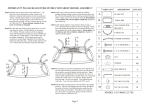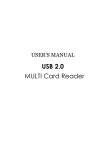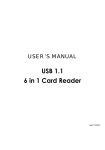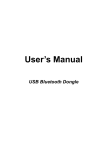Download USER`R MANUAL - CONRAD Produktinfo.
Transcript
USER’S MANUAL USB 2.0 Card Reader USB2.0.15, 10, 2003 Index Introduction……………………………………………………………… Features…………………………………………………………………. Specification………………………………………….………………….. Requirements……………………….…………………………………… Package contents………………………………….……………………. Page 1 1 1 2 2 Chapter 1 Hardware Installation………………….…………………………………… 3 Chapter 2 Software Installation…...…………………………….…………………….. Install Driver and UI Icon…..……………………………………………….. Windows ME and Windows XP….………….………...…………………… Mac OS………………………..………….….…………………………... 4 4 8 11 Introduction: The Name Card 8 in 1 Card Reader/Writer can support the SD/MMC/ MS/MS-PRO/CF I/II /MD/SM Memory Card. The Universal Serial Bus (USB) interfaced peripherals to your computer. The USB complies with USB Specification Rev.2.0. Features: Support USB 2.0. USB USB and ACPI compliant. Support USB High-Speed at 480Mb/Sec. or Full-Speed at 12Mb/sec. Truly Plug & Play automatic system configuration. OS Windows 98/SE, Windows ME, Windows 2000, Windows XP and Mac OS 9.X / 10.X. Power Only USB BUS power, no need other power supply. Specification: Interface Function Connector Cable Transfer Rate LED Power Enclosure EMI Universal Serial Bus (USB) Revision 2.0 device. Supports 8 ~ 256MB Secure Digital (SD) Card. Supports 8 ~ 128MB Multi Media Card (MMC) Card. Supports 8 ~ 128MB Memory Stick (MS) Card. Supports 8 ~ 512MB Compact Flash (CF) Card Supports 340MB/512MB/1.0GB IBM Microdrive (MD). Supports 8 ~ 128MB Smart Media (SM) Card. Supports 256MB Memory Stick PRO (MS-PRO) Card. Supports Hot-Swapping One CF/MD socket. One SD/MMC socket. One MS/MS-PRO socket. One SM socket. One USB cable (A type male). One Extension USB cable (A (female) to A (male) type) USB transfer rate: High-Speed 480Mb/Sec. Data read/write speed: 700K to 4000 KBytes/sec. Max. Power LED Active LED DC +5.0V from USB cable directly. Plastics. CE & FCC. - Page 1 - Requirements: IBM PC/AT Compatible or Apple iMac. USB 2.0 Host card or USB 2.0 HUB device. Windows 98/SE, Windows ME, 2000 or Windows XP operating system. Packing contents: Please make sure that this package includes the following items. Item Quantity 8 in 1 Card Reader/Writer USB 2.0 One Software CD Driver include User’s Manual One USB Extension cable (A (female) to A (male) type) One - Page 2 - Chapter 1 Hardware Installation: Normal Size: 8in1 Card Reader Dimension:110x66x13 mm 5. Active LED 6. Power LED 7. USB “A” type cable (male) Small Size: 8in1 Card Reader Dimension:108 x 62 x 13 mm 5. Active LED 6. Power LED 7. USB “A” type cable (male) (Option) Active LED:Device connected and inactive LED. Power LED:Power LED. - Page 3 - USB Cable:The interface connects to the USB port of the computer. 1. CF/MD Reader/Writer 2. SM Reader/Writer 3. MS/MS-PRO Card Reader/Writer 4. SD/MMC Reader/Writer 1. Compact Flash (CF) and IBM Microdrive (MD) Card Reader/Writer Socket. 2. Smart Media (SM) Card Reader/Writer Socket. 3. Memory Stick (MS) and Memory Stick PRO (MS-PRO) Card Reader/Writer Socket. 4. Secure Digital (SD) and Multi Media Card (MMC) Card Reader/Writer Socket. Chapter 2 Software Installation: Supported OS Windows 98SE, Windows ME, Windows 2000, Windows XP (Windows ME and Windows XP works without driver) and Mac 8.6, 9.x; 10.1/10.2 (MAC 10.1/10.2 works without driver) are supported. The drivers supplied with this distribution are for Windows 98SE and 2000 only. And Windows Me and XP+SP1 support for color Icon if you necessary. You have installing the driver using the "SMSC210223 Win98SE and Win2K Driver Installation SMSC210223.exe" installation utility, or manually installing with the files included in the "Windows 98SE" or "Windows 2000" folders. Warning: Must be install driver finish then plug in card reader Install Driver and UI Icon This UI Icon support in OS Windows 98SE and Windows 2000. Step1:Double Click “My Computer” and Double Click the CD-ROM icon. Step2:Double Click “Driver” Directory - Page 4 - Step3:Double Click “SMSC210223.exe”, you will see a picture as the following. Step4:Choose click “Next”. Step5:Choose click “Next”. - Page 5 - Step6:Choose click “Enter” until to leave this picture Step7:Choose click “Finish”. - Page 6 - Step8:Plug in the card reader, You will see 4 new icons when you double click “My Computer” after your PC restarted. Compact Flash (CF), Memory Stick (MS), Secure Digital (SD), Smart Media (SM), Multimedia Card and IBM Microdrive. - Page 7 - Windows ME and Windows XP You do not need to install any driver if your computer’s O/S is Windows ME or Windows XP since the two OS come with the supporting driver. Turn On your computer, system will auto detect board and attempt load driver. You will see 4 new icons in your File Manager of your computer. Now you can start to use the Card Reader/Writer. You can see 4 color icon when you install “SMSC210223.exe”. And your computer’s O/S is Windows ME or Windows XP+SP1 above. Manual install: Windows 98SE and Windows 2000 Step1:Insert the Installation CD into CD-ROM. Step2:Plug in your 8 in 1 Card Reader in USB Host. Step3:Choose click “Next” Step4:Choose click “Next” - Page 8 - Step5:Choose click “Next” Step6:Choose click “Next” - Page 9 - Step7:Choose click “Finish” Step8:You will see 4 new icons when you double click “My Computer” after your PC restarted. Compact Flash (CF), Memory Stick (MS), Secure Digital (SD), Smart Media (SM), Multimedia Card and IBM Microdrive. - Page 10 - Install Driver and UI Icon Choice the file name “SMSC210223.exe”, follow the steps, you will see 4 color icon. Mac OS In Mac 8.6 ~ 9.2: If your MAC O/S is 8.6 ~ 9.2, please follow the steps: Step1:Insert the CD into the CD-ROM. (Please don’t plug the Reader into the USB host before completing the driver installation) Step2:Open the “Mac” folder then open the “Driver” folder then copy the “210+223 MacOS 8-9.Sit.Zip” file to your Mac HDD. - Page 11 - Step3:Double click “210+223 MacOS 8-9.Sit.Zip” to unzipping. Step4:Choose click “SMSC Installer”, the driver will be installed automatically, please follow the instructions. Step5:After you complete the driver, please re-start the computer. Step6:After the computer is start, please plug the Card Reader/Writer into the USB host. When you insert a Flash Card, you will see an “untitled” HDD icon in the desktop. When you insert 2 Flash Cards, you will see 2 “untitled” HDD icons. When you insert 3 Flash Cards, you will see 3 “untitled” HDD icons. In Mac 10 above: If your MAC O/S is 10.1.2 above, you don’t need to install any driver. Please just plug the reader into the USB port then you can start to use the Flash Card Reader/Writer. - Page 12 -