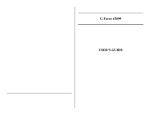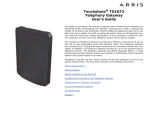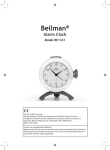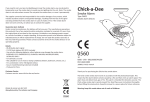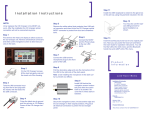Download Bellman Visit 868 Smoke Alarm
Transcript
TechnicalVisit Solutions 2006/07 Bellman System Information BE1480 Page 35 Bellman Visit 868 Smoke Alarm BE1480 Introduction Thank you for choosing products from Bellman & Symfon. The Bellman Visit 868 System consists of a number of radio transmitters and receivers. The transmitters detect different events in the surrounding area and transmit a radio signal to the receivers. The receivers pick up this signal and provide indications using light, sound and/or vibration. The transmitter determines what type of light, sound or vibration should be displayed so that the reason for the indication is evident. Read through the entire user manual first and then start to install the system. Refer to the illustration of the Bellman Visit 868 System on the inside of the cover. Getting started Unpacking and testing the unit 1. Undo the ceiling bracket (5) by turning it anticlockwise. Fit one 9V battery, either a Duracell MN1604, Energizer 522 or Ultralife U9VL-J in the battery compartment (4). Wait for about 10 seconds while the smoke alarm carries out a self-test. The self-test is finished when the LED (1) blinks once. 2. Extend the antenna (2) so that it points down. Hold down the Test Button (1). After about five seconds the Bellman Visit 868 Smoke Alarm will beep with a shrill tone and transmit a radio signal. 3. The Bellman Visit 868 receivers will indicate the Smoke Alarm. Technical information Power supply Battery power: 9 V battery: Duracell MN1604, Energizer 522 or Ultralife U9VL-J Operating time: The battery should be changed each year for safety reasons. Power consumption: Active: 40 mA Idle position: < 10 µA Radio function Radio frequency: 868.3 MHz Number of Radio Keys: 64 Radio Keys as standard. Special software can be used to increase these to 256 Radio Keys in increments of 64 per software purchase. Contact the nearest supplier for further information. Coverage: The normal coverage between a transmitter and receiver in the Bellman Visit 868 System is approximately 200 metres with a clear line of sight. Coverage is reduced if walls and large objects screen off the signals. Any thick walls constructed of reinforced concrete will greatly affect coverage. The system may also be affected by radio transmitters such as TV transmitters, computers, mobile phones, etc. This means that a unit may work perfectly in one part of the room but not at all in another. Antenna: The antenna (2) should be straight and pointed directly down to achieve best coverage between Bellman Visit 868 Smoke Alarms and receivers within the Bellman Visit 868 System. Activation Via Test Button (1). Via the built-in smoke detector. Via the built-in temperature sensor, if the temperature exceeds approx. 57°C. Additional information For indoor use only Dimensions Ø x H: 100 x 35 mm Weight: With battery: 110 g Without battery: 70 g Colour: White. Technical Solutions 2006/07 Bellman Visit System Information BE1480 Page 36 Fitting the Smoke Alarm Preferably place the Bellman Visit 868 Smoke Alarm in the centre of the ceiling outside the bedrooms, but at least 50 cm from any wall. If the bedrooms are located in different areas of the house, we would recommend having a Bellman Visit 868 Smoke Alarm outside each bedroom. We would also recommend that at least one Bellman Visit 868 Smoke Alarm be installed on each floor of a multi-storey property. The antenna (2) should be straight and pointed directly down to achieve best coverage between Bellman Visit 868 Smoke Alarms and receivers within the Bellman Visit 868 System. Always check that the receivers are within the Smoke Alarm’s coverage area. Refer to Getting started/Testing and maintenance. Avoid installing alarms in kitchens, fireplaces or garages, as the smell of cooking or occasional fires and car exhausts may cause an alarm to be indicated. The Bellman Visit 868 Smoke Alarm should not be installed in damp spaces, close to fans, etc. or in agricultural buildings. Do not paint over the Bellman Visit 868 Smoke Alarm. E E E M E M E M E E E M 1 2 M = Minimum E = Additional Smoke Alarm TechnicalVisit Solutions 2006/07 Bellman System Information BE1480 Page 37 Testing and maintenance Test the Smoke Alarm regularly, preferably each week, e.g. during cleaning, but at least once per month. Always test it immediately after any holidays or other extended periods of absence. A receiver in the Bellman Visit 868 System which is set to the same Radio Key as the Smoke Alarm is required to test the Bellman Visit 868 Smoke Alarm. Blow smoke into the Smoke Alarm or hold down the Test Button (1) for more than five seconds. The Bellman Visit 868 Smoke Alarm beeps with a shrill tone and transmits a radio signal and the Bellman Visit 868 receivers will indicate the Smoke Alarm. The Smoke Alarm will transmit fire alarm signals as long as the Test Button (1) is held down, or as long as there is smoke inside the Smoke Alarm. There is an LED in the Test Button (1) which blinks with a red light once per minute. This indicates that the battery has been connected correctly and is in good condition. For cleaning, the Smoke Alarm should be occasionally wiped externally with a slightly damp cloth. When the battery is changed, the Smoke Alarm should be vacuum cleaned with a soft brush. Always test the Smoke Alarm after cleaning. What you can do to prevent fires Make sure that matches are kept out of the reach of children. Never leave candles unattended. Never empty ashtrays into waste paper baskets or bin liners without making sure that everything has been properly extinguished. Pour water into the ashtray before emptying it – or leave it standing overnight. Make sure that tiled stoves or open fireplaces have been properly extinguished or that the seat of the fire is screened so that no sparks can come out. Handle and store flammable liquids safely. Only use fuses of the correct rating in the electrical system. Never experiment with home-made fuses of any kind. Replace defective electrical cables and connectors. Only used approved electrical appliances in the household. Do not place combustible objects close to electrical heating equipment. Always be prepared for fire If your home catches fire, the life of your family can depend on seconds. Therefore, everyone in the house must be well prepared for such a situation. Make an evacuation plan Select the windows that are most suitable for an emergency evacuation if the usual route should be blocked by smoke or fire. If the windows are located high above the ground, arrange for an external ladder or rope. Specify a place outside the house where the family can gather if there is an alarm. Keep the bedroom door closed during the night. A door can keep a fire out as long as you can manage to get out through a window. If you have access to fire extinguishing equipment, make sure it works and that you can maintain it. Practice an evacuation with the family. Set it up as a game so as not to frighten the children. If a fire starts Wake other people and make sure that they leave the house. Follow the evacuation plan. Close doors and windows, if possible, to restrict the fire. Call the fire brigade, e.g. from a neighbour’s telephone. If it is a small fire, you can try to extinguish it yourself with a fire extinguisher, or if the fire is very small, with a blanket or a mat. Make sure you have a line of retreat. If you cannot extinguish it yourself, leave the house as quickly as possible. Do not go back into the house when BE1480 Page 38 Technical Solutions 2006/07 Bellman Visit System Information Function General The BE1480 Bellman Visit 868 Smoke Alarm is a radio transmitter within the Bellman Visit 868 System for indoor use, which detects smoke and heat. The Bellman Visit 868 Smoke Alarm does this even more reliably than smoke alarms which only have one of these functions. When smoke and abnormal heat is detected, the Smoke Alarm will transmit a fire alarm signal to all Bellman Visit 868 receivers which are within its range. Radio Key On delivery all Bellman Visit 868 units are tuned to the same Radio Key. If you have a neighbour with a similar system, you can change to different Radio Keys so that you do not affect each other’s systems. If you use the Radio Key Switch (6) to change the Radio Key on this transmitter, you must also change all other units in your Bellman Please note: All Bellman Visit 868 products within the same system must be tuned to the same Radio Key in order to operate as a group. Visit 868 System to the same Radio Key. Refer to the user manual for the relevant unit. Broadcasting On delivery the Bellman Visit 868 Smoke Alarm is set to only transmit signals to systems which are set to the same Radio Key as the Smoke Alarm. By changing the broadcast switch (7) to ON, the operation of the Smoke Alarm can be changed so that it transmits the smoke alarm signal to all Bellman Visit 868 receivers within its range regardless of the Radio Key that is set. Note that the battery warning signals and activation via the Test Button (1) are only transmitted to receivers with the same Radio Key as the Smoke Alarm regardless of the broadcast key setting. Reduced sensitivity function Where you know in advance that you are going to generate smoke, e.g. when you are frying food or lighting a fire, you can set the Bellman Visit 868 Smoke Alarm to a less sensitive mode by giving a short press on the Test Button (1). To indicate that the Smoke Alarm is in this mode, the LED (1) will blink rapidly twice with a yellow light and then once with a red light and beep twice in quick succession. When the Smoke Alarm is in reduced sensitivity mode the LED (1) will blink twice with a red light at 8 second intervals. With another short press on the Test Button (1), the Smoke Alarm will return to normal sensitivity. To indicate that the Smoke Alarm has returned to normal sensitivity, the LED (1) will blink rapidly three times with a yellow light and then once with a red light and beep three times in quick succession. After approximately 20 minutes the Bellman Visit 868 Smoke Alarm automatically returns to normal sensitivity if it is not reset manually. Indicators and Signals System indicators The LED (1) blinks red when the Bellman Visit 868 Smoke Alarm indicates an alarm and transmits radio signals. Power supply The LED (1) blinks red approximately once per minute to indicate that the Bellman Visit 868 Smoke Alarm is working correctly. The Bellman Visit 868 Smoke Alarm will beep once per minute while the LED (1) blinks red twice in succession when the battery is low. A low battery fire alarm signal will also be transmitted at regular intervals to the Bellman Visit 868 System which causes the receivers’ fire alarm LED to blink once every five seconds. TechnicalVisit Solutions 2006/07 Bellman System Information BE1480 Page 39 The Bellman Visit 868 Smoke Alarm will beep once per minute while the LED (1) blinks red twice in succession when the battery is becoming completely flat. A flat battery alarm signal will also be transmitted at regular intervals to the Bellman Visit 868 System which causes the receivers to briefly indicate a fire alarm at the same time as the receivers’ fire alarm LED blinks once every five seconds. Troubleshooting in brief Problem Solution Nothing happens when the transmitter is activated with the Test Button (1). • Change the battery. Use a Duracell MN1604, Energizer 522 or Ultralife U9VL-J. The Bellman Visit 868 receivers occasionally indicate a fire alarm for no apparent reason. • Change the battery. Use a Duracell MN1604, Energizer 522 or Ultralife U9VL-J. • Change the Radio Key on all units in the system. For further information see Function/Radio Key The Smoke Alarm can be activated but the receivers are not responding. • Check the battery in the receiver. • Check that the receivers are not placed too far away by moving them closer to the Smoke Alarm. • Check that the Smoke Alarm is set to the correct Radio Key. For further information see Function/Radio Key. The receiver signals when no transmitter is activated. • Change the Radio Key on all units in the system. For further information see Function/Radio Key The Smoke Alarm beeps and chirps in a different way from that indicated above for no reason. • The Smoke Alarm is defective and needs to be sent for repair. 8 4 3 1 7 6 9V 2 1. 2. 3. 4. 5. 6. 7. 8. LED/test button/sensitivity switch Antenna Temperature sensor Battery cover Ceiling bracket Radio Key Switch Broadcast switch Switch for BE1460 Bellman Visit 868 Control Unit 5 BE1480 Page 40 Technical Solutions 2006/07 Bellman Visit System Information Appendix Further information Connection The Bellman Visit 868 Smoke Alarm does not require any connections. Settings No adjustments are required for normal use. The relevant descriptions are provided below, if you wish to change a setting for some reason. Radio Key In order to use several Bellman Visit 868 Systems close to one another without interference, different Radio Keys can be set on the different systems. All Bellman Visit 868 System units are supplied from the factory tuned to the same Radio Key, channel 0. This means that all Radio Key Switches on the transmitters are set to the OFF position. • To alter the Radio Key, move the Radio Key Switches (6) to the desired positions. Note that switches (7) and (8) are not Radio Key Switches. • The broadcast switch (7) has the function of switching on and off an additional safety function which makes the smoke alarm transmit to all receivers within its range regardless of the Radio Key that is set. Please note: all Bellman Visit 868 products within a system must be tuned to the same Radio Key in order to operate as a group. If the broadcast switch (7) is in the ON position, however, all Bellman Visit 868 receivers are activated when a fire alarm signal is detected regardless of the Radio Key. If an incorrect Radio Key is set on the Smoke Alarm, neither the battery warning nor the Test Button will work with the Bellman Visit 868 System’s receivers. This function ensures that, when in Broadcast mode, you will not interfere with other Bellman Visit 868 Systems when you test the smoke alarm or have a low battery. Signal Pattern A Signal Pattern is the name for the way in which a receiver in the Bellman Visit 868 System indicates activation. Changing the transmitters’ Signal Switch changes the Signal Pattern which the receivers display when the transmitter is activated. The following signal patterns are available for the Bellman Visit 868 Smoke Alarm: Type LED pattern Sound Vibration Flash Fire alarm Red blinks constantly Fire alarm constant Long Yes Fire alarm low battery Red blinks every five seconds No No No Fire alarm flat battery Red blinks every five seconds Fire alarm one short One short Yes Fire alarm system with control unit The Bellman Visit 868 Smoke Alarm can be connected to a special fire alarm system in which a BE1460 Bellman Visit 868 Control Unit controls all fire alarms in the system. The Control Unit Switch (8) is used for this function. If no BE1460 Bellman Visit 868 Control Unit is used in your system, the Control Unit Switch (8) is in the OFF position. See the Control Unit user manual for further information. BE1480 TechnicalVisit Solutions 2006/07 Bellman System Information Testing It is easy to test the Bellman Visit 868 Smoke Alarm. If the Smoke Alarm does not work as described below, you can check further under Troubleshooting/Troubleshooting guide. How to test Test the Smoke Alarm at least once per month and preferably each week, e.g. during cleaning. Always test it immediately after any holidays or other extended periods of absence. A receiver in the Bellman Visit 868 System which is set to the same Radio Key as the Smoke Alarm is required to test the Smoke Alarm with the Test Button (1) or by blowing in smoke. Proceed as follows: • Hold down the Test Button (1) or blow smoke into the Smoke Alarm. The Bellman Visit 868 Smoke Alarm will transmit a radio signal after about five to ten seconds. • The Bellman Visit 868 receivers will then indicate the Smoke Alarm. Troubleshooting You can carry out a number of checks yourself before sending a product for repair. Troubleshooting guide Problem Solution Nothing happens when the transmitter is activated with the Test Button (1). • Change the battery. Use a Duracell MN1604, Energizer 522 or Ultralife U9VL-J. The Bellman Visit 868 Receivers occasionally indicate a fire alarm for no apparent reason. • Change the battery. Use a Duracell MN1604, Energizer 522 or Ultralife U9VL-J. • Change the Radio Key on all units in the system. For further information see Function/Radio Key The Smoke Alarm can be activated with the test button (1) but the receivers are not responding. • Check that the Smoke Alarm’s antenna is straight and points to the floor. • Check that the receivers are not placed too far away by moving them closer to the Smoke Alarm. • Check the battery in the receiver. • Check that all units in the Bellman Visit 868 System are set to the same Radio Key. For further information see Appendix/Further information/Settings/Radio Key. The LED (1) blinks yellow or in a strange manner. • Refer to the Control Unit user manual if the Smoke Alarm is connected to a system with a BE1460 Bellman Visit 868 Control Unit. • If the Smoke Alarm is not connected to a system with a BE1460 Bellman Visit 868 Control Unit, check that the Control Unit Switch (8) is in position 0 The receiver signals when no transmitter is activated. • Change the Radio Key on all units in the relevant Bellman Visit 868 System. There is probably another system nearby with the same Radio Key. The Smoke Alarm beeps and chirps in a different way from that indicated above for no reason. • The Smoke Alarm is defective and needs to be sent for repair. Page 41