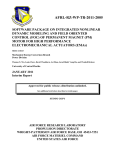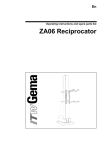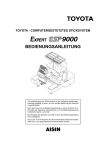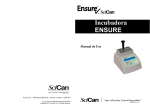Download kavo_4452_hf_inverte..
Transcript
Operating Instructions Frequency inverter type EWL 4452 ST AR T ST OP Ty p4 45 1.000.3172 ● WHD Ge/Fk ● 03/01 ● GB 05.00 2 KaVo Elektrotechnisches Werk GmbH Wangener Straße 78 D-88299 Leutkirch Tel.: 0 7561 / 86-0 • Fax: 0 7561 / 86-371 Table of contents A 1 User information . . . . . . . . . . . . . . . . . A 1.1 Meaning of the pictograms . . . . . . A 1.2 Important information . . . . . . . . . . A 1.3 Precautions . . . . . . . . . . . . . . . . . A 1.4 Purpose and potential applications A 1.5 Technical data . . . . . . . . . . . . . . . . . . . . . . . . . . . . . . . . . . . . . . . . . . . . . . . . . . . . . . . . . . . . . . . . . . . . . . . . . . . . . . . . . . . . . . . . . . . . . . . . . . . . . . . . . . . . . . . . . . . . . . . . . . . . . . . . . . . . . . . . . . . . . . . . . . . . . . . . . . . . . . . . . . . . . . . . . . . . . . . . . . . . . . . . . . . . . . . . . . . 2 2 2 3 4 5 A 2 Scope of delivery - Accessories . . . . . . . . . . . . . . . . . . . . . . . . . . . . . . . . . . . 7 A 2.1 Scope of delivery . . . . . . . . . . . . . . . . . . . . . . . . . . . . . . . . . . . . . . . . . . . 7 A 2.2 Accessories . . . . . . . . . . . . . . . . . . . . . . . . . . . . . . . . . . . . . . . . . . . . . . . 7 A 3 Controls . . . . . . . . . . . . . . . . . . . . . . . . . . . . . . . . . . . . . . . . . . . . . . . . . . . . . . 8 A 3.1 Rating plate . . . . . . . . . . . . . . . . . . . . . . . . . . . . . . . . . . . . . . . . . . . . . . . 9 A 4 Description of functions . . . . . . . . . . . . . . . . . . . . . . . A 4.1 Three-phase asynchronous motor (ASM) . . . . . . . . A 4.2 Brushless DC motor without sensor (BLDC) . . . . . . A 4.3 Brushless DC motor with position sensors (BLDCS) A 4.4 Remote control . . . . . . . . . . . . . . . . . . . . . . . . . . . A 4.5 Motor code . . . . . . . . . . . . . . . . . . . . . . . . . . . . . . A 4.6 Setpoint value selection . . . . . . . . . . . . . . . . . . . . . A 4.7 Motor emergency stop at mains failure . . . . . . . . . . A 4.8 Speed sensor . . . . . . . . . . . . . . . . . . . . . . . . . . . . A 4.9 Counterclockwise operation . . . . . . . . . . . . . . . . . . A 4.10 Block diagram . . . . . . . . . . . . . . . . . . . . . . . . . . . . . . . . . . . . . . . . . . . . . . . . . . . . . . . . . . . . . . . . . . . . . . . . . . . . . . . . . . . . . . . . . . . . . . 10 . . . . . . . . . . . . 10 . . . . . . . . . . . . 10 . . . . . . . . . . . . 10 . . . . . . . . . . . . 10 . . . . . . . . . . . . 13 . . . . . . . . . . . . 14 . . . . . . . . . . . . 14 . . . . . . . . . . . . 14 . . . . . . . . . . . . 14 . . . . . . . . . . . . 15 B 1 Assembly and installation . . . . . . . . . . . . . . . . . . . . . . . . . . B 1.1 Assembly . . . . . . . . . . . . . . . . . . . . . . . . . . . . . . . . . . . . B 1.2 Electrical installation . . . . . . . . . . . . . . . . . . . . . . . . . . . B 1.3 Wiring guidelines for compliance with the EMC standard B 1.4 Electrical connections . . . . . . . . . . . . . . . . . . . . . . . . . . . . . . . . . . . . . . . . . . . . . . . 16 . . . . . . . . . . . 16 . . . . . . . . . . . 17 . . . . . . . . . . . 17 . . . . . . . . . . . 17 B 2 Fast commissioning, the most important aspects in brief B 2.1 Connecting the inverter . . . . . . . . . . . . . . . . . . . . . . . . B 2.2 Establishing factory default . . . . . . . . . . . . . . . . . . . . . B 2.3 Setting motor parameters . . . . . . . . . . . . . . . . . . . . . . . B 2.4 Setting remote control parameters . . . . . . . . . . . . . . . . B 2.5 Operation . . . . . . . . . . . . . . . . . . . . . . . . . . . . . . . . . . B 2.6 Reset . . . . . . . . . . . . . . . . . . . . . . . . . . . . . . . . . . . . . . . . . . . . . . . . . . . 21 . . . . . . . . . . . . . . 21 . . . . . . . . . . . . . . 21 . . . . . . . . . . . . . . 22 . . . . . . . . . . . . . . 22 . . . . . . . . . . . . . . 22 . . . . . . . . . . . . . . 23 B 3 Configuration . . . . . . . . . . . . . . . . . . . . . . . . B 3.1 Commissioning parameters, examples . . B 3.2 Examples of configuration . . . . . . . . . . . B 3.3 Special functions . . . . . . . . . . . . . . . . . . B 3.4 SP1 - Store and recall motor parameters B 3.5 SP2 - Test remote control . . . . . . . . . . . B 3.6 SP3 - Reset parameter to factory default. B 3.7 SP4 - TKD test programs . . . . . . . . . . . . B 3.8 Parameter list . . . . . . . . . . . . . . . . . . . . B 3.9 Description of the individual parameters . B 3.10 Default parameters . . . . . . . . . . . . . . . B 3.11 Display values . . . . . . . . . . . . . . . . . . . B 3.12 Motor operating values . . . . . . . . . . . . B 3.13 Regulation . . . . . . . . . . . . . . . . . . . . . . B 3.14 Monitoring . . . . . . . . . . . . . . . . . . . . . . B 3.15 Nominal motor values . . . . . . . . . . . . . B 3.16 Device parameters, remote control . . . . . . . . . . . . . . . . . . . . . . . . . . . . . . . . . . . . . . . . . . . . . . . . . . . . . . . . . . . . . . . . . . . . . . . . . . . . . . . . . . . . . . . . . . . . . . . . . . . . . . . . . . . . . . . . . . . . . . . . . . . . . . . . . . . . . . . . . . . . . . . . . . . . . . . . . . . . . . . . . . . . . . . . . . . . . . . . . . . . . . . . . . . . . . . . . . . . . . . . . . . . . . . . . . . . . . . . . . . . . . . . . . . . . . . . . . . . . . . . . . . . . . . . . . . . . . . . . . . . . . . . . . . . . . . . . . . . . . . . . . . . . . . . . . . . . . . . . . . . . . . . . . . . . . . . . . . . . . . . . . . . . . . . . . . . . . . . . . . . . . . . . . . . . . . . . . . . . . . . . . . . . . . . . . . . . . . . . . . . . . . . . . . . . . . . . . . . . . . . . . . . . . . . . . . . . . . . . . . . . . . . . . . . . 24 26 27 27 29 29 30 30 31 33 33 34 36 42 44 45 46 B 4 Error messages . . . . . . . . . . . . . . . . . . . . . . . . . . . . . . . . . . . . . . . . . . . . . . . . 51 B 4.1 Hold function . . . . . . . . . . . . . . . . . . . . . . . . . . . . . . . . . . . . . . . . . . . . . . 51 B 4.2 Error on motor control, can be influenced by operator . . . . . . . . . . . . . . . 52 B 4.3 Error on control, can be influenced by operator . . . . . . . . . . . . . . . . . . . . 52 B 4.4 Electronics error on motor control . . . . . . . . . . . . . . . . . . . . . . . . . . . . . . 52 B 4.5 Electronics error on control . . . . . . . . . . . . . . . . . . . . . . . . . . . . . . . . . . . 52 B 4.6 Description of all errors and warnings . . . . . . . . . . . . . . . . . . . . . . . . . . . 53 Declaration of conformity . . . . . . . . . . . . . . . . . . . . . . . . . . . . . . . . . . . . . . . . . . . 57 Index . . . . . . . . . . . . . . . . . . . . . . . . . . . . . . . . . . . . . . . . . . . . . . . . . . . . . . . . . . . . 58 Customer settings . . . . . . . . . . . . . . . . . . . . . . . . . . . . . . . . . . . . . . . . . . . . . . . . . 60 1 User information A 1 User information A 1.1 Meaning of the pictograms Situation which may lead to danger, damage to material or operating faults in the event of failure to follow the instructions. Important information for operator and engineer. Automatic mode Automatic sequence Close, screw in, fasten, etc. Open, slacken, loosen + ∞ more, higher less, lower Continuous operation Time, time sequence Disconnect mains plug A 1.2 Important information The User Manual must be read by the user/operator prior to commissioning, in order to avoid incorrect operation and other damage. If further language versions are required, please request them from your responsible KaVo agent. Duplication and distribution of the User Manual (UM) require prior consent from KaVo. All technical data, information and properties of the product described in this UM correspond to the state on going to press. Modications and improvements to the product on the basis of new technical developments are possible. This does not imply any right to retrofitting of existing devices. KaVo assumes no responsibility for damage arising through: • • • • external influences (poor quality of the media or poor installation) use of incorrect information improper use improperly performed repairs. Repair and maintenance work - except for the activities described in this User Manual - may be performed only by qualified specialists. In the event of modifications by third parties, the approvals shall become null and void. KaVo recommends using only original spare parts for operation and for repair. For safety reasons, the inverter supplied has not been configured. Since it is not known which motor will be connected, an incorrect configuration could damage or destroy the motor or the inverter. In order to configure the inverter, please read Section B2 Fast commissioning. 2 User information A 1.3 Precautions Safe operation and protection of the device is ensured only by proper use, in accordance with the User Manual, with the tools approved for this purpose. The following should also be observed: • the work safety regulations, • the accident prevention regulations. Before installation and commissioning of this device, please read this safety and warning information carefully and observe all warning signs mounted on the device. ■ The frequency inverter type 4452 controls dangerously rotating mechanical parts and generates dangerous electrical voltages. If these operating instructions are not followed, severe damage to property, injuries and even death may result. ■ Safe operation of this device depends on the proper installation, handling and operation of the device. ■ Only appropriately qualified personnel may put this device into operation, maintain it and work on it. Connection, commissioning and rectification of faults may be performed only by specialists. ■ The device has no mains switch. When working on the open device, it must be completely disconnected from the mains beforehand. The device has no mains input fuses. ■ The capacitor of the DC voltage intermediate circuit remains charged with dangerously high voltage for some time even after the mains voltage has been switched off. It is essential to wait for two minutes after switching off the mains voltage before opening the device. ■ This device may start up automatically with certain settings after a mains failure. ■ This device may not be used as an “emergency stop mechanism” (see EN 60204). ■ The device may be used only for the purpose intended by the manufacturer. Unauthorized modifications and the use of additional equipment not recommended by the manufacturer can cause fires, electric shocks and injuries. Definitions ASM motor 3-phase asynchronous motor BLDCMotor 3-phase brushless DC motor without position sensors The inverter performs the position synthesis by measuring the motor voltage (e.m.f.). BLDCSMotor 3-phase brushless DC motor with position sensors EEPROM Electrically Erasable Program Memory. In the EEPROM, all important alterable data (parameters, calibration values) of the frequency inverter type 4452 are stored, and the data remain stored even during a voltage failure. Danger In the context of this User Manual and of the warnings mounted on the device, this means that death, serious injury or considerable damage to property may occur if the corresponding precautions are not taken. Note In the context of this User Manual, a note constitutes important information which is of particular importance for the understanding and the operation of the device. Combi display Combination display consisting of motor parameter memory, motor frequency or speed, motor voltage and motor current. The motor parameter memory is displayed only with active motor code or after recall or storing of the motor parameters. With parameter P8, it is possible to switch between frequency display and speed display. Microstep startup With microstep startup, the BLDC motor is operated as a synchronous motor with constant current. The output frequency is slowly increased from 0 Hz to the startup frequency, after which the system switches to regulated motor running. The microstep startup permits startup of sensor-free BLDC motor with large centrifugal masses (e.g. vacuum pumps) for which the normal startup fails owing to the large mass moment of inertia. 3 User information Normal state If no error occurs after switching on, the standard display appears on the LCD display H1 and the LED H3 “Operation” (green) lights up. This machine state is called the normal state. By repeatedly pressing the key !(cancel, transfer), it is possible to exit the state and return to it. Configuration Configuration is the operating procedure for setting up the inverter for use, motor settings and device-specific settings being implemented via the control panel. It is also possible to display different measured values. Qualified personnel are in the context of this User Manual persons who are familiar with the installation, assembly, commissioning and operation of the product and with the possible dangers. Standard display With parameter P4-display, the value or the value combination (combi display) which is displayed in the normal state can be selected. This is the standard display. Caution In the context of the User Manual and of the warning signs mounted on the device, this means that slight injury or damage to property may occur if the corresponding precautions are not taken. Warning In the context of the User Manual and of the warning signs mounted on the device, this means that death, serious injury and considerable damage to property may occur if the corresponding precautions are not taken. A 1.4 Purpose and potential applications KaVo EWL frequency inverters, type 4452, have been specially constructed for the operation of three-phase asynchronous motors (ASM) and brushless DC motors (BLDC), as used in spindles, e.g. for grinding, cutting and drilling units on machine tools. They can also be used for operating motors which are constructed from motor elements and serve, for example, as a drive for test stands or other physical equipment (e.g. vacuum pumps, centrifuges, optical systems etc.). Gentle operation of the motors is achieved by the pulse amplitude modulation (PAM) used. Specifically, the following motor types can be operated: - Asynchronous motors (ASM) - Brushless DC motors without sensors (BLDC) - Brushless DC motors with sensors (BLDCS) Switching to the various motor types is performed without hardware or software replacement but only by changing the operating parameters. An integrated load compensation offers high speed constancy and - through low idling currents - avoids unnecessary heating up of the connected motors. At the stop command, the connected motor is braked until it stops. The control and monitoring of the inverter are performed by several microprocessors. This ensures high reliability and flexibility. A firmware update can be performed on a PC via a serial interface (RS232); contact KaVo-EWL in this context. The inverter can be completely remote-controlled. Various inputs and outputs are freely programmable. The inverter is cooled by an integrated fan. 4 User information A 1.5 Technical data Operation Menu-controlled with plain text display with two lines of 16 characters each, four keys for menu control, one start key, one stop key, indicator lamps for operation (green), overload (yellow), fault (red) and start (green). All inverter parameters can be input and changed on the control panel. Display all parameter settings and operating procedures can be displayed in plain text in various languages on the LCD display Dimensions approx. 134 mm wide, 350 mm high, 238 mm deep, as built-in switch cabinet housing (incl. mounting bracket) Operating temperature Humidity of the air: Weight Tests and standards 0 ... 40°C lower than 90 % relative humidity, non-condensating approx. 7.2 kg TÜV tested according to EN 50178 EMC according to EN 61800-3 Ingress protection IP20 according to DIN 40050 Power unit Electrical connection Current consumption Output power Output voltage Output current Output frequency Braking resistance Efficiency single-phase 200...240V~, 50/60 Hz 16A~ max. 2500 VA continuous operation 3 * 220 V~ at 8 A max. 8A~ per phase, continuous operation (< 1 minute: max. 12A~) 30 ... 3000 Hz for ASM motors (180.000 min-1) 30 ... 2000 Hz for BLDC motors (120.000 min-1) internal 80 W external (option): rated resistance 27 ... 100 Ω; power 150 ... 1000 W 93 % (at 2500 VA, cos phi motor 86 %) Motor sensors Motor temperature sensor PTC (cold conductor) according to DIN 44081 Initial resistance Rk < 550 Ω Tripping resistance (warm): Ra >= 1350 Ω Tripping temperature: depending on PTC, 90...130°C Operating voltage: 12V, via 2200 Ω pullup resistance Recommended Type PTC: Siemens+Matsushita M1100 B59100-M90-A70 Recommended Type KTY: Semiconductor sensor KTY84, cut-out threshold configurable Hall sensor connection, motor code and speed sensor (option): Ouptut voltage: 12V -10% Output current: max. 100mA Signal level: active low Switching current: Is = 15mA Pullup resistance: internal 3 time R = 2200 Ω All connections at the 6-pin terminal X7 are based on the negative potential of the intermediate circuit voltage, i.e. not isolated from the mains potential. 5 User information Remote control The function of the programmable inputs and outputs is described under Description of function A 4.4. Digital control inputs FB_IN1 ... 6 opto-decoupled, Re = 10 kΩ, unwired=low U_low = 0...+5 V, U_high = +13...+35V, Ie = 2.4 mA at 24 V Input protected up to max. ± 35V, minimum pulse width 60 ms. FB_C_IN Reference point of digital inputs Relay switching outputs FB-REL1 ... 3 Contact type: normally open contact, max. 25V~, 1A, max. 30V-, 1A min. switching current 1 mA at 24V (10 mA at 10 V)) The contact is open in the currentless state FB_REL4 FB-C-REL Contact type: change-over contact, max. 25V~, 1A, max. 30V-, 1A min. switching current 1 mA at 24V (10 mA at 10 V) common connection of relays REL1 to REL4 Analogue inputs FB-AIN1 ... 2 Ue = 0...10V, Re ≥ 100kΩ, Ie = 0.1mA at 10 V, unwired 0V, input protected up to max. ± 40V Analogue outputs FB-AOUT1 ... 2 Ua = 0...10V, Iout = max. 10mA Output short-circuit-proof Frequency output FB-OUT-FREQ 3 times output frequency of the inverter, pulse duty factor 50% open collector, U_max = 24V, I_max = 30 mA Supply and auxiliary voltages FB+10V Uout = 10V +-3%, Iout = max.15mA, short-circuit-proof I_k = max. 40mA FB+24V (X4-18) +24V -15...+5%, I_a = 0...80mA, short-circuit-proof I_k = max. 300mA FB-GND Earth reference point for FB+10V, FB+24V analogue inputs and outputs and frequency output Earth Flange of X4 earth connection for screening the control lines, connected internally to PE (protective conductor) All connections to the 25-pole jack X4 are potentially isolated from the control and relative to the protective conductor up to max. 60 V DC or 25V AC. The analogue connections and the reference voltage output are based on the operating voltage output FB-GND, and the digital inputs are independently electrically isolated, as are the relay outputs. 6 Scope of delivery - Accessories A 2 Scope of delivery - Accessories A 2.1 Scope of delivery • • • • Frequency inverter type 4452 Mat. No. 0.641.7700 Mounting plate for mounting switch cabinet (mounted on the inverter) Instructions for use and assembly 25-pin Sub-D plug with solder connection, Mat. No. 0.223.1634, and metallized housing, incl. screw union, Mat. No. 1.000.2790. (Omitted in the case of delivery of the connection adapter accessory, Mat. No. 1.000.2811). Ge bra uc hs an we isu ng SF -U mri ch ter 44 52 START STOP Typ 445 2 ST AR T ST OP Ty p4 45 2 A 2.2 Accessories • Connection adapter for 25-pin Sub-D plug with screw connection, incl. metallized housing and screw union, Mat. No. 1.000.2811. • Mains cable with safety plug for Germany, length 2 m, Mat. No. 1.000.3263 7 Controls A 3 Controls LED Betrieb/ Operation grün/green LED Warnung/ Warning gelb/yellow H3 LCD-Anzeige/ LCD-display 16 Zeichen x 2 Zeilen 16 characters x 2 lines LED Störung/ Fault rot/red H2 H5 H1 S6 START STOP S12 S11 S10 Abbruch, unten/ Weiterschaltung/ down Cancel, transfer oben/ up S9 Enter, Eingabe Abspeichern/ Enter, input, save 8 S8 Stop LED Start grün/green Start Controls A 3.1 Rating plate Hersteller/ manufacturer Gerätetyp/ Device type Max. mögl. Gerät-Versorgungsspannung (diese Angabe ist länderspezifisch und kann von der Abbildung abweichen) Max. possible device supply voltage (this is country-specific and may differ from the Figure) KaVo ELEKTROTECHNISCHES WERK GMBH D-88299 Leutkirch im Allgäu S-No. Type EWL 4452 No. 0.641.7700 230 V~ 50/60 Hz 16 A Made in Germany Seriennummer/ Serial number Warnhinweis: Begleitpapiere beachten/ Warning: see accompanying documents CE-Kennzeichnung/ Stromaufnahme/ Current consumption CE mark TÜV-Zeichen/ TÜV symbol The device has been tested for conformity with the requirements of the European standards by the TÜV product service. EN 50178 : 1997 Report No.: 014 100 56 208 9 Description of functions A 4 Description of functions The max. output frequency is 3000 Hz (180 000 min-1) for ASM motors and 2000 Hz for DC motors. The max. output power is 2.5 kVA. The frequency inverter type 4452 is suitable for the variable-frequency control of various motors, especially with high frequencies of up to 3 kHz, corresponding to 180,000 min-1. The output voltage is set via a pulse amplitude modulation (PAM) with 120° blocks. A 4.1 Three-phase asynchronous motor (ASM) Three-phase asynchronous motors (ASM) are controlled by means of pulse amplitude modulation (PAM). The voltage/frequency table serves as a basis for determining the motor voltage. Various control procedures are available for compensating speed changes under load. Specifically, these are IR and load compensation, slip compensation and speed regulation. A 4.2 Brushless DC motor without sensors (BLDC) Brushless DC motors have a pemanent magnet rotor and a fixed three-phase winding. The winding is preferably designed as an air-gap winding with yoke, but a grooved version similar to an ASM motor is also possible. The motor is controlled as a function of the rotor position. The rotor position is simulated by the inverter by measuring the e.m.f. voltage from the three part-windings. No position sensors are required. In order to permit measurement of the e.m.f. voltage, the motor inductance may not be too large. A 4.3 Brushless DC motor with position sensors (BLDCS) The design of this motor is identical to that of the BLDC motor described above. For position detection, however, 3 additional Hall sensors are installed in the motor. This motor design is not supported in the basic version of the frequency inverter type 4452, and a firmware update is required for this purpose. A 4.4 Remote control The voltages at the remote control plug may be max. 60 V DC or 25V AC according to SELV (EN50178). All connections are potentially isolated from the control and with respect to the protective conductor. The remote control provides a large number of programmable inputs and outputs: 6 digital inputs opto-decoupled, PLC-compatible (24 V). The inputs IN1 ... IN4 are programmable with the parameters P110-input IN1 ... P113-input IN4. The inputs IN5 and IN6 are reserved for the selection of the fixed frequencies (see Section A4.6) 4 relay outputs (potential-free max. 25 V~, 30 V- / 1 A) for outputting various status signals (see parameter P120-relay REL1 ... P123-relay REL4) 2 analogue inputs (0 ... 10V) for the functions of speed setpoint default and torque default. The programming is performed with the parameters P130-analogue-AIN1 and P131-analogue-AIN2.(see Section A4.6) 2 analogue outputs (0 ... 10V) for outputting various analogue signals. The programming is performed with the parameters P132-analogue-AOU1 and P133-analogue -AOU2. 1 frequency output (open collector, max 24V) with 3 times the inverter output frequency. 10 Description of functions 2 auxiliary voltages +24 V (max. 80 mA) for wiring of the digital inputs IN1...IN6 and of the relay outputs REL1...REL4 +10 V (max. 15 mA) as auxiliary supply from external potentiometers to the analogue inputs AIN1 and AIN2 The function of the outputs (4 relay and 2 analogue outputs) is predetermined directly by the corresponding parameters. In order that the inputs perform the function prescribed in the parameters, parameter P7-select func. should be set to remote con. or parallel. Umrichter 4452 / Inverter 4452 Fernbedienung / remote control X4 D-Sub 25 FB+10V FB-AIN1 FB-AIN2 FB-AOUT1 FB-AOUT2 FB-AGND FB-IN1 FB-IN2 FB-IN3 FB-IN4 FB-IN5 FB-IN6 FB-C-IN FB-GND FB+24V FB-C-REL FB-REL1 2k R1 FB-REL2 2k R2 FB-REL3 2k R3 2k R4 2k R5 FB-REL4-OE _ 2k FB-REL4-S FB-OUT-FREQ Ansteuerung ohne Fremdspannung Control without external voltage 11 LED1 LED2 LED3 LED4 LED5 Description of functions Umrichter 4452 / Inverter 4452 Fernbedienung / remote control X4 D-Sub 25 FB+10V FB-AIN1 FB-AIN2 FB-AOUT1 FB-AOUT2 FB-AGND FB-IN1 FB-IN2 FB-IN3 FB-IN4 FB-IN5 FB-IN6 FB-C-IN FB-GND FB+24V FB-C-REL FB-REL1 FB-REL2 FB-REL3 FB-REL4-OE _ 2k FB-REL4-S FB-OUT-FREQ Ansteuerung mit Fremdspannung Control with external voltage 12 Description of functions A 4.5 Motor code The frequency inverter type 4452 can adapt automatically to up to 8 different motors via three code inputs at X7. The code inputs can be predetermined directly via the motor plug or by a superior control. externer Anschluß/ external connection X7.3 X7.4 X7.5 X7.6 Umrichter Typ EWL 4452/ Inverter type EWL 4452 H1 H2 H3 PGND (Masse Leistungsteil/ Power unit Ground) Achtung: Anschlüsse sind nicht potentialgetrennt vom Leistungsteil Note: Connections are not potentially isolated from the power unit The code inputs at X7 are based on motor potential, i.e. not isolated from the mains potential. In the case of a PLC control, a relay should be connected between PLC and inverter for the potential isolation. By means of parameter P102-motor coding, the coding is switched on and the number of motors used is input. In parameter P20-motor code, the current state of the coding inputs and of the assigned motor memory is displayed. If the state of the coding inputs changes, the corresponding motor parameters are loaded from memories M1...M8 (see Section B 3.4 SP1 - store and recall motor parameters). The motor coding can be changed only when the motor is stationary. Only the coding inputs H1...H3 actually required are evaluated, and inputs not required are ignored. A motor coding of up to 4 motors can be used in the case of motors with speed sensor; motor coding of up to 8 motors cannot be used simultaneously with a speed sensor since the two functions share the input H1, see P20-motor code. Coding input H1 (X7.3) Coding input H2 (X7.4) Coding input H3 (X7.5) H H H H L L L L H L H L H L H L H H L L H H L L Code value in P20-motor code C1 C2 C3 C4 C5 C6 C7 C8 L = low voltage 0..4V (contact closed), H = high voltage, 8...12V (contact open) 13 Assigned motor parameter memory M1 M2 M3 M4 M5 M6 M7 M8 Description of functions A 4.6 Setpoint value selection The frequency setpoint value (speed setpoint value) can be predetermined by various sources, and the mode of operation is shown in the following figure. P7-Betriebsart P7-select func. Sollwert von Bedienpanel/ Setpoint value of control panel Panel P1-f_soll(rated) Umrechnung/ Conversion U_e in f_soll/ V_e into f_rated Analog-Eingang/ Analogue input AIN1 0 ... 10 V P135-f_fern(rem)_min P136-f_fern(rem)_max P104-Fest(fix)freq.FF1 P105-Fest(fix)freq.FF2 P106-Fest(fix)freq.FF3 P107-Fest(fix)freq.FF4 00 10 01 11 Auswahl Festfrequenz IN5,6/ Selection of fixed frequency IN5,6 P130-Analog AIN1 Fernbed. remote P10-f_soll_akt P10-f_rated-act Sollwert an Motorsteuerung/ Setpoint value on motor cont. P111 ... P113 Festfreq. ein UND Eingang INx high/ Fixed frequency on AND input INx high If parameter P7-select func. is set to Panel, the speed setpoint value of P1-f-rated is used, and the analogue setpoint value at AIN1 and the fixed frequencies have no function. If P7-select func. is set to remote control, the setpoint value is used in the following sequence: fixed frequency, then analogue input. If one of the parameters P111 ... P113 is set to fixfreq.on, the corresponding input IN2 ... IN4 must be actuated in order that the fixed frequency FF1 ... FF4 selected by IN5 and IN6 is active. Otherwise, the analogue input AIN1 is used, and parameter P130-analogue AIN1 must be set to rated frequency. If P7-select func. is set to parallel, the setpoint value selection is performed in the following sequence: fixed frequency, analogue input and control panel. A 4.7 Emergency motor stop at mains failure With parameter P58-emerg.stop, the inverter can be set so that a running motor is automatically braked in the event of failure or if the mains voltage falls below the threshold value of approx. 150 V. The inverter supplies itself from the motor voltage still present, and braking is performed with maximum power of the brake resistance. The motor generally cannot be braked to a stop since the motor voltage is no longer sufficient for supplying the inverter. If an emergency stop occurs as a result of a brief drop in mains voltage, the motor is braked to a stop. In order to start the motor again, the operator must first input a stop command followed by a start command. A 4.8 Speed sensor For the ASM motor, an external speed sensor can be connected and the number of pulses per revolution can be configured in the range 1...10 with parameter P59-speedsensor. The measured actual speed is displayed in P14-f_motor. The speed sensor is used for detecting motor stoppage (f < 1Hz, see status signals P120-RELx... ), for the catch circuit (see P50-motor start) and for the speed regulation (see P70-control). The speed sensor and the motor coding for up to 4 motors can be used simultaneously. Motor coding for up to 8 motors cannot be used simultaneously with a speed sensor since both functions share the input H1 (see P20-motor code). A 4.9 Counterclockwise operation In standard operation, the inverter operates electrically clockwise. With one of the parameters P111-input IN2 to P113-input IN4, a digital input can be configured for counterclockwise operation. If the corresponding input is supplied with voltage, the direction of rotation changes to counterclockwise. If the direction of rotation is switched while the motor is running, the motor is first braked before it is powered up again in the altered direction of rotation. 14 Description of functions A 4.10 Block diagram X5 RS232 9 pol. / 9 pin +7V-F TXD-F RXD-F X4 FB+10V FB-AIN1 FB-AIN2 FB-AOUT1 FB-AOUT2 FB-AGND Bedieneinheit control panel FB-GND FB+24V FB-OUT-FREQ FB-IN1 FB-IN2 FB-IN3 FB-IN4 Bediensteuerung panel control unit FB-IN5 FB-IN6 FB-C-IN FB-REL1 FB-REL2 FB-REL3 FB-REL4-OE FB-REL4-S FB-C-REL X7 PTC P+12V H1 H2 H3 Motorsteuerung und Regelung motor control PGND X6 X2 ~ W V U = X3PE Leistungsteil power PCB PE PE ~ ~ EMV-Filter EMC filter X1 N L1 15 Motor 3 Assembly/Installation B 1 Assembly and Installation Before the installation and commissioning of this device, please read the safety and warning information under Section A1 carefully. B 1.1 Assembly The frequency inverter type 4452 should be mounted as follows in the switch cabinet: Fasten the mounting plate to the back panel of the switch cabinet by means of four screws. Ensure good electrical contact with the protective conductor! Information on cooling The inverter is cooled by an integral fan. To ensure effective cooling, at least the following clearances must be maintained around the inverter: End surfaces: 30 mm Longitudinal surfaces:10 mm mm 325,2 mm RT ST OP m 10 23 STA 3m 8m m mm mm 100mm 30 11 3 13 mm 350 mm 10 STA RT ST OP 44 52 Ty p 44 52 30 mm Ty p 16 Assembly/Installation B 1.2 Electrical Installation When installing the inverter, the applicable safety regulations must be observed. Cut-out devices for preventing unexpected start-up must be provided. A device for the electrical isolation of the inverter must be provided unless a mains cable with a plug is used. The inverter must be provided with 16 A power cut-outs with tripping characteristic B. For connection of the mains and motor connections, unscrew the small sheet metal cover of the connection compartment (2 screws). Disconnect the protective conductor cable. The connection is performed as described below. After connection is complete, reconnect the protective conductor cable and screw back the sheet metal cover. B 1.3 Wiring guidelines for compliance with the EMC standards The inverter was tested according to EMC product standard EN 61800-3 (variable-speed electrical drives). ■ The above-mentioned EMC product standard can be complied with only by means of shielded motor and control cables. It should be ensured that the cable shields rest over a large area of the inverter housing and are surrounded by the cable clips. A shielded mains cable is not required. ■ The control cables must be laid separately from (not parallel with) mains and motor cables. Shielded cables and metallized plug housings should be used. ■ All devices in the mounting cabinet should be connected over a large area to a common earthing point via short earthing cables. ■ On installation of the inverter, valid safety provisions may on no account be infringed. B 1.4 Electrical connections X1, X2, X3: Mains and motor connections X2 X3 W V U X1 P E E P E P N L Montage der geschirmten Leitung: Mounting of the screened cable: Motor ext. Bremswiderstand (opt.) ext. brake resistance (opt.) Motorsensoren (opt.) Motor sensors (opt.) Netz Mains Fernbedienung Remote control Mains voltage 200...240V~, 50/60 Hz 2 Plug type: Spring terminal (max 2.5 mm / AWG 12) 17 Assembly/Installation Connection of a KaVo spindle A KaVo spindle is connected according to the following table; on operation for the first time, check the direction of rotation specified on the spindle (arrow). Compliance with EMC guidelines is ensured only with the use of spindle types EMC 4060 – 4063 with shielded connecting cable. Signal Inverter connection X2.1 (U) X2.2 (V) X2.3 (W) Shielded cable Type EMV 4060 – 4063 Connection colour 1 – blue 3 –yellow 4 – black Unshielded cable Type 4060 – 4063 Connection colour 1 – blue 3 – violet 5 – black Phase U Phase V Phase W PTC (cold conductor) PTC (cold conductor) Protective conductor Shield --- X7.1 B – brown 4 – brown X7.6 C – white/natural 2 – white X3 (PE) Pull-relief terminal Not connected 2 – yellow/green Housing - braided A – green 7 – yellow/green not present 6 – natural FB-REL1 FB-OUT-FREQ 2 1 25 24 23 22 21 20 19 18 17 16 15 14 FB-IN1 FB-REL2 3 FB-IN2 FB-REL3 4 FB-IN3 FB-REL4-OE 5 FB-IN4 FB-REL4-S 6 FB-IN5 FB-C-REL 7 FB-IN6 FB-AGND 8 FB-AIN1 FB+24V 9 FB-AIN2 FB-GND 10 FB-C-IN FB+10V 11 FB-AOUT1 TXD-F 12 FB-AOUT2 13 RXD-F +7V-F X4: Remote control connection Plug type: 25-pole D-Sub jack Note: All connections of the 25-pole jack X4 are potentially isolated from the control and with respect to the conductive earth up to max. 60 V DC or 25V AC. 18 Assembly/Installation +7V-B 9 TXD-B 3 2 8 7 CTS-B 4 CTS-B 5 RXD-B GND-B X5: Connection of external control panel and PC (option) 1 6 Plug type: 9-pole D-Sub jack X6: Connection of external brake resistance X6 X6 R-Brems/R-brake (20...650 Ohm, 150...1000W) X6 Interner Bremswiderstand : Brücke zwischen Pin 2 und Pin 3 Internal brake resistance: bridge between pin 2 and pin 3! Externer Bremswiderstand : Brücke entfernen und R-Brems anschliessen External brake resistance: remove bridge and connect R-brake! 3 3 2 2 1 1 Brückenstecker zur Verwendung des internen Bremswiderstandes/ Bridge plug for use of the internal brake resistance Anschluß externer Bremswiderstand/ Connection of external brake resistance Plug type: 3-pole pluggable spring terminal (max. 1.5 mm2 / AWG 14); from Phoenix, Combicon grid 5.08 mm 19 Assembly/Installation X7: Connection of the motor sensors This connection is used for the motor temperature sensor, motor coding, speed sensor in the case of the ASM motor and position sensors in the case of the BLDSC motor. X7 PTC/KTY Motortemperatur/motor temperature X7 +12V / max. 50mA - Zur Versorgung der externen Sensoren " - For supplying the external sensors! ASM-Motor: Drehsensor an H1, Motor-Codierung an H2, H3 H1 " Speed sensor at H1, motor coding at H2, H3! H2 BLDC-Motor: Motor-Codierung an (Motor coding at) H2, H3 BLDCS-Motor: 3 Positionssensoren (position sensors) H1...3 H3 X7 X7 X7 X7 PGND (Masse Leistungsteil) PTC/KTY und Hallsensoren PGND (Power unit ground) PTC/KTY and Hall sensors! Achtung: Anschlüsse sind nicht potentialgetrennt vom Leistungsteil Note: Connections are not potentially isolated from the power unit! 6 5 4 3 2 1 Plug type: 6-pole pluggable spring terminal (max. 1.5 mm2 / AWG 16); from Phoenix, Mini-Combicon grid 3.81 mm All connections to the 6-pole terminal X7 are based on the negative potential of the intermediate circuit voltage, i.e. are not isolated from the mains potential. 20 Fast commissioning B 2 Fast commissioning, the most important aspects in brief B 2.1 Connecting the inverter First check whether the mains voltage corresponds to the rated voltage of the device. Connect the inverter to the mains voltage and to the motor, see Section B 1 Assembly and installation. The LCD display shows the standard display (frequency, voltage and current) and one of the upper three light emitting diodes lights up. B 2.2 Establishing factory default The standard state of the inverter is the factory default state. The display shows Warning W 15 undefined motor. See Section B 2.3. If the inverter is to be controlled via remote control, see Section B 2.4 Remote control parameters. If the inverter was already in operation and is to be configured for another application, first establish the factory default: Menu: Special functions / SP3- reset parameter / all parameters Keys 2x! Enter " 2x# Enter " top # (1) top # Enter " Enter " ! and $ Stop simultaneously Display Special functions SP1 SP3 - reset parameter Reset parameter - motor parameter Reset parameter - remote control Reset parameter - all parameters P1 - P150 init. YES? Function: All parameters to factory setting Function: reset inverter (1) If you wish to bring only the parameters of the motor or the remote control to the factory default, select the corresponding menu option with the keys # and %. For special applications, the inverter can be preconfigured by KaVo before delivery. This is evident from the fact that the parameter sheet (last sheet of these instructions) has been completed and the inverter shows the standard display (0 Hz 0V 0,0 A) in the normal state. 21 Fast commissioning B 2.3 Setting motor parameters If you wish to set up the inverter for a KaVo spindle, call up the default parameters for the corresponding spindle: Menu: Special functions / SP1- motor parameter / factory setting / KAVO Type xxxx Keys 2x! Enter " Enter " 3x# Enter " Display Special functions SP1 Motor parameter - recall Motor parameter - factory setting Factory setting - factory default Select # and % spindle Factory setting - KAVO Type xxxx (e.g. type 4060 for spindles type 4060 – 4063) Enter " Function: Motor parameters are being recalled ! and $ Stop simultaneously Function: Reset inverter If you wish to set up the inverter for another motor, or the spindle is not present in the list under factory setting, see Section B 3.1 Commissioning parameters, examples. Start the motor with the Start key & and check the motor running. If necessary, individual parameters should be changed slightly; the individual parameters are described from Section B 3.9. Stop the motor with the Stop key $ . B 2.4 Setting remote control parameters If you wish to control the inverter via the remote control interface X4, additionally set the parameters P104 - P136 and P7-select func. See Section B 3.1 Commissioning parameters, examples and from Section B 3.9 Description of the individual parameters. B 2.5 Operation Operation concept for frequency inverter 4452 Netz-Ein oder RESET Mains on or RESET Sonderfunktionen Special functions Normalzustand* Normal state* Parametrierung Configuration oder or siehe unter A 7.3 see under A 7.3 wenn Fehler: if error: Parameternummer ändern Change parameter number zur Normalanzeige to normal display Normalzustand Normal state Standardanzeige Standard display oder or oder or Werteingabe Value input Wert ändern Change value zur Fehleranzeige to error display speichern und zurück Save and back Abbruch, ohne speichern Cancel without saving 22 *im Fehlerfall Fehleranzeige sonst Standardanzeige *In case of error, error display, otherwise standard display oder or Sollwert-Direkteingabe Direct setpoint input speichern Save Abbruch, ohne speichern Cancel without saving Fast commissioning After the inverter has been switched on (mains on), the device tests various hardware components. The standard display appears on the LCD display H1, and LED Operation H3 (green) lights up. If an error occurs, LED H5 (red) lights up, see Section B 4 Error messages. Meaning of the status displays: H3 H2 H5 H3 - LED Operation (green) - The inverter is ready for operation, the motor can be started or is running, no fault is present. H2 - LED Warning (yellow) - The inverter has detected that a limit has been exceeded (e.g. motor current limit, temperature too high), the motor can be started or is running. H1 START STOP H5 - LED Fault (red) - The inverter has detected an error and is not ready for operation, the motor cannot be started. A fault can be reset only by switching off or reset (see Section B 4 Error messages). Only the following functions are available: With the ! key (cancel, transfer), you can select between 1. Normal state (Standard display or error display) 2. Configuration (Display of parameter P1) 3. Special functions B 2.6 Reset If a serious error occurs (LED H5 Fault lights up red), a reset must be triggered in order to fetch the device from this state. There are three possibilities for triggering a reset: 1. Key combination ! (cancel, transfer), Stop $ First press the ! key and keep depressed, then press the Stop key $ and keep both keys depressed for about one second. 2. Reset via remote control Configure digital input with one of the parameters P111-input IN2 to P113-input IN4 to reset and then trigger a reset via an external voltage pulse (see configuration). 3. Switch off device Wait until the error display (LED H5 red) goes out and then switch on the device again. With a reset a total initialization is triggered and the inverter is in the normal state and is ready for operation. If the error occurs again, the error display does of course reappear. 23 Configuration B 3 Configuration All inverter-relevant data are accessible in the form of parameters P1 ... P150. The configuration in turn is divided into Default parameters Superior parameters on which further settings are dependent (P1 .. P9) (speed setpoint value, display settings, operating language, mode...) Display values Pure display values which cannot be changed (P10 ... P39) (voltage, current and frequency values) Motor operating parameters Motor-specific parameters for adapting the motor to the inverters (P41 ... P99) Device parameters Inverter-specific parameters which can be changed (P100 ... P150) (braking resistance, remote control) The parameter number can be selected with the keys % and #. If a parameter is to be changed, the Enter key " is pressed. The value can now be changed within the permissible range. After the Enter key " has been pressed, the value is adopted by the control and is stored. If the old value is to be retained, the ! key (cancel, transfer) is pressed. If a parameter cannot be changed (e.g. pure display values), an eye symbol (oo) appears in the first position of the second line in the LCD display H1. This also applies to parameters which can be changed only when the motor is stationary. If a parameter is displayed from the hold memory in the error state, a fault symbol . appears in the first position of the second line in the LCD display H1. This applies to the standard display (see P4-display) and the parameters P10 to P19 (see under Error messages, hold function). If a parameter is not used, depending on the mode or other parameters, it is faded out. It is thus not displayed and also cannot be changed. 24 Configuration Speicher für Werkseinstellung Memory for factory setting Parameterspeicher Parameter memory Diese Parameter können über das Bedienpanel angezeigt und verändert werden, außerdem werden sie für die Motorsteuerung und Regelung benutzt These parameters can be displayed and changed by the control panel; they are also used for motor control and regulation P1 P3 . . . . P38 P40 . . . . . . . . . P96 P100 . . . . P136 P150 Parameter reset (SP31...SP33,) SP141 SP11 Motorparameter laden Recall motor parameter SP12 P1 . . P38 P41 . . . . . P96 P100 . . P137 P150 siehe/see Kap./Sec. B3.4 Kap./Sec.B3.6 Speicher für Motorparameter Memory for motor parameters siehe/see M1 Kap./Sec. B3.4 . . . M8 Motorparameter speichern Store motor parameter Motorparameter Werkseinstellung motor parameter factory setting KaVo Typ(e) xxxx (SP 142) Motorparameter für vordefinierte Spindeln Motor parameters for predefined spindles automatische Speicherung Automatic storage autom. Laden bei Netz ein Automatic recall at mains on EEPROM nichtflüchtiger Speicher Nonvolatile memory Overview of the various parameter memories Explanation: SPxx -Special functions, see Section B 3.3 25 KaVo Typ(e)4060 siehe/see Kap./Sec. B3.4 Configuration B 3.1 Commissioning parameters, examples In order to start from a defined initial state, the factory setting must first be restored, which can be achieved with the following menu option: Special functions / SP3 - Reset parameter / Motor parameter. The safety inquiry should be confirmed with the Enter key ". For fast commissioning of the inverter, at least the following parameters must be set; for optimization, further parameters can be adapted. [Factory settings in square brackets] To ensure that the parameters marked with * are displayed, parameter P3-para level should be set to parameter. Operating language and display preselection P5-language Selection of the operating language [English] P4-display Selection of the standard display -1 *P8-speed displ Selection of the speed display in Hz or min Motor operating parameters Three-phase asynchronous motors (ASM): Parameters which must be input: *P90-motortype Motor type ASM *P91-f_mot_nom Rated motor frequency according to rating plate *P92-V_mot_nom Rated motor voltage according to rating plate *P93-I_mot_nom Rated motor current according to rating plate *P94-cos phi Cosine phi under nominal load [85%] *P96-no. of poles Number of motor poles [2] *P85-motor prot. Protection of the motor from excess temperature Brushless DC motors without position sensors (BLDC): Parameters which must be input: *P90-motortype Motor type BLDC *P91-f_mot_nom Rated motor frequency according to rating plate *P92-V_mot_nom Rated motor voltage according to rating plate *P93-I_mot_nom Rated motor current according to rating plate *P94-cos phi Cosine phi under nominal load [85%] *P96-no. of poles Number of motor poles [2] *P85-motor prot. Protection of the motor from excess temperature Brushless DC motors with position sensors (BLDCS): This motor is not supported in the standard version of the inverter. For optimization, it may be necessary to set further parameters P41 ... P84. (See Section B3.12) Device parameters *P100 - P101 *P104 - P136 Basic parameters P1-f_rated *P7-select func. If an external braking resistance is used, P100 and P101 should be set If the remote control interface (X4) is used, the corresponding parameters should be set here desired speed setpoint value (operating speed) Selection of the control on the control panel or remote control [Panel]. 26 Configuration B 3.2 Examples of parameters ASM motor Speed range up to 60 000 min-1, 230V~, 5A~, cos phi 80 %, motor protection with PTC P90-motortype P91-f_mot_nom P92-V_mot_nom P93-I_mot_nom P94-cos phi P96-no. of poles P85-motor prot. ASM 1000 Hz 230 V 5A 80% 2 PTC BLDC motor Speed range up to 60 000 min-1, 220V~ 5 A~ (max 8A~), no centrifugal mass, normal startup P90-motortype P91-f_mot_nom P92-v_mot_nom P93-I_mot_nom P96-no. of poles P44-I_limit P85-motor prot. BLDC 1000 Hz 220 V 5A 2 8A no sensor BLDC motor Speed range up to 60 000 min-1, 220V~, 5A~, large centrifugal mass (0.004 kgm2), microstep startup with start ramp P90-motortype P91-f_mot_nom P92-V_mot_nom P93-I_mot_nom P96-no. of poles P51-t_start P52-I_start P53-f_start P85-motor prot. BLDC 1000 Hz 220 V 5A 2 4.0 sec 5A 5 Hz no sensor Normal state In the normal state, the standard display is output to H1 (LCD panel). During configuration, the standard display can be selected under P4-display if the inverter is in an error state, at this point the error number is displayed in the 1st line and a short text relating to the cause of the error is displayed in the 2nd line. In the event of an error, it is possible to switch back and forth between the error display and the standard display by means of the Enter key ". B 3.3 Special functions Under special functions, it is possible to establish the default state and to select various utility and test programs which serve as troubleshooting programs and repair aids for the customer and the Technical Customer Service (TKD). Contrast setting for LCD display The contrast of the LCD display H1 can be set as follows: Menu: Special functions / % and # Keys 1x! 1 x ! keep depressed additionally # additionally % Display Function P 1-x.. Special functions Special functions Increase contrast Special functions Reduce contrast 27 Configuration Operation of the special functions: First select the menu option “Special functions” with key ! and call up with Enter key ". With the keys % and #, select the desired menu entry and call up with the Enter key ". Select further submenus with the keys % and # and call up with Enter key ". Each special program can be exited with the Cancel key ! or you can jump back one level. Normal state Standard display Configuration Parameters P1...P150 Parameter value SP0 Special functions SP4 SP3 SP2 TKD-test progr. Reset Parameter Test remote ctrl SP33 all parameters SP300 P1 - P150 init. | Yes? SP32 remote control SP300 P104-P137 init. | Yes? SP31 motor Parameter SP300 P40 - P96 init. | Yes? SP24 analog output Aout: 2 Aout: 1 SP23 analog input AIN1: x.xxx V | AIN2: x.xxx V SP22 relay output REL: R1 R2 R3 R4 SP21 digital input D.IN 1 2 3 4 5 6 0...10V 0...10V Display 0=off, 1=on Display L=low, H=high SP1 motor parameter SP14 factory setting SP13 delete SP100 SP12 store SP100 recall SP100 SP11 SP143 Further spindles, if present SP142 ! SP141 Kavo type 4060 factory default memory M1 ... M8 (occupied memories only!) memory M1 ... M8 SP121 overwrite ? memory M1 ... M8 (occupied memories only!) Control keys! ENTER, selection, exit with saving! Cancel, exit without saving Up, increase value, exit memory entry Down, decrease value, previous memory entry! 28 Configuration B 3.4 SP1 - Storing and recalling motor parameters All motor-dependent parameters (P41 ... P96) can be stored in separate memories or recalled therefrom, 8 memory locations M1...M8 being available. The corresponding functions are accessible via the menus Special functions - motor parameters. See diagram in Section B 3. First select the menu option “Special functions” with key ! and call up with Enter key ". Select the menu entry “Motor parameters” with the keys % and # and call up with Enter key ". Each special program can be exited with the Cancel key !, the system jumping back in each case to the next highest menu level. SP11 - Special functions - motor parameter - recall - memory M1...M8 The selected memory is loaded into the parameters P41 ... P96; these parameters are used for motor control. Only occupied memories can be recalled. If no memory is occupied, the recall function is not available. SP12 - Special functions - motor parameter - store - memory M1...M8 The parameters P41 ... P96 are stored. If a memory is already occupied, you will be asked whether the memory is to be overwritten (SP121); the memory is overwritten using the Enter key " and the function is aborted without storing when the Cancel key ! is used. SP13 - Special functions - motor parameter - delete - memory M1...M8 The memory is deleted. Only occupied memories can be deleted. If no memory is occupied, the delete function is not available. SP14 - Special functions - motor parameter - factory setting With this menu option, all motor-dependent parameters P41 ... P96 can be set to the factory setting or to various predefined motors. SP141 - Special functions - motor parameter - factory setting - factory default With this function, motor parameters P41 ... P96 are set to the factory setting. The configuration of the inverter P1 ... P8 and the configuration of the braking resistance and of the remote control P100 ... P150 remain unchanged. SP142 - Special functions - motor parameter - factory setting- KaVo type xxxx With this function, the motor parameters P41 ... P96 are preset to values for specific KaVo spnidles. Depending on use and operating point, the corresponding parameters must be adapted. B 3.5 SP2 - Test remote control These functions serve for checking the function of the remote control at X4. SP21 - Special functions - test remote ctrl - digital input The state of the 6 inputs read in by the inverter is displayed, L representing low input voltage (0 V) and H high input voltage (24 V). SP22 - Special functions - test remote ctrl - relay output With this menu, the switching function of the relays can be checked. First, all 4 relays are switched on. The relay can be selected (Rx flashes) with the keys % and #, and the corresponding relay can be switched with the Enter key ". The switching state is displayed as 0 (contact open) and 1 (contact closed). SP23 - Special functions - test remote ctrl - analogue input The voltages read in by the inverter at the inputs AIN1 and AIN2 are displayed. SP24 - Special functions - test remote ctrl - analogue output With this menu, the functioning of the outputs AOUT1 and AOUT2 can be checked. First, the desired output is selected with the keys % and # and confirmed with the Enter key ". Now, the output voltage can be set with the keys % and #, confirmation with the Enter key " being unnecessary. 29 Configuration B 3.6 SP3 - Reset parameter to factory default SP31 - Special functions - reset paramter - motor parameter With this function, the motor parameters P41 ... P96 are set to the factory setting. After confirmation of the safety inquiry (SP300) with the Enter key ", the function is performed. The other parameters remain unchanged. SP32 - Special functions - reset parameter - remote control With this function, the parameters for the remote control P104 ... P137 are set to the factory setting, rendering the remote control inactive. After confirmation of the safety inquiry (SP300) with the Enter key ", the function is performed. The other parameters remain unchanged. SP33 - Special functions - reset parameter - all parameters With this function, all parameters P1 ... P150 are set to the factory setting. After confirmation of the safety inquiry (SP300) with the Enter key ", the function is performed. Stored motor parameters in the memories M1 ... M6 are retained. B 3.7 SP4 - TKD test programs Various test programs for the KaVo Technical Customer Service are included under this menu option. 30 Configuration B 3.8 Parameter list This list includes all displayable and alterable parameters. In the column Change display, the following abbreviations are used: N = not alterable, S = alterable only when motor stationary, I = always alterable, even when motor running M = display and alterability dependent on P90-motortype, P = display only if P3-param level is set to parameter * = display dependent on other parameters Par. No. Indication in display Description Value range, physical value P1 P3 P4 P5 P6 P7 P8 f_rated Frequency setpoint value control panel Para level Parameter level Display Standard display Language Language of the menu texts F_norm Standardization factor for P24 Select func. Operation local, remote control Speed displ Selection Speed display P10 P11 P12 P13 P14 P15 P16 P17 P18 P19 P20 P24 P25 P26 P30 P31 P32 P33 P34 P36 P37 P38 f_rated_act Current frequency setpoint value I_limit_act Current current limit f_rated_int Frequency setpoint value after integrator f_out_act Actual inverter frequency f_motor Actual motor frequency V_motor Output voltage V_DC circ Intermediate circuit voltage I_mot_app Apparent motor current I_mot_real Real motor power P_real Real power motor code Motor coding and motor memory Norm value Standardized display value t_action Operating hours counter t_reset Switch-on time from reset 1st error Last error 2nd error Penultimate error 3rd error Third-last error 4th error Fourth-last error 5th error Fifth-last error Inverter Inverter type SW panel Firmware version of panel SW mot cont Firmware version of motor control P41 P42 P43 P44 P46 P47 P48 P50 P51 P52 P53 P54 P55 P56 P57 P58 P59 Motor parameters: Motor operating values f_mot_min Min. motor frequency f_mot_max Max. motor frequency V_mot_max Max. motor voltage phase-phase I_limit Current limitation (phase current) t_rise Ramp time for run-up t_fall Ramp time for fall-down t_stop Ramp time for stop Motor start Start option, catch circuit t_start Start time for microstep operation I_start Startup current microstep oper. BLDC f_start Startup frequency microstep operation t_off Inverter switch-off time, startup t_DC_brake DC brake time DC brake I_DC_brake DC brake current DC brake I_DC_stop DC stop current (at stop) emerg. stop Select emergency stop at mains failure speedsensor Number of pulses at speed senor Unit Factory Change setting display Basic parameters: 30... 3000 Hz Operation, configuration Combi display, various values numerical, German, English - 0.01... 500.00 - panel,remote control,parallelin Hz, in min-1 - 50 Operation Combidisp. German 1.00 Panel in Hz I I I I IP IP IP Display values 0...3000 0.5....12 0...3000 0..3000 0...3000 0..250 0..350 0..12 0..12 0..2000 1..8 0...1500000 0... 65000 0... 65000 - Hz A~ Hz Hz Hz V~ VA~ A~ W h min - 30... 100 Hz Hz V~ A~ s s s s A~ Hz µs s AAI/U f_mot_nom, 101 ... 3000 V_mot_nom, 1 ...250 1.5 * I_mot_nom, 0,5...12 0.5... 400 0.5... 400 DC brake, t_fall,0.,5..400 Normal, catch circuit without ramp, 0.5 ... 100 0.4 ... 12 1 ... 30 200 ... 1000 off, 0.1... 120 0.1 ... 12 off, 0.1 ... 3 inactive, on at mains failure no speed sensor, 1...10 31 0 0 0 0 0 0 0 Type 4452 - 50 N N N N N N N N N N N N N N N N N N N N N N SPM SP SP IP 5 IP 5 IP t_fall IP Normal IPM without ramp I P M 0.4 IPM* 5 SPM 600 SPM 2 IPM 1 IPM* off IP inactive IP no sensor S P M f_nom V_nom 1,5*I_nom Configuration Par. No. Indication in display P60 P61 P62 P63 P64 P65 P66 V_boost f1 V1 f2 V2 f3 V3 P70 P71 P72 P73 P75 P76 P77 P78 P79 P80 P81 P82 P83 P84 P85 P86 P90 P91 P92 P93 P94 P96 Description Value range, physical value U/f characteristic (ASM motor) Startup voltage at f=0 3%V_nom, 1...50 1st characteristic point frequency f_nom, 30... 3000 1st characteristic point voltage V_nom , 1... 250 2nd characteristic point frequency f_nom, 30... 3000 2nd characteristic point voltage V_nom, 1... 250 3rd characteristic point frequency f_nom, 30... 3000 3rd characteristic point voltage V_nom, 1... 250 Control control Control principle speed control U/f,I*R,slip, speed I*R factor I*R compensation gain factor off, 0.1 ... 30 loadcomp Load compensation gain factor off, 0.1 ... 40 komp-t_filt I*R and load compensation. Filter time 1 ... 1000 slipkomp Slip compensation gain factor off, 0.1 ... 10.0 slip-t_filt Slip compensation filter time 1... 1000 I-limtr-KP Current limitation P-component 2 ... 200 I-limtr-t_n Current limitation I-component reset time 1 ... 999, without I-part V-contr-KP Voltage control V_WR P-component 5...100 V-contr-t_n Voltage control I-component reset time 5 ... 999, without I-part N-contr-KP Speed control P-component 5 ... 500 N-contr-t_n Speed control I-component reset time 5 ... 999, without I-part N-contr-t_v Speed control D-component derivative time without D-part, 1...300 N-contr-t_filSpeed control T1-element for D-component 1 ... 300 Monitoring motor prot. Monitoring motor temperature off, PTC, KTY R_protect Resistance value for sensor KTY 500...4000 Rated motor data (according to rating plate) motortype Motor design ASM, BLDC, BLDCS f_mot_nom Rated motor frequency 30 ... 3000 V_mot_nom Rated motor voltage 0 ... 250 I_mot_nom Rated motor current 0.5 ... 8.0 cos phi Cosine phi at nominal load 20 ... 100 no.of poles Number of poles 2, 4, 6, 8 P104 P105 P106 P107 fixfreq.FF1 fixfreq.FF2 fixfreq.FF3 fixfreq.FF4 Device parameters: ext. brake resistance Resistance of external brake resistor internal, 27 ... 100 Power of external brake resistor 150 ... 1000 Motor coding Motor coding, number of motors off, 2...4 motors Fixed frequencies Fixed frequency FF1 (select with IN5,IN6) 30 ... 3000 Fixed frequency FF2 30 ... 3000 Fixed frequency FF3 30 ... 3000 Fixed frequency FF4 30 ... 3000 P110 P111 P112 P113 P120 P121 P122 P123 P125 P130 P131 P132 P133 P135 P136 P137 P150 input IN1 input IN2 input IN3 input IN4 relay REL1 relay REL2 relay REL3 relay REL4 I_warning analog AIN1 analog AIN2 analog Aou1 analog Aou2 f_rem_min f_rem_max f_stop_ana End Remote control: Function digital input IN1 Function digital input IN2 Function digital input IN3 Function digital input IN4 Function relay output REL1 Function relay output REL2 Function relay output REL3 Function relay output REL4 var. current limit for relay output Function analogue input AIN1 Function analogue input AIN2 Function analogue output AOUT1 Function analogue output AOUT2 min. rated freq. of analogue input max. rated freq. of analogue input Stop via analogue signal End mark P100 R_ext_brake P101 P_ext_brake P102 motorcoding off, start/stop, start pulse off, stop, reset, FF, left see input DE2 see input DE2 off, various status signals see relay REL1 see relay REL1 see relay REL1 0.4...12 off, rated frequency off, torque off, various values off, various values 0.. 3000 0.. 3000 off,1... 3000 - 32 Unit Factory Change setting display V~ Hz V~ Hz V~ Hz V~ 3%V_nom f_nom V_nom f_nom V_nom f_nom V_nom IPM IPM IPM IPM IPM IPM IPM V/A %/A~ ms %/A~ ms % ms % ms % ms ms ms U/f-Tab. IPM IPM* IPM* IPM* IPM* IPM* IP IP IP IP IPM* IPM* IPM* IPM* W off off 20 off 20 40 10 20 10 50 250 30 200 PTC 1200 Hz V~ A~ % - no motor ohm W internal 50 30 1.0 85 2 IP IP* SP SP SP SP SP SP 150 SP SP* off SP Hz Hz Hz Hz 100 100 100 100 IP IP IP IP A~ Hz Hz Hz - off off off off f_rated. overload standstill failure SP SP SP SP IP IP IP IP IP SP SP SP SP IP IP IP 0.4 off off I_mot_real f_mot 0 3000 off - Configuration B 3.9 Description of the individual parameters The square brackets [ ] behind the entries indicate the numerical value; this is displayed numerically in the operating language (see P5-Language). If a natural language (German, English ...) is chosen, the corresponding text appears instead. B 3.10 Basic parameters P1-f_rated Rated frequency value (speed preselection) for the motor (input on control panel). By means of parameter P8-speed displ, this parameter can be changed from frequency display to speed display. The number of motor poles P96-no. of poles is taken into account. Here, only values between the min. frequency P41-f-mot-min and the max. frequency P42-f-mot-max can be set. Minimum value: 30 Hz Maximum value: 3000 Hz Factory setting: 50 Hz P3-para level Indicates the operating state Values: [0] Operation - only basic and display values (P1...P39) are accessible. [1] Parameter - all parameters P1 to P150 are accessible Factory setting: [0] Operation P4-display Selection of the standard display in the normal state Values: [0] Combi display - Combination display consisting of actual motor values P14-f_motor, P15-V_motor and P17-i_mot app [1] f_out_act - Inverter output frequency (P13-f_out_act) [2] V_motor - Voltage at motor (P15-V_motor) [3] I_mot_app - Apparent current through motor (P17-I_mot_app) [4] I_mot_real - Real current through motor (P18-I_mot_real) [5] V circ - Voltage at intermediate circuit (P16-V_circ) [6] P_real - Real power (P19-P_real) [7] Norm_value - Standard factor * output frequency (P6-F_norm * P13-f_off_act) Factory setting: [0] Combi display P5-language Selection of the language which is to be used for operation Values: [0] numerical - only numerical display without text information [1] German [2] English Factory setting: [1] German P6-F_norm Determination of the factor for the standard value display (norm_value = P6-F_norm * P13-f_off_act). This factor is evaluated only if P4-display is set to norm_value. With the standard value display, the output frequency can be converted into a process variable via the standard factor and can be displayed. A display in, e.g. m/s can thus be shown. Minimum value: 0.01 Maximum value: 500.00 Factory setting: 1.00 33 Configuration P7-Select func Selection of the source from which the inverter is to be operated with start/stop, setpoint speed value and torque limitation. The digital and analogue output values are always output independently of the setting. Values: Factory setting: [0] Panel -Operation is via the control panel. The digital and analogue levels at the remote control X4 are not taken into account. [1] Remote control. Start&, Stop $ and P1-f_rated of the control panel are disabled. The parameters P104 ... P136 for remote control should be set accordingly. [2] Parallel -Start/Stop can be operated in parallel by the remote control and via the control panel. If Start/Stop is configured via the remote control, the keys Start & and Stop $ on the control panel are active only as long as they are kept depressed. Alternatively, the parameter P1-f_rated, the analogue input AIN1 or a fixed frequency is used as the setpoint speed value, depending on figuration. The parameters P104 ... P136 should be set accordingly. (See Section A4.6) [0] Panel P8-Speed displ Selection of the display for rated and actual motor speeds, in Hz or in min-1, the conversion of the frequency into the speed is performed by the following formula: Speed = frequency * 60 / number of poles/2 of the motor (P96-no. of poles). The parameters of the rated values P1-f_rated, P10-f_rated_act, P12-f_rated_int, the actual motor speed P14-f_motor and the fixed frequencies P104-fixfreq.FF1 ... P107- fixfreq.FF4 of the remote control and the frequency limits for the analogue setpoint value input P135-f_rem_min, P136-f_rem_max are effected. Values: Factory setting: [1] in Hz - the display is in Hz [2] in min-1 - the display is in min-1 (revolutions per minute) [1] in Hz B 3.11 Display values P10-f_rated_act (display value) The valid rated speed value can originate from various sources depending on configuration (panel, remote control analogue input, remote control fixed frequency input). The currently valid value, i.e. the value transmitted to the motor control, is displayed for the user via parameter P10. By means of parameter P8-speed displ, this parameter can be changed from frequency display to speed display, the number of motor poles P96-no. of poles being taken into account. P11-I_limit_act (display value) The valid torque limitation may originate from two sources depending on configuration (panel P48-I_limit or remote control AIN2). The currently valid value, i.e. the value transmitted to the motor control, is displayed for the user via the parameter P11. P12-f_rated_int (display value) f_rated_int is the setpoint speed value present after the ramp integrator, and this value may be limited to the maximum output frequency P42-f_mot_max (see error description No.13) By means of parameter P8-speed displ, this parameter can be changed from frequency to speed display, the number of motor poles P96-no. of poles being taken into account. The value is updated every 500 ms. P13-f_out_act (display value) f_out_ist is the current output frequency of the inverter (inverter frequency). The value is updated every 500 ms. 34 Configuration P14-f_motor (display value) f_motor is the current motor frequency and differs from the inverter frequency (P13) only in the case of an ASM motor if the control (P70-control) is set to slip or speed control. In all other cases and for BLDC and BLDCS motors this parameter is the same as the output frequency (P13-f_out_act). By means of parameter P8-speed displ, this parameter can be changed from frequency display to speed display, the number of motor poles P96-no. of poles being taken into account. The value is updated every 100 ms. P15-V_motor (display value) V_motor is the current motor voltage between two phases and is measured using a real-time converter. The value is updated every 250 ms. P16-V_DC_circ (display value) V_DC_circ is the current intermediate circuit voltage. The value is updated every 500 ms. P17-I_mot_app (display value) I_mot_app is the current apparent motor voltage in phase U and is measured using a real-time converter. The value is updated every 500 ms. P18-I_mot_real (display value) I_mot_real is the current real motor current in a phase. The value is updated every 250 ms. P19-P_real (display value) P_real is the current inverter output power, corresponding to the real power consumed by the motor. The value is updated every 500 ms. P20-motor code (display value) Motor code is the current motor coding which is present at X7.4 and X7.5. In addition, the currently used motor parameter memory M1...M6 is displayed. If the parameters from the memory have been changed, the display of the memory is not present. Example: “C2 - memory M2“ motor coding value 2, memory M2 used. The value is updated every 50 ms. P24-norm value (display value) Standard value is P13-f_out_act * P6-F_norm. The value is updated every 500 ms. P25-t_action (display value) t_action shows the total operating hours of the device in hours. The value is read in from the EEPROM. P26-t_reset (display value) t_reset shows the time since the last reset after an error in minutes. The value is read in from the EEPROM. P30-1st error (display value) 1st error shows the error number of the last error which occurred. The value is read in from the EEPROM. P31-2nd error (display value) 2nd error shows the error number of the penultimate error which occurred. The value is read in from the EEPROM. P32-3rd error (display value) 3rd error shows the error number of the third-last error which occurred. The value is read in from the EEPROM. 35 Configuration P33-4th error (display value) 4th error shows the error number of the fourth-last error which occurred. The value is read in from the EEPROM. P34-5th error (display value) 5th error shows the error number of the fifth-last error which occurred. The value is read in from the EEPROM. P36-Inverter (display value) Inverter shows the inverter type (KaVo type 4452). P37-SW panel (display value) SW panel shows the software version and the date of the operating software. P38-SW mot.cont (display value) SW mot.cont shows the software version and the date of the motor control software. B 3.12 Motor operating values These parameter values are displayed depending on the chosen motor type. The assignment to the individual motor types is shown in square brackets. P41-f_mot_min [ASM, -, -] Absolutely minimum inverter frequency, set internally to 0 in the case of BLDC and BLDCS motors. In ASM motor, serves for establishing the lower limit of the inverter frequency. Minimum value: 30 Hz Maximum value: 100 Hz Factory setting: 50 Hz P42-f_mot_max [ASM, BLDC, BLDCS] Absolutely maximum inverter frequency. The output frequency of the inverter is limited to this value to protect the motor. This value is set to the maximum rated frequency in the case of ASM motors; in the case of BLDC and BLDCS motors, this value should be set about 10% higher than the maximum rated frequency. In addition, this parameter must be set larger than P41_f_mot_min Specific values: [100] f_mot_nom -f_mot_max is taken from the nominal motor frequency P91-f_mot_nom Minimum value: 101 Hz Maximum value: 3000 Hz Factory setting: [100] f_mot_nom (see P91) P43-V_mot_max [ASM, BLDC, BLDCS] Maximum motor voltage between two phases, serves for protecting the motor from excessively high voltages. The inverter output voltage is limited to this value. Specific values: [0] V_mot_nom - V_mot_max is taken from the nominal motor voltage P92-V_mot_nom Minimum value: 1 V Maximum value: 250 V Factory setting: [0] V_mot_nom (see P92) 36 Configuration P44-I_limit [ASM, BLDC, BLDCS] Limitation of phase current for normal motor running. The inverter limits the output current to I_limit. The stop current (P57-I_DC_stop) and, in the case of the BLDC motor, the startup current (P52-I_start) are unaffected by this. Specific values: [0.4] 1.5*I_nom - I_limit is set to 1.5 times the nominal motor current from P93-I_mot_nom. Minimum value: 0.5 A Maximum value: 12 A Factory setting: [0.4] 1.5*I_nom (see P93-I_mot_nom) P46-t_rise [ASM, BLDC, BLDCS] Rise time of frequency 0 to P42-f_mot_max The rise time is effective at motor start and in the case of changes of nominal frequency. If the rise time is set too small, the motor current increases up to the current limit P44-I_limit, thus automatically increasing the rise time. Minimum value: 0.5 sec Maximum value: 400 sec Factory setting: 5 sec P47-t_fall [ASM, BLDC, BLDCS] Delay from P42-f_mot_max to frequency 0. The delay is effective in the case of changes of nominal frequency and in the case of a motor stop only if P48-t_stop is set to t_fall. Minimum value: 0.5 sec Maximum value: 400 sec Factory setting: 5 sec P48-t_stop [ASM, BLDC, BLDCS] Stop delay time from P42-f_mot_max to frequency 0. The inverter reduces its frequency after the specified ramp, and the motor operates as a generator. The rotational energy is converted into heat in the brake resistance. The stop time is effective only at a motor stop, after which DC braking is also performed (see P55-t_DC_brake and P56-I_DC_brake). If t_stop is set too short, the inverter limits the generator current to the value of P44-I_limit and the actual stop time of the motor automatically increases but vibrations may occur during the braking process. Specific values: [0,3] DC-brake - At stop, the system switches directly to DC brake, there is no generator braking and the total rotational energy is converted into heat in the rotor. [0.4] t_fall - t_stop is set internally as the delay (P47-t_fall). Minimum value: 0.5 sec Maximum value: 400 sec Factory settting: [0.4] t_fall (see P47-t_fall) P50-motor start [ASM] Motor start influences the start behaviour of the ASM motors. The catch circuit prevents an overcurrent if the inverter is switched to the running motor. The inverter starts at the maximum motor frequency P42-f_mot_max and reduces its frequency until the inverter frequency has adapted to the motor frequency. This process takes not more than 1 second. Values: [0] Normal -Normal motor start from the frequency P41-f_mot_min, no catch circuit. [1] Catch power on - The catch circuit is active only when the inverter knows nothing about the actual motor speed, for example after power on and reset, unless a speed sensor is used. If the motor was braked via the generator brake, the next motor start takes place without a catch circuit. If the motor is braked only via the DC brake (P48-t_stop = DC-brake), the catch circuit is active at every motor start. [2] Catch always - Catch circuit active at every motor start Factory setting: [0] Normal 37 Configuration P51-t_start [-, BLDC, -] Startup time for microstep startup in BLDC motor from 0 Hz to P53-f_start. With t_start > 0.5 sec sind, P52-I_start and P53-f_start must also be input. In the case of the microstep startup, the BLDC motor is operated as a synchronous motor with constant current (P52-I_start) . The output frequency is slowly increased from 0 to the start frequency (P53-f_start), after which the system switches to controlled motor running with e.m.f. measurement. In the case of small centrifugal masses, the start ramp can be switched off or shorter times set. In the case of larger centrifugal masses, longer times should be set. Specific values: [0.4] without ramp - microstep startup ramp switched off Minimum value: 0.5 sec - start up with microstep startup ramp Maximum value: 100 sec Factory setting: [0.4] without ramp f f_soll f_rated P48=Stopzeit P48=Stop time P48=DC-Bremsen P48=DC braking P53-f_anlauf P53-f_start P51-t_anlauf P51-t_start I_motor = P52-I_anlauf P52-I_start Synchron, gesteuerter Anlauf (open loop) Synchronous, controlled start (open loop) I P46-t_hoch P46-t_rise P48-t_stop I_motor_max = P44-I_limit I_motor = P57-I_DC_halt P57-I_DC_stop Synchron, geregelter Hochlauf (closed loop) Synchronous, regulated run up (closed loop) P52-I_start [-, BLDC, -] Startup current for microstep startup, can be selected only if P51-t_start > 0. Low currents should be set for a soft and quiet start and higher currents for fast start and larger centrifugal masses. Minimum value: 0.4 A Maximum value: 12 A Factory setting: 0.4 A P53-f_start [-, BLDC, -] Startup frequency for microstep startup. If P51-t_start is set to [0.4] without ramp, the motor start begins at the frequency f_start; if a ramp time is set in P51-t_start, the startup begins at frequency 0 and is slowly increased up to f_start. On reaching the start frequency, the microstep startup is terminated. If the motor does not start up reliably, f_start should be increased. Minimum value: 1 Hz Maximum value: 30 Hz Factory setting: 5 Hz 38 Configuration P54-t_off [-, BLDC, -] Switch-off time of the inverter. In the microstep startup, the inverter is repeatedly switched off briefly in a cyclic manner in order to measure the e.m.f. voltage of the BLDC motor; this is used for detecting the position of the rotor at low speeds. In the case of larger inductances of the motor winding, longer times should be set. Setting rule: If the BLDC motor starts up poorly or synchronizes poorly with the motor, longer times should be set; it may also be necessary to increase the startup frequency in P53-f_start. Minimum value: 200 µs Maximum value: 1000 µs Factory setting: 600 µs P55-t_DC_brake [ASM, -, -] Time for DC brake in ASM motor, 0 = no DC brake. If this parameter is set to values > 0, P56-I_DC_brake should also be set. Specific values: [0] DC-brake off - There is no DC braking Minimum value: 0.1 sec Maximum value: 120 sec Factory setting: 2 sec Drehzahl/speed Strom/current N_soll N_rated Motordrehzahl Motor speed Motorstrom Motor current P56-I_DC_brems P56-I_DC_brake I_motor P57-I_DC_halt P57-I_DC_stop P41-f_mot_min 0 P48-t_stop Stop Motor Normallauf Normal operation P55-t_DC_brems P55-t_DC_brake Generatorbremse Generator brake Gleichstrombremse DC brake StopHalten Zeit Time Bremsvorgang ASM-Motor Braking process for ASM motor! P56-I_DC_brake [ASM, -, -] Current for DC brake in ASM motor, displayed only if P55-t_DC_brake is not set to off. Minimum value: 0.1 A Maximum value: 12 A Factory setting: 1 A P57-I_DC_stop [ASM, BLDC, BLDCS] Stop current, this current flows in the stopped motor through 2 phases; the 3rd motor phase is currentless and the motor is thus braked (ASM motor) or is kept in a defined position (BLDC or BLDCS motor). Specific values: [0] Off - With stopped motor, no stop current is output Minimum value: 0.1 A Maximum value: 3 A Factory setting: [0] Off 39 Configuration P58-emerg. stop [ASM, BLDC, BLDCS] Parameter influences the behaviour on mains failure. Values: [0] off - At mains failure, the motor runs out freely and there is no braking. [1] On - The motor is braked with maximum power of the brake resistance as long as the inverter can still supply itself from the motor voltage. Factory setting: [0] off P59-speedsensor [ASM, - , -] Number of pulses of the speed sensor for the ASM motor. Specific values: [0] No sensor - The speed sensor input at X7.3 is inactive. If P70-control is set to speed control, the speed sensor cannot be switched off since it is required for speed control. If P102-motorcoding is set to more than 4 motors, no speed sensor can be used since both functions share the input H1 (X7.3) and setting of P102 is then not possible. Motor coding for up to 4 motors and speed sensors can be used simultaneously. Minimum value: 1 pulse / revolution Maximum value: 10 pulses / revolution Factory setting: [0] No sensor Motor U/f-characteristic [ASM, -, -] The voltage/frequency table describes the key points of the motor voltage at specific frequencies for the ASM motor. With the factory setting, characteristic points KP1... KP3 are set to the nominal frequency and the nominal voltage of the motor. With input from the table, the following must be noted: ■ The frequencies must be equal or must increase in the sequence f1, f2 and f3. (P61-f1 <= P63-f2 <= P65-f3) ■ For identical frequencies, the voltage too must be identical (if e.g. P61-f1 = P63-f2, P62-U1 must also be equal to P64-U2) ■ If one of the above-mentioned conditions is infringed, a brief warning message is obtained and the value input continues and can be terminated with the ! key. ■ In the case of nominal frequencies which are higher than the highest frequency in the table, P66-U3 is assumed as the voltage. ■ In the event of input difficulties, make the input in the sequence P66...P60. U_motor V_motor KP3 P66-U3/V3 P64-U2/V2 KP2 P62-U1/V1 KP1 P60-U_Anlauf/ P60-V_boost 0 0 P61-f1 P63-f2 P65-f3 P41-f_mot_min 40 f Configuration P60-V_start [ASM, - -] U/F-characteristic: Startup voltage at frequency zero. The minimum frequency to be output by the inverter is specified in P41-f_mot_min, and the output voltage at this frequency is calculated using the U/F characteristics. Specific values [0] 3%_V_nom - the startup voltage at f=0 is set internally to the value of 3% of the rated motor voltage from P92-V_mot_nom. Minimum value: 1 V Maximum value: 50 V Factory setting: [0] 3%_V_nom P61-f1 [ASM, - -] U/f-characteristic: Frequency of characteristic point KP1 Specific values: [29] f_nom - the value of the nominal motor frequency from P91-f_mot_nom is used Minimum value: 30 Hz Maximum value: 3000 Hz Factory setting: [29] f_nom P62-U1 [ASM, - -] U/f-characteristic: Voltage of characteristic point 1 Specific values: [0] V_nom - the value fo the rated motor voltage from P92-V_mot_nom is used Minimum value: 1 V Maximum value: 250 V Factory setting: [0] V_nom P63-f2 [ASM, - -] U/f-characteristic: Frequency of characteristic point KP2 Specific values: [29] f_nom - the value of the nominal motor frequency from P91-f_mot_nom is used Minimum value: 30 Hz Maximum value: 3000 Hz Factory setting: [29] f_nom P64-V2 [ASM, - -] Specific values: [0] V_nom - the value of the rated motor voltage from P92-V_mot_nom is used Minimum value: 1 V Maximum value: 250 V Factory setting: [0] V_nom P65-f3 [ASM, - -] U/f-characteristic: Frequency of characteristic point KP3 Specific values: [29] f_nom - the value of the rated motor frequency from P91-f_mot_nom is used Minimum value: 30 Hz Maximum value: 3000 Hz Factory setting: [29] f_nom P66-V3 [ASM, - -] U/f-characterstic: Voltage of characteristic point KP3 Specific values: [0] V_nom - the value of the rated motor voltage from P92-V_mot_nom is used Minimum value: 1 V Maximum value: 250 V Factory setting: [0] V_nom 41 Configuration B 3.13 Control P70-control [ASM, -, -] Selection of the speed control for ASM motors Values: [0] U/f table - Voltage control via U/f table, no rise [1] -I*R-load-comp. - I*R and load compensation, the motor voltage is adapted as a function of the load. The parameters P71-I*R-factor, P72-loadcomp and P73-comp-t_filt should be set. [2] -Slip + I*R - Slip compensation with I*R and load compensation, the output frequency of the inverter is increased with increasing load and the motor voltage is also adapted as a function of the load. The parameters P71-I*R-factor, P72-Loadkomp, P73-Komp-t_filt, P75-slipkomp and P76-slip-t_filt should be set. [3] N-control + I*R - The ASM motor is controlled via a speed control; a speed sensor must be connected at X7 for this purpose and the parameter P59-speedsensor must be set appropriately beforehand. An I*R and load compensation is applied to the speed control. The parameters P71-I*R-factor, P72-Loadkomp, P73-Komp-t_filt, P81-N-contr-KP , P82-N-contr-t_n , P83-N-contr-t_v and P84-N-con-t_fil should be set. Factory setting: [0] U/f table P71-I*R-factor [ASM, -, -] Factor of the I*R compensation, the inverter output voltage is adapted as a function of the motor load. The aim of the I*R compensation is to keep the magnetic flux in the motor constant. The I*R compensation is effective in particular at low speeds or low voltages, and the speeds decrease less sharply under load. The I*R factor corresponds to the ohmic resistance of the motor, measured between two motor cables. ∆U = P71-I*R-factor * (P18-I_mot_real - (P93-I_mot_nom * P94-cos phi) V_mot = U_table + ∆U U_table corresponds to the U/f table voltage, calculated from the values P60...P66 Specific values: [0] off - I*R compensation switched off Minimum value: 0.1 V/A (slight rise) Maximum value: 30 V/A Factory setting: [0] off P72-Loadkomp [ASM, -, -] Factor of the load compensation, the inverter output voltage is adapted as a function of the motor load. With the load compensation, it is possible to ensure that the motor consumes only little current during idling (little heating up) but that the magnetization current is appropriately increased under load. This makes it possible to reduce the heating up of the motor, and the speed decrease in the load is smaller. The load compensation is applied in particular at medium and high speeds or voltages and supplements the I*R compensation. ∆U = U_table * P72-Loadkomp * (P18-I_mot real - (P93-I_mot_nom * P94-cos phi) V_mot = U table + ∆U U_table corresponds to the U/f table voltage, calculated from the values P60...P66 Specific values: [0] off - Load compensation switched off Minimum value: 0.1 %/A (slight rise) Maximum value: 40 %/A (very sharp rise) Factory setting: [0] off P73-komp-t_filt [ASM, -, -] Filter time of the I*R and load compensation This makes it possible to influence the rapidity of the I*R and load compensation. If the motor tends to vibrate under load, higher values should be set. Minimum value: 1 ms Maximum value: 1000 ms Factory setting: 20 ms 42 Configuration P75-slipkomp [ASM, -, -] In the case of asynchronous motors, the fact that the actual speed deviates from the nominal speed under load is disadvantageous and is caused by the motor slip. Depending on the dimensioning of the motor, the slip is up to 10% at nominal load. As a result of the slip compensation, the inverter increases the output frequency as a function of real motor current according to the following formula: ∆f = P75-slipkomp * (P18-I_mot_real - (P93-I_mot_nom * P94-cos phi) f_off = P10-f_nom_int + ∆f Specific values: [0] off - slip compensation switched off Minimum value: 0.1 %/A Maximum value: 10.0 %/A Factory setting: [0] off P76-slip-t_filter [ASM, -, -] Filter time of the slip compensation. This makes it possible to influence the rapidity of the slip compensation. If the motor tends to vibrate, higher values should be set. Minimum value: 1 ms Maximum value: 1000 ms Factory setting: 20 ms P77-I-limtr-KP [ASM, BLDC, BLDCS] Only in special cases should this parameter be changed from the factory setting. P77-I-limtr-KP influences the control (PI) for the motor current limitation, it being possible to set the gain (proportional part) here. Minimum value: 2 % Maximum value: 200 % Factory setting: 40 % P78-I-limtr-t_n [ASM, BLDC, BLDCS] Only in special cases should this parameter be changed from the factory setting. P78-I-limtr-t_n influences the control (PI) for the motor current limitation, it being possible to set the reset time (I-part) here. Longer times make the control slower. If the times are too short, the current control tends to oscillate. Specific values: [1000] without I-part - I-part is switched off Minimum value: 1 ms Maximum value: 999 ms Factory setting: 10 ms P79-V-contr-KP [ASM, BLDC, BLDCS] Only in special cases should this parameter be changed from the factory setting. P79-V-contr-KP influences the control (PI) for the internal intermediate circuit voltage, it being possible to set the gain (proportional part) here. The motor voltage is generated from the intermediate circuit voltage by the inverter. Minimum value: 5 % Maximum value: 100 % Factory setting: 20 % P80-V-contr-t_n [ASM, BLDC, BLDCS] Only in special cases should this parameter be changed from the factory setting. P80-V-contr-t_n influences the control (PI) for the internal intermediate circuit voltage, it being possible to set the reset time Specific values: Minimum value: Maximum value: Factory setting: (integral part) here. Longer times make the control slower. [1000] without I-part - I-part is switched off 5 ms 999 ms 10 ms 43 Configuration P81-N-contr-KP [ASM, BLDC, BLDCS] This parameter influences the control (PID) for the motor speed, it being possible to set the gain (proportional part) here. Minimum value: 5 % Maximum value: 500 % Factory setting: 50 % P82-N-contr-t_n [ASM, BLDC, BLDCS] This parameter influences the control (PID) for the motor speed, it being possible to set the reset time (integral part) here. Shorter times make the control faster and longer times make it slower. Specific values: [1000] without I-part - I-part is switched off Minimum value: 5 ms Maximum value: 999 ms Factory setting: 250 ms P83-N-contr-t_v [ASM, BLDC, BLDCS] This parameter influences the control (PID) for the motor speed, it being possible to set the derivative time (D-part) here. Longer times make the control faster and shorter times make it slower. Specific values: [0] without D-part - D-part switched off Minimum value: 1 ms Maximum value: 300 ms Factory setting: 30 ms P84-N-contr-t_fil [ASM, BLDC, BLDCS] This parameter influences the control (PID) for the motor speed, it being possible to set the filter before the D-part here. The filter makes the D-part smoother and slightly slower. In the case of longer times, the tendency of the D-part to oscillate is damped. Minimum value: 1 ms Maximum value: 300 ms Factory setting: 200 ms B 3.14 Monitoring P85- motor prot. [ASM, BLDC, BLDCS] The temperature of the motor can be monitored with various sensors, and the sensor type should be set here. Values: [0] no sensor - there is no temperature monitoring of the motors [1] PTC - Positive temperature coefficient sensor (according to DIN 44081) with fixed switching thresholds, the cut-out temperature is determined by the sensor itself. [2] KTY - Analogue semiconductor sensor, the swiching threshold can be set with P86-R_protect Factory setting: [0] no sensor P86-R_protect [ASM, BLDC, BLDCS] Resistance value Minimum value: Maximum value: Factory setting: of the KTY sensor at the cut-out point, selectable only if P85-motor prot. is set to KTY. 500 Ω 4000 Ω 1200 Ω 44 Configuration B 3.15 Nominal motor values In this section, the nominal data of the connected motor should be input. The nominal data are shown on the rating plate or the data sheet. P90-motortype [ASM, BLDC, BLDCS] Input of motor design. Values: [0] no motor - no motor defined [1] ASM - three-phase asynchronous motor [2] BLDC - brushless DC motor without sensors [3] BLDCS - brushless DC motor with sensors (not in series version) Factory setting: [0] no motor P91-f_mot_nom [ASM, BLDC, BLDCS] Nominal motor frequency according to rating plate in Hertz. Minimum value: 30 Hz Maximum value: 3000 Hz Factory setting: 50 Hz P92-V_mot_nom [ASM, BLDC, BLDCS] Rated motor voltage according to rating plate. Minimum value: 0 V Maximum value: 250 V Factory setting: 30 V P93-I_mot_nom [ASM, BLDC, BLDCS] Rated motor current (apparent current in one phase) according to rating plate. Minimum value: 0.5 A Maximum value: 8.0 A Factory setting: 1.0 A P94-cos phi [ASM, BLDC, BLDCS] Motor power factor cosine phi according to rating plate. Minimum value: 20 % Maximum value: 100 % Factory setting: 85 % P96-no. of poles [ASM, BLDC, BLDCS] Number of poles in the motor. This parameter is used for speed display in min-1. Note that the number of poles and not the number of pole pairs should be input here. Minimum value: [2] 2 poles Maximum value: [8] 8 poles Factory setting: [2] 2 poles 45 Configuration B 3.16 Device parameters, remote control P100-R_ext_brake Resistance value of the external brake resistance at X6. The value of the external brake resistance must be in the range from 27 to 100 W, and P101-P_ext_brake should also be set for this purpose. The resistor should be connected to terminal X6.1-3 and the bridge at X6.2-3 should be removed. If P100 is set to internal, the internal brake resistance (80W) is active, and a bridge should be connected at X6.2-3. Parallel operation of internal and external brake resistances is not possible. Specific values: [26] internal - the internal brake resistance is used Minimum value: 27 Ω Maximum value: 100 Ω Factory setting: [26] internal P101-P_ext_brake Power of the external brake resistance at X6, can be selected only if P100-R_ext_brake is not set to internal. Minimum value: 150 W Maximum value: 1000 W Factory setting: 150 W P102-motorcoding By means of this parameter, the motor coding is switched on and the number of motors used is input (see Section A4.5 Motor coding). A setting to 5...8 motors is possible only if no speed sensor is used, since both functions share the input H1 (X7.3) (see P59-speedsensor). Only the coding inputs H1...H3 actually required are evaluated. Value Display Function Coding inputs used H1(X7.3) H2(X7.4) H3(X7.5) [1] Motorcode OFF - Motor code switched off [2] 2 motors M1-M2 - Coding with 2 motors x [3] 3 motors M1-M3 - Coding with 3 motors x x [4] 4 Motors M1-M4 - Coding with 4 motors x x [5] 5 Motors M1-M5 - Coding with 5 motors x x x [6] 6 Motors M1-M6 - Coding with 6 motors x x x [7] 7 Motors M1-M7 - Coding with 7 motors x x x [8] 8 Motors M1-M8 - Coding with 8 motors x x x P104-fixfreq.FF1 Value of the fixed frequency FF1 which can be selected via the remote control. By means of parameter P8-speed disp, this parameter can be changed from frequency display to speed display, the number of motor poles P96-no. of poles being taken into account. Minimum value: 30 Hz Maximum value: 3000 Hz Factory setting: 100 Hz P105-fixfreq.FF2 Value of fixed frequency FF 2 Minimum value: 30 Hz Maximum value: 3000 Hz Factory setting: 100 Hz P106-fixfreq.FF3 Value of fixed frequency FF3 Minimum value: 30 Hz Maximum value: 3000 Hz Factory setting: 100 Hz P107-fixfreq.FF4 Value of fixed frequency FF4 Minimum value: 30 Hz Maximum value: 3000 Hz Factory setting: 100 Hz 46 Configuration P110-input IN1 Function of the digital input IN1 Values: [0] off - Input has no function [1] run/stop - U_high = run, U_low = stop [2] run - Pulse at U_high = run, after which the input can return to U_low, the inverter remaining in the started state. The pulse must be at least 60 ms long. For stopping, an input (P111-input IN2 ... P113-input IN4) should be configured for stop. Factory setting: [0] off P111- input IN2 Function of the digital input IN2 Values: [0] off - Input has no function [1] stop - Motor stop (V_high = stop, V_low = run enable) [2] Reset - Reset (pulse at V_high = trigger reset) [3] fixfreq. on - Current nominal speed value is a fixed frequency, and the input must be high for this purpose. This selection of the fixed frequency FF1...FF4 is performed by inputs IN5 and IN6. The fixed frequencies themselves should be set with P104...P107. [4] CCW rotation - CCW motor operation (U_high = CCW) Factory setting: [0] off P112- input IN3 Function of the digital input IN3 Values: - see under parameters P111-input IN2 Factory setting: [0] off P113- input IN4 Function of the digital input IN4 Values: - see under parameter P111-input IN2 Factory setting: [0] off 47 Configuration P120-relay REL1 Output value of relay REL1 Values: [0] off : - no function, relay is in opened state. [1] operation: - The inverter is ready for operation, the motor can be started. [2] failure: - The inverter is in the error state, the motor cannot be started and a reset is required. [3] overload: - The motor current has reached the current limit. (P17-I_mot_app >= P44-I_limit, -10% hysteresis) [4] N_rated reached: - The actual speed of the motor has reached the rated speed (P14-f_motor = P10-f_rated_act, ±10% hysteresis). [5] current limit - The real motor current is higher than the current warning threshold (P18-I_mot_real >= P125-I_warning, 10% hysteresis). [6] motortemp: - The temperature sensor in the motor indicates that the temperature is too high (see P85-motor prot. and P86-R_protect). [7] motor stands: - The motor is stationary, depending on motor type. The ASM motor: if a speed sensor is present, this signal becomes active after the end of the braking process, consisting of generator brake and DC brake (see P48-t_stop and P55-t_DC_brake). After the inverter has been switched on or after a reset, the motor stands signal is inactive. If a speed sensor is configured with P59-speedsensor, this signal becomes active at an actual motor stoppage (f<1Hz). BLDC motor: The signal becomes active if the actual motor stoppage is detected from the e.m.f. voltage. [8] motor runs: - This is the inverted motor stands signal. Factory setting: [4] n_rated reached P121- relay REL2 Output value of relay REL2. Values: - see under parameter P120-relay REL1 Factory setting: [3] overload P122- relay REL3 Output value of relay REL3. Values: - see under parameter P120-relay REL1 Factory setting: [7] motor stands P123- relay REL4 Output value of relay . Values: - see under parameter P120-relay REL1 Factory setting: [2] failure P125-I_warning Value of the variable current limit for the relay output, this can be used for detecting a specific motor load, a relay output (P120- relay REL1 ... P123- relay REL4) must be configured with the current limit function for this purpose. The value has no effect on the current limitation. Minimum value: 0.4 A Maximum value: 12 A Factory setting: 0.4 A 48 Configuration P130-analogue AIN1 Function of the analogue input 1 (AIN1) Werte: [0] off - Input has no function [1] f_rated - The voltage present at AIN1 is used as the rated speed value. The frequency limit should be set for the input voltage V_e = 0V in P135-f_rem_min and for V_e = 10V in P136-f_rem_max. Factory setting: [0] off P131- analogue AIN2 Function of the analogue input 2 (AIN2) Values: [0] off - Input has no function [1] torque - The voltage present at AIN2 is used as a value for the current limitation (torque limitation). An input voltage of V_e = 0V corresponds to a current value of 0 A, V_e = 10V corresponds to the full current limit as specified in P44-I_limit. Factory setting: [0] off P132-analogue AOU1 Function of the programmable analogue output 1 (AOUT1). Werte: [0] off - The output has no function, output voltage 0V [1] I_mot_real - Real motor current (P18-i_mot_real), 10V = P44-I_limit [2] f_motor 3000Hz - Motor frequency (P14-f_motor), 0V=0Hz, 10V = 3000Hz [3] f_motor 1000Hz - Motor frequency (P14-f_motor), 10V = 1000Hz [4] f_out 3000Hz - Inverter output frequency (P13-f_out_act), 10V=3000Hz [5] f_out 1000Hz - Inverter output frequency (P13-f_out_act), 10V=1000Hz [6] P_out 3000W - Inverter output power (P19-P_real), 10V = 3000W [7] P_out 1000W - Inverter output power (P19-P_real), 10V = 1000W [8] V_link circ - Intermediate circuit voltage (P16V_link_circ) 10V = 400V [9] f_rated_act - Current rated frequency (P10-f_rated_act) 10V = 1000Hz Factory setting: [1] I_mot_real P133-analogue AOU2 Function of the programmable analogue output 2 (AOUT2). Values: - see P132-analogue AOU1 Factory setting: [3] f_motor 1000Hz 49 Configuration P135-f_rem_min Minimum rated frequency for analogue rated frequency default AIN1 at V_e = 0V. This parameter is evaluated only if P130-analogue AIN1 is configured for rated frequency. By means of parameter P8-speed displ, this parameter can be changed from frequency display to speed display, the number of poles of the motor P96-no. of poles being taken into account. Minimum value: 0 Hz Maximum value: 3000 Hz Factory setting: 0 Hz P136-f_rem_max Maximum rated frequency for analogue rated frequency default AIN1 at V_e = 10V. This parameter is evaluated only if P130-analogue AIN1 is configured for rated frequency. By means of parameter P8-speed displ, this parameter can be changed from frequency display to speed display, the number of poles of the motor P96-no. of poles being taken into account. Minimum value: 0 Hz Maximum value: 3000 Hz Factory setting: 3000 Hz P137-f_stop_ana Stop frequency from analogue rated frequency signal; this makes it possible to achieve an automatic motor stop with counterclockwise rotation of the nominal value potentiometer or analogue voltage 0 V. The motor is automatically stopped if the rated frequency default at analogue input AIN1 falls below the value of this parameter. By means of parameter P8-speed displ, this parameter can be changed from frequency display to speed display, the number of poles of the motor P8-no. of poles being taken into account. In this context, also see the parameter P135-f_rem_min and P136-f_rem_max. Values: [0] off - no automatic stop [1] f_mot_min - the value from P41-f_mot_min is used Minimum value: 2 Hz Maximum value: 3000 Hz Factory setting: off P150-end (display value) Last parameter number; serves as end mark. 50 Error messages B 4 Error messages If a warning occurs, the warning LED H2 (yellow) lights up and the motor can continue running. If an error is detected, the fault LED H5 (red) lights up and the motor is stopped. The following is applicable for both types of error: If the configuration mode or the special functions mode is active, the error number is shown in the LCD display only on entry into the normal state. In the normal state, it is possible to change between the standard display and the error display using the Enter key ". If the reason for a warning disappears, the message too is deleted from the display. In order to be able to exit an error state, a reset must be triggered (either through the key combination !/$ or through a remote control reset). With a reset, a total initialization of the device is triggered. If the error persists, the error display immediately appears again. The last 5 error messages are stored in the parameter P30-1st error to P34-5th error, warning messages not being taken into account here. This makes it possible to trace the error history. B 4.1 Hold function At the time the error occurs, all display values are stored. As long as the error state is present, the values are displayed from the hold memory. The LCD display H1 shows an error symbol . The standard display (see P4-display) and the parameters P10 to P19 are effected. With the Hold function, it is possible to determine retrospectively the operating point which triggered the error state. If a reset is triggered, the hold display and the values in the hold memory are deleted. 51 Error messages B 4.2 Errors on motor control, can be influenced by operator 1 2 3 4 5 6 7 8 9 10 11 12 13 14 15 16 17 Current limitation active - warning Motor temperature too high Inverter cooler temperature too high Motor current too high, inverter limit exceeded Motor current in generator mode too high, inverter limit exceeded Inverter intermediate circuit voltage V_WR too high Mains input voltage too low Mains input voltage too high Overcurrent error in inverter Overcurrent error in direct current chopper Bridge at X6.2-3 for internal brake resistance missing Bridge at X2 for internal brake resistance connected but external brake resistance configured Nominal speed limitation active Motor emergency stop active because mains voltage too low No motor in parameter P90-motortype Earth fault in motor or supply cable Motor connection broken B 4.3 Errors on control panel, can be influenced by operator 20 21 22 23 24 25 26 27 Remote control analogue input AIN1, voltage greater than 11V Remote control analogue input AIN2, voltage greater than 11V Remote control voltage output FB-+24V short-circuit (voltage less than 18V) Remote control voltage output FB-+7V short-circuit (voltage less than 5.5V) Inadmissible code for motor coding Motor coding changed with running motor Unused motor parameter memory for motor coding Motor coding, more than 4 motors and speed sensor used (conflict at input H1) B 4.4 Electronics errors on motor control 40 41 42 43 44 45 47 49 50 51 52 53 54 55 56 57 58 Communication of motor control to control panel broken EEPROM on power circuit board faulty during self-test (data memory) Flash program memory on motor control circuit board faulty EEPROM on motor control circuit board faulty in self-test (data memory) ID in memory incorrect Watchdog reset on motor control Motor type from P90-motortype (still) not supported - (prototype) Error in real-time converter V_motor in self-test Error in real-time converter I_motor in self-test Error in converter (WR) in self-test Error in DC chopper (GS) in self-test Short-circuit or earth fault in DC chopper (GS) Brake chopper faulty or brake resistance broken in self-test Offset in current measuring circuit (I_wr) too large in self-test Offset in current measuring circuit (I_wr_neg) too large in self-test Actual motor speed too high BLDC motor does not start B 4.5 Electronics errors on control panel 60 61 62 63 64 65 66 67 Communication of control panel to motor control broken Flash program memory on control circuit board faulty EEPROM on control circuit board faulty in self-test (data memory) Error while loading a parameter from the EEPROM data memory Error while loading a calibration value from EEPROM data memory Flash program memory on motor control empty Software of control panel and motor control do not correspond. Watchdog reset on control panel 52 Error messages B 4.6 Description of all errors and warnings W = Warning message, inverter still ready for operation E= Error message, serious fault, inverter not ready for operation, a reset must be triggered No. Description Cause 1 W Warning. Motor current has reached the current limit (P44-I_limit) Motor too highly loaded, rise time P46-t_rise too short, startup current P52-I_start too large 2 E Temperature monitoring Motor Motor too hot, possibly sensor cable break Cool motor reduce load, test sensor and check P85-motor prot. and P86-R_protect. 3 E Temperature monitoring Inverter cooler Inverter overloaded, cooler too hot Reduce load, check output currents 4E Motor current too high, overload Reduce load, check parameter Inverter output current too large (15A) Rectification Reduce load, adapt parameter P44-I_limit 5E Inverter overcurrent protection Generator current too high Generator operation (15A) Increase ramp times P47-t_fall or P48-t_stop, if necessary activate catch circuit (P50-motor start) 6E Voltage monitoring Intermediate circuit voltage (380V) ASM motor fall time too short Adapt parameter P47-t_fall 7E Monitoring Mains undervoltage Mains voltage too low Test mains voltage, test mains connection 8E Monitoring Mains overvoltage Mains voltage too high Test mains voltage, test mains connection 9E Overcurrent protection in inverter (peak current) Inverter overloaded, motor short-circuit or earth fault Reduce load, check motor and supply cable for short-circuit and earth fault 10 E Overcurrent protection DC chopper Device error in inverter Inverter reset, if fault occurs repeatedly send inverter for repair. 11 W Monitoring Brake resistance Bridge at X6.2-3 for internal brake resi- Connect bridge or set P100-R_ext_brake for stance missing external resistance. 12 E Bridge at X6.2-3 for internal brake resi- Remove bridge or set P100-R_ext_brake for internal stance connected but external brake resistance configured brake resistance. Monitoring brake resistance 13 W Nominal speed limit active. The internal nominal speed of the motor control (P12-f_rated_int) is limited to the maximum inverter frequency P42-f_mot_max. P1-f_rated or rated value of analogue input too high Check rated parameter value P1-f_rated, frequency limits for rated value for remote control P135-f_rem_min and P136-f_rem_max and fixed frequencies P104 ... P107, for checking the current rated value P10-f_rated_act. 14 W Motor emergency stop is activated. Mains voltage interruption or mains input voltage too low. Stop motor and start again on control panel, check parameter P58-emerg. stop, check mains voltage. 53 Error messages No. Description Cause Rectification 15 W No motor defined. Parameter P90-motortype set to “no motor”. Set parameter P90-motortype, presumably the inverter is still not configured, see Section B 2 Fast commissioning. 16 E Earth fault in motor or in supply cable Check motor and supply cable. No KL motor connected or a motor phase is interrupted Check motor connection, adapt parameter P90-motortype Motor earth fault detected 17 W Motor connection broken 20 W Input voltage at AIN1 (X4.20) is Input voltage too high higher than 11 volt. Reduce voltage, check wiring 21 W Input voltage at AIN2 (X4.21) is Input voltage too high higher than 11 volt. Reduce voltage, check wiring 22 W Remote control voltage output FB-+24V (voltage less than 18V) Voltage too highly loaded or shortcircuit Check wiring to X4 23 W Remote control voltage output FB-+7V (voltage less than 5.5V) Voltage too highly loaded or shortcircuit Check wiring to X4 24 W Inadmissible code for motor coding Motor coding input set to a higher code number than motors configured in P102-motorcoding, e.g. coding input is C4 and only 3 motors configured in P102 Check signal values at X7 (also see P20-motor code) or parameter P102-Motorcoding. 25 W Motor coding changed while motor running. Motor coding input at X7 changed while motor running. Check signal values at X7, they may not change while the motor is running (also see P20-motor code). 26 W Unused motor parameter memory for motor coding. The value at motor coding input X7 indicates an empty parameter memory M1...M8. Check signal values at X7 (also see P20-motor code) or store parameter for corresponding motor (see Section B3.4 SP1 Storing and recalling motor parameters). 27 W Motor coding for more than 4 motors and speed sensor used (conflict at input H1) P102-motorcoding contains more Check signal values at X7, adapt parameter P59-speedsensor or P102-motorcoding, also see P20-motor code. 40 E Communication of motor control to control panel broken than 4 motors and a speed sensor is configured in P59-speedsensor. Both functions share the input H1 (X7.3). Loading of the motor parameter memory M1...M8 is not possible. Hardware or software interruption of If the error persists in spite of repeatedly switching on and off or communication resetting, a hardware error is present and the inverter should be sent for repair. 41 W Automatic test on switching on, EEPROM on power circuit board data memory of power circuit faulty board If the error persists in spite of repeatedly switching on and off or resetting, a hardware error is present and the inverter should be sent for repair. 42 E If the error persists in spite of repeatedly switching on and off or resetting, a hardware error is present and the inverter should be sent for repair. Automatic test on switching on, Flash memory on motor control program memory circuit board faulty 54 Error messages No. Description 43 W Automatic test on switching on, data memory of motor circuit board 44 E Cause Rectification EEPROM on motor control circuit board faulty If the error persists in spite of repeatedly switching on and off, a hardware error is present and the inverter should be sent for repair. Automatic test on switching on, Motor control circuit board faulty circuit ID If the error persists in spite of repeatedly switching on and off or resetting, a hardware error is present and the inverter should be sent for repair. 45 W Watchdog reset on motor control Strong EMC interference on motor control circuit board Warning indication is automatically reset after 10 seconds and motor continues to run. 47 E Motor control does not support the configured motor. Check parameter P90-motortype, bring firmware in motor control to new status (TKD). 49 W Error in real-time converter V_motor in self-test Electronics for measuring the effective motor voltage are faulty If the error persists in spite of repeated resetting, a hardware error is present and the inverter should be sent for repair. 50 W Error in real-time converter I_motor in self-test Electronics for measuring the effective motor current are faulty If the error persists in spite of repeated resetting, a hardware error is present and the inverter should be sent for repair. Motor type not supported (prototype) 51 E Error in inverter (WR) in self- Inverter electronics faulty test If the error persists in spite of repeated resetting, a hardware error is present and the inverter should be sent for repair. 52 E Error in DC chopper (GS) in self-test DC chopper electronics faulty If the error persists in spite of repeated resetting, a hardware error is present and the inverter should be sent for repair. 53 E Short-circuit in DC chopper (GS) DC chopper electronics faulty, possibly earth fault in motor Check motor for short-circuit or fault. If the error persists in spite of repeated resetting, a hardware error is present and the inverter should be sent for repair. Brake chopper electronics faulty or brake resistance interrupted If the error persists in spite of repeated resetting, a hardware error is present and the inverter should be sent for repair. 54 W Brake chopper faulty or brake resistance interrupted in selftest 55 Error messages No. Description Cause Rectification 55 W Offset in current measuring circuit (I_wr) too large in selftest Electronics for measuring the intermediate circuit voltage are faulty If the error persists in spite of repeated resetting, a hardware error is present and the inverter should be sent for repair. 56 W Offset in current measuring circuit (I_wr_neg) too large in self-test Electronics for measuring the intermediate circuit voltage are faulty If the error persists in spite of repeated resetting, a hardware error is present and the inverter should be sent for repair. 57 W Actual speed of motor too high Actual motor speed is 10% above the nominal speed. Motor cannot follow the nominal speed, motor driven externally. Decrease nominal speed more slowly or increase power of brake resistance. 58 E BLDC motor does not start. The inverter attempts to start the motor depending on P51t_start; after 3 unsuccessful start attempts or after 15 seconds, the start procedure is terminated. Motor blocked or incorrect start parameters. Check motor, check parameters P51 ... P54. 60 E Communication of the control panel to the motor control broken Hardware or software interruption of If the error persists in spite of recommunication peatedly switching on and off or resetting, a hardware error is present and the inverter should be sent for repair. 61 E Automatic test on switching on, program memory Flash memory on control circuit board faulty If the error persists in spite of repeatedly switching on and off or resetting, a hardware error is present and the inverter should be sent for repair 62 E Automatic test on switching on, data memory of control circuit board EEPROM on control circuit board faulty If the error persists in spite of repeatedly switching on and off or resetting, a hardware error is present and the inverter should be sent for repair 63 W Error while loading a parameter from the EEPROM data memory Loss of data, EEPROM on control circuit board faulty Input the corresponding parameters again; if the error occurs repeatedly, the inverter should be sent for repair. 64 W Error while loading a calibration value from the EEPROM data memory Loss of data, EEPROM on control circuit board faulty The inverter is still ready for operation in the uncalibrated state; if the error persists in spite of repeated resetting, the inverter should be sent for repair. 65 E No program in flash memory of motor control circuit board Loss of data, flash on motor control circuit board faulty Send inverter for repair or request the flash programming software from KaVo. 66 E Software versions of control circuit board and of motor control circuit board do not correspond Internal communication of control Send inverter for repair or request circuit board to motor control circuit the flash programming software board broken since protocols do not from KaVo match one another. 67 W Watchdog reset on control circuit board Strong EMC interference on control circuit board 56 Warning display is automatically reset after 10 seconds, motor continues to run. Conformity Statement We, KaVo ELEKTROTECHNISCHES WERK Vertriebsgesellschaft m.b.H. Wangener Str. 78 D-88299 Leutkirch im Allgäu declare that the product frequency inverter type 4452 -to which this declaration relates complies with the essential safety requirements in accordance with the provisions of the Directive(s) 89/336/EEC (EMC Directive) 73/23/EEC (low-voltage directive). The following standards or normative documents were used for assessing the product: EN 50178 Equipping of power current installations with electronic operating materials EN 61800-3 Variable-speed electric drives Leutkirch, 11.09.2000 M.Mohr Managing Director 57 Index Accessories ...................................7 AIN1...AIN2...............................49 Analogue input ...........................49 Analogue output .........................49 AOU1...AOU2............................49 Apparent motor current ..............35 ASM motor.........................3,26,27 Assembly ....................................16 Basic parameters.....22,24,26,31,33 Basic state....................21,26,27,30 BLDC motor.......................3,26,27 BLDCS motor ....................3,26,27 Brake resistance ...............5; 19; 46 Catch circuit ...............................37 Characteristic point.....................41 Cold conductor ...........................44 Commissioning.................16,21,26 Configuration examples .............27 Configuration......................4,22,24 Connection adapter.......................7 Connection..................................17 Control cables.............................17 Control elements...........................8 Cooling .......................................16 Cosine phi...................................45 Counterclockwise operation .......14 Current limit .........................48; 49 Current limitation .............37,43,48 DC brake.....................................39 DC brake.....................................39 DC braking ...........................37, 39 DC motors ..................................10 Definitions ....................................3 Delay time ..................................37 Description of device ...................4 Device parameters .......24,26,32,46 Digital input...........................14,47 Direction of rotation ...................14 Display values ............................34 e.m.f. voltage........................10; 39 EEPROM......................................3 EMC ...........................................17 Emergency stop .....................14,40 Error display ...............................52 Error list......................................52 Error message.......................51; 53 Error number ...................35,36; 52 Error state ..............................24,51 Error............................................52 Factory default ......................22,29 Factory setting ........21,22,26,29,30 Fault........................23,24,35,51,53 FF1...FF4 ....................................46 Fixed frequency..........................46 Generator current .......................37 Hall sensor....................................5 Hold function..............................51 I*R compensation ......................42 IN1...IN6.....................................47 Installation .............................16,17 Intermediate circuit voltage...35,43 Inverter frequency .................34,36 maximum................................36 minimum ................................36 KaVo spindle ..............................22 KTY............................................44 Language ....................................33 LCD contrast ..............................27 Load compensation.....................42 M1...M8.......................13,29,35,46 Mains failure ........................14; 40 Mains voltage drop.....................14 Memory ..............................3,25,29 Microstep startup....................3; 38 Mode.....................................11; 34 Motor cables ...............................17 Motor coding .........................13,46 Motor coding..................20; 35; 46 Motor connection .......................16 Motor design ..............................36 Motor frequency .........................35 Motor load .............................42,48 Motor parameters ........13,22,29,30 Motor sensors .............................20 Motor stand detection.................14 Motor stands ...............................48 Motor start ..................................37 Motor temperature sensor...........20 Motor temperature......................48 Motor type ..................................36 Motor voltage .......................35; 40 maximum................................36 Nominal data ..............................45 Nominal frequency default.........50 Nominal motor data....................45 Nominal speed............10,14,34; 49 Nominal value selection .............14 Normal state .....................4; 22; 27 Number of poles .........................45 Operating hours..........................35 Operating language................24,26 Operating state............................33 Operation ....................................48 Operation .................................5,22 Output current.............................37 Output frequency........................34 Output power..............................35 Overload .....................................48 Parallel........................................34 Parameter list..............................31 PC ...............................................18 Phase current ..............................37 Position detection ..................10,39 Position sensors ................10,20,26 PTC........................................27,44 Pulse amplitude modulation .........4 58 Rated current ..............................45 Rated frequency value................33 Rated frequency..........................45 Rated voltage..............................45 Rating plate...................................9 Real motor current......................35 REL1...REL4 ..............................48 Relay...........................................48 Remote control parameters.........22 Remote control .........6,10,18,28,46 Reset ............................23,35,51,52 Rise time.....................................37 Safety information.....................2,3 Scope of delivery..........................7 Sensor type .................................44 Slip compensation .................42,43 Slip..............................................43 Software version.........................36 Special functions .........21,22,27,28 Speed control.........................42,44 Speed display..............................34 Speed sensor ..........................14,40 Speed sensor ..............5; 14; 20; 40 Standard display .........................23 Standard display ...........................4 Standard factor ...........................33 Standard value display ...............33 Standard value ............................35 Start pulse ...................................47 Start/Stop ....................................47 Startup current ............................38 Startup frequency .......................38 Startup time ................................38 Startup voltage............................41 Status ..........................................48 Current limit ...........................48 Failure.....................................48 f_rated reached .......................48 Motor runs ..............................48 Motor stands ...........................48 Motor temperature..................48 Operation ................................48 Stop current ................................39 Stop current ................................39 Stop delay time...........................37 Switch cabinet ............................16 Switch-off time...........................39 Technical data ..............................5 Temperature monitoring .............44 Temperature................................44 Test programs ........................27,30 Three-phase asynchronous Torque limitation ..................34; 49 U/f characterstics........................40 Voltage control ...........................46 Voltage regulation.......................42 Voltage/frequency table ..............40 Warning message .......................53 Warnings.......................................3 59 Customer setting Inverter 4452 motor parameters Customer: Motor/spindle: Remark : Sett.Prio. P O B O B O2 O2 O2 O2 O2 O2 O2 O2 O2 O2 O2 O2 41 42 43 44 46 47 48 50 51 52 53 54 55 56 57 58 B 59 O O O O O O O 60 61 62 63 64 65 66 O O2 O2 O2 O2 O2 W W W W O3 O3 O3 O3 70 71 72 73 75 76 77 78 79 80 81 82 83 84 B O 85 86 E E E E E E 90 91 92 93 94 96 Description Date: Official responsible: Display Use ASM BLDC BLDCS Special settings Min. motor frequency f_mot_min x x Max. motor frequency f_mot_max x x Max. motor voltage V_mot_max x x Current limit I_limit x x Rise time t_rise x x Delay time t_fall x x Delay time at stop t_stop x x Start option (catch) Motorstart x Start time t_start x Start current I_start x Start frequency f_start x Switch-off time WR t_off x DC brake time t_DC_brake x DC brake current I_DC_brake x Stop current I_DC_stop x x Flag emergency stop at mains failure emerg.stop x x Speed sensor pulse count emerg.stop x x U/f Table Startup voltage V_start x Frequency 1 f1 x Voltage 1 V1 x Frequency 2 f2 x Voltage 2 V2 x Frequency 3 f3 x Voltage 3 V3 x Control Control (U/f. I*R, slip, N) Control x I*R comp. rise factor I*R-factor x Load comp. rise factor Loadkomp. x I*R and load comp. filter time comp-T-filt x Slip comp. P-factor Slipkomp x Slip comp filter time slip-T_filt x Current limitation I-limtr-KP x x Current limitation I-limtr-Tn x x Voltage control V-contr-KP x x Voltage control V_contr-Tn x x Speed control N-contr-KP x x Speed control N-contr-Tn x x Speed control N-contr-Tv x x Speed control N-con-T_fil x x Monitoring: Sensor type Motor prot x x Resistance R_protect x x Nominal motor data: (according to rating plate) Motor design motortype x x Nominal frequency f_mot_nom x x Nominal voltage V_mot_nom x x Nominal current I_mot_nom x x cos. phi cos phi x x Number of poles no.of poles x x Setting priority: E = Necessary, minimum input, B = required according to mode, O =set for optimization (opt level) W = best left at factory setting 60 Unit Factory setting x x x x x x x x Hz Hz V A~ s s s s A~ Hz µs s AA- 50 f_mot_nom U_mot_nom 1.5 * I_nom 5.0 5.0 t_fall Normal without ramp 0.4 5 600 2 1.0 OFF x x - off no sensor - V~ Hz V~ Hz V~ Hz V~ 3% U_nom f_mot_nom U_mot_nom f_mot_nom U_mot_nom f_mot_nom U_mot_nom x x x x x x x x V/A % ms Hz/A Hz/A % ms % ms % ms ms ms U/f table off off 20 off 20 40 10 20 10 50 250 30 200 x x ohm off 1200 x x x x x x Hz V A % - no motor 50 30 1.0 85 2 Customer setting