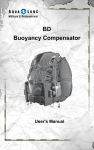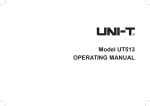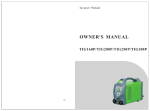Download MANUAL - silmaq
Transcript
MANUAL MULTI-HEAD AUTOMATIC EMBROIDERY MACHINE SWF/G-Series ● MME- LCD Monitor Operation SUNSTAR PRECISION CO., LTD. THIS IS AN INSTRUCTION FOR SAFE USE OF MULTI-HEAD AUTOMATIC EMBROIDERY MACHINES. READ THOROUGHLY BEFORE USE. TABLE OF CONTENTS CHAPTER 1 SAFETY RULES ................................................................................................................................. 1-1 CHAPTER 2 MACHINE INSTALLATION AND ASSEMBLY ....................................................................... 2-1 2-1) INSTALLATION ENVIRONMENT .................................................................................... 2-1 2-2) ELECTRICITY INSTALLATION ........................................................................................ 2-1 2-3) LEVELING THE MACHINE ................................................................................................ 2-2 2-4) PERIPHERALS ASSEMBLY ............................................................................................... 2-4 CHAPTER 3 NAMES OF MACHINE PARTS ...................................................................................................... 3-1 CHAPTER 4 FEATURES AND SPECIFICATIONS ........................................................................................... 4-1 CHAPTER 5 FUNCTIONS FOR BASIC MACHINE OPERATION .............................................................. 5-1 5-1) NAMES AND FUNCTIONS OF PARTS IN OPERATION BOX ....................................... 5-1 5-2) EMERGENCY POWER AND START/STOP BUTTONS .................................................. 5-3 5-3) BAR SWITCH ....................................................................................................................... 5-4 5-4) LAMP ON THREAD TENSION ADJUSTMENT BOARD ................................................ 5-6 5-5) NEEDLE STOP CLUTCH ..................................................................................................... 5-7 5-6) LAMP ON COLOR CHANGE BOX .................................................................................... 5-8 5-7) UPPER THREADING AND TENSION ADJUSTMENT .................................................... 5-9 5-8) LOWER (BOBBIN) THREADING AND TENSION ADJUSTMENT .............................. 5-12 5-9) BOBBIN WINDER .............................................................................................................. 5-13 5-10) FLOPPY DISKS ................................................................................................................ 5-16 5-11) IN AND OUT OF DESIGNS ............................................................................................. 5-17 5-12) RETURN TO PREVIOUS LOCATION IN UNEXPECTED BLACKOUTS .................. 5-17 5-13) NEEDLE- HOOK TIMING CONTROL ........................................................................... 5-18 5-14) ASSEMBLY AND FUNCTIONS OF THREAD DETECTOR ........................................ 5-23 CHAPTER 6 BASIC MACHINE OPERATION .................................................................................................... 6-1 CHAPTER 7 OPERATION BOX .............................................................................................................................. 7-1 CHAPTER 8 ERROR MESSAGES AND CORRECTION ................................................................................ 8-1 8-1) MAIN SHAFT MOTOR ........................................................................................................ 8-1 8-2) X, Y PULSE MOTORS ......................................................................................................... 8-1 8-3) COLOR CHANGE ................................................................................................................. 8-1 8-4) ENCODER ............................................................................................................................. 8-2 8-5) FLOPPY DRIVE & COMMUNICATION ............................................................................ 8-2 8-6) MEMORY .............................................................................................................................. 8-3 8-7) TAPE READER & TRANSMISSION .................................................................................. 8-3 CHAPTER 9 CONTROL BOX .................................................................................................................................. 9-1 9-1) MAIN CONTROL BOX ........................................................................................................ 9-1 9-2) MAIN SHAFT MOTOR DRIVE ........................................................................................... 9-3 9-3) X, Y MOTOR DRIVE ........................................................................................................... 9-4 I CHAPTER 10 MAINTENANCE AND INSPECTION ....................................................................................... 10-1 10-1) CHECK POINTS FOR REGULAR INSPECTION .......................................................... 10-1 10-2) CLEANING ....................................................................................................................... 10-1 10-3) OIL SUPPLY ..................................................................................................................... 10-3 10-4) DRIVE BELT TENSION ................................................................................................... 10-6 CHAPTER 11 MAJOR MACHINE ADJUSTMENTS ........................................................................................ 11-1 11-1) ADJUSTING THE TRIMMERS ....................................................................................... 11-1 11-1-1) ADJUSTING THE INSERT ANGLE OF MOVABLE BLADE ....................... 11-1 11-1-2) ADJUSTING SPACE BETWEEN MOVABLE BLADE AND HOOK ............ 11-1 11-1-3) ADJUSTING BLADE TENSION ...................................................................... 11-2 11-1-4) ADJUSTING TRIMMER RETURN SPRING ................................................... 11-3 11-2) PICKER ADJUSTMENT .................................................................................................. 11-3 11-3) ADJUSTING UPPER THREAD HOLDER .......................................................................11-4 11-4) ADJUSTING HEIGHT OF THE PRESSER FOOT .......................................................... 11-5 11-5) CORRECT POSITION OF NEEDLE ................................................................................ 11-7 11-6) ADJUSTING HALF-TURN FILM FOR COLOR CHANGE ........................................... 11-8 11-7) ENCODER ADJUSTMENT .............................................................................................. 11-8 11-8) JUMP SOLENOID ADJUSTMENT ................................................................................. 11-9 11-9) ADJUSTING DRIVE BELT TENSION .......................................................................... 11-10 11-9-1) X, Y TIMING BELT ....................................................................................... 11-10 11-9-2) MAIN SHAFT MOTOR AND UPPER/LOWER SHAFT BELT .................... 11-10 11-10) ADJUSTING X, Y SCOPE LIMITS ............................................................................. 11-11 CHAPTER 12 TROUBLESHOOTING .................................................................................................................... 12-1 CHAPTER 13 GREASING ......................................................................................................................................... 13-1 13-1) WHERE AND HOW TO GREASE ................................................................................... 13-1 13-2) GREASING THE LM GUIDE ON OLD TYPE MACHINES .......................................... 13-1 13-3) GREASING LM GUIDE RAIL ON HEAD ...................................................................... 13-2 13-4) GREASING CYCLE .......................................................................................................... 13-3 13-5) GREASE SPECIFICATION .............................................................................................. 13-3 13-6) PRECAUTIONS ................................................................................................................ 13-3 CHAPTER 14 BLOCK DIAGRAM ......................................................................................................................... 14-1 II CHAPTER 1 SAFETY RULES The following set of safety rules categorized as DANGER , WARNING , and CAUTION indicates possibilities of physical or property damages if not fully observed. DANGER : These safety instructions MUST be observed to be safe from danger when installing, delivering, or repairing the machine. WARNING : These safety instructions MUST be observed to be safe from machine injuries. CAUTION : These safety instructions MUST be observed to prevent predictable machine errors. 1-1) MACHINE DELIVERY DANGER ONLY TRAINED AND EXPERIENCED PERSONS, FAMILIAR WITH THE RELEVANT SAFETY INSTRUCTIONS, SHOULD HANDLE THE MACHINE. MAKE SURE TO FULLY OBSERVE THE FOLLOWING INSTRUCTIONS. 1) Using a Crane Make sure that the crane is large enough to hold the machine. Use a nylon rope of sufficient strength. Place a wooden block at either side of the machine before tying the rope. The angle should be 40�or less. Make sure that the rope does not touch the table. Nylon rope Ma x. 4 0 x. Ma � 40� ※ Make sure all persons and obstacles are out of the way of the moving equipment. Wooden block Bolt Nut [Fig.1-1] 1-1 2) Using a Forklift Make sure that size and weight of the forklift is sufficient to support the machine. Use the pallet to place the machine so that its center is on the forklift arm (see [Fig.1-2]). Lift the machine carefully so that the machine does not tilt to either side. [Fig.1-2] [WARNING] Make sure to maintain the weight balance in machine deliveries, especially when unloading the machine from a forklift or crane, in order to prevent injury or machine damages. 1-2) MACHINE INSTALLATION CAUTION Installation environment may incur machine malfunction or breakdown. Make sure to meet the following conditions. 1) The foundation under the machine, i.e. table or desk, must be strong enough to support the weight of the machine (approximately 3.5 ton). 2) Air conditioning can eliminate dust and humidity that can cause pollution and corrosion of the machine. Make sure your machine is regularly cleaned. 3) Long exposure to direct sunlight can cause the paint of the machine to fade or change of the machine shape. 4) Allow at least 50cm (20 inches) of space on each side of the machine for convenient maintenance. ※ Please refer to 2. Machine Installation and Assembly for installation details. 1-2 1-3) MACHINE OPERATION The SWF Automatic Embroidery Machine is designed for applying embroidery to fabric and other similar materials. Pay careful attention to the WARNING and CAUTION stickers on certain parts of the machine. Make sure to observe the following when operating the machine: WARNING 1-4) REPAIR 01) Read thoroughly and fully understand the manual before operating the machine. 02) Dress for safety. Long and unbound hair, jewelry such as necklaces, bracelets, and wide sleeves can get caught in the machine. Wear shoes with non-slip soles. 03) Clear all persons from the machine before turning on the power. 04) Keep your hands or head away from the moving parts of the machine such as needle, hook, take-up lever, and pulley when the machine is in operation. 05) Do not remove the safety cover on the pulley or shaft when the machine is in operation. 06) Be sure the main power is turned off and the power switch is set to OFF before opening the cover of any electrical component or control box. 07) Be sure the main switch is OFF before manually turning the main shaft. 08) Turn the machine off when threading needles or inspecting the finished embroidery. 09) Do not lean against the cradle or place your fingers near the guide grooves of the frame. 10) The machine noise may exceed 85db when it is run at a maximum speed. It is not higher than the standard level, but you may need earplugs or soundproof facilities for the operator and other workers. Only SWF-trained and selected repair engineers should do repair work. 1) Turn OFF the power before cleaning or repairing the machine. Wait for 4 minutes so the machine electricity is completely discharged. DANGER [CAUTION] It takes about 10 minutes after turning off the main switch before the electricity is fully discharged from X/Y main shafts and the drive box. 2) Do not change the settings or any parts on the machine without confirmation from SWF. Such change may cause safety accidents. 3) Use only SWF parts when repairing your machine. 4) Replace all safety covers when you are finished with your repair. 1-3 1-5) Placement of Warning Sticker Observe the directions on ALL warning stickers placed on the machine as reminders for your safety. WARING Fire or death may be caused by high voltage electric shock. Don’t open the cover except for service man assigned by SWF. When open the cover turn off power and wait for 6 minutes. WARING Injury may be caused by winding. Be sure to turn off the power before cleaning, lubricating, adjusting or repairing. [Front] WARING Physical damage may be caused by winding. Don’t put your hands near the arrow while the main shaft is rotating WARING Physical injury may be caused by crevice. Don’t put your finger in a groove on the table. [Side] WARING Injury may be caused by moving needle. Ensure that the machine is in a stop condition before changing, threading or rethreading of needies or changing of needles. WARING Physical damage may be caused by interposition. While embroidery frame is running according to the direction of embroidery frame may be injured your hands by gap between fixed body and embroidery frame. [Back] WARING ① Turn off the main power before rotating the main shaft by hand! ② Do not remove covers during operation! ③ Turn off the main power before opening electricity-related boxes! 1-4 1-6) Contents of Warning Stickers A) WARNING WARNING Injury may be caused by winding. Be sure to turn off the power before cleaning, lubricating, adjusting or repairing. [CAUTION] Safety cover refers to all covers near the operating parts of the machine. WARNING Injury may be caused by moving needle. Ensure that the machine is in a stop condition before changing, threading or rethreading of needies or changing of needles. WARNING Fire or death may be caused by high voltage electric shock. Don’t open the cover except for service man assigned by SWF. When open the cover turn off power and wait for 6 minutes. 1-5 CHAPTER 2 MACHINE INSTALLATION AND ASSEMBLY Install your machine in an appropriate environment and with adequate electrical supply. Failure to follow the directions may result in machine malfunction. 2-1) INSTALLATION ENVIRONMENT 1) Temperature: 0 ~ 40℃ (32 ~ 104℉) when the machine is in operation -25 ~ 55℃ (-13 ~ 131℉) when the machine is not in operation 2) Humidity: 45 ~ 85% (relative) [CAUTION] ① Do not let moisture drops on the machine. ② Provide air conditioning to control humidity and to prevent dust and corrosion. 3) Grounding: Ensure the electricity is properly grounded. DANGER Properly ground the machine to avoid the possibility of electric shock. Use three-wire grounding (grounding resistance below 100 ohms). 4) Close any doors and windows near the machine to prevent direct light, dust, and humidity. 5) Foundation under the machine must be a sufficiently strong and flat concrete to support the weight of the machine. 6) The machine must be installed and used in an industrial environment (Class A). 2-2) ELECTRICITY INSTALLATION Check if the input voltage of the machine is in the right range of the voltage supply before installing or operating the machine. The voltage required is as follows: 1) Allowed range of voltage: within ±10% of the voltage set 2) Electric capacity and voltage consumption: 3KVA, 1.4-1.6 KW 3) Insulation resistance: over 10M ohms (measured with 500V insulation tester) WARNING ① Check the voltage supply where the machine will be installed. ② Install the cable away from the operator’s work space to prevent accident or injury. 2-1 2-3) LEVELING THE MACHINE The machine must be accurately leveled (especially front and back) to prevent the needle from moving out of position as well as machine error. 1) Use the adjusting bolts installed at the four stands to level the machine (front, rear, left, and right). Use a level gauge. Adjusting bolts Stand Level gauge Level base [Fig.2-1] ① Check the voltage supply where the machine will be installed. ② Install the cable away from the operator’s work space to prevent accident or injury. ③ If the difference in heights of the four bolts is over 10mm, place spacers beneath the lower adjusting bolts to make the heights even. 2) Make sure to level the machine front-back and left-right. [Fig.2-2] 2-2 3) Using the level gauge Level gauge [Fig.2-3] [CAUTION 1] The level gauge does not measure accurately on a pipe or a table. ③ Fasten the bolts snugly when the machine is horizontally leveled. ④ Install the supporting bolt as shown in [Fig.2-4]. Turn the bolt until it touches the machine and turn additional 1/4 round. Close the bolt with a nut. Nut Supporting bolt [Fig.2-4] [CAUTION 2] The supporting bolt reduces machine vibration and balances the machine weight. However, avoid using the bolt too high, which may lift the machine body. 2-3 2-4) PERIPHERALS ASSEMBLY 1) Assembling Upper Thread Stand Thread holder structure Support Spool plate [Fig.2-5] 2) Assembling Operation Box Operation box Frame contact line FDD [Fig.2-6] 2-4 CHAPTER 3 NAMES OF MACHINE PARTS 3 9 8 18 20 22 6 4 5 23 1 19 17 15 [Front] 12 24 16 2 11 7 10 [Side] 13 21 14 [Fig.3-1] [Back] 1) Machine Body 2) Table 3) Upper thread stand 4) Main shaft drive motor 5) Rotary hook base 6) Trimming motor box 7) Arm 8) Color Change box 9) Upper thread holder 10) Head 11) Thread tension adjustment board 12) Sub-controller 13) X-axis driving system 14) Y-axis driving system 15) Bar switch 16) Frame 17) Main controller box 18) Operation box 3-1 19) X, Y driver box 20) Main power switch 21) Lamp 22) Leveling base 23) Supporting bolt 24) Thread detector CHAPTER 4 FEATURES AND SPECIFICATIONS 01) EXPANDED MEMORY SIZE The machine can store a maximum of 100 designs. The basic memory size is 2 million stitches. 02) MIRROR IMAGE CONVERSION AND DESIGN DIRECTION You can turn the design from 0�to 359�in the increments of 1�and also reverse the design in the X direction (mirror image). 03) ENLARGING AND REDUCING DESIGN You can reduce or enlarge the embroidery design in size from 50% to 200% by 1% along the X and Y axis. 04) AUTOMATIC SELECTION OF NEEDLE BAR You can select the order of the needle bars up to the 99th bar. 05) GENERAL REPETITION WORK The same design can be repeated up to 99 times along the X and Y axis. 06) SPECIAL REPETITION WORK Several designs can be repeated up to 63 times at different angles and directions. 07) AUTOMATIC OFFSET The frame automatically returns to the offset point when the embroidery is finished to make it easier for you to switch the frames. You can select AUTOMATIC OFFSET at PARAMETER SELECT MODE to move the frame automatically to the desired point, making it easier to do appliques and to switch the frames. 08) MANUAL OFFSET You can manually move the frame to the pre-selected point to do appliques or change the frames during embroidery work. The frame can be moved back to its original place by simply pressing the right buttons. 09) RETURN TO START The frame can be moved back to the start point of the design during the embroidery work. 10) NON-STITCHING The frame and the needle bar can move back and forth by the units of 1, 100, 1000, and 10000 stitches and by color without stitching. 11) FRAME REVERSAL When the thread breaks or runs out of track, you can move the needle bar back to the starting point of the design in the units of one to ten stitches. 4-1 12) AUTOMATIC TRIMMING The automatic trimming function, determined by the design and the machine set-up, enhances work productivity and quality of the finished product. 13) AUTOMATIC DETECTION OF UPPER AND LOWER THREAD BREAKS The machine detects when the upper thread breaks or the lower thread is out of the needle and automatically stops the machine. 14) AUTOMATIC RETURN TO STOP POINT IN UNEXPECTED BLACKOUT When the power fails unexpectedly, the frame moves back to the exact point where the stitching stopped. This helps reduce the number of defects. 15) 3.5'' FLOPPY DRIVE (EMBEDDED) A 3.5'' floppy drive is embedded in the operation panel for you to read or store designs. Both 2DD and 2HD disks can be used. 16) EDITING You can delete, change, or insert stitch data and function codes (jump, finish, trimming). 17) INDIVIDUAL HEAD OPERATION You can work on the specific head with a broken thread. 18) MACHINE STOPPAGE The screen will indicate why the machine has stopped. 19) RPM The screen indicates rpm. 20) FRAME SPEED SET-UP You can adjust the frame speed to high, medium, or low. 21) UNUSED MEMORY The screen indicates the memory available for use. 22) TAPE CODE COMPATIBILITY 2-binary and 3-binary tape codes can be edited. 23) 10.4 INCH COLOR LCD MONITOR A 10.4 inch color LCD monitor is installed on your operation panel for easier reading of the work data. 24) CODES FROM OTHER BRANDS The machine can automatically read designs of various formats stored in the floppy disk. These formats include: 1. SST 3. TAP 5. ZSK 7. EXP 2. DST, DSB, DSZ 4. FMC, FDR 6. 10O 4-2 CHAPTER 5 FUNCTIONS FOR BASIC MACHINE OPERATION 5-1) NAMES AND FUNCTIONS OF PARTS IN OPERATION BOX [Front] ① ② ④ ③ ⑦ ⑤ ⑧ ⑥ [Fig.5-1] ① LCD Menu Screen A color monitor that shows all data related to work. ② Number Buttons This is used to input numbers when setting parameters. ③ Frame Movement Key Moves the frame left, right, up, and down. ④ Frame Speed Button Sets the speed of the frame movement to low, medium, or high. ⑤ Main Shaft Speed Button Changes the speed of the main shaft during machine operation. Press [UP] to increase and [DOWN] to decrease the speed. ⑥ Function Menu Selects the function displayed on the screen. ⑦ START ⑧ STOP 5-1 [CAUTION] CHANGING NEEDLE BAR WITH “CL” KEY If you want to change the order of the needle bar during operation. Input the desired needle number and press “CL”. [Right] [Bottom] ① ② ③ ⑨ ④ ⑧ ⑦ ⑥ ⑤ [Fig. 5-3] [Fig. 5-2] ① Acryl cover: protects the floppy disk drive ② Disk Out: takes the disk out ③ FDD: runs and reads the floppy disk ④ Work Lamp: blinks when FDD is in operation ⑤ COM2: serial port-2 ⑥ Parallel port ⑦ Keyboard connector ⑧ VGA Card connector ⑨ COM1: serial port-1 [Back] [Fig.5-4] 5-2 5-2) EMERGENCY POWER AND START/STOP BUTTONS 1) Emergency Power Switch When starting the machine from initial stage, ① Turn on the main power. ② Press the emergency power switch (blue color). ③ Emergency power switch will not turn on if the main power is off. Emergency power switch Main power switch [Fig.5-5] [NOTE] Emergency power switch detects emergency stop failures and prevents accidents. Emergency power function detects the failure of the emergency stop function and prevents the machine from being switched on. 5-3 5-3) BAR SWITCH Refer to [Fig.5-6] for use of the bar switch. Bar switch Right Left [Fig.5-6] Use the bar switch to: ① Start the embroidery work or stop the machine during operation. ② Move the frame back during machine stop. ③ Move forward/backward in design during machine stop (non-stitching) ④ Do work other than embroidery ① For starting embroidery and stopping the machine BUTTON OPERATION MACHINE OPERATION Push to right Machine starts and embroidery work begins. Hold to right Machine“inches (see Note1)”until you release the switch. Push to left Machine stops. [CAUTION] You cannot perform non-stitching (floating) at the start of the embroidery because the function is not in the start menu. To perform floating at the start of the embroidery, push the bar switch to the left. The machine will go into STOP MODE. Select FLOAT and set the desired number of non-stitching in the sub menu. ② Bar switch during machine stop MACHINE OPERATION BUTTON OPERATION Push to left Frame moves backward in selected movement units (see Note 2). Hold to left Frame starts to move backward. If you release the switch before the machine goes 10 of the selected stitches, the machine will stop immediately (the machine moves back in the selected movement units). If you release the switch after the machine traveled 10 of the selected stitches, the machine will continue to move back. Push to left again Push the bar to the left again and the machine will stop moving backward. 5-4 ③ For forward non-stitching (during machine stop) Refer to p.7-10 for floating functions during machine stop. MACHINE OPERATION BUTTON OPERATION Push to right Frame moves forward in selected movement units (see Note 2) Hold to right Frame starts to move forward. If you release the switch before the machine goes 10 of the selected stitches, the machine will stop immediately (the machine moves forward in the selected movement units). If you release after the machine traveled 10 of the selected stitches, the machine will continue to move forward. Push to left Push to left and the machine will stop moving forward. ④ For backward non-stitching (during machine stop) BUTTON OPERATION MACHINE OPERATION Push to left Frame moves backward in selected movement units (see Note 2) Hold to left Frame starts to move backward . If you release the switch before the machine goes 10 of the selected stitches, the machine will stop immediately (the machine moves back in the selected movement units). If you release after the machine traveled 10 of the selected stitches, the machine will continue to move backward . Push to right Push to right and the machine will stop moving backward . ⑤ For work other than embroidery If you want to perform a solenoid test, a thread break sensor test, or manual trimming, do as follows: Select the desired function � push the bar switch to right [CAUTION] [NOTE 1]“Inching”refers to low-speed embroidery at a 100 rpm range, performed for stable stitching when the machine is re-started after stop. [NOTE 2]“Frame movement unit”refers to the“BK STITCH UNIT”in“SET-UP 1.”You can select from 1 to 10 stitches (in the unit of 1 stitch). 5-5 5-4) LAMP ON THREAD TENSION ADJUSTMENT BOARD 1) Switch ① For normal operation, turn the toggle switch on to turn on the indicator lamp. ② If the machine stopped after detecting a thread break, move the frame back to the location of the thread break and restart the machine. Only the head with the broken thread will work and the design will be corrected. [NOTE] If you want to move the frame back for any reason when a thread break has NOT occurred, press the toggle twice (OFF and ON again). ③ To set the needle bar so a specific head does not work, turn the toggle switch off. [CAUTION 1] The take-up lever continues to operate even when the head is turned off. This movement can cause the upper thread to come out of the holder. Use a rubber magnet to fix the unused upper thread. 2) Thread Break Detector Lamp Lamp on a specific head will blink when thread break is detected at the head, while lamps on other heads will be turned off. You cannot turn the lamp ON or OFF on the other heads using the toggle switch. [CAUTION 2] Foreign substances around the thread detector roller may block smooth rotation of the roller and cause wrong detection of thread break. ON OFF Thread sensor roller Thread detection delete ON Lamp Toggle switch OFF [Fig.5-7] 3) Deletion of Thread-Break Detection Function Poor function of the thread detecting roller due to foreign substances around it may result in wrong and frequent detections, causing inefficiency of work. In this case, you can turn off the detecting function by turning off the toggle switch at the end of the thread tension adjustment board ([Fig.5-7]). This will turn OFF the detecting function on the head you are working with. 5-6 5-5) NEEDLE STOP CLUTCH The needle bar will operate when you push the clutch so the red mark on the clutch faces you. To stop the needle bar, turn the clutch 90�in the direction shown in [Fig.5-8]. Head Clutch Arm [Fig.5-8] CAUTION ① The trimmer and the take-up lever continue to move even when the needle bar is stopped by the clutch. Avoid any operations, i.e. threading the needle or changing thread. ② Long-time operation of the needle bar with the clutch may damage the bar controller. 5-7 5-6) LAMP ON COLOR CHANGE BOX Needle position lamp on the color change box blinks at the needle currently in operation. Needle set lamp on the box blinks when the needle reaches the center of the needle hole on the plate (the roller is on the straight line movement of the color change cam. See [Fig.5-10]). The needle moves only when the both lamps blink - which prevents machine errors due to incorrect needle position or color change failure. Color change motor Needle set lamp Half-turn film cover Needle position lamp [Fig.5-9] Needle set lamp Needle position lamp Head ON ON OFF OFF ON OFF ON ON Roller Needle plate Lamp and the curve of the color change cam [Fig.5-10] [NOTE] If any of the two lamps are off, adjust the half-turn film (see 11-6 Adjusting Half-turn Film for Color Change). 5-8 5-7) UPPER THREADING AND TENSION ADJUSTMENT 1) Upper Threading Upper thread stand Upper thread (from the upper thread stand) Sub thread adjuster Thread tension adjustment board Thread detecting roller Take-up spring stopper Take-up spring Rotary tension disk Main thread tension adjuster Upper thread guide Thread guide (upper) Take-up lever Thread guide (middle) Thread guide (lower) Upper thread holder spring Presser foot Needle [Fig.5-11] 5-9 Threading the sub tension adjuster Threading the main tension adjuster Threading the thread detector roller Thread guide Upper thread (lower) holder spring Thread Sensing Roller Wrap the thread clockwise around the thread guide disk. One and half turn One turn Thread Guide Disk (Pass through the middle of shaft) Threading around the needle Rotary Tension Disk Wrap the thread once around the detector roller in the groove. Wrap the thread 1.5 times around the rotary tension disk in the groove. Feed the thread through the thread guide (lower) and fix it at the upper thread holder spring. [Fig.5-12] 2) Upper Thread Tension Adjustment Thread tension adjustment is critical for producing high quality of the embroidery. A balance of 2/3 upper thread and 1/3 lower thread generally indicates good tension. If the tension is too loose, the upper thread will loop, causing thread tangles or breaks. If the tension is too tight, puckering may occur as well as thread and needle breaks. ① The upper thread tension is controlled by the sub and main thread tension adjusters. Turn clockwise to increase the tension and counterclockwise to decrease the tension. ② The sub-tension adjusters should control about 2/3 of the thread tension while the main adjuster should handle the other 1/3. Set the sub-tension adjuster so the upper thread flows smoothly through the rotary tension disks and into the rollers of the main tension adjuster. [CAUTION] ① If tension at the sub adjuster is too loose, the detector roller may not rotate well and make wrong detections. ② After adjusting the tension, check if the upper thread tension is what can be pulled with little force of around 100-120g. Adjusting nut Sub-tension adjuster Main tension adjuster [Fig.5-13] [CAUTION] ① After adjusting the tension, pull the upper thread to see if the detector roller rotates well. ② Adjust the tension according to the type of thread and fabric used. 5-10 3) Take-Up Spring ○ Correct Position of Take-up Spring × Incorrect Position of Take-up Spring Take-up spring unable to contact the stopper (dust or foreign substances in the stopper) Take-up spring contacts the stopper Stopper Take-up spring [Fig.5-14] ① Take-up Spring Functions Difference in the length of the upper thread pulled by the take-up lever and pulled by the hook creates tension or looping. When the tension is too weak, the take-up spring handles the leftover length of the upper thread. Increase the tension or the stroke of the spring to form tight stitches on the embroidery. ② Take-up Spring Adjustment � Tension on the take-up spring affects the thread tension. Turn the tension adjusting stud clockwise to increase the tension and counter-clockwise to decrease the tension. Thread tension adjusting stud � Adjusting stroke of the take-up spring: To adjust the stroke of the spring during embroidery work, move the take-up spring stopper to right or left as shown in [Fig.5-15]. [Fig.5-15] 5-11 5-8) LOWER (BOBBIN) THREADING AND TENSION ADJUSTMENT 1) Lower Threading ① Use cotton yarn (#80-#120) for your lower thread. ② Threading the bobbin: � Insert the threaded bobbin into the bobbin case with the thread coming out from the case slot. Pull the thread through the thread guide. Check if the bobbin is rotating ([Fig.5-16]). � Thread the lower thread holder and trim the thread to 3-4cm before inserting the bobbin and the case into the hook assembly. Long tail can cause the thread to tangle during stitching. 3~4cm Lower thread holder Slot [CAUTION] Direction of the Bobbin Rotation Make sure that the bobbin rotates clockwise when you pull the thread holding the bobbin case in your left hand (as shown in [Fig. 5-16]). Screw Tension spring Bobbin Thread guide [Fig.5-16] 2) Lower Thread Tension Adjustment Adjust the tension of the lower thread using the nut on the tension spring on the bobbin case. Turn the nut clockwise to increase the tension and counterclockwise to decrease the tension. [CAUTION] For adequate bobbin thread tension, hold a thread from the bobbin and jiggle the bobbin case lightly up and down. The case should drop and the tension should be 25-35g. Bobbin case [Fig.5-17] 5-12 5-9) BOBBIN WINDER 1) Names and Functions of Major Parts � ① ② ⑤ ③ ⑧ ④ ⑥ � � � � ⑬ � ⑨ ⑪ ⑭ ⑫ ⑦ ⑩ ⑮ [Fig.5-18] ① Power SW: main power switch ② Time: adjust the volume of the thread on the bobbin (MIN ↔ MAX) ③ STOP ④ START ⑤ Winding shaft: slip the bobbin through the shaft and wind ⑥ AC cable: cable for power supply ⑦ Motor ⑧ Circuit board ⑨ Base ⑩ Voltage adjustor ⑪ Fuse box: for fuse replacement ⑫ Voltage switch: select your voltage supply (AC 110V ↔ AC 220V) ⑬ Ceramic islet: feed the thread through the hole ⑭ Tension adjustment unit holder ⑮ Nut: fixes the thread holder stand � Spool plate (unit): a plate on which spool is placed. ※ consists of spool plate, plate nut, plate sponge, spool holder, spool holder stand � Thread adjustment device: adjust the thread tension on the bobbin � Thread holder stand � Thread holder: prevents the tangle of thread unraveled from the spool � Bobbin stand: used to unravel remnant thread from the used-up bobbin � manual handle: turns with the bobbin shaft and you can manually turn the bobbin 5-13 2) Bobbin Winding ① Install the bobbin onto the winding shaft and manually wind the thread 5-6 times around the bobbin in the desired direction. Press [START] to rotate the bobbin. ② Winding will stop automatically according to the pre-set timer. However, if you want to stop the winding, press STOP. 3) Adjusting Thread Volume on Bobbin ① Fill the bobbin 80% and make sure the thread is parallel to the bobbin as shown in [Fig.5-19]. ② Thread volume can be adjusted with the TIMER dial. Turn the dial toward MAX to increase the volume. 80% [CAUTION] �Overfilling the bobbin may interfere with the smooth pull of the thread. �For normal bobbin, 80% fill will render around 80m of thread. [Fig.5-19] 4) Adjusting the Bobbin Winding ① Make sure to wind the thread parallel to the bobbin. If not, unfasten the screw on the thread guide body and adjust it left or right. ② Adjust the thread tension on the bobbin using a tension adjustment screw. [Fig.5-20] [CAUTION 1] Winding the bobbin as below may cause various problems, i.e. thread breaks, skipped stitches, or thread tangles. [Fig.5-21] [CAUTION 2] Too tight tension of the bobbin thread may prevent smooth pull of the thread, causing thread breaks or short tails after trimming. 5-14 5) Product Specification Model Name Speed Power supply Machine size (pure weight) Package size (total weight) BW-02 (Bobbin Winder) 3,200rpm AC 110/220V 50/60Hz 10W 420×155×125 3.9kg 450×190×170 4.5kg 6) Precautions ① Make sure to check the voltage supply before use. (SWF machines can use either 100V or 220V, but the default is 220V. To change to 110V, adjust the voltage switch underneath the machine). 7) Emergency Measures during Operation ① If the machine doesn’t function, check and replace the fuse or switch. ② If the bobbin shaft doesn’t stop, replace the volume or“TR1”on the circuit board. ③ If the machine doesn’t START or STOP, replace START switch or IC. ④ Use of incorrect voltage may cause the machine to malfunction with a“thud”sound. Replace“Q1”on the circuit board. 5-15 5-10) FLOPPY DISKS Make sure to meet the following guidelines when using floppy disks. [CAUTION] You can use pre-formatted disks, but be sure to use disks of recognized quality. ① Keep the disks away fro objects with magnetic fields such as televisions. ② Protect the disks from excess heat, humidity, and direct sunlight. ③ Do not place heavy objects on the disks. ④ Do not remove the disk from the drive while formatting, reading, or writing the disk. ⑤ Do not open the cover of the disk drive. ⑥ Data cannot be written onto the write-protected disks. ⑦ Repetitious reading and writing on a single disk may cause errors. ⑧ Save your important data on more than one disk for back-up. ① ① Shutter ② Protection tab ② [Fig.5-22] 5-16 ■ DISK IN [Fig.5-23] ① Press the acryl cover of the disk drive to open (as shown in the left picture of [Fig.5-23]. ② Insert the floppy disk into the drive in the direction shown in the right picture of [Fig.5-23] ■ DISK OUT [CAUTION] Do NOT remove a disk from the drive while formatting, reading, or writing the disk. Otherwise the data in the disk may be lost. Press the Disk OUT button to take the disk out from the drive (see [Fig.5-23]). 5-11) IN AND OUT OF DESIGNS You can use a floppy disk or a tape reader to read a design into the SWF machine. You can write the design onto the floppy disks. 5-12) RETURN TO PREVIOUS LOCATION UNEXPECTED BLACKOUTS Your SWF machine goes back to the location of stop to pick up stitching when the power comes back on after unexpected blackouts. [CAUTION] Make sure to turn OFF the power in unexpected blackouts until the power comes back on. 5-17 5-13) NEEDLE-HOOK TIMING CONTROL 1) Needle ① It is very important to select the right needle for the type of thread and fabric used. ② Inappropriate needle may cause bad embroidery, thread breaks, skipped stitches, etc. ③ For normal embroidery, use a DB×K5 needle. [CAUTION] DB×K5 needle has an eye twice larger than that of DB1 (used for normal sewing). Use DB×K5 for normal embroidery. 2) Relationship between Needle and Thread ① Inadequate selection of thread and needle may result in thread breaks, skipped stitches, as well as in badquality embroidery. ② Refer to the following table of threads and needles used for normal embroidery. Thread Size Needle Size US Japan Germany 0.25 0.27 0.29 0.32 0.34 0.36 9 10 11 12 13 14 65 70 75 80 85 90 Cotton Silk Nylon Rayon 70~80 100~120 130~150 70~100 50~60 80~100 100~130 100~130 50~60 60~70 80~100 130~150 [CAUTION] Needle and thread most commonly used in embroidery are DB×K5 #11 and rayon yarn 120d/2. 3) Changing the Needle ① Make sure the needle is completely clear of the needle plate before changing it. If the needle is not clear of the plate, manually turn the main shaft with a hand lever to put the needle in the right location for change. CAUTION Turn OFF the power before turning the shaft manually. Immediately remove the lever afterward: it is dangerous to operate the machine with the lever inserted. Main shaft lever Needle Needle plate [Fig.5-24] 5-18 ② When inserting the needle, make sure that the groove on the front of the needle is facing the front. Shaft of the needle should be inserted completely into the needle bar. Needle insert hole Front groove of the needle [Fig.5-25] [CAUTION 1] For special threads such as artificial silk, turn the needle slightly to the right to prevent thread breaks (see [Fig.5-26]). [Fig.5-26] [CAUTION 2] If the needle is not inserted all the way to the top of the needle bar hole, timing of the machine will go off, causing broken needles and thread breaks. 5-19 4) Relationship between Needle and Hook ① Adjusting Timing between Needle and Hook Default timing of the needle and the hook is set at the main shaft angle of 201�. Refer to the below for relationship between the needle and the hook. Top point of hook circumference Hook point Top edge of the needle eye Top edge of needle eye Hook point c Needle tip a b Lower dead stop of the needle [Fig.5-27] 2.3~3.7 mm 1.8~2.2 mm a. At lower dead stop of the needle bar b. At needle-hook timing c. At needle-hook timing 0.5~1.5 mm [CAUTION] The hook can move right and left if there is an allowance in the lower shaft gear. Eliminate the allowance (gap) by turning the hook clockwise. Then adjust the timing. The figures may change according to needle specification/number. Allowance (gap) [Fig.5-28] ② Adjusting Gap between Needle and Hook Point � Gap between the hook point and the scarf of the needle should be 0.1-0.3 mm minimum. � Thread skip can occur due to thread looping or inadequate balance/gap between the needle and the hook. The closer the hook point is to the needle, the hook point will be inside the loop and threading will be more stable. Hook point 0.1~0.3mm [Fig.5-29] 5-20 [CAUTION] Functions by Needle Shape ① Size of the hole and groove differs by needle. � Front groove: protects the thread from the heat of the sewing friction (which may cause thread breaks). � Back groove: helps regulate the hook timing and prevents looping. Front groove Needle eye Back groove [Fig.5-30] Prevention of thread skips is important for stitching. Adjust the hook point as close to the needle as possible to achieve perfect thread position. ② If the thread breaks or if the stitches are unstable, turn the needle slightly to the right. [Fig.5-31] [NOTE] Shape of the loop varies by the type of thread or fabric. Unstable shape of the loop may result in skipped stitches. The following pictures show different shapes of loop formed by different types of thread. Hook point Hook point Cotton thread loop Synthetic thread loop 5-21 [Fig.5-32] 5) Relationship between the Take-up Lever and the Hook Hook point timing is directly related to thread tension and thread breaks. The following pictures show the location of hook when the take-up lever starts to move up from the lower dead stop (main shaft rotation angle: 291�). Fast Hook Timing Groove of the hook is in the (A) range. The hook point will take up the thread when the loop is too small. Stitching will be faster than the take-up movement. As a result, the thread tension will be too loose, upper thread loop will be too small, and skipped stitches will occur. too small [Fig.5-33] Slow Hook Timing Groove of the hook is in the (B) range. The hook point will take up the thread when the loop is too large, so there may not be skipped stitches. However, the take-up movement will be faster than the stitching and thread breaks may occur. too large [Fig.5-34] [CAUTION] In normal hook timing, the hook should be in the (C) range as shown in the picture below. (B) (C) (A) [Fig.5-35] 5-22 5-14) ASSEMBLY AND FUNCTIONS OF THREAD DETECTOR 5-14-1) Functions of the Thread Detector Detection of the breaks of upper or lower threads prevents ill quality embroidery. The thread- break detector unit contains rollers that sense the smooth feeding of the thread. Any dust, thread remnants, etc. will interfere the rollers’rotation and may cause wrong detection. 5-14-2) Disassembling the Thread Detector You will need to disassemble the thread-break detector unit to clean. Remove the cover of the thread tension adjusting plate, separate the cables and unfasten the roller base joint screw. The entire unit will be disassembled including the rollers and bush bearing. Film Bush bearing Roller base screw Roller base Thread detector roller [Fig.5-36] [CAUTION] Make sure to correctly place the thread detecting roller (between the sensor groove and the film) for proper function of the unit. If needed, unfasten the board base screw to adjust the board. 5-23 6 CHAPTER BASIC MACHINE OPERATION TURN ON THE MAIN POWER � PRESS POWER ON SWITCH IN THE BAR SWITCH BOX � NO IS THE OPERATIONG SYSTEM IN MEMORY? YES � YES ARE F1, F2, F7 PRESSED? � NO INSTALL OPERATING SYSTEM � NO ARE THERE PREVIOUSLY WORKED DESIGNS? � YES � ARE THERE DESIGNS IN MEMORY? � NO YES READ DESIGN FROM DISK OR TAPE READ IN DESIGN � � READ IN DESIGN READ IN THE SET-UP � SET-UP PARAMETERS � SELECT NEEDLE BAR � YES DO YOU WANT REPETITION? NO � REPETITION � YES DO YOU WANT AUXILIARY WORK (GAUGE, ETC.) � � Gauge, Trace, Length measure see LCD Monitor Manual P 3-86 Auxiliary Work SET WORK POSITION see LCD Monitor Manual P3-87 Work Location � YES DO YOU WANT FRAME OFFSET? SET-UP FRAME OFFSET � PUSH BAR SWITCH TO START 6-1 CHAPTER OPERATION BOX SWF AB-Version ※ [NOTE] ’s LCD Monitor Manual [SWF AB Version] for details of the operation box. Refer to Sun Star’ 7-1 7 CHAPTER 8 ERROR MESSAGES AND CORRECTION 8-1) MAIN SHAFT MOTOR NO. ERROR CAUSE CORRECTION 100 MAIN SHAFT MOTOR: INCORRECT STOP Main shaft didn’t stop at 100� Use a lever to adjust the shaft angle at 100� 101 MAIN SHAFT MOTOR DRIVER ERROR Error in main shaft motor driver Turn the main switch OFF and ON again. 102 MAIN SHAFT MOTOR OVERLOAD Thread tangle around the hook, needle controller malfunctions, and thread tangle when trimming Check the hooks on all heads and turn the main switch OFF and ON again. 103 TRIMMER RETURN ERROR Trimming sensor does not return after trimming Check the trimming unit. 8-2) X, Y PULSE MOTORS CAUSE CORRECTION NO. ERROR 200 +X FRAME LIMIT Frame reached +X limit. Move the frame in the -X direction. 201 -X FRAME LIMIT Frame reached -X limit. Move the frame in the +X direction. 202 +Y FRAME LIMIT Frame reached +Y limit. Move the frame in the -Y direction. 203 -Y FRAME LIMIT Frame reached -Y limit. Move the frame in the +Y direction. 204 X DRIVER ERROR Error in X-axis driver Turn the main power OFF and ON again. 205 Y DRIVER ERROR Error in Y-axis driver Turn the main power OFF and ON again. 206 WIPER RETURN ERROR Wiper does not return when trimming Check the wiper return system. 207 TRIMMER DRIVER ERROR Error in the trimmer driver Turn the main switch OFF and ON again. 8-3) COLOR CHANGE NO 300 ERROR NEEDLE POSITION ERROR CAUSE CORRECTION Needle didn’t come to the correct position after needle bar change Manually turn the needle bar, check the load, and adjust the position. 8-1 8-4) ENCODER NO. CAUSE ERROR CORRECTION 400 ERROR IN MAIN SHAFT ENCODER A Error in main shaft encoder A Check encoder cable connection. Turn the main power OFF and ON again. 401 ERROR IN MAIN SHAFT ENCODER Z Error in main shaft encoder Z Check encoder cable connection. Turn the main power OFF and ON again. 8-5) FLOPPY DRIVE & COMMUNICATION NO. ERROR CAUSE CORRECTION 600 NO DISK No disk in the drive. Insert the disk in the drive. 601 NO DISK SECTOR Disk is not formatted or is of a different format. Format or change the disk. 602 NO DESIN IN DISK No embroidery design in the disk. Change the disk. 603 REMOVE PROTECTION TAB Disk is write-protected. Remove the protection tab. 604 DAMAGED DISK Damaged disk. Format or change the disk. 605 NO SPACE IN DISK No space in the disk for copying. Change the disk. 606 NO DISK IN DRIVE Disk was removed during operation. Insert the disk and re-work. 607 BAD SECTOR IN DISK Bad sectors in the disk. Format or change the disk. 608 BAD SECTOR IN DISK Bad sectors in the disk. Format or change the disk. 609 UNKNOWN DISK ERROR Unknown disk error during operation. Format or change the disk. 8-2 8-6) MEMORY NO. CAUSE ERROR CORRECTION 700 NO DATA IN MEMORY No embroidery data in the memory. Save the data in memory using disk or tape. 701 NO SPACE IN MEMORY Not enough memory space for data storage. Delete unnecessary data. 702 MEMORY FULL Memory is full. Delete unnecessary data. 703 ERROR IN MEMORY SYSTEM Error during copying/deletion in memory. RESET or turn the power OFF and ON again. 704 MEMORY BATTERY OUT Battery worn out during power off Contact the nearest SWF dealer and replace it. 8-7) TAPE READER & TRANSMISSION NO. ERROR CAUSE CORRECTION 630 ERROR IN DATA READ Error in data read from the tape reader. Re-input the data through the tape reader. 640 NO NETWORK DEVICE FOUND Network device is not connected. Check the network connection. 8-3 CHAPTER 9 CONTROL BOX 9-1) MAIN CONTROL BOX 9-1-1) Inside the Control Box ⑥ ⑧ ③ F5 ④ F6 ⑤ F7 ① F3 ② F4 external outlet ⑦ [Fig.9-1] Inside Control Box ① -250V 15A: Fuse for picker solenoid ② -250V 15A: Fuse for picker solenoid ③ -250V 2A: Fuse for external outlet ④ -250V 2A: Fuse for wiper motor ⑤ -250V 1A: Fuse for color change motor ⑥ SMPS for control power ⑦ SMPS for jump solenoid ⑧ Power supply for picker solenoid 9-1 9-1-2) Outside the Control Box ② ① [Fig.9-2] Outside the Control Box ① Power supply terminal for tape reader and winder ② Fuse for picker solenoid 9-2 9-2) MAIN SHAFT MOTOR DRIVE ① OP: connect to Remote Operator ② Screen: displays the condition of main shaft driver and errors. ③ CN2: cable for the main shaft encoder ④ CN1: control signal cable ⑤ CNA: control and power input cable for motor ⑥ CND: terminal for recovery resistance ⑦ CNB: power supply for motor ① ⑤ ② ⑥ ③ ⑦ ④ ※ LIST OF ERRORS IN MAIN SHAFT DRIVER DISPLAY CAUSE ERROR Excess current Error in driver or motor Overload Driver error or mechanical overload Driver overheated Error in driver Excess voltage Error in driver / power voltage Over speed Error in parameter setting / motor Error in control power Error in power voltage / driver Error in sensor Error in driver error / wiring / parameter setting / motor / power voltage Power voltage drop Error in driver / power voltage Error in power voltage cable Error in driver / power voltage Error in speed control Error in driver / wiring Excess variation Driver error / motor error / wiring / power voltage External overheat Error in driver / parameter setting / wiring Error in Servo processor Error in driver / wiring error Recovery error Error in driver / parameter setting / wiring of recovery resistance terminal, mechanical error Memory error Error in driver / parameter setting Batter error (valid only for absolute value encoder) Replace battery Error in driver / parameter setting � No. light 9-3 9-3) X, Y MOTOR DRIVE ① ② ③ ④ ⑤ ⑥ ⑦ ⑧ ⑨ ⑩ [Front] ① Y-axis driver ② X-axis driver ③ Main power lamp ④ Rotary switch 1 ⑤ Rotary switch 2 ⑥ RESET ⑦ Dip switch plate ⑧ Heatproof plate ⑨ Cooling fan � Set the rotary switch 1 at no.4 � the default dip switch: � set the rotary switch 2 at no.0 On Off 1 2 3 4 � main power lamp: green light indicates normal and red light indicates a driver error � RESET: press to reset the driver when the main power lamp turns red 9-4 ⑤ ④ ③ ② ① [Back] ④ CN3: power connector for motor control ⑤ CN4: power connector for motor control signal cable ① CN1: power connector for motor ② CN2: main power connector (DC310V) ③ CN5: power connector for cooling fan (no connection) 9-5 CHAPTER 10 MAINTENANCE AND INSPECTION 10-1) CHECK POINTS FOR REGULAR INSPECTION Safety rules must be observed during the inspection. CAUTION 1) Clean, oil, and grease the set parts of the machine on a regular basis. 2) Inspect tension of each driver belt. 3) Failure to perform regular inspections may cause the following: � Corrosion of P/C circuit board � Damage to the semi-conductor on P/C circuit board � Malfunction of the floppy disk drive � Ill connection of the connector � Abnormal wear-out of machine parts due to insufficient oiling and greasing 10-2) CLEANING CAUTION CAUTION NO SWF is not responsible for machine damages or malfunctions caused by the operator’s insufficient cleaning or oiling. Turn OFF the main power before inspection or cleaning. Adjust the cleaning cycle according to the conditions and surrounding of your machine use. Important Parts for Cleaning 1 Around the hook 2 Guide rail to the take-up lever 3 Around the movable blade and the fixed blade [How to Clean] � Remove the needle plate. Manually turn the trimmer driver knob (④) using the color change handle and the movable blade will move. Make sure the power is OFF. After cleaning, turn the power on and the blade will automatically return to the basic set position. � Use the SWF brush to remove dirt and dust. 4 Cleaning cycle Reference Fig. Every day ① Once a week ② Once in 3-7 days ③ Upper parts of X-Y driver pulley and timing belt [How to Clean] � Unscrew and open the stainless cover so X-Y driver belt shows. � Blow off the dust on the teeth of the timing pulley and the timing belt (turn the pulley around once). � Close the cover and reassemble after cleaning. 10-1 Once a month Hook ② Guide rail to the take-up lever ① Trimmer motor box Movable blade Lower thread holder ③ Fixed blade ④ [Fig.10-1] 10-2 10-3) OIL SUPPLY Make sure to turn the power OFF during oil supply. SunStar is not responsible for machine damages or wear-outs caused by the operator’s insufficient oiling. CAUTION 1) Oil supply Use the SWF sewing machine oil (Spindle Oil) or ISO-standard VG18. No. Oiling cycle Where to Oil Ref. Fig. Once a day ※ Twice a day for the first month of the machine use ① Needle bar and needle bar shaft Once a week ② 3 Inside the arm Once a week ③ 4 Guide rail to the take-up lever Once a week ④ 1 Take the bobbin case out of the hook. Feed small amount of oil on the raceway. 2 [CAUTION] ① Excess oil may stain the thread and the fabric. ② Run the machine without stitching for 2-3 minutes after oiling. ③ Excessive oiling in the hook may cause trimming errors and thread breaks. Head ③ ③ ③ ③ ② ④ ④ Arm Raceway ① Hook Bobbin case [Fig.10-2] 10-3 2) Grease supply Make sure to turn OFF the main power during the grease supply. CAUTION Use high-quality mineral-based lithium grease. Greasing cycle Reference Fig. 1 Inside the arm Take-up lever drive cam Needle bar drive cam Needle bar controller Once in 6 months ① ② ③ 2 Color change cam Once in 6 months ④ 3 Hook gear and lower gear in the rotary hook base Once in 6 months ⑤, ⑥ 4 Trimmer driver link and trimmer driver shaft bushing Once in 3 months ⑦, ⑧ NO Where to Grease [CAUTION] Regular greasing prevents machine noise and abnormal wear-outs. Head ⑧ ⑦ Arm ③ ① Trimmer cam box ② ⑥ ⑤ Color change cam box Color change cam ④ Motor gear Lower shaft Half-turn gear Rotary hook base Color change gear [Fig.10-3] 10-4 Turn OFF the main power during the grease supply. CAUTION Use lithium-type grease (JIS No.2) - Albania No.2. NO 1 Where to Grease Head drive LM guide Greasing cycle Reference Fig. Once a month ① [CATUION] Do NOT grease the parts not indicated (needle bar, hook, etc.) ① Head drive LM guide (upper cover opened) [Fig.10-4] 10-5 10-4) DRIVE BELT TENSION Turn OFF the main power when inspecting drive belt tension. CAUTION Too weak or too tight tension on the drive belt may cause machine malfunction or damages (abnormal wear-out of drive unit). Inspect the driver belt on a regular basis. No Location for inspection Inspection cycle 1 Belt on main shaft motor Once in 3 months 2 Upper/lower shaft belt Once in 3 months 3 X-axis timing belt Once in 3 months 4 Y-axis timing belt Once in 3 months Inspection cycle Fig. ① Belt tension ② Belt crack ③ Belt wear-out ④ Bearing damage ⑤ Wear-outs of rotating parts ① [CAUTION] Inspect the tension in the direction of the arrows in the picture below. ① ① ① [Fig.10-5] 10-6 CHAPTER 11 MAJOR MACHINE ADJUSTMENTS Turn OFF the main power when adjusting the machine. WARNING 11-1) ADJUSTING THE TRIMMERS 11-1-1) Adjusting the Insert Angle of Movable Blade The movable blade is started by the trimmer cam in the angle it is inserted. As one of the basic trimming functions, it arranges the upper thread tails in the needle after trimming. 1) Adjusting the position of the movable blade ① Check if the movable blade is in the correct position. ② Tip of the movable blade should be around 1mm from the center of the fixed blade screw. Incorrect position of the movable blade may cause trimming errors or deviation of the upper thread. ③ Unfasten the crank screw to adjust the location of the movable blade (see [Fig.11-1]). Manually move the movable blade to adjust. Fasten the screws back after adjustment. [Fig.11-1] 11-1-2) Adjusting Space between Movable Blade and Hook To adjust a space between the movable blade and the hook, remove or insert a spacer (t 0.1) between the blade base and the hook base. In the case of spacer removal, make sure to check if the hook does not interfere with the movable blade. Blade base Movable blade Fixed blade Spacer Hook holder Hook base [Fig.11-2] 11-1 11-1-3) Adjusting Blade Tension Make sure to check and adjust the cross-tension of the movable and the fixed blades after replacement or repair. ① Checking the cross tension Unfasten the crank of the movable blade. Manually move the movable blade and cut the upper and the lower threads. Check the cross-section of the thread cut. ② Adjusting the cross tension Adjust the cross tension using the tension adjusting screw on the top of the fixed blade (see [Fig.11-3]). Manually move the movable blade and adjust that it crosses in parallel with the cutting line of the fixed blade from its entry point to its return point. L-wrench Tension adjusting screw Movable blade Fixed blade Movable blade Fixed blade Crank screw Movable blade crank [Fig.11-3] [NOTE] Avoid excess cross-tension. Excess tension may cause errors or wear-out of the movable blade from overload at its entry or at return point. By holding the thread fed from the bobbin case after trimming, the lower thread holder helps to make starting stitches after trimming. [CAUTION] Regularly clean the thread debris around the lower thread holder for efficient functioning of the holder. 11-2 11-1-4) Adjusting Trimmer Return Spring 1) Function of the Trimmer Return Spring: the spring detects if the movable blade has returned to its correct position after trimming. It stops the machine to protect from possible damages of needle and the movable blade, which may occur if the machine is operated without the blade returned. 2) Adjustment: ① Adjust the position of the sensor and the sensor unit so that the left edge “side ( A”) of the sensor unit is at the center of the left sensor when the movable blade is in its correct position (see picture A of [Fig.11-4]). Make sure that the sensor unit does not interfere with the operation of the sensor (see picture B of [Fig.11-4]). Trimmer shaft Sensor Side A Picture B Picture A Sensor Unit [Fig.11-4] 11-2) PICKER ADJUSTMENT Incorrect position or volume of the picker may result in failures of separation of the upper and lower thread, trimming of both threads, and short upper thread after trimming. ① Adjusting picker position Manually move the picker so it touches the bobbin. Unfasten the picker screw and adjust the tip of the picker ([Fig.11-5]). ② Adjusting picker volume Adjust the eccentricity of the picker stopper so the picker slightly touches the bobbin when you press it with your hand. Correct picker position Picker Picker screw Bobbin case [Fig.11-5] Picker Picker stopper Picker stopper 11-3 [Fig.11-6] 11-3) ADJUSTING UPPER THREAD HOLDER ① Adjusting Sensor Adjustment Rings Make the following adjustments if you find errors in the wiper return system. ⓐ Open the cover of the wiper motor. Of the two sensor adjustment rings, align the center of the sensor screw in the rear ring with the #1 carve point on the fixed block on the cam shaft. Align the center of the sensor screw in the front ring with the #2 carve point on the fixed block on the shaft. ⓑ Adjust so the wiper return sensor is 1-1.2mm from the upper head of the sensor screw. Make sure to check if the wiper return sensor turns on. Wiper return sensor #1 carve point Sensor screw (rear) Sensor adjustment ring Sensor screw (front) #2 carve point Fixed block on the cam shaft [Fig.11-7] ② If the wiper does not move well, unscrew the driver link and adjust the wiper lever up and down. Unfasten the bracket screw so there is lesser overload from upper thread holder bracket. Adjust and fasten the bracket back at the point where the wiper moves well. ③ After adjustment, run the color change to check if the wiper functions well at each needle bar. Driver link Bracket screw Upper thread holder bracket [Fig.11-8] 11-4 ④ If there occurs a trimming or jump problem on a particular head during the embroidery, operate the wiper clutch to protect the embroidery and the wiper. � Press and turn the wiper clutch counterclockwise to operate the wiper clutch. Press and turn it clockwise to stop the operation. Wiper clutch [Fig.11-9] 11-4) ADJUSTING HEIGHT OF THE PRESSER FOOT 1) Relationship between Presser Foot and Needle/ Embroidery Material For stable stitching, the presser foot must be pressing the embroidery material before the needle pierces into the material. The same is true for when the needle comes out of the material. Presser foot Needle out Needle in Embroidery material Needle plate [Fig.11-10] 11-5 2) When the Presser Foot is Too High ① Needle In [Fig.11-11] shows the presser foot fails to press the work material when the needle pierces into the fabric, causing an unstable needlework. ② Needle Out [Fig.11-12] shows the presser foot fails to press the work material when the needle comes out of the fabric. The embroidery material is lifted up along with the needle, making a gap between the fabric and the needle plate. This may cause thread breaks, skipped stitches, or unstable stitching. Needle In Needle Out [Fig.11-11] 3) Adjusting the height of the presser foot Check the relationship between the presser foot, the needle, and the embroidery material. Turn the main shaft with the lever. Remove the head cover (lower) and remove the adjusting rubbers to the level of the desired height of the presser foot. [Fig.11-12] 0.5mm 1.0mm Felt [CAUTION] Two adjusting rubbers of 0.5mm thickness and one of 1mm have been installed as default. [Fig.11-13] 11-6 11-5) CORRECT POSITION OF NEEDLE ① Make sure to check the position of the needle - it may change during machine delivery or leveling. First check if the needle is bent. Then turn the main shaft lever to set the shaft at around 130�. Position the needle at the lower dead stop and check if the needle is at the center of the needle hole on the plate. [CAUTION] Check the needle position of the first and the last needles on all heads. ② If the needle is not in the correct position, unscrew the brackets (2 screws) and adjust the head (see [Fig.11-14]). Bracket screws L-wrench Head Needle plate Needle plate [Fig.11-14] 11-7 11-6) ADJUSTING HALF-TURN FILM FOR COLOR CHANGE The machine will stop automatically if either of the needle position lamp or the needle set lamp is off on the color change box. In this case, adjust the half-turn film as below. � Adjust the position of the color cam using the SWF spanner (in basic accessory kit). Open the half-turn film cover and align the center of the half-turn sensor with the center of the film. The roller should be at the center of the straight line of the color change cam when the needle stops at the center of the needle hole on the plate as shown in [Fig.11-15]. Roller Color change cam Half-turn film Half-turn film cover Film screw Half-turn sensor Spanner [Fig.11-15] [CAUTION] Manual color change must be performed at the upper shaft angle of 100�. Manual adjustment at the upper shaft angles other than 100�may cause damage on the controller and the take-up unit. 11-7) ENCODER ADJUSTMENT Adjust the encoder as below if the needle bar stops at an incorrect position. ① Unfasten the two screws on the upper shaft of the coupling connected to the encoder. ② Manually fix the upper shaft angle at around 98�by turning the main shaft lever. Adjust the encoder as shown in [Fig.11-16]. Tighten the coupling screws when FIX POS light turns red on the operation box. Encoder base Encoder [Fig.11-16] 11-8 11-8) JUMP SOLENOID ADJUSTMENT Adjust the position of the jump motor if you have to replace it or if you find errors in jump. 1) Adjusting the standby position (assembling solenoid and bracket) ① Unfasten the solenoid nut with the jump solenoid adjusting spanner (included in the SWF accessory kit). Adjust so the (working line of the) solenoid protrudes 3.5mm from surface of the bracket as shown in [Fig.11-17]. Fasten the nut. ② If the distance is longer than 3.5mm, the needle bar controller will be interfered by the solenoid screws and the controller will not return - resulting in needle bar stop. If the distance is shorter, the needle bar controller will continue to hold needle even during the jumps - resulting in bad jumps. Nut 3.5mm Needle bar controller Jump solenoid Bracket [Fig.11-17] 2) Adjusting the position for installation (assembling solenoid-installed bracket to base plate) ① Adjust so that the bracket is 1.5mm from the surface of the base plate as shown in [Fig.11-18]. Fasten the bracket. ② Incorrect position of the bracket may cause the needle bar controller to interfere with the needle bar during jumps, causing the needle bar to move in bits. Base plate Needle bar controller 1.5mm Solenoid bracket Bracket screw [Fig.11-18] 11-9 11-9) ADJUSTING DRIVE BELT TENSION 11-9-1) X, Y Timing Belt 1) X, Y Timing Belt ① Push the frame plate to X or Y axis as shown in [Fig.11-19] and press the middle of the belt span to check the tension. ② Tension should measure 5-6mm drop of belt for X and 7-8mm drop of belt for Y when you press the middle of the belt span with 2kg force. ③ To adjust the timing belt tension, unfasten the tension base screws (2 screws) and turn the tension bolts. Turn clockwise to increase and counterclockwise to decrease the tension. F Timing belt Adjusting nut Tension adjusting bolt Tension base screw [Fig.11-19] 11-9-2) Main Shaft Motor and Upper/Lower Shaft Belt 1) Adjusting tension on main shaft motor belt ① Tension on the main shaft motor belt should measure 5-6mm drop of belt when you press the middle of the belt span with 11kg force ([Fig.11-20]). ② To adjust the tension, unfasten the motor bracket (3 screws) and turn the tension adjustment bolt. Fasten the bolts to increase and unfasten to decrease the tension. Main shaft driver belt Tension adjustment bolt Decrease Increase Motor bracket nut [Fig.11-20] 2) Adjusting tension on upper/lower shaft belt ① The upper/lower shaft belt should spring back when you lightly press the belt on which the idler is installed. ② To adjust the tension, rotate the idler shaft (see [Fig.11-21]). Upper/lower belt Idler Idler shaft [Fig.11-21] 11-10 11-10) ADJUSTING X, Y SCOPE LIMITS 1) Adjusting X scope limit ① Manually move the frame to a point, where the right end of the frame clip is 45.5mm from the center of the needle hole on the #1 bed (see [Fig.11-22]) Center of the needle hole on #1 bed [Fig.11-22] ② Adjust the origin detecting sensor on the left of the X-axis cam roller guide as shown in [Fig.11-23] and fasten the sensor base. X-axis sensor plate 1mm Origin detecting sensor [Fig.11-23] ③ After adjusting the X origin, turn on the main switch and press the X frame movement key on the operation box. When the frame reaches the limit of the X scope (interval between heads- ex. 330.300.275.240mm, see FRAME-X on the screen), turn off the machine. Fix the position of the limit sensor on the right of the cam roller guide as shown in [Fig.11-24]. Sensor board Limit sensor X frame movement key Limit sensor base screw FRAME X [Fig.11-24] 11-11 2) Adjusting Y scope limit ① Manually move the frame so the frame location pointer is at the frame origin indicated on the table (see [Fig.11-22]). Distance between the first needle of the head #1 and the rear end clip of the frame (Y-axis) should be around 16.5mm. ② Adjust the origin detecting sensor at the front of the Y-axis cam roller guide as shown in [Fig.11-25] and fasten the sensor base. Y-axis sensor plate Origin detecting sensor base screw Origin detecting sensor [Fig.11-25] ③ After adjusting the Y origin, turn on the main switch and press the Y frame movement key on the operation box. When the frame reaches the limit of the Y scope, fix the position of the limit sensor on the back of the Yaxis cam roller guide as shown in [Fig.11-26]. Sensor board Limit sensor Y frame movement key FRAME Y [Fig.11-26] 3) After adjustment, turn on the power and select MACHINE MAINTENANCE in the main function menu and FRAME ORG in the sub menu to check if the X, Y scopes were correctly adjusted. 11-12 4) Adjusting X scope limit when using odd or even number heads (SWF/D-(WB) SERIES) ① X scope will double if you set the needle bar stop clutch function for the even number heads (Note: X scope of the SWF/D-(WB) Series will be expanded to 480mm if even/odd number heads are used, whereas the scope will be 240mm when using all heads). ② Default X scope has been set for using all heads. To use odd/even number heads, unfasten the limit switch base on the right of the X axis and push it to the end of the X-axis. Move the frame to 480mm (see FRAME-X on the screen) and fix the limit switch on the right as shown in [Fig.11-27]. Limit switch board Limit switch Limit switch base screw Limit switch bracket screw 240mm X scope when using all heads 480mm X scope when using odd/even number heads [Fig.11-27] [CAUTION] ① When fixing the X, Y limit switches, unfasten the screw so that the switch board can pass smoothly over the switches. ② Turn OFF the lamp on the tension adjustment boards of the even number heads when using odd/even number heads. DANGER Make sure the limit switch base is firmly fixed. Limit switches must NOT move during embroidery work. 11-13 CHAPTER 12 TROUBLE SHOOTING DANGER Error Type Operation failure Incorrect Stop Position CAUTION Inspect/repair the machine by the guideline when in machine failures. Cause Inspection & Repair Reference ① Loose belt tension / belt damage Adjust belt tension / change belt ② Power failure or short-circuit of fuse Check fuse in main shaft motor and change fuse ③ Failure to sense signals for needle position or 1 rotation Run manual color change and check if signal lamps (needle set lamp & needle position lamp) blinks at correct needle position. Adjust the half-turn film See 11-6 (p11-8) ④ Frame out of X or Y limit �Move frame back to within the limit �Check limit switch See 11-11 (p.11-12) ⑤ Machine doesn’t start with bar switch Check wire connection of bar switch ① Loose tension on main driver belt Adjust belt tension See 11-10 (p.11-11) ② Incorrect position of encoder or bad encoder Adjust encoder position or change encoder See 11-7 (p.11-8) 12-1 �Check ① main driver belt ② X-Y timing belt Error Type Bad Color Change Cause Inspection & Repair Reference ① Incorrect position of needle stop Refer to user’s manual Set main shaft angle back at 100�, if you manually moved it for cleaning, inspection or repair. ② Failure to detect signal for needle position or 1 rotation Run manual color change and check if signal lamps (needle set lamp & needle position lamp) blinks at correct needle position. See11-6 (p.11-8) ③ Incorrect position of needle bar Adjust the half-turn film. ④ Incorrect position of take-up lever Set it to the correct position Adjust so take-up lever is in line with the other levers in the stop position (upper shaft angle:100�) �Adjusting position of take-up lever Unscrew the driver lever and adjust so it is in line with other levers on the take-up guide rail. Screw on take-up driver lever Take-up lever ⑤ Fuse failure for color change and wiper motor and bad connection Change fuse in control box or check connector connection 12-2 �Check fuse spec. = 250V 2 A Error Type Poor detection of upper thread Bad jump Bad stitch Cause Inspection & Repair ① Failure of thread detecting roller Disassemble the roller and clean the roller and bush bearing. ② Poor connection & quality of tension adjusting board Check board connection and change the circuit board ① Bad SMPS for jump Change front fuse controller box ② Bad wiring for jump motor Bad jump motor Check wiring and change jump motor ③ Bad connection Check connection ④ Switch failure on tension adjusting board and bad circuit board Change switch and circuit board ① Bad design Correct tape ② Inadequate tension on X-Y belt Adjust tension ③ Foreign substance in X-Y rail Clean the rail ④ Failure of X/Y driver Change circuit board ⑤ Heavy load on frame Reduce speed of main shaft rotation 12-3 , in Reference Check fuse spec 1) 3-phase: , = 250V 15A 2) 1-phase: , = 250V 30A Error Type Thread breaks Cause Inspection & Repair Reference ① Stitch is too small/dense for thread Re-punch design tape Check design ② Frequent thread break in the same spot �Re-punch after checking design �Correct the stitches on operation box Refer to LCD Monitor Manual ③ Inadequate needle size for thread Change needle adequate for thread See 5-13-2 (p.5-18) ④ Needle damage (bent, dent, worn) Change needle ⑤ Incorrect needle installation (height, direction, etc.) Re-install needle See 5-13-3 (p.5-18) ⑥ Dirty needle (adhesive, etc.) Clean or change needle and hook Use minimum adhesives in applique work 12-4 Error Type Cause Inspection & Repair ⑦ Bad thread (weak, uneven thickness, poorly twisted, old) Change to good quality thread ⑧ Right-twisted thread Change to left-twisted thread Reference ※Selecting thread Select soft, tight, and stable thread with even thickness and left-twist �Z-twist: left �S-twist: right ※Left-twist prevents unraveling of thread in the counterclockwise rotation of the hook ⑨ Excessive thread tension Adjust tension ⑩ Tension imbalance between upper and lower threads ⑪ Excessive tension & stroke on take-up spring See5-7-2 (p.5-10) See 5-8-2 (p.5-12) Adjust tension and stroke 12-5 See 5-7-3 (p.5-11) Error Type Cause Inspection & Repair Reference ⑫ Dent on thread path on hook and bobbin case Remove dent or change the case Check rotary hook ⑬ Narrow space between hook holder and groove for hook holder (on hook) Adjust space ※Set the space at 0.50.7mm for smooth feeding of upper thread .7 ~0 0.5 Hook holder ⑭ Insufficient oil in hook Oil the raceway of hook ⑮ Poor timing of needle and hook Adjust timing See 5-13-4 (p.5-20) � Incorrect lower dead stop Adjust the lower dead stop See 11-8 (p.11-9) � Dent on thread path ※Check: ① Thread path in presser foot ② Around needle hole on needle plate ③ Thread guide on the head ④ Thread path in tension adjuster � Fabric moves on the frame (fabric not fixed on the frame) Fix the material firmly � Inadequate height of presser foot (does not press the work material) Adjust height 12-6 See 11-4-3 (p.11-6) Error Type Skipped Stitches Cause Inspection & Repair Reference ① Bent needle ② Inadequate needle size for thread Change needle ③ Incorrect installation of needle Adjust installation ④ Poor timing of needle and hook Adjust timing ⑤ Large gap between needle groove and hook point Adjust lower dead stop ⑥ Incorrect lower dead stop Use whetstone to adjust hook point or change hook See 5-13-2 (p.5-18) See 11-8 (p.11-9) ⑦ Damaged hook point ⑧ Thread feeding is interfered �Adjust thread tension �For lower thread, change bobbin or bobbin case ⑨ Inadequate thread (excessive twist, elasticity, flexibility) Select right thread for embroidery ⑩ Excessive tension or stroke on the take-up lever spring Adjust stroke or tension ⑪ Fabric moves with needle weak or damaged presser foot (spring) Change presser foot spring 12-7 See 5-7-2 (p.5-10) See 5-8-2 (p.5-12) See 5-7-3 (p.5-11) Error Type Poor stitch tension Needle breaks Cause Inspection & Repair Reference ① Weak upper thread tension Adjust upper thread tension See 5-7-2 (p.5-10) ② Uneven upper thread tension due to foreign substances Clean main and sub tension adjusters in the thread tension adjusting plate ③ Weak lower thread tension Adjust tension ④ Uneven lower thread tension Clean bobbin case and check tension on bobbin spring ⑤ Thread thickness Change to quality thread ⑥ Poor timing of needle and hook Adjust timing See 5-13 (p.5-18) ⑦ Insufficient oil in hook Oil the raceway of hook See 10-3 (p.10-3) ① Bent needle Change needle See 5-13-3 (p.5-18) ⑤ Needle touches the hook point Space the needle and the hook point See 5-13-4 (p.5-20) ⑥ Incorrect installation of needle Correct the installation See 5-13-3 (p.5-18) ⑦ Needle touches the needle hole on the plate �Check if needle plate is unscrewed �Adjust the position of the needle bar See 11-5 (p.11-7) See 5-8-2 (p.5-12) ② Bad quality needle ③ Tip of the needle is worn or bent ④ Inadequate needle size for the fabric 12-8 Error Type Puckering Cause Inspection & Repair Reference ① Excessive thread tension Adjust tension ② Excessive pressure of presser foot Change presser foot spring ③ Needle failure worn out/damaged needle tip needle is too large for thread Change needle ④ Needle hole is too large for needle Use adequate size of needle See 5-7 (p.5-9) See 5-8 (p.5-12) ※SWF/D needle holes are 2.0mm large. SWF specification for needle & thread are: Cotton #50-#70 Rayon #75-#120 DBxK5 #9-#14 Trimming failure ① Short-circuit of trimmer fuse Check and change fuse in joint board ② Poor trimmer motor and bad motor Check and change trimmer driver motor ③ Bad connector connection Check connection ④ Red light on trimmer driver box Address the error and press RESET to turn the light green. 12-9 , �Check fuse spec 1) 3-phase: , = 250V 10A 2) 1-phase: , = 250V 10A Error Type Trimmer return failure Short upper thread after trimming due to separation failure Cause Inspection & Repair Reference ① Poor connection of sensor Check connection ② Bad circuit board Change circuit board ③ Bad sensor and sensor position. Dirty area around the sensor. �change sensor �clean around the sensor �adjust location of the sensor unit ① Movable blade is too fast or too slow to separate the upper thread Adjust insert angle of movable blade (295�) See 11-1-1 (p.11-1) ② Movable blade and rotary hook are too close or too far Adjust the distance See 11-1-3 (p.11-2) ③ Incorrect position of picker Adjust picker position See 11-2 (p.11-3) ④ Picker failure �Check and change fuse See 11-1-4 (p.11-3) ~ �Check/change solenoid and solenoid connection �Check connection and change circuit board at the back of the control box Thread break before trimming ① Upper thread is too short �check main and sub tension adjuster �dent or damage to movable blade Check fuse spec. 1) 3-phase: , = 250V 15A 2) 1-phase: , = 250V 30A Adjust upper thread tension �remove dent using whetstone or sandpaper or change movable blade Check for dent 12-10 Error Type Cause ① Lower thread is too short �doesn’t unwind smoothly �too weak or too elastic Short upper thread after trimming Thread is not cut (at particular head) Stitch is not formed after trimming Inspection & Repair �adjust or change bobbin case spring �clean/check for dent in thread guide on the bobbin case Reference Too short lower thread cannot make stitches right after trimming Change lower thread ① Upper thread is trimmed too short and comes unthreaded �check upper thread tension �set LONG or MEDIUM length of trimmed thread in SET-UP 3 ② Upper thread is trimmed too long and thread tail remains on the embroidery �set MEDIUM or SHORT length of trimmed thread in SET-UP 3 �if upper thread is held due to narrow velcro space in upper thread holder, clean the velcro ① Failure of movable and fixed blades Check screws and crank driver clamp screws of the movable blade ② Loose cross tension of the blades Check tension of fixed blade ③ Movable blade damaged Change movable blade ④ Incorrect return position of movable blade Adjust the position of movable blade ① Short upper thread ② Short lower thread ③ Lower thread holder failure Adjust tension of lower thread holder 12-11 The default is MEDIUM. Refer to LCD Monitor Manual See 11-1-3 (p.11-2) See 11-1-1 (p.11-1) Error Type Failure of upper thread holder motor Failure to hold upper thread Cause Inspection & Repair ① Bad fuse for upper thread holder motor and bad connection. Change front fuse in controller box or check connection ② Poor connection Change joint board ① Short strokes of upper thread holder Adjust stroke ② Upper thread holder overloaded Adjust the workload 12-12 Reference Check fuse spec = 250V 2A See 11-4 (p.11-3) CHAPTER 13 GREASING 13-1) WHERE AND HOW TO GREASE (GROOVE ON X, Y CAM ROLLER GUIDE PLATE) Grease in the groove on the cam roller guide plate. 1) Cam Roller Guide Y-axis cam roller guide Table X-axis cam roller guide Frame Stainless cover Stainless cover [Fig.13-1] 13-2) GREASING THE LM GUIDE ON OLD TYPE MACHINES (NO GROOVE ON LM GUIDE PLATE) For machines that have no groove on the LM guide plate, follow the below instructions. [NOTE] � If your greasing device can be inserted to the oiling place, disregard the following and grease directly with the device. � Greasing the head drive LM guide: 1) Disassemble the frame from the table 2) Unscrew and open the stainless cover. 3) Push the LM guide block to the farthest front of the machine 4) Lift the timing belt with one hand and grease the grooves on both side of the LM guide and the head of the screw 5) After greasing, close the cover and fasten the screw. 13-1 Timing belt Timing belt Where to grease Where to grease 2 sides of the LM guide rail X axis 2 sides of the LM guide rail Y axis Timing belt Timing belt Where to grease Where to grease [Fig.13-2] 13-3) GREASING LM GUIDE RAIL ON HEAD (FOR ALL SPECIFICATIONS) ① Open the upper shaft cover. ② Grease the LM guide rail. ③ Close the cover. Upper shaft cover Upper shaft cover screw LM Guide Rail (grease inside) [Fig.13-3] 13-2 13-4) GREASING CYCLE Grease the LM guide rail once every 30 days. 13-5) GREASE SPECIFICATION Use a lithium grease (JIS No.2) Albania No.2. 13-6) PRECAUTIONS Do NOT grease the needle bar and around the hook. 13-3 BLOCK DIAGRAM MULTI-HEAD AUTOMATIC EMBROIDERY MACHINE BLOCK DIAGRAM 14-1 14 CHAPTER