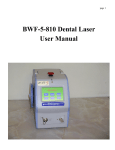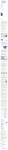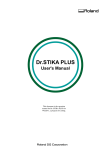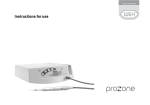Download User ManUal
Transcript
User Manual 3 Table of Contents Introduction. . . . . . . . . . . . . . . . . . . . . . . . . . . . . . . . . . . . . . . . . . . . . . . . . . . . . . . 4 1. Indications For Use . . . . . . . . . . . . . . . . . . . . . . . . . . . . . . . . . . . . . . . . . . . . . . . . . 4 2. Contraindications . . . . . . . . . . . . . . . . . . . . . . . . . . . . . . . . . . . . . . . . . . . . . . . . . . 4 3. Warnings . . . . . . . . . . . . . . . . . . . . . . . . . . . . . . . . . . . . . . . . . . . . . . . . . . . . . . . . 5 4. Precautions. . . . . . . . . . . . . . . . . . . . . . . . . . . . . . . . . . . . . . . . . . . . . . . . . . . . . . . 5 5.Adverse Reactions. . . . . . . . . . . . . . . . . . . . . . . . . . . . . . . . . . . . . . . . . . . . . . . . . . 5 6.Step-By-Step Instructions. . . . . . . . . . . . . . . . . . . . . . . . . . . . . . . . . . . . . . . . . . . . . 6 A. Contents. . . . . . . . . . . . . . . . . . . . . . . . . . . . . . . . . . . . . . . . . . . . . . . . 6 B. Recharging the Battery. . . . . . . . . . . . . . . . . . . . . . . . . . . . . . . . . . . . . . 6 C. Replacement of the Rechargeable Battery. . . . . . . . . . . . . . . . . . . . . . . . . 7 D. Getting Started . . . . . . . . . . . . . . . . . . . . . . . . . . . . . . . . . . . . . . . . . . . 8 E. Search for the Apex. . . . . . . . . . . . . . . . . . . . . . . . . . . . . . . . . . . . . . . . 9 F. Sound Adjustment . . . . . . . . . . . . . . . . . . . . . . . . . . . . . . . . . . . . . . . . . 11 G.Demo Mode . . . . . . . . . . . . . . . . . . . . . . . . . . . . . . . . . . . . . . . . . . . . . 11 H. Automatic Shutdown. . . . . . . . . . . . . . . . . . . . . . . . . . . . . . . . . . . . . . . 11 I. Maintenance of Your Detect™ Apex Locator . . . . . . . . . . . . . . . . . . . . . . 12 J. Guarantee . . . . . . . . . . . . . . . . . . . . . . . . . . . . . . . . . . . . . . . . . . . . . 12 K. Technical Specifications . . . . . . . . . . . . . . . . . . . . . . . . . . . . . . . . . . . . 12 L. Standard Symbols . . . . . . . . . . . . . . . . . . . . . . . . . . . . . . . . . . . . . . . . 13 Disinfection, Cleaning & Sterilization . . . . . . . . . . . . . . . . . . . . . . . . . . . . . . . . . . . 13 4 5 FOR DENTAL USE ONLY Introduction Congratulations on the purchase of Detect™. 3. Warnings (See Contraindications) See above. • Only use the original charger. 4. Precautions The Detect™ device must be used with the manufacturer’s original accessories only. In order to prevent infectious agent transmission it is highly recommended to use a rubber dam system during the endodontic procedure. To ensure that short circuits do not impair the measurements, be particularly careful with patients fitted with metal crowns or bridges (avoid any metallic contact with the file or the lip clip). • High concentrations of sodium hypochlorite may result in a lower accuracy. For working length determination, we recommend to use sodium hypochlorite solution at maximum 3% concentration. • Make sure that the canal is wet enough to ensure reliability of the measurement. • Ensure that the file does not touch another instrument. • Do not expose Detect™ to any liquid. • Avoid excessive liquids inside the tooth cavity to prevent overflow and incorrect measurements. • Detect™ must be stored in normal temperature (<60°C) and humidity conditions. • Do not use in the presence of flammable products. • Teeth with open apices will give imprecise results. • If the bar graph suddenly makes a large movement in the upper part of the canal – continue slightly towards the apex so the signal returns normal. 1. Indications for Use The Detect™ is an electronic device used for apex location determination and working length determination. This product must only be used in hospital environments, clinics or dental offices by qualified dental personnel. 2. Contraindications The Detect is not recommended for use in patients that have a pacemaker or other implanted electrical devices. ™ • An apex locator may not be able to measure in all conditions. In any case, it is recommended to take an X-Ray prior to use of the unit and compare the information given by both means. • For your own safety, please wear personal protective equipment (gloves, glasses, mask). 5. Adverse Reactions None known. 6 7 6. Step-By-Step Instructions A. Content C. Replacement of the rechargeable battery Check the contents of the equipment before use: The battery compartment is located at the bottom of Detect™ and the cover is secured by a screw. ™ – one Detect apex locator – one charger – one measurement cable – two lip clips 1.Release the screw and remove the battery compartment cover – two connection hooks – two connection forks 2.Remove the battery and disconnect the battery cable from the jack connector – one user manual 3.Insert the new battery cable into the jack connector B. Recharging the Battery The Detect is delivered with a rechargeable battery. ™ On the Detect™ a screen indicator shows the level of the battery charge. When this is flashing, the battery requires recharging. However, it is still functional for several treatments before the battery shuts down. Procedure for recharging the battery: 1.Disconnect the measurement cable 2.Connect the charger cable to the Detect™ 3.Connect the charger to the mains Charging screen will appear during battery charging. When the battery image on the screen stops blinking and turns green, the charging is complete. Charging Screen Color Guide RED LOW ORANGE MID GREEN FULL Duration of charging: About 12 hours (24 hours after long periods without use). Note: Detect™ cannot be used while charging. 4.Insert the battery into the battery compartment 5.Close the battery compartment and secure it with the screw Warning: Use only the original battery pack from your supplier! 8 9 D. Getting Started E. Searching for the Apex 1.Disconnect the charger from the device if connected. 1. Coronal and Medial Zone 2.Connect the measurement cable and switch the device On – after a short logo presentation, the main screen is displayed and the cursor on the tooth image will start blinking. Slowly introduce the file into the canal. The cursor on the tooth icon indicates the progression of the file inside the canal. (While turning the device On without the measurement cable – the main screen will be displayed without cursor on the tooth image). 3.Attach the lip clip to the patient. 4.Insert the file into the canal – (to ensure precise measurements the file size should be adjusted to the canal diameter). 5.Connect the hook to the file. The cursor on the tooth will stop blinking (accompanied by a double beep signal). Further progression of the file in the canal is shown both by the cursor on the tooth icon and by the numerical value on the graphical scale (which does not represent length in millimeters). Detect™ emits audible information of file progression via a series of progressive rate beeps. A blinking cursor and no sound signal indicate a faulty connection. Check your connections, clean your hook connection, moisten the canal, if necessary, and start again. No other adjustments are necessary before starting measurement. Note: Connection test feature is included in Detect™ in order to check the cables:● • Connect metal part of the connection hook to the lip clip • “Connection test” icon should appear in the bottom left corner of the display, indicating proper connection • If no icon appears, the connection hook or the measurement cable should be replaced 10 11 2) Apical Zone F. Sound Adjustment The apical zone is divided into 10 segments graduated from 0.9 to 0.0 (apex) as visual information of file progression. Detect™ is equipped with a sonic indicator which enables monitoring of the progression of the file within the canal. When the apex is reached, the cursor shows “APEX” and a solid tone is emitted. This function, in conjunction with the display of progression, enables working “blind” while still monitoring the progression of the file. Beginning of Apical Zone Middle of Apical ZoneApical position The volume can be adjusted to one of four levels: mute, low, normal and high, by successive presses on the volume key. G. Demo Mode The built-in Demo mode is available to become acquainted with the device and to demonstrate its operation. 1.Disconnect the measuring cable or the charger from the device if connected and turn Off the device. 2.To start Demo mode, press and hold the (On/Off) button for about 2 sec. until the second beep sounds and “Demo” indication appears in the bottom left corner of the display. Once apex is reached, it is recommended to subtract 0.5 mm to determine the working length for shaping. 3) Over-Instrumentation A red segment and a warning signal indicate that the file has passed the apex. The cursor on the tooth icon shows “OVER”. 3.During Demo cycle device operating sequence is shown on the screen. Press to pause the simulation; press button again to resume. button 4.When Demo cycle is completed, it is repeated automatically until interrupted by the operator. 5.To exit Demo mode press button and hold it for about 2 sec. until a beep sounds. Note: If measurement cable is connected to Detect™ during Demo cycle, the device switches automatically to normal operation mode H. Automatic Shutdown Detect™ automatically shuts down after 5 minutes without use. It is advisable, however, to manually switch off equipment after measurement by simply pressing the key (On/Off). 12 13 I. Maintenance of your Detect™ L. Standard Symbols The device does not contain user serviceable parts. The service and repair should be provided by factory trained service personnel only. After each use, all the objects that were in contact with infectious agents should be cleaned using towels impregnated with a disinfecting and detergent solution (a bactericidal, fungicidal and aldehyde free solution). Use of chemical agents may cause damage to the equipment. Reprocessing procedure: - the lip clip, the hook and the fork must be sterilized between treatments by autoclaving at 134°C See after for detailed procedure. Detect™ is warranted for 24 months from the date of purchase. The accessories (cables, battery etc.) are warranted for 6 months from the date of purchase. The warranty is valid for normal usage conditions. Any modification or accidental damage will render the warranty void. Detect™ electronic apex locator belongs to the following category of medical devices: - Type BF applied parts - Continuous operation - Environmental conditions during transportation: temperature: –20°C to +60°C (0 to 140°F); relative humidity: 10% to 90%, non-condensing Technical specifications Dimensions Attention, consult accompanying documents. Recycling : PLEASE DO NOT THROW AWAY! This product and all its components must be recycled through your supplier. Disinfection, Cleaning & Sterilization Procedure for Detect™ Accessories General Recommendations • The user is responsible for the sterility of the product for the first cycle and each further usage as well as for the usage of damaged or dirty instruments. • For your own safety, please wear personal protective equipment (gloves, glasses). K. Technical Specifications - Ingress of liquids – not protected Direct Current Class II Equipment The Lip clip must be cleaned, disinfected and sterilized before each use to prevent any contamination according to ISO 17664. This concerns the first use as well as the subsequent uses. J. Warranty - Not suitable for use in the presence of flammable anesthetic mixtures with air, oxygen or nitrous oxide Type BF applied part Foreword The measuring cable cannot be autoclaved. - Internally powered equipment (2.4V NiMH rechargeable battery) On the device label appears standard symbols as follows: 130 x 80 x 63 mm Weight 360 gr. Type of Screen Color Graphic TFT Screen Dimensions 3.5 “ Supply 2.4V NiMH rechargeable battery External Charger Input 120 V / 50-60 Hz or 230V / 50-60 Hz External Charger Output 6V DC • Use only disinfecting solution which is approved for their efficacy (DGHM-listing, FDA approval).Pr Procedure for lip clip, hook and fork Operation Pre-Disinfection or Decontamination Operating mode –Soak immediately just after usage all instruments in a disinfectant solution combined with proteolytic enzyme if possible. Warning –Follow instructions and observe concentrations and immersion time given by the manufacturer (an excessive concentration may cause corrosion or others defects on instruments). –The disinfectant solution should be aldehyde free (to avoid blood impurities fixation). –Do not use disinfectant solution containing Phenol or any products which are not compatible with the instruments (See general recommendation). –For visible impurities that are observed on instruments, a pre-cleaning is recommended by brushing them manually with soft material. X 14 Procedure for lip clip, hook and fork (Cont’) Operation Operating mode Rinsing –Rinse the accessories manually with plenty of water Manual Cleaning –clean manually the accessories with an adequate brush, pre-soaked in a clean pre-disinfectant solution Rinsing –See point # 2 Disinfection Warning X –the hook mechanism has to be activated during the cleaning process (press the push button several times) –no visible impurities should be observed on the accessories. X –Immerse the accessories in a disinfectant solution (bactericidal, virucidal, fungicidal, tuberculocidal and aldehyde free) according to the manufacturer recommendations –See point # 2 –After rinsing, the accessories should be dried. –Follow instructions and observe concentrations and time given by the manufacturer. X Inspection –Inspect devices and sort out those with defects. –Dirty instruments must be cleaned and disinfected again. X Packaging –Pack the devices in “Sterilization pouches.” –Check the validity period of the pouch given by the manufacturer to determine the shelf life. –Use packaging which is resistant up to a temperature of 141°C (286°F) and in accordance with EN ISO 11607. Sterilization –Steam sterilization at: 134°C (237°F) for 18 min –The clip must be sterilized according to the packaging labeling. –Use fractionated vacuum or gravity (less preferred) autoclaves (according to EN 13060, EN 285). –Use validated sterilization procedure according to ISO 17665-1. –Follow maintenance procedure of the autoclave device given by the manufacturer. –Use only the listed sterilization procedures. X Storage –Keep devices in sterilization packaging in a dry and clean environment –Sterility cannot be guaranteed if packaging is open, damaged or wet (check the packaging before using the instruments). X Final Rinsing Manufactured for: DENTSPLY Maillefer DENTSPLY International, Inc. 608 Rolling Hills Drive Johnson City, TN 37604 1-800-924-7393 1-800-924-7389 (fax) www.maillefer.dentsply.com Manufactured Under U.S. Patent #6,425,875. ©2010 DENTSPLY International, Inc. DETECTDFU05/10