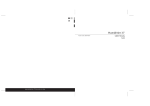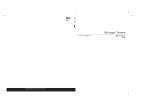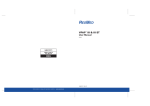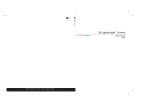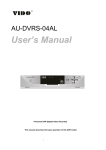Download ResMed Autoset Respond
Transcript
R U C R K I G P G AutoSet® Respond 5 H R U G H U Q X P E H U USER S MANUAL ( YYY V T K 4 5 O C F N G F N P G U I V K V J V E T V Q % J G Q G U O U W XG F G K V T D F Q E O 7 Q 5 M N Q C O P ' G W P V 9C C I N N K U U R J M K K P P I G R G YK Q F R N G V J W R VQ U N G G R Q J O L V K 8 6 $ 308145.book Page 1 Monday, September 22, 2003 4:20 PM AutoSet® Respond™ Reorder number: 308145/2 03 09 USER’S MANUAL English (USA) 308145.book Page 1 Monday, September 22, 2003 4:20 PM Manufactured by: ResMed Ltd 97 Waterloo Road North Ryde NSW 2113 Australia Tel: +61 (2) 9886 5000 or 1 800 658 189 (toll free) Fax: +61 (2) 9878 0120 Email: [email protected] Distributed by: ResMed Corp 14040 Danielson Street Poway CA 92064-6857 USA Tel: +1 (858) 746-2400 or 1-800-424-0737 (toll free) Fax: +1 (858) 746-2900 Email: [email protected] ResMed (UK) Limited 65 Milton Park Abingdon Oxfordshire OX14 4RX UK Tel: +44 (1235) 862 997 Fax: +44 (1235) 831 336 Email: [email protected] ResMed Asia Pacific Ltd 97 Waterloo Road North Ryde NSW 2113 Australia Tel: +61 (2) 9886 5000 or 1 800 991 900 (toll free) Fax: +61 (2) 9889 1471 Email: [email protected] ResMed Finland Niittykatu 6 FIN 02200 ESPOO Suomi Puh: +358 9 8676820 Faksi: +358 9 86768222 Sähköposti: [email protected] ResMed GmbH & Co. KG Rudolfstraße 10 D-41068 Mönchengladbach Deutschland Tel: +49 (0) 2161-3521-0 (Reception), +49 (0) 180 22 22 668 (Service-Telefon; 0.06 €/Anruf), +49 (0) 180 22 66 888 (Wartungstelefon; 0.06 €/Anruf) Fax: +49 (0) 2161-3521-1499 Email: [email protected] ResMed Japan Nihonbashi Hisamatsu Bldg. 4F, 2-28-1 Nihonbashi-Hamacho, Chuo-Ku, Tokyo 103-0007, Japan Tel: +81 (3) 3662 5056 Fax: +81 (3) 3662 5040 ResMed Malaysia Sdn Bhd Suite E-10-20, Plaza Mon’t Kiara No. 2 Jalan 1/70C Mon’t Kiara 50480 Kuala Lumpur Malaysia Tel: +60 3 6201 7177 Fax: +60 3 6201 2177 Email: [email protected] ResMed NZ Ltd PO Box 51-048 Pakuranga Auckland New Zealand Tel:+64 274 737 633 Fax:+64 9 239 0193 Email: [email protected] ResMed SA Parc de la Bandonnière 2, rue Maurice Audibert 69800 Saint-Priest France Tél: +33 (0) 4 37 251 251 Fax: +33 (0) 4 37 251 260 Email: [email protected] ResMed Singapore Pte Ltd 57 Ubi Ave 1 #07-09 Ubi Centre Singapore 408936 Tel: +65 6284 7177 Fax: +65 6284 7787 Email: [email protected] ResMed Spain SL C/Arturo Soria, 245 28033 Madrid España Tel: +34 (93) 5908154 Fax: +34 (93) 5908153 Email: [email protected] ResMed Sweden AB Industrigatan 2 S-461 37 Trollhättan Sverige Tel: +46 520 420 110 Fax: +46 520 397 15 Email: [email protected] Labhardt AG Thannerstrasse 57 CH-4054 Basel Schweiz Tel: +41 (061) 307 9711 Fax: +41 (061) 307 9722 Email: [email protected] US DESIGNATED AGENT: ResMed Corp EU AUTHORIZED REPRESENTATIVE: ResMed (UK) Ltd www.resmed.com Protected by patents: AU 691200, AU 709279, AU 724589, AU 730844, AU 731800, AU 736723, AU 741687, AU 750095, AU 750761, EP 0651971(DE,FR,GB), NZ 504595, US 4944310, US 5199424, US 5245995, US 5522382, US 5704345, US 6029665, US 6138675, US 6152129, US 6279569, US 6363933, US 6367474, US 6398739, US 6425395, US 6502572. Other patents pending. Protected by design registrations: AU 147283, AU 147335, AU 147336, CH 128.709, CH 128.710, CH 128.711, DE 40202007, DE 40202008, DE 40201723, DE 40202020, ES 153518, FR 02 1407, GB 3001791, GB 3001819, GB 3001820, GB 3001821, JP 1164087, JP 1164265, JP 1164266, JP 1164267, SE 75598, SE 75599, SE 75600, SE 75715, US D467335, US D468011, US D476077. Other designs pending. , © ResMed Ltd 2003. , AutoSet, AutoSet Respond, and HumidAire 2i are trademarks of ResMed Ltd. 308145.book Page iii Monday, September 22, 2003 4:20 PM INTRODUCTION . . . . . . . . . . . . . . . . . . . . . . . . . . . . . . . . . . . . . . . . 1 DEFINITIONS USER/OWNER RESPONSIBILITY WHAT AN AUTOSET® RESPOND™ UNIT IS FOR TELL YOUR DOCTOR IF... WARNINGS CAUTIONS POSSIBLE SIDE EFFECTS 1 1 1 1 2 4 4 CONTENTS CONTENTS THE AUTOSET RESPOND SYSTEM . . . . . . . . . . . . . . . . . . . . . . . . . . . 5 AUTOSET RESPOND COMPONENTS MASKS HUMIDIFIERS 5 6 6 PREPARING FOR USE . . . . . . . . . . . . . . . . . . . . . . . . . . . . . . . . . . . . . 9 SETTING UP THE AUTOSET RESPOND FEATURES OF THE AUTOSET RESPOND 9 15 OPERATING INSTRUCTIONS . . . . . . . . . . . . . . . . . . . . . . . . . . . . . . 17 STARTING TREATMENT STOPPING TREATMENT USING THE MASK-FITTING FEATURE HELPFUL HINTS 17 17 18 19 CLEANING AND MAINTENANCE . . . . . . . . . . . . . . . . . . . . . . . . . . . 21 DAILY WEEKLY PERIODICALLY REPLACING THE AIR FILTER SERVICING TROUBLESHOOTING . . . . . . . . . . . . . . . . . . . . . . . . . . . . . . . . . . . . SYSTEM SPECIFICATIONS . . . . . . . . . . . . . . . . . . . . . . . . . . . . . . . . . LIMITED WARRANTY . . . . . . . . . . . . . . . . . . . . . . . . . . . . . . . . . . . . INDEX . . . . . . . . . . . . . . . . . . . . . . . . . . . . . . . . . . . . . . . . . . . . . . . . 21 21 21 22 22 23 25 29 31 iii 308145.book Page iv Monday, September 22, 2003 4:20 PM iv INTRODUCTION DEFINITIONS This manual contains special terms and icons that appear in the margins to draw your attention to specific and important information. ! ! INTRODUCTION 308145.book Page 1 Monday, September 22, 2003 4:20 PM WARNING Alerts you to possible injury. CAUTION Explains special measures for the safe and effective use of the device. Note: Is an informative or helpful note. USER/OWNER RESPONSIBILITY The user or owner of this system shall have sole responsibility and liability for any injury to persons or damage to property resulting from: • • operation which is not in accordance with the operating instructions supplied maintenance or modifications carried out unless in accordance with authorized instructions and by authorized persons. Please read this manual carefully before use. MEDICAL INFORMATION WHAT AN AUTOSET ® RESPOND™ UNIT IS FOR The AUTOSET® RESPOND™ CPAP system is indicated for the treatment of obstructive sleep apnea (OSA) in adult patients. The optional integrated HUMIDAIRE® 2i™ humidifier is indicated for the humidification and warming of air from the AUTOSET RESPOND flow generator. The optional integrated HUMIDAIRE 2iC humidifier is indicated for the humidification of air from the AutoSet Respond flow generator. The AUTOSET RESPOND CPAP flow generator, HUMIDAIRE 2i, and HUMIDAIRE 2iC are for home and hospital use. ! CAUTION Federal law restricts this device to sale by or on the order of a physician. TELL YOUR DOCTOR IF... You must tell your doctor, and CPAP (continuous positive airway pressure) therapy must not be used, if you have any of the following conditions: • pneumothorax or pneumomediastinum (air in the pleural cavity or mediastinum) 1 308145.book Page 2 Monday, September 22, 2003 4:20 PM severe heart failure, low blood pressure or dehydration surgery to the brain, middle or inner ear, pituitary gland, or sinuses • respiratory distress syndrome • middle ear infection or perforated ear drum • severe nosebleed. • • WARNINGS CPAP therapy should be used with caution if you have any of the following conditions: respiratory failure cavities or cysts in the lung (called bullae, and usually due to emphysema), or previous history of pneumothorax • previous history of severe nosebleed • sinus infection. • • Tell your doctor if you have any of these conditions. Your doctor will advise you whether the likely benefits of CPAP therapy outweigh the expected risks. Special care should be exercised if you are dehydrated, or may become dehydrated, for example as a result of fluid restriction or diuretic therapy (including changes in therapy). Discontinue therapy and seek medical advice if, during therapy or when you start therapy each night, you feel faint or light-headed. The following are general warnings that pertain to your use of an AUTOSET RESPOND unit. Specific warnings appear next to the relevant instructions in the manual. ! WARNING This is NOT a life support device. It may stop operating with power failure or if a fault occurs in the unit. • The air flow temperature for breathing produced by this device can be as much as 6oC (11oF) higher than the temperature of the room. Caution should be exercised if the room temperature is warmer than 32oC (90oF). • The AUTOSET RESPOND unit should only be used with masks (and connectors)* recommended by ResMed, or by your physician or respiratory therapist. A mask should not be used unless the AUTOSET RESPOND unit is turned on and operating properly. The vent hole or holes associated with the mask should never be blocked. Explanation: The AUTOSET RESPOND unit is intended to be used with special masks (or connectors)* which have vent holes to allow continuous flow of air out of the mask. When the device is turned on and functioning properly, new air from the device flushes the exhaled air out through the mask vent holes. However, when the device is not operating, insufficient fresh air will be provided through the • * 2 Ports may be incorporated in the mask or in connectors that are near the mask. mask, and the exhaled air may be rebreathed. Rebreathing of exhaled air for longer than several minutes can, in some circumstances, lead to suffocation. This applies to most models of CPAP devices. The AUTOSET RESPOND unit should only be connected to the components, humidifiers or accessories specified in this manual. Connection of other items may result in injury, or damage to the AUTOSET RESPOND unit. • At low pressures, the flow through the exhalation ports of your mask may not clear all exhaled gas from the tubing. Some rebreathing may occur. • Explosion hazard—do not use in the vicinity of flammable anaesthetics. • INTRODUCTION 308145.book Page 3 Monday, September 22, 2003 4:20 PM WARNINGS RELATED TO TREATMENT ! WARNING If you stop your CPAP treatment, your sleep apnea will return. • Always consult your clinician if you expect to be in a situation where you cannot use your AUTOSET RESPOND unit. • If you are admitted to a hospital or prescribed any other form of medical treatment, always inform the medical staff that you are being treated with CPAP. It is also important to contact the clinician who is treating you for sleep apnea. • If you experience an infection of the upper respiratory tract, middle ear, or sinuses, contact your clinician before continuing your CPAP treatment. You may be advised to stop treatment until the infection has cleared. If you continue with treatment during an infection, be sure to clean your mask and tubing after every use. • WARNINGS RELATED TO OXYGEN USE ! WARNING If oxygen is used with this device, the oxygen flow must be turned off when the device is not operating. Explanation: When the CPAP device is not in operation and the oxygen flow is left on, oxygen delivered into the air delivery tubing may accumulate within the CPAP machine enclosure and create a risk of fire. This applies to most types of CPAP machines. Oxygen supports combustion. Oxygen should not be used while you are smoking or in the presence of an open flame. • Always ensure airflow is being generated by the device before the oxygen supply is turned on. • Always turn the oxygen supply off before stopping the airflow from the device. • Note: At a fixed rate of supplemental oxygen flow, the inhaled oxygen concentration will vary, depending on where the oxygen is introduced, the pressure settings, patient breathing pattern, mask selection, and leak rate. 3 308145.book Page 4 Monday, September 22, 2003 4:20 PM CAUTIONS The following are general cautions. Specific cautions appear next to the relevant instructions in the manual. • Do not open the AUTOSET RESPOND case. There are no user serviceable parts inside. Repairs and internal servicing should only be performed by an authorized service agent. POSSIBLE SIDE EFFECTS The AUTOSET RESPOND flow generator is designed to help you have a good night’s sleep. However, you need to be aware of possible problems that may arise during CPAP treatment. ! 4 WARNING Consult your clinician immediately if you experience any of the following symptoms during your CPAP treatment: • headache • middle ear or sinus discomfort • chest pain • dryness of the nose, mouth or throat • feeling bloated due to air swallowing • air continually leaking out of the mouth while sleeping • recurrence of any sleep apnea symptoms while on CPAP. Skin irritation may occur from sensitivity to the mask materials or from excessively tight headgear straps. A correctly fitted mask and appropriately adjusted straps will often prevent skin irritation. If problems persist, contact your clinician for advice. THE AUTOSET RESPOND SYSTEM AUTOSET RESPOND COMPONENTS Please identify and familiarize yourself with the following components of the AUTOSET RESPOND unit: AUTOSET RESPOND Unit Carry handle Rear View Front View Filter cover Power switch LCD screen Control panel Power socket Air outlet Removable front cap Power cord ! THE AUTOSET RESPOND SYSTEM 308145.book Page 5 Monday, September 22, 2003 4:20 PM Pressure sensor adapter Carry bag Serial Auxiliary port communications port Air tubing 6ft6in (2m) WARNING Do not connect any device to the auxiliary port. Although your health care provider may connect specially designed devices to the auxiliary port of the AutoSet Respond unit, connection of other devices could result in injury, or damage of the unit. • In the clinical environment any personal computer that is used with your CPAP system must be at least 5ft (1.5m) away from, or at least 8ft (2.5m) above, the patient. It must also comply with the relevant test standard. For personal computers the international standard is IEC 60950 or equivalent. • 5 308145.book Page 6 Monday, September 22, 2003 4:20 PM MASKS You will also need a ResMed mask system (supplied separately). The following ResMed mask systems are recommended for use with the AUTOSET RESPOND: MIRAGE VISTA™ MASK MIRAGE® FULL FACE MASK ! ULTRA MIRAGE™ MASK MIRAGE® FULL FACE MASK SERIES 2 MIRAGE® MASK MODULAR MASK WARNING Only ResMed mask systems are compatible for use with the AutoSet Respond. Please refer to “Warnings” on page 2. HUMIDIFIERS A humidifier may be required if you are experiencing dryness of the nose, throat, or mouth. The AUTOSET RESPOND is compatible for use with the following humidifiers: 6 HUMIDAIRE 2i heated humidifier HUMIDAIRE 2iC humidifier HUMIDAIRE heated humidifier ResMed PASSOVER humidifier ! ! WARNING Only the HumidAire 2i, HumidAire 2iC, HumidAire heated humidifier and the ResMed Passover are compatible for use with the AutoSet Respond. Please refer to “Warnings” on page 2. WARNING Only the 6ft6in (2m) air tubing can be used with the AutoSet Respond. The following humidifier accessories are available for use with the AUTOSET RESPOND (for HUMIDAIRE and ResMed PASSOVER only): THE AUTOSET RESPOND SYSTEM 308145.book Page 7 Monday, September 22, 2003 4:20 PM ) Pressure sensor line (HUMIDAIRE and PASSOVER) Short air tubing 7.5in (19cm) (HUMIDAIRE only) Medium air tubing 21in (52cm) (HUMIDAIRE and PASSOVER) 7 308145.book Page 8 Monday, September 22, 2003 4:20 PM 8 PREPARING FOR USE SETTING UP THE AUTOSET RESPOND 1 Place the AUTOSET RESPOND unit on a table near the head of your bed. ! CAUTION PREPARING FOR USE 308145.book Page 9 Monday, September 22, 2003 4:20 PM Be careful not to place the device where it can be bumped or where someone is likely to trip over the power cord. Note: The AutoSet Respond unit may be placed on the floor beside or underneath your bed. Ensure that the area is free from dust and clear of bedding, clothes, or any other objects that could block the air inlet. 2 Connect the power cord to the socket at the rear of the flow generator. Plug the other end of the power cord into a power outlet. ! 3 WARNING Make sure the power cord and plug are in good condition and the equipment is not damaged. • The air filter cover protects the device in the event of accidental liquid spillage onto the device. Ensure the air filter and air filter cover are fitted at all times. • Align the pressure sensor adapter with the pressure port. Fit the pressure sensor adapter onto the air outlet of the unit. Pressure port 4 Connect one end of the air tubing firmly onto the pressure sensor adapter. 9 308145.book Page 10 Monday, September 22, 2003 4:20 PM 5 Assemble your mask system according to the mask user instructions. 6 Connect your mask system to the free end of the air tubing. The AUTOSET RESPOND is now ready for use. To start treatment, see “Operating Instructions” on page 17. HUMIDIFIER USE HUMIDAIRE 2i The HUMIDAIRE 2i attaches to the front of the AUTOSET RESPOND to provide heated humidification. No other accessories are required for its use. Please refer to the HumidAire 2i User’s Manual for details. HUMIDAIRE 2iC The HUMIDAIRE 2IC attaches to the front of an AUTOSET RESPOND unit to provide passover humidification. No other accessories are required for its use. Please refer to the HumidAire 2iC User’s Manual for details. 10 PREPARING FOR USE 308145.book Page 11 Monday, September 22, 2003 4:20 PM HUMIDAIRE AND PASSOVER Short 7.5in (19cm) and medium size 21in (52cm) air tubing are necessary accessories for connecting the AUTOSET RESPOND unit to a HUMIDAIRE humidifier. Only the medium size tubing is needed for connecting to the ResMed PASSOVER. To set up the AUTOSET RESPOND with the HUMIDAIRE or ResMed PASSOVER: 1 Fill the HUMIDAIRE or PASSOVER with water as described in the humidifier manual. 2 HumidAire Users Place the filled water chamber inside the HUMIDAIRE. Connect the medium 21in (52cm) air tubing to the left connector port, and the short 7.5in (19cm) air tubing to the right connector port on the humidifier. Close the HUMIDAIRE lid. ResMed Passover Users Connect the medium air tubing to the left connector on the PASSOVER. Short (7.5in) air tubing Medium (21in) air tubing HUMIDAIRE Medium (21in) air tubing ResMed PASSOVER 11 308145.book Page 12 Monday, September 22, 2003 4:20 PM 3 Place the AUTOSET RESPOND on top of the HUMIDAIRE or PASSOVER. Do not place the AUTOSET RESPOND unit underneath the humidifier. (This is to avoid water spilling into the AUTOSET RESPOND unit.) HUMIDAIRE 4 ResMed PASSOVER HumidAire Users Connect the free end of the medium air tubing to the air outlet of the AUTOSET RESPOND. ResMed Passover Users Connect the free end of the air tubing to the air outlet of the AUTOSET RESPOND. HUMIDAIRE 5 ResMed PASSOVER HumidAire Users Take the pressure sensor line and press the air outlet connector onto the short air tubing. ResMed Passover Users Take the pressure sensor line and press the air outlet connector onto the right connector port on the PASSOVER. 12 PREPARING FOR USE 308145.book Page 13 Monday, September 22, 2003 4:20 PM HUMIDAIRE ! 6 CAUTION Do not wash the pressure sensor line. It is not washable. Connect the free end of the pressure sensor line firmly onto the pressure port of the AUTOSET RESPOND. HUMIDAIRE 7 ResMed PASSOVER ResMed PASSOVER Connect the long air tubing (6ft6in) to the air outlet connector. HUMIDAIRE ResMed PASSOVER 13 308145.book Page 14 Monday, September 22, 2003 4:20 PM 8 Assemble your mask system according to the mask user instructions. 9 Connect the mask system to the free end of the long air tubing. The final assembly should look like this: HUMIDAIRE 10 HumidAire Users Plug the HUMIDAIRE power cord into a power outlet and turn the power on. 11 Connect the power cord to the socket at the rear of the AUTOSET RESPOND. Plug the other end of the power cord into a power outlet and turn the power on. ! 12 14 ResMed PASSOVER WARNING Make sure that the power cord and plug are in good condition and the equipment is not damaged. The AUTOSET RESPOND is now ready for use with the HUMIDAIRE or the ResMed PASSOVER. FEATURES OF THE AUTOSET RESPOND LCD SCREEN AND KEYPAD The control panel of the AUTOSET RESPOND includes an LCD screen and keypad. PREPARING FOR USE 308145.book Page 15 Monday, September 22, 2003 4:20 PM LCD screen Left key Right key top it sk-f Ma rt/S Up/down key Sta Front key . The AUTOSET RESPOND keypad has the following keys: Key Function Front • Starts or stops treatment. top i rt/S sk-f Sta Ma Up/Down • Extended hold for at least 3 seconds starts the mask-fitting feature. • Allows you to scroll through the AUTOSET RESPOND menus, submenus and setting options. • Allows you to change the settling time from the standby screen. Left • Performs the function indicated by the guiding text displayed above it on the LCD screen. Guiding text includes menu, enter, change, and apply. Right • Performs the function indicated by the guiding text displayed above it on the LCD screen. Guiding text includes exit and cancel. To assist you in adjusting the AUTOSET RESPOND, the keypad and LCD are equipped with a backlight. The LCD backlight comes on when the unit is turned on or when you press a key, and turns off after 2 minutes. The keypad backlight is on at all times when the AUTOSET RESPOND is on. USING THE MENUS The AUTOSET RESPOND unit provides a set of functions which are arranged in menus. Via the LCD screen, the menus allow you to view and change the settings for a particular function. You can access the menus when the AUTOSET RESPOND is in standby mode or downloading data. MENU The menu allows you to view details about the usage time and software version of your AUTOSET RESPOND. You can also change the settling time and mask type. 15 308145.book Page 16 Monday, September 22, 2003 4:20 PM The standby screen allows you to view and change the settling time. The Used screen displays the total number of days and hours for which the AUTOSET RESPOND has been used. The Mask screen allows you to view and change the mask type. The SW screen displays the current software version installed in the AUTOSET RESPOND. THE STANDBY SCREEN The standby screen shows the current settling time. You can use the standby screen to change the settling time. Settling time is the period during which the AUTOSET RESPOND maintains a low pressure before it starts to adjust pressure in response to respiratory events. You can set the settling time at 5-minute intervals, from 0 to 45 minutes. To change the settling time, press the Up/Down key until the desired settling time appears. THE MASK SCREEN The Mask screen shows the current mask type. You can use the Mask screen to change the mask type. Mask options are: STANDARD (Modular, Vista) ULTRA • MIRAGE • MIR FULL (Mirage Full Face Mask, Mirage Full Face Mask Series 2) • • Figure 1 summarizes the AUTOSET RESPOND menu screens. WELCOME >>>>> AUTOSET RESPOND >>>>>>>> SETTLING: 10min menu USED: 400hrs 50/70days exit MASK: ULTRA change exit SW: SX1161234 exit Figure 1: AutoSet Respond Menu ACCESSING THE MENUS To access the AUTOSET RESPOND menu: Press the Left key (menu) while the standby screen is displayed. • • 16 To exit out of an item within the menu: Press the Right key (exit). OPERATING INSTRUCTIONS STARTING TREATMENT The AUTOSET RESPOND unit should be assembled beside your bed with the air tubing and mask system connected. See “Setting Up The AutoSet Respond” on page 9. 1 Turn the main power switch at the back of the unit to on (I). OPERATING INSTRUCTIONS 308145.book Page 17 Monday, September 22, 2003 4:20 PM When the AutoSet Respond is turned on, a welcome message is displayed on the LCD screen, then the product name is displayed. The standby screen then appears. Note: If you have the HumidAire 2i attached, please refer to the HumidAire 2i User’s Manual for operating instructions. 2 Fit your mask as described in the mask user instructions. ! 3 Before starting therapy ensure that you are wearing the mask and that the mask and air tubing are fitted correctly. Lie down and arrange the air tubing so that it is free to move if you turn in your sleep. ! 4 WARNING CAUTION Do not leave long lengths of air tubing around the top of your bed. It could twist around your head or neck while you are sleeping. • Make sure the area around the flow generator is dry and clean. It should also be clear of bedding, clothes, and other potential blockages. • To start treatment, press the Front key. After starting treatment, the treatment pressure is displayed on the LCD. Note: Pressure displayed on the LCD during therapy is the intended delivery pressure. STOPPING TREATMENT To stop treatment at any time, remove your mask and press the Front key. 17 308145.book Page 18 Monday, September 22, 2003 4:20 PM USING THE MASK-FITTING FEATURE The AUTOSET RESPOND mask-fitting feature can be used to help you fit your mask properly. The mask-fitting feature delivers air pressure for a three-minute period, prior to starting treatment, for checking and adjusting your mask fit to minimize leaks. To use the mask-fitting feature: 1 Fit your mask as described in the mask user instructions. 2 Hold down the Front key for at least 3 seconds until air pressure delivery starts. The following display will appear on the LCD screen indicating that the mask-fitting feature is in operation. The flow generator will ramp to the mask-fit pressure and will remain at this pressure for 3 minutes. A mask-fit star rating is also displayed. See “Definitions of Mask-Fit Star Rating” on page 19. Mask Fit excelnt ***** Mask-fit star rating Note: The mask-fit star rating display disappears after 3 minutes. The mask-fitting feature can only be started from the standby screen. The mask-fit pressure is the highest pressure that you are likely to receive based on the previous night’s session or 10 cm H2O, whichever is greater. 3 Adjust your mask, mask cushion, and headgear until you have a secure and comfortable fit. Once you have a secure and comfortable fit, check your mask-fit star rating on the LCD screen. Definitions of the mask-fit star ratings are presented in Table 1. Note: If there is another person nearby to check your mask-fit star rating, you can adjust your mask, mask cushion, and headgear while lying down. 4 After 3 minutes, the pressure will drop to the set minimum pressure and treatment will begin. Definitions of the mask-fit star ratings are presented in Table 1. If you do not wish to wait 3 minutes, hold down the Front key for at least 3 seconds and treatment will begin immediately. • If you press the Front key for less than 3 seconds, the unit will return to standby mode (the standby screen is displayed). • 18 Table 1: Definitions of Mask-Fit Star Rating Star rating Definition ***** Excellent ****- Very good ***-- Good **--- Adjust mask *---- Adjust mask ----- Adjust mask OPERATING INSTRUCTIONS 308145.book Page 19 Monday, September 22, 2003 4:20 PM HELPFUL HINTS STARTING OUT FIRST USE When you first use your AUTOSET RESPOND unit, you may feel uncomfortable breathing against the air flow. This is normal. You will continue to breathe normally while you sleep. Take time to adjust to this new sensation. Taking a few deep breaths may help. GETTING UP If you need to get up during the night, remove your mask and turn the flow generator off. Always remember to put your mask on and turn your flow generator on when you return to bed. MOUTH LEAKS If using a nasal mask, try to keep your mouth closed during treatment. Air leaks from your mouth can decrease the effectiveness of your treatment. If mouth leaks are a problem, a full face mask or chin strap may help. Contact your clinician or equipment supplier for further details. MASK FITTING The flow generator delivers the most effective treatment when the mask is well fitted and comfortable. Treatment can be affected by leaks, so it is important to eliminate any leaks that may arise. If you have problems trying to get a comfortable mask fit, contact your sleep clinic or equipment supplier. You may benefit from a different size or style of mask. You can also use the mask-fitting feature to help you fit your mask properly. See “Using the Mask-Fitting Feature” on page 18. Before wearing your mask, wash your face to remove excess facial oils. This will allow a better fit and prolong the life of the mask cushion. 19 308145.book Page 20 Monday, September 22, 2003 4:20 PM NASAL IRRITATION DRYNESS You may experience dryness of the nose, mouth and/or throat during the course of treatment, especially during winter. In many cases, a humidifier may resolve this discomfort. Contact your clinician for advice. RUNNY OR BLOCKED NOSE You may experience sneezing and/or a runny or blocked nose during the first few weeks of treatment. In many cases, nasal irritation can be resolved with a humidifier. Consult your clinician for advice. TRAVELLING WITH THE AUTOSET RESPOND INTERNATIONAL USE Your AUTOSET RESPOND flow generator has an internal power adapter that enables it to operate in other countries. It will operate on power supplies of 100–240V and 50–60Hz. No special adjustment is necessary, but you may need a plug adapter for the power outlet. 20 CLEANING AND MAINTENANCE You should regularly carry out the cleaning and maintenance described in this section. ! WARNING • • Do not wash the pressure sensor adapter. Do not wash the pressure sensor line that is used with the HumidAire or the ResMed Passover. CLEANING AND MAINTENANCE 308145.book Page 21 Monday, September 22, 2003 4:20 PM DAILY 1. Disconnect the air tubing and hang it in a clean, dry place until next use. Do not hang the air tubing in direct sunlight as it may harden and crack over time. 2. Clean the mask according to the mask user instructions. 3. If you are using a humidifier, clean it according to the instructions in the manual. WEEKLY 1. Remove the air tubing from the AUTOSET RESPOND unit and the mask. 2. Wash the mask system according to the instructions supplied with it. 3. Wash the air tubing in warm water using mild detergent. Rinse thoroughly, hang and allow to dry. 4. Before next use, assemble the mask and headgear according to the mask user instructions. 5. Reconnect the air tubing to the pressure sensor adapter and mask. ! CAUTION Do not use bleach, chlorine-, alcohol-, or aromatic-based solutions (including all scented oils), moisturizing or antibacterial soaps to clean the cushion, mask, air tubing, or the AutoSet Respond. These solutions may cause hardening and reduce the life of the product. • Do not wash or dry the mask frame at a temperature above 80oC (176oF). Exposure to higher temperatures may reduce the life of the product. • Do not hang the air tubing and pressure sensor adapter in direct sunlight as the tubing may harden over time and eventually crack. • PERIODICALLY 1. The mask and air tubing are subject to normal wear and tear. Inspect them regularly for damage. 2. Clean the exterior of the flow generator with a damp cloth and mild detergent. 3. Inspect the air filter to check if it is blocked by dirt or contains holes. See “Replacing the Air Filter” on page 22. 4. Replace the pressure sensor adapter every 12 months. 21 308145.book Page 22 Monday, September 22, 2003 4:20 PM ! ! WARNING Beware of electric shock. Do not immerse the flow generator or power cord in water. Always unplug the flow generator before cleaning and be sure that it is dry before reconnecting. CAUTION Do not attempt to open the AutoSet Respond. There are no user serviceable parts inside. Repairs and internal servicing should only be performed by an authorized service agent. REPLACING THE AIR FILTER Inspect the air filter every month to check if it is blocked by dirt or contains holes. With normal use of an AUTOSET RESPOND unit, the air filter needs to be replaced every six months (or more often if your unit is in a dusty environment). To replace the air filter: 1. Remove the air filter cover at the back of the AUTOSET RESPOND. Air filter cover 2. Remove and discard the old air filter. 3. Insert a new filter with the blue tinted side facing out from the unit. 4. Replace the air filter cover. ! WARNING Do not wash the air filter. The air filter is not washable or reusable. Note: The air filter should be inspected once a month. SERVICING Your AUTOSET RESPOND flow generator is designed to give you years of trouble free operation. The flow generator should not require regular servicing if it is maintained according to the instructions in this manual. If you feel that your unit is not performing properly, see “Troubleshooting” on page 23. ! 22 CAUTION Inspection and repair should only be performed by an authorized agent. Under no circumstances should you attempt to service or repair the flow generator yourself. TROUBLESHOOTING If there is a problem, try the following suggestions. If the problem cannot be solved, contact your equipment supplier or ResMed. Do not attempt to open the unit. Problem Possible Cause Solution No display. Power not connected or switch at back is not on. Ensure the power cable is connected and that the switch at the back of the unit is in the ON position. Insufficient air delivered from AutoSet Respond. Settling Time is in use. Wait for air pressure to build up. Air filter is dirty. Replace air filter. Air tubing is kinked or punctured. Straighten or replace tubing. Air tubing not connected properly. Check air tubing. Mask and headgear not positioned correctly. Adjust position of mask and headgear. Plugs missing from access port on mask. Replace plugs. Pressure required for treatment may have changed. See your clinician to adjust the pressure. Power cord not connected properly. Connect power cord firmly at both ends. Power outlet may be faulty. Try another power outlet. AutoSet Respond unit not switched on. Switch power switch at rear of AutoSet Respond to ON. There is excessive leak. Adjust position of mask and headgear. AutoSet Respond does not start. TROUBLESHOOTING 308145.book Page 23 Monday, September 22, 2003 4:20 PM Plugs may be missing from ports on mask. Replace them. Air tubing not connected properly. Connect firmly at both ends. Air tubing kinked or punctured. Straighten or replace. 23 308145.book Page 24 Monday, September 22, 2003 4:20 PM 24 Problem Possible Cause Solution Pressure rises inappropriately. Talking, coughing, voluntarily breath-holding (eg, while rolling over in bed), or intentionally breathing in an unusual manner. Avoid talking with a nasal mask on, and breathe as normally as possible. Mask cushion is buzzing against the skin. Cushion seated incorrectly. Adjust the headgear. Cushion seated incorrectly causing excessive leak. Adjust headgear or re-fit cushion. Air tubing is kinked or punctured. Straighten or replace air tubing. Humidifier control dial set too high, resulting in accumulation of water in the air tubing. Turn humidifier control dial down and empty the water from the air tubing. Display error message: Check tube!! Key if done The air tubing is loose or blocked. Check that the air tubing is connected securely to your mask and the air outlet on the front of the AutoSet Respond. When you have checked the air tubing, press the Front key to restart the machine. If this does not clear the message, turn the power switch off and then turn it back on to restart the machine. Display error message: SYSTEM ERROR Call service! Component failure. Return your AutoSet Respond for servicing. Display error message: High leak in last session. You have experienced excessively high leak levels during the night. Check that your air tubing is connected properly and that your mask does not leak excessively. Use the mask-fitting feature to help you to fit your mask properly. If this message appears again, contact your clinician. Display error message: HIGH LEAK!!! Adjust mask You have experienced excessively high leak levels for more than 20 seconds. Check that your air tubing is connected properly and that your mask does not leak excessively. Use the mask-fitting feature to help you to fit your mask properly. If this message appears again, contact your clinician. SYSTEM SPECIFICATIONS Performance: Operating pressure range: 4 to 20 cm H2O Dimensions (H x W x D): 5.6in x 9.1in x 10.6in Weight: 5.1lb Power Supply Input range 100–240V, 50–60Hz, < 120VA (maximum power consumption) SYSTEM SPECIFICATIONS 308145.book Page 25 Monday, September 22, 2003 4:20 PM Actual power consumption will vary, depending on factors such as the use of accessories, height above sea level and ambient temperature. Power consumption values for typical treatment conditions (using a breathing machine set to 0.5L and 15 breaths/min with 6ft6in (2m) air tubing and a modular mask) are given in the following table. Device Pressure (cm H2O) Power (VA) AutoSet Respond 5 20 10 26 15 32 20 39 Housing Construction: Flame retardant engineering thermoplastic Environmental Conditions Operating Temperature: +41°F to +104°F Operating Humidity: 10%–95% non-condensing Storage and Transport Temperature: -4°F to +140°F Storage and Transport Humidity: 10%–95% non-condensing Electromagnetic Compatibility Product complies with all applicable electromagnetic compatibility requirements (EMC) according to IEC60601-1-2, for residential, commercial, and light industry environments. Air Filter: Two-layered, powder-bonded, polyester non-woven fiber Air Tubing: Flexible plastic, 6ft6in (2m) Pressure Sensor Adapter: Thermoplastic rubber IEC 60601-1 Classifications: Class II (double insulation), Type CF Note: The manufacturer reserves the right to change these specifications without notice. 25 308145.book Page 26 Monday, September 22, 2003 4:20 PM GLOSSARY OF SYMBOLS Attention, consult accompanying documents Type CF applied part Class II equipment Drip proof top fit skMa rt/S Sta Start/Stop or Mask-fit MASK SETTINGS: FLOW/PRESSURE CHARACTERISTICS 70 Flow (L/min) 60 50 40 30 20 10 0 4 5 6 7 8 9 10 11 12 13 14 15 16 17 18 19 20 Pressure (cm H2O) STANDARD MIRAGE MIR FULL ULTRA 26 LIMITED WARRANTY ResMed warrants that your ResMed product shall be free from defects in material and workmanship for the period specified below from the date of purchase by the initial consumer. Product Warranty Period AutoSet CS™ flow generator, ResMed humidifiers, ResControl™, ResLink™. 1 Year CPAP (continuous positive airway pressure), APAP (automatic positive airway pressure), bilevel, and AutoSet CS™2 flow generators. 2 Years Accessories, mask systems (including mask frame, cushion, headgear and tubing). Excludes single-use devices. 90 Days LIMITED WARRANTY 308145.book Page 27 Monday, September 22, 2003 4:20 PM Note: Some models are not available in all regions. R000-303/6 03 08 If the product fails under conditions of normal use, ResMed will repair or replace, at its option, the defective product or any of its components. This Limited Warranty does not cover: a) any damage caused as a result of improper use, abuse, modification or alteration of the product; b) repairs carried out by any service organization that has not been expressly authorized by ResMed to perform such repairs; c) any damage or contamination due to cigarette, pipe, cigar or other smoke; d) any damage caused by water being spilled on or into the flow generator. Any product repaired or replaced under warranty will be returned, freight prepaid, to the dealer designated by the consumer. The cost of transporting the product to an authorized service organization will be borne by the consumer. This warranty is in lieu of all other express or implied warranties, including any implied warranty of merchantability or fitness for a particular purpose. Some regions or states do not allow limitations on how long an implied warranty lasts, so the above limitation may not apply to you. ResMed shall not be responsible for any incidental or consequential damages claimed to have occurred as a result of the sale, installation or use of any ResMed product. Some regions or states do not allow the exclusion or limitation of incidental or consequential damages, so the above limitation may not apply to you. This warranty gives you specific legal rights, and you may also have other rights which vary from region to region. For further information on your warranty rights, contact your local ResMed dealer or ResMed office. 27 308145.book Page 28 Monday, September 22, 2003 4:20 PM 28 308145.book Page 31 Monday, September 22, 2003 4:20 PM A Accessories 7 Air Filter 22, 25 Air Tubing 25 B Back-light, LCD and Keypad 15 C Cleaning and Maintenance 21 Cleaning Periodically 21 Components 5 CPAP 1 D Daily Cleaning 21 Definitions 1 Dimensions 25 Dryness 20 E Environmental Conditions 25 Error Messages 24 F Features of the AutoSet Respond 15 Filter 22 First Use 19 Flow/Pressure Characteristics 27 Front Key 15 G Getting Up 19 Glossary of Symbols 26 H Helpful Hints 19 Housing Construction 25 HumidAire 2i 10 HumidAire 2iC 10, 11 Humidifier Accessories 7 Humidifier Use 10 Humidifiers 6 I International Use 20 K Keys, functions 15 INDEX INDEX L LCD Screen and Keypad 15 Left Key 15 M Mask Fitting 19 Mask Screen 16 Mask Type 16 Mask-fit Star Rating, definitions 19 Mask-fitting Feature 18 Masks 6 Medical Information 1 Menu 15 Menus 15 Mouth Leaks 19 N Nasal Irritation 20 O Operating Instructions 17 Oxygen Use 3 P Passover 11 Performance 25 Power Supply 25 Preparing for Use 9 Pressure Sensor Adapter 25 R Replacing the Air Filter 22 Responsibility, user/owner 1 Right Key 15 Runny or Blocked Nose 20 S Servicing 22 Setting Up 9 Side Effects 4 Standby Screen 16 Starting Treatment 17 Stopping Treatment 17 SW Screen 16 System Specifications 25 31 308145.book Page 32 Monday, September 22, 2003 4:20 PM T Travelling 20 Troubleshooting 23 U Up/Down Key 15 Used Screen 16 User/Owner Responsibility 1 Using the Mask-fitting Feature 18 Using the Menus 15 W Warnings Related to Oxygen Use 3 Warnings Related to Treatment 3 Weekly Cleaning 21 Weight 25 32