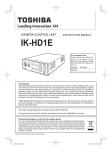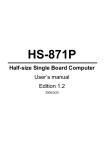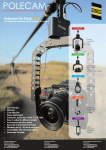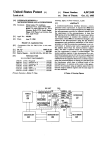Download PDF, Instruction Manual
Transcript
2 BluFisH HD High Definition remote head point of view camera housing User’s manual Blufish 2-Inst.05 Table of contents Features / 5 Getting Started / 6 Unpacking / 7 Features & Controls / 8 Preparing Camera Head / 9 Sealing the connector / 10 Installing Lens Port / 11-12 Installing rear cover / 12 Installation Diagram / 13 Maintenance / 14 Specifications / 15 4 Features Blufish 2 underwater housing for the Iconix HD HD-RH1 and Toshiba IK-HD1H POV cameras. Features Your Blufish 2 HD comes to you as a kit to assemble for the Iconix HD-RH1 and Toshiba IK-HD1H POV camera head. The fully assembled system will give you access to high quality features such as: High Definition Images High Performance Controls Multi-Format Solution High Quality construction Corrosion resistant material Flatport and Dome port optics Pressure tested to 100 meters NOTE: Before you use the system underwater for the first time, please read these instructions and test the system without the camera head and lens inside. This way, should an error occur during initial O-ring installation which would cause the housing to flood, you will not damage your camera. Fully Assembled 5 Getting started Getting started What to know about the ICONIX HD-RH1 1/3” Progressive 3CCD HDTV and TOSHIBA IK-HD1H 1/3” Interlace 3CCD Camera heads. A revolutionary High Definition remote head point of view camera system providing a highperformance, multi-format solution in a small package. Image Sensor 1/3-inch Progressive CCD Image Sensor 3CCD 1/3-inch Interlace Optical System 1/3-inch 3-CCD Prism Output Resolution 1920(H) x 1080 (V) 1080i @ 60 Hz Digital HD-SDI (SMPTE 292M) Analog RGB or Y/Pb/Pr Multi-Format 720p @ 24,25,30,50 and 60 Hz 1080i @ 50 & 60 Hz 1080p @ 24, 25, 30, 50 and 60 Hz 700 Lines (720p), 900 Lines (1080i/p) SDI, DVI-D, and Analog Outputs 14-Bit Quantization Electronic Shutter and Enhancement Programmable Gamma Function Genlock and Remote Control Sensitivity F6.8 standard (2000 Lux) Minimum illumination 13 lux (F2.2, Sensitivity + 18dB) Lens mount G-Mount Lens mount G-Mount 6 Unpacking Unpacking Thank you for buying the Blufish 2 HD. This fully integrated system will provide you with all the necessary features for High Definition underwater POV imaging. Your purchase of the Blufish 2 HD comes with a 90 day warranty on parts and workmanship. While precautions have been taken on the packaging and the shipping, some damage may have occurred during shipping. We suggest you inspect your Blufish 2 HD package and the individual parts in order to see if any damage has occurred or if any parts are missing. If the external packaging appears to be damaged, we suggest you contact the shipping company directly for coverage. When unpacking your system, you will find the following: - Blufish 2 HD Aluminum Housing - Flatport Lens asembly - Dome port assembly - 0.235” Dia. Cable Gland (Standard Iconix & Toshiba cable assembled with cable sample) - Rear Bulkhead - Rear bulkhead lock - Toshiba Adaptor - Iris Lever - Iris Lever spare screw - Tools for O-rings, Glass lock and dome lock - O-ring lube - Allen Key - Extra O-rings - #013 (2) - #107 (1) - #204 (1) - 40mm x 2.5mm (2) - Extra 0.250” Dia. Cable Gland (Toshiba cable) - Extra 0.320” Dia. Cable Gland (Oversized Iconix cable) 7 Features & Controls Features & Controls 2 1 7 6 5 4 3 1 - Dome port 2 - Mounting shoe 3 - Flatport 4 - Locking knob 5 - Blufish 2 Body 6 - Rear cover assembly 7 - Video cable 8 Preparing Camera Head Preparing the Camera Head Whether you are using the Fuji 2.8mm lens or the Fuji 4mm lens, the camera head preparation will be the same. The operation has to be done on the lens itself to adapt it to the Blufish 2 lens adaptor. If the threaded mounting block is attached to the camera head, it will have to be removed, as the camera head will not fit into the housing with it on. Same process applies to the Toshiba camera head. 1. First, take your accessory lens (Fuji 2.8mm or 4mm) and securely screw it on the camera head. 2. Identify the philips head screw near the aperture values and unscrew it from the lens. Keep it close for use on step 3. A spare screw is included in your kit in case you lose one. 3. Place the Iris Lever as shown and secure it into place by screwing the philips head screw back into place. The bushing should be steady and solid. Do not over tighten the screw. This may cause damage to the lens. By now, you should have your camera head all set for the final assembly. Leave the cover on in order to protect the lens. 4. Make sure that you have the right adaptor installed inside the housing. The Iconix adaptor comes installed by default. To change it simply remove the socket head cap screws (as shown) and replace the adaptor with the right one. Then lock it back into place with the 2 screws. Adaptor See page #15 for a real size graphic of the 2 different adaptors. Screws 9 Sealing Connector Sealing the connector NOTE: Same process applies to the Toshiba cable and connector. ASL assumes that you already have your LEMO Connector in hand before you start assembling the unit. Make sure when you prepare your cable that the cable diameter is around .215 inches or else the system will not seal correctly. 1. NOTE: Your Blufish 2 HD Housing was shipped to you with a short piece of cable showing the order of assembly. Pay attention to this assembly as you take it apart so you’ll be familiar with putting it together with your 18-pin LEMO connector. 1. First, insert the 2 rings, as shown, onto the LEMO cable. It is imperative that the smaller ring is inserted before going to step #2. 2. 2. Prepare all the sealing sleeve parts so they line up as shown here. Insert the o-rings on the cable in the same order that you see in the diagram. NOTE: O-rings #3 & #4 may be difficult to install on the cable. Use the o-ring tool to roll it over the connector. See image beside. Apply a light amount of o-ring lube (supplied) to the tool and the o-rings. 3. 3. Respectively assemble the two pieces #2 and the two #6 as shown in the diagram. Hold them together by installing o-rings #1 & #5. Make sure that the configuration is exactly as shown. This way, you guarantee a perfect seal to your cable. Finally, push #2 and #6 together. 10 Installing lens port Installing lens port 1. Locate the notch that is machined on the front lens port. Slide the camera lens into the lens port and line up the Iris lever with the notch so the camera lens sits properly in the port. At the same time, inspect the orings on the lens port in order to see if there is dirt or debris. If any, gently wipe it off with your finger or a lint free tissue. Add some silicone grease (provided) if necessary. 2. Pass the connector through the rear bulkhead, then through the main body. Leave enough loose cable so you can handle the connector easily. The back pre-assembly should look like the image beside. Refer to installation Diagram on page 13. 3. Once the camera lens is securely installed in the port, push them into the main body until it rests against the main body. You may feel a bit of friction while inserting the port. This is due to the o-rings creating a correct seal. Locking knob Note: you have to loosen the locking knob in order to clear the space for the port to go in correctly. Also, make sure that when inserting the camera head into the main body that both the camera and main body inside profile mate correctly. This way, you assure a perfect fit. 4. Finally, lock the lens port onto the main body by screwing in the thumbscrew located on the front part of the port. Once completed, you may try to adjust / turn the iris dial. The dial will turn smoothly on the port and will change the camera lens’ iris value. Locking knob 11 Installing rear cover Installing rear cover 1. First, inspect all the o-rings to detect any dirt or debris. Clean them if necessary. Then insert the rear cover into the main body. Lock it into place using the bigger locking ring. 2. Once the rear cover is installed, slide the sealing sleeve assembly into the rear cover. The rear flange sits on the rear edge of the cover. Make sure that the sleeve assembly is securely installed and lock it into place by screwing the smaller locking ring onto the cover. About the BLuFISH 2 cable seal assemblies. Due to various cable sizes from the camera manufacturers, we have a standard cable seal assembly that comes assembled with the purchase of the Housing and two other cable seal assemblies that have been packed separately as accessories. Iconix & Toshiba 0.215 dia. Standard Cable Seal Assembly (blue) – This comes attached to the Housing and is for the original Iconix cable and for most other Toshiba cables smaller than 30m in length. Please check that the cable is within .216 inches and .260 inches in OD. Toshiba 0.250 dia. Two additional accessories: Black Cable Seal Assembly - This is for the Toshiba cables that are 6.3mm to 6.9mm in thickness. Iconix 0.320 dia. Clear Cable Seal Assembly – This is for the Iconix High Performance cables that are .320 and .307 in OD. Part # 205014 p/n 90253 Rev. A & B 12 Flat port (Dome port) Camera Cable + Connector Main Body Rear Cover 13 Cable seal lock Cable seal Rear Cover Lock 1. In this order, pass the cable through the rear cover lock, the cable seal lock, the rear cover and then the main body so the connector extends out of the housing from the front. 2. Plug the connector into the camera 3. Slide the camera + lens assy in the housing from the front in order to line up with the black adaptor located inside the housing. Note that the Toshiba will sit on the shoulder while the Iconix will go through the collar. 4. Install the rear connector seal. 5. Install the front ports by lining up the iris. 6. Close the rear cover. Installation diagram (Quick and easy recap for the housing assembly) Installation Diagram Maintenance Maintenance Keeping your system clean and preventing it from any damage will extend its lifetime and performance. This section will tell you how to maintain your system. Please refer to the instructional video and/or contact ASL for more info. While assembling the unit Inspect all the o-rings to detect any dirt or debris. If any, wipe them off with your finger or a lint free cloth. Gently lubricate them. Do not over lubricate, as this could attract more dirt and debris. It is good to sometimes remove the o-rings from their location and make an overall inspection. When replacing them on the unit, do not overstretch them so that they will keep their properties. If you use the system quite often in salt water and/or hostile environment, we suggest that you send your system for an overall service every year. Having the o-rings serviced once in a while will extend their lifetime and their performance. An o-ring that has never been serviced could lose its round profile, become dry and lose its properties. After Every Dive Rinse the unit in fresh water for at least 10 minutes after every dive. If you can leave it in fresh water for longer, please do so. This will prevent salt and sand to build up on and between the pieces. Use a clean towel to remove the excess water and completely dry the unit. Storage We suggest that you always keep your system in a dry and clean environment. Avoid leaving the unit near high sources of heat or cold since condensation may build up inside and damage the camera head. 14 Maintenance Replacing Flat port Glass Tool If your flat port glass gets damaged or scratched, it is imperative to change it before damage occurs to your system or your footage. To do so, we supplied you with a tool that will unscrew the ring that retains the glass. First take the flat port off the main body Use the tool by lining up the 2 pins with the indents on the ring and unscrew it counterclockwise. To remove the glass, push on it from the inside of the port. Be careful, the glass piece could pop out. Always do it by securing it with your hand or a towel. Inspect the o-rings for dirt and damage. If you feel that there is something wrong we suggest that you replace it with the ones supplied with the new glass. Stretch the side o-ring a little bit so it matches the external diameter of the groove. When this o-ring is in place, lightly lubricate it before installing the new glass. Glass Take the new glass out of the bag by holding it from the side. Then push it in using a dry and harsh free cloth untill it sits securely on the bottom o-ring. Never put your finger on the visible part, it can leave a finger print. O-ring Finally, screw the ring back on the port using the tool supplied. Tighten it until you see an even seal on the bottom o-ring. Replacing Dome In order to replace the dome on your dome port, repeat the procedure as for replacing the flat port glass but using specific o-rings and tools. Remove the shade prior to doing the switch. 15 Specifications Specifications All pieces are corrosion resistant Aluminum Alloy and Stainless Steel. Length (excluding cable): 9.85 inches Max Width: 4.50 inches Max Height: 4.50 inches Weight: With Dome Port : 852g (1lb 14oz) With Flat Port : 661g (1lb 7oz) In Sea water including camera head / Dome port : 274g (0.604 lbs) In Fresh water including camera head / Dome port : 290g (0.639 lbs) Adaptors TOSHIBA ICONIX 16 Warranty Warranty All manufactured parts of your Blufish 2 HD Housing are fully covered for defects in manufacture up to 90 days under normal use. The warranty will automatically become void if the equipment has been mishandled, abused or modified in any way. Scratches or damages to the dome port or flatport are not covered under this warranty. ASL Productions, Inc. is not responsible for ANY damage to any cameras placed inside the Blufish 2 HD Housing. These warranties extend only to the original purchaser through ASL Productions, Inc. or an authorized dealer. The expressed warranty set forth herein is in lieu of all other warranties expressed or implied, including without limitation any warranties of merchantability or fitness for a particular purpose, and all such warranties are hereby disclaimed and excluded by the manufacturer. Repair or replacement of any defective part of the Housing is the sole and exclusive remedy provided hereunder. ASL Productions, Inc. will not be liable for any further loss, damages, or expenses, including incidental or consequential damages directly or indirectly arising from the sale or use of this product. Before returning your Blufish 2 HD Housing for care, please call or e-mail our service department for an RMA# (Return Merchandise Authorization). Ship your product prepaid freight with the return number printed on the outside of the box. It is recommended that you keep your shipper’s tracking number until the product is returned to you. Caution: Do not ship your camera inside any housing. Shipping companies may drop your system from up to three feet which could damage your camera. RETURN POLICY: Returns will be accepted within 30 days of purchase date as long as the item has not been used. There will be a 15% restocking fee for returned items. Please call or email for instructions before shipping back your item. 17 Air Sea Land Gear Inc. 19-69 Steinway Street Astoria, New York 11105-1108 1 888-ASL-LENS - Sales and Marketing 718-626-2646 - Sales and Marketing 718-626-1493 - Fax [email protected] www.airsealand.com