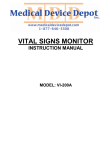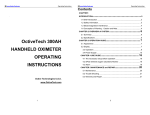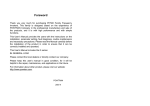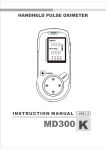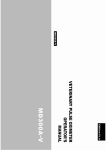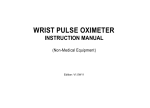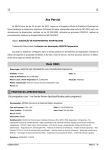Download Here
Transcript
MMED6000DP M71 Copyright Our company owns all rights to this unpublished work and intends to maintain this work as confidential. Our company may also seek to maintain this work as an unpublished copyright. This publication is to be used solely for the purpose of reference, operation, maintenance, or repair of our equipment. No part of this can be disseminated for other purposes. In the event of inadvertent or deliberate publication, Our Company intends to enforce its right to this work under copyright laws as a published work. Those having access to this work may not copy, use, or disclose the information in this work unless expressly authorized by our company to do so. All information contained in this publication is believed to be correct. We shall not be liable for errors contained herein nor for incidental or consequential damages in connection with the furnishing, performance, or use of this material. This publication may refer to information and protected by copyrights or patents and does not convey any license under the patent rights of Our Company, nor the rights of others. Our company does not assume any liability arising out of any infringements of patents or other rights of third parties. Content of the manual is subject to changes without prior notice. ALL RIGHTS RESERVED Portable Patient Monitor Manual ▒▓ Monitor Series CONTENTS CHAPTER 1 INTRODUCTION ........................................................................................ 5 1.1 About the Manual ...................................................................................................................... 5 1.2 Safety Information .................................................................................................................... 5 1.3 Explanation of Symbols .......................................................................................................... 6 1.4 Description of Abbreviation......................................................................................................... 6 CHAPTER 2 OVERVIEW OF MONITOR....................................................................... 7 2.1 General Information ................................................................................................................. 7 2.2 Special Feature.......................................................................................................................... 7 2.3 General Introduction................................................................................................................ 7 2.3.1 Front Panel..................................................................................................................................................... 7 2.3.2 Side Panel....................................................................................................................................................... 9 2.3.3 Printer .............................................................................................................................................................. 9 2.3.4 Rear Panel ...................................................................................................................................................... 9 2.3.5 Display Introduction.................................................................................................................................. 10 CHAPTER 3 PATIENT SAFETY................................................................................... 11 3.1 Environment.............................................................................................................................. 11 3.2 Condensation ........................................................................................................................... 11 3.3 Grounding .................................................................................................................................. 11 CHAPTER 4 GETTING STARTED ............................................................................... 12 4.1 Unpacking and Inspection......................................................................................................... 12 4.2 Install the Battery & Connect the Power Cable..................................................................... 12 4.3 Power on the Monitor ............................................................................................................ 13 4.4 Connecting Patient Sensors ................................................................................................ 13 4.5 Check the Printer .................................................................................................................... 13 4.6 Date, Time and User ID Settings........................................................................................ 13 CHAPTER 5 MENU TREE OF OPERATION .............................................................. 14 CHAPTER 6 RECORDS AND TRENDS....................................................................... 16 6.1 SpO2&PR&Temp Record ...................................................................................................... 16 6.2 SpO2&PR Trend ....................................................................................................................... 16 6.3 Temp Trend ............................................................................................................................... 16 6.4 NIBP Record ............................................................................................................................. 17 6.5 NIBP Trend ................................................................................................................................ 17 6.6 Printing Setup........................................................................................................................... 17 6.6.1 Realtime Print Setup................................................................................................................................. 17 6.6.2 Printing mode .............................................................................................................................................. 17 2 ▒▓ Monitor Series Portable Patient Monitor Manual 6.6.3 Printing paper installation ...................................................................................................................... 18 CHAPTER 7 ALARM ....................................................................................................... 19 7.1 Alarm Modes ............................................................................................................................. 19 7.2 Alarm Setup .............................................................................................................................. 19 7.3 Silence........................................................................................................................................ 19 CHAPTER 8 SpO2 MONITORING ................................................................................ 20 8.1 What is SpO2 Monitoring ....................................................................................................... 20 8.2 Precautions during SpO2/Pulse Monitoring .................................................................... 20 8.3 Monitoring Procedure ............................................................................................................ 20 8.4 SpO2 Displaying Area ............................................................................................................ 21 8.5 Maintenance and Cleaning .................................................................................................. 21 CHAPTER 9 NIBP MONITORING................................................................................ 22 9.1 Introduction .............................................................................................................................. 22 9.2 Preparation for Cuff .................................................................................................................... 22 9.3 NIBP Displaying Area............................................................................................................. 23 9.4 NIBP Setup ................................................................................................................................ 23 9.4.1 NIBP Mode.................................................................................................................................................... 23 9.4.2 Auto Mode Cycle ........................................................................................................................................ 24 9.4.3 Patient Type and Initial Pressure ......................................................................................................... 24 9.5 Pressure Safety Protection.................................................................................................. 24 9.6 Maintenance and Cleaning .................................................................................................. 24 CHAPTER 10 TEMP MONITORING ............................................................................ 25 10.1 Procedure of TEMP Measurement................................................................................... 25 10.2 TEMP Displaying Area ......................................................................................................... 25 10.3 Operation of TEMP Monitoring ......................................................................................... 25 10.4 Maintenance and Cleaning ................................................................................................ 25 CHAPTER 11 SYSTEM MENU 2.................................................................................. 26 CHAPTER 12 MAINTENANCE AND TROUBLESHOOTING ................................. 27 12.1 Maintenance........................................................................................................................... 27 12.2 Troubleshooting .................................................................................................................... 28 12.3 Warranty and Repair ............................................................................................................ 28 12.3.1 Warranty and repair content ................................................................................................................ 28 12.3.2 Exemption and restriction .................................................................................................................... 28 12.3.3 Customer guarantees............................................................................................................................. 29 12.3.4 Non-warranty and Non-replacement Policy .................................................................................... 29 12.3.5 Customer special warranty period..................................................................................................... 29 12.4 Storage and Transportation..................................................................................................................... 29 3 ▒▓ Monitor Series Portable Patient Monitor Manual CHAPTER 13 Specifications....................................................................................... 30 Appendix I ........................................................................................................................... 32 List of Accessories ............................................................................................................................. 32 Appendix II .......................................................................................................................... 33 Prompt information definition: .......................................................................................................... 33 4 ▒▓ Monitor Series Portable Patient Monitor Manual CHAPTER 1 INTRODUCTION 1.1 About the Manual This manual explains how to set up and use the patient monitor. Important safety information relating to general use of the monitor appears before this manual. Other important safety information is located throughout the text where appropriate. In order to operate the patient monitor properly and make it reach the specific safety standard and performance index, please read this manual carefully, before using the patient monitor. Note: The illustration used in this manual may differ slightly from the appearance of the actual product. 1.2 Safety Information z This patient monitor only can be operated by qualified personnel. Before use, carefully read this manual, directions for use of any accessories, all precautions, and all specifications. And then check out that the equipment functions are safe and ensure that the monitor is in proper working condition. z This monitor is intended to be used only as an adjunct in patient assessment. It must be used in conjunction with clinical signs and symptoms. z To avoid an electrical hazard, never immerse the unit in any fluid or attempt to clean it with liquid cleaning agents. Always disconnect monitor from AC Main Power before performing cleaning of maintenance. z If monitor becomes accidentally wet during use, discontinue operation of the monitor until all affected components have been cleaned and permitted to dry completely. z Connect the monitor to a three-wire, grounded, hospital-grade receptacle. z By replacing the fuse, please use the safety device of the same type and rated fuse. z Before using the equipment, check out whether all the cables are in good condition, the damaged cables and connectors must be replaced. Operator should examine whether the system is in correct working state and operating condition. As with all medical equipment, carefully route patient cabling to reduce the possibility of patient entanglement or strangulation. z To avoid monitor fall, secure monitor on the shelf or bracket prior to use. z Be sure to use defi-protected electrodes and ECG cable if the monitor is used with defibrillation equipment. If any parameter displayed on monitor and working station are not accurate, adopt the other methods to diagnosis patient. The medical equipment must be manipulated by professional personnel who have already got relative training of operation. z For safe and accurate operation, use only recommended patient cable, lead wires, cuffs, hose, sensors, tubing, etc. Request for the special children or infant accessories when monitor infant. z Single use devices should never be reused. z Do not use the monitor in the presence of a flammable anesthetic mixture with air or with oxygen or nitrous oxide. z The system may not conform to all performance specifications if stored or used outside the environmental specification identified in specification. z If you are uncertain about the accuracy of any measurement, first check the patient’s vital signs by alternate means and then make sure the monitor is functioning correctly. z Alarm must be set up according to different situation of individual patient. Make sure that audio sound can be activated when alarm occurs. z When an “X” appears in the Alarm Bell symbol, the audible alarm tone will not sound for any reason. z Do not only depend on the alarm system, the doctor and nurse should draw more attention when an alarm turn down or turn off. When connecting the monitor to any instrument, verify proper operation before clinical use. Refer to the other device’s manual for full instructions. Accessory equipment connected to the monitors data interface must be certified according to IEC Standard 60601-1 for electromedical equipment. All combinations of equipment must be in compliance with IEC Standard 61601-1-1 systems requirements. To avoid potentially hazardous leakage currents, always check the summation of leakage currents when several items of equipment are interconnected. z For proper equipment maintenance, perform the service procedures at the recommended intervals as described in the manual. z If the patient monitor needs to be used continuously long-term, please note to connect the patient monitor with the main power supply by the alarm of battery, otherwise, the patient monitor will automatically shut down, which leads to the break-off of the monitoring. z Do not use the patient monitor during Magnetic Resonance Imaging (MRI) scanning. Induced current could potentially cause burns. The monitor may affect the MRI image, and the MRI unit may affect the accuracy of monitor measurements. z Do not place the monitor in any position that might cause it to fall on the patient. Do not lift the monitor by the power supply cord or patient connections. z The monitor can monitor only one patient synchronously. z ONLY use the approved accessories, such as sensors, cuffs, battery, etc. z Please carefully read the relevant chapter in this instruction for more attention. 5 Portable Patient Monitor Manual ▒▓ Monitor Series 1.3 Explanation of Symbols Symbols Explanation Symbols Attention! Refer to the relevant the prompt. Ⅰ BF type equipment! Prevent from the effect of defibrillation IPX1 Explanation Class Ⅰ Equipment Resistant to liquid ingress Power on/off SILENCE button Alarm Setup button Printer NIBP Setup button Menu Switch button Patient ID NIBP Measure/Stop OK Enter/OK button UP Button Down button Alarm on Alarm off Beep Sound on Beep Sound off Charging terminal status indicator Equipotential grounding ~ AC 50/60 HZ or DC Remaining battery power indicator (battery status icon) Battery Power is low. Net connection icon NON-Battery icon USB status icon Printer status icon power supply This item is compliant with Medical Device Directive 93/42/EEC of 14 June 1993, a directive of the European Economic Community. 1.4 Description of Abbreviation 6 SpO2: Arterial oxygen saturation SpO2 Plethysmogram PR: Pulse rate NIBP: Non-invasive blood pressure S: Systolic M: Mean blood pressure D: Diastolic TEMP: Temperature Portable Patient Monitor Manual ▒▓ Monitor Series CHAPTER 2 OVERVIEW OF MONITOR 2.1 General Information This device is a portable patient monitor that has abundant monitoring functions and is used for the clinical monitoring of adult, pediatric and neonate. In addition, the user could select the different parameter configuration according to different requirements. This monitor can be connected to the central monitoring system via our company network so as to form a network monitoring system. 2.2 Special Feature z Portable and compact z LED and LCD z AC power and internal rechargeable Ni-MH battery; z New design of integrating NIBP, SpO2 and TEMP functions. z Maximum 96-hour SpO2, PR and TEMP records and around 5760 strips of NIBP records. z Micro-SD card supports more data storage. z Audible and visible alarms with the prompt information and alarm lamp; z Inner printer (recorder); z Realize printing records at various modes including real-time mode, alarm triggered and manual mode. z Support Ethernet, LAN and could be connected with Central monitoring system. 2.3 General Introduction 2.3.1 Front Panel Fig.2-1 1. Buttons and indicators: POWER Button Press the POWER button for about 3s to turn the monitor on, and about 4s to turn it off. 2. The “~” indicator(green) Working status indicator: It is always on when the monitor is working normally. 3. The “ ” indicator (yellow) When the battery is in charging status, the indicator will flash. It is always on when the charge has been complete or the current power supply is AC. 7 ▒▓ Monitor Series 4. Portable Patient Monitor Manual PRINT Pressing this button will motivate the printer to output the results if the monitor is equipped with a printer. 5. INTERVAL It is the shortcut button of entering the [NIBP Setup] menu. 6. ALARM It is the shortcut button of entering the [Alarm Setup] menu. 7. SWITCH It is the shortcut button of entering the [SpO2&PR&Temp Record] menu. MENU 8. Pressing this button switches between the three screens “MENU 1”, “MENU 2” and the main measurement screen. 9. NIBP Start/Cancel NIBP measuring button. Pressing the button will inflate the cuff to start a new NIBP measurement. During a measurement, press this button to cancel the measurement and deflate the cuff, including the “Auto” and “STAT” measuring mode. 10. SILENCE Alarm inhibit button. When pressing the SILENCE button, a prompt window will appear to let the user choose “YES” or “NO” manually. The prompt information is “Close Alarm Are you sure?”. If the “YES” item is selected, the alarm status icon is crossed as . NOTE:When the “ ” mark appears, the system can not give an alarm prompt including audible and visible prompts. Therefore, the operator should use this function carefully. Do not silence the audible alarm function, or decrease the audible alarm volume, if patient safety could be compromised. 11. PATIENT It is the shortcut button of entering the [Patient Info Setup] menu. 12. UP button Press the button to move the cursor up, or increase the setting value. 13. OK button Press the OK button to enter the next menu, or confirm the settings. 14. DOWN button Press the button to move the cursor down, or decrease the setting value. 15. ALARM Indicator The ALARM Indicator is on the top of the monitor. If there is an alarm happened, the indicator will be flash or on. There are three alarm-levels in all for selection: High level: when alarm occurs, the color of the indicator becomes red and starts flashing once every one second. Mid level: when alarm occurs, the color of the indicator becomes orange and starts flashing once every one second. Low level: when alarm occurs, the color of the indicator becomes orange and always on. Display Areas: 1. LCD Display:Display SpO2 plethysmogram, Date and time, power status icon, prompt icons, INBP status, monitor status information and system menus. 2. SpO2 Display: LED displays the value of measured SpO2. 3. PULSE: LED displays the value of detected pulse rate. 4. Pulse bar graph: It indicates the intensity of the pulse. 5. SYS Display: LED displays the value of detected systolic pressure. 6. DIA Display: LED displays the value of detected diastolic pressure. 7. MAP Display: LED displays the value of detected Mean pressure. 8. TEMP Display: LED displays the value of detected temperature. 8 Portable Patient Monitor Manual ▒▓ Monitor Series 2.3.2 Side Panel Fig. 2-2 1. NIBP socket:Connect the NIBP cuff with the extension tube. 2. TEMP1 socket: Connect the TEMP probe. 3. SpO2 socket:Connect the SpO2 sensor with extension cable. Refer to the corresponding sections in this manual for detail. 2.3.3 Printer Fig. 2-3 A thermal printer with standard 50 mm (+1/-1) wide printout paper is used for the portable patient monitor. NOTE: The thermal recorder should be installed by the technician authorized by our company. 2.3.4 Rear Panel (6) (5) (4) (1) (2) (3) Fig. 2-4 (1) Power socket AC: 100~240 (V), 50/60 (Hz); Fuse:1.6A (2) DC power supply (reserved) (3) Equivalent electric ground terminal: access for connecting with the hospital’s grounding system. 9 Portable Patient Monitor Manual ▒▓ Monitor Series (4) NET access point: connecting with the central monitoring system through the standard RJ-45. (5) USB socket: This is reserved function. (6) SD Card socket: Insert a SD Card via this socket. 2.3.5 Display Introduction The screen display of the portable patient monitor is shown as the following picture: Measuring Display: Fig. 2-5 Description of the LCD Display: ①. Measuring status bar: In this area, prompt information will display in measuring, such as: “SpO2 Too Low”, “PR Too High”, “SpO2 Probe Off” or “Measuring…”. ②. SpO2 Waveform: Display the SpO2 plethysmogram. ③. Records list: Display the last three measurements result records. The measurement data is saved every 60 seconds. ④. NIBP settings: Display the settings in the [NIBP Setup] menu. ⑤. System status icons: Include Network, USB, Printer, Bed No., ID icons. The icon will be crossed when the corresponding function is off or ineffective. ⑥. System status bar:Display the date, time, alarm sound icon, beep icon and battery power status icon. Remaining Battery Power Indicator (Battery Status Icon ): The icon is dynamic. It is in the form of a “gauge” providing a graphic indication of remaining battery power. There are four shapes of the indicator: the centre with 4 bars (full), 3 bars, 2 bar, 1 bar, empty and the frame in red. The frame of indicator turns red when low battery power is detected by the monitor. At this time you should immediately plug the AC power supply cable into the socket. Or else, the indicator displays with a red frame constantly when battery capacity reaches critical condition at which time the monitor shuts down. 10 ▒▓ Monitor Series Portable Patient Monitor Manual CHAPTER 3 PATIENT SAFETY The portable patient monitor is designed to comply with the International Safety requirements for medical electrical equipment. This device has floating inputs and is protected against the effects of defibrillation and electrosurgery. If the correct electrodes and ECG cable are used and applied in accordance with the manufacturer instructions, the screen display will recover within 10 seconds after defibrillation. 3.1 Environment Follow the instructions below to ensure a completely sage electrical installation. The environment where the Portable Patient Monitor will be used should be reasonably free from vibration, dust, corrosive or explosive gases, extremes of temperature, humidity, and so on. For a cabinet mounted installation, allow sufficient room at the front for operation and sufficient room at the rear for servicing with the cabinet access door open. The Patient Monitor must be operated within specifications at ambient temperature between 5℃ and 40℃. Ambient temperatures that exceed these limits could affect the accuracy of the instrument and cause damage to the modules and circuits. Allow at least 2 inches (5cm) space around the instrument for proper air circulation. 3.2 Condensation Make sure that during operation, the instrument is free of condensation. Condensation can form when equipment is moved from one building to another, thus being exposed to moisture and differences in temperature. 3.3 Grounding To protect the patient and hospital personnel, the cabinet of Portable Patient Monitor must be grounded. Accordingly, the Portable Patient Monitor is equipped with a detachable 3-wire cable which grounds the instrument to the power line ground (protective earth) when plugged into an appropriate 3-wire receptacle. If the 3-wire receptacle is not available, consult the hospital electrician. If the capacity of the protective grounding wires is in doubt, the equipment must be operated with internal power supply. 11 Portable Patient Monitor Manual ▒▓ Monitor Series CHAPTER 4 GETTING STARTED NOTE: To ensure that the monitor works properly, please read Chapter 3, and follow the steps before using the monitor. 4.1 Unpacking and Inspection Open the package and take out the monitor and accessories carefully. Keep the package for possible future transportation or storage. Check the components according to the packing list. z Check the monitor for any mechanical damage. z Check out all the cables, modules and accessories. If there is any problem, contact the distributor immediately. 4.2 Install the Battery & Connect the Power Cable ◆ Install the battery: Fig. 4-1 (1) Open the battery cover with nail. (2) Keep the battery side with the arrow mark upward and poke the baffle from one side with the battery coner near to the arrow mark (refer to the direction indicated by the arrow line in Fig.4-1), then plug the battery into the battery box until the baffle return to original position. (3) Close the battery cover. Caution: If you want to take out the battery, first poke the baffle and push the rear of the battery to flick out the battery. ◆ Connecting the AC power cable: Make sure the AC power supply complies with following specification: 100-240 (VAC), 50/60 (Hz) ⑴ Apply the power cable provided with the monitor. Plug the power cable into the power socket on the rear panel. ⑵ Connect the other end of the power cable to a grounded 3-phase power output. NOTES: z Connect the power line to the jack special for hospital usage. z Check the voltage of the battery, if the voltage is not 9~15V, do not use it and connect with the service center. z The battery needs to be charged after transportation or storage. If the power supply is not properly connected before turning on the monitor, it may not work properly because of insufficient power. Connect the power supply to charge the battery. z Make sure remove the battery if the monitor will not be used for a long time about two months. z It is recommended that charge the battery for about two months, as the self-discharge of the battery. 12 ▒▓ Monitor Series Portable Patient Monitor Manual 4.3 Power on the Monitor Press the POWER button (on the front panel) for about 3 seconds to turn on the monitor. The verification procedure Power-On-Self-Test (POST) takes approximately 4 seconds to complete. The system enters monitoring status after POST completion. Press the POWER button for about 4 seconds to turn off the monitor, after use. NOTE z Check all the functions that may be used to monitor and make sure that the monitor is in good status. z The battery must be recharged to the full electricity after each use of monitoring so as to reserve sufficient power in battery. z The interval between twice presses of POWER switch should be more than 1 minute. WARNING If any sign of damage is detected, or any system failure occurs (e.g. some error messages or an unexplained continuous audible alarm), remove the monitor from use and contact the biomedical engineer in the hospital or the distributor immediately. 4.4 Connecting Patient Sensors Connect all the necessary patient sensors between the monitor and the patient. About the detailed information, please refer to corresponding chapters. 4.5 Check the Printer If your monitor is equipped with a printer, open the door of the printer to check out whether the paper is properly installed in the output slot. If no papers present, do not press “RECORD” function button. 4.6 Date, Time and User ID Settings The display format of date is “Year-Month-Day” and that of time is “Hour:Minute”. Press the MENU button twice to enter the “MENU2” screen, select the [Date and Time setup] menu, adjust the values of the “Year”, “Mouth”, “Day” and “Hour”, “Minute”, “Second” correctly. Year: 2009~2028 Month: 1~12 Day: 1~31 Hour: 0~23 Minute: 0~59 Second: 0~59 In the “MENU 1” screen, select the [Patient info] menu, press up or down button to adjust ID number. Or press PATIENT button to set the ID number. NOTE: Always set the Date and time correctly before use and set different ID numbers for different users. 13 Portable Patient Monitor Manual ▒▓ Monitor Series CHAPTER 5 MENU TREE OF OPERATION In order to give operators a succinct direction about operations, the following MENU TREE shows the overview of all the settings, which can guide you to operate the system simply. To get more information for each setting, you can refer to each Chapter. For the monitor working properly, you should pay attention to the following NOTE. NOTE: NIBP mode: if the inflating pressure is selected between 70~120mmHg, the monitored patient should be neonate; if the inflating pressure is selected between 140~180mmHg, the monitored patient is adult. MENU 1 NIBP Setup Submenu Options NIBP Mode Manual Auto STAT Auto Mode Cycle 1,2,3,5,10,15,30,60,90,120,180,240,480(minute) Patient Type Adult/Infant Initial Pressure Adult: 140150160/180 Infant: 70/100/120 (mmHg) Pressure Unit mmHg/Kpa SpO2 Alarm ON/OFF, High limit/Low limit PR Alarm ON/OFF, High limit/Low limit SYS Alarm ON/OFF, High limit/Low limit DIA Alarm ON/OFF, High limit/Low limit MAP Alarm ON/OFF, High limit/Low limit Temp Alarm ON/OFF, High limit/Low limit Alarm Setup SpO2&PR&Temp Record SpO2&PR Trend Temp Trend NIBP Record NIBP Trend Patient info setup User ID MENU 2 Submenu Options Export SpO2&Temp Data OK/Cancel Export NIBP Data OK/Cancel Erase NIBP Data OK/Cancel Data Management Erase SpO2 Data OK/Cancel Print Duration 1-10 Item Start Print/Stop Print Realtime Print Setup Print Cycle Alarm print: SpO2 PR Temp SYS DIA MAP Bed No. 1-255 Net connection OFF/ON Date And Time Year/Month/Day Hour/Minute/Second Year: 2009~2028 Month: 1~12 Day: 1~31 Hour: 0~23 Minute: 0~59 Second: 0~59 System Setup Brightness 1,2,3,4,5,6,7,8 USB Mode To Udisk/To PC/OFF Alarm Volume 1,2,3,4,5,6,7,8 Network Setup 14 Portable Patient Monitor Manual ▒▓ Monitor Series Beep Volume OFF,1,2,3,4,5,6,7 Fan NO/OFF Temp Unit ℃/℉ Start Calibration NIBP Operation Start leakage Detection Restore Factory Default System Configuration Restore User Saved Save Current Configure Hardware version Software Version System Info SpO2 SpareSpace NIBP SpareSpace 15 Portable Patient Monitor Manual ▒▓ Monitor Series CHAPTER 6 RECORDS AND TRENDS Trend data in graphical or tabular format can be presented on the screen. 96 hours trend data in tabular format and 96 hours trend data in graphical format can be srored in a CF card. A date/time annotation is included at the start of each new record so that the record can be correlated with the patient whose signs are monitored. Print function is effective in the [SpO2&PR&Temp Record] or [NIBP Record] screen. NOTE: When the storage space is full, the monitor will prompt “SpO2 DataSpace Expired” or “NIBP DataSpace Expired”, the new records cannot be saved until the records have been deleted. It is recommended that copy the records to a SD Card or transmit them to a computer. 6.1 SpO2&PR&Temp Record Fig.6-1 In this menu, press the OK button, the records which are the same ID number will be displayed by inputting an ID number. And pressing the up or down button can display records of the next or the previous page. 6.2 SpO2&PR Trend Pick SpO2&PR Trend in the MENU 1 to call up the following chart as Fig.6-2: Fig.6-2 In this menu press the OK button, the SpO2 and PR trends which are the same ID number will be displayed by inputting an ID number. And pressing the up or down button can display trends of the next or the previous page. 6.3 Temp Trend Pick Temp Trend in the MENU 1 to call up the following chart as Fig.6-3: Fig.6-3 16 Portable Patient Monitor Manual ▒▓ Monitor Series In this menu press the OK button, the Temp trend will be displayed by inputting an ID number. And pressing the up or down button can display trends of the next or the previous page. 6.4 NIBP Record Pick NIBP Record in the MENU 1 to call up the following chart as Fig.6-4: Fig.6-4 In this menu press the OK button, the NIBP records which are the same ID will be displayed by inputting an ID number. And pressing the up or down button can display records of the next or the previous page. 6.5 NIBP Trend Pick NIBP Trend in the MENU 1 to call up the following chart as Fig.6-5: Fig.6-5 In this menu press the OK button, the Temp trend will be displayed by inputting an ID number. And pressing the up or down button can display trends of the next or the previous page. 6.6 Printing Setup 6.6.1 Realtime Print Setup Press “MENU”button twice to access “MENU 2” screen and select “2.Realtime Print Setup”. Print Duration: 1~10 Item Auto Print: [Start Print]:Selecting this button can start to print. And press“RECORD”button on the front panel of the monitor Print Cycle: the cycle of auto printing. 1~60 minute Alarm Print:Select one or more parameters among SpO2, PR, Temp SYS, DIA and MAP as trigger for printing. 6.6.2 Printing mode There are three printing modes: Auto, Alarm or manual, according to the triggering methods. A: The contents in Auto mode include: (1). Auto print 17 Portable Patient Monitor Manual ▒▓ Monitor Series (2). Current date and time. (3). Measurement values of all parameters: SpO2, SYS, DIA, MAP, TEMP, PR. B: The contents in Alarm mode include: (1). Alarm print (2). Current date and time. (3). Measurement values of all parameters: SpO2, SYS, DIA, MAP, TEMP, PR, at the time of alarm. C: The contents in Manual mode include: (1). Manual print (2). Current date and time. (3). Measurement values of all parameters: SpO2, SYS, DIA, MAP, TEMP, PR. Settings for manual printing:In records or trends screen, including “3.SpO2&PR&Temp Record”, “4.SpO2&PR Trend”, “5.Temp Trend”, “6. NIBP Record” or “7.NIBP Trend”, users can set printing manually as follows: Select ID: Adjust the value of the desired printing patient ID. Start Print Time: Users can set the start time and time of continuous printing. 6.6.3 Printing paper installation ⑴ Recordpaper requirement Only standard 50(+0/-1) mm thermosensitive record paper can be used, otherwise the recorder may not function, the recording quality may be poor, and the thermosensitive printhead may be damaged. NOTE z When the recorder is working, the record paper goes out steadily. Do not pull the paper, or the recorder will be damaged. z Do not operate the recorder without record paper. ⑵ Paper replacement ① From the position with Open Mark pull the paper cassette door towards you until it is completely open. Refer to Fig.6-6. ② Remove the spent paper core. ③ Place a new roll of paper into the paper cassette with a few inches of paper being unrolled. Ensure proper orientation of paper roll. ④ Close the paper cassette door with a few inches of paper being kept outside of the door. Fig.6-6 18 Portable Patient Monitor Manual ▒▓ Monitor Series CHAPTER 7 ALARM This chapter gives the general information about alarm function and silence function. Alarm setup and prompt messages are provided in respective parameter setup sections. 7.1 Alarm Modes When alarm occurs, the monitor may draw the user’s attention in two ways, which are audible prompt and visual prompt. Physiological and technical alarms are displayed in the displaying areas of the relative parameters. Alarm level and prompts The high/medium/low-level alarms are designed in different audio ways, High Level is the most serious warning, Medium Level is the serious warning and Low Level is the general warning. Alarm level High Medium Low Audio prompt Mode is “Di-Di-Di---Di-Di”, the audible alarm is sent out continuously, which is triggered once every 8 seconds. Mode is “Di--Di--Di”, which is triggered once every 20 seconds. Mode is “Di---”, which is triggered once every 5 seconds. Visual prompt The Measuring prompt bar displays the alarm information in red. The alarm indicator light flashes in red. The Measuring prompt bar displays the alarm information in yellow. The alarm indicator light flashes in yellow. The alarm indicator light flashes in green. 7.2 Alarm Setup Pick [Alarm Setup] in the MENU 1 to call up the following window as Fig. 7-1. Fig. 7-1 WARNING: If set the SpO2, PR, SYS, DIA, MAP, Temp to OFF, the alarm will be ineffective. So the user should take a serious attitude to set the alarm off. It should be serious to set the alarm limits, according to professional medical knowledge. 7.3 Silence Press the SILENCE button on the front panel of the monitor, the prompt information “Are you sure close alarm?” will bounce out. If the “YES” item has been set, the icon will appear on the left top of the screen. That indicates all kinds of alarms sound have been closed until the SILENCE button has been pressed again, the system will immediately restore the normal status, and the icon shows . WARNING: DO NOT set the alarm sound off when the patient’s safety may be compromised. If the alarm is off (the icon screen), all the alarms will not be effective. appears on the 19 ▒▓ Monitor Series Portable Patient Monitor Manual CHAPTER 8 SpO2 MONITORING 8.1 What is SpO2 Monitoring SpO2 plethysmogram measurement is used to determine the oxygen saturation of hemoglobin in the arterial blood. If, for example, 97% hemoglobin molecules in the red blood cells of the arterial blood combine with oxygen, then the blood has a SpO2 oxygen saturation of 97%. The SpO2 numeric on the monitor will read 97%. The SpO2 numeric shows the percentage of hemoglobin molecules which have combined with oxygen molecules to form oxyhemoglobin. The SpO2/PLETH parameter can also provide a pulse rate signal and a plethysmogram wave. How the SpO2/PLETH Parameter Works ⑴Arterial oxygen saturation is measured by a method called pulse oximter. It is a continuous, non-invasive method based on the different absorption spectra of reduced hemoglobin and oxyhemoglobin. It measures how much light sent from light sources on one side of the sensor, is transmitted through patient tissue (such as a finger or an ear) to a receiver on the other side. ⑵The amount of light transmitted depends on many factors, most of which are constant. However, one of these factors, the blood flow in the arteries varies with time, because it is pulsating. By measuring the light absorption during a pulsation, it is possible to derive the oxygen saturation of the arterial blood. Detecting the pulsation gives a PLETH waveform and pulse rate signal. 8.2 Precautions during SpO2/Pulse Monitoring WARNING z ES (Electrosurgery) equipment wire and SpO2 cable must not be tangled up. z Do not put the sensor on extremities with arterial catheter or venous syringe. Verify sensor cable fault detection before beginning of monitoring phase. Unplug the SpO2 sensor cable from the socket, the screen will display the error message “SENSOR OFF” and the alarm is activated. If “PLETH ERROR” message displays on the displaying area, which means the SpO2 board with trouble. z Do not use the sterile supplied SpO2 sensor if the packaging or the sensor is damaged and return them to the vendor. z Prolonged and continuous monitoring may increase jeopardy of unexpected change of dermal condition such as abnormal sensitivity, rubescence, vesicle, repressive putrescence, and so on. It is especially important to check the sensor placement of neonate and patient of poor perfusion or immature dermogram by light collimation and proper attaching strictly according to changes of the skin. Check the sensor placement every 2~3 hours and move it if the skin deteriorates. More frequent examinations may be required for different patient. NOTE z Do not perform SpO2 measuring and NIBP measuring in the same limb, because obstruction of blood flow during NIBP measuring may adversely affect the reading of SpO2 value. z Make sure the nail covers the light window. z The wire should be on the backside of the hand. 8.3 Monitoring Procedure ⑴ Switch on the monitor ⑵ Plug the connector of sensor into SpO2 socket on the side panel of the monitor. ⑶ Attach the sensor to the appropriate site of the patient finger. NOTE: Ensure the finger insert the sensor completely (the finger has touched the bottom of the sensor). Limitation for measurement In operation, the accuracy of oximetry readings can be affected by: z High-frequency electrical noise, including noise created by the host system, or noise from external source, such as electrosurgical apparatus, which is admitted by the host system. z Do not use oximeters and oximetry sensors during magnetic resonance imaging (MRI) scanning. Induced current could potentially cause burns. z Intravascular dye injections z Excessive patient movement z Improper sensor application z Sensor temperature (maintain between 28℃ and 42℃for the best operation) z Placement of the sensor on an extremity that has a blood pressure cuff, arterial catheter, or intravascular line z Significant concentration of dysfunctional hemoglobin, such as carboxyhemoglobin and methemoglobin. z External illumination more than 5,000 lumens/square meter (typical office lighting) z Venous pulsations z It is recommended to use SpO2 sensor provided by our company. 20 Portable Patient Monitor Manual ▒▓ Monitor Series 8.4 SpO2 Displaying Area (1) SpO2 waveform display area The SpO2 waveform displays on the LCD screen as shown in Fig. 8-2. There will be information shown on the“Measuring status bar①”when certain condition in measuring. Fig.8-2 (2) SpO2 numeric display area: Fig.8-3 SPO2: Measured value of SpO2% (the value is 71% here). PULSE Rate numeric display are and Pulse amplitude bar: Fig.8-4 PR SOUND: In [System Setup] Menu of MENU 2, pick [Beep] to set the volume of the pulse sound “OFF, 1, 2, 3, 4, 5, 6, 7,8”. 8.5 Maintenance and Cleaning WARNING z Cut off and disconnect the AC power before cleaning the monitor or sensor. z Do not immerse sensor completely in water, solvents, or cleaning solutions because the sensor and connector are not waterproof. z Do not sterilize SpO2 sensors by irradiation, steam, or ethylene oxide. z Do not soak the sensor in the detergent liquid; if any abnormity of the sensor or cable is detected, stop using it immediately. Cleaning: Moisten the soft cloth or gauze with alcohol and use it to wipe the surface of sensor, and then use the clean cloth to dry it. The same method can be used to clean the light source and photo detector. Cables can be disinfected by 3% of hydrogen-peroxide or 7% of isopropyl alcohol .Do not immerse the connector into the liquid. 21 Portable Patient Monitor Manual ▒▓ Monitor Series CHAPTER 9 NIBP MONITORING 9.1 Introduction ⑴ The Non-invasive Blood Pressure(NIBP) module measures the blood pressure using the oscillometric method. ⑵ It is applicable for adult, infant to use. ⑶ There are three modes of measurement available: Manual, Auto and STAT(Not-stop). Each mode displays the diastolic, systolic and mean blood pressure. WARNING z You must not perform NIBP measurements on patients with sickle-cell disease or under any condition which the skin is damaged or expected to be damaged. z For a thrombasthemia patient, it is important to determine whether measurement of the blood pressure shall be done automatically. The determination should base on the clinical evaluation. z Ensure that the correct setting is selected when performing measurements on children. It may be dangerous for children to use an over pressure level. 9.2 Preparation for Cuff WARNING z Before starting a measurement, verify that you have selected a setting appropriate for your patient (adult or infant). z Do not apply the cuff to a limb that has an intravenous infusion or catheter in place. This could cause tissue damage around the catheter when infusion is slowed or blocked during cuff inflation. z Make sure that the air conduit which connects the blood pressure cuff with the monitor is neither blocked nor tangled. ⑴ Plug in the air hose and switch on the system. ⑵ Apply the blood pressure cuff to the patient’s arm z Ensure that the cuff is completely deflated. z Apply the appropriate size cuff to the patient, and make sure that the symbol “Ф” is over the appropriate artery. Ensure that the cuff is not wrapped too tightly around the limb. Excessive tightness may cause discoloration and eventual ischemia of the extremities. NOTE z The width of the cuff should be either 40% of the limb circumference (50% for neonates) or 2/3 of the upper arm length. The inflatable part of the cuff should be long enough to encircle 50~80% of the limb. The wrong size of cuff can cause erroneous readings. If the cuff size is in question, then use a larger cuff. Size of reusable cuff for neonate/children/adult z Patient Type Cuff Width Neonate 6~11cm Infant 10~19cm Pediatric 18~26cm Adult 25~35cm Outsize 33~47cm Hose 1.5m Make sure that the cuff edge falls within the range of mark <->. If it does not, use a larger or smaller cuff that fits better. ⑶ Connect the cuff to the air hose. The limb chosen for taking the measurement should be placed at the same level as the patient’s heart. If this is not possible you should apply the following corrections to the measured values. ① If the cuff is placed higher than the heart level, add 0.9 mmHg (0.10kPa) for each inch of different. ② If it is placed lower than the heart level, deduct 0.9 mmHg (0.10kPa) for each inch of different. ⑷ Select a measurement mode in the NIBP Setup menu, refer to the section 9.4.1. ⑸ Check whether the patient mode is appropriately selected, refer to the section 9.4.3. ⑹ Press the NIBP button on the front panel to start a measurement. 22 Portable Patient Monitor Manual ▒▓ Monitor Series 9.3 NIBP Displaying Area NIBP measurement result is displayed as follows Fig.9-1 including SYS, DIA, MAP: Fig. 9-1 SYS: Systolic 112 DIA: Diastolic 72 MAP: Mean arterial 82 Two units are available: mmHg and KPa. Here is mmHg. 9.4 NIBP Setup Four items are available for the user to set up, which are NIBP Mode, Auto Mode Cycle, Patient Type, Initial Pressure, Pressure Unit. NOTE: Be sure to set all the settings according to a patient before NIBP measuring. 9.4.1 NIBP Mode Pick [NIBP Setup] menu in MENU 1, there are three modes: Manual, Auto and STAT (Not-stop) for optional. z Manual Mode: Press “NIBP” button on the front panel to start a NIBP measurement, repressing the button will stop measuring. z Auto Mode: Before measurement, select [Auto] in the [NIBP Mode] in MENU1, and then set the “Auto Mode Cycle” for example: 1 min, 2 min, 3 min, 5 min, 10 min, 15 min, 30 min, 60 min, 90 min, 120 min, 180 min, 240 min, 480 min, refer to section 9.4.2 Auto Mode Cycle. After setting, pressing NIBP button will start measuring. The monitor will measure automatically with the set Auto Mode Cycle. Repressing the NIBP button will stop measuring. z STAT Mode: In the STAT Mode, the measurement will perform every 5s until the NIBP button has been pressed again. NOTE: Ensure that the correct setting is selected when performing measurements on children. It may be dangerous for the children to use an over pressure level. WARNING z This monitor displays results of the last blood pressure measurement until another measurement is completed. If a patient’s condition changes during the time interval between measurements, it will not detect the change or indicate an alarm condition. z Prolonged non-invasive blood pressure measurement in AUTO mode may be associated with purpuric, ischemia and neuropathy in the limb wearing the cuff. When monitoring a patient, examine the extremities of the limb frequently for normal color, warmth and sensitivity. If any abnormality is observed, stop the blood pressure measurements. z The blood pressure cuff should not be applied to the limb attaching the SpO2 sensor, since cuff inflation will disrupt SpO2 monitoring. z Do not place the cuff on an extremity being used for intravenous infusion or any area where circulation is compromised or has the potential to be compromised. z When the measurement be performed on infant and neonate. Make sure that correct mode setting has been selected (refer to NIBP menu setting section). For higher adult NIBP doesn’t fit for infant and neonate, wrong selection of patient mode may be dangerous to them. Inaccurate measurements may result from such causes: a. Limb’s twitch and tremble will cause inaccuracy or prolonged the cycling of a measurement, serious tremble will lead to the failure of measure. b. Placing the cuff too loosely or tightly on the patient. c. Leaky cuff or hose d. Insure the NIBP and pulse rate within the range of this monitor. e. Excessive patient motion will cause the inaccuracy, patient should be relax and avoid movement. z z How to stop the NIBP Measurement If a measurement is in process, press the NIBP button whenever that you wish to cancel the current measurement. If an automatic measurement is underway, the interval time will be reset. The measurement values will be displayed after normally measurement. Alarm will be activated if those values out of limit. Only visible alarm can be seen when the audible alarm be disabled. Refer to the ALARM chapter for information. 23 ▒▓ Monitor Series Portable Patient Monitor Manual 9.4.2 Auto Mode Cycle In the Auto Mode, the cycle time can be set among 1 min, 2 min, 3 min, 5 min, 10 min, 15 min, 30 min, 60 min, 90 min, 120 min, 180 min, 240 min and 480 min. Only if the cycle time is 1 min, it is the interval of measurements; NOTE: Set the Auto Mode Cycle appropriately according to the actual situation. 9.4.3 Patient Type and Initial Pressure Before measuring, choose Patient Type correctly. The optional Patient Types are Adult and Infant. Adult Mode: The initial pressure are 140mmHg, 150mmHg, 160mmHg, and 180mmHg. Infant Mode: The intitial pressure are 70mmHg, 100mmHg and 120mmHg. Pick this item to set measurement unit. (Selection: mmHg or KPa.) 9.5 Pressure Safety Protection z Automatic deflation will be activated when the cuff pressure exceed 280 mmHg under the adult mode and exceed 150 mmHg under the infant mode. z Automatic deflation will be activated when the continuous inflation last more than 30 seconds. z If there is no value when measurement time exceeds 120 seconds under the adult mode and 90 seconds under the infant mode, the measurement will be canceled. z Patient can press the NIBP button to start/cancel whenever it is necessary. 9.6 Maintenance and Cleaning WARNING z Do not squeeze the hose of cuff. z Do not allow liquid to enter the connector socket when cleaning the monitor. z Do not wipe the inner part of the connector socket when cleaning the monitor. z When the reusable cuff is not connected with the monitor, or being cleaned, always place the cover on the rubber tube to avoid liquid permeation. NIBP cuff disinfection The cuff can be sterilized by means of conventional autoclaving, gas, or radiation sterilization in hot air ovens or disinfected by immersion in decontamination solutions, but remember to remove the rubber bag if you use this method. The cuff should not be dry-cleaned. The cuff can also be machine-washed or hand-washed, and the latter method may prolong the service life of the cuff. Before washing, remove the latex rubber bag, and for machine-washing, close the Velcro fastening. Allow the cuff to dry thoroughly after washing, and then reinsert the rubber bag. 24 Portable Patient Monitor Manual ▒▓ Monitor Series CHAPTER 10 TEMP MONITORING 10.1 Procedure of TEMP Measurement ⑴ Plug a reusable TEMP probe into monitor directly. ⑵ Apply the TEMP probe securely to the patient. ⑶ Switch on the system. 10.2 TEMP Displaying Area TEMP measured result is displayed as follows in the displaying area as Fig.13-1: Fig.13-1 10.3 Operation of TEMP Monitoring NOTE It can only set TEMP alarm individually; the alarms of other parameters are not affected. UNIT Pick this item to set measurement unit: Centigrade (℃) or Fahrenheit (℉). 10.4 Maintenance and Cleaning WARNING Before cleaning the monitor or the probe, make sure that the equipment has already been switched off and disconnected from the power line. Cleaning ⑴ The TEMP probe should not be heated above 100℃ (212℉). It should only be subjected briefly to temperatures between 80℃(176℉) and 100℃ (212℉). ⑵ The probe must not be sterilized in steam. ⑶ Only detergents containing no alcohol can be used for disaffection. ⑷ The rectal probes should be used, if possible, in conjunction with a protective rubber cover. ⑸ To clean the probe, hold the tip with one hand and the other hand rubbing the probe down in the direction of the connector with a moist line-free cloth. 25 ▒▓ Monitor Series Portable Patient Monitor Manual CHAPTER 11 SYSTEM MENU 2 Press the Menu button twice and the “MENU 2” screen will appear. In the MENU 2, the parameters can be set are “Data Management”, “Realtime Print Setup”, “Network Setup”, “Date and Time”, “System Setup”, “NIBP Operation”, “System Configuration” and “System Info”. NOTE: Always set the date and time before take a measurement, according to the accurate time. 11.1 Data Management There are functions including: Export SpO2&Temp Data, Export NIBP Data, Erase NIBP Data and Erase SpO2 Data. Press OK button will select the option which you want. 11.2 Realtime Print Setup Refer to Section 6.3 Print Setup. 11.3 Network Setup The monitor can be connected with NET by wire; the user can set the NET connection “ON” or “OFF”, also “Bed No”, which range is 1-255. 11.4 Date and Time Refer to the section “4.6 Date, Time and User ID Settings” 11.5 System Setup Brightness: 1,2,3,4,5,6,7,8 USB Mode: To Udisk/To PC/OFF Alarm Volume: 1,2,3,4,5,6,7,8 Beep Volume: OFF,2,3,4,5,6,7 Fan: NO/OFF Temp Unit: ℃/℉ NOTE: Do not silence the audible alarm function, or decrease the audible alarm volume, if patient safety could be compromised. 11.6 NIBP Operation Start Calibration Start leakage Detection 11.7 System Configuration Factory Default settings include the following items: Brightness:4; SUB Mode:OFF; Alarm Volume:4; Beep Volume:4; Fan:OFF; Temp Unit:℃; NIBP Mode:Manual; Patient Type: Adult; Initial Pressure: 140mmHg; Unit: mmHg Net Work IP: 250; Status OFF; Bed: 250; Alarm SpO2 high :100 low:85; Pulse rate high:120 low:50; SYS high:160 low:90; MAP high:85 low:60; DIA high:110 low:60; Temp high: 39.5 low: 36.0; Print cycle: 1min; PrintDuration: 4 Restore User Saved: Restore the last saved configuration by selecting this item. Be sure that there are settings have saved before restoring user saved. Save Current Configure: Save the current configuration in the system. 11.8 System Info Hardware version Software Version SpO2 SpareSpace NIBP SpareSpace 26 ▒▓ Monitor Series Portable Patient Monitor Manual CHAPTER 12 MAINTENANCE AND TROUBLESHOOTING 12.1 Maintenance Customers should responsible for periodic maintaining of the product and its accessories. It is very important for our company to warrant the service and repairs. We reserve the rights to change the time limit of warranty and replacement if the following steps are non-implemented: ⑴ An effective maintenance plan should be designed for the product and its reusable accessories. It includes periodic inspections and cleaning. It should accord with the policy of local infection control department or health institution. ⑵ Be sure to disconnect power line to the product before cleaning and inspecting. ⑶ Periodic cleaning (accordance with the policy of local infection control department or health institution). Dampen a cloth with a commercial, nonabrasive cleaner and wipe the tip, bottom, and front surfaces lightly. The following admissive liquor can be used: ● Ammonia (diluted), ● Glutaraldehyde, ● Sodium hypochlorite bleacher (diluted) ● Mildness suds (diluted). Please abide by the following rules to prevent from damaging the product: ● Always using diluted liquor recommend by the manufacture. ● Always wipe up cleaning liquor after cleaning. ● Never use cleaning matter containing wax. ● Never spray water or cleaning liquor over the product, neither allows any liquid to flow into power switcher, connector, or other intake. ● Never use the following cleanser: ○ any kinds of abrasive cleaner and menstruum ○ acetone ○ ketone ○ spirituous cleanser ○ lycine. ● In order to clean the display screen, please use clean flexible cloth and make it wet with cleanser in the glass. Never spray cleanser in the glass on the screen, neither use alcohol nor medical disinfector, such as glutaraldehyde or lycine. ● Please use warm wet cloth and mildness suds to clean cables and lead wires. Other cleaning ways may reduce the life of cables and lead wires. Recommendation: ● Do not power on/off frequently. ● Take down and safekeeping probes, lead wires, gluey tube after using product. ● Please keep the product in package if the product would not work for a long time. ● Do not make the product contact with chemical medicine and reagent. ● Battery Maintenance If the monitor has not been used for a long period of time, you should charge the battery fully before storage. To charge the battery, connect the monitor to an AC outlet. Usually, a complete battery recharge requires 8 hours. After completion of charging, take out the battery and store it properly. The battery should be stored in the temperature of 25℃. Note: Storing the battery for a long period more than one year without charging the battery may degrade the battery capacity. The remaining capacity reaches 65% at most after 12 months self-discharge. Please use the battery in temperature range: from -15℃ to 50℃(from 5℉ to 122℉). Note: If the monitor equipped with the battery is always operated beyond normal temperature range, the useful life of the battery may be shortened. If there is any abnormity, stop working. It can be reused after inspecting and repairing by technician. Notes: ◇ Specifications may be changed without prior notice. ◇ The circuit diagrams, the list of components, the illustration of diagrams, and the detailed rules of calibration, are provided exclusively to professional personnel authorized by our company. 27 ▒▓ Monitor Series Portable Patient Monitor Manual ◇ Dispose of this product and used batteries in accordance with the local ordinances and regulations for the disposal of electronic products. 12.2 Troubleshooting No display after power on Check the power connections, or the power adapter. ECG wave is not correct when monitoring the patient Check the LEAD wires and the electrodes position. No SpO2 wave and pulse rate display when monitoring Check the probe connection and the finger temperature Cuff inflation lacked when measuring blood pressure. Cuff too loose or leak, Check the connections of tube. No ECG analysis function Check whether this function open or not in ECG menu Can not printing Check the print cable, print power, printer setup and the printer type. 12.3 Warranty and Repair 12.3.1 Warranty and repair content ⑴Repair response time: AM9:00 to PM17: 30 on Monday to Friday except legal holiday. Repair time: AM9:00 to PM17: 30 on Monday to Friday except legal holiday. ⑵Repair service: Including telephone support, field inspecting, fittings replacement. z Telephone support: we can give guidance to customer’s engineer to inspecting the instrument when you dial our service line. Professional repair engineer online provides technical support. z Field inspecting: we will send engineers to repair the instrument if necessary. Certified engineers of our company or local repair team trained by our company provide this service. z Fittings replacement: if necessary, we will replace the damaged fittings according to contract. The damaged fittings should be returned to us except for special reason. ⑶ Spare machine for repair: it is used to replace the damaged machine for customer, and customer should send the damaged machine to us to repair. ⑷ Repair for sponsoring and contributing machine: customer should send the machine back to us to repair. ⑸ Updating software is free. 12.3.2 Exemption and restriction ⑴ Warranty does not apply to the damage or loss sustained due to force majeure such as fire, earthquake, flood, thunder, cyclone, hail, electrical storm, blast, building collapse, commotion, etc. ⑵ Non-service items: ① The cost and insurance of dismantling and testing, overhauling, reinstall, transfer, moving the instrument or parts. ② Damage or loss sustained due to inspected or repaired by other institute that is not certified ③ Damage or alteration by anyone else who is not our company authorized service personnel. ⑶ The damage or lose sustained due to connection to peripheral equipment (such as printer, computer etc.), that are not provided by our company are not covered by the warranty. ⑷ Obligation restriction: In the duration of warranty, if operators use other fittings that are not provided by us, we reserve the right to cancel warranty. 28 ▒▓ Monitor Series Portable Patient Monitor Manual 12.3.3 Customer guarantees ⑴ It is required that every operator read this manual completely before attempting to operate the monitor. ⑵ Operation and maintenance according to the user manual, and guarantee the requests of power and environment. 12.3.4 Non-warranty and Non-replacement Policy ● The work environment is not eligible. For example, if the relative humidity exceeds 70%, circuit boards of the instrument may be damaged due to condensate. ● If voltage of power supply is fluctuant and exceeds 240VAC, the power adapter may be damaged. ● There is smear or marks that are not belong to the instrument and cannot be removed from the outside surface of the instrument. ● The instrument or its fittings are mechanically damaged. ● The circuit is short and damaged due to liquor or other stuff flow in the instrument or its fittings. ● All probes and accessories are not free replacement. ● Leakage of air cell of blood pressure sleeve due to improper storage or operation is not free replacement. ● The malfunction with result form improper repair by anyone other than our company authorized service personnel. ● The malfunction with result from improper use. 12.3.5 Customer special warranty period Due to our warranty period according to the relevant electronic regulation of country, which we stipulate is one year on this product other than its accesories, and the warranty is made for a period of three months on accessories. When customer requires to extending the warranty period, you should consider whether it is reasonable. Because electronic product quickly replace, as to the warranty period over three years, purchased accessories may be out of stock. In this case, we will adopt to entirely upgrade or replace the old, you should pay the minimum acceptable cost of renewed device. 12.4 Storage and Transportation Storage: Temperature: -20℃- 55℃, Humidity: <93% Transportation: Transportation: via road, rail or aviation after properly insured and packaged. 29 Portable Patient Monitor Manual ▒▓ Monitor Series CHAPTER 13 Specifications 13.1 Environment The operation environment should comply with the following conditions: Operating Temperature: 5℃ ~ 40℃ Relative Humidity: 0 ~ 80%, non-condensing Atmosphere: 86 ~ 106 kPa The transport and storage environment should comply with the following conditions: Storage Temperature: -20℃~ 55℃ Relative Humidity: 0 to 93%, non-condensing Atmosphere: 50 ~ 106 kPa 13.2 Display Type: LCD & LED Screen Size: LCD: 3.2 inch 13.3 Displayed Parameters Date & Time: Battery-backed quartz crystal clock Alarms: High and low limits selectable on patient parameters NIBP: Pressure (systolic, mean and diastolic) Pulse Oximeter: Pulse Rate, SpO2 waveform, and percent saturation. Trends: SpO2, Pulse rate, NIBP (systolic, mean, diastolic),and Temperatures Temperature: One channel 13.4 SpO2 Display range 0 ~ 100% Measurement Accuracy 80%~100%:±2 digits; 70-79%:±3digits; 0-69% Unspecified. LED Specifications RED 660±2nm 1.8mW IR 905±10nm 2.0mW Wavelength Alarm delay Radiant Power SpO2 high and low limits alarm delay<7s Display Update <5s Resolution 1% 13.5 Pulse Rate Display Range 0bpm~254bpm Measurement Range 30bpm~235bpm Measurement Accuracy 30bpm~100bpm, ±2bpm; 101bpm~235bpm,±2% Alarm delay Pulse rate high and low limits alarm delay<7s Resolution 1bpm 13.6 NIBP Technique Oscillometric method (with inflatable cuff) Patient Types Adult, Pediatric Determines systolic, diastolic and mean arterial pressures. Cuff Inflation Time 3-15 seconds depending on cuff size. Cuff Inflation Pressure Initially 180mmHg for Adult/Pediatric. Subsequent inflation pressures determined by last Measurement Modes Manual: Immediate upon operator command measured systolic pressure. AUTO: Determinations automatically made with selectable intervals STAT: Determinations continues in 5 minutes 30 Portable Patient Monitor Manual ▒▓ Monitor Series First Inflation Measurement Manual: 9.3kPa (70 mmHg), 13.3kPa (100 mmHg),16.0kPa (120 mmHg)18.6kPa (140 mmHg), 20.0kPa (150 mmHg),21.3kPa (160 mmHg), 24.0kPa (180 mmHg) AUTO: 24kPa (180 mmHg) Measurement Step:1min(1-10min), 10min, 30min, 45min, 60min, 90min, 120min, 180min, 240min, Interval Time 480min. Measurement Range Adult Systolic 30-255mmHg Mean Arterial 20-235mmHg Diastolic 15-220mmHg Systolic 30-135mmHg Infant Mean Arterial 20-125mmHg Diastolic 15-110mmHg Pressure Resolution 1mmHg Accuracy Cuff Pressure Range: 0 to 275mmHg Pressure Span Accuracy: ±3mmHg Mean difference: ±5mmHg Standard deviation: 8mmHg Determination Time Typically 25seconds.Varies with patient’s pulse rate, pulse pressure and amount of artifact present. Overpressure Valve Automatically releases cuff pressure if inflation pressure exceeds 280mmHg/150mmHg Adult/Neonate Overtime Protection Stop determinates if the measurement time exceeds 120s/90s. Adult/Neonate Alarm delay Pressure high and low limits alarm delay<7s 13.7 TEMP Technique Resistance Channel T1 Scales ℉ Or ℃ Probes Resistive; recta and skin (reusable and disposable) Display Range 0-60℃ Measurement Range 15℃-60℃ Revolution 0.1℃ YSI 400 Series types Accuracy 25℃-45℃, ±0.1℃; 46℃-60℃, ±0.2℃. Alarm delay Body temperature high and low limits alarm delay<7s 13.8 Power Requirements Power Supply: Internal Battery: Operating Time: 100~240VAC,47-63Hz 2.0A max Type: Ni-MH Rechargeable battery Rated Voltage: 12V 2.4Ah; 8 hours typical at 25℃,no printing, one NIBP measurement per 15 min. (fully charged battery) 13.9 Dimension and Weight Dimension: 242mmX212mmX155mm(LengthXWidthXHight) Weight: 2.73 kg (including battery) 13.10 SD Card Type:Micro-SD Card Storage Space: 1GB. 31 Portable Patient Monitor Manual ▒▓ Monitor Series 13.10 Alarm Range Parameter Systolic Diastolic (kPa) Mean Arterial (kPa) SpO2 TEMP PR (kPa) (mmHg) (mmHg) (%) (℃) (bpm) 2.6-40.0 3.3-38.6 3.3-37.3 71-100 25.5-45 20-300 25-290 25-280 8-29.3 4.0-24.0 4-26.6 60-220 30-180 30-200 Systolic Diastolic (kPa) Mean Arterial SpO2 TEMP PR (kPa) (mmHg) (kPa) (%) (℃) (bpm) (Fº) (mmHg) Upper Limit Range Lower Limit Range 40-254 0.5-55 70-99 25-44.5 20-160 77-112.1 13.11 Default Alarm Setup Parameter (mmHg) Upper Limit Lower Limit (Fº) (mmHg) 21.3 12.6 14.6 160 95 110 12.0 8.0 8.0 90 60 60 100 39.5 120 103.1 80 36 50 96.8 NOTE: The specifications are subject to changes without prior notice. The circuit diagrams, the list of components, the illustration of diagrams, and the detailed rules of calibration, are provided exclusively to professional personnel authorized by our company. Appendix I List of Accessories The accessories list below is specified to be used in this device. The user can order the various accessories according to the hospital requirements. The standard accessories: No. 32 Accessories Type Quantity CS6.644.1286 1 piece 1 SpO2 finger clip probe and extension cable (for adult) 2 NIBP cuff and extension tube (for adult) RNC0001A-013B 1 piece 3 TEMP probe (Skin or rectal) Integrative Type 1 piece 4 Power cable YFC SF 1 piece 5 Grounding wire Φ6x3500 1 piece 6 Operator’s manual 1 piece Portable Patient Monitor Manual ▒▓ Monitor Series Appendix II Prompt information definition: No. Prompt info. 1. SpO2 COM Error Medium The SpO2 Module is error. 2. SpO2 Probe Off Medium The SpO2 Probe is off. 3. SpO2 Finger Out Medium 4. Searching for pulse - The system is searching for pulse signal. 5. SpO2 Measuring... - The monitor is in normal measuring status. 6. SpO2 Too High High The SpO2 value is higher the SpO2 High limit. 7. SpO2 Too Low High The SpO2 value is lower than the SpO2 Low limit. 8. PR Too High High The PR value is higher the PR High limit. 9. PR Too Low High The PR value is lower than the PR Low limit. 10. SYS Too High High The SYS value is higher the SYS High limit. 11. SYS Too Low High The SYS value is lower than the SYS Low limit. 12. DIA Too High High The DIA value is higher the DIA High limit. 13. DIA Too Low High The DIA value is lower than the DIA Low limit. 14. MAP Too High High The MAP value is higher the MAP High limit. High The MAP value is lower than the MAP Low limit. 15. MAP Too Low 16. NIBP Selftest Failed Level Definition The finger is out of the SpO2 sensor. Medium The NIBP self-test is failed. 17. NIBP Loose Cuff Medium The cuff is wrapped loosely, or not connected with a monitor. 18. NIBP Air Leak Medium The cuff is aleak. 19. NIBP Air Pressure Error Medium The valve can not be opened normally. 20. NIBP Weak Signal Medium The patient’s signal is too weak. 21. NIBP Range Exceeded Medium The patient’s NIBP measuring range. 22. NIBP Excessive Motion Medium value may exceed the The patient may move excessively. The cuff’s NIBP value limits: adult:290mmHg; infant:145mmHg. The signal amplitude is too large causing by motion or others. 23. NIBP Over Pressure Medium 24. NIBP Signal Saturated Medium 25. NIBP System Failure Medium The NIBP system fails. Medium The time of a measurement exceeds the prescriptive time: adult 200mmHg :120s, 90s; infant: 90s; 26. NIBP Time Out 27. NIBP Calibrate... - The system is calibrating NIBP module. - The system is detecting whether the NIBP module leaks or not. 28. NIBP Leak Detecting... 29. NIBP COM Error Medium 30. SpO2 DataSpace Expired Medium The space for saving SpO2 records is full. 31. NIBP DataSpace Expired Medium The space for saving NIBP records is full. 32. Temp Too High High The detected temperature is too high. 33. Temp Too Low High The detected temperature is too low. Beijing Choice Electronic Technology Co., Ltd. BailangyuanB1127-1128, F uxing R, A36 100039 Beijing CHINA Release time:18/June 2010 33