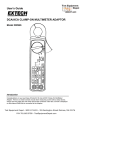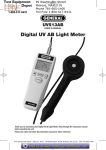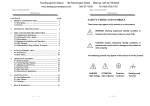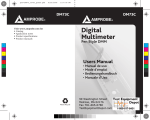Download 10-bit Analog to SDI Converter User Manual
Transcript
D10AD 10-bit Analog to SDI Converter User Manual September 2, 2005 P/N 101639-00 Test Equipment Depot - 800.517.8431 - 99 Washington Street Melrose, MA 02176 - FAX 781.665.0780 - TestEquipmentDepot.com AJA D10AD 10-bit Component/Composite to SDI Converter User Manual — Introduction Introduction The D10AD provides excellent quality 10-bit conversion of component or composite analog video to SDI—with EDH. The D10AD accepts YPbPr (SMPTE, EBU-N10), Betacam, or RGB component inputs and NTSC/PAL or YC (S-Video) composite inputs. When using composite sources, the D10AD offers a 4-Line Adaptive Comb Filter for high quality decoding. The comb filter can be switched to 2-line or notch modes for minimum delay requirements. NTSC/PAL configuration is automatic. Video format, AGC, H/V blanking, and pedestal are all user configurable via dipswitches. Note: The D10AD requires a Time Base Correct source. Operation is not recommended from VTRs, laser disks, etc., without Time Base Correction (TBC). 1 Features • Excellent-Quality 10-bit Universal A/D Conversion • Component, Composite or Y/C Analog Input • 4-Line Adaptive Comb Filter • Full 10-bit Data path, 2x Oversampling • YPbPr, Betacam, or RGB Component Formats • Composite NTSC or PAL • AGC mode • 4 SDI outputs with EDH • Color Bar Generator • External DIP switch user interface for configuration Block Diagram DIP Switch User Interface for Feature Selection COMPONENT/COMPOSITE INPUTS (selected by DIP switch) Y G COMP Pb B C Pr R Sync Lock Comb Filter 10-bit A/D Converter Serial Video Out 1 Serial Video Out 2 Serial Video Out 3 Serial Video Out 4 D10AD 10-bit Analog Component and Composite to SDI Converter, Block Diagram 3 4 I/O Connections Serial Digital Outputs 4 BNCs Composite/ Component Inputs Configuration determined by DIP switch on other side of Converter + 5VDC Power Input D10AD, Side View User Controls The user interface for the D10AD is an 8switch DIP accessible through a cut-out in the bottom of the unit. Use the DIP switches to configure outputs, pedestal, blanking, and enable or disable comb filter, EDH, AGC, and test pattern. Switches 1 and 2 select composite or component input and the type of component input. Switches 3 through 8 set configuration features. The exact function of each DIP switch and what it controls is described on the following pages. 1 2 3 4 5 6 7 8 DIP Switches OFF ON Note: Changing input format (SW1, SW2, or SW3) causes a reset to occur that takes about 10 seconds to complete. Test Equipment Depot - 800.517.8431 - 99 Washington Street Melrose, MA 02176 - FAX 781.665.0780 - TestEquipmentDepot.com AJA D10AD 10-bit Component/Composite to SDI Converter User Manual — User Controls Switch 1—Selects Component or Composite input from the Composite/Component BNCs : ON OFF Selects Composite input. Selects Component input. Switch 2—Configure Type of Component input from the Composite/ Component BNCs : 1 ON OFF RGB Input (If SW1 is OFF) or Composite Input (If SW 1 is ON). YPbPr Input (If SW1 is OFF) or Y/C (S-VIDEO) (If SW1 is ON(). Switch 3—Configure Pedestal For Output BNCs (disabled in PAL) : Switch 3 Settings for Standard Version of D10AD ON OFF If set for COMPOSITE Input: Pedestal is removed on inputs with 7.5 IRE Pedestal If set for COMPOSITE Input For inputs without Pedestal If set for COMPONENT Y/Pb/Pr Input: Sets BETACAM levels If set for COMPONENT Y/Pb/Pr: Sets SMPTE/EBU-N10 levels : Switch 3 Settings for BETAJ Version of D10AD If set for COMPOSITE Input: Pedestal is removed on inputs with 7.5 IRE Pedestal If set for COMPONENT Y/Pb/Pr Input: Sets Japan BETACAM levels If set for COMPOSITE Input For inputs without Pedestal If set for COMPONENT Y/Pb/Pr: Sets SMPTE/EBU-N10 levels Switch 4—Configure Blanking—Not Currently Implemented The convertor defaults to narrow blanking. Switch 5—Turn Comb Filter ON or OFF : ON OFF Notch Filter on (Comb Filter off) Comb Filter on (Notch Filter off) Switch 6—Configure EDH Insertion : ON OFF EDH not inserted EDH inserted 5 6 Switch 7—Configure Automatic Gain Control (AGC) : ON OFF Automatic Gain ON Automatic Gain Off (Unity Gain) Switch 8—Turn Test Pattern Output ON/OFF : ON OFF Internal color bars are output Disables test pattern output (normal video operation) Installation Typically, D10AD installation consists of the following: 1. 2. 3. 4. disconnect +5VDC from the convertor configure the DIP switch for the desired equipment configuration and video formats connect video equipment to the convertor BNCs apply +5VDC power to the converter (AJA power supply model DWP) Specifications Item Specification Serial Outputs SDI (SMPTE 259M) w/EDH All outputs are separately buffered 4 x BNC Frequency Response Y +/-0.15db to 5.5 Mhz C +/-0.15db to 2.5 Mhz 2T K factor Less than .5% K Factor (2T) Differential Gain < 1% Differential Phase < 1 degree A/D Converters 10 bits, 2X oversampling User Controls Selectable By External Dip Switch: Input Video Format Pedestal Present/Not Present Narrow/Wide Blanking AGC On/Off EDH On/Off Test Pattern Power (AJA power supply model DWP) 5v DC regulated, 4 watt Size 147 x 79 x 25 mm (5.8" x 3.1" x 1") Test Equipment Depot - 800.517.8431 - 99 Washington Street Melrose, MA 02176 - FAX 781.665.0780 - TestEquipmentDepot.com