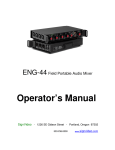Download user manual - Sign Video, Ltd.
Transcript
The SignVideo VS1600 Video Selector Copyright © 2004 by Sign Video Ltd. Operations Manual Made in USA I. Video Duplication-- Using the VS1600 to check the quality of video duplication copies (to use the VS1600 as an input selector for other purposes, see Part II) HOOK UP Power. An external AC adapter/power supply is provided with the VS1600. Plug the AC adapter into a power outlet. Next, connect the cable from the AC adapter to the power jack on the back of the VS1600. One of the LED's on the front panel should light, indicating that power is connected. Connector Layout. All connections for both audio and video are RCA jacks and located on the back panel. All audio connectors are labeled L or R to indicate left and right audio channels. All output connectors are labeled from 1 to 16. Connect VS1600 to monitor. Connect R (right) and L (left) Audio Out and Video Out to the video monitor which you will use to view the playback of your video copies (when you are done with a duplication run). Check Slave Recording Decks. You may be using VCRs, VTRs and/or stand alone recordable DVD decks, but for brevity’s sake we will refer to all decks as recording decks. Your recording decks should already be hooked up for duplication. Typically, this would be a master playback device, connected to the input of a distribution amplifier, the outputs of which are connected to multiple slave recording decks. Number Each Slave Recording Deck. Label the front of each of your recording decks with a number from 1 to 16 to correspond with the numbered connections on the back of the VS1600. Number Cables. Before hooking up, you may wish to label both ends of each cable with numbers corresponding to the VS1600 connector numbers, particularly if using many slave recording decks. Connect Slave Recording Decks to VS1600. Connect the video and audio outputs of each slave recording deck to the video and audio inputs on the VS1600, making sure that the VS1600 input numbers match the number label you have given to each slave recording deck. Test the set up. Turn on the power on the master playback unit and all slave recording decks, and turn on the video monitor that you connected to the output of the VS1600. Select the proper input mode on the slave recording decks so that they receive the output of the distribution amplifier as you normally would for doing duplication. Play back a video on the master playback unit as you normally would for doing duplication. Press a button on the front of the VS1600 with a number that matches the number of one of the slave record decks. The LED above the button should light. Play back picture and sound should appear on the video monitor. Repeat this by pressing a numbered button for each of the numbered slave recording decks. Picture and sound should appear each time, demonstrating that each slave recording deck is connected. You might also wish to repeat this process by turning off each of the slave recording decks one at a time (after pressing the button number for that deck) verifying that the deck numbers match the button numbers. OPERATION Play back all the videos at the end. Once you have finished a duplication run, use your remote control to stop all your slave recording decks at once. Then use the remote to rewind all decks at the same time, but just a short way. Then put all the decks in stop again. Then push play to play back the end of all the videos at once. For DVD recorders you may also be able to use random access to do this. Quickly monitor play back of each video. Once all the videos are playing, you can view the playback quality of all the videos very quickly, one after another. Simply push the VS1600 buttons one after another to switch from playback of one video to another in rapid succession. Press only the button numbers, of course, that match numbered decks which are being played back. Repeat quality check at other points. We recommend that you repeat this process by rewinding all the videos to check the play back quality at least at the middle and beginning of the video in addition to the end of the video. This is particularly true for video tapes which may lose part or all of the image due to the clogging of a slave deck recording head or heads. This will typically appear as a flickering or superimposed snow over about half of the picture (one clogged head) or all snow or blank screen (two clogged heads). While clogged heads may be infrequent, when they do occur, they can clog then unclog during the course of a recording. Thus the end of the tape could look fine, even though a good portion of the tape suffers the above symptoms. Checking the tape at least at the end, beginning and middle minimizes this possibility. Other Uses. For other uses of the VS1600 as an input selector see Part II on reverse II. Other Uses Input Selector The hook up described in part I uses the VS1600 as an input selector to allow you to choose between VS1600 inputs that are connected to the outputs of slave recording decks. You can use the VS1600 in the same way to select from the outputs of any number of video and/or audio devices and to feed the signal via the VS1600 output to a monitor, VCR, stereo system or other audio and/or video device. ONE YEAR LIMITED WARRANTY Sign Video Ltd. warrants this product (including accompanying accessories) and all parts thereof, except as set forth below, for a period of one year from the original date of purchase. Should the product be found to be defective, Sign Video Ltd. will repair or replace the product at no charge. To obtain warranty service telephone one of the numbers below or log on www.signvideo.com to obtain the current telephone number for warranty repair. The duration of any implied warranties is limited to the duration of the express warranty herein. This warranty does not cover cosmetic damage or damage due to acts of god, accident, misuse, abuse, alteration, negligence, improper installation, tampering, criminal acts, lack of reasonable care, or if serviced or repaired by anyone other than Sign Video Ltd. or a repair facility authorized by Sign Video Ltd. Sign Video Ltd. shall not be liable for any loss of use, or incidental or consequential damages resulting from the use of this product or the failure or inoperability of this product in any respect, including from any cause whatsoever, or from breach of any express or implied warranty. In no event shall Sign Video Ltd. be liable for any amount in excess of the purchase price paid for the product, except to the extent prohibited by applicable law. Some states do not allow the exclusion or limitation of incidental or consequential damages, or permit limitations on how long an implied warranty lasts, so these exclusions and limitations may not apply to you. This warranty gives you specific legal rights and you may also have other rights, which vary from state to state. Sign Video Ltd. (800) 373-8910 www.signvideo.com (503) 236-0000