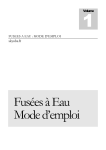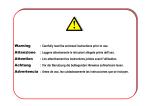Download KMOS User Manual
Transcript
EUROPEAN SOUTHERN OBSERVATORY Organisation Européene pour des Recherches Astronomiques dans l’Hémisphère Austral Europäische Organisation für astronomische Forschung in der südlichen Hemisphäre ESO - European Southern Observatory Karl-Schwarzschild Str. 2, D-85748 Garching bei München Very Large Telescope Paranal Science Operations KMOS User Manual Doc. No. ESO-264148 Issue 1.7, Date 19/07/2015 M. Cirasuolo, R. Sharples, L. Schmidtobreick Prepared . . . . . . . . . . . . . . . . . . . . . . . . . . . . . . . . . . . . . . . . . . Date Approved A. Smette . . . . . . . . . . . . . . . . . . . . . . . . . . . . . . . . . . . . . . . . . . Date Released Signature Signature S. Mieske . . . . . . . . . . . . . . . . . . . . . . . . . . . . . . . . . . . . . . . . . . Date Signature KMOS User Manual ESO-264148 This page was intentionally left blank ii KMOS User Manual ESO-264148 iii Change Record Issue/Rev. Date Section/Parag. affected Reason/Initiation/Documents/Remarks 2014-12-21 all converted from Word format KMOS User Manual ESO-264148 This page was intentionally left blank iv KMOS User Manual ESO-264148 v Contents 1 Introduction 1.1 Applicable Documents . . . 1.2 Abbreviations and acronyms 1.3 Scope of this document . . . 1.4 KMOS in a nutshell . . . . . 1.5 Integral Field Spectroscopy . . . . . . . . . . . . . . . . . . . . . . . . . . . . . . . . . . . . . . . . . 2 Technical description of the instrument 2.1 Overview of the instrument . . . . . . . . 2.2 Description of the instrument sub-systems 2.2.1 The pick-off system . . . . . . . . . 2.2.2 Integral Field Units and filters . . . 2.2.3 Spectrographs . . . . . . . . . . . . 2.2.4 Detectors . . . . . . . . . . . . . . 2.2.5 Calibration Unit . . . . . . . . . . 2.2.6 Infrastructure and electronics . . . 2.3 Overall performances . . . . . . . . . . . . 2.3.1 Image quality . . . . . . . . . . . . 2.3.2 Spectral bands . . . . . . . . . . . 2.3.3 Spectral resolving power . . . . . . 2.3.4 Sensitivity . . . . . . . . . . . . . . 2.3.5 Recommended DITs . . . . . . . . 2.3.6 Saturation and persistence limits . 2.4 The Exposure Time Calculator . . . . . . . . . . . . . . . . . . . . . . . . . . . . . . . . . . . . . . . . . . . . . . . . . . . . . . . . . . . . . . . . . . . . . . . . . . . . . . . . . . . . . . . . . . . . . . . . . . . . . . . . . . . . . . . . . . . . . . . . . . . . . . . . . . . . . . . . . . . . . . . . . . . . . . . . . . . . . . . . . . . . . . . . . . . . . . . . . . . . . . . . . . . . . . . . . . . 3 Observing with KMOS 3.1 Overview . . . . . . . . . . . . . . . . . . . . . . . . . . . . 3.2 KARMA: the observation preparation tool for KMOS . . . 3.3 Target acquisition . . . . . . . . . . . . . . . . . . . . . . . 3.4 Observing modes . . . . . . . . . . . . . . . . . . . . . . . 3.4.1 Nod to sky mode . . . . . . . . . . . . . . . . . . . 3.4.2 Stare mode . . . . . . . . . . . . . . . . . . . . . . 3.4.3 Free-dither mode . . . . . . . . . . . . . . . . . . . 3.4.4 Mosaic mode . . . . . . . . . . . . . . . . . . . . . 3.4.5 Strategy for sky subtraction . . . . . . . . . . . . . 3.4.6 Offsetting and dithering . . . . . . . . . . . . . . . 3.4.7 The influence of the Moon . . . . . . . . . . . . . . 3.4.8 The influence of precipitable water vapour (PWV) . 3.4.9 Rotation Optimisation . . . . . . . . . . . . . . . . 3.5 Overheads . . . . . . . . . . . . . . . . . . . . . . . . . . . . . . . . . . . . . . . . . . . . . . . . . . . . . . . . . . . . . . . . . . . . . . . . . . . . . . . . . . . . . . . . . . . . . . . . . . . . . . . . . . . . . . . . . . . . . . . . . . . . . . . . . . . . . . . . . . . . . . . . . . . . . . . . . . . . . . . . . . . . . . . . . . . . . . . . . . . . . . . . . . . . . . . . . . . . . . . . . . . . . . . . . . . . . . . . . . . . . . . . . . . . . . . . . . . . . . . . . . . . . . . . . . . . . . . . . . . . . . . . . . . . . . . . . . . . . . . . . . . . . . . . . . . . . . . . . . . . . . . . . . . . . . . . . . . . . . . . . . . . . . . . . . . . . . . . . . . . . . . . . . . . . . . . . . . . . . . . . . . . . . . . . . . . . . . . . . . . . . 1 1 1 1 1 2 . . . . . . . . . . . . . . . . 4 4 4 4 6 7 7 9 10 10 10 10 11 11 13 13 13 . . . . . . . . . . . . . . 14 14 14 16 17 17 18 18 18 19 22 23 25 25 26 KMOS User Manual ESO-264148 4 Calibrating and reducing KMOS data 4.1 KMOS calibration plan . . . . . . . . . 4.1.1 Darks . . . . . . . . . . . . . . 4.1.2 Flat field calibration . . . . . . 4.1.3 Wavelength calibration . . . . . 4.1.4 Spectroscopic sky-flats . . . . . 4.1.5 Spectro-photometric Calibration 4.1.6 Attached calibrations . . . . . . vi . . . . . . . . . . . . . . . . . . . . . . . . . . . . . . . . . . . and telluric . . . . . . . 5 Instrument features and known problems 5.1 Ghosts . . . . . . . . . . . . . . . . . . . . . . 5.1.1 Impact of ghost on science observations 5.2 Stray light . . . . . . . . . . . . . . . . . . . . 5.3 Flexures . . . . . . . . . . . . . . . . . . . . . 5.3.1 Flexure of the bench and pick-off arms 5.3.2 Flexure of the spectrograph . . . . . . 5.3.3 Impact of flexure on science . . . . . . . . . . . . . . . . . . . . . . . . . . . . . . . . . . . . . . . . . . . . . . . . . . . . . . . . . standards . . . . . . . . . . . . . . . . . . . . . . . . . . . . . . . . . . . . . . . . . . . . . . . . . . . . . . . . . . . . . . . . . . . . . . . . . . . . . . . . . . . . . . . . . . . . . . . . . . . . . . . . . . . . . . . . . . . . . . . . . . . . . . . . . . . . . . . . . . . . . . . . . . . . . . . . . . . . . . . . . . . . . . . 27 27 28 28 28 28 28 30 . . . . . . . 32 32 34 34 35 35 35 35 6 Summary of hints and tips for preparing observations 36 7 Templates reference 7.1 Notes on some common parameters . . 7.2 Acquisition Templates . . . . . . . . . 7.2.1 KMOS spec acq . . . . . . . . 7.2.2 KMOS spec acq mapping . . . 7.2.3 KMOS spec acq stdstar . . . . 7.2.4 KMOS spec acq stdstarscipatt . 7.2.5 KMOS spec acq skyflat . . . . . 7.3 Science Templates . . . . . . . . . . . . 7.3.1 KMOS spec obs stare . . . . . . 7.3.2 KMOS spec obs nodtosky . . . 7.3.3 KMOS spec obs freedither . . . 7.3.4 KMOS spec obs mapping8 . . . 7.3.5 KMOS spec obs mapping24 . . 7.4 Calibration Templates . . . . . . . . . 7.4.1 KMOS spec cal stdstar . . . . . 7.4.2 KMOS spec cal stdstarscipatt . 7.4.3 KMOS spec cal skyflat . . . . . 7.4.4 KMOS spec cal dark . . . . . . 7.4.5 KMOS spec cal calunit . . . . . 7.4.6 KMOS spec cal calunitflatnight 7.4.7 KMOS spec cal wave . . . . . . 37 37 38 40 41 42 43 44 45 45 47 48 50 51 52 52 52 52 53 53 54 54 . . . . . . . . . . . . . . . . . . . . . . . . . . . . . . . . . . . . . . . . . . . . . . . . . . . . . . . . . . . . . . . . . . . . . . . . . . . . . . . . . . . . . . . . . . . . . . . . . . . . . . . . . . . . . . . . . . . . . . . . . . . . . . . . . . . . . . . . . . . . . . . . . . . . . . . . . . . . . . . . . . . . . . . . . . . . . . . . . . . . . . . . . . . . . . . . . . . . . . . . . . . . . . . . . . . . . . . . . . . . . . . . . . . . . . . . . . . . . . . . . . . . . . . . . . . . . . . . . . . . . . . . . . . . . . . . . . . . . . . . . . . . . . . . . . . . . . . . . . . . . . . . . . . . . . . . . . . . . . . . . . . . . . . . . . . . . . . . . . . . . . . . . . . . . . . . . . . . . . . . . . . . . . . . . . . . . . . . . . . . . . . . . . . . . . . . . . . . . . . . . . . . . . . . . . . . . . . . . . . . . . . . . . . . . . . . . . . . . . . . . . . . . . . . . . . . . . . . . . . . . . KMOS User Manual ESO-264148 vii KMOS spec cal wavenight . . . . . . . . . . . . . . . . . . . . . . . . . KMOS spec cal linearity . . . . . . . . . . . . . . . . . . . . . . . . . . 55 55 8 Appendix 8.1 Rotator optimisation . . . . . . . . . . . . . . . . . . . . . . . . . . . . . . . . 8.1.1 Fits headers . . . . . . . . . . . . . . . . . . . . . . . . . . . . . . . . . 8.2 Total instrument transmission . . . . . . . . . . . . . . . . . . . . . . . . . . . 56 56 56 59 7.4.8 7.4.9 KMOS User Manual 1 1.1 ESO-264148 1 Introduction Applicable Documents [AD1] VLT-MAN-KMO-146606-002, KMOS KARMA user manual [AD2] 1.2 Abbreviations and acronyms AD Applicable Document ESO European Southern Observatory FWHM Full Width at Half Maximum IFU Integral Field Unit KMOS K Band Multi-Object Spectrometer PAE Provisional Acceptance (Europe) PSF Point Spread Function RD Reference Document RTD Real Time Display TBC To Be Confirmed TBD To Be Decided UT Unit Telescope VLT Very Large Telescope 1.3 Scope of this document The aim of the KMOS User Manual is to provide information on the technical characteristics of the instrument, its performance, observing and calibration procedures and data reduction from a user (astronomer) perspective. 1.4 KMOS in a nutshell The K-band Multi Object Spectrograph (KMOS) is a second-generation instrument designed for operation on the VLT. The key feature of KMOS is its ability to perform Integral Field Spectroscopy in the near-infrared bands for 24 targets simultaneously. The instrument design employs 24 configurable arms that position pickoff mirrors at userspecified locations in the Nasmyth focal plane. The sub-fields thus selected are then fed to 24 image slicer integral-field units (IFUs) that partition each sub-field into 14 identical slices, with 14 spatial pixels along each slice. Light from the IFUs is then dispersed by three cryogenic grating spectrometers which generate 14x14 spectra with 1000 Nyquist-sampled spectral resolution elements for each of the 24 independent sub-fields. The patrol field of the pickoffs is 7.2 arcmin in diameter, which is the diameter of the unvignetted field at the VLT Nasmyth focus, thus minimising the thermal background in the K-band. Each IFU has a square field of view of 2.8x2.8 arcsec; anamorphic magnification in the IFU foreoptics ensures uniform spatial sampling of 0.2x0.2 arcsec whilst maintaining Nyquist sampling (≈2 pixel) of the spectral resolution element at the detector. KMOS User Manual ESO-264148 2 Table 1: KMOS main specifications Wavelength coverage 0.8 µm to 2.5 µm Spectral bands IZ, YJ, H, K, HK Spectral resolving power R = 3400, 3600, 4000, 4200, 2000 (IZ, YJ, H, K, HK) Number of IFUs 24 Extent of each IFU 2.8” x 2.8” Spatial sampling 0.2” x 0.2” Patrol field 7.2 arcmin diameter circle Closest approach of IFUs ≤ 2 IFUs separated by ≈6 arcsec centre to centre of the IFU, depending on the details of the configuration. The use of focal-plane pick-offarms allows considerable flexibility in selecting targets and in particular the important capacity to deal with strongly clustered or close-paired sources. In addition to observing multiple individual sources, KMOS has the capability for integral field mapping of contiguous areas in a 9-point or 16-point dither pattern. The spectral resolving power of R≈3000-4000 is optimal for OH-avoidance in the J & H bands. A lower spectral resolution mode is also availablein the combined H+K band. KMOS main specifications are summarized in Table 1. 1.5 Integral Field Spectroscopy In traditional spectroscopy a slit or a single aperture is placed into the focal plane, which is re-imaged through the spectrograph onto the detector. While this measure is necessary to arrange detector space in dispersion direction to allow the spectra spread, the disadvantage is that only a point or (in case of a slit) a line through the object is sampled at the same time. To cover an object two-dimensionally requires several consecutive exposures with altered slit positions. This method is not only time consuming, but also prone to errors in pointing and in stability as all sorts of changes can happen while these lots of exposures are done. Integral-field spectroscopy aims at addressing these problems by allowing spectroscopy of a two-dimensional area of the image plane in a simultaneous way. As the spectrum of each spatial element (also referred to as a ”spaxel” to distinguish from the detector pixels) is taken at the same time, the result is stable with respect to temporal changes. Furthermore effects of pointing errors and atmospheric dispersion can be addressed later during data reduction as no light is lost if the field covered is large enough. Each spaxel can be referred to as being a slit. However, as the spectra of several adjacent spaxels can be added together, there are no slit losses caused e.g. by bad seeing conditions. There are different techniques to realize an integral field unit (”IFU”) technically, and in KMOS this is performed by using image slicers (see Figure 1 for an illustration). With this technique the image of the object hits a mirror array that dissects slices of the image to send them to different channels. Eachslice is re-imaged onto a slit via a pupil mirror and imaged along a row forming a large pseudo slit, with the dissection in the second dimension happening by the detector pixels similar to a classical long-slit spectrograph. In the case of KMOS each target is dissected in 14 slices, each dispersed on 14 pixels. KMOS User Manual ESO-264148 3 Figure 1: Example of Integral Field Unit Spectroscopy. A 2-dimensional image will first be sliced, the slices then dispersed on a common slit and finally a 3D data cube is reconstructed from the obtained spectra. In KMOS the image is sliced in14 elements instead of 6 as in this figure. KMOS User Manual 2 ESO-264148 4 Technical description of the instrument 2.1 Overview of the instrument From a hardware perspective the instrument partitions into the following key subsystems: • Pickoff subsystem • IFU subsystem • Spectrograph subsystem • Detector subsystem • Infrastructure subsystems and electronics The opto-mechanical parts of the instrument are all contained within a cryostat, operated at a temperature of 120K, while the electronics are on the Nasmyth platform and inside the cable rotator (CACOR; see Figure 2 and Section 2.2.6). Figure 2: Schematic view of KMOS on the Nasmyth platform KMOS has been designed to have effectively three independent modules, each of them comprising 8 pick-off systems, a set of 8 Integral Field Units(IFUs), one spectrograph and one 2kx2k HgCdTe near-IR detector. The following section describes the different sub-systems of KMOS in the order they are encountered along the optical path going from the telescope to the detector. 2.2 2.2.1 Description of the instrument sub-systems The pick-off system The selection of the pick-off fields is achieved by means of 24 telescopic pick-off arms, which patrol the instrument focal plane of 7.2 arcmin diameter. Each pick-off arm contains a pickoff mirror and associated relay optics, which are positioned inside the telecentric instrument KMOS User Manual ESO-264148 5 Figure 3: Top: one of the pick-off arms; Bottom: the full 24 pick-off arms in the front end of the KMOS cryostat. KMOS User Manual ESO-264148 6 focal plane by means of an articulated arm. The pick-off arms are arranged into two different planes (”top” and ”bottom”) of twelve arms each, so that adjacent arms cannot interfere with each other. One of the planes is placed above the nominal focal plane and one below. Each layer of twelve pick-off arms can patrol 100% of the field. The two motions (radius and theta) of the pick-off arms are both driven by stepping motors, which are modified for cryogenic operation. Whilst the positioning of the arms is open-loop via step-counting from datum switches, there is a linear variable differential transformer (LVDT) encoder on each arm which is used to check for successful movement. In addition a hardware collision-detection system is also implemented as a third level of protection which can sense if any two arms have come into contact and stop the movement of arms within 10µm. All 24 arms can be commanded to move simultaneously and a typical arm movement takes 120 seconds. The reconfiguration of all 24 arms from one science field to another requires typically 4 mins. Figure 4: Top left: Optical path in the KMOS pick-off system. Top right: one of the 3 front segments showing the 8 pick-off arms on top of the plate and the filter wheel and mirrors of the IFU sub-system underneath the plate. Bottom: One of three complete sets of IFU mirrors before assembly. 2.2.2 Integral Field Units and filters FUs contain the optics that collect the output beam from each of the 24 pick-offs and reimage it with appropriate anamorphic magnification on the image slicers. All the slices from a group of 8 sub-fields are aligned and reformatted into a single slit for each of the three spectrographs. KMOS User Manual ESO-264148 7 Table 2: Characteristics of the KMOS detectors Detector type Substrate removed Hawaii 2RG Operating temperature 35K QE >90% Number of pixels 2048 x 2048 Pixel size 18m Gain (e - /ADU) 2.08 Readout noise (e) 9 for short DIT 2.6 for long integration with Fowler sampling Saturation (ADU) >60,000 ADU Non-linearity >55,000 ADU Persistence >5,000 ADU Hot pixels ≈1% in detectors 2 and 3; ≈3% in detector 1 Minimum DIT (s) 2.47 The IFU sub-system has no moving parts and has gold-coated surfaces diamond-machined from aluminium for optical performance in the near-infrared and at cryogenic temperatures. Each pick-off arm contains a fold mirror located at the tip of the arm to divert the input beam along the arm. A lens is used to collimate the beam and re-image the telescope pupil onto the cold stop located in the arm. A roof mirror which moves in a direction opposite to the fold mirror maintains the optical path length to the cold stop. A subsequent fold mirror then directs the beam along the arm’s rotational axis and away from the telescope and towards the K-mirror assemblies. These are used to focus the pick-off fields onto the intermediate focal plane and also to orient each of the 24 fields correctly onto the IFU’s image slicer. A set of band pass filters is used to select the appropriate waveband for each observation. As the filters are located in the converging beam produced by the K-mirrors, they are also utilised to correct the chromatic aberrations (focus) induced by the collimating lens in the arm. 2.2.3 Spectrographs The spectrograph sub-system is comprised of three identical units, which supply three detectors sub-systems. Each spectrograph uses a single off-axis toroidal mirror to collimate the incoming light, which is then dispersed via a reflection grating and refocused using a 6element transmitting camera. The five available gratings (IZ, YJ, H, K, HK) are mounted on a 5-position wheel which allows optimized gratings to be used for the individual bands. A ’blank’ position in the filter wheel is used for calibrations. 2.2.4 Detectors KMOS uses 3 Teledyne substrate-removed HgCdTe, 2kx2k, 18m pixel Hawaii 2RG detectors, one for each spectrograph. The detectors are operated at a temperature of 35K, while the rest of the cryostat is at 120K. Typical characteristics and performances are given in Table 2. Sample-up-the-ramp (non-destructive) readout is always used. This means that during integration, the detector is read out at regular short intervals without resetting it and counts in each pixel are computed by fitting the slope of the signal vs. time. In addition, Threshold Limited Integration (TLI) mode is used to extend the dynamical range for long exposure times: if one pixel is illuminated by a bright source and reaches an absolute value above a certain KMOS User Manual ESO-264148 8 Figure 5: Top: Perspective view of a single KMOS spectrograph module. Bottom: the three spectrographs mounted in the KMOS cryostat. KMOS User Manual ESO-264148 9 Figure 6: Extrapolation threshold for nondestructive sampling and extrapolation of detector signal for high flux levels. For pixels with high flux (red) only readout values below EXTLEVEL (orange rectangles) are taken into account in the calculation of the slope and values written in the FITS files are extrapolated to the full DIT (SIG2). For low flux pixels (blue) all nondestructive readouts are used (light blue rectangles). This is a modified figure from Finger at al. (2008). A document explaining in detail this readout mode, and its different regimes with their consequences, is available at: http://www.eso.org/sci/facilities/paranal/instruments/xshooter/ doc/reportNDreadoutpublic.pdf threshold (close to detector saturation), only detector readouts before the threshold is reached are used to compute the slope and the counts written in the FITS image for this pixel are extrapolated to the entire exposure time. This is an effective way to remove cosmic rays on these devices (see Finger et al. 2008, Proc. SPIE, Vol. 7021 for a more detailed description). Important Warning: adjacent pixels can follow different regimes by using this readout mode, one can follow the normal regime and its neighbour can follow and extrapolated regime (if the counts reach the extrapolation threshold). This may lead to bad line profiles, which could then affect chemical abundances determinations, for example. Therefore we strongly recommend to select the shortest possible DITs so that the typical counts in a single frame are of the order of few thousands ADUs in the ETC. This means that the counts will not be extrapolated and it will also limit persistence. 2.2.5 Calibration Unit The internal Calibration Unit is located inside the cryostat and provides a quasi-uniform light distribution simultaneously to all 24 fields via an 180 mm diameter integrating sphere having 24 output apertures or ports. These ports are divided into sets of 12 (corresponding to the upper and lower arms) and the light from a specific port is directed toward its corresponding pick-off field via one of 24 calibration mirrors located above the focal plane and just outside the patrol field. All calibration sources, tungsten lamp for flat fielding and spectral lamps (argon and neon) for wavelength calibration, are located inside a second external integrating sphere, connected to the internal sphere via a gold-coated light-pipe. KMOS User Manual ESO-264148 10 Figure 7: View of the internal calibration unit, showing the 24 output apertures or ports illuminated by the flat-field tungsten lamp. 2.2.6 Infrastructure and electronics The instrument housekeeping electronics (IHE) are mounted on the Nasmyth Platform in two electronics cabinets. The instrument control electronics (ICE) are mounted in a further three electronics cabinets which co-rotate with the instrument. An instrument specific cable co-rotator (CACOR - see Fig.2) is used to house the ICE cabinets and interface the cables to the instrument, able to rotate ±270 degrees. This sits on an instrument handling carriage which slides on rails, allowing the instrument to be pulled back to give access to the Nasmyth Rotator during maintenance operations. The controller for the cable rotator mechanism is located in a fifth electronics cabinet mounted on the Nasmyth Platform to one side of the CACOR. 2.3 2.3.1 Overall performances Image quality Figure 8 shows one full detector illuminated with the arc calibration lamp (argon and neon) in the H-band. Each detector collects the light from 8 IFUs, marked at the top of the image. As in the traditional long slit spectrographs, the spectrum across the array is curved by design, however, this slit curvature is relatively straightforward to correct in software and it is done as part of the data reduction pipeline. As shown in the zoom-in image in the right panel of Figure 8, the image quality in both spectral and spatial directions is good across the entire array. The measured FWHM of the spectral lines is 2 pixels, providing a good Nyquist sampling. In the spatial direction, the image of an unresolved (pinhole) point source (no seeing included), shows a FWHM of < 1 pixel (0.2 arcsec) in the direction across the slices and ≈1.3 pixels (0.25 arcsec) in the spatial direction within the slices. 2.3.2 Spectral bands KMOS allows observations across five bands, mostly corresponding to the atmospheric windows in the near-infrared. Due to the spectral curvature, not all the IFUs have the same wavelength coverage. The IFUs imaged at the centre of the array have a slightly different KMOS User Manual ESO-264148 11 Figure 8: One full detector showing the light from the arc calibration lamp (argon + neon) in the H-band. The location of the edges of the 8 IFU imaged onto the detector is shown at the top of the image. The yellow squares on the image mark 9 positions for which a zoom-in is provided in the right panel. Table 3: Spectral coverage guaranteed in all three detectors. Band Wavelength Coverage (µm) IZ 0.779 - 1.079 YJ 1.025 - 1.344 H 1.456 - 1.846 K 1.934 - 2.460 HK 1.484 - 2.442 wavelength coverage compared to the IFUs at the edge of the array. For completeness the wavelength coverage for IFUs at the centre and edge of the array, for all three detectors are reported in Table4 and Table5. The common wavelength coverage for each of these bands that is observed in all IFUs is reported in Table3. 2.3.3 Spectral resolving power 2.3.4 Sensitivity The total efficiency of KMOS in all bands has been measured on sky using several standard stars observed during commissioning. Based on these values the expected limiting Vega magnitudes in 1 hour on-source observation for S/N of 5 per spectral bin are given in Table7. See Appendix 8.2 for the instrument transmission as a function of wavelength in each of the three detectors. KMOS User Manual ESO-264148 Table 4: Spectral coverage at the centre of each detector. Band Wavelength Coverage (µm) Spectrograph A Spectrograph B Spectrograph C IZ 0.778 - 1.092 0.779 - 1.094 0.771 - 1.085 YJ 1.022 - 1.359 1.025 - 1.361 1.015 - 1.352 H 1.452 - 1.866 1.456 - 1.870 1.443 - 1.857 K 1.921 - 2.460 1.922 - 2.461 1.919 - 2.460 HK 1.474 - 2.471 1.484 - 2.481 1.458 - 2.456 Table 5: Spectral coverage at the edge of each detector. Band Wavelength Coverage (µm) Spectrograph A Spectrograph B Spectrograph C IZ 0.772 - 1.086 0.773 - 1.087 0.764 - 1.079 YJ 1.014 - 1.351 1.016 - 1.353 1.007 - 1.344 H 1.441 - 1.855 1.445 - 1.859 1.432 - 1.846 K 1.932 - 2.472 1.934 - 2.473 1.931 - 2.472 HK 1.465 - 2.462 1.470 - 2.442 1.445 - 2.442 Table 6: The measured spectral resolving power in all 5 bands Band Pixel scale [nm/pixel] Resolving power Short wavelength Band centre Long wavelength IZ 0.143 2795 3406 3773 YJ 0.165 3089 3582 4088 H 0.203 3570 4045 4555 K 0.266 3809 4227 4883 HK 0.489 1514 1985 2538 Table 7: Limiting magnitude Band Magnitude (Vega) IZ 19.9 YJ 20.1 H 19.8 HK 19.8 K 17.9 12 KMOS User Manual 2.3.5 ESO-264148 13 Recommended DITs For short exposures the minimum DIT is 2.47s and to reduce the calibration load and share calibrations with other projects we recommend especially in service mode the following DIT values for bright targets: 2.5s, 3s, 4s, 5s, 10s, 15s, 20s, 30s, 60s or 100s. For long exposures on faint targets with no risk of saturation we recommend to work with NDIT=1 and a DIT depending on the frequency of sky frames needed. To avoid excessive daytime calibrations, only a limited choice of DIT values for longer exposures is recommended in service mode: DIT = 300s, 450s, 600s, 900s (1200s allowed only for IZ). For DIT values different from these a waiver is required. It is worth noting that background limited performance between the OH lines is reached in 300s. Therefore exposure times ≥300s are recommended for faint sources. 2.3.6 Saturation and persistence limits Saturation should be avoided at any time, since it produces persistence artefacts that can last up to several hours and severely affect subsequent observations. For this reason, targets should not be brighter than 6 th magnitude in J,H,K bands. The detectors can show a strong persistence effect even after being illuminated below the saturation level (typically >40,000 ADUs/DIT/pixel equivalent to ≈20,000 e–/DIT/pixel). Therefore, to exclude any risk of artefacts produced by detector persistence, DITs and NDIT must be selected using the ETC such that fluxes are at most 5,000 ADUs/DIT/pixel, even for significantly better conditions than foreseen (e.g. using seeing 0.4”in the ETC). 2.4 The Exposure Time Calculator The KMOS Exposure Time Calculator (ETC) can be found at the following link: http: //www.eso.org/observing/etc/ It returns a realistic estimation of the integration time (on source) needed to achieve a given S/N as a function of the band selected and the atmospheric conditions. In building the OB please remember to add the overheads for time spent on sky and telescope/instrument setting as described in section 3.5. The parameters to be provided for the input are self-explanatory. The magnitudes for the targets can be specified for a point source or for an extended source. Results can be given as exposure time on source needed to reach a given S/N or as the S/N reached in a given exposure time on source. KMOS User Manual 3 ESO-264148 14 Observing with KMOS 3.1 Overview As for all ESO instruments the P2PP software is used to prepare KMOS observations. The generic guidelines for Phase 2 and the P2PP software can be found at the following links: • http://www.eso.org/sci/observing/phase2/SMGuidelines.html • http://www.eso.org/sci/observing/phase2/P2PP3.html KMOS observations are all coded via templates, and two or more templates make up an Observing Block (OB), which contains all the necessary information to execute the observing sequence. KMOS specific templates for acquisitions, science observations and calibrations are described in detail in Section 7. For the vast majority of projects, the night-time OBs will contain only one science template and the mandatory target acquisition template. The usual darks, arc (for wavelength calibration) and lamp (for flat-field) exposures are taken during day-time as part of the calibration plan (see Section 4.1). If for some observations flats and arc data are needed immediately after the science exposure, this can be obtained by attaching specific calibration templates at the end of the OB. The following sections describe the observing modes available for KMOS and some highlights on how to prepare the OBs. 3.2 KARMA: the observation preparation tool for KMOS The P2PP software is predominantly intended for the specification of simple parameters like exposure time, filter band or other settings, which essentially are common to the majority of VLT instruments. However, the nature of a multi-object spectrometer in general, and the complexity of KMOS in particular, require that the standard P2PP tool must be complemented by an additional piece of software, which allows a more detailed configuration, including the individual robotic pick-off arm positions, to be specified. The optimal allocation of the pick-off arms to their target positions is achieved by a dedicated tool, called KARMA, which also takes into account the target priorities and several mechanical and optical constraints. Detailed information on how to download, install and run the KARMA software can be found here: http://www.eso.org/sci/observing/phase2/SMGuidelines/KARMA.html In the following we briefly describe the essential steps performed by KARMA to create the instrument configuration files to be attached to the OBs. • As input, KARMA requires a catalogue in ASCII format containing the coordinates of the science targets, their relative priority, and a list of potential reference and telescope guide stars. • The reference stars are used for acquisition and alignment of the IFU on the target objects. The magnitudes must be specified in the KARMA file and be of sufficient brightness to be observed in <60s (see section 3.3 for details) and should refer to a band as close as possible to the observing band for the science exposure. KMOS User Manual ESO-264148 15 Figure 9: KARMA graphical interface showing the two layers of pick-off arms allocated to targets, with the IFU field of view for each arm shown on the right hand side. • Guide stars are used by the telescope to guide the field during the exposures, once the acquisition is complete. They must be given in R-band (the guider wavelength) and must be in the range 8< RVega <12. It is preferred to provide several guide stars. • It is very essential for successful KMOS observations that all entries in the user-provided catalogue are on the same astrometric system and that proper motions are considered (i.e. for bright reference targets and potential guide stars). • A fits image of the field is also needed to determine a suitable sky background position for the telescope nodding. • The first step is to choose one of the three observing modes available in KMOS: Nod-toSky, Stare or Mosaic (see Section 3.4). • Then the pick-off arm allocation is performed by using two predefined algorithms (Hungarian and Stable Marriage) or manually by the user. The automated algorithms have been implemented with the aim of maximising the number of pick-off arms allocated to targets, considering the relative priorities and accounting for all the restrictions to avoid collisions or vignetting of the pick-off arms. • KARMA also allows the users to define the arm configuration for acquisition, which can be done using science targets or reference targets. • Finally, the user creates the instrument configuration file and finding chart to be used in P2PP in order to complete the observation preparation. KMOS User Manual ESO-264148 16 All the previous steps are supported by a graphical interface, as shown in Figure9. 3.3 Target acquisition Before any science observation, it is necessary to perform the target acquisition, a mandatory step to correct for any mis-alignment between the astrometry of the catalogue provided by the user and the actual telescope position and rotator angle of the instrument. Since KMOS does not have an imaging mode, the target acquisition is obtained by observing bright reference stars with short exposures and the Quick Reduction and Real Time Display (RTD) to iteratively centre the reference objects in the IFUs. For this task it is necessary to allocate at least 2, and preferably 3 or more, pick-off arms to reference targets, provided by the user along with the input catalogue. If the science targets (stars only) are bright enough they can be used directly for acquisition, otherwise, bright reference stars must be used. In this latter case, during the OB execution, KMOS will first allocate the arms specified to the corresponding reference targets and allow the alignment of telescope and instrument. Then the arms will be retracted again and finally deployed to their science positions. IMPORTANT: • To reduce overheads during acquisition we recommend exposure times for acquisition to be in the range [10s - 60s]. The recommended brightness for reference stars for acquisition is JVega <14 mag for 1min integration. Note that the reference stars MUST be observed in the same band as the science targets. The following table gives some guidelines for the J-band, but these apply to the other bands as well (IZ, H, K): Magnitude of acquisition targets Typical exposure time for acquisition 6 < JVega <10 3sec (DIT=3sec NDIT=1) 10< JVega < 12 10sec (DIT=2.5sec NDIT=4) JVega ≈ 13 25sec (DIT=8sec NDIT=3) JVega ≈ 14 60sec (DIT=20sec NDIT=3) • Please, also remember that the magnitude range for guide stars for the VLT is 8 < RVega < 12mag. NOTE: the use of R-band for guide stars is mandatory in KARMA. • Saturation and strong persistence must be avoided at any time. Please take care! To exclude any risk of artefacts produced by detector persistence, DITs and NDIT must be selected using the ETC such that fluxes are at most 5,000 ADUs/DIT/pixel (≈2,500 e–/DIT/pixel), even for significantly better conditions than foreseen (e.g. using seeing 0.4” in the ETC). • IMPORTANT: Accurate astrometry is essential for KMOS observations. In case of reference and guide stars (as well as for stellar science targets) it is important to correct the coordinates for proper motions. For this we recommend to use the latest UCAC catalogue (UCAC4), that can be queried via Vizier. Proper motions for stellar sources must be checked and if they are greater than 10mas per year then the corrections must be calculated and included in the catalogue positions (for guide stars, reference stars and science targets). • Science targets as well as guide and reference stars must be on the same astrometric reference frame, with an accuracy of ≈0.2 arcsec or better. • Check the instrument news web page for locked arms in your foreseen observing period: http://www.eso.org/sci/facilities/paranal/instruments/kmos/news.html KMOS User Manual ESO-264148 17 Figure 10: Schematics of the three observation modes configurable by KARMA: Nod to Sky, Stare and Mosaic. Depending on the current telescope position, an arm is either allocated to a science target or to sky background. The offsets between Science and Sky position are performed by the telescope alone while the pick-off arms remain fixed at their positions in the focal plane. (Only a few IFUs are depicted). Not drawn to scale. Avoid high priority (e.g. 1 or 2) science targets on those arms when creating an arm configuration by disabling the locked arms within KARMA. 3.4 Observing modes Although KMOS is a rather complex instrument, it offers essentially only a single observation mode: Integral Field Spectroscopy, (at least as far as the term ”observation mode” is usually understood within the context of VLT instrumentation). Beyond that, however, KMOS allows three different observing strategies, whereof two are mainly differing by the way the sky background signal is determined: Nod to Sky and Stare. The third allows for the observation of contiguous fields on sky (Mosaic) instead of multiple isolated targets. See Figure 10. 3.4.1 Nod to sky mode In this mode the sky background signal is obtained by moving (nodding) the telescope and/or rotating the instrument between two previously defined positions, depicted by the two schematic configurations in the left column of Figure 10. Each pick-off arm (IFU represented schematically by a black square) switches between its scientific target (red bullet) and a corresponding own sky background position (blue square). The sky position has to be determined using KARMA. In the process of nodding only the telescope and/or instrument rotator positions are altered, the pick-off arm configuration remains unchanged. In the nod-to- sky mode there is a fixed sequence: AB AB ... where A is the science position and B is the sky position. Please note that in position B some IFUs can contain science targets if they are located on KMOS User Manual ESO-264148 18 sky in position A. In case that not all 24 arms can be allocated at once to scientific targets within a single telescope/instrument position, it is possible to assign not used arms to blank sky. It is possible to introduce a small dither between each exposure, effectively shifting the targets within the IFUs (note the dither is the same for all IFUs). A choice of a 3,5,9 points dither with a fixed pattern and user specified sizes is available as described in details in section 7.3.2 and illustrated in Figure 20. 3.4.2 Stare mode The characteristic feature of this mode is that the telescope always points (stares) to the same position and the instrument rotation angle doesn’t change (upper part of second column in Figure 10). The sky background then will be obtained by dedicated sky arms, which, in contrast to the Nod to Sky mode, deliver a signal which is picked not by the same IFU as for the scientific target. All pick-off arms allocated to science targets can, however, serve for sky background subtraction simultaneously if their IFUs contain a sufficient number of empty sky pixels. A dedicated sky position where all arms are on blank sky in addition is necessary only once (lower part of second column in Figure 10). As for the nod-to-sky mode, there is the possibility to introduce a dither patter with 3,5,9 points. More details are given in section 7.3.1 3.4.3 Free-dither mode A hybrid mode can be obtained by using the free-dither template, in which the user can specify the size and the pattern of the dither for each exposure, as well as the frequency with which to observe the sky (see sections: 3.4.5, 3.4.6, and 7.3.3). From the KARMA preparation point of view either nod-to-sky or stare mode can be used, since the specific setup for the free-dither is only done in P2PP. 3.4.4 Mosaic mode For the spectroscopic observation of extended contiguous fields on the sky, KMOS provides two dedicated configurations, known as Mosaic mode, where the individual IFUs, either all 24 or a subset of 8, are arranged in such a way that with successive telescope pointings a contiguous rectangular area can be covered (see section 7.3.5 and 7.3.4). For data reduction a single sky background position as in the other modes is necessary (Figure 10, third column). For the two existing predefined configurations the participating arms are allocated to fixed positions forming a 6 × 4 or a 4 × 2 array. Figure 11 shows the positions of the IFUs (red squares) in these arrangements for the first telescope pointing, starting in the upper left corner. The observation block that you prepare will contain just this first pointing along with the appropriate arm positions. All subsequent telescope offsets, however, will be calculated by the instrument control software automatically during the OB execution. To ensure there are no gaps, the spacings between the IFUs are slightly smaller than an integer multiple (here: three and two) of the IFU size. With the given configurations it is thus possible to map 00 00 00 00 rectangular areas of 64.9 × 43.3 (2810 sq. arcsec) and 32.5 × 16.3 (530 sq. arcsec) with 16 and 9 telescope pointings, respectively, in a single OB. In the unlikely case that even such a comparatively large field as the 6x4 one is still too small to fulfill your scientific requirements, KMOS and KARMA open up the possibility to combine more than one of these rectangular areas, leading to an equivalent number of PAF files and OBs. The size of your super field, must KMOS User Manual ESO-264148 19 Figure 11: Left: The size of the continuous area (≈0.8 sq. arcmin) covered by a single OB in Mosaic mode with the large configuration with 24 IFUs, which requires 16 telescope pointings. The red squares indicate the IFU positions at the start of the OB. Right: The small Mosaic configuration with 8 IFUs, which requires 9 telescope pointings to cover the rectangular area of ≈0.15 sq. arcmin. be specified in KARMA. It is worth noticing that depending on the exposure time in each tile, the full OB might exceed the one hour limit (e.g. 16 pointings x DIT + sky positions). Hence there exists the possibility to break down the mosaic and execute in one OB just a fraction of the mosaic. The small mosaic can be split in 3 OBs, the large mosaic in 4. 3.4.5 Strategy for sky subtraction 00 00 Unlike long slit spectrographs, the field of view of each KMOS IFU is too small (2.8 ×2.8 ) to nod and keep the target within the field of view. Thus the classical ”nod along the slit” cannot be performed and therefore, sky measurements must be obtained by nodding the telescope to offset sky fields. The scale of the offset (e.g. how many arcsec from the science targets) and rotator angle can be specified in KARMA during the OB preparation. In KARMA it is also set a maximum distance for the nodding (6 arcmin), necessary to retain the guide star during the OB. The frequency with which the sky measurements are obtained depends on the observing band, the brightness of the source and on the accuracy of sky subtraction required. Figure 12 shows the sky emission as a function of wavelength across the range observed by KMOS. In the science templates, the number of sky frames is determined by 2 parameters: the ”sky frequency” and the ”optional long sky exposure” (see Section 7.3). The ”sky frequency” parameter (in P2PP labelled as ”Sky will be observed every X science exposures”) sets the intervals with which sky frames are taken with respect to the science frames and it is described in details below. The ”optional long sky exposure” on the other hand is simply an additional sky frame (of user-specified length) that can be taken at the end of the template, after all the science frames. In the nod-to-sky template the ”sky frequency” parameter is fixed to one, meaning that a sky frame is taken after each object frame. In the other templates it is possible to specify the frequency of the sky observations. In the stare mode the default value is 0 (e.g. no sky KMOS User Manual ESO-264148 20 Figure 12: Sky emission as a function of wavelength. frame at all), but it can be modified to allow more sky frames, by setting the ”sky frequency” parameter to a value larger than zero. Note that with the ”sky frequency” parameter the exposure time for the sky frames is always the same as for the science frames (e.g. 300 sec on science and 300 sec on sky). Defining ”A” the object observations and ”B” the sky observations the following object-sky sequences are recommended, here shown for the free-dither mode: • AB AB - one sky frame for each object frame (sky frequency = 1) • ABA ABA - one sky frame for 2 object frames (sky frequency = 2) • AABAA AABAA - one sky frame for 4 object frames (sky frequency = 4) NOTE: The ”sky frequency” MUST be ≤ the number of object frames (e.g. for an OB with 4 science frames the sky frequency parameter must be ≤ 4). It is recommended to use always the closest sky frame to the object frame to perform sky subtraction - this is done automatically by the pipeline. The frequency of sky frames depends on the sky subtraction accuracy needed and the brightness of the targets. For faint targets a sky frame every one or two object frames is recommended (sky frequency = 1 or 2), while for bright sources (e.g. mag < 17th − 18th ) it is possible to reduce the number of sky frames to 1 sky every 4 object frames or even more (sky frequency ≥ 4). The key parameter to define the object-sky sequence is the ”sky frequency” labelled in P2PP as: ”Sky observed every X science exposures”. Table 8 illustrates the possible combinations of object and sky frames that can be obtained. • Simple sky subtraction: IFUj (on source) - IFUj (on sky): All the discussions so far assume a ”simple” sky subtraction in which the sky in a given IFU is subtracted from the same IFU in a subsequent exposure to sky, e.g. the classical A-B nodding. KMOS User Manual ESO-264148 21 Table 8: Illustration of the possible sequences that can be obtained in P2PP with the combination of object frames and sky frequency. The sequences are shown for up to 6 object frames, but it can be extended to a larger number of frames. # science frames Sky frequency 2 1 2 2 3 1 3 2 3 3 4 1 4 2 4 3 4 4 5 1 5 2 5 3 5 4 5 5 6 1 6 2 6 3 6 4 6 5 6 6 Object – sky pattern AB AB ABA AB AB AB ABAA ABAA AB AB AB AB ABA ABA ABAA A AABAA AB AB AB AB AB ABA ABA A ABAA AA AABAA A AABAAA AB AB AB AB AB AB ABA ABA ABA ABAA ABAA AABAA AA AABAA AA AAABAAA Recommended Recommended Recommended Recommended Recommended Recommended Recommended Recommended KMOS User Manual ESO-264148 22 Figure 13: An illustration of the quality of sky subtraction, on the left for the ”simple” sky subtraction method, and on the right using the ”optimal” sky subtraction method following the algorithm presented in Davies (2007). The matrix shows arm-to-arm subtraction in the same exposure, e.g. the sky residual in IFUj using IFUk to do sky subtraction in the same exposure. For comparison, the vector at the bottom shows the sky residual when the sky is subtracted from the same IFU, but from the subsequent exposure, e.g. IFUj – IFUj in the classical A-B sequence. • Optimal sky subtraction: IFUj (on source) - IFUj (on sky after rescaling the OH-lines): An improvement can be obtained by using an ”optimal” sky subtraction, in which the sky is determined as before by a subsequent exposure on the same IFU (classical A-B nodding), but this time applying a wavelength dependent scaling of the various OH-sky lines in the sky frame following the algorithm presented in Davies 2007 (MNRAS, 375, 1099). This method gives smaller residuals and is currently being implemented in the KMOS pipeline. • Cross-arm sky subtraction: IFUj (on source) - IFUk (on sky with/out rescaling the OHlines): Another possibility is to remove the sky-background by subtracting one arm from another in the same exposure, e.g. having only few arms dedicated to sky during the whole OB and using them to subtract the sky in all the other IFUs. This can be done with or without applying the ”optimal” rescaling of the OH-sky lines. Based on preliminary results obtained during commissioning this cross-arm subtraction leaves sky residuals which are a factor 2-3 higher compared to the normal nod-to-sky method (A-B) described before (see Figure 13, Figure 14). In this case is recommended to use at least one IFU on sky per each of the three spectrographs. 3.4.6 Offsetting and dithering On top of the nodding between object and sky position that is defined in KARMA, it is also possible in P2PP to define small dithers between different exposures, essentially moving the source within the IFU after each exposure. This small dithering within the IFU is particularly useful for faint sources because the small offsets will result in different parts of the array being used for the same target, hence small cosmetic artefacts which are not removed by flat-fielding KMOS User Manual ESO-264148 23 Figure 14: Example of residual sky on the left for the classical nod-to-sky sequence (sky subtracted from the same arm in subsequent exposure, e.g. A-B) and on the right for the cross-arm subtraction, in this case IFU1 – IFU7 (which are imaged onto the same detector). The fluxes are in arbitrary units. The top panels are for the simple subtraction and the bottom panels for the optimised method following Davies 2007. Please note the different Y-axis scales, on the right and left hand panels. The cross-arm subtraction leaves sky residuals which are a factor 2-3 higher compared to the normal nod-to-sky method, and the residuals are even worse when using IFUs from different detectors for the sky subtraction, as shown in Figure 13. 00 00 will be averaged out. The recommended amplitude of the dither is 0.1 − 0.3 and should be 00 < 0.6 to avoid that part of the object goes outside the IFU. The offsets for dithering corresponds to the telescope positions on sky, i.e. they are defined as absolute offsets, and follow the astronomical convention (i.e. top is North and left is East), therefore the objects move in the opposite direction on the reconstructed cube. In the case of the nod-to-sky template, the dither pattern is fixed and there is a choice between 3,5,9 points dither. For the free-dither template the user can specify the full dither pattern as well as the frequency with which to observe the sky (i.e. the sky frequency). The dither offsets specified in P2PP are in arcsec and always refer to the initial position defined in KARMA, they are NOT cumulative offsets (i.e. relative to the previous position as for other VLT instruments). Objects and sky positions are both dithered. The dithering pattern is specified in P2PP, but the sequences are followed independently according to the frequency of sky observations. Figure 15 shows an example with free-dither template, 6 object frames and 3 sky frames in the pattern ABA ABA ABA. 3.4.7 The influence of the Moon Moonlight can produce an increase of the continuum sky background, especially at short wavelengths. The effect of the Moonlight on a specific observation can be quantified using the KMOS Exposure Time Calculator. As a guideline, observations in H and K band are not noticeably affected by Moonlight and therefore can be performed in any condition, including bright time. Observations in the YJ band can be affected by Moonlight, especially when the target is very close to the Moon (e.g. observations at 15 degrees away from the Moon have a background 3 times higher compared to 90 degrees away from Moon). Therefore, it is recommended to perform YJ observations of faint targets in grey time, or in bright time KMOS User Manual ESO-264148 24 Figure 15: An illustration of the dither pattern that can be constructed with the free-dither template in P2PP. The sequence for just 1 IFU is shown, since it will be identical for all of them. This example is for 6 object frames and sky frequency = 2, which gives in total 3 sky frames in the sequence ABA ABA ABA. KMOS User Manual ESO-264148 25 if the target is > 90 degrees away from the Moon. Faint observations in IZ band should be performed in dark time. It is always recommended not to observe targets closer than 30 degrees to the Moon to avoid problems linked to the telescope guiding. 3.4.8 The influence of precipitable water vapour (PWV) In general the precipitable water vapour is not critical for near-IR observations with KMOS. By default the PWV limit in P2PP is set to 20mm. If a more stringent PWV constraint than 10mm is required this can be done by a waiver. 3.4.9 Rotation Optimisation Before preparing the KARMA set up file it is strongly recommended to check the status of the instrument and inactive pick-off arms at the following web page: http://www.eso.org/ sci/facilities/paranal/instruments/kmos/news.html However, it might happen that one or more arms become inactive (e.g. locked in park position) after the user has submitted the OBs. This might result in loosing some high priority targets (priority 1). In this case there is an option to re-optimise the allocation (when the OB is executed) by rotating the instrument and maximising the number of priority 1 targets that are allocated to active pick-off arms. In fact, the KMOS focal plane is symmetric for 30 degrees rotations (= angle which is necessary to move a target from one pick-off arm to the next in the same level). During optimisation, all 12 possible rotated setups are checked for their observation efficiency, considering how many targets can be observed and what is the priority of the observable targets. The setup that maximises the number of priority 1 targets is selected. This procedure has the advantage of recovering high priority targets that would have otherwise not been observed, penalising lower priority targets. A detailed description of the optimisation, how to identify which arm is allocated to which target after optimisation via keywords in the fits headers can be found in the Appendix. To fully exploit this optimisation feature it is recommended to carefully choose the priority of the science targets (priority 1, 2 and 3). However, there are some risks associated with the rotation optimisation. In fact, having a rotator offset between acquisition and science observations might introduce some positioning error, with a shift of the science targets within the IFU up to 2-3 pixels, depending on the rotation applied. In preparing the OBs in P2PP the users can decide if they want to suppress the rotation optimisation in case one or more arms allocated to targets are not active, even if that would mean loosing priority 1 targets. This can be done by setting the keyword SUPR.OPTROT to True (i.e. tick the checkbox) in the acquisition template (see Section 7.2). On the other hand, if the users decide to accept the rotation optimisation, it is worth noting that the procedure is fully automated; it will be performed at the telescope when the OB is executed without any control from the users on which targets are re-allocated or at which rotator angle. If selected, the algorithm for optimisation will simply choose the rotator angle that maximises the number of priority 1 targets that are observed, without further user inputs. KMOS User Manual ESO-264148 26 Table 9: Typical values for telescope and instrument overheads Action Time (min) Preset of the telescope 5-10 Acquisition, MOSAIC setup 0 Acquisition, non-MOSAIC setup, without exposure time, per cycle (2 cycles usually necessary): - read-out + writing image to disk 0.1 - interaction + image reconstruction 0.58 Acquisition (2nd OB in a concatenation, MOSAIC and non-MOSAIC setups): arms parking and deployment 4 Read-out + writing image to disk 0.1 Image reconstruction 0.33 Offset (dither, i.e. within individual IFUs) 0.15 Offset to sky 0.75 3.5 Overheads The telescope and instrument overheads are summarised in Table 9. The table gives overheads assuming a typical scenario for catalogues with good astrometry in which two cycles of acquisition offsets are required. The total time for the acquisition cycle is dependent on the exposure time selected. The set-up for grating and filter wheel is included within the time to park and deploy the arms. For a normal OB, for which the acquisition and re-centering of the reference stars is straightforward (e.g. only one iteration) the total initial overheads are ≈ 10min – including presetting, acquisition and reconfiguration of the arms. The readout time is very short (few seconds). For OBs in which the astrometry of the catalogue is not very good and the acquisition process requires several iterations or in the case the reference stars are too faint (> 14mag) requiring longer exposures, then the overheads can be much longer. KMOS User Manual 4 ESO-264148 27 Calibrating and reducing KMOS data 4.1 KMOS calibration plan A summary of the calibration plan is given in Table 10. Table 10: Summary of KMOS calibration plan Calibration Darks Flats? Frequency Daily Daily as needed Arcs? Daily (Argon/Neon) as needed Flats Daily as needed Arcs Daily (Argon/Neon) as needed Attached arc/flat Telluric standars 3 IFUs only Telluric standars all IFUs Spectroscopic skyflats Radial velocity standards On demand as needed on demand Monthly On demand Purpose Master dark; bad pixel map Pixel-to-pixel variation; location of the slits on the array Notes DIT=60s Taken at optimised rotator angles, based on night observations Wavelength calibration Taken at optimised rotator angles, based on night observations Pixel-to-pixel variation; loca- Taken at 6 different rotator tion of the slits on the array. angles (every 60◦ ) to correct for flexure Wavelength calibration Taken at 6 different rotator angles (every 60◦ ) to correct for flexure template attached to Science OB by user; charged to user Correct for telluric absorp- Within 2 hours of the science tion; correct response curve; data airmass difference of 0.2 absolute flux calibration Maximum S/N≈ 100 Correct for telluric absorp- OB prepared by user; charged tion; correct response curve; to user absolute flux calibration Twilight spectroscopic flats Accurate radial velocity calibration OB prepared by user; charged to user ? NOTE: Flat and arcs at optimised rotator angles are not available yet, but will be in the near future. Currently only flat and arcs at six fixed rotator angles are provided. In the following, the individual calibrations are discussed in more detail. KMOS User Manual 4.1.1 ESO-264148 28 Darks Produced by: KMOS spec cal dark Dark frames with exposure times corresponding to the exposure time of the object. Dark frames are used to correct for the instrument bias especially if no off- or sky-frames are available. In addition, dark frames are used to generate bad pixel maps. 4.1.2 Flat field calibration Produced by: KMOS spec cal calunit Flat fields are used to correct for pixel to pixel sensitivity variations. The flats are taken during daytime calibration using the internal flat lamp with constant intensity. The flats are generated daily for all the bands that have been observed during the night, and a set of flats in all bands are also taken regularly (e.g. every week or month) to run the RTD (Real Time Display). The flats are taken at a rotator angle as close as possible to one used during observations to reduce the effect of flexures. 4.1.3 Wavelength calibration Produced by: KMOS spec cal wave Arc lamp frames for wavelength calibration (Argon and Neon) are obtained for each spectral band observed during the night. As for the flats, the arc lamp frames are taken at a rotator angle as close as possible to the one used during observations to reduce the effect of flexure. The sky frames containing OH-lines can be used to improve the wavelength calibration by removing residual flexure and obtain a better registration of the frames before combining them. 4.1.4 Spectroscopic sky-flats Produced by: MOS spec cal skyflat Twilight spectroscopic skyflats are taken regularly by the observatory (monthly) and must be used to determine the illumination correction, especially important in the mosaic mode to produce uniform images. Based on the initial measurements this should deliver an illumination correction good to a few percent level. If the user requires a higher accuracy for the illumination correction, it is possible to request twilight sky-flats in Phase 1 in the special calibration section of the proposal. 4.1.5 Spectro-photometric Calibration and telluric standards Produced by: KMOS spec cal stdstar Calibration of spectroscopic data in the IR is a complicated procedure that requires care. It is generally done in three steps. The first step removes telluric features, with what is commonly called a telluric standard; the second step removes the spectral features of the telluric standard that are imprinted onto the science spectrum because of the first step; and the third step sets the absolute scale with what one may call a spectroscopic (flux) standard. In general the spectroscopic standard and the telluric standard are the same star, but this does not need to be the case. KMOS User Manual ESO-264148 29 The most prominent features in IR spectra are the telluric lines of the Earth’s atmosphere. Unfortunately, many of the telluric lines do not scale linearly with airmass, so it is necessary to observe a standard at the same airmass and with the same instrument setup as that used for of the science target. Furthermore, the strength of the telluric lines varies with time, so it is also necessary to observe the standard soon after or soon before the science target. The spectrum of the telluric standard is divided directly into that of the science target. Ideally, the spectrum of the telluric standard should be known, so that features belonging to it can be removed. However, this is normally not the case, so one has to use standards for which the spectrum is approximately known. In general, we use hot stars (A0 or earlier) as telluric standards but solar analogs are also available on demand (on best effort basis), and generally, these stars are selected from the Hipparcos Catalog. The spectra of stars hotter than B4, are relatively featureless and are well fit by blackbody curves. So, by knowing the spectral type of the star, one uses a blackbody curve with the appropriate temperature to fit the continuum of the standard. The spectra of stars that are cooler than A0 start to have many more features and cannot be fit with a blackbody curve for wavelengths below 1.6µ. Unfortunately, hot stars do contain some features, usually lines of hydrogen and helium, that can be difficult to remove. If the regions around the hydrogen and helium lines are of interest, then one can also observe a late type star, which should have weak hydrogen and helium lines. This star is then used to correct for the helium and hydrogen absorption in the spectrum of the hot star. Some hot stars also have emission lines or are in dusty regions. These stars should be avoided. The V-I colour of the star can be used as an indicator of dust. For stars hotter than A0, it should be negative. And lastly, hot stars tend to lie near the galactic plane, so there may be positions on the sky where there are no nearby hot stars available. Solar analogs, (for the purpose of removing telluric features) are stars with spectral type G0V to G4V. These standards have many absorption lines in the IR, particularly in the J band. The features can be removed by dividing by the well–known solar spectrum that has been degraded to the resolution of the observations. In addition to hot stars and solar analogs, IR astronomers have used other stellar types as telluric standards. For example, F dwarfs are commonly used. We would like users to think carefully about which star is best for their program. Although the observatory will automatically observe a telluric standard for service programs, we cannot guarantee that we will make the best choice, as this depends on the science users wish to do. If you think that a specific spectral type suits your program better than others, we recommend that you mention the spectral type in the Readme file and User Comment of the OB, or submit calibration OBs, which are charged to the user. The observatory selects telluric standards from four catalogs: the IRIS Photometric Standards, the MSSSO photometric standards, a composite list of bright spectroscopic standards and the Hipparcos Catalog. The majority of the standards come from the Hipparcos Catalog. Although, the Hipparcos Catalog is an excellent source of telluric standards for ISAAC, most of the stars in the catalog do not have IR magnitudes, which means that IR magnitudes have to be inferred from the spectral type. Such an extrapolation leads to an uncertainty of 5-20% in the absolute flux calibration. If users wish to have a more certain absolute flux calibration, they should provide their own standards (and should include these observations in their time request in Phase 1). Alternatively, if the broad-band magnitudes of the object are known, the absolute flux calibration can be derived by convolving the measured spectrum with the broad- band filter curves. In this case, the IR magnitude of the standard is irrelevant, only KMOS User Manual ESO-264148 30 the spectral type is important. KMOS offers two possibilities to observe a standard star: 1. The template KMOS spec cal stdstar allows the user to observe a standard star in only 3 IFUs (one per each spectrograph). Then the calibration from these 3 IFUs needs to be applied to the remaining IFUs. These standard star observations will be taken automatically by the observatory and will not be charged to the user programme. The telluric will be taken within 2 hours from the science observations and difference in airmass of ≤ 0.2. However, it is possible for the user to submit his/her own preferred standard-star for the programme. The accuracy in the calibration that can be achieved by observing the standard-star only in 3 IFU, of course, will introduce some uncertainty in the other IFUs (due to the IFU-to-IFU variation), but the accuracy is in the range of 2% to 5%. 2. For more accurate calibration it is possible to use the KMOS spec cal stdstarscipatt template in which the standard star is observed sequentially through all IFUs. The larger overheads for this template depend on the exposure time needed in each IFU. For a given exposure time, the overall time needed to execute this template will be a factor ≈ 8 − 10 longer compared to the previous KMOS spec cal stdstar template. For a 10 sec exposure in each IFU the overheads are ≈ 10min including preset and acquisition. In this case this must be requested by the user in the proposal and the total execution time will be charged to the programme. 4.1.6 Attached calibrations Produced by: KMOS spec cal calunitflatnight and KMOS spec cal wavenight The daytime calibrations provide flatfield and arc, which are slightly shifted on the detector compared to the night-time science observations due to the grating repeatability. This shift is very small, with a standard deviation of 0.2 pixels. This has no impact on the reconstruction except to shift everything by that amount; and to produce small ’edge effects’ at the ends of the slitlets. If the user requires more accuracy it is possible to include arc and/or flat calibrations in an OB. The attached calibration template MUST be placed after the corresponding science template because it will use the same setup of the instrument performed by the science template, e.g. without moving the grating. These calibrations are charged to the user programme. KMOS User Manual ESO-264148 31 Figure 16: Comparison between the measurements of the 3-arm standard star template and all 24-arms sciencepattern standard star template (Davies et al. 2013, A&A, 558, A56). In the 3-arm standard star the IFUs used are number 3,12 and 20 (one per each spectrograph). The green curve in the background shows the extracted spectrum for a standard star in the H-band. The overplotted blue curves are the ratio (in arbitrary scales and offsetted) between the spectra in each IFU respect to those taken in just 3 reference arms (3,12,20) taken via the 3- arm standard star template, as labelled on the left hand side. For each IFU on the right the mean ratio and the standard deviation are indicated (for regions where the signal-to-noise is above a minimum threshold). This suggests that using just 3 arms to calibrate all IFUs is sufficient at the level of precision of a few percent. KMOS User Manual 5 5.1 ESO-264148 32 Instrument features and known problems Ghosts Because KMOS works in second-order for all of the high dispersion gratings, it is susceptible to first-order Littrow grating ghosts. Figure 17 shows an image in the YJ-band obtained with only one arm in its calibration position fully illuminated with the Argon+Neon lamps. The remaining 7 arms are parked in the field, outside the calibration position. A ghost image is clearly visible on the left of the array. The colour scale has been enhanced to show the ghost, since the level of the ghost is less than 1 part in 100 for all bands. Figure 17: Image in the YJ-band, with one single IFU illuminated with a Argon+Neon calibration lamp (on the right). The ghost is visible on the left side of the array. The colour scale has been enhanced to show the ghost, since the level of the ghost is less than 1% for all bands. This ghost image has been predicted by modelling and it is produced by light reflected from the detector and re-dispersed by the grating. By design, KMOS gratings IZ, YJ, H and K work in 2nd order. The light reflected by the detector is dispersed back in 1st order by the grating and produces an in-focus image of the science spectrum at lower spectral resolution and with the wavelengths reversed. The ghost appears on the opposite side of the array with respect to the position of the arm that generates it. For example in the Figure 17, only one IFU on the right side of the array is illuminated and the ghost is visible to the left side, symmetrical with respect to the centre of the array. When all the IFUs are illuminated, their ghosts will fall onto pixels that contain science data. Figure 18 shows the ghost level - defined as the intensity of the ghost image divided by the intensity of the source that has generated it - for all three detectors and all bands. The results can be summarised as follows: KMOS User Manual ESO-264148 33 Figure 18: Ghost level as a function of wavelength, for all three detectors. The ghost level is defined as the intensity of the ghost image divided by the intensity of the source that has generated it. The coloured boxes identify the full wavelength coverage in each band (IZ, YJ, H, K). The horizontal error bars denote the fraction of the band affected by the ghost. It can be noted that the level is less than 1 part in 100 and only affects a fraction of the wavelengths, especially in the IZ and YJ bands. The ghost is not present in the HK band. KMOS User Manual ESO-264148 34 • The ghost is present in all 3 detectors and for all 24 arms. • It is present in the IZ, YJ, H, K bands, but not in HK-band, as predicted, as this latter grating works already in first order. • The intensity of the ghosts vary slightly from detector to detector, but on average it is: 0.6% in IZ band; 0.4% in YJ; 0.06% in H and 0.2% in K. • The ghost covers only a fraction of the observable wavelength, especially in the IZ and YJ bands 5.1.1 Impact of ghost on science observations The potential science impact of the ghost is that bright OH lines are re-imaged onto pixels that should contain only continuum from in-between OH lines, therefore, increasing the background. The ghosts produced by bright OH lines are, in the vast majority of the cases, well below the level of the intra-OH continuum, except for the very brightest OH lines. In a more quantitative way, the average ratio between strong OH lines and intra-line continuum is ≈ 50 in the YJ band and significantly higher (≈ 500) in the H band. Therefore, using the values of the intensity for the ghosts described above the ghost of OH lines will be: 50 × 4.0 10−3 = 0.2 of the continuum in the YJ band and 500 × 6.0 10−4 = 0.3 of the continuum in the H band. Quantitatively, < 0.5% of the wavebands is affected by ghost lines with flux comparable to the intra-OH continuum; and < 1% − 1.5% of the wavebands is affected by ghost lines with flux > 0.5×the flux of intra-OH continuum. It is worth noticing that he ghost spectrum will only contribute in increasing the noise in regions in between the OH sky-lines. In fact, the lines themselves produced by the ghost will be subtracted off during sky subtraction. However, since the sky-lines vary with time, some residual will remain, as for any other OH sky-line. Therefore it is recommended not to use too long exposure (e.g. >> 600 sec). 5.2 Stray light There is a low level of diffuse scattered light at each side of an IFU, when illuminated with a source of light. At a distance of 4 pixels from the edge of the IFU the level is< 2% in all bands, being weaker at long wavelengths: 2% in IZ, 1.5% in YJ, 1% in H, 0.8% in K and 0.8% in HK. At a distance of ≈ 100 pixels from the edge of the IFU the stray light level drops to values < 0.5% in all bands. Therefore, the scattered light will only affect science observations when a bright extended source completely filling the IFU is observed with other faint ones. For this reason it is recommended to observe simultaneously only sources with similar magnitudes (within a range of 3-4 magnitudes). Please note that in some specific configurations when one arm is in park position and the neighbouring arms are deployed in the field, some scattered light is visible in the arm in the park position. This is of course scientifically irrelevant, since the scattered light is only visible in the arm in the park position, which is outside the field of view and not allocated to any science or sky target. KMOS User Manual 5.3 ESO-264148 35 Flexures Three different types of flexure can affect observations with KMOS: (1) the flexure of the bench; (2) the flexure of the pick-off arms; (3) the flexure of the spectrographs. The first two affect the spatial position of the source on the IFUs, while the last one produces a shift mainly in the spectral direction. However, all of them are small and their effect is mostly corrected in software. 5.3.1 Flexure of the bench and pick-off arms The flexure of the bench and pick-off arms subject to gravity has the net effect of spatially displacing the targets on the IFUs. However, this shift is always in the opposite direction to the gravity vector and during a complete rotation (360◦ ) the image of the source moves on the field- of view of the IFU describing a well defined ellipse with semi-major axis = 1.5 pixels. The effect of this flexure is compensated for in software. In fact, at the start of any OB the flexure at that specific rotator angle position is removed during acquisition. In this phase, the 3 (or more) acquisition sources are centred in the 3 IFUs, effectively removing the flexure of the bench and the pick-off arms. Therefore, during the execution of the OB, the maximum uncorrected image movement due to the flexure of the bench and pick-off arms, corresponds to the rotation angle in the longest DIT. At 10◦ zenith distance an integration of 10-15min gives a maximum instrument rotation of 13◦ − 20◦ . The maximum image motion in such integration time is only 0.1 - 0.2 pixels. This gives a negligible effect on the image quality. 5.3.2 Flexure of the spectrograph The spectrograph flexure does not affect spatial image quality, but produces a shift in the spectral direction of ±1 pixel in a complete rotation of 360◦ . To compensate for this effect, day-time calibrations (flat field and arcs) are carried out at a number of different rotator positions (every 60◦ ) to ensure that the flat field is valid for all rotator angles. Otherwise there is no effect on the spectral image quality as the effect in an observation is much less than the linewidth. Co-added frames can be fitted together using sky-lines to remove the image displacement using the reduction pipeline. 5.3.3 Impact of flexure on science There is no major impact of flexure on science observations since KMOS software and the data reduction pipeline take into account and correct the effect of flexure. KMOS User Manual 6 ESO-264148 36 Summary of hints and tips for preparing observations • Astrometry. Make sure that science targets, guide stars and reference stars are all on the same coordinate system. UCAC4 on Vizier can be used to find stars with accurate astrometry or use stars extracted from the same images as the science targets. • Always correct for proper motion. • Choose Telescope Guide stars with magnitudes in the R-band: 8 < RVega < 12 • Choose at least 3-4 Reference stars in the magnitude range 8-14, in the same band as the science observations. However, the more stars you provide the better the alignment will be. • If possible, use the same rotator angle for acquisition and science observations, since a significant difference in the rotator angle might introduce some positioning error (up to 2-3 pixels shift of the science targets on the IFU for large rotations). • To avoid persistence, it is recommended to observe simultaneously only sources with similar magnitudes - within a range of 3-4 magnitudes. Choose the DIT and NDIT using the ETC such that fluxes are at most 5,000 ADUs/DIT/pixel (≈ 2, 500e− /DIT/pixel), 00 even for significantly better conditions than foreseen (e.g. using seeing 0.4 in the ETC). • Do not observe sources brighter than 6th magnitude (Vega) in all bands, because that would saturate and cause severe persistence. • For observations of faint targets (which will not be detected in each single exposure), it might be useful to have one or two IFUs dedicated to observe a brighter star, which will be detected in a single exposure and therefore can be used to cross-check the registration of the frames. For example if the main science targets are faint galaxies (HAB ≈ 23) observed with several 300sec exposures, it can be useful to dedicate one of the 24 IFUs to observe simultaneously a star of HAB ≈ 19 − 20 in the field. • Use a [AB AB ... ] or [ABA ABA ...] nodding pattern to obtain best sky subtraction (sky frequency 1 or 2). • IZ and YJ observations in dark and grey time, or bright time if > 90◦ away from the moon; H and K observations in any conditions. • Background dominated observations are reached for exposures longer than 300 sec. KMOS User Manual 7 ESO-264148 37 Templates reference All scientific and calibration observations with ESO instruments are prepared as observing blocks (OBs) with the Phase 2 Proposal Preparation tool (P2PP). The scheduling of these OBs is then done on the site with the Broker of Observing Block (BOB) and the Visitor Observing Tool (VOT) in visitor mode and with BOB and the Observation Tool (OT) during service mode observation runs. Observing blocks consist of the target information, a small number of user selected templates, the constraints sets and the scheduling information. The observing templates, which are described below are lists of keywords (parameters of the respective templates) to define the configuration and setup to be used for the respective observations. Parameters can be either selectable by users or they are hidden to the user to compact and to simplify the appearance of the parameter lists. Hidden parameters cannot be changed by the users but only by the instrument operators. Since the hidden parameters will be rarely changed during science observation runs we do not provide an explanation here in the template reference section. Table 11: Summary of KMOS acquisition, science and calibration templates Acquisition templates KMOS spec acq KMOS spec acq mapping KMOS spec acq stdstar KMOS spec acq stdstarscipatt KMOS spec acq skyflat Science and calibration templates KMOS spec obs stare KMOS spec obs nodtosky KMOS spec obs freedither KMOS spec obs mapping8 KMOS spec obs mapping24 KMOS spec cal stdstar KMOS spec cal stdstarscipatt KMOS spec cal skyflat KMOS KMOS KMOS KMOS KMOS spec spec spec spec spec cal cal cal cal cal dark calunit wave calunitflatnight wavenight Table 11 gives a summary of KMOS acquisition, science and calibration templates. It shows also the correspondence between science or calibration templates with corresponding acquisition templates. The calibration templates for dark, calunit flats and arcs do not need acquisition templates. The acquisition templates using KARMA setup files do not need the specification of the target RA and Dec and proper motion, except for the standard star science pattern (stdstarscipatt), where the coordinates of the standard star have to be entered by the user. 7.1 Notes on some common parameters DIT and NDIT are the user defined Detector Integration Time and the number of DITs to be integrated before writing the data to the disk. KMOS User Manual 7.2 ESO-264148 38 Acquisition Templates KMOS does not have an imaging mode and all data is taken in the format of an integral field spectrograph - the slices sorted in x-direction and the light dispersed in y-direction on the detector. Interactive acquisition procedures are done on the reconstructed images. These images are calculated in real time on the instrument control workstations. The main function of the acquisition template is to preset the telescope, to setup the instrument (e.g. choose wave-band, move arms in position, etc) and perform the acquisition from reference stars, which can be science targets themselves if the stars are bright enough (mag < 14). This acquisition is necessary to correct for any mis-alignment between the astrometry of the catalogue provided by the user and the actual telescope position and rotator angle of the instrument. Figure 19: Screen-shot of the gui for the acquisition. The acquisition sequence is (important for astronomers in visitor mode): 1. Retract the arms to park position. 2. Preset the telescope and simultaneously move the arms to acquire the reference stars as defined in KARMA. 3. Take an exposure, reconstruct the cubes and show images in the RTD. 4. At the end of the integration a dialogue panel will pop-up (see Figure 19) showing the required offset in RA and Dec and rotation to be applied to centre the reference stars in the IFUs. At this point the user can inspect the results and have the following choices: (a) Accept. Apply the offset and proceed to the science observations without taking a new image of the reference stars after the offset. (b) Accept new image. Apply the offset but take a new image of the reference stars and recalculate the offset. This iterative process can be repeated until the required 00 centering accuracy is achieved (recommended: residual < 0.1 ). (c) Accept no offset. Proceed to science observations with no offset applied. (d) Sky image. Takes a sky image to increase the S/N. KMOS User Manual ESO-264148 39 (e) Repeat. Takes a new image allowing the user to increase the exposure time, inserting the new value in the ”exposure time” box and press ”Change Time”. (f) Abort. Terminate the OB. 00 5. Once the centering of the reference stars is completed (residual offset < 0.1 ), the arms are retracted and re-deployed to the science targets as defined in KARMA. In the following, we describe in details the parameters required by the acquisition templates to be set in P2PP. KMOS User Manual 7.2.1 ESO-264148 40 KMOS spec acq This template performs acquisition i.e. telescope preset and instrument setup. Then a testexposure is taken. From this exposure the telescope and instrument misalignment is determined and a corresponding telescope offset is performed. Parameter DET1.SEQ.DIT P2PP Label Integration time DET1.NDIT Number DITs Range (Default) 0..3600 (10) of SEQ.TPLSCI.DURATION Duration SCI template 1..100 (1) 0..36000 (3600) TEL.TARG.ALPHA Right sion TEL.TARG.DELTA Declination (NODEFAULT) TEL.TARG.EQUINOX Equinox 2000 SUPR.OPTROT Suppress Rotation Optimisation T, F (F) OCS.INS.TARG.SETUP KARMA target set up file GratingFilter *.ins OCS.GRFI.NAME Ascen- (NODEFAULT) Notes Individual integration time (DIT) in seconds for the reference stars Number of DITs to combine before writing the data to the disk. Duration of SCI template in seconds, needed to calculate atmospheric refraction. RA (Central coordinate of the acquisition position). Taken automatically from the KARMA target set up file. DEC (Central coordinate of the acquisition position). Taken automatically from the KARMA target set up file. Equinox. Taken automatically from the KARMA set up file. Choosing True (T) it will not perform the rotation optimisation in case one or more arms allocated to targets are inactive when executing the OB. See Section 3.4.9 and Appendix for more details. KARMA target set up file IZ, YJ, H, K, HK Grating name (NODEFAULT) KMOS User Manual 7.2.2 ESO-264148 41 KMOS spec acq mapping For this acquisition only telescope PRESET and instrument SETUP are performed (no alignment is done). Note that no acquisition exposure is executed for this template. Parameter TEL.TARG.ALPHA P2PP Label Range (Default) Right Ascen- (NODEFAULT) sion TEL.TARG.DELTA Declination (NODEFAULT) TEL.TARG.EQUINOX Equinox 2000 OCS.INS.TARG.SETUP KARMA target set up file GratingFilter *.ins OCS.GRFI.NAME Notes RA (Central coordinate of the acquisition position). Taken automatically from the KARMA target set up file. DEC (Central coordinate of the acquisition position). Taken automatically from the KARMA target set up file. Equinox. Taken automatically from the KARMA set up file. KARMA target set up file IZ, YJ, H, K, HK Grating name (NODEFAULT) KMOS User Manual 7.2.3 ESO-264148 42 KMOS spec acq stdstar Three arms are positioned near the centre of the FoV. The telescope is positioned in such a way that the standard star will be located in first of the used arms. Then the alignment process with one star is performed. NOTE: The position of the guide star should be outside the KMOS field of view and in the annulus between 4arcmin and 12arcmin from the standard star. In the target tab it is possible to insert the coordinates of the standard star already corrected for proper motion or the J2000 coordinates and the value of the proper motion in arcsec per year. Parameter DET1.SEQ.DIT P2PP Label Integration time Range (Default) 0..3600 (10) Notes Individual integration time (DIT) in seconds for the reference stars DET1.NDIT Number of 1..100 (1) Number of DITs to combine DITs before writing the data to the disk. ADA.GUID.ALPHA RA guide star (NODEFAULT) RA coordinate of the guide star. Need to be added by the user in P2PP and corrected for proper motion. ADA.GUID.DELTA DEC guide star (NODEFAULT) DEC coordinate of the guide star. Need to be added by the user in P2PP and corrected for proper motion. OCS.GRFI.NAME GratingFilter IZ, YJ, H, K, HK Grating name (NODEFAULT) The following parameters need to be implemented in the target section (second icon on the top panel) TEL.TARG.NAME Name (NODEFAULT) Name of the standard star ? TEL.TARG.ALPHA Right Ascen- (NODEFAULT) RA coordinate of the standard sion star. Need to be added by the user in P2PP TEL.TARG.DELTA? Declination (NODEFAULT) DEC coordinate of the standard star. Need to be added by the user in P2PP TEL.TARG.EQUINOX Equinox J2000 Equinox TEL.TARG.EPOCH Epoche 2000 Epoch of observation (used with the next two parameters to correct for proper motion). TEL.TARG.PMA Proper motion (0.0) Proper motion of the standard RA star in RA in arcsec/yrA TEL.TARG.PMD Proper motion (0.0) Proper motion of the standard Dec star in Dec in arcsec/yrA ∗ NOTE: The Coordinates for the standard star can be provided in two equivalent formats: 1) RA and Dec corrected for proper motion and set proper motions in RA and Dec =0.0, or 2) RA and Dec non corrected for proper motion and provide the values of the proper motion. KMOS User Manual 7.2.4 ESO-264148 43 KMOS spec acq stdstarscipatt The acquisition process is very similar to the one described above. The difference is that the arm pattern is the one from science observation. NOTE: The position of the guide star should be outside the KMOS field of view and in the annulus between 4arcmin and 12arcmin from the standard star. In the target tab the coordinates of the standard star must be introduced. Parameter DET1.SEQ.DIT P2PP Label Integration time Range (Default) 0..3600 (10) Notes Individual integration time (DIT) in seconds for the reference stars DET1.NDIT Number of 1..100 (1) Number of DITs to combine DITs before writing the data to the disk. ADA.GUID.ALPHA RA guide star (NODEFAULT) RA coordinate of the guide star. Need to be added by the user in P2PP and corrected for proper motion. ADA.GUID.DELTA DEC guide star (NODEFAULT) DEC coordinate of the guide star. Need to be added by the user in P2PP and corrected for proper motion. OCS.INS.TARG.SETUP KARMA target *.ins KARMA target setup file to set up file configure the arms OCS.GRFI.NAME GratingFilter IZ, YJ, H, K, HK Grating name (NODEFAULT) The following parameters need to be implemented in the target section (second icon on the top panel) TEL.TARG.NAME Name (NODEFAULT) Name of the standard star ? TEL.TARG.ALPHA Right Ascen- (NODEFAULT) RA coordinate of the standard sion star. Need to be added by the user in P2PP ? TEL.TARG.DELTA Declination (NODEFAULT) DEC coordinate of the standard star. Need to be added by the user in P2PP TEL.TARG.EQUINOX Equinox J2000 Equinox TEL.TARG.EPOCH Epoche 2000 Epoch of observation (used with the next two parameters to correct for proper motion). TEL.TARG.PMA Proper motion (0.0) Proper motion of the standard RA star in RA in arcsec/yrA TEL.TARG.PMD Proper motion (0.0) Proper motion of the standard Dec star in Dec in arcsec/yrA ∗ NOTE: The Coordinates for the standard star can be provided in two equivalent formats: 1) RA and Dec corrected for proper motion and set proper motions in RA and Dec =0.0, or 2) RA and Dec non corrected for proper motion and provide the values of the proper motion. Note (especially visitors): When you transfer the .obx files, you will need to re-edit the coordinates of the standard star after you imported the OB. KMOS User Manual 7.2.5 ESO-264148 44 KMOS spec acq skyflat This acquisition consists of telescope preset without guiding and instrument setup as it was done for science observation (same arm pattern). No alignment is performed. Parameter OCS.INS.TARG.SETUP P2PP Label KARMA target set up file OCS.GRFI.NAME GratingFilter Range (Default) *.ins Notes KARMA target setup file to allow the arms to be configured in the field. The actual RA and Dec defined in the KARMA files will be ignored and only the arm configuration will be retained. IZ, YJ, H, K, HK Grating name (NODEFAULT) KMOS User Manual 7.3 ESO-264148 45 Science Templates The five science templates provide various observation modes (e.g. mosaics or individual arms allocations) as well as various strategies for nodding between object and sky position and jitter offsets between the images. 7.3.1 KMOS spec obs stare This observing mode is recommended only for bright objects and/or very compact objects, for which the sky background can be determined within the same IFU. See Section 3.4.5 for details on the sky subtraction strategy. Parameter DET1.SEQ.DIT P2PP Label Integration time Range (Default) 0..3600 (10) DET1.NDIT Number of DITs 1..100 (1) SEQ.DET1.DIT Option long sky 0..3600 (0) exposure/Time SEQ.DITHER.NO Number 3, 5 or 9 (5) of dithers Dither size 0..2 arcsec (0.2) Sky 0..100 (0) will be observed every X science exposures SEQ.DITHER.SIZE SEQ.SKYOBS.FREQ Notes Individual integration time (DIT) in seconds for the science targets Number of DITs to combine before writing the data to the disk. Exposure time for a long exposure on sky (if = 0 then no additional sky exposure, if 6= 0, additional exposure with this specified duration will be executed at the end of template) Number of dithers (dither pattern – see Figure 20). Dither size in arcsec Frequency of sky exposure . See Section 3.4.5 for details (e.g. 0 - no sky exposures, 1 - sky after every science exposure, etc.) NOTE: In this template the number of sky frames is determined by 2 parameters: the ”sky frequency”(SEQ.SKYOBS.FREQ) and ”long sky exposure”. The number of science frames is determined by the ”of dithers” (SEQ.DITHER.NO), in this template limited to 3, 5 or 9. For example, let’s assume we need 3 science frames (”Number of dithers” = 3) of 30sec each (”Integration time” = 30). With the same convention as in Section 3.4.5, we define ”A” the science frame and ”B” the sky frame. • If sky frequency is = 0 and ”optional long sky exposure” is = 0, then no sky will be taken at all. The observing sequence will be: AAA • If sky frequency is = 0 and ”optional long sky exposure” is > 0 (e.g. 30), then a single sky frame of 30sec will be taken at the end of the science sequence (e.g. after all science frames are taken). The observing sequence will be: AAAB KMOS User Manual ESO-264148 46 • If sky frequency > 0 (e.g. = 1) and ”optional long sky exposure” > 0 (e.g. =60), then sky frames of 30sec (as the science frames) will be taken after each science frame, plus an additional ”long” sky frame of 60sec at the end. In this case the observing sequence will be: AB AB AB B60sec . NOTE: The ”sky frequency” MUST be ≤ the number of object frames (e.g. for an OB with 5 science frames the sky frequency parameter must be ≤ 5). NOTE: A KARMA file prepared for the Nod-to-Sky mode can be used as well for the Stare mode in P2PP. Figure 20: The standard KMOS dither patterns (3, 5 and 9 point dither) KMOS User Manual 7.3.2 ESO-264148 47 KMOS spec obs nodtosky This is another possibility to do observations with KMOS. The parameters are the same as for KMOS spec obs stare except for the parameter SEQ.SKYOBS.FREQ. This parameter is set for KMOS spec obs nodtosky frozen and equal to 1, whereas for KMOS spec obs stare it can be freely defined in P2PP. Hence, for the nod-to-sky mode there is a fixed sky frequency with a sky frame taken after every science frame (e.g. AB AB AB). As for the stare mode, it is possible to take an ”optional long sky exposure” at the end of the observing sequence. Parameter DET1.SEQ.DIT P2PP Label Integration time Range (Default) 0..3600 (10) DET1.NDIT Number of DITs 1..100 (1) SEQ.DET1.DIT Option long sky 0..3600 (0) exposure/Time SEQ.DITHER.NO Number 3, 5 or 9 (5) of dithers Dither size 0..2 arcsec (0.2) Sky 0..100 (0) will be observed every X science exposures SEQ.DITHER.SIZE SEQ.SKYOBS.FREQ Notes Individual integration time (DIT) in seconds for the science targets Number of DITs to combine before writing the data to the disk. Exposure time for a long exposure on sky (if = 0 then no additional sky exposure, if 6= 0, additional exposure with this specified duration will be executed at the end of template) Number of dithers (dither pattern – see Figure 20). Dither size in arcsec Frequency of sky exposure . See Section 3.4.5 for details (e.g. 0 - no sky exposures, 1 - sky after every science exposure, etc.) NOTE: A KARMA file prepared for the Stare mode can be used as well for the Nod-to-Sky mode in P2PP. KMOS User Manual 7.3.3 ESO-264148 48 KMOS spec obs freedither In this template the user can define any dither pattern, it is not limited to 3, 5 or 9 as in the stare or nod-to-sky template. See Section 3.4.5 and 3.4.6 for details on the sky subtraction strategy and offset/dithering. Parameter DET1.SEQ.DIT P2PP Label Integration time Range (Default) 0..3600 (10) DET1.NDIT Number of DITs 1..100 (1) SEQ.DET1.DIT Option long sky 0..3600 (0) exposure/Time SEQ.DITHER.ALPHA DITHER pattern in ALPHA -100...100 NO DEFAULT SEQ.DITHER.DELTA DITHER pattern in DELTA -100...100 NO DEFAULT SEQ.SKYOBS.FREQ Sky 0..100 (0) will be observed every X science exposures Notes Individual integration time (DIT) in seconds for the science targets Number of DITs to combine before writing the data to the disk. Exposure time for a long exposure on sky (if = 0 then no additional sky exposure, if 6= 0, additional exposure with this specified duration will be executed at the end of template) Dither pattern within the IFU in RA. Expressed in arcsec and always referred to the initial position. See Section 3.4.6 for details. Dither pattern within the IFU in Dec. Expressed in arcsec and always referred to the initial position. See Section 3.4.6 for details. Frequency of sky exposure . See Section 3.4.5 for details (e.g. 0 - no sky exposures, 1 - sky after every science exposure, etc.) NOTE: In this template the number of sky frames is determined by 2 parameters: the ”sky frequency” (SEQ.SKYOBS.FREQ) and ”optional long sky exposure”. The number of science frames is determined by the number of dithers set by the DITHER pattern. For example, let’s assume we need 4 science frames with 0.2 arcsec dither around the central position (DITHER pattern ALPHA = 0.2 0.2 -0.2 -0.2; DITHER pattern DELTA = 0.2 -0.2 -0.2 0.2 ) of 30sec each (”Integration time” = 30). With the same convention as in Section 3.4.5, we define ”A” the science frame and ”B” the sky frame. • If sky frequency is = 0 and ”optional long sky exposure” is = 0, then no sky will be taken at all. The observing sequence will be: AAAA • If sky frequency is = 0 and ”optional long sky exposure” is > 0 (e.g. 30), then a single sky frame of 30 sec will be taken at the end of the science sequence (e.g. after all science KMOS User Manual ESO-264148 49 frames are taken). The observing sequence will be: AAAAB • If sky frequency is > 0 (e.g. = 1) and ”optional long sky exposure” is = 0, then only the sky frames of 30 sec (as the science frames) will be taken after every science frame (for sky frequency = 1) and the observing sequence will be: ABABABAB • If sky frequency > 0 (e.g. = 2) and ”optional long sky exposure” > 0 (e.g. =60), then sky frames of 30 sec (as the science frames) will be taken every 2 science frame, plus an additional ”long” sky frame of 60 sec at the end. In this case the observing sequence will be: ABA ABA B60 sec NOTE: The ”sky frequency” MUST be < the number of object frames (e.g. for an OB with 4 science frames the sky frequency parameter must be < 4). KMOS User Manual 7.3.4 ESO-264148 50 KMOS spec obs mapping8 With this template 8 arms are positioned as shown in Figure 21. Using the pre-defined set of dithers with 9 pointings uninterrupted coverage of 32.500 × 16.300 (530 sq. arcsec) is achieved. See Section 3.4.4 for details. Using the keyword ”Part of mosaic to be observed” it is possible to split the mosaic and observe only a fraction of it. This feature is needed if for example the individual exposures are long and it will take more than 1 hour to complete the 9 pointings full mosaic in service mode. In this case the observations can be broken down into several OBs and in each of them observe a third of the mosaic. Parameter DET1.SEQ.DIT P2PP Label Integration time Range (Default) 0..3600 (10) DET1.NDIT Number of DITs 1..100 (1) SEQ.DET1.DIT Option long sky 0..3600 (0) exposure/Time SEQ.MAP.PART Part of mosaic to be observed SEQ.SKYOBS.FREQ Sky will be observed every X science exposures WHOLE, ONETHIRD1, ONETHIRD2, ONETHIRD3 (WHOLE) 0..100 (0) Notes Individual integration time (DIT) in seconds for the science targets Number of DITs to combine before writing the data to the disk. Exposure time for a long exposure on sky (if = 0 then no additional sky exposure, if 6= 0, additional exposure with this specified duration will be executed at the end of template) Part of mosaic to be observed. This keyword allows to observe the whole mosaic or just a fraction of it (the first third, the second third or last third) Frequency of sky exposure. See Section 3.4.5 for details (e.g. 0 - no sky, 1 - sky after every science, etc.) Figure 21: Positions of arms during observations with template KMOS spec obs mapping8 (left side) and KMOS spec obs mapping24 (right side). KMOS User Manual 7.3.5 ESO-264148 51 KMOS spec obs mapping24 This template is very similar to the previous one. In this case all 24 arms are positioned as shown in Figure 21. Using the pre-defined set of dithers with 16 pointings uninterrupted coverage of 64.900 × 43.300 (2810 sq. arcsec) is achieved. See Section 3.4.4 for details. Using the keyword ”Part of mosaic to be observed” it is possible to split the mosaic and observe only a fraction of it. This feature is needed if for example the individual exposures are long and it will take more than 1 hour to complete the 16 pointings full mosaic. In this case the observations can be broken down into several OBs and in each of them observe one fourth of the mosaic. The parameters are the same as for KMOS spec obs mapping8 above. The exception is the parameter SEQ.MAP.PART which has different optional values. Parameter DET1.SEQ.DIT P2PP Label Integration time Range (Default) 0..3600 (10) DET1.NDIT Number of DITs 1..100 (1) SEQ.DET1.DIT Option long sky 0..3600 (0) exposure/Time SEQ.MAP.PART Part of mosaic to be observed SEQ.SKYOBS.FREQ Sky will be observed every X science exposures WHOLE, HALF1, HALF2, QUART1, QUART2, QUART3, QUART4, (WHOLE) 0..100 (0) Notes Individual integration time (DIT) in seconds for the science targets Number of DITs to combine before writing the data to the disk. Exposure time for a long exposure on sky (if = 0 then no additional sky exposure, if 6= 0, additional exposure with this specified duration will be executed at the end of template) Part of mosaic to be observed. This keyword allows to observe the whole mosaic or just a fraction of it (the first third, the second third or last third) Frequency of sky exposure . See Section 3.4.5 for details (e.g. 0 - no sky exposures, 1 - sky after every science exposure, etc.) KMOS User Manual 7.4 7.4.1 ESO-264148 52 Calibration Templates KMOS spec cal stdstar This template works together with KMOS spec acq stdstar (see 7.2.3). After acquisition the standard star is located in the first IFU. With the template KMOS spec cal stdstar the star is observed only in 3 pre-defined IFUs, one per each spectrograph. With telescope offsets the star is observed in sequence through the 3 IFUs and at the end again through the first Parameter DET1.SEQ.DIT P2PP Label Integration time Range (Default) 0..3600 (10) DET1.NDIT Number of DITs 1..100 (1) OCS.TARG.FLUXSTD Magnitude of (NODEFAULT) the standard star / Vega Spectral type of (NODEFAULT) standard star OCS.TARG.TELLUR 7.4.2 Notes Individual integration time (DIT) in seconds for the science targets Number of DITs to combine before writing the data to the disk. Magnitude in the Vega system of the standard star in the observed band. Spectral type of the standard star (see section 4.1.5 for details). KMOS spec cal stdstarscipatt The actions are very similar as in KMOS spec cal stdstar above. The difference here is that the position of the IFUs is as in the science observation. The calibration star is positioned sequentially in all IFUs and spectra are taken. The parameters are the same as for KMOS spec cal stdstar. 7.4.3 KMOS spec cal skyflat Sky flats are taken with the arm pattern as defined in the KARMA file in the acqusition KMOS spec acq skyflat (see 7.2.5). Skyflats are either taken before sunset with the telescope fixed in zenith position, or dithering is performed to improve signal-to-noise. Parameter DET1.SEQ.DIT P2PP Label Integration time Range (Default) 0..3600 (10) DET1.NDIT Number of DITs 1..100 (1) SEQ.DITHER.NO Number dithers Dither size SEQ.DITHER.SIZE of 3, 5 or 9 (5) 0..2 arcsec (1.0) Notes Individual integration time (DIT) in seconds for the science targets Number of DITs to combine before writing the data to the disk. Number of dithers (dither pattern see Figure 20). Dither size in arcsec KMOS User Manual 7.4.4 ESO-264148 53 KMOS spec cal dark Simple darks are taken - lamps are off, filter wheels are in position block. Parameter DET1.SEQ.DIT P2PP Label Integration time Range (Default) 0..3600 (10) DET1.NDIT Number of DITs 1..100 (1) SEQ.NEXPO Number of ex- 1..100 (1) posures 7.4.5 Notes Individual integration time (DIT) in seconds for the science targets Number of DITs to combine before writing the data to the disk. Number of dark exposures to take. KMOS spec cal calunit Internal flats are taken using calibration lamps. Arms are set in calibration position. Detector integration time and attenuator are set automatically for the used lamp(s) and defined grating filter combination - GRFI. The corresponding parameters are stored in the configuration. The default parameters can be overwritten during execution of the OB if parameter SEQ.ASK.ATTEN.TIME is set to T. Parameter DET1.NDIT SEQ.ASK.ATTEN.TIME SEQ.NEXPO SEQ.ROT INS.FLATLAMP.NAME OCS.GRFI.NAME P2PP Label Number of DITs Range (Default) 1..100 (1) Notes Number of DITs to combine before writing the data to the disk. Ask for attenu- T or F (T) Setting for interactive execuator and time tion. If TRUE it will ask for the level of attenuator and exposure time during execution. If FALSE it will use the default value without asking. Number of ex- 1..100 (1) Number of exposures at a posures given position of the rotator. Rotator posi- -270..270 List of rotator positions at tion which the flat field is taken. The default is 6 rotator positions separated by 60 degrees (-60 0 60 120 180 240). Flatfield-Lamp LAMP3, LAMP4, Flat field lamp to be used for LAMP3+4 (DE- the observation. FAULT) GratingFilter IZ YJ H K HK Grating to be used for the ob(NODEFAULT) servation. KMOS User Manual 7.4.6 ESO-264148 54 KMOS spec cal calunitflatnight Attached calibration flat, taken during the night just after the science observation (see Section 4.1.6). NOTE: The grating must be the same as for the science observation. Parameter DET1.NDIT SEQ.NEXPO INS.FLATLAMP.NAME OCS.GRFI.NAME 7.4.7 P2PP Label Number of DITs Range (Default) 1..100 (1) Notes Number of DITs to combine before writing the data to the disk. Number of ex- 1..100 (1) Number of exposures at a posures given position of the rotator. Flatfield-Lamp LAMP3, LAMP4, Flat field lamp to be used for LAMP3+4 the observation. (DEFAULT) GratingFilter IZ YJ H K HK Grating to be used for the ob(NODEFAULT) servation. KMOS spec cal wave Wavelength calibration spectra are taken using internal lamps with the arms in calibration position. Detector integration time and attenuator are set automatically for the used lamp(s) and defined grating filter combination - GRFI. The corresponding parameters are stored in the configuration. The default parameters can be overwritten during execution of the OB if parameter SEQ.ASK.ATTEN.TIME is set to T. Parameter DET1.NDIT SEQ.ASK.ATTEN.TIME SEQ.NEXPO SEQ.ROT INS.FLATLAMP.NAME OCS.GRFI.NAME P2PP Label Number of DITs Range (Default) 1..100 (1) Notes Number of DITs to combine before writing the data to the disk. Ask for attenu- T or F (T) Setting for interactive execuator and time tion. If TRUE it will ask for the level of attenuator and exposure time during execution. If FALSE it will use the default value without asking. Number of ex- 1..100 (1) Number of exposures at a posures given position of the rotator. Rotator posi- -270..270 List of rotator positions at tion which the arcs are taken. The default is: -60 0 60 120 180 240. Wave-Lamp Ar, Ne, Ar+Ne Arc lamp to be used for the (Ar+Ne) observation. There is an Argon lamp and a Neon lamp, which can be used simultaneously (Ar+Ne) the latter being recommended. GratingFilter IZ YJ H K HK Grating to be used for the ob(NODEFAULT) servation. KMOS User Manual 7.4.8 ESO-264148 55 KMOS spec cal wavenight Attached calibration flat, taken during the night just after the science observation (see Section 4.1.6). NOTE: The grating must be the same as the same as in the science observation. Parameter DET1.NDIT SEQ.NEXPO INS.FLATLAMP.NAME OCS.GRFI.NAME 7.4.9 P2PP Label Number of DITs Range (Default) 1..100 (1) Notes Number of DITs to combine before writing the data to the disk. Number of ex- 1..100 (1) Number of exposures at a posures given position of the rotator. Wave-Lamp Ar, Ne, Ar+Ne Arc lamp to be used for the (Ar+Ne) observation. There is an Argon lamp and a Neon lamp, which can be used simultaneously (Ar+Ne). This latter (Ar+Ne) is the default and it is the recommended mode. GratingFilter IZ YJ H K HK Grating to be used for the ob(NODEFAULT) servation. KMOS spec cal linearity This template acquires images for assessment of detector linearity. Parameter DET1.NDIT P2PP Label Number of DITs SEQ.EXPO.TIME.LIST List of exposure 2.47624..43200 times [s] (2.5 5.0 7.5 10.0 12.5 15 15 12.5 10.0 7.5 5.0 2.5) Attenuator Block, x1, x0.5, x0.1, x0.05, x0.01 (x0.1) Flatfield-lamp LAMP3, LAMP4, LAMP3+4 (DEFAULT) GratingFilter IZ YJ H K HK (NODEFAULT) INS.ATTEN.NAME INS.FLATLAMP.NAME OCS.GRFI.NAME Range (Default) 1..100 (1) Notes Number of DITs to combine before writing the data to the disk. List of exposures expressed in seconds. Attenuator position (x1 = fully open, x0.01 = open to 1%, Block = all light is blocked). Flat-Lamp to be used for the observation. Grating to be used for the observation. KMOS User Manual 8 8.1 ESO-264148 56 Appendix Rotator optimisation KMOS is able to do observations even in the case of restricted hardware availability (e.g. locked pick-off arms or locked devices in one of the spectrographs). The user should check the KMOS news page for the current instrument/arm status: http://www.eso.org/sci/facilities/paranal/instruments/kmos/news.html The idea is to create a ”rotated setup” at the time of the observation, i.e. to do a suitable rotation of the instrument and to recalculate the mapping between pickoff-arms and science targets in order to reach optimized observation efficiency even with constrained hardware. This process is called ”rotator optimisation” (see Figure 22). Figure 22: The idea behind the rotator optimisation: Let Arm 1 be locked e.g. after a hardware failure. Left: In the original configuration given by the KARMA set up file the red target cannot be observed. Right: After rotating the instrument and recalculating the mapping between targets and arms all targets are observable. An optimisation like this might be of special interest if the red target has higher priority than the others. As can be seen from the figure, rotator optimisation always takes place in steps of 30 degrees (= angle which is necessary to move a target from one pick-off arm to the next in the same level.) During optimisation, all 12 possible rotated setups are checked for their observation efficiency, considering how many targets can be observed and what is the priority of the observable targets). Then the best of these setups is selected. A detailed description of the optimisation is given in the KMOS Instrument Software User and Maintenance Manual (VLT-MAN-KMO-146606-001). From the user point of view what is important is the information given in the fits headers when the rotator optimisation is performed. 8.1.1 Fits headers The information if a rotated setup (as compared to the KARMA set up file) was used for an exposure is given by the keyword OCS.ROT.OFFSET. This keyword holds the rotational KMOS User Manual ESO-264148 57 offset (in degrees) which was calculated during rotator optimisation1 ; any value different from 0 indicates that a ”real” rotator optimisation took place, i.e. that the targets were assigned to new arms. For each arm the fits header holds all the information which was available in the KARMA set up file for the original arm (i.e. the arm holding the same target before rotator optimisation.) Additional information is given by the following two keywords: • OCS.ARMi.ORIGARM: This keyword holds the number of the arm to which the target was assigned originally in the KARMA set up file. • OCS.ARMi.NOTUSED: If this keyword is present, arm i was not used for the observation. There are several possibilities why this might be the case: – No target was assigned to the ”original” arm in the KARMA set up file and this information was rotated on to arm i. – Arm i is locked. – Arm i would collide, go into a limit switch or be eclipsed by a lock arm. – The spectrograph connected with arm i is not useable. Of course, several of these things may happen simultaneously. The value given in the fits header for the keyword tries to summarize these things in a short text message, but the really important information is if the keyword is present or not. It should be noted, that the OCS.ARMi.NOTUSED keyword has no influence on the rest of the information given for an arm in the fits header, i.e. even if an arm was removed from the setup by rotator optimisation, it is for example listed in the header which target was assigned to it (but could not be observed). This information is important for the user who otherwise might wonder where a target allocated in KARMA might have gone to. An example fits header after rotator optimisation is given below: HIERARCH HIERARCH HIERARCH HIERARCH HIERARCH HIERARCH HIERARCH HIERARCH HIERARCH HIERARCH HIERARCH HIERARCH HIERARCH 1 ESO ESO ESO ESO ESO ESO ESO ESO ESO ESO ESO ESO ESO OCS OCS OCS OCS OCS OCS OCS OCS OCS OCS OCS OCS OCS ROT OFFANGLE= 30.000 / [+/-DDD.TTT] Rotator offset angle ROT OFFSET = 30.000 / [deg] Angle used during rotator o ARM3 ALPHA = 52415.822 / [HHMMSS.TTT] Target alpha hosted ARM3 DELTA = -242952.620 / [DDMMSS.TTT] Target delta hosted ARM3 NAME = ’328-007849’ / Target name hosted by arm i ARM3 PRIOR = 2 / Target priority hosted by arm i ARM3 ORIGARM= 1 / Original arm number before rotato ARM4 NAME = ’328-007827’ / Target name hosted by arm i ARM4 ORIGARM= 2 / Original arm number before rotato ARM4 NOTUSED= ’Coll. ’ / Reason why arm was not used ARM14 NAME = ’ ’ / Target name hosted by arm i ARM14 ORIGARM= 12 / Original arm number before rotato ARM14 NOTUSED= ’NotInPAF/Locked’ / Reason why arm was not used The real rotator angle, which is sent to the TCS, is given by the keyword OCS.ROT.OFFANGLE and is the sum of the rotator angle defined in the KARMA set up file and OCS.ROT.OFFSET. KMOS User Manual ESO-264148 58 We can see here, that during the rotator optimisation, an offset of 30.0 deg was calculated (OCS.ROT.OFFSET), i.e. each target was shifted to the next arm in the same layer. Obviously, a rotator angle of 0 was defined in the KARMA set up file, since the angle sent to the TCS (OCS.ROT.OFFANGLE) is identical with the rotator optimisation offset. The following lines display the fits header information for three different arms (3, 4, and 14): • Arm3 was used during the observation - the OCS.ARM3.NOTUSED keyword is not present; the arm holds the target 328-007849, which was assigned in the PAF-file to arm1, as can be seen from the OCS.ARM3.ORIGARM keyword. • Arm4 was not used during the observation - the OCS.ARM4.NOTUSED keyword is present and tells us that the arm would have collided if it had moved to its position. The target which was assigned to this arm (but could not be observed), was assigned in the KARMA set up file to arm2 (OCS.ARM4.ORIGARM) • ARM14 was again not used during the observation – the OCS.ARM14.NOTUSED is present and tells us the reasons for this: – There was no target assigned in the PAF file to the original arm (”NotInPAF”). – The arm is locked and hence cannot be used for an observation (”Locked”) The corresponding original arm (12) is again given by the OCS.ARM14.ORIGARM keyword. The following reasons for an arm not to be used in an observation can appear (in every combination) as value of OCS.ARMi.NOTUSED: Acronym NotInPaf Locked Coll. BrghObj. Ecl. Spectr. Cal. LimitSw. a Meaning No target was assigned in KARMA to the original arm. The arm is locked. The arm would collide if going to its target position. The arm would hit a bright object (this should never occur, see above). The arm is eclipsed. The spectrograph belonging to the arm is not useable. The arm is not used during calibration.a The arm would run into a limit switch. This is a special case which can only occur during the creation of the lookup tables ATC and has no meaning for the normal observer/operator. KMOS User Manual 8.2 ESO-264148 59 Total instrument transmission Figure 23 shows the derived total efficiencies as measured for one arm in each of the three spectrographs. These measured values include the contribution of the atmosphere, telescope, optics and detector. Note that YJ is calibrated using only the J-band, while HK uses both, H and K bands. The IZ band was calibrated using the monochromatic flux density calculated for 0.99 − 1.0µm. These measurements were repeated several times during Commissioning-2 and Commissioning-3 to obtain final data for the ETC. Figure 23: Total instrument transmission for the three detectors and all five bands.