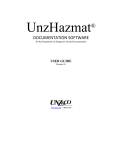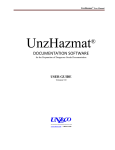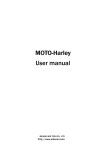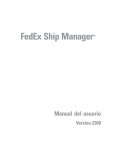Download UnzExport® User Manual
Transcript
UnzExport ® DOCUMENTATION SOFTWARE for the Preparation of Export and Dangerous Goods Compliance Documents USER GUIDE UE5.1.4 www.unzco.com / 800-631-3098 333 Cedar Ave. Building B, Suite 2 Middlesex, NJ 08846 800-631-3098 www.unzco.com Copyright © 2013 Unz & Co. All rights reserved. No portion of this publication may be reproduced by any means, in whole or in part without permission of Unz & Co. Table of Contents Overview of UnzExport® ............................................................................................................... 5 Installing UnzExport® Version 5.1 ............................................................................................... 6 System Requirements .................................................................................................................. 6 Standard Installation.................................................................................................................... 6 Installing a new copy for the first time ..................................................................................... 6 Upgrading from a Previous Version.......................................................................................... 7 Network installation .................................................................................................................... 7 Network/Multi-User Version 5.1 -For the first time ................................................................. 7 Registering UnzExport® ............................................................................................................... 8 The Demonstration Program ....................................................................................................... 8 Registering your copy of UnzExport® ........................................................................................ 8 ® New Registering your Pay-As-You-Go copy of UnzExport / Reordering more electronic forms.…9 Getting Started with UnzExport® ................................................................................................. 9 Main Menu .................................................................................................................................. 9 DISCLAIMER ........................................................................................................................ 10 Master Data Entry ....................................................................................................................... 11 Searching in a Master List Screen ............................................................................................. 13 Seller Maintenance .................................................................................................................... 15 Sold To (Buyers) ....................................................................................................................... 17 Forwarding Agents .................................................................................................................... 18 Intermediate Consignees ........................................................................................................... 19 Carriers ...................................................................................................................................... 20 SCAC Code Locator ................................................................................................................. 21 Products ..................................................................................................................................... 22 ERG Product Locator for Dangerous Goods............................................................................. 23 What to do if the ERG is missing a UN Number ...................................................................... 23 Non-Hazardous Products .......................................................................................................... 24 Setting up Hazardous and Non-Hazardous Products ................................................................ 25 Searching for New and Existing Products................................................................................. 26 The Product Detail Screen ........................................................................................................ 27 Step-by-Step - Adding a Dangerous Goods Item to your Product Catalog ............................... 32 Step-by-Step - Adding a Non-Dangerous Goods Items to your Product Catalog ..................... 34 Schedule B Code Locator.......................................................................................................... 36 Certifications .............................................................................................................................. 37 Modes of Shipment .................................................................................................................... 39 Downloading Changes for your Master Lists Tables ................................................................. 41 Entering Transactions ................................................................................................................. 43 Using the Sample Transactions ................................................................................................. 43 Create New Transaction / Select Forms .................................................................................... 43 Step by Step – Creating a New Transaction ............................................................................ 45 Select Pending / Closed Transaction ......................................................................................... 46 Version UE5.1.4 022613 Unz & Co. www.unzco.com 800-631-3098 page 1 Adding or Deleting a Form in an Existing Transaction ............................................................ 48 Main Transaction Input .............................................................................................................. 50 Select Forms .............................................................................................................................. 51 Transaction Input ...................................................................................................................... 52 Basic Information ...................................................................................................................... 54 Ports of Export – Ports of Destination ...................................................................................... 56 SLI............................................................................................................................................. 57 Items to Ship ............................................................................................................................ 60 Step by Step – Items to Ship ................................................................................................... 63 COD and Freight Charges ......................................................................................................... 65 Signers and Other Information .................................................................................................. 67 Hazardous Material Transport Information............................................................................... 69 Step by Step – Hazardous Transport ....................................................................................... 73 Printing and Filing Your Forms ................................................................................................ 74 Preview Forms .......................................................................................................................... 75 Print / Send Forms..................................................................................................................... 76 Email Address Maintenance ..................................................................................................... 78 Management Reports ................................................................................................................... 80 Shipment Management Report ................................................................................................... 82 Customer Management Report .................................................................................................. 82 Product Management Report...................................................................................................... 82 User Preferences ........................................................................................................................... 83 Printer Settings ........................................................................................................................... 84 Printing Color Forms.................................................................................................................. 84 Signatures ................................................................................................................................... 84 Import and Export Features ....................................................................................................... 86 Getting to the Import and Export Menus ................................................................................... 97 Identifying Import Errors ........................................................................................................... 92 Setting up Import / Export Templates ........................................................................................ 93 Excel Templates ......................................................................................................................... 93 Record / Field Descriptions ........................................................................................................ 94 Exporting Data ........................................................................................................................... 96 Filing Export Data using the Automated Export System (AES).............................................. 98 Registering as an AES filer ........................................................................................................ 98 Step 1........................................................................................................................................ 98 Step 2........................................................................................................................................ 98 Using AES Electronic Filing ....................................................................................................... 99 Appendix A – Export License Codes (ELC) ............................................................................ 108 Appendix B – Export Identification Codes (EIC) ................................................................... 110 Appendix C – Decription of Unz Export Forms ...................................................................... 113 Certificate of Origin (Standard or General) ............................................................................ 113 Certiciate of Origin for Israel .................................................................................................. 113 Version UE5.1.4 022613 Unz & Co. www.unzco.com 800-631-3098 page 2 Commercial Invoice ................................................................................................................ 113 DR-CAFTA Certificate of Origin ........................................................................................... 113 EASI-SLI®............................................................................................................................... 113 Emergency Response Information .......................................................................................... 114 Factura Commercial (Commercial Invoice for Mexico) ......................................................... 114 Inland Bill of Lading (Hazmat / Non-Hazmat) ....................................................................... 114 IATA Dangerous Goods Declaration ...................................................................................... 114 IATA Non-Restricted Declaration .......................................................................................... 115 IMO Dangerous Goods Form.................................................................................................. 115 Mexico Non-NAFTA Certificate of Origin ............................................................................ 115 NAFTA Certificate of Origin .................................................................................................. 115 Packing List............................................................................................................................. 115 Proforma Invoice..................................................................................................................... 116 Shipper’s Letter of Instruction (SLI) ....................................................................................... 116 U.S. / Australia FTA Certificate of Origin .............................................................................. 116 U.S. / Chile FTA Certificate of Origin .................................................................................... 116 Appendix D – Glossary of Terms and Abbreviations ............................................................. 117 Appendix E – Trouble-Shooting and Support ......................................................................... 174 Appendix F – Frequently Asked Questions ............................................................................. 175 General Questions ..................................................................................................................... 175 UnzExport® Questions .............................................................................................................. 177 Version UE5.1.4 022613 Unz & Co. www.unzco.com 800-631-3098 page 3 UnzExport® User Manual Version UE5.1.4 022613 Unz & Co. www.unzco.com 800-631-3098 page 4 UnzExport® User Manual Overview of UnzExport® UnzExport® is a Microsoft Windows based program that is designed to significantly reduce the time it takes to enter your shipment information, assist you in completing the most current regulatory forms, and eliminate the need to purchase stock forms if you have a color printer. For dangerous goods shipments, pre-printed IATA and IMO borders are available if you do not have a color printer. If you are using the U.S. Certificate of Origin for Exports to Israel, you MUST use special blank green forms no matter what kind of printer you have. Efficient Table structure and the ability to modify previous transactions for repeat or modified customer orders significantly reduces the time it takes to enter shipment information. The table structure allows you to re-use product, buyer, seller and other information contained in the many tables repeatedly without re-entry. In ® addition to saving time, UnzExport is flexible. Start with a new transaction or open a past transaction for a regular customer and use the pertinent information again and again. Go back and modify a previous transaction as many times as you like, right up to the ship date – change shipment details or add or delete forms. Regulatory Forms UnzExport® creates 21 different forms needed to ship dangerous and non-dangerous goods. UnzExport® forms include five free trade agreement forms: CAFTA-DR Certificate of Origin (English/Spanish), NAFTA Certificate of Origin (English, English/French, English/Spanish), Certificate of Origin for Australia, Certificate of Origin for Chile (English/ Spanish), and U.S. Certificate of Origin for Exports to Israel. In addition, the software also provides: a general certificate of origin, the Non-NAFTA Certificate of Origin for Mexico, a pro forma invoice, a bill of lading, a factura commercial, the Canada Customs Invoice, and the Caricom Invoice, the inland bill of lading for Hazmat and non-Hazmat shipments, IATA Restricted and NonRestricted Declarations, IMO Dangerous Goods Declaration as well as a standard commercial invoice, ® ® summary bill of lading, packing list, Shipper’s Letter of Instruction and EASI-SLI . The EASI-SLI ® provides all the information necessary to file an AES Submission. Uniquely, UnzExport also allows you to print out the relevant (ERG) emergency response information to accompany your shipping documents. Getting Started ® When you begin using UnzExport for the first time, go to the master screens and enter your frequently used information. The information you enter will appear in numerous drop-down boxes throughout the program for easy insertion. To get you started, Unz & Co. has entered a few dummy entries in each table to allow you to become familiar with the program. To create a new transaction, select the forms you need for a particular ® dangerous goods shipment. UnzExport will present you only the data input fields necessary to complete those forms properly – all other data fields will be grayed-out and input will not be permitted. You can also access populated product, seller, etc. tables “on the fly” while you are working within a transaction. You can enter new data or edit existing data whenever you see a button with the letter M. Clicking on M takes you to the master lists. Then you can save your changes and return to your transaction and continue entering where you left off. Training ® Although UnzExport does provide guidance regarding filling out these forms, it can not prevent you from entering erroneous or improper information. That is why, in order to ensure accuracy, it is very important that you carefully review your completed export and dangerous goods documents prior to use. Unz & Co. (and WTS Corporation) does not in any way guarantee the accuracy of the completed forms. We strongly advise that everyone involved in dangerous goods documentation have a thorough and complete training from Unz & Co., the government, or other competent sources. Purchase of this software program entitles you to 90 days of free technical support (starting from Date of ® Purchase). Should 022613 you still have questions regarding setup and use of UnzExport pleasepage call us Version UE5.1.4 Unz & Co. www.unzco.com 800-631-3098 5 at 800-631-3098. Additional maintenance agreements are also available. UnzExport® User Manual Installing UnzExport® Version 5.1 System Requirements UnzExport® has minimal system requirements. The program should run successfully on most PCs built after the year 2000. Requirements: A Pentium class processor, with 512 K of RAM A monitor supporting VGA resolution or better A CD ROM drive to load the software Enough free space on your hard disk to hold the program and data (approx. 10 MB) UnzExport® will run successfully on Windows 2000, Windows XP, Windows Vista, and Windows 7. We suggest that you set the screen resolution to 1024 x 768 or higher so that the screens are displayed fully. Standard Installation Installing a new copy for the first time NOTE: The following instructions are for a NEW installation. 1. 2. 3. 4. 5. 6. ® Place the UnzExport CD in the workstation’s CD-ROM drive. On the Windows desktop, click on the Start button, and then click on the Run button. Use the Browse button to locate your CD-ROM drive, and then click on that drive. Click on the Setup.exe file. Click on the Open button. When the file name appears in the Windows Run dialog box, click on the OK button. Warning: UnzExport® must be installed in the root of your PC’s C drive “C:\”. If you try to install on some other drive, your installation may appear to run successfully, but you will experience errors when you try to run the program. UnzExport® will begin checking for files that it needs to complete the installation. If files are missing or need to be updated to a more current version, the installation routine will ask you if it is OK to add or replace the files. You should click on OK to answer this question. *** IMPORTANT: If your PC is connected in a network, your company may have placed restrictions on who may add programs to your PC. If this is the case, you will receive a message warning you that the installation cannot proceed. You will need to contact your System Administrator before going any further with the installation. Depending on your operating system, you may be asked to reboot the computer so that the new files can be ® registered. Go to the Windows Desktop and click Start>Run> Setup.exe. The UnzExport installation routine will install the actual application. We strongly suggest that you accept all default values. When completed, the ® installation routine will tell you that UnzExport has been successfully installed. Version UE5.1.4 022613 Unz & Co. www.unzco.com 800-631-3098 page 6 UnzExport® User Manual Upgrading from a Previous Version If you are a user upgrading from version 3.1, you will need to use the 5.1 upgrade cd which was sent to you. This cd contains: 1) A copy of the new version of the program 'UnzExport.exe' (Version 5.1) 2) A copy of the new version of the updated manual 'UnzExportUserManual.pdf' After making a BACKUP COPY of the entire C:\ETFPS folder, you must copy the above two files to C:\ETFPS, overwriting the existing files. Network installation Network/Multi-User Version 5.1 - For the first time ® Warning: UnzExport must be installed in the root of your PC’s C drive “C:\”. If you try to install on some other drive, your installation may appear to run successfully, but you will experience errors when you try to run the program ® When the multi-user version of UnzExport is started, the program looks for the C:\ETFPS\ETFPS.txt file. The program uses the information from the file as follows: Path to the database Path to the database security file Path to the help files for the system When the multi-user version is first setup, this file needs to be modified (on the each user's system) to point to the shared database. Example: If the shared drive is the S:\, the C:\ETFPS\ETFPS.txt file would read as follows: S:\ETFPS\ETFPS.mdb S:\ETFPS\ETFPS.mdw S:\ETFPS\UNZHELP.HLP ® In addition, you must call Unz & Co. to receive your keycode (see Registering UnzExport on page 8) for the server (the computer set up to share the database). This will then register all computers pointing to the shared database. NOTE: Since the Help files are installed on each user’s system during setup, these do not have to have to be shared. The benefit of sharing the UNZHELP.HLP is that if this file is ever updated by Unz then it will only need to be updated in one place and not on every user's computer. During the initial setup of the multi-user version, the ETFPS.mdb, ETFPS.mdw and UNZHELP.HLP files from one of the users’ computers must be moved to a shared drive. Optionally, you can run the complete setup on the shared drive. The default values for the C:\ETFPS\ETFPS.txt file are as follows: C:\ETFPS\ETFPS.mdb C:\ETFPS\ETFPS.mdw C:\ETFPS\UNZHELP.HLP Version UE5.1.4 022613 Unz & Co. www.unzco.com 800-631-3098 page 7 UnzExport® User Manual If during the initial setup the default values of this file are NOT changed to a shared drive, each user would have their own database and none of the information would be shared. Each user would be running the multi® user UnzExport program as if it was the single-user version. This is NOT the correct way. If this were the case, however, you would have to run the UnzUpdate.exe on every computer to update each user’s database. Registering UnzExport® The Demonstration Program ® When you install UnzExport for the first time, the program will function as a demo program for 30 days. While using the program as a demo, all of the program’s functions will work normally. You will be able to add and save transactions, run reports etc. However, all of the printed forms and reports will print with the word “DRAFT” across the page. Email functionality and AES submission is disabled in demo mode. The program will operate in demo mode for a period of 30 days from the date that you install it. After two weeks, you will be reminded that you have not registered your program. After 30 days, all buttons on the main menu will be locked except for the Setup My Preferences button where you can enter the registration code. In order to remove the “DRAFT” logo and/or re-activate the menus after they have been locked, you must register your copy of the program. Registering your copy of UnzExport® ® In order to register your copy of UnzExport you must call the help desk at 1-800-631-3098 and supply the representative with the name assigned to your computer. You can find the name by opening the Setup My Preferences screen from the Main menu. Your computer name is listed at the top of the screen (Be sure to give your Unz Representative exactly how the name appears – Caps, dashes, spaces, etc.). If you purchased a multiuser version, you must provide the name of the hosting computer. The representative will generate an activation code that matches your computer name. Please note that the Unz Representative cannot issue an activate code unless you have already paid for the program. Enter the code in the Registration Key box provided, then click the register button. The program will be registered and you can use it without restrictions from this point on. Tell the representative this computer name Enter the code that the representative gives you in the Registration Key code box, then press the Register button Version UE5.1.4 022613 Unz & Co. www.unzco.com 800-631-3098 page 8 UnzExport® User Manual Adding Forms to the Pay-As-You-Go version In addition to registering the software by providing computer’s name (see page 8), you must also add forms to the account. The single user Pay-As-You-Go version will receive 100 forms with the first call; the multi-user, 200 forms. From the main menu, go to “Purchased Forms Information.” Provide Unz & Co. Customer Service with your HD Serial Number, the number of forms you would like, credit card info and your email address. If this is the initial order, some additional information will be asked. Enter in the keycode info you will receive via email and press “Add New Purchased Forms.” The Form Inventory number will then reflect the added forms. A reminder to reorder forms will be displayed when the remaining forms are between 95 to 100, 45 to 51, and 5 to 10. Getting Started with UnzExport® Main Menu ® The Main Menu is the starting point for the various functions within UnzExport . The most important features of the Main Menu include: File menu – Lets you stop the program and return to the Windows operating system. GoTo menu – Contains options associated with the screens and activities you are performing. The options will change depending on the activity you select. Help menu – Opens the Help system where you can search for help on the various screens. 1-Click Navigation Icons – Let you move quickly between the screens. Activity Buttons – Let you select the activity you want to perform. Version # – If you need assistance from our help desk, you will need to tell the help desk person which version of the software you have. Version UE5.1.4 022613 Unz & Co. www.unzco.com 800-631-3098 page 9 UnzExport® User Manual GoTo Menu Version 1-Click Navigation Buttons Click here to begin entering information into the many database tables in UnzExport®. Activity Buttons ® You can navigate around the various screens within UnzExport by clicking on the GoTo option found in the menu bar at the top left of your screen or by using the 1-click icons in the upper right hand area of each screen. UnzExport® provides pop-up notes when you pass the cursor over fields that benefit from additional clarification. More detailed help is available for those fields labeled with an asterisk (*). NOTE: There is a glossary of trade terms and abbreviations at the end of this manual (starting on page 118). This may assist you in defining what certain data entry fields mean, what to enter into them, and where they are used. NOTE: It is highly suggested that you update your Master List Tables (located on page 41) when first installing the software to ensure that they are current. These tables are: Country Codes, DDTC Units of Measure, USML (DDTC), EIC Codes, License Types, ERG, (DDTC) ITAR Descriptions, Ports, SCAC/IATA Codes, Schedule B Numbers, Units of Measure, Zip Codes. NOTE: Purchase of this software program entitles you to 90 days of free technical support (starting from ® Date of Purchase). Should you still have questions regarding setup and use of UnzExport please call us at 800-631-3098. You may purchase maintenance agreements for updates and support after those 90 days. DISCLAIMER ® Much effort has gone into making UnzExport a flexible, accurate, and easy-to-use documentation tool. It is, however, just a tool. It cannot render complex decisions covering the legality of your dangerous goods transactions. Government regulations and codes change frequently. You are responsible for understanding the current regulations in effect when filing your documentation and you must complete the forms accordingly. It is the responsibility of every exporter to ensure that the content of their transaction is valid and accurate. Validate every transaction you file. Version UE5.1.4 022613 Unz & Co. www.unzco.com 800-631-3098 page 10 UnzExport® User Manual Master Data Entry UnzExport® saves information about your buyers, sellers, consignees, products, etc. in a set of database tables. The program uses the information to populate the drop-down boxes that appear throughout the program. This saves time when completing transactions as you can select stored information rather than retyping the data repeatedly. ® Before you begin entering transactions into UnzExport , we recommend that you enter as much information as you have available into the various tables found within the Master Lists. This will make it easier to complete transactions using the drop-down selections on each screen. NOTE: If you receive an error message “No records found” when entering a transaction, it means that you ® have not entered any records in the Master List. UnzExport has no records to display in the drop-down boxes on your screen. Clicking on the Master Lists button on the Main Menu screen will take you to a screen where you maintain ® the various tables of UnzExport . In all Master List screens, you can search for the particular record by entering all or part of a name or description and then clicking on the Search button. You may also simply click on the Search button and then click on the drop-down menu arrow button. This will present a list of all records that you previously saved. Highlight the record you want. The maintenance screen will display the data. From this screen, you may add a new record or delete one that is no longer necessary. When you are finished with a record, click on the Version UE5.1.4 022613 Unz & Co. www.unzco.com 800-631-3098 page 11 UnzExport® User Manual Save button. To work on another existing record, go back to Search and repeat the process. You may also add new records to your tables using these screens. NOTE: You can access all of these tables while you are working within a transaction. You can enter new data or edit existing data on the fly” wherever you see a button with the letter M. Click on the M to make and save your changes, and then return to your transaction screen exactly where you left off. REMEMBER: ® Populating the Master Lists (especially regarding PRODUCT) will make UnzExport more efficient and easier to use. If you have problems with a product not appearing on your forms… chances are you have not filled out the complete product listing previously. Version UE5.1.4 022613 Unz & Co. www.unzco.com 800-631-3098 page 12 UnzExport® User Manual Searching in a Master List Screen The Master Lists screens permit you to add or edit information about a primary Seller, Buyer, Consignee, or Product, etc. to your database. You can search for a particular record and then select it from the search results, or click on the Add New button in order to add a new Seller to the database. The search functions are common to all Master List screens, and operate in the same manner. …or, click on the search button without Enter all or part of the seller's name and then press the entering a name and then click on the search button to find an existing seller drop-down button to see all sellers To add a new seller to the database, click here first Version UE5.1.4 022613 Your search results appear in this drop down box. Click on a record to select it Unz & Co. www.unzco.com 800-631-3098 page 13 UnzExport® User Manual When you have either clicked on Add New button, or selected an existing record, the screen will change and display the maintenance screen for that primary. Complete each field as appropriate for your transaction. NOTE: You cannot type information directly into data entry fields that have a drop-down menu and/or and M button. You must use the drop-down feature to select your choice. If you need to add or edit information contained within one of these fields, click on the M button to go to the Master Lists. After you complete your additions or edits, simply close the Master list screen and return to your transaction where you left off. You can add additional records, edit existing data displayed on the screen, or delete the record permanently. When you are finished, you can click on the Save button and navigate to another screen. If you've come to this screen while working in a transaction, you can click on Save and Return to Transaction Input. You will return to your transaction where you left off. ® All tables in UnzExport that contain data such as Buyers, Sellers, Consignees, Carriers, Forwarders, and Intermediate Consignees operate in the exact same manner as described above. The data entry fields on each of these maintenance screens are identical. On the following pages, we will use the Sellers screen to illustrate how the maintenance screens operate. Version UE5.1.4 022613 Unz & Co. www.unzco.com 800-631-3098 page 14 UnzExport® User Manual Seller Maintenance The Seller Maintenance screen allows you to enter data about the primary company offering the dangerous goods for sale. Most often, this will be about your company. The following fields appear on the Seller Maintenance screen: Search Term Entry Box To look-up a particular Seller’s record, enter all or part of a term to search for in the seller table, or leave the search term blank to list all sellers in the table. Search Button Click the search button to begin searching. Search Result Drop-Down Box The drop-down box labeled Select Sellers will display the results of your search. Click on an entry in the list to begin editing that entry. Company Name Enter the corporate name of your seller. Address Line 1 Enter the primary address of the company. Address Line 2 Enter any additional address information. City Enter the city for the seller. Select State Using the drop down box, select the appropriate state for the seller. Zip Code Enter the seller’s zip code. Country Enter the seller’s country. Version UE5.1.4 022613 Unz & Co. www.unzco.com 800-631-3098 page 15 UnzExport® User Manual Contact’s First Name Enter the first name of the primary contact at the seller’s company. (optional) Contact’s Last Name Enter the last name of the primary contact at the seller’s company. (optional) EIN (Employer Identification Number) Enter the identification number of the seller. Most often, this is the EIN or Tax ID of the seller’s company. You can use other types of identification, but you must select the appropriate EIN type field as well. EIN Type Select the type of identification number based on the data you entered in the EIN field. The following types are available: DUNS EIN (Employer Identification Number / Tax ID ) FOREIGN Phone Enter the seller’s primary phone number. (optional) Fax Enter the seller’s fax number. (optional) DDTC Registration Number If required, enter the Directorate of Defense Trade Controls registration number. Delete Button Click this button to remove the seller’s record permanently. Add New Seller Button Click this button to add a new seller record. Save Button Click this button to save your data, and continue to work on the seller’s record. Save and Return to Transaction Input Button If you arrived at this screen by clicking on the maintenance M button from a transaction you were entering, Click on this button to save your changes and return to that transaction. Version UE5.1.4 022613 Unz & Co. www.unzco.com 800-631-3098 page 16 UnzExport® User Manual Sold To (Buyers) This screen permits you to add or edit information about customers/buyers (i.e. the person or company ultimately receiving the dangerous goods) to your database. Version UE5.1.4 022613 Unz & Co. www.unzco.com 800-631-3098 page 17 UnzExport® User Manual Forwarding Agents This screen permits you to add or edit information about Forwarding Agents to your database. Version UE5.1.4 022613 Unz & Co. www.unzco.com 800-631-3098 page 18 UnzExport® User Manual Intermediate Consignees This screen permits you to add or edit information about Intermediate Consignee to your database. Version UE5.1.4 022613 Unz & Co. www.unzco.com 800-631-3098 page 19 UnzExport® User Manual Carriers This screen permits you to add or edit information about Carriers (i.e. air, marine, or trucking companies who will transport your products) to your database. Version UE5.1.4 022613 Unz & Co. www.unzco.com 800-631-3098 page 20 UnzExport® User Manual SCAC Code Locator This screen allows you to access the built-in code table to identify the correct SCAC-IATA code for the carrier involved in your Dangerous Goods transaction. Enter all or part of a term to search Click here to return to the carrier screen without making a choice Version UE5.1.4 022613 then press the Load Grid button to search for matching records Highlight an entry and then click here to save your choice and return to the Carrier screen Unz & Co. www.unzco.com 800-631-3098 page 21 UnzExport® User Manual Products The Products Master List is where you will record all of the information related to the products that your company sells. If your item qualifies as a Hazardous Material (Dangerous Good) for transport purposes, click on the "View Hazardous Material Information" button found in the upper right hand corner of the screen. You will be taken to a secondary screen where hazmat related data should be entered. If your item is of the nature that an IATA Non-Restricted declaration is needed, click on the “View Hazardous Material Information" button and then check the "YES" box labeled "Print on NonRestricted". If you have chosen the IATA Non-Restricted declaration as one of your documents in this transaction, this product item will be recorded on that form. If your product is found on the U.S. Munitions List (USML) you will want to click on the “View Other Info" button at the Product Maintenance Main Screen. You will be presented with the screen shown below where relevant DDTC data for the product must be entered . Version UE5.1.4 022613 Unz & Co. www.unzco.com 800-631-3098 page 22 UnzExport® User Manual For Dangerous Goods products, you must complete these steps: 1. 2. 3. 4. 5. Locate your product within the DOT/ERG list of Dangerous Goods. Click the Add New Product button to add a new row to your User Product Table. Transfer the found record to your User Product Table by clicking the Copy to My Products button. Add the remaining details including the proper shipping name, technical name (if required) the hazard class and the packing group (if required). You must click the “Is Hazardous?” box for the system to recognize this product as a dangerous good and print it on the dangerous goods documents. For Non-Dangerous Goods products, you must complete these steps: 1. 2. Click on the Add New Product button in the User Products Table portion of the screen. Add the details for your non-hazardous product. ERG Product Locator for Dangerous Goods ® In order to assist you in entering your products, UnzExport contains built-in tables derived from the Emergency Response Guide (ERG) available from the Department of Transportation (DOT). This information includes: Descriptions of Dangerous Goods UN (Identification) Numbers Proper Shipping Names of the Dangerous Goods ERG Numbers – a reference to the page within the government ERG publication that explains the steps you must take in an Emergency incident. To use the classification facility: 1. 2. 3. 4. Search for a product or chemical using the ERG Product Locator section of the Product Maintenance screen. Click on the down arrow to bring up a list of matching proper shipping names and select from among the matching records found. Click on “Add New Product” then “Copy to My Products” Edit/Add the remaining details. What to do if the ERG is missing a UN number Occasionally, as you look up a product in the ERG lookup facility, you will notice that an entry is missing ® a UN number. This is NOT an error in UnzExport . Rather, it is due to the way the ERG booklet is organized and published. Explosives A, B and C are good examples of this situation. In such cases when you copy the record to your company table, the UN number will not be copied. You cannot alter ® the ERG table in UnzExport but you can enter any modification needed in your Company Product table. Use alternate printed references, or locate the UN number via a web search and enter the number in your Company Product table. Version UE5.1.4 022613 Unz & Co. www.unzco.com 800-631-3098 page 23 UnzExport® User Manual Non-Hazardous Products You may also enter information into your company’s product table that does not relate to a Dangerous Goods product. In such cases, you do not need to use the ERG Product Locator. You can search within your company’s product table in the same manner as all of the other Master Lists. (See the illustration on the next page.) To enter a non-hazardous product into the Product database, select the Product Maintenance button from the Master Lists screen or the M button if you are working in a transaction. At the Product Maintenance screen, simply click on the button labeled Add New Product. The remainder of the data entry screen will become visible and you may proceed to enter all data elements relevant to the product that you are adding to your database. When you have finished entering relevant data, click on the Save button and then at the top menu bar ® click on the words GoTo to navigate to another area within UnzExport . If you arrived at this data entry screen by clicking on an M button, you may now click on the Save and Return to Transaction Input button. Product Catalog Walkthrough See the STEP-BY-STEP walkthrough at the end of the product section of the manual (page 34). Version UE5.1.4 022613 Unz & Co. www.unzco.com 800-631-3098 page 24 UnzExport® User Manual Setting up Hazardous and Non-Hazardous Products To enter a Hazardous product, use the lookup portion of the screen to locate your product in the ERG Product Locator, then copy the entry to your User Product table Version UE5.1.4 022613 Unz & Co. www.unzco.com To enter a Non-Hazardous product, you DO NOT need to use the ERG product locator. Simply enter the details for your product directly into the User Products Table in the bottom portion of the screen 800-631-3098 page 25 UnzExport® User Manual Searching for New and Existing Products For a new Hazardous product: Enter a term to search for, then press the ERG Locator Search button For non-hazardous product: Enter a search term here to search within your company’s product table Version UE5.1.4 022613 A list of matching records is shown here. Click the down arrow to see the full list. Select from among the found records by clicking on your choice Click this search button to start searching. This will search among the products already in your User Products Table. Unz & Co. www.unzco.com Click here to copy the found ERG record to your products table. NOTE: You must click the Add New Product button before copying a product The matching records will be shown here. Select a record to display and edit the details 800-631-3098 page 26 UnzExport® User Manual The Product Detail Screen Once you have added a new product or made your selection from among existing records in your ® company product table, UnzExport displays the product detail screen. You can enter all data related to the new product, or edit information about an existing product. The product detail portion of the screen is shown below. NOTE: Pop-up screen help is available as you move your cursor over certain data fields to assist in clarifying the field’s definition. You are also encouraged to review the glossary of terms and abbreviations (starting on page 118) for further information about a field or term. The following fields are part of the product detail. Basic Fields Commercial Description Enter a description or name of your company’s products, as it should appear on commercial forms such as invoices & packing lists (not hazmat/dangerous goods declarations). Product Number Enter any alpha or numeric code used to identify this product within your company. If you have several products which are shipped in different size packagings, it may be helpful to assign each one a different product number. Producer (List Box) - Select from the items in the list to designate your level of knowledge concerning the NAFTA eligibility of the product. Net Cost Method (List Box) Version UE5.1.4 022613 YES: I am the producer of the product NO1: I have knowledge of NAFTA eligibility NO2: I have some written affirmation NO3: I have a NAFTA certification from the producer Select from among the items in the list to designate whether the Net Cost method was used to qualify your goods: NC – Yes, we employed the net cost method NO – No, we did not employ the net cost method Unz & Co. www.unzco.com 800-631-3098 page 27 UnzExport® User Manual Commercial Unit of Measure The unit used to quantify and sell your products (e.g. box, drum, each, dozen, etc). ECCN Number If applicable, enter the Export Control Classification Number for your product. License Number If you require a license to ship this product to a particular country, enter the license number. AES License Use the drop down menu to select the AES License Type. You must select one from among the options presented if the Unz software will be used to file Electronic Export Information to AES. This field is optional if a freight forwarder will file AES on your behalf. Schedule B (button) Click this button to go to the Schedule B screen. The Schedule B screen will allow you to search for and classify your product according the U.S. Government’s Schedule B Commodity Codes (See page 34). Price Enter the selling price of each unit of this product. The data you enter for the price field is the default price for the product that is saved in the database. If the price for a particular transaction is different from the default price in the database, you can override the price on individual lines when you enter the Items To Ship data. Domestic, Foreign or Military (List Box) Select from the choices in the list: Domestic: The goods are primarily manufactured in the U.S., or with some imported parts that were substantially altered by producers. Foreign: Goods are manufactured overseas, imported and re-exported, in substantially the same condition as imported. Foreign Military: Goods are sold to foreign military organizations. NAFTA Eligible Y/N Check the box to designate whether the product is eligible for special consideration under the NAFTA trade agreement. If you do not check this box, the item will NOT appear on any NAFTA forms. NAFTA Preference Criterion (List Box) Select an option from the list that designates the criterion which entitles this product to preferential tariff treatment under NAFTA A B C D E F Is the Product a Vehicle? Check the box to declare the product as a vehicle. If your exported item is a self-propelled motorized vehicle, Version UE5.1.4 022613 Unz & Co. www.unzco.com 800-631-3098 page 28 UnzExport® User Manual ® check the box. Once checked, UnzExport activates the data entry fields associated with a vehicle. If this box is not checked, then the Vehicle State, Title and ID Type will not be accessible. Vehicle State Enter the U.S. state where the vehicle is licensed. Vehicle Title Enter the U.S. state where the vehicle is titled. Vehicle ID Type Select from the list to designate VIN/product number. For used self-propelled vehicles report the following items of information as defined in 19 CFR 192.1: i. Vehicle Identification Number. Report the unique Vehicle Identification Number (VIN) in the proper format; ii. Product Identification Number. Report the Product Identification Number (PIN) for those used selfpropelled vehicles for which there are no VINs; iii. Vehicle title number. Report the unique title number issued by the Motor Vehicle Administration; and iv. Vehicle title state. Report the 2-character postal abbreviation for the state or territory of the vehicle title. Dangerous Good Fields UN or ID Number The identification number for dangerous goods, as found in the Emergency Response Guide (ERG). The default prefix for all identification numbers is UN. This can be changed by the user to NA or ID as required. NOTE: You can search for a chemical using the ERG locator on the top portion of the products screen. Haz Proper Shipping Name The proper shipping name associated with the UN number for the product, as listed in the Emergency Response Guide (ERG) or the applicable transport regulation. NOTE: You can search for a Proper Shipping Name using the ERG locator on the top portion of the products screen. Technical Name (if required) Certain chemicals listed in the Emergency response guide, usually designated N.O.S., require the addition of at least one technical name in parenthesis to fully describe the product. It is the user’s responsibility to identify which proper shipping names require the addition of a technical name in parenthesis and to enter this information into this field. DO NOT TYPE THE PARENTHESIS, they are automatically added by the system. The transport regulations use the following conventions to trigger the requirement for a technical name: 49 CFR lists the symbol G in column 1 of the HMT Version UE5.1.4 022613 Unz & Co. www.unzco.com 800-631-3098 page 29 UnzExport® User Manual IATA lists a star symbol in the List of Dangerous Goods IMDG lists special provision 274 in column 6 ERG Response No. For each hazardous material, you must provide written emergency response information that includes instructions to follow if a hazardous incident were to occur. The ERG response required for a particular chemical is listed in the Emergency Guide. Enter the response number associated with your dangerous goods product. NOTE: You can search for a chemical using the ERG locator on the top portion of the products screen. Hazardous Class Enter the primary hazard class and division, when required, that is associated with your product. Class 1: Explosives Class 2: Flammable, Non-Flammable, & Toxic Gases Class 3: Flammable Liquids Class 4: Flammable Solids, Spontaneously Combustibles, Dangerous When Wet Class 5: Oxidizing Substances and Organic Peroxide Class 6: Toxic and Infectious Substances Class 7: Radioactive Materials Class 8: Corrosive Materials Class 9: Miscellaneous Dangerous Goods Subsidiary Risk Some dangerous goods may belong to more than one class. The less serious of the hazard classes is considered subsidiary risk. If your product has one or more subsidiary hazard classes assigned to it, enter these into this field separated by a comma. Is Hazardous? Check the box to declare the material as dangerous goods. Marine Pollutant If the product, or a component of the product is a Marine Pollutant, check the box to declare the goods as marine pollutants. This will trigger the printing of the Marine Pollutant notation on the shipping documents. Hazardous Packing Group Enter the packing group for the hazardous material in Roman Numerals. Three packing groups relate to the relative degree of danger and the packaging requirements within several of the hazard classes listed in the section above. Hazardous Flash Point in F Enter the lowest temperature (in degrees Fahrenheit) at which the flammable liquid can form an ignitable mixture (the closed cup flash point). This notation is required for all class 3 liquids shipped by vessel. Hazardous Flash Point in C Enter the lowest temperature (in degrees Celsius) at which the flammable liquid can form an ignitable mixture (the closed cup flash point). This notation is required for all class 3 liquids shipped by vessel. Annotations This field is used to enter any information that may be required to supplement the proper shipping description by the transport Version UE5.1.4 022613 Unz & Co. www.unzco.com 800-631-3098 page 30 UnzExport® User Manual regulations. Examples of notations that should be entered into this field include the following: LIMITED QUANTITY or LTD. QTY. DANGEROUS GOODS IN EXCEPTED QUANTITIES HOT RESIDUE LAST CONTAINED Any other information required to supplement the PSN Print on Non-Restricted If your item requires an IATA Non-Restricted declaration, check this box. If you have chosen the IATA Non-Restricted declaration as one of your documents in this transaction, this product item will be recorded on that form. View ERG Response (Button) Press this button to display the detail page from the Emergency Response Guide on your computer screen. Print ERG Response (Button) Press this button to print the detail page from the Emergency Response Guide. ITAR fields (Completed if applicable, and you have selected the SLI form) Is Product DDTC Applicable? Check this box to indicate that the product is found on the U.S. Munitions List (USML) and subject to Directorate of Defense Trade Control regulations. If so, you must complete the next three fields. DDTC USML Category Code (List) Select the appropriate category code from the options available in the list. DDTC Unit of Measure (List) Select the appropriate unit of measure from the options available in the list. DDTC Significant Military Equipment Indicator Check this box if your product is considered “significant” military equipment (SME) as prescribed by the ITAR. After completing the fields as appropriate for your product, you may save the data entered, or if you have arrived at a maintenance screen by coming in from a transaction input session, you can click on the save and return directly back to the input screen using the Save and Return to Transaction Input button. REMEMBER: The more products you enter into the Master Lists now… increases the time you save later filling out the forms! Version UE5.1.4 022613 Unz & Co. www.unzco.com 800-631-3098 page 31 UnzExport® User Manual Step-by-Step – Adding a Dangerous Goods Item to your Product Catalog 1. Click Setup Master Lists. 2. Select Product Maintenance. 3. Search for a pre-loaded product by entering either the UN number or proper shipping name in the first search field and press Search. 4. All products matching your search criteria will be displayed in the next field. Click on the down arrow button to view all returned matches. When you locate the one you want to add, highlight it. Its description, UN number and ERG response ID number will be automatically added to those fields on the screen. 5. Click on Add New Product at the bottom of the screen. 6. Click Copy to My Products to add the information to your product database. Some, but not all fields in this section will be automatically populated for you. The chemical name will be added to the commercial description field and to the proper shipping name field. The UN number will also be automatically entered. Mandatory fields are shown in XXXX type. 7. In the Product Detail screen, enter the following dangerous goods information which is not automatically populated for you: a. Commercial Description: This field is pre-populated with the proper shipping name of the material you added but this field can be changed to a trade name or other unique identifier. b. Product Number: Enter a unique product number. It may be helpful to enter a unique product number for each product size. For instance, if you have one product that may be shipped in drums (fully regulated) but also can be shipped in small bottles in boxes (as a limited quantity) and also in very small containers (as an excepted quantity) it should be given three separate product numbers. This allows you to enter the required regulatory notations for each shipment type into the annotations field. c. Is Hazardous?: Click Yes if the material is a dangerous good (regulated for transport) d. Is Marine Pollutant?: Click Yes if the material is listed in 49 CFR 172.101 Appendix B, is identified as a marine pollutant in the IMDG code or meets the criteria of a marine pollutant in the US or international transport regulations. e. Print on Non-Restricted?: Check this box to have this product print on the IATA Non-Restricted declaration. If the product is hazardous, do not check this box. f. Haz Proper Shipping Name: will be populated for you. Check the entry to be certain it is correct. g. Technical Name: Enter the technical name, if required. Technical names are required for entries with a G in Column 1 of the Dangerous Goods Table, those Version UE5.1.4 022613 Unz & Co. www.unzco.com 800-631-3098 page 32 UnzExport® User Manual with a star symbol in the IATA list of dangerous goods, and those showing special provision 274 in the IMDG Dangerous Goods List. The technical name will automatically print in parenthesis. If you wish to enter more than one technical name, separate the entries with commas. h. Hazardous Class: Enter the hazard class or division number for the PRIMARY hazard of this item. i. Subsidiary Risk: Enter the hazard class or division number for any subsidiary hazards. This information will automatically print in parenthesis in the proper location on the dangerous goods forms. If there is more than one subsidiary hazard, separate them using commas. j. Haz UN or ID Number: This field is pre-populated for your dangerous good. Check to be sure that this number is correct. Identification numbers are defaulted to UN numbers. If the identification number of your dangerous good is an ID or NA number, then you must change the UN in the Set/Override Prefix box to ID or NA as appropriate. k. Hazardous Packing Group: Enter the packing group, if applicable in Roman Numerals. l. Hazardous Flash Point in °F: Mandatory for Class 3 flammable liquids shipped under IMDG. Enter the closed cup flash point in degrees Fahrenheit. This will print on the IMDG declaration form. m. Hazardous Flash Point in °C: Mandatory for Class 3 flammable liquids shipped under IMDG. Enter the closed cup flash point in degrees Celsius. This will print on the IMDG declaration form. n. ERG Response No.: This is pre-populated for you by the software and can be used to help meet your emergency response information requirements. Check to verify the number is appropriate for your dangerous good. o. Annotations: Enter any additional information for this dangerous good that is required by the DOT regulations or the IMDG Code. This field can contain any information you deem appropriate or which may be required by regulation. Examples of information which should be entered into this field, which prints on the DOT bill of lading and IMO dangerous goods declaration only, are the notations for limited quantities and dangerous goods in excepted quantities. You may also use this Annotations field for any customer notes or non-regulatory product information. At the bottom of the product entry screen, you have the option of viewing or printing the Emergency Response Guide information by clicking the appropriate button. 8. Save the information you just entered by clicking the Save button in the middle of the screen. You then have a choice of adding another product (Add New Product), returning to transaction input (Save and Return to Transaction Input), deleting the product you just entered (Delete This Product) or returning to the main screen (Home button at top of screen) Version UE5.1.4 022613 Unz & Co. www.unzco.com 800-631-3098 page 33 UnzExport® User Manual Step-by-Step – Adding a Non-Dangerous Goods Item to your Product Catalog 1. At the Main Menu click on Setup Master Lists 2. At Setup Master Lists menu select Product Maintenance 3. Disregard the top section of the Product Maintenance Main Screen as this relates to the addition of a hazardous material/dangerous good product 4. At the Product Maintenance Main Screen click on the button Add New Product at the bottom of the screen. 5. In the Product Detail Screen, enter the following : a. Commercial Description: Enter the commercial description or trade name of the product b. Product Number: Enter a unique product number (your part number, SKU, etc.). c. Is Product a Vehicle?: check this box if the product is a motor vehicle d. Producer?: Select from the drop down menu. This field relevant only if product is NAFTA eligible e. Price: in dollars and cents per unit of sale f. ECCN Number: The Export Control Classification Number determined from classifying the product from within the Commerce Control List of the Export Administration Regulations g. Domestic, Foreign or Military: Select from the drop down menu whether the product is of domestic or foreign origin or, whether the product is part of a Foreign Military Sales transaction h. License Number: i. Enter the BIS or DDTC export license number if one was required to be issued Or, enter the BIS License Exception symbol or DDTC License Exemption citation if this is appropriate for the export of the product Or, enter NLR (No License Required if product is subject to the EAR but does not require a License or a License Exemption for the export Schedule B: Enter the ten digit Schedule B number (do not enter dashes or spaces) Or, click on the Schedule B button and search for a Schedule B number using the built-in search functionality j. AES License: Use the drop down menu to select the AES License Type. You must select one from among the options presented if the Unz software will be used to file Electronic Export Information to AES. This field is optional if a freight forwarder will file AES on your behalf. k. Commercial Unit of Measure: Enter the unit of measure applied to the sale of this product Version UE5.1.4 022613 Unz & Co. www.unzco.com 800-631-3098 page 34 UnzExport® User Manual l. Summary Group: Select a summary group, previously created from within the Master Lists menu, into which this product may be consolidated for Inland bill of lading printing m. Disregard the next section covering information about a product that is a dangerous good/hazardous material 6. n. Is Product DDTC Applicable?: Check this box if the product falls under the jurisdiction of the Directorate of Defense Controls and is subject to the International Traffic in Arms Regulations (ITAR) o. DDTC Significant Military Equipment Indicator?: Check this box if product is ITAR controlled and the regulations consider the product as SME. p. DDTC USML Category Code: If product is ITAR controlled, enter the US Munitions List Category in which it is classified q. DDTC Unit of Measure: If product is ITAR controlled, enter the reporting unit of measure as prescribed in the ITAR for this product Save the information you just entered by clicking the Save button in the middle of the screen. You then have a choice of adding another product (Add New Product), returning to transaction input (Save and Return to Transaction Input), deleting the product you just entered (Delete This Product) or returning to the main screen (HOME button at top of screen) Version UE5.1.4 022613 Unz & Co. www.unzco.com 800-631-3098 page 35 UnzExport® User Manual Schedule B Code Locator ® If you have selected the SLI form to accompany your dangerous goods declaration, UnzExport provides you with a Schedule B search engine. You may type in your 10-digit Schedule B number (no spaces, no periods), or you may click on the Select Sch B Num. button to use the search engine function. Enter all or part of a term to search then press the Load Grid button to search for matching records Highlight an entry by clicking on the small arrow to the left of your selection, then press the Close and Use button Your results are displayed in the list Fields on the Schedule-B lookup screen: Search Term Entry Box To look up a particular Schedule B code, enter all or part of a term to search for in the table, or leave the search term blank to list all compounds in the table. Load the Grid (Search) Button Click the search button to begin searching. Search Result (List) The drop-down box displays the results of your search. Click on an entry in the list to select it. Close the Screen Only Button Returns to the previous screen without saving your selection. Close and Use Button Returns to the previous screen, transferring your selection to the data screen. Version UE5.1.4 022613 Unz & Co. www.unzco.com 800-631-3098 page 36 UnzExport® User Manual Certifications This screen allows you to enter common phrases or text you can use as certification statements for those forms that require certifications. Enter all or part of a term to search, then press the Search button Enter a tag to identify this text / Certification Version UE5.1.4 022613 If more than one record is returned, you can select the desired record from the list Enter any free form text you want to use as a certification on your forms Unz & Co. www.unzco.com 800-631-3098 page 37 UnzExport® User Manual Search Term Entry Box To look up a particular Schedule B code, enter all or part of a term to search for in the table, or leave the search term blank to list all compounds in the table. Load the Grid (Search) Button Click the search button to begin searching. Search Result (List) The drop-down box displays the results of your search. Click on an entry in the list to select that entry. Certification Description Enter a short description to help you recall the text. Certification Text Enter any freeform text you want to appear on your dangerous goods transaction forms. You will be able to select the text using its description from a drop-down list when entering new transactions. Delete Click to delete a certification record. Add Click to enter a new certification record. Save Saves your changes, and remains on this screen. Save and Return to Transaction Input Returns to the previous screen, transferring your selection to the data screen. Version UE5.1.4 022613 Unz & Co. www.unzco.com 800-631-3098 page 38 UnzExport® User Manual Modes of Shipment The mode of shipment screens allows you to enter any text that properly describes the mode of shipment used by your company, such as: Air Ocean Truck Rail Barge Enter a term to search for or leave the box blank to return all choices, then press the Search button Click the Add New button to add a new entry in the list Version UE5.1.4 022613 Unz & Co. www.unzco.com Select your choice from the results 800-631-3098 page 39 UnzExport® User Manual Fields on the Mode of Shipment screen: Search Term Entry Box To look-up a particular mode of shipment entry, enter all or part of a term to search for in the table, or leave the search term blank to list all items in the table. Search Button Click to begin searching. Search Result (List) The drop-down box displays the results of your search. Click on an entry in the list to select that entry. Mode of Shipment Description Enter the code or text for your mode of shipment. Delete Click to delete a mode of shipment record/code. Add Click to enter a new mode of shipment record/code. Save Click to save your changes, and remain on this screen. Save and Return to Transaction Input Click to return to the previous screen, transferring your selection to the data screen. Version UE5.1.4 022613 Unz & Co. www.unzco.com 800-631-3098 page 40 UnzExport® User Manual Downloading Changes for your Master Lists Tables ® Many of the tables in UnzExport are based on information published by United States Government agencies. This information can change frequently, for example, when a new port code is added, or a new ® schedule B or SCAC code is released. UnzExport makes it easy for you to stay up-to-date with these changes, since you can download updates for your entire table, rather than having to type in each change manually. Note: It is up to you to decide how often you want to update your tables. ® The AES Tables contain all the codes used by UnzExport for forms and the Automated Export System for the electronic transmission of your Shipper's Export Declaration (SED) information. Your version of UnzExport® will contain all the codes as of the release date of the software you receive. However, U.S. Census publishes a new list every Monday which may contain some changes to codes that may be different than from what you received with the software. In many cases these changes will not affect everyone but we feel it is important to allow you to have the flexibility to make any changes should the need arise. Click on the Update Tables button to open the Online Table Maintenance menu where you can download updates to your tables. Version UE5.1.4 022613 Unz & Co. www.unzco.com 800-631-3098 page 41 UnzExport® User Manual ® Click on the desired button and UnzExport will download the latest data from the US government and update your tables appropriately. It is up to you to decide when and how often to download updates. Some tables like port codes may change more frequently, while others like the ERG table may not need to be updated more than once every 5-7 years. The current codes required by Census can be found at http://www.AESDirect.gov/support/reference.html. These codes are published by Census and Unz & Co. can not be responsible for the accuracy or timeliness of the codes found on the AESDirect website or those entered manually. It is also the users' responsibility to assess the accuracy of the information contained within the codes tables. Version UE5.1.4 022613 Unz & Co. www.unzco.com 800-631-3098 page 42 UnzExport® User Manual Entering Transactions Using the Sample Transactions In order to make it easy for you to learn how to use the program as a demo version, the program ships “out of the box” with a number of sample transactions already loaded into the database. You can use the Select an Existing Transaction button from the Main Menu to select any of these samples and modify them as you wish. Note that these samples cannot be deleted, as the program retains all transactions permanently for auditing purposes. When using the program for production, you can select a date range that does not include the sample data. Create New Transaction/Select Forms To start a new transaction, click on the Create a New Transaction/Select Forms button from the ® application main screen. UnzExport will show the screen below. When starting a new sale, the first task you must complete is to define what forms are required for the particular transaction. You will also assign a short description, and your company’s reference number. ® At times, you may forget a particular form or not know you needed one. UnzExport allows you to add forms to your transaction or remove forms at any time. You may return to this screen while you're ® working in the transaction and change the selected forms. When you save your transaction, UnzExport will adjust all of the data entry screens, deactivating or graying out any fields that are not necessary for the forms you select. Version UE5.1.4 022613 Unz & Co. www.unzco.com 800-631-3098 page 43 UnzExport® User Manual The Database Index field is assigned by the system. You cannot access or alter this field To begin a new transaction, click on the Add New Transaction button to activate the check boxes and transaction ID fields, then check any forms your sale will require Version UE5.1.4 022613 Add a description and a reference number that you can use to recall the transaction, and then save your transaction! Unz & Co. www.unzco.com 800-631-3098 page 44 UnzExport® User Manual Step by Step - Creating a New Transaction 1. On the Home Screen, select Create New Transaction/ Select Forms. 2. Ignore the check boxes next to the forms names and click on the Add New Transaction button at the bottom of the screen. 3. Enter a short description for your transaction. 4. Enter a unique transaction ID. 5. Database Index is pre-populated for you by the software. 6. Place a check mark next to each document you will use for this transaction. You can select as many as necessary and update/change this information at any time while in the Transaction Menu structure. 7. Click Save and Go To Transaction Input. Version UE5.1.4 022613 Unz & Co. www.unzco.com 800-631-3098 page 45 UnzExport® User Manual Select Pending/Closed Transactions In the real world, things change often. Perhaps your client wants to add additional items, or you must ® arrange for an alternate consignee or carrier. UnzExport allows you to recall a transaction you entered previously and change the data associated with the transaction. To begin modifying a transaction already on file, click on the Select and Existing Transaction button from the application main screen. ® Your first task is to locate the correct transaction. UnzExport gives you three ways to find it: You can enter a date range during which you created the transaction. You can enter the reference number you assigned to the transaction. ® You can enter the reference number that UnzExport assigned to the transaction. ® Enter your search criteria, and then click on the Get Matching Transactions button. UnzExport will search its database and return all matching transactions in the data window. Move the mouse pointer over the small arrow to the left of the transaction you want to work with and click the left button on your mouse to select it. Using the buttons at the bottom of the screen, you can: Copy as New Print/Send Forms Duplicate the current transaction and assign a new reference number. This is most useful if you frequently process transactions that are similar but differ in one or two details. Prepare the final paper documents. Preview Forms View an image of the forms on the screen. Add/Delete Forms Go to the Select Forms screen to add or delete required forms. Transaction Input Go the main data entry screens. A pending transaction is one that is in progress and upon which you may still be working. A closed transaction is one that has been completed (all forms have been prepared, printed and/or sent). You can copy either a pending or a closed transaction. NOTE: If you have repetitive transactions where very little data from a previous transaction changes, try the Copy As New button. This will create a copy of the previous transaction, permit you to assign new references and dates, and then change only that data that is different from the previous transaction from which you copied. Version UE5.1.4 022613 Unz & Co. www.unzco.com 800-631-3098 page 46 UnzExport® User Manual Enter dates or a transaction reference number to search for, then press the Get Matching Transactions button. The grid/window displays your results. Select an entry by clicking on the small arrow to the left of the line Use the buttons at the bottom of the screen to proceed If you use a date range criterion for your search, you may select just pending transactions, just closed transaction, or both by checking the box under the date fields. If you need to add a form to an existing transaction, click on the Add/Del Forms button. To close a transaction so that it does not reappear as pending when you perform a search, uncheck the box in the column titled Pending. Version UE5.1.4 022613 Unz & Co. www.unzco.com 800-631-3098 page 47 UnzExport® User Manual Adding or Deleting a Form in an Existing Transaction If you need to add a form not previously selected for a current transaction or to delete a form that is unnecessary for the transaction, you should click on Go To in the Menu bar at the top of the screen. Then click on Select An Existing Transaction. The screen shown below will be presented. Click on the Add/Del Forms button and you will be able to check a box or boxes for the forms that you wish to add or uncheck the box or boxes for the forms that you wish to delete. Version UE5.1.4 022613 Unz & Co. www.unzco.com 800-631-3098 page 48 UnzExport® User Manual Having checked or unchecked the boxes related to the forms you wish to add to or delete from the transaction, you may then click on the Save and Go To Transaction Input button. You will be returned to the transaction in which you were working. If you have added a form to an existing transaction, navigate through the Main Transaction Input screens to complete any data elements required for the added form that may not have been previously enabled for data entry. Version UE5.1.4 022613 Unz & Co. www.unzco.com 800-631-3098 page 49 UnzExport® User Manual Main Transaction Input You’ve created a new transaction by assigning your reference number and selecting the forms that will be part of that transaction. Now you have to complete the detailed information required for you to process and file your transaction. UnzExport® divides your transaction data into a number of display screens, each covering a portion of the total information needed. The buttons at the bottom of each screen allow you to access the individual screens. You do not have to complete the screens in a particular order. You can jump from screen to ® screen entering the fields in the manner most comfortable for you. UnzExport will keep track of your data, and will not let you file your forms until all the required fields are complete. The display screens/buttons for your transactions are: Select Forms Click this button at any time to change the forms you want to include in your transaction. Transaction Input Includes the buyer, seller and reference numbers for your transaction. Basic Information Includes agent, carrier, and port information. SLI Information associated with the Shipper’s Letter of Instruction (SLI) and required AES filing information. Items to Ship Actual items/products that will be included in your shipment. Charges and Weights Charges and weight information. Signers and Other Info Name, titles, and details of persons responsible for the transaction, as well as any certifications you want to include. Hazardous Info Information associated with the dangerous goods that you are shipping, along with their Emergency Response Guide references. Save Click on this button to save the current data. If you do not have enough time to complete an entire transaction, you can save the data, and then recall and finish the transaction later, as described in Select a Pending /Closed transaction. Warning!! If you try to enter information on one of the display screens and receive an error message ® that says “No Records Found,” it means that UnzExport has no data to use in one or more of the drop-down list boxes on that screen. Go back to the Master Lists and enter at least one record for the lists included on that screen Version UE5.1.4 022613 Unz & Co. www.unzco.com 800-631-3098 page 50 UnzExport® User Manual Select Forms This button takes you to the screen where you can add or modify the forms included in your transaction. This screen was described in detail in the Create a New Transaction and Select a Pending/Closed Transaction sections earlier in this document. IMPORTANT! If you add a new form to your transaction, and you click on the “Save and Go To” button, taking you back to the transaction input screens, then you must re-check ALL of the transaction input screens to see if any new data entry fields are active (highlighted), but have no data in them. Why? Because the new form may require data elements that were not required by the forms you originally selected. Version UE5.1.4 022613 Unz & Co. www.unzco.com 800-631-3098 page 51 UnzExport® User Manual Transaction Input If you need to add a new record for a buyer or consignee etc, you can press the M (Master List) button to jump to the Master list screen for that group Your company reference number appears here An asterisk(*) indicates a required field Click on these buttons to move among the different sections of your transaction Here you can enter the fundamental data (buyer, seller, etc.) for your transaction. You can also move to the other input screens for your transactions, using the buttons at the bottom of the screen. You can navigate from screen to screen within UnzExport ® Using the navigation buttons found on the bottom of each screen Clicking on the Go To button in the menu bar at the top of each screen Using the navigation icons in the upper right of each screen Version UE5.1.4 022613 Unz & Co. www.unzco.com 800-631-3098 page 52 UnzExport® User Manual Depending on the forms you select for a transaction, certain data fields will not be active because the field is not required for the forms you chose. In the above example, the field Domestic Consignee is not active. It has been grayed-out to indicate that you do not need to enter data in this field. Fields on the Transaction Input screen: Quick Link Navigation Buttons The shortcut buttons in the upper right hand corner of the screen allow ® you to move to other parts of UnzExport with a single click of the mouse. Transaction ID This is the identification number you assigned to the transaction. UnzExport® displays this number automatically, based on the number you entered on the Select Forms screen. The ID number will appear on most screens to help you keep track of which transaction you are working on. Seller/Vendor (List) Enter the name of the person or company offering the dangerous goods for sale. Sold To/Buyer (List) Enter the name of the person or company to whom the dangerous goods are sold. Ship To/Consignee (List) Enter the person or firm to whom goods will be turned over for delivery (i.e. consigned). For export control purposes, the documentation differentiates between an intermediate consignee and an ultimate consignee. Intermediate consignee (List) Enter the intermediate person or firm to whom goods will be turned over for delivery (i.e. consigned). The intermediate consignee receives goods, but will deliver them to other consignees required to deliver the goods to the final destination. Domestic Consignee (List) Enter the person or firm incorporated within the U.S., to whom goods will be turned over (i.e. consigned) for delivery as part of your dangerous goods transaction. Customer Reference Number Enter any customer supplied reference number for this transaction. For example, the customer may provide you with their purchase order number for this transaction. Customer Reference Date Enter the date associated with the customer reference number. Invoice Number Enter the seller’s invoice number for this transaction. Invoice Date Enter the seller’s invoice date for the transaction. Shipper Reference Number Enter any reference number the shipper assigns for this transaction. Shipper Reference Date Enter the date associated with the shipper’s reference number. Terms of Sale Enter the Incoterm being used (e.g. FCA Baltimore (Incoterms 2010)) Terms of Payment Enter type of payment (e.g. cash, sight draft, letter of credit) Currency of Settlement Enter national currency being used (e.g. Euros, U.S. Dollars) Transaction Activity Buttons Click the activity buttons at the bottom of the screen to move to any other screen that you must complete for your transaction. You may move among the various screens in any order that is convenient. You do not have to complete the screens in a particular order. Version UE5.1.4 022613 Unz & Co. www.unzco.com 800-631-3098 page 53 UnzExport® User Manual Basic Information You now can move on to entering more information about the transaction. The Basic Information screen provides fields for additional information, especially transportation and shipment data. These two buttons provide official port codes and port names An asterisk (*) indicates a required field for some transactions. None of these fields are mandatory for dangerous goods transactions Fields on the Basic Information Screen: Quick Link Navigation Buttons The shortcut buttons in the upper right hand corner of the screen ® allow you to move to other parts of UnzExport with a single click of the mouse. Transaction ID This is the identification number you assigned to the transaction. UnzExport® displays this number automatically, based on the number you entered on the Select Forms screen. The ID number will appear on most screens to help you keep track of which transaction you are working on. Version UE5.1.4 022613 Unz & Co. www.unzco.com 800-631-3098 page 54 UnzExport® User Manual International Carrier (List) Enter the name of the company with whom you have signed a contract to transport dangerous goods between the U.S. and a foreign country. Inland Carrier (List) Enter the name of the company with whom you have signed a contract to transport dangerous goods within U.S. borders. Freight Forwarding Agent/CHB (List) Enter the name of the company you use as your freight forwarder for this transaction. Mode of Shipment (List) Enter the manner in which the goods will be transported (ocean, air, etc.). Pro Number Enter the domestic carrier’s shipment identification number. Route Generally, the name of the carrier on a domestic bill of lading. Containerized (Yes/No) Check the Yes box if the goods are shipped in commercial ocean shipping containers. References Other Enter any miscellaneous references you want to add to the transaction documentation. Package Marks Enter any descriptive marks imprinted on the package materials. Estimated Ship Date Enter the date the goods are expecting to be shipped. Ship Date Enter the date the goods will be shipped. Bill of Lading Number Enter the international carrier’s bill of lading number. Vehicle or Car Initial Enter a sea container, truck trailer, or rail car number. Port of Export Enter the code for the city/port where the goods will leave the US. You can use the lookup function to find the correct code for your Port of Export (POE). Ocean Port of Disch. Enter the code for the city/port where the goods will be offloaded in the country of final destination. You can use the lookup button to locate the correct code for your Port of Destination (POD). Airport of Destination If shipping by air, enter the name of the destination airport. Special Instructions Enter any additional special notes or instructions that should be printed on your dangerous goods documentation. Transaction Activity Buttons Click the activity buttons at the bottom of the screen to move to any other screen that you must complete for your transaction. You may move among the various screens in any order that is convenient. You do not have to complete the screens in a particular order. Version UE5.1.4 022613 Unz & Co. www.unzco.com 800-631-3098 page 55 UnzExport® User Manual Ports of Export – Ports of Destination The POE/POD screen allows you to locate the correct code for the ports that are part of your transaction. Enter a term to search for or leave the box blank to return all choices then press the Load the Grid button The results box displays your matching transactions. Highlight the record that applies to your transaction by clicking on the small arrow to the left of the record, then click on this button to use the code in your transaction Fields on the Port of Entry/ Port of Destination screen: Search Term Entry Box To look up a particular port code, enter all or part of a term to search for in the table, or leave the search term blank to list all items in the table. Search Button Click the Load the Grid button to begin searching. Search Result (List) The grid displays the results of your search. Click on an entry in the list to select it. Close the Screen Only Button Closes the screen, but DOES NOT transfer the port code to your transaction. Save and Return to Transaction Input Closes the screen and transfers the selected port code to your transaction. Version UE5.1.4 022613 Unz & Co. www.unzco.com 800-631-3098 page 56 UnzExport® User Manual SLI On this screen, you enter information relevant to the Shipper's Letter of Instruction. The SLI was historically associated with the Shippers Export Declaration form (SED); however, the SED is no longer accepted by U.S. government agencies. The SLI remains as a means of conveying shipping details to the parties involved in your transaction. The AES Confirmation Number and AES ITN/Filing Exemption fields are only highlighted if you have selected the EASI-SLI form. See page 98 for information regarding filing the AES. UnzExport® activates most data fields on this input screen only if you have selected the Shipper’s Letter of Instruction as one of the forms in this transaction. An asterisk (*) indicates a required field for some transactions. None of these fields are required for dangerous goods transactions. ® Reminder: UnzExport will permit you to enter data only for those fields that are required to complete the P forms you have selected. Unnecessary fields are grayed out so that you cannot enter data that is not needed. Version UE5.1.4 022613 Unz & Co. www.unzco.com 800-631-3098 page 57 UnzExport® User Manual Fields on the SLI: Quick Link Navigation Buttons The shortcut buttons in the upper right hand corner of the screen ® allow you to move to other parts of UnzExport with a single click of the mouse. Transaction ID This is the identification number you assigned to the transaction. UnzExport® displays this number automatically, based on the number you entered on the Select Forms screen. The ID number will appear on most screens to help you keep track of which transaction you are working on. Parties to Transaction (List) Check Related if transaction is between a USPPI and foreign buyer when one of the parties owns 10 percent or more of the other party’s voting securities at any time during a fiscal year if incorporated or equivalent if unincorporated. Otherwise, check Non-related. Prepaid or Collect? (List) Select Prepaid if you will pay the international shipping charges. Select Collect if the buyer will be paying the international shipping charges. Insurance? (Y/N) Check Y if you wish to insure the shipment above the carrier’s stated limit. Insurance Amount Enter the amount of insurance for the transaction. Abandon/Return/Notify (List) Select from the list to declare what should be done with the goods if your freight forwarder cannot deliver the goods. Point (FTZ) / State of Origin Enter the state code or the Foreign Trade Zone state from which goods commenced their journey. Entry Number Enter the entry number for goods imported into the U.S. if the export is subject to duty drawback. Vessel/Voyage (VVD) Enter the name of the ship or vessel/voyage number for the ship transporting your goods. In Bond code Enter the code for bonded goods (if any) under which the goods will be exported from the US. Routed Export? (Y/N) A routed export transaction is where the foreign principal party in interest (buyer) authorizes U.S. forwarding or other agent to facilitate export of items from the United States. In a routed export transaction, the foreign principal party in interest authorizes a U.S. forwarding or other agent to prepare and file the export documentation. The exporter (USPPI) must maintain documentation to support the information provided to the forwarding or other agent. i. ii. iii. iv. v. vi. vii. viii. Version UE5.1.4 022613 Name and address of the USPPI U.S. principal party in interest’s EIN Point of origin (State or FTZ) Schedule B description Domestic (D), Foreign (F), or FMS (M) Military code Schedule B number Quantity/unit of measure Value Unz & Co. www.unzco.com 800-631-3098 page 58 UnzExport® User Manual ix. x. Upon request from the foreign principal party in interest or its agent, the Export Control Classification Number (ECCN) or sufficient technical information to determine the ECCN; and Any information that it knows will affect the determination of license authority. Air or Ocean (list) Select Air or Ocean to instruct your freight forwarder to ship your goods via that transport mode. Consolidated or Direct (list) Select Consolidated to instruct your freight forwarder to include your goods with those from other exporters shipping to the destination. Select Direct to instruct your freight forwarder to ship your goods by themselves using an individual bill of lading or airway bill of lading. Country of Ultimate Destination Enter the end-point country where the goods will be delivered to the ultimate consignee. Transaction Activity Buttons Click the activity buttons at the bottom of the screen to move to any other screen that you must complete for your transaction. You may move among the various screens in any order that is convenient. You do not have to complete the screens in a particular order. Version UE5.1.4 022613 Unz & Co. www.unzco.com 800-631-3098 page 59 UnzExport® User Manual Items To Ship Here is where you list the products that will be part of your transaction. You may want to review the information for product maintenance under the Master Lists section of this User Guide. Most often, you locate a product using the ERG search tool, and then copy that information to your company’s product table, adding any other data required. The search tool on the Items to Ship screen will only find those products that you have previously entered into your company’s product table. What is it that you are actually shipping as part of this transaction? You can find a product record in your company product table by typing in some or all of the product description and then click on the Search button. Alternatively, you can click on the drop-down menu arrow button and scroll through the products in your database. Highlight the one you want and click on the Replace Selected Row button. Enter all or part of the term to search for, and then press the search button An asterisk (*) indicates a required field First, click on the Add Product Row button to add a new blank Item to Ship record Version UE5.1.4 022613 Your results appear in the list box. Click on the small down-arrow to see all the items that match your search Click on the Replace Selected Row button to copy the results of your search to the current Item to Ship row Unz & Co. www.unzco.com 800-631-3098 Click here to sort your product rows alphabetically page 60 UnzExport® User Manual If a product is not in your company table, click on the M button to go to the Master List Product Maintenance screen, where you can add or edit your existing products. Within each product row, you must enter information about the product that is unique to this particular shipment. You'll need to scroll from left to right and enter information that is unique to this transaction. If you have saved a unit price for a product in Item Maintenance, enter the quantity, skip the unit price field and enter any other data. The Unit Price will appear once you press Save. NOTE: Depending on the items you are shipping, your transaction may be subject to regulations governed by IATA or the DOT. The Items to Ship screen contains different fields that are used to enter Quantity and Type of package information for the IATA and the DOT. See the description in the table below. ® NOTE: UnzExport does not maintain a table of weight, cube, quantity, etc. These are data elements that change too frequently, transaction-by-transaction or customer-by-customer. UnzExport® permits you to sort the items, both on the input screen, and on the printed forms that you selected for the particular transaction. By clicking on the Sort button, the user can choose to sort items: Alphabetically by product description Numerically by product number In the order in which they were entered into this transaction Fields on the Items to Ship Screen: Quick Link Navigation Buttons The shortcut buttons in the upper right hand corner of the screen ® allow you to move to other parts of UnzExport with a single click of the mouse. Search Term Entry Box To look up a particular product entry, enter all or part of a term to search for in the table, or leave the search term blank to list all items in the table. Search (Button) Click the search button to begin searching. Search Result (List) The drop-down box displays the results of your search. Click on an entry in the list to select that entry. Add a Product Row (Button) Click to enter a new product. Replace Selected Row (Button) Click on this button to copy the item found from your search to the current product row. Sort Alphabetically Click on this button to change the way your products are sorted. Delete Selected Row (Button) Click to delete a selected product. Your Product ID The number your company uses to identify the product on this line. ID No. The UN number associated with this product. ERG Response The Emergency Response Guide designated response. This is the key number from the ERG that lists the steps that you must follow in the event of a hazardous accident. Quantity The number of items listed on this line that you are shipping. Unit Price The price that applies to the line item. Version UE5.1.4 022613 Unz & Co. www.unzco.com 800-631-3098 page 61 UnzExport® User Manual Gross Weight The total weight of goods including all packing and shipping materials etc. Net Weight The weight of the specific goods, minus any packing materials. Quantity Schedule B Units The unit of measure quantity as defined within the Schedule B that is to be reported through AES. This AES reporting unit of measure quantity may be different from the commercial sales unit. Quantity Schedule B Units (2) Depending on the correct 10-digit classification, there are occasions where the Schedule B will require the exporter to report through AES a second Schedule B unit of measure. IATA Qty and Type of Packaging The quantity and type of packages as it should display on the IATA Shipper’s Declaration. Examples of proper entries include: 10 fibreboard boxes x 1 L 2 plastic jerricans x 5 L 22 steel cylinders x 40 Kg DOT or IMO Number of Packages Enter the quantity of packages as it should display on the DOT bill of lading and IMO shipper’s declaration. DOT or IMO Type of Packages Enter the type of packages as it should display on the DOT bill of lading and IMO shipper’s declaration. Examples of proper entries include: Fibreboard boxes Plastic jerricans Steel cylinders Haz Qty per package Enter number of hazardous items per package. Haz Authorizations Enter any information required to print in the IATA shipper’s declaration Authorizations column. This can include special provision numbers or other information required to be printed on the IATA shipper’s declaration. Cubic The volume (where applicable) usually in cubic meters. Transaction Activity Buttons Click the activity buttons at the bottom of the screen to move to any other screen that you must complete for your transaction. You may move among the various screens in any order that is convenient. You do not have to complete the screens in a particular order. Version UE5.1.4 022613 Unz & Co. www.unzco.com 800-631-3098 page 62 UnzExport® User Manual Step by Step - Items to Ship This screen is used to add products from your database to the transaction. Only products that have been added using Product Maintenance can be added from this field. 1. Enter all or part of the product description into the search field and click Search. To return a complete list of all products that have been loaded to your database, leave this field blank and click the Search button. 2. Returned products will display in the field below. Click the down arrow button to view and scroll down the complete list. Note: If you need to add a product that does not appear on the list, click the M button to add a product manually. This will take you to the Product Maintenance screen. 3. Highlight the product you wish to add to the transaction and then click Add Product Row. This will add a blank row to the bottom half of the screen. 4. Click Replace Selected Row to copy your product into the blank row you just added. The product ID, ERG ID and ERG Response Number will be copied to these fields automatically. You will need to add the remaining fields that are associated with each product row manually. a. Unit Price: Enter the price that applies to the line item. b. Quantity: Enter the number of items listed on this line that you are shipping. c. Gross Weight: Enter the gross weight of each package for this product in KG d. Net Weight: Enter the net weight of dangerous goods for this product in KG (for solids) or L (for liquids). e. Freight Class: (not mandatory) Enter the freight class, if known f. DOT or IMO Number of Packages: Enter the number of packages of this product that will be offered in this shipment. g. DOT or IMO Type of Packages: Enter a description of the type of packages being offered. Examples include “Fiberboard box” or “Steel Drum”. Do not use UN specification codes except as supplementary information (“Fiberboard box (4G)”). h. IATA Packing Instruction: Enter the appropriate packing instruction from the IATA list of dangerous goods, column G, I, or K as appropriate. i. Haz Authorization: Information entered into this field will print on the IATA Authorizations field. For IMDG and DOT notations you must enter information such as LTD. QTY. into the Annotations field on the Add Product screen. j. Qty and Type of Packaging: This quantity information will appear on the DOT and IMDG documents only. Enter the number and type of packaging such as 12 plastic drums or 22 fiberboard boxes. k. IATA Qty and Type of Packages: Enter the quantity and type of packages as it should display on the IATA Shipper’s Declaration. Examples of proper entries include: 10 fibreboard boxes x 1 L; 2 plastic jerricans x 5 L; 22 steel cylinders x 40 Kg l. Haz Qty Per Package: Enter number of hazardous items per package. Version UE5.1.4 022613 Unz & Co. www.unzco.com 800-631-3098 page 63 UnzExport® User Manual m. Quantity of Schedule B Units: Enter the unit of measure quantity as defined within the Schedule B that is to be reported through AES. This AES reporting unit of measure quantity may be different from the commercial sales unit. n. Quantity of Schedule B Units (2): Depending on the correct 10-digit classification, there are occasions where the Schedule B will require the exporter to report through AES a second Schedule B unit of measure. o. Cubic: (not mandatory) enter the cubic volume if available. 5. 6. 7. To add more products to this transaction, repeat steps 1-4 as necessary. When finished, click Save. If you are using an overpack, then you must add the notation “OVERPACK USED”. Simply add a number of spaces after the last package and then type the overpack notation in this same field. For example: 2 fibreboard boxes x 1 L 2 fibreboard boxes x 0.5 L Overpack Used If you are shipping different dangerous goods in the same package them simply enter the quantity of each. After the last entry, insert a number of spaces in the field and then type” ALL PACKED IN ONE xxxx” notation along with the Q value, if required. For example: 2L 1L 5L All packed in one fibreboard box. Q = 0.4 8. Click on the Hazardous Info button to enter additional specific regulatory information about the dangerous goods you have added to this transaction. Version UE5.1.4 022613 Unz & Co. www.unzco.com 800-631-3098 page 64 UnzExport® User Manual COD and Freight Charges If you have selected the SLI or EASI-SLI® form to accompany your shipment, the software will determine what data fields you must complete on this screen. Fields on the Charges and Freight screen: Quick Link Navigation Buttons The shortcut buttons in the upper right hand corner of the screen ® allow you to move to other parts of UnzExport with a single click of the mouse. Transaction ID This is the identification number you assigned to the transaction. UnzExport® displays this number automatically, based on the number you entered on the Select Forms screen. The ID number will appear on most screens to help you keep track of which transaction you are working on. Domestic Freight Charges (list) Select either Prepaid, Collect or Third Party Billing as appropriate for your transaction. Version UE5.1.4 022613 Unz & Co. www.unzco.com 800-631-3098 page 65 UnzExport® User Manual COD Collection Amount If the payment terms for your transaction are COD, enter the amount that the freight forwarder should collect from the receiving party. COD Collection Fee If the payment terms for your transaction are COD, enter any fee amount charged by the carrier or freight forwarder for this service. Transaction Activity Buttons Click the activity buttons at the bottom of the screen to move to any other screen that you must complete for your transaction. You may move among the various screens in any order that is convenient. You do not have to complete the screens in a particular order. Version UE5.1.4 022613 Unz & Co. www.unzco.com 800-631-3098 page 66 UnzExport® User Manual Signers and Other Information In this screen, you enter information related to the person who is responsible for the accuracy of the prepared documentation. This information is used to complete fields within selected forms where a preparer’s name, title, etc. is necessary. You will also be able to place any certification statements that you want to see on certain forms (where certifications are appropriate, such as the U.S. Diversion Statement, or “the invoice is true and correct” type of statements). Choose any text statements that you want to use as a certification on your forms. Note that you must have previously created your certification statements using the Master Lists section of the program An asterisk (*) indicates a required field Version UE5.1.4 022613 Unz & Co. www.unzco.com 800-631-3098 page 67 UnzExport® User Manual Fields on the Signers Screen: Quick Link Navigation Buttons The shortcut buttons in the upper right hand corner of the ® screen allow you to move to other parts of UnzExport with a single click of the mouse. Transaction ID This is the identification number you assigned to the ® transaction. UnzExport displays this number automatically, based on the number you entered on the Select Forms screen. The ID number will appear on most screens to help you keep track of which transaction you are working on. First Name of Signer Enter the signer’s first name. Last Name of Signer Enter the signer’s last name. Title of Signer Enter the signer’s title. Date Signed Enter the date that the signer signed the documentation. Telephone Number of Signer Enter the signer’s telephone number. Email Address of Signer Enter the signer’s email address. Package Dimensions Enter the dimension of the package in cubic meters (m3). Certification (1) Select any certification text statement that should appear on your documentation. You must have previously created the text statements using the Master Lists section of the program. Certification (2) Select any certification text statement that should appear on your documentation. You must have previously created the text statements using the Master Lists section of the program. Certifications (field) Enter any free form text that you would like to appear under Certifications on various documentation. Pack. List Instructions Enter any instructions that should appear on the packing list. DDTC Reg. # Enter your exporting company’s Directorate of Defense Trade Controls (DDTC) registration number if applicable. Transaction Activity Buttons Click the activity buttons at the bottom of the screen to move to any other screen that you must complete for your transaction. You may move among the various screens in any order that is convenient. You do not have to complete the screens in a particular order. Version UE5.1.4 022613 Unz & Co. www.unzco.com 800-631-3098 page 68 UnzExport® User Manual Hazardous Material Transport Information Enter specific information for each dangerous goods product using the Master List for Product Maintenance screen. The hazardous materials/dangerous goods screen records information specifying whether the shipment is transported by ocean carrier or air carrier. The information may be for the whole shipment, or any part of the shipment containing dangerous goods. You must enter data in this screen only if any of the items in the transaction are dangerous goods. If your transaction does not contain dangerous goods, you may bypass this screen. See the illustration on the following page. Version UE5.1.4 022613 Unz & Co. www.unzco.com 800-631-3098 page 69 UnzExport® User Manual An asterisk (*) indicates a required field Completed by the company/person who has loaded and sealed a sea container to be offered for ocean movement Version UE5.1.4 022613 Completed by the person who has prepared the IATA or IMO dangerous goods declaration Unz & Co. www.unzco.com 800-631-3098 page 70 UnzExport® User Manual Fields on the Hazardous Info Screen: Quick Link Navigation Buttons The shortcut buttons in the upper right hand corner of the screen ® allow you to move to other parts of UnzExport with a single click of the mouse. Transaction ID This is the identification number you assigned to the transaction. UnzExport® displays this number automatically, based on the number you entered on the Select Forms screen. The ID number will appear on most screens to help you keep track of which transaction you are working on. Fields for Shipment by Ocean Carrier Sailing date Enter the date that the ocean vessel carrying your dangerous goods is scheduled to depart. Vessel/voyage (VVD) Enter the ship/vessel name or voyage number. Company of Container Load If your goods are part of a containerized shipment, enter the name of the company who physically loaded your goods into the container. Name of Container Load Enter the name of the person signing the dangerous goods declaration. Title of Container Load Enter the title of the person signing the dangerous goods declaration. Place of Container Load Enter the place where the ocean container was loaded. Date of Container Load Enter the date that the ocean container was loaded. Seal Number Enter the seal number placed on the container or conveyance. Hazardous Container Used? (Y/N) Check Yes if the goods were placed in a hazardous sea container for transport. Container Size and Type Enter the size and type of the ocean container used. Fields for shipment by Air Carrier Company of Haz Signer (Shipper) Enter the name of the company tendering these goods for shipment. Name of Haz Signer (Shipper) Enter the name of the person signing the dangerous goods declaration. Title of Haz Signer (Shipper) Enter the title of the person signing the dangerous goods declaration. Place of Haz Signer (Shipper) Enter the place where the dangerous goods declaration was signed. Date of Signing (Shipper) Enter the date (DD-MM-YYYY) the dangerous declaration will be signed. Allowed on Passenger Aircraft? (Y/N) Check Yes if the goods are allowed to be transported on both passenger and cargo aircraft. Is Radioactive? (Y/N) Check Yes if the goods contain radioactive materials. Version UE5.1.4 022613 Unz & Co. www.unzco.com 800-631-3098 page 71 UnzExport® User Manual Haz Placards Tendered? (Y/N) Enter Yes to indicate that placards were supplied by you (if required). Other Fields Emergency Phone Number (Haz Emergency Contact) Enter an emergency response telephone number that can be reached at any times during the transportation of the dangerous goods. For international shipments, be sure to enter the number including the country and area codes. Haz Emergency Contact Enter the name of the person or third party emergency response provider who should be contacted in the event of a hazardous event/emergency. Contract Number The contract account number that this shipment is connected with your Emergency Response Provider Date Declaration was Prepared Enter the date the declaration is prepared and offered/accepted by the initial carrier. If the shipping paper is being prepared in advance of being offered to the initial carrier, enter the date the shipment will be accepted by the initial carrier. Transaction Activity Buttons Click the activity buttons to move to any other screen that you must complete for your transaction. You may move among the various screens in any order that is convenient. You do not have to complete the screens in a particular order. Version UE5.1.4 022613 Unz & Co. www.unzco.com 800-631-3098 page 72 UnzExport® User Manual Step by Step – Hazardous Transport An asterisk (*) indicates a required field. The required fields are: 1. Company of Haz Sign. (Shipper): Enter the full name of the company that is offering the dangerous goods or, is the shipper of the dangerous goods. 2. Name of Haz Signer (Shipper): Enter the name of the person who will be signing the dangerous goods declarations / shipping papers. Ensure this person has been adequately trained and certified on dangerous goods regulations. 3. Title of Haz Signer (Shipper): Enter the title of the person signing the dangerous goods declaration / shipping papers. 4. Place of Haz Signer (Shipper): Enter the location (city and state) where the dangerous goods declaration is prepared and signed. 5. Date of Haz Signing (Shipper): Enter the date (DD-MM-YYYY) the dangerous declaration will be signed. 6. Allowed on Passenger Aircraft: Check this box if the consignment is within the limits specified for passenger aircraft and have been prepared in compliance with passenger aircraft packaging requirements. If this box is not checked, then Cargo Aircraft Only will display on the shipping document. 7. Is Radioactive: Check this box if the shipment contains Class 7 radioactive materials. If no radioactive material is present in the consignment, leave this box unchecked. 8. Haz Placards Tendered: Check yes if your facility will offer or provide hazard class placards for this consignment. This is not a mandatory field and is provided solely for your convenience in documenting that placards were offered 9. Emergency Phone Number (Haz Emergency Contact): Enter an emergency response telephone number that can be reached at any times during the transportation of the dangerous goods. For international shipments, be sure to enter the number including the country and area codes. 10. 11. 12. Contract Number : Enter the contract account number that this shipment is connected with your Emergency Response Provider Date Declaration was Prepared: Enter the date the declaration is prepared and offered/accepted by the initial carrier. If the shipping paper is being prepared in advance of being offered to the initial carrier, enter the date the shipment will be accepted by the initial carrier. Provider (Company) (Haz Emergency Information Provider): If using a third party provider for emergency response information, enter the name of the provider in this space along with the name of the shipper or the entity that holds the contract with the third party provider. Version UE5.1.4 022613 Unz & Co. www.unzco.com 800-631-3098 page 73 UnzExport® User Manual Printing and Filing Your Forms You’ve finished entering data for your transaction. It is time to review the information you entered for completeness and accuracy before printing your final forms. You can access the Print Preview screens using either the navigation buttons at the top right corner of the screen, or by clicking on the GoTo option of the menu bar, and selecting Preview Forms. Click GoTo/Preview Forms or click the View icon to open the Preview Forms screen Version UE5.1.4 022613 Unz & Co. www.unzco.com 800-631-3098 page 74 UnzExport® User Manual Preview Forms You can preview the forms that make up your transaction. Only the forms that you originally selected for this transaction will be highlighted and available for preview. Click on the Preview button to display the form. If you want to review a paper copy of the forms, click on the Print Draft for All Checked Forms button at the bottom of the screen. The forms checked will print to your printer. NOTE: Occasionally, your form may fail to preview. In the majority of cases, this is because a required field is empty. If this happens, return to the transaction screens and carefully review each enabled field for the appropriate data. For certain fields, you may have to enter the term “none” rather than leave the field empty. Click on the Preview button to see a copy of your completed form displayed on the screen. A form which is “grayed out” wasn’t selected to be part of the transaction… but you can always return to the “Select Forms” screen and add it if you need to. Click here to print a DRAFT paper copy of the form that you can review. Only the forms that have been checked will be printed If you’ve reviewed your forms, and found that information is missing or must be corrected, you can click on the Get icon at the top right hand corner of the screen, or select Go To from the Menu Bar and select Main Transaction Input from the drop-down menu. Check each input screen to see what data field you may have overlooked. Version UE5.1.4 022613 Unz & Co. www.unzco.com 800-631-3098 page 75 UnzExport® User Manual Print/Send Forms If you have reviewed your forms, and are satisfied with the results, you can: Print the forms Email an image of the form to someone Select the Menu Bar at the top of the screen and click on the Go To button. Select Print/Send Forms from the drop-down menu. You can choose whether you want to print a form to your local printer, select the number of copies to print and/or email a .PDF image of the form to another party involved in the transaction (only one copy goes to the email recipient). Example: If you want to print 3 copies of IMO Dangerous Goods Declaration and email a Shipper’s Letter of Instruction to your freight forwarder, 1. Check the Print checkbox in front of the IMO form, 2. Enter “3” in number of copies. 3. Check the Email column for the SLI form. 4. Select the forwarder’s email address from the drop-down menu. Version UE5.1.4 022613 Unz & Co. www.unzco.com 800-631-3098 page 76 UnzExport® User Manual NOTE: Only the forms you originally selected will be highlighted and available on the Print/Send Forms screen. There is an M button associated to the email address in the Print/Send Forms screen. Clicking on this button will take to you a screen where you can select a different email address from the address book, or add and edit email addresses within the address book. You can also create and edit email lists so that you can send selected documents to multiple recipients at one time. Reminder: 1. When you print the IATA Dangerous Goods Declaration, the paper MUST have the required RED border hash marks. You can: ® Print using a color printer. UnzExport will print the red borders. Obtain paper with red border hash marks that you can use in a non-color printer. Supplies of this paper (Item # 030-062L) can be obtained from Unz & Co. (800-631-3098). There is no substitute for the red border hash marks on this form. Your shipment will be rejected otherwise. 2. When you print the Certificate of Origin for Shipment to Israel , the paper MUST have the required “green field”. You must: Obtain paper with “green field” that you can use in a non-color or color printer. Supplies of this paper (Item # 030-062L) can be obtained from Unz & Co. (800-631-3098). There is no substitute for the “green field” on this form. Your shipment will be rejected otherwise. 3. To submit SED data for the transaction electronically via AES Web Link, click on the button and required data will be passed to U.S. Customs and the Bureau of the Census (see page 98 for more info). Version UE5.1.4 022613 Unz & Co. www.unzco.com 800-631-3098 page 77 UnzExport® User Manual Email Address Maintenance Email Address Maintenance allows you to enter new addresses for individuals, or create lists of people to whom you can send your forms. To add a new email address to the database, first click on the Add New Email Address button in the individual email addresses section of the screen. To edit an existing email address, click on the arrow button to see a list of all existing addresses in your database. Click on your selection to edit the data. When finished adding or editing, click on the Save button. The same process applies to creating or editing email lists. Version UE5.1.4 022613 Unz & Co. www.unzco.com 800-631-3098 page 78 UnzExport® User Manual Fields on the Email Maintenance Screen: Save and Return to Print/Send Forms (Button) Click this button to return to the Print/Send forms screen. Fields for Individual Email Addresses Email Account (List) Select the email account that you wish to edit from the drop-down list. Name Add or edit the name of the person to whom the email address belongs. Email Address Enter the actual email address for the person. Add New Email Address (Button) Click this button if you want to add a new email address that is not already in the list. Save (Button) After adding or editing your data, click this button to save the changes permanently. Fields for Email Lists Select Email List (List) Select the email list that you want to edit from the dropdown list. Name Enter a name/label that will identify this list in the dropdown boxes. Select an email Address to Add (Button) Select an individual email address to be inserted into the email list. View the Contents of the List (Button) Click this button to see all of the entries in the selected list. Add Current (Button) Click this button to add the individual email address shown to the selected email list. Delete Current (Button) Click this button to remove the individual email address from the selected email list. Add a New Email List (Button) Click this button to create a new email list. Save (Button) After adding or editing data, click this button to save the changes permanently. Version UE5.1.4 022613 Unz & Co. www.unzco.com 800-631-3098 page 79 UnzExport® User Manual Management Reports Management reports provide a quick way to print lists of Shipments, Products and Customers based on a series of selections you can make on the screen. Use these reports to review or audit your transactions. You can select: Transactions between specific dates Open or Closed transactions (or both) Whether to display the report on the screen or print the report Select all Shipment/Customers or just a single one Select whether to show all products or just a single one You set your report criteria, preview the report on the screen, and then print the report to your local printer. Enter your report selection criteria here Click on one of these buttons to print the report using the criteria you entered Version UE5.1.4 022613 Unz & Co. www.unzco.com 800-631-3098 page 80 UnzExport® User Manual Fields on the Management Reports Screen include: Quick Link Navigation Buttons The shortcut buttons in the upper right hand corner of the ® screen allow you to move to other parts of UnzExport with a single click of the mouse. Start Date Enter the date for the beginning of the reporting period you want to see. End Date Enter the date for the ending of the reporting period you want to see. Select Pending Transactions (Check Box) Place a check mark in the box to include pending transaction in the report. NOTE: You can click both pending and closed transactions in the same report. Select Closed Transactions (Check Box) Place a check mark in the box to include closed transactions in the report. NOTE: You can click both pending and closed transactions in the same report. Select All customers( Radio Button) Click either the All button, or the One button to limit the customers included in the report. Customers (List) If you selected One customer using the button above, select the customer from the drop-down list of customers. Send to Screen or Printer (Radio Button) Click either the Screen or Printer radio button to display or print the report as desired. Select All Products (Radio Button) Select either the All button or the One button to include all products or limit the report on one product. Products (List) If you selected One product, select the desired product from the list. Shipment (Button) After entering your dates, and making your selection criteria, click this button to print the shipment report. Products (Button) After entering your dates, and making your selection criteria, click this button to print the product report. Customers (Button) After entering your dates, and making your selection criteria, click this button to print the customer report. Version UE5.1.4 022613 Unz & Co. www.unzco.com 800-631-3098 page 81 UnzExport® User Manual The following images show examples of the three types of reports based on the sample data used throughout this document. Shipment Management Report Customer Management Report Product Management Report Version UE5.1.4 022613 Unz & Co. www.unzco.com 800-631-3098 page 82 UnzExport® User Manual User Preferences User Preferences ® You get to this screen from the UnzExport Main Menu by clicking on the Setup My Preferences button. Tell the Unz & Co. Representative this machine name when you call for your registration code Click here if you do not have a color printer and want UnzExport® to prompt you to enter stock with pre-printed borders for IATA and IMO forms. You MUST use this option if you are printing Israel Certificates of Origin Check this box to tell UnzExport® that you want to include an image of your signature on the forms Version UE5.1.4 022613 Enter the path to the printer you want to use as your default printer here You can scan and save an image of your signature to be used on your forms. Enter the path to a file containing an image of your signature here Unz & Co. www.unzco.com 800-631-3098 page 83 UnzExport® User Manual Printer Settings ® In this section, you can set the default printer. Once you select a printer, all UnzExport reports print to that printer. You can change your default printer by going back into the Setup My Preferences screen and making another printer selection. Printing Color Forms ® The only two forms in UnzExport that requires special attention are the IATA Dangerous Goods Declaration and the Certificate of Origin for Shipments to Israel. The IATA Dangerous Goods Declaration requires RED hash marks down the left and right edges of the form. ® If you have a color printer, UnzExport will print the required red hash-mark borders on the form as it is being printed. If you do not have a color printer, check the box labeled I do not have a color printer. By ® checking the button, UnzExport will prompt you to place pre-printed stock paper with colored borders into your printer before the form begins to print. You can obtain stock paper for the IATA forms with a red border from Unz & Co. as Item # 030-061L. You can also obtain stock paper for the IMO Dangerous Goods forms that has blue borders preprinted on the forms. Unz & Co.’s product number is Item # 030-086L. The Certificate of Origin for Shipments to Israel requires a patterned “green field” on the front of the form and instructions for completion on the back of the form. It must be printed on special stock paper available from Unz & Co. (Item #030-062L) Signatures UnzExport® allows you to use an image of a script signature on those forms that require a signature. Enter the full path to a file on your computer’s disk drive that contains the image file, in the field provided for that purpose (Example: c:\ETFPS\JohnDoe.bmp). NOTE: For best quality, you should scan and size your signatures as closely as possible to the space required on the form. Fields on the User Preference Screen: Quick Link Navigation Buttons The shortcut buttons in the upper right hand corner of the screen ® allow you to move to other parts of UnzExport with a single click of the mouse. Use this color printer Enter the path to a printer that UnzExport will use to print all of your forms (whether it is a color printer or not). ® NOTE: If you do not check the box for I do not have a color printer, but do not have a color printer set as the default printer, UnzExport® will print the borders using standard black ink. I do not have a color printer Version UE5.1.4 022613 Check this box if you want to receive prompts to insert red Unz & Co. www.unzco.com 800-631-3098 page 84 UnzExport® User Manual (checkbox) hashmarked IATA blank forms into your printer. Browse Printers (button) Click this button to see a list of all printers that your computer can use to print documents. Select the one you want to use for ® printing UnzExport documents. Include digital signature on hazardous forms Check this box to tell UnzExport to include your signature image on your forms. Signature path and file name Enter the full path to the directory and file where your signature image is stored. Select File (button) Click this button to browse to the directory and file you want to use for your signature. Save (button) Click this button to save the file you selected permanently. You can reselect and resave a different file whenever you need to change the signature included on your forms. Computer Name Your registration code is matched to your machine name. When you call Unz & Co. to get your registration code, give the representative this machine name so they can generate the correct registration code. Version UE5.1.4 022613 ® Unz & Co. www.unzco.com 800-631-3098 page 85 UnzExport® User Manual Import and Export Features ® One of the advanced features of UnzExport is the ability to import data from other systems. The Import feature lets users take data from existing legacy, CRM, or export programs and bring it into ® the UnzExport database. This section will explain how to use the Import and Export features. UnzExport® import and export functions are based upon Microsoft Excel. You must have Excel loaded on your machine in order for the import function to work. The file you wish to import must be an Excel file and have a specific layout (i.e. a “template” explained below) Excel will accept most types of data files, including comma delimited, field delimited, text files and a variety of other data formats. When importing data, the application will not overwrite previously imported records. You can add new records, not previously imported, to the database as many times as necessary using the import function. However, if you attempt to use the import function a second time and your import data contains any previously imported record(s), your import will fail. ® To perform a bulk load of a complete, unedited database from some other program into UnzExport, the UnzExport® database must be empty. If you load data, but later find errors, and want to reload the ® entire database, you must delete all records from your UnzExport database. If you have only a few records that contain errors, it may be more efficient to delete those records from ® your UnzExport database, and then create an Excel spreadsheet containing only those records to be re-imported. ® On the Export side, the data in the UnzExport database can be copied into Excel files, which you can use to populate your other databases. You will need to setup your Excel files before you can import them into the appropriate tables. (See the section on Setup of Import Templates on page 93). Version UE5.1.4 022613 Unz & Co. www.unzco.com 800-631-3098 page 86 UnzExport® User Manual Getting to the Import and Export Menus ® First from the UnzExport main menu, click the Import and Export Data button. Version UE5.1.4 022613 Unz & Co. www.unzco.com 800-631-3098 page 87 UnzExport® User Manual Then, click here to go to the Import Data screen. Version UE5.1.4 022613 Unz & Co. www.unzco.com 800-631-3098 page 88 UnzExport® User Manual You can import data into nine tables. These tables are: Seller Data Sold To/Buyer Data Forwarding Agent Data Carrier Data Product Data Consignees Data Producer Data Transaction Data Shipment Data Version UE5.1.4 022613 Unz & Co. www.unzco.com 800-631-3098 page 89 UnzExport® User Manual On the Import Data Screen, you must identify the location of the Excel files you wish to import. (See the section on Setup of Import Data Files on page 94). You may choose files for any of the tables that allow data to be imported. Click on the appropriate Select Table Button. For example, we will use the Sellers Data Table. The standard windows dialog will allow you to locate and select the file you want to import. All the table import functions work the exact same way. Select Sold-to/Buyer Data by clicking here. . When you click a Select button, the Windows file dialog will open to allow you to locate and select the file you want to import. Then click the Import button to begin ® transferring data to UnzExport . NOTE: It is important to name your files in such a way that you can recognize which files go to which databases. Version UE5.1.4 022613 Unz & Co. www.unzco.com 800-631-3098 page 90 UnzExport® User Manual Once your selected file is located and identified, you are ready to import the file into the database table. Click on the Import button for the file that you want to use. The software will check the data integrity your import file. IMPORTANT You must have Microsoft Excel installed on your machine. The Excel application should not be open when you click on the import button. UnzExport® will analyze the data within the Excel file and create status report for the import. Successfully imported records Records that had data errors (identified in the excel file) Duplicate records that were previously loaded To see why records were not imported, click on the OK button. Open your Excel import file and scroll right until you see the STATUS and ERROR fields. Version UE5.1.4 022613 Unz & Co. www.unzco.com 800-631-3098 page 91 UnzExport® User Manual Identifying Import Errors In order to see why records were not imported, open your Excel import file and scroll right until you see the STATUS field and ERROR field. Status of the record after the running the import procedure Definition of the error In our example, you can see that the identified record has “Data Errors” in the STATUS field and the reason for the error is “Invalid ISACTIVE. Only a “Y” or “N” may be entered” as shown in the ERROR field. NOTE: If you are importing a large amount of records, you can sort on the STATUS field in order to get all the data errors in one location within the file. You should delete any records from Excel that were successfully imported to avoid getting additional rejection messages. After you make corrections to the Excel file, save the file, close Excel, and re-import any records that were unsuccessful on the first try. Version UE5.1.4 022613 Unz & Co. www.unzco.com 800-631-3098 page 92 UnzExport® User Manual Setting up Import/Export Templates Excel Templates UnzExport® asks you for a location (directory) to place the software during the installation process. The default location is C:/ETFPS. If you view that directory, you will notice nine Excel files with an “.xls” extension. These are the template files for the import feature and contain the field descriptive information that the import program will look for. NOTE: You should copy these files to a directory of your choice so as not to overwrite the originals. Location of the files. This is where you installed the program. The default location is c:\ETFPS Version UE5.1.4 022613 Unz & Co. www.unzco.com Select the template file you want to use from among the .xls files in the directory 800-631-3098 page 93 UnzExport® User Manual Record/Field Description Let's look at how you can determine the record/field descriptions for the Excel files. All the Excel Template files are set up the same way. We will use the Seller file as our example. To set up data to populate the Seller Data Table, we will need to open the SELLERS.xls file in Excel. ® Row 1 contains the fields that can be imported into UnzExport Looking at the bottom of the Excel window you will see two worksheet tabs. A tab for the particular file you are using (in this case, SELLERS) should be visible. The DOCUMENTATION tab is explained next. Click on the DOCUMENTATION tab. Version UE5.1.4 022613 Unz & Co. www.unzco.com 800-631-3098 page 94 UnzExport® User Manual Now you will notice within the new worksheet (DOCUMENTATION) that Row 1 contains header information. (FIELDNAME, DESCRIPTION, TYPE, DIMENSION, etc.). For the Seller table you will notice for each record there are 15 fields that can be imported. They are identified in column A FIELDNAME. Each field has a DESCRIPTION of what that field is, the TYPE of field (Numeric, Text, Y or N, etc), the DIMENSION of the field (how many positions the field can be), and if the field is REQUIRED or not (Yes or No). NOTE: If you are querying an existing database, extract the appropriate fields in sequence to match the Excel documentation. You can use any tool capable of extracting data from your existing database. These include tools already built in to your current application, or standard SQL tools such as ODBC and Microsoft Access. If your database doesn't have certain information (e.g. EIN number), then just insert a blank field there for importing purposes. Once you get your Excel file loaded with data and defined as described, then you are ready to import your data as described earlier in this chapter. NOTE: Fields that contain a YES in the REQUIRED column must have data in them or they will be rejected during the import process. Version UE5.1.4 022613 Unz & Co. www.unzco.com 800-631-3098 page 95 UnzExport® User Manual Exporting Data From the Main Menu, choose the Import and Export button, and then select the Export Data button on the Import and Export Menu. Version UE5.1.4 022613 Unz & Co. www.unzco.com 800-631-3098 page 96 UnzExport® User Manual The Export Data screen will appear and the first thing you will have to select is where you want to place your exported files. Select the drive and folder where you want to put the exported spreadsheet Enter a file name for your spreadsheet. Be careful to name the file appropriately for the button you select (the table of data that will be exported) so that you know what type of data the file contains (e.g. sellers, buyers, etc.) Press one of these buttons to export that particular table/type of data ® You can export data from nine different tables in your UnzExport database. These tables are: Buyer Data Sold To Data Forwarding Agent Data Carrier Data Product Data Version UE5.1.4 022613 Unz & Co. www.unzco.com Consignees Data Producer Data Transaction Data Shipment Data 800-631-3098 page 97 UnzExport® User Manual Filing Export Data Using the Automated Export System (AES) The UnzExport® Documentation Software application allows you to file your export data (the Shipper's Export Declaration) now known as Electronic Export Information (EEI) electronically via AES. If you selected the SED as one of the forms in your transaction you are presented with all active data entry fields necessary to file electronically via AES. UnzExport® uses AESWebLink to seamlessly transmit export data to the AES. Registering as an AES filer Before you can file the SED electronically you must register with the government agency that oversees the Automated Export System. There are two simple steps to follow in order to become a registered AES filer and have your AES account activated. Step 1 Go to the AESDirect web site, http://www.AESDirect.gov/register.html and click on the "Register Now" link under the heading "USPPIs (Exporters and Forwarding Agents)". After you submit the registration form the following will happen: An AESDirect filing account will be created for your company. As soon as your AESDirect account has been set up you will receive three Emails that will provide your AESDirect Username, temporary Password, and temporary Administrator Code. • Username: This is the username that you need to log into AESDirect to file SEDs to AES. • Password: This is the password that you will enter along with the username when you log into AESDirect. • Administrator Code: This is the code that allows your administrator to change your password. The first time you log in to AESDirect you will have to set a permanent administrator code, and change your password. To do this you will need your Username, your Temporary Password, and your Temporary Administrator Code handy. When the Administrator has set the permanent administrator code and changed your password then you may proceed to log into your AESDirect Account to activate it as detailed below: When it is first set up, your AESDirect account will only be validated to provide access to the AESDirect Tutorial and Quiz. In order to become a fully authorized user of AESDirect (and begin to file your SEDs into AES) you must first complete this tutorial and quiz. Disregard the EDI Upload section of the on-line registration form. UnzExport® does not use EDI Upload protocols. Accept the default of "NO" as found on the registration form. Step 2 Use your User ID and Password to log on to AESDirect (click on the "Tutorial and Quiz" Option) and complete the tutorial and quiz. AESDirect support staff will be notified when you have completed the tutorial and successfully passed the quiz. Version UE5.1.4 022613 Unz & Co. www.unzco.com 800-631-3098 page 98 UnzExport® User Manual Once the Foreign Trade Division of the Bureau of the Census has set up your AES Account, your AESDirect account will be opened up to allow you to begin filing EEI with AES using your UnzExport® software application. You will be notified by email when your AESDirect account has been fully activated for filing.. Your activation notice will also specify which AES filing status your AESDirect account has been authorized for. "AES Option 2 pre departure filing approved - You have been certified to report export information pre departure." Much of the AESDirect tutorial provides instructions on using the AESDirect software application on the web. Since you are using the UnzExport ® application these instructions may be disregarded. You still must pass the on-line Certification Quiz. There is no limit to the number of times you can take the quiz and you are given the opportunity to re-answer any questions that were initially incorrect Using AES Electronic Filing At the main menu of UnzExport®, click on the button labeled "Additional User Functions ". Then click on the button labeled “User Preferences". In the data entry field labeled “Email to be Used for AES Confirmations" type in the Email address to which the AES will send back confirmation th at your submission has been accepted or report back on any problem data the system encountered. The confirming Email from AES will contain an Internal Transaction Number (ITN) assigned by AES. This number is to be reported to your forwarding agent and/or carrier to evidence that SED data was satisfactorily filed electronically and that no paper SED is required. You have selected the SED as one of the forms in your transaction and have completed all your data entry. You are now ready to file your SED data through AES. Version UE5.1.4 022613 Unz & Co. www.unzco.com 800-631-3098 page 99 UnzExport® User Manual Click here to begin the AES electronic filing process You do not have to check the Shipper's Export Declaration box for either Print or Send because only SED related data is transmitted to AES. UnzExport® will first perform its own validations and edits of the AES required data that you have entered before the transmission of any data to AES. If UnzExport® finds a required AES data field that has been left blank or incorrect data has been entered into one of the required fields UnzExport® will advise you of the error. Version UE5.1.4 022613 Unz & Co. www.unzco.com 800-631-3098 page 100 UnzExport® User Manual In the example below, there was a required AES data field that was left blank. In the above example a required Port Code was omitted. Click on the “OK" button and UnzExport® will take you to the screen and the data field within the screen where the error was made. Version UE5.1.4 022613 Unz & Co. www.unzco.com 800-631-3098 page 101 UnzExport® User Manual The application will continue this validation process until all required AES data fields are properly completed. Once the validation process is complete, UnzExport® will open your Internet Explorer browser, point it to the AES site and you will be presented with the window where you will enter your AES Username and AES Password. Version UE5.1.4 022613 Unz & Co. www.unzco.com 800-631-3098 page 102 UnzExport® User Manual Click on the “OK" button and AES will now validate your data and perform certain other edits internal to the Automated Export System. While your browser is still open, AES will respond with any data elements it finds to be incompatible and provide you the immediate opportunity to correct them. When AES is satisfied with all data elements submitted you will be presented with the following screen: Version UE5.1.4 022613 Unz & Co. www.unzco.com 800-631-3098 page 103 UnzExport® User Manual The External Transaction Number (XTN) is a number that identifies the particular submission to AES. UnzExport® automatically creates this number by taking your exporter EIN and appending the unique system generated identifier number to it. Version UE5.1.4 022613 Unz & Co. www.unzco.com 800-631-3098 page 104 UnzExport® User Manual Usually within five to fifteen minutes following a successful AES submission, the Email address input into the User Preferences screen will receive an Email message from AES that will confirm the acceptance of the data by providing an Internal Transaction Number (ITN). This is the exporter's evidence that the required SED data has been submitted as required by regulation. A sample is presented below. This response from AES is related to your shipment/AES submission reference number Version UE5.1.4 022613 This is the confirmation number assigned by AES telling you that your submission was received and accepted Unz & Co. www.unzco.com 800-631-3098 page 105 UnzExport® User Manual Version UE5.1.4 022613 Unz & Co. www.unzco.com 800-631-3098 page 106 UnzExport® User Manual Appendices Version UE5.1.4 022613 Unz & Co. www.unzco.com 800-631-3098 page 107 UnzExport® User Manual Appendix A - Export License Codes License Code (ELC) Description C30 Licenses issued by BIS authorizing an export, re-export, or other regulated activity. The term “license” does not include authority represented by a “License Exception.” EAR99 may be reported as an ECCN. C31 Special Comprehensive License (SCL) Part 752. C32 No License Required (NLR) Part 758 The items that are covered by entries on the Commerce Control List, which have a reason for control other than or in addition to Anti-Terrorism (AT). C33 No License Required (NLR) Part 758 All other NLR items filed under the “NLR” provisions of the EAR Part 758 that are not covered by C32. Use C33 and report the ECCN if the commodity is controlled ONLY for Anti-Terrorism (AT). For Census purposes, use C33 for shipments between the U.S. and Puerto Rico and from the U.S. to the U.S. Virgin Islands. C35 Limited Value Shipments (LVS) Part 740.3 Only allowed for Destination in Country Group B EAR99 may NOT be reported as an ECCN. C36 Shipments to B Countries (GBS) Part 740.4 Only allowed for Destination in Country Group B EAR99 may NOT be reported as an ECCN. C37 Civil End Users (CIV) Part 740.5 Only allowed Countries of Destination in Country Group D1 EAR99 may NOT be reported as an ECCN. C38 Restricted Technology and Software (TSR) EAR99 may NOT be reported as an ECCN. C39 Computers (CTP) Part 740.7 License Exception CTP has been revised and is now known as License Exception APP. License Code C39 is replaced with License Code C53. C40 Temporary Imports, Exports, and Re-exports (TMP) Part 740.9 Items temporarily in the U.S.; Beta Test Software. C41 Servicing and Replacement of Parts and Equipment (RPL) Part 740.10 Consolidates the following categories: One-for-one replacement of parts; servicing and replacement of equipment. C42 Government and International Organizations (GOV) Part 740.11 (AES or EEI not required). Consolidates the following categories: International safeguards; shipments to U.S. agencies and personnel; shipments to agencies of cooperating governments. Version UE5.1.4 022613 Unz & Co. www.unzco.com 800-631-3098 page 108 UnzExport® User Manual C43 Gift Parcels and Humanitarian Donations (GFT) Part 740.12 (AES or EEI not required) Consolidates the following categories: Gift parcels; Humanitarian donations. C44 Technology and Software – Unrestricted (TSU) Part 740.13 Consolidates the following categories: Operating technology and software; Sales technology and software; Software updates; General software. C45 Baggage (BAG) Part 740.14 C46 Aircraft and Vessels (AVS) Part 740.15 C49 Trans-Alaska Pipeline Authorization Act (TAPS) Part 754.2 (AES or EEI not required) Permits the export of Alaskan North Slope crude oil. C50 Encryption Commodities and Software (ENC) Part 740.17 Permits the export and re-export of any key length encryption commodities and software after review; permits the export and re-export of any key length encryption to U.S. subsidiaries without review. EAR99 may NOT be reported as an ECCN. C51 License Exception Agricultural Commodities (AGR) Part 740.18 Authorizes exports and certain re-exports of agricultural commodities to Cuba. C53 Computers (APP) Part 740.7 Adjusted Peak Performance (APP) replaces Composite Theoretical Performance (CTP) EAR99 may NOT be reported as an ECCN. C54 Short Supply (Western Red Cedar – WRC) Part 754.4 EAR99 may NOT be reported as an ECCN. C55 Short Supply (Crude Oil Samples – SAMPLE) Part 754.2 EAR99 may NOT be reported as an ECCN. C56 Short Supply (Strategic Petroleum Reserves – SPR) Part 754.2 EAR99 may NOT be reported as an ECCN. C57 Authorization for Validated End-User for Certain Authorized Exports and Re-exports of Commerce Control List items to the People’s Republic of China and India. EAR99 may NOT be reported as an ECCN. C58 Free Exchange of Information allows export and re-export of consumer products related to communications and exchange of information to Cuba. Version UE5.1.4 022613 Unz & Co. www.unzco.com 800-631-3098 page 109 UnzExport® User Manual Appendix B - Export Identification Codes (EIC) Choose a specific, applicable type/condition… CH Shipments of goods donated for relief or charity provided for in Chapters 1 through 97 of Schedule B. Specific goods listed below should be reported under the appropriate Schedule B Chapter 98 numbers as follows: 1. 2. 3. 4. CI Commingled food products – Schedule B# 9802.10.0000 Medicinal and pharmaceutical products – Schedule B# 9802.20.0000 Wearing apparel – Schedule B# 9802.30.0000 Other goods donated for relief or charity – Schedule B# 9802.40.0000 Impelled shipments of goods donated for relief or charity provided for in Chapters 1 through 97 of Schedule B. Specific goods listed below should be reported under the appropriate Schedule B Chapter 98 numbers as follows: 1. 2. 3. 4. Report complete shipment and commodity data. Report complete shipment and commodity data. Commingled food products – Schedule B# 9802.10.0000 (Impelled) Medicinal and pharmaceutical products – Schedule B# 9802.20.0000 (Impelled) Wearing apparel – Schedule B# 9802.30.0000 (Impelled) Other goods donated for relief or charity – Schedule B# 9802.40.0000 (Impelled) FS Foreign Military Sales program conducted on the basis of formal contracts or agreements between the U.S. government and an authorized recipient, being shipped on a commercial carrier. Report complete shipment and commodity data. FI Impelled Foreign Military Sales program conducted on the basis of formal contracts or agreements between the U.S. government and an authorized recipient, being shipped on a commercial carrier. Report complete shipment and commodity data. IP Shipments of merchandise imported under a Temporary Import Bond (TIB) for further manufacturing or processing. Report complete shipment and commodity data. IR Shipments of merchandise imported under a Temporary Import Bond (TIB) to be repaired or altered in the United States (Report value of repairs only under Schedule B # 9801.10.0000). Report complete shipment and commodity data. IW Shipments destined to International Waters. Report complete shipment and commodity data. TP Temporary exports of domestic merchandise which are to be processed, manufactured or assembled abroad and returned to the United States. Report complete shipment and commodity data. ZD North American Free Trade Agreements (NAFTA) duty deferral shipments. Customs entry type “08” filed as entry type “06” with correct reporting of FTZ number and entry summary number from entry summary. Report complete shipment and commodity data. Version UE5.1.4 022613 Unz & Co. www.unzco.com 800-631-3098 Include the FTZ Number and the Entry Number. page 110 UnzExport® User Manual …or report ‘other’ (OS or OI) when no specific type/condition applies OS All other exports. Report complete shipment and commodity data. OI All other exports (impelled). Report complete shipment and commodity data. GS Shipments to U.S. government agencies and their employees for their exclusive use (15 CFR 30.53): Report complete shipment and commodity data. 1. 2. 3. 4. 5. Office furniture, equipment and supplies Household goods and personal property Food, medicine or related items and other commissary supplies Books, maps, charts, pamphlets, and similar articles shipped by U.S. government offices to U.S. or foreign libraries, government establishments or similar institutions All commodities shipped to and for the exclusive use of the Panama Canal Zone Government or the Panama Canal Company MS All shipments consigned to the U.S. Armed Forces for their exclusive use (15 CFR 30.52) including those to: 1. Armed services exchange systems 2. Military bases for construction and maintenance Report complete shipment and commodity data. CR Goods moving under a carnet (international license – not entered). Report complete shipment and commodity data. GP Shipments under U.S. Government contract for the construction of facilities overseas. Report complete shipment and commodity data. HH Personal and household effects and tools of trade, including usual and reasonable kinds of furniture, clothing, instruments, tools, and other effects, provided that the articles are (15 CFR Sec. 30.56): Do not report the following data elements: 1. 2. 3. 4. 5. HV Owned by the exporter (USPPI) or his/her immediate family In the possession of the exporter (USPPI) at the time of or prior to departure Necessary and appropriate for the use of the exporter (USPPI) or his/her immediate family Intended for the exporter’s (USPPI’s) use or the use of his/her immediate family, and Not intended for sale. Personally owned vehicles being exported as household effects, provided that the vehicles are (15 CFR Sec. 30.56 (a3)): 1. 2. 3. Owned by the exporter (USPPI) or his/her immediate family In the possession of the exporter (USPPI) at the time of or prior to departure Necessary and appropriate for the use of the exporter (USPPI) or his/her immediate family Version UE5.1.4 022613 Unz & Co. www.unzco.com 800-631-3098 - Foreign/Domestic Indicator Schedule B/HS Number Unit of Measure (1) Quantity (1) Unit of Measure (2) Quantity (2) The following data elements are always required: - Value of Goods - Shipping Weight Report complete shipment and commodity data. Include VIN, Title Number and US State of Title. page 111 UnzExport® User Manual 4. 5. IS Shipments of merchandise imported under a Temporary Import Bond (TIB) for return in the same condition as imported: 1. 2. 3. 4. 5. TE Intended for the exporter’s (USPPI’s) use or the use of his/her immediate family, and Not intended for sale. Goods previously imported for testing, experimentation, demonstration, review, etc. Goods previously imported for exhibition, illustrations, etc. Samples, models previously imported for review or for taking orders Goods previously imported for participation in races or contests Animals previously imported for breeding, exhibition Temporary exports which are not sold or offered for sale and are at the time of shipment definitely intended to be returned to the United States in the same condition as exported: 1. 2. 3. 4. 5. 6. Report complete shipment and commodity data. Report complete shipment and commodity data. Goods for exhibition or demonstration and return to the United States Goods to be tested or evaluated and returned to the United States Goods to be inspected, calibrated, etc. and returned to the United States Goods to be repaired and returned to the United States Goods for participation in races or contests Goods for temporary use in international waters or for temporary use in foreign countries for research, exploration, construction and similar projects. TL Merchandise exported under lease where the leasing period is less than one year. Report complete shipment and commodity data. UG Single gift parcels as encompassed by Office of Export Administration General License GFT (15 CFR 30.55(g)). Report complete shipment and commodity data. DD Other exemptions: 1. Currency (both U.S. and foreign) 2. Airline tickets 3. Bank notes 4. Internal revenue stamps 5. State liquor stamps (strip stamps are the same as liquor stamps) 6. Advertising literature 7. Export of articles imported temporarily for use by representatives of foreign governments of international organizations or members of armed forces of a foreign country) Report complete shipment and commodity data. Version UE5.1.4 022613 Unz & Co. www.unzco.com 800-631-3098 page 112 UnzExport® User Manual Appendix C - Description of UnzExport® Forms Certificate of Origin (Standard or General) With this certificate the company signing the form is attesting to the fact that the goods described on the form are the growth, product or manufacture of the United States. This certificate has nothing to do with free trade agreements. The signer is swearing or affirming that the goods are of U.S. origin – nothing more. If the goods you are exporting are of, say, Japanese origin and the buyer/consignee needs a certificate of origin for them, then you must obtain one from the Japanese vendor and forward it to your foreign customer. You cannot swear or affirm they were made in Japan – you were not there to know it. Certificate of Origin for Israel With this certificate the company signing the form is attesting to the fact that the goods which are described on the form meet the criteria for eligibility under the U.S./Israel Free Trade Agreement. Only those goods which meet the criteria for eligibility should be listed on the form. A fully completed form must be in the hands of the Israeli importer at the time the goods are entered into the country of Israel. To be eligible, a good must be wholly the growth or product of either Israel or the U.S. or, if manufactured must contain at least 35% “local content”. It is incumbent upon the company generating and signing this form to understand what the rules of origin are and how they work regarding this trade agreement. Commercial Invoice ® The commercial invoice document is provided within UnzExport particularly for international shippers. Setting aside the accounting department’s utilization of an invoice, in international transactions the commercial invoice is a document required by the foreign buyer/consignee to be presented to its country’s customs authorities to support entry of merchandise into the destination country. An invoice generated by a shipper’s business enterprise system may not contain sufficient descriptions or other data required by the buyer consignee for the purpose of customs entry. The commercial invoice is the document that “tells the story” of an international transaction to both the consignee and to the consignee’s customs authorities. DR-CAFTA Certificate of Origin With this certificate the company signing the form is attesting to the fact that the goods which are described on the form meet the criteria for eligibility under the Dominican Republic/Central American Free Trade Agreement. Only those goods which meet the criteria for eligibility should be listed on the form. Though the Treaty does not specify the need for a particular form, common practice has evolved to where Customs authorities are requiring written evidence that the arriving goods are eligible under the FTA. So, a fully completed form in the hands of the importer at the time the goods are entered into the country of destination will provide for an efficient transaction. It is incumbent upon the company generating and signing this form to understand what the rules of origin are and how they work regarding this trade agreement. EASI-SLI® (Exporter’s AES and Shipment Instruction) ® The EASI-SLI may be used by an international shipper/exporter as a means to convey regulatory and logistics information to its foreign freight forwarder. This Unz & Co. developed form is intended to replace the Shipper’s Letter of Instruction (SLI). The SLI has been around for many years and still maintains the format and some data elements that were required when exporters filed shipment information on paper Shipper’s Export Declarations (SED). The EASI form has removed data elements no longer pertinent to filing Electronic Export Information (EEI) via the Automated Export System Version UE5.1.4 022613 Unz & Co. www.unzco.com 800-631-3098 page 113 UnzExport® User Manual (AES) and includes data that is now required. In all other respects, it serves the same functions and for the same reasons as the SLI described above. Emergency Response Information UnzExport® Software includes an integrated electronic version of the 2008 Emergency Response Guidebook (ERG) which is the industry standard for emergency response information. Developed jointly by the US Department of Transportation, Transport Canada and the Secretariat of Transportation and Communications of Mexico, the ERG provides critical health and safety information to emergency responders, shippers and transporters of dangerous goods / hazardous materials. As a shipper of dangerous goods that require shipping papers, you are required to provide emergency ® response information with each shipment. The ERG included with the UnzExport software meets all the requirements for emergency response information in 49 CFR 172.602(a). With one click, the software allows you to print your shipping documents AND the relevant emergency response information directly ® out of the ERG. If you use the UnzExport software, you no longer need to make separate copies of the ® guidebook or include material safety data sheets with each shipment. The information in UnzExport has got you covered! In addition, because we've integrated the ERG directly into our software, the information is always available to you if you need it. Having the software in your shipping department or offices helps you to meet the information maintenance requirements under 49 CFR 172.602(c)(2). Failure to comply with the requirements in 49 CFR 172.602 can not only result in civil fines ranging from $275 to $55,000 per violation but can also hamper the efforts of emergency responders, and delay appropriate actions in response to a hazardous materials incident. Factura Commercial (Commercial Invoice for Mexico) A Factura Comercial may accompany all shipments into Mexico whose value exceeds US$300. The labels of the form are printed in the Spanish language as is required for documents presented to Mexican Customs authorities. Use of this form may expedite the clearance process for your Mexican buyer as further translation will not be necessary. Inland Bill of Lading (Hazmat/ Non-Hazmat) The domestic Inland Bill of Lading serves three very distinct and important purposes. It is a contract of carriage between the shipper and the carrier; it serves as a receipt of goods by the carrier and indicates condition of the goods at time of receipt; and it is a U.S. Department of Transportation required declaration of the nature, type, quantity, and hazard of the dangerous goods tendered to the carrier. ® Hazardous and non-hazardous goods may be combined on the same bill of lading. UnzExport will print all hazardous goods first followed by the non-hazardous goods. This is an acceptable method to differentiate hazardous materials as authorized in 49 CFR 172.201(A)(1)(i). IATA Dangerous Goods Declaration The International Air Transport Association (IATA) requires that a Shipper’s Declaration for Dangerous Goods accompany every shipment offered for movement via air whose content(s) are classified as a dangerous good within the purview of the IATA Dangerous Goods Regulations, unless excepted. This requirement covers both domestic as well as international movements in the air mode of transport. It is the shipper, or party offering the dangerous goods, or a contracted designee, who is totally responsible for the completion of the form and the accuracy of the information it contains. There is no Version UE5.1.4 022613 Unz & Co. www.unzco.com 800-631-3098 page 114 UnzExport® User Manual substitute for the approved IATA form. A forwarder or similar agent may prepare the form on behalf of the shipper if a legal agreement exists and the forwarder or similar agent has been properly trained. Regardless of who is completing the form, the responsibility for accuracy and completeness of information rests with the shipper. ® The form to be presented to the air carrier must have red border hash marks. UnzExport software will print the form with a red hash mark border if you send the print job to a color printer (see the User Preferences section on page 84). Alternatively, Unz & Co. can sell you a supply of paper stock that contains a red diagonal hatched border. Request form 030-061L when ordering this form. IATA Non-Restricted Declaration Although not a regulated document, the IATA non-restricted declaration is useful for shippers of goods, when the description may appear to be a dangerous goods item, but the product is not actually designated as a dangerous goods item. The use of this declaration is the shipper’s affirmation that the good(s) being offered for air transport have been properly evaluated and are not subject to the requirements of the IATA Dangerous Goods Regulations. IMO Dangerous Goods Form The International Maritime Organization (IMO) and the United States Coast Guard require that all shipments containing dangerous goods offered for movement via international ocean carrier be accompanied by an IMO Dangerous Goods Form. It is the shipper, or party offering the dangerous goods who is totally responsible for the completion of the form, and the accuracy of the information it contains. A forwarder or similar agent cannot prepare the form on behalf of the shipper. The shipper must sign the form attesting to its accuracy. By convention, the form to be presented to the ocean carrier usually has a border showing diagonal ® hatchings. This border may be either black or blue in color. UnzExport software will print the form with a blue diagonal hatched border if you send the print job to a color printer (See the User Preferences section on page 84). A black diagonal hatched border is acceptable, but diagonal hatchings are not a regulatory requirement. Alternatively, Unz & Co. can sell you a supply of paper stock that contains a border of blue diagonal hatchings. Request form 030-084L when ordering this form. Mexico NON-NAFTA Certificate of Origin A certificate of origin specifically used for exports to Mexico of goods that are not NAFTA originating; those goods not eligible for preferential tariff treatment under the NAFTA NAFTA Certificate of Origin With this certificate the company signing the form is attesting to the fact that the goods which are described on the form meet the criteria for eligibility under the North American Free Trade Agreement. Only those goods which meet the criteria for eligibility should be listed on the form. A fully completed form must be in the hands of the Canada or Mexico importer at the time the goods are entered into the country of destination. It is incumbent upon the company generating and signing this form to understand what the rules of origin are and how they work regarding this trade agreement. Packing List A Packing List is an invaluable document in the conduct of both international and domestic trade. Although the Packing List is not a document required by any U.S. government export regulation, it may be required by your foreign customer as a requisite document for customs clearance of the goods into the customer’s country. From a business perspective, the customer may need to document that, what the Version UE5.1.4 022613 Unz & Co. www.unzco.com 800-631-3098 page 115 UnzExport® User Manual shipment contains, is what the customer did order from the seller/shipper. A well-prepared packing list is a valuable “map” of a shipment particularly if the shipment contains multiple articles in multiple containers. In which container do we find which article in what quantity? This may also assist the customer when processing goods through its own customs clearance if inspection of some part of the shipment is required. Finally, a packing list may serve the exporter well if at some point in the future a U.S. Government agency challenges the export shipment as to its true contents. Prepared in the normal course of business, the packing list will affirm that what was stated on the invoice and bill of lading is an accurate description of what the exporter shipped abroad. Pro Forma Invoice A Pro Forma invoice is a representation of a prospective transaction. It is how a commercial invoice will look when or if the transaction actually takes place. In essence, the Pro Forma is a “make believe” invoice. It provides the prospective buyer a representation of the transaction which the buyer can then use in, perhaps, applying for a letter of credit or acquiring a import license for the goods to enter. The Pro Forma may also be used by the prospective seller as a format by which to convey a price quotation. Shipper’s Letter of Instruction The Shipper’s Letter of Instruction (SLI) may be used by an international shipper/exporter as a means to convey regulatory and logistics information to its foreign freight forwarder. This is especially important if the forwarder is filing the AES record on behalf of the shipper. It provides a document trail of what the shipper asked its agent to do and to submit in its behalf to the U.S. government. The filing of timely and accurate data within AES is a regulatory requirement for all export shipments. This software allows you to update all the AES-related data tables so that you are always conveying the correct and most current information contained within these tables (See Updating Tables on page 42). Should a government regulatory agency at some future point challenge the shipper as to destination or disposition of the international shipment, or the accuracy of the AES record filed, the retained copy of the SLI will be the exporter’s evidence of its intentions for the shipment and the information that was supposed to be conveyed on its behalf. U.S./Australia FTA Certificate of Origin With this certificate the company signing the form is attesting to the fact that the goods which are described on the form meet the criteria for eligibility under the U.S./Australia Free Trade Agreement. Only those goods which meet the criteria for eligibility should be listed on the form. Though the Treaty does not specify the need for a particular form, common practice has evolved to where Australian Customs is requiring written evidence that the arriving goods are eligible under the FTA. So, a fully completed form in the hands of the Australian importer at the time the goods are entered into the country of destination will provide for an efficient transaction. It is incumbent upon the company generating and signing this form to understand what the rules of origin are and how they work regarding this trade agreement. U.S./Chile FTA Certificate of Origin With this certificate the company signing the form is attesting to the fact that the goods which are described on the form meet the criteria for eligibility under the U.S./Chile Free Trade Agreement. Only those goods which meet the criteria for eligibility should be listed on the form. Though the Treaty does not specify the need for a particular form, common practice has evolved to where Chilean Customs is requiring written evidence that the arriving goods are eligible under the FTA. So, a fully completed form in the hands of the Chilean importer at the time the goods are entered into the country of destination will provide for an efficient transaction. It is incumbent upon the company generating and signing this form to understand what the rules of origin are and how they work regarding this trade agreement. Version UE5.1.4 022613 Unz & Co. www.unzco.com 800-631-3098 page 116 UnzExport® User Manual Appendix D - Glossary of Terms and Abbreviations A A.A.A. - See American Arbitration Association. A/d - See After date. AAR - Against all risks. ABI - See Automated broker interface. Acc. - See Acceptance. Acceptance (Acc.) - This term has several related meanings: (1) A time draft (or bill of exchange) that the drawee has accepted and is unconditionally obligated to pay at maturity. The draft must be presented first for acceptance — the drawee becomes the “acceptor” — then for payment. The word “accepted” and the date and place of payment must be written on the face of the draft. (2) The drawee’s act in receiving a draft and thus entering into the obligation to pay its value at maturity. (3) Broadly speaking, any agreement to purchase goods under specified terms. An agreement to purchase goods at a stated price and under stated terms. Acceptance credit - Documentary credit which requires, amongst the documents stipulated, provision of a term bill of exchange. The bill is then generally accepted by the bank on which it is drawn or discounted. The practical result is that the beneficiary is paid promptly at a discount. ACH - See Automated clearinghouse. Act of God - Marine insurance term meaning an act beyond man's control, e.g., lightning, flood, earthquake, etc. The carrier is not legally responsible under most circumstances for such damage. Act. wt. - Actual weight. Actual total loss - Marine insurance term. For insurance purposes, a missing ship is usually considered an actual total loss. Ad valorem duty - According to value, a rate of duty based upon a percentage of the appraised value of the imported merchandise. See Duty. ADR - See Alternative dispute resolution. Advance against documents - Loan made on the security of the documents covering the shipment. Advance payment guarantee/bond - Guarantee that advance payments will be returned if the party having received such payments does not perform its part of the contract. Advised letter of credit - Credit the opening of which the beneficiary is informed by a local bank. Advising bank - Bank, operating in the exporter’s country, which handles letters of credit for a foreign bank by notifying the export firm that the credit has been opened in its favor. The advising bank fully Version UE5.1.4 022613 Unz & Co. www.unzco.com 800-631-3098 page 117 UnzExport® User Manual informs the exporter of the conditions of the letter of credit without necessarily bearing responsibility for payment. Advisory capacity - Term indicating that a shipper’s agent or representative is not empowered to make definitive decisions or adjustments without approval of the group or individual represented. Compare Without reserve. AESDirect - The US Census Bureau internet-based system for filing electronic export information (EEI) to the Automated Export System (AES). This application is free of charge to filers of EEI. EEI via AES replaced the Shipper's Export Declaration (form 7525V). Affreightment (Contract of) - Agreement between a steam ship line (or similar carrier) and an importer or exporter in which cargo space is reserved on a vessel for a specified time and at a specific price. The importer/exporter is obligated to make payment whether or not the shipment is made. After date (A/d) - Payment on a negotiable instrument, such as a bank draft, becomes due a specified number of days after presentation of the draft. After sight - Phrase indicating that the date of maturity of a draft or other negotiable instrument is due a specific number of days after presentation of the draft to the drawee or payee. Compare At sight. Agent/agency agreement - Agent is an independent person or legal entity which acts on behalf of another (the ‘principal’). In international transactions, generally refers to a sales representative who prospects on behalf of a foreign principal, earning commission on sales eventually concluded between the principal and the ultimate client. See Foreign sales agent. Agio - Extra amount over and above the market price which is paid in countertrade transactions and results from the particular costs of countertrade. AGR imports - American goods returned. AI - All Inclusive Rates. Air waybill (AWB) - Bill of lading that covers both domestic and international cargo transported via air freight. This is a nonnegotiable instrument of air transport that serves as a receipt for the shipper, indicating that the carrier has accepted the goods listed and as a contract of carriage obligating the carrier to deliver the cargo to the airport of destination according to specified conditions as outlined on the lading itself and within the carrier’s own tariff. All-in - Freight quotation including all charges, often in one lump sum rather than broken down. All-risk clause - Insurance condition stating that all loss or damage to goods is insured. It is the broadest kind of standard coverage, but it excludes damage caused by war, strikes, riots or inherent vice. Alongside - Side of a ship. Goods to be delivered “alongside” are to be placed on the dock or barge within reach of the transport ship’s tackle so that they can be loaded aboard the ship. Alternative dispute resolution (ADR) - General term for a variety of dispute-resolution mechanisms which may be used as alternatives to traditional litigation before governmental courts or tribunals. May be said to include such techniques as conciliation, mediation, arbitration, re-negotiation, and mini-trial. Amendment - Proposed change to a letter of credit. Version UE5.1.4 022613 Unz & Co. www.unzco.com 800-631-3098 page 118 UnzExport® User Manual American Arbitration Association (A.A.A.) - Perhaps the world’s largest arbitration forum and institution; the great bulk of cases handled under its rules and procedures are domestic US cases, although the A.A.A. does have specific rules for international cases. AN - Arrival notice. Antidiversion clause - See Destination control statement. Antidumping duty - Duty assessed on imported merchandise that is subject to an antidumping duty order; assessed on an entry-by-entry basis in an amount equal to the difference between the United States price of that entry and the foreign market value of such or similar merchandise at the time the merchandise was sold to the United States. Antidumping duty order - Notice issued announcing the determination of dumping and providing for the imposition of antidumping duty to be collected by CBP. Applicant - In the documentary credit process, normally the buyer or importer, who applies (thus, the applicant) for a letter of credit in favor of the beneficiary, the seller. Approval - Written authorization, including a competent authority approval, from the Associate Administrator or other designated DOT official. AQ - Any quantity. Arbitrage - Process of buying foreign exchange, stocks, bonds, and other commodities in one market and immediately selling them in another market at higher prices. Arbitrary - Stated amount over a fixed rate to one point to make a rate to another point. Arbitration - Process of dispute resolution in which a neutral third party (arbitrator) renders a decision after a hearing at which both parties have an opportunity to be heard. Arbitration may be voluntary or contractually required. Arrival notice (AN) - Notice sent by the carrier informing the consignee, notify party, and also notify party of the arrival date of the cargo. Other pertinent information for shipment may be included, such as bill of lading number, weight, charges due and location of cargo. Asian dollars - U.S. dollars deposited in Asia and the Pacific Basin. Compare Eurodollars. ATA carnet - “Admission Temoraire/Temporary Admission.” An international customs document for the temporary duty-free admission of goods into a country for display, demonstration, or similar purposes. ATA Carnets are issued by national chambers of commerce, which guarantee the payment of duties to local customs authorities should the goods not be ultimately re-exported. See Carnet. At sight - Phrase indicating that payment on a draft or other negotiable instrument is due upon presentation or demand. Compare After sight and After date. Automated broker interface (ABI) - Part of the CBP Automated Commercial System, permits transmission of data pertaining to merchandise being imported into the United States. Qualified participants include brokers, importers, carriers, port authorities, and independent data processing companies referred to as service centers. Automated clearinghouse (ACH) - Function within the CBP Automated Commercial System that combines the elements of bank lock box with electronic funds transfers replacing the payment of customs duties by either check or cash. Version UE5.1.4 022613 Unz & Co. www.unzco.com 800-631-3098 page 119 UnzExport® User Manual Automated commercial system (ACS) - Customs & Border Protection’s Automated Commercial System is a joint public-private sector computerized data processing and telecommunications system linking customhouses, members of the import trade community, and other government agencies with the Customs computer. Automated export system (AES) - The US Customs & Border Protection's system for filing and collecting electronic export information (EEI). See also AESDirect. http://www.aesdirect.gov Automated manifest system (AMS) - Module of the CBP Automated Commercial System into which international carriers electronically file cargo manifest data permitting CBP real-time visibility to cargoes inbound to the U.S. Av. - Average. Aval - Bank’s guarantee to pay a bill of exchange. An irrevocable, unconditional promise to pay on the due date. The use of avals is common in the practice of forfeiting. AWB - See Air waybill. Awkward cargo - Cargo of irregular size that is either containerized or un-containerized. It requires prior approval, depending on the circumstances, before confirmation of booking. B Balance of payments - Difference between a country’s total imports and exports. If exports exceed imports, a favorable balance of trade exists; if not, a trade deficit is said to exist. Banker’s acceptance - Draft drawn on and accepted by a bank. Depending on the bank’s creditworthiness, it can be a financial instrument that can then be discounted. Back-to-back credit - Commercial device under which a middleman uses a documentary credit to open a second credit in favor of a supplier. It should be distinguished from a transferable credit. BAF - See Bunker adjustment factor. Bag - Flexible packaging made of paper, plastic film, textiles, woven material or other similar materials. Bank guarantee - Assurance obtained from a bank by a buyer that the bank will pay the seller the stated amount of the guarantee should the buyer default on payment. A bank guarantee may not be issued in the U.S. by U.S. banks. See Letter of Credit. Bank release - Negotiable time draft drawn on and accepted by a bank which has added its own credit to that of the buyer. Banker's draft - Draft drawn by or on behalf bank itself. Regarded as cash, it is payable on demand and cannot be returned unpaid. Barratry - Negligence or fraud on the part of a ship’s officers or crew resulting in injury or loss to the ship’s owners. Barter - Trade in which merchandise is exchanged directly for other merchandise without use of money. Barter is an important means of trade with countries using currency that is not readily convertible. Version UE5.1.4 022613 Unz & Co. www.unzco.com 800-631-3098 page 120 UnzExport® User Manual Basic points - One thousandths; 1/100 of 1%; i.e., 100 basis points is equal to 1%. B/B - Breakbulk (cargo). B/D - Bank draft. Beneficiary - The person in whose favor a letter of credit is issued or a draft is drawn. Berne Union - International Union of Credit and Investment Insurers. Berth - Location alongside a quay (pier) where a ship ties up to load or discharge cargo. B/G - Bonded goods. See Bonded warehouse. Bill of exchange (B/E) - See Draft. Bill of lading (B/L) - Document that establishes the terms of a contract between a shipper and a transportation company under which freight is to be moved between specified points for a specified charge. Usually prepared by the shipper and actuated by the carrier, it serves as a document of title, a contract of carriage, and a receipt for goods. Also see Air waybill, Inland bill of lading, Ocean bill of lading, and Through bill of lading. It may also be used as an instrument of ownership, which can be bought, sold or traded while the goods are in transit. To be used in this manner, it must be a negotiable "Order Bill of Lading." "Clean B/L" is issued when the shipment is received in good order. If damage or a shortage is noted, a clean bill of lading will not be issued. "On Board B/L" certifies that the cargo has been placed aboard the named vessel and is signed by the master of the vessel or his representative. On letter of credit transactions, an On Board B/L is usually necessary for the shipper to obtain payment from the bank. When all bills of lading are processed, a "ships manifest" is prepared by the steamship line. This summarizes all cargo aboard the vessel by port of loading and discharge. "Inland Bill of Lading" is also known as the "Waybill" on rail or the "Pro Forma B/L" in trucking. It's used to document the transportation of the goods between the port and the point of origin or destination. It should contain information, such as marks, numbers, steamship line, etc., to match with a dock receipt. BIMCO - Baltic and International Maritime Conference. BIS - Bureau of Industry and Security within the U.S. Department of Commerce. It is the agency responsible for regulatory control over the export of dual-use goods and conventional arms. It publishes and enforces the Export Administration Regulations of the U.S. Blocks 23-25 - These blocks of information on the Canada Customs Invoice ask the preparer questions related to transport and packing charges for the shipment to Canada; the amount of the charges, and whether they have been included in the price/value of the goods or if they are being included separately in block 24. BOLERO - Originally a system for transmission of electronic bills of lading. In the process of being expanded by SWIFT into an electronic platform for transmission of all trade documents. Version UE5.1.4 022613 Unz & Co. www.unzco.com 800-631-3098 page 121 UnzExport® User Manual Bonded warehouse - Warehouse authorized by a customs authority for storage of goods on which payment of duties is deferred until the goods are removed for entry into the commerce of the country or exported from the country. Booking - Arrangement with a steamship or air line company for the acceptance and carriage of freight on a common carrier. The equivalent of a reservation for cargo. Box - Packaging with complete rectangular or polygonal faces, made of metal, wood, plywood, reconstituted wood, fiberboard, plastic, or other suitable material. Alternate meaning: Slang term for an ocean container for cargo. Breakbulk (BB) - Non-containerized cargo which is grouped or consolidated for shipment, and then later broken down, subdivided, or distributed at a further destination point. Brokerage - Fee paid to freight forwarder by the carrier for services performed. Brussels tariff nomenclature (BTN) - See Nomenclature of the Customs Cooperation Council. Bulk cargo - Cargo that is not packed in any way as it is loaded and carried aboard a ship. It is neither marked nor counted by number. It is in a loose, unpackaged form. E.g., crude oil, coal, iron ore, grain. Bulk freight - Not in packages or containers, shipped loose in the hold of the ship. Grain, coal and sulfur are usually bulk freight. Bunkers - Ship’s fuel carried in the ship’s tanks to power the engines. Bunker adjustment factor (BAF) - Surcharge levied in addition to the freight rate to compensate the carrier for differentials in the cost of purchasing fuel (bunkers) to power the ship’s engines. Bunker surcharge (BSC) - Extra charge by carrier to adjust for temporarily higher fuel costs. Also called fuel surcharge. Buy-back (compensation) - Form of countertrade under which exporters of, e.g. heavy equipment, technology, or plant facilities agree to purchase a certain percentage of the output of the new facility once it is in production. See Countertrade. Buying agent - See Purchasing agent. C C - Celsius or Centigrade. Cabotage - Law which requires coastal and intercoastal movement of goods to be carried aboard ships registered in the country that owns the coast. C & F -Older term of sale (Incoterm®) that is no longer in use. CAD - See Cash against documents. CAF - See Currency adjustment factor. Version UE5.1.4 022613 Unz & Co. www.unzco.com 800-631-3098 page 122 UnzExport® User Manual Call - Demand for payment under a loan or guarantee. In the case of demand guarantees, the abusive resort to the guarantee (i.e. in the absence of non-compliance by the principal) is sometimes referred to as an unfair call. CBD - Cash before delivery. Cargo aircraft only - Aircraft that is used to transport cargo and is not engaged in carrying passengers. The terms cargo aircraft only, cargo-only aircraft and cargo aircraft have the same meaning. Cargo NES or Cargo NOS (Cargo Not Elsewhere Specified or Cargo Not Otherwise Specified) Carrier’s tariff description for items not specifically listed in the tariff. Usually the highest rate. Caribbean Basin Economic Recovery Act (CBERA) - Provides nonreciprocal tariff preference to eligible goods entered into the U.S. from developing countries in the Caribbean Basin in order to aid in their economic development. CARICOM - Caribbean Common Market includes 13 English speaking Caribbean countries. This common market was formed in 1973. See Common Market. Carnet - Customs document permitting the holder to carry or send merchandise temporarily into certain foreign countries (for display, demonstration, or similar purposes) without paying duties or posting bonds or undertaking the usual customs formalities typically required for the entry of goods. Cartel - Organization formed to regulate or control the production, pricing, or marketing practices of its members in order to limit competition and maximize market power. Carriage and insurance paid (CIP) named point - Exporter’s price includes the cost of the merchandise, all shipping costs to the named point (inland city) and insurance. Carriage paid to (CPT) and Carriage and insurance paid to (CIP) - Incoterms indicating that carriage, or carriage and insurance, are paid by the seller to the named place of destination. With either term, the buyer bears the risk of loss and damage while goods are in international transit. They may be used in place of CFR and CIF respectively as they accommodate all modes of transport. Carrier certificate and release order (Carrier certificate) - Used to advise Customs of the details of the shipment, its ownership, port of lading, etc. By means of this document, the carrier certifies that the firm or individual named in the certificate is the owner or consignee of the cargo. Cash against documents (CAD) - Payment for goods in which a bank, commission house, or other intermediary, transfers title documents to the buyer upon payment in cash. Cash in advance (CIA) - Payment for goods in which the price is paid in full before shipment is made. This method is usually used only for small purchases, initial purchases, or when the goods are built to order. Cash with order (CWO) - Payment for goods in which the buyer pays when ordering and in which the transaction is binding on both parties. Category groups - Payment for goods in which the buyer pays when ordering and in which the transaction is binding on both parties. CBM - Cubic meter. CC - Closed-cup. CCI - Canada Customs Invoice. Version UE5.1.4 022613 Unz & Co. www.unzco.com 800-631-3098 page 123 UnzExport® User Manual CCL - See Commerce Control List. Certificate of free sale - Document issued by a government entity stating that the goods specified thereon comply with the exporting country's laws for distribution and sale within that country. This document provides assurance to the importing country that the goods meet certain prescribed standards. Most often issued for food product, cosmetics, drugs, and medical devices. Certificate of inspection - Document certifying that merchandise (such as perishable goods) was in good condition immediately prior to its shipment. Certificate of manufacture - Documents used with letters of credit when drafts are paid/negotiated on presentation of a certificate stating that goods have been completed and are being held for shipment. Certificate of origin - Document, required by certain foreign countries for tariff purposes, certifying the country of origin of specified goods. C & F - See Cost and freight. CFR - See Cost and freight. CFS - See Container freight station. CFS/CFS - Cargo movement delivered loose at origin point, devanned by carrier at destination, and picked up loose at destination terminal. CFS/CY - Loose cargo received at origin point, loaded in a container by carrier, then delivered intact at destination. Chamber of Commerce - Association of business people organized to promote local business interests. Charter party - Written contract, usually on a special form, between the owner of a vessel and a “charterer” who rents use of the vessel or a part of its freight space. The contract generally includes the freight rates and the ports involved in the transportation. Chassis - Wheeled flat bed trailer on which to mount a cargo container for transport. CHB - Customhouse Broker Chemical Weapons Convention - Signed by some 160 nations, the CWC prohibits the development, production, stockpiling, distribution or use of chemical weapons. Chemtrec - Chemical Transportation Emergency Center; organization available on a 24-hour basis to provide emergency response information to anyone involved in hazardous chemical accidents. 800-4249300 CIA - See Cash in Advance. C & I (Cost and Insurance) - Pricing term indicating that these costs are included in the quoted price. CIF - See Cost, insurance & freight. CIF & C - Cost, insurance, freight and commission. (also CIF & I – Cost, insurance, freight, and interest); and CIF & CI (Cost, insurance, freight, commission and interest). These are variants on the standard Incoterms 1990 term CIF and not covered by international standard definitions. Version UE5.1.4 022613 Unz & Co. www.unzco.com 800-631-3098 page 124 UnzExport® User Manual CIF & E - Cost, insurance, freight, and (currency) exchange. A pricing term indicating that these costs are included in the quoted price. This is a variant on the standard Incoterm® CIF and not covered by international standard definitions. CIP - Carriage and insurance paid to… (named point). CISG - U.N. Convention on the Contract for the International Sale of Goods. A U.N. convention developed to provide uniformity in structure, content, and application of international contracts between buyers and sellers for the sale of goods. When cited within a contract as the governing authority, the provisions of the convention are afforded the force of law. The CISG applies automatically to all contracts for the sale of goods between traders from two different countries that have both ratified the CISG, unless the parties to the contract expressly exclude all or part of the CISG or expressly stipulate a law other than the CISG. Claim - When used in marine insurance, means a demand made by a shipper or insurance company upon a carrier for payment of a loss sustained through its negligence. Class - National motor freight classification (NMFC) of the product being shipped. This classification is used only on the domestic Uniform Straight Bill of Lading form. Claused bill of lading - Claused (or foul) bill of lading contains notations or remarks as to defects in the goods and/or packaging. See Bill of lading and Clean bill of lading. Cld. - Cleared (through customs). Clean bill of lading - Receipt for goods issued by a carrier that indicates that the goods were received in “apparent good order and condition,” without damages or other irregularities. Compare Foul bill of lading. Clean draft - Draft to which no documents have been attached. Clean report of findings - Certificate of inspection of goods and verification of selling price issued by an inspection company (usually required by the buyer’s country). CLP - See Container Load Plan. CMR - International road transport convention. COD - Collect (Cash) on deliver; Carried on docket (pricing); Change of destination. COFC (Container on flat car) - Containers moving on articulated flat cars without chassis. Collecting bank - In a documentary collection, the bank acting as an agent for the seller’s bank in collecting payment or acceptance of a time draft from the buyer to be forwarded to the seller’s bank (the remitting bank). See Documentary collection. Collection papers - All documents (commercial invoices, bills of lading, etc.) submitted to a buyer for the purpose of receiving payment for a shipment. Commerce - Trade or transportation in the jurisdiction of the United States within a single state; between a place in a state and a place outside of the state; that affects trade or transportation between a place in a state and place outside of the state; or on a United States-registered aircraft. Commerce Control List (CCL) - List of dual use goods and conventional arms established within the Industrial List of the Wassenaar Arrangement. This list is found in Title 19, U.S. Code of Federal Regulations, Part 774 Supplement 1. Classification of a prospective export of commodity, technology or Version UE5.1.4 022613 Unz & Co. www.unzco.com 800-631-3098 page 125 UnzExport® User Manual software within the CCL will determine the degree of export control the U.S. will exercise over the shipment. Commercial attaché - Commerce expert on the diplomatic staff of his or her country’s embassy or large consulate. Commercial invoice - Priced list of goods shipped, identifying seller and buyer, and including sales and payment terms. Commercial officer - Embassy officials who assist U.S. businesses through arranging appointments with local business and government officials, providing counsel on local trade regulations, laws, and customs; identifying importers, buyers, agents, distributers, and joint venture partners for U.S. firms; and other business assistance. At large embassies, this position is filled by the International Trade Administration; at smaller embassies, this position is represented by State economic officers. Commission agent - See Purchasing agent. Commodity jurisdiction - Export jurisdiction of products is administered by the State Department's Office of Defense Trade Controls (DTC) if the commodities are defense articles, technical data, and services or by the Commerce Department's Bureau of Export Administration if the commodities are dualuse items. An exporter may request DTC to conduct a commodity jurisdiction (CJ) review if the exporter is uncertain as to whether an item is covered by the United States Munitions List (USML) or believes it has been inappropriately placed on the list. CJ procedures include deadlines for making a determination and the use of criteria assessing: (a) performance, (b) significant military or intelligence applicability, and (c) significant civilian applicability. Common external tariff - Uniform tariff adopted by a customs union (e.g. European Community) to be assessed on imports entering a region from countries outside the union. Common market - Common market (as opposed to a free trade area) has a common external tariff and may allow for labor mobility and common economic policies among the participating nations. The European Community is the most notable example of a common market. Common carrier - Individual, partnership, or corporation that transports persons or goods for compensation. Commonwealth - Free association of sovereign independent states that has no charter, treaty, or constitution. The association promotes cooperation, consultation, and mutual assistance among members. The British Commonwealth (with headquarters in London, England) is the most notable example. Competent authority - National agency responsible under its national law for the control or regulation of a particular aspect of the transportation of hazardous materials (dangerous goods).The Associate Administrator of the Pipeline and Hazardous Materials Safety Administration (PHMSA) is the Competent Authority for the United States. Compound duty - Combination of both a specific rate of duty and an ad valorum rate of duty. Whereas specific duties are based on factors such as weight or quantity, ad valorum duties are based on the value of the goods. See Customs duty. Conditional free - Merchandise free of duty under certain conditions, provided they are met. Conference - Group of steamship companies or shipping lines which have associated to offer regular service on specific routes at publicly announced prices. Version UE5.1.4 022613 Unz & Co. www.unzco.com 800-631-3098 page 126 UnzExport® User Manual Confirmed export letter of credit - Letter of credit, issued by a foreign bank, the validity of which has been confirmed by another bank usually in the seller’s country. An exporter presenting conforming documents against a confirmed letter of credit is assured of payment by the confirming bank, even if the buyer or the opening bank defaults. See Letter of credit. Confirming bank - In letter of credit transactions, the bank which adds its own irrevocable undertaking for payment in addition to that given by the issuing bank. Usually located in the exporter’s country. Conlinebill - Liner bill of lading published by the Baltic and International Maritime Conference (BIMCO). Connecting Carrier - Intermediary carrier utilized to connect cargo to/from the mother vessel. Also known as "feeder service." Consignee - In international export transactions: the intended receiver of a cargo shipment. The named person or legal entity having the right to claim the merchandise from the carrier at destination, and generally recognized as the legal owner for customs purposes. In international representation or distributorship relations: the holder and reseller of merchandise, who receives payment in the form of commission or a discount as and when sales are made but does not have to purchase the goods in advance. Consignment - Delivery of merchandise from an exporter (the consignor) to an agent (the consignee) under agreement that the agent sell the merchandise for the account of the exporter. The consignor retains title to the goods until the consignee has sold them. The consignee sells the goods for commission and remits the net proceeds to the consignor. Consolidator - Company who combines small shipments to a common point for convenience and special rate to accommodate the customer. Consolidation - Air freight forwarder’s system of combining many small shipments into one large shipment on a scheduled aircraft. (Slang: Consol) Consortium - Group of carriers pooling resources in a trade lane to maximize their resources efficiently. Constructed Value - Means of determining fair or foreign market value when sales of such or similar merchandise do not exist or, for various reasons, cannot be used for comparison purposes. The "constructed value" consists of the cost of materials and fabrication or other processing employed in producing the merchandise, general expenses of not less than 10 percent of material and fabrication costs, and profit of not less than 8 percent of the sum of the production costs and general expenses. To this amount is added the cost of packing for exportation. Consul - Government official residing in a foreign country who is responsible for representing the interests of his country and its nationals. Consular declaration - Formal statement, made to the consul of a foreign country, describing goods to be shipped. Consular invoice - Document, required by some foreign countries, describing a shipment of goods and showing information such as the seller, buyer, and value of the shipment. Certified by a consular official of the foreign country, it is used by the country’s customs officials to verify the value, quantity, and nature of the shipment. Consular officer - Embassy officials who extends to their country's citizens and their property abroad the protection of their country's government. Responsibilities include maintaining lists of local attorneys, acting as liaison with police and other officials, and having the authority to notarize documents. Version UE5.1.4 022613 Unz & Co. www.unzco.com 800-631-3098 page 127 UnzExport® User Manual Consularization - Approval of export documents by a foreign consulate or other entity in the United States. Consumption entry - Type of customs entry admitting goods into the commerce of the United States. May be formal or informal. Container freight station (CFS) - Where less-than-container-load ocean shipments are brought to be loaded into a container (export) or unloaded from containers and made available for customs clearance (import). Container - Vehicle designed to transport cargo of many types in continuous transportation. They are constructed as to not fail under stress or handling over a long period of time. Most ocean vessels can accommodate 20' and 40' length ocean containers for below deck storage and any size above deck. Containers may be ventilated, insulated, flat rack (open sided), reefer (refrigerated), vehicle rack, or open top. Container load plan (CLP) - Document prepared to show all details of cargo loaded in a container, e.g. weight (individual and total), measurement, markings, shipper, the origin of goods and destination, as well as location of the cargo within the container. Container services charges - See Terminal handling charges. Container yard (CY) - Storage area where full containers are received, stored, and made available for delivery. Contingency insurance - Insurance coverage taken out by one party to an international transaction to complement and fill in any gaps in the coverage taken out by the counterparty. Containership - Ocean vessel specifically designed to carry ocean cargo containers. It's fitted with vertical cells for maximum loading/discharge efficiency. Conventional tariff -Tariff established in agreements resulting from tariff negotiations under the GATT. See GATT. Convertible currency - Currency that can be bought and sold for other currencies at will. Coordinating Committee on Multilateral Export Controls (COCOM) - Committee of all NATO countries (except Iceland) plus Japan created to coordinate and control exports of member countries, especially regarding high-tech equipment. Correspondent - Bank, Customs Broker, freight forwarder, etc. working with others in another city or country to expediate transactions. Correspondent bank - Bank that, in its own country, handles the business of a foreign bank. Cost and freight (CFR) - Term of sale (Incoterm) indicating that the international freight is arranged by and charges for same are borne by the seller of the goods. The buyer bears the risk of loss and damage while goods are in international transit. Applies to only ocean and inland waterway modes of transport. Cost, insurance & freight (CIF) - Term of sale (Incoterm®) indicating that the international freight is arranged by and charges for same are borne by the seller of the goods. The seller also arranges and purchases insurance for the goods while in-transit. The buyer bears the risk of loss and damage while goods are in international transit. Applies to only ocean and inland waterway modes of transport. Version UE5.1.4 022613 Unz & Co. www.unzco.com 800-631-3098 page 128 UnzExport® User Manual Counterpurchase - Agreement of an exporter to purchase a quantity of unrelated goods or services from a country in exchange for and approximate in value to the goods exported. Countertrade - Sale of goods or services that are paid for in whole or in part by the transfer of goods or services rather than money. See Barter. Countervailing duty (CVD) - Duty levied on an imported good to offset subsidies to producers or exporters of that good in the exporting country. GATT Article VI permits the use of such duties if material injury to the importing country's producers occurs. Country of export destination - Country where the goods are to be consumed, further processed or manufactured, as known to the shipper at time of export. If the country of ultimate destination is unknown, the shipment is credited to the last country in which the shipper knows that the merchandise will be shipped in the same form as when exported. Country of origin - U.S. Customs & Border Protection defines country of origin as the country where an article was wholly grown, manufactured or produced, or, if not wholly grown, cultivated or produced in one country, the last country in which the article underwent a substantial transformation. Duty rates vary according to the country of origin. Country of transshipment: Name of the country, where goods will be discharged, from a vessel or aircraft, and transit through that country to reach their final country of destination. Court of international trade - Has jurisdiction over any civil action against the United States arising from Federal laws governing import transactions. The court hears antidumping, product classification, and countervailing duty matters as well as appeals of unfair trade practice cases from the International Trade Commission. The court was originally established in 1890; principal offices are located in New York City, but the court is empowered to hear and determine cases arising at any port or place within the jurisdiction of the United States. The judges are appointed for life by the President, subject to Senate confirmation. Courtage - (Fr.) Brokerage; brokerage fee. Cover note - Insurance document indicating coverage of a particular shipment under an open cover policy. Also known as broker’s cover note; to be distinguished, particularly as regards presentation under a documentary credit, from an insurance policy or insurance certificate. CPT - See Carriage paid to. Credit risk insurance - Insurance designed to cover risks of nonpayment. Compare Marine insurance. Credit Agreement - Agreement between carrier and shipper for release of cargo with promise to pay ocean freight within specified time. c/s - Case(s). CSC - Container service charge. See Terminal handling charge. CST - Commodity Specialist Team. Cumulative Revolving Letter of Credit - Revolving L/C under which unused amounts can be carried forward and become available under the next draft. Version UE5.1.4 022613 Unz & Co. www.unzco.com 800-631-3098 page 129 UnzExport® User Manual Currency Adjustment Factor (CAF) - Additional charge in carrier’s tariff when the currency used for payment is valued low in relation to other currencies. Currency future - Contract for the future delivery of a commodity, currency or security on a specific date. Currency option - Contractually-agreed right to buy (call option) or to sell (put option) a specific amount of a foreign currency at a predetermined price on a specific date (European option) or up to a future date (American option). Customs broker - Individual or firm licensed to enter and clear goods through customs. Customs duty - Tax levied by the government on goods crossing the customs border, usually a tax imposed on imports. Customs - Authorities designated to collect duties levied by a country on imports and exports. The term also applies to the procedures involved in such collection. Customs entries - Custom entries are classified in several ways: Consumption Entry - Form required by U.S. Customs for entering goods into the U.S. The form contains information as to the origin of the cargo, a description of the merchandise, and estimated duties applicable to the particular commodity. Estimated duties must be paid when the entry is filed. Immediate Delivery Entry (I.D. Entry) - Procedure used to expedite the clearance of cargo. It allows up to ten days for the payment of estimated duty and processing of the consumption entry. In addition, it permits delivery of the cargo prior to payment of the estimated duty and then allows subsequent filing of the consumption entry and duty. Immediate Transportation Entry (I.T. Entry) - Allows the cargo to be moved from the pier to an inland destination via a bonded carrier without the payment of duties or finalization of the entry at the port of arrival. Cargo must clear Customs at the inland destination point. Transportation and Exportation Entry (T&E Entry) - Allows goods coming from or going to a third country (such as Canada or Mexico) to enter the U.S. for the purpose of Trans-shipments. Customhouse broker - Individual or firm licensed to enter and clear goods through customs. Customs bonded warehouse - Authorized by Customs to store or manufacture goods while deferring payment of duties until goods are moved into Customs territory. These goods are not subject to duties if reshipped to foreign ports. Customs import value - U.S. Customs' appraisal value of merchandise. Customs tariff - Charges imposed by governments on imported and/or exported goods. Customs union - Association between two or more countries whereby they eliminate tariffs and other import restrictions on each other’s goods and establish a common tariff on the goods from all other countries. Customs Valuation Code - Formally known as the “Agreement on Implementation of Article VII of the General Agreement on Tariffs and Trade,'' this MTN agreement provides detailed rules for the Version UE5.1.4 022613 Unz & Co. www.unzco.com 800-631-3098 page 130 UnzExport® User Manual determination of value for customs purposes. These rules are designed to provide a fair, uniform and neutral system of valuation based on transaction value and preclude the use of arbitrary or fictitious values. Cut-off - Last possible date cargo may be delivered to vessel or designated point. cw - Commercial weight. CWO - Cash with order. cwt - Hundredweight; unit of measurement. CY - See Container Yard. CY/CFS - Cargo loaded in a full container by a shipper at origin, delivered to pier facility at destination, and then devanned by carrier for loose pick up. CY/CY - Cargo loaded by shipper in a full container at origin and delivered to carrier's terminal at destination for pick up intact by consignee. Cylinder - Pressure vessel designed for pressures higher than 40 psia and having a circular cross section. It does not include a portable tank, multi-unit tank car tank, cargo tank, or tank car. D D/A - See Documents against acceptance. DAF - See Delivered at frontier. Date draft - Draft that matures in a specified number of days after the date it is issued, without regard to the date of acceptance. See Draft, Sight draft, and Time draft. D/C - Documentary credit. See Letter of credit. D/D - Delivered. ddc (also DDC) - Sometimes said to be “delivered destination charges"; referring to various miscellaneous charges in the port of destination; alternatively, said to refer to dispatch money at discharge. DDP - See Delivered Duty Paid. DDU - See Delivered Duty Unpaid. Deadfreight - Freight charge to be paid even when shipment was not made, owing to failure by shipper or charterer to actually ship goods in the shipping space for which a reservation was made. Deadweight (DWT) - Total carrying capacity of a vessel. Deck cargo - Goods shipped on the deck of a ship rather than in its holds. Defense trade controls - Directorate of Defense Trade Controls at the Dept. of State administers licenses for the export of defense articles and services including arms, ammunition, and implements of war. These Version UE5.1.4 022613 Unz & Co. www.unzco.com 800-631-3098 page 131 UnzExport® User Manual items are listed in the International Traffic in Arms Regulations (ITAR) and the U.S. Munitions List. DTC is involved in the commodity jurisdiction (CJ) process. The CJ process is used to determine whether a particular item should be transferred to another control list (primarily, whether an item may be subject to the ITAR or considered either dual-use and subject to the Commodity Control List). See International Traffic in Arms Regulations. Deferred air freight - Air freight offered at cheaper rates for non-urgent shipments. Deferred payment credit - Type of letter of credit providing for payment some time after presentation of shipping documents by exporter. del. - Delivery. del credere - As relates to international commercial agency relationships: a del credere agent is one who guarantees the ability to pay of prospective clients he has brought to the principal; in exchange, the del credere agent is usually accorded a higher percentage commission than is a regular agent. Delivery instructions -These instructions provide specific information to the inland carrier about the merchandise to the particular pier or steamship line. This term is not to be confused with "Delivery Order" which is used for import cargo. Delivery order (D/O) - Order, commonly addressed to a terminal superintendant or warehouse manager, directing the release of specified cargo to a particular receiver. Delivered at frontier (DAF) - Incoterm® that means the seller's obligations are fulfilled when the goods have arrived at the frontier -- but before "the customs border" of the country named in the sales contract. The term is primarily intended to apply to goods by rail or road but is also used irrespective of the mode of transport. In the U.S. this term of sale is relevant only to U.S. persons selling goods to a Mexican buyer. Delivered at place (DAP) - Term of Sale (Incoterm®) indicating that the seller bears all obligations, risk and costs to deliver the goods, cleared for export, at the named place in the country of destination; possibly the buyer’s premises. The buyer arranges and pays for customs formalities upon import into the destination country. Delivered at terminal (DAT) - Term of Sale (Incoterm®) indicating that the seller bears all obligations, risk and costs to deliver the goods, cleared for export to a named terminal at the country of destination; offloaded from the delivering conveyance. A “terminal” may be any facility that is a transportation terminus point such as a port, airport, rail yard, etc. where the main carriage of the goods ceases (terminates). The buyer then bears obligations, risk and costs from that point forward to include customs formalities for the entry of merchandise into the destination country. Delivered duty paid (DDP) - Incoterm® for when the seller bears all obligations, risk and costs to delivers the goods, cleared for export and import, at the named point in the country of destination. Delivered duty unpaid (DDU) - Incoterm® for when the seller bears all obligations, risk and costs to delivers the goods, cleared for export, at the named point in the country of destination. The buyer arranges and pays for customs formalities upon import into the destination country. In Incoterms® 2010, this has been replaced by DAP. Delivered ex ship (DES) - Incoterm® for when the seller bears all obligations, risk and costs to delivers the goods, cleared for export, on board the named vessel in the port of destination, not offloaded. In Incoterms® 2010, this has been replaced by DAP. Version UE5.1.4 022613 Unz & Co. www.unzco.com 800-631-3098 page 132 UnzExport® User Manual Delivered ex quay (DEQ) - Incoterm® for when the seller bears all obligations, risk and costs to delivers the goods, cleared for export, on the quay in the port of destination; offloaded from the delivering vessel. In Incoterms® 2010, this has been replaced by DAT. Delivery verification certificate - U.S. CBP defines a DVC as a form used to track imported merchandise from the custody of the importer to the custody of a manufacturer and is used to substantiate a manufacturing drawback claim. The DVC is also known as a Certificate of Delivery (Customs Form 331). An export license may be issued with a requirement for delivery verification by a governmental authority in the receiving country. When delivery verification is required by a foreign government for goods imported into the U.S., the U.S. CBP will certify a delivery verification certificate (Form ITA647). A U.S. export license may require submission of a similar form from an importing country. Demand draft - See Sight draft. Demand guarantee - Guarantee usually issued by a bank, under which the beneficiary is only required to make a demand in order to receive payment. Demurrage - Penalty for exceeding free time (generally 48 hours) allowed for loading/unloading under terms of railroad/ocean tariffs; detention is used to mean the same thing for motor carriers. Excess time taken for loading or unloading of a vessel not caused by the vessel operator, but due to the acts of a charterer or shipper. Also refers to imported cargo not picked up within prescribed time. DEQ - See Delivered ex quay. DES - See Delivered ex ship. Destination control statement - U.S. exporters are required to place destination control statements on commercial invoices and bills of lading for most export sales. These statements alert foreign recipients of goods and documents that diversion contrary to U.S. law is prohibited. Destination control statements are discussed in the Code of Federal Regulations (15 CFR 786.5 and 786.6). Destination Delivery Charges (DDC) - Unloading charges at destination port of a steamship line of NVOCC. Destuffing - Unloading goods from a container. Devanning - Unloading goods from a container. Devaluation - Official lowering of the value of one country’s currency in terms of one or more foreign currencies. For example, if the U.S. dollar is devalued in relation to the euro, one dollar will “buy” fewer Euros than before. Direct exporting - Sale by an exporter directly to a buyer located in another country. DISC - Domestic international sales corporation. Discount - Purchase by a bank or finance house of a bill of exchange at face value less interest. Discrepancy - Situations where documents do not conform to an L/C’s terms and conditions. Dispatch Money - Incentive payment paid by a vessel’s operator to a charterer if loading or unloading is completed in less time than stipulated in the charter party. (Also despatch) Distributor - Foreign company or person who purchases directly from a supplier and maintains an inventory of the supplier’s products. Version UE5.1.4 022613 Unz & Co. www.unzco.com 800-631-3098 page 133 UnzExport® User Manual Diversion - Change made in the route of a shipment. Dk. - Dock. D/O - See Delivery Order. Dock receipt - Receipt issued by an ocean carrier to acknowledge receipt of a shipment at the carrier’s dock or warehouse facilities. Also see Warehouse receipt. Document of title - Evidence of entitlement or ownership, such as a carrier's negotiable bill of lading, which allows a party to claim title to the goods in question. Documentary collection - Method of payment under which the shipping documents relating to a particular cargo are released to the importer on payment (documents against payment D/P) or acceptance (documents against acceptance D/A) of a documentary draft drawn on him by the exporter. Documentary draft - Draft to which documents are attached. Documents against acceptance (D/A) - Instructions given by a shipper to a bank indicating that documents transferring possession rights and/or title to goods should be delivered to the buyer (or drawee) only upon the buyer’s acceptance of the attached draft. Documents against payment (D/P) - In the case of a sight draft, the documents transferring title to goods are released to the buyer/importer only against cash payment. Documentary credit (D/C) - See Letter of credit. Domestic Consignee - Normally, the U.S. consignee on a domestic Bill of Lading. For instance, you may prepare a short form Straight Bill of Lading to send your goods to your Freight Forwarder's warehouse. In this case, your Freight Forwarder would be your domestic consignee. Domestic transportation - Transportation between places within the United States other than through a foreign country. Door-to-door - Transport service covering carriage from the seller’s premises to the buyer’s premises. Note that this term refers to a freight charge in a carriage contract between a carrier and a shipper and thus is distinct from the issue of the Incoterm chosen in the contract of sale (an agreement between seller and buyer). DOT - Department of Transportation. Double Stack Train (DST) - Rail car train capable of carrying two forty-foot equivalent containers, one on top of each other. D/P - See Documents against payment. Draft (or Bill of Exchange) - Unconditional order in writing from one person (the drawer) to another (the drawee), directing the drawee to pay a specified amount to a named drawer at a fixed or determinable date. See Date draft, Sight draft, Time draft. Drawback - Articles manufactured or produced in the United States with the use of imported components or raw materials and later exported are entitled to a refund of up to 99 percent of the duty charged on the imported components. The refund of duty is known as a drawback. Drawee - Individual or firm on whom a draft is drawn and who owes the stated amount. Compare Drawer. Also see Draft. Version UE5.1.4 022613 Unz & Co. www.unzco.com 800-631-3098 page 134 UnzExport® User Manual Drawer - Individual or firm that issues or signs a draft and thus stands to receive payment of the stated amount from the drawee. Compare Drawee. Also see Draft. Drum - Flat-ended or convex-ended cylindrical packaging made of metal, fiberboard, plastic, plywood, or other suitable materials. This definition also includes packaging of other shapes made of metal or plastic but does not include cylinders, jerricans, wooden barrels or bulk packaging. D/S - Days after sight. DST - See Double Stack Train. Dumping - Generally seen as an unfair trading practice. It occurs when a good is sold for less than its "fair value", generally meaning it is exported for less than it is sold in the domestic market or third country markets, or it is sold for less than production cost. Article VI of the GATT permits the imposition of special anti-dumping duties against dumped goods, equal to the difference between their export price and their ''fair value'' in the export market, if dumping causes injury in the importing country. Dumping Margin - Amount by which the imported merchandise is sold in the United States below the home market or third country price or the constructed value (that is, at less than its "fair value"). For example, if the U.S. "purchase price" is $200 and the fair value is $220, the dumping margin is $20. This margin is expressed as a percentage of the United States price. In this example, the margin is 10 percent. Duty - Tax imposed on imports by the customs authority of a country. Duties are generally based on the value of the goods (ad valorem duties), some other factor such as weight or quantity (specific duties), or a combination of value and other factors (compound duties). Duty Rates - Tax imposed by U.S. Customs on imported merchandise. There are three basic types: (1) ad valorem - based on the entered value, (2) specific - an amount per unit of quantity, (3) compound combination of ad valorem and specific rates. DWT - See Deadweight. E EAR - See Export Administration Regulations. EAR99 - Provision within the Commerce Control List (CCL) for any item subject to the EAR but not specifically provide for within a particular ECCN. In essence, a 'basket' provision for all items not otherwise defined in the CCL. ECCN - See Export Control Classification Number. ECE - See UNECE. Export Identification Code (EIC) - Code used by the AES to qualify the nature of the export of the particular product. For UnzExport® software: a drop down menu from which you must select the qualified nature of the exported product. EDI - Electronic data interchange. EDIFACT - Electronic Data Interchange for Administration, Commerce, and Transportation EDIFACT is an international syntax used in the interchange of electronic data. Customs uses EDIFACT to interchange data with the importing trade community. Version UE5.1.4 022613 Unz & Co. www.unzco.com 800-631-3098 page 135 UnzExport® User Manual EIC - See Export Identification Code. EIN - See Exporter's Identification Number (often known as Employer’s Identification Number) EIN Type - When export data is submitted electronically via AES, this field of data identifies the nature or type of the identification number being submitted. Electronic data exchange - (EDI) Computer-to-computer transmission of business messages (such as purchase orders, invoices, booking instructions, etc.) according to an agreed standard (such as EDIFACT). Elevated temperature material - Material which, when offered for transportation or transported in a bulk packaging: (1) Is in a liquid phase and at a temperature at or above 100 °C (212 °F); (2) Is in a liquid phase with a flash point at or above 38 °C (100 °F) that is intentionally heated and offered for transportation or transported at or above its flash point; or (3) Is in a solid phase and at a temperature at or above 240 °C (464 °F). EMC - See Export management company. Emergency Response Guidebook (ERG) - The industry standard for emergency response information. Developed jointly by the US Department of Transportation, Transport Canada and the Secretariat of Transportation and Communications of Mexico, the ERG provides critical health and safety information to emergency responders, shippers and transporters of dangerous goods / hazardous materials. A shipper of dangerous goods that require shipping papers is required to provide emergency response information with each shipment. UnzExport® Software includes an integrated electronic version of the 2008 ERG (the most current version). Enhanced Proliferation Control Initiative (EPCI) - In December 1990, the United States announced a series of measures -- collectively referred to as the Enhanced Proliferation Control Initiative (EPCI) -- to reduce certain proliferation risks. Under the initiative, the U.S. requires licenses for exports of: (a) precursor chemicals that can be used in making chemical weapons and whole chemical plants to make such precursors; (b) potential chemical and biological weapon-related industrial facilities, related designs, technologies, and equipment; and (c) any items to destinations that raise proliferation concerns when the exporter knows, or is informed by the Commerce Department, of such concerns. The initiative also calls for: (d) penalties on U.S. firms and individuals that promote the spread of chemical weapons and missile technology; (e) control lists of (i) dual-use equipment and technologies related to chemical and biological weapons and missiles, and (ii) countries to which exports of such items should be controlled; and (f) multilateral adoption of the initiative's measures. Entry - Document or set of documents required to be filed with U.S. Customs to secure the release of imported merchandise. The entry is the appropriate Customs document accompanying required supporting documentation. The final disposition of the imported cargo will determine the type of entry to be filed. EPCI - See Enhanced Proliferation Control Initiative. ERG- See Emergency Response Guidebook. Est. - Estimated. ETA - Estimated time of arrival. ETD - Estimated time of departure. Version UE5.1.4 022613 Unz & Co. www.unzco.com 800-631-3098 page 136 UnzExport® User Manual Ethnocentrism - Belief that the way things are done in a particular person’s culture is automatically the correct way for everyone. Anyone who deviates is wrong. ETS - Estimated time of sailing. ETC - See Export trading company. EU - European Union. EURO - European Currency Unit, previously called ECU. Eurodollars - U.S. dollars placed on deposit in banks outside the United States; usually refers to deposits in Europe. European Commission - One of the five major institutions of the European Community, the Commission is responsible for ensuring the implementation of the Treaty of Rome and Community rules and obligations; submission of proposals to the Council of Ministers; execution of the Council's decisions; reconciliation of disagreements among Council members; administration of EC policies, such as the Common Agricultural Policy and coal and steel policies; taking necessary legal action against firms or member governments; and representing the Community in trade negotiations with non-member countries. European Community (EC) - One of the three pillars of the European Union (EU) created under the Maastricht Treaty (1992), the customs union of countries in Europe, organizing freedom of movement for goods, services, capital and people. Ex - From. When used in terms of sale such as “ex works” it signifies that the price quoted applies only at the point of origin (at the seller’s factory). In practice, this kind of quotation indicates that the seller agrees to place the goods at the disposal of the buyer at the specified place within a fixed period of time. Ex factory - Non-standard term, a variation of the preferred formulation: EXW Incoterms 1990. EX number - Number preceded by the prefix “EX”, assigned by the DOT, to an item that has been evaluated and classified as an explosive material. Exchange permit - Permit sometimes required by the importer’s government to enable the import firm to convert its own country’s currency into foreign currency with which to pay a seller in another country. Exchange rate - Price of one currency in terms of another, that is, the number of units of one currency that may be exchanged for one unit of another currency. Eximbank - Export-Import Bank of the United States. http://www.exim.gov/ Export - To send or transport goods out of a country for sale in another country. In international sales, the exporter is usually the seller or the seller’s agent. Compare Import. Export Administration Regulations (EAR) - The U.S. regulations governing the export of all goods not specifically subject to the control of some other federal agency. (Example: military goods fall under exclusive jurisdiction of the State Department's Traffic in Arms regulations). Export Administration Regulations provide specific instructions on the use and types of licenses required and the types of commodities and technical data under control. These regulations are found in Title 15, Code of Federal Regulations, Parts 730 through 774. Export broker - Individual or firm that brings together buyers and sellers for a fee but does not take part in actual sales transactions. Version UE5.1.4 022613 Unz & Co. www.unzco.com 800-631-3098 page 137 UnzExport® User Manual Export commission house - Organization which, for a commission, acts as a purchasing agent for a foreign buyer. Export Control Classification Number (ECCN) - All commodities, technologies and software have an export control classification number (formerly: Export Control Commodity Number) within the Commerce Control List (CCL); 15 CFR Part 774, Supplement 1. Export credit insurance - Exporter’s insurance provided either by a private supplier or government agency against non-payment by importer and certain other risks depending on the type of policy. Export declaration - Required by the U.S. Department of Commerce to control exports and to act as a source document for export statistics. It includes complete particulars on the shipment. Common abbreviation is Ex Dec. Export identification code (EIC) - Code used by the AES to qualify the nature of the export of the particular product. For UnzExport® and UnzExport® software: a drop down menu from which you must select the qualified nature of the exported product. Exporter's identification number (often known as Employer’s Identification Number) (EIN) - For most corporate exporters, this number will be their Internal Revenue Service (IRS) Number. If the exporter is a business entity but does not have an IRS assigned number, then it may be the company’s DUNS number, if the company is a D&B subscriber. However, there must be some kind of identification number. A person’s social security account number (SSAN) can no longer be used as a means of exporter identification. Export-Import Bank of the United States - Eximbank was chartered in 1934 as an independent agency to finance the export of U.S. goods and services. Eximbank offers four major export finance support programs: loans, guarantees, working capital guarantees, and insurance. Eximbank undertakes some of the risk associated with financing the production and sale of American-made goods; provides financing to overseas customers for American goods when lenders are not prepared to finance the transactions; and enhances a U.S. exporter's ability to match foreign government subsidies by helping lenders meet lower rates, or by giving financing incentives directly to foreign buyers. Eximbank's information hotline number is 1-800-424-5201. See Commercial Risk Political Risk Private Export Funding Corporation. Export license - Required document issued by the U.S. Government authorizing the export of specific commodities. This license is for a specific transaction or time period in which the export is to take place. Export management company - Private firm that serves as the export department for several producers of goods or services, either by taking title or by soliciting and transacting export business on behalf of its clients in return for a commission, salary, or retainer plus commission. Export merchant - Company that buys products directly from manufacturers, then packages and marks the merchandise for resale under its own name. Export trading company - Firm similar or identical to an export management company. Export quota - Restriction or set objective on the export of specified goods imposed by the exporting country's government. May be intended to protect domestic producers and consumers from temporary shortages of certain materials or as a means to moderate world prices of specified commodities. Commodity agreements sometimes contain explicit provisions to indicate when export quotas should go into effect among producers. Export rate - Freight rate to be applied to export traffic which is generally lower than the domestic rate. Version UE5.1.4 022613 Unz & Co. www.unzco.com 800-631-3098 page 138 UnzExport® User Manual Exporter - For purposes of completing the Automated Export System (AES), the U.S. principal party in interest that receives the primary benefit - monetary or otherwise - of the transaction. Generally, the U.S. seller, manufacturer, order party, or foreign entity if in the U.S. when completing the AES. EXW - See Ex works. Ex factory - Non-standard trade term, a variation of the preferred formation: EXW Incoterms® 2010. E&OE (Errors and Omissions Excepted) - When appended to a signature on a shipping document, indicates a disclaimer of responsibility for spelling, typographical, or clerical errors. Ex works (EXW) - EXW (named place); Incoterms® rule for when the seller is required to make the goods available at seller’s premises, which commonly is at his factory or warehouse, but may be any place on the seller’s side of the transaction. All other obligations, risk and costs are borne by the buyer including export formalities from the origin country. F F - Degree Fahrenheit. F&D - Freight and demurrage. FAS - See Free alongside ship. Factor - Agent appointed to sell goods on commission, also known as a commission merchant. Factoring - Factoring is the discounting of a foreign account receivable that does not involve a draft. The exporter transfers title to its foreign accounts receivable to a factoring house for cash at a discount from the face value. Factoring is often done without recourse to the exporter. Export factoring allows an exporter to ship on "open account," by which goods are shipped without guarantee of payment (that is, a letter of credit). The factor assumes financial ability of the customer to pay and handles collections on the receivables. FAK - See Freight of all kinds. Fair market value - Reference against which U.S. purchase prices of imported merchandise are compared during an antidumping investigation. Generally expressed as the weighted average of the exporter's domestic market price or prices of exports to third countries during the period of investigation. In some cases fair value is the constructed value. Constructed value is used if there are no or virtually no home market or third country sales or if the number of such sales made at prices below the cost of production is so great that remaining sales above the cost of production provide an inadequate basis for comparison. FB - Freight bill. FCA - See Free carrier. FCIA - Foreign Credit Insurance Association. FCL - Full container load. Version UE5.1.4 022613 Unz & Co. www.unzco.com 800-631-3098 page 139 UnzExport® User Manual Federal Maritime Commission (FMC) - U.S. Government Agency responsible for overseeing regulatory aspects of all maritime activities. Federal Register - Government publication that prints rules/regulations of federal agencies on a daily basis; rules and regulations must be published to become legal in most cases. Feeder Service - See Connecting Carrier. FEU (Forty Foot Equivalent Unit) - 40' container equals 2 TEUS. FF (Freight Forwarder) - Federally licensed company that handles documentation details for shipper of export cargo. Flat Car - Platform rail car on which trailers, containers, etc. are loaded. FI - See Free in. FIO - See Free In and Out. Floating policy - See Open insurance policy. FMC - See Federal Maritime Commission. FO - See Free out. FOB - See Free on board. Fob airport - No longer a valid Incoterm, see FCA, Incoterms® 2010. f.o.c. - Free of charge. f.o.d. - Free of damage. FOR - Free on rail. No longer a valid Incoterm. Suitable term from Incoterms® 2010 is FCA. Force majeure - Title of a standard clause in marine contracts exempting the parties for nonfulfillment of their obligations as a result of conditions beyond their control, such as earthquakes, floods, or war. Foreign assets control - Also known as OFAC, the Treasury Department's Office of Foreign Assets Control administers sanctions programs involving specific countries and restricts the involvement of U.S. persons in third country strategic exports. Foreign Corrupt Practices Act (FCPA) - Act prohibiting U.S. individuals, companies and direct foreign subsidiaries of U.S. companies from offering, promising, or paying anything of value to any foreign government official in order to obtain or retain business. Foreign exchange - Currency or credit instruments of a foreign country. Also, transactions involving purchase or sale of currencies. Foreign freight forwarder - Corporation carrying on the business of forwarding who is not a shipper or consignee. The foreign freight forwarder receives compensation from the shipper for preparing documents and arranging various transactions related to the international distribution of goods. Also, a brokerage fee may be paid to the "forwarder" from steamship lines if the forwarder performs at least two of the following services: (1) coordination of the movement of the cargo to shipside; (2) preparation and processing of the Ocean Bill of Lading; (3) preparation and processing of dock receipts or delivery Version UE5.1.4 022613 Unz & Co. www.unzco.com 800-631-3098 page 140 UnzExport® User Manual orders; (4) preparation and processing of consular documents or export declarations; (5) payment of the ocean freight charges on shipments. Foreign sales agent - Individual or firm that serves as the foreign representative of a domestic supplier and seeks sales abroad for the supplier. Foreign Trade Agreement - Agreement between countries to reduce and eventually eliminate tariff and non-tariff barriers between them. Foreign trade zone (FTZ) - U.S. form of free trade zones. These zones are restricted-access sites in or near ports of entry, which operate under public utility principles to create and maintain employment by encouraging operations in the U.S. which might otherwise have been carried on abroad. Goods brought into a zone for a bona fide Customs reason are exempt from state and local ad valorem tax. The zones are licensed by the Commerce Department's Foreign-Trade Zones Board and operate under the supervision of the Customs Service. Quota restrictions do not normally apply to foreign goods stored in zones, but the Board can limit or deny zone use in specific cases on public interest grounds. Domestic goods moved into a zone for export may be considered exported upon entering the zone for purposes of excise tax rebates and drawback. A foreign trade "subzone" is a non-contiguous zone site located at a manufacturing plant. Forfaiting - Form of supplier credit in which an exporter surrenders possession of export receivables, which are usually guaranteed by a bank in the importer's country, by selling them at a discount to a "forfaiter" in exchange for cash. These instruments may also carry the guarantee of the foreign government. In a typical forfaiting transaction, an exporter approaches a forfaiter before completing a transaction's structure. Once the forfaiter commits to the deal and sets the discount rate, the exporter can incorporate the discount into the selling price. Forfaiters usually work with bills of exchange or promissory notes, which are unconditional and easily transferable debt instruments that can be sold on the secondary market. Three primary differences between export factoring and forfaiting are:- Factors usually want access to a large percentage of an exporter's business, while most forfaiters will work on a one-shot basis; -Forfaiters generally work with medium and long-term receivables (180 days to seven years), while factors work with short-term receivables (up to 180 days). Payment terms usually reflect the type of product involved: forfaiters usually work with capital goods, commodities, and large projects; factors work mostly with consumer goods. - Most factors do not have strong capabilities in developing regions of the world where legal and financial frameworks are inadequate and credit information is not readily available through affiliate factors. However, since forfaiters usually require a bank guarantee, most are willing to work with receivables from these countries. FOT - Free on truck. No longer a valid Incoterm. The suitable term from Incoterms® 2010 is FCA. Forward rate - Price of a foreign currency which is bought or sold for delivery and payment at a fixed future time, usually 30, 60, or 90 days. Foul bill of lading - Receipt for goods issued by a carrier with an indication that goods were damaged or missing when received. Compare Clean bill of lading. FPA - See Free of Particular Average. Franchising - System based on the licensing of the right to duplicate a successful business format or industrial process. Franco (French; European shipping) - Non-standard term meaning “free delivered”: shipper pays all charges to a particular point. Free Alongside Ship - FAS (named port of export); Under Incoterms® FAS, the seller bears obligations, risk and costs for delivery of the goods alongside a vessel at the port of departure. The costs and risk of Version UE5.1.4 022613 Unz & Co. www.unzco.com 800-631-3098 page 141 UnzExport® User Manual loading, unloading, ocean transportation, and insurance are borne by the buyer. This Incoterm rule may be used only for ocean and inland waterway transport. Free Carrier - FCA (named place); Under Incoterm FCA, the seller is responsible to make the goods available to the buyer at a named place within the seller’s country. Once delivery by the seller to the named place has been completed, the buyer bears all further obligations, risks, and costs in taking the goods to whatever final destination of the buyer’s choosing. FCA is applied to all modes of transport. Free In (FI) - Pricing term indicating that the charterer of a vessel is responsible for the cost of loading goods onto the vessel. Free In and Out (FIO) - Pricing term indicating that the charterer of a vessel is responsible for the cost of loading and unloading goods from the vessel. Free of Particular Average (FPA) - Title of a clause used in marine insurance, indicating that partial loss or damage to a foreign shipment is not covered. (Note: Loss resulting from certain conditions, such as the sinking or burning of the ship, may be specifically exempted from the effect of the clause. Compare WPA. Free On Board - FOB (named port); Under Incoterm® FOB, the seller bears obligations, risk and cost to deliver the goods to a named port of export in the seller’s country. Once the goods have been loaded aboard a vessel arranged for by the buyer, all further obligations, risk and cost are for the account of the buyer. FOB is applicable only to ocean or inland waterway modes of transport. Free out (FO) - Pricing term indicating that the quoted prices include the cost of unloading the goods from the vessel. Free port - Area into which merchandise may legally be moved without payment of duties. Free time - Storage time allowed at carriers' facility without penalties being assessed. Free trade agreement (FTA) - Arrangement which establishes unimpeded exchange and flow of goods and services between trading partners regardless of national borders. An FTA does not (as opposed to a common market) address labor mobility across borders, common currencies or uniform standards or other common policies such as taxes. Member countries of a free trade area apply their individual tariff rates to countries outside the free trade area. Free trade area - A free trade area is a cooperative arrangement among two or more nations, pursuant to the General Agreement on Tariffs and Trade, whereby trade barriers are removed among the members. The arrangement generally includes a customs union with a common external tariff, although there are exceptions in which members maintain individually separate tariff schedules for external countries. Free-trade zone - Area designated by the government of a country for duty-free entry of any nonprohibited goods. Merchandise may be stored, displayed, used for manufacturing, etc., within the zone and reexported without duties being paid. Duties are imposed on the merchandise (or items manufactured from the merchandise) only when the goods pass from the zone into an area of the country subject to the customs authority. (These are called foreign trade zones in the United States). Freight all kinds (FAK) - Freight rate applicable to all types of goods. Freight bill receipt - See Freight release. Freight brokerage - Commission paid to a licensed Freight Forwarder or Custom House Broker by the steamship line concerning export transactions. Commission is paid either as a percentage or the freight charges or as a lump sum amount per container, depending on the carrier and/or trade lane. Version UE5.1.4 022613 Unz & Co. www.unzco.com 800-631-3098 page 142 UnzExport® User Manual Freight forwarder - Independent business that handles export shipments for compensation. (A freight forwarder is among the best sources of information and assistance on U.S. export regulations and documentation, shipping methods, freight costs, and foreign import regulations.) Freight release - Evidence that the freight charges for the cargo have been paid. If in writing, it may be presented at the pier to obtain release of the cargo. (Normally, once the freight is paid, releases are usually arranged without additional documentation). FSC - See Fuel surcharge. FTA - See Free Trade Agreement. Fuel surcharge (FSC) - Additional charge in a carrier’s tariffs when the price of fuel increases. G GA - See General Average. Gas - Material which has a vapor pressure greater than 300 kPa (43.5 psia) at 50 °C (122 °F) or is completely gaseous at 20 °C (68 °F) at a standard pressure of 101.3 kPa (14.7 psia). Gateway - Principal airport, domestic or international, with many flights, offering maximum service and connections. Sometimes used to refer to a truck or trail border crossing to Canada or Mexico. GATT - General Agreement on Tariffs and Trade now called the World Trade Organization (WTO). A multilateral treaty intended to help reduce trade barriers between signatory countries and to promote trade through tariff concessions. http://www.wto.org General Average (GA) - Coverage for loss resulting from voluntary sacrifice, e.g., jettison, or the act of expending cargo to prevent loss of vessel, crew, passengers, or total cargo. The value of such a loss is averaged among all interested parties. General Export License - Any of various export licenses covering export commodities for which Validated Export Licenses are not requires. No formal application or written authorization is need to ship exports under a General Export License. General Order (GO) - Cargo seized by customs due to failure on part of consignee to make customs entry within allotted free time. GO - See General Order. GRI - General Rate Increase. Generalized system of preferences (GSP) - Framework under which developed countries give preferential tariff treatment to manufactured goods imported from certain developing countries. GSP is one element of a coordinated effort by the industrial trading nations to bring developing countries more fully into the international trading system. The U.S. GSP scheme is a system of nonreciprocal tariff preferences for the benefit of these countries. The U.S. conducts annual GSP reviews to consider petitions requesting modification of product coverage and/or country eligibility. United States GSP law requires that a beneficiary country's laws and practices relating to market access, intellectual property rights protection, investment, export practices, and workers rights be considered in all GSP decisions. Grid - Term used by UnzExport® to indicate a table of records. Version UE5.1.4 022613 Unz & Co. www.unzco.com 800-631-3098 page 143 UnzExport® User Manual Gross weight or gross mass - Full weight of a shipment, including goods and packaging. Compare Tare weight. GSP - See Generalized system of preferences. H Heavy Lift - Single commodities too heavy to be lifted by the ship's regular equipment. H/H - House to House (same as CY/CY). H/P - House to Pier (same as CY/CFS). HH/Goods - Household goods. HM - Hazardous Materials. Hague Rules - International Convention for the Unification of Certain Rules relating to Bills of Lading – Brussels Convention of 1924- A set of rules for international transport contained in an international treaty first published in 1924 and subsequently implemented by the greater part of the world trading nations. Hague- Visby Rules - Set of rules amending the Hague Rules, published in 1968, which have not received as much universal an implementation as their predecessors. Hard currency - Currency of a nation which may be exchanged for that of another nation without restriction. Sometimes referred to as convertible currency. Hard currency countries typically have sizeable exchange reserves and surpluses in their balance of payments. Harmonized System - Schedule of tariff nomenclature arranged in 6 digit codes allowing all participating countries to classify traded goods on a common basis. Beyond the 6 digit level, countries are free to introduce national distinctions for tariff or statistical purposes. The Harmonized System was implemented by the United States and other major GATT countries after Jan. 1, 1988. In the United States, the Harmonized Tariff Schedules of the U.S. and the Schedule B employ the Harmonized System. Hazard class or UN hazard class - Category of hazard assigned to a hazardous material under the definitional criteria of part 173 of the DOT regulations. A material may meet the defining criteria for more than one hazard class, but is assigned to only one hazard class. Hazardous material - Substance or material that the DOT has determined is capable of posing an unreasonable risk to health, safety, and property when transported in commerce. The term includes hazardous substances, hazardous wastes, marine pollutants, elevated temperature materials, materials designated as hazardous in the Hazardous Materials Table and materials that meet the defining criteria for one or more of the nine UN hazard classes and divisions. Hazardous substance - Material, including its mixtures and solutions, that (1) Is listed in the appendix A to §172.101 of 49 CFR; (2) Is in a quantity, in one package, which equals or exceeds the reportable quantity (RQ) listed in the appendix A to §172.101 of 49 CFR; and (3) When in a mixture or solution is in a concentration by weight which equals or exceeds the concentration corresponding to the RQ of the material, as shown in Appendix A to Part 172.101 of 49 CFR. Hazmat - Hazardous material. Version UE5.1.4 022613 Unz & Co. www.unzco.com 800-631-3098 page 144 UnzExport® User Manual House air waybill (house AWB, HAWB) - Transport document issued by an air freight consolidator. May be acceptable transport documents under documentary credits, provided precise conditions of forwarder liability are followed, or if the credit expressly authorizes the document. House bill of lading (house B/L) - Bill of lading issued by a freight forwarder. Often covers a consignment of parcels from various shippers that has been grouped or consolidated by the forwarder. House to house - Terms generally refers to a container yard to container yard (CY/CY) shipment (in which case, it may be used merely to quote the rental rate for the container itself), but is also used in some cases, synonymously with “door to door” a term which more generally refers to overall transport services from seller’s premises to buyer’s premises. HTS - See HTSUSA. HTSUSA - Harmonized Tariff Schedule of the U.S. Annotated. The U.S. application of the Harmonized System for the classification of imported merchandise. The U.S. adheres to the international classification system to the six digit level and then adds four addition digits for rate of duty assignment and statistical purposes. I IA - See Independent Action. IATA - See International Air Transport Association. IATA Non-Restricted Declaration - Form provided to freight forwarders and air carriers that declare goods described on the form non-dangerous for transport via air. Often used by shippers when a product has an ominous sounding description that could lead someone to believe it is dangerous but it is actually not. IBCC - International Bureau of Chambers of Commerce. IBCC-Net - International data bank for the posting of commercial offers, including the purchase and sale of consumer goods and commodities; operates through networks of chambers of commerce. ICAO - See International Civil Aviation Organization. ICC - See International Chamber of Commerce. ICC Arbitration - Loose term to refer either to ICC Rules for Conciliation and Arbitration or the process of submitting an arbitral complaint to the ICC Court of International Arbitration. ICPO - See Irrevocable Corporate Purchase Order. ICTF - Immediate Container Transfer Facility. IFM - Inward Foreign Manifest IMDG - See International Maritime Dangerous Goods Code. Immediate Delivery Entry - See Customs Entries. Immediate Transportation Entry (IT) - See Customs Entries. Version UE5.1.4 022613 Unz & Co. www.unzco.com 800-631-3098 page 145 UnzExport® User Manual IMO - See International Maritime Organization. Import - To bring foreign goods into a country. In international sales, the importer is usually the buyer or an intermediary who accepts and transmits goods to the buyer. Compare Export. Import Letter of Credit - Used to finance importation of goods. Importer - U.S. CBP defines "importer" as a person primarily liable for the payment of duties on the merchandise, or an authorized agent acting on the importer's behalf. The importer may be: (a) a consignee, (b) the importer of record, or (c) the actual owner of the merchandise if the actual owner has filed with Customs a declaration acknowledging ownership along with a superseding bond. See 19 CFR 141.20. Importer of Record - See Importer. Import license - Document required and issued by some national governments authorizing the importation of goods into their individual countries. Import Quota - Means of restricting imports by the issuance of licenses to importers, assigning each a quota, after determination of the total amount of any commodity which is to be imported during a period. Import licenses may also specify the country from which the importer must purchase the goods. In Bond - Procedure under which goods are transported or warehoused under customs supervision until they are either formally entered into the customs territory of the United States and applicable duties are paid, or until they are exported from the United States. Incoterms ® 2010 - Set of eleven internationally standard trade rules (also known as delivery terms or terms of sale) which define the obligations, risks and costs of buyer and seller for the delivery of goods subject to their contract. Incoterms are issued by the International Chamber of Commerce. Terms of Sale do not specify where the title or ownership of the goods passes from seller to buyer. We strongly recommend that you limit your input to the accepted eleven rules and always designate a point or place where obligations, risks, and costs will transfer from Seller to Buyer. (Example: FCA Newark Liberty Intl Airport. Or FOB Port of Boston-Maersk/Sea-Land Terminal.). The current eleven accepted rules are: Rules for any Mode or Modes of Transport: EXW: Ex Works FCS: Free Carrier CPT: Carriage and Insurance Paid DAT: Delivered At Terminal DAP: Delivered At Place DDP: Delivered Duty Paid Rules for Sea and Inland Waterway Transport FAS: Free Alongside Ship FOB: Free On Board CFR: Cost and Freight CIF: Cost, Insurance and Freight Independent Action (IA) - Carrier can take an independent action within a conference resulting in a unique rate for that carrier, ability to file a rate independently of other carrier's action. Indirect Export - Sale to the buyer through an intermediary in the domestic market. Inherent Vice - Insurance term referring to any defect or other characteristics of a product which could result in damage to the product without external cause. Insurance policies may specifically exclude losses caused by inherent vice. Version UE5.1.4 022613 Unz & Co. www.unzco.com 800-631-3098 page 146 UnzExport® User Manual Inland bill of lading - Bill of lading used in transporting goods overland. Although a Through bill of lading can sometimes be used, it is usually necessary to prepare both an inland bill of lading and an ocean bill of lading for export shipments. Compare Air waybill, Ocean bill of lading, and Through bill of lading. (Also see Pre-carriage and On-carriage). Inland B/L - See Inland Bill of Lading. Inland carrier - Transportation line that hauls export or import freight between ports of entry and inland destinations. Inland clearance depot (inland dry port) - Combination transport terminal and customs clearance centre. Injury - In U.S. law, a finding by the International Trade Commission that imports are causing, or are likely to cause, harm to a U.S. industry. An injury determination is the basis for a Section 201 case. It is also a requirement in all antidumping and most countervailing duty cases, in conjunction with Commerce Department determinations on dumping and subsidization. Inner packaging - Packaging for which an outer packaging is required for transport. It does not include the inner receptacle of a composite packaging. Inner receptacle - Receptacle that requires an outer packaging in order to perform its containment function. The inner receptacle may be an inner packaging of a combination packaging or the inner receptacle of a composite packaging. Inspection certificate - Some purchasers and countries may require a certificate of inspection attesting to the specifications of the goods shipped, usually performed by a third party. Inspection certificates are often obtained from independent testing organizations. Institute clauses - Standard international transport insurance clauses, published by the Institute of London Underwriters. The Institute Cargo Clauses are three sets of clauses providing different levels of protection: The “A” Clauses correspond to the general notion which is referred to in the trade as “all risks” coverage; while clauses “B” and “C” indicate a lower level of coverage and a greater number of exclusions. Instruments of international traffic - Lift vans, cargo vans, shipping tanks, skids, pallets, caul boards, and cores for textile fabrics, arriving (whether loaded or empty) in use or to be used in the shipment of merchandise in international traffic are designated as "instruments of international traffic" (IIT) within the meaning of section 322(a), Tariff Act of 1930, as amended. Upon Customs acceptance of a type 3 bond, covering these IIT types, such instruments may be released without entry or the payment of duty, subject to the provisions of 19 CFR 10.41a. Insurance certificate - Assures the consignee that insurance is provided to cover loss or damage to the cargo while in transit. Integrated carrier - Carriers that have both air and ground fleets; or other combinations, such as sea, rail, and truck. Since they usually handle thousands of small parcels an hour, they are less expensive and offer more diverse services than regular carriers. Intellectual property rights - Generic phrase encompassing intangible property rights, including, among others, patents, trade and service marks, copyrights, industrial designs, rights in semiconductor chip layout designs, and rights in trade secrets. Interchange - Transfer of a container from one party to another. Version UE5.1.4 022613 Unz & Co. www.unzco.com 800-631-3098 page 147 UnzExport® User Manual Interchange Agreement - Contract between carrier and trucker that legally permits interchange of equipment. Interline service - Routing from origin to destination involving more than one carrier. Intermediate Consignee - Intermediate consignee is the bank, forwarding agent, or other intermediary (if any) that acts in a foreign country as an agent for the exporter, the purchaser, or the ultimate consignee, for the purpose of effecting delivery of the export to the ultimate consignee. For exports to foreign countries, the intermediate consignee shall be the person named as such on an export license. If there is no intermediate consignee, the word “none” shall be entered. Intermodal - More than one mode of transportation is used, e.g. truck and steamship, in one shipment, and one bill of lading is issued for the entire shipment. International Air Transport Association (IATA) - Established in 1945, is a trade association serving airlines, passengers, shippers, travel agents, and governments. The association promotes safety, standardization in forms (baggage checks, tickets, weigh bills), and aids in establishing international airfares. IATA headquarters are in Geneva, Switzerland. IATA publishes its Dangerous Goods Regulations which are based on the ICAO Technical Instructions and which governs the movement of dangerous goods in domestic and international transport by air. International Atomic Energy Agency (IAEA) - Specialized agency of the UN, is the primary international organization that enforces a system of safeguards to ensure that non-nuclear weapons states do not divert shipments of sensitive nuclear-related equipment from peaceful applications to the production of nuclear weapons. Before a supplier state of nuclear materials or equipment may approve an export to a non-nuclear weapons NPT (Nuclear non-Proliferation Treaty) signatory state, it must receive assurances that the recipient will place the material under IAEA safeguards. Subsequent to shipment, the recipient state must allow IAEA officials to verify the legitimate end use of the exported materials or equipment. IAEA, established in July 1957, gives advice and technical assistance to developing countries on nuclear power development, nuclear safety, radioactive waste management, and related efforts. Safeguards are the technical means applied by the IAEA to verify that nuclear equipment or materials are used exclusively for peaceful purposes. IAEA headquarters are in Vienna, Austria. International Chamber of Commerce (ICC) - World business organization headquartered in Paris. See Incoterms® 2010. International Civil Aviation Organization (ICAO) - United Nations specialized agency which promotes international cooperation in civil aviation. The ICAO Council adopts standards and recommended practices concerning air navigation, prevention of unlawful interference, and facilitation of border-crossing procedures for international civil aviation. Operating since 1947, ICAO includes almost all U.N. members. Headquarters are in Montreal, Canada. International Emergency Economic Powers Act (IEEPA) - Enacted in 1977 to extend emergency powers previously granted to the President by the Trading with the Enemy Act of 1917 (which still authorized the President to exercise extraordinary powers when the United States is at war). IEEPA enables the President, after declaring that a national emergency exists because of a threat from a source outside the United States, to investigate, regulate, compel or prohibit virtually any economic transaction involving property in which a foreign country or national has an interest. International freight forwarder - See Freight forwarder. International Maritime Organization (IMO) - Established as a specialized agency of the United Nations in 1948. The IMO facilitates cooperation on technical matters affecting merchant shipping and traffic, including improved maritime safety and prevention of marine pollution. Headquarters are in London, England. Version UE5.1.4 022613 Unz & Co. www.unzco.com 800-631-3098 page 148 UnzExport® User Manual International Maritime Dangerous Goods Code (IMDG) - The regulatory standard for the shipment of dangerous goods internationally by vessel. International Trade Commission - Independent U.S. Government agency concerned with imports, import duties, and the effect of imports on U.S. industry. The Commission has six commissioners who review and make recommendations concerning countervailing duty and antidumping petitions submitted by U.S. industries seeking relief from imports that benefit unfair trade practices. Known as the U.S. Tariff Commission before its mandate was broadened by the Trade Act of 1974. International Traffic in Arms Regulations (ITAR) - Administered by the State Department to control the export of U.S. defense articles and services. The provisions implemented in the ITAR are governed by the Arms Export Control Act. Direct commercial sales of U.S. origin defense products, components, technologies, and services are controlled under the ITAR by the State Department’s Directorate of Defense Trade Controls. International transportation - Transportation (1) Between any place in the United States and any place in a foreign country; (2) Between places in the United States through a foreign country; or (3) Between places in one or more foreign countries through the United States. Intransit (IT) entry - Customs entry permitting goods to move between ports under bond. Inv. - Invoice. Immediate Transportation Entry (IT) - Type of customs entry declaring goods for transportation by a bonded carrier from a port of entry to a bonded warehouse at an inland port, or another customs port where entry will be filed. Inland Point Intermodal (IPI) - Inland carriage by another mode of transportation after port discharge, cargo moving to/from an inland point. IPI - See Inland Point Intermodal. Irrevocable - Most common designation of an instrument of credit in international trade. It carries an irrevocable obligation of the issuing bank to pay the beneficiary when drafts and documents are presented in accordance with the terms of the letter of credit. An irrevocable letter of credit, once issued, cannot be amended or canceled without the agreement of all named parties. As such, it must have a fixed expiration date. Irrevocable Corporate Purchase Order - Offer to buy stated goods under specified terms and conditions. Irrevocable letter of credit - Irrevocable letter of credit, once issued, cannot be amended or canceled without the agreement of all named parties. As such, it must have a fixed expiration date. ISO 9000 - International production quality standards established by ISO (International Standards Organization). Issuing Bank - Bank which opens, issues, a straight or a negotiable letter of credit. This bank assumes the obligation to pay the beneficiary or a correspondent bank if the documents presented are in accordance with the terms of the terms and conditions of the documentary credit instrument. ITAR - See International Traffic in Arms Regulations. Version UE5.1.4 022613 Unz & Co. www.unzco.com 800-631-3098 page 149 UnzExport® User Manual J Japan External Trade Organization (JETRO) - Administers the export programs of the Japanese Government independently. MITI subsidizes about 60 percent of JETRO's total annual expenditures and, technically, has final decision-making authority over JETRO management and programs. Originally established to help Japanese firms export, JETRO also assists American companies seeking to export to Japan and promotes Japanese direct investment in the United States and U.S. direct investment in Japan. Joint Venture - Business undertaking in which more than one firm share ownership and control of production and/or marketing. K L Landbridge - Microbridge or a minibridge. Laydays/laytime - Time allowed by the ship-owner to the charterer or shipper in which to load or discharge the cargo. May be expressed in days or hours, or tons per day. Set in running days (every calendar day), working days (excludes Sundays and holidays observed by the port), or weather working days (in addition, excludes days where operations are prevented by bad weather). L/C - Letter of Credit. LCL - Less than container load. Refers to shipments of goods which will have to be packed together with other consignments in order to fill up a container. LCL/FCL - Way of quoting container freight rates in which the carrier agrees to pack the container at the outset (LCL), but the unpacking at destination must be carried our by the receiver or consignee. LCL/LCL - Way of quoting container freight rates in which the carrier agrees to pack the container on departure as well as unpack the container at destination. ldg. - Loading. Legal weight - Weight of the goods plus any immediate wrappings which are sold along with the goods; e.g. the weight of a tin can as well as its contents. See Net weight. Legalization - Approval of export documents by a foreign consulate or other entity in the United States. Letter of credit (L/C) - Financial document issued by a bank at the request of a buyer guaranteeing payment to the seller if certain terms and conditions are fulfilled. Normally it contains a brief description of the goods, documents required, a shipping date, and an expiration date after which payment will no longer be made. An Irrevocable Letter of Credit is one which obligates the issuing bank to pay the exporter when all terms and conditions of the letter of credit have been met. None of the terms and Version UE5.1.4 022613 Unz & Co. www.unzco.com 800-631-3098 page 150 UnzExport® User Manual conditions may be changed without the consent of all parties to the letter of credit. A Revocable Letter of Credit is subject to possible recall or amendment at the option of the applicant, without the approval of the beneficiary. - A Confirmed Letter of Credit is issued by a foreign bank with its validity confirmed by a U.S. bank. An exporter who requires a confirmed letter of credit from the buyer is assured payment from the U.S. bank in case the foreign buyer or bank defaults.- A Documentary Letter of Credit is one for which the issuing bank stipulates that certain documents must accompany a draft. The documents assure the applicant (importer) that the merchandise has been shipped and that title to the goods has been transferred to the importer. Letter of Credit Advice - Communication by the advising bank that a letter of credit has been issued. The primary responsibility of the advising bank is to take care in establishing the authenticity of the credit. Letter of Credit-Revolving - Credit which includes a provision for reinstating its face value after being drawn under within a stated period of time. This kind of credit facilitates the financing of on going regular purchases. Letter of Credit-Standby - Issued for the express purpose of effecting payment in the event of default. The issuing bank is prepared to pay but does not expect to as long as the underlying transaction is properly fulfilled. Letter of Indemnity (LOI) - Document commonly used in international trade to allow a carrier to release goods to a receiver who is not yet in possession of the bill of lading. Lex mercatoria - Internationally accepted general trade practices; the international, informal law of merchants. License Exception - Export Administration Regulations (EAR) provide that commodities which may be otherwise subject to an export license may not require one under certain circumstances. If the export meets the criteria of a particular license exception, then an export license will not be required. The exporter must make this decision having consulted the EAR. Licensing - Business arrangement in which the manufacturer of a product (or a firm with proprietary rights over certain technology, trademarks, etc.) grants permission to some other group or individual to manufacture that product (or make use of that proprietary material) in return for specified royalties or other payment. l.i.f.o. - In international trade: liner in free out, referring to a freight charge which includes the cost of loading in the port or departure but does not include unloading coasts in the port of destination. In accounting practice: last in first out. Lighter - Open or covered vessel which transfers cargo between ship and shore, used mainly in harbors and inland waterways. Lighters are generally used for shorter hauls than barges. Limited quantity - Maximum amount of a hazardous material for which there is a specific labeling or packaging exception. Dangerous goods in limited quantities must display either LIMITED QUANTITY or LTD. QTY. on the shipping papers. Line Release - Part of Customs' Automated Commercial System, is designed for the release and tracking of shipments through the use of personal computers and bar code technology. To qualify for line release, a commodity must have a history of invoice accuracy, and be selected by local Customs districts on the basis of high volume. To release the merchandise, Customs reads the bar code into a personal computer, verifies that the bar code matches the invoice data, and enters the quantity. The cargo release is transmitted to the Automated Commercial System, which establishes an entry and the requirement for an Version UE5.1.4 022613 Unz & Co. www.unzco.com 800-631-3098 page 151 UnzExport® User Manual entry summary, and provides the Automated Broker Interface system participants with release information. Liner shipping - Services provided by a steamship company or shipping line, under which cargo vessels operate according to a fixed schedule and publicly advertised freight rates. Liner terms - Freight rates which include loading/unloading charges according to the custom of the respective ports which varies widely. “Liner terms” therefore is not a standard designation. ICC currently working on establishing a standard liner term. Liquidation - Final determination of the duties due. Lkg. & Bkg. - Leakage and breakage. LOI - See Letter of indemnity. LT - Long Ton (2,240 pounds). LTL - Less than truck load. M M3 - Cubic meters. M & R - Maintenance and repair. Main carriage - Freight movement and cost from the seller’s side to the buyer’s side. Usually considered to be the international portion of the transport movement. Manifest - See Ship’s manifest. Maquiladora - Also known as "in-bond" industry, this program allows foreign manufacturers to ship components into Mexico duty-free for assembly and subsequent reexport. Industry established under the maquiladora program is Mexico’s second largest source of foreign revenue (following oil exports). The maquiladora programs was established in 1965; in December 1989, the Mexican government liberalized the maquiladora program to make this a more attractive and dynamic sector of the economy. As a result, maquiladora operations may import, duty and import license free, products not directly involved in production, but that support production, including computers and other administrative materials and transportation equipment. Marine Bill of Lading (also ocean bill of lading) - Classic document of the traditional export trade. Plays three potential roles: 1) as receipt for the cargo and evidence that the goods have been received in apparent good order, 2) evidence that the terms of the contract of carriage between the shipper and the ocean carrier, and 3) an instrument enabling transfer of control over delivery of the goods (negotiability) which allows the holder of the bill to trade the goods in transit by simple endorsement and physical transfer of the bill. Marine (Cargo) Insurance - Insurance covering loss of, or damage to, goods at sea. Marine insurance typically compensates the owner of merchandise for losses in excess of those which can be legally recovered from the carrier that are sustained from fire, shipwreck, piracy, and various other causes. Three Version UE5.1.4 022613 Unz & Co. www.unzco.com 800-631-3098 page 152 UnzExport® User Manual of the most common types of marine insurance coverage are "free of particular average" (f.p.a.), "with average" (w.a.), and "All Risks Coverage." Marine pollutant - Material which is listed in appendix B to §172.101 of 49 CFR and, when in a solution or mixture of one or more marine pollutants, is packaged in a concentration which equals or exceeds: (1) Ten percent by weight of the solution or mixture for materials listed in the appendix; or (2) One percent by weight of the solution or mixture for materials that are identified as severe marine pollutants in the appendix. This term also includes those materials that meet the defining criteria in chapter 2.9 of the UN Model Regulations or the IMDG Code. Marking (or marks) - Letters, numbers, and other symbols placed on cargo packages to facilitate identification. Master document/form - Central document in export administrative systems under which all necessary information is entered into a single master document or computer file, which is then used to generate all shipping and export documents, also known as aligned export documentation systems. Mate’s receipt - Documents issued by the carrier to the shipper, indicating receipt of the goods, but not loading on board. Mercosur - An economic and political agreement between Argentina, Brazil, Paraguay and Uruguay. Its purpose is to promote free trade and the fluid movement of goods, people, and currency. The official languages are Portuguese and Spanish. It has been updated, amended, and changed many times since. It is now a full customs union. Bolivia, Chile, Colombia, Ecuador and Peru currently have associate member status. Venezuela signed a membership agreement on 17 June 2006. Metric Ton (M/T) - 1,000 kilograms (2,204 pounds) Microbridge - Rate from a city that is not a seaport to a foreign city, via another city that is a seaport, with the steamship line or NVOCC issuing a bill of lading from the original city and taking responsibility for the cargo all the way. Military Critical Technologies List (MCTL) - Document listing technologies that the U.S. Defense Department considers to have current or future utility in military systems. The MCTL describes arrays of design and manufacturing know-how; keystone manufacturing, inspection, and test equipment; and goods accompanied by sophisticated operation, application, and maintenance know-how. Military justification for each entry is included in a classified version of the list. Minibridge - Rate from a city that is a seaport to a foreign seaport, via another city that is a seaport, with the steamship line of NVOCC issuing a bill of lading from the origin city and taking responsibility for the cargo all the way. Minilandbridge (MLB) - Cargo moving port to port via land or rail; port destination served overland by rail. Minimum B/L - Minimum amount one can charge per individual bill of lading. Ministry of International Trade and Industry (MITI) - Occupies a central position in Japan’s "economic bureaucracy" and is regarded as one of the three most powerful and prestigious ministries of the central government (along with the Ministry of Finance and the Ministry of Foreign Affairs). In formulating and implementing Japan's trade and industrial policies, MITI is responsible for funding most of Japan's export promotion programs (although operation of these programs is left to JETRO). The Ministry also supervises the export financing programs of Japan’s Export-Import Bank, operates several types of export insurance programs, supports research organizations, and facilitates various types of Version UE5.1.4 022613 Unz & Co. www.unzco.com 800-631-3098 page 153 UnzExport® User Manual overseas technical and cooperation training programs. Lately, MITI has assumed a role in encouraging imports of foreign products into Japan. Missile Technology Control Regime - Purpose of the MTCR is to limit the proliferation of missiles "capable of delivering nuclear weapons," to increase regional stability, and to convey publicly the firm resolve of the partners to address this issue. In April 1987, Canada, France, Germany, Japan, the U.K., and the U.S. agreed to establish the MTCR. The regime expanded to include 23 countries, with the addition of Australia , Austria , Belgium , Denmark , Finland , Greece , Iceland , Ireland , Italy , Luxembourg , the Netherlands , New Zealand , Norway , Portugal , Spain , Sweden , and Switzerland . The MTCR does not have permanent organizations but convenes regular meetings to exchange information and coordinate member country stands. Under the MTCR, each member administers missilerelated export controls independently. After the MTCR agrees that certain goods and technologies should be controlled for missile proliferation reasons, each member must implement the controls in its own domestic legislation. There is no international entity that oversees the implementation and enforcement of MTCR controls. Items and technology agreed by the MTCR partners to be controlled are listed in the MTCR Annex. MTO - See Ministry of International Trade and Industry. MLB - See Minilandbridge. MO - Money order. Most Favored Nation (MFN) - Commitment that a country will extend to another country the lowest tariff rates it applies to any other country. All contracting parties undertake to apply such treatment to one another under Article I of GATT. When a country agrees to cut tariffs on a particular product imported from one country, the tariff reduction automatically applies to imports of this product from any other country eligible for most-favored nation treatment. This principle of nondiscriminatory treatment of imports appeared in numerous bilateral trade agreements prior to establishment of GATT. A country is under no obligation to extend MFN treatment to another country unless both are bilateral contracting parties of the General Agreement on Tariffs and Trade or MFN treatment is specified in a bilateral agreement. M/T - Metric Ton. MTCR - See Missile Technology Control Regime. MTO - See Multimodal transport operator. Multi-Fiber Agreement - International umbrella compact, authorized by the General Agreement on Tariffs and Trade (GATT), that allows contracting parties to negotiate bilaterally quantitative restrictions on textile imports (which normally would be considered contrary to GATT provisions) to the extent the importing country considers them necessary to prevent market disruption. The Uruguay Round Agreement on Textiles and Clothing contains an agreed schedule for the gradual phase-out of quotas established pursuant to the MFA over a ten-year transition period, after which textile and clothing trade will be fully integrated into the GATT and subject to the same disciplines as other sectors. Multilateral Agreement - International compact in which three or more parties participate. Multimodal transport bill of lading - Bill of lading used for carriage whenever there are at least two different forms of transport, such as shipping by rail and by sea. Multimodal transport operator (MTO) - Carrier who concludes multimodal transport contracts; i.e. contracts involving transport by more than one mode of carriage, and for which the MTO accepts liability as a carrier. Version UE5.1.4 022613 Unz & Co. www.unzco.com 800-631-3098 page 154 UnzExport® User Manual Multiple exchange rate - Several countries operate systems by which different exchange rates are used for different transactions. M/V - Motor vessel. N N/A - Not applicable. NAFTA Origin - Enter “MX,” “CA,” or “US” for textile and agricultural goods exported to a NAFTA country. For all other items, enter “MX,” “CA,” or “US” if the goods originate in that NAFTA country (per Annex 302.2, and if subsequent processing in another NAFTA country does not increase the transaction value of the items by more than seven percent). If the item results from a joint production between Mexico, Canada, or the U.S., enter “JNT” (for co-production). NCND - See Non-circumvention non-disclosure agreement. NCV - No commercial value. ne - Not exceeding. Negotiable instrument - Written document that can be used to transfer the rights embodied in it by mere delivery (in the case of instruments made out to bearer) or by endorsement and delivery (in the case of instruments made out to order). Some instruments, such as the bill of exchange and the cheque, are negotiable unless their negotiability is explicitly excluded while the bill of lading is negotiable only if made negotiable by the shipper. Negotiable B/L - Original Bill of Lading endorsed by shipper that is used for negotiating documents with bank. Net Cost - For each item that is subject to a “regional value content” requirement (RVC), enter “NC” if the RVC is calculated according to the Net Cost method; enter “NO” if the RVC is calculated by some other method. Net weight - Weight of the goods being shipped not counting packaging. Compare gross and tare weight. Neutral body - Neutral party used to police the practices of members of the conference. N/F - No funds. NGO - See Non-governmental organization. No license required (NLR) - Based on classification of item within the EAR, the exporter has determined that the export may be conducted without the need for an export license or the need for a license exception. Nomenclature of the customs cooperation council - Customs tariff used by many countries worldwide, including most trading nations. Compare Standard industrial classification, Standard international trade classification. Version UE5.1.4 022613 Unz & Co. www.unzco.com 800-631-3098 page 155 UnzExport® User Manual Non-circumvention non-disclosure agreement (NCND) - Type of contract frequently requested by international broker or middlemen in order to prevent buyers form trying to go around the broker to deal directly with suppliers. Although many of these agreements are said to be “issued pursuant to ICC Rules – such ICC rules are nonexistent. Non conference carrier - Independent ocean carrier who does not belong to any group or conference of ocean carriers and who establishes their own pricing and policies. Non-governmental organization (NGO) - Generally applied to private sector nonprofit organizations that contribute to development in developing countries through such activities as development cooperation projects, financial aid, material aid, the dispatch of personnel, the acceptance of trainees, and development education. In this context, NGOs are accredited by the United Nations or its specialized agencies and can lobby and do business with them. Non-negotiable - Document that cannot be used to claim title to the cargo. Most important: Air waybills are always non-negotiable. Non negotiable B/L - Copy of original Bill of Lading which cannot be negotiated with bank. Non-tariff barriers - Measures other than tariffs imposed by governments which restrict imports with or without the intent to do so. Such barriers have become more prevalent since the end of World War II. Since that time, tariff rates have declined significantly while other forms of protection, such as licensing and quotas, have risen. Non-vessel-operating common carrier (NVOCC) - Firm which consolidates and disperses international containers that originate at, or are bound for, inland ports. They carry the same obligations and liabilities as traditional steamship lines but do not, themselves, own or operate ships. NOS - Not otherwise specified. Nostro account - Bank account held in by a bank with its foreign correspondent bank, in the currency of that foreign country. Notify party - Name and address appear in a bill of lading, who is to be notified by the shipping company of the arrival of goods at the discharge port. There is normally a box on the bill of lading where the details of the notify party are inserted. N/S/F - Not sufficient funds. NSG - See Nuclear suppliers group. Nuclear suppliers group (NSG) - Organization of nuclear supplier nations, which coordinates exports of nuclear materials and equipment with the International Atomic Energy Agency (IAEA) inspectorate regime. The reason for creating the NSG was to allow member states some flexibility in controlling items to non-nuclear weapons states. The NSG's independence from the NPT enables NSG to enlist the cooperation of supplier states that are not signatories to the NPT and thus not involved in the nuclear export control activities of the Zangger Committee. It requires the imposition of safeguards on exports of nuclear technology in addition to nuclear materials and equipment. The NSG developed a multilateral list for national adoption of export controls on dual-use commodities with a nuclear application. NVOCC - See Non-vessel-operating common carrier. Version UE5.1.4 022613 Unz & Co. www.unzco.com 800-631-3098 page 156 UnzExport® User Manual O O/A - See Open account. OBL - Original bill of lading. Ocean bill of lading (B/L) - Receipt for the cargo and a contract for transportation between a shipper and the ocean carrier. It may also be used as an instrument of ownership which can be bought, sold, or traded while the goods are in transit. To be used in this manner, it must be a negotiable "Order" Bill-of-Lading. A Clean Bill-of-Lading is issued when the shipment is received in good order. If damaged or a shortage is noted, a clean bill-of-lading will not be issued. An On Board Bill-of-Lading certifies that the cargo has been placed aboard the named vessel and is signed by the master of the vessel or his representative. On letter of credit transactions, an On Board Bill-of-Lading is usually necessary for the shipper to obtain payment from the bank. When all Bills-of-Lading are processed a ship's manifest is prepared by the steamship line. This summarizes all cargo aboard the vessel by port of loading and discharge. An Inland Bill-of-Lading (a waybill on rail or the "pro forma" bill-of-lading in trucking) is used to document the transportation of the goods between the port and the point of origin or destination. It should contain information such as marks, numbers, steamship line, and similar information to match with a dock receipt. OCP - See Overland common point. Offset - Type of countertrade transaction. In an offset contract, which may be required by importers’ governments as a condition for approval of major sales agreements, the exporter makes an additional agreement to buy goods and services from the importer’s country. In a “direct offset” transaction, an exporter may be required to establish manufacturing facilities in the importing company or to use a specific percentage of the components in the product sold from the importer’s country. In an indirect offset, an exporter may be obliged to buy goods or services from the importing country without any link to the product sold. See Countertrade. O/N - Order notify. O/o - Order of. OP - Open policy. On board bill of lading (B/L) - Ocean bill of lading in which a carrier certifies that goods have been placed on board a certain vessel. On-carriage - Inland freight movement and cost on the buyer’s side. Open account (O/A) - Trade arrangement in which goods are shipped to a foreign buyer without promise of payment. The obvious risk this method poses to the supplier makes it essential that the buyer’s integrity and the buyer’s country’s stability be unquestionable. Open account trading - Exporter allows buyer to pay a specified time after receiving the shipment. Open insurance policy - Marine insurance policy that applies to all shipments made by an exporter over a period of time rather than to one shipment only. Opening bank - Bank that opens a letter of credit as the request of an importer. OPIC - See Overseas private investment corporation. Version UE5.1.4 022613 Unz & Co. www.unzco.com 800-631-3098 page 157 UnzExport® User Manual Order bill of lading (B/L) - Bill of lading made out to the order of the shipper (also called a negotiable bill of lading). Original bill of lading (B/L) - Bill of lading that bears the original signature of the master of a ship or his agent. OR - Owner’s Risk. ORB - Owner’s risk of breakage. ORF - Owner’s risk of fire. ORL - Owner’s risk of loss (or leakage). Origin receiving charges - Loading charges at origin point. See TRC. Originator (name & address) - Where the invoice is completed on behalf of a company, the name and address of the company must be indicated. The name of the person completing the invoice may also be indicated. Invoices completed on behalf of individuals must indicate the name and address of the person completing the invoice. This field may be left blank if this information is provided elsewhere on the invoice. ORM - Other Regulated Material. Consumer commodities shipped within the U.S. are classified as ORM-D. Overland common point (OCP) - Term stated on bill of lading offering lower shipping rates to importers east of the Rockies provided merchandise from the Far East comes in through the West Coast Ports. Overpack - Enclosure that is used by a single consignor to provide protection or convenience in handling of a package or to consolidate two or more packages. Examples of overpacks are one or more packages: (1) Placed or stacked onto a load board such as a pallet and secured by strapping, shrink wrapping, stretch wrapping, or other suitable means; or (2) Placed in a protective outer packaging such as a box or crate. Overseas private investment corporation (OPIC) - Wholly-owned government corporation designed to promote private U.S. investment in developing countries by providing political risk insurance and some financing, including project financing. P Package - Packaging plus its contents. Packaging - Receptacle and any other components or materials necessary for the receptacle to perform its containment function in conformance with the minimum packing requirements of 49 CFR or the ICAO/IMDG regulations. Packing group - Grouping according to the degree of danger presented by hazardous materials. Packing Group I indicates great danger; Packing Group II, medium danger; Packing Group III, minor danger. Packing list - List showing the number and kinds of items being shipped, as well as other information needed for transportation purposes as well as types of packaging. Version UE5.1.4 022613 Unz & Co. www.unzco.com 800-631-3098 page 158 UnzExport® User Manual Pallet - Flat support of wood or steel on which goods can be stacked and which can be easily moved by forklift trucks. Paramount clause - Clause in a bill of lading or charter party invoking coverage by the Hague Rules, Hague-Visby Rules, or by the particular enactment of these rules in the country with jurisdiction over the counteract. P/A - Power of attorney. PA - Particular average. Parcel post receipt - Postal authorities’ signed acknowledgment of delivery to receiver of a shipment made by parcel post. Parties to transaction - Check “related” if transaction is between a USPPI and foreign buyer when, at any time during a fiscal year, one of the parties owns 10 percent or more of the other party's voting securities if incorporated or equivalent if unincorporated. Otherwise, check “Non-related.” Passenger-carrying aircraft - Aircraft that carries any person other than a crewmember, company employee, an authorized representative of the United States, or a person accompanying the shipment. PD - Port dues. PEFCO - See Private export funding corporation. Performance bond (guarantee) - Bond or guarantee which had been issued as security for one party’s performance: if that party (the principal) fails to perform, the beneficiary under the bond/guarantee may obtain payment. A performance bond may be of either the demand or conditional variety, which means that the beneficiary may or may not be required to prove default by the principal in order to obtain payment. Per diem - Costs per day. Charge on containers held by customers for an extended time; charges levied upon a trucker due to late return of equipment. Perils of the sea - Marine insurance term used to designate heavy weather, stranding, lightning, collision, and sea water damage. Person - Individual, corporation, company, association, firm, partnership, society, joint stock company; or a government, Indian tribe, or authority of a government or tribe offering a hazardous material for transportation in commerce or transporting a hazardous material to support a commercial enterprise. PHMSA - See Pipeline and Hazardous Materials Safety Administration of the U.S. Department of Transportation. Phytosanitary inspection certificate - Certificate, issued by the U.S. Department of Agriculture to satisfy import regulations for foreign countries, indicating that a U.S. shipment has been inspected and is free from harmful pests and plant diseases. P&I Club - Protection and Indemnity Club, ship-owners’ insurance association. Pick up and delivery (PU&D) - Freight quote includes service of picking cargo up at shipper’s premises and delivering it at consignee’s premises. Version UE5.1.4 022613 Unz & Co. www.unzco.com 800-631-3098 page 159 UnzExport® User Manual Pier-to-pier (quay to quay) - Freight quote which only covers from export pier to import pier (excludes handling charges to bring cargo to and from piers). Pilferage - The act of stealing cargo. Pipeline and Hazardous Materials Safety Administration of the U.S. Department of Transportation. (PHMSA) - PHMSA is responsible for writing and enforcing the hazardous materials regulations in the United States. P/N - Promissory note. POD - Pay on delivery. POD - See Port of discharge. Also an acronym for Proof of delivery. POR - Port of origin. POL - Port of loading. Political risk - In export financing, the risk of loss due to such causes as currency inconvertibility, government action preventing entry of goods, expropriation or confiscation, and war. Port of arrival - Location where imported merchandise is off-loaded from the importing aircraft or vessel. Port of departure - In export, the final ocean port of aircraft where the shipment in the vessel or aircraft departs from the United States. Port of discharge - Port where goods are unloaded from vessel. Power of attorney - Legal authorization from a principal party given to a forwarding agent to act on their behalf to facilitate the export of merchandise out of the U.S., specifying the responsibilities to be carried out in accordance with U.S. laws and regulations. Prepaid B/L - Freight paid prior to movement; money to be paid prior to issuance of bill of lading. P/H - Pier to House (same as CFS/CY). P/P - Pier to Pier (same as CFS/CFS). Ppd. (or P.P.) - Prepaid. Pre-carriage - Inland freight movement and cost on the seller’s side. Pre-license check - Conducted to determine that dual-use items on an export license application are destined for a legitimate end-use by a reliable end-user. Firms or individuals representing the licensee (the applicant), the consignee, the purchaser, the intermediate consignee, or the end user may be subject to inquiries pertaining to the pre-license check. As part of the process, BIS forwards a cable to the U.S. embassy or consulate in the respective geographical location to conduct an inspection or meet with company representatives to conduct inquiries on behalf of BIS. Version UE5.1.4 022613 Unz & Co. www.unzco.com 800-631-3098 page 160 UnzExport® User Manual Pre-shipment inspection (PSI) - Inspection of contract goods prior to shipment to ascertain their quality, quantity, or price. Preference criteria - For each item, enter the applicable NAFTA origin (preference) criterion. The NAFTA Rules of Origin may be found in the Agreement in Chapter 4, Annex 401, Annex 703.2 (agricultural), Annex 300-B Appendix 6A (textiles), and Annex 308.1 (data processing). At least one of the following criteria must be met for an item to receive preferential tariff treatment: A. The good is “wholly obtained or produced entirely” in the territory of one or more of the NAFTA countries, as referred to in Article 415. NOTE: The purchase of a good in the territory does not necessarily render it “wholly obtained or produced.” If the good is an agricultural good, see also criterion F and Annex 703.2. B. The good is produced entirely in the territory of one or more of the NAFTA countries, and satisfies the specific rule or origin set out in Annex 401, which applies to its tariff classification. The rule may include a tariff classification change, regional value-content requirement or a combination thereof. The good must also satisfy all other applicable requirements of Chapter Four. If the good is an agricultural good, see also criterion F and Annex 703.2. C. The good is produced entirely in the territory of one or more of the NAFTA countries exclusively from originating materials. Under this criterion, one or more of the materials may not fall within the definition of “wholly produced or obtained,” as set out in Article 415. All materials used in the production of the good must qualify as “originating” by meeting the rules of Article 401 (a) through (d). If the good is an agricultural good, see also criterion F and Annex 703.2. D. Goods are produced in the territory of one or more of the NAFTA countries but do not meet the applicable rule or origin, set out in Annex 401, because certain non-originating materials do not undergo the required change in tariff classification. The goods do, nonetheless, meet the regional value-content requirement specified in Article 401 (d). This criterion is limited to the following two circumstances: D1. The good was imported into the territory of a NAFTA country in an unassembled or disassembled form but was classified as an assembled good, pursuant to H.S. General Rule of Interpretation 2(a); or D2. The good incorporated one or more non-originating materials, provided for as parts under the H.S., which could not undergo a change in tariff classification because the heading provided for both the good and its parts and was not further subdivided into subheadings, or the subheading provided for both the good and its parts and was not further subdivided. NOTE: The criterion does not apply to Chapters 61 through 63 of the H.S. E. Certain automatic data processing goods and their parts, specified in Annex 308.1, that do not originate in the territory are considered originating upon importation into the territory of a NAFTA country from the territory of another NAFTA country when the mostfavored-nation tariff rate of the good conforms to the rate established in Annex 308.1 and is common to all NAFTA countries. F. The good is an originating agricultural good under preference criterion A, B or C above and is not subject to a quantitative restriction in the importing NAFTA country because it is a “qualifying good” as defined in Annex 703.2, Section A or B (please specify). A good listed in Appendix 703.2.B.7 is also exempt from quantitative restrictions and is eligible for NAFTA preferential tariff treatment if it meets the definition of “qualifying good” in Section A of Annex 703.2. NOTE: This criterion does not apply to goods that wholly originate in Canada or the United States and are imported into either country. NOTE: A tariff rate quota is not a quantitative restriction. Primary hazard - Hazard class of a material as assigned in the §172.101 table of 49 CFR. Private export funding corporation (PEFCO) - A corporation that lends to foreign buyers to finance exports from the United States. Version UE5.1.4 022613 Unz & Co. www.unzco.com 800-631-3098 page 161 UnzExport® User Manual Producer - Enter the full legal name, address, country, and tax identification number (if known) of the producer of the goods. If more than one producers’ goods are included on this Certificate, attach a list of the additional producers, including their legal name, address, country, and tax identification number (if known). If you wish to keep this information confidential, Canada & Mexico Customs will accept the notation “Available to Customs upon request.” If the producer and exporter/vendor are the same, enter “Same as exporter”; if the producer is not known, enter “Unknown.” Producer (Column on NAFTA Certificate) - You are asked if you are the producer of the particular line item of product on the certificate. If you are, the answer is YES. If you are not the producer, then the answer should be: NO1 = I have knowledge that the goods are NAFTA originating NO2 = I have some sort of written affirmation from the producer that the goods are NAFTA originating NO3 = I have a NAFTA Certificate of Origin from the producer that the goods are NAFTA originating Pro forma invoice - Quotation in invoice form provided by a supplier prior to the shipment of merchandise, informing the buyer of the kinds and quantities of goods to be sent, their value, specifications, terms of sale and payment. Sometimes spelled Proforma invoice. Promissory note - Unconditional written promise to pay a specified sum of money on demand or at a specified date to, or to the order of, a specified person, or to bearer. Promissory notes are negotiable instruments and perform more of less the same function as an accepted bill of exchange. PSI - See Pre-shipment inspection. PSV - Post-shipment verification. PU & D - See Pick up and delivery. Purchasing agent - Agent who purchases goods in his/her own country on behalf of foreign importers such as government agencies and large private concerns. Q Quantitative restrictions - Explicit limits, usually by volume, on the amount of a specified commodity that may be imported into a country, sometimes also indicating the amounts that may be imported from each supplying country. Compared to tariffs, the protection afforded by QR's tends to be more predictable, being less affected by changes in competitive factors. Quay - Solid structure alongside a navigable waterway, used for loading and unloading of ships. Think pier or wharf. Quota - Quantity of goods of a specific kind that a country permits to be imported without restriction or imposition of additional duties. Quotation - Offer to sell goods at a stated price and under specified conditions. See Pro forma invoice. Version UE5.1.4 022613 Unz & Co. www.unzco.com 800-631-3098 page 162 UnzExport® User Manual R r & c.c. - Insurance clause: riots and civil commotion; also s.r.c.c. – strikes, riots, and civil commotion. Railway consignment note - Freight document indicating that goods have been received for shipment by rail. See Bill of lading. R/T - Revenue Ton. Rates - Ocean rates are classified in many ways, here is just a sampling: Class - Grouping of articles. Commodity - Specific articles. Arbitrary - Fixed rate according to port to port. Minimum - Lowest charge. Heavy lift charge - Extra charge for cargo which needs extra or heavy equipment to load or unload, charge assessed for cargo over a certain length. Charter - Use of an entire vessel. Ad valorem - Based on value of cargo. Refrigerated - Cargo which requires refrigeration equipment. Dangerous cargo - Needs special handling or stowage. On deck cargo - Cargo which must be shipped on the deck of the vessel. Refrigerated container (Reefer) - Specialized type of container with built-in diesel power generator, engineered for the transportation of refrigerated and perishable commodities. Revenue ton - Tonnage used to calculate freight rates as in ocean cargo. Reciprocity - Reduction of a country's import duties or other trade restraints in return for comparable trade concessions from another country. Reciprocity includes the lowering of customs duties on imports in return for tariff concessions from other countries; the negotiated reduction of a country's import duties or other trade restraints in return for similar concessions from another country. Red clause - Authorization in a commercial letter of credit authorizing the advising/negotiating bank to make a limited advance to the seller before the shipment to the buyer is made. Such advances can be made up to 100% of the shipment value. These advances enable the seller to procure supplies for manufacturing or shipment. Negotiations of Red clause credits are restricted to the bank making the advances in order to assure that proceeds from the shipment are used to repay the advances. Reefer box/container/ship - Refrigerated container or ship. Version UE5.1.4 022613 Unz & Co. www.unzco.com 800-631-3098 page 163 UnzExport® User Manual Reexport - For export control purposes: the shipment of U.S. origin products from one foreign destination to another. For statistical reporting purposes: exports of foreign-origin merchandise which have previously entered the United States for consumption or into Customs bonded warehouses for U.S. Foreign Trade Zones. Remitting bank - Bank that sends a draft to an overseas bank for collection. Representative - See Foreign sales agent. Retention of title (reservation of title) clause (ROT) - Contract clause whereby a seller declares his intention to retain title or ownership over the contract goods until payment by the buyer is complete. Revocable letter of credit - Letter of credit that can be canceled or altered by the applicant (buyer) or its bank after it has been issued. Compare Irrevocable letter of credit. Revolving letter of credit - Credit which can be drawn against repeatedly by the beneficiary; can take a variety of different forms, depending on whether the credit is limited in terms of time, number of possible drafts, maximum quantity per draft, or maximum total quantity. Roll-on/roll-off (RoRo) - Combination of road and sea transport, where loaded road vehicles are driven on to a ferry or ship (roll-on/roll-off ship) and off at the port of destination. RoRo - See Roll-on/roll-off. ROT - See Retention of title. Routed export transaction - Routed export transaction is where the foreign principal party in interest (buyer) authorizes a U.S. forwarding or other agent to facilitate export of items from the United States. In a routed export transaction, the foreign principal party in interest authorizes a U.S. forwarding or other agent to prepare and file the export documents. The exporter (USPPI) must maintain documentation to support the information provided to the forwarding or other agent for preparing the documents and provide such forwarding or other agent with the following information to assist in preparing the export documentation: Name and address of the USPPI; U.S. principal party in interest's EIN; Point of origin (State or FTZ); Schedule B description; Domestic (D), foreign (F), or FMS (M) code; Schedule B Number; Quantity/unit of measure; Value; Upon request from the foreign principal party in interest or its agent, the Export Control Classification Number (ECCN) or sufficient technical information to determine the ECCN; Any information that it knows will affect the determination of license authority. Version UE5.1.4 022613 Unz & Co. www.unzco.com 800-631-3098 page 164 UnzExport® User Manual S S.A. - Abbreviation after names of corporations in French and Spanish-speaking countries. Société Anonyme (Fr.); Sociedad Anonima (Sp.). SAD - Single Administrative Document; European administrative document for intra-European trade. S&C - See Shipper’s load and count. S&T - Shipper’s load and tally. S.R. & C.C. - Strikes, Riot, and Civil Commotion. A type of coverage that may be added as an amendment to marine cargo insurance policies. SCAC code - Standard Carrier Alpha Code. Used to identify transportation companies. Schedule B - Refers to Schedule B, Statistical Classification of Domestic and Foreign Commodities Exported from the United States. All commodities exported from the United States must be assigned a ten-digit Schedule B number. Note: the first 6 digits of the Schedule B number are harmonized. SD - Short delivery. S/D - See Sight draft. SDN - See Specially Designated Nationals. Sea waybill - Transport document for maritime shipment, which serves as evidence of the contract of carriage and as a receipt for the goods, but is not a document of title. Seals on containers - Attached to locking device on container to prevent pilferage and to certify no tampering; made of steel by customs or carrier. Service contract - As provided in the Shipping Act of 1984, a contract between a shipper (or a shipper's association) and an ocean carrier (or conference) in which the shipper makes a commitment to provide a certain minimum quantity of cargo or freight revenue over a fixed time period, and the ocean common carrier or conference commits to a certain rate or rate schedule as well as a defined service level (such as assured space, transit time, port rotation, or similar service failures). The contract may also specify provisions in the event of nonperformance on the part of either party. Shipper - Export trade: The party (as between exporter and importer) who enters into a contract of carriage for the international transport of goods. The party receiving the goods (the importer or buyer) may be called the receiver or the consignee. Depending on the Incoterm chosen, either the exporter or importer (or middleman) can be the shipper. Shipper’s Export Declaration - Form formerly required for most shipments. It was prepared by the shipper and indicates the value, weight, destination, and other basic information about an export shipment. It is no longer accepted by the U.S. Government for the purpose of reporting export information. Use of the Automated Export System (AES) is mandatory. Shipper’s load and count (SL & C) - Carrier’s notation disclaiming responsibility for the quantity of the cargo’s contents; the quantity declared is thus purely the shipper’s statement. If there is a dispute because Version UE5.1.4 022613 Unz & Co. www.unzco.com 800-631-3098 page 165 UnzExport® User Manual less than contract is delivered, the carrier wishes to be free from liability and the receiver will have to claim directly against the shipper or insurer. Shipping paper - Shipping order, bill of lading, manifest or other shipping document serving a similar purpose and prepared in accordance with the transport regulations. Shipping Weight - Shipping weight represents the gross weight in kilograms of shipments, including the weight of moisture content, wrappings, crates, boxes, and containers (other than cargo vans and similar substantial outer containers). Ship’s manifest - Instrument in writing, signed by the captain of a ship, which lists the individual shipments constituting the ship’s cargo. Short delivery (SD) - Non-delivery of cargo at the intended port. When reported, will result in ship’s agent sending a cargo tracer to see if the cargo has been misdelivered in another port (also short-landed cargo). Short-form bill of lading (B/L) - Simplified B/L which contain s a reference to or an abbreviation of the carrier’s full B/L or carriage conditions. Short Supply Controls - Commodities in short supply may be subject to export controls to protect the domestic economy from the excessive drain of scarce materials and to reduce the serious inflationary impact of satisfying foreign demand. Items that the U.S. controls for short supply purposes include petroleum and petroleum products, unprocessed western red cedar, and shipment of horses by sea. The controls are included in the Export Administration Regulations. SIC - See Standard Industrial Classification. Sight draft (S/D) - Draft that is payable upon presentation to the drawee. Also known as sight bill. Compare Date draft and Time draft. Sight letter of credit - Beneficiary is entitled to present a sight draft or sight bill of exchange which is a call for immediate payment upon acceptance of shipping documents. SITC -See Standard International Trade Classification. SL&C (Shippers Load and Count) - Shipments loaded and sealed by shippers and not checked or verified by the carriers. Special Customs Invoice - Official form usually required by U.S. Customs if the rate of duty is based upon the value and the value of the shipment exceeds $500. This document is usually prepared by the foreign exporter or his forwarder and is used by Customs in determining the value of the shipment. The exporter or his agent must attest to the authenticity of the data furnished. S/N - Shipping note. Society for Worldwide Interbank Financial Telecommunications (SWIFT) - Cooperative organized under Belgian law, with headquarters in La Hulpe, near Brussels. SWIFT provides communications services to the international banking industry, including payments and administrative messages and, more recently, securities settlements. Traffic in 1991 was about 362 million messages. SWIFT is owned by the member banks -- approximately 1,600 -- including the central banks of most countries. The U.S. Federal Reserve is not a member, but participates in certain types of payments. Securities brokers and dealers, clearing and depository institutions, exchanges for securities, and travelers’ checks issuers also participate in SWIFT. SWIFT was organized in 1973 and started operations in 1977. Version UE5.1.4 022613 Unz & Co. www.unzco.com 800-631-3098 page 166 UnzExport® User Manual Soft Currency - Currency of a nation in which exchange may be made only with difficulty. Soft currency countries typically have minimal exchange reserves and deficits in their balance of payments. See Hard Currency. Special permit - Document issued by the Associate Administrator of PHMSA permitting a person to perform a function that is not otherwise permitted under 49 CFR. Specially Designated Nationals (SDN) - Office of Foreign Assets Control (OFAC), Department of the Treasury, implements and enforces financial and trade sanctions. FAC has the authority to include within the definition of the sanctioned government those individuals and entities that FAC has determined are owned by, controlled by, or acting directly or indirectly on behalf of the target government. Parties so identified are known as Specially Designated Nationals or SDNs. In practice, an SDN is a target government body, representative, intermediary, or front (whether overt or covert) that usually is located in a third country and functions as an extension of the sanctioned government. An SDN may also be a third-party company that otherwise becomes owned or controlled by the target government or that operates on its behalf. No criminal linkage is necessary. Ownership by, control by, acting on behalf of, or profiting from trade with the target government or country would suffice to qualify a person for designation. Specific duty - Duty based on some measure or quantity, such as weight, length, or number of units. Specification packaging - Packaging conforming to one of the specifications or standards for packaging in the transport regulations. Spot exchange - Purchase or sale of foreign exchange for immediate delivery. Spot rate - Rate of exchange quoted for purchases and sales of a foreign currency for immediate delivery and payment. Standby letter of credit - Akin to a demand guarantee or bank guarantee, generally used to assure performance or payment by the counterparty. Standard industrial classification (SIC) - Standard numerical code system used by the U.S. government to classify products and services. Standard international trade classification (SITC) - Standard numerical code system developed by the United Nations to classify commodities used in international trade. State controlled trading company - In a country with a state trading monopoly, a trading entity empowered by the country’s government to conduct export business. STC (said to contain) / STW (said to weigh) - Notations on transport documents by which carriers give notice that they do not wish to accept responsibility for the accuracy of a shipper’s declarations as to the content, weight, or quantity of a particular shipped. See Shipper’s load and count. Steamer guarantee - See Letter of indemnity. Steamship conference - Group of steamship operators that operate under mutually agreed-upon freight rates between countries but not in the U.S. Straight bill of lading - Nonnegotiable bill of lading in which the goods are consigned directly to a named party. Stevedore - Terminal operator who facilitates the operation of loading and discharging vessels and other terminal activities. Version UE5.1.4 022613 Unz & Co. www.unzco.com 800-631-3098 page 167 UnzExport® User Manual Stripping - Unloading goods from a container. See devanning, destuffing. Stowage - Placing of cargo in a ship’s hold in such a fashion as to assure safe and stable transport. Stuffing - Loading goods inside a container. Subsidiary hazard - Hazard of a material other than the primary hazard. Subsidy - Two general types of subsidies: export and domestic. An export subsidy is a benefit conferred on a firm by the government that is contingent or exports. A domestic subsidy is a benefit not linked to exports, conferred by the government upon a specific industry or enterprise or group of industries or enterprises. Substantial transformation - Item is substantially transformed if it has a new name, use or character. Once an item has been substantially transformed, the country the item was transformed in becomes the new country of origin. Surcharge - Charges added to ocean freight, variously, for bunker (fuel), currency fluctuation, congestion, port detention, or extra risk insurance. Surety bond - Contract between principal and responsible third party (surety) that makes surety momentarily responsible for principals fulfillment of obligation to obligee (party who is protected). Swap - Trading of almost identical products (such as oil) from different location to save transportation coasts. See Countertrade. SWIFT payment - International electronic funds transfer via the system known as SWIFT (Society for World-Wide Inter-bank Financial Telecommunications) offered by most major banks. T Table of Denial Orders - List of individuals and firms that have been disbarred from shipping or receiving U.S. goods or technology. Firms and individuals on the list may be disbarred with respect to either controlled commodities or general destination (across-the-board) exports. The list is published in the Export Administration Regulations. Tare weight - Weight of a container and packing materials without the weight of the goods it contains. Compare Gross weight. Tariff - Tax assessed by a government in accordance with its tariff schedule on goods as they enter (or leave) a country. May be imposed to protect domestic industries from imported goods and/or to generate revenue. Types include ad valorem, specific, variable, or some combination. Tariff barrier - Customs duties, which are one possible barrier to imports into a country by making them more expensive. Tariff quotas - Application of a higher tariff rate to imported goods after a specified quantity of the item has entered the country at a lower prevailing rate. Tariff schedule - Comprehensive list of the goods which a country may import and the import duties applicable to each product. Version UE5.1.4 022613 Unz & Co. www.unzco.com 800-631-3098 page 168 UnzExport® User Manual Technical name - Recognized chemical name used in scientific and technical handbooks, journals, and texts. Examples of acceptable generic chemical descriptions are organic phosphate compounds, petroleum aliphatic hydrocarbons and tertiary amines. Unless specifically authorized, trade names may not be used as technical names. Tenor (of a draft) - Designation of a payment as being due at sight, a given number of days after sight, or a given number of days after date. Temporary Import Under Bond (TIB) - Procedure in which goods are imported without payment of duty, by posting a bond to guarantee that they will be exported. Tender bond/ guarantee - Guarantee provided by a company responding to an international invitation to submit bids or tenders (as for a large construction project); the tender bond is submitted along with the tender; the tender bond is required with the purpose of discouraging frivolous bids and ensuring that the winning bidder will actually sign and execute the contract. Terminal handling charge (THC) - Handling charges assessed for services rendered within container terminals or with respect to containers which will be processed through terminals. When delivery or pickup of the goods is expected to be at a container terminal, traders are well-advised to stipulate precisely which party will pay for all or part of the terminal handling charges. Terminal Receiving Charges (TRC) - Loading charges at origin port of a steamship or NVOCC. Terms of Sale - Used to describe the Incoterms® 2000 terms. Now replaced with word "rules". See Incoterms® 2010. TEU - Twenty-foot equivalent units; a means of measuring the carrying capacity of container ships; e.g. a ship can be said to be capable of 3000 TEU’s, which is roughly equivalent to saying it could carry 3000 standard containers. THC - See Terminal handling charge. Through bill of lading - Single bill of lading converting both the domestic and international carriage of a shipment. Compare Air waybill, Inland bill of lading, and Ocean bill of lading. TIB - See Temporary Import Under Bond. Time draft - Draft that matures either a certain number of days after acceptance or a certain number of days after the date of the draft. Compare Date draft and Sight draft. TIR - See Trailer interchange receipts. TIR carnets - Transport documents used to cover international transport shipment on road vehicles such as trucks/lorries. TIR Carnets, issued pursuant to the 1949 TIR Convention, allow the truck or other vehicle to pass through all TIR-member countries without having to go through customs inspection until reaching the country of destination. T/L - Total loss. TL - Truckload. TOFC - See Trailer on flat car. Trade acceptance - Bill of exchange drawn by the seller/exporter on the purchaser/importer of goods sold, and accepted by such purchaser. See Bill of exchange. Version UE5.1.4 022613 Unz & Co. www.unzco.com 800-631-3098 page 169 UnzExport® User Manual Tramp vessel - “Freelance” seagoing cargo vessel, available on a contract basis to carry cargoes to any given port. To be distinguished from liner ships, operating according to advertised routes, schedules, and rates. Tramp steamer - Ship not operating on regular routes or schedules. Trailer Interchange Receipt (TIR) - Interchange receipt between trucker and carrier; document showing condition of container/equipment at the time of interchange. Trailer on flat car (TOFC) - Containers with chassis loaded onto rail cars. Transmittal letter - Contains a list of the particulars of the shipment, a record of the documents being transmitted, and instructions for disposition of these documents. Any special instructions are also included. Transportation and exportation entry - See Customs entries. Transshipment - Transfer of cargo from one carrier to another. Transaction statement - Document that delineates the terms and conditions agreed upon between the importer and exporter. Transaction value - Value of the imported merchandise as determined by U.S. Customs officers for statistical purposes as well as to determine the amount of import duty. This is the purchase price subject to certain additions and subtractions. Transferable letter of credit - Allows the beneficiary to make part of all of his credit payable to another supplier; used in middleman/brokerage contexts; distinguishable from back-to-back L/Cs because the transferable credit requires the knowledge and authorization of the importer (applicant/principal). Transship - To change carriers in a foreign port en route to a third port. Also used to refer to a country of transshipment as “We are shipping from Canada to Mexico, transshipping across the United States.” TRC - See Terminal Receiving Charges. Trimming - Operation of shoveling and spreading, within the ship’s hold, dry bulk cargoes such as cement, ore or grains, so as to avoid weight imbalances which might hinder the ship’s handling or unloading. Trust receipt - Release of merchandise by a bank to a buyer in which the bank retains title to the merchandise. The buyer, who obtains the goods for manufacturing or sales purposes, is obligated to maintain the goods (or the proceeds from their sale) distinct from the remainder of his or her assets and to hold them ready for repossession by the bank. U UCC - See Uniform Commercial Code. UCP 500 - Uniform Customs and Practice for Documentary Credits, ICC Publication No. 500 the set of rules which govern international documentary credit practice. UCP 500 is generally considered contractually incorporated into the documentary credit transaction by virtue of a mention in the credit application form; the UCP 500 may also have additional force as a trade custom, and in some countries Version UE5.1.4 022613 Unz & Co. www.unzco.com 800-631-3098 page 170 UnzExport® User Manual UCP is even recognized as having legal effect generally. In other countries, the UCP 500 is complementary to national law and jurisprudence on documentary credits. Ultimate Consignee - Person located abroad who is the true party in interest, receiving the export for the designated end-use. UNCITRAL - United Nations Commission on International Trade Law. UN Agency based in Vienna, specializing in the development of model legal instruments and conventions in the area of international trade law. Most notable success is perhaps the so-called 1980 Vienna Convention, the Convention on the International Sale of Goods (CISG). Also, UNCITRAL Rules for Arbitration, which provides a procedural framework for international commercial arbitration but which, unlike, the ICC Rules, do not provide direct administrative supervision of the arbitral process. UNCTAD - United Nations Commission for Trade and Development UN Agency based in Geneva, which has developed numerous international instruments as regards trade with developing or transition economies. Notably, UNCTAD house the ITC (International Trade Center), a developer of useful guides and manuals for small to medium-sized exporters. UNECE - United Nations Economic Commission for Europe. Unfair calling insurance - Insurance coverage to protect principals who have issued demand guarantees or bonds against an unfair or abusive call of the bond/guarantee (i.e. one which is not truly based on nonperformance by the principal). Unidroit - Institute for the Unification of Private Law. International governmental organization headquartered in Rome. Administrative organization of treaties, conventions, model instruments, and legal guides and research. Uniform Commercial Code (UCC) - The codification of American commercial law, followed in more or less uniform fashion by the US states. Article 5 of the UCC deals with letters of credit. United States Department of Agriculture (USDA) - Government agency which regulates functions of specific imported merchandise, e.g., plants and plant products, domestic animals, serums and by products, etc. United States principal party in interest (USPPI) - Party in the United States who gains the primary benefit, monetary or otherwise, from the international transaction. Typically, but not necessarily, this is the party who has sold the goods to a foreign buyer and will be compensated in some manner by that foreign buyer even though the US seller may not be directing the export of the goods. Unz Transaction Number - Number assigned by the UnzExport® program to give you yet another point of reference to the transaction and as a database management tool for the software application. Usance draft (usance bill) - Time draft; written demand for a payment which comes due as a specified future date. USDA - See United States Department of Agriculture. USPPI - See United States principled party of interest. USML – See US Munitions List. US Munitions List (USML) - Identifies those items or categories of items considered to be defense articles and defense services subject to export control. The Dept. of State, with the concurrence of Defense, designates which articles will be controlled. http://www.pmdtc.org Version UE5.1.4 022613 Unz & Co. www.unzco.com 800-631-3098 page 171 UnzExport® User Manual V Validated Export License - Document issued by the US Government authorizing the export of commodities for which written export authorization is required by law. Compare General Export License. Value Added Tax (VAT) - Indirect tax imposed on consumption that is reflective of the incremental increases on the value of goods throughout the chain of production, from the raw material phase to final consumption. A tax which is assessed at each stage of production on the amount of value contributed at each stage to the final product. VAT - See Valued Added Tax. Vienna Convention - 1980 Vienna Convention on the International Sale of Goods, also known as the United Nations Convention on Contracts for the International Sale of Goods (CISG) is a treaty offering a uniform international sales law that, as of August 2010, has been ratified by 76 countries that account for a significant proportion of world trade, making it one of the most successful international uniform laws. Turkey is the most recent state to have ratified the Convention. Amounts to a virtual commercial code for international sales transactions, but excludes contracts for services, securities, electricity, and some others; parties may be able to “opt out” of coverage by the Vienna Convention by explicitly stating so in the contract of sale. VIN/Product Number - For used self-propelled vehicles, report the following items of information as defined in 19 CFR 192.1: i. Vehicle Identification Number. Report the unique Vehicle Identification Number (VIN) in the proper format; ii. Product Identification Number. Report the Product Identification Number (PIN) for those used selfpropelled vehicles for which there are no VINs; iii. Vehicle title number. Report the unique title number issued by the Motor Vehicle Administration; and iv. Vehicle title state. Report the 2-character postal abbreviation for the state or territory of the vehicle title. W W - Tonne of one thousand kilograms. WA - See With average. War Risk - In marine insurance, damage or loss sustained as the result of acts of war. Usually written in a separate policy against current war like acts as well as former war leftovers, such as floating mines not detected, etc. War risk is not included in an all risk policy, but can be added by endorsement. Separate premium is usually paid. Warehouse entry - Customs Entry permitting goods to enter a bonded warehouse. Warehouse withdrawal - Customs Entry permitting goods to leave a bonded warehouse. Warehouse receipt (WR) - Receipt issued by a warehouse listing goods received for storage. Version UE5.1.4 022613 Unz & Co. www.unzco.com 800-631-3098 page 172 UnzExport® User Manual Warehouse-to-warehouse clause - Insurance coverage of international cargo from export warehouse to import warehouse; coverage may also be substantially extended or limited according to time. WFG - See Wharfage. Wharfage (WFG) - Charge assessed by a pier or dock owner for handling incoming or outgoing cargo. Wharfinger - Personnel in charge of receiving and registering goods in a port on behalf of the carrier. Wharfinger’s signature of the shipping note assures the shipper that it can proceed to draw up bills of lading pursuant to the terms of the note. (Also known as wharf inspector, wharf superintendent, dock superintendent). With Average (WA) - Marine insurance term meaning that a shipment is protected from partial damage whenever the damage exceeds 3 percent (or some other percentage). If the ship is involved in a major catastrophe, such as a collision, fire or stranding, the minimum percentage requirement is waived and the insurance company pays for all of the damage. Without reserve - Term indicating that an agent or representative is empowered to make definitive decisions and adjustments abroad without approval of the group or individual represented. Compare Advisory capacity. W/M - Weight or Measure. World Trade Organization (WTO) -The only global international organization dealing with the rules of trade between nations. At its heart are the WTO agreements, negotiated and signed by the bulk of the world’s trading nations and ratified in their parliaments. The goal is to help producers of goods and services, exporters, and importers conduct their business. http://www.wto.org/ Worldscale - Scale for quoting freight rates for oil tankers. WFG - See Warehouse receipt. WPA - With particular average. WP (w/o p) - Without prejudice. WTDR - US government credit report on a foreign firm. WTO - See World Trade Organization. X Y Z Version UE5.1.4 022613 Unz & Co. www.unzco.com 800-631-3098 page 173 UnzExport® User Manual Appendix E - Trouble-Shooting and Support Technical Support Unz & Co provides trouble shooting and software problem resolution as it relates to the technical aspects ® of the UnzExport documentation software. In addition, product support entitles the user to the latest upgrades of the software. Product support is provided free of charge for the first 90 days after your purchase of the software. Thereafter, product support is available on an annual subscription basis via a maintenance agreement. Customer product support calls that are not covered by an annual maintenance agreement will be charged on a per incident basis. Check http://unzco.com/infosource/prodsupport.htm for current fees. UnzExport® Help Files You can access help within the program by clicking on the Help Button at the top of the screen. The button will take you to the online help file where you can search for information by topic. This online help file is an electronic version of this printed user guide with all the latest updates and information. UnzExport® Customizations Unz & Co. often receives requests from users to customize the program to meet requirements specific to a particular company’s needs. While Unz & Co. does not provide direct customization, information in the form of templates and schema documentation is available on request, free of charge, to aid your ® development staff in integrating UnzExport tables into your enterprise systems. Contacting Unz & Co. ® Customer Service can provide assistance with the UnzExport by phone fax or email. Toll Free Fax E-mail Web Version UE5.1.4 022613 1-800-631-3098 732-868-0607 [email protected] http://www.unzco.com Unz & Co. www.unzco.com 800-631-3098 page 174 UnzExport® User Manual Appendix F - Frequently Asked Questions General Questions 1. Where can I get information on Unz & Company software products? Go to www.unzco.com. Select “Products” then “Software” from the main menu. 2. What product or version of the software do I have? Please check the main screen, or click on Help >About on the main menu bar for the ® version number. UnzExport Versions: 3.0, 3.1, 5.1 3. Is there a demo of this program I can review to see if it will meet my needs? ® You can download a demo copy of the UnzExport program from our website at http://unzco.com/software/unzexpdoc.htm. The demo copy is a fully functional program except that you cannot print, mail, or transmit a final version of the forms without watermarks. 4. Can I copy this software and use it on another machine? NO. Unz & Co.’s software programs are copyrighted. Unauthorized copying is piracy. You must purchase additional licenses if you wish to use the software on more than one machine at the same time. 5. Can I move the software to another machine? It is legal to uninstall and reinstall the program on an alternate machine, but you may not move the software to a new machine if you leave the copy on the older machine. It is legal to make a disk copy of the installation disks for safekeeping, but you may not use the backup disk to install additional copies of the software. 6. I am getting a new PC. How do I transfer my data files? **Note: If you still have the original installation disks Backup your current files Install the program on the new PC, using the original installation disk and codes Copy the files from your backup to the installation directory on the new PC, overwriting the files in the installation directory 7. I lost or damaged my installation disk. Can I get a new one free? If your software is covered by a maintenance agreement: ® A maintenance agreement is available for UnzExport software. A paid maintenance agreement entitles you to any new versions of the software released within that year free of charge. Requests for a replacement of lost or damaged media would be available under the maintenance agreement. If your software is NOT covered by a maintenance agreement: You will have to purchase new installation media (we reserve the right to evaluate requests on a case-by-case basis). Version UE5.1.4 022613 Unz & Co. www.unzco.com 800-631-3098 page 175 UnzExport® User Manual 8. Can I use this software on a network server? You must have a Multi-user copy of the software. 9. Do I have to buy paper forms in addition to this software? NO*. All forms are printed by the software. However, if you do not have a color printer, you may wish to purchase forms with the red border required by IATA that can be used with a black and white printer. *You also must also purchase special forms for Certificates of Origin to Israel since it requires a certain green graphic which can not be replicated by desktop printers. 10. What forms work with my software? All forms are printed by the software. See #9. 11. My software works when logged on as “administrator”, but not when logged on as “user.” Why? This is usually a permissions issue. Contact your system administrator and ask them to review the permissions on the files in the installation directory Version UE5.1.4 022613 Unz & Co. www.unzco.com 800-631-3098 page 176 UnzExport® User Manual UnzExport® Questions 1. What is the ERG and why do I need it? UnzExport® software includes an integrated electronic version of the 2008 Emergency Response Guidebook, (ERG) which is the industry standard for emergency response information. Developed jointly by the US Department of Transportation, Transport Canada and the Secretariat of Transportation and Communications of Mexico, the ERG provides critical health and safety information to emergency responders, shippers and transporters of dangerous goods / hazardous materials. If you are a shipper of dangerous goods that require shipping papers, you are required to provide emergency response information with each shipment. The ERG included with the Unz Hazmat software meets all the requirements for emergency response information in 49 CFR 172.602(a). With one click, the software allows you to print your shipping documents AND the relevant emergency response information directly out of the ERG. If you use the UnzExport® software, you no longer need to make separate copies of the guidebook or ® include material safety data sheets with each shipment. The information in UnzExport has got you covered! In addition, because we've integrated the ERG directly into our software, the information is always available to you if you need it. Having the software in your shipping department or offices helps you to meet the information maintenance requirements under 49 CFR 172.602(c) (2). Failure to comply with the requirements in 49 CFR 172.602 can not only result in civil fines ranging from $275 to $55,000 per violation but can also hamper the efforts of emergency responders, and delay appropriate actions in response to a hazardous materials incident. 2. Is there a demo of this program I can review to see if it will meet my needs? ® Yes. You can download a demo copy of the UnzExport program from our website at http://unzco.com/software/unzexpdoc.htm The demo copy is a fully functional program except that you cannot print, mail, or transmit a final version of the forms without watermarks. 3. What is the current version? The current version is 5.1. This version enables you to include documentation from the ERG (Emergency Response Guide) as well as many improvements to the User Interface. 4. How do I install this program? ® Detailed step-by-step instructions on installing UnzExport are included in the beginning of this manual, or may be downloaded from the website at http://unzco.com/software/unzexpdoc.htm Please note: if you are upgrading from a previous version, you should make complete backup of your current installation before you begin your upgrade. 5. I received an error message: “Database does not support this version.” What do I do? This message appears if the file containing the screens (unz.exe) does not match the file containing your user data (etfps.mdb). You must run the Update.exe file, which is supplied with your installation disk. Version UE5.1.4 022613 Unz & Co. www.unzco.com 800-631-3098 page 177 UnzExport® User Manual 6. Do I need a color printer to use this software? Some forms, notably the IATA and IMO forms, print with red or blue diagonal hatchings down the left and right margins of the form. If you have a color printer, UnzExport® will print the hatchings in color for you. If you do not have a color printer, then you must purchase blank forms with the diagonal hatchings pre-printed on the form. Most other forms print in black and white and therefore, do not require a color printer. 7. What is the Activation code and why do I need one? ® When you install the UnzExport software, it will operate in “demo” mode. In the demo mode, you cannot print final copies of your documents. You must enter an activation code to “unlock” the software so that you can print final copies. Contact the Unz & Co.’s Help Desk at 732-667-1020 to obtain an activation code. 8. I am getting a new PC. How do I transfer my data files? If you still have the original installation disks Backup your current files Install the program on the new PC using the original installation disk and codes Copy the files from your backup to the c:\ETFPS directory on the new PC, overwriting the files in the installation directory 9. I received an error message: “Runtime 3012 No current record.” What do I do? This message appears because there are no records in one or more of the Maintenance tables. Maintenance tables are used to store the information that appears in the drop down boxes throughout the program. Go to the Main Menu. Select the Maintenance Button, and enter at least one record for each of the tables (e.g. buyers, sellers, products, etc.). 10. Can I import data from my database program? UnzExport® has a “bulk” import facility to load data from an existing Excel spreadsheet. However, the facility is designed to work with “empty” tables. It cannot update data already in the tables. You will usually use this facility to copy your ® existing data into the program when you first set up UnzExport If you have already loaded data into the tables and wish to import additional new records that do not appear in the table, the import facility will work correctly. However, if your import file contains records that already appear in the table, the import will fail because the import will not know which record (the one in the table or the one in the import file) contains the most correct data. If you have already loaded a great deal of data into the tables, and wish to replace records that already exist, you must: 1) export the current table to an excel file, 2) delete the records in the table, 3) add the records to an Excel file to import (making sure there are no duplicate records), and then 4) import the file back into the empty UnzExport® table. 11. Can I export data to my database program? UnzExport® does allow you to export data to an Excel spreadsheet (or .csv file) in a pre-formatted layout. Once you have exported the data, you can modify Excel files to Version UE5.1.4 022613 Unz & Co. www.unzco.com 800-631-3098 page 178 UnzExport® User Manual arrange the data in any layout needed by your Database program. Note: this is a manual procedure for use when you have an occasional need to transfer data to an external ® database program. There is no facility in UnzExport to automatically transfer data or sync with your ERP/external database programs. ® 12. Can UnzExport exchange transactions with my ERP system in “real time”? ® Out of the box, UnzExport limits data exchange to what can be achieved using the batch import and export facilities described in the import and export section of this manual. To preserve the integrity of your data, tables cannot normally be written to directly. You may contact Unz &Co. and request a copy with “writable” tables. This will allow a programmer who is familiar with SQL and your ERP system to create the code and triggers needed to exchange data between the two systems in real time. Unz & Co. does not provide data translation services. 13. Can more than one person use this software at the same time? If more than one person needs to use the program at the same time, you can purchase several copies of the single-user version, or buy one copy of the multi-user version of the program. The multi-user version of the program is designed to be run on a server, and ensures that changes made by one user are not over-written by another user. All users share the same set of buyers, sellers, consignees, products, etc. Single-user versions are designed to run as stand-alone program on a single PC. They contain no protection to prevent multiple users from over-writing each others’ changes. Each user with a stand-alone copy will have his/her own set of buyers, sellers, consignees, products, etc. 14. I receive an error message: “The Product ID you entered is not found in the Product Table. Your edit has been cancelled.” This message appears if you are trying to add an item to a transaction that does not appear in your Product Maintenance Table. To correct this - go to the Main Menu and go to Setup Master Lists screen. Proceed to the Product Maintenance table and add the product you are trying to include on your transaction. Once the product is added, you can proceed to finish your transaction. Version UE5.1.4 022613 Unz & Co. www.unzco.com 800-631-3098 page 179