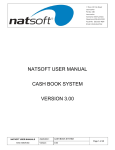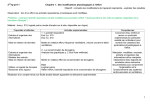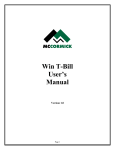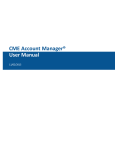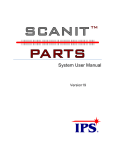Download Debtors - Natsoft
Transcript
1st Floor, 25 York Street Launceston PO Box 1381 Launceston Tasmania 7250 Australia Telephone (03) 6334 2353 Facsimile (03) 6331 4824 Email: [email protected] NATSOFT USER MANUAL DEBTORS SYSTEM VERSION 3.00 NATSOFT USER MANUALS www.natsoft.biz Application: DEBTORS SYSTEM Version: 3.00 Page 1 of 69 1st Floor, 25 York Street Launceston PO Box 1381 Launceston Tasmania 7250 Australia Telephone (03) 6334 2353 Facsimile (03) 6331 4824 Email: [email protected] DATA ENTRY AND SPECIAL KEYS All Natsoft systems make use of special keys for data entry. This section should be fully understood BEFORE attempting to run any of the systems. Each key is referred to in the instructions by an abbreviation. This abbreviation is given next to each of the keys. The following descriptions nominate the special keys and their specific purposes. Return or Enter When entering data into the system the Return or Enter key should be pressed once the entry is complete. The system will not recognize, and act upon your entry until the Return is pressed. The Return key is equivalent to the Enter key. The system usually indicates the field that is to be entered by the operator by a flashing cursor, and highlighted data. Backspace or Delete The Backspace and Delete keys are equivalent. The backspace is a character deletion key. If you have made a typing error then Backspace is pressed to delete the last character typed. The backspace is also an error message recovery key. If an error message or warning message appears on the bottom of the screen and a beep is heard from the system, then the Backspace or Delete key is pressed to clear the message. If you press any other key then the system will respond with another beep. This is to ensure that error messages are acknowledged and the appropriate action is taken. ~ This is the screen dump key. Whenever this key is pressed the contents of the current screen will be sent to printer number zero. Arrow Up (AU) The Arrow Up key (or F5 on the IBM style keyboard with no separate cursor controls), is an abort or backup one step key. It is used to move to the previous entry field or to exit up out of an operation without making any changes. If you called up a wrong account then this key is used to return to the account entry. This key will allow you to re-enter the system date if it is pressed at the main menu. In posting routines this key will return you to the batch selection section of the system, thus allowing you to change posting modes quickly. Arrow Down (AD) The Arrow Down key (or F9 on the IBM style keyboard with no separate cursor controls), is an advancement key. It is used to advance to the next entry field. The Enter key will also perform this task. This key is used to move down through posting dissections, where the enter key will allow the changing of a dissection. This key has special purposes NATSOFT USER MANUALS www.natsoft.biz Application: DEBTORS SYSTEM Version: 3.00 Page 2 of 69 1st Floor, 25 York Street Launceston PO Box 1381 Launceston Tasmania 7250 Australia Telephone (03) 6334 2353 Facsimile (03) 6331 4824 Email: [email protected] in some programs. When this key has a special purpose, this purpose is shown in the program or in the instructions of the program. Arrow Across (AA) The Arrow Across key (or F8 on the IBM style keyboard with no separate cursor controls), is a confirmation or program exit key. It is used to confirm an entry screen, or to, during posting procedures, indicate to the system that all transaction dissections are entered. This key is pressed to exit a program when there are no screen instructions on how to exit the program. Arrow Back (AB) The Arrow Back key (or F7 on the IBM style keyboard with no separate cursor controls), is used in the same way as a Backspace key to delete the previous character typed. Function Keys The system utilizes function keys 1, 2, 3 and 4 to perform various tasks. An explanation of the function of each of these keys may be found below. Function Key One (F1) Function key one or F1 is the help key. If the operator is at an entry within the system and does not understand what the system requires then this key may be struck and a help message will appear on the screen explaining the particular entry concerned. Once the operator is happy with the course of action that should be taken then the ENTER key should be struck to return the operator to the entry in question. The help message may be changed by entering C, and then the message. Function Key Two (F2) Function key two or F2 is the Load/Change key, and is used to allow the loading and changing of records. At any account entry this key can be used to load a new account, or change an existing one. For example new account may be loaded on to the system in the middle of a posting procedure by the use of F2. The new account code is keyed in followed by the F2 key instead of the Enter key. Not only can new accounts be loaded by this method but existing account details can be modified. Function Key Three (F3) Function key three or F3 is the screen inquiry key. At any account entry this key can be used to inquire into an account. For example this key may be used in the middle of a posting procedure if details of a particular debtor's transactions are required. The debtors code is keyed in followed by the F3 key instead of the Enter key. The operator is then placed in the inquiry mode. NATSOFT USER MANUALS www.natsoft.biz Application: DEBTORS SYSTEM Version: 3.00 Page 3 of 69 1st Floor, 25 York Street Launceston PO Box 1381 Launceston Tasmania 7250 Australia Telephone (03) 6334 2353 Facsimile (03) 6331 4824 Email: [email protected] Function Key Four (F4) Function key four or F4 is the keystroke record/playback key. This key is used to store sequences of key strokes that are of a repetitive nature. For example when end of period reports are being produced the keystrokes used can be stored in a file and recalled at the end of the period. When this key is pressed the name of the file in which the keystrokes are to be stored is entered. The record mode is selected by entering an R, and from that point all key strokes are recorded until the F4 key is pressed to stop the recording. To recall a key stroke file move to the same entry from which the recording was commenced and press the F4 key, the key stroke file name is then entered and the playback mode is selected by entering a P. Date Entry Most date entry is required in full without the /'s, ie enter 14021988 for 14/02/1988. When entering dates it is only necessary to enter as much of the date that needs to be altered. If the current date is 14/02/1988, and the required date is the 20/02/1988, then simply enter 20. For the 30/05/1988 enter 3005. NATSOFT USER MANUALS www.natsoft.biz Application: DEBTORS SYSTEM Version: 3.00 Page 4 of 69 1st Floor, 25 York Street Launceston PO Box 1381 Launceston Tasmania 7250 Australia Telephone (03) 6334 2353 Facsimile (03) 6331 4824 Email: [email protected] CODING AND CALL UP OF ACCOUNTS Debtor branches, debtors, delivery addresses, sales analysis, area analysis and salesman are given an unique account code. This account code may be alpha-numeric, ie it may consist of letters and/or numbers. This account code is used to call the relevant account up when requested to by the system. Accounts will be listed on reports in their account code sequence, this should be kept in mind when creating the account codes. Branch Code The branch code consists of three characters, and is usually alpha, and represents an abbreviation of the branch name. Debtor Code The debtor code consists of seven characters, and is usually alpha. It is recommended that a code is used that consists of the first five characters of the surname, plus the initials of the debtor. Where the debtor is a business an abbreviation of the business name is used. Delivery Address Code The delivery address code consists of seven characters, and is usually an abbreviation of the address. Sales Analysis Code The sales analysis code is seven characters long. This code is usually numeric. Area Analysis Code & Salesman Code The area analysis code, and salesman code, are four characters long. Salesman's initials is a recommendation for the salesman code. CODE ENTRY - Load/Change Functions During load/change functions when the system asks for an account code, simply key in the desired account code. If the account code exists then the system will perform a change operation. If the account code does not exist then the system will perform a load operation. Most change functions will allow the account code to be changed, for example when a debtor changes the account name. CODE ENTRY - Other than Load/Change Functions Whenever the system asks for an account code, key in the desired account code. If the account code is not found an error message is returned. If no code is entered or only part of a code is entered then all matches to the entered NATSOFT USER MANUALS www.natsoft.biz Application: DEBTORS SYSTEM Version: 3.00 Page 5 of 69 1st Floor, 25 York Street Launceston PO Box 1381 Launceston Tasmania 7250 Australia Telephone (03) 6334 2353 Facsimile (03) 6331 4824 Email: [email protected] account code will be listed one screen at a time (see figure on the next page). To display the next screen press the Enter key. To select an account enter the number displayed next to the account and press return. To select no account code press the AU key. LOAD/CHANGE FACILITY DURING ACCOUNT ENTRY At any account entry an account may be loaded into the system or changed, by keying the account code, followed by the F2 key instead of the Enter key. SCREEN INQUIRY FACILITY DURING ACCOUNT ENTRY At any account entry an online inquiry facility is available. To inquire on an account key in the account code, followed by the F3 key instead of the Enter key. Sample of screen listing during code entry. NATSOFT USER MANUALS www.natsoft.biz Application: DEBTORS SYSTEM Version: 3.00 Page 6 of 69 1st Floor, 25 York Street Launceston PO Box 1381 Launceston Tasmania 7250 Australia Telephone (03) 6334 2353 Facsimile (03) 6331 4824 Email: [email protected] SYSTEM PROCEDURE To run the system, key in DEBSYS at the operating system prompt, or select the Debtors System option from the system menu. The system will detect whether the data files DEBT*.* are present. If they are not present they are created and the Service Control File job is run (option 1 on the debtors menu), to allow the system parametres to be keyed in. Initial Setup (1) A branch record is loaded for each debtors branch to be used on the system by the use of job 2 from the menu. Each debtors branch operates as an individual debtors ledger. The parametres of the debtors ledger are entered during this procedure. (2) The debtor master files, and delivery addresses are loaded by the use of job 3 from the menu. For balance forward debtors the overdue account balance may be entered. The balance must be brought forward for the open item type debtors, before the balance forward debtors, because the end of period update will move the aging on the balance forward type debtors. (3) The sales analysis, area analysis, and salesman master files are loaded by the use of job number 4 from the menu. (4) The account balance is brought forward for open item type debtors by the use of journal posting. Journal postings are performed for the 90 day balance, an end of period update is run, journal postings are performed for the 60 day balance, an end of period update is run, journal postings are performed for the 30 day balance and an end of period update is run. Before each of the end of period updates can be run an S must be loaded into the "End Month Flag" by the use of SERVICE BRANCH CONTROL FILES or job 2 on the menu. The debtors system is now ready for period to period operation. Period Cycle (1) Debtors invoice, credit note, cash, discount and journal postings are performed throughout the period. (2) Bank deposit reports are produced for each banking. (3) Any report may be printed during the period. (4) Service fee posting is performed at the end of the period. (5) The statements are produced. (6) Future postings can be performed (postings for the next period). (7) The trail balance, and detailed trial balance are produced. The reports may be produced in any order, however it is good practice to produce the statements first, the other reports can be printing while the statements are being posted. (8) The required analysis reports are printed. These reports can be printed during the period also. NATSOFT USER MANUALS www.natsoft.biz Application: DEBTORS SYSTEM Version: 3.00 Page 7 of 69 1st Floor, 25 York Street Launceston PO Box 1381 Launceston Tasmania 7250 Australia Telephone (03) 6334 2353 Facsimile (03) 6331 4824 Email: [email protected] (9) The end of period update is performed. If it is the end of year then the end of period and year update is performed. The update cannot be performed unless statements are run. Once statements are run the debtors system is placed in future posting mode, where any further postings are placed into the next month. These postings are transferred to current when the period update is run. The "End Month Flag" in the branch control record controls this function. The statements place an S in the flag. While there is an S in the flag the system is in future posting mode, the update will not run unless there is an S in the flag, and the update will remove the S from the flag. To perform an end of period update without running statements simply place an S in the flag by the use of job 2. To perform more postings after statements have been run without placing the postings in the future simply clear the flag with the space bar by the use of job 2. (10) The system is now ready for another periods operation. NATSOFT USER MANUALS www.natsoft.biz Application: DEBTORS SYSTEM Version: 3.00 Page 8 of 69 1st Floor, 25 York Street Launceston PO Box 1381 Launceston Tasmania 7250 Australia Telephone (03) 6334 2353 Facsimile (03) 6331 4824 Email: [email protected] DATA BACKUP & INTEGRITY The data files should be backed up or copied periodically. The backup should be made at least at the end of each day that the system is used. Backups should be performed before the end of period reporting and updates, or any program that operates on data without operator intervention. The integrity of the data cannot be guaranteed if there is a power failure, or if the computer is turned off while it is in the middle of running the system, and therefore the data should be restored from the last backup. If the system has been returned to the main menu, or has been terminated, then a power failure will cause no harm. No harm will be caused in jobs that do not alter the data files, ie reports. It is important that the computer is not left in the middle of programs that alter the data files, because if the power goes off you will not remember that you left the system in the middle of a job that updates files, and therefore you could risk data corruption. If you wish to leave the computer unattended then return the system to the main menu. If you are not sure of the integrity of your data after a power failure then restore the data from the last backup. Power failures can cause uncorrectable data file corruption which can be avoided by restoring the data from the last backup. At least 5 sets of backups should be kept. The backups are either named with the day for which they are used or numbered, they should be alternated each time a backup is performed. It is wise to keep a log detailing when each backup was done, and onto which media the backup was made. Keeping the backup media off the premises or in a secure and safe location is highly recommended, in the unfortunate but possible advent of fire or hazard the data can then be preserved. All Natsoft data files should be included on the same backup, when all data files are backed up together it will contribute to a reliable backup should the data need to be restored. Instructions for the backup up of your data will be provided by your software supplier, these will vary depending on your computer and operating system. If you require to restore a backup you should contact your software supplier for assistance. Where integration is performed with other modules then all modules data should be backed up and restored at the same time. NATSOFT USER MANUALS www.natsoft.biz Application: DEBTORS SYSTEM Version: 3.00 Page 9 of 69 1st Floor, 25 York Street Launceston PO Box 1381 Launceston Tasmania 7250 Australia Telephone (03) 6334 2353 Facsimile (03) 6331 4824 Email: [email protected] SYSTEM MENU (JOB LIST) The job menu is used to select which job is to be run. The job is selected from the menu by entering the job number. The following sections explain each job. NATSOFT USER MANUALS www.natsoft.biz Application: DEBTORS SYSTEM Version: 3.00 Page 10 of 69 1st Floor, 25 York Street Launceston PO Box 1381 Launceston Tasmania 7250 Australia Telephone (03) 6334 2353 Facsimile (03) 6331 4824 Email: [email protected] Job 1 - SERVICE CONTROL FILE This job is used to define and maintain control information about the debtors system. Firmname Enter the name of the firm for which the debtors system is registered. A maximum of 40 characters can be entered. Code Enter the code number that relates to the firmname, this number is obtained from the supplier of the debtors system. The system will not accept a firmname unless the correct code is entered. Password A password may be entered to preserve the internal control of the system. Once a password has been entered, it must be keyed in when selecting any job from the main system menu. To remove a password, you must first get to this entry and press the spacebar followed by the enter key. Last Used Batch Number Posting batches are allocated consecutive batch numbers by the debtors system. This is the last used batch number that was used. This number should not be altered at any time. NATSOFT USER MANUALS www.natsoft.biz Application: DEBTORS SYSTEM Version: 3.00 Page 11 of 69 1st Floor, 25 York Street Launceston PO Box 1381 Launceston Tasmania 7250 Australia Telephone (03) 6334 2353 Facsimile (03) 6331 4824 Email: [email protected] Invoice/Statement, #Chars In Desc If invoice/statement printing is required enter Y else enter N. If invoice/statements are to be printed then the number of characters in the description needs to be entered. Deb/Stock Pricing, Price or Discount, Stock or Group This option is used in conjunction with the stock system, it is possible by the use of this option to maintain different stock prices or discounts on the one stock file or stock group for different debtors. This option should be used with care as it can use a lot of disk space. To enable debtors stock pricing enter Y else enter N. If the price is to be maintained enter P, otherwise if discounts are to be maintained enter D. If the maintenance is to be on individual stock items enter S, otherwise enter G for maintenance on groups. Invoice Reprint Y/N When this option is flagged with Y the system will store all printed invoices making it possible to reprint them through Job 14 on the debtors menu. An invoice can only be reprinted if the invoice has printed out and has been confirmed. Label Margin Indent, #Labels Across Page, #Characters Per Label, #Lines Per Label The debtors system will print debtor name and address labels. The label parametres are keyed in here. Rental Dealer Req.Y/N If debtors is being used in conjunction with the rental system, then rental dealers can be selected. Salesman on Receipt Y/N If flagged as Y will print the salesman code on receipts. Batch Sharing Stk Y/N When set to Y it is possible for more than one operator to post to the same batch concurrently. This is not recommended in normal circumstances. Remove Inactive Layby Y/N Enables the removal inactive laybys. NATSOFT USER MANUALS www.natsoft.biz Application: DEBTORS SYSTEM Version: 3.00 Page 12 of 69 1st Floor, 25 York Street Launceston PO Box 1381 Launceston Tasmania 7250 Australia Telephone (03) 6334 2353 Facsimile (03) 6331 4824 Email: [email protected] Receipt Printing Y/N, Receipt Printer# If a receipt printing facility is required enter Y, otherwise enter N. If receipts are to be printed the receipt printer number is entered. Audit Trail Printer#, Invoice Printer#, Agreement Printer# Each of the printers on the computer system is assigned a number. You may specify which printer is to receive audit trails and which one is to receive invoices and which one is to receive agreements, if debtors is being used in conjunction with the rental system. Where there is only one printer this printer is number 0. NATSOFT USER MANUALS www.natsoft.biz Application: DEBTORS SYSTEM Version: 3.00 Page 13 of 69 1st Floor, 25 York Street Launceston PO Box 1381 Launceston Tasmania 7250 Australia Telephone (03) 6334 2353 Facsimile (03) 6331 4824 Email: [email protected] Job 2 - SERVICE BRANCH CONTROL FILES When this job is run the following sub-menu is displayed. The required option is selected by entering the job number. This job is used to load, change and delete branch control files. A branch control record is loaded for each debtors ledger in the system. The branch control record holds the parametres and options of the debtors ledger. 1 - LOAD/CHANGE BRANCHES When this option is run two screens are displayed for entry. The following screen is the first screen displayed for entry. NATSOFT USER MANUALS www.natsoft.biz Application: DEBTORS SYSTEM Version: 3.00 Page 14 of 69 1st Floor, 25 York Street Launceston PO Box 1381 Launceston Tasmania 7250 Australia Telephone (03) 6334 2353 Facsimile (03) 6331 4824 Email: [email protected] Branch Code Enter the three character branch code. Name, Address Line 1,2,3,4 These five lines are provided for you to enter the name & address of the debtors ledger. These lines will appear on the head of statements and invoices. Note that this area can be used for comments and phone numbers. Def.Trans.Type Each debtor is assigned a transaction type. Type O is for open item, where transactions are kept on the debtor until they are paid, cash receipts etc must be allocated to invoice numbers. Type B is for balance forward, where the transactions are kept for 12 periods and where the balance is brought forward each period as a total. The transaction type that is to be defaulted during load debtors is entered. Period Desc, #Periods/Year Enter the description of the period, ie MONTH or WEEK, and the number of periods that exist within one year. Current Period, Year Enter the current period and year. If a month period is being used enter the calendar month number. If any other period is being used enter the period number within the financial year. NATSOFT USER MANUALS www.natsoft.biz Application: DEBTORS SYSTEM Version: 3.00 Page 15 of 69 1st Floor, 25 York Street Launceston PO Box 1381 Launceston Tasmania 7250 Australia Telephone (03) 6334 2353 Facsimile (03) 6331 4824 Email: [email protected] 1st Mth In Yr Enter the period number of the month that is the first month of the physical year. Age 1,2,3,4 Desc Enter the age code descriptions, where Age 1 is current and Age 4 is the oldest age code. Eight characters are allowed for age code descriptions. Next Deb.Code Enter the next debtor code that will be allocated when loading accounts. To allocate the debtor code automatically when loading accounts enter 0 to the debtor code. The debtor code will by incremented by the system, and therefore will need to be numeric. The next debtor code is used when creating layby accounts. Password End Month Flag This flag is used by the system to control end of period operations. Statements place the letter S in the flag. The end of period update will clear the flag to a space. The update will not run unless there is an S in this flag, therefore preventing a period update from being run before the statements are printed. If there is any letter in this flag then the debtors system will be placed in future posting mode where all postings will be posted to the next period. There postings will be moved to current when the end of period update is run. Last Used Inv#, Last Used Doc# Enter the last used invoice and docket numbers that are to be used by the invoice printing routines. This number is incremented by the system each time it produces an invoice, or docket. Docket printing is only available through the stock module. 2 or 4 Decs S/Anal Sell Sets the sell price on the sales analysis codes to either 2 or 4 decimals places. Paid Inv On Stat This option is used when printing statements for debtors with open item transactions. To print the paid invoices on the statement enter Y, otherwise enter N. NATSOFT USER MANUALS www.natsoft.biz Application: DEBTORS SYSTEM Version: 3.00 Page 16 of 69 1st Floor, 25 York Street Launceston PO Box 1381 Launceston Tasmania 7250 Australia Telephone (03) 6334 2353 Facsimile (03) 6331 4824 Email: [email protected] Sales Analysis Tx/Y/N Enable sales analysis with ‘Y’, disable with ‘N’ or enable and include Tax with ‘T’. Sales Analysis, Areas Analysis, S/Man analysis Sales analysis, area analysis and salesman analysis are options which may be enabled or disabled within the debtors ledger. To enable any analysis enter Y else enter N. Details On Trans I/Y/N An option exists which allows a 10 character description to be placed onto each debtor transaction, ie SHOES. This detail will print on the statements and show on a debtors inquiry. If Y is entered it is possible to have more than one line of detail on a transaction. If only one line of detail is required per transaction then I is entered. To disable details on transactions enter N. Hide Details On Stat If you want to hide the details on the statement enter Y, otherwise enter N . Cust/Sales Anal, SMan/Sales Anal If sales analysis has been enabled it is possible to enable a sales analysis per debtor analysis, and/or a sales analysis per salesman analysis. These options are useful for determining what products customers are purchasing, and what products salesmen are selling at what profit margins. Bank Deposit Slip, Bank Name, Bank Branch, Bank Account# To enable bank deposit slip production enter a Y for bank deposit slip, then enter your bank name, bank branch and bank account number. Inv.Line.Stat.Disc Y/N To enable a statement discount to be given per invoice line enter Y, otherwise enter N. The discount amounts that are entered on each invoice line are added by the system, and the discount total is printed on the debtor statements and reports. PRINTER NO'S - Statements, Reports NATSOFT USER MANUALS www.natsoft.biz Application: DEBTORS SYSTEM Version: 3.00 Page 17 of 69 1st Floor, 25 York Street Launceston PO Box 1381 Launceston Tasmania 7250 Australia Telephone (03) 6334 2353 Facsimile (03) 6331 4824 Email: [email protected] Enter the printer numbers for the printers that the statements and reports are to print on. When there is only one printer on a system this printer is usually number 0. BAS Code The Code entered here tells the cash book system where it is to send the GST transaction information to. BAS Current Month 0-12 The number entered here tells the cash book system into which period it is to send the GST transaction information to. BAS Future Month 0-13 The number entered here tells the cash book system into which period it is to send the GST future transaction information to. Future period 13 represents period 1 in the new year when the current period is 12. BAS Year The BAS year into which the transaction information will post. S/Fee Round Enter the rounding factor for the automatic service fee posting option. Entering 1.00 will cause service fees to be rounded to the nearest one dollar. Min.Due%, Min.Due$, Min.Round If values are entered here then a minimum payment due will be printed on the debtors statements. The minimum payment is either the minimum due percentage of the account balance, or the minimum due amount, whichever is the highest amount. The minimum payment due will only apply to debtors with a credit limit. The available credit will also be printed on the statements. If the minimum due percentage calculation is to be rounded then the rounding factor is entered. Reduce Sales Reduce sales analysis by Tax amount, defaults to Y. The following screen is the second screen that is displayed for entry. NATSOFT USER MANUALS www.natsoft.biz Application: DEBTORS SYSTEM Version: 3.00 Page 18 of 69 1st Floor, 25 York Street Launceston PO Box 1381 Launceston Tasmania 7250 Australia Telephone (03) 6334 2353 Facsimile (03) 6331 4824 Email: [email protected] G/Ledger Integration Y/N If general ledger integration is required then enter Y and the rest of the parametres. G/Ledger Branch Code, Post S/Anal To G/Ledger, Control Acc's Enter the 3 character general ledger branch code. Each of the sales analysis items may be separately posted to the general ledger (the general ledger codes are on the sales analysis files), or the total sales balance only can be posted to the general ledger. The general ledger account codes are entered against each of the control balances. The general ledger postings take place during the end of period update. Deferred Inv Defer invoice to a future date. Cust Stk Hist Y/N Enable customer stock histories system. CashSale Y/N Enables cash sales to be processed if flagged as Y, otherwise disabled. Print.Terms.On.Stat NATSOFT USER MANUALS www.natsoft.biz Application: DEBTORS SYSTEM Version: 3.00 Page 19 of 69 1st Floor, 25 York Street Launceston PO Box 1381 Launceston Tasmania 7250 Australia Telephone (03) 6334 2353 Facsimile (03) 6331 4824 Email: [email protected] If the terms information that is loaded on to the debtors master file is to be printed on the statement then Y is entered, otherwise N is entered. Skip.Tot.Inv.Entry When posting invoices if the total amount of the invoice entry is to be skipped then Y is entered, otherwise N is entered. Skipping the total invoice entry is not recommended as it provides a check for incorrect keyboard input. Default.Sales.Qty When posting invoices the system allows a quantity to be entered, if a default sales quantity is required then the default quantity is entered, otherwise it is left at 0. Last Used Receipt# Enter the last used receipt number that is to be used by the receipt printing routine. This number is incremented by the system each time it produces a receipt. A last used receipt number does not need to be entered if receipt printing has not been activated. Area/S.Man Anal Y/N If a combined area and salesman analysis is required enter Y, otherwise enter N. This report will provide the sales for each salesman within each area. S.Man/Cust Anal Y/N If a combined salesman customer analysis is required enter Y, otherwise enter N. This report will provide the sales for each customer for each salesman. Stock Branch, Stock Location If the debtors ledger is to be linked to the stock control system, then the stock branch and location details are entered here. Long Statement Long statement printing enabled if set to ‘Y’, otherwise ‘N’ is standard. #Periods Trans.Hist If transaction history is wanted then enter the number of months to be kept. NATSOFT USER MANUALS www.natsoft.biz Application: DEBTORS SYSTEM Version: 3.00 Page 20 of 69 1st Floor, 25 York Street Launceston PO Box 1381 Launceston Tasmania 7250 Australia Telephone (03) 6334 2353 Facsimile (03) 6331 4824 Email: [email protected] Credit Note Age Enter the default age that credit notes are to be applied to. 1 - 4 equals current to 90 days and 6 means it will apply it from the oldest balance forward. Invert Stat.Rem/Adv If the firm name and address and the debtors name and address are to be inverted on the remittance advice enter Y here. Future Post After If transactions for the next month are wanting to be entered when the previous month has not been closed off, enter the previous month's period end date here. This will then allow transactions with a date after this entry to be posted into future. S/Anal Branch Cd If there is more than one debtors branch and all the sales analysis figures need to be kept together, enter the branch of the sales analysis that they are to go to. Time Payments Y/N, Time Pay Printer No If the time payments facility of the debtors system is to be used enter Y and the printer number, else enter N. Remote Store If this is to be a remote store enter Y, else enter N. S/Fee or Interest If the result of service fee posting is to print interest on the debtors statement enter I else enter S for service fee. 2 - DELETE BRANCHES This job is used to delete debtors branches or ledgers. The branch cannot be deleted unless there are no debtors master files, or sales analysis files present. After entering the branch code enter Y to confirm the deletion. NATSOFT USER MANUALS www.natsoft.biz Application: DEBTORS SYSTEM Version: 3.00 Page 21 of 69 1st Floor, 25 York Street Launceston PO Box 1381 Launceston Tasmania 7250 Australia Telephone (03) 6334 2353 Facsimile (03) 6331 4824 Email: [email protected] Job 3 - SERVICE DEBTOR MASTER FILES When this job is run the following sub-menu is displayed. The required option is selected by entering the job number. This job is used to load, change and delete debtor master files and delivery address files and set debtors codes/location. 1 - LOAD/CHANGE DEBTORS When this option is run the following screen is displayed for entry. NATSOFT USER MANUALS www.natsoft.biz Application: DEBTORS SYSTEM Version: 3.00 Page 22 of 69 1st Floor, 25 York Street Launceston PO Box 1381 Launceston Tasmania 7250 Australia Telephone (03) 6334 2353 Facsimile (03) 6331 4824 Email: [email protected] Branch Code Enter the 3 character branch code. Debtor Code Enter the 7 character debtor code. New.Code If the debtor code is to be changed then the new code is entered. Rep.Sequence The debtors are ordered on reports in the report sequence order. Debtors can therefore have numeric codes and be printed out on reports in alphabetical order. When alpha debtor codes are used the report sequence is usually the debtor code. Key Code If the debtors branch is to be interfaced to an automatic petrol pump then the debtors key code is entered. Name, Address Line 1,2 & 3, Post Code NATSOFT USER MANUALS www.natsoft.biz Application: DEBTORS SYSTEM Version: 3.00 Page 23 of 69 1st Floor, 25 York Street Launceston PO Box 1381 Launceston Tasmania 7250 Australia Telephone (03) 6334 2353 Facsimile (03) 6331 4824 Email: [email protected] These 4 lines of 30 characters are provided for you to enter the name and address of the debtor. These lines will appear on invoices and statements. Note that there is a 4 character post code field. Contact Enter the 20 character contact name. Comments Enter the 20 characters of comment. Phone Enter the 10 character phone number. Terms Enter the terms. The terms print on all reports except the statements unless requested otherwise in the branch control file. Ten characters are allowed for the terms. Account Type Each debtor can be assigned a 2 character account type. All reports can be printed for a certain account type. For example statements can be printed for account type "RE" or retail customers. Warning Y/N To place a warning on the debtor enter Y, otherwise enter N. Enabling the warning facility will display warning as an error message at the bottom of the screen every time the debtor master file is accessed. Trans.Type OB Each debtor is assigned a transaction type. Type O is for open item, where transactions are kept on the debtor until they are paid, cash receipts etc must be allocated to invoice numbers. Type B is for balance forward, where the transactions are kept for 12 periods and where the balance is brought forward each period as a total. The transaction type that is to be defaulted during load debtors is entered. Norm, Layby, Temp Enter N for a normal account, L for a layby account, or T for a temporary account. Layby and temporary accounts are deleted by the end of period update when they reach a nil balance. NATSOFT USER MANUALS www.natsoft.biz Application: DEBTORS SYSTEM Version: 3.00 Page 24 of 69 1st Floor, 25 York Street Launceston PO Box 1381 Launceston Tasmania 7250 Australia Telephone (03) 6334 2353 Facsimile (03) 6331 4824 Email: [email protected] Charge Branch, Account A charge branch and account is entered where any charges to this debtor are to be transferred to another debtor, the second debtor account code is entered. If this option is not required then the account is left blank. S/Fee (N,1-4) Each debtor is assigned a service fee code. There is an automatic service fee posting option in transaction posting. No service fees are posted unless this option is run. If service fees are never to be posted to this debtor enter N otherwise enter a number from 1 to 4. 1 means that service fees can be applied to age code 1 and over, 2 means age code 2 and over, 3 means age code 3 and over and 4 means age code 4 and over. Pump.Discount% If a pump discount percentage is required the discount is entered here, if no discount is required enter 0. Hold Stat Till To hold statement generation for the debtor until a predetermined date enter that date here, otherwise enter 0. Deb/Stk.P/Code If the debtors ledger is linked to the stock control ledger and deb/stock pricing in the service control file has been selected debtors can be linked together to a common pricing structure. To link this debtor to another debtors pricing structure enter that debtors code, otherwise leave it blank. Area Code, S/Man Code Enter the default area and salesman codes. Bank, Bank Branch If the bank deposit summary is selected enter the default bank, and bank branch of this debtor. Balances If the debtor is not an open item debtor then key in the existing overdue balances, the current cannot be accessed. Credit Limit NATSOFT USER MANUALS www.natsoft.biz Application: DEBTORS SYSTEM Version: 3.00 Page 25 of 69 1st Floor, 25 York Street Launceston PO Box 1381 Launceston Tasmania 7250 Australia Telephone (03) 6334 2353 Facsimile (03) 6331 4824 Email: [email protected] If a credit limit is required then it is entered here, otherwise enter a zero. YTD Sale Enter the year to date sales here, this balance does not have to be entered. Stat.Disc This balance is the total invoice line statement discount that has been given. This balance cannot be entered here. Invoice Disc% Enter the invoice discount percentage. This percentage is used by the debtors/stock invoicing job in the stock module. Statement Disc% Enter the statement discount percentage. If a percentage is keyed in then statements will discount the current balance and show the amount of discount that may be deducted on the statement if the account is paid within the next period. Price Code The price code is a number between zero and nine, and is used by the debtors stock invoicing module, and the job cost/stock issues module. The stock system has five price codes 1 to 5. If the "Debtors/Stock Pricing" has been activated in job 1, then price code zero exists. Zero indicates that a different price code is to be used for each stock line. There is a program in the stock module for maintaining these price codes. ABN# The creditors ABN. Acc.Opened.Dt Enter the date that the debtor account was opened. Sales History Period#1-12 Curr.Year Prev.1.Year Prev.2.Year The monthly sales history for the current year and the previous 2 years can be entered. The system will automatically maintain this information through posting. 2 - DELETE DEBTORS NATSOFT USER MANUALS www.natsoft.biz Application: DEBTORS SYSTEM Version: 3.00 Page 26 of 69 1st Floor, 25 York Street Launceston PO Box 1381 Launceston Tasmania 7250 Australia Telephone (03) 6334 2353 Facsimile (03) 6331 4824 Email: [email protected] This job is used to delete debtors master files. A debtor cannot be deleted if there is a balance on file or if there are any transactions on file. To delete a debtor enter the account code and enter Y to the confirmation. 3 - LOAD/CHANGE DELIVERY ADDRESSES When this option is run the following screen is displayed for entry. Branch Code Enter the 3 character branch code. Debtor Code Enter the 7 character debtor code. Del.Add.Code Enter the 7 character delivery address code. New.Code If the delivery address code is to be changed then the new code is entered. NATSOFT USER MANUALS www.natsoft.biz Application: DEBTORS SYSTEM Version: 3.00 Page 27 of 69 1st Floor, 25 York Street Launceston PO Box 1381 Launceston Tasmania 7250 Australia Telephone (03) 6334 2353 Facsimile (03) 6331 4824 Email: [email protected] Name, Address Line 1,2 & 3, Post Code These 4 lines of 30 characters are provided for you to enter the name and address of the delivery address. These lines will appear on invoices only. Note that there is a 4 character post code field. 4 - DELETE DELIVERY ADDRESSES This job is used to delete delivery address master files. To delete a delivery address enter the account code and enter Y to the confirmation. 5 - RE-INDEX DEBTORS This job is used to re-index debtor master files. Your software supplier will instruct you when to use this job and supply the necessary password. 6 – SET DEBTOR CODES/LOCATIONS Set debtor code for stock location. NATSOFT USER MANUALS www.natsoft.biz Application: DEBTORS SYSTEM Version: 3.00 Page 28 of 69 1st Floor, 25 York Street Launceston PO Box 1381 Launceston Tasmania 7250 Australia Telephone (03) 6334 2353 Facsimile (03) 6331 4824 Email: [email protected] 7 – LOAD/CHANGE DEBTOR NOTES Allows Notes to be added, removed or modified on the selected debtor code. Notes cane be useful reference tools and can also be edited through the debtor inquiry option. If an asterisk ‘*’ is entered in the line number of the notes, the notes will then be recognised by the system as alert notes and will be called to the screen whenever the debtor code is called. See an example of alert notes below. 8 – LOAD/CHANGE CATEGORY For loading/changing Category codes and descriptions. Category needs to be flagged in the branch control file for this function to be enabled, then each debtor can be defined with up to 15 categories, its main function is for reporting by category. 9 – DELETE CATEGORY Remove categories. 10 – LOAD/CHANGE CHARGE CARDS Load or edit charge cards. 11- DELETE CHARGE CARDS Remove charge cards. 12 – IMPORT CHARGE CARDS NATSOFT USER MANUALS www.natsoft.biz Application: DEBTORS SYSTEM Version: 3.00 Page 29 of 69 1st Floor, 25 York Street Launceston PO Box 1381 Launceston Tasmania 7250 Australia Telephone (03) 6334 2353 Facsimile (03) 6331 4824 Email: [email protected] Import charge cards. NATSOFT USER MANUALS www.natsoft.biz Application: DEBTORS SYSTEM Version: 3.00 Page 30 of 69 1st Floor, 25 York Street Launceston PO Box 1381 Launceston Tasmania 7250 Australia Telephone (03) 6334 2353 Facsimile (03) 6331 4824 Email: [email protected] Job 4 - SERVICE SALES ANALYSIS When this job is run the following sub-menu is displayed. The required option is selected by entering the job number. This job is used to load, change and delete sales analysis, area analysis, salesman analysis and pump analysis files. 1 - LOAD/CHANGE SALES ANALYSIS When this option is run the following screen is displayed for entry. NATSOFT USER MANUALS www.natsoft.biz Application: DEBTORS SYSTEM Version: 3.00 Page 31 of 69 1st Floor, 25 York Street Launceston PO Box 1381 Launceston Tasmania 7250 Australia Telephone (03) 6334 2353 Facsimile (03) 6331 4824 Email: [email protected] Branch Code Enter the 3 character branch code. S/Anal Code Enter the 7 character sales analysis code. New.Code If the sales analysis code is to be changed then the new code is entered. Description, Group Enter the 30 character description. Enter the 2 character group code. Reports can be printed for a certain group. Heading Y/N If the account is to be a heading enter a Y else enter a N. Heading accounts cannot contain a balance, they are used to produce sub-totals in the sales analysis report. Whenever the sales analysis report strikes a heading account a subtotal to the previous heading is printed and the new heading is printed on the report. Trans.Req Y/N Enter Y to store each invoice posted against the sales analysis item, otherwise enter N. NATSOFT USER MANUALS www.natsoft.biz Application: DEBTORS SYSTEM Version: 3.00 Page 32 of 69 1st Floor, 25 York Street Launceston PO Box 1381 Launceston Tasmania 7250 Australia Telephone (03) 6334 2353 Facsimile (03) 6331 4824 Email: [email protected] G/Ledger Code, Details.To.G/L The 10 character general ledger code is entered. This code is printed on the sales analysis report which can be used as a posting medium for the general ledger. If general ledger integration has been selected, and the sales analysis is to be posted to the general ledger then the general ledger code must be entered here. If details are to be posted enter Y for details to g/l. Unit Desc Enter the 5 character unit description. Standard Cost, Selling Price1, Selling Price2 A standard cost and prices can be entered against a sales analysis item. The standard cost and selected price defaults during transaction posting so as to produce sales value, cost of sales and profit balances and percentages. Std.GST.Code Enter the standard tax code that is to default during invoice posting, i.e. I = Included, G=Add 10%, E=Exempt etc. Sales YTD, Cost Of Sales YTD, Qty.Sales YTD Enter the YTD balances for sales, cost of sales and quantity sales. These amounts can also be entered for orders. 2 - DELETE SALES ANALYSIS This job is used to delete sales analysis master files. A sales analysis file that contains a balance cannot be deleted. To delete a sales analysis file enter the account code and enter Y to the confirmation. 3 - LOAD/CHANGE AREA ANALYSIS When this option is run the following screen is displayed for entry. NATSOFT USER MANUALS www.natsoft.biz Application: DEBTORS SYSTEM Version: 3.00 Page 33 of 69 1st Floor, 25 York Street Launceston PO Box 1381 Launceston Tasmania 7250 Australia Telephone (03) 6334 2353 Facsimile (03) 6331 4824 Email: [email protected] Branch Code Enter the 3 character branch code. Area Code Enter the 4 character area analysis code. NATSOFT USER MANUALS www.natsoft.biz Application: DEBTORS SYSTEM Version: 3.00 Page 34 of 69 1st Floor, 25 York Street Launceston PO Box 1381 Launceston Tasmania 7250 Australia Telephone (03) 6334 2353 Facsimile (03) 6331 4824 Email: [email protected] New.Code If the area analysis code is to be changed then the new code is entered. Description, Group Enter the 30 character description. Enter the 2 character group code. Reports can be printed for a certain group. Heading Y/N If the account is to be a heading enter a Y else enter a N. Heading accounts cannot contain a balance, they are used to produce sub-totals in the area analysis report. Whenever the area analysis report strikes a heading account a subtotal to the previous heading is printed and the new heading is printed on the report. Trans.Req Y/N Enter Y to store each invoice posted against the area analysis item, otherwise enter N. Sales YTD, Cost Of Sales YTD, Qty.Sales YTD Enter the YTD balances for sales, cost of sales and quantity sales. These amounts can also be entered for orders. 4 - DELETE AREA ANALYSIS This job is used to delete area analysis master files. A area analysis file that contains a balance cannot be deleted. To delete a area analysis file enter the account code and enter Y to the confirmation. 5 - LOAD/CHANGE SALESMAN ANALYSIS When this option is run the following screen is displayed for entry. NATSOFT USER MANUALS www.natsoft.biz Application: DEBTORS SYSTEM Version: 3.00 Page 35 of 69 1st Floor, 25 York Street Launceston PO Box 1381 Launceston Tasmania 7250 Australia Telephone (03) 6334 2353 Facsimile (03) 6331 4824 Email: [email protected] Branch Code Enter the 3 character branch code. Salesman Code Enter the 4 character salesman analysis code. New.Code If the salesman analysis code is to be changed then the new code is entered. Description, Group Enter the 30 character description. Enter the 2 character group code. Reports can be printed for a certain group. Heading Y/N If the account is to be a heading enter a Y else enter a N. Heading accounts cannot contain a balance, they are used to produce sub-totals in the salesman analysis report. Whenever the salesman analysis report strikes a heading account a sub-total to the previous heading is printed and the new heading is printed on the report. Trans.Req Y/N NATSOFT USER MANUALS www.natsoft.biz Application: DEBTORS SYSTEM Version: 3.00 Page 36 of 69 1st Floor, 25 York Street Launceston PO Box 1381 Launceston Tasmania 7250 Australia Telephone (03) 6334 2353 Facsimile (03) 6331 4824 Email: [email protected] Enter Y to store each invoice posted against the salesman analysis item, otherwise enter N. Commission% A salespersons commission amount can be entered here, this is just for record purposes. Sales YTD, Cost Of Sales YTD, Qty.Sales YTD Enter the YTD balances for sales, cost of sales and quantity sales. These amounts can also be entered for orders. 6 - DELETE SALESMAN ANALYSIS This job is used to delete salesman analysis master files. A salesman analysis file that contains a balance cannot be deleted. To delete a salesman analysis file enter the account code and enter Y to the confirmation. 7 - LOAD/CHANGE PUMP FILES When this option is run the following screen is displayed for entry. Branch Code Enter the 3 character branch code. NATSOFT USER MANUALS www.natsoft.biz Application: DEBTORS SYSTEM Version: 3.00 Page 37 of 69 1st Floor, 25 York Street Launceston PO Box 1381 Launceston Tasmania 7250 Australia Telephone (03) 6334 2353 Facsimile (03) 6331 4824 Email: [email protected] Pump Code Enter the 7 character pump code. New.Code If the pump code is to be changed then the new code is entered. Description Enter the 30 character description. Default Area, Default S/Man If the area code and salesman code have not been loaded on to the debtors file, the area code that the pump sales are to be allocated to are entered here and the salesman code that the pump sales are to be allocated to is entered. S/Anal Code The sales analysis code that the pump sales are to be allocated to is entered here. Details If details on transactions have been enabled in the branch control file then any details entered here will be stored on the debtors transaction file. Tax Code Enter the standard tax code that is to default during invoice posting. Cost/Litre Cost per litre of the fuel. Post.Reference The invoice is posted with this reference. 8 - DELETE PUMP FILES NATSOFT USER MANUALS www.natsoft.biz Application: DEBTORS SYSTEM Version: 3.00 Page 38 of 69 1st Floor, 25 York Street Launceston PO Box 1381 Launceston Tasmania 7250 Australia Telephone (03) 6334 2353 Facsimile (03) 6331 4824 Email: [email protected] This job is used to delete pump master files. A pump file that contains a balance cannot be deleted. To delete a pump file enter the pump code and enter Y to the confirmation. 9 - RE-INDEX FILES This job is used to re-index sales analysis files. Your software supplier will instruct you when to use this job and supply the necessary password. NATSOFT USER MANUALS www.natsoft.biz Application: DEBTORS SYSTEM Version: 3.00 Page 39 of 69 1st Floor, 25 York Street Launceston PO Box 1381 Launceston Tasmania 7250 Australia Telephone (03) 6334 2353 Facsimile (03) 6331 4824 Email: [email protected] Job 5 - TRANSACTION POSTING This job is used to perform transaction posting to the debtors ledger. Transaction postings are kept by posting batches. Each posting batch is given a consecutive batch number. The last batch number is on the system control file. A posting batch or audit trail is not removed from the system until it is printed on a printer. If there are any outstanding posting batches then the following screen will be presented, otherwise a new batch will be created. To create a new batch enter zero (in the case above batch 8 will be created). To attach to an existing batch, enter the batch number. You will then immediately enter the posting mode of the batch. If the batch posting mode is undefined then you will be asked to define the batch. If you created a new batch, or if the selected batch is undefined then the following screen is presented for entry. Select the posting mode by entering the job number. If job 1, 2 or 3 is selected and if an invoice printing option has been added to your system then you will be asked whether to print invoices. If you wish to print invoices enter Y, and you will be asked to align the invoices. To print a test pattern to check the alignment enter T. You will be asked to enter an invoice message and any other information which relates to your invoice format. Invoice printing does not come standard with the debtors system. It is an option which can be added, and is usually customized to the individual. At the end of a posting session you will be asked if you want the batch or audit trail printed on the printer. If the batch is printed then it will be deleted, otherwise the batch number will remain on the system until it is printed. NATSOFT USER MANUALS www.natsoft.biz Application: DEBTORS SYSTEM Version: 3.00 Page 40 of 69 1st Floor, 25 York Street Launceston PO Box 1381 Launceston Tasmania 7250 Australia Telephone (03) 6334 2353 Facsimile (03) 6331 4824 Email: [email protected] 1 - INVOICE POSTING 2 - DEBIT NOTE POSTING 3 - CREDIT NOTE POSTING (Above Transaction Types Shown without Invoice Printing) These three posting modes operate in the same way. The following screen will be displayed for entry. This screen will vary depending upon the options that are setup in the branch control file. This screen is for an open item transaction type debtor. For a balance forward debtor the "Apply.Ref" and "Apply.Bal" become "Age Code". All other information is the same. Branch Code, Debtor Code The 3 character branch code and the 7 character debtor code are keyed in. Press AD at the debtor code for a cash sale. Date Enter the transaction date. This will default to the last used date. When changing the date it is only necessary to key in as much of the date that you want changed. NATSOFT USER MANUALS www.natsoft.biz Application: DEBTORS SYSTEM Version: 3.00 Page 41 of 69 1st Floor, 25 York Street Launceston PO Box 1381 Launceston Tasmania 7250 Australia Telephone (03) 6334 2353 Facsimile (03) 6331 4824 Email: [email protected] Apply.Ref, Apply.Bal This entry only applies to open item transaction type debtors. This is the reference to which this transaction is to be applied. If this reference does not exist on the debtor then a new master reference is created on the debtor and the apply balance is "new". If the reference exists on the debtor then the balance on the reference will be displayed as the apply balance, and this posting will be applied to the reference. Age Code This entry only applies to balance forward debtors. Enter the age code between 1 and 6 to which this transaction is to apply. Age code 1 is current where 4 is the oldest aging allocation. Age code 5 is the future or next period. Age code 6 is a special age code that means the oldest balance, the system will allocate the posting to the oldest balances working its way up to current. Reference Enter the reference number. If the apply reference is a new one then it will become the reference. S/Disc.Dt Enter the date before which the statement discount applies. Amount Enter to total value of the invoice, including sales tax. Area Enter the area code. This entry does not exist if area analysis is disabled. S/Man Enter the salesman code. This entry does not exist if salesman analysis is disabled. Invoice Dissections The invoice is now dissected among sales analysis items, quantities, amounts, costs and tax codes. AU is used to move up through the dissections. AD is used to move down through the dissections. AA is used to confirm the postings. If the total of the dissections does not agree with the Amount then an error will be produced, and the dissections can be edited. NATSOFT USER MANUALS www.natsoft.biz Application: DEBTORS SYSTEM Version: 3.00 Page 42 of 69 1st Floor, 25 York Street Launceston PO Box 1381 Launceston Tasmania 7250 Australia Telephone (03) 6334 2353 Facsimile (03) 6331 4824 Email: [email protected] S/Anal This entry does not exist if sales analysis is disabled. Enter the sales analysis code. Details This entry is the 10 character detail that will be placed on the transaction and printed on the statement. This entry will not exist if "Details On Trans" has been disabled. The detail will default to the sales analysis description. Quantity, Amount, S.Disc, Cost Enter the quantity, amount before sales tax, statement discount and cost. The amount and cost will default to the quantity by the standard price and cost on the sales analysis file. The statement discount will be shown on the debtors statements. T The GST code for the transaction, i.e. ‘G’ to add 10%, ‘I’ to calculate tax included, ‘E’ if exempt, ‘A’ if accounted for, ‘P’ for personal, ‘T’ for input taxed, ‘Q’ for exports, ‘R’ for related company transactions. Tax Displays the Tax amount included in this transaction, if any. Cash/cheQue/N, Drawer, Bank, Branch After the invoice dissections are entered for a cash sale when the bank deposit summary option is enabled it is necessary to enter the bank deposit information. Enter C for cash, Q for cheque or N for neither, ie not in the banking. If cheque is selected then the drawer, bank and branch are entered, this information is defaulted from the debtor master file. NATSOFT USER MANUALS www.natsoft.biz Application: DEBTORS SYSTEM Version: 3.00 Page 43 of 69 1st Floor, 25 York Street Launceston PO Box 1381 Launceston Tasmania 7250 Australia Telephone (03) 6334 2353 Facsimile (03) 6331 4824 Email: [email protected] 4 - CASH RECEIPT POSTING The following screen will be displayed for entry. This screen will vary depending upon the options that are setup in the branch control file. This screen is for an open item transaction type debtor. For a balance forward debtor the "Apply.Ref" and "Apply.Bal" become "Age Code". All other information is the same. Branch Code, Debtor Code The 3 character branch code and the 7 character debtor code are keyed in. Date Enter the transaction date. This will default to the last used date. When changing the date it is only necessary to key in as much of the date that you want changed. Apply.Ref, Apply.Bal This entry only applies to open item transaction type debtors. This is the reference to which this transaction is to be applied. If this reference does not exist on the debtor then a new master reference is created on the debtor and the apply balance is "new". If the reference exists on the debtor then the balance on the reference will be displayed as the apply balance, and this posting will be applied to the reference. If this transaction is to be applied to more than one NATSOFT USER MANUALS www.natsoft.biz Application: DEBTORS SYSTEM Version: 3.00 Page 44 of 69 1st Floor, 25 York Street Launceston PO Box 1381 Launceston Tasmania 7250 Australia Telephone (03) 6334 2353 Facsimile (03) 6331 4824 Email: [email protected] reference then this entry is left blank, and the system will request for several apply references and amounts at the bottom of the screen. Age Code This entry only applies to balance forward debtors. Enter the age code between 1 and 6 to which this transaction is to apply. Age code 1 is current where 4 is the oldest aging allocation. Age code 5 is the future or next period. Age code 6 is a special age code that means the oldest balance, the system will allocate the posting to the oldest balances working its way up to current. If this transaction is to be applied to more than one age code then this entry is left zero, and the system will request for several age codes and amounts at the bottom of the screen. Reference Enter the reference number. If the apply reference is a new one then it will become the reference. Details This entry is the 10 character detail that will be placed on the transaction and printed on the statement. This entry will not exist if "Details On Trans" has been disabled. Cash Amt, Discount, PPS Tax Enter the cash amount, the discount and the prescribed payments tax. Dissections The system will only ask for dissections when the apply reference or age code has been left blank. The cash posting is now dissected among apply references or age codes. Enter the apply reference or age code followed by the amount that is to be dissected. For open item accounts if Enter is pressed at the first dissection the system will automatically call-up all the outstanding invoices, if AD is pressed at the first dissection the system will automatically call-up all the outstanding invoices and apply the receipted amount starting from the oldest reference. AU is used to move up through the dissections. AD is used to move down through the dissections. AA is used to confirm the postings. If the total of the dissections does not agree with the total amount then an error will be produced, and the dissections can be edited. Cash/cheQue/N, Drawer, Bank, Branch If the bank deposit summary option is enabled it is necessary to enter the bank deposit information. Enter C for cash, Q for cheque or N for neither, ie not in the banking. If cheque is selected then the drawer, bank and branch are entered, this information is defaulted from the debtor master file. NATSOFT USER MANUALS www.natsoft.biz Application: DEBTORS SYSTEM Version: 3.00 Page 45 of 69 1st Floor, 25 York Street Launceston PO Box 1381 Launceston Tasmania 7250 Australia Telephone (03) 6334 2353 Facsimile (03) 6331 4824 Email: [email protected] 5 - JOURNAL POSTING 6 - DISCOUNT POSTING 7 - PPS TAX POSTING 8 - SERVICE FEE POSTING - Manual Mode These four posting modes operate in the same way. The following screen will be displayed for entry. This screen will vary depending upon the options that are setup in the branch control file. This screen is for an open item transaction type debtor. For a balance forward debtor the "Apply.Ref" and "Apply.Bal" become "Age Code". All other information is the same. Branch Code, Debtor Code The 3 character branch code and the 7 character debtor code are keyed in. Date Enter the transaction date. This will default to the last used date. When changing the date it is only necessary to key in as much of the date that you want changed. Apply.Ref, Apply.Bal This entry only applies to open item transaction type debtors. This is the reference to which this transaction is to be applied. If this reference does not exist on the debtor then a new master reference is created on the debtor and the NATSOFT USER MANUALS www.natsoft.biz Application: DEBTORS SYSTEM Version: 3.00 Page 46 of 69 1st Floor, 25 York Street Launceston PO Box 1381 Launceston Tasmania 7250 Australia Telephone (03) 6334 2353 Facsimile (03) 6331 4824 Email: [email protected] apply balance is "new". If the reference exists on the debtor then the balance on the reference will be displayed as the apply balance, and this posting will be applied to the reference. If this transaction is to be applied to more than one reference then this entry is left blank, and the system will request for several apply references and amounts at the bottom of the screen. Age Code This entry only applies to balance forward and previous four months transaction type debtors. Enter the age code between 1 and 6 to which this transaction is to apply. Age code 1 is current where 4 is the oldest aging allocation. Age code 5 is the future or next period. Age code 6 is a special age code that means the oldest balance, the system will allocate the posting to the oldest balances working its way up to current. If this transaction is to be applied to more than one age code then this entry is left zero, and the system will request for several age codes and amounts at the bottom of the screen. Reference Enter the reference number. If the apply reference is a new one then it will become the reference. Details This entry is the 10 character detail that will be placed on the transaction and printed on the statement. This entry will not exist if "Details On Trans" has been disabled. Amount Enter the total amount. Dissections The system will only ask for dissections when the apply reference or age code has been left blank. The posting is now dissected among apply references or age codes. Enter the apply reference or age code followed by the amount that is to be dissected. For open item accounts if Enter is pressed at the first dissection the system will automatically call-up all the outstanding invoices. AU is used to move up through the dissections. AD is used to move down through the dissections. AA is used to confirm the postings. If the total of the dissections does not agree with the total amount then an error will be produced, and the dissections can be edited. NATSOFT USER MANUALS www.natsoft.biz Application: DEBTORS SYSTEM Version: 3.00 Page 47 of 69 1st Floor, 25 York Street Launceston PO Box 1381 Launceston Tasmania 7250 Australia Telephone (03) 6334 2353 Facsimile (03) 6331 4824 Email: [email protected] 8 - SERVICE FEE POSTING - Automatic Mode The following screen will be displayed for entry when the service fee posting mode is selected. If attaching to an existing service fee batch then automatic posting is not allowed. Select the age code, 1 to 4, to receive the service fee, 1 is current where 4 is the oldest aging. Set the service fee percentage, or the service fee amount. Enter the branch code of the ledger to receive the service fees. The service fees will be rounded according to the service fee rounding factor set in the service branch control file job. NATSOFT USER MANUALS www.natsoft.biz Application: DEBTORS SYSTEM Version: 3.00 Page 48 of 69 1st Floor, 25 York Street Launceston PO Box 1381 Launceston Tasmania 7250 Australia Telephone (03) 6334 2353 Facsimile (03) 6331 4824 Email: [email protected] Job 6 - DEBTORS REPORTS When this job is run the following sub-menu is displayed. The required option is selected by entering the job number after entering the branch code. COMMON PRINTING OPTIONS Printer # Select the printer that the report is to print out on. Account Type <RETURN>=All If only a certain account type needs to be printed, enter it here. By Individual Debtor Y/N If the report is to be printed for only selected debtors enter Y, else enter N for all debtors. By Area, By SMan If there is only one area or salesman group to be printed enter the appropriate code here. NATSOFT USER MANUALS www.natsoft.biz Application: DEBTORS SYSTEM Version: 3.00 Page 49 of 69 1st Floor, 25 York Street Launceston PO Box 1381 Launceston Tasmania 7250 Australia Telephone (03) 6334 2353 Facsimile (03) 6331 4824 Email: [email protected] Nil Balances Req. Y/T/N Select whether nil balances are required, Y will print all nil balances, T will print nil balances with transactions in the current period, and N will print no nil balances. Start Debtor AD=First Enter the start debtor code or AD for the first debtor. 1 - DEBTORS FILE LISTING The debtors file listing shows the following information:debtors name & address contact comment phone number terms charge to account area code salesman code price code invoice discount % statement discount % tax number service fee leveltransaction type account type Short, Key.Code, Neither Select S for a short listing showing only name and address of debtor, K for a listing in key code order or N for neither 2 - DEBTORS STATEMENTS This will produce either open item or balance brought forward debtors statements. Discount If Paid By Date If there is to be a discount if the account is paid by a certain date, enter that date here. By Overdue Age (1-4) 0=All If a certain age of debtors accounts is to be printed enter the age code, or 0 for all. Statement Date Enter the date of the statement. Show The Account Aging If the account aging is to show enter Y, else enter N and age codes 2-4 will show as overdue. Print Firm Name N/R/Y NATSOFT USER MANUALS www.natsoft.biz Application: DEBTORS SYSTEM Version: 3.00 Page 50 of 69 1st Floor, 25 York Street Launceston PO Box 1381 Launceston Tasmania 7250 Australia Telephone (03) 6334 2353 Facsimile (03) 6331 4824 Email: [email protected] Select N if the firm name is not to print, or R if it is to print on the remittance advice only, or Y if it is to print it on the head as well as the remittance advice. Open Item Statement Y/N If open item statements are to be printed enter Y, else enter N. 3 - DEBTORS STANDARD TRIAL BALANCE The debtors standard trial balance shows the following information: debtor code debtor name balance of the account the aging of the balance phone number terms statement discount debtors control totals sales tax analysis 4 - DEBTORS DETAILED TRIAL BALANCE The debtors detailed trial balance combines the information of the debtors listing and standard trial balance with the addition of the debtors transactions over a specified period of time. This report takes the place of the office copy of the statements. No. Of Prev. Periods 0-12 Select the number of previous periods transactions. Enter 0 for the current transactions. One Account Per Page Y/N If there is to be one account printed per page enter Y, else enter N. 5 - DEBTORS OVERDUE REPORT The debtors overdue report shows the following information: debtor code debtor name balance of the account the aging of the balance phone number terms account type NATSOFT USER MANUALS www.natsoft.biz Application: DEBTORS SYSTEM Version: 3.00 Page 51 of 69 1st Floor, 25 York Street Launceston PO Box 1381 Launceston Tasmania 7250 Australia Telephone (03) 6334 2353 Facsimile (03) 6331 4824 Email: [email protected] balance type service fee level Overdue Age (1-4) Select the overdue age code, 1 to 4, where 1 is current and 4 is the oldest aging. 6 - DEBTORS LABEL PRINTING This report will produce sticky name and address labels. 7 - DELIVERY ADDRESS LISTING This delivery address listing shows the following information: debtor code debtor name & address account type delivery address code delivery name & address 8 - BANK DEPOSIT REPORT This report will produce a bank deposit report. It will show all deposits that were made since the bank deposit file was last reset. After the report is complete the system will ask whether to reset the bank deposit file. The bank deposit file is reset to clear the current deposits, making it ready to receive new deposits as they are posted. 9 - DEBTORS TRANSACTION LIST The debtors transaction list report shows the following information: reference details debtor code debtor name date amount total Enter.Trans.Type 0=All Enter the transaction type number for the transaction list required. 1 invoicing, 2 debit note, 3 credit note, 4 receipt, 5 journal, 6 discount, 7 PPS tax, 8 service fee or 0 for all. Sort By Reference/Detail NATSOFT USER MANUALS www.natsoft.biz Application: DEBTORS SYSTEM Version: 3.00 Page 52 of 69 1st Floor, 25 York Street Launceston PO Box 1381 Launceston Tasmania 7250 Australia Telephone (03) 6334 2353 Facsimile (03) 6331 4824 Email: [email protected] If the transactions are to be printed out in reference number order enter R, else enter D for detail order. 10 - SALES TAX REPORT The sales tax report shows the following information for any of the types of sales tax that have Y for transactions in the branch control file: debtor code debtor name date invoice number sales tax number sales tax code sale amount sales tax amount sale cost 11 - O/DUE STATEMENT DISCOUNT The overdue statement discount report shows the following information: debtor code debtor name date reference details amount discount date statement discount 12 - DEBTORS SALES HISTORY The debtors sales history report shows the following information: debtor code debtor name current 12 periods sales previous 1 years 12 months sales previous 1 years 12 months sales 13 - DEBTORS SALES REPORT The debtors sales report shows the following information: debtor code debtor name current periods sales year to date sales NATSOFT USER MANUALS www.natsoft.biz Application: DEBTORS SYSTEM Version: 3.00 Page 53 of 69 1st Floor, 25 York Street Launceston PO Box 1381 Launceston Tasmania 7250 Australia Telephone (03) 6334 2353 Facsimile (03) 6331 4824 Email: [email protected] 14 – RUN SEQUENCE REPORT The run sequence report prints the delivery runs with the debtors printing in order of their sequence on the run. 15 – DEBTORS CONTROL TOTALS View on screen the opening balance for the period followed by the total for each transaction type, followed by the closing balance as at that point in time. This job can be run at any stage during the period. NATSOFT USER MANUALS www.natsoft.biz Application: DEBTORS SYSTEM Version: 3.00 Page 54 of 69 1st Floor, 25 York Street Launceston PO Box 1381 Launceston Tasmania 7250 Australia Telephone (03) 6334 2353 Facsimile (03) 6331 4824 Email: [email protected] Job 7 - SALES ANALYSIS REPORTS When this job is run the following sub-menu is displayed. The required option is selected by entering the job number after entering the branch code. Options 1 to 3 produce account listings on the nominated printer. Enter the group to print analysis items of that group, or press Return to bypass this option. Select whether to print the transactions or not. Enter Y to print the transactions, otherwise enter N. Options 4 to 10 produce reports on the nominated printer showing period and year balances. When options 7 or 8 are selected the system will ask whether to print period or year balances, enter P for period balances or Y for year balances. All other reports show both period and year balances. Option 7 can be printed for debtors of a particular account type, enter the account type, or press Return for all account types. Option 7 can be printed for individual nominated debtors, enter Y to By Individual to enable this option or otherwise enter N, the system will request for the debtor accounts to print. NATSOFT USER MANUALS www.natsoft.biz Application: DEBTORS SYSTEM Version: 3.00 Page 55 of 69 1st Floor, 25 York Street Launceston PO Box 1381 Launceston Tasmania 7250 Australia Telephone (03) 6334 2353 Facsimile (03) 6331 4824 Email: [email protected] Job 8 - DEBTORS INQUIRY This job is used to display a debtors inquiry. The following screen is displayed after the branch code and debtor code have been keyed in. Below is a list of the functions of each capital letter: I = Info screen, as seen above. T = Transaction inquiry, by all or by a particular reference or transaction group. S = View the debtors statement. P = Print the inquiry screen. H = View the debtors sales history by period, includes current year and two previous years. N = View, add and edit notes. E = View email details for invoice & statement email function, if applicable. C = View categories, if applicable. NATSOFT USER MANUALS www.natsoft.biz Application: DEBTORS SYSTEM Version: 3.00 Page 56 of 69 1st Floor, 25 York Street Launceston PO Box 1381 Launceston Tasmania 7250 Australia Telephone (03) 6334 2353 Facsimile (03) 6331 4824 Email: [email protected] The following screen illustrates a transaction inquiry into an open item debtor. NATSOFT USER MANUALS www.natsoft.biz Application: DEBTORS SYSTEM Version: 3.00 Page 57 of 69 1st Floor, 25 York Street Launceston PO Box 1381 Launceston Tasmania 7250 Australia Telephone (03) 6334 2353 Facsimile (03) 6331 4824 Email: [email protected] Job 9 - END OF PERIOD UPDATE When this job is run the following sub-menu is displayed. The required option is selected by entering the job number after entering the branch code. The daily sales & discount update resets the daily figures. The end of period update prepares the debtors ledger for a new period and performs the general ledger integration. It clears period and/or year balances, updates the aging on the debtors, and clears paid transactions and balance forward transactions. It must be run at the end of each period. If it is the end of the year then option 3 is run, otherwise option 2 is run. Note that the yearly update also performs a period update. The update will not run unless the "End Month Flag" on the branch control is set to S. The statements will set this flag. This flag may be set manually under service branch control files if statements are not required. General Ledger Integration The period update will perform the general ledger integration if it is selected in the branch control file, the following screen will be displayed. A debtors general ledger posting batch is selected (refer to the general ledger manual). The general ledger branch, source, posting date and period are selected. The system will attempt to perform the general ledger postings. If a general ledger account is not found then the system will display the error and will abort the general ledger posting and the period update. You should then correct the error and attempt the integration and update again. Note that the period update is not performed unless the general ledger integration has been successful. The system will ask whether to print the general ledger posting audit trail. If the audit trail is not printed it will remain on the system until it is printed, and may be printed by entering general ledger posting in the general ledger module. NATSOFT USER MANUALS www.natsoft.biz Application: DEBTORS SYSTEM Version: 3.00 Page 58 of 69 1st Floor, 25 York Street Launceston PO Box 1381 Launceston Tasmania 7250 Australia Telephone (03) 6334 2353 Facsimile (03) 6331 4824 Email: [email protected] NATSOFT USER MANUALS www.natsoft.biz Application: DEBTORS SYSTEM Version: 3.00 Page 59 of 69 1st Floor, 25 York Street Launceston PO Box 1381 Launceston Tasmania 7250 Australia Telephone (03) 6334 2353 Facsimile (03) 6331 4824 Email: [email protected] Job 10 - PRINT CONTROL TOTALS This job is used to display the debtor control totals. After the branch code has been entered the following screen is displayed. NATSOFT USER MANUALS www.natsoft.biz Application: DEBTORS SYSTEM Version: 3.00 Page 60 of 69 1st Floor, 25 York Street Launceston PO Box 1381 Launceston Tasmania 7250 Australia Telephone (03) 6334 2353 Facsimile (03) 6331 4824 Email: [email protected] Job 11 - SERVICE LAYBY MASTER FILES When the branch code is entered the following sub-menu will be displayed. 1 – LOAD/CHANGE LAYBY This option is selected to load a new layby, when the branch and layby codes have been entered the following submenu will be displayed. NATSOFT USER MANUALS www.natsoft.biz Application: DEBTORS SYSTEM Version: 3.00 Page 61 of 69 1st Floor, 25 York Street Launceston PO Box 1381 Launceston Tasmania 7250 Australia Telephone (03) 6334 2353 Facsimile (03) 6331 4824 Email: [email protected] Layby posting can only be performed from the Point of Sale System. From the Debtors System laybys can be loaded/deleted, reports can be printed and inquiries performed. 2 – DELETE LAYBY Use this job to remove completed laybys, a layby with a balance cannot be deleted. 3 – LOAD/CHANGE DELIVERY ADDRESSES Using this job you can load alternate delivery addresses for the layby, this principle is the same as delivery addresses on the debtor master files. 4 – DELETE DELIVERY ADDRESSES To remove a delivery address or change details on an existing delivery address. 5 – LOAD/CHANGE LAYBY NOTES Notes for laybys, the same in principle to notes on debtors. Enables an electronic note to be attached to a layby for future reference. 6 – RETURN TO THE JOB MENU Exit the layby master files sub-menu. NATSOFT USER MANUALS www.natsoft.biz Application: DEBTORS SYSTEM Version: 3.00 Page 62 of 69 1st Floor, 25 York Street Launceston PO Box 1381 Launceston Tasmania 7250 Australia Telephone (03) 6334 2353 Facsimile (03) 6331 4824 Email: [email protected] NATSOFT USER MANUALS www.natsoft.biz Application: DEBTORS SYSTEM Version: 3.00 Page 63 of 69 1st Floor, 25 York Street Launceston PO Box 1381 Launceston Tasmania 7250 Australia Telephone (03) 6334 2353 Facsimile (03) 6331 4824 Email: [email protected] Job 12 - LAYBY REPORTS When the branch code is entered the following screen will be displayed. Report content and print options are the same as these reports under the debtors report menu. NATSOFT USER MANUALS www.natsoft.biz Application: DEBTORS SYSTEM Version: 3.00 Page 64 of 69 1st Floor, 25 York Street Launceston PO Box 1381 Launceston Tasmania 7250 Australia Telephone (03) 6334 2353 Facsimile (03) 6331 4824 Email: [email protected] Job 13 - LAYBY INQUIRY Once the branch code and layby code have been entered the following screen is displayed. This job makes it possible to view all the important information relating to a particular layby on the screen. Some of the available information including contact information, the outstanding balance, transaction information (‘T’ and enter) including original layby date and payments received. If any notes have been loaded for the layby they can be viewed/added/changed by entering ‘N’ and enter. NATSOFT USER MANUALS www.natsoft.biz Application: DEBTORS SYSTEM Version: 3.00 Page 65 of 69 1st Floor, 25 York Street Launceston PO Box 1381 Launceston Tasmania 7250 Australia Telephone (03) 6334 2353 Facsimile (03) 6331 4824 Email: [email protected] Job 14 - REPRINT INVOICES When this job is selected and the branch code entered the following sub-menu is displayed for input. These options are only valid if the ‘INVOICE REPRINT’ option in the branch control file is flagged as ‘Y’. 1 – REPRINT SELECTED INVOICES This job allows the reprinting of a selected invoice, the following screen is presented for entry with this option. NATSOFT USER MANUALS www.natsoft.biz Application: DEBTORS SYSTEM Version: 3.00 Page 66 of 69 1st Floor, 25 York Street Launceston PO Box 1381 Launceston Tasmania 7250 Australia Telephone (03) 6334 2353 Facsimile (03) 6331 4824 Email: [email protected] The only fields requiring user input are the printer number, layby & invoice number. The rest of the information is presented upon the entry of the invoice number, pressing enter on an empty invoice number field will list all the invoices available to be reprinted. 2 – REPRINT CURRENT CHARGE INVOICES This job will reprint the current invoices for a selected debtor. 3 – PURGE OLD INVOICES Use this function to purge old invoices from the system by using a prior to date, all invoices will be purged that have a date prior to the date entered. 4 – RETURN TO THE JOB MENU Exit the reprint invoices sub menu and return to the main debotrs menu. NATSOFT USER MANUALS www.natsoft.biz Application: DEBTORS SYSTEM Version: 3.00 Page 67 of 69 1st Floor, 25 York Street Launceston PO Box 1381 Launceston Tasmania 7250 Australia Telephone (03) 6334 2353 Facsimile (03) 6331 4824 Email: [email protected] Job 15 - DEBTORS ORDERS Requires the order entry system to be installed and enabled. This option interfaces with the order entry system to provide a sales order menu, for loading and receipting, inquiries and reporting for both standard and standing orders. This option displays the following sub-menu, for more information on the order entry system talk to Natsoft. NATSOFT USER MANUALS www.natsoft.biz Application: DEBTORS SYSTEM Version: 3.00 Page 68 of 69 1st Floor, 25 York Street Launceston PO Box 1381 Launceston Tasmania 7250 Australia Telephone (03) 6334 2353 Facsimile (03) 6331 4824 Email: [email protected] Job 16 - EXIT THE DEBTORS SYSTEM This job is used to exit the debtors system and return to operating system level, (Ready to perform a backup). NATSOFT USER MANUALS www.natsoft.biz Application: DEBTORS SYSTEM Version: 3.00 Page 69 of 69